#HTsimplyplural
Note
Hii! I don't know if someone has asked this yet but could there be guides/inspo for a SimplyPlural member Custom Field informations?
Simply Plural App Guide 3:
"What are inspiration and ideas for Simply Plural custom fields?"
Created and written by <3 (She/Her) + 💛 (She/They)
Minor Content/Trigger Warning!: There is a mention of Fusion and Dormancy in this!
Simply Plural allows for so many different areas of customization and levels of view ability, one of those being custom fields!
Custom fields are the fields in the "info" section of each and every member profile! To access the customization you click the three horizontal lines anywhere on any page at the top left, press the cog / settings button, press "Account" then it should be in the top half labeled clearly "Custom Fields".
If you've never accessed this before, it will have default pre-set fields available, but if you want to start fresh and need ideas? Look no further than here!

So with a few previous questions, we linked an Imgur group, and that'll be the same here! Here, you can find some ideas to use for custom fields that might be helpful! But besides that, some general guidance on how to make custom fields work for you and your system or generally whatever you intend to use it for!: (That was a quick reminder that Simply Plural according to the developers has stated the app can be used for anything legal!)
What information is helpful for what you need? In the case of systemhood, what basic subjects do you think would help to know for your system?
Do you think you want to make your custom fields in some ways aesthetically pleasing? If so possibly a color border or a text border made for the title for a color border could be pleasing! (Shown below)
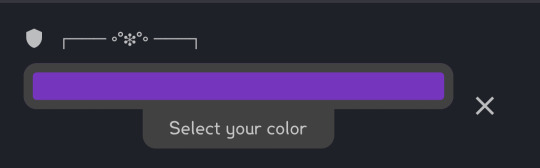
What privacy settings do you mainly need? Are there certain areas only needed for your system only, or can everyone who's friends with you know that information?
How much time do you have to dedicate to updating information? Can you manage several 100s of members + 100s of fields of information? Or are you more comfortable at 100s of members + 5 simple fields of information?
Try not to feel peer pressure by other System's field information, always check in and recognize what works, not what looks good. Big one for us!
Possibly create a temporary or non-temporary puppet friend account specifically to test out how you can see certain settings and information with different profiles! Scared someone's information is viewable? Use the puppet account and test it!
Think about how often you might be editing specific headmates custom fields, and how much they'll be editing their own. Try to actively communicate in the way that's possible and see what information would be crucial for every headmate to have available for their profile.
Now! For us, here's some examples of how we personally organize our custom fields!
We have a field called "Contributors 🤝", This field is meant to help us know when a profile was last updated and by who. Primarily we put our name or emoji down, and the date of when we updated the profile information.
The next field is called "Formed, Fusion(s), Dormancies", this is Meant to help figure out when someone formed from just their profile, if they fused, the times they went dormant.
Afterwards we have a category, "System Related Information", technically split up for privacy purposes.
Below is an example
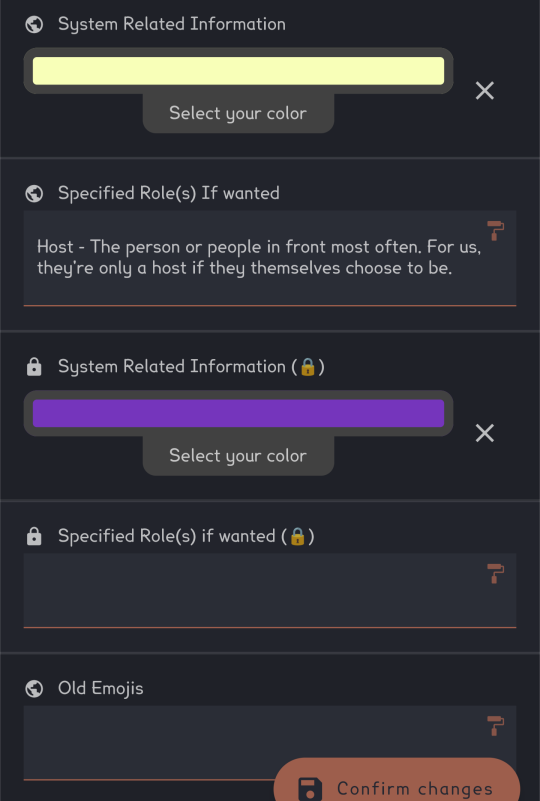
Above, the two fields with the globe icon are shown to only public friends, then the two below are shown to old trusted friends. If the trusted friends info was filled out, no public friends would be aware. And it helps separate a title of what someone does internally to how they'd describe more personal things.
After these fields, we have notes fields. Mainly meant to be a public version of actual profile notes. We have one set of notes 100% public, then 2 labeled "Notes from system" and "Notes from friends". The notes from friends is a field for us personally as we have had situations where we've had to ask friends to log in and change information for us, and they left little notes for headmates in our system :>.
Then the last part is personalized. We have fields ranging from links, to playlists, to MBTI & personality Tests results. They're meant for the person to feel free to customize their profile in some way with different areas.
Those are the main areas for our custom fields!
We apologize this took a minute to get done! We're probably going to be reupdating our cover/pinned post to be more structured, and it took a while to focus fully on getting the most responsive tips for this guide out! If anyone has additional information and tips they'd like to add to this guide, or you'd like to request more specific information from this, feel free to interact!
For other Guides for Plural Apps / Websites / Resources, check out our List!
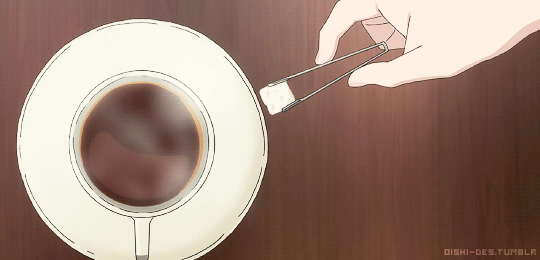
18 notes
·
View notes
Text
Simply Plural App Guide 1:
"What is the difference between Member Profiles vs. Custom Fronts?"
Created & Written by 💙 - He/They
The major difference between Member Profiles (shown below)
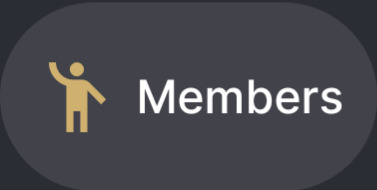

And Custom Fronts (shown below)
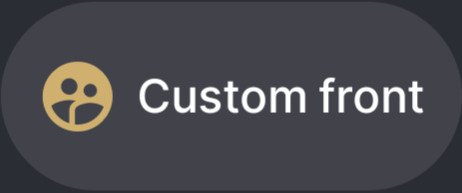

Are the fact that Member Profiles are mainly meant to track members that you want to track identities, like headmates/sysmates. They can help track custom information you want to track system wide with custom fields. Other things are also specific notes for each Member Profile that are 100% private! Our system actually specifically uses Notes for Diary Entries and each member organizes their own entries in specific ways!
Meanwhile Custom Fronts are mainly meant to track possible symptoms, events, anything like that! Custom Front profiles aren't counted towards the account member total (shown below). Custom Fronts don't include pronouns, nor custom fields. Mainly you work with uploading or linking a picture to the custom front profile, and the description of the front, and information wise that's it! Mostly, the common things we see custom fronts being used for are for symptoms like migraines, sickness, dissociation, amnesia, or even other things like type of headmate/sysmates being in front if your system would benefit from a custom like that! For our system we use Custom Fronts for a multitude of things, some being namely System Work and tracking things like showers. Other things for us also include using a front status to track social battery, fronting notes in case something important is happening and such!
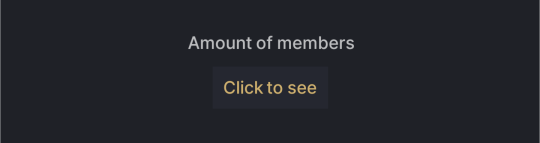

When it comes to both of them, from a friend's account point of view, they can't see Custom Front Profiles unless they're in front. Member profiles can be seen regardless if marked public (although there is a very specific situation where they can't), if marked Trusted, only Trusted Friends can see that profile, and Private (which is default) no one besides the owner of the system account can see the Member profile. The privacy settings apply to both Member Profiles and Custom Fronts. But Member Profiles are only available in list view to friends accounts.
For other Guides for Plural Apps / Websites / Resources, check out our List!
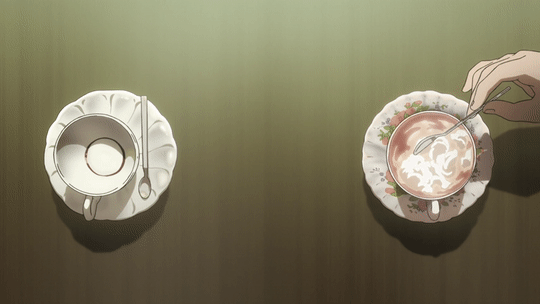
5 notes
·
View notes