#ERP Salesforce NetSuite business blog
Text
Dell Boomi Apps

Unlocking the Power of Dell Boomi Apps: Streamline Your Business
In today’s fast-paced digital world, businesses constantly seek ways to streamline operations and boost efficiency. This is where Dell Boomi comes in, a dynamic integration platform as a service (iPaaS) that seamlessly connects your applications, data, and systems. Boomi apps further extend this functionality, enabling you to tailor solutions to your business needs. Let’s dive into the world of Dell Boomi apps and how they can transform your enterprise.
What are Dell Boomi Apps?
Dell Boomi apps are lightweight, pre-built integrations that solve common business challenges. They utilize Boomi’s core integration capabilities and an intuitive drag-and-drop interface to accelerate time-to-value. These apps are potent shortcuts to streamline processes across various departments and industries.
Why Do You Need Dell Boomi Apps?
Speed and Simplicity: Dell Boomi apps reduce the effort and time needed for custom integrations, with pre-built connectors and process templates significantly simplifying deployment.
Scalability: As your business evolves, you can easily add or adapt Boomi apps to match your growing requirements.
Reduced Costs: By leveraging pre-built solutions, you save on development and maintenance costs.
Streamlined Business Processes: Boomi apps can help automate repetitive tasks, optimize workflows, and eliminate data silos, improving overall efficiency.
Examples of Dell Boomi Apps
The Dell Boomi marketplace offers various apps to address multiple use cases. Here are just a few examples:
Salesforce to NetSuite Connector: This app seamlessly integrates sales data from Salesforce into your NetSuite ERP system, eliminating manual data entry and ensuring accurate financial reporting.
Workday Integration: Boomi apps enable smooth data synchronization between Workday and other HR or payroll systems, streamlining employee onboarding and management.
Ecommerce Connectors: Connect your online store with inventory management systems, shipping providers, and accounting software to ensure timely order fulfillment and stock updates.
Data Transformation Apps: Apps to transform and cleanse data between disparate systems, ensuring data integrity and consistency.
How to Get Started with Dell Boomi Apps
Explore the Marketplace: Browse the Dell Boomi marketplace to find apps relevant to your business needs.
Evaluate and Select: Assess features, pricing, and reviews before selecting the apps that best align with your requirements.
Deploy and Configure: Deploy the selected apps to your Boomi account and configure them to your specific workflow processes.
Dell Boomi Apps: The Future of Business Integration
Dell Boomi apps offer a powerful and convenient way to enhance the value of your Boomi iPaaS investment. Streamlining integrations, reducing complexity, and automating workflows empower businesses to gain real-time insights and achieve enhanced operational excellence.
If you’re looking to optimize your business and unlock its full potential, exploring the world of Dell Boomi apps is a precious step!
youtube
You can find more information about Dell Boomi in this Dell Boomi Link
Conclusion:
Unogeeks is the No.1 IT Training Institute for Dell Boomi Training. Anyone Disagree? Please drop in a comment
You can check out our other latest blogs on Dell Boomi here – Dell Boomi Blogs
You can check out our Best In Class Dell Boomi Details here – Dell Boomi Training
Follow & Connect with us:
———————————-
For Training inquiries:
Call/Whatsapp: +91 73960 33555
Mail us at: [email protected]
Our Website ➜ https://unogeeks.com
Follow us:
Instagram: https://www.instagram.com/unogeeks
Facebook: https://www.facebook.com/UnogeeksSoftwareTrainingInstitute
Twitter: https://twitter.com/unogeek
0 notes
Text
Dell Boomi Services

Dell Boomi: The Power of Seamless Integration
In our increasingly interconnected world, businesses need agile and reliable ways to manage data flow between systems, applications, and devices. Dell Boomi offers a cloud-based integration platform as a service (iPaaS) that simplifies and streamlines the integration process.
What is Dell Boomi?
Dell Boomi is a robust integration solution that eliminates the complexities often associated with connecting disparate systems. Its key features include:
User-friendly interface: Boomi has a drag-and-drop interface, making it easy for users of varying technical levels to build integration processes.
Extensive connector library: Boomi has pre-built connectors for many popular cloud-based and on-premises applications and technologies, speeding up integration development.
Scalability: The platform can quickly scale to match growing business needs.
Data management: Boomi gives you tools for data transformation, quality control, and security.
API Management: Create, publish, and manage APIs for both internal and external use.
Essential Benefits of Dell Boomi
Increased Efficiency: By automating data flow and eliminating manual processes, Boomi saves time and resources, allowing you to focus on higher-value tasks.
Productivity Gains: With seamless integration, employees can easily access the data they need when they need it, improving decision-making and collaboration.
Reduced Costs: Dell Boomi’s cloud-based nature means you don’t need to invest in on-premises hardware or software.
Greater Agility: Rapidly integrate new applications or systems as your business needs change.
Improved Customer Experience: Streamlined processes across operations can lead to faster response times and better customer service.
Common Dell Boomi Use Cases
Dell Boomi can address a wide array of integration challenges. Here are some critical use cases:
Cloud-to-Cloud Integration: Connect cloud applications like Salesforce, Workday, and NetSuite.
Cloud-to-On-premises Integration: Bridge the gap between your cloud and legacy applications.
B2B Integration: Smoothly exchange data with partners, suppliers, and customers.
IoT Integration: Integrate sensor data and IoT devices with your systems.
Enterprise Application Integration (EAI): Consolidate data and processes across your ERP, CRM, and other critical enterprise systems.
Why Choose Dell Boomi?
Dell Boomi should be strongly considered if you’re looking to accelerate digital transformation and unlock the full potential of your systems and data. Its ease-of-use, comprehensive features and scalability make it a compelling choice for businesses of all sizes and industries.
Getting Started with Dell Boomi
While Dell Boomi offers many services, it’s wise to strategize where it most impacts your organization. Here’s how you can get started:
Assess Your Needs: Identify the specific integration challenges you’re facing.
Consult Resources: Check out Dell Boomi’s resources for a deeper understanding.
Partner/Trial: Consider working with a Dell Boomi partner or try a free trial to test the platform within your environment.
youtube
You can find more information about Dell Boomi in this Dell Boomi Link
Conclusion:
Unogeeks is the No.1 IT Training Institute for Dell Boomi Training. Anyone Disagree? Please drop in a comment
You can check out our other latest blogs on Dell Boomi here – Dell Boomi Blogs
You can check out our Best In Class Dell Boomi Details here – Dell Boomi Training
Follow & Connect with us:
———————————-
For Training inquiries:
Call/Whatsapp: +91 73960 33555
Mail us at: [email protected]
Our Website ➜ https://unogeeks.com
Follow us:
Instagram: https://www.instagram.com/unogeeks
Facebook: https://www.facebook.com/UnogeeksSoftwareTrainingInstitute
Twitter: https://twitter.com/unogeek
0 notes
Text
Integrating CRM and ERP Systems with Custom WooCommerce Setup
In the world of e-commerce, integrating Customer Relationship Management (CRM) and Enterprise Resource Planning (ERP) systems with your WooCommerce platform can be a game-changer. This blog will guide you through the process of seamlessly connecting CRM and ERP to your WooCommerce setup, enhancing efficiency, customer service, and overall operations. Let's dive into this transformational integration.
Understanding CRM, ERP, and WooCommerce
CRM Systems:
CRM systems are designed to manage customer relationships, sales, and marketing activities. They provide insights into customer behavior and help businesses tailor their services to meet individual needs.
ERP Systems:
ERP systems focus on managing business processes, including inventory, finance, and production. They enable companies to centralize data and streamline operations.
WooCommerce: WooCommerce is a powerful e-commerce platform built for WordPress. It provides a feature-rich environment for online sales and can be customized extensively.
Choosing the Right CRM and ERP Systems
Before diving into integration, it's crucial to choose CRM and ERP systems that align with your business needs and are compatible with WooCommerce. Consider factors such as scalability, customization options, and data synchronization capabilities.
For instance, popular CRM systems like Salesforce or HubSpot often offer WooCommerce integrations. Similarly, ERP solutions like SAP or NetSuite may have connectors available for WooCommerce.
Planning the Integration
Identify Business Goals: Clearly define what you want to achieve with this integration. Is it faster order processing, improved customer data management, or better inventory control?
Data Flow Mapping: Map out how data will flow between CRM, ERP, and WooCommerce. Determine which information needs to be synchronized and in what direction.
Integration Methods: Decide whether you'll use API-based integration, plugins, or custom development. APIs are excellent for real-time data synchronization, while plugins provide a more user-friendly approach.
Timeline and Budget: Create a realistic timeline and budget for the project. Be prepared for unexpected challenges along the way.
Customizing WooCommerce for Integration
WooCommerce can be customized to accommodate the specific data requirements of your CRM and ERP systems. Here's a simplified example of how you might modify WooCommerce to integrate customer data:
// Sample code for customizing WooCommerce to sync customer data with CRM
function sync_customer_to_crm($customer_id) {
$customer_data = get_customer_data($customer_id); // Get customer data from WooCommerce
$crm_integration = new CRMIntegration();
$crm_integration->sync_customer($customer_data); // Send data to CRM
}
add_action('woocommerce_new_customer', 'sync_customer_to_crm');
Integration Methods
API-based Integration: APIs allow real-time data exchange between systems. Ensure that your CRM and ERP systems offer APIs for integration. You can use libraries like Guzzle in PHP to make API requests.
Plugin-based Integration: Search for plugins that facilitate CRM and ERP integration with WooCommerce. These often come with user-friendly interfaces for configuration.
Custom Development: If your requirements are highly specific, consider custom development. This approach gives you full control but requires more time and resources.
Data Mapping and Synchronization
Map your CRM and ERP data fields to WooCommerce to ensure a smooth flow of information. Automate data synchronization processes to eliminate manual data entry. Be prepared to handle conflicts and data reconciliation when necessary.
Testing and Quality Assurance
Thoroughly test the integration before deploying it in a production environment. Create test scenarios, debug issues, and ensure that data is correctly synchronized. Quality assurance is vital to prevent disruptions in your business operations.
User Training and Adoption
Train your employees to use the integrated system effectively. Encourage user adoption and provide ongoing support. Address any challenges or concerns promptly to ensure a smooth transition.
Monitoring and Maintenance
Set up monitoring tools to track system performance and data consistency. Regularly maintain the integration, update plugins, and scale the system as your business grows.
Conclusion
Integrating CRM and ERP systems with a custom WooCommerce setup can be a game-changer for your business. It streamlines operations, enhances customer service, and improves overall efficiency. With careful planning, the right systems, and the appropriate integration method, you can unlock the full potential of your e-commerce business. To know more visit us at https://magnigeeks.com/
1 note
·
View note
Text
Microsoft Dynamics vs NetSuite
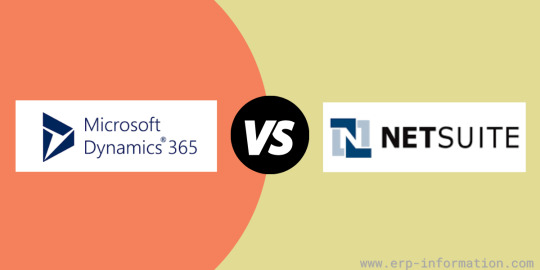
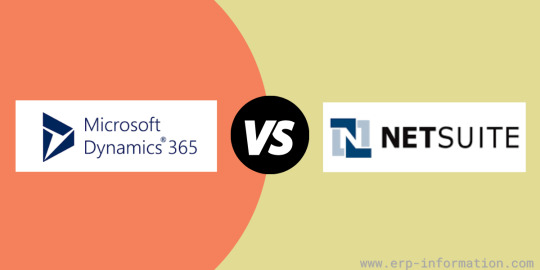
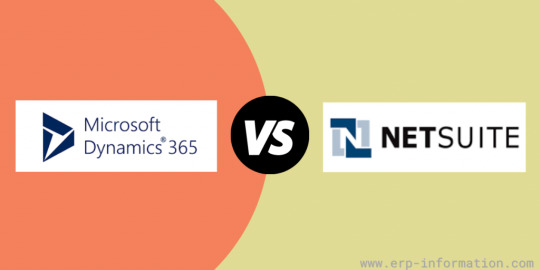
You need a new ERP system but don't know which one to choose. Microsoft Dynamics and NetSuite are two of the most popular ERP systems. However, they both have pros and cons, so how do you decide which one is right for you?
This blog post explains Microsoft Dynamics vs NetSuite so you can decide which ERP system is right for your business.
Microsoft Dynamics vs NetSuite
Microsoft Dynamics is a business management software solution that helps organizations automate their business processes and improve decision-making. Dynamics is a comprehensive ERP system covering financial, supply chain, and operations management. It's available in both on-premises and cloud-based versions.
NetSuite is a cloud-based ERP system that offers financials, inventory management, and e-commerce capabilities. It's a popular choice for businesses because it is easy to use and has a low total cost of ownership. NetSuite is also scalable so that it can grow with your business.
Now that you know a little about each ERP system let's compare them.
Pricing
Microsoft Dynamics and NetSuite both offer subscription-based pricing models. However, Dynamics is typically more expensive than NetSuite. Therefore, NetSuite may be the better option if the price is a significant consideration.
Microsoft Dynamics and NetSuite both offer a free trial.
Microsoft Dynamics Subscription Details:
- Dynamics 365 Business Central Essentials: $70 per user/month with a minimum of 5 users
- Dynamics 365 Business Central Premium: $100 per user/month with a minimum of 5 users
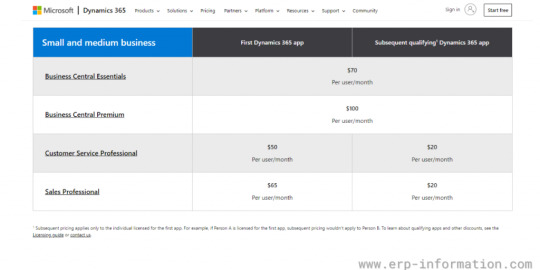
NetSuite Subscription Details:
- NetSuite Starter Edition: $99 per user/month (billed annually) with a minimum of 5 users
- NetSuite Professional Edition: $149 per user/month (billed annually) with a minimum of 10 users
- NetSuite Enterprise Edition: $399 per user/month (billed annually) with a minimum of 20 users
Customer support
According to most customers, NetSuite has got better customer support, whereas Microsoft Dynamics has not been so good at providing customer support.
NetSuite
Customer support:
- Live chat: available 24/7
- Phone support: available during business hours
- Online training videos: in-person, live online, and webinars available on the NetSuite website
Microsoft Dynamics
Customer support:
- Live chat: available during business hours
- Phone support: available during business hours
- Online training videos: available on the Microsoft website
Deployment and scalability
Both Microsoft Dynamics and NetSuite offer on-premises and cloud-based deployment options.
However, NetSuite is a pure cloud solution, so it's more scalable than Dynamics. So if you're looking for an ERP system that can grow your business, NetSuite is the better choice.
Microsoft Dynamics deployment options:NetSuite deployment options:On-premises: Installed on your company's serversCloud-based: Hosted by NetSuite in the cloudCloud-based: Hosted by Microsoft in the cloud
Microsoft Dynamics vs NetSuite: Focus on Which features
Both Microsoft Dynamics and NetSuite offer a comprehensive set of features and functionality. However, there are some critical differences between the two systems.
For example, Dynamics offers more advanced supply chain management and CRM. NetSuite has a more robust financial and account management system than Dynamics.
If you're looking for specific features, you must compare the two systems side-by-side to see which one offers the functionality you need.
Functionalities
Microsoft Dynamics functionalities
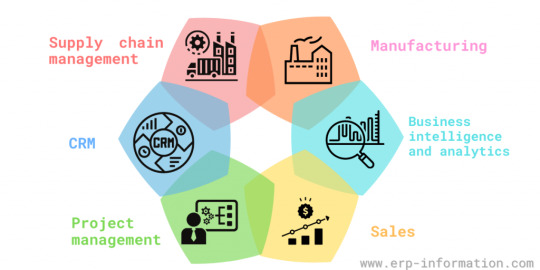
1. Supply chain management
Supply chain management includes Inventory management, Warehouse management, and Transportation management.
2. CRM
Customer relationship management (CRM) focuses on Salesforce automation, Marketing automation, Customer service and support, and Social listening.
3. Project management
Project management deals with Project management, Service management, Field service, and Resource management.
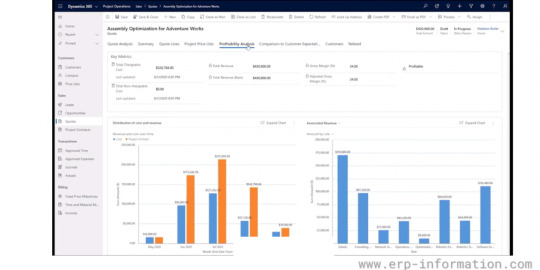
4. Manufacturing
Manufacturing functionality is associated with Production management, Quality management, Manufacturing execution, and Product lifecycle management.
5. Business intelligence and analytics
Business intelligence and analytics include Power BI, Excel, SQL Server Reporting Services, and custom reports.
6. Sales
The sales module helps in Opportunity management, Sales forecasting, Quote and order management, and Incentive compensation management.
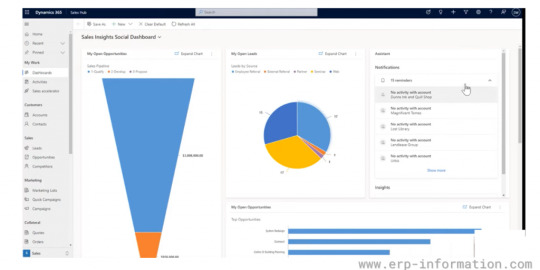
NetSuite's Main Functionalities

1. E-commerce
E-commerce includes Site builder, Shopping cart, Order management, and Payment processing.
2. Financial management
Financial management enables Electronic payments, Built-in accounting, fixed assets, Auditing, organizing business processes, and customizable financial reports.
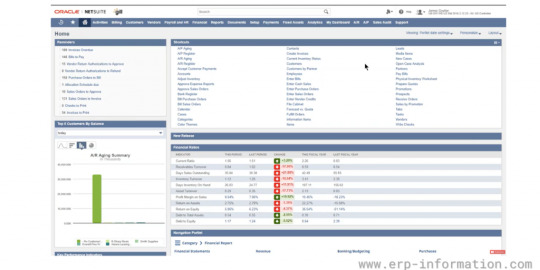
3. Supply chain management
Supply chain management is accountable for inventory, warehouse, and Transportation management.
4. CRM
Customer relationship management (CRM) enables Salesforce automation, Marketing automation, Customer service management, and Social listening.
5. Project management
Project management helps with Project management, Service management, Field service, and Resource management.
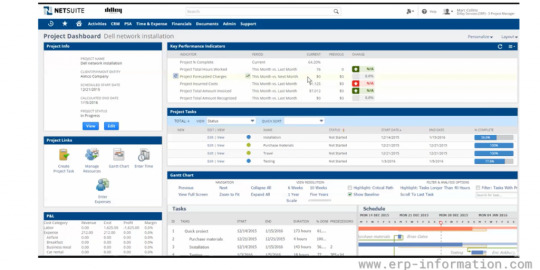
Manufacturing functionality is not available in NetSuite
Customization
Both Microsoft Dynamics and NetSuite are highly customizable. However, Dynamics offers more customization options than NetSuite.
With Dynamics, you can customize the interface, workflows, and reports to fit your business needs.
NetSuite also offers some customization options, but they're not as extensive as Dynamics. Dynamics is the better choice if you need a highly customized ERP system.
Implementation
Both Microsoft Dynamics and NetSuite are complex ERP systems. Therefore, they both require a significant investment of time and resources.
However, Dynamics is typically more difficult to implement than NetSuite. Additionally, Dynamics requires more ongoing maintenance than NetSuite.
NetSuite may be the better option if you're looking for a system that's easy to implement.
Conclusion
Which ERP system is right for you?
The answer to this question depends on your specific needs. For example, NetSuite may be the better choice if you're looking for an ERP system that's highly customizable and easy to implement.
However, if you need an ERP system with more advanced features and functionality, Dynamics may be the better option. Ultimately, the decision comes down to your specific needs and requirements.
Read the full article
0 notes
Link
Because Salesforce and NetSuite are the two most popular and dominating enterprise systems, their integration is expected to be in high demand in the industry. As more firms choose NetSuite while retaining the benefits of Salesforce, these techniques of linking both platforms may be quite beneficial in assisting them to reach their objectives.
0 notes
Text
Yesterday, Oracle announced new logistics management capabilities within Oracle Fusion Cloud SCM. Some of the new capabilities include intelligent transit time predictions, enhanced shipment capabilities, multi-language digital assistant, and advanced transportation and global trade analytics. In other Oracle news, NetSuite announced that they are launching the NetSuite Accelerator, a program to invest in the creation, growth, and success of businesses built by diverse communities. The program will leverage the experiences learned from their global community to ensure that more entrepreneurs and leaders have greater access to methods that will help to achieve sustainable growth that only comes from having visibility and control in their businesses. Congratulations to Blackbaud, a leader in Nonprofit software, for being named to Forbes List of America’s Best Employers for the fifth year. Salesforce recently opened their Trailblazer Ranch, where employees can go for company training and other activities.
https://www.erpadvisorsgroup.com/blog/the-erp-minute-episode-26-0-0

0 notes
Text
NetSuite Salesforce Integration: A Forward-Thinking Solution
Introduction
Salesforce is recognized as the leader in the CRM solution handling lead management, sales data, account management, marketing activities, and more. Similarly, NetSuite is considered one of the most prominent ERPs, managing every account-related operation from invoicing to inventory. These two platforms provide out-of-the-box solutions to businesses; as a result, many companies wish to use both prominent platforms together. Such rising demand brings NetSuite Salesforce integration into the picture.
Undeniably, Salesforce CRM and NetSuite ERP are two of the leading SaaS providers used by almost 3 out of 5 companies in the world today. Hence, connecting NetSuite and Salesforce is one of the best decisions for the businesses as these leading ERP and CRM platforms ultimately maximize sales and accounting efficiency.
When it comes to NetSuite Salesforce integration, enterprises often face challenges. To help you out with NetSuite sfdc integration, we have come up with this blog. It will guide you about how to integrate NetSuite with Salesforce and its benefits.
So without any further ado, let’s get started –
What is the Function of NetSuite?
NetSuite is an all-in-one ERP software that is designed to help companies manage their operations more effectively. This platform incorporates a suite of applications that help companies run their business, understand its performance and drive major efficiency gains and cost savings. It automates the core business processes and provides real-time visibility of the operational and financial performance, which helps organizations to make more sorted decisions.
To improve the performance and the business processes, NetSuite comes up with five prominent functions including-
Accounting and operations
CRM
eCommerce
Business Intelligence
Business process management
These NetSuite functions are set out to improve the processes, wrapping up all the enterprise functions in a single application, version of code, and database.
What is the Function of Salesforce?
Salesforce does not require any specific introduction; it has become a leading CRM solution in a very short period. This CRM platform was introduced to help companies manage their marketing, sales, services, IT, finance, and commerce teams from anywhere, anytime in the world, so that organizations can keep their customers happy.
When it comes to Salesforce CRM functions, it offers a lot more effective solutions, including-
Marketing administration
Salesforce administration
Customer services and support automation
Enterprise social networking
Salesforce CRM record life cycle
In the technical aspects, the Salesforce function is a service that lets developers write codes that can integrate with data and events on the salesforce platform. Programmers can run it on-demand with an elastic scale in a serverless environment.
The salesforce function majorly helps in:
Delivering a connected experience with salesforce data
Meeting business requirements with on-demand trusted infrastructure
Seamless access to data in the organization
Data can be easily integrated with low-code/pro code services
Moving on, let’s discuss:
How to Integrate Salesforce with NetSuite?: Step-by-step process
Salesforce and NetSuite are the leading enterprise cloud solutions. With NetSuite Salesforce integration, you can manage your organizational processes and underlying operations more effectively.
To integrate NetSuite and Salesforce, there are two primary ways:
1. By using third party integration like Boomi, Celigo, and Mulesoft
2. By using the NetSuite API to integrate both CRMs
Now the question is, which one is the most suitable option for NetSuite salesforce integration?
When it comes to using third-party integration like Boomi or Celigo, there are two critical factors that organizations are required to consider:
1. Non-flexible
2. Expensive
Whereas integration with NetSuite APIs offers
1. Customization
2. Cost-effective solutions
Being an experienced salesforce development company, we suggest you go with the second option, i.e., NetSuite Salesforce integration with REST APIs.

Read more: How to Integrate NetSuite Salesforce Integration using REST API?
0 notes
Text
Salesforce Vs. NetSuite: A Brief Comparison For Right CRM
Do you need a thorough analysis of your customer? Do you dream of owning a centrally-located, real-time data and forecasting system powerful enough to draw more customers to the forefront?

Undoubtedly, CRM rolls the drum for you.
CRM upholds the second type of client experience. Each communication dependent on CRM sets out freedom for your client to have a closer-to-home, convincing experience. It's additionally a chance for you to develop brand value, further develop fulfillment, and make more sales. Also, that is the way you create room for customer loyalty and sky-rocketing profits.
Most entrepreneurs realize that Salesforce mobile app development is the more famous and confided in business relations and data analysis alternatives. In any case, there are a few more CRM choices accessible online that give as much guideline and backing as Salesforce application development services.
Salesforce and NetSuite are two astoundingly effective programming decisions. Be that as it may, how both are developed is different, yet you can discover a few similitudes.
Salesforce Vs. NetSuite- Outline
Salesforce mobile development leads to an incredibly adaptable CRM with distinctive features like web to lead, reducing copy leads, email and operations management, Google applications incorporation, opportunity prediction, and so on, alongside the standard CRM highlights like Lead, Account, Contact, and Opportunity Management.
When contrasted with NetSuite, Salesforce is a significantly well-known name, yet NetSuite CRM has loads of components competing with Salesforce. NetSuite CRM conveys a consistent exchange of information across the entire customer lifecycle — from lead to a clear shot, order, request, renewal, strategic pitch, upsell, and support.
Presently let us investigate two of the most generally utilized CRM frameworks: Salesforce and NetSuite. We will see how they hold facing each other regarding crucial features and driving past shut arrangements.
1) Personalisation
Salesforce: Salesforce is profoundly adaptable and has many components accessible to automatize the activities. It additionally gives simple to-utilize, administrator cordial instruments for processes and automation. Here, a supervisor is needed to provide authorizations and definitions for everything. Reporting in Salesforce is essential. It is a simple cycle to change reports into key execution pointers and other services, offering different dashboards, clients', or title role dashboards.
NetSuite: NetSuite offers incredible customization landscapes with its toolbox, SuiteScript. SuiteScript is based on JavaScript principles and is equipped for refurbishing excessively convoluted business processes. Such customizations are held inside the record when the updates are made.
2) Integration
Salesforce: Salesforce's one of most unmistakable benefits is the AppExchange. Integration is restricted, which makes the client not ready to see all the data of the administrative center. Reconciliation with bookkeeping is extraordinarily cluttered and is only simplified when marketing security is concerned.
NetSuite: While then again, NetSuite shouldn't be coupled with any application to have a 360-degree focus. NetSuite is all-utility CRM software; it can deal with the same things that Salesforce does, that too with no additional expense, in addition to with a benefit of a direct relationship to an ERP. It has an underlying feature that makes the client peek into administrative data.
You can also read this article: Know Your Salesforce Mobile App Better With This Quiz
3) Simplicity of Implementation
Salesforce: Salesforce is a more robust enterprise solution that makes incorporation an intricate cycle. It is a phenomenal fit for top-of-the-line associations or ventures. The capacities of Salesforce as a part of Salesforce mobile app development services in the USA are not as thorough as the NetSuite, and organizations need a solid administrator to take advantage of Salesforce.
NetSuite: When it comes to simplicity of execution, NetSuite is more effective because it is simpler to incorporate and has a more easy-to-use interface. NetSuite gives a dependable, comprehensive cloud solution. It is backed by Oracle, which is one of the prominent enterprise programming firms on the planet.
4) Mobile Access
Salesforce: Salesforce CRM development company makes products that help deal marketing people utilize local mobile applications for Android and iOS to manage the sales, access dashboards and documents, associate telephone calls, work together with other colleagues effectively, and the sky is the limit from there.
NetSuite: NetSuite CRM gives bespoke mobile applications to Android and iOS to engage clients to get to business data and perform other fundamental activities like overseeing leads, making quotes and orders, observing estimates, and that's just the beginning.
5) Cost
Salesforce: Salesforce mobile app development is a more reasonable option for organizations when contrasted with NetSuite CRM. This is membership-based software that additionally gives a free trial.
NetSuite: NetSuite is expensive when contrasted with Salesforce. It is additionally subscription-based however doesn't give a free trial option.
6) Support
Salesforce: Salesforce gives international calling support that can be bought. The users can likewise buy content for improving client reception and admittance to a devoted achievement representative.
NetSuite: NetSuite gives telephone backing to a wide range of plans and can be bought through premium support plans. Clients may take advantage of site assistance, online networks, and information base.
Final Words-
As should be obvious, there are a few likenesses and contrasts between Salesforce and NetSuite. Thus, picking a CRM framework boils down to understanding your objectives for the framework and your practical prerequisites.
Although Salesforce is a CRM pioneer, it doesn't mean it will be the best software for you. On the opposite side, contingent upon your necessities, ERP can be needless excess. In this way, while picking the most reasonable CRM, consistently recall the significance of client relations. The information gathered from your customers is vital as it can fabricate or obliterate your business, so pick wisely.
Need to reinforce your Salesforce CRM with business-centered integrated systems? Contact the experienced team of Consagous Technologies to understand how we can help you accomplish your CRM objectives. Get a free consultation today!
Original Source:
https://www.consagous.co/blog/salesforce-vs-netsuite-a-brief-comparison-for-right-crm
#Salesforce mobile app development#Salesforce mobile app development services#Salesforce CRM development company#Salesforce Mobile App#Salesforce Mobile development company#Salesforce application development services
0 notes
Text
Dell Technologies Boomi

Dell Technologies Boomi: The Power of Seamless Integration
In today’s rapidly evolving digital world, businesses face the constant challenge of harmonizing their disparate systems, applications, and data. Siloed data and fragmented processes mean missed opportunities, decreased efficiency, and the inability to benefit from modern cloud-based technologies’ power fully. This is where Dell Technologies Boomi comes to the rescue.
What is Dell Technologies Boomi?
Boomi is a state-of-the-art integration platform as a service (iPaaS) within the Dell Technologies ecosystem. Its primary goal is to help businesses of all sizes achieve seamless integration, breaking down the barriers that often separate applications, data sources, and processes. Whether connecting cloud-based apps, on-premises systems, or a combination of both, Boomi creates a unified digital landscape for your organization.
Key Advantages of Boomi
Simplified Integration: Boomi boasts a user-friendly, drag-and-drop interface that puts the power of integration into the hands of citizen developers and non-technical users. This eliminates the need for complex coding and streamlines the entire integration process.
Rapid Deployment: The cloud-native architecture of Boomi means you avoid the hassles of installing or maintaining any on-premises software or hardware. This results in significantly faster time to value for your integration projects.
Scalability: Whether you’re a growing business or a large enterprise, Boomi scales with you. Start with simple integrations and effortlessly expand as your needs grow, offering the adaptability your business needs.
Extensive Connectivity: Boomi’s pre-built connectors provide out-of-the-box integration for a wide range of popular applications and technologies. From Salesforce and NetSuite to SAP, Workday, and various databases, Boomi has you covered.
Data Governance: Ensure the quality, consistency, and security of your data across systems. Boomi’s data governance features allow you to set rules for data synchronization, master data management, and more.
Boomi in Action: Use Cases
Boomi isn’t just about technology; it’s about solving real-world business problems. Here are just a few ways that organizations use Boomi:
Customer 360: Create a single, unified view of your customers by integrating data from your CRM, marketing automation, helpdesk software, and other relevant systems.
Order-to-Cash Optimization: Connect your e-commerce platform to your ERP and accounting systems to automate order processing, inventory management, and invoicing.
Hybrid Cloud Integration: Smoothly transition to the cloud by seamlessly integrating your on-premises systems with cloud-based applications.
B2B Partner Collaboration: Improve data exchange and automate processes between you and your partners through Boomi’s robust B2B/EDI capabilities.
Dell Technologies and Boomi: A Powerful Combination
Dell Technologies’ acquisition of Boomi was a strategic move that has bolstered the breadth of its cloud solutions. The combination of Boomi’s agile integration capabilities and Dell’s robust hardware and software infrastructure creates a powerful platform for digital transformation.
Getting Started with Boomi
If you’re looking for a comprehensive integration solution that empowers your business, Boomi is an exceptional choice. Dell Technologies offers free trials and resources to help you get started. Explore Boomi’s potential to transform your organization’s operations.
youtube
You can find more information about Dell Boomi in this Dell Boomi Link
Conclusion:
Unogeeks is the No.1 IT Training Institute for Dell Boomi Training. Anyone Disagree? Please drop in a comment
You can check out our other latest blogs on Dell Boomi here – Dell Boomi Blogs
You can check out our Best In Class Dell Boomi Details here – Dell Boomi Training
Follow & Connect with us:
———————————-
For Training inquiries:
Call/Whatsapp: +91 73960 33555
Mail us at: [email protected]
Our Website ➜ https://unogeeks.com
Follow us:
Instagram: https://www.instagram.com/unogeeks
Facebook: https://www.facebook.com/UnogeeksSoftwareTrainingInstitute
Twitter: https://twitter.com/unogeek
0 notes
Text
Dell Boomi Quora

Dell Boomi: Your Questions Answered
Dell Boomi is a leading iPaaS (Integration Platform as a Service) solution renowned for its power, ease of use, and flexibility. If you’re wondering what Dell Boomi is, why it’s popular, or how to get started, this blog post is for you.
Common Quora Questions about Dell Boomi
1. What exactly is Dell Boomi?
Think of Dell Boomi as a cloud-based toolkit for connecting different applications, databases, and systems within your organization or with external partners. It streamlines data flow, enabling seamless communication between disparate technologies.
2. Why is Dell Boomi a popular integration choice?
User-friendliness: Boomi’s drag-and-drop interface and library of pre-built connectors make integration a breeze, even for non-technical users.
Speed: Boomi accelerates integration projects, leading to faster time-to-value than traditional methods.
Scalability: It easily handles growing data volumes and integration complexity as your business expands.
Versatility: Dell Boomi supports various integration patterns, from real-time syncing to batch processing and complex data transformations.
3. What are typical use cases for Dell Boomi?
Cloud Integration: Connecting cloud applications (like Salesforce, Workday, Netsuite) with on-premise systems or other cloud services.
Data Synchronization: Maintaining consistent data across different systems (CRM, ERP, marketing automation platforms)
B2B Integration: Streamlining processes and data exchange with trading partners and suppliers
API Management: Creating and managing APIs to expose business data and services
Master Data Management (MDM): Ensuring a single source of truth for critical business data.
4. How do I get started with Dell Boomi?
Free Trial: Dell Boomi offers a free trial to explore the platform and get hands-on experience.
Training and Resources: Boomi provides ample learning resources, including documentation, online courses, and a vibrant user community.
Consulting: Considering complex integration needs, consider working with a Dell Boomi partner for expert support.
5. Are there alternatives to Dell Boomi?
Yes, the iPaaS market has several competitors, including:
MuleSoft
Informatica Cloud
Workato
SnapLogic
Choose the platform that best aligns with your technical requirements, budget, and team skillsets.
Should you consider Dell Boomi?
Dell Boomi is worth exploring if you want to simplify integration headaches, improve business agility, and gain better control over your data flows.
youtube
You can find more information about Dell Boomi in this Dell Boomi Link
Conclusion:
Unogeeks is the No.1 IT Training Institute for Dell Boomi Training. Anyone Disagree? Please drop in a comment
You can check out our other latest blogs on Dell Boomi here – Dell Boomi Blogs
You can check out our Best In Class Dell Boomi Details here – Dell Boomi Training
Follow & Connect with us:
———————————-
For Training inquiries:
Call/Whatsapp: +91 73960 33555
Mail us at: [email protected]
Our Website ➜ https://unogeeks.com
Follow us:
Instagram: https://www.instagram.com/unogeeks
Facebook: https://www.facebook.com/UnogeeksSoftwareTrainingInstitute
Twitter: https://twitter.com/unogeek
0 notes
Link
Purchasing tech like enterprise resource planning (ERP) applications and customer relationship management (CRM) applications helps enable that control and visibility, and so they work better when they serve like a cohesive unit. This is why netsuite erp integration are high in mind for many IT professionals, both line-of-business supervisors, and executive-level stakeholders.
0 notes
Text
Get Better Understanding Between Web App vs Cloud App

Do you have any idea for a web app? Just having a simple idea about website development doesn’t mean you’re technically expertise in creating yourself. Most people hire a web app development company or contact web developers to do the work. Millions out there get benefits from the web services used by the web development company. If you have a fantastic idea for an app, then you need one developed mobile app to grow your business. You can also find a cloud-based app development company to work online.
If you’re working with a web development company, then they’ll confront you with it. Do you want a cloud-based app or a web app? So, to give an informed response to this question, you have to understand what a cloud app does and how it works.
Cloud App
A lot of us use web apps or cloud apps interchangeably while communicating. Here the line between a cloud app and web app will always remain blurry. A cloud app is a sort of more advanced web app that has much access to online content over the internet as web apps. But it’s not dependent on a browser to function.
Dive in to know a few characteristics of a cloud app
Data are cached locally
Data stored in cloud infrastructure in the form of info architecture
access from mobile or desktop devices
It can accommodate different user requirements
It facilitates access to a more excellent range of services
Types of Cloud Apps
Software as a Service (SaaS)
SaaS mainly designed to target SMBs and freelancer services providers. Moreover, SaaS payment models add pay-for-use and subscription-based on the quote. Here SaaS comes with CRM, helpdesk, ERP, and other accounting applications. Examples of SaaS are Wrike, Hubspot CRM, and Sisense and Wix.
Platform as a Service (PaaS)
PaaS mainly uses businesses to engage in the development, testing, collaborations, and deployment. PaaS configure completely using sandbox and deployment. It includes programming languages, run-time systems, and graphic UI. Examples are Google App Engine, Microsoft Azure, and Rackspace Cloud sites.
Recovery as a Service (RaaS)
Various cloud-based solutions add files, databases, recovering data, and other data centers. It offers integrated solutions to switch from existing solutions. Cloud apps function minimize downtime effects which include Windstream Business, nScaled, and Geminare.
Infrastructure as a Service (IaaS)
Its outsourced cloud-based computing infrastructure services. It comes with a virtualized interface that receives pre-configured and built-in software. IaaS comes with managed hosting and development environments, which include IBM Cloud, Google Cloud, and Amazon Workspaces.
What are the examples of cloud apps?
A few of the common examples adds Mozy, Sugar Sync, Salesforce, Evernote, Dropbox, NetSuite, and Zoho.com. Other examples cover Google, Microsoft Hotmail, Yahoo, etc. which depends on cloud technology and are available offline if customer chooses to have them configured. Several websites come with useful information on cloud apps. You can check them by reading reviews and ratings to evaluate apps.
Let’s talk about Web Apps
On the other hand, web apps designed to use for the web browser. It’s a combination of server-side script and client-side script used to develop a web application. The client relies on web server components installed on the backend infrastructure system for heavy lifting. It provides core functional web services over the traditional desktop app. Now, access from anywhere via a web browser with developing a web app.
Dive in to know a few characteristics of a Web App
It runs on multiple platforms, regardless of OS or devices.
Users can access the same version with eliminating compatibility issues.
Reduce software piracy by subscribing with SaaS
Reduce cost for both business and end-user as there are less maintenance and support
If not installed on hard-drive with eliminating space limitations
Want are the types of Web Apps available?
Static Web Apps: This type of web app isn’t flexible and typically created using CSS and HTML. It can hold animated objects like GIFs, videos, banners, etc. They generally used in digital curriculums and professional portfolios.
Dynamic Web Apps: It’s one of the most complex web apps that run on web browsers. Unlike static, active web app shows diverse content every time. The common language used in web apps is PHP and ASP, which allows modifying the content, images, and videos.
Portal Web Apps: It refers to web-based apps that use and access categories of a home page. One can use a dynamic web page that includes browsers, chats, forums, etc.
Web Apps with CMS: CMS administrator is authorized CMS that implement changes and updates with ease. The best examples are Joomla, WordPress, and Drupal that make common mistakes, news pages and personal blogs, etc.
Animated Web Apps: It uses technology like JavaScript and Flash, along with innovative designs. For better creativity, creative agencies and freelancers used animated web apps.
eCommerce or Online Store: Web browser uses electronic payment modalities like PayPal, credit cards, etc. eCommerce app is optimized for both desktop and mobile browsing to achieve better results.
What are the examples of Web apps?
Several web services include WebEx, online shopping applications, electronic banking, spreadsheets, video, and photo editing, file conversion, file scanning, and other email programs that add Gmail, AOL, and Yahoo, etc. Other examples we can add is Facebook, and other popular apps cover Microsoft 365 and Google Apps.
Let’s check for web app vs cloud app difference

Origin
One of the main differences between the web app and the cloud app is its origin. Web apps were coined earlier than cloud-apps and referred to as any type of web-based application. When mobile app developers started using the front-end framework, is based on JavaScript. Later to differentiate it, new generation features came up.
Technology
Web apps are associated with web technologies and built dominant back-end languages. The languages are Ruby, .NET, and PHP. Other remote databases are SQL Server, MYSQL, PostgreSQL, and so on. The framework adds JSON, JQuery, and AJAX, which used to improve user experiences.
Cloud-based apps
It requires back-end frameworks. It uses a JavaScript-based framework that optimized performance such as Angular, nodes, and React.js. One can use HTML5 offline caching features to act without Internet Connections.
Uses Cases
Cloud apps can work on a partially and fully offline manner. Applications require high computations that operate where internet connectivity is sporadic. Sometimes the collaboration is a painful process when it comes to web applications. Web apps work on transactional applications such as eCommerce, bulletin boards, booking services, and other information-sharing portals.
Cost
Create web-based applications that work offline and browse traditional web applications. Few web app developers with the requisite skills can build cloud-based apps to grow bigger than building simple web apps. Cloud apps can bit be more expensive than web apps.
Popular on-demand Services
From a non-technical point, web apps are websites that require continuous connections. Few sites like Airbnb, Amazon, YouTube, Wikipedia are excellent examples of these on demand services. Whereas, cloud-based apps work offline and sync in the background. One can identify names like Gmail, Evernote, Salesforce, and Slack are the most massive cloud apps.
Let’s Wrap up
As 90% serves the same DNA, web app and cloud app serve different audiences and objectives. Choose wisely as the wrong option can cost you twice as much as you pay. If you want to build a mobile app, then hire a web app development company. They will help you choose the right technologies as per your specific business requirements.
#on demand services#web app and cloud app#web app development company#website development#Web Development
0 notes
Link
IT project demands will increase by 32% this year. But despite this growth, the majority of IT teams will see a budget increase of less than 10%, which prevents IT from focusing on innovation. A recent study of global IT leaders found that nearly 70% of IT’s time is dedicated to keeping the lights on rather than spending it on innovation. What’s more, this comes at a time when customer demands are changing. To remain competitive in the Fourth Industrial Revolution, companies now must implement a multitude of technologies such as SaaS applications, blockchain, AI, cloud — the list goes on and on! Digital transformation is no longer an option, but a necessity. The technologies already in today’s market have shifted customer expectations, they now want fast, digital, on-demand experiences or will take their business elsewhere. The more digital transformation initiatives that need to be implemented, the wider the delivery gap gets. It’s a balance most organizations still struggle to find. The central pillar to solve this huge challenge is to understand how integration drives digital transformation. Enter MuleSoft. So what does MuleSoft do? Customers expect connected experiences. They don't want to see the seams where your systems and departments meet. MuleSoft brings this together by helping organizations change and innovate faster by making it easy to connect any application, data, and device with APIs — Application Programming Interfaces. APIs are messengers that take requests and tell a system what a user wants it to do, then returns the response back to that user. VIDEO MuleSoft makes it easy to unify data to deliver a single view of the customer, automate business processes, and build connected experiences. By using a modern API-led approach, each integration becomes a reusable building block. This process that optimizes a reusable process enables organizations to accelerate IT delivery, increase organizational agility, and deliver innovation at scale. The results speak for themselves. Forrester found MuleSoft customers realize an ROI of 445% within just three years and were able to free up 90% developer time from maintaining APIs and integrations. MuleSoft case study Let’s use an example. One of the world’s largest consumer goods providers wanted to find more efficient solutions to deploy new products and services. Their goal was to roll out a new ecommerce initiative quickly, to engage directly with customers through both digital and in-store channels, and deliver a better customer experience. To make this happen the company needed to connect multiple tools to its ecommerce platform, such as Salesforce Commerce Cloud, SAP, and NetSuite. Using a custom code path, they would need to: Spend IT time, effort, and resources to build three separate integrations while also including security considerations. Hire an employee who understood the thousands of fields in their ERP, the various systems required for their new ecommerce platform, and was able to build each integration. Create additional integrations if they ever change any of the systems they use. Instead, the company decided to adopt MuleSoft to enable the connectivity between these tools. Using MuleSoft’s API-led approach, the company started by building a “Customer API.” That API takes only the information needed from the relevant systems, combines it and exposes it in a simple and accessible format. That means: Detailed knowledge of the systems isn’t necessary to get the data out — so anyone with the right credentials has access to the right information. Source and destination systems are swapped in and out easily. For example, if they switch ERPs, they just need to update the API rather than every integration point. Security is centrally controlled at the user-level. The Customer API is available for others to use in systems other than Salesforce, and available much quicker than building more integrations. This company now delivers great customer experiences thanks to a 360 view of the customer created through an API-led approach. They can also deliver these experiences faster; today, deployment for new initiatives is 3-4 times faster — dropping from months to days. How Salesforce and MuleSoft can be leveraged together MuleSoft can connect any system, application, data, and device to unleash the power of the Customer 360. The combined power of MuleSoft, the #1 integration platform, and Salesforce, the #1 CRM, enable customers to accelerate digital transformation. Together, MuleSoft and Salesforce give companies the ability to unlock data across systems, develop scalable integration framework, and ultimately create differentiated, connected experiences at a rapid pace. Across various integration patterns, Salesforce products, and third-party systems — the integration possibilities are endless. From developing integrated applications with Lightning Platform and Heroku, achieving a single customer view in Sales and Service Cloud by integrating siloed third-party systems, or connecting the Salesforce 360 with legacy sources to synchronize order, invoice, and product information. See you at Dreamforce! Check out our “What’s new with Anypoint Platform” webinar to see the latest our product has to offer. For even more on integration, find us at Dreamforce at the Integration Grove and at our Integration Keynote on November 20 at 5 PM. Register for the session here.
1 note
·
View note
Link
NetSuite and Salesforce are two of the most popular SaaS providers catering to ERP and CRM needs of businesses. Though NetSuite has a CRM module, most users prefer to combine the two applications in order to enjoy the best possible combination of “Lead to Cash” process.
0 notes
Text
3 resolutions for finance leaders in 2019
New Post has been published on https://financeqia.com/trending/3-resolutions-for-finance-leaders-in-2019/
3 resolutions for finance leaders in 2019
The closing of the previous fiscal year and the start a new one means establishing finance resolutions to take advantage of your organization’s digital transformation efforts. As technology continues to rapidly evolve your company and the finance function, CFOs are faced with integrating these technologies powered by advanced analytics, in order to run a truly data-driven office of finance. According to the EY publication The DNA of the CFO, “CFOs must actively investigate how they can use sophisticated, forward-looking analytics to enhance their organization’s performance.” Taking practical steps to make finance more technically agile means improving speed to insight: getting answers to business questions faster.
As a finance leader, you serve as a consultative partner—your team is responsible for supplying financial data to other lines of business. Key stakeholders come to you with critical questions about the company’s finances and you’re expected to give them answers, quickly. The information you provide is only as good as the data you have, the technical platforms used to extract insight, as well as the analysts you’ve hired. To get deeper visibility into enterprise performance from advanced analytics, commit to making these your finance resolutions for the year:
Create a single source of truth for every finance function.
Establish a center of excellence to positively impact the business.
Automate processes for better efficiency as a method for attracting the best talent.
Resolution 1: Solve for challenges with a single source of truth for each function
Everything from internal audit functions to FP&A to reporting can benefit from the integration of technologies. This shifts finance staff from doing manual, time-consuming reporting, to focusing on strategic forecasting, planning, and uncovering fraud. According to KPMG, having advanced analytics in place means financial analysts can more quickly share insights with business partners. To take action before their budgets and financial statements are negatively affected provides greater value to your business.
A major challenge is connecting disparate data across systems, such as ERPs, Banking Statements, Procurement, HR, and Travel and Expense. It’s likely that your accountants are exporting large amounts of data from these various sources into Excel, which does not indicate connection to a live data source. During open accounting periods, your data is changing often, and being reviewed and analyzed by various people simultaneously. To maintain accurate and current data, focus on business intelligence solutions to create validated, current, and secure financial data—a single source of truth for the office of finance. Look for technical platforms that allow you to:
Connect to multiple data sources (e.g., NetSuite, Salesforce, Concur, Anaplan, etc.).
Allow for data blending and cross-database joins.
Automate recurring processes.
Connect to a live data source.
Maintain data governance and security.
Create alerts and subscriptions for different levels of access.
A single source of truth for every finance function saves your staff valuable time and energy, because they don’t have to check which data source is correct or secure. Now your team can create reports and dashboards from validated, trusted data for stakeholders to view on their own. Self-service dashboards alleviate additional demands on your finance team, facilitating improved predictions and forecasting of trends. Imagine being able to access information from systems such as Travel, Expense, Procurement and Banking statements at the same level of detail as your General Ledger. Learn how the Tableau Finance Analytics team does this, along with ad-hoc analytics, to create data-rich, self-service dashboards for their stakeholders with this webinar.
Resolution 2: Establish a Finance Center of Excellence
This is the year to create a Center of Excellence (CoE) to focus on education and make the office of finance a more effective strategic advisor to your enterprise. A recent Global CEO Outlook study found that “Fifty-four percent of Business Executives believe that a better ability to analyze data would help to improve decision-making within their organizations.” A CoE with advanced analytics capabilities at its core would be uniquely positioned to support business functions by creating deeper visibility into financial performance with executive and partner dashboards, while also identifying risks and improving forecasting or planning.
The Finance CoE will be the single team to manage finance data sources, handle data quality and data prep, and build out a program to establish finance analytics best practices to improve operational efficiencies. We’ve witnessed how this can mature your finance analytics organization, moving beyond adoption to help your company increase engagement of analytics, and thus increasing decisions based on data.
For establishing a Tableau CoE, check out this webinar.
Resolution 3: Improve operational efficiency to secure the best talent
Every accountant or financial analyst has manual processes to complete, especially when at the month, quarter, or year end. As a finance leader, you have the opportunity to institute processes and technology to improve your staff’s workflows and impact to the business. Improving operational efficiencies helps your team do strategic, proactive work that affects the bottom line, like identify or predict fraud, consult with stakeholders, and forecast financial performance accurately.
By using a business intelligence platform like Tableau that allows for advanced analytics, your department can eliminate manual, recurring processes that leads to faster closing each month end. Saving your analysts time on processes that can be automated means they can focus on analyzing cash flow, finding ways to cut travel expenses, management procurement contracts, and spotting trends and outlier behavior. This can mean the difference between hiring and retaining top-tier or second-tier talent. You need the brightest finance professionals to answer stakeholder questions quickly and accurately, and you want them engaged in meaningful work, rather than repetitive tasks.
By tackling these three challenges, you’ll get answers to business questions faster and drive value for your enterprise. Discover how to bring your finance data together for a single source of truth for every function and provide powerful analytics and reporting to stakeholders with these additional resources.
Source
https://www.tableau.com/about/blog/2019/1/3-resolutions-finance-leaders-2019-100006
0 notes
Text
Major Reasons for Choosing Oracle NetSuite as Your ERP
One of the major decisions these days is to preferably choose ERP for your company. In this regard, the netsuite consulting is sometimes considered by some of the android company. The Oracle NetSuite can be particularly used as your ERP. Here are given some of the important reasons:
Cloud-Based ERP
The Oracle NetSuite is mainly considered to be a cloud-based ERP. When it comes to the ERP solutions, then this is preferably an important game-changing feature. It contributes a lot to minimize the overall cost of the infrastructural maintenance to zero.
Apart from that, this cloud-based NetSuite is considered to be highly adaptable, flexible as well as fully scalable when compared to any other cloud-based ERP solutions.
Real-Time Analysis
NetSuite also contributes to doing a real-time analysis as it comes with KPIs as well as extensive reporting features. So, in order to facilitate decision making, real-time analysis is provided by NetSuite and also it is very easy to use.
Unlimited Customization
Endless customization options are also preferably provided by the Oracle NetSuite ERP. So, it supports all types as well as verticals of business.
Connect With Third Party Services And Legacy
Extensive support for integrating with the third party services as well as platforms are generally provided by the NetSuite such as Shopify, Magento, eBay, Amazon, SalesForce, 3PLs, etc.
Other than this, it is also involved in building e-commerce function, multi-lingual support as well as it particularly supports multi-national operations. Visit this website for finding Netsuite consulting services.
Read another blog about Netsuite developer here at - https://www.smore.com/4bdz6-netsuite-developer
0 notes