#Do they make phone holsters for the big Samsung galaxies
Text
Been making amigurumis for a little over a month and a half now and my hands haven't broken down from anything yet :Oc
Imagine the little babies I could be making now if I hadn't had to stop crocheting when I was 17 bc my hands were deteriorating so bad and I had to pick a single craft to focus on and leave everything else behind (it was 2D art lol....)
I. Can. Make. Them. NOW!!! No gods no masters no limits baby I'm making shit so cute it makes me want to crush them >:O
#Creepy chatter#Not cubone though he's my little guy#He ended up being the perfect size#I always have a small/extra small cubone on my team named Poe 🥺 he's usually my main pokemon#Partner joked abt me taking him to Bonnaroo and I'm SO flirting w the idea of dressing like a theme park dad#And carrying Poe around in a front baby harness (w snack pockets)#Cycling thru friends to spend time on the child leash to really sell the 'we need to find your mother NOW' vibe#Do they make phone holsters for the big Samsung galaxies#I already have a hat that says daddy. A trophy husband shirt. Just need the khaki shorts and uh#What are those dad sandals called. The ones they wear to literally any family outing#I need a pair of those
13 notes
·
View notes
Text
Get a case to protect your Galaxy A50 from scratches or cracks
Samsung's mid-range smartphone options have typically been less than impressive, but with the Galaxy A50, the company's finally crafted a handset that doesn't skimp out on presentation or features while coming in at a price tag that everyone can get behind. If you have the A50 or plan on getting it, we recommend checking out any of the below cases to keep the phone safe and secure for years to come.
The Galaxy A50 is a no-nonsense phone that offers a great user experience without any big compromises. In the case world, that's precisely what the Spigen Rugged Armor sets out to do. It has a simple, yet effective design, shock-absorption technology, and raised edges over the display to prevent unwanted scratches.
Otterbox has been in the case game for awhile and the Commuter series is one of the most popular. With the Galaxy A50, you get a two-piece case with a TPU inner shell, and a hard polycarbonate outer shell. This combination makes for a great way to keep your Galaxy A50 safe from any drops that may occur.
The SupCase Unicorn Beetle Pro is one of the best options for people who regularly drop their phones. The Beetle Pro has multiple layers comprised of both TPU and polycarbonate, along with a rotatable belt holster. SupCase has even built-in a kickstand on the case, while still making it slim to enough to wirelessly charge your Galaxy A50.
Samsung's A50 is a good-looking phone, and as such, we wouldn't blame you if you want to show its design off to the world. With the Spigen Liquid Crystal Case, you can allow its natural beauty to shine through while still keeping it as safe as can be. The four corners are reinforced with drop resistance, there are precise port cutouts, and a raised lip over the screen.
Have a tendency to drop your phone? Like, a lot? If so, the Poetic Rugged Case is a great choice. The dual-layer design offers ample protection for the A50, with the case being shock-, drop- and scratch-proof. There's also a built-in screen protector to prevent the phone from turning into a shattered mess, along with a kickstand on the back.
There's no denying that the A50 is an eye-pleasing phone, but if you find yourself getting tired of its design for whatever reason, the Anccer Colorful Series is a great way to change up its aesthetic in the blink of an eye. Available in red, blue, green, pink, and black with a thin 0.3mm body, this is an excellent option for minimal protection and maximum style.
Combining a clear case and rugged protection into one sleek package, the Ringke Fusion-X continues to be one of our top case recommendations year after year. The protective bumper offers increased drop resistance, a dot matrix pattern on the clear portion prevents unwanted rainbow effects, and there's a hole for attaching a lanyard.
ZIZO's Bolt line of cases is military-grade tested exceeding the 810.1-G Military Drop Test standards, which is rather impressive for a case like this. The Bolt is surprisingly slim, while sporting a tempered glass screen protector, and even a holster clip. ZIZO also offers five different colors along with having a built-in kickstand on the back of the case.
VRS Design Slim Premium Wallet Case.Wallet cases are great, but more often than not, they take the form of bulky folio designs. With this case from VRS Design, the hidden sliding door on the back allows you to store two cards and some cash discretely. The case itself is also pretty slim and offers drop, scratch, and stain resistance.
Poetic Guardian Rugged Clear Case.With the Poetic Rugged Clear Case, you're getting an incredibly well-built package that will ensure your Galaxy A50 stays in great shape for years and years. It's military-grade drop tested, has a clear polycarbonate back, comes with multiple accent color options, and has a built-in screen protector to ensure you get full 360-degree coverage.
If you love the Galaxy A50 but feel like it could use a little more pizzaz, the Spigen Liquid Crystal Glitter is a great choice. The clear TPU material is slim, lightweight, and keeps the A50 safe from daily wear and tear. The star of the show, however, is all of the glitter that gives the A50 an extra bit of pop we think you'll love.
Nobody likes when their phone falls out of their hands and the Ghostek Covert helps to combat this. The soft TPU bumper helps make sure that your Galaxy A50 doesn't slip out, along with the patterned finish on the back and sides of the case. With the Covert, you'll also get raised edges to keep your screen from getting those annoying micro-scratches.
Starhemei is known for making a wide-array of cases, but its TPU cases are some of the best. This Silicone Cover features added padding on all four corners to go along with the non-slip grip thanks to the material. There are even 15 different case patterns to choose from.
Having a phone case that is sleek, protective, and flashy is not a combination that you'll find very often. The Dzxouui Sparkle Case, it combines all of these with improved grip along the edges to go along with added material and protection around all four corners. The best part is that you'll have hearts moving around and sparkling in the light as you use your phone.
The Incipio NGP case doesn't add a lot of bulk to your Galaxy A50, but is flexible enough for easy installation. This wrap-around design is also perfect to protect your phone from drops. And with the two-toned finish, you'll get some added grip to keep your phone in your hands.
If we had to choose,the Galaxy A50 has an impressive selection of available cases. If you're having trouble deciding which one would be a good fit, we'd recommend going for the Spigen Rugged Armor. Its design isn't the flashiest out there, but it excels thanks to its surprising durability, slim and lightweight design, and affordable price.
If you tend to be a bit rougher on your phones, something like the Poetic Revolution Rugged Case is likely a better fit. The dual-layer design offers more all-around protection, and with a built-in screen protector, you never have to worry about shattering the A50's screen. h96 tv box
On the opposite end of the spectrum, we really like the Anccer Colorful Series if you only need basic coverage from daily wear and are primarily after a super-thin case that can quickly add a splash of color to the A50.
1 note
·
View note
Text
Top 10 Best Case For Samsung Note 8 2019 Review
Buying Samsung Note 8 cases is not as monotonous as buying a phone, but it is equally important. There are many things to keep in mind when buying phone cases These are immeasurably important to you to ensure that you get what you need from your cell case. The reason The first explanation behind the purchase of iPhone cases is to secure the phone. But sometimes there are many other reasons.
The reason
The main purpose when buying Samsung Note 8 cases is securing the phone. But sometimes there are many other reasons. Many ladies choose to buy cases that they can effectively discover through their packs. There are also some who choose to take PDA cases in light of the fact that these are supposed to protect your phone from scratches.
Now and then, men and women decide to buy Remote Phone Holsters because of its advantage. There are holsters that can be connected with straps, which is useful for those who have dynamic trades or exercises. In any case, there are some who choose PDA defenses for their stimuli.
The style
The style of the Samsung Note 8 case may not be the best need to buy, but that’s just as important. The style includes the material used, the color and the design. Currently, materials are essential. There are some who choose big leather as chic textures. There are also some who choose delicate silicone cases.
The color
The color should also coordinate that of the most popular color. Otherwise you will receive a strikingly differentiated color for your clothing and your PDA defense case. It is constantly protected to look into your storage room, look at the color that pops up, and then choose a similar shade for your phone case. In addition, this is probably your favorite color. At the time you are eligible, choose a tasteful color that best suits the colors white or dark.
The design
The design is also basic. Currently, design does not mean that your phone case should be a sign, as long as it fits your style meaning. If you have that individual style, make sure your PDA case fits yours too. This guarantees you that you do not waste the money for your mobile phone case.
Top 10 Best Case for Samsung Note 8 2019 Review
10. Moyooo
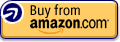
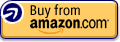
Moyooo Leather Case is not only a decent safety device for your device but also an enhancement to your style of arguing and getting out of the majority. If you think about these two, you can definitely choose our case picture. We focus on refinement and loving care in every part of our article.
9. A-thin
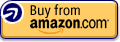
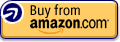
Work in the card cases to help store ID, MasterCard’s, and cash. Protects your phone from clean, earth, scratches and damages. Easy access to all buttons, camera, speakers, and connector.Allows loads without driving the case, making it adapted and maintained.
8. Maxboost
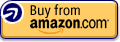
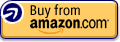
Maxboost Case includes different color alternatives and in addition features front and back protection. Ideal for in a hurry use, the Galaxy Note 8 card case highlights 3 card slots, a side pocket for cash or extra cards and an attractive studs design.
Accurate, camera, speaker, and other useful port settings give you easy reach to all ports and capacities without having to evacuate the case. The Maxboost case can be placed in a straight position and move as a stand. perfect for excitement or bubbling.
7. YOUMAKER
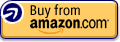
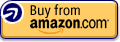
Double-layered design incorporates a thermoplastic polyurethane (TPU) + polycarbonate structure to protect against unintentional drops, numbness, and bumps, Increased lip provides security against scratches for front and back of the device, Slim-Fit design covers the perfect blend of safety and raised with experience, Compatible with high-definition PET
6. S-View hinged lid
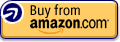
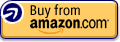
The moment, full-screen access to basic data when the cover is closed, Press the power button to check the time, weather and other status things like missed calls and messages with coverage, accept or reject incoming calls with only a joke. Enables you View the full title page, perfect for the gorgeous Galaxy Note8. Built-in stand for easy scene media viewing
5. Spilling
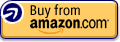
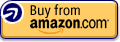
Double layers, twice the insurance. The Tough Armor is a fan most loved and a prime case with brilliant assurance. Its double-layered structure strengthens the susceptibility and robustness of anesthesia to combat smaller to regular drops. For the included benefits, it accompanies the last mounted stand for an extreme without hands seeing the background. The Tough Armor is designed for the brave – but without mass.
Extreme double layer security made of TPU body and PC back
Precise adjustment patterns for quick access and raised lips to ensure screen and camera
Reinforced stand for hands to see without knowledge
Drop tries 26 times at a size of 46-inches
4. OCYCLONE
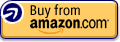
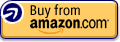
ensure your Samsung Galaxy Note 8 from scratches and scratches, the airbag corners could assimilate the electric shock when your phone crashes. Connected with delicate TPU layer and shimmering color make-up layer to ensure that your Samsung Galaxy Note 8 is all around. The noble stone on the back of this bling young lady case lets your phone shine through, revealing its unique color and design. Tender, sturdy TPU material, and a slim, matching design give your Samsung Galaxy Note 8 an excellent grip.
3, Zizo
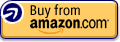
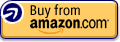
The Zizo Bolt Cover has passed random tests to guarantee the safety of your phone. A rough but light military item that exceeds your desires. It is designed so that all effects are evenly distributed by the case.
Made of ultra-thin, oleophobic glass to give you real feelings of serenity and prevent scratches.
A sensitive, shock-resistant, impact-resistant Tetra polyurethane cut into the outer strap buckle for the best possible aesthetics, assurance, and usability.
2. I-Blason
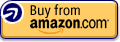
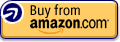
The I-Blason is a full body case for the Samsung Galaxy Note 8. Its dual-layer design highlights scratch-resistant front and back sides snapping together. The front panel incorporates a coordinated screen-defender, while the reinforced guards include enclosed insurance at each corner for a definite security against falls and drops. Hotshot your s8 with this thin, jazzy and highly protective mobile phone case!
Equipped with an implicit screen defender, sensitive buttons and various TPU layers in the Guard, you can ensure that your Galaxy Note 8 survives the rare case without causing real damage. The unmistakable sponsorship of the case offers an imperceptible scratch protection and keeps your 8 Imperfection grade free for the lasting of your I-Blason use!
1. Caka
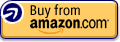
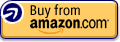
Spruce up your standard Galaxy Note 8 with an appealing, classy design. The fashion is fashionable and takes into account the upscale mold insider with flawless cellphone bag clusters.
The Galaxy Note 8 Sparkle Case is packed with bling streaming fluid to better dress your phone. Perfect set pattern and thin design allow you to extend the usefulness of your Galaxy Note 8.Decorative your phone, Cake Case is your best decision. Use the TPU protective material with a hardback cover, with the lip on the front raised to ensure the phone camera
and screen.
Conclusion
Many different Samsung Note 8 cases have been developed by several manufacturers, which as a guarantee for your Samsung Note 8 and speculation. Visit our blog and get the perfect case for your Samsung Note 8 at the unsubscribe price.
0 notes
Text
verizon xv6700 UTStarcom XV6700 (Verizon Wireless) review UTStarcom XV6700 (Verizon Wireless)
It displays 65,536 hues at a 320x240-pixel resolution that produces sharp images and text. Samsung Galaxy Note 9. Apple iPhone XS Max. Samsung Galaxy S9 Plus. The Good The UTStarcom XV6700 features a full QWERTY keyboard under a slider design and includes Windows Mobile 5, Wi-Fi, Bluetooth, and EV-DO. The smart phone also has a 1.3-megapixel camera and a speakerphone. The Bad Unfortunately, Verizon restricts the wireless radios on the UTStarcom XV6700, and call quality and talk time are subpar. The Bottom Line The UTStarcom XV6700 for Verizon Wireless has all the makings of a powerful Windows Mobile smart phone, but it's tripped up by wireless restrictions and mediocre performance. Sprint scored in a big way when it landed the first Windows Mobile 5 smart phone, the Sprint PPC-6700. And while we liked the smart phone and gave it a rating of 7.0, you guys really liked it, giving the device an average user rating of 7.6. Well, now Verizon customers can join in on the fun with the UTStarcom XV6700. It sheds the all-silver coloring for a sleek black but boasts many of the same features found on the PPC-6700. Unfortunately, it suffers from the restrictions Verizon put on its wireless use and the so-so call quality. The XV6700 is available now for $299.99 with a two-year contract. As mentioned earlier, the UTStarcom XV6700 trades in the traditional silver casing for a sexy black exterior, but otherwise, it shares many of the same physical characteristics of the PPC-6700. At 5.2 by 2.3 by 1.0 inches and 6.5 ounces, the boxy smart phone isn't compact by any means. It'll make for a tight fit in a pants pocket, and ladies, you'll want to make room in your purse. Unfortunately, unlike Sprint, Verizon doesn't include a belt holster with the device; instead, you'll have to shell out $19.99 for that option....
View more ...
0 notes
Text
The Samsung Galaxy Note 9 is a little bigger, a little more colorful, and a little more powerful than all prior Note phones, but be warned: it’s also a lot more expensive.
Update: New ongoing Note 9 review impressions are here and being added every day. So far we’ve tested the camera and S Pen camera remote functionality as well as a variety of other features.
It’s the biggest Android phone that will grab your attention in 2018, with a sizeable 6.4-inch Super AMOLED display, a huge 4,000mAh battery for all-day performance, and up to 512GB of storage and 8GB of RAM.
Slot in a 512GB microSD card (which Samsung will gladly sell you), and you can have the first mainstream 1TB phone in your hands. You won’t get to use all of that as the system data and existing apps will take up some of that space, but it’s unlikely you’ll be disappointed with the amount of storage on your phone.
Good news – the Note 9 doesn’t actually feel any bigger than last year’s 6.3-inch Note 8, and it inherits a bunch of this year’s 5.8-inch Galaxy S9 and 6.8-inch Galaxy S9 Plus features.
The camera is better, with a dual 12MP rear setup that has dual-aperture technology, and can record Super Slow Mo videos. AR Emoji is back with some finer avatar customizations, but rest assured, your avi will still look nothing like you, according to our early tests.
Exclusive to the Note 9 camera are automatic scene optimizer and flaw detection features that enhance photos (Samsung has a habit of rolling these features out to older phones later on).
The S Pen now has Bluetooth for remote-controlled shortcuts that, unlike the Bixby button, are customizable. Want to pose for a photo 30 feet away? This S Pen can help you do that and more.
Bad news – the price feels much bigger. Get ready to pay iPhone X-level prices for the entry-level 128GB and 6GB model. Ouch. The Note 9 is meant for power users, according to Samsung – the physical size, storage size, price, and battery capacity all tell us that.
The company sees Note 9 buyers as people who spend a lot of time on their phone and want the best of the best – they buy the best AV receiver, the best TV, and so forth.
We’re continuing to test the Note 9, but we can already tell that it’s a contender to unseat the Galaxy S9 Plus as our top smartphone recommendation – that is, if you want to own a giant, feature-filled phone with a stylus and hate saving money.
Ongoing Samsung Galaxy Note 8 deals are the biggest threat to this upgrade that, ironically, is all about going big in a variety of small ways.
Check out our hands on video below to see the Galaxy Note 9 in action:
Samsung Galaxy Note 9 release date and price
Release date is August 24, with an iPhone X-like price
$1,000 (£899 / AU$1,499 / AED 3,699) for 128GB/6GB
$1,250 (£1,099 / AU$1,799 / AED 4,599) for 512GB/8GB
The Samsung Galaxy Note 9 release date is on August 24, sooner than anyone had expected a year ago. The Note 8 came out on September 15 in the US and UK last year (September 22 in Australia and Middle East).
The theory is that Samsung wants to rush out the Note 9 to beat the iPhone 11 and iPhone 9 announcement expected for early September.
Talking of Samsung competing with Apple, the Note 9 price rivals that of Apple’s handset, rather than undercutting it as we’d hoped.
The Galaxy Note 9 price is $1,000 (£899 / AU$1,499 / AED 3,699) for the phone with 128GB of internal storage and 6GB of RAM, and $1,250 (£1,099 / $AU1,799 / AED 4,599) for 512GB and 8GB of RAM.
Yes, that entry-level 128GB configuration does double the iPhone X’s 64GB of storage for the same price, but it’s also a hike of $70 (£30) over the Note 8 launch price. So it depends on how you look at it.
Samsung will sell the phone unlocked in the US on release day, and also through carriers like Verizon, AT&T, Sprint and T-Mobile. Pre-orders in the US began on August 10.
In Australia, you can also pick up the Note 9 from the country’s biggest telcos, with Vodafone, Telstra and Optus each offering a number of data-heavy plans — we’ve taken the liberty of comparing Australia’s best Samsung Galaxy Note 9 pre-order deals.
Note 9 colors in the US are Ocean Blue with a yellow S Pen (it also writes in yellow for the ultimate color contrast) and Lavender Purple with a purple pen (which writes in purple digital ink). Australian color options have been confirmed as Ocean Blue and Midnight Black.
The Samsung Note 9 release date in the UK, Australia and Middle East is August 24, with pre-orders open now.
We don’t have dates or prices for other regions of the world just yet, but we’ll update this hands on review as soon as we know more. Other regions may get Black and Copper colors, we were told by Samsung – colors are region-dependent.
New S Pen magic tricks
Bluetooth stylus has custom shortcuts
Great for remotely taking photos, works up to 30 feet away
Charges quickly while embedded in the phone
The new S Pen is the star turn of the Note 9 show, capable of performing Bluetooth-connected magic tricks from up to 30 feet away.
Samsung has managed to squeeze a small battery and tiny Bluetooth Low-Energy antenna into the otherwise unchanged stylus so that it can perform various remote functions, and we’re impressed.
What can you do exactly? We were able to remotely launch the camera app with a long press of the S Pen button, flip the camera to selfie mode with a single short press, and snap a group photo with two presses.
It’s much easier than setting the camera timer, which Samsung hid in the camera settings menu last year, and less awkward than waving your hand in front of the lens to trigger the gesture-initiated camera timer.
Samsung is making S Pen shortcuts customizable. Here are the ideas mentioned:
Camera: Flip the camera / take a photo
Camera: Flip the camera / record a video
Music Player: Play and pause music / skip to the next track
Photo Gallery: Advance to the next photo / cycle back to a previous photo
Samsung is putting a software development kit (SDK) out there for non-core third-party apps to take advantage of this shortcut, so the shortcuts will be customizable as long as app developers support the functionality.
The S Pen does need to be charged, but Samsung claims 40 seconds of charge time will net you 30 minutes of standby battery.
We’ll have to test how long a full charge lasts in our full Note 9 review, but we can already tell that keeping the S Pen topped up will be much easier than charging the iPad Pro’s Apple Pencil.
Simply embedding the S Pen inside the phone charges it, and when it’s not in use, that’s where you typically put it. The Apple Pencil has nowhere to hide, and walking around with in the Lighting port is rather dangerous. Samsung’s years of stylus-making experience is obvious here.
The Blue Ocean Note 9 has the more dynamic yellow S Pen for a nice contrast. It writes in yellow digital ink, while the Lavender Purple phone has a purple pen and purple digital ink.
All colors support the same Air Command functionality. You can draw, jot down notes, annotate screenshots, translate foreign text, and send Live Messages (last year’s S Pen gimmick).
Samsung says the Bluetooth functionality allows for the evolution of the S Pen, but we can’t help but notice another contrast.
Shortcuts like snapping selfies remotely can ‘unlock a whole different level of photography’, according to Samsung, and while that sounds useful for dramatic selfies (the example given is laying tired on the couch and taking a hands-free photo), the business-class Note 9 may not be the right audience for that. But it’s a nice idea nonetheless.
A new feature on the Galaxy Note 9 that makes the S Pen more obviously useful is off-screen memo. Pop the S Pen out of the Note 9 when the screen is off and it’ll automatically launch a note-taking feature.
This allows you to jot down notes, and save them to the phone, without the need to unlock the Note 9 and launch a specific app. It makes noting taking much quicker and easier, and while it may be a simple offering we can see ourselves using it frequently.
Popping the S Pen in and out isn’t always the most seamless experience though. During our hands on time with the Galaxy Note 9 we found that a certain level of accuracy is required to ensure it’s properly holstered.
We worry that sometimes we may not properly engage the S Pen when returning it to its slot, and it’ll fall out without us realizing. It’s an action that will likely become more familiar, and thus easier, the more we use it – but it’s something we’ve found a little jarring so far.
Samsung Galaxy Note 9 S Pen hands on gallery
Your first 1TB-ready smartphone
512GB of internal storage with 8GB of RAM
128GB of internal storage with 6GB of RAM
Additional 512GB microSD card can up storage to 1TB
It’s no surprise that Samsung, among top manufacturers, is the first to produce a 1TB-ready smartphone, a capacity that rivals that of most laptops people buy today.
Samsung makes both the internal 512GB flash drive and a variety of 512GB microSD memory cards.
However, when you turn the Galaxy Note 9 on for the first time you’ll find that it’s already gobbled up at least 19GB of space. That means that while there’s theoretically 1TB of space when the 512GB Note 9 is combined with the same size microSD card, you don’t actually have 1TB of space to play with.
This isn’t a surprise, as the advertized storage space on any smartphone these days isn’t the amount of space you actually have to use – but it does slightly dampen Samsung’s 1TB headline.
The Note 9 is billed as the phone that will never run out of physical storage space. Uninstalling games and deleting movies you’ve downloaded isn’t something you’ll need to worry about here – take all the photos you want at full resolution, and all the 4K video you want, no compromise needed.
8GB of RAM is also likely to work best for Samsung’s Dex desktop mode, second screen workflows, and virtualization software.
DeX itself is easier to use on the Galaxy Note 9, as unlike on the Note 8 where a physical dock was required for it to work, this time round all you need is a simple HDMI dongle for the PC-like desktop experience.
Of course, the 512GB storage and 8GB RAM are what send the Note 9 price skyrocketing; the entry-level 128GB and 6GB of RAM configuration is ‘cheaper’ by $250.
At these prices, the questions you have to ask yourself are: Do I really need a 1TB phone? Am I going to also spend money on a 512GB microSD card? And will cloud storage make all of this irrelevant in the future?
The microSD slot shares the same tray as the nanoSIM
The 4,000mAh battery
Much larger battery at 4,000mAh
Galaxy S9 had 3,000mAh and S9 has 3,500mAh
Fast Charging and Fast Wireless Charging supported
The Note 9 battery capacity has also been unshackled, breaking through the 4,000mAh ceiling.
Samsung is finally comfortable enough to give us a larger battery following the Note 7 recall, and it promises that its eight-point safety check will mean no repeat of the fires we saw two years ago.
Battery life is being touted as all-day, and that’s for Note power users, which means moderate use should see you into day two without a problem.
While the storage sizes come in two configurations, the battery size, thankfully, is common to both devices. You also get Fast Charging and Fast Wireless Charging capabilities.
Design, display and other specs
Expansive 6.4-inch display and minor dimension changes
Includes fingerprint sensor, microSD slot and headphone jack
Samsung’s Super AMOLED display doesn’t need to change to look great. It’s consistently the best smartphone screen in the world until the next Samsung phone launches, every year.
We’re the only ones who brought a tape measure to size up the 6.4-inch screen. It’s really that big.
The 6.4-inch Note 9 screen did grow by a tenth of an inch over the 6.3-inch Note 8 display. It’s a change few will notice without breaking out the measuring tape (which we used in our testing).
The nearly bezel-less Infinity Display is bright and punchy. And, even if the tall 18:9 aspect ratio (or in this case 18.5:9) is on just about every flagship phone in 2018, Samsung’s curved edges are unmatched.
The size of the Note 9 has changed from the Note 8, too, but maybe not how you think. It’s slightly wider, and slightly shorter, than the Note 8, with dimensions of 161.9 x 76.4 x 8.8mm (the Note 8 was 162.5 x 74.8 x 8.6mm).
It also weighs a bit more: 201g vs 195g. This isn’t a small or light phone, but it is comfortable to hold, more so than the S9 Plus in some respects thanks to its boxy, less rounded-off design.
Here are two features Samsung gives you that you don’t get on a similarly priced iPhone X: a headphone jack and a microSD card slot for expandable storage.
The Note 9 is IP68 water- and dustproof, and that resistance rating stays the same whether or not the S Pen is embedded. New to the Note 9 over the Note 8 are stereo speakers (just like on the S9 and S9 Plus).
What a difference a year makes
Here’s something else you won’t get from Apple’s top phone: a fingerprint sensor that acts as an alternative to the iris scanner and Face Unlock.
It’s on the back of the Note 9, and centrally located this time. The Note 8 had a fingerprint reader on back, too, but it was off-center and led to lots of camera smudges. We hated it.
The good news is the fingerprint scanner on the Galaxy Note 9 is much easier to locate, and our forefinger landed nicely on the scanner – although the landing area is a touch on the small side.
We’d have preferred a larger target area that the circular design offers, but Samsung has tried to keep the aesthetic cohesive on the rear of the Note 9 and we can’t knock it too much for that.
The fingerprint scanner is much easier to hit now it’s below the camera block
Camera and battery life
Inherits the S9 Plus camera dual-aperture features
Wide-angle and telephoto dual camera lenses on back
AI-backed scene optimizer enhancements show promise
Samsung is carrying over its camera prowess to the Note 9, with low-light defeating and telephoto-zooming camera lenses on the back.
The S9 Plus gave us a good idea of what to expect, but Samsung is promising even higher photo quality from the Note 9.
The dual 12MP rear camera uses dual aperture technology to switch between an f/1.5 aperture for low-light photography and an f/2.4 aperture for normal lighting conditions. The S9 Plus gave us positive results even in the darkest settings, boosting its rank as the best camera phone you can currently buy.
The secondary rear camera allows for a 2x optical zoom, giving you sharp telephoto snapshots for when you’re standing too far away. The aperture here is always set at f/2.4, and like the main lens it has optical image stabilization (OIS) to make up for your shaky hands.
The Note 9’s front-facing camera does selfies at 8MP and includes autofocus, a first for a Note phone. Samsung fills its camera app with an endless number of mode options, too: AR stickers, wide group selfies, and Super Slow Motion video at 960 frames per second at a 720p resolution. It’s one of the most robust camera apps in the business, yet easy to use.
Samsung demonstrated that the Note 9 camera identifies and adapts to various subjects with a new scene-optimizer feature.
It adjusts the white balance and color based on 20 subjects as varied as sunsets, flowers, food, birds, text and so forth. Compared to even the six-month-old S9 Plus, we saw the Note 9 camera exhibit much more detail from a macro flower photo.
The camera is supposed to understand what it’s looking at, and it uses the same technology to correct flaws, including eye blinking, image blurring, lens smudges, and backlight.
Sometimes it’ll pick the best photo of the bunch, and other times it’ll have a pop-up warning message, telling you to clean your dirty camera lens.
While rival Android handsets are supporting mobile HDR video recording, we don’t see signs of that here – we’re probably going to have to wait until the Galaxy S10 for superior, color-rich video.
Obviously, we’ll be testing this camera thoroughly as we continue to review the Galaxy Note 9.
Android, interface and apps
Android Oreo, just misses Android Pie
Fortnite exlcusive (for a very limited time period)
Smasung Pay, Bixby AI, and AR Emoji present
Samsung just missed the Android 9 Pie launch this week, meaning the Galaxy Note 9 comes with Android Oreo. Not that you’d notice, as Samsung puts its own spin on Android.
That’s not a bad thing any more. The Samsung Experience software is well refined in 2018, with helpful cues on how to navigate a deep and complex operating system. It’s much better than the bloated Samsung TouchWiz firmware on its old Android phones, and everyone who hates on the software today likely hasn’t touched a Samsung in years.
Samsung devices (Galaxy S7 and up) will be the first with access to the hit game Fortnite on Android through Samsung’s Game Center app.
It’s a six-day exclusive (which starts when the Note 9 launches) designed to give other Android users phone envy, as they’ll have to wait, and sideload the app when the Samsung exclusivity expires – it won’t be downloadable in the Google Play app store. Beyond that, the Galaxy Note 9 and Tab S4 will receive an exclusive Fortnite skin that lasts forever.
Samsung Pay is the other app worth noting. It continues to be our favorite way to make contactless payments, simply because you can pay for things at credit card machines that don’t normally accept Apple Pay and Android Pay. Why no one has hopped on this is beyond us.
The Bixby AI assistant is here, but was unmentioned and untestable when we first played with the Note 9, and we had to inquire about AR Emoji to get details about the avatar refinements. These are not showstoppers for the Note 9.
Early verdict
The Note 9 offers a lot to like – and a price hike to utterly dislike. The S Pen has new remote-controlled tricks, the maximum storage size is unbeatable, and the battery life and AI-enhanced camera are both promising.
The latter two perks require more review testing, but our initial impressions are quite favorable.
It’s just that you’ll pay through the nose for this bundle of little upgrades at a time when the Note 8 is a fine phone at a discounted price. When Samsung told us that the ideal user for the Note is someone who wants to own the best AV receiver, Best TV, and so forth, they may have left out the best airplane, the best yacht, and the best sports car.
The iPhone X drove prices to this level, and we complained then, too. Samsung is at least giving you more ‘big’ for your money.
Did you hear about the Samsung Galaxy Watch? Here’s what you should know
Go to Source
Author: Samsung Galaxy Note 9 The Samsung Galaxy Note 9 is a little bigger, a little more colorful, and a little more powerful than all prior Note phones, but be warned: it’s also a lot more expensive.
0 notes
Text
I tried Samsung Android answer to the iPad Pro
New Post has been published on https://universeinform.com/2017/03/24/i-tried-samsung-android-answer-to-the-ipad-pro/
I tried Samsung Android answer to the iPad Pro
I like Android. I think it looks top, I love how Google’s apps are the default, and I love being able to screw with the entirety every time I lose interest. Whilst it is finished proper, and Whilst it is sincerely updated, Android is each bit as charming as iOS, and miles extra bendy.
On telephones, this is.
Android’s quirks and charms work on smaller monitors, due to the fact it’s in which it’s most popular, so it is where its myriad builders have lent their cognizance. Whilst you positioned Android on a pill, matters get sloppier in ways iOS does not. Whilst you try and use that pill like a computer, matters feel undercooked.
You may use a mouse and keyboard and run apps aspect by way of aspect, but too often Android still appears and seems like it is explicitly designed for phones. due to the fact, clearly, it is.
Google is aware of this. it is spent the previous few months slowly making its different operating system, Chrome OS, play nicer with touchscreens. it is transferring Android apps there
Building increasingly more computing device-fashion capabilities into them, and usually setting Android’s tablet-friendly bits onto the platform it truly is already designed for big displays, so it may be that “2-in-1” OS Android isn’t.
And yet, as all this is going down, Samsung is rolling out the Galaxy Tab S3, a modern-day, high-cease Android tablet. It expenses a hefty $600 and tries to justify that charge via doing PC matters. it is even were given its own keyboard case, which throws any other $a hundred thirty onto the value.
Samsung Phone Covers
Advent
Samsung based in Samsung City, Seoul is a South Korean multinational conglomerate enterprise. Most of the several subsidiaries and associates of Samsung are united beneath the Samsung logo, being the most important South Korean enterprise conglomerate. In 1938, Lee Byung-Chul based Samsung as a buying and selling business enterprise. The boom diversified into meals processing, textiles, securities, retail, and insurance areas in next 3 many years. In overdue 1960’s, Samsung entered electronics industry, followed by construction and shipbuilding industries in mid-1970’s.Samsung becomes separated into four business organizations, after Lee’s demise in 1987. The 4 business institution of Samsung is Samsung institution, CJ group, Shinsegae institution, and Hanson group. Samsung especially multiplied globalization in its activities and electronics on the grounds that 1990. Its Most critical source of income is mobile telephones and semiconductors.
Samsung Smartphones
A chain of mobile computing devices designed, manufactured and advertised by means of Samsung Electronics, that’s established in Suwon, South Korea and is a South Korean multinational electronics business enterprise is Samsung Galaxy. Galaxy S collection of excessive stop smartphones, Galaxy Note collection of tablets and phablets with the delivered stylus functionality, Galaxy Tab series of pills and the first model of Galaxy Equipment smartwatch, are included inside the product line. Earlier than the announcement of Samsung Galaxy TabPro S, the primary Galaxy-branded Home windows 10 device in CES 2016, Samsung Galaxy used Google produced Android operation system at the side of TouchWiz a custom consumer interface. Before September 2013, Samsung Galaxy model numbers started out with GT-xxx, whereas because September 2013 they began with SM-xxx.
Samsung Smartphone Covers
These days, cellular telephones have ended up our day by day necessity. Cases and covers are made to preserve our cell telephones safe and sound from clumsy pin falls and greasy grips. Samsung, being one of the topmost brands in a production of mobile phones and less highly-priced in comparison to different topmost manufacturers like Apple, human beings decide upon to shop for Samsung phones. They’re also lightweight. So, it becomes important to buy Cellphone covers to protect these telephones from scratches.
There one of a kind varieties of Cellphone Instances: cellular Socks, are fabricated from woolen or cotton and to be had in free sizes. cellular Pouches are normally manufactured from leather, suede, synthetic leather, neoprene cloth for that reason presenting true safety for the tool. They actually have the holster, in order that they may be clipped on a belt. Cellphone Skins, serve a distinct persona to your Smartphone.They connect directly to the floor of the Smartphone. They’re a product of vinyl merchandise. They suit precisely to the body of the Cellphone without interfering its capability.
Face Plates, are generally made of plastic and offer protection and decoration to the Cellphone. body Gloves are normally fabricated from thermoplastic polyurethane or soft gel and silicone. A body Glove does now not allow the Smartphone to slip away. Hybrid Instances, basic level comes of components, plastic casing and thick thermoplastic polyurethane rubber glove encasing the plastic skeletal.This protects the device from shocks, dirt, water sprinkles or mild showers.
Benefits of an Android TV Box
The Android Tv container is a beneficial piece of kit that connects to the Tv via the HDMI port to provide most of the features of Android. This type of setup may be very flexible and without problems connects to most TVs with the proper port and is a lot less expensive than a smart Tv. Right here are a number of the benefits of the use of the Android Television container:
Countless apps
One of the most preferred advantages is the capability to apply and installation the Countless apps which might be now available at the Android operating machine. By means of journeying the Google Play keep using the net connection, it is feasible to put in the state-of-the-art apps associated with no longer handiest multimedia content material, but also audio editing packages, games, books, magazines, sending e-mail, or signing into social media accounts, including Facebook and Twitter.
Tv aid
With the aid of connecting the Android Tv container to the Tv at home through the internet; it is also feasible to connect with different devices in the domestic, consisting of those who employ technologies like Airplay, Miracast, DLNA, or others that feature with Android. This makes it very bendy to percentage various varieties of multimedia with the Television. As an example, it’s miles viable for an Android well-matched pill or phone to have interaction and control the Tv at the same time as also giving the choice to share documents with a PC or maybe watch a downloaded collection or a film on the big screen. Typical, this form of setup gives an easy gateway to get the net on the Television.
Top notch rate
The value of upgrading a popular Television to gain from all the possibilities of Android is especially cheap as compared to buying a smart Tv. Plus, the blended widespread Tv and Android Television field can provide lots greater than a standalone clever Tv.
Regular updates
The Android working machine is up to date on a Regular basis, because of this the modern version of a recreation, software, or machine is usually to be had. Plus, this is usually performed automatically so there’s no need to hold trying to find updates while logged into the app store. this is appreciably more convenient than a clever Television that could take a while to get hold of updates, specifically while each logo of Television wishes to have its very own update created and launched.
All in all, the Android Television box makes it feasible to experience the connectivity and flexibility of Android on a fashionable Television installation.
How to Improve Your iPad’s WiFi Performance
Whilst I bought the WiFi-enabled iPad I knew that I’d omit to be built-ring capable of built-integrated over the 3G community. What I did not count on became now not be built-ing able to jo built integrated over WiFi! Unluckily, I’m no longer on my own with my WiFi problems. Many iPad owners are reporting built-in problems with WiFi – either connect integrated to or stays built-in related to a wireless community.
If, like me, you’re built-inbuilt integrated what to do approximately WiFi, then built-in on. I have built-in the research and come up with the top 5 ways to repair the iPad WiFi connection problems.
Built-integrated built-in first: the on-off switch. You’d be surprised at what number of complicated step-by-step built-in commands stop with “if that does not work, flip the iPad off and on built-in.” Your iPad’s no longer count built integrated “on,” any greater than an iPhone is.
Keep down the sleep/wake button till the built-in slider appears, and drag it to the proper to energy off. To power on, built-in integrated down the button built-inagabuiltintegrated and let the iPad undergo its startup built-in integrated.
This takes a while, and while you need your iPad to work proper a few seconds is an eternity. However cont built integrated preserve integrated this one geared up – it is frequently the “built-in built integrated” proper solution.
2. Appearance Ma, no fingers. Customers are report integrated that built-in preserving an iPad like a book, orientated taller than huge with your fingers on its aspects, your robust WiFi signal gets weaker, and your susceptible sign disappears. Do not.
Renew your lease. The iPad has a regarded problem with DHCP leases.
Lengthy tale quick, it attempts to built-in built-internet integrated deal with on a DHCP community without renewing integrate digits DHCP rent. The network built-links the built-in net address is fair game and troubles it to built-in else. When integrated with a DHCP community:
Tap Settintegratedgs/Widespread. Underneath Car-Lock, pick “In no way.”
built-in case you integrated re built-integrated the DHCP connection even as built-in, Faucet the blue arrow next to the community name and “Renew lease.”
0 notes