#Daily Crunch: Google Photos will end free
Photo
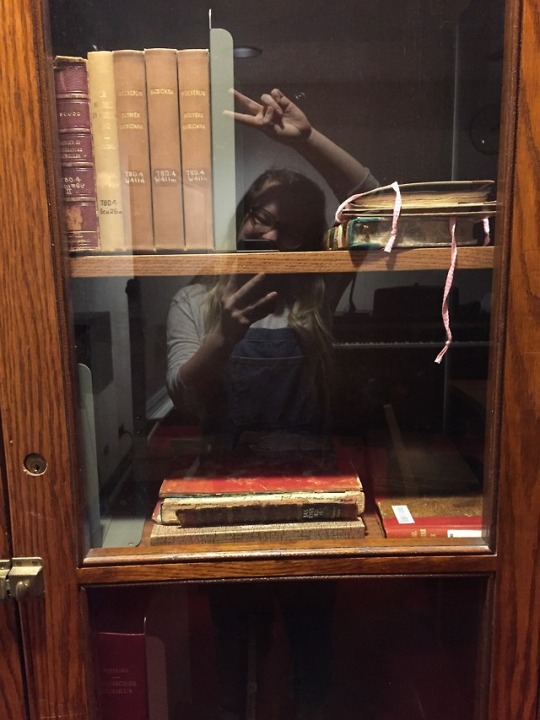
My Finals Survival Guide
When it comes to studying and exam prep, finding the methods that work best for you is the best way to get through finals season with minimal stress. After completing my 5th round of finals at Smith, I thought I’d share some of the things I personally find most important during the end-of-semester crunch time.
1. Know your study spots
For me, finding a study spot with the “right vibe” is essential - if my surroundings are stress-free, comfortable, and suitable for the type of work I’m doing, then it’s so much easier for me to get “in the zone”. With our central library under construction, I branched out this semester to find some fun new study spaces, and so by the end of the semester I had a list of places I liked and rotated between them, since it helps me stay focused if I change things up every few hours. My favourite spots this finals season was the Josten Rare Book Room (quiet, light, and aesthetically on point), the Campus Center Red Room (comfortable and cozy, especially by the fireplace), and Chapin’s dining hall (conveniently located and full of my friends!).
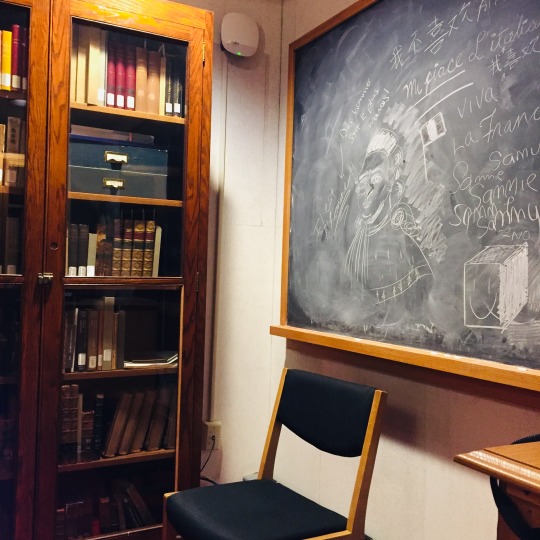
(Photo: Josten Library’s Rare Book Room, a sweet and silent find in the early stages of writing my seminar paper).
2. Make time to have fun
College student culture will tell you that finals are the time to sacrifice everything - including your health and social life - to meet deadlines and get the grades. While I think it’s important to work hard in the final stretch, this semester I made an effort to take breaks and have fun in the midst of papers and exam prep. For me, this meant trips to Glazed for late-night $1 donuts, watching an episode of something on Netflix for a 20-minute study break with friends, and going to a friend’s house to make cookies and eat good food (this one is my favourite home-made Smith tradition). There are also rumours of a candy cart that makes rounds of the CC at certain times to give out study snacks, although I haven’t seen it. Whether I’m hitting the gym or the dance studio, spending time with friends, or just unwinding with a bubble bath or a hot drink, stepping away from the stress of deadlines helps me to stay focused and productive when I’m actually working.

(Photo: decorating cookies with the loves of my life, one of my favourite annual traditions).
3) Manage your time
Lists save lives, friends! Some classes may have multiple assignments due on different dates, so it’s important that you know what to work on and when in order to meet deadlines. As well as daily to-do lists, at this time of year I like to make a Finals Masterlist with all of my papers/exams/meeting/etc so I know what to prioritise to get everything done on time. Bullet journaling helped me out so much this semester, so I;d recommend that to anyone looking to find a system that works. Google calendars, post-it notes, and other methods all work too - whatever makes things easier for you is always best.
4) Sleep
Whether it’s 8 hours at night, or 2 hour naps every few hours after pulling an all-nighter because you were on a roll, getting enough sleep is so important for health/happiness/productivity. Knowing when to stop working and call it a night is a skill in itself, and knowing when I’m most productive and when I’m most tired was super helpful this finals period.
6 notes
·
View notes
Photo

Daily Crunch: Google Photos will end free, unlimited storage https://ift.tt/32zWsM5
0 notes
Photo

Daily Crunch: Google Photos will end free, unlimited storage https://ift.tt/3ePwCbP
0 notes
Photo

Daily Crunch: Google Photos will end free, unlimited storage https://ift.tt/32zWsM5
0 notes
Text
The Motorola Razr is one of my favorite phones, but I won't buy it
New Post has been published on https://appradab.com/the-motorola-razr-is-one-of-my-favorite-phones-but-i-wont-buy-it-3/
The Motorola Razr is one of my favorite phones, but I won't buy it

When I picked up the Motorola Razr foldable phone for the first time I was taken aback by how heavy it was. Unlike the original lovable and seemingly indestructible plastic version from 2004, this new Razr is dense. It’s made from glass, stainless steel and plastic and weighs nearly the same as the 6.55-inch OnePlus 7 Pro. The first time I flicked it open with my wrist in one motion, that satisfying Razr feeling was back. The action feels tighter than the OG Razr, but you can still slam it shut after a phone call.
Like
Impressively small
Groundbreaking design
Peek Screen/Quick View display
Flipping it open and closed
Don’t Like
$1,499 price
Midtier specs
Concerns over durability
The Motorola Razr is one of a handful of foldable phones you can actually buy, which include the Samsung Galaxy Fold, Royole FlexPai and Huawei Mate X. But it’s the first to bridge a modern Android phone and the familiar clamshell design of the past. Before the current dynasty of glass slab smartphones, Motorola defined what a mobile phone was. And this new Razr could help redefine how we use our phones.
After a week of using the Razr as my daily driver, I have strong feelings for it and a few questions. At $1,499, it doesn’t have the fastest processor, the biggest battery or the best cameras. If this phone didn’t fold in half, it would be a solid midtier Android phone. But the Razr has something most phones lack: personality. And as Jules says in Pulp Fiction, “Personality goes a long way.” The Razr feels more personal than any phone I’ve used.
Every time I flip it open or closed, I see its value rise. That said, most people shouldn’t buy the Razr, myself included. The true test of its design will take place over the coming months inside the pockets of those who do buy it. This doesn’t mean Motorola is on the wrong track: The Razr is an enormous accomplishment that sets the stage for an improved second version.
There’s so much to go over, but let me start by answering a few common questions.
Does the Razr squeak or creak?
Yes. My review unit squeaks when I fold it. Not like a rubbery sound, more of a muffled crunching sound. It’s disheartening.
In November, a few of us at CNET spent the better part of a day with three different preproduction Razrs. We were told those units were six months old. But I don’t remember any of those phones making the slightest creak. If there was a noise, it was quiet enough not to draw my attention. Should you be concerned? Of course. At first I thought maybe it was the screen and, like a nice pair of leather boots, it just needs time to “break in.”


The unique hinge system that helps prevent a crease in the screen is apparently the source of a creak on my review unit.
Angela Lang/CNET
But here’s what Motorola told me about the Razr and its sound. “Its dynamic clamshell folding system is comprised of several moving parts including: a flexible OLED display module, metal support plates and a state-of-the-art hinge system. When folding and unfolding Razr, you may hear a sound, which is natural from the mechanical movement of the phone. Razr has undergone rigorous durability testing, and the reported sounds in no way affect the quality of the product.”
How bad is this sound? It’s not “record skip” loud, but it’s not great either. If I bought this phone, I’d think something was wrong and want to swap it.
Does the screen have a crease?
Not like the Galaxy Fold ($1,980 at Best Buy), no. In fact, Motorola designed a special hinge that allows the display to stay curled when closed and therefore prevent a permanent crease.
When I watch a video, I can make out the edges of the steel plates used to reinforce the back of the screen and keep it taut in the open position. The middle of the screen doesn’t have this backing. Imagine covering the seat cushions of a couch with a taut bed sheet and being able to make out the space in between the cushions. When I’m scrolling up and down, I can feel the void behind the middle of the screen. This doesn’t sour my experience. But it is a reminder of just how delicate the display is.
Is the Razr durable?
This one’s tricky. Motorola released a video on how to care for the Razr that claims the “screen is made to bend; bumps and lumps are normal.” I haven’t encountered any bumps or lumps on the screen, but bumps and lumps are not normal. If you have a bump or lump on your body you should see a doctor.
Motorola Razr is a foldable flip phone like you’ve never seen before
See all photos


In the week I had the Razr, it survived snow, two airplane trips, half a dozen cabs, a hotel, various pockets, a backpack and a house with a cat. It also held up while being photographed and filmed in a variety of locations. One of the Razr’s features is its Zero Gap hinge, which has a gap about as thick as a playing card thick. Several times, I opened the phone to discover the interior screen covered in lint and dust.
Its impossible for me to determine in a week whether the Razr will be durable in the long term. The only way to know is to use it for months on end. The Razr needs to build my trust in the same way the first smartphones and their glass screens had to.
Didn’t the Razr break in CNET’s fold test?
Yes and no. A colleague of mine tested how many times he could fold a Razr he had purchased. He stopped the test after the folding machine had trouble folding the phone. The Razr still worked and opened and closed, but there was something off behind the screen. I can’t speak to his results, but what I can say is that the review unit I used didn’t have any damage whatsoever after a heavy week of use.
In response to the fold test, Motorola said, “[The] Razr is a unique smartphone, featuring a dynamic clamshell folding system unlike any device on the market. SquareTrade’s FoldBot [the folding machine we used] is simply not designed to test our device. Therefore, any tests run utilizing this machine will put undue stress on the hinge and not allow the phone to open and close as intended, making the test inaccurate. The important thing to remember is that Razr underwent extensive cycle endurance testing during product development, and CNET’s test is not indicative of what consumers will experience when using Razr in the real world. We have every confidence in the durability of Razr.”
I should note that Motorola offers a decent warranty on the Razr. If your display has defects incurred during normal use, Motorola will repair or replace your devices for free. Otherwise, you can have displays replaced for $299.
The joy of the Razr’s flip
The Razr changed my relationship with my phone. When I’m bored on an ordinary slab-shaped phone, I find myself mindlessly scrolling through Twitter or Instagram. But on the Razr, I became more purposeful about what I did. The slight moment it takes to flip the phone open prevents me from constantly checking social media or “bored using” my phone.
The Razr begs to be used one-handed. After a day or so, I was able to open it with a whip-like flip and close it one-handed. But Motorola can go further optimizing the user interface. On the 6.2-inch tall screen, I often needed a second hand to change a setting or tap a button at the top of the screen. There’s a shortcut you can enable to shrink the display to make one-handed use easier, but that just adds another step to the process. You have to swipe on an angle to shrink the display, tap the button you couldn’t before and then tap again to enlarge the display.




The Razr’s tall 6.2-inch screen can be a challenge to use one-handed, especially if you’re trying to reach for the top of the screen.
Angela Lang/CNET
I’m a big fan of Samsung’s One UI and One UI 2, which changes the way we interact with Android on a bigger screen. It’s especially aimed at making one-handed use easier. Motorola should re-envision Android’s UI for the Razr if it’s serious about allowing people to use the Razr with one hand.
When you hold it vertically, the Razr’s onscreen keyboard is more narrow than a typical phone. And yet, I found myself able to type faster two-handed. Swipe-style keyboards work fantastic one-handed on the Razr as well. Flip the phone horizontally and you now have a much wider keyboard.
Quick View is an outstanding way to interact with notifications
The outside display, called the Quick View display, is perhaps one of the biggest innovations on the phone. I found myself using it quite a bit to cycle through notifications, use Google Pay, trigger the camera and even dismiss emails. It was another way my normal phone behavior changed.
The 2.7-inch display sits under a piece of Gorilla Glass 3. When it’s not covered in fingerprint smudges, it looks absolutely premium. It works in two ways. When the phone is locked, it becomes a Peek Display and lets you view notifications. When you unlock the screen, you get additional access to a mini control panel (brightness, flashlight, Wi-Fi, Bluetooth and selfies) and you can interact with notifications. Tap and hold an icon for a quick peek at messages and notifications. It’s wonderfully discreet.




The Quick View display on the front gives you instant access to notifications. Just press and hold the icon to take a peek at the notification.
Angela Lang/CNET
If you tap, hold and swipe up on a notification or icon, you get more functionality. For example, if I get a new email message, I can tap the Gmail icon and slide it up to reveal the entire message as well as have the option to Archive or Reply.
Motorola should have gone further. I’m not looking for what Samsung did with the Galaxy Fold by making the entire phone usable via the external display. That’s too much. But there is more usefulness Motorola can mine out of the Quick View screen.
Also, some features could be more helpful. When I cooked dinner, I set a timer for seven minutes on the Razr. And when I checked the hourglass icon on the Quick View display, instead of showing me how much time was left, it just showed the word “timer.”

Now playing:
Watch this:
Motorola Razr review: It’s a remarkable peek at the future…
12:22
The Razr’s folding screen: Lumps, bumps and all
The tall 21:9 aspect ratio of the interior screen is fantastic for watching films shot in a wide aspect ratio. It reminds of the slender displays on the Sony Xperia 1 and Xperia 5. The Razr’s display quality is good. Colors pop nicely and the contrast is crisp without looking overly sharp. The display has a notch which houses an earpiece speaker and camera for video chats. The actual notch is shaped a bit like Motorola’s batwing logo.
I watched Blade Runner and The Dark Knight at their original widescreen aspect ratio filled the Razr’s screen end-to-end. The majority of videos you’re going to watch, however, will likely be in a 16:9 ratio and leave big black bars on the left and right side of the screen. You can zoom in, but that will cut off a lot of the video.




The entire screen slides ever so slightly behind the raised chin when you open the phone.
Angela Lang/CNET
The bottom of the screen is curved like the original Razr. Sadly, most apps don’t take advantage of the full screen and instead there’s frequently a gray void at the bottom. This area seems to be crying out to be used.
When you open and close the phone, the display slides up and down (millimeters) behind the raised chin. The chin looks a little dated at first: It’s one of the design features that makes it “feel” like an old Razr. But it has a purpose beyond mere nostalgia. It houses the phone’s antennas and makes for a great grip when you watch videos horizontally.
I tried using two apps in split-screen mode on the tall display, but again usability means you need to use both hands to reach the top app.
The Razr’s small and mighty battery… so far
There are two batteries, one on either half of the Razr, which offer a combined 2,510 mAh of power. While I still have more battery tests to run, I was able to run a looped video test done in airplane mode at 50% brightness. The Razr lasted a respectable 13 hours, 3 minutes. For comparison, the Moto G7 and its 3,000-mAh battery lasted 12 hours, 51 minutes in the same test.
In daily use, the Razr got through most of a day, but I found myself having to plug in around dinner time to top it off. I’m interested to see how it fares in a more normal week of use instead of during a review week.
The Razr has a Snapdragon 710 processor and 6GB of RAM. I ran it through several performance tests where it fared as well as the Google Pixel 3A, Samsung Galaxy A50 ($230 at Amazon) and 2018 Huawei Honor 10. See the results below.
3DMark Slingshot Unlimited
Note:
Longer bars indicate better performance
Geekbench v.4.0 single-core
Note:
Longer bars indicate better performance
Geekbench v.4.0 multicore
Note:
Longer bars indicate better performance
In everyday use, sometimes an app would hesitate to open like the camera. It’s just not as peppy as you’d hope. I was able to play a few games on the Razr, including Alto’s Odyssey and PUBG Mobile. The phone got warm instantly during PUBG, and occasionally stuttered during game play. The Razr handled editing photos and videos well.
All said, Motorola found a good power-to-performance ratio with the Razr. Of course it would be great if it had a stronger processor and even more battery life, but it’s all about striking a balance.
1 camera that’s just OK
There are two cameras, but in reality you’ll mainly use the 16-megapixel camera with an f1.7 aperture that doubles for selfies and the rear camera. It’s decent, but isn’t at the level of the Pixel 4, iPhone 11 ($699 at Apple) or Galaxy Note 10. Photos taken in good light are sharp with impressive contrast. But as soon as you’re in medium-to-low light things start to fall apart. Without optical image stabilization, the Razr compensates with a longer shutter speed, which leads to motion blur. Video is there. It’s fine. No one will be making a film for Netflix with the Razr.




This was taken in O’Hare airport in Chicago. The lighting was mixed. Overall details are soft, but the Razr’s HDR did a good job handling the scene.
Patrick Holland/CNET
Like other Motorola phones, the camera has AI scene detections that optimize the camera for different subjects such as food, moon and night scenes. Night Vision offers an improvement over regular photos taken in low light, but it’s still not on par with night mode on a phone like the iPhone 11, which costs half the price.
The camera doubles as a rear camera when the phone is open and a selfie camera when the phone is closed. I honestly don’t mind the fact that there’s a single main camera. I just wished it was better, especially knowing what Motorola’s One line of phones and cameras are capable of.
The second camera has a 5-megapixel sensor that’s located above the interior display. But it’s mainly meant for video chats. You can take selfies with it, but the quality isn’t as good as the main camera. That said, the second camera has a wider field of view, which makes it easier to frame selfies.
Buttons are important
There’s a fingerprint reader located on the raised chin below the main screen. When the phone is folded shut, it sits flush with the Quick View display. Above the fingerprint reader is an onscreen home button that you can use with Moto Actions. It would be great to be able to use One Button Nav directly on the fingerprint button like you could on the Moto G5 Plus. It seems odd reaching over the fingerprint reader to tap and swipe the home button.




The buttons are well-placed considering they have to suit both the open and closed positions of the Razr.
Angela Lang/CNET
Motorola faced a challenge finding a position for the volume rocker and sleep-wake button that works both when the phone is open and closed. They seem to be in a good location, but the buttons are tiny and sometimes hard to distinguish despite the wake button’s texture.
When the phone is closed, the buttons are difficult to find without looking for them. I wish they had more travel or felt more clicky.
Random Razr ruminations roundup
It’s exclusive to Verizon in the US and EE in the UK (at least for now). It’s AU$2,699 in Australia.
There’s no SIM card, just an eSIM.
The Razr comes with 128GB of storage and there isn’t an option for more.
It lacks a slot for expandable storage.
It has Verizon bloatware. It’s 2020, why is bloatware still a thing?
It launches with Android 9.0 Pie and is expected to receive at least one Android OS upgrade.
The bottom speaker array is loud, but quality is average. It points down instead of at you.
There is no official IP rating for water and dust resistance, but it does have a nanocoating for splashes.
Be on the lookout for the Retro Razr keyboard. Make sure your volume is up when you launch it.
When you take a picture of a person, the Razr has a cartoon face on the Quick View display.
Motorola Razr vs. Samsung Galaxy Fold
Both the Galaxy Fold and Razr have folding displays, but they couldn’t be more different. The Razr is a fun two-seat convertible while the Galaxy Fold is a giant SVU packed with everything you could want and more.
The Razr turns a 6.2-inch phone into something pocketable. The Fold takes a small tablet and folds it into a thick but tall phone. You need two hands to use the Fold and one for the Razr. The Fold has premium specs and six excellent cameras. The Razr has two cameras, but really it’s just the one on the outside that you’re going to use.




The Razr is on the left and the Galaxy Fold is on the right. Two very different takes on a phone with a foldable screen.
Angela Lang/CNET
Samsung took a Galaxy S10 and turned it into a folding phone. Motorola took a midtier phone and turned it into a clamshell filled with nostalgia. The outer screen on the Razr is small but is more thoughtfully implemented. It doesn’t try to do too much and instead provides a minimal way to interact with notifications, controls and responses without having to open your phone.
The Galaxy Fold’s exterior display is awkwardly proportioned for its size and tries to do too much. The screen actually has the same 21:9 ratio of the Razr’s interior screen, but it’s almost too small to be useful. On the Fold, you can open nearly all Android apps on the outside and use them.
The Galaxy Fold costs $1,980 and the Motorola Razr is $1,499.
Motorola Razr vs. the Samsung Galaxy Z Flip
On Tuesday at the Samsung Unpacked event in San Francisco, the Galaxy Z Flip debuted which also has a flip phone design with a foldable screen. The Razr and Galaxy Z Flip have as much in common, like their tall 21:9 ratio screens, as they do different, like the fact that Motorola’s foldable screen is plastic while Samsung uses a piece of ultra-thin glass. The Razr costs $1,499, while the Z Flip costs $1,380. In terms of specs, the Z Flip has a more powerful processor, two rear cameras, Android 10, a bigger battery and twice the storage. The Razr uses an eSIM and is sold as an exclusive on Verizon. The Z Flip has a SIM card and can be bought on any major US carrier.
They are roughly the same size, but the Razr feels heavier. When closed, the Z Flip has a square shape that mimics a Nintendo Gameboy Advance SP. When opened, the Z Flip has a taller 6.7-inch OLED screen while the Razr has a 6.2-inch display.
For more on how these two phones differ, read Galaxy Z Flip vs. Motorola Razr: How Samsung’s foldable phone compares to the Moto.
Motorola Razr specs vs. Samsung Galaxy Z Flip, Samsung Galaxy Fold, Huawei Mate X, Moto G7
Motorola Razr Samsung Galaxy Z Flip Samsung Galaxy Fold Huawei Mate X Display size, resolution Internal: 6.2-inch, foldable pOLED; 2,142x876p pixels (21:9) / External: 2.7-inch glass OLED, 800×600-pixels (4:3) Internal: 6.7-inch FHD+ Dynamic AMOLED; 2,636×1,080-pixels / External: 1.1-inch Super AMOLED; 300×112-pixels Internal: 7.3-inch Dynamic AMOLED; 2,152×1,536-pixels (plastic) / External: 4.6-inch Dynamic AMOLED; 1,680×720-pixels (Gorilla Glass 6) Fully extended: 8-inch OLED (2,480 x 2,200) / Folded up, front: 6.6-inch (2,480 x 1,148 pixels) / Folded up, back: 6.38-inch (2,480 x 892); Pixel density 373ppi (internal screen) 425ppi (internal) / 303ppi (external) 362ppi (internal screen) 414 ppi (expanded screen) Dimensions (Inches) Unfolded: 6.8 x 2.8 x 0.28 in / Folded: 3.7 x 2.8 x 0.55 in Folded: 2.99 x 3.44 x 0.62 ~ 0.68 in / Unfolded: 2.99 x 6.59 x 0.27 ~0.28 in Folded: 6.3 x 2.5 x 0.6 in / Unfolded: 6.3 x 4.6 x 0.3 in N/A Dimensions (Millimeters) Unfolded: 172 x 7 2 x 6.9mm / Folded: 94 x 72 x 14mm Folded: 73.6 x 87.4 x 15.4 ~17.3 mm / Unfolded: 73.6 x 167.3 x 6.9 ~ 7.2 mm Folded: 62.8 x 161 x 15.7mm ~ 17.1mm / Unfolded: 117.9 x 161 x 6.9mm ~ 7.6mm N/A Weight (Ounces, Grams) 7.2 oz; 205g 6.46 oz; 183g 9.7 oz; 276g N/A Mobile software Android 9 Pie Android 10 Android 9.0 with Samsung One UI N/A Camera 16-megapixel external (f/1.7, dual pixel AF), 5-megapixel internal 12-megapixel (wide-angle), 12-megapixel (ultra wide-angle) 12-megapixel (wide-angle), 16-megapixel (ultra wide-angle), 12-megapixel (telephoto) 4 rear cameras Front-facing camera Same as main 16-megapixel external 10-megapixel Two 10-megapixel, 8-megapixel 3D depth At least one Video capture 4K 4K (HDR 10+) 4K (HDR 10+) N/A Processor Qualcomm Snapdragon 710 (2.2GHz, octa-core) 64-bit octa-core Qualcomm Snapdragon 855 Kirin 980 processor Storage 128GB 256GB 512GB 512GB RAM 6GB 8GB 12GB 8GB Expandable storage None TBD No No Battery 2,510mAh 3,300mAh 4,380mAh 4,500mAh Fingerprint sensor Below screen Side Power button Power button Connector USB-C USB-C USB-C USB-C Headphone jack None No No N/A Special features Foldable display, eSIM, Motorola gestures, splash-proof Foldable display; wireless PowerShare; wireless charging; fast charging Foldable display, wireless charging, fast charging Foldable display, fast charging Price off-contract (USD) $1,499 $1,380 $1,980 Converts to $2,600 (2,299 euros) Price (GBP) Converts to £1,167 £1,300 £2,000 Converts to £1,980 Price (AUD) Converts to AU$2,183 TBA AU$2,950 Converts to AU$3,703
Originally published earlier this month.
0 notes
Text
Why Is Pansy Clipart So Famous? | Pansy Clipart
We watched the casting of Harry Potter abound up on the big screen, from the baby-faced canicule of the Philosopher’s Stone to their crushes and aboriginal loves in Hogwarts.

Pansy Clipart – pansy clipart | pansy clipart
So brainstorm how old we feel now that one of the OG aggregation is a father.
Rupert Grint has become a dad afterwards adherent Georgia Groome gave bearing to a babyish babe this week, aloof weeks afterwards it was accepted that the Angus, Thongs and Perfect Snogging extra was pregnant.
Much like Rupert, the accomplished Harry Potter assemblage has done appealing able-bodied at befitting their clandestine lives out of the limelight, preferring to accumulate their relationships off the red carpeting and amusing media.

Pansy Clip Art – Pansy Clipart, Clip Art pensamiento gráfico pensamiento, pensamiento flor Clip Art, flores Clip Art, boda Clip Art, invitación Clip .. | pansy clipart
However, abounding of the stars that attempt to acclaim as 12 and 13-year-olds in JK Rowling’s wizarding apple accept gone on to accept abiding relationships, get married, and alike atom rumours of casting romances.
Daniel acquired burning acclaim aback he was casting as Harry Potter age-old 11, but while he has appear out in contempo years about the struggles he faced with alcohol, he has kept abundant of his claimed activity out of the spotlight.
The 30-year-old has been dating extra Erin Darke aback 2013, aback they starred adverse anniversary added in the ball Kill Your Darlings.

Pansy photography, flor PNG Clipart | PNGOcean – pansy clipart | pansy clipart
Joking about them accepting a arena in the movie, Daniel told People: ‘It’ll be a hell of a chance to acquaint our kids one day because of what our characters do with anniversary other.
‘Our characters are affair and flirting with anniversary other, so there is this affectionate of candied almanac of us aloof affair for the aboriginal time and flirting.’
And in an account with Playboy, Daniel said the allure was instant. ‘There’s no acting activity on—not from my end, anyway. There’s a moment aback she makes me laugh, and I’m bedlam as me and not as my character. She was abundantly funny and smart. I knew I was in trouble.’

Free Pansy Clipart, Download Free Clip Art, Free Clip Art on .. | pansy clipart
Most recently, Darke, 35, has appeared as Mary in The Marvelous Mrs Maisel and Leeta in Dietland, and she and Daniel are quarantining calm in New York City.
While there accept been assurance rumours over the year, the brace abide actual blasé about the accomplished thing, with Erin cogent Vulture: ‘We’re at the point now area I’ve apparent my own bells appear several times. You do alpha to abolish things you apprehend about your accomplice if you’re appealing abiding they’re not true.
‘I spent a anniversary already accepting to argument all my ancestors associates

Lavender Pansy Flowers – pansy clipart | pansy clipart
Why Is Pansy Clipart So Famous? | Pansy Clipart – pansy clipart
| Delightful to be able to the blog, with this occasion I’m going to provide you with regarding keyword. Now, this is actually the first graphic:

Pansy Flower Clipart Free PNG Image|Illustoon – pansy clipart | pansy clipart
Why not consider graphic previously mentioned? can be of which wonderful???. if you feel therefore, I’l l show you several picture yet again beneath:
So, if you like to receive these incredible shots about (Why Is Pansy Clipart So Famous? | Pansy Clipart), just click save button to store these images in your pc. They are all set for transfer, if you’d prefer and want to have it, simply click save symbol on the article, and it will be directly downloaded in your laptop.} At last if you desire to get new and the recent photo related with (Why Is Pansy Clipart So Famous? | Pansy Clipart), please follow us on google plus or bookmark the site, we attempt our best to offer you daily up-date with all new and fresh photos. Hope you enjoy staying here. For some up-dates and recent news about (Why Is Pansy Clipart So Famous? | Pansy Clipart) pics, please kindly follow us on tweets, path, Instagram and google plus, or you mark this page on book mark area, We try to provide you with up-date periodically with fresh and new images, like your surfing, and find the best for you.
Here you are at our website, contentabove (Why Is Pansy Clipart So Famous? | Pansy Clipart) published . Nowadays we are delighted to declare that we have found a veryinteresting nicheto be reviewed, namely (Why Is Pansy Clipart So Famous? | Pansy Clipart) Lots of people attempting to find specifics of(Why Is Pansy Clipart So Famous? | Pansy Clipart) and definitely one of these is you, is not it?

Pansy Drawing Flower Clip art – Crunch Cliparts Formatos De .. | pansy clipart

Free Pansy Clipart, Download Free Clip Art, Free Clip Art on .. | pansy clipart

Pansy Clipart Victorian – Pansies Clipart , Free Transparent .. | pansy clipart

Free Pansy Clipart, Download Free Clip Art, Free Clip Art on .. | pansy clipart
The post Why Is Pansy Clipart So Famous? | Pansy Clipart appeared first on Wallpaper Nifty.
from Wallpaper Nifty https://www.flowernifty.com/why-is-pansy-clipart-so-famous-pansy-clipart/
0 notes
Text
2019 Resolutions Revisited
2019 was actually a pretty great year. Some highlights? I moved in a great new apartment, Nathan did The Tonight Show, I went to Niagara Falls with most of my family, I celebrated ten years with Nathan by going to Vermont, I spent Thanksgiving in the Bahamas with my parents, I went to New Orleans with Jenn, I went to Canada for the holidays, and there are so many great photos that I love (and I started using the free Google Photos so I never lose my photos again). As you may recall, I made some resolutions last year, so let’s see how they went.
1. Read at least one book per season.
For winter, I read Busy Philipps' This Will Only Hurt A Little, The War of Art by Steven Pressfield and My Squirrel Days by Ellie Kemper. For spring, I read absolutely nothing. For summer, I read Tiny Beautiful Things by Cheryl Strayed. And for autumn, I read Abbi Jacobson’s I Might Regret This and Lindy West’s The Witches Are Coming. So since I read six books all year, I’m counting that as a success since my goal was four.
2. Go to the gym or do some kind of physically strenuous activity at least ten times a month.
I crunched the numbers and let’s just say that I didn’t quite hit my target. This was the first year in a long time that I really just hated going to the gym and I’ve gotta change something about that because I used to love going to my old gym (they had a wicked pilates schedule, but unfortunately closed down). I miss pilates. I hate NYSC. I’ve got to make some changes this year.
3. Juice at least five times a month.
January: 11 times
February: 7 times
March: 8 times
April: 3 times
May: 1 time
June: None
July: 2 times
August: 2 times
September: 9 times
October: 2 times
November: 1 time
December: None
Yikes. I mean… I started off strong and then fully fell off the wagon. Will try harder in 2020.
4. Take Baby Dog on an adventure at least twice a season.
I only managed to take her on only one outing per season. I can do better. I must do better.
5. Properly go on a date with Nathan at least once a month.
I just looked over the entire yearly schedule that I keep and holy shit, we completed this. The only months we didn’t do were October and December which were arguably the busiest ones when I look back at the calendar. This is great! Some of the dates included: dinners, drinks, movies, museums and a Raptors game.
6. Go on an alone trip.
I really, really wanted to do this one but it didn’t pan out because of other trips that were taken. I will do this one day!
7. Clean makeup brushes on the first of each month.
There were only four months that I didn’t do this one! That’s a fucking miracle! And when compared with my numerous zero-times-a-year statistic, I’m counting this one as a raging success.
8. Try at least one new restaurant each month.
January: Emily (love this place, such great pizza, the burger is good but wildly overpriced), Xi’an Famous Foods (really good, one entree is enough for two people for sure), The Dutch (which has one of the best steak tartares in this whole damn city), Tavern On The Green (it was very okay but the service was great) and Dough (too dough-y! Ugh!)
February: Ten Bells (the food was average, the service was surprisingly good since the place is so crowded), Charlie Palmer Steak (nothing great, needn’t go again), The Huntress (great wings and I’m a wing-hater), Scarr’s (too inconsistent, won’t return), Empellon Al Pastor (too expensive for Avenue A, not really worth it), Mama’s TOO! (as good as they say) and Sardi’s (I ordered badly, which is my fault, but the service was impeccable)
March: Manhatta (fantastic for lunch, phenomenal view), Lilia (for my birthday, great pasta, though mafaldini is way too al dente), Pulqueria (pretty good!), Lions & Tigers & Squares Detroit Pizza (just a party, so so good), Raclette (nothing special, won’t return), Al Di La (again, nothing to write home about) and Daily Provisions (big fan, but hate the no-cash aspect)
April: Cactus Club in Etobicoke (fucking in love with the short rib pappardelle)
May: Cronuts at Dominique Ansel Bakery (good but way too sugary) (and yes, I’m six years late to this trend, SUE ME) and La Contenta (disappointing)
June: The Astorian (insanely good poutine - just shockingly good), Chama Mama (decent but there’s no reason to ever go again) and Whit’s End (good but I wish the burger was larger)
July: Misi (it was good, but it’s in Brooklyn so I’ll likely never go again), Pat LaFrieda’s Original Filet Mignon Steak Sandwich (really good for a stadium sandwich) and Village Yokocho (crazy good)
August: I was going to name this one dive-y place that my brother took me to for their calamari but it’s so aggressively average there’s no point in me listing it here, I hope you’re reading this, Robbie.
September: The Happiest Hour (super forgettable, you’d think that a place with this name would have cheapish food/drinks, THINK AGAIN) and Bar Sardine (hard pass)
October: Fish by José Andrés (one of the best meals I’ve ever had, the service was perfect), Drago’s (charbroiled oysters aren’t for everyone), Commander’s Palace (very lovely), Luke (great oyster happy hour), Mr. B’s Bistro (great service, great food), Brennan’s (the bananas foster is much too sweet but the performance of making it is fun?), Meril (decent), Delmonico (the service was so odd and not good and the food was equally unimpressive)
November: Mister Paradise (complete bullshit) and Joe & Pat’s (the service is laughably mean/bad, which is fine since the pizza is the most average slice in maybe the whole city? Staten Island can keep it)
December: Uncle Tetsu’s cheesecake (weird, kind of fun, but ultimately nothing special)
9. Limit online shopping to once a month (exception being Christmas).
I think I was actually pretty great at doing this. It helped that I developed an intense hatred for Amazon specifically, so this really worked out.
10. Write for at least two hours per week & submit pieces to publications at least five times each month.
Now this? This makes me feel like shit. I’m going to make this resolution again and try my goddam best to keep it. No more excuses. I sporadically did this on and off all year but man… this is the year. I’m gonna do it this year.
2019 was really a great year. Thank you so much for continuing to read all of the thoughts that I post on here, it really does means more to me than you’ll ever know.
0 notes
Text
Everything You Need to Know About iOS 12 Features Upgradation:

Good News for iPhone lovers, Yes Apple has just updated iOS bug issue for iPhone and iPad which is fix it on releasing of iOS 12 on 12th sept’18. Now “A new iOS update is available”.
Well, Apple always working on how they make iOS, even more, faster than ever when it comes to Performance. As well as for the future of Augment Reality Design and many more. So just take a long breathe and get ready to know what’s the new features and updates are available in iOS 12. And also the reason why you should update your app to iOS 12.
Have a Look:
1. Of course, The Performance:
This time apple’s developer team add a crunch with the goal of iOS 12 will make iPhone and iPad performance much faster than ever as well as more responsive. Apple gave its number at WWDC that will come up like: up to 40% faster app launch, up to 50% faster keyboard display and up to 70% faster to camera. so I can say is the performance fixes go deep.
2. Exclusive AR(Augmented Reality) Will Take You to The Real World.
Augmented Reality is a new way to use technology that turns into the real world(actual reality) of how you work, learn, play with almost everything around you. In the demo of Lego ARKit, the Augmented Reality experience at WWDC was a great experience I had ever. Lego ARKit used to combine physical and digital worlds. It used the 3D object detection. Apple has been working with Pixar that specifically designed for AR applications. It’s called USDZ. Apple also unveiled a "Measure" app, that measures boxes and other objects in the real world. This app helps you measure real-world objects just by pointing your camera at them.
3. It’s Group FaceTime:
iOS 12 will be coming with group FaceTime Session that includes up to 32 people at once. The tile of the person speaking gets larger automatically, so you’ll never lose track of the conversation. When multiple people are on a FaceTime, During that your face feels like boring or dull, you will be able to use Animoji and Memoji for adding more fun.
4. Smarter Siri:
At WWDC, Apple demonstrated “Hey Siri, I lost my key” as an example of a shortcut built for the tile tracking device. Siri can now intelligently pair your daily routines with third-party apps to suggest convenient shortcuts right when you need them. So if you typically pick up a coffee on the way to work, Siri will learn your routine and suggest when to place your order from the Lock screen. You can also run shortcuts with your voice or create your own with the Shortcuts app.
5. Google Map With Apple’s CarPlay:
Now, Apple’s CarPlay supports third-party Maps, including Google Maps and Waze, which are the most popular navigation apps. This may help in giving drivers even more choices for a familiar experience on the dash while they drive.
6. Create your own Memoji:
Oh my goodness, this may be a very innovative feature I guess. Now you can be able to create a Memoji which match accordingly to your personality and mood easily. You can make as many alter egos as you want to use in Messages and FaceTime.
7. Brand New Screen Time & App Limits:
Apple release a new feature in iOS 12 “Screen Time”, displays the details about how much time you and your kids spending on your device, using individual apps and visiting websites. As similar as an Android operating system, you can be able to set limits for each app. It also provides a weekly summary of user habits. iOS automatically notify you with “time’s up” message when you’re out of the allotment of time you have set to each app.
8. An Autofill Data:
SMS one-time passcodes will appear automatically as AutoFill suggestions for a strong password, so you never have to worry about quickly memorizing them or typing them again. This store strong passwords in Safari and iOS apps. Passwords are stored in iCloud Keychain and are available on all your Apple devices. And if you ever need to access your passwords, just ask Siri, “Hey Siri, I lost my password”.
9. Easy To Manage Your Notification:
Oh Yes, now this is the new way to reduce interruption your day. You can easily take control of group notifications. So you can be able to tune with them or dismiss it. Manage your notifications in real time from the Lock screen, send notifications from a specific app to Notification Centre or turn them off altogether. Siri also makes intelligent suggestions about your alerts based on how you interact with them. And message threads and notification topics are grouped together, so it’s easier to see what’s important at a glance.
10. Photo Search- A Smarter Way to Share Your Photos:
Something amazing for photo lover who loves to share. Yeah, iOS 12 released with this two features, 1. automatically offer search suggestions & 2. “For You” tab. They will suggest you the filters and effect you might want to apply and sharing, help you find the exact photo you’re looking for or rediscover a great one you forgot about. Even before you start typing, you’ll see suggestions for recent events, people and places. And as you type, the results are smarter and more powerful, and you can refine them by adding multiple keywords.
11. New Do Not Disturb:
New Do— Not Disturb option has end automatically as per your need. Like, if you turn DND for bedtime mode and schedule time, it is automatically turned off lights and notification. You can also use for a meeting or certain locations, once you will leave that place it turns off automatically.
12. Last but not the Least: Enhanced More Privacy & Security.
In iOS 12, Apple takes privacy even further. It has always been developed with built-in end-to-end encryption. Safari now prevents Share buttons and comment widgets on web pages from tracking you without your permission. Safari also prevents advertisers from collecting your device’s unique characteristics, so they can’t identify your device or retarget ads to you across the web.
As per Apple’s Slogan on iOS 12, “A more power to you” is fulfilled with all their new updates and many more new features like download and update automatically, apple stock, apple news, more battery information, favicons in safari on iPad, etc. This all features makes your iPhone, iPad much smarter.
Now it’s time for our next question, what is the benefit of updating apps to increase download & rating. But before that, we need to know why updating your iOS App really matters??
Well, at this time every entrepreneur must have to invest in mobile app development. Whether its iOS app development or android app development. and have a to keep track of their competitor and find the new things to attract the customers. So the very first reason is to keep updating your apps keeps your app on top of mind of your consumers. Here are some points I’m going to mention which helps you to increase download:
Keep your App’s Performance Faster & Bug-Free:
Very Unique & Innovative Mobile App UI
Implements On Users Suggestions
promotion of Your Apps on Any platform.
Do ASO for your App:
Conclusion:
So here you have reasons and benefits to update your apps on regular basis. By updating your apps make you committed with apps. Now it’s your turn to think why you need to update your apps. And if you’re going to planned Let us know we are providing affordable services. As a Top Mobile App Development Company, hire our dedicated iOS Developer, they’ll help you to develop a strong Mobile App Strategy according to your app that will boost your download.
0 notes
Text
The Motorola Razr is one of my favorite phones, but I won't buy it
New Post has been published on https://appradab.com/the-motorola-razr-is-one-of-my-favorite-phones-but-i-wont-buy-it-2/
The Motorola Razr is one of my favorite phones, but I won't buy it

When I picked up the Motorola Razr foldable phone for the first time I was taken aback by how heavy it was. Unlike the original lovable and seemingly indestructible plastic version from 2004, this new Razr is dense. It’s made from glass, stainless steel and plastic and weighs nearly the same as the 6.55-inch OnePlus 7 Pro. The first time I flicked it open with my wrist in one motion, that satisfying Razr feeling was back. The action feels tighter than the OG Razr, but you can still slam it shut after a phone call.
Like
Impressively small
Groundbreaking design
Peek Screen/Quick View display
Flipping it open and closed
Don’t Like
$1,499 price
Midtier specs
Concerns over durability
The Motorola Razr is one of a handful of foldable phones you can actually buy, which include the Samsung Galaxy Fold, Royole FlexPai and Huawei Mate X. But it’s the first to bridge a modern Android phone and the familiar clamshell design of the past. Before the current dynasty of glass slab smartphones, Motorola defined what a mobile phone was. And this new Razr could help redefine how we use our phones.
After a week of using the Razr as my daily driver, I have strong feelings for it and a few questions. At $1,499, it doesn’t have the fastest processor, the biggest battery or the best cameras. If this phone didn’t fold in half, it would be a solid midtier Android phone. But the Razr has something most phones lack: personality. And as Jules says in Pulp Fiction, “Personality goes a long way.” The Razr feels more personal than any phone I’ve used.
Every time I flip it open or closed, I see its value rise. That said, most people shouldn’t buy the Razr, myself included. The true test of its design will take place over the coming months inside the pockets of those who do buy it. This doesn’t mean Motorola is on the wrong track: The Razr is an enormous accomplishment that sets the stage for an improved second version.
There’s so much to go over, but let me start by answering a few common questions.
Does the Razr squeak or creak?
Yes. My review unit squeaks when I fold it. Not like a rubbery sound, more of a muffled crunching sound. It’s disheartening.
In November, a few of us at CNET spent the better part of a day with three different preproduction Razrs. We were told those units were six months old. But I don’t remember any of those phones making the slightest creak. If there was a noise, it was quiet enough not to draw my attention. Should you be concerned? Of course. At first I thought maybe it was the screen and, like a nice pair of leather boots, it just needs time to “break in.”


The unique hinge system that helps prevent a crease in the screen is apparently the source of a creak on my review unit.
Angela Lang/CNET
But here’s what Motorola told me about the Razr and its sound. “Its dynamic clamshell folding system is comprised of several moving parts including: a flexible OLED display module, metal support plates and a state-of-the-art hinge system. When folding and unfolding Razr, you may hear a sound, which is natural from the mechanical movement of the phone. Razr has undergone rigorous durability testing, and the reported sounds in no way affect the quality of the product.”
How bad is this sound? It’s not “record skip” loud, but it’s not great either. If I bought this phone, I’d think something was wrong and want to swap it.
Does the screen have a crease?
Not like the Galaxy Fold ($1,980 at Best Buy), no. In fact, Motorola designed a special hinge that allows the display to stay curled when closed and therefore prevent a permanent crease.
When I watch a video, I can make out the edges of the steel plates used to reinforce the back of the screen and keep it taut in the open position. The middle of the screen doesn’t have this backing. Imagine covering the seat cushions of a couch with a taut bed sheet and being able to make out the space in between the cushions. When I’m scrolling up and down, I can feel the void behind the middle of the screen. This doesn’t sour my experience. But it is a reminder of just how delicate the display is.
Is the Razr durable?
This one’s tricky. Motorola released a video on how to care for the Razr that claims the “screen is made to bend; bumps and lumps are normal.” I haven’t encountered any bumps or lumps on the screen, but bumps and lumps are not normal. If you have a bump or lump on your body you should see a doctor.
Motorola Razr is a foldable flip phone like you’ve never seen before
See all photos
In the week I had the Razr, it survived snow, two airplane trips, half a dozen cabs, a hotel, various pockets, a backpack and a house with a cat. It also held up while being photographed and filmed in a variety of locations. One of the Razr’s features is its Zero Gap hinge, which has a gap about as thick as a playing card thick. Several times, I opened the phone to discover the interior screen covered in lint and dust.
Its impossible for me to determine in a week whether the Razr will be durable in the long term. The only way to know is to use it for months on end. The Razr needs to build my trust in the same way the first smartphones and their glass screens had to.
Didn’t the Razr break in CNET’s fold test?
Yes and no. A colleague of mine tested how many times he could fold a Razr he had purchased. He stopped the test after the folding machine had trouble folding the phone. The Razr still worked and opened and closed, but there was something off behind the screen. I can’t speak to his results, but what I can say is that the review unit I used didn’t have any damage whatsoever after a heavy week of use.
In response to the fold test, Motorola said, “[The] Razr is a unique smartphone, featuring a dynamic clamshell folding system unlike any device on the market. SquareTrade’s FoldBot [the folding machine we used] is simply not designed to test our device. Therefore, any tests run utilizing this machine will put undue stress on the hinge and not allow the phone to open and close as intended, making the test inaccurate. The important thing to remember is that Razr underwent extensive cycle endurance testing during product development, and CNET’s test is not indicative of what consumers will experience when using Razr in the real world. We have every confidence in the durability of Razr.”
I should note that Motorola offers a decent warranty on the Razr. If your display has defects incurred during normal use, Motorola will repair or replace your devices for free. Otherwise, you can have displays replaced for $299.
The joy of the Razr’s flip
The Razr changed my relationship with my phone. When I’m bored on an ordinary slab-shaped phone, I find myself mindlessly scrolling through Twitter or Instagram. But on the Razr, I became more purposeful about what I did. The slight moment it takes to flip the phone open prevents me from constantly checking social media or “bored using” my phone.
The Razr begs to be used one-handed. After a day or so, I was able to open it with a whip-like flip and close it one-handed. But Motorola can go further optimizing the user interface. On the 6.2-inch tall screen, I often needed a second hand to change a setting or tap a button at the top of the screen. There’s a shortcut you can enable to shrink the display to make one-handed use easier, but that just adds another step to the process. You have to swipe on an angle to shrink the display, tap the button you couldn’t before and then tap again to enlarge the display.




The Razr’s tall 6.2-inch screen can be a challenge to use one-handed, especially if you’re trying to reach for the top of the screen.
Angela Lang/CNET
I’m a big fan of Samsung’s One UI and One UI 2, which changes the way we interact with Android on a bigger screen. It’s especially aimed at making one-handed use easier. Motorola should re-envision Android’s UI for the Razr if it’s serious about allowing people to use the Razr with one hand.
When you hold it vertically, the Razr’s onscreen keyboard is more narrow than a typical phone. And yet, I found myself able to type faster two-handed. Swipe-style keyboards work fantastic one-handed on the Razr as well. Flip the phone horizontally and you now have a much wider keyboard.
Quick View is an outstanding way to interact with notifications
The outside display, called the Quick View display, is perhaps one of the biggest innovations on the phone. I found myself using it quite a bit to cycle through notifications, use Google Pay, trigger the camera and even dismiss emails. It was another way my normal phone behavior changed.
The 2.7-inch display sits under a piece of Gorilla Glass 3. When it’s not covered in fingerprint smudges, it looks absolutely premium. It works in two ways. When the phone is locked, it becomes a Peek Display and lets you view notifications. When you unlock the screen, you get additional access to a mini control panel (brightness, flashlight, Wi-Fi, Bluetooth and selfies) and you can interact with notifications. Tap and hold an icon for a quick peek at messages and notifications. It’s wonderfully discreet.




The Quick View display on the front gives you instant access to notifications. Just press and hold the icon to take a peek at the notification.
Angela Lang/CNET
If you tap, hold and swipe up on a notification or icon, you get more functionality. For example, if I get a new email message, I can tap the Gmail icon and slide it up to reveal the entire message as well as have the option to Archive or Reply.
Motorola should have gone further. I’m not looking for what Samsung did with the Galaxy Fold by making the entire phone usable via the external display. That’s too much. But there is more usefulness Motorola can mine out of the Quick View screen.
Also, some features could be more helpful. When I cooked dinner, I set a timer for seven minutes on the Razr. And when I checked the hourglass icon on the Quick View display, instead of showing me how much time was left, it just showed the word “timer.”

Now playing:
Watch this:
Motorola Razr review: It’s a remarkable peek at the future…
12:22
The Razr’s folding screen: Lumps, bumps and all
The tall 21:9 aspect ratio of the interior screen is fantastic for watching films shot in a wide aspect ratio. It reminds of the slender displays on the Sony Xperia 1 and Xperia 5. The Razr’s display quality is good. Colors pop nicely and the contrast is crisp without looking overly sharp. The display has a notch which houses an earpiece speaker and camera for video chats. The actual notch is shaped a bit like Motorola’s batwing logo.
I watched Blade Runner and The Dark Knight at their original widescreen aspect ratio filled the Razr’s screen end-to-end. The majority of videos you’re going to watch, however, will likely be in a 16:9 ratio and leave big black bars on the left and right side of the screen. You can zoom in, but that will cut off a lot of the video.




The entire screen slides ever so slightly behind the raised chin when you open the phone.
Angela Lang/CNET
The bottom of the screen is curved like the original Razr. Sadly, most apps don’t take advantage of the full screen and instead there’s frequently a gray void at the bottom. This area seems to be crying out to be used.
When you open and close the phone, the display slides up and down (millimeters) behind the raised chin. The chin looks a little dated at first: It’s one of the design features that makes it “feel” like an old Razr. But it has a purpose beyond mere nostalgia. It houses the phone’s antennas and makes for a great grip when you watch videos horizontally.
I tried using two apps in split-screen mode on the tall display, but again usability means you need to use both hands to reach the top app.
The Razr’s small and mighty battery… so far
There are two batteries, one on either half of the Razr, which offer a combined 2,510 mAh of power. While I still have more battery tests to run, I was able to run a looped video test done in airplane mode at 50% brightness. The Razr lasted a respectable 13 hours, 3 minutes. For comparison, the Moto G7 and its 3,000-mAh battery lasted 12 hours, 51 minutes in the same test.
In daily use, the Razr got through most of a day, but I found myself having to plug in around dinner time to top it off. I’m interested to see how it fares in a more normal week of use instead of during a review week.
The Razr has a Snapdragon 710 processor and 6GB of RAM. I ran it through several performance tests where it fared as well as the Google Pixel 3A, Samsung Galaxy A50 ($230 at Amazon) and 2018 Huawei Honor 10. See the results below.
3DMark Slingshot Unlimited
Note:
Longer bars indicate better performance
Geekbench v.4.0 single-core
Note:
Longer bars indicate better performance
Geekbench v.4.0 multicore
Note:
Longer bars indicate better performance
In everyday use, sometimes an app would hesitate to open like the camera. It’s just not as peppy as you’d hope. I was able to play a few games on the Razr, including Alto’s Odyssey and PUBG Mobile. The phone got warm instantly during PUBG, and occasionally stuttered during game play. The Razr handled editing photos and videos well.
All said, Motorola found a good power-to-performance ratio with the Razr. Of course it would be great if it had a stronger processor and even more battery life, but it’s all about striking a balance.
1 camera that’s just OK
There are two cameras, but in reality you’ll mainly use the 16-megapixel camera with an f1.7 aperture that doubles for selfies and the rear camera. It’s decent, but isn’t at the level of the Pixel 4, iPhone 11 ($699 at Apple) or Galaxy Note 10. Photos taken in good light are sharp with impressive contrast. But as soon as you’re in medium-to-low light things start to fall apart. Without optical image stabilization, the Razr compensates with a longer shutter speed, which leads to motion blur. Video is there. It’s fine. No one will be making a film for Netflix with the Razr.




This was taken in O’Hare airport in Chicago. The lighting was mixed. Overall details are soft, but the Razr’s HDR did a good job handling the scene.
Patrick Holland/CNET
Like other Motorola phones, the camera has AI scene detections that optimize the camera for different subjects such as food, moon and night scenes. Night Vision offers an improvement over regular photos taken in low light, but it’s still not on par with night mode on a phone like the iPhone 11, which costs half the price.
The camera doubles as a rear camera when the phone is open and a selfie camera when the phone is closed. I honestly don’t mind the fact that there’s a single main camera. I just wished it was better, especially knowing what Motorola’s One line of phones and cameras are capable of.
The second camera has a 5-megapixel sensor that’s located above the interior display. But it’s mainly meant for video chats. You can take selfies with it, but the quality isn’t as good as the main camera. That said, the second camera has a wider field of view, which makes it easier to frame selfies.
Buttons are important
There’s a fingerprint reader located on the raised chin below the main screen. When the phone is folded shut, it sits flush with the Quick View display. Above the fingerprint reader is an onscreen home button that you can use with Moto Actions. It would be great to be able to use One Button Nav directly on the fingerprint button like you could on the Moto G5 Plus. It seems odd reaching over the fingerprint reader to tap and swipe the home button.




The buttons are well-placed considering they have to suit both the open and closed positions of the Razr.
Angela Lang/CNET
Motorola faced a challenge finding a position for the volume rocker and sleep-wake button that works both when the phone is open and closed. They seem to be in a good location, but the buttons are tiny and sometimes hard to distinguish despite the wake button’s texture.
When the phone is closed, the buttons are difficult to find without looking for them. I wish they had more travel or felt more clicky.
Random Razr ruminations roundup
It’s exclusive to Verizon in the US and EE in the UK (at least for now). It’s AU$2,699 in Australia.
There’s no SIM card, just an eSIM.
The Razr comes with 128GB of storage and there isn’t an option for more.
It lacks a slot for expandable storage.
It has Verizon bloatware. It’s 2020, why is bloatware still a thing?
It launches with Android 9.0 Pie and is expected to receive at least one Android OS upgrade.
The bottom speaker array is loud, but quality is average. It points down instead of at you.
There is no official IP rating for water and dust resistance, but it does have a nanocoating for splashes.
Be on the lookout for the Retro Razr keyboard. Make sure your volume is up when you launch it.
When you take a picture of a person, the Razr has a cartoon face on the Quick View display.
Motorola Razr vs. Samsung Galaxy Fold
Both the Galaxy Fold and Razr have folding displays, but they couldn’t be more different. The Razr is a fun two-seat convertible while the Galaxy Fold is a giant SVU packed with everything you could want and more.
The Razr turns a 6.2-inch phone into something pocketable. The Fold takes a small tablet and folds it into a thick but tall phone. You need two hands to use the Fold and one for the Razr. The Fold has premium specs and six excellent cameras. The Razr has two cameras, but really it’s just the one on the outside that you’re going to use.




The Razr is on the left and the Galaxy Fold is on the right. Two very different takes on a phone with a foldable screen.
Angela Lang/CNET
Samsung took a Galaxy S10 and turned it into a folding phone. Motorola took a midtier phone and turned it into a clamshell filled with nostalgia. The outer screen on the Razr is small but is more thoughtfully implemented. It doesn’t try to do too much and instead provides a minimal way to interact with notifications, controls and responses without having to open your phone.
The Galaxy Fold’s exterior display is awkwardly proportioned for its size and tries to do too much. The screen actually has the same 21:9 ratio of the Razr’s interior screen, but it’s almost too small to be useful. On the Fold, you can open nearly all Android apps on the outside and use them.
The Galaxy Fold costs $1,980 and the Motorola Razr is $1,499.
Motorola Razr vs. the Samsung Galaxy Z Flip
On Tuesday at the Samsung Unpacked event in San Francisco, the Galaxy Z Flip debuted which also has a flip phone design with a foldable screen. The Razr and Galaxy Z Flip have as much in common, like their tall 21:9 ratio screens, as they do different, like the fact that Motorola’s foldable screen is plastic while Samsung uses a piece of ultra-thin glass. The Razr costs $1,499, while the Z Flip costs $1,380. In terms of specs, the Z Flip has a more powerful processor, two rear cameras, Android 10, a bigger battery and twice the storage. The Razr uses an eSIM and is sold as an exclusive on Verizon. The Z Flip has a SIM card and can be bought on any major US carrier.
They are roughly the same size, but the Razr feels heavier. When closed, the Z Flip has a square shape that mimics a Nintendo Gameboy Advance SP. When opened, the Z Flip has a taller 6.7-inch OLED screen while the Razr has a 6.2-inch display.
For more on how these two phones differ, read Galaxy Z Flip vs. Motorola Razr: How Samsung’s foldable phone compares to the Moto.
Motorola Razr specs vs. Samsung Galaxy Z Flip, Samsung Galaxy Fold, Huawei Mate X, Moto G7
Motorola Razr Samsung Galaxy Z Flip Samsung Galaxy Fold Huawei Mate X Display size, resolution Internal: 6.2-inch, foldable pOLED; 2,142x876p pixels (21:9) / External: 2.7-inch glass OLED, 800×600-pixels (4:3) Internal: 6.7-inch FHD+ Dynamic AMOLED; 2,636×1,080-pixels / External: 1.1-inch Super AMOLED; 300×112-pixels Internal: 7.3-inch Dynamic AMOLED; 2,152×1,536-pixels (plastic) / External: 4.6-inch Dynamic AMOLED; 1,680×720-pixels (Gorilla Glass 6) Fully extended: 8-inch OLED (2,480 x 2,200) / Folded up, front: 6.6-inch (2,480 x 1,148 pixels) / Folded up, back: 6.38-inch (2,480 x 892); Pixel density 373ppi (internal screen) 425ppi (internal) / 303ppi (external) 362ppi (internal screen) 414 ppi (expanded screen) Dimensions (Inches) Unfolded: 6.8 x 2.8 x 0.28 in / Folded: 3.7 x 2.8 x 0.55 in Folded: 2.99 x 3.44 x 0.62 ~ 0.68 in / Unfolded: 2.99 x 6.59 x 0.27 ~0.28 in Folded: 6.3 x 2.5 x 0.6 in / Unfolded: 6.3 x 4.6 x 0.3 in N/A Dimensions (Millimeters) Unfolded: 172 x 7 2 x 6.9mm / Folded: 94 x 72 x 14mm Folded: 73.6 x 87.4 x 15.4 ~17.3 mm / Unfolded: 73.6 x 167.3 x 6.9 ~ 7.2 mm Folded: 62.8 x 161 x 15.7mm ~ 17.1mm / Unfolded: 117.9 x 161 x 6.9mm ~ 7.6mm N/A Weight (Ounces, Grams) 7.2 oz; 205g 6.46 oz; 183g 9.7 oz; 276g N/A Mobile software Android 9 Pie Android 10 Android 9.0 with Samsung One UI N/A Camera 16-megapixel external (f/1.7, dual pixel AF), 5-megapixel internal 12-megapixel (wide-angle), 12-megapixel (ultra wide-angle) 12-megapixel (wide-angle), 16-megapixel (ultra wide-angle), 12-megapixel (telephoto) 4 rear cameras Front-facing camera Same as main 16-megapixel external 10-megapixel Two 10-megapixel, 8-megapixel 3D depth At least one Video capture 4K 4K (HDR 10+) 4K (HDR 10+) N/A Processor Qualcomm Snapdragon 710 (2.2GHz, octa-core) 64-bit octa-core Qualcomm Snapdragon 855 Kirin 980 processor Storage 128GB 256GB 512GB 512GB RAM 6GB 8GB 12GB 8GB Expandable storage None TBD No No Battery 2,510mAh 3,300mAh 4,380mAh 4,500mAh Fingerprint sensor Below screen Side Power button Power button Connector USB-C USB-C USB-C USB-C Headphone jack None No No N/A Special features Foldable display, eSIM, Motorola gestures, splash-proof Foldable display; wireless PowerShare; wireless charging; fast charging Foldable display, wireless charging, fast charging Foldable display, fast charging Price off-contract (USD) $1,499 $1,380 $1,980 Converts to $2,600 (2,299 euros) Price (GBP) Converts to £1,167 £1,300 £2,000 Converts to £1,980 Price (AUD) Converts to AU$2,183 TBA AU$2,950 Converts to AU$3,703
Originally published earlier this month.
0 notes