#Apple iPad Air 4 2020 Repair
Text
Apple iPad Air 4 2020 Repair | iPad Air 4 2020 Screen Repair

Apple iPad Air 4 2020 repair and screen repair in Melbourne Australia. We accept repair store and by mail Nationwide. Please call on 0450305480.https://www.phonebeats.com.au/product-category/ipad-repair/apple-ipad-air-4-2020-repair/
0 notes
Text
iPadのバッテリー交換をしてみました。
New Post has been published on https://akihikogoto.com/2023/03/03/23452
iPadのバッテリー交換をしてみました。
iPad Pro 11 (gen 2, 2020model)のバッテリー交換プログラムを利用してみました。
◾️おおまかな経緯
私は現在iPad Pro 11 (gen 2, 2020model)を使っています。
購入してから約3年ほど経ちます。
使っていて処理速度などは何の不満もなくすごく便利なiPadですが、
さすがにバッテリーの持ちが若干短くなってきたかなぁ〜と感じるようになりました。
(実際に計測などはしていないので体感ですが。。)
M1 iPad Pro, M2 iPad Proが出る直前には買い換えようかなぁと毎回思いましたが、
発表が終わると残念な気持ちになります。笑
今までもそうですが、ipad のアップデートがあるとハードウェア的にはよくなるんですがソフトウェア(iPad OS)がまだまだですよね。。Mac OS使えるようにならないかなっていつも思っています。w
まぁそれはともかく、iPad OSの私の欲しいアップデートが来ないので買い換える理由もあまり見つからず今回はバッテリーの交換プログラムを利用することにしました。
バッテリーの交換プログラムが何かというと、
”iPad や Apple Pencil のバッテリーサービス (バッテリー交換) は有償で承ります。”
”AppleCare+ にご加入で、お使いの製品のバッテリー蓄電容量が本来の 80% 未満に低下している場合は、無償でバッテリーを交換できます。” (下記サイトより引用)
https://support.apple.com/th-th/ipad/repair タイ語
https://support.apple.com/ja-jp/ipad/repair 日本語
バッテリー交換という言い方をしていますが、今現在(2023年2月)では本体丸ごと交換でした。
タイのアップルストアでは3300thb(約13000円)で在庫があれば即交換。
ない場合は1週間ほどと言っていました。
私はアップルストアに行ったときに、たまたま在庫があったので即交換させていただきました。
(交換の際はバックアップを忘れずに!)
iPad を交換した際この状態で渡されました。
箱から出して新しい物を渡され、自分の使っていた物を同じ箱にしまって回収という感じでした。
付属品等は無しです。
◾️IPAD 全般のバッテリー蓄電容量の確認方法
iPad 全般のバッテリー蓄電容量の確認方法ですが2つ。
1, Apple Storeのジーニアスバーへ予約して持っていく。
2, App Store の ”Apple Support” というアプリをダウンロード。アプリ内でバッテリーについてチャットで質問する。
iPhone だと設定からみれると思いますが、ipadは見れない仕様になってます。
今回私は2のApple Supportというアプリを利用して確認をしてみました。
こちらはチャット形式で質問に答えながら最終的にチェックをしてもらうような形でした。
バッテリー蓄電容量が80%を下回ると数値で教えてくれました。(80%を下回っていないと具体的な数字を教えてくれない人もいました。私は3回ほどこのチェックをしています。)
今回は79%だったのでバッテリーの交換ができますよと言われました。
私は気になったのでバッテリーのみ交換なんですか?それとも本体ごと交換になるのですか?と聞くと
”バッテリーのみの交換になると思います” と言われました。
私は以前このことについてApple Storeの人と話したときは本体ごと交換になると言われました。と伝えると、
”バッテリーのみの交換になると思います” という同じ答えが返ってきました。
まぁここでこの人と話をしていても変わらないだろうなと思いサービスセンター(Apple Store正規代理店のようなとこ)の予約だけ取って終わりにしました。
アプリ内ではバッテリーのみの交換。サービスセンターでは丸ごと交換。(値段は4400thb)Apple Storeでは丸ごと交換。(値段は3300thb、4月から4400thb)と言われました。
このように同じアップルの会社でも情報が違う場合があるので確認だけでもするといいかもしれませんね。
◾️アップルストアでのやりとり
予約の当日ちょっと時間の都合がつかなかったのと、Apple Storeのジーニアスバーに直接確認してみたかったのとで再予約をして別の日にApple Storeへ行ってみました。
予約の時間にアップルストアに行ってみると毎回のことながら10分ほど待たされ担当の人が来ました。
再チェックするのかと思いましたが、アプリでのやりとりの記録が残っているようですぐに交換をしてもらいました。
やはり本体ごと交換でした。
値段は3300thb。(保証期間は3ヶ月と言っていました。)
4月から値上がり(4400thb)するようで最近はバッテリー交換のプログラムを利用する人が多いと言っていました。
それと興味で交換用のiPadってrefurbish model (不良整備品)なんですかって聞いてみると、
”バッテリー交換ように組み立ているモデルがあります”とのことでした。
◾️感想
まぁともかく2020年の少し前のモデルになりますが新しい物と交換して頂きもうしばらく使えそうです。
iPad に関してはOSの大きな変更、またはMac OSの利用ができるようになるまで新しいもの買う必要ないかなぁなんて思っています。
M3のモデルで少し変化がありそうなので発表を待ちつつというところでしょうか。
今だと私はM3のMacBook Air が出て良さそうなら買おうかなぁなんて思っています。
M1のMBAは譲ってしまったので古いMBP15を使っていて、機能や処理速度は私の使い方だと十分なのですが、バッテリーがこちらはipad以上にヤバイ状態。。w
壊れたら買い換えようという感じです。
いま現在iPhone やiPad のバッテリーの持ちが短くなったなぁなんて感じている人は3月中に確認して交換出来ると少し安くおさまるかもしれません。
それと故障がある場合等はバッテリー交換プログラムが利用できなく修理という形になるようです。(ディスプレイが割れている、大きな傷がある、起動ができない等々。。。)アップル側での判断になるので何とも言えませんが相談してみるといいと思います。
(私が利用したのはタイのApple Storeのサービスなので日���の方は確認をしてから利用してみてください。)
0 notes
Text
Thunderbolt display for mac pro

THUNDERBOLT DISPLAY FOR MAC PRO PRO
THUNDERBOLT DISPLAY FOR MAC PRO MAC
CalDigit Thunderbolt 4 Element Hub (More USB Ports)
THUNDERBOLT DISPLAY FOR MAC PRO PRO
In short, you can add more versatility to your desktop workflow with a MacBook Pro docking station.īest External Monitors for 14” and 16” MacBook Pro 3. Besides, a dock has its own power supply and can charge the connected machine at a good speed. It offers multi-display use with charging support and allows you to connect Gigabit Ethernet, external drives, and much more. A dock gives you more options when it comes to connectivity. Therefore, the new 14-inch and 16-inch MacBook Pro are a great option for Pro users that’s more than capable of handling any task.Īlthough the latest 2021 MacBook Pro models are equipped with additional ports of connectivity than ever, you’ll still need a powerful docking station if you’re planning to do some serious work. These latest SOC’s are designed to notch up the M1 performance from 2020 MacBooks & iMac. The just-arrived Pro notebooks are packed with the latest M1 Pro and M1 Max processors that claim to deliver exceptional performance and power efficiency. And obviously, note the guarantee and return policy.Apple unveiled the new 14” and 16” MacBook Pro models at its ‘ Unleashed’ event on October 18, 2021. Some have a right-angle connector check to make sure such a connector doesn’t block the port next to it. Some cables can also be used for data transfers, so you should check the data rate. Without having tested these cables ourselves, the best advice we can give is to look for cables that support Apple fast charging, have a length long enough for you to use (at least 6 feet), and is made with good quality material (like a braided cable). And with Amazon user review fraud so rampant, it’s hard to rely on those reviews for advice. A lot of the adapters that you find on Amazon seem to be the same product but labeled by different sellers. MagSafe was a laptop lifesaver in instances where someone tripped over the power cable.īut you can still add a MagSafe connector, and you can find several charging cables with magnetic connectors that can break away when the cable is yanked. The power adapter that comes with the 13-inch MacBook Pro and MacBook Air doesn’t have a breakaway MagSafe connector. How to add a classic MagSafe power connector to the MacBook Air or MacBook Pro Amazon sells the Cable Matters USB-C to DisplayPort Adapter cable Edit non-product link Remove non-product link for $18, and it supports 4K video at 60Hz. To connect to a DisplayPort display, you need a USB-C to DisplayPort cable or adapter. So there probably will be no fix coming from Apple. Apple declared these displays as “Vintage” in July 2021, which means that the company will not supply parts for repairs, nor do they promise to provide OS support. The display is still usable, but the flashing pixels are a distraction.Īpple has not addressed the issue, which seems like it could be a compatibility problem with the M1’s GPU. As detailed by Macworld U.K., these displays show a line of flashing pixels at the top right of the screen. However, people online have reported problems with using the Thunderbolt Display or Apple’s LED Cinema Display with Apple’s M1 Macs. You can use Apple’s Thunderbolt 3 (USB-C) to Thunderbolt 2 Adapter to connect these displays to an Intel Mac.
THUNDERBOLT DISPLAY FOR MAC PRO MAC
If you’re a longtime Mac user, maybe you invested in Apple’s Thunderbolt display some years ago. The other side is a standard USB-C connector that you plug into your MacBook or 24-inch iMac. Remove non-product link This adapter has a female Lightning connector on one end, so you can plug in your Lightning earphones. It’s $25 on Amazon Edit non-product link Remove non-product link. There’s a USB-C to Lightning adapter, thanks to the folks at Anker. More recent iPhones and iPads include a USB-C to Lightning cable, and the iPad Pro includes a USB-C charging cable, so you don’t need the adapter for those devices. You can also get a 2-meter version for $29. For the iPhone and iPad, if you are still using the USB-A to Lightning (or 30-pin if you’re using an older device) cable that came with your device, you can get the USB-C to USB Adapter Edit non-product link Remove non-product link mentioned above in the USB-A section.ĭon’t want an adapter? Buy a $19 Lightning to USB-C Cable Edit non-product link Remove non-product link (1m).

0 notes
Text
Apple iPad Repairs in Sydney

Have a hardware problem with your iPad? No problem! Our service technicians can handle issues with iPads of all generations, new and old. iPad Pro 12.9" 2020, iPad Pro (3rd, 11"/12.9"), iPad Pro iPad Pro (1st, 12.9) ) ''), iPad (7th generation), iPad (6th generation), iPad Air, iPad Air 2, iPad Air 3, iPad Air 4th generation, iPad mini (5th generation), iPad mini 4 and iPad mini 3, iPad mini 2, iPad mini 1st generation, iPad 2/3/4th generation, etc. A three-month warranty is provided on all our repair and service work, touch panels, parts, and replacement LCD screens. This includes all replacement iPads. The warranty period is three months for all repairs, parts replacement, and service.
Read More https://smartfone.com.au/apple-ipad-repairs/
#iphone repairing center sydney#iphone battery replacement sydney#ipad screen repair sydney#ipad screen replacement sydney#ipad pro screen replacement sydney#ipod repairing services sydney#samsung mobile repair sydney#samsung servicing centre sydney#samsung repair center sydney#samsung phone screen repair sydney
1 note
·
View note
Text
Thunderbolt Display Firmware Update Catalina
Download the latest drivers, firmware, and software for your HP Thunderbolt Dock 120W G2.This is HP’s official website that will help automatically detect and download the correct drivers free of cost for your HP Computing and Printing products for Windows and Mac operating system. Windows 10 Anniversary Update 2016 - Processor: 1.2 gigahertz (GHz) or faster with support SSE2 - RAM: 2 gigabyte (GB) for 1 DisplayLink display. 4 GB or more recommended for 2 or more DisplayLink displays - USB: At least one USB 2.0 or USB 3.0 port. 30 megabytes (MB) of free disk space.
(Apple MacBook Pro / MacBook Air / and iPad Pro)
The Dell Thunderbolt Dock – WD19TB is now Apple Certified and will work with the following Apple branded devices which feature the Thunderbolt 3 USB-C port:
MacBook Pro
MacBook Air
iPad Pro

When connected to a compatible Apple device, the Dell Thunderbolt Dock – WD19TB can support the following monitor configurations & modes:
Single 5K
Dual 4K
Extended (Work around required)
Desktop Mode
When using the Dell Thunderbolt Dock – WD19TB with an Apple device, the dock will provide up to 90W of power delivery (when connected to a Dell device, it will provide up to 130W).For Dell Thunderbolt Dock – WD19TB that were purchased before the date of this publication (September 20, 2020) the Firmware on the WD19TB will need to be updated.For support issues pertaining to connecting the Dell Thunderbolt Dock – WD19TB to an Apple product, you must contact Apple Support. Should you contact Dell Technical Support, they will refer you to Apple for assistance.
Certification does NOT mean support.
Docking issues may be due to the Apple device. Customers should call Apple if they have a docking issues when using a certified dock with Apple USB-C hosts. Apple may require the device to carry an active AppleCare+ warranty / support or AppleCare+ Subscription.
Certification does not mean full compatibility
These are known functional limitations. Dell docks provide a better experience with Dell laptops.
WD19TB: Apple USB-C Hosts Known Limitations
FunctionalityDell Commercial NotebooksApple USB-C HostMulti-Stream Transport (MST) support for monitors
(“Extended Desktops” mode)
YesNo (Work-around required)Dock Power Button emulates System Power ButtonYesNoDock cable LEDYesYesPower DeliveryUp to 130WUp to 90WMAC Address pass-throughYesNoWake on DockYesNoWake on LANYesNoFirmware update via system native OS (Firmware Update Utility)YesNo (Must be connected to a Dell Windows OS system)
* Apple MacBook Pro 16 has a known issue with screen flickering. It will be fixed by Apple in the new Catalina update 10.5.5 Drivers adaptec raid 6805/6805q.
Extended Displays Setup (Independent Display)
Extended Desktop mode should be connected as shown
(MacOS does NOT support Multi-Stream Transport)
Note: Laptop can be used as a 3rd display and charge simultaneously (specific to TB3 host).
To use the Extended Desktop mode, you must purchase and use the correct adapter for your monitor and connection type:
Dell Adapter USB-C to Display Port: SKU470-ACFC
Dell Adapter USB-C to HDMI: SKU470-ABMZ
Dell Support Reference Page:
For any questions, please feel free to contact us at (888) 293-6893
www.skytechdata.com
Reload document
| Open in new tab
After spending quite a bit of time fixing an issue with my Thunderbolt, that was shutting down randomly, I finally figured out a fix without going to Apple repair. Hope this will be of help to you too!
Update your Mac to the latest version of OS X
Click on the Apple logo in the top-left menu;
Click on About This Mac in the drop down menu;
Click on the Software Update;
Click on the Update button next to the latest OS X version in the Mac App Store.
Reset SMC
Thunderbolt Display Firmware Update Catalina Download
Intel-based Macs have a System Management Controller (SMC) that can be reset as a possible fix for Thunderbolt Display issues.
Thunderbolt Display Firmware Catalina
Shut down the Mac;
Plug in a MagSafe or USB-C power adapter to a power source and to your computer;
On the Mac’s built-in keyboard, press the left side Shift-Control-Option keys and the power button simultaneously;
Release all the keys and the power button at the same time;
Press the power button to turn on the Mac.
On Macs with MagSafe power adapters, the cable’s LED might change states or temporarily turn off when you reset the SMC.
Reset Your Mac’s NVRAM or PRAM
Shut down the Mac;
Turn on the Mac while pressing and holding the Command-Option-P-R keys;
Keep holding these keys until the Mac restarts and you hear the startup sound for a second time;
Power Cycling
Shut down and disconnect both your Mac and Thunderbolt Display from AC power 30-50 seconds.
Disconnect the Thunderbolt Display’s cable from your Mac;
Disconnect the Thunderbolt Display from AC power;
Disconnect all USB peripherals and any cables plugged into the Thunderbolt Display;
Wait at least 30 seconds before powering on your Mac and Thunderbolt Display.
How To Update Thunderbolt Display Firmware
Thunderbolt firmware update (for older OSX)
Follow this link to download the Thunderbolt Firmware update
Separate Thunderbolt cable
It is not unusual for the thunderbolt cable to get damaged over time (due to bending). Try connecting using standalone thunderbolt cable (can be purchased from Apple).
0 notes
Text
What changes in the new iMac 2021?

It's not just more colors and a slimmer design, there's been a huge leap in performance. Check out everything that has improved in the new iMac 2021 over the past generation.
After a decade in which the iMac maintained its external design, Apple decided to revolutionize. The new iMac 2021 brings countless cutting-edge technologies in an innovative design.
What changes in the new iMac 2021?
That the iMac needed a new face, we all knew. With more than a decade maintaining the same appearance, except for a small weight loss, in addition to 7 different colors, with two tones each.
The available colors are blue, green, pink, silver, yellow, orange, and purple, and they will not be available in all versions. In the most basic model with 7-core GPU and standard keyboard "only" it will be available in blue, green, pink, and silver.
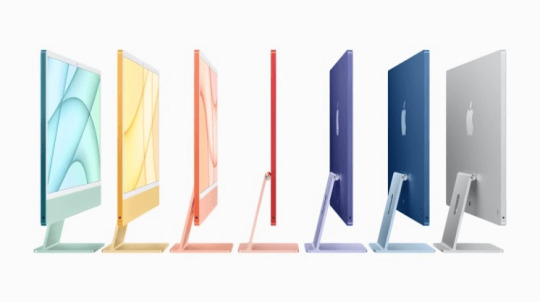
What changes in the new iMac 2021- the new iMac 2021 comes in a series of 7 color options
The evolution of the iMac from 1998 to the present day has been accelerated. Now, the current model reveals a very beautiful 11.5 mm thick screen. It houses at the bottom all the equipment components, from the motherboard to the M1 chip, through the six speakers, camera, and microphones.
This loudspeaker system is of high quality and features spatial sound, plus a set of studio-quality microphones for a rich multimedia experience and video calls
Thus, the back is completely flat, resembling an iPad Pro. Supported by a stand, this new iMac 2021 is an achievement of Apple's engineering and design.
24 inch screen
The new iMac debuts with a 24-inch screen. To be more precise, they are 23.5 inches with a resolution of 4,480 x 2,520 pixels, and a total of 11.3 million pixels. In other words, the screen offers a 4.5K resolution, slightly higher than the previous 21.5-inch model.
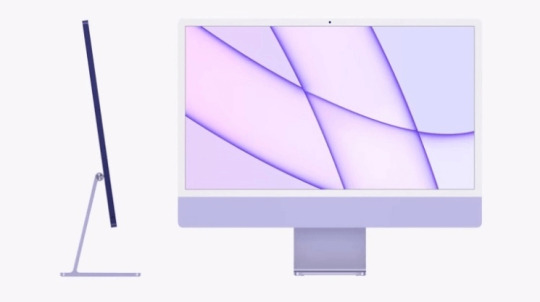
What changes in the new iMac 2021- iMac 2021 has a 24.5 inch screen
In addition to True Tone technology, there are 500 nits of brightness and P3 color gamut, in addition to the significant reduction of three of the four frames around the screen. The size was kept at the bottom, but the apple logo disappeared. However, the logo is still on the back.
In the upper frame, Apple integrated a webcam with 1080p resolution, integrated with an artificial intelligence system that significantly improves the quality of the image. This AI system analyzes and enhances each pixel to adjust important aspects such as white balance.
As it could not be otherwise, Apple maintained its commitment to the environment from the first minute with the iMac 2021, a team that is made of recycled materials and dispenses with dangerous elements such as arsenic.
New iMac with Apple Silicon M1 chip
The Apple Silicon M1 chip has enough to break the usual restrictions of a conventional processor. Thanks to its new architecture, it is able to offer more power, more autonomy, and produce less heat on the MacBook Air and MacBook Pro M1.
However, on desktop computers, there are no such restrictions, such as battery drain. But in them, the heat dissipation takes on another dimension.
In the new iMac 2021, Apple used the same chip found in the most modern Macs and in the new iPad Pro. The agglutination and miniaturization of all components of this chip allowed a qualitative leap in design, while the performance is triggered and the heat is reduced.

What changes in the new iMac 2021 - The family of Apple computers with an M1 chip
Thus, Apple achieved the following improvements over the previous generation iMac model:
- CPU 85% more powerful than the previous generation.
- GPU up to twice as powerful.
- A series of machine learning applications up to three times greater.
With the jump to the Apple M1 SoC, all the main components of the new iMac 2021 were integrated into a single logic board, which greatly reduced the space required and the required cooling solution. Looking at the current and the previous models, we can see how big this jump was.
put USB
There is a small division in the ports between different models of the new iMac 2021. The base model includes two USB Type-C ports with support for Thunderbolt 3, and the step-up model adds two USB-C ports (these two without support for Thunderbolt), along with an Ethernet compatible power adapter.
Unlike recent iPhones, there is a headphone jack, but since the chassis is too thin to place it on the back, Apple has placed it on the left side of the display.
The iMac 2020 had two USB-C ports and four traditional USB Type-A ports, an Ethernet port and an SD card slot, so there are some connectivity allowances for the new slim model.
Apple probably expects it to be worth it, and that users have continued to switch to USB-C peripherals. The headphone connector on the older model was located at the rear, with the rest of the connections.
Touch ID
Touch ID comes to the iMac thanks to the new Magic Keyboard, which incorporates this function in one of its keys. This keyboard matches the color of the iMac, as well as the new Magic Mouse.
External power supply
The power supply is external, and apparently looks like a MacBook transformer, which not only saves space in the terminal body, but will allow for easier repairs of this element.
The possibility of having a version of this unit with ethernet cable, another method of saving space in the body of the computer that Apple took out of its sleeve, stands out.
Technical specifications of the new iMacs (2021)
As always, there are minor changes to the settings year after year for iMacs. Check below the technical specifications according to the topology of each iMac (2021):
21.5 ″ (2020) / 24 ″ iMac (2021) - Input configuration ($1,299.00)
- Processor: M1 with 8 cores
- Graphics chip: M1 with 7 cores
- Storage: 256GB with SSD slot
- RAM: 8GB
- Screen: Retina with 4.5K resolution
- Connections: Two Thunderbolt / USB 4 ports
- Accessories: Magic Keyboard
21.5 ″ (2020) / 24 ″ iMac (2021) - Intermediate Configuration ($1,499.00)
- Processor: M1 with 8 cores
- Graphics chip: M1 with 8 cores
- Storage: 256GB with SSD slot
- RAM: 8GB
- Screen: Retina with 4.5K resolution
- Connections: Two Thunderbolt / USB 4 ports, two USB 3 ports, and one-gigabit ethernet port
- Accessories: Magic Keyboard with Touch ID
21.5 ″ (2020) / 24 ″ iMac (2021) - Top of the line configuration ($1,699.00)
- Processor: M1 with 8 cores
- Graphics chip: M1 with 8 cores
- Storage: 512GB with SSD slot
- RAM: 8GB
- Screen: Retina with 4.5K resolution
- Connections: Two Thunderbolt / USB 4 ports, two USB 3 ports, and one-gigabit ethernet port
- Accessories: Magic Keyboard with Touch ID
Price, launch, and availability of the iMac 2021
During the Spring Loaded event on 20 April 2021 Apple announced that from Friday 30 April it will be possible to pre-order the 24in iMac from Apple.
ModelPrice 2021 24 ″ (2021) iMac config. input$1,299.0024 ″ (2021) iMac config. intermediate$1,499.0024 ″ (2021) iMac config. Top of the line$1,699.00the new iMac 2021
Last in NUpgrade
- Best off-road GPS apps for android and ios IOS in 2021
- The best free antivirus for Windows in 2021
- How to recover deleted or corrupted files 2021 (Windows and Android)
- UNPRECEDENTED! Images show that Mars has the largest canyon in the Solar System
- How to create an ISO image on a USB stick for Windows and Linux?
- The best Amazon selling games in the UK and USA 2020
- A new version of Instagram for children under 13 ?!
Read the full article
0 notes
Text
Pro Mac Air


AppleCare+ for Mac Every Mac comes with a one-year limited warranty and up to 90 days of complimentary technical support.AppleCare+ for Mac extends your coverage to three years from your AppleCare+ purchase date and adds up to two incidents of accidental damage coverage, each subject to a service fee of $99 for screen damage or external enclosure damage, or $299. Aug 12, 2020.
16-inch model
The ultimate pro.
Aug 30, 2020. Aug 17, 2020. Aug 20, 2020.
Starting at $2399
New
13-inch model
Power to go.
Starting at $1299
MacBook Pro16-inch model
13.3-inch
Up to 4-core Intel Core i7
Up to 32GB
Up to 4TB
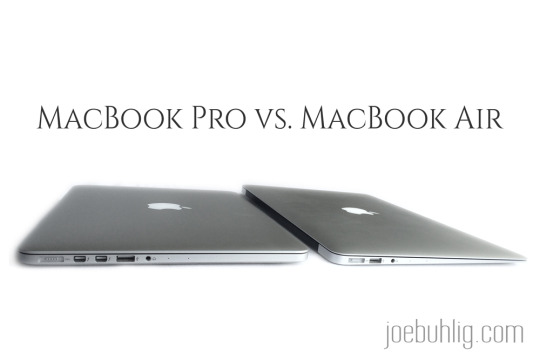
Intel Iris Plus Graphics
Up to AMD Radeon Pro 5600M with 8GB of HBM2 memory
Up to 10 hours
Backlit Magic Keyboard, Touch Bar, Touch ID, and Force Touch trackpad
Backlit Magic Keyboard, Touch Bar, Touch ID, and Force Touch trackpad
Apple Trade In
Get up to $1760 for your current computer.*
Just trade in your eligible computer. It’s good for you and the planet.
Free delivery
And free returns. See checkout for delivery dates.
Find the card for you
Get 3% Daily Cash with Apple Card or get special financing.
Learn how to get your Mac desktop or Mac notebook fixed and how much it will cost.
How do I get service for my Mac?
To get service for your Mac, you can make a reservation at an Apple Store or an Apple Authorized Service Provider. Make sure you know your Apple ID and password before your appointment. Or, if you have a Mac notebook, contact us and we'll send you a box you can use to ship it to an Apple Repair Center. We'll return your repaired product to you as quickly as possible. Depending on where you get service, you might be able to check the status of your repair online.
How much will it cost?
There's no charge if the issue is covered under warranty, AppleCare+, or consumer law. If your issue isn't covered, the price depends on the type of repair. Ask your service representative for an estimate.
Battery service
If you're experiencing an issue with your battery, your Mac notebook might not require a repair. These tips show you how to maximize your battery performance. If you can't turn on your Mac or if the screen turns black, follow these steps to resolve the issue.
Your Mac notebook battery service might be covered by warranty, consumer law, or AppleCare+. These prices are for out-of-warranty service. We might need to test your product to determine the final service fee.
MacBook ProOut of Warranty16-inch MacBook Pro$ 199
15-inch MacBook Pro with Retina display$ 199
13-inch MacBook Pro with Retina display$ 199
15-inch MacBook Pro$ 129
13-inch MacBook Pro$ 129
17-inch MacBook Pro (Vintage)$ 179
MacBook AirOut of Warranty13-inch MacBook Air$ 129
11-inch MacBook Air$ 129
Pricing and terms might vary at other service providers. All prices are in U.S. dollars ($) and are subject to tax. Shipping (if required) is an additional $ 19.95.
Accessories
Apple-branded accessories are covered under the Apple One Year Limited Warranty. Our warranty doesn't cover batteries that wear down from normal use. If your accessory's battery is depleted and your warranty has expired, you can replace the accessory’s battery for a fee.
ProductAccessory battery serviceMagic Keyboard$ 29
Magic Keyboard with Numeric Keypad$ 29
Magic Mouse 2$ 29
Magic Trackpad 2$ 29
Pricing and terms might vary at other service providers. All prices are in U.S. dollars ($) and are subject to tax. If shipping is required, we'll add an additional $ 6.95 shipping fee.
Is your Mac covered by AppleCare+?
AppleCare+ gives you expert technical support and hardware coverage from Apple, including accidental damage protection. Each incident of accidental damage is subject to a service fee.
If you don't have AppleCare+, you'll pay the out-of-warranty fee for that type of repair.
Mac Air Laptop
ModelScreen or external enclosure only (with AppleCare+)Other damage (with AppleCare+)All Mac models$ 99
$ 299
These fees apply in the United States. All prices are in U.S. dollars ($) and are subject to tax. AppleCare+ does not cover excessive physical damage, including catastrophic damage due to liquid contact or submersion, or damage caused by the presence of hazardous materials. Devices modified by unauthorized service providers are not eligible for AppleCare+ accidental damage coverage unless all original parts are returned to Apple.

Not sure if you're covered? Check if you have AppleCare+ coverage by entering your Mac's serial number.
Get ready for service
Before you return your Mac to us, be sure to enable FileVault and back up your data. You may need the backup if your Mac needs to be reformatted during the repair process. Apple isn't responsible for lost data.
Apple Limited Warranty and proof of purchase
The Apple Limited Warranty covers your Mac and the accessories that come with it against manufacturing defects for one year from the date you bought your product. The Apple Limited Warranty is in addition to rights provided by consumer law.
Our warranty doesn't cover damage caused by accidents or unauthorized modifications. See the warranty for complete details. You can check your coverage status online and update your proof-of-purchase information if there's an error in our records. If our warranty, your AppleCare plan, or consumer law don't cover your repair, you'll pay out-of-warranty fees.
Consumer law
Mac Air Vs Mac Pro
Your country or region might have consumer-protection laws for some repair issues.
Mac Air Pro Laptop
Our guarantee after service
Ipads
We guarantee our service, including replacement parts, for 90 days or the remaining term of your Apple warranty or AppleCare plan coverage, whichever is longer. We offer this whenever you get service from us or from an Apple Authorized Service Provider. This is in addition to rights provided by consumer law.

0 notes
Link
Both the iPhone 6 and iPhone 6 Plus were launched in September 2014. These both are the best selling models of the iPhone. Presently, Apple stopped selling brand new iPhone 6 and 6 plus, but you can buy their refurbished counterpart from third-party vendors.
Some people think that refurbished phones are old and faulty products, this is not true. These are those phones which are returned to the manufacturer due to minor malfunctioning or software failure. Then they are tested by the quality control engineers, and after that, all the technical faults are fixed and repaired. After complete conditioning, these phones were kept in stores for resale. Many third-party dealers also sell refurbished iPhone 6 and 6 plus at very affordable prices. But verify the dealer before cracking the final deal and check the reviews about him on the internet.
The refurbished iPhone 6 and 6 Plus comes with a one year Apple warranty, and they work the same as the new models. Both of them come with excellent battery life, good processing speed, high-quality cameras, and improved Wi-Fi connectivity. They are free from any software or hardware related defects. If you want to save money, it is best to go with these refurbished iPhones.
Now let us discuss the key features of the iPhone 6 and iPhone 6 plus.
Key Features of iPhone 6 and 6 plus:
Technology
Both iPhone 6 and 6 plus works on 4G LTE networks and allows you to browse and download the files at an optimum speed. They are available with CDMA as well as GSM support. But once the CDMA iPhone 6 or 6 Plus is unlocked, you cannot use them for CDMA networks. They are available in four models; A1549, A1522, A1586, and A1524.
Outer Shell
The outer shell of both models of the iPhone 6 comes with rounded edges instead of sharp squared edges. The design of the iPhone 6 is similar to iPad Air. The back cover of the iPhone 6 and 6 Plus is of aluminum, with two plastic strips for the antennas. These iPhone models are available in pink, silver, gold, and space grey colors. The thickness of the iPhone 6 is 0.27 inches, whereas the iPhone plus is 0.1 inches thicker than it. The outer body of both phones is sturdy enough to resist jerks and shocks.
Display
There is a big difference between the display of the iPhone 6 and iPhone 6 plus. iPhone 6 features a 4.7" LCD screen, and its resolution has a "2X" resolution, i.e., 1334X740. On the other hand iPhone 6 plus features a 5.5" widescreen and has a "3X" resolution, i.e., 1920X1080.
Also, iPhone 6 and iPhone 6 plus do not need additional screen protectors because they both come with iron-strengthened Gorilla glass. This glass provides necessary protection to the screen from scratches and breakage.
If you want to run a widescreen phone, you should buy a refurbished iPhone 6 Plus; otherwise, the refurbished iPhone 6 would be fine.
Operating System
Talking about iPhone 6 and 6 Plus's operating systems, both of them support iOS 8 and can be upgraded up to iOS 12.4.6.
Memory
iPhone 6 and 6 plus are available in 4 different storage options; 16 GB, 64 GB, 32, and 128 GB, and all these three storage spaces complemented with 1 GB RAM. Choosing between them can be very confusing. The price of the iPhone goes high as the storage space increases. For low budget buyers, it would be better to go with a 16 GB storage option and use iCloud storage services.
Processor
The processing speed of the iPhone 6 and 6 plus is around 280 Mbps. They feature the Apple A8 processor, whose operating frequency is 1.4 GHz. It's a dual-core processor that supports 802.11 ac wireless standards.
Camera
Both these iPhone models' front camera is of 8 megapixels, whereas the selfie camera is of 1.2 megapixels. The aperture size of the rear and back camera is f/2.2 wide. But the image quality of the iPhone 6 plus is better than the iPhone 6 because the iPhone 6 plus model comes with optical image stabilization technology. And it makes the picture more alluring and attractive.
Battery
The iPhone 6 Plus battery is much larger than the iPhone 6. These both consist of non-removable batteries. The iPhone 6 comes with Li-Po 1810 mAh battery, and iPhone 6 Plus comes with Li-Po 2915 mAh battery. The iPhone 6 plus battery has a slightly longer life than iPhone 6.
In Final Words
Both iPhone 6 and 6 plus possess almost the same features. The only difference is between their screen size, camera quality, and battery life. The above points can help you to choose between the iPhone 6 and 6 plus.
Originally Published at https://www.atoallinks.com/2020/key-features-of-iphone-6-and-6-plus/
#refurbished iphones for sale#Iphone 6 Plus Refurbished#Refurbished iPhone 6S#Refurbished iPhone 6S Plus#Iphone SE Refurbished#buy a refurbished iPhone
0 notes
Text
Update Itunes Macbook Air

How To Update Itunes On Macbook Air 2020
How To Update Itunes On Macbook Air 2013
How To Update Itunes On Macbook Air 2015
Apple MacBook Air 'Core i5' 1.6 13' (Late 2018) Specs
Identifiers: Late 2018** - MRE82LL/A* - MacBookAir8,1 - A1932 - 3184
This MacBook Air is available by default with either 128 GB or 256 GB of SSD storage but it also could be configured with a 512 GB or 1.5 TB SSD at additional cost. The 512 GB storage originally was an extra US$400 or US$200 increase from the 128 GB and 256 GB options, respectively; and the 1.5 TB storage was an extra US$1200 or US$1000. Wi-Fi Update for Boot Camp 6.1. MacBook Air (Late 2010 and later), MacBook Pro (Late 2010 and later), Mac mini (Mid 2010 and later), iMac (Mid 2010 and later), and MacBook (Mid 2010 and later) while running Boot Camp. Apple TV (4th generation) 19 Jul 2017. ITunes 12.6.2 for Windows. Windows 7 and later.
All MacBook Air Models | All 2018 Models | Dynamically Compare This Mac to Others
Distribute This Page: Bookmark & Share | Download: PDF Manual
MacBook (Early 2015 or newer) MacBook Pro (2012 or newer) MacBook Air (2012 or newer) Mac mini (2012 or newer) iMac (2012 or newer) Mac Pro (Late 2013) Requires MacBook Pro with Touch Bar, iPhone 6 or later with iOS 10 or later, or an Apple Watch with watchOS 3 or later. Requires an iPhone with iOS 8 or later and an activated. Amazon.com: USB C to DisplayPort Cable 3ft (4K@60Hz, 2K@165Hz), uni Thunderbolt 3 to DisplayPort Cable Compatible with MacBook Pro 2020/2019/2018, MacBook Air/iPad Pro 2020/2018, XPS 15, Surface Book 2 - Gray: Electronics.
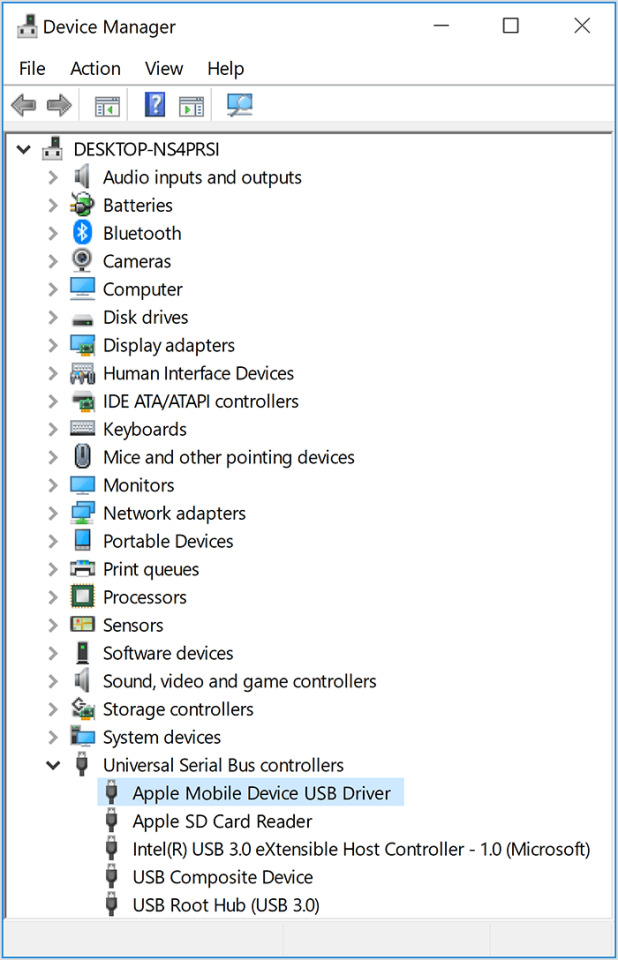
The Apple MacBook Air 'Core i5' 1.6 13-Inch (Retina, Late 2018) model features a 14-nm 'Amber Lake Y' 1.6 GHz Intel 'Core i5' processor (8210Y) with two independent processor 'cores' on a single chip, a 4 MB shared level 3 cache, 8 GB of onboard 2133 MHz LPDDR3 SDRAM and 128 GB or 256 GB of onboard PCIe-based flash storage, and an 'integrated' Intel UHD Graphics 617 graphics processor that shares system memory. Both the RAM and the SSD could be upgraded at the time of initial system purchase, but not subsequently.
This all is packed in a thin wedge-shaped aluminum case with an integrated 720p 'FaceTime HD' webcam, Touch ID, a thin, backlit 'third generation' butterfly mechanism keyboard, large 'Force Touch' trackpad, and a high-resolution 13.3' LED-backlit 2560x1600 (227 ppi) 'Retina' display.
The aluminum case was sold in three color options -- gold (pictured, left), silver, and a darker 'Space Gray' (but not other colors) and weighs 2.75 pounds (1.25 kg). Apple estimates battery life at 12-13 hours depending on the task performed.
Connectivity includes 802.11ac Wi-Fi, Bluetooth 4.2, two Thunderbolt 3 ports (USB-C connector), and a 3.5 mm headphone jack.
Compared to its predecessor, this MacBook Air looks similar at first glance, but has a higher resolution display, a different keyboard design and newer connectivity as well as a more advanced processor and architecture.
Also see:
What are all the differences between the 'Late 2018' MacBook Air models? Which is the best choice for my needs? (In-Depth)
What are all the differences between the 'Late 2018' MacBook Air models and recent Retina MacBook and pre-Retina MacBook Air models? (In-Depth)
What are the 'pros and cons' of the Retina MacBook Air? Is it for me? (Quick Read)
Buy This Mac at site sponsor OWC. Click for current options.
Buy This Mac (Business) at site sponsor Evertek. Bulk orders worldwide!
Upgrade This Mac at site sponsor OWC. External storage, hubs & more.
Sell This Mac at A+ BBB rated site sponsor Cash For Your Mac. Quick quote!
Tech Specs
Ports
Global Original Prices
Popular Q&As
Click on a category for related details. The most commonly needed info is 'open' by default, but all info is important. Asterisks (*) reference data in details fields.
Introduction Date:October 30, 2018 Discontinued Date:July 9, 2019
Details:The 'Introduction Date' refers to the date a model was introduced via press release. The 'Discontinued Date' refers to the date a model either was replaced by a subsequent system or production otherwise ended.
Also see: All Macs introduced in 2018.
Details:Also see: All models with a 64-Bit processor courtesy of EveryMac.com's Ultimate Mac Sort.
Details:Geekbench 2 benchmarks are in 32-bit and 64-bit modes, respectively. These numbers reflect an average of user provided 32-bit and 64-bit results as submitted to the Geekbench website. Higher numbers are better.
You also might be interested in reviewing all 32-bit and 64-bit Geekbench 2 user submissions for Macs with the MacBookAir8,1 Model Identifier, which may include multiple models.
To dynamically compare Geekbench 2 results from different Macs side-by-side, see EveryMac.com's Ultimate Mac Comparison.
Details:These Geekbench 3 benchmarks are in 32-bit mode and are for a single processor core and all processor cores, respectively. Both numbers reflect an average of user provided results as submitted to the Geekbench website. Higher numbers are better.
You also might be interested in reviewing all 32-bit single core and multicore Geekbench 3 user submissions for Macs with the MacBookAir8,1 Model Identifier, which may include multiple models.
To dynamically compare 32-bit Geekbench 3 results from different Macs side-by-side, see EveryMac.com's Ultimate Mac Comparison.
Details:These Geekbench 3 benchmarks are in 64-bit mode and are for a single processor core and all processor cores, respectively. Both numbers reflect an average of user provided results as submitted to the Geekbench website. Higher numbers are better.
You also might be interested in reviewing all 64-bit single core and multicore Geekbench 3 user submissions for Macs with the MacBookAir8,1 Model Identifier, which may include multiple models.
To dynamically compare 64-bit Geekbench 3 results from different Macs side-by-side, see EveryMac.com's Ultimate Mac Comparison.
Details:These Geekbench 4 benchmarks are are for a single processor core and all processor cores, respectively. All Geekbench 4 benchmarks are 64-bit. Both numbers reflect an average of user provided results as submitted to the Geekbench website. Higher numbers are better.
You also might be interested in reviewing all single core and multicore Geekbench 4 user submissions for Macs with the MacBookAir8,1 Model Identifier, which may include multiple models.
To dynamically compare Geekbench 4 results from different Macs side-by-side, see EveryMac.com's Ultimate Mac Comparison.
Details:These Geekbench 5 benchmarks are are for a single processor core and all processor cores, respectively. All Geekbench 5 benchmarks for the Mac are 64-bit. Both numbers reflect an average of user provided results as submitted to the Geekbench website. Higher numbers are better.
You also might be interested in reviewing all single core and multicore Geekbench 5 user submissions for Macs with the MacBookAir8,1 Model Identifier, which may include multiple models.
To dynamically compare Geekbench 5 results from different Macs side-by-side, see EveryMac.com's Ultimate Mac Comparison.
Processor Speed:1.6 GHz Processor Type:Core i5 (I5-8210Y)
Details:This model is powered by a 14 nm, 64-bit '8th Generation' Intel Mobile Core i5 'Amber Lake Y' (I5-8210Y) processor which includes two independent processor 'cores' on a single silicon chip. Each core has a dedicated 256k level 2 cache, shares 4 MB of level 3 cache, and has an integrated memory controller (dual channel).
This system also supports 'Turbo Boost 2.0' -- which 'automatically increases the speed of the active cores' to improve performance when needed (up to 3.6 GHz for this model) -- and 'Hyper Threading' -- which allows the system to recognize four total 'cores' or 'threads' (two real and two virtual).
Also see: How fast is the 'Late 2018' MacBook Pro Air compared to the Retina MacBook and Retina MacBook Pro? How fast is it compared to the older pre-Retina MacBook Air?
Details:A custom processor option was not available for this MacBook Air.
Details:N/A
System Bus Speed:OPI*Cache Bus Speed:1.6 GHz (Built-in)
Details:*This system does not have a traditional system bus or a 'Direct Media Interface' (DMI) to connect between the processor and chipset. Instead, it uses a directly attached 4 GT/s 'On Package Interface' (OPI).
Details:N/A
L1 Cache:32k/32k x2L2/L3 Cache:256k x2, 4 MB (on chip)
Details:Each core has its own dedicated 256k level 2 cache and the system has 4 MB of shared level 3 cache.
Details:*Shipped standard with 8 GB of 2133 MHz 'Low Power' LPDDR3 SDRAM onboard.
Details:*8 GB of RAM is onboard by default. At the time of system purchase, it could be upgraded to 16 GB of RAM for an additional US$200. The RAM cannot be upgraded later.
Also see: Actual Max RAM of All G3 & Later Macs.
Details:*There are no RAM slots. 8 GB of RAM is onboard by default. At the time of system purchase, it could be configured with 16 GB of RAM for an additional US$200, but it cannot be upgraded subsequently.
Details:This model has an Intel UHD Graphics 617 graphics processor that shares memory with the system.
Details:The Intel UHD Graphics 617 graphics processor reserves up to 1.5 GB of system memory for video function. It does not have dedicated VRAM.
Built-in Display:13.3' 16:10Native Resolution:2560x1600
How To Update Itunes On Macbook Air 2020
Details:13.3' color widescreen LED-backlit 'Retina' display with IPS technology. It has a 2560 by 1600 native resolution at 227 ppi and support for millions of colors. It also supports scaled resolutions of 1680 by 1050, 1440 by 900, and 1024 by 640. It has a 16:10 aspect ratio.
In the UK, site sponsor ALB Repair offers component-level logic board repair, display repair, and other repair services for this MacBook Air. No fix, no fee!
In Germany, site sponsor Conodi provides high quality Mac and PC repair services as well as remote home office setup and troubleshooting. In-person and mail order repair services include the display, motherboard, water damage and more for this MacBook Air.
In Spain, site sponsor iRepairs provides affordable repair and data recovery services. In-person and by mail repair services include the display, battery, keyboard, motherboard, and more for this MacBook Air.
In Singapore, site sponsor Esmond Service Centre provides highly regarded repairs for the display, motherboard, battery, water damage issues, and more, all with a free estimate and fast turnaround for this MacBook Air.
2nd Display Support:Dual/Mirroring*2nd Max. Resolution:5120x2880 (5K)*
Details:*This model supports full native resolution on the interior display in addition to a single 5120x2880 (5K) display up to 60 Hz or as many as two external displays up to 4096x2304 (4K) up to 60 Hz.
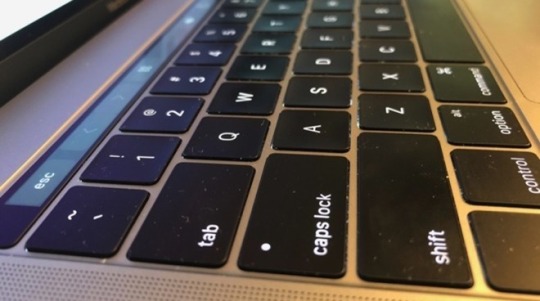
Standard Storage:128, 256 GB SSDStd. Storage Speed:Onboard
Details:This MacBook Air is available by default with either 128 GB or 256 GB of SSD storage but it also could be configured with a 512 GB or 1.5 TB SSD at additional cost. The 512 GB storage originally was an extra US$400 or US$200 increase from the 128 GB and 256 GB options, respectively; and the 1.5 TB storage was an extra US$1200 or US$1000 increase from the 128 GB and 256 GB options, respectively. On March 19, 2019, Apple dropped the price of the 1.5 TB option by US$100 to a US$1100 or US$900 increase from the respective base configuration.
The storage is built-in to the computer and cannot be upgraded after system purchase.
Also see: How do you connect external storage to the Retina MacBook Air? Which is the best option?
Also see: SSD Compatibility Guide for All G3 & Later Macs.
Storage Dimensions:SolderedStorage Interface:Onboard* (PCIe*)
Details:*The 'PCIe-based' SSD in this model is onboard. It cannot be upgraded after purchase.
Details:*MacBook Air models do not have an internal optical drive. This model would require an adapter to use the increasingly vintage MacBook Air external SuperDrive, as well.
Details:*No MacBook Air models have an internal Ethernet port.
Also see: How do you connect the Retina MacBook Air to a wired Ethernet network? Is it even possible?
Details:802.11ac Wi-Fi (802.11a/b/g/n compatible) and Bluetooth 4.2 standard.
Also see: What is 802.11ac? How is it different from 802.11a, 802.11b, 802.11g, and 802.11n?
Details:*This model has two Thunderbolt 3 ports (USB-C connector) that also support the USB 3.1 Gen 2 standard (up to 10 Gbps).
Details:No expansion slots or bays provided.
In the US (and many other countries), site sponsor Other World Computing sells a wide variety of external accessories, including docks, adapters, input devices, cases, and more for this MacBook Air.
In Australia, site sponsor Macfixit offers an extensive selection of external accessories like docks, stands, chargers, cases, security products, and more for this MacBook Air.
Incl. Keyboard:Full-sizeIncl. Input:Trackpad (Force Touch)
Details:Apple reports that the integrated 'third-generation' keyboard has '78 (US) or 79 (ISO) individual LED-backlit keys, including 12 function keys and 4 arrow keys' and an ambient light sensor.
The 'Force Touch' trackpad provides 'precise cursor control and pressure-sensing capabilities; enables Force clicks, accelerators, pressure-sensitive drawing, and Multi-Touch gestures.'
Case Type:NotebookForm Factor:MacBook Air Retina 13'
Details:This MacBook Air uses a wedge shaped aluminum case design with a 'catchless' magnetic latch. It is available in three color options -- gold, silver, and a darker 'Space Gray.'
Apple Order No:MRE82LL/A*Apple Subfamily:Late 2018**
Details:*MRE82LL/A refers to this MacBook Air model in a dark 'Space Gray' with 128 GB of storage. With 256 GB of storage, also in Space Gray, the order number is MRE92LL/A. In gold color, the order numbers with 128 GB and 256 GB of storage are MREE2LL/A and MREF2LL/A, respectively. In 'traditional' silver color, the order numbers, again, with 128 GB and 256 GB of storage, are MREA2LL/A and MREC2LL/A, respectively.
Formally, Apple documents this notebook as the 'Retina, 13-Inch, 2018' in some locations.
Apple Model No:A1932 (EMC 3184)Model ID:MacBookAir8,1
Details:Please note that this Model Number refers to more than one MacBook Air model. This Model Identifier is unique to this model, though.
Also see: All Macs with the A1932 Model Number, the 3184 EMC Number, and the MacBookAir8,1 Model Identifier.
For more about these identifiers and how to locate them on each Mac, please refer to EveryMac.com's Mac Identification section.
Battery Type:50.3 W h Li-PolyBattery Life:12-13 Hours
Details:Apple reports that this model can provide up to 12 hours of 'wireless web' and up to 13 hours of 'iTunes movie playback.' Apple additionally reports that it provides 'up to' 30 days of standby time. The system is bundled with a 30W USB-C Power Adapter.
Pre-Installed MacOS:X 10.14.1 (18B2084)Maximum MacOS:Current
Details:This model is fully compatible with the final version of macOS Mojave (10.14) and the final version of macOS Catalina (10.15), including support for Dolby Atmos. It is fully compatible with the current version of macOS Big Sur (macOS 11), as well. When paired with a compatible iPad, it supports the Sidecar feature, too.
Also see: Which Macs are compatible with macOS Big Sur (macOS 11)? What are the system requirements? What are the major new features?
Minimum Windows:10 (64-Bit)*Maximum Windows:10 (64-Bit)*
Details:*The pre-installed version of Apple's Boot Camp supports the 64-bit version of Windows 10 Home or Pro. Earlier versions of Windows are not formally supported, but may work.
MacOS 9 Support:NoneWindows Support:Boot/Virtualization
Details:Also see: Are there any third-party programs to run Mac OS 9/Classic applications on Intel Macs?
Site sponsor OHS specializes in heavily upgraded Macs capable of running both Mac OS X and Mac OS 9 applications.
For more on running Windows on Intel Macs, please refer to the exhaustive Windows on Mac Q&A.
Dimensions:.16-.61 x 11.97 x 8.36Avg. Weight:2.75 lbs (1.25 kg)

Details:In inches while closed - minimum height to maximum height by width by depth, (0.41 cm-1.56 cm, 30.41 cm, 21.24 cm).
Original Price (US):US$1199, US$1399*Est. Current Retail:US$900-US$1100
Details:*This MacBook Air was available with 128 GB or 256 GB of storage for US$1199 and US$1399, respectively. All color options were the same price.
Please note that on average the estimated current retail pricing of used systems is updated twice a year (please refer to the date on the bottom of the page for the date last updated).
Photo Credit: Apple, Inc.
How To Update Itunes On Macbook Air 2013
Click on a category for additional details. The most commonly needed info is 'open' by default, but all info is important. The icons correspond with the icons for each port on the computer.
Video (Monitor): 2 (Thunderbolt 3/USB-C) Floppy (Ext.): None
Details:This model has two Thunderbolt 3 ports. These two ports support charging the notebook, DisplayPort, Thunderbolt (up to 40 Gbps), and USB 3.1 Generation 2 (up to 10 Gbps).
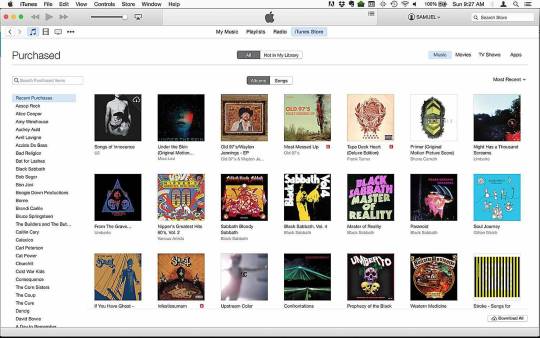
Details:N/A
Details:N/A
Details:*This model has two Thunderbolt 3 ports (USB-C connector) that also support the USB 3.1 Gen 2 standard (up to 10 Gbps).
Details:No internal modem or Ethernet. 802.11ac Wi-Fi and Bluetooth 4.2 are standard.
Details:N/A
Details:Three internal microphones.
Details:*Single 3.5' analog audio output/headphone jack.
Details:N/A
Details:100V-240V AC, 30W USB-C power adapter.
Global original prices for the MacBook Air 'Core i5' 1.6 13' (Late 2018) in 34 different countries and territories follow; organized alphabetically by region.
For global original prices for Intel Macs in one particular country on a single page, please refer to EveryMac.com's Global Original Prices section.
Original Prices - North & South America
Mexico:MXN $28,999, $33,999 United States:US$1199, US$1399*
Original Prices - Europe
Denmark:DKK 10,499, 12,299Finland:€1379, €1629
Ireland:€1379, €1629Italy:€1379, €1629
Luxembourg:€1304,41, €1546,14Netherlands:€1349, €1599
Spain:€1349, €1599Sweden:SEK 14.995, 17.495
Switzerland:CHF 1'399, 1'649 United Kingdom:£1199, £1399
Original Prices - Asia
China:RMB 9,499, 11,099 Hong Kong:HK$9,499, HK$10,999
India:Rs 114,900, 134,900 Indonesia:Rp 19,900,000, 23,500,000
Japan:¥134,800, ¥156,800Korea:KRW 1,590,000, 1,840,000
Malaysia:RM 5,249, 6,099The Philippines:PHP 74,990, 86,990
Singapore:S$1,789, S$2,079Taiwan:NT$39,900, NT$45,900
Thailand:THB 35,900, 42,900Vietnam:VND 42,900,000, 49,900,000
Original Prices - Australia & New Zealand
Australia:A$1849, A$2149 New Zealand:NZ$2149, NZ$2499
If you have additional original prices for this model, please get in touch. Thank you.
Ten of the most popular Q&As about the MacBook Air models follow.
How To Update Itunes On Macbook Air 2015
Permalink | E-mail a Friend | Bookmark & Share | Report an Error/Typo
Suggest an Addition | Sign Up for Bimonthly Site Update Notices
<< MacBook Air (Home) | Also see: MacBook Air FAQ
EveryMac.com is provided 'as is' without warranty of any kind whatsoever. EveryMac.com, and the author thereof, shall not be held responsible or liable, under any circumstances, for any damages resulting from the use or inability to use the information within. For complete disclaimer and copyright information please read and understand the Terms of Use and the Privacy Policy before using EveryMac.com. Use of any content or images without expressed permission is not allowed, although links to any page are welcomed and appreciated.

0 notes
Text
Jeremy’s 2020 Apple predictions: Save your money for these new devices
As a daily Mac, iPhone, iPad, and Apple Watch user, I know the first impulse when receiving something new from Apple is to open the box and start setting the device up right away — it’s exciting to get something new and shiny! So if you’re lucky enough to get one of those packages during this week’s holidays, that’s awesome, and you should enjoy it.
Unless, of course, you’re interested in waiting just a little while longer for something noticeably better. There’s every reason to believe 2020 will be a big year for new Apple products — possibly one of the biggest in the company’s history. Major changes are afoot for several existing product families, including iPhones and Macs, and there’s even some potential for a brand new Apple device category (AR glasses) to at least get publicly previewed this coming year.
Here’s what you need to know before you decide to hang onto an Apple product purchased or gifted in late 2019.
iPhone 12
Although the details all fall into the “rumors and speculation” category, Apple’s iPhone lineup is widely expected to receive a massive overhaul in 2020, including the major feature improvements that typically kick off upgrade “supercycles.” Today’s flagship iPhone 11 and iPhone 11 Pro are expected to be redesigned into iPhone 12 models with larger screens, 5G cellular capabilities, and better cameras. There’s even a rumor that Apple might get rid of the front screen “notch” on these devices. Separately, the iPhone 8 has been tipped to evolve into an entry-level “iPhone SE2” or “iPhone 9” with internal chip improvements.
Should you hold out for one of these devices? That’s up to you. But if I were going to upgrade to a 2019 or 2020 phone, I would personally wait on an iPhone 12, as I wouldn’t want to spend the next several years using a phone that didn’t support faster, increasingly available 5G networks.
iPad Pro
Very little is known for sure about Apple’s next-generation iPad Pro tablets, but they’re typically on a 1.5-year upgrade cadence. Since the current iPad Pro was released in 2018 with no updates or price changes during 2019, that virtually guarantees new and improved models are coming in 2020 — quite possibly in the first half of the year.
Above: Apple’s third-generation 12.9-inch iPad Pro (left) and 11-inch iPad Pro.
Image Credit: Jeremy Horwitz/VentureBeat
Historically, the company has been comfortable reusing prior industrial designs for years if they’re working well for users, and the current iPad Pros have been widely praised for their relatively compact sizes, light weights, and notchless Face ID implementations. In the coming year, they’ve been tipped to follow iPhones in getting multiple rear cameras and are likely to see fairly major performance bumps, moving from last year’s A12X Bionic to a next-generation A14-series chip based on a 5-nanometer process.
There’s also the potential of a move to 5G cellular capabilities in 2020, as well as a possible shift to a superior screen technology — either mini LED or OLED. In any case, as much as I love the 11-inch iPad Pro I bought in 2018, I would certainly hold off for the updated model at this point rather than buying old hardware so close to 2020.
Apple Watch Series 6
Last year’s Apple Watch Series 4 was the family’s first huge top-to-bottom redesign — everything from screens to chips and sensors received upgrades. This year’s Apple Watch Series 5 was one of the smallest updates in the product’s history: no CPU bump, no design bump, and only two new features.
Above: Apple Watch Series 5.
Image Credit: Dean Takahashi
No one’s sure what’s coming to the Series 6 model, but rumors have suggested that there could be a new micro LED screen enabling either thinner Watch designs or longer battery life, plus brighter and more color-accurate visuals. Apple’s uncharacteristic skipping of processor improvements in 2019 sets the stage for big gains in 2020’s S-series chip, as well.
Wild card: Apple TV 8K or 4K
It’s really hard to know what Apple is going to do with the next-generation Apple TV. The last two generations — currently called Apple TV HD and Apple TV 4K — remain on sale together at price points ranging from $149 to $199, where they seemingly haven’t made much of a dent in the marketplace. Rather than bringing the entry price (like the third-generation Apple TV) back to $69 or $99, or releasing a Roku/Amazon Fire TV-style streaming stick, Apple has stuck to higher-priced devices that just don’t sell as well.
Assuming Apple remains in the streaming TV hardware business, a possible next move would be to support 8K video output as televisions begin transitioning to the higher-resolution standard. Doing so would require a faster CPU/GPU than the current A10X Fusion — perhaps the A12X or A13 Bionic — as well as a refresh of the current tvOS interface and apps to support these screens.
I call this a “wild card” because rumors have suggested that an Apple TV hardware refresh is in the works for early 2020, but it still feels too early for Apple to jump on the 8K bandwagon, given how few TVs and 8K content providers are out there — something that’s expected to change starting with the 2020 Summer Olympics. The company could release another 4K model with long-awaited teleconferencing features akin to Facebook’s Portal TV, or it could do nothing this year.
Macs: Fixed MacBooks, ARM chips, and 2020 iMac
As a Mac user with growing kids, this was a particularly tough holiday season since I received requests for Mac computers that I’m not willing to purchase. My eldest daughter is ready for a MacBook laptop, but after multiple Butterfly keyboard repairs, I won’t buy or recommend that anyone else buy another MacBook until that’s been fixed — something Apple belatedly began with the 16-inch MacBook Pro last month and will supposedly fix in other models starting in 2020.
The bigger issue looming over Apple’s entire Mac lineup is a transition from Intel chips to Apple’s own ARM processors, a move that’s expected to yield major performance and power efficiency boosts. Though this will supposedly start in 2020, it’s unlikely to happen all at once like a thunderclap, instead beginning with consumer machines (such as MacBook Airs) before scaling up to Pro models.
On the positive side, if you have a Mac with an Intel chip, you’re able to run classic Windows apps either through Boot Camp or emulation, something ARM-based Macs probably won’t be able to do. But otherwise, Mac laptops with Apple-designed chips will likely achieve much longer battery life, faster boot times, and — finally — iPad- or better-quality graphics, even in entry-level machines.
How the Intel/Apple transition will impact other machines, such as Apple’s all-in-one desktop iMac, remains unclear. Rumors of a major iMac redesign have persisted for years, and adoption of A-series or similar chips could enable the next all-in-one to be thinner and lighter than Apple’s last consumer monitors. Whether that happens in 2020 or 2021 remains to be seen.
Wild card: Apple AR Glasses
The company hasn’t confirmed this, but there’s plenty of evidence to suggest Apple is working on augmented reality glasses that will depend on iPhones, mirroring Qualcomm’s support for AR glasses that rely on Android phones. Though a late 2017 report suggested the hardware would likely debut in 2020, more recent claims have pointed to 2022 or later — something that’s hard to square with the AR headset support found in iOS 13. But anything’s possible.
Regardless of when the hardware actually hits stores, Apple typically uses a multi-month reveal period to build hype, corral developers, and secure regulatory approvals ahead of debuting a new product category. If the AR glasses are coming in 2021, we may well see them at an event in 2020, just like the Apple Watch’s 2014 reveal ahead of 2015 availability. But if they’re really not coming until 2022, the official reveal might not happen until 2021.
It’s clear from all of the other likely products above that Apple won’t need AR glasses to generate excitement during 2020. But as Qualcomm-backed companies such as Nreal line up deals with Chinese, German, and Japanese cellular carriers to get phone-tethered AR headsets into the marketplace in 2020, Apple will need to decide whether it wants to show up early and be perceived as an “innovator,” or show up later with the resulting consequences.
In any case, there will be plenty of good reasons to save those Apple Store gift cards and your extra dollars for 2020. Hold off if you can!
The post Jeremy’s 2020 Apple predictions: Save your money for these new devices appeared first on Actu Trends.
0 notes
Text
A New Apple iPad Air Will Be Release By Its Price And Spec On The Date Of 2020
iPad Air is a great tablet, but what about Apple's follow-up products? We summarize all the negotiations, prices, designs, new features and technical specifications related to the release date of the 2020 iPad Air.
This week is the same : Before the massively promoted software service event on March 25, 2019, Apple introduced a series of hardware updates, including the brilliant return of the iPad Air and iPad mini brands.
We like 2019 Air, but we have a new question: Is this a regular thing? Is this the first of many airs, or is it a beloved swan?
In this article, we speculate on the release date, price, design, new features and technical specifications of the next generation iPad Air. If you are more of a "product that has already confirmed the existence" type, you may prefer to read our iPad purchase guide and our review of the best iPad deals.
Release Date
The latest iPad Air came out in March 2019 - might replace it? - The iPad 9.7in was released twice in the same month two years ago.
March 2019: iPad Air (2019)
The obvious speculation will be the iPad Air 4 or iPad Air (2020) - will be launched in March 2020. But this assumes that Air is a continuation of the 9.7in series and, more importantly, it will prove to be welcome.
Although we are passionate about the latest Air, it has a very different outlook than the previous budget price model. We can't take it for granted that Apple will decide to do this every year.
Therefore, we strongly hope that the next generation iPad Air will be available in March 2020. But disappointing sales may soon pay the price - at this point we will be looking for a new iPad 9.7 and/or final version ending route in late 2019.
Design
The 2019 iPad Air installation has a fairly conservative design: the Home button still exists, the most obvious is that you won't get risk but the cool full screen (or almost full screen, because there is no gap)) We are in 2018 Apple iPad Pro The design obtained on the model. This makes sense; if we get the design for £479/$499, why would we buy it for Pro?
This may change next time. By then we may have new professionals, and although Apple is unlikely to reinvent their designs for the second year in a row, they should have a host of exciting new features - these will guarantee their particularity. If the company is trying to gradually reduce their design elements to cheaper brother devices, then Pro line is.
Our cautious early predictions: no home button, no gaps, very thin borders, face ID. But we still have a long way to go before the release, so please don't quote us.
Specifications And New Features
If we abandon the home button and the associated Touch ID fingerprint sensor, what other specifications and new features besides the Face ID feature will allow us to offer Air benefits in 2020? Well, it all depends on the Pro series.
Apple has a tightrope with its mid-market and budget tablet: it wants them to appeal to the mass market, but it doesn't want them to be so attractive in terms of feature set that no one needs to buy a professional version and pay for it. Higher prices. Therefore, whenever you anticipate what a non-Pro iPad can do, you should always look at the corresponding Pro and scale it down by 25%.
It is expected that new professionals will begin in the fall of 2019, when we will have a baseline available. But keep in mind that any new features they receive will not be allowed to enter the air for a year or so. If a feature is no longer in the Pro lineup, then bringing it to the next Air will be a major surprise.
OLED screen? It may just be in the 2019 Pro (although the cost may be astonishingly high), but not in 2018, so in the next few years, future airline owners will forget this. The same applies to mouse support (which is not suitable for non-professional backgrounds anyway) and dual lens cameras.
But we may have an increase in RAM allocation (9.7 inches 2GB in 2018, Air 3GB in 2019, but 4GB / 6GB in 2018), the A12 processor will be replaced by A13.
Price
This is the pricing for the iPad Air (2019) (at the time of this writing):
• iPad Air (2019, 64GB, Wi-Fi): £479 / $499
• iPad Air (2019, 256GB, Wi-Fi): £629 / $ 649
• iPad Air (2019, 64GB, mobile): £599 / $629
• iPad Air (2019, 256GB, mobile): £749 / $779
As usual, iteratively updated, we expect and hope that Apple will reach the same entry-level price in 2020.
Are you looking for a tablet repair centre in the UK? Then visit Tabletrepairer.co.uk and get the repair service at the best price.
For more details, can visit http://www.tabletrepairer.co.uk
0 notes
Text
Top Tweaks For A Winning Formula Of New Apple iPad Mini 2019
Like the latest iPad Air, the new iPad Mini is only compatible with the £89 first-generation Apple Pen - this is a big mistake
Apple's fifth small iPad, the iPad Mini (2019), was not launched in a big way, but thanks to Apple Pencil, this is the biggest change since the series began. It has been 3.5 years since the last Mini upgrade in 2015. At first glance, it seems that nothing has changed. But in fact, Apple has brought a lot of its iPhone and iPad Pro features and specifications into its small tablet.
The latest news from the Mini is that it now supports Apple's Pencil. It's no exaggeration to say that a neat Bluetooth stylus can revolutionize the content you actually use with the iPad Mini; the experience of using it is now even far from Amazon Fire HD 8 or regular Android tablets. This means recording content in the Notes app or reminding yourself how good the iPad app is - whether it's professional software like Procreate and Adobe apps or a fare like Pixelmator, Doodle Book, or - Don't judge us - Marvel's own color. It still belongs to its own category.
This is also where the screen upgrades are self-contained. Like the fourth-generation iPad Mini, this is a 7.9-inch, 2048 x 1536 display with a classic iPad 4:3 ratio. So it's still 326ppi, the highest pixel density you can get on the iPad. This time, the brightness increased by 25% to 500 nits - the iPad Mini is not as bright as the iPhone, but still plenty when used indoors and outdoors.
In addition to last year's 9.7-inch iPad, it looks longer and longer, and the Mini's display is very clear. When streaming Rome on Netflix, the contrast is also significantly improved. Undoubtedly, thanks in part to Apple's True Tone technology, which uses sensors to adjust white balance to ambient lighting. In addition, the new laminated display keeps the appearance perfectly polished. In addition to the pencil, the tablet is still all screens, and this one is still the best.
All of this, we have a wrong pencil wrong case. Like the latest iPad Air, the new iPad Mini is only compatible with the £89 first-generation Apple Pencil. It does not support magnetic automatic charging and pairing you with the brilliant second generation pencil and iPad Pro. Conversely, a taller, more round pencil is very useful (see above), but it does feel a bit bigger when paired with the Mini. It is obviously not designed for devices of this size.
This also means that unlike the iPad Pro, the pencil is loose and independent - we barely leave it at home. To pair and charge, you can pop the top and stick it to the Lightning port, which is quick and painless if it's awkward. In other words, the first generation of pencils is great; the second generation would have been better. In a similar note, the iPad Mini does not have an Apple smart keyboard, but there are many third-party Bluetooth options available.
Apple's A12 Bionic chip turns the Mini into a truly powerful product - it's the A12X in the iPad Pro - especially compared to competitors of this size. It handles games and photo/video editing applications without any delay, including "multitasking" in iOS 12. This means you can drag a second application to a floating window - not as large as a larger laptop on a 7.9-inch iPad, but at least as useful as a large-screen phone.
Our only minor problem - in a very intensive meeting, the lower half of the iPad Mini became very warm as we jumped between apps, games and pencil notes. However, mini-barbeque does not actually affect performance.
The iPad Mini has always been very easy to use - it's still the case. Despite the three-and-a-half-year gap between releases, Apple chose not to redesign the Mini, so the main thing in your complaint is - if you are interested in finding something. Don't get me wrong, it's still the cutest 8-inch tablet, quite a bit of room, but now the border makes it look like the retro next to the iPad Air (2019) or iPhone XS Max.
Ok, that is a bit impatient. This latest compact iPad is still easy to shoot in one hand, light (Wi-Fi model is 300.5g, iPad Mini 4 is 299g), and the thickness is only 6.1mm. It has silver, space gray and gold. The rear has a pretty good 8MP f / 2.4 camera with automatic HDR and auto focus, and an upgraded 7MP f / 2.2 front camera that really gives you clear, clear video calls. Even the headphone jack is still on the top edge.
Same as the home button, because another feature reserved for iPad Air and iPad Pro is Face ID. Here, you can get a quick Touch ID for unlocking and paying with the fingerprint sensor on the Home button, but we are once again at an unusual stage in Apple products. According to the pencil, it is clear that Cupertino hinders these small functions, so it can charge them more on the high-end iPad and add them in the next few years.
Apple introduced a 10-hour battery life, just like the previous iPad Mini. In the real world, as any iPad Mini owner knows, this situation is often much better, standby is very good, it may only need to be charged two or three times a week, depending on how you use it. In other words, if you increase the screen brightness to a maximum of 500 nits and use it without interruption, the new Mini's battery may lose more than 10% to 15% in 30 minutes.
If you choose between an iPad and an Android tablet, local storage is also worth a quick record. The £399 iPad Mini gives you 64GB of storage - if you need more, the price of a 256GB device is £549. This is not half the price of a laptop-style laptop, but it's still expensive when you compare it to Samsung's Android tablet with scalable microSD storage.
Verdict
Pencil compatibility is a true leap in the iPad Mini series. If you don't need screens and performance improvements, you might consider sticking to an older iPad Mini model. For us, the pencil support swings it. Analysts are still losing sales on tablets (read: iPad), or whether we will see meager growth in the next few years.
Either way, Apple is very complicated in choosing which iPad to use. However, for small tablets, the choice between the iPad Mini and the tablet is actually only half price or one-third - Amazon Fire HD 8 or Huawei's 8.4-inch iPad Mini. You already know what we are going to say - it is worth it.
Of course, seeing the redesigned Mini, facing the ID card, the second generation (or even the custom mini) pencil, it's great, but maybe these are the 2020 cards? Currently, this iPad Mini is a welcome adjustment to the award-winning formula.
Are you looking for a tablet repair centre in the UK? Then visit Tabletrepairer.co.uk and get the repair service at the best price.
0 notes