Text

Complications - Infants Edition Pose Pack (CurseForge, Free)
Quite some time ago, long before the infants update, I made this storytelling pose set of a complicated birth where everything ultimately turns out okay in the end. I used a deco baby object for the newborn. Since then, the original creator of the deco baby deleted her blog, making that pose pack essentially useless since the baby object is no longer available. I'd been getting a lot of requests to update this pose pack for infants anyway, so I finally got around to doing that. This pose pack replaces the deco baby with an infant Sim and also comes with improved poses and a bonus pose that wasn't in the original set.
Personally, I feel like infants are way too large to be believable as newborns but hey, sometimes we just gotta work with what we got, right?
WHAT'S INCLUDED
2 single poses
7 couple poses
3 group poses
Thumbnails for all poses
WHAT YOU WILL NEED
Pose Player
Sim Teleporter
TOOL - Recommended to make posing infants with the exam bed easier
Exam Bed - GTW
Hospital Bassinet - GTW (use the cheat bb.showhiddenobjects and search "empty nest" to locate it)
Any loveseat
Wheelchair
HOW TO POSE
Check out my tutorial on Sims Community!
TIPS FOR POSING INFANT
If you are posing an infant who has not reached the Sit Up milestone yet, you will have to wait for them to do their little flop-down animation before you can pose them. If you don't, the pose action just cancels itself.
You might have a tough time posing the infant with the exam bed, as the infant will be difficult to select inside the bed. I recommend posing the Sims in front of the exam bed and using the TOOL mod to nudge them backwards onto the bed. You can also try panning the camera close enough for the bed to fade out so you can select the infant.
OTHER NOTES
The M (Male) and F (Female) tags on the poses just indicate which rig I used in Blender to make the pose. But as you can see in the thumbnails and descriptions, these poses can be used with any and all genders as long as the Sims are teen-elder.
TOU
DON’T reupload or edit!
DON’T put behind a paywall!
DON’T claim as your own!
(Optional) DO tag me if you use them! I love seeing other people enjoying the stuff I make.
DOWNLOAD ON CURSEFORGE
@ts4-poses
57 notes
·
View notes
Text

Love at the Carnival Pose Pack (CurseForge, Free)
Happy Valentine's Day! I hope your Sims couples have a lovely date at the carnival together with this cute and romantic pose pack.
WHAT'S INCLUDED
9 couple poses
Thumbnails for all poses
Tiger toy accessory (base game compatible)
WHAT YOU WILL NEED
Pose Player
Sim Teleporter
TOOL or MCCC - Recommended if you want to pose your Sims at the carnival in Copperdale which is not on an editable lot
Popcorn and drink
Ice cream
Balloon
Tongue
HOW TO POSE
Check out my tutorial on Sims Community!
TOU
DON’T reupload or edit!
DON’T put behind a paywall!
DON’T claim as your own!
FOR POSE CREATORS: Feel free to use my tiger toy accessory in your own poses but please don't include it in your sets. Link back here.
(Optional) DO tag me if you use them! I love seeing other people enjoying the stuff I make.
DOWNLOAD ON CURSEFORGE
@ts4-poses
82 notes
·
View notes
Text

Searchable Blooming Rooms Kit Items
As someone who likes to collect all the kits, the fact that all kits are lumped into one filter in Build/Buy drives me bonkers. We have so many kits now and that broad filter just isn't cutting it anymore. It still takes forever to locate specific kit items if you can't recall the exact name of the item to search for it.
I've attempted to remedy this by simply adding a searchable tag to each Build/Buy kit item. Now when you want to sort by specific kits, all you need to do is search for the kit name in the search bar and all objects from that kit will show up. Since not everyone owns every kit, I'm releasing the Build/Buy kits one at a time so you don't need to worry about downloading extra files for kits you don't have.
I haven't figured out a good way to sort out the CAS kits yet but if I do think of a solution for those, I'll release them, too.
MORE INFO
Overrides for the Blooming Rooms Kit - Will conflict with all other overrides for these items!
Requires the Blooming Rooms Kit
Search "blooming rooms" in the search bar in Build/Buy to bring up all items from the Blooming Rooms Kit
No changes made to the items themselves. I just added searchable tags to them to make them easier to locate in the catalogue.
Using this mod will flag your builds as modded in the Gallery. If you want to upload CC-free builds to the Gallery, I recommend disabling your mods and restarting the game when you're finished with your build and want to upload it.
TOU
DON’T reupload or edit!
DON’T put behind a paywall!
DON’T claim as your own!
(Optional) DO tag me if you use them! I love seeing other people enjoying the stuff I make.
DOWNLOAD ON CURSEFORGE
7 notes
·
View notes
Text

Searchable Industrial Loft Kit Items
As someone who likes to collect all the kits, the fact that all kits are lumped into one filter in Build/Buy drives me bonkers. We have so many kits now and that broad filter just isn't cutting it anymore. It still takes forever to locate specific kit items if you can't recall the exact name of the item to search for it.
I've attempted to remedy this by simply adding a searchable tag to each Build/Buy kit item. Now when you want to sort by specific kits, all you need to do is search for the kit name in the search bar and all objects from that kit will show up. Since not everyone owns every kit, I'm releasing the Build/Buy kits one at a time so you don't need to worry about downloading extra files for kits you don't have.
I haven't figured out a good way to sort out the CAS kits yet but if I do think of a solution for those, I'll release them, too.
MORE INFO
Overrides for the Industrial Loft Kit - Will conflict with all other overrides for these items!
Requires the Industrial Loft Kit
Search "industrial loft" in the search bar in Build/Buy to bring up all items from the Industrial Loft Kit
No changes made to the items themselves. I just added searchable tags to them to make them easier to locate in the catalogue.
Using this mod will flag your builds as modded in the Gallery. If you want to upload CC-free builds to the Gallery, I recommend disabling your mods and restarting the game when you're finished with your build and want to upload it.
TOU
DON’T reupload or edit!
DON’T put behind a paywall!
DON’T claim as your own!
(Optional) DO tag me if you use them! I love seeing other people enjoying the stuff I make.
DOWNLOAD ON CURSEFORGE
5 notes
·
View notes
Text

Searchable Courtyard Oasis Kit Items
As someone who likes to collect all the kits, the fact that all kits are lumped into one filter in Build/Buy drives me bonkers. We have so many kits now and that broad filter just isn't cutting it anymore. It still takes forever to locate specific kit items if you can't recall the exact name of the item to search for it.
I've attempted to remedy this by simply adding a searchable tag to each Build/Buy kit item. Now when you want to sort by specific kits, all you need to do is search for the kit name in the search bar and all objects from that kit will show up. Since not everyone owns every kit, I'm releasing the Build/Buy kits one at a time so you don't need to worry about downloading extra files for kits you don't have.
I haven't figured out a good way to sort out the CAS kits yet but if I do think of a solution for those, I'll release them, too.
MORE INFO
Overrides for the Courtyard Oasis Kit - Will conflict with all other overrides for these items!
Requires the Courtyard Oasis Kit
Search "courtyard oasis" in the search bar in Build/Buy to bring up all items from the Country Kitchen Kit
No changes made to the items themselves. I just added searchable tags to them to make them easier to locate in the catalogue.
Using this mod will flag your builds as modded in the Gallery. If you want to upload CC-free builds to the Gallery, I recommend disabling your mods and restarting the game when you're finished with your build and want to upload it.
There are a few items in this kit that are not tagged with the kit name. Namely, the column, frieze, and staircase. This is because we don't currently have the ability to edit these objects in Sims 4 Studio. The only way I could do this is through TSR Workshop which is a terrible, buggy program. However, everything in this kit that can be made searchable, is searchable.
TOU
DON’T reupload or edit!
DON’T put behind a paywall!
DON’T claim as your own!
(Optional) DO tag me if you use them! I love seeing other people enjoying the stuff I make.
DOWNLOAD ON CURSEFORGE
8 notes
·
View notes
Text

Searchable Country Kitchen Kit Items
As someone who likes to collect all the kits, the fact that all kits are lumped into one filter in Build/Buy drives me bonkers. We have so many kits now and that broad filter just isn't cutting it anymore. It still takes forever to locate specific kit items if you can't recall the exact name of the item to search for it.
I've attempted to remedy this by simply adding a searchable tag to each Build/Buy kit item. Now when you want to sort by specific kits, all you need to do is search for the kit name in the search bar and all objects from that kit will show up. Since not everyone owns every kit, I'm releasing the Build/Buy kits one at a time so you don't need to worry about downloading extra files for kits you don't have.
I haven't figured out a good way to sort out the CAS kits yet but if I do think of a solution for those, I'll release them, too.
MORE INFO
Overrides for the Country Kitchen Kit - Will conflict with all other overrides for these items!
Requires the Country Kitchen Kit
Search "country kitchen" in the search bar in Build/Buy to bring up all items from the Country Kitchen Kit
No changes made to the items themselves. I just added searchable tags to them to make them easier to locate in the catalogue.
Using this mod will flag your builds as modded in the Gallery. If you want to upload CC-free builds to the Gallery, I recommend disabling your mods and restarting the game when you're finished with your build and want to upload it.
TOU
DON’T reupload or edit!
DON’T put behind a paywall!
DON’T claim as your own!
(Optional) DO tag me if you use them! I love seeing other people enjoying the stuff I make.
DOWNLOAD ON CURSEFORGE (Free)
3 notes
·
View notes
Text

Hold Me Closer Awkward Dancer Pose Pack (CurseForge, Free)
So many perfect, polished, professional dance poses out there. So little weird, fumbling, awkward dance poses. Until now! This set of 8 single poses is for your Sims who love to hit the dance floor despite a complete and total lack of coordination and style. They are inspired by the iconic Elaine dance from the 90's sitcom, Seinfeld.
WHAT'S INCLUDED
8 couple poses
Thumbnails for all poses
WHAT YOU WILL NEED
Pose Player
Sim Teleporter
TOU
DON’T reupload or edit!
DON’T put behind a paywall!
DON’T claim as your own!
(Optional) DO tag me if you use them! I love seeing other people enjoying the stuff I make.
DOWNLOAD ON CURSEFORGE (Free, No Ads)
@ts4-poses
77 notes
·
View notes
Text
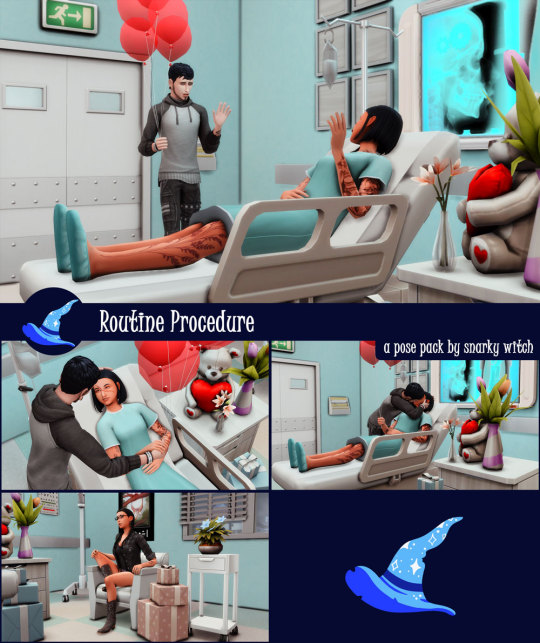
Routine Procedure Pose Pack (CurseForge, Free)
I'm resurrecting what I'm pretty sure is the first pose pack I ever made. It was a hot mess with crooked fingers and awkward joints everywhere. I used it in my own Sims story but never released it because it was junk. Eventually, I must have just deleted it. Probably because it was junk. I completely forgot about it until a reader of my story reached out to me, asking me where she could find that pose pack but I didn't have it anymore. So I recreated it from scratch with better rigs and better pose making skills.
Anyway, here's a pose pack of a Sim visiting a hospital patient after a routine procedure and bringing them balloons. The balloons accessory is recommended but not strictly required. I did my best to design the poses so that they still looked okay if you didn't use the balloons.
WHAT'S INCLUDED
3 couple poses
1 single pose
Thumbnails and descriptions for all poses
WHAT YOU WILL NEED
Pose Player
Sim Teleporter
Exam Bed (Get To Work)
"Your Chair, Your Choice" Chair (Get To Work)
Balloons Accessory (recommended but not required)
TOU
DON’T reupload or edit!
DON’T put behind a paywall!
DON’T claim as your own!
(Optional) DO tag me if you use them! I love seeing other people enjoying the stuff I make.
DOWNLOAD ON CURSEFORGE (Free, No Ads)
@ts4-poses
51 notes
·
View notes
Text

My First Pony - Horse Ranch Edition Pose Pack (CurseForge, Free)
I made this pose pack years ago before Horse Ranch came out using custom deco horses. As soon as Horse Ranch came out, I started getting requests to remake this pack using the horses from the expansion pack so I obliged! I've redone all the original poses from that pack using the horse rigs from Horse Ranch, plus a new pose with an infant. I hope you and your Sims enjoy them!
And if you don't have the Horse Ranch expansion and want the original pose pack with the deco horses, it's still available right here.
WHAT'S INCLUDED
10 poses for a horse and Sims of all ages (infant-elder)
Thumbnails and descriptions for all poses
WHAT YOU WILL NEED
Sim Teleporter
Pose Player
EA saddle (Western recommended) from Horse Ranch
HOW TO POSE
Check out my tutorial on Sims Community!
TOU
DON’T reupload or edit!
DON’T put behind a paywall!
DON’T claim as your own!
(Optional) DO tag me if you use them! I love seeing other people enjoying the stuff I make.
DOWNLOAD ON CURSEFORGE (Free, No Ads)
@ts4-poses
119 notes
·
View notes
Text

Honest Work Pose Pack (CurseForge, Free)
As soon as the Horse Ranch expansion came out, I knew I had to make some poses for it! I made this rather large set of poses for my story and decided to share it because sharing is caring and all that jazz. Anyway, here's a set of poses for a wheelchair user working on a farm. You can also use a dining chair or any other seating that's the same height as a dining chair in place of the wheelchair.
WHAT'S INCLUDED
6 couple poses (1 for two Sims, 5 for Sim and horse)
1 group pose (1 adult and 2 toddlers)
6 single poses
Thumbnails and descriptions for all poses
WHAT YOU WILL NEED
Sim Teleporter
Pose Player
Wheelchair (optional - you can use any dining chair height seating instead if you want)
Farm accessories set
Sponge accessory
Saddle Rack (Horse Ranch)
Stetson Hat (Horse Ranch)
Paddock Fencing (Horse Ranch)
HOW TO POSE
Check out my tutorial on Sims Community!
TOU
DON’T reupload or edit!
DON’T put behind a paywall!
DON’T claim as your own!
(Optional) DO tag me if you use them! I love seeing other people enjoying the stuff I make.
DOWNLOAD ON CURSEFORGE
@ts4-poses
105 notes
·
View notes
Text

Farm Accessories for Poses (CurseForge, Free)
I normally don't release accessories by themselves. I include them in my pose packs because I just feel it's easier for people to access that way; however, I made an exception for these ones. I feel like a whole collection of farming accessories will be incredibly valuable by themselves to pose creators. I can't wait to see what my fellow pose makers use these for!
This collection comes with nine different CAS accessories; all related to farm or ranch work in some way. They are intended to be used by custom pose creators to make poses with.
WHAT'S INCLUDED
Animal brush
Baby animal bottle
Hoof pick
Bucket
Watering can
Hammer
Haybale
Sickle
Scoop shovel
MORE INFO
All accessories are weighted to the right stigmata
Categorized as rings but uses the hat UV for their texture (so they are incompatible with hats, sorry!)
Haybale has some minor transparency issues but I decided to release it anyway because I felt like it still worked perfectly fine as a pose accessory
No known issues with any of the other accessories
TOU
DO use these to make custom poses with. That's what they're meant for; however, DON'T include them in your sets. Link back here.
DON’T reupload or edit!
DON’T put behind a paywall!
DON’T claim as your own!
(Optional) DO tag me if you use them! I love seeing other people enjoying the stuff I make.
DOWNLOAD ON CURSEFORGE (Free, No Ads)
@ts4-poses
90 notes
·
View notes
Text

Overlay-Friendly High School Years Skin Detail Overrides
After the success of my base game and Growing Together skin detail overrides, I figured I'd just go ahead and work my way through the rest of the packs that contain skin details. So today I bring you overrides of all the High School Years skin details that should play nicely with skin overlays. They should work with most, if not all, skin overlays from any creator.
I don't plan on doing the Werewolves or Vampires packs because I'm certain I have seen another creator already do this for those packs. However, I will continue to tackle any skin details in packs that I haven't come across in the custom content world, yet.
MORE INFO
Requires the High School Years expansion pack
Overrides - Will conflict with any other overrides for the High School Years skin details. NEVER install more than one override for the same item!
Includes the freckles in the High School Years expansion pack.
Teen-Elder
All genders
No changes made to the visual appearance of the skin details. They will just display properly on top of skin overlays now.
DOWNLOAD ON CURSEFORGE (No Ads, Free)
18 notes
·
View notes
Text

Overly-Friendly Parenthood Skin Detail Overrides
After the success of my base game and Growing Together skin detail overrides, I figured I'd just go ahead and work my way through the rest of the packs that contain skin details. So today I bring you overrides of all the Parenthood skin details that should play nicely with skin overlays. They should work with most, if not all, skin overlays from any creator.
I don't plan on doing the Werewolves or Vampires packs because I'm certain I have seen another creator already do this for those packs. However, I will continue to tackle any skin details in packs that I haven't come across in the custom content world, yet.
MORE INFO
Requires the Parenthood game pack
Overrides - Will conflict with any other overrides for the Parenthood skin details. NEVER install more than one override for the same item!
Includes all the acne in the Parenthood expansion pack.
Teen-Elder
All genders
No changes made to the visual appearance of the skin details. They will just display properly on top of skin overlays now.
DOWNLOAD ON CURSEFORGE (No Ads, Free)
26 notes
·
View notes
Text
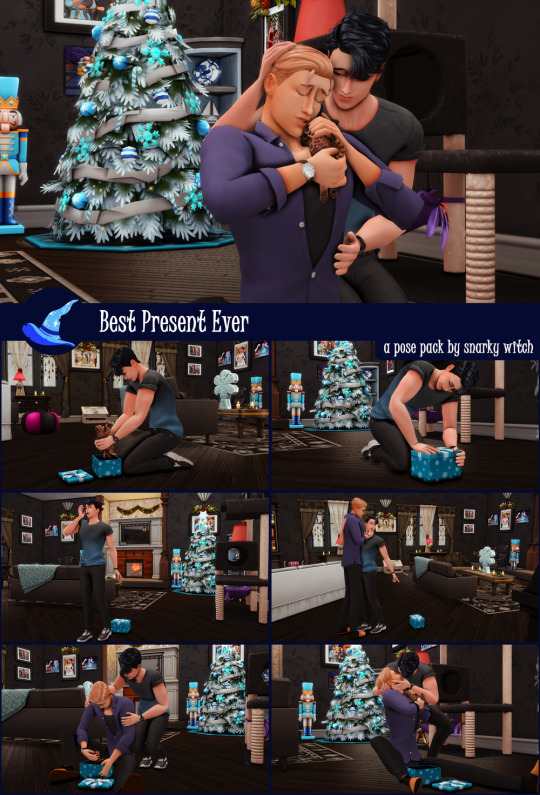
Best Present Ever Pose Pack (CurseForge, FREE)
Sorry I haven't made a pose pack in such a long time! I got a bit burnt out there for a bit but I'm getting back into the swing of things! Today, I bring you a very cute storytelling pose pack of a Sim receiving a new kitten as a gift from their significant other. I hope you like it!
WHAT'S INCLUDED
2 couple poses (one with Sim + kitten, one with 2 Sims)
2 single poses
3 group poses (2 Sims + kitten)
Gift box with 10 swatches (open, closed, and lid)
Thumbnails and descriptions for all poses
Custom thumbnails for gift box
WHAT YOU WILL NEED
Sim Teleporter
Pose Player
HOW TO POSE
Check out my tutorial on Sims Community!
TOU
DON’T reupload or edit!
DON’T put behind a paywall!
DON’T claim as your own!
(Optional) DO tag me if you use them! I love seeing other people enjoying the stuff I make.
FOR POSE CREATORS: Feel free to use my gift box in your own poses but please don't include it in your sets. Link back here, please.
DOWNLOAD ON CURSEFORGE (No Ads, Free)
@ts4-poses
39 notes
·
View notes
Photo

Overlay-Friendly Skin Details (Get Famous)
After the success of my base game and Growing Together skin detail overrides, I figured I'd just go ahead and work my way through the rest of the packs that contain skin details. So today I bring you overrides of all the Get Famous skin details that should play nicely with skin overlays. They should work with most, if not all, skin overlays from any creator.
I don't plan on doing the Werewolves or Vampires packs because I'm certain I have seen another creator already do this for those packs. However, I will continue to tackle any skin details in packs that I haven't come across in the custom content world, yet.
MORE INFO
Requires the Get Famous expansion pack
Overrides - Will conflict with any other overrides for the Get Famous skin details. NEVER install more than one override for the same item!
Includes all moles, scars, and stitches in the Get Famous expansion pack.
Teen-Elder
All genders
No changes made to the visual appearance of the skin details. They will just display properly on top of skin overlays now.
DOWNLOAD ON CURSEFORGE
24 notes
·
View notes
Photo

Overlay-Friendly Skin Details (Base Game)
I recently released overlay-friendly overrides for the Growing Together skin details but then quickly realised that wasn't enough. There are so many birth marks, scars, freckles, and more in the base game (93 skin details across all ages, in fact) that did not show through properly on Sims who have custom skin overlays on. So I fixed it! These are overrides of all the base game skin details that are custom skin overlay-friendly! They should work with most, if not all, skin overlays from any creator.
While it's certainly possible that another creator has done something like this before, I couldn't find anything that included all of the new birthmarks and surgery scars so I just made this for myself and decided to share it for anyone else who couldn't find this anywhere, either.
MORE INFO
Base game compatible
Overrides - Will conflict with any other overrides for the base game skin details. NEVER install more than one override for the same item!
Includes all wrinkles, freckles, moles, scars, birthmarks, stretchmarks, and stork bites in the base game.
All ages from infant to elder
All genders
No changes made to the visual appearance of the skin details. They will just display properly on top of skin overlays now.
Medical wearables are not included. AFAIK, there aren't any issues using those with skin overlays but if people are having problems using them with overlays, I can make an add-on with the medical wearables. Just let me know!
DOWNLOAD ON CURSEFORGE
27 notes
·
View notes
Photo

Overlay-Friendly Skin Details (Growing Together)
It drove me crazy that none of the beautiful skin details that came with the Growing Together expansion pack showed up on your Sims if you were using a custom skin overlay on them. So I bring you overrides of all the Growing Together skin details that are custom overlay-friendly! They should work with most, if not all, skin overlays from any creator.
I believe other creators have released something like this for Werewolves and Vampires but I haven't seen Growing Together done yet which is why I made this.
MORE INFO
Requires the Growing Together expansion pack
Overrides - Will conflict with any other overrides for the Growing Together skin details. NEVER install more than one override for the same item!
Includes all freckles, moles, scars, and birthmarks
All ages from infant to elder
All genders
No changes made to the visual appearance of the skin details. They will just display properly on top of skin overlays now.
DOWNLOAD ON CURSEFORGE
30 notes
·
View notes