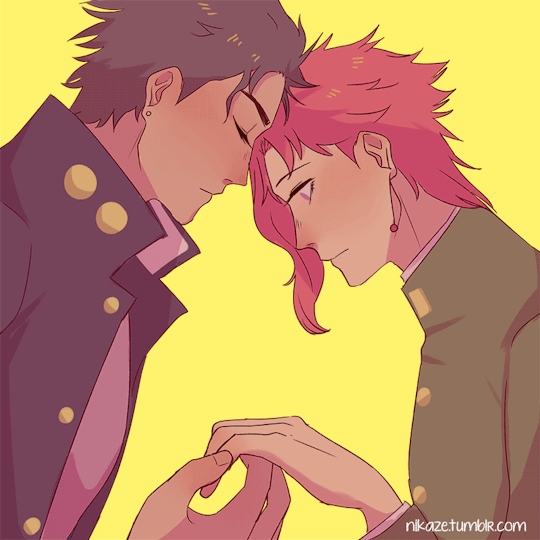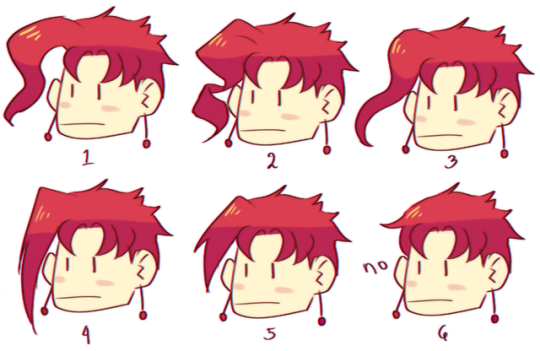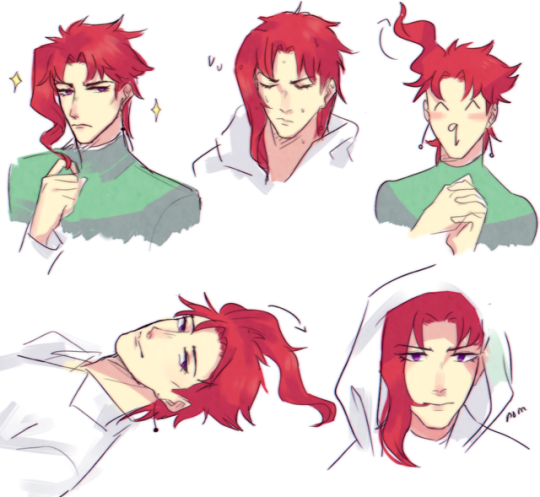Photo

When your crush rests his head on you.
One of my old scrapped comics! Decided to do it anyway now!
8K notes
·
View notes
Photo


#do you realize the first one was so cute that I had to re-download Tumblr just to reblog it?#Kakyoin#jotaro#jotakak#fav#precious
4K notes
·
View notes
Note
Jotaro is adorable what the heck
Yes he is

200 notes
·
View notes
Note
Do you mind showing us how you edit your art and make it look even more beautiful than it already is?
Thanks! Sometimes it’s just experimenting with Photoshop, but here’s how I usually edit my art.
This is something I’d consistently do for all my drawings, I just love the way it looks. I merge everything into one layer, then I duplicate it.
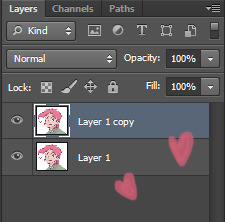
On the duplicated layer, I go to Filter > Blur > Gaussian Blur.
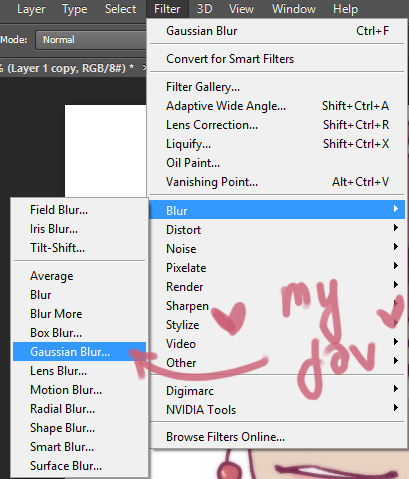
This window should pop up. I play around with the radius pixels and opacity until I’m p satisfied with the way it looks.
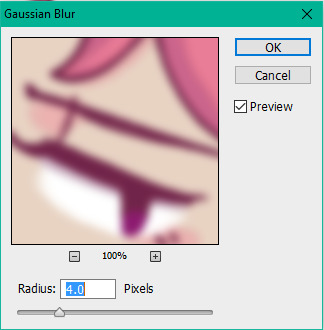
I love this because it makes your art look soft~

The after pic looks different because I played around with Adjustments.
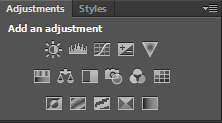
Depending on my mood, I add sort of like a 3D anaglyph effect ?? or whatever you call it, but subtle. I duplicate my layer twice. Then I got to Solid Color under Layer > New Fill Layer.
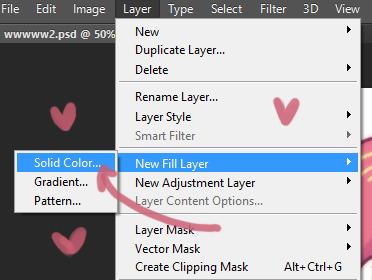
Click OK~
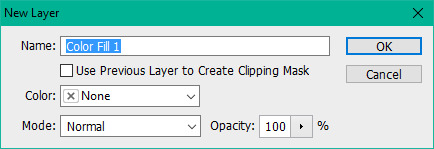
Since I wanna do a “3D effect”, I do this twice and choose red and blue.
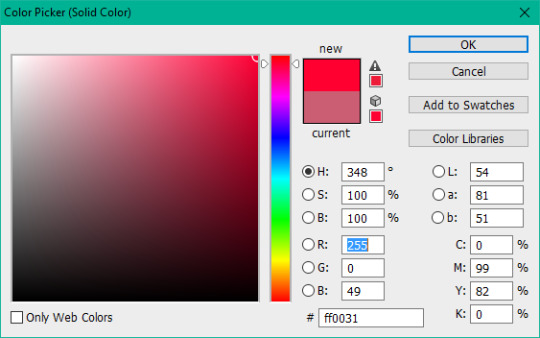
I set each color fill layers’ blend mode to Screen. After that, I merge the color fill layers down to each copied layer, then set blend mode to Darken.
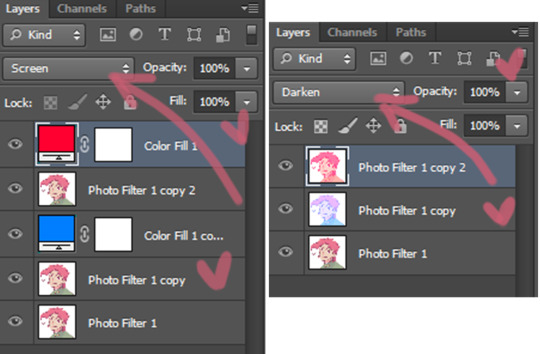
I hold down Ctrl on my keyboard while using the arrow keys to move the colors a bit for that 3D effect. After reducing the opacity on both layers, it looks like this. Idk if you can see, but there’s red and blue around the lineart.

I add some textures by going to Layer > New Fill Layer > Pattern Fill. I usually choose from the Texture Fill options. After picking the pattern that I like, I play around with the scale and click OK. Set the pattern fill layer’s blend mode to Overlay then reduce the opacity down to 5-8%.
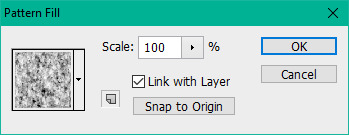
And done. 💕💕💕

234 notes
·
View notes
Photo

update: i still love them
3K notes
·
View notes
Photo

not a morning person
364 notes
·
View notes
Photo

Boyfriends………….(*˘︶˘*).。.:*♡
438 notes
·
View notes
Photo




Husbandos╰(*´︶`*)╯♡
1K notes
·
View notes
Photo



i just like doing stuff with kak’s hair

2K notes
·
View notes
Note
Jotaro loves that Kakyoin is so much lighter than him and constantly just picks him up with no warning - Kak says he hates it but knows touch is one of the main ways Jotaro shows affection so actually adores it




(*´-`) strong
770 notes
·
View notes
Text
Medic: Scout, it’s just a flu shot
Medic: stop being such a drama queen
Scout: *lying face down in a puddle of his own tears and sobbing* no
120 notes
·
View notes