Text
The Ultimate Guide to Sims 4 CC: Tips, Tricks, and Top Picks
Are you looking to take your gameplay to the next level? Well, look no further than Sims 4 CC! Custom Content is a game-changer that allows you to personalise your game and add unique elements that aren't available in the base game. In this Ultimate Guide, we'll cover everything you need to know about using CC, from how to install it to our top picks for CC items. Whether you're a die-hard Sims 4 fan or a newbie, we've got you covered. So, let's get started on this exciting journey and make your Sims 4 gameplay more fun and unique!
What is Sims 4 CC?
Sims 4 CC is like having your own personal designer for your Sims 4 game. It's all about player-created content that can be added to the game, from clothing and hairstyles to furniture and mods that change the gameplay. Think of it as a way to customise your gameplay and make it truly your own. The best part is that anyone can create their own CC, so the options are endless. With Sims 4 CC, you can make your Sims look and feel like no one else's, and that's what makes it so exciting!
How to Install Sims 4 CC
Here's a quick and easy step-by-step guide to installing Sims 4 CC:
Find a reliable CC website: Start by finding a reputable website that offers Sims 4 CC. Not all websites are trustworthy, so make sure to do your research and read reviews before downloading anything.
Download the CC item: Once you've found a reliable website, download the CC item you want to add to your game. The file will usually be in a .zip or .rar format.
Extract the files: To extract the files from the downloaded file, right-click on the file and select "Extract files" or use a program like WinRAR to extract them.
Move the CC files to the Mods folder: Once you've extracted the files, move them to the Mods folder in your Sims 4 game directory. To find the folder, go to Documents > Electronic Arts > The Sims 4 > Mods.
Enable CC in the game: Finally, start up the game and go to the Options menu. Select "Other" and then "Enable Custom Content and Mods." Once you've done that, the CC items you've installed should be available in the game.
It's important to note that not all CC items are created equal, and some may cause issues or conflicts with the game. Make sure to only download CC from reliable sources and keep an eye out for any warnings or red flags. With these simple steps, you can easily install Sims 4 CC and start exploring all the amazing customization options out there!
Top Sims 4 CC Picks
Here are our top Sims 4 CC picks broken down into easy-to-read points:
Hair: There's nothing like a good hair CC to really make your Sim stand out. Some of our favorite creators include Anto and Stealthic, who offer a wide variety of styles and colours to choose from.
Clothing: Whether you want your Sims to rock a casual streetwear vibe or dress up in formalwear, clothing CC has got you covered. Some of our favorite creators include Lumy-Sims and Rusty Nail, who offer high-quality clothing options for all occasions.
Furniture: If you're looking to spruce up your Sim's home, furniture CC is a great place to start. Creators like Peacemaker and Leo Sims offer a wide variety of unique pieces that can really make your Sim's space feel like their own.
Mods: Mods are a type of CC that can add a whole new level of gameplay to Sims 4. Some popular mods include MC Command Center, which allows for more control over game mechanics, and the Sims 4 Studio, which lets you create your own CC.
Makeup: Don't forget about makeup CC! Adding some unique eye shadow or lip color can really make your Sim's face pop. Some of our favorite makeup CC creators include Pralinesims and S-Club.
No matter what type of Sims 4 CC you're interested in, there's sure to be a creator out there who offers exactly what you're looking for. With so many talented people in the community, the customization options are truly endless.
Tips and Tricks for Using Sims 4 CC
Using custom content (CC) in Sims Grow can be an amazing way to enhance your gameplay and make your game truly unique. However, we understand that it can be a bit intimidating to use at first. That's why we've put together some tips and tricks to help you get the most out of your Sims 4 CC experience.
Keep your CC organized: Trust us, organizing your CC into different folders will save you a ton of time in the long run. By separating your CC into categories like hair, clothing, and furniture, you can easily find what you need when you need it.
Know your computer's limits: If you have a slower computer, be mindful of how much CC you download and use. While it's tempting to download everything under the sun, doing so could slow down your game or even crash it altogether.
Be selective with your CC downloads: Not all CC is created equal. Some creators may not have optimized their CC for gameplay, which could cause issues like broken animations or glitchy objects. Always check the comments and reviews before downloading, and stick to reputable sources.
Use CC to enhance your gameplay: Mods like MC Command Center can add a ton of new features to your game, like changing your Sims' emotions or controlling NPC actions. Downloading new careers and skills can also add more depth to your Sims' lives.
Experiment with different CC: Don't be afraid to try new CC creators and styles. You never know what hidden gems you might find! Plus, experimenting with different CC can help you find your own unique style for your Sims.
We hope these tips and tricks help you get the most out of your Sims 4 CC experience! Have fun customising your Sims' lives.
Conclusion
In summary, Sims 4 CC can be a game-changer when it comes to customizing your Sims' lives. It allows you to personalize everything from their appearance to their hobbies and careers, making for a truly immersive gameplay experience. However, it's important to approach CC with caution, as not all CC is created equal. Keeping your CC organized and being selective with your downloads can help ensure a smooth gameplay experience. By following our tips and tricks, you'll be well on your way to creating a Sims 4 world that's truly your own. So go forth and experiment with different CC, and see what amazing things you can create!
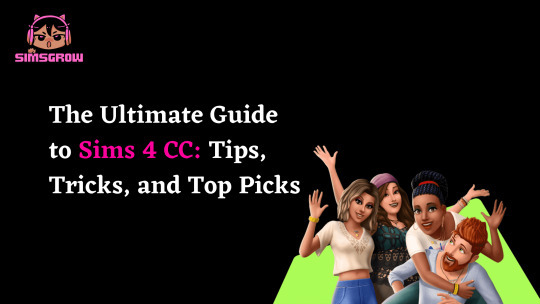
6 notes
·
View notes
Text
https://simsgrow.com
4 notes
·
View notes