Text
9 Essential On-page Seo techniques you need to know
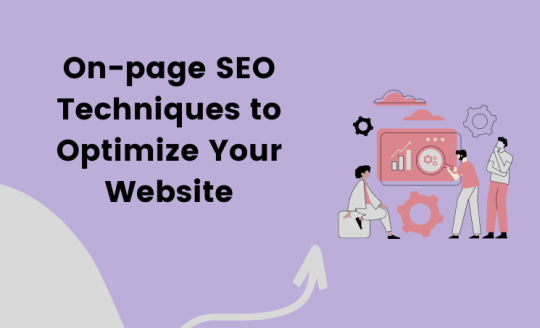
While talking about optimization, on-page SEO plays an important role in achieving higher rankings in a search engine’s organic results and running successful SEO campaigns.
Whether your website is a business or a blog site doesn’t matter. Making it search-engine friendly will maximize your chances of getting more organic traffic.
By reading this post, You’ll understand “On-page SEO techniques” and how to use them to get a ranking on the SERP.
What is On-page SEO?
On-page SEO (or) On-site SEO is a method to optimize your site’s website contents (like Title tag, H1, H2, H3, H4) that will help rank on SERP.
Based on Google, there are three main ranking factors: on-page SEO, off-page SEO, and technical SEO:
Off-page SEO refers to link building, PPC campaigns, Social media sharing, and many more.
Technical SEO involves optimizing site load time, making your site mobile-friendly, and using SSL (Secure sockets layer) to keep user data secure.
Why is On-page SEO important?
Optimizing the website’s on-page elements will help crawlers comprehend your site and how well your content creates value for the visitors.
During Indexing and ranking, google seeks to get web pages with more values relevant to the searcher query.
To get more organic traffic, You need to optimize your content to make it better understand by crawlers. Let’s see the On-page elements in detail.
On-page SEO elements:
Title Tags.
Headers.
Meta description.
Content Quality.
Internal links.
Sitemaps.
Image-alt text.
Mobile responsiveness.
Site speed.
Title Tags
The title tag is necessary for on-page SEO because it is one of the most important factors that search engines use to determine the relevance and authority of a webpage.
A well-written and descriptive title tag can improve a webpage’s visibility and click-through rate in search engine results.
Additionally, it can inform users about the webpage’s content and encourage them to click through to the site.
Make the title tags of your pages under 60 characters. Google doesn’t have a limit to characters; it displays a max of 60 characters.
Optimize your Title tag with Targeted keywords; This makes your website relevant to visitors and search engines.
Include your brand name at the end of the title tags. (i.e.) “Optimizing website using On-page SEO elements – yoursite.com”
Headers
Headers are represented as <h1>, <h2>, <h3>, <h4>..etc. Every page must have one H1 tag (not more than one time), which must be an overarching summary of the page with targeted keywords on it.
Use your header tags in this respective hierarchy “<h1>” followed by <h2>, <h3>, <h4> and so on.
Using important and targeted keywords in the h2 and h3 tags relevant to your content helps crawlers better understand your content and its relevancy to the searcher’s query.
Meta description
Meta descriptions are short summaries of your page. It appears under the title in the SERP results. It’s not a factor that search engines consider for ranking, but it influences your visitors to click.
Avoid using characters like ( &, -, @) and use sentences with compelling sentences.
Include your entire targeted keywords.
Site speed
Site speed comes under Technical SEO, but it is important to create a better on-page experience for your visitors.
Site speed is how long it takes to load the whole content on the page on the desktop & mobile.
If your site loads slowly, it impacts your conversion rate and ROI. It was affected by various factors like your website Hosting server. Based on the quality of your hosting, impacts your site speed directly, because of latency.
Latency -> The time taken for data to travel from the server to your browser.
Use Google’s page speed insights tool to check your website’s speed It gives suggestions to optimize your page.
Content Quality
To create quality content, choose relevant keywords and topics. Conduct keyword research by searching for the keywords your competitor’s website ranks high on SERP.
Use tools like Ahrefs, and ubersuggest for keyword research.
You can use free tools like H-supertools to find the search volume and competition for your targeted keywords.
Here are a few best steps to writing quality content:
Use short and long-tail keywords. (Don’t stuff it unnaturally)
Add some engaging visual content.
Try to add value to your visitors by solving their problems.
Developing content to be more informative will make people share.
Internal links
Internal linking is linking a webpage to other web pages of your website. It is important because it sends visitors to other pages on your website.
Keeping them around longer on your website tells Google that this site is valuable and helpful to searchers’ queries.
Also, it increases the dwell time of your website, which is one of the most important factors for google to crawl more time and rank it higher on SERP.
Sitemaps
A sitemap is a file that provides information about videos, pages, and images on your site and their relationships. It helps search engines read this file and crawl your site more effectively.
There are two sitemaps, XML & HTML.
HTML sitemaps -> It guides visitors from search to conversion.
XML sitemaps -> They guide search engines to crawl the website page to page.
Image alt-text
Image alt-text conveys to search engines what the image is all about; it displays on the page if an image fails to load.
This text helps by describing it via screen reading tools to visually impaired readers on your site and allows search engines to understand better and rank your site.
While adding alt-text, keep these in mind:
Make it descriptive and more specific.
Make it relevant to the context of your content.
Keep it shorter, within 125 characters.
Use keywords in your alt-text but don’t stuff it.
Mobile Responsiveness
Mobile responsiveness is nothing but pages which automatically reformatted to reproduce the same experience gets in the desktop.
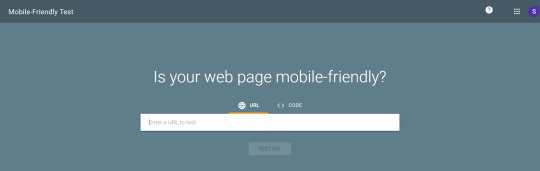
Wind up
Implementing these elements in your website optimizes your On-site and helps your site attract organic traffic.
0 notes
Text
11 Important Technical SEO factors in 2023

Starting a website is easy, but optimizing it on SERP ranking and driving organic traffic is challenging.
When it comes to optimization, you need to focus on three kinds of SEO tactics:
On-page SEO.
Off-page SEO.
Technical SEO.
On-page SEO
In On-page SEO techniques, We must focus on Title Tags, Headers, Meta descriptions, and Quality of content.
Off-page SEO
Off-page SEO is things we do outside of our page to optimize it. (i.e) Link building, content marketing, social media marketing, etc.
What is Technical SEO
Technical SEO refers to the process that optimizes the website for search engines and makes it easier for crawlers to index your site.
By submitting your sitemaps to the google search console you can invite crawlers to crawl and index your site.
Why is Technical SEO important?
You may outsmart in On-page SEO techniques, but creating tailor-made content with well-researched keywords is not only the factor in getting ranked on SERP. You may have SERP-optimized content on your website, but if your site is not Mobile-friendly design google will not rank your page.
Here the importance of technical SEO comes to play. Mobile responsive design and Page-speed are confirmed SEO ranking factors.
11 Important Technical SEO factors
Secure Socket Layer (HTTPS).
Avoid Duplicate Pages.
Page speed.
Mobile-friendly web design.
Structured Data.
Broken Pages.
Core web-vitals.
Breadcrumb menus.
Robot.txt.
Page depth.
Canonical tag.
Secure Socket Layer (HTTPS)
HTTPS is more secure, which provides a secure connection between the server and the browser. If a user submits personal information like credit card numbers, a layer between the server and the browser secures the shared data. And the data is less likely to get hacked.
Nowadays, many website hosting sites provide free SSL certificates on their hosting plan, such as hostinger.
If you moved your site from HTTP to HTTPS, you have to redirect your HTTP site URL to the New secure URL. It will redirect all users who are using the HTTP version site to the New secure site.
Avoid Duplication Pages
Make sure crawlers can only access any one form among these two versions of the site:
https//:example.com
https//:www.example.com
If both versions are active it will lead to duplicate content issues, and its volatiles the effectiveness of your backlink.
Redirecting any of the versions to your main domain would solve this issue.
Page speed
The loading speed of a page is calculated between the time taken for a browser to request information from the server and to load it completely. According to the survey of Thinkwithgoogle, if your site load time takes up to 3 seconds it will increase your bounce rate by 32%.
Let’s take 100 people reaching your site because of site speed 32 people will immediately get out. You can use page speed insights to check your website performance on both mobile and desktop, It also gave suggestions that are needed to improve the performance of your website.
Mobile-friendly web design
Mobile-friendly designs are automatically adjusted for different screen sizes. According to the 99 firms report, Mobile data traffic around the world got increased by 700% (2016 – 2021), Which that if your website is not mobile responsive you are out of business.
A mobile responsive website is undoubtedly a ranking factor, As per Google’s Mobile-first indexing. To check if your website is mobile-friendly google provides a Mobile-friendly test tool.
Structured Data
Structured data is a standardized way to categorize and label the elements of a webpage. It’s not a clickable factor, but it helps the search bot easily understand the video, product, and reviews of a page for index and rank.
Other benefits we get from the structured data,
You can control your brand presence in the search engine
Stand out from the competitors by providing content in terms of views, events, products, and FAQs.
Using your qualified content with inappropriate structured data helps us to get the highest CTR.
You can get the structured data from schema.org or JSON-LD.
Broken pages
A broken link that redirects to a page that currently doesn’t exist is known as a broken page. If a link landed on a broken page you could notice the error “404”.
This type of link seriously harms your SEO ranking by sending signals that the page is not up to date. It also indirectly affects SEO by increasing the bounce rate, decreasing the time on the page, etc. You can use a free broken link checker tool to check your website.
If your site has a broken page, and that broken page has quality backlinks from other sites then your site will lose the link juice that passes on to your site. So, to fix it you need to give redirect older posts with backlinks to a relevant page.
Core web-vitals
Core web vitals are three metrics used by Google to measure the user’s experience in real-world usage data, that analyze the visual stability, page loading, and responsiveness of a page from the user’s point of view.
The three metrics are:
LCP(Largest Contentful Paint): It’s the time taken for loading the largest element like text or image block of a page.
FID(First Input Delay): It is the time taken by the user to interact with your website page like clicking the navigational link, entering their mail ID and choosing the menu option, etc.,
CLS(Cumulative Layout Shift): This measure how the page is stable when it’s loaded. For example, if the link or buttons of a page will shift after loading, it will show a poor user experience.
Breadcrumb menus
Breadcrumbs are the text link that helps the user to find the path of their journey on the website. It is usually placed at the top of the page. There are 3 types of breadcrumbs,
History-based breadcrumbs.
Hierarchy-based breadcrumbs.
Attribute-based breadcrumbs.
Usually, it helps to improve the user page experience and increase the dwell time, and this leads to better page ranking on the SERPs.
Robot.txt
Robot.txt is a file instructing the search engine crawlers about which pages the crawlers can access on the website. It helps us to tell the crawlers about the pages which are not needed to crawl. We can use this file in the below scenarios,
If you want to maximize your crawl budget by adding unnecessary pages.
Blocking some non-public and duplicate pages.
And hide some crucial resources like PDFs, Videos, and images from Google crawlers.
Page depth
Page depth is the number of clicks by the user to reach a certain page from the home page. It’s very important for the user experience. If a website has more than 3 clicks to reach a specific page, it is given a poor user experience and bots find it hard to crawl. So this leads the page to rank lower in the SERP.
If you did not have the suggested page depth, you can optimize it in 3 ways,
Change your Navigation menu to a structured hierarchy
Use the internal linking in your content
Make your Breadcrumbs for navigation
Canonical tag
When your site has the same content on different pages, the Google bot gets confused and didn’t know which page has to rank in the search engine result page. Here canonical tags play a crucial role. It’s very important to execute the canonical tag for,
Helps us to specify the URL to the Google bot which page has to rank.
Consolidate all backlinks from different URLs to a single page.
The best way to implement the canonical tag.
Use the canonical HTML tag rel=” canonical” in your content.
Use the canonical tag in the header in the document pages like which one has the pdf materials.
Create your sitemap with the canonical URLs.
Set the 301 redirections to divert the traffic from the duplicate page to the original.
Final thoughts
These are the basic things we should concentrate on in the technical path. You may be the master in on-page and off-page SEO. But Technical SEO is one of the pillars to rank your site on SERP. You have to continuously monitor and fix your technical issue. To fix the issues you can use any webmaster tools like Ahrefs, or Semrush to do the site audit and fix the technical errors.
1 note
·
View note