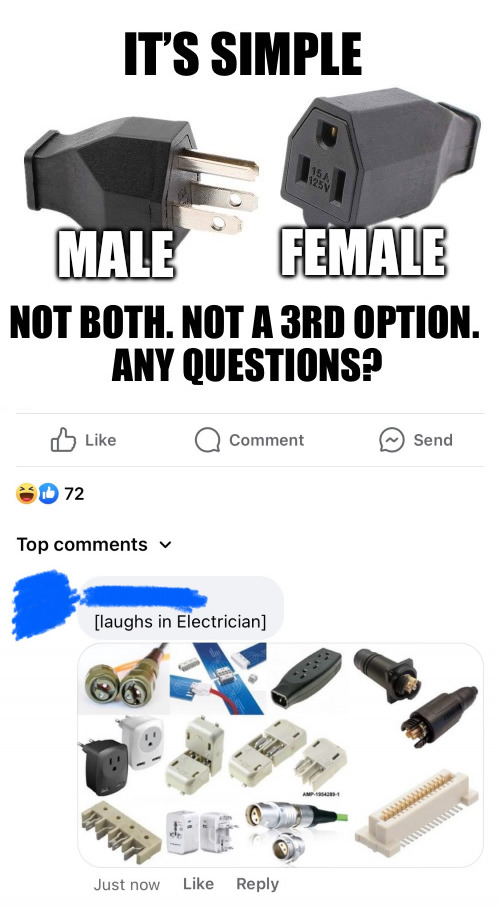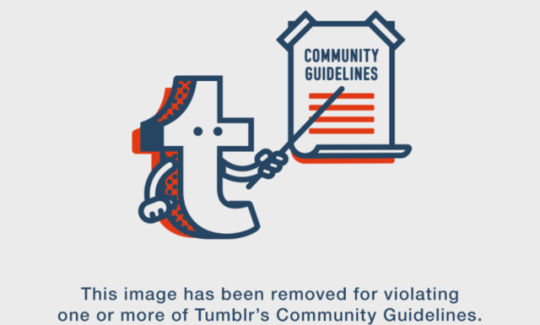Text


It's easy to think you'd be able to do something when you know that you'd never have to actually do it.
13K notes
·
View notes
Text

Get the iguana on a stick. You'll need the energy in the coming days.
4K notes
·
View notes
Text
why is half of youtube filled with 47 minute long videos that look like this

62K notes
·
View notes
Text
"Don't use Libby because it costs libraries too much, pirate instead" is such a weird, anti-patron, anti-author take that somehow manages to also be anti-library, in my professional librarian-ass opinion.
It's well documented that pirating books negatively affects authors directly* in a way that pirating movies or TV shows doesn't affect actors or writers, so I will likely always be anti-book piracy unless there's absolutely, positively no other option (i.e. the book simply doesn't exist outside of online archives at all, or in a particular language).
Also, yeah, Libby and Hoopla licenses are really expensive, but libraries buy them SO THAT PATRONS CAN USE THEM. If you're gonna be pissed at anybody about this shitty state of affairs, be pissed at publishing companies and continue to use Libby or Hoopla at your library so we can continue to justify having it to our funding bodies.
One of the best ways to support your library having services you like is to USE THOSE SERVICES. Yes, even if they are expensive.
*Yes, this is a blog post, but it's a blog post filled with links to news articles. If you can click one link, you can click another.
35K notes
·
View notes
Text
Y'all, the world is sleeping on what NASA just pulled off with Voyager 1
The probe has been sending gibberish science data back to Earth, and scientists feared it was just the probe finally dying. You know, after working for 50 GODDAMN YEARS and LEAVING THE GODDAMN SOLAR SYSTEM and STILL CHURNING OUT GODDAMN DATA.
So they analyzed the gibberish and realized that in it was a total readout of EVERYTHING ON THE PROBE. Data, the programming, hardware specs and status, everything. They realized that one of the chips was malfunctioning.
So what do you do when your probe is 22 Billion km away and needs a fix? Why, you just REPROGRAM THAT ENTIRE GODDAMN THING. Told it to avoid the bad chip, store the data elsewhere.
Sent the new code on April 18th. Got a response on April 20th - yeah, it's so far away that it took that long just to transmit.
And the probe is working again.
From a programmer's perspective, that may be the most fucking impressive thing I have ever heard.
88K notes
·
View notes
Text
how to find literally any post on a blog in seconds (on desktop)
there are so many posts about ~tumblr is so broken, you can’t find any post on your own blog, it’s impossible, bluhrblub~
I am here to tell you otherwise! it is in fact INCREDIBLY easy to find a post on a blog if you’re on desktop/browser and you know what you’re doing:
url.tumblr.com/tagged/croissant will bring up EVERY post on the blog tagged with the specific and exact phrase #croissant. every single post, every single time. in chronological order starting with the most recent post. note: it will not find #croissants or that time you made the typo #croidnssants. for a tag with multiple words, it’s just /tagged/my-croissant and it will show you everything with the exact phrase #my croissant
url.tumblr.com/tagged/croissant/chrono will bring up EVERY post on the blog tagged with the exact phrase #croissant, but it will show them in reverse order with the oldest first
url.tumblr.com/search/croissant isn’t as perfect at finding everything, but it’s generally loads better than the search on mobile. it will find a good array of posts that have the word croissant in them somewhere. could be in the body of the post (op captioned it “look at my croissant”) or in the tags (#man I want a croissant). it won’t necessarily find EVERYTHING like /tagged/ does, but I find it’s still more reliable than search on mobile. you can sometimes even find posts by a specific user by searching their url. also, unlike whatever random assortment tumblr mobile pulls up, it will still show them in a more logically chronological order
url.tumblr.com/day/2020/11/05 will show you every post on the blog from november 5th, 2020, in case you’re taking a break from croissants to look for destiel election memes
url.tumblr.com/archive/ is search paradise. easily go to a particular month and see all posts as thumbnails! search by post type! search by tags but as thumbnails now
url.tumblr.com/archive/filter-by/audio will show you every audio post on your blog (you can also filter by other post types). sometimes a little imperfect if you’re looking for a video when the op embedded the video in a text post instead of posting as a video post, etc
url.tumblr.com/archive/tagged/croissant will show you EVERY post on the blog tagged with the specific and exact phrase #croissant, but it will show you them in the archive thumbnail view divided by months. very useful if you’re looking for a specific picture of a croissant that was reblogged 6 months ago and want to be able to scan for it quickly
url.tumblr.com/archive/filter-by/audio/tagged/croissant will show you every audio post tagged with the specific phrase #croissant (you can also filter by photo or text instead, because I don’t know why you have audio posts tagged croissant)
the tag system on desktop tumblr is GENUINELY amazing for searching within a specific blog!
caveat: this assumes a person HAS a desktop theme (or “custom theme”) enabled. a “custom theme” is url.tumblr.com, as opposed to tumblr.com/url. I’ve heard you have to opt-into the former now, when it used to be the default, so not everyone HAS a custom theme where you can use all those neat url tricks.
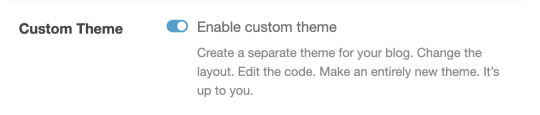
if the person doesn’t have a “custom theme” enabled, you’re beholden to the search bar. still, I’ve found the search bar on tumblr.com/url is WAY more reliable than search on mobile. for starters, it tends to bring posts up in a sensible order, instead of dredging up random posts from 2013 before anything else
if you’re on mobile, I’m sorry. godspeed and good luck finding anything. (my one tip is that if you’re able to click ON a tag rather than go through the search bar, you’ll have better luck. if your mutual has recently reblogged a post tagged #croissant, you can click #croissant and it’ll bring up everything tagged #croissant just like /tagged/croissant. but if there’s no readily available tag to click on, you have to rely on the mobile search bar and its weird bizarre whims)
52K notes
·
View notes
Video
23 notes
·
View notes