Text
Working from home with kids? Here’s some great advice from parents at Flock

Working from home and parenting can mean juggling two full-time jobs.
Most parents experience the juggling act of working from home while taking care of children, roping two full-time jobs into one throughout the workday, at least a few times in their lives. But now that we are all working remotely and the kids are home all day, we’re entering uncharted territory.
And it’s not just folks switching to remote work now — life has changed even for parents who were already remote workers. In a recent announcement to the 100% remote staff at Basecamp, CEO Jason Fried explains how the absence of childcare and schools has completely changed the day-to-day for many parents even if they were all used to working from home.
Let me be clear here: while I’m blessed to be an aunt to three children, I’m not a parent. But we have plenty of parents here at Flock who are new to remote work (and plenty who are seasoned experts!) and we are all navigating this together, so I talked to them for insights into how they work from home regularly, and how they’re balancing work and life now.
Benefits of being a work from home parent
There are numerous benefits to remote work — your schedule becomes more flexible, you’re able to focus more on exercise and healthy eating at home, work-life balance is a little easier to achieve, and more. Obviously, the number one benefit for parents who work from home is the ability to spend more time with their kids.
“Being able to see my child throughout the day feels amazing,” Executive Assistant Dipti Khare explains. “Plus, she is so happy not to go to daycare and be with her mumma instead.”
But remote work benefits extend beyond more quality time with kids. Almost all of the parents I spoke to within our team love the time they save on commuting. That’s more family time overall, but it also allows for more flexible work hours. According to Senior Content Marketing Manager Chris Griffin, this makes it easier to navigate daycare and school schedules while also being able to respond to everyday mini-emergencies that come with raising a child.
Having that availability and flexibility makes it easier to work — and to parent — on your own time, contributing to the type of work-life balance all parents need (and deserve!).
Balancing working from home and parenting
“It’s definitely more difficult working from home with a child because you’re basically combining two jobs into one,” says Tessa Smalley, Senior Lifecycle Marketing Manager. “It’s like asking what someone does for work and them responding, ‘I work full time as an accountant and full time as a firefighter.’ They’re two completely different jobs that you have to blend into one while doing both really well. I balance it by allowing myself the flexibility to change my working hours to accommodate my parenting hours. I schedule my calls around her naps whenever possible and allow myself to take away the guilt that comes with plopping her in front of a TV when I just need to get stuff done.”
Pro tip: Use a calendar app to schedule “parenting time” shifts into your day so you can trade off on-work times with your partner or at-home help.
“My daughter wants to play with me if she finds me,” Aayush Mahendru, our Head of Business Analytics and Operations, tells us. “If she knows I am in another room taking a call, she starts banging the door. I have to drop her to my mom’s place (we live in the same apartment complex) to be able to work from home.”
Pro tip: Have a go-to “helper” on call that can take care of your children when you have must-do work.
For Chris Griffin, it’s all about being flexible: “The biggest thing for me in balancing parenting with working remotely is not doing both at the same time. There’s no way to do both effectively at once. If I have to be home with one or both of my kids during typical work hours, I find alternative times to work. If I know ahead of time, I’ll start my day early. If it’s unplanned, I’ll work at night. Neither is worth half-assing, and it’s really hard to watch a child and work at the same time. Of course, I have the benefit of working for a company that encourages remote work and a role that’s not hourly.”
Setting up a dedicated workspace
Now, balancing work and parenting isn’t just about blocking time on your calendar and teamwork. You’ll also need your own dedicated workspace to make that work-life separation clear. Here’s how our Flockstars keep their work away from play at home.
Tessa Smalley, Senior Lifecycle Marketing Manager
I have a 15-month-old’s attention span to deal with, so I can’t have just one workspace. I make sure I have a space to work in most rooms of the house. We move around throughout the day to get a change of scenery, and to keep her busy and entertained.
Ryan Kelley, VP of Global Marketing (and proud new dad!)
If possible, it’s best to have a space where you can work in isolation for a bit. Many don’t have the luxury of a home office or spare room, but if you can swing it, you should try.
Vinayak Ravi, Director of Acquisition Marketing
I have a separate space in my room where I have my home office set up. Usually when I am working from home or taking calls from home, I lock myself in my room and use this space.
—
It may seem impossible now, but you already know that parenting is all about making the impossible work for you. As you adjust to this new remote work environment, remember that you’ve succeeded already — both as a parent and a working professional. You can do this!
Take it from Dipti Khare, who is by now an expert at working from home: “Frankly speaking, I feel stress-free working from home, even when I have to rearrange my work around my little one’s needs. I can’t explain it — it’s a different kind of happiness which only a parent can understand.”
This post was originally published on the Flock blog.
Working from home with kids? Here’s some great advice from parents at Flock was originally published in Flock Blog on Medium, where people are continuing the conversation by highlighting and responding to this story.
0 notes
Text
How Leaders Should Manage Uncertainty in the Age of COVID-19 [Guide for Managers]

Times are stressful. People don’t like uncertainty, yet we are in the midst of the most uncertain times in recent history.
This morning, I felt really good. Now, at 4 p.m., I’m at a low ebb. I’m thinking about my team members and their families dispersed across the globe. I’m thinking about my VP, who is celebrating his birthday today by not going outside.
I take a breath.
I’ve been struggling with this post, which offers advice to managers on how to help their team grapple with uncertainty, fear, and doubt through this pandemic. The truth is, there are no easy ways to address this. But consistency, open communication, and empathy are a manager’s best tools to help their team through this difficult time.
Here’s what I’ve been doing to help my team manage their stress, as well as my own…
How to support your team individually
Keep asking how they’re doing
No matter how repetitive it feels, keep asking how people are feeling in your regular check-ins. Get focused by asking how they’e dealing with things and whether or not they’re okay. You’ll likely get an “I’m fine” the first few times, but if you’re consistent, your team will eventually open up to you on how they’re truly feeling and coping. If your employees won’t tell you how they’re doing, it makes it a lot more difficult for you to help! But that doesn’t mean you can’t. If it’s easier, first send them resources. For example.we’ve assembled some resources to help prioritize mental health while people are working from home.
Let them know that you’re there to listen, even if you may not have the answers
“More so than ever, we need to be okay with investing in the mental and emotional health of our people in addition to their professional achievement.” -Sam Mallikarjunan, CRO, Flock
Managers aren’t a replacement for healthcare professionals, but in this chaotic time, and having someone to talk to is more important than ever. Let your team know you don’t have all the answers, that you may not always say the right things, but you’re there for them. If doing this makes you uncomfortable, use it as a learning experience to improve your managerial skills around relationship building and active listening. Reminder: Being there for your employees is important, but try to draw the right boundaries so that you’re not overly burdened as well. It’s a hard line to tow, but again, you’re not a replacement for a healthcare professional for your team.
Encourage them to seek professional help
If you find your employees aren’t coping well under the circumstances, you can encourage them to seek out resources with your HR team or speak with a mental health professional. There are many online providers who can help folks remotely. Take care to recommend services with licensed professionals with the proper credentials to actually help.
How to support your team as a unit
These are things you can do with your entire team to encourage positivity.
Create time for the team to get together with no agenda
At Flock, we’ve recently set up daily morning standups so that everyone on the team can chat and connect with no agenda. We talk about how we’re feeling, current events, and any questions we may have around work. While it may feel excessive, setting aside time for the entire team to routinely meet is crucial for building employee engagement and morale. You can also observe how individuals are faring during group conversations.
Rein in conversations that are spiraling
It’s natural for folks to express their concerns and worries to each other. Stay vigilant and try to pause conversations that go further into negativity. Change the topic or ask an icebreaker question to divert the conversation.
Remind them to control the things that they can control
Uncertainty and lack of information cause people to assume the worst possible outcomes and scenarios. It’s human nature to get pessimistic and not feel in control sometimes.. Remind your team to focus on the things that they can control rather than the things they can’t. When they focus on what they can control, they’ll take positive action, as opposed to feeling helpless, down or even depressed.
Suggest they move around and get some exercise (responsibly)
I’m not a gym rat but I’ve been exercising more as a way to blow off steam. I worked out — in my living room to a YouTube video — to combat that low ebb I mentioned earlier even though I didn’t feel like it. But I knew if I just sat around, my body would manifest the negativity in my head and I’d feel worse. If I could at least get my body moving and producing endorphins, I’d have a chance of getting out of the doldrums. I finished my session feeling a lot better. Honestly, it works.
Give folks some space if their productivity dips
We’re living in unprecedented times. Many people are working from home with their partners, parents, roommates, and/or children. There are many distractions and stressors. Give your team a break. Don’t expect them to be constantly on or instantly reactive. Ask them to share their struggles and give them the grace to keep their home life in order as we all try to figure out this new remote work reality.
Need more resources? Flock has assembled our best remote work content to help you keep your head up.
From the Flock team to yours, we wish you the very best.
Coronavirus Employee Resource Template For Businesses
Coronavirus Planning Templates For Businesses
How to Test a Work From Home Day with Your Team: A Guide for Managers
How ManagersKeep Their Remote Teams Productive
Set Your Remote Team Up for Success by Creating an Effective Remote Work policy
Building a Remote Team? 4 Tips to Boost your Team’s Productivity
Remote Work Roundup: 8 ways to work from home during the coronavirus outbreak
3 Things I Learned from Two Weeks Working from Home
5 Email Templates to Ask Your Boss to Work from Home

How Leaders Should Manage Uncertainty in the Age of COVID-19 [Guide for Managers] was originally published in Flock Blog on Medium, where people are continuing the conversation by highlighting and responding to this story.
0 notes
Text
Making mental health a priority while working from home
Working from home — whether due to illness and quarantine or personal and professional preference — can get lonely and stressful, even if you’re prepared.

Working from home can take its toll on mental health.
With businesses all over the world taking action to help combat the spread of Coronavirus, many organizations — including Flock — are transitioning to remote work. Thousands of businesses — big and small — are making the switch every day, leading to a rapid rise in the remote workforce. However, the combination of working remotely for the first time and the unnerving news surrounding the coronavirus outbreak is sure to take a toll on the mental wellness of many who work from home.
Confession time: Every day, I find myself struggling to pull away from coronavirus news on social media or stay social while working from home during a company-wide remote work test. Working remotely, it’s hard for me not to become a “Lonely Garbage Slug.” At times, I’ve wanted to curl into a ball and forget about work entirely. But the world goes on, and so does work.
Thankfully, I have a team that keeps me occupied through virtual coffees and lunches, video conferencing, and consistent messaging. This support — and my own guidelines for keeping inner peace during remote work — has kept me going. But many businesses are new to remote work and aren’t as well-prepared as remote-first companies.
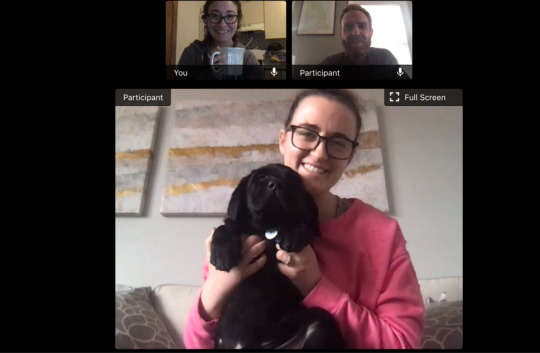
The Flock team kicking off their work from home test with a virtual lunch hour (with bonus dogs).
Prioritizing mental health at work and minimizing isolation is now more important than ever before. Here are some ways you — or your business — can help.
Be social
instagram
Breathe in… breathe out… that’s the first step to keeping your cool when you feel anxious or lonely. Remember: if your entire company is working remotely, they’re likely experiencing the same stress. It’s important to know you’re not alone. And the best way to do that is to connect with each other more often.
Need help understanding if remote work is right for your business? We created The Flock Guide to Building Great Remote Teams with leaders in mind.
As a distributed team, Flock already does this through virtual coffees, lunches, or meetings via video conferencing. We also rely on our affinity or “fun” channels to keep watercooler conversations going. Our engineers in Mumbai can chat with our marketers in Boston about music, food, or pets to keep morale up.
Being social can also help you stay productive. Schedule regular 1:1s to check in on your teammates emotionally as well as professionally. Use instant messaging and tools like Asana to keep your team on track. The more you move forward as normal, the more things will feel normal.
*Don’t* stay on social media
instagram
It’s okay to log off. In fact, it’s okay to completely unplug. Allow yourself to take breaks from both social media and work — the do not disturb function is there for a reason. Your work will still be there after you finish lunch. Use tools like Screen Time to manage your social media usage and be cautious about fake news or alarmist rumors. Take the time to seek out accounts that help your mental well-being, like The Happy Broadcast, which shares “anxiety-free news” to counteract the stress of social media.
Stay active
It’s easy to spend your entire remote workday on your couch, in your pajamas, staring at a screen for eight hours straight. But that’s not good for your back, your eyes, or your brain. As I said, don’t be afraid to take breaks. The steps you take in an office walking to conference rooms, going to the bathroom or kitchen, or even walking to a coworker’s desk can be replicated right at home — consider taking “desk breaks” where you move to a different workspace. And get some sunshine and fresh air outside! Take a walk or pick up lunch from outside, or even set aside some time mid-day to exercise.
Separate your workspace
A home office setup — whether in a home office or a kitchen — is key to separating work from home and staying productive. Something as simple as setting up a monitor in a corner can designate a workspace and keep you from the pitfalls of working in bed. This also gives you the freedom to move about your house without associating the whole space with work — meaning you can log off at the end of the day and not feel compelled to work after hours.
Create a routine
In a regular office setting, you may spend an hour commuting to work and 30 minutes settling into the office, take a 10 a.m. coffee break, and then work straight until lunch. It’s harder to structure your day like this when you’re working from home. So get dressed and ready for your day when you wake up, even if that means changing from your pajamas to your sweatpants. Make coffee and breakfast and take the usual breaks you would in the office. Take a full lunch break and nourish yourself away from your workspace. And at the end of the day, shut it all down.
Find your calm
Managing your mental wellness is just as important after work as it is during it. So once you log off, put your phone on do not disturb and seek comfort in the things that matter to you. This can mean focusing on a hobby, watching a film or reading a book, making a phone call to a dear (and calm!) friend or family member, taking a nap, or cooking a well-prepared meal. As Mimi An often tells us, you can only control what you can control. You’ve put in a hard day in the middle of a hard time — you deserve to be well.
This post was originally published on Flock Talk.
Making mental health a priority while working from home was originally published in Flock Blog on Medium, where people are continuing the conversation by highlighting and responding to this story.
0 notes
Text
5 email templates to ask your boss to work from home

Let’s be honest, the news cycle isn’t the greatest right now. We’re all dealing with stressful daily updates on the spread of the Coronavirus.
To mitigate, companies around the world are implementing work from home policies to help employees avoid catching or spreading illnesses. In fact, our recent study showed that 91% of US employees believe that working from home can help decrease the spread of illness, and 89% are willing to work from home to avoid getting sick.

But if you’re waiting to get the go-ahead to work from home, try these email templates to start the conversation with your manager or leadership team. We’ve provided a few variations to reflect your needs.
“Request to work from home” [With an explanation]
“Request to work from home” [With suggestions on technology for working from home]
“Request to work from home as a 1-day test” [For companies skeptical about work from home]
“Request to work from home for health reasons” [For the immunocompromised]
“Request to work from home due to illness” [For when you or a family member is sick]
Need help understanding if remote work is right for your business? We created The Flock Guide to Building Great Remote Teams with leaders in mind.
“Request to work from home” [with an explanation]
Use this template to ask for the ability to work from home, backed by resources on why going remote is a good thing for your company.
[Greeting]
I’d like to request the ability to work from home while local officials assess the ongoing situation with Coronavirus. Given how quickly the virus is spreading, I believe going remote is the right thing to do to help the larger community.
Experts recommend social distancing to help stop the spread of the disease. As a result, companies like Google, Amazon, and Twitter have all asked employees to work from home. Since we have a communication and collaboration tool that helps us work together even when we’re apart, I believe our team will stay just as productive while at home.
Thanks for considering this request, and let me know if you have any questions or concerns.
“Request to work from home” [with suggestions on technology to implement]
Use this template if your company hasn’t invested in a communication and collaboration tool like Flock (i.e., a tool that enables instant messaging, videoconferencing, file sharing, and collaboration).
[Greeting]
I’d like to request the ability to work from home while local officials assess the ongoing situation with Coronavirus. Given how quickly the virus is spreading, I believe going remote is the right thing to do to help the larger community.
To keep our teams productive while working outside of the office, I’d suggest considering a tool like Flock or Slack. A communication and collaboration tool allows us to send direct messages, group messages, videoconference and screen share, share files, and status updates so that we can work together even when we’re apart. With one of these tools in place, I believe our team will stay productive while at home.
Thanks for considering this request, and let me know if you have any questions or concerns.
“Request to work from home as a 1-day test” [For companies skeptical about work from home]
Some companies have not really considered work from home options, so a long term telecommuting scenario may feel impossible. Use this template to ease them into the idea of working from home. Regardless of the news cycle, it’s always a good idea to stress test a business’ systems and processes.
[Greeting]
In light of recent news about how many companies are asking employees to work from home due to the Coronavirus pandemic, I’d like to suggest having our team test out working from home for a day.
I understand we’re not sure if we can sustain a long term work from home scenario, so this one-day experiment could help us stress test our systems just in case. I did some research and found a guide on how we could run the day, if it’s helpful.
Thanks for considering this request, and let me know if you have any questions or concerns.
“Request to work from home for health reasons” [For the immunocompromised]
Some people can’t risk waiting to get the green light to work from home. For those who are immunocompromised, or live with family members who are at greater risk, use this to request work from home status. Share as much or little as you want about your health–these templates are meant to be customized!
[Greeting]
I’d like to request the ability to work from home for personal health reasons. Given how quickly the Coronavirus is spreading and the potential risk it poses to immunocompromised people, I believe I / my family could be at greater risk for [X reasons].
Thanks for considering this request, and let me know if you have any concerns or if I should reach out to someone in HR.
“Request to work from home due to illness” [For when you’re feeling sick or have a sick family member]
Look, if you’re feeling sick, your manager should have no problem with you working from home! Use this template to request to work from home if you’re not feeling well or to care for a sick loved one.
[Greeting]
I’d like to request the ability to work from home because I’m not feeling well / I have a sick family member. I want to make sure I stay away from the rest of the team in case I’m contagious.
Thanks for considering this request, and let me know if you have any concerns or if I should reach out to someone in HR.
Not everyone is lucky enough to be able to work from home, but we hope these templates help you broach the topic with your manager.
If you’re looking for more resources to help your leadership team think strategically about their response to the Coronavirus pandemic, check out these resources.
Coronavirus Employee Resource Template For Businesses. This is a thorough template for businesses outlining how we’re responding to the outbreak, guidance on how to prevent the spread of illness, official work from home and travel policies, and HR contacts for employees to reach out to.
How to Test a Work From Home Day with Your Team: A Guide for Managers. This guide walks through a test work from home day to get your team prepared for the possibility of long term remote work.
Set your remote team up for success by creating an effective remote work policy. This post outlines how to create a remote work policy for your business.
How managers keep their remote teams productive. A guide for managers to promote productivity as their team works from home.

5 email templates to ask your boss to work from home was originally published in Flock Blog on Medium, where people are continuing the conversation by highlighting and responding to this story.
0 notes
Text
Remote Work Roundup: 8 ways to work from home during the coronavirus outbreak

Man relaxing in home office. Photo by Dillon Shook.
As the uncertainty and misinformation around the coronavirus (COVID-19) continues to spread, one thing is certain: the economy will not survive if we aren’t adapting to more flexible work policies.
More and more companies are temporarily moving to remote environments to help quell the spread of the virus. But how is that affecting the way we work — and our overall wellness?
Here are some articles and blog posts we’ve carefully curated to help keep you informed about working from home or remotely during the outbreak:
NPR: Laundry Between Emails: Working From Home Goes Viral In The Time Of Coronavirus
With remote work skyrocketing as a preventative measure against disease, it isn’t without its hurdles. Transitioning to a remote workforce at scale has proven to be a challenge, both for enterprise-level companies and individual workers who have to adjust to the change. NPR explores how the need for remote work is “teaching companies a lot about how well they function when they’re not all together.”
Need help understanding if remote work is right for your business? We created The Flock Guide to Building Great Remote Teams with leaders in mind.
BBC: How COVID-19 led to a nationwide work-from-home experiment
Millions of people in China are still navigating extended holidays and quarantines, necessitating new remote work policies in a country where many companies still prioritize attendance and traditional professionalism. For the first time, a majority of Chinese workers are switching to remote platforms, enabled by the progressive level of technology in the country.
Flock: Will Coronavirus accelerate the adoption of remote work?
According to a recent Flock survey of 500 professionals in the US, 91% of US workers think working from home can prevent the spread of illness. But a significant number of businesses aren’t ready for a work from home revolution. We dig into the data and explore how businesses can prepare for remote work.
Forbes: Five Crucial Tips For Working From Home
Approximately 87% of employees with remote work experience say they are just as productive — if not more — when working out of the office. Dan Pontefract, Forbes’s Leadership Strategy contributor, uses data like this combined with his 12 years of experience working remotely as a basis to share five tips for newly remote workers.
VICE: How to Work From Home and Not Feel Like a Lonely Garbage Slug
Being productive while working from home is one thing. Being good at working from home but not taking care of yourself voids it all out. With remote work becoming a necessity due to coronavirus, it’s important to set aside some precautionary self-maintenance to keep your physical and mental wellness a priority.
Flock: Remote work bias and the communication divide
It’s a fact: most bosses don’t like remote work. As we see working from home grow into more of a necessity, will that opinion change? And will the overall bias of remote workers — as less dependable or serious — change as we adapt to a more remote culture?
Wall Street Journal: Corporate America Races to Respond to a Crisis That Upends Work
While many businesses already have remote work options, others are struggling to adopt new practices and policies around working from home. As the coronavirus crisis spreads, how is corporate America responding to the threat? And will we be able to fully adapt to an always-remote work culture?
Flock: Building a remote team? 4 tips to boost your team’s productivity
Is your company new to remote work? It’s an adjustment, but there are solid ways to keep yourself — and your team — productive while working from home. Here are four tips from Flock to keep your work a priority while transitioning to remote work.
This post was originally published on Flock Talk.
Remote Work Roundup: 8 ways to work from home during the coronavirus outbreak was originally published in Flock Blog on Medium, where people are continuing the conversation by highlighting and responding to this story.
0 notes
Text
How to Test a Work From Home Day with Your Team: A Guide for Managers

Ready or not, your team is probably going remote in the near future.
That’s because more and more businesses are implementing work from home policies to help prevent the spread of Coronavirus globally. Global companies like Twitter, Google, and Amazon have all asked workers to stay home.
There’s good reason for that: Flock’s recent survey found that 91% of employees in the US agreed that working from home could help people avoid getting sick.

Regardless if Coronavirus has hit your home city, it’s worth testing out working from home to get your team prepared for the inevitable. This is especially important for companies who have not experimented with remote work in the past.
Need help understanding if remote work is right for your business? We created The Flock Guide to Building Great Remote Teams with leaders like you in mind.
If you’re grappling with the best way to support your employees as they embark on their work from home journey, check out Flock’s guide for managers below, which covers:
1. Offering the right tool for working from home
2. A sample one day agenda for a newly remote team
3. Strategies for managers to help teams stay connected
4. Best practices for working from home, which you can share with your team
Tools and policies for new ‘work from home’ teams
Think all-in-one.
As people work from home, businesses need to offer tools that bridge the communication gap between teammates separated by proximity. A simple video conferencing tool isn’t enough — consider what happens to notes taken during the call, for example. A simple messaging service like WhatsApp won’t do the trick either. How will dispersed teammates collaborate, send files to the group, or share follow ups after a meeting? It doesn’t make sense to keep your messaging, videoconferencing, files, and notes in separate places when there are tools like Flock that have all that functionality in one easy to use tool.
If this is your first time experimenting with remote work, consider a comprehensive all-in-one communication tool. The last thing you need to do is bundle a bunch of separate communication tools together while you’re trying to create a remote policy at the same time.
If you’re planning to implement a remote friendly tool, make sure to sign up for a collaboration tool that offers the following functionalities at a minimum:
One-on-one (1:1) messaging to hold direct conversations with a colleague
Group messaging so everyone in a team or project group can collaborate together
Ability to create custom team or project channels as needed
Ability to make channels public or private, because some things need to be kept under wraps!
Video conferencing when you need to speak face to face
Screen sharing so you can refer to the same presentation or document
Search functionality, so you can find your messages or files
Drag and drop file sharing so you can quickly send assets to a group or single coworker
Polls, tasks, and reminders to keep productive
Robust integrations with other tools you use, such as Google Drive, Trello, or Twitter
Robust security features, because you don’t want your work files or conversations leaked!
Available on all mobile device types and desktop
Sample one-day agenda for a newly remote team
Get your team started right.
1. To start the day, schedule a team walk-through of your communication tool. If you invest in a comprehensive communication platform like Flock, don’t leave your team to their own devices to figure it out. Chances are they’ll miss all the rich features they can use to collaborate.
Schedule a morning training session where everyone meets via a video conference. There, you can share your screen and walk them through the key product features.
We recommend showing your team how to:
Start a 1:1 conversation with a coworker
Start a group conversation by adding multiple coworkers to a conversation
Showcase how to create a custom channel for the team, a group project, or shared interest to encourage collaboration
Share how to add coworkers to an existing shared channel so they can get caught up on what’s been happening
Start a new video call (how meta!)
Screen share during a video call
Integrate Google Drive accounts so teammates can seamlessly share files with others
Pin and save shared files or links so all files are easily accessible
Use the search functionality to find old messages and files
Integrate their favorite tools like Trello, Asana, Twitter, or Google Calendar
Set up productivity features like create a custom poll, create shared to-do’s, or set personal or group reminders
Add emojis, stickers, and GIFs to liven up conversations
Mute channels and set up “Do Not Disturb” times
2. Schedule a team-wide standup so folks can share what they’re working on and ask for any help wanted from their teammates via video conference. Ask a team member to be the designated notetaker in the shared notes feature within Flock so everyone can see action items and needed follow-ups.
3. Schedule one-on-one check-ins with your employees so they get used to having robust conversations through video instead of in person.
4. Spend some time thinking through how you can foster productivity within your remote team.
Strategies to stay connected
As people work individually from home, teams lose the kinetic energy of being around each other. It’s up to managers to create opportunities for their team to catch up and riff off of each other.
1. Add ice breakers and carve out dedicated time in video-based team meetings for group sharing to encourage a sense of community.
2. Ask people to take advantage of face-to-face communication versus sticking only to messaging. A good rule of thumb is if you have to explain something via messaging and your colleagues don’t understand, choose to click the video conference button and get everyone on the same page.
3. Schedule regular standup meetings for the entire team to connect. If you meet once a week in person, increase the frequency to twice a week for remote teams.
4. Create community channels to share interests remotely. Our Flock Pets channel is a big favorite and I keep discovering great songs thanks to our Music channel.
5. Create office hours on your calendar for your team to connect with you to ask questions and give feedback.
6. Ask teammates to send daily morning updates on what they’re working on in the team channel.
Communication best practices when working from home
Share these best practices with your team and adopt them yourself:
1. When sending questions or requests, let the recipient(s) know if a request requires immediate attention or if it can wait.
2. During video meetings, have people who want to speak raise their hand so people can see that someone wants to talk.
3. Update your status to share your top priorities or show what you’re currently working on.
4. Turn on DND (Do Not Disturb) so people know when you’re not available.
5. Learn to let go and trust your team. If you always worry about your team’s productivity and ability to get things done, there are two problems: 1. You don’t have the tools in place to enable work from remote locations or 2. You are a micromanager. If it’s problem 1, see the checklist above. If it’s problem 2, it’s time to reexamine your management style.
6. Log off! Data shows people in leadership roles get the most messages. Make sure you practice what you preach and schedule down time to maintain work-life balance.
For more tips on establishing messaging ground rules, check out our 10 ground rules for business messaging.
If you’re looking for a collaboration tool to enable remote work, check out Flock for free today!
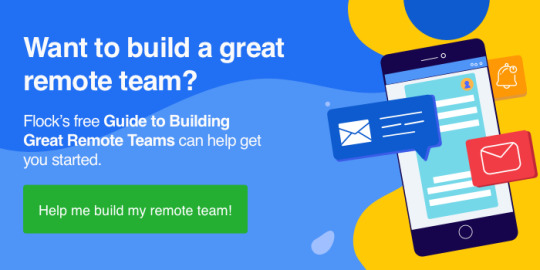
How to Test a Work From Home Day with Your Team: A Guide for Managers was originally published in Flock Blog on Medium, where people are continuing the conversation by highlighting and responding to this story.
0 notes
Text
Coronavirus Employee Resource Template For Businesses

The spread of COVID-19 (otherwise known as Coronavirus) around the world is causing unprecedented changes to the way businesses operate.
At Flock, our leadership, HR, and security teams quickly assembled guidelines that outline our policies around the Coronavirus outbreak. We created the resource after getting questions from our employees around the world. Today, we posted the guidelines to all employees in our internal communications channel to help them to understand how we’ll support them, as well as what actions they should take to stay safe,
We decided to share our work with other business leaders who may be struggling to quickly respond to the employee questions and concerns.
If you’re not sure how to draft business guidelines for the Coronavirus outbreak, feel free to use our template which outlines the following policies:
General Advisory
General Hygiene and Safety Precautions
Important Actions for Safety at the Workplace
Sanitizing the Workplace and Maintaining Hygiene
Safety of Shared Surfaces (meeting rooms, work desks, bathrooms etc.)
Screening of Visitors
Travel on Hold
Reducing Large Gatherings and Meetings.
Travel and Self Quarantine Advisory
Business Travel
Personal Travel
Self Quarantine
Leave, Attendance and Work from Home Advisory
Work From Home
HR Contact Details
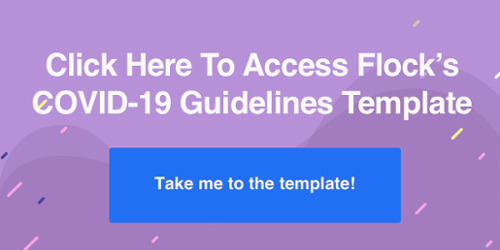
Our template is meant to be a starting point where you can edit and make adjustments based on the specific needs of your business. We hope this is a helpful asset as you prepare your teams for the impact of COVID-19.
Not a business leader? Share this template with your managers so that they can start thinking about an official policy in the wake of COVID-19.
Stay well, friends!
Looking for more resources to help your team in the wake of the Coronavirus outbreak? Check out our round-up of the best articles to help you cope or our comprehensive ebook on building a great remote team.

Coronavirus Employee Resource Template For Businesses was originally published in Flock Blog on Medium, where people are continuing the conversation by highlighting and responding to this story.
0 notes
Text
How managers keep their remote teams productive
Flock’s tips of the trade

Your remote team is online, your desk is fully equipped, and you’re ready to get to work at your home office — but how do you know you’ll stay productive?
There’s an abundance of business tools out there aimed at keeping your remote work as seamless as possible. But it’s not just about the tools! You need to manage your team — and your time — properly to focus on productivity when you work from home.
Here are some tips on staying productive while remote, whether you’re managing a remote team or working remotely as an individual contributor.
Benefits of remote work
Remote work goes beyond “working from home” — it’s a smarter alternative to the more traditional office setting. Remote work is about having the flexibility to set up a desk at your home, at a coworking space, in the Bahamas, or even at another branch of your company.
Need help understanding if remote work is right for your business? We created The Flock Guide to Building Great Remote Teams with leaders like you in mind.
Remote work gives employees the advantage to work wherever they want, often at their own pace or their own schedule. It saves employers expensive overhead costs while offering a broader (read: international) pool of talent to hire, and prioritizes employee engagement and satisfaction.
Some companies choose to make remote work optional, others choose to go all-in. Regardless of whether you’re “half remote” or fully remote, working remotely should be an executive decision that comes from the top.
Keeping your remote team productive
Managing communication and collaboration is a constant struggle within the workplace, and that’s only exacerbated by a remote work environment. That means managers of remote teams need to be proactive about creating an environment that fosters effective communication — where remote teams play nice together!
One thing to keep in mind when managing a remote team is hiring people who are suited for it. Make sure your new hires are highly skilled in their position, can work without external motivation, and are primarily results-focused. They’ll be more equipped to work autonomously.
Now, to track tasks and ensure progress, start with objectives and key results (OKRs), a goal system every remote manager needs. OKRs create alignment and engagement around measurable goals, helping to identify objectives and key results as measurable metrics to track progress. John Doerr, the venture capitalist who introduced Google to OKRs, described them best: I will (Objective) as measured by (this set of Key Results).
OKRs should be public within your organization so employees can see what their co-workers are working on. The likes of Google, Spotify, Walmart, and ING Bank use OKRs to set and achieve goals. So do remote teams such as Piktochart, Buffer, Coworker, and yours truly. Learn more about setting measurable goals using OKRs.
Keep your remote team on track
Now that you have your OKRs, it’s time to get cracking on those goals. But how do you manage projects for a remote team where people work different hours and the majority of communication happens asynchronously? The answer, unsurprisingly, is technology.
Modern tools make it easy for teams — remote or not — to work together on projects with hundreds of moving parts. For example, Wyeworks uses Trello to conduct sprint retrospectives for their remote team and they are in love with its simplicity and flexibility.
Closer to home, we use a mix of Flock’s shared to-dos and Trello to manage day-to-day tasks within channels and cross-functional projects respectively. Not only does this help us be more transparent within the team about “who is working on what,” but it also fosters a sense of ownership and accountability.
Flock’s tools for productive remote work
Did you think we’d leave you hanging without suggesting tools that make working remotely work for you? Flock comes equipped with many tools for remote teams to work better together in your virtual hub.
To-dos
To-dos can be assigned in your personal space, where you can keep track of the tasks you need to perform each day. If you’re working in a team capacity, shared to-dos will help you track who’s working on what — and when it needs to get done. When you assign a to-do directly to an individual and set a due date, they’ll get daily reminders until the task is complete.
Reminders
When dealing with asynchronous communication, it’s easy to log in to work for the day and find yourself flooded with work that needs to get done. That’s where reminders help. The Flock reminders function can be found in the app sidebar, but can also be accessed by typing the slash command /remind within a channel. Once you’ve plugged in a label, a date, and a time, you can set your reminders to individuals, channel-wide, or just to yourself.
When it’s time, the Flock Reminder Bot will shoot a message in the channel where you set it. And you can access your reminders from the sidebar at any time, tracking your progress in one place. Reminders can be snoozed, repeated, edited, and deleted at any time.
Pro tip: Pair your reminders with to-dos to be twice as efficient!
Do not disturb
Sometimes you just need to tune out to get real work done. Flock’s do not disturb (DND) function helps you do that. Turn on DND in the Flock configuration channel and set the amount of time you’ll need — 1 hour, 8 hours, 12 hours, or indefinitely — and you’ll stop receiving notifications for that duration. When you come back, you’ll see a list of all unread messages in the All Channel Feed.
If you just need time away from that one specific channel that’s distracting, like your designated sports chat, you can mute specific channels by simply typing /mute.
Files
The easiest way to work together is to work in the same place — and it’s hard to do that when you’re 10,000 miles apart. We have the next best thing. With Flock, you can connect your Google Drive and share, edit, and delete files through Flock. You can also send files directly in any channel — just click “attach” and watch your files go!
Integrations
Of course, the best tools that work for your business are the ones that will make you the most productive. Flock’s integrations help you tie all the tools you need directly to Flock.
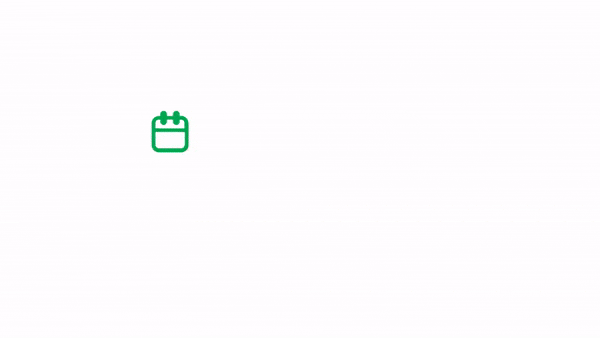
Integrate Google Calendar directly into Flock.
If your organization lives and breathes Google Calendar to plan meetings, book conference rooms, and more — here’s a winning feature for you. Flock integrates directly with Google Calendar so you can pretty much manage your entire calendar right in the app. You can view your calendar, create an event, get notifications, and accept or decline invites right in Flock. Plus, Flock integrates with a variety of Google apps, including Drive (mentioned above) and Analytics.
Are you a task manager pro? You don’t have to break up with your to-do lists. Flock integrates with Asana, Trello, Todoist, and more, so you can keep track of your tasks while you’re discussing them. We even make it easy for you to capture all of your work with our Zapier integration that pulls all your Zaps into your channels!
Process automation
Those repetitive, day-to-day tasks you do can become mindless, especially when you’re remote. Why not make it easier and set up automation? Flock’s process automation tool helps you build custom workflows that can be completed at the click of a button. Many of the tedious tasks you do over and over again — like employee onboarding and reimbursement claims — can be done automatically through process automation.
Not only does this make you more productive and faster as a remote worker, it also allows you to standardize your work across offices, desks, and even time zones. And streamlining the work you do makes working from home 100% worth it.
This post was originally published on Flock.
How managers keep their remote teams productive was originally published in Flock Blog on Medium, where people are continuing the conversation by highlighting and responding to this story.
0 notes
Text
Remote work bias and the communication divide
Most bosses don’t like remote work, but bias is bad for business.

At Flock, we‘re a remote team based in Boston, Mumbai, and Bengaluru.
Remote work is on the rise. More studies are making the case for working remotely than ever before. A growing number of businesses (big and small) are showing why going remote is the future of work. Yet, executives in senior leadership roles across a majority of industries struggle to fully adopt a viable digital transformation model that leverages remote work and values employee happiness.
In fact, most businesses are still very much opposed to the idea of remote work. Despite rising trends in remote work around the world — consider the recent uptick of coronavirus-induced remote work in Japan and China — many companies still harbor an adamant bias towards the roughly 43% of Americans who work from home at least sometimes and unanimously enjoy it.
So if working from home makes employees happier and more productive, why do so many companies struggle to make remote work an option for everyone?
body[data-twttr-rendered="true"] {background-color: transparent;}.twitter-tweet {margin: auto !important;}
The 2020s will be known as the Remote Work decade A few predictions of what is likely to emerge [ a thread ] 💻🏠🌍
— @chris_herd
function notifyResize(height) {height = height ? height : document.documentElement.offsetHeight; var resized = false; if (window.donkey && donkey.resize) {donkey.resize(height);resized = true;}if (parent && parent._resizeIframe) {var obj = {iframe: window.frameElement, height: height}; parent._resizeIframe(obj); resized = true;}if (window.location && window.location.hash === "#amp=1" && window.parent && window.parent.postMessage) {window.parent.postMessage({sentinel: "amp", type: "embed-size", height: height}, "*");}if (window.webkit && window.webkit.messageHandlers && window.webkit.messageHandlers.resize) {window.webkit.messageHandlers.resize.postMessage(height); resized = true;}return resized;}twttr.events.bind('rendered', function (event) {notifyResize();}); twttr.events.bind('resize', function (event) {notifyResize();});if (parent && parent._resizeIframe) {var maxWidth = parseInt(window.frameElement.getAttribute("width")); if ( 500 < maxWidth) {window.frameElement.setAttribute("width", "500");}}
Understanding remote work bias
Generally speaking, there’s a skewed perception of remote work that goes a little something like this: If you physically work in the office 40 hours a week, you’re seen as a dedicated, productive employee who values hard work, compared to the telecommuter who works from home and is less dependable or doesn’t take their job as seriously.
These misperceptions are common threads throughout the corporate workforce, often exhibited by insecure executive leaders hesitant to afford autonomy to anyone other than themselves. This relative bias is much different from historical workplace prejudices rooted in gender, racial, or ethnic inequalities.
It’s a bias nonetheless — one that stigmatizes the remote worker in favor of the always present/always-on clock puncher.
Not to take anything away from hard-working professionals who spend five days a week in the office or at a job site. But even companies with the flexibility and the right business tools to make remote work a reality are not proactively encouraging it — such negligence emits a clear and present bias against remote work.
Communication is often the scapegoat for remote work bias
According to Buffer’s State of Remote Work 2020 report, employees who work from home — at least part of the time — say they’re more productive when they do. And those who have the option to work from home but choose not to, admit that a lack of communication and collaboration between remote and non-remote teams is a big reason why.
Communication breakdown happens due to a lack of proper communication channels connecting employees. Therefore, if communication is the culprit, wouldn’t it make sense for executive leadership to incorporate modern communication tools and collaboration software into the workplace to help bridge that gap?
Today, business communication software like Flock makes it almost unthinkable for businesses to experience such rampant miscommunication that impedes employee engagement and performance. But if remote work bias derives from the notion that communication needs to occur incessantly, in-person, and always in the office to be effective, then the bias itself is, in fact, a communication problem.
Greg Caplan, CEO of RemoteYear, believes remote work requires “a clear communication plan to stay in sync every step of the way.” He also thinks it’s important to “over-communicate to make sure everybody is always on the same page.”
Owl Labs CEO, Frank Weishaupt, believes that splitting up teams perpetuates the divide because the challenge still remains “ineffective communication” between remote and non-remote teams. He feels that “as an employer, it’s critical to maintain a community for all workers despite their physical location, and require manager training specific to remote workers as well as provide the latest technological advancements in digital collaboration tools across the organization.”
Building a remote-first culture starts at the top
While communication is often the scapegoat for remote work bias, not every business projects a similar prejudice. In fact, many companies require remote work and travel as part of the job, while many others employ remote staff around the world.
Zapier, for example, has always been a fully remote business — growing from its three founders working remotely from the same city to more than 200 people working remotely from 20 different countries. The company’s very first hire was its head of support from Chicago, along with eight more people from Missouri, Nebraska, Pennsylvania, Florida, and Tennessee, and international hires based in the UK and Thailand.
“When you look at it strictly from a workplace talent perspective, globally dispersed teams have a massive advantage.”
—Ryan Kelly, VP of Marketing, Flock
Automattic, the company behind Wordpress, is another example of a fully remote team with more than 1,100 employees working across 70 countries around the world. The company uses its P2-themed Wordpress blogs — a two-column blog theme with team chat features — to communicate and collaborate on projects remotely. In their own words, “We care about the work you produce, not just the hours you put in.”
Here at Flock, we’re largely remote with dispersed teams in Boston, Mumbai, and Bengaluru. We connect with each other every day using our own business communication software that includes a full suite of collaboration tools like channels, video conferencing, screen sharing, file sharing, note-taking, reminders, shared tasks, and to-dos. Our team is always aligned because Flock makes syncing with our team and communicating with colleagues throughout the company easy and enjoyable.
In other words, open and frequent communication helps us avoid behaviors associated with remote work bias.
Flock’s VP of Marketing in his own words
Ryan Kelly is our VP of Marketing. He wasn’t always on board with the concept of remote work. It wasn’t until he realized the full impact Flock had on our overall productivity that he began to embrace and encourage it. Now we work from home when we need to without missing a beat.
“I think I speak for everyone here that Flock has 100% enabled us to hit our goals faster by accelerating the rate at which we communicate and collaborate,” he said. “Without the tool itself, I’m not sure we’d have the flexibility to build the kind of team we have here today. When you look at it strictly from a workplace talent perspective, globally dispersed teams have a massive advantage.”
He continued, “We continue to improve and develop our software far more efficiently than many of counterparts in Tokyo or San Francisco because frankly, we’re able to do it with a remote team and avoid the cutthroat chaos of those markets — that’s just a very honest answer. Those shortsighted small businesses and startups who aren’t willing to transition to some aspect of remote work won’t be able to compete from a recruitment standpoint much longer. It’s just not sustainable.”
More business leaders should heed the advice and adopt a remote-first culture that puts team communication at the center of C-level decision making and problem-solving. Without it, companywide trust will slowly evaporate and employee engagement will inevitably suffer — leaving nothing behind but a bias that can thwart your team’s potential, kill your company’s growth, and bury the future of your business.
This blog was originally published on Flock Talk.
Remote work bias and the communication divide was originally published in Flock Blog on Medium, where people are continuing the conversation by highlighting and responding to this story.
0 notes
Text
Get ready — Generation Z is entering the workforce.
Get ready — Generation Z is entering the workforce.
Here’s what to expect.

The future doesn’t have to seem so scary.
No matter what you call them — Generation Z, Zennialls, or Zoomers — 2020 is the year the next generation of workers enters the workforce. This generation, born around the year 1997, is the first to fully be raised in the technology era. What impact will this have on their work styles, and what can workplace leaders expect from this next segment of the workforce?
In our latest survey with Compt, we spoke to more than 800 working professionals in the United States, 2% of which are aged 18 to 24 (Generation Z) and 29% are aged 25 to 34 (young to middle Millennials). Here’s what they expect in the workplace — and what you should expect.
Benefits Zennialls want
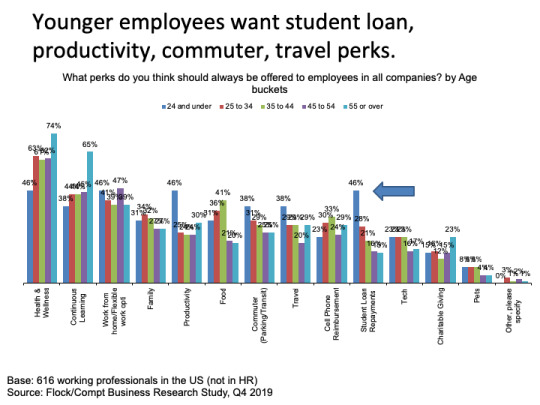
When asked about workplace perks, younger employees reported they’d prefer to be offered student loan repayment, productivity, commuter, and travel perks. Meanwhile, employees 55 and older are looking for health and wellness perks (74% of respondents) and continuous learning (65%).
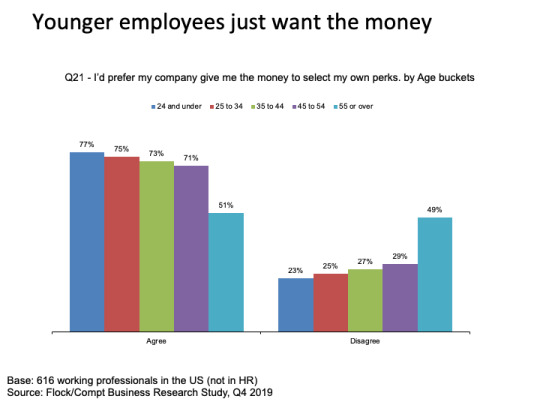
More importantly, younger employees prefer the freedom — and money — to choose their own perks. Among our surveyed professionals under 25, 77% say, “I’d prefer my company give me the money to select my own perks.”
Offerings like lifestyle spending accounts help satisfy this, offering a stipend for work-related benefits like continuous learning platforms, student loan repayment, and even travel — whatever best suits each employee’s needs.
When it comes down to it, workers are looking for perks that suit everyone. Approximately 93% of respondents agreed, “it’s important that everyone at my company receives perks regardless of generation, location, life situation, dietary needs, etc.”
Generational differences in communication
One of the biggest concerns working across generations is with differing communication styles. Can workers 55 and older find common ground with digital natives?

In the digital-forward workplace, 42% of workers find it difficult to keep track of all the messages and emails they receive. Because of this, 57% of workers can’t get to all of their notifications. That increases in younger generations as 63% of Zennials — who are native to technology but not necessarily more digitally literate — don’t respond to all their notifications.
Realize your team’s potential to do great things! Check out our guide to effective team collaboration.
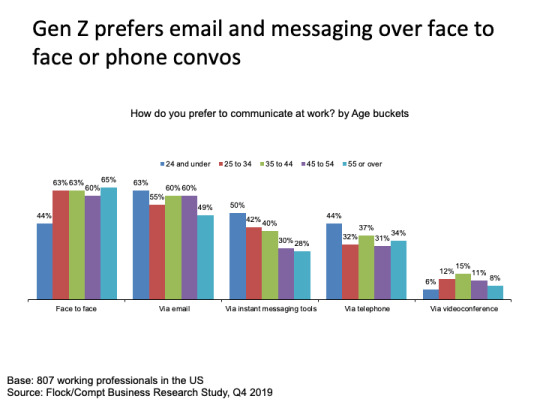
This can be surprising, as Generation Z prefers email and messaging over face-to-face or phone conversations. But in the era of notification overload, companies are working to simplify the workplace, including reducing the number of wasteful meetings and establishing communication guidelines to limit overload and make communication — and the workday — seamless.
How Compt and Flock can help your business
Organize your benefits package
Give your employees a voice
Offer a variety of perks that your team will actually use
Your people, their messages and files — all in one place
Manage your conversations… and notifications
Integrate tools to boost your productivity
Learn more about Flock here and about Compt here.
Get ready — Generation Z is entering the workforce. was originally published in Flock Blog on Medium, where people are continuing the conversation by highlighting and responding to this story.
0 notes
Text
Finding the best form of communication for your team

How does your team communicate? Do you use a chat service, or plan regular face-to-face meetings to get work done? If your team is remote, do you set up conference calls or video conferencing?
It may seem like a matter of preference, but the channels you use matter.
How today’s workforce is communicating
In our latest research with Compt, we surveyed more than 800 working professionals in the United States to get a clearer view of the state of workplace communication. And the answers may surprise you.
Not only are workers feeling overloaded by the number of communication tools they use and the messages they receive, they also have their own preferences of what forms of communication work for them.
What tools are most often used in the workplace?

In the realm of communication, 51% of our respondents regularly use video conferencing at work, and only 38% use instant messaging. With the number of remote teams worldwide growing at a rapid pace, these asynchronous communication tools will continue to be on the rise as regular necessities in the workplace.
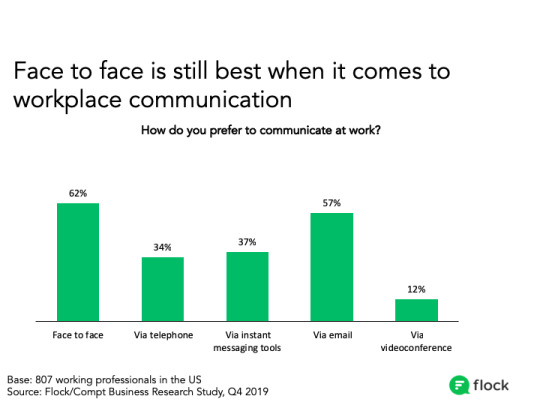
The most surprising stat we learned about communication methods? When asked, “How do you prefer to communicate at work?”, 62% of respondents answered face-to-face, while only 37% preferred instant messaging tools… and 12% preferred video conferencing.
Collaborate better with your team — Here’s Flock’s guide on Collaboration Software!
How do you negotiate communication methods when a sizable segment of the workforce prefers communicating in vastly different ways? Luckily, there are tools that combine both face-to-face and text-based methods of communication. And your team can use those tools to decide what works best for them.
Communication tools for different styles
Coming face-to-face with the tools your team needs can be difficult, to say the least. When half of your team is in Boston and the other half is in Mumbai, it’s imperative to find a way to communicate with everyone. That’s where all-in-one tools like Flock come in handy.
Our team utilizes a healthy blend of face-to-face meetings, video conferences, and instant messages to get work done and connect with each other. Plenty of other tools are now combining instant messaging platforms with video conferencing to suit these various needs while giving you everything you need to communicate. Here’s your toolkit for differing communication styles:
Face-to-face meetings
So… 62% of workers surveyed prefer face-to-face communication in the workplace. That means your 1:1s, team meetings, and staff-wide meetings should be physical whenever possible. It’s important to build a system for these meetings that keeps them short, effective, and enjoyable. Prioritize face-to-face meetings and let your team tell you when they prefer different formats.
Video conferencing
While workers may not prefer video conferencing, it’s the best replacement for face-to-face meetings for a virtual or distributed team. So how can you make video conferences work for everyone?
The first step is proper video chat etiquette. Knowing the dos and don’ts for video conferencing makes it less grueling and encourages your team to use your video tools more often. Building a teamwide charter for proper video communication can solve your team’s anxiety with video communication, and gives you an opportunity to streamline your video meetings.
Video conferencing is best for remote teams, but can also be handy for client meetings, 1:1s, and webinars. Standardizing your virtual meetings will make them effective, which can lead to your team enjoying them more.
Instant messaging
Instant messaging is best for quick communication that requires a brief response, like a company memo or a short question. While these can be done over email, that’s not really an instantaneous form of communication, and emails are more easily ignored.
Plus, many instant messaging or chat tools come with the ability to integrate with the tools you’re already using — this streamlines your workflow and makes it easier to both communicate and collaborate in one place.
Finding your team’s style of communication
The best way to learn how your team best communicates is… to ask! In offering different formats for meetings and communication, you provide the opportunity for your team to collaborate better — isn’t that what communication is all about?
Finding the best form of communication for your team was originally published in Flock Blog on Medium, where people are continuing the conversation by highlighting and responding to this story.
0 notes
Text
How to Not F*** Up Your First 90 Days as a CMO
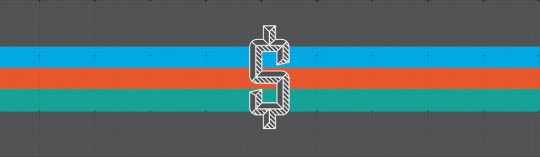
You’re taking over as Chief Marketing Officer at a company with a mission that excites you and a story you think you can refine and sell to the world. You’re excited to help this company grow.
What do you do first?
The blank page is the hardest part. Before you begin, let’s dive into some critical tasks you need to nail in those first three months to start off right.
Month 1: People and Processes
Go Through New Hire Orientation
Even Henry V wasn’t too busy to experience first hand how his troops trained and lived. It’s important to see what the people you’re relying on go through, especially how they start. Go through your new hire training as if you were a new marketing associate. If possible, go through the sales team’s new hire training, as well.
Whether you’ve been with the company 10 years or 10 minutes, it’s probably been a while since you went through new hire training.
Get to Know Your Peers
Get to know your key stakeholders both up and down the management chain. You should probably do this before you accept the job, but make sure you meet everyone in the C-Suite, as many board members as you can, and (if discretion allows) everyone who will be reporting to you in your new role. Give them a chance to interview you and use that as an opportunity to reflect on the company you’re joining.
There are already people doing work here. Are you a good fit for this team?
Get to Know Your Team
As Jim Collins says, your first and most important task isn’t the direction of the bus, but who you’re bringing with you and what seats they’re in. Talk with your team and find out who’s “on the bus” and what skills they have. What have they tried? What’s worked? What hasn’t? Why? Keep these meetings informal and light.
Don’t make people feel like they’re interviewing to keep their job. Give them a chance to pitch their pet rocks and tell you their honest thoughts.
Get Aligned With Your Managers
Set up your one-on-ones with direct reports. These meetings should be owned by your team members rather than you. They’re not status updates, they’re people updates.
A one-on-one belongs to the employee — not to you.
The frequency will vary, but make them regular and STICK TO THEM. Cancelling or rescheduling one-on-ones sends the message that you value other things more than your team. The VPs and Directors who report to you are people, too. They will make you successful. Or not.
Align Your Structure With Your Goals
A marketing organization should be designed around the marketing strategy — not vice-versa.
If you plan on a content-heavy inbound marketing strategy, you may need to build a creative production powerhouse with a vertically integrated team that handles writing, design, video, and promotion on one team.
If you need a very flexible team that has to respond to rapidly changing requests from around the company, an elastic organizational structure may make more sense.
If you have a complex funnel and sales process that’s well tested and needs to scale, a funnel-oriented team may be the best structure.
Marketing teams have often grown ad-hoc in the past, adding competencies as needed and sharing resources with other teams or using external agencies. Ensure that the organization you design is well adapted to dealing with the demands you’re about the place on them.
Clarify Responsibilities
Assign DRIs (Directly Responsible Individuals) to own the opportunities you’ve identified (site traffic, SEO, social media, CRO, marketing automation, sales enablement — whatever). Give them each SMART goals (specific, measurable, attainable, relevant, and timely). If they don’t already have them, generate waterfall graphs using your analytics software so that each team or DRI knows how they’re performing throughout the month.
It’s fine to have many cooks in a kitchen — but there can be only one chef.
Get Everyone to Agree on Metrics & Goals
Roadmaps are only useful if you know where you are.
Get everyone to agree on what the funnel looks like now. What are we tracking? Where are we tracking it? What’s the source of “truth” for our metrics? No two analytics systems ever agree. Make sure everyone knows what’s being tracked and how. If you’re making marketing decisions from subjective lead ratings that your sales reps forget to complete, your data is useless. What data in your system is missing or inaccurate?
Tightly Align Sales and Marketing
According to a study by the Corporate Executive Board, 87% of the words used by sales and marketing to describe each other are negative. But companies with strong sales and marketing alignment get 20% greater annual revenue growth. As the new CMO, you have a unique chance to start fresh with the sales team.
Create a tight SMarketing (Sales+Marketing) alignment plan with the VP of Sales. Your success (and, frankly, your happiness) as CMO is going to be determined more by the VP of Sales than anyone else — including the CEO. You should set and agree on an SLA with sales. Set up a monthly SMarketing meeting with the sales and marketing teams (or each business unit, depending on your size).
At the meeting, openly discuss the big ticket items. How’s the funnel? How are we performing on metrics? How do we improve? Particularly in the first meeting, identify any open issues that exist between Marketing and Sales and explain how you and the leaders plan to address them.
Do this right and you’ll go from negative grumblings to getting gushing love letters from the sales team, like this email an SVP of Sales sent to his company’s entire marketing team:
“We had another great month that doesn’t happen without you. Thanks for building trust and credibility with our prospects before we engage with them — makes every conversation a pleasure rather than a fight :)”
Month 2: Start to Grow
Develop and Understand Your Buyer Personas
Find out who your buyers are and place them into groups of similar buying and usage behaviors. Develop buyer personas that everyone at the company gets to know. You can give these personas fun, alliterative names such as Stay-at-Home Stanley or Road Warrior Wanda to make them easy to remember — but never lose sight of the fact that there’s a unique person on the other side of that persona.
Focus deeply on the why instead of the who. While great advancements have been made in customer and marketing analytics that allow you to better understand your customers, it’s still difficult to translate that into specific guardrails for marketing. Buyer persona stories may sound corny at first, but they allow your team to draw on the most sophisticated customer analytics system in the world: the human mind. Stories allow people to fill in the blanks by drawing on their past experiences and answer questions like “is what I’m writing relevant to Wanda?” or “am I focusing on product features I like but that Stanley doesn’t care about?”.
Agree on objective characteristics with the sales and services team. You can get this information from the customer (what do they tell you about themselves?), outside data (such as lead enrichment services), or behavioral data (page visits, past sales, etc.).
Start From the End and Work Your Way Back
With the sales team’s support, start at the bottom of the funnel. Make sure sales reps are properly trained and motivated to work inbound leads. Believe it or not, I’ve seen companies where sales reps refuse to call inbound leads because they don’t know that process — and it is fundamentally different from outbound prospecting.
There’s no point pouring fuel into a leaking engine.
Do the Hard Math of Customer Centricity
Figure out Marketing’s role in the company’s unit economics. The CAC (customer acquisition cost) is shared between you and the sales team. Your company’s LTV (Lifetime Value) will determine how much you can spend on customer acquisition, which will define the restrictions on the size, scope, and type of marketing campaigns you can run.
Find an Area of Focus
Not all cash is created equal. Segment your company’s unit economics by buyer persona. Sure, the major accounts team working F1000 companies may land the highest dollar amounts in deals. But you need to add up the marketing and sales (salary+commission) costs to determine if those deals make sense.
For example, in the graphic below you can see that investing a dollar in acquiring a valuable inventory manager persona may enable you to close more deals, which is exciting for Sales, but have a less efficient funnel meaning less growth value for the company:
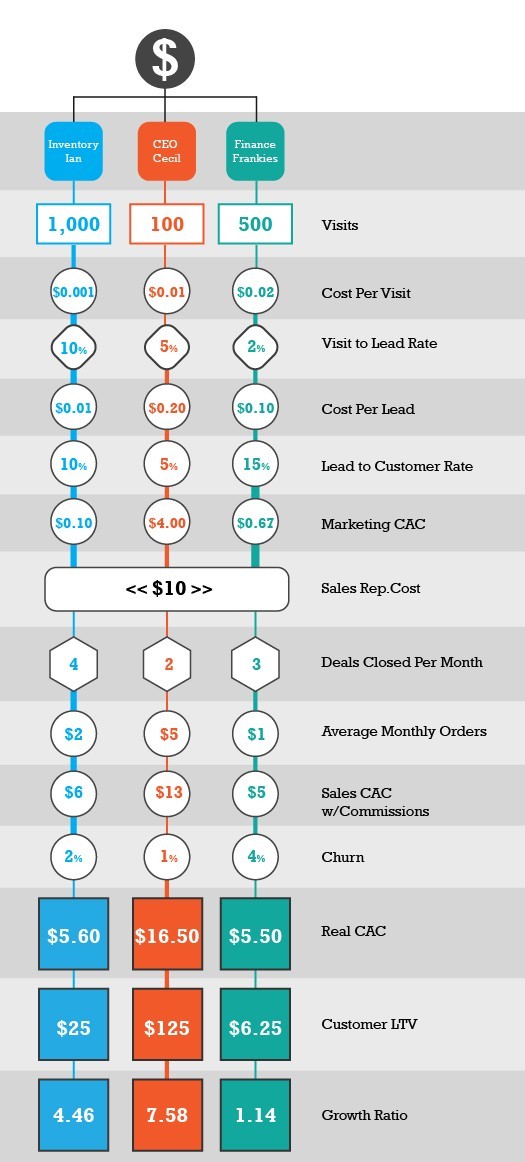
You can download this as a spreadsheet to play with the underlying data: Click here.
Your finance team may change these numbers to account for other variables and accounting methods. But these are numbers you and your new best friend (the VP of Sales) can control.
Run this exercise for each buyer persona to find your growth opportunities. A higher LTV:CAC ratio doesn’t necessarily mean that’s where marketing should focus. It’s often too simple to focus only on reducing CAC. But the answer to growth may be that you’re not spending enough. There may be unexplored leverage on the LTV side of the equation.
Customer Retention Is Everyone’s Job
Get with the customer services and success folks. In a pure eCommerce environment, your own marketing team may be responsible for customer LTV handling up-sell, cross-sell and re-sell. But in a multi-channel operation, this responsibility is probably with another team. Your ability to afford a higher CAC will rely on their ability to increase customer LTV.
Cutting acquisition costs is the easy answer — but not always the right one.
Even if this responsibility doesn’t rest with you, the marketing team typically has more specialized expertise that can help with this. You’re probably the only design team at the company. You probably have the only specialized email automation tools. Your team can help. You may even want to set up a dedicated Customer Marketing Team to help services up-sell or retain customers.
Month 3: Stay on Target
Obsess Over Employee Metrics as Much as Customer Metrics
Create anonymous internal feedback and employee survey programs. Make sure that your anonymous feedback mechanism has a feature that enables you to anonymously respond if necessary. ENPS (Employee Net Promoter Score) or other anonymous happiness metrics are good leading indicators of potential employee churn problems. If you wait until employees leave to identify unhappiness, you’ll not only lose the chance to save valuable talent but you’ll have potentially damaging impacts to the business while the performance of demotivated employees tapers off before they finally leave.
Times of transition are particularly trying — for everyone. Uncertainty can make people overly cautious and add undue stress. Don’t delay implementing employee happiness metrics that enable you to be proactive.
“Focus, Focus, Focus.” — Dharmesh Shah
Identify areas of opportunity within the current funnel to focus on and areas to ignore.
Even large, sophisticated marketing teams can’t focus on every opportunity at once.
Equally important to defining your playbook for growth is defining and clarifying with the marketing team things you know are an issue but are intentionally ignoring. Create an “Omissions” section of your formal strategy. Share it — and your rationale — with your team to keep people focused and avoid morale problems. You don’t want them to take initiative and attempt to solve those problems.
It can really bother smart employees when they think something important is going unnoticed. Acknowledge the deficiency.
For example, at my company we use a formal strategic framework called “M-SPOT” (Mission, Strategy, Playbook, Omissions, Targets). This allows us to identify areas of focus and areas of known (and accepted) weakness.
Maybe you know your website needs to focus on top-of-the-funnel demand generation efforts. But, the middle-of-the-funnel marketing automation and sales enablement may also need work. You may choose to identify marketing automation as an intentional omission. After all, if your inbound lead generation volume is low enough that sales can keep up manually, adding sophisticated automated email nurturing won’t add value.
Whenever I find myself wandering off course I can imagine a tiny version of Dharmesh, my old boss, standing on my shoulder saying:
“Focus, focus, focus. Do fewer things better.”
The world is filled with fascinating distractions. One of the most difficult challenges of leadership is knowing which billion dollar opportunities to ignore.
Avoid Generalizing Your Marketing
Make sure that your marketing doesn’t settle into being sort of interesting to everyone.
It should be really interesting to each persona. Segment your marketing. Focus unique sales and marketing efforts on each buyer persona. Our jobs are to help every user create their own, perfect internet — not force them into what we think they want. Email, social, even the website itself should be as uniquely valuable as each type of visitor.
Change Needs to Be Managed
There will be some changes that you can implement right away without disrupting any key operations. Others will take time as new teams are organized, trained, and begin their work.
One of the most difficult challenges you will face is making sure that the trains continue to run on time while you simultaneously lay new tracks ahead and redesign the train’s engine. Converting from a steam engine to, say, a maglev train is a noble goal — but if you remove the wheels before you add the magnets your train is going to derail.
Lift People Up by Giving Them Your Time
You probably had some help on the climb up. Now it’s time to return the favor.
Mentor team members on your own team. Mentor folks around the company. Mentor rising stars outside the company. Seek out people at all stages of development. Don’t just take on the next C-level candidate.
Mentoring doesn’t have to be terribly formal or time-consuming. Carve out a few minutes to listen to people. Dole out advice and reassurance when it’s appropriate. Take a new hire to lunch. Ask questions.
You may learn useful information about your company. You may develop the next all-star.
You’ll also help people. People just like you. That will make you feel good and build the next set of leaders so you can retire one day.
Don’t lose focus of your job: Drive value for the business by helping your team create value for prospects and customers. And remind everyone about the person missing from most of your meetings: the customer.
Do you have any advice for a new marketing leader? Click the ❤ to recommend this article and highlight any text to add your thoughts. Let’s talk about it!
How to Not F*** Up Your First 90 Days as a CMO was originally published in Flock Blog on Medium, where people are continuing the conversation by highlighting and responding to this story.
0 notes
Text
Words matter: a simple change to improve mental health stigma

I resolved to stop using words associated with mental health (“crazy”, “mental”, “insane”) in my everyday conversation in 2020. I realized when I meant to say something was “bad”, I often used words associated with mental health issues. I wanted to do my small part to change my tone.
It was, and is still, so hard to stop using stock phrases that denigrate mental health. I usually only realize what I’ve said after I’ve uttered phrases like “that’s so crazy!” or “it was insane.” Each time I catch myself, I wonder how this language became so ingrained and why I never questioned it to begin with.
Nearly nine out of ten people with mental health problems say that stigma and discrimination have a negative effect on their lives.
-Mental Health Foundation
Fighting mental health stigma
Our society places a stigma on mental health, which “can significantly affect feelings of shame and lead to poorer treatment outcomes.” I believe words matter. When I approach a negative situation by framing it with words to describe someone’s state of mind, I build negative associations to mental health. And that blocks any type of transparency or conversation around mental health, especially in the workplace where people are more guarded. As people leader, I feel a responsibility to guide my team away from using unnecessary and hurtful language in our content.
body[data-twttr-rendered="true"] {background-color: transparent;}.twitter-tweet {margin: auto !important;}
Words matter when it comes to discussing mental illness. Words matter because when, culturally, we misuse words that are meant to describe specific disorders we literally keep people from seeking treatment. Let me explain
— @ellle_em
function notifyResize(height) {height = height ? height : document.documentElement.offsetHeight; var resized = false; if (window.donkey && donkey.resize) {donkey.resize(height);resized = true;}if (parent && parent._resizeIframe) {var obj = {iframe: window.frameElement, height: height}; parent._resizeIframe(obj); resized = true;}if (window.location && window.location.hash === "#amp=1" && window.parent && window.parent.postMessage) {window.parent.postMessage({sentinel: "amp", type: "embed-size", height: height}, "*");}if (window.webkit && window.webkit.messageHandlers && window.webkit.messageHandlers.resize) {window.webkit.messageHandlers.resize.postMessage(height); resized = true;}return resized;}twttr.events.bind('rendered', function (event) {notifyResize();}); twttr.events.bind('resize', function (event) {notifyResize();});if (parent && parent._resizeIframe) {var maxWidth = parseInt(window.frameElement.getAttribute("width")); if ( 500 < maxWidth) {window.frameElement.setAttribute("width", "500");}}
In the past decade, progress has been made in normalizing mental health. More and more people understand that mental health is part of everyone’s life. If you’d like to be more mindful about the phrases you use in everyday conversation, try these alternatives. You may be surprised at how often you use stigmatizing language in your daily life.
So say what you mean:
To express disbelief:
Don’t say: That’s crazy! Do say: That’s unbelievable!
To express dislike for someone:
Don’t say: That person is insane. Do say: I don’t like that person
To explain if something was unexpected or out of control
Don’t say: The party was nuts. Do say: The party was rowdy
To describe something that is hard to understand or unusual
Don’t say: This is mental. Do say: This is unexpected
To describe someone who is emotional
Don’t say: That person is losing it. Do say: That person is emotional
To describe someone or something horrifying
Don’t say: That person is a psycho. Do say: That person did a horrible thing
To ask someone to their share feelings or to do something
Don’t say: Go nuts. Do say: Share your thoughts / Go for it
To say you’re organized
Don’t say: I’m OCD. Do say: I’m very organized
Words matter: a simple change to improve mental health stigma was originally published in Flock Blog on Medium, where people are continuing the conversation by highlighting and responding to this story.
0 notes
Text
Tracking performance for success in virtual teams

In a virtual team, how do you manage it all?
When it comes to managing virtual teams, out of sight shouldn’t mean out of mind.
It can be difficult to track everything your team is doing, so staying on top of large-scale projects to individual tasks down to processes is a must.
In a virtual or remote team, employees work outside a physical office. This means you’ll need to make concessions with regards to communication style, time zones, and technology. This makes it difficult to stay on top of the work in progress and to track performance. It’s imperative to set up clear, measurable goals and a system to assess them.
Why goal setting matters
When it comes to performance tracking, first thing’s first: establishing objectives. Setting SMART goals (Specific, Measurable, Attainable, Realistic, Time-specific) helps quantify success and establishes clear expectations. These results-oriented goals help keep teammates aligned and leave little room for interpreting how to measure performance.
Akin to SMART goals are OKRs, or objectives and key results. OKRs are the method behind the goals you’ve set — think of your goals as the ingredients of a recipe and your OKRs as the preparation. The primary benefit of OKRs is how easy they make team alignment. When tracking performance, your key results are where you want to focus. You can track these using daily or weekly progress reports that keep the team accountable and aware of progress.
Virtual communication channels
The best way to stay on top of your team’s performance is… communication! Use a communication tool that allows you to organize your ideas and conversations into different channels where you can encourage your team to be open and transparent.
A quick daily “roll call” where everyone mentions what they’re working on is an easy way to track progress, and you can follow up with a performance evaluation at the end of each check-in. Or, you can use private messaging with each team member to report quantifiable results as they happen. In instances where your teammates are in different time zones, this can be helpful for them to report out their progress at the end of the day, so the next person to log on can pick up where they left out.
Check-ins
Not everything in your line of work is measurable. That’s where 1:1 meetings and face-to-face communication come into play. These intimate check-ins allow you to pulse check individual performance and also let your team members speak openly and candidly. Making these part of your management rhythm keeps you in the loop on performance and keeps your team aligned and motivated to reach their performance goals.
Not only are 1:1s important to discuss and emphasize team-wide goals, they can also help track individual performance. Having a set cadence gives individuals a time frame for their own performance and helps you gauge performance over time. Giving these individual goals also confers responsibility and ownership over specific performance metrics.
Performance tools
Once you have your own system and processes in place, you can make things even easier with handy performance tools to manage and track performance.
Performance management tools like 15five and Impraise combine performance with employee engagement, tracking 1:1s and weekly check-ins for each employee. These tools also provide real-time feedback on both desktop and mobile.
If task completion is a measurable goal for your team’s performance, a task manager like Asana or Jira can help you track tasks as they’re completed and add them to your performance results. These tools function as a “quick look” at your performance and help you organize all your key results in one place. Plus, anyone in your virtual team can access them at any time (and, in most cases, from any device). That way you know everyone is on the same page — and on track to success.
Tracking performance for success in virtual teams was originally published in Flock Blog on Medium, where people are continuing the conversation by highlighting and responding to this story.
0 notes
Text
Communication overload hits executives hardest [New data]
Is information overload concentrated amongst the executive ranks? Our newest research implies it is.

More and more we’re seeing messages like this posted online:
body[data-twttr-rendered="true"] {background-color: transparent;}.twitter-tweet {margin: auto !important;}
Messaging can feel overwhelming!!
— @searchbrat
function notifyResize(height) {height = height ? height : document.documentElement.offsetHeight; var resized = false; if (window.donkey && donkey.resize) {donkey.resize(height);resized = true;}if (parent && parent._resizeIframe) {var obj = {iframe: window.frameElement, height: height}; parent._resizeIframe(obj); resized = true;}if (window.location && window.location.hash === "#amp=1" && window.parent && window.parent.postMessage) {window.parent.postMessage({sentinel: "amp", type: "embed-size", height: height}, "*");}if (window.webkit && window.webkit.messageHandlers && window.webkit.messageHandlers.resize) {window.webkit.messageHandlers.resize.postMessage(height); resized = true;}return resized;}twttr.events.bind('rendered', function (event) {notifyResize();}); twttr.events.bind('resize', function (event) {notifyResize();});if (parent && parent._resizeIframe) {var maxWidth = parseInt(window.frameElement.getAttribute("width")); if ( 500 < maxWidth) {window.frameElement.setAttribute("width", "500");}}
There are hashtags and articles devoted to the concept of communication overload. Today’s workers are often inundated with messages coming in from multiple channels. Work messages appear on phones next to ones from family members. Notifications carry through on multiple devices and across mobile apps into email (ahem, Facebook).
At Flock, we wanted to investigate the concept of information overload further, and see how people across organizations are coping. We partnered with Compt to survey 807 working professionals in the United States to understand how many messages they send and receive daily, how they prefer to communicate, and how they feel about the state of workplace communication.
Executives feel the pain of communication overload the most
Messaging software like Flock and Slack are great levelers in the workplace. Employees can reach across silos to collaborate with different teams and engage with senior staff on a 1:1 or group conversation. Collaboration improves, more diverse opinions are shared, and organizations get more efficient. Win-win right? So why the influx of #communicationoverload complaints?
It’s clear that messaging and video calling software makes it easier to access people. And who are the people that everyone in the company want to influence? Leadership.
Our study found that VPs and other senior leaders receive more emails and messages than anyone else. In fact, compared to individual contributors (non-managers), C-level leaders receive 3x more messages and 2x more emails.

Senior leaders are experiencing notification fatigue.
And since executives have the biggest audiences in their network — when they complain, people pay attention!
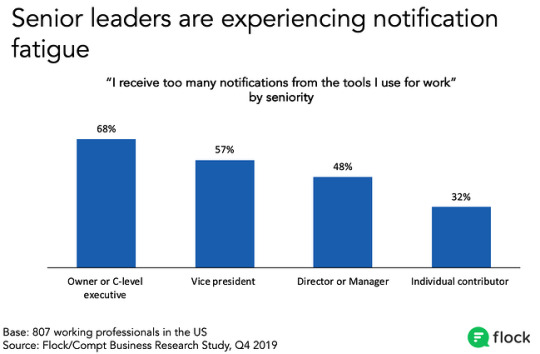
Notification overload can have detrimental effects to efficient decision-making and collaboration — 57% of our survey respondents admitted they didn’t respond to all the messages they received each day. When we break that question down by role it turns out that 61% of C-level executives don’t respond to all their notifications either. That means teams aren’t getting answers to questions or issues have to be further escalated before leadership realizes it’s a problem.
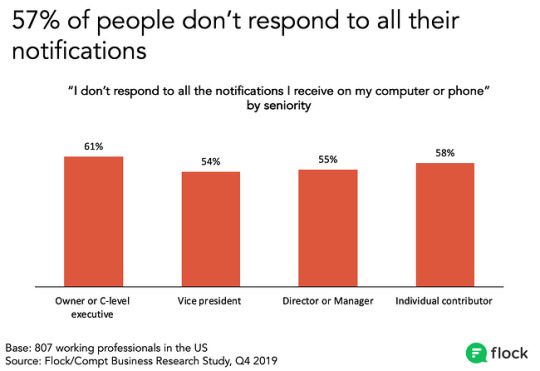
Managers and VPs are more likely to feel like they need to be ‘always on’
There are psychological and physical ramifications of feeling overloaded. When work requests and questions pile up, people tend to work longer to get the queue down. And as longer hours become normal, there is a real risk of burnout. According to our survey, 69% of respondents felt pressure to be always on. When broken down by seniority, over 80% of C-level and VP-level respondents admitted to feeling that pressure.
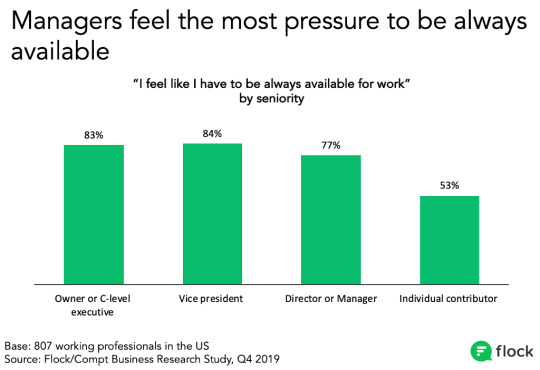
How do we solve communication overload?
Take a step back and aim for the consideration you’d like as an employee when it comes to messaging, especially during off hours. Senior leaders are privileged in many ways, but they are still people. I remember having lunch with a C-level leader a few months back. He always starts our conversation by asking how I am and how I’m feeling. Near the end of our lunch, I parroted those same questions back to him. Then I asked if anyone ever asked how he was feeling. His answer? “Uhhhhh, no.”
There are no easy answers for creating balance, but the first step is adopting a set of ground rules on how to communicate in your workplace.
At Flock, we have a general rule that quick questions are posed via messenger, but bigger issues that require more thinking time are sent via email. We give timelines so that people know when we need a response by and follow up on critical questions after a set amount of time.
We also ask people to set up DND so that we’re able to see if someone is unreachable via Flock. These are small steps to take with the technology you have in place to help create balance for all employees on your team.
Communication overload hits executives hardest [New data] was originally published in Flock Blog on Medium, where people are continuing the conversation by highlighting and responding to this story.
0 notes
Text
More than chat, smarter than a messenger
Flock’s all-in-one productivity software aims to change the way small businesses and remote teams work together

Four calling birds. (Source: Flock)
Flock’s VP of global marketing, Ryan Kelly, reflects on the past year and the year ahead. This story was originally published on the Flock blog.
Looking back at 2019, Flock’s global marketing team accomplished a lot. We opened a Boston office and expanded our functional teams across organic, performance, content, design, lifecycle, operations, and sales. But one of the challenges we face as a company in 2020 is managing our brand identity alongside positioning our product at the top of a category that continues to expand and evolve.
When we began making inroads into the US last year, there was a natural ambition to scale with the market because when you take a realistic look at the landscape, there are only two major players in the space right now: Slack and Microsoft Teams. I honestly believe that Flock is in a real position to become the third.
Part of why I feel so strongly about that is because we understand the needs of small businesses and remote teams better than most — because we’re both. Flock is the textbook definition of a globally dispersed team with offices in Boston, Mumbai, and Bengaluru, and we consistently improve our product to better align with the needs of small businesses, remote teams, and the digital workplace at large. Flock isn’t just a smarter way to communicate and collaborate company-wide, it offers a more efficient way to work cross-functionally and connect with teams across the globe.
But therein lies the challenge: How do we brand Flock as an all-in-one messaging tool when it’s so much more than just messaging? How do we better align ourselves with productivity and performance when Flock is all the smart tools small businesses and remote teams need — group and 1:1 messaging, video conferencing, secure file-sharing, shared note-taking, task management, process automation, and much more — all wrapped into one?
“Not only are chat tools extremely limited in functionality, but they’re social apps by nature, not productivity tools by design.”
There’s something truly magical about this software. At Flock, we say it all the time: when teams talk, teamwork thrives. As a messenger, Flock naturally encourages teams to start new conversations or add context to existing ones. But as a productivity tool, it elevates collaboration on projects which leads to the exchange of new ideas that can ignite innovation in ways I’ve never seen before.
Still, many businesses think they can accomplish this kind of omnipresent teamwork by using a basic chat app like Facebook Messenger, WhatsApp, or Hangouts Chat — but they can’t. Not only are chat tools extremely limited in functionality, but they’re social apps by nature, not productivity tools by design.
Something I hear all the time from regular chat users is: “My business doesn’t need Flock, we’re doing okay with XYZ.” And that’s fine — part of finding the right tool is knowing what works best for your business. But I’m a staunch believer that the vast majority of small businesses with more than 10 employees will need a smarter, more professional communication tool in 2020 that works for everyone in the organization, not just a few employees.
Our multiple sets of use cases showcase how Flock has been adopted across all the levels of an organization from sales to human resources to engineering to marketing. Different teams use Flock every day for project management and collaboration without ever having to leave their workspace or be in the office at all. Functionality wise, all your favorite features are there to empower your team to work together from anywhere at any time.
Sipping our own champagne
I’m not just the head of our global marketing team, I’m also a user. Since I started working here, I’ve witnessed firsthand how Flock has dramatically transformed the way our entire organization operates. I think I speak for everyone here that Flock has 100% enabled us to hit our goals faster by accelerating the rate at which we communicate and collaborate. Why do I say that?
Having an all-in-one communication tool has dramatically reduced the noise and the clutter that fills up our inbox, thus reducing the time we spend responding to emails in general
It has also increased transparency within our organization — from top to bottom — enabling our open communication culture to thrive
It consistently prevents people from suffering in silence as part of a group channel because someone’s always there to help solve a problem or answer a question in real-time
We like to say we eat our own dog food or sip our own champagne because we use Flock every day and are proud of the collective, team-centric culture it has instilled. Without the tool itself, I’m not sure we’d have the flexibility to build the kind of team we have here today.
”We continue to improve and develop our software far more efficiently than many of counterparts in Seattle or San Francisco because frankly, we’re able to do it with a remote team and avoid the cutthroat chaos of those markets — that’s just a very honest answer.”
When you look at it strictly from a workplace talent perspective, globally dispersed teams have a massive advantage. Those shortsighted small businesses and startups who aren’t willing to transition to some aspect of remote work won’t be able to compete from a recruitment standpoint much longer — it’s just not sustainable.
If you’re only going to recruit folks in Seattle or San Francisco because that’s where you’re based, you’re really selling yourself short by limiting your talent pool. You may have candidates or potential contractors who check all the boxes but you can’t hire them because they live in another state or maybe even another country. This cripples your ability to add the kind of value, versatility, or diversity your teams might be lacking and therefore need.
Flock is the perfect antidote. Case in point, we continue to improve and develop our software far more efficiently than many of counterparts in Seattle or San Francisco because frankly, we’re able to do it with a remote team and avoid the cutthroat chaos of those markets — that’s just a very honest answer. I’ll also video chat our head of product or engineering who are both based in India and ask why we don’t have a certain feature, that we need this, that or the other to work better and we’ll put it into the pipeline. As a business leader, I constantly advocate for new features and innovation of our software because I’m a passionate power-user, not some makeshift marketeer.
The bottom line is that no single all-in-one productivity tool is powerful enough to convince you to take an all-or-nothing approach. In fact, I’d argue that much of Flock’s muscle comes from the built-in deep app integrations of other tools like Asana, Google Drive, or Dropbox, for example. Using Flock together with your favorite stack streamlines the overall experience to better visualize, organize, and prioritize all of the projects on your plate like a pro.
Go out and get yourself a team messenger or try Flock for free today. I guarantee you won’t regret it.
More than chat, smarter than a messenger was originally published in Flock Blog on Medium, where people are continuing the conversation by highlighting and responding to this story.
0 notes
Text
What a vacation can teach you about life, happiness, and your career
Lily Tomlin rightly said, “For fast-acting relief, try slowing down.” Taking a vacation taught me new life lessons that led to a change in careers and a lot more.

Learning life lessons on vacation…
Three years ago, I was having the time of my life. Managing a social media care team at an ambitious tech startup meant 12-hour workdays, quite a bit of travel, and very little sleep. It was crazy, but I was loving it.
I’d just made the switch to marketing after 10 long years in sales and tech support, and it was my first startup experience. Surprisingly, adjusting to the new workplace was easy. I was working with a great bunch of people, and even the long hours were fun. My first startup job was off to a great start!
https://medium.com/media/d6346103664196c3116ccbe8219688bb/href
Fast forward 10 months and I wasn’t feeling the love any more. The daily commute was too long, and I was working late evenings on most days. We were growing fast — from 30 to 500+ people in a year — and yet, work was piling up. I’d be working in the cab on the way to the office, on my way back, and some more at home. It was exhausting.
Left with no time for family, friends, and myself, the pressure of being always-on was getting to me. I was so frustrated that I wanted to quit.
Vacation, all I ever wanted
I had to get away, so I took a vacation instead, and it changed my life. The catalyst? A family of digital nomads that I met on the beaches of Gokarna, India. Ann and Lavie were traveling the world with three kids. They were working full-time jobs, being full-time parents, homeschooling the kids, and traveling all the time! I soon realized that while it wasn’t as easy as they made it look, I could learn a lot from them. My experiences from that vacation helped me put things in perspective, reassess my priorities, and achieve a better work-life balance.
Here’s what that impromptu vacation taught me about life, happiness, and my career:
No job is worth your health, really
Good mental health unlocks a new you
Happiness is in the now, not the distant future
No job is worth your health, really
A paycheck is important, of course, but stressful jobs can cause harmful health disorders and more. Hectic workdays meant I got by on just five to six hours of sleep and skipped meals without batting an eyelash. Not a big deal, until I started feeling tired and depressed all day, every day. Recurring migraines made me less productive, so I put in more hours to get things done, worsening the situation. Taking a vacation gave me a much-needed break to re-assess these habits and observe how they were impacting my health.
I tried to take better care of myself after the vacation. I talked to my manager about the situation, got better at delegating work, and tried to stop letting work follow me home. Years of slouching in a chair had unfortunate side-effects on my waistline, so I followed a friend’s advice to do a little cardio every day.
Taking lunch breaks with colleagues helped avoid the temptation to skip meals. The hardest part was getting out of work on time, but by doing that I could go to bed early and get at least 8 hours of sleep every day. Surprisingly, I found myself being more productive even though I was working fewer hours than I used to.
Good mental health unlocks a new you
A healthy mind in a healthy body simply does better work. Moodswings, anxiety, and depression are invisible productivity-killers, so managing mental health should be a top priority. Good mental health gives us a sense of purpose and the ability to deal with everyday challenges — at work and at home. It’s as important as physical well-being and unlocks the best version of ourselves.
Long work hours, bad eating habits, and little sleep had turned me into a grouch with a very short fuse. The vacation was a chance to de-stress and relax, and Ann’s passion for meditation turned out to be infectious. Before long, I was meditating every day to get my thoughts in order after a long day’s work. The best part? It helped me become more self-aware, so I was now more motivated and less anxious at work every day.
Try it for yourself with apps for guided meditation like Calm or Headspace.
Happiness is in the now, not the distant future
Pursuing happiness is all well and good, but it’s important that we focus on being happy in the now. Being miserable now is not a magic bullet to future happiness; I’d been chasing a vague idea of what success might look like while losing sight of the why.
At that point, I’d been working for about a decade, transitioning from sales to tech support to marketing. I’d moved cities half a dozen times and the last move was just a year ago! This vacation was the first time I stopped to take stock and I had a lot to be happy about. But I wasn’t… and I wasn’t sure what I could do to fix it.
There was no easy or instant solution. Lavie and I chatted about how he adopted a minimalist backpacker lifestyle and gave up a comfortable job to travel the world as a freelance photographer, but I knew that wasn’t for me. I like my comforts and I love shopping too much. ;) But I did learn from them how less can be more, and I saw for myself how a better work-life balance could lead to a happier, more fulfilling life.

A lazy afternoon on Om Beach, Gokarna
We talked about how I wasn’t happy with my job. Lavie’s response was to ask me what was stopping me from changing things. In his own words, “Take some more time off, find something you love to do, and turn it into a paying job. When work is fun, it’s easier to be happy — even on a bad day!”
“When work is fun, it’s easier to be happy — even on a bad day!”
Well, it was not easy, and it took me a while, but that’s exactly what I ended up doing.
Finding happiness after all
Back to the daily grind, I spent a lot of personal time figuring out what makes me happy. I rediscovered the simple joy of spending time with family and friends. I like traveling, so I went on weekend trips to nearby attractions. One step at a time, I was reclaiming my life.
At work, I was writing ad copy for some of our marketing campaigns and I thought writing would be fun to do full-time. That idea kickstarted a Medium blog where I published a few short stories and haikus. Writing made me happier than analyzing spreadsheets or running ad campaigns on Facebook, and that sparked a job hunt that made me change careers (again) and become a content marketer at Flock!
Taking some time off for a vacation led to a lot of realizations that ultimately helped me achieve a better work-life balance. It could happen to you too.
When did you last take a vacation?
What a vacation can teach you about life, happiness, and your career was originally published in Flock Blog on Medium, where people are continuing the conversation by highlighting and responding to this story.
0 notes