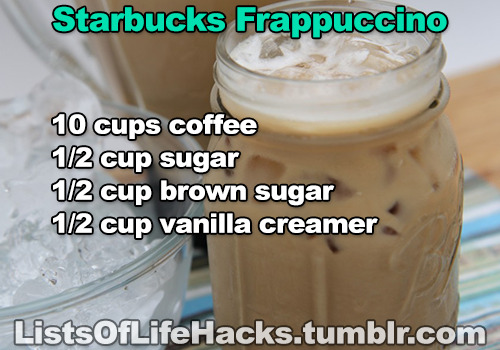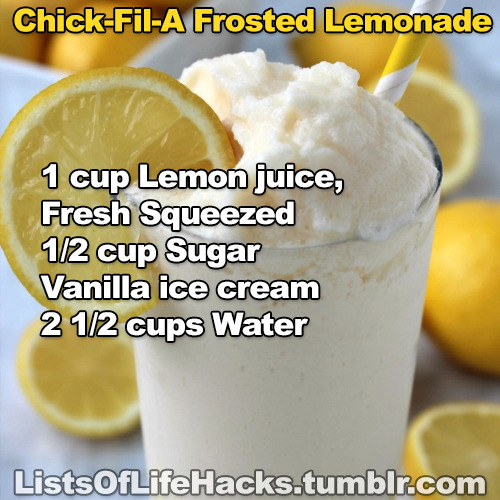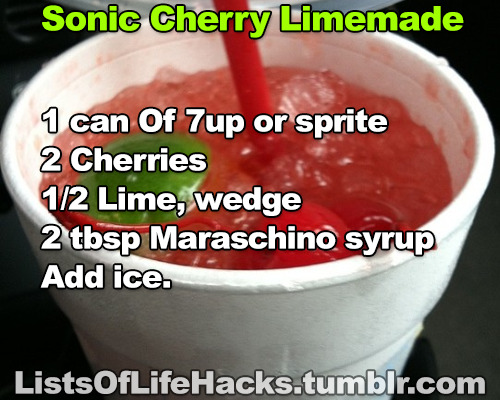Text
Things that will make your computer meaningfully faster:
Replacing a HDD with an SSD
Adding RAM
Graphics cards if you're nasty
Uninstalling resource hogs like Norton or McAfee (if you're using Windows then the built-in Windows Security is perfectly fine; if you're using a mac consider bitdefender as a free antivirus or eset as a less resource intensive paid option)
Customizing what runs on startup for your computer
Things that are likely to make internet browsing specifically meaningfully faster:
Installing firefox and setting it up with ublock origin
adding the Auto Tab Discard extension to firefox to sleep unused tabs so that they aren't constantly reloading
Closing some fucking tabs bud I'm sorry I know it hurts I'm guilty of this too
Things that will make your computer faster if you are actually having a problem:
Running malwarebytes and shutting down any malicious programs it finds.
Correcting disk utilization errors
Things that will make your computer superficially faster and may slightly improve your user experience temporarily:
Clearing cache and cookies on your browser
Restarting the computer
Changing your screen resolution
Uninstalling unused browser extensions
Things that do not actually make your computer faster:
Deleting files
Registry cleaners
Defragging your drive
Passively wishing that your computer was faster instead of actually just adding more fucking RAM.
This post is brought to you by the lady with the 7-year-old laptop that she refuses to leave overnight for us to run scans on or take apart so that we can put RAM in it and who insists on coming by for 30-minute visits hoping we can make her computer faster.
124K notes
·
View notes
Text
I actually cannot fucking stand clit the blacksmifh in stardew valley every single time I walk into his shop I want to kill him and then myself, I spend all my time hauling ass in the mines grinding for ores fighting for my fucking life against orcs and dwarves and shit and I come in because I have 300 gold ore again and not enough coal to smelt it all and he's like oh are you too lazy to mine your own coal? Like cunt I just had you rip apart my eight thousand geodes FOR EXTORTIONATE PRICES only to give me fucking CLAY and STONE and youre going to sit and talk shit to my face about how im too lazy to mine, you sick fuck, you have no fucking respect for me, and then you have the audacity to complain business is slow and you don't know why you moved here, dawg I don't know either I wish you hadn't, please drown yourself off willys pier promptly I never want to see you again
1K notes
·
View notes
Text
i thought my laptop was on its last leg because it was running at six billion degrees and using 100% disk space at all times and then i turned off shadows and some other windows effects and it was immediately cured. i just did the same to my roommate's computer and its performance issues were also immediately cured. okay. i guess.
so i guess if you have creaky freezy windows 10/11 try searching "advanced system settings", go to performance settings, and uncheck "show shadows under windows" and anything else you don't want. hope that helps someone else.
167K notes
·
View notes
Text
becoming an adult cheat sheet!
learn to coupon
what to do when you can’t afford therapy
cleaning your bathroom
what to do when you can’t pay your bills
stress management
quick fix meals
find out if you’re paying too much for your cell phone bill
resume workshop
organize your closet
how to take care of yourself when you’re sick
what you should bring to a doctor’s appointment
what’s a mortgage?
how to pick a health insurance plan
hotlines list
your first gynecology appointment
what to do if the cops pull you over
things to have in your car in case of emergency
my moving out masterpost
how to make friends as an adult (video)
how to do taxes (video)
recommended reads for surviving adulthood (video)
change a flat tire (video)
how to do laundry (video)
opening a bank account (video)
laundry cheat sheet
recipes masterpost
tricks to help you sleep more
what the fuck should you make for dinner?
where should you go for drinks?
alcohol: know your limits
easy makeup tips
find seat maps for your flight
self-defense tips
prevent hangovers
workout masterpost
how to write a check
career builder
browse careers
birth control information
financial management software & app (free)
my mental health masterpost
my college applications masterpost
how to jumpstart a car
sex ed masterpost
142K notes
·
View notes
Text
alright i am sick of yt to mp4 sites being shady and full of viruses and finding websites that seem to be working and then don't work (looking at you y232 (no hate, just frustrated))
so HERE'S HOW YOU DOWNLOAD YOUTUBE VIDEOS WITH VLC!! VLC FREAKIN RULES!!
get your youtube link
open vlc, go to media > open network stream
paste your url in the box and PRESS PLAY!
wait for the video to open then go to tools > codec information
copy the entire file location (click the box, then ctrl-a to select all, then ctrl-c to copy)
paste into your browser of choice (i use firefox)
right click video and press "save video as", choose your file format if you want
DONE! NO VIRUSES OR SKETCHY STUFF!
the quality might be a little crummy but if you don't mind that, then shabam! video on your computer! then you can email it to yourself and have it on your phone too if you want!
if you need a guide with pictures wikihow has you covered my friends
happy downloading and stay safe on the internet :D
59K notes
·
View notes
Text

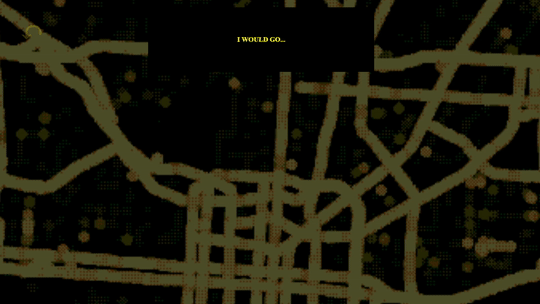

MY BROTHER ; THE PARASITE
People die, and sometimes they come back. Your brother is one of those. Even as his body rots and his mind unravels, he still has control over you— just like when you were kids.
A short, interactive story about a corpse, a complicated sibling relationship, and the things we forget. Made in Twine. Written, illustrated, and coded in about three weeks for the IFComp.
Content warnings included on the itch.io page and in the story itself.
|| PLAY HERE! ||
2K notes
·
View notes
Note
Can you offer any advice for avoiding hoarding when part of the problem is that trying to deal with the clutter and garbage and dirt causes paralyzing anxiety? I want my house to be clean and cluttered because it's stuff I like, but instead it's full of trash and stuff that had a place but doesn't seem to fit back in it after being used.
I can absolutely offer advice about that.
Short TL;DR:
Select the room you want to clean and make a map of it.
Divide the room into small segments like "top of desk" or "cabinet under sink" or even "half of junk drawer." SMALL segments.
Designate bags "trash," "donate," and "consider later."
Schedule a time to work on cleaning each segment, don't just assume "i'll do it next week." Write down an assigned day for each area.
Go into your target area and sort things into those bags.
Optionally, create a bag for memento items to put into a specific memento box/book.
Take bags out of the space when they are full to make more room to work and to see progress.
Do the section for the day and stop. Don't get overwhelmed by a ton of stuff, stop when you've done what you planned for the day (unless you've got good momentum built up and continuing will energize you.)
Long TL;DR:
Go someplace where you are not looking at the mess. You want to draw a map of the room, but you do not want to be in the room. Work one room at a time.
Divide the area you want to clean into very small spaces. You aren't cleaning an entire desk, you are cleaning one drawer of a desk.
Take three containers with you for each section: one trash bag, one donation bag, and one bag of stuff to consider later.
Plan out time to work on the space. Don't say "I'll do the whole thing this weekend" or "I'll get to it after the holidays," sit down and write out a schedule. There's a version of this called 40 bags in 40 days that people do for lent (that was the version of this i first found and followed the first time i did it), but you could do it in ten days, or a hundred, just try to stick to working on each segment on the day it's scheduled.
In each space, keep the stuff that's obviously meant to go there in that space, so if you're cleaning a desk drawer and it has a stapler in it, the stapler can stay there but if the staples and paper clips and rubber bands are a mess put that stuff into the "consider later" bin. Same thing with papers; if you've got a bunch of papers and you may need to keep some and may need to trash some, put them in the "consider later"
THERE IS AN OPTIONAL BIN FOR PEOPLE WHO WANT TO HANG ON TO A MILLION MEMENTOS AND CONCERT TICKETS AND SUCH. I make them by getting gallon freezer bags and filling them up with business cards and concert programs and scraps of wrapping paper and birthday cards. This isn't quite "consider later" because it's probably stuff you know you want to keep, this is "I don't have a home for this thing right now but it's not trash" so this is a temporary home for that category.
Remove stuff from the space as you work. As you fill up a bag of trash or consider later or donate, take it out of the space so you aren't looking at it and you can see the progress you're making on the space.
Do each section as you come to it on your schedule and then call it quits. If you cleaned out the counter next to the sink and that was your area for the day, you don't have to worry about the area under the sink unless you have the energy and enthusiasm for it.
Philosophical musing about why this works
The reason this kind of plan works (for me) is by pre-managing several things. You know you're working with a limited area, you know what you're going to do with the stuff you find in that area (put it in one of your bags or leave it where it is if it belongs in that area), you're working on a limited time so this can't stretch out forever it's just a little chunk, you're thinking about the space as you build your plan so you're visualizing the anxiety inducing thing outside of the space that actually gives you the anxiety which hopefully allows you to detach slightly from the anxiety, and you're getting your steps lined up ahead of time so there's no muddle of "what do i do now, how do I get started" - you get started by grabbing your bags and you go to that day's scheduled section.
The whole thing is constructed to prevent you from getting overwhelmed.
I used to try to clean my room as a kid and I would find something that needed to get put away but I didn't know where it went so I'd spend a bunch of time trying to make a space for it and I'd end up getting lost in the weeds of imagining how I'd use the item and if the new place for it was accessible, and oh look at the items that I found in this other place where I was going to put this item and this method cuts off all of that. Where I am putting the item is in the bag, where it is going is the "consider later" pile and when I've cleared out most of the space I can consider where things go when I've gathered all the uncertain things into one place instead of continually unearthing them and disrupting the process of going through stuff.
What it means to Consider Later
The reason you're working room by room is because you should be isolating the consider later pile by room. If you're cleaning out the bedroom you may end up with stuff that belongs in the kitchen or the office, but you'll end up with a lot of stuff that belongs in the bedroom. When you've worked through all your segments, you can sort the consider later pile and now that you have all the objects together, you can consider whether some of them belong together in a space in the room.
For instance, when I first did this there were a lot of books that needed to go on bookshelves, but my bookshelves weren't accessible in the early parts of the process. So books from the floor and the bed and the nightstand went into the consider later pile and after the whole floor was clear and there was no trash on my desk and all the books I was donating had been pulled from my bookshelves, I was able to organize all of my books at once instead of stumbling across a book every four minutes and trying to shelve it.
That's what spawned the memento bags for me; there was a ton of stuff in my consider later bags that didn't precisely have a place but weren't trash and needed a place made for them. If I'd struggled to find where each item went as I cleaned it would have completely stalled me out.
I kept finding yarn as I went but I didn't have a dedicated yarn spot, so I just put yarn in the consider later pile and at the end I found a basket for it and put it on a shelf in the closet that had been cleared out when I'd donated old clothes. If I had tried to find a spot for the yarn before donating the clothes, I would have had to move it once the better spot opened up, so saving all the consider later stuff for later saved me from having to move stuff several times.
If you're in a small space or if you're living with people and you can't make a pile of stuff in another room for two weeks, at the very least remove the trash and donation bags as you go and designate an area for your consider later pile; maybe a laundry basket or something similar so that you can keep it mobile as you clean.
It's kind of like moving in to a new space. When you move in to an empty room, you have all your stuff in boxes and you need to figure out where it goes and that can take a while, but it's sometimes easier to find a place to put things in a new environment than it is to put things back "where they belong" because maybe you've added a dozen skeins to your collection and they don't belong in the little yarn bag anymore.
What to trash, what to donate, and what to consider later
Trash should be immediately obvious as trash. Anything that is trash goes in the trash bag right away.
If you find yourself thinking "but I might use this plastic fork that came with my value meal," or "this receipt may be important," put it in the consider later pile and don't think about it right now.
The donate bag should be for stuff that will still be useful for someone, but won't be useful for you. Clothes that you don't like, books you hated and won't re-read, toys you don't want to keep, all of that goes in the donate pile. If you think you might want to keep a piece of clothing but you want to make sure it doesn't fit, don't stop to try it on now just put it in the consider later pile and you can sort it into the donate bag later.
"Consider later" is for anything that requires more than thirty seconds of thought or effort to handle. If you're looking at your desk and you've got a keyboard for your computer on your desk that keyboard is staying there and doesn't need to be considered. If there's an empty takeout cup on your desk, that cup is going in the trash and doesn't need to be considered. If there's a receipt for your computer sitting on your desk, you may want to save that for record-keeping purposes but may not have a place to put it, so that is what you consider later.
Some guidelines on what is or is not trash
You might look at a sturdy plastic cup from a gas station and say "that isn't trash, I could use that, that's still good" but unless you have a specific purpose in mind for it right now, that is trash. If you wouldn't put it in a donation box to be used for some ambiguous future purpose, you don't need to keep it.
If you have a specific purpose in mind, like using an old milk jug to make a watering pitcher for your plants, it may not be trash. But only ONE is not trash; more than that is trash.
If you wouldn't need to have a hard copy of a paper and you have an electronic copy, it is trash. This means receipts for most everyday purchases like groceries and fast food. Don't keep receipts for items past their return period, don't keep receipts for items that you have a digital copy of unless that item cost over $1000.
Nice cardboard boxes (or good glass jars, or sturdy plastic takeout boxes, or cleaned food containers) that you don't have a use for are trash (or recycling, depending on where you live, but still in the trash category).
If you know someone who is specifically looking for an item (like maybe the neighbor kids are asking for cardboard tubes for a science project, or you work with a meal delivery group that could use extra packets of takeout utensils, or you have a friend who is into canning and has asked for jars, or if you make your own soup stock and need containers to put it in, or if you have a friend who is moving and needs lots of good cardboard boxes) then these items don't *have* to be trash but if you are just keeping them in your space and not giving them to people who want them or putting them to use yourself, they are just trash in your space and you should throw them away.
Memory Books/Memento Bags
I make memory books out of the little items i collect into one gallon storage bags. They allow me to hang onto the stuff that I want to keep because it brings me good memories without having a pile of random junk and sometimes without having to keep the item, or having to keep the whole item.
If the thing I want to keep because it brings me good memories is bulky, perhaps I can take a put a picture of that item to put in the book. If it is a worn out shirt, perhaps I can cut a patch off the shirt to put it in the book. If it is a card, perhaps I can cut out just the front of the card, or I can almost certainly just throw away the envelope and put the card in the book.
If you have things that do *not* fit into the memory book, like costume jewelry or rocks or a weird toy you got out of a coin machine on a really fun family vacation, you can also make a memory box; I have some of these and they've got a bunch of truly random crap in them, but I *like* having the nametag from the four hours that I worked at Denny's, or the keychain from when my mom took me to the morgue training class. It's fine to like these things, and to keep many of them, but you want to keep them someplace that they won't stress you out; that might be a display case for nice things, but it also might be a pretty velvet bag that you periodically pull out of a drawer and sort through like a magpie, or a wooden box that you painted.
You can also be selective about this stuff. You don't need every piece of costume jewelry your grandmother owned; keep the pieces you really like or the ones you have strong memories of or the ones that are very nice or the ones that are in good shape. But look, my mom was a teacher and she had a wide variety of goofy holiday jewelry that she wore in the classroom and I don't need to hang onto that. I don't need the big plastic ghost earrings that won't fit in my plugs, but I'll hang onto the spider brooch. She collected cheap watches - I don't need all of her four dollar watches, I can keep the nice ones, or the one that she got for ten years at her job. Do the same thing with stuffed animals and baby clothes and magazines and children's books. You don't need to keep all of it, and keeping all of it isn't going to help you remember that time more, or remember that person better.
Do you really want to keep it or do you feel obligated?
Youtuber Caroline Winkler (who has some great videos about home organization that I like a lot, in particular "this is why your home is a mess" - with the caveat that she likes closed storage and my ADHD ass loves open storage) has a really great tip on getting rid of stuff that works a LOT better for me than the Marie Kondo "Does this spark joy?" question and it's the Red Wine Test. Instead of asking if an item sparks joy, you ask yourself "If a bottle of red wine spilled on this (or if it was in some other way damaged) how hard would I try to fix it?" If you wouldn't try very hard, or if you would be *relieved* then you can get rid of that item. If one of the Venom mugs I have on the shelf fell down and broke, I wouldn't try hard to fix it. If my cat stuffed animal from when I was a kid tore open, I would immediately be looking for my sewing kit.
.... I should recycle those cheap teal glasses, actually.
Some general tips that may help to get you started that work for me and my ADHD and may work for you and your anxiety:
Start a timer for a short time. You don't have to clean your whole house, you are just going to pick up for five minutes. Then you can stop, and you only have to face a *little* bit of the anxiety.
5-4-3-2-1-go. Don't overthink it, count down quickly and then get up and do something. Keep going in as long a spurt as you can manage without getting too upset, but cutting down on the time for pre-game fretting might help with the anxiety.
Do the smallest amount possible. You don't have to clean this room, you just have to take one dish to the sink. You don't have to do all the dishes, you can just unload part of the top tray of the dishwasher.
Some general tips on trying to keep a space clean:
First, encouragement: It is a lot easier to maintain a clean space than it is to create one.
If you're thinking that something needs to be done and it can take you under five minutes to do it and it's right in front of you, do it. I do this with my dishwasher. It turns out unloading the dishwasher is the main thing that stalls me on dishes and keeps my sink full, so now when I'm waiting for the kettle or letting my tea steep, I unload whatever I can get done in that time. If I have the vacuum out and I did my living room but the hall and the bedroom could use a quick pass too, I vacuum them while I've got the machine in my hand.
Set success traps. Success traps are things that let you fall into succeeding by front-loading the effort (or executive function) of cleaning with planning. Trash collects in your living space? Put a bunch of little trash cans everywhere. Cleaning your bathroom takes extra time because you have to go get glass cleaner and paper towels from another room? Keep a bottle of glass cleaner and a roll of paper towels under the sink. You never sweep because it is a pain in the ass to get the broom out of the broom closet? Hang the broom from a mount in the kitchen. It takes too long to clean the counter because you have to pick up a bunch of makeup brushes and bottles and soap? Put that shit on a tray and now you only have to move one thing to clean the counter.
And for your specific question, with "things never seem to quite fit back where they came from" sounds like you're playing storage tetris, which is when things have a place and it is a *very specific and exact* place that doesn't have a lot of room around it. You may need to think about downsizing for your space, or, more likely, think about more efficient storage. That Caroline Winkler video I linked has some tips on this ("don't store things in a way that will make you angry like putting your common use objects on an out of reach shelf or you'll never put things back because it's hard to put them back" and "maximize your weirdo spaces" speak to your situation, i think) that I've put into use, particularly in my kitchen. It was hard to keep the counter clear because it was hard to put my stand mixer away because the rack for the stand mixer had a wok and a bunch of cast iron pans and a panini press and a chafing dish on it; I put the panini press and the least-used cast iron and the chafing dish and the wok in a more out-of-the way cabinet (because i basically never use them but they're very useful when I need them) and now that shelf has a little grill, my more commonly used cast iron, and my stand mixer so putting away the stand mixer is a lot less effort so my counter stays clear. I wasn't using the top shelf of my dish cabinet for dishes because it's too high up for daily use, but it's perfect for the rice cooker, waffle maker, and food processor that I use less than my dishes but more than my george forman grill.
And anyway, the TL;DR for all of that:
Work a little bit at a time, be nice to yourself, don't keep things that aren't worth keeping, and configure your storage in a way that works for you (by keeping your lifestyle, the way you use things, and how easy it is to put away into account before deciding that's where something lives).
Good luck!
3K notes
·
View notes
Text
Just a bunch of Useful websites - Updated for 2023
Removed/checked all links to make sure everything is working (03/03/23). Hope they help!
Sejda - Free online PDF editor.
Supercook - Have ingredients but no idea what to make? Put them in here and it'll give you recipe ideas.
Still Tasty - Trying the above but unsure about whether that sauce in the fridge is still edible? Check here first.
Archive.ph - Paywall bypass. Like 12ft below but appears to work far better and across more sites in my testing. I'd recommend trying this one first as I had more success with it.
12ft – Hate paywalls? Try this site out.
Where Is This - Want to know where a picture was taken, this site can help.
TOS/DR - Terms of service, didn't read. Gives you a summary of terms of service plus gives each site a privacy rating.
OneLook - Reverse dictionary for when you know the description of the word but can't for the life of you remember the actual word.
My Abandonware - Brilliant site for free, legal games. Has games from 1978 up to present day across pc and console. You'll be surprised by some of the games on there, some absolute gems.
Project Gutenberg – Always ends up on these type of lists and for very good reason. All works that are copyright free in one place.
Ninite – New PC? Install all of your programs in one go with no bloat or unnecessary crap.
PatchMyPC - Alternative to ninite with over 300 app options to keep upto date. Free for home users.
Unchecky – Tired of software trying to install additional unwanted programs? This will stop it completely by unchecking the necessary boxes when you install.
Sci-Hub – Research papers galore! Check here before shelling out money. And if it’s not here, try the next link in our list.
LibGen – Lots of free PDFs relate primarily to the sciences.
Zotero – A free and easy to use program to collect, organize, cite and share research.
Car Complaints – Buying a used car? Check out what other owners of the same model have to say about it first.
CamelCamelCamel – Check the historical prices of items on Amazon and set alerts for when prices drop.
Have I Been Pawned – Still the king when it comes to checking if your online accounts have been released in a data breach. Also able to sign up for email alerts if you’ve ever a victim of a breach.
I Have No TV - A collection of documentaries for you to while away the time. Completely free.
Radio Garden – Think Google Earth but wherever you zoom, you get the radio station of that place.
Just The Recipe – Paste in the url and get just the recipe as a result. No life story or adverts.
Tineye – An Amazing reverse image search tool.
My 90s TV – Simulates 90’s TV using YouTube videos. Also has My80sTV, My70sTV, My60sTV and for the younger ones out there, My00sTV. Lose yourself in nostalgia.
Foto Forensics – Free image analysis tools.
Old Games Download – A repository of games from the 90’s and early 2000’s. Get your fix of nostalgia here.
Online OCR – Convert pictures of text into actual text and output it in the format you need.
Remove Background – An amazingly quick and accurate way to remove backgrounds from your pictures.
Twoseven – Allows you to sync videos from providers such as Netflix, Youtube, Disney+ etc and watch them with your friends. Ad free and also has the ability to do real time video and text chat.
Terms of Service, Didn’t Read – Get a quick summary of Terms of service plus a privacy rating.
Coolors – Struggling to get a good combination of colors? This site will generate color palettes for you.
This To That – Need to glue two things together? This’ll help.
Photopea – A free online alternative to Adobe Photoshop. Does everything in your browser.
BitWarden – Free open source password manager.
Just Beam It - Peer to peer file transfer. Drop the file in on one end, click create link and send to whoever. Leave your pc on that page while they download. Because of how it works there are no file limits. It's genuinely amazing. Best file transfer system I have ever used.
Atlas Obscura – Travelling to a new place? Find out the hidden treasures you should go to with Atlas Obscura.
ID Ransomware – Ever get ransomware on your computer? Use this to see if the virus infecting your pc has been cracked yet or not. Potentially saving you money. You can also sign up for email notifications if your particular problem hasn’t been cracked yet.
Way Back Machine – The Internet Archive is a non-profit library of millions of free books, movies, software, music, websites and loads more.
Rome2Rio – Directions from anywhere to anywhere by bus, train, plane, car and ferry.
Splitter – Seperate different audio tracks audio. Allowing you to split out music from the words for example.
myNoise – Gives you beautiful noises to match your mood. Increase your productivity, calm down and need help sleeping? All here for you.
DeepL – Best language translation tool on the web.
Forvo – Alternatively, if you need to hear a local speaking a word, this is the site for you.
For even more useful sites, there is an expanded list that can be found here.
76K notes
·
View notes
Text
I got a laptop with Windows 11 for an IT course so I can get certified, and doing the first time device set-up for it made me want to commit unspeakable violence
Windows 11 should not exist, no one should use it for any reason, it puts ads in the file explorer and has made it so file searches are also web searches and this cannot be turned off except through registry editing. Whoever is responsible for those decisions should be killed, full stop.
Switch to linux, it's free and it's good.
116K notes
·
View notes
Text
Another point for why it’s important to own your own copies of music and media, and not use streaming services, is because the copy you own can’t be taken back.
(This is also a good time to remind people that yout*be to mp3 converters still exist).
72K notes
·
View notes
Text
Herb salts are super easy and they're both practical and pretty. I used rosemary, oregano, sage, and a bit of thyme in this batch, with rosemary as the dominant flavor. By using fresh herbs you let the liquids soak into the salt for a stronger flavor than you'd get just mixing dried herbs with spice. I'm not giving measurements because I don't really use them, though you can find recipes online with specific proportions. Really you just need enough salt to absorb this moisture and not dominate the herb flavors.
Take your herbs and rinse them clean , then pat them dry. Strip all the leaves off the stems and put them into a grinder. If you don't have a grinder, you could get the same effect by dicing really really tiny or by using a mortar and pestle, but really the grinder speeds things up a lot.




Grind the leaves of the herbs until they're finely chopped. Then add some salt. I use a coarse kosher salt, because it gets ground a bit finer in this process, and a chunky salt is great texture for most of the uses I'd have for this. If you're making it as popcorn seasoning though, a fine salt is better, and run the grinder extra long to make it super fine. For coarse salt, just pulse the grinder a bit to get things combined evenly.





Then everything gets spread out on parchment paper in a pan and put into the oven at 200 degrees for roughly half an hour, or until dry to touch. You could also just let it air dry like this for several days if you don't want to use the oven. Then just stick it into an airtight container to store! If you skip the oven drying stage you'll need to keep it in the fridge and use it within about a month, but if you dry it it's good for ages. The best flavor is in the first six months though.
4K notes
·
View notes
Text
Classical Pieces You've Probably Heard but Might Not Remember the Name
William Tell Overture- Rossini (Most famous part at 8:45, but why not listen to the whole thing?) I’m adding hints, at least to the ones I recognized culturally. This one is “go, horsey, go!”
Also Sprach Zarathustra- Strauss Slow, dramatic entry scene, IN SPAAACE.
Eine Kleine Nachtmusik- Mozart People running out of a fancy wedding or something. Also known as DUN, dun DUN, dun DUN dun DUN dun DUUUUN.
Symphony 94, Mvt. 2 “Surprise Symphony”- Haydn ?
Toccata and Fugue in d Minor-Bach Halloween organ!
Nocturne Op. 9 No. 2- Chopin Picture a tiny old woman playing piano in a sunlit room with lots of flower vases, about the spill the tragic secrets of her past to some timid young visitor.
Rondo alla Turca- Mozart the babysitter from The Incredibles: “Time for some COGNITIVE ENRICHMENT!”
Sinfonie de Fanfares: Rondeau- Jean-Joseph Mouret Royalty is coming. Or someone is getting married. Or royalty is getting married. Also the PBS Masterpieces theme.
The Four Seasons: Spring- Vivaldi (I just linked to the whole thing because it’s great) Again, someone is getting married, but this one is strings instead and a lot less frumpy.
Jesu, Joy of Man’s Desiring- Bach That one that amateur guitarists love where the notes are all up and down but all the same length. Also used in movie weddings.
O Fortuna (from Carmina Burana)- Carl Orff SONG OF DOOM. Also song of “baby on fire!” in The Incredibles.
Funeral March- Chopin ?
Orpheus in the Underworld: Infernal Galop (A.K.A. Can Can)- Offenbach Well, “aka can-can” says it all.
Pomp and Circumstance (You probably graduated to this)- Elgar Oh yes, Baaaa dun dun dun duun duuuuun… Also if you were a bandie you had to play it for 3 years before graduating to it.
Gayane: Sabre Dance- Aram Khachaturian Comically hectic productivity, a circus clown juggling while standing on a ball, or perhaps a rapidly-approaching termite infestation. Could go any way, really.
A Midsummer Night’s Dream: Wedding March- Mendelssohn The song movies play right AFTER they both say “I do.”
Carmen: Les Toreadors- Bizet I can’t be the only one who remembers when ‘Hey Arnold’ did this. “Bullfights and swordfights, rolling in manuuure!”
The Ride of the Valkyries- Wagner Good song for a naval battle I guess? I can only think of the mini golf course I went to as a kid with the creepy castle on Hole 18 that played this.
Für Elise- Beethoven That one every amateur piano player loves to play because the beginning is just E and E-flat over and over. Also ballet and piano recital scenes in movies.
Dance of the Hours- Ponchielli Hello mudda, hello fadda, here I am at, Camp Granada…
Rigotello: La Donna e Mobile- Verdi More than a few sophisticated movie villains (or snobby good guys) have this playing on a Victrola. Also, tell me you don’t picture Pavaroti no matter who’s actually singing.
Night on Bald Mountain- Mussorgsky ?
Romeo and Juliet: Love Theme- Tchaikovsky More movie-love, usually building up to admitting they live each other.
Entry of the Gladiators- Julius Fucik I have one word for you: CIRCUS.
Lakmé: Flower Duet- Delibes OMG ALIAS. Nadia’s spy backstory in Film Noir!
Peer Gynt: In the Hall of the Mountain King- Greig Mischievous Tiptoeing in Movies song. Also something growing out of control, slowly at first and then quickly, and (comically) exploding.
Rodeo: Hoedown- Copland The title says it all tbh.
Peer Gynt: Morning Mood- Greig Sunrise/waking up Movie Song du jour.
New World Symphony Mov. [2][4]- Dvorak Well now I’m thinking of “An American Tail” and I’m crying…
Ave Maria (You knew this, but did you know that it was by Schubert?) Nothing to add. I’m not a music snob, really, but if you didn’t know this, YOU SHOULD.
Canon in D- Pachelbel This is the one that the pretty Trans-Siberian Orchestra Christmas song comes from. :-)
Add others if you want! Have fun!
332K notes
·
View notes
Text
women should lift weights because it prevents osteoporosis in old age and makes you a more capable person in everyday life please shut up about butts and waists and hourglasses i'm going to fucking kill
71K notes
·
View notes
Text
Hey, fellow fantasy nerds, I invite you to vibe along to this lesser known early 2000s fantasy banger
12K notes
·
View notes