Text
What is a digital billboard?How do outdoor digital billboards work?
Digital billboards are large format displays used primarily for outdoor advertising. It’s a type of digital-out-of-home advertising tool that can appeal to a large population and is, therefore, chiefly found in places with high public footfalls.
These displays can be remotely controlled using a screen management software. These software allow changing content in real time, eliminating the need for physical interactions with the hardware.
Unlike traditional billboards, their electronic counterparts are several times more efficient in grabbing the passerby’s attention. You can quickly update the content, launch large-scale ad campaigns across multiple locations, play dynamic videos, and live media, and even make the billboards interactive.
Billboard advertisers have seen a massive increase in numbers thanks to the boom of digital outdoor media over the last few years. But this isn’t the sole contributor. Billboard advertisers earn an average of $5000 per location at the lowest end on leasing out their space (more appropriately screens). The numbers can go up higher depending on the type and location of the billboard.
Types of digital billboards
Outdoor digital billboards come in all shapes and sizes. Let’s see a few of the most popular types.
Flat-screen LED billboard
The typical guy we see at all crossroads, skywalks, and bridges!
These electronic displays use an array of light-emitting valves as pixels with an auto-adjusting brightness technology that makes the content visible during the day and even from afar. Most digital billboards around the globe are flat-screen LED displays for advertising purposes.
3D Digital billboard
3D digital display boards combine 3D technology with conventional signage players. These combine two images of an object taken from distinct angles and put them together, making our left and right eyes perceive the visual as one with more depth.
3D digital boards have found success across marketing channels; these are the hot-trending advertising medium!
Interactive billboards
If you thought billboards couldn’t be made interactive, here is a wildly creative billboard campaign that will open your eyes.
On 5th March 2015, Women’s Aid installed a sentient digital billboard in the UK to raise awareness about domestic violence against women. It showed a woman’s battered face, and the longer people looked at it, the screen could sense that, and gradually the bruises cleared. In the end, the woman said thank you to the viewers.
With various motion sensors, face detection technology, and voice activation, any screen, big or small, can be turned into an interactive display.
QR code technology is another easy way to make digital billboards useful for viewers and brands alike. These QR codes aren’t just the gateway to access an interest-stirring product but a tool to analyze how many people are intrigued and spend time searching about your business or what you make! Through digital signage analytics , companies can gather intelligence on the total number of scans and most active hours of the day, which could help you analyze how to optimize your ads!
Watch how Subway campaigned for their subs using QR codes on digital billboards:
How to set up a digital billboard?
A digital billboard displays the content you have prepared on an electronic display rather than on a vinyl board. A digital billboard works using three chief components― the Hardware, the Software, and the Content.
A. Hardware
Your hardware consists of two essential components—
The digital display or screen:
The billboard screens can vary in size from 6 feet tall and 12 ft wide to 14 feet tall and 48 feet wide. As outdoor displays, digital billboards must be energy-efficient and immune to external stress factors such as harsh weather, extreme heat and vandalism. Since these outdoor electronic displays are typically placed higher up from the ground, a particular emphasis on the screen resolution is required. The average digital billboard is visible from a distance of 500 to 2,500 feet.
The digital signage player:
This is a small box connected to your display (looks like a set-top box). Just like the set-top box enables you to watch your favorite shows on your TV, a signage player drives functionalities like downloading the content uploaded in the form of images or videos and rendering the visual quality of the media on digital billboards.
B. Software
Next comes the brain of your digital billboard― the digital billboard software. This software is the content management platform that allows managing your billboard screens and publishing media files to the network.
Nowadays, most billboard software platforms are hosted online, giving admins immense flexibility to access their dashboards and remotely change the content from any geographic location.
C. Content
Finally, it is your content that rules! A digital billboard screen can show several kinds of content, such as images, social media posts, scrolling text, animations and more. Modern digital billboard software lets users publish live content like real-time weather updates, traffic updates, and news flash.
The cost of setting up a digital billboard depends on the type of screen, location, and kind of technology. Usually, 3D electronic displays cost between $1200 to $15,000/month; standard LED displays can fall in the lower bracket of $750/month.
Originally Published as What is a digital billboard?How do outdoor digital billboards work? on Pickcel Digital Signage Blog
0 notes
Text
What is a digital poster? All that you need to know

Weekends in Singapore can be pretty laid back, especially if you are more of a Netflix-type than one hanging out with friends.
Strolling down a deserted pathway leading up to the theatre, I’m humming a soft tune my favorite band just released; uh-h-h-hold!
I quickly take two steps back to see a screen on the footpath saying, at half of usual, we love Sundays - Gajah.
My brain: So this show at the Gajah Gallery is at half the price today?
My brain (again): Yes
My brain (yet again): And it’s like a 6 mins drive if I call a cab right now
My brain (one last time): You DESERVE THIS!
During the Uber ride, I notice several such e-standees popped out here and there, informing me of the same. Boy, those bright and shiny digital posters are hard to ignore!
This is the power of digital screens. Even under the blazing sunlight, high-resolution digital posters rapidly grab attention.
So, What is a Digital Poster?
We are used to seeing printed posters- of movies, celebrities, protest & campaign slogans, educational posters & various advertisement posters. But these often end up clogging the drainage or polluting landfills after their purpose expires.
Not environment-friendly.
They also involve a lot of effort- from printing to distribution.
Again, not very efficient.
Enter digital posters. These are digital screens that show the same message but have a far wider reach and better visual appeal.
One significant difference between a printed poster and one done digitally is that the latter allows you to integrate multimedia files such as videos, animations, and 3D effects.
You can instantly design any content and publish it on your digital posters using a digital signage software application like Pickcel. Content can also be scheduled for auto-publishing.
5 examples of what digital posters could look like
Posters are so versatile and fun that you can literally welcome your birthday party guests with a cool poster of a piñata cake, and everyone will notice it. But what are the most common types of posters that can be made digital for better visibility?
Let’s see a few examples.
Example #1: New Launch Poster
Advertisement posters are never going out of fashion. Product launch announcements get an edge with bright images and videos of the latest innovation shown on a digital poster.
Example #2: Festive Poster
Oh, it’s that time of the year!
Outdoor digital posters are great for sending a festive vibe throughout the city. Whether it’s an animated Santa Claus swooshing down snowclad slopes on Christmas Eve or a tempting Thanksgiving offer on savories from your favorite bakeries - nothing beats a charming
Example #3: Event Poster
Digital posters can be your go-to-buddy for events. Be it an investors’ meet, designathons or more, a digital poster with the perfect catchphrase can make (and not break) your chance. Here’s your space to bring out your creative genius, so buckle up and get your promo right!
Example #4: Hiring season Poster
When in a lookout for fresh talent, it’s time to get a few of your digital posters out near educational institions and cafes! The new-age workforce loves everything on-screen and this is that opportunity that can get some energetic and enthusiastic minds on-board!
Example #5: Campaign Poster
To tell the truth, this has all of my attention!
Wouldn’t we be happy to purchase from a brand that promises on donating $1 per item shopped towards feeding the less fortunate, or planting a sapling? Hmm, a big YES!
So, if your business is into some work like this, make your audience aware via a digital posters campaign.
Originally Published as What is a digital poster? All that you need to know on Pickcel Digital Signage Blog
0 notes
Text
Best ways to use gas station digital signage for advertising & public information

Gas station digital advertising has a story to tell. With legends stating the first one ever to pop up dated back to 1980 Toronto, e-billboards emerged much before some of you or I did! With digital displays at over 30,000 pumps across the USA, digital signage advertising is booming!
What is gas station digital signage?
Gas pump digital signage uses electronic displays to deliver a message to its audience. The message can be anything― an awareness camp about “Save the trees. Save the planet” or an energy drink that promises to be 100% natural and vegan.
Over the years, numerous gas pumps have embraced electronic signage, all thanks to the ease of drawing attention to any product or service. The primary benefit for gas stations?
Additional revenue through screen space renting
Efficient distribution of information to the public at large
6 uses of digital signage at gas stations
Increase sales by highlighting discounts and ongoing offers and displaying effective Calls-to-Actions that get viewers at their stores and websites.
Gas stations with in-house dining options can double their advertising displays as digital menu boards.
If you want to take fuel station advertising a notch above, a programmatic digital signage can show highly targeted content based on environmental sensors, cameras & AI. For example, sensing an outdoor temperature of 98.6°F and identifying a traveler with sunglasses, the screen can start promoting the Slurpee from the nearest 7-eleven store.
Gas station digital signage can also display live traffic maps or a wayfinding map of the locality with important landmarks.
Warning signs are mandatory at fuel stations. Digital pump-top signs can show advisories & rules such as No Smoking or to be handled by authorized personnel only. During emergencies like fire mishaps, the screens can display alert messages that can prevent more vehicles from coming near the site.
Suggested Reading: How to publish emergency alerts on your digital signage?
The gas pump advertising displays are great tools for promoting events, concerts, and local art exhibitions by displaying. Travelers and wayfarers can get all the details, such as show timings and ticketing information. Nowadays, digital signage-to-phone transfer is extra convenient as a simple QR code scan can help viewers access any information.
How gas pump digital advertising affects your business?
The most significant advantage of gas pump digital advertising is the broad and diverse outreach, which an active social media channel might lag in! According to a study by Nielsen, the brand recall rate from gas station advertising averaged over 40%, meaning that 40% of visitors could recall at least one advert they came across while filling up their vehicles.
That’s not all! Advertising at a gas station is relatively more cost-effective than any other digital out-of-home advertising medium, all thanks to the unintended (well, because many of the visitors noticed the ads while waiting in queue to fill the tank).
You will find gas stations at almost every nook and corner in any populated area in the US; many also provide convenience stores where people gather to purchase essential goods.
Local businesses benefit the most from gas pump digital advertisements! Launched a new store? Have a summer offer? Drop in a digital advert at a gas station near you, asking people to visit! Your footfall is bound to rise.
Bon Voyage: Why is gas station digital advertising DOOH’s favorite child
Gas pump digital advertising allows businesses to reach a captive audience at a time they can engage with a message the most. This makes it one of the most sought-after methods of DOOH advertising, especially in the United States.
Advertising at a local, privately-run gas station involves a marketing brief describing your product or service, including how many and what types of ads you want on the electronic boards. A digital signage software can make content publishing ten times easier. Platforms like Pickcel bring a host of free content apps to drive news headlines, live weather feeds, Twitter feeds, stock market trends, and more that can be shown in tandem with advertisements.
Gas pump digital advertising is an innovation that puts the art in the smart billboard advertising market.
Need a digital signage solution for your business? Book a free demo-consultation session with us. For partner opportunities, check our White Label & Reseller partner programs.
Originally Published as Best ways to use gas station digital signage for advertising & public information on Pickcel Digital Signage Blog
0 notes
Text
Best information-sharing & collaboration tools for your workplace
Information and data form the backbone of innovation.
And this applies to all that we do daily - meeting up with clients, going to school, or making a pancake for breakfast! Information, perhaps, is the most important “I” in our lives.
In workplaces, too, info-tech has eased our lives to the point where everything is a click away! Reaching out is no longer an issue. Each day, more powerful information-sharing tools are launched in the market to make workplace communication and collaboration as simple as possible.
1. Pickcel’s digital signage solution
Pickcel’s digital signage software is a screen management platform that allows publishing any content to digital screens. You can use this tool to display welcome messages, put up notices instantaneously, show internal dashboards, broadcast live events & webinars.
Top features:
Cloud-based software with the ability to monitor screens at different locations from anywhere around the world
Workflow management via tailored integrations with external data sources.
Integrate the software with internal servers to show dashboards and KPI metrics on a digital screen.
Wide coverage across diverse hardware OS versions
Interactive touchscreens & touchless solutions for maximum customer engagement
Schedule HR correspondences, notices, welcome messages, building directories, employee achievements, client testimonials, and more
Pricing: Enterprise and Professional plans with a 14-day free trial for the latter. Pricing for the professional ranges from $15/device/month when billed monthly. Enterprise plan range depends on customizations, integration, and implementation effort.
2. ClickUp
Say yes to the all-in-one collaborative and task management software - ClickUp! It has more than what you see on the landing page (and trust me, you’d rather be glad you hit that signup option).
Top features:
Handle your projects per priority using the board view that helps you track deadlines easier
Build the perfect Customer Relationship Management (CRM) portfolio with data visualizations that allow you to see the closed, negotiating, and on-hold projects
Get your team on quick action or ask for help by tagging one or the group.
Track employees’ progress by assessing tasks with the list view and updating workflow on the board, with deadlines highlighted on the calendar!
Pricing: ClickUp has five pricing plans, one of which is entirely free and has several customizations that are parallelly available on the paid ones! Signups start from $5 per month for small teams, $12 for mid-sized businesses, $19 for larger and diversely spread teams, and a separate enterprise package that includes live onboarding training.
3. Microsoft Sharepoint
Essentially a document-management tool, Microsoft Sharepoint is ideal for remote workers to collaborate on content, design, presentations, etc. It also allows creation of company intranet forums.
Top features:
Integrated with Office 365 that stores, retrieves, tracks, and manages all documents and project updates
The real time collaborative feature allows the entire team to handle a project together while working remotely.
Schedule projects via Outlook and find them right on your SharePoint dashboard
Edit both content and webpage structure, modify navigation, edit or delete apps and customize integrations with integrated Office products.
Pricing: SharePoint offers only annual-billing subscriptions with three plans, one of which is included in the Office 365 plan of $23 per month. The other two individual SharePoint plans (without 365 access), the first one of which, priced at $5 per month, are for compact teams and organizations. The $10 per month program comes with customizable content and unlimited cloud storage.
4. Slack
If your company’s internal communications strategy emphasizes faster and streamlined messaging, replace emails with this Salesforce-owned information-sharing tool. Even though Slack is essentially a corporate internal messaging tool that lets you chat or talk with your colleagues, it also allows sharing information between two or more individuals.
Top features:
Slack allows sharing of all types of files: images, videos, GIFs, PDFs, PPTs, as well as zip files.
This tool allows you to connect directly to Google Drive, Dropbox, One Drive, etc., and share files & data.
Integrate up to 2400 apps with Slack (Woah!) and even get notified about regular calls and meetings with your team
Pin messages in your chat with a teammate so that instead of scrolling back and forth, you can access important conversations & files instantly.
Pricing: Slack offers Free, Pro, Business+, and Enterprise Grid plan, of which the Pro+ plan prices are set to rise from $8 per month when billed monthly to $8.75 per month starting September 1, 2022. The annual plan would increase from $6.67 per month to $7.25! Business+ is priced at $12.50 per month, while signups for the enterprise grid plan vary according to customizations.
5. Everhour
Well, if you thought Everhour is just a time-tracking tool, let’s rethink that a little! This is also a great data-sharing and project management tool.
Top features:
Inbuilt visual planners that show what your team is up to
Managing bills and budgets via integrated tools that provide real-time analysis of the amount spent
Task-dashboard management by keeping track of who is working on what
It seamlessly integrates with an auto-stop timer at the end of the workday alongside manual and timer-recorded activities.
EverHour uses Zapier to automate time-data transfer between over 1000 apps with zero technical knowledge.
Pricing: Annual plans billed at $8.5 per user/month and a year-long commitment without scope for refund. The monthly plan is for $10/month per user and offers flexibility to discontinue at anytime and determine what suits the organization the best.
Originally Published as Best information-sharing & collaboration tools for your workplace on Pickcel Digital Signage Blog

0 notes
Text
Digital signage layout templates and how to create them with Pickcel

What are digital signage layouts?
One of the biggest advantages of digital displays over traditional signage is that the former can play multimedia content to grab more attention.
Most modern-day digital signage software support simultaneous playback of different media types like images, videos, dynamic texts, or live content. In order to arrange these media within the screen space, first, a screen layout needs to be created.
With digital signage platforms like Pickcel, creating screen layouts has become easy. Firstly, because you get a collection of pre-baked sample layouts that are in standard 16:9 (horizontal) or 9:16 (vertical) aspect ratio.
How to make a digital signage layout?
Before creating a digital signage layout, it is important to be aware of the following:
Screen orientation (landscape or portrait)
Screen resolution & aspect ratio (most commercial large format screens are either 16:9 or 9:16. Some screens also have 4:3 aspect ratios)
Display size (is it a small screen like a tablet or a big screen like a digital billboard)
To create a digital signage layout, first decide how many media will be played out on the screen at a given time. Accordingly, partition your screen space into one or more zones. Each of these zones can then be assigned to play one or more media files to build a visual composition.
5 Inspiring Digital Signage Layouts (Usable Templates)
The Pickcel digital signage CMS allows users to upload creative media to the online dashboard, store these media, and create compositions. Designers can choose from our predefined templates or create their own layouts from scratch.
Digital Signage Layout Template 1: Digital Information Board
Customize Template
This two-zoned digital signage layout template uses two free content apps from the Pickcel app store. The Bulletin Board app allows you to show multiple bulletins with images in Zone 1, and the Weather app brings in live weather updates of a given location in Zone 2.
Template suitable for: School & college classrooms, hospitals & clinics, office corridors
Digital Signage Layout Template 2: Dynamic Infotainment
Customize Template
This composition plays a YouTube video, real time weather updates, and live news from the Pickcel BBC app simultaneously. You can customize the template to add any YT video link, show the BBC news feeds in other languages. You can also add more free apps from the in-built Pickcel app store.
Template suitable for: Showing product demos, ads & promos in retail stores; playing pre-recorded fitness training routines in gyms.
Digital Signage Layout: Template 3 - Digital Product Catalog
Customize Template
This 3-zoned window-styled product catalog layout is ideal for showcasing your brand’s top collections and new arrivals. On a solid pastel backdrop (Zone 1), the two frames (Zone 2 & 3) present a range of product images.
You can customize this template to add as many frames and as many images in each frame.
Template suitable for: Retail stores, cafes, media & publishing houses, or any business that needs to highlight featured products & services.
Digital Signage Layout Template 4: Multi-format World Clock
Customize Template
This remarkable array of analog clocks shows the accurate time of six different time zones with a high-contrast background and clear messaging. The live clocks are configured using the Pickcel World Clock app.
Template suitable for: Multinational corporate offices, hotel lobbies, business conference rooms, and international airports
Digital Signage Layout Template 5: Digital Menu Board
Customize Template
This 4-zoned layout template comprises a solid background (Zone 1), a digital menu playlist created with the Pickcel Menu Board app (Zone 2), a sample brand logo (Zone 3), and an image playlist (Zone 4).
You can edit the template and change the media in all four zones to give it a whole new look!
Template suitable for: Restaurants, bars, QSRs, office & school canteens, bistros
How to create digital signage layouts with Pickcel?
Pickcel is an end-to-end tool to create content for digital signage and publish it on screen. With 60+ free content apps, you can arrange your media in any layout for any screen (portrait/landscape).
The Pickcel application houses a range of professional templates that you can use for your design inspiration.
Follow these simple steps to create advanced digital signage layouts and compositions:
Step 1: Start a free 14-day trial with Pickcel and login to access your dashboard
Step 2: Go to the Composition module on your dashboard & click on Create Composition to access the layout gallery or create a custom layout from scratch.
To use the Pickcel ready-to-use composition templates (the ones above and more), click on the Templates button. Lean more.
Step 3: Creating zones to design layouts
Once you get to the layout gallery page, click on Create new layout
Click the Add zone button
Drag & adjust the zone within the screen
Keep adding as many zones as you need (you can also lay over one zone above the other)
Step 4: Name your layout & click on Create Template. Your custom digital signage layout will now appear in the layout gallery.
Step 5: Select your newly-created digital signage layout and start adding files from your saved media to each zone to design your composition.
Step 6: Name your composition, preview and save it.
Step 7: Publish your composition to the desired screen or group of screens.
Watch this video to learn how to create digital signage layouts and compositions with Pickcel:
Originally Published as 5 Digital signage layout templates and how to create them with Pickcel on Pickcel Digital Signage Blog
0 notes
Text
What is a digital signage content management system | Some must-have features
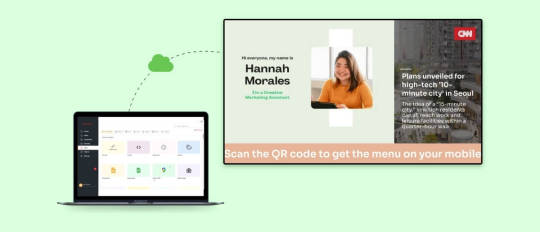
A content management system, or in short CMS, is any software application that allows users to create, edit, and publish content on a digital platform.
All types of content (texts, images, videos) that you see on a digital medium have to be processed with the help of computer codes. So how does a user who has zero knowledge of coding publish their content? That is where the content management system comes into play.
In this blog, you will get answers to:
What is digital signage CMS?
Why need a CMS for TV?
What are the types of CMS?
What are the best features to look for?
In the much broader sense, ‘content management system’ is an umbrella term that includes all kinds of applications that allow users to:
Create & manage their own websites, blogs, e-commerce sites (Drupal, Joomla, WordPress)
Store and transfer data (Microsoft Office, Google Drive, IBM solutions)
Publish content from the web or the local storage to digital screens (Pickcel, Sharp/NEC)
But, in this blog, we will restrict our discussion to only digital signage content management systems (CMS).
What is digital signage CMS?
If you are on the road, at an airport, inside a shop, or even in your office, you may have come across at least a dozen of screens playing some visuals— advertisements and promotions, announcements, bulletins, live news, etc. These screens are known as digital signage. Digital signage is regularly used in every industry for information dissemination, large-scale entertainment, internal communication & much more.
A digital signage setup has two primary components:
The digital signage screen & hardware
The digital signage software
For digital signage, the software is the content management system. To summarize, a digital signage CMS can be defined as software applications that let you publish digital content such as images, texts, videos, and live broadcasts from any server to a digital display or group of displays. It also allows you to create and edit your content, and schedule it.
Here are some must-have features that users should look for:
Create, edit, and publish content
The primary function of any content management system for digital signage is that it should allow the users to bring out their contents on the screen. Your CMS dashboard will have an option to ‘Upload’ files (images, videos, etc.) either from the local storage of your computer or from online cloud storage. This is the very least your CMS should allow you to do.
Further, depending on the software service provider that you choose, your CMS can have additional features such as:
Pickcel's digital signage content management system (CMS) dashboard
A view of different layout templates (for composition creation) of the Pickcel's digital signage CMS software
Applications to design content:
DIY design tools are now in huge demand. People want to be in more control of what they show on their screens. That is why some of the best digital signage software provide in-built design apps that let users create different types of content for digital signage.
For example, the Pickcel digital signage software has the integrated Canva design app and the three largest free stock image libraries- Unsplash, Pexel & Pixabay.
Create Compositions & Playlists:
When your screens mean business, your CMS must let you make optimum use of the screen space. That means you should be able to play multiple media simultaneously within different zones of the same screen.
Using a digital signage CMS, users can also dictate the sequence in which the contents will play (what image/text/video will play first, what will follow, and how long each media will play).
Play real-time & automated content
The BBC news app in the Pickcel CMS dashboard
An advanced content management system for digital signage will allow you to broadcast live content such as news, weather, sports, RSS feeds, virtual meetings, etc. The dashboard of such a CMS will usually contain a dedicated app store with a range of live-streaming apps.
For example, if your CMS has the BBC news app, you will be able to show live news headlines on your digital signage.
Real-time content apps are excellent plug-ins that keep your screens updated all the time with auto-refreshing content.
Schedule content
The simple drag-and-create scheduling interface of the Pickcel digital signage software
One of the best reasons to use a content management system for your digital signage is the content scheduling feature. Within the CMS dashboard, users can select a specific date or a time range and render the content to auto play at the designated time. With scheduling, the workload gets reduced tenfold. There is also little room for missed deadlines and missed opportunities.
Override scheduled content and play emergency messages
This feature is an extra perk that only some of the advanced digital signage software offers. A Quickplay or instant play feature allows the users to override any existing content and play spontaneous, ad-lib content.
Imagine you are running regular stock-market updates, news headlines, and internal company bulletins across a network of digital signage deployed at different areas of a large corporate building. Suddenly, the fire alarm goes off in some corner. During such emergencies, the administration can instantaneously override the regular screen contents and play pre-defined alert messages, evacuation protocols, or safety measures.
In a less grave scenario, retail outlets in a shopping mall can use Quickplay to run extemporary discount offers on days that receive unusually high footfalls.
Manage screen network
In the context of digital signage, the CMS is also a screen management system. Users can track and monitor display device activities.
Different software brands offer different simple to advanced screen management features. Screen grouping, diverse user role creation, and network report generation are some sophisticated features to look for in your screen content management system.
Let’s assume you are the owner of a large restaurant chain with restaurant outlets in 5 different states: New York, Texas, Colorado, Ohio & Washington. The menu of your restaurant can vary from one location to another. In such a case, making discrete changes in the content can become a tedious job.
But, with an advanced digital signage CMS software, you can group all your screens by location (New York- Group 1, Texas- Group 2, Colorado- Group 3, and so on.) So now, all you have to do is select your desired Screen Group and publish your content to all the displays in that group in one go.
What if I am using a TV instead of a commercial screen? Do I still need a Content Management System?
A content management system (CMS) simplifies the process of turning a TV into digital signage. Both Smart and non-smart TVs can work as digital signage. However, to impart the Smart TV properties to a non-smart or dumb TV, the latter must be first connected to an external media player.
Once a television display configures the internet, the digital signage software application can be downloaded & installed on it. Users can then pair the TV with the content management system (CMS). Using the dashboard, users can publish desired content on the TV screen and manage the activities just like any commercial display.
Originally Published as What is a digital signage content management system? | Some must-have features on Pickcel Digital Signage Blog
0 notes
Text
What are the benefits of digital signage in healthcare
Before we delve into the benefits of digital signage in healthcare, spare yourself a few minutes to reflect on your existing healthcare practice. What do you see?
Do you see a modern, svelte office that reflects your facility’s commitment to serving your patients by staying abreast of the latest trends and technologies in your industry?
Or, do you see an outworn establishment clinging to the same old-school approach to interacting and communicating with patients, a drab waiting area, and exam rooms that haven’t been upgraded in years?
If you’ve got the former, kudos! You’re keeping up with the changing times. You are giving your patients what they want: a healthcare experience that makes their day at the hospital less stressful.
If you have the latter, it’s about time to try something different. It’s time to go digital.
It’s time for the healthcare industry to embrace digital signage
Digital signage is a powerful visual communication tool for businesses to engage their audience. With bright screens and colorful, dynamic content, digital signage can grab the viewer’s attention quicker and easier than any other form of media.
While other industries are adopting digital signage to engage their on-premise audience, healthcare is also reaping the benefits of digital signage. Considering the bustling situation in larger hospitals where patients, visitors, nurses, doctors, and support staff are involved, digital signage contributes to an impeccable communication mechanism.
Smaller clinics and medical centers are also finding this technology instrumental in keeping their patients engaged, building a brand, and providing healthcare information.
In this blog, we have explained are the top 15 benefits of healthcare digital signage that would drive hospitals, multi-specialty clinics, and other medical centers to upgrade their premises digitally.
1. First things first, digital signage enhances the hospital experience
Hospital environments often get depressing. In fact, ‘Nosocomephobia’ is an actual medical phobia that can be defined as the intense fear of hospitals. Besides, doctors and nurses are often stressed over tragic incidents or due to extremely tight schedules.
Hospitals can use digital signage screens or 4K video walls to play high-definition immersive videos of serenity or ASMR sounds in silent rooms. This can benefit both the hospital patients and the staff; it reduces their stress and contributes to the healthcare facility’s overall ambiance.
2. It is easier to showcase hospital infrastructure & facilities
With digital signage, it is straightforward to market your offerings. The hospital authorities can leverage digital screens to inform patients about healthcare services like non-invasive surgery, transplants, cancer care, or spine surgery.
3. Not just the doctors list, but digital screens can show complete doctors profiles
Doctors and nurses are the foundation of any hospital or clinic. With hospital screens, it is much convenient to display complete doctor & surgeon profiles: the doctors' headshots, contact numbers, qualifications, specialty, experience, and achievements. Playing their video interviews on screen is another way of cementing trust between patients and healthcare providers. Also, with healthcare digital signage software, this information can be updated in just a few seconds.
4. There is greater scope to connect with patients & doctors at an emotional level
One of the most positive use cases of hospital digital signage is perhaps the potential to make an emotional impact on patients suffering from critical illness. Hospital screens can show patient success stories and inspirational videos, motivating people with depression or those undergoing long-term treatments like chemotherapy.
At the same time, hospital screens can also champion doctors when they succeed in critical, life-risking surgeries or congratulate patients who overcome any medical challenge.
5. Digital signage can effectively educate and aware visitors
Digital signage can serve as a very effective tool for informing patients and on-premise visitors about health-related information and tips to avoid certain medical complications or diseases.
For example, in the current situation of the Covid-19 pandemic, healthcare centers can display real-time Covid updates directly from the WHO website. Besides engaging patients and visitors, showing relevant content can also function as a passive health awareness campaign.
6. Better visibility means better branding
Digital signage offers a perfect solution for on-premise branding. Clinics can launch digital posters on big LED displays. Hospitals can showcase their charitable contributions towards the community, specialization, social media feeds, special drives, events organized, rewards, and recognitions to increase their brand awareness.
7. Healthcare digital signage can also generate revenue
Some of hospital chains and clinics have leveraged digital signage to generate substantial ad revenue by allowing advertisements on their digital displays in waiting areas. Pharma companies, medical equipment manufacturers, health drinks, fitness centers, and hyper-local service providers are the most interested advertisers who would like to reach out to hospital patients
Originally Published as
What are the benefits of digital signage in healthcare?
on Pickcel Digital Signage Blog
0 notes
Text
How To Use a TV for Digital Signage
Do you own a business? How do you send out your information or announce your offerings to the world? If you are still using print media, we have got news for you, you are sowing way more than you can reap.
Traditional signage boards and paper media are rapidly transcending towards redundancy. Their digital alternatives are taking over.
What is digital signage?
Digital signage is the new-gen communication approach where digital screens are used to display information, advertisements, videos, and also interactive content. The displays used for digital signage majorly include LCDs, LEDs, TVs, projectors, monitors, and more. In today’s world, digital signage has emerged as the best way to display content and get the best reach.
Can you use a TV for digital signage?
A Televison is primarily used for domiciliary consumption. On the other hand, commercial displays are built differently. Commercial screens have much higher resolution and better longevity. That is because they are often deployed in open spaces where such devices are exposed to harsh weather conditions like rainfall, high temperatures or even unmanaged public interactions.
Needless to say, a television will not have the same built. However, that does not mean that a TV cannot function digital signage; it simply means, there will be a few limitations.
Our humble television might not beat the sleek mercantile displays or the tantalizing video walls, but using a TV for digital signage makes perfect sense in certain scenarios. For example,
If you are a small-scale business like a local cafe or QSR, gym, retail shop, etc.
If you are an organization like a school, college, community center or a church and you do not require to run your digital signage all day long.
If you are initially trying out a digital signage software or testing a pilot project for your business.
So, to answer the question in one word, ‘yes’. Your TV is enough to communicate with your audience effectively.
There are, however, some cases where using a TV for digital signage might not be such a good idea, for example, if you are planning to install the TV as an outdoor digital signage. Outdoor displays have to be bright enough to be clearly visible under the sunlight. A television will fail to meet that standard. But, as long as you are using your TV indoors, it doesn’t matter if they are being used for household entertainment or for playing public & commercial content.
What are the prerequisites for setting up digital signage on TV?
how to use a tv for digital signage
For setting up digital signage, the following four components are essential:
Digital signage display: It is the screen that will show your content, in this case, your TV screen.
The digital signage content management system (cms): This is the digital signage software for your TV. It will be the platform from where you publish all your media (images, videos, etc.) to your TV screens.
Digital signage player: This is the media player that will operate your digital signage contents. The digital signage player may be an external plug-in device (like Amazon FireTV Stick, Chromebit, Chromebox) or it may come embedded in your television (Smart TVs).
How to use a TV for digital signage?
Televisions come in different shapes and sizes. But, the primary factor that will determine how you make use of it as digital signage is whether your TV is a Smart TV or not. That, and the operating system of digital signage player.
A smart TV is one where the media player is embedded within the TV display. The media player (equivalent to the digital signage player) allows your TV to be connected with the internet. So, for a smart TV, you will not require to plug-in an external player device.
A non-smart TV, so to speak, is one that cannot be configured with an internet source unless an external digital signage player (or media player) is connected to it.
So, depending on the nature of your television, the digital signage set up process will vary.
In general, the process involves the following steps:
Hardware set up
a. Connect your external digital signage player (like Amazon Fire TV Stick, Chromebox, Chromebit, etc.) with the HDMI input of your non-smart TV and power up your TV and player device. For smart TVs, simply power the TV.
b. Configure your TV with a high-speed internet source (Wi-Fi or Ethernet).
c. Once the TV is connected to the internet, all you have to do is download and install your digital signage software application.
Software set up
First thing first, choose a good digital signage software for your TV. Before you purchase the software license, make sure that it is compatible with your smart TV or signage player’s operating system. Different smart TVs and media players run on different operating systems (OS). For example,
Android Smart TVs run on Android OS,
LG smart TV’s run on LG webOS,
Samsung Smart TVs run on Samsung Tizen,
Apple TVs run on MacOS, and so on.
That is why, it is always best to go for a hardware-neutral digital signage software that is built for a variety of smart TV brands and media player systems.
Originally Published as How To Use a TV for Digital Signage? on Pickcel Digital Signage Blog
0 notes
Text
How to Choose the Right Digital Signage Display
What is Digital Signage Display?
Over the years, digital signage has become one of the most used methods of advertising in almost every retail industry. It basically uses digital technologies that can efficiently replace print media. For instance, displaying the food menu on monitors or big LCDs is better than the traditional menu cards as it saves paper and money.
Digital signage display boards are where the information is displayed. It is the recent revolution in the advertising world that almost every industry is utilizing today. It is important to choose the digital signage display device to present your information in the right manner.
Why Does Your Company Need a Digital Signage Display?
Digital signage solutions are widely accepted and lauded in almost every industry. Whether it is the ease of advertising or better reach, everyone is now referring to this digital advertising approach. When it comes to digital signage solutions, the display plays a crucial role.
For instance, if you own a restaurant, you can prefer displaying your menu on LCD screens or small portable screens available to every customer. When you have the right digital signage display, you can save your time, cabling cost and increase the performance of each digital signage solution.
You need to choose an adequate digital signage display device that you can use on different platforms to broadcast different information.
Types Of Digital Signage You Can Use
Digital Posters
Ceiling Mounted Digital Signage
LCD/LED/OLED Monitors
Portable Digital Screens
How To Choose The Ideal Digital Signage Device?
The most crucial decision while including digital signage in your business is to choose the ideal display. There are different types of displays available that work according to your needs. Here are a few factors that you need to consider while picking the right digital signage device:
Types Of Display
Each digital signage display fulfills a certain requirement that makes it ideal. You need to go through the types of displays that are available for your digital signage. LED and LCD screens are the most popular types that people prefer. There are all-in-one smart digital signage displays that are becoming popular due to their versatility. Make sure to filter out digital displays that will work for your needs.
Expected Lifespan
After choosing the digital signage display, you need to focus on the expected life. You cannot invest in something that is not durable as it will only add to your expenses. When you select a screen, check how many hours it can last. For instance, commercial displays are made for 24*7 use, whereas consumer displays may be restricted by time.
Size Matters Always
When we are discussing the important factors, digital signage display size matters a lot. It is important to understand that bigger is not always better. There are a variety of sizes available for display, and you need to choose according to your needs. For instance, small screens are better for kiosks, and larger screens are good for commercial displays of the shop.
Check The Resolution
What’s the point of adding a digital display when your customers are not able to comprehend it? That’s where the importance of display resolution comes into action. You need to mind the resolution, and it at least has to be 1080p. 4K resolution is the best for high clarity on larger screens. However, it is best to consider your needs and then choose an ideal resolution.
Bezel Is Important
Just like the resolution and size, the bezel is an important criterion. If you go by the trend, smaller bezels are the go-to option. When you get thinner bezels, you can make your content the center of attraction; there will be more space for your content. You can also avoid bezels if you want to go for full-screen resolution.
Why Choose Pickcel?
Digital signage is the next best thing in digital advertising. To get the most of your digital signage solution, you need to invest in the right digital signage display. It is the screen or monitor on which your information will be displayed.
Pickcel can be your ideal partner in digital signage solutions due to its wide range of digital signage software features. You will get better layout and composition, timely scheduling, multi-OS player, monthly reports, asset management, and many such features.
Originally Published as
How to Choose the Right Digital Signage Display
on Pickcel Digital Signage Blog
0 notes
Text
Global Tech Giant NEC Builds an Intelligent Passenger Information System (PIS) with Pickcel
The Client
Nippon Electric Company (NEC) is a Japanese Multinational Company having operations in India. In 2020, it ranked #450 in the Fortune list of Global 500 companies.
The Challenge
The Bus Rapid Transit System (BRTS) is an ambitious project undertaken by the Government of India to improve bus movement in several Indian cities as a part of the smart city initiative. Our client, NEC Corporation India was tasked to come up with an IoT-driven Intelligent Transport Management System (ITMS) for the BRTS at Ahmedabad (Gujarat) and Hubli-Dharwad (Karnataka).
The ITMS systems consist of various sub-systems such as vehicle location tracking, route management, fare collections, and Passenger Information Systems (PIS).
Our client wanted to include a digital signage solution that could display real-time bus arrival-and-departure information on the digital signage displays (PIS) installed at the BRTS bus stops. At the same time, they needed to optimize the PIS to serve as a commuter engagement tool by showing various advertisements and other content.
The Solution
Pickcel collaborated with NEC for deploying the PIS solution at the BRTS bus stops. After thoroughly studying the then BRTS setting and requirements of our client, the Pickcel technical team came up with the following attributes for the PIS:
Live Bus Information
Our client already had an Automatic Vehicle Location System (AVLS) that showed real-time information on buses through GPS data.
Pickcel integrated the PIS software with the AVLS to publish live and instantaneous bus information. This infrastructure also helped to play advertisements and other content across 150 digital signage installed at the BRTS bus stations.
One of the hallmarks of this project was maintaining a latency of a maximum of 2 seconds. It means Pickcel PIS was able to gather the current information from the AVLS and distribute it on the digital signage displays within just 2 seconds of the actual occurrence!
Auxiliary Content Playback
Pickcel also built a capability to display emergency messaging, important public notifications, and visually appealing advertisements alongside real-time bus updates. All the information on the PIS screens is relayed multi-lingually. Pickcel's digital signage solution allowed the PIS to relay messages in three languages— the regional language, Hindi, and English.
Remote Troubleshooting
Pickcel developed a comprehensive admin module for configuration, monitoring, and maintenance of the PIS solution. Consolidation of the PIS with the IMS could monitor the system health and generate system error or breakdown alerts. Remote troubleshooting of the devices solved operational and logistical challenges.
The Outcome
Both the Ahmedabad and the Hubli-Dharwad projects had astonishing results. The Hubli-Dharwad BRTS was recognized as the 'Best Urban Mass Transit Project' by the Ministry of Housing and Urban Affairs, GOI. On the other hand, the Ahmedabad BRTS became one of the most successful BRTS in India.
Pickcel's digital signage software for the PIS played a salient role in this massive success.
One way to offer smooth vehicle transit was to avoid passenger confusion. The digital signage software for the PIS imparted substantial visibility of bus information. The PIS could now keep the commuters aware on-
Estimated Time of Arrival (ETA) of all the buses
Bus route numbers
The final destination of the buses
Door numbers
Emergency messages (such as sudden roadblocks, schedule changes, etc.)
The PIS also kept the waiting passengers engaged by playing various brand videos, campaigns, and ads. It gave the passengers an overall relief from the wait-time frustration.
Pickcel's digital signage software for the PIS currently serves as a brilliant example of intelligent digital signage in transportation.
Originally Published as Global Tech Giant NEC Builds an Intelligent Passenger Information System (PIS) with Pickcel on Pickcel Digital Signage Blog
0 notes
Text
How to improve the customer experience in retail stores using digital technologies
Revenue is dipping. Customer churn is at an all-time high. And no matter how hard you try, nurturing relationships with your customers gets more challenging each day. News is: you’re not the only one struggling.
According to a Mckinsey report, brick-and-mortar businesses are wrestling to bring in more footfalls. The reason? Their customers are choosing to shop online. All they need to do is scroll through a list of options, pick their favorite product and add it to the cart. Boom! Their product gets delivered in 2-3 business days—fast, easy, and fuss-free.
How do you turn the heads of these tech-savvy customers?
It’s simple. Give people a great customer experience backed by better technology.
I am not going to lie; tech can be expensive. And with Covid wreaking havoc in the economy, you may not be looking to invest in customer experience right now. But before you pull back, weigh the pros and cons. You’ll see the ROI is worth it. In fact, studies show businesses that focus on customer experience during a recession recover much faster.
Several retail stores have started implementing innovative technology to bring in more customers, from point-of-sale (POS) systems that guarantee faster checkouts to digital signages that keep customers informed while they shop.
To give you a clearer picture of the options available, we will discuss three leading technologies disrupting retail experiences today.
But first, let’s cover the basics.
What is retail experience?
Think of your favorite store, and list three reasons why you like it. Everything on your list contributes to a positive retail experience that has you coming back for more. In other words, it refers to how customers feel while shopping at a retail store.
It’s essential to give your customers the best possible experience. This way, they’ll be more likely to come back. You can start by creating an omnichannel strategy, allowing them to interact with your brands through multiple channels.
For example, Shoppers Stop allows customers to buy products online and pick them up from the nearest physical store. This hybrid shopping is called “Click-and-collect.” It eliminates negative aspects of the retail experience — like long queues — but enables immediate pickup at the same time, so customers won’t have to wait days for product delivery.
Always remember that the best customer experiences in retail are not only about the service you provide; you need to create an engaging and welcoming environment as well. That is where technology comes in.
Originally Published as How to improve the customer experience in retail stores using digital technologies on Pickcel Digital Signage Blog
0 notes
Text
Brilliant employee engagement strategies & 4 successful examples
Admit this: You’re not hitting the right chord with employee engagement & retention hacks due to the old and cliched strategies you’re implementing.
You’re offering rewards, increments and promotions (often delayed), birthday gifts, and playing Secret Santa.
Truth be told, these are not engagement hacks; these only add to positive experiences at work.
According to Gallup’s State of the Global Workplace, only 21% of employees feel engaged at work. And you’ll be surprised to know that 33% of US employees leave their jobs to encounter new challenges.
Hiring is costlier than retaining employees. Most US companies spend around $550 billion annually to compensate for disengaged employees. Ouch!
Seems like it’s high time you developed some out-of-the-box strategies.
In this blog, I will share some ideas on how to build unique strategies that work for the modern-day workforce.
But first, let’s get inspired by a few real-life examples of top companies who’ve left no stone unturned to meet their employee engagement goals.
4 incredible real-world examples of employee engagement strategies
Companies across the globe are trying to come up with extraordinary ideas to engage employees. But four have gone to extremes to retain employees and hit the right chord with team engagement. Let’s see how they did it.
1. Full Contact: Paid, Paid Vacations
Many companies provide paid vacations. If you don’t yet, start providing to hold back the talents. But have you heard of Paid, Paid-Vacations?
Full Contact offers its employees $7500 to go on a paid vacation, meaning the salary isn’t cut, and they are also paid for the holiday expenses. The only rule is that the employee must go somewhere and disconnect from emails, messages, office chat rooms, and everything related to work. Wow! Sounds like a dream company for job seekers.
2. Apple: No Committees
With zero committees in the company, Apple is organized like a startup. And with that, an open office design and an excellent routine of collaboration make Apple stand out with its unique work culture. Their focus on employee wellness is commendable as they offer stock shares, in-house workout centers, nature walks, and many other financial & fitness perks.
3. Huffington Post: Nap Rooms
Have you heard of nap rooms in an office? No? Huffington Post is boosting employee productivity and engagement with nap rooms in the workplace. It allows workers to take power naps in the middle of the work and return with renewed vigor.
Well, the post-lunch dizziness has been rightly addressed! The employees here now have ditched the afternoon coffees and resorted to the nap rooms to rest and recharge.
4. The Motley Fool: Name Your Own Job Title
Job designations create dissatisfaction among employees, thought the Motley Fool authorities. So, they decided to offer a DIY job title to employees. For example, if you are into marketing, you may fancy the job title ‘Online Marketing Genius’; you can actually have that title for your professional profile. Motley Fool calls it ‘My Role’ concept.
Adding to the workplace fun, this hack removes the unnecessary burden of hierarchy and bossy behavior. A great place to work for sure! And they are known for their immense employee benefits too.
Stimulating & motivating indeed!
Originally Published as 18 brilliant employee engagement strategies & 4 successful examples on Pickcel Digital Signage Blog
0 notes
Text
Mall signage content ideas to suit the taste of modern audience
Which shopping mall is your favorite? Do you visit the mall often, maybe on the weekends? What takes you there?
Is it the retail stores, or the variety of cuisines at the food court? Or is it the ambiance and ease of navigation the mall offers?
Perhaps you got carried away by the fast-moving, appealing mall signage content or the digital screens at store windows, walls, and entry gates.
The chances are that you love a blend of it all.
Truth is, all the branding and marketing strategies have been working great for shopping malls until a whole new generation started hopping in— a generation that has been born with a digital outlook on the world. For them, it must be digital, or it isn’t worth it.
To offer this generation engagement and entertainment, shopping malls are constantly striving to ideate new way-outs. Mall signage transformation is hence on high priority. The only motto of shopping malls now is to create a perfect combination of the conventional and digital mall signage and offer an immersive experience to the shoppers.
As the malls now have to focus on improving the shopping experience beyond the usual benchmark, they are turning more towards technology and digitization. But, they still must stick to the traditional ways too.
A mix of both can create an ideal atmosphere that will compel shoppers to get in. What strategy can persuade them to keep coming back? Let’s find out.
Shopping mall signage ideas to build more engagement
This blog can end the struggle of experimenting with visual merchandising strategies to enhance customer experience. Here we present the best content and audience-engagement ideas for your mall signage.
1. Social wall
One of the best ways to engage shoppers at a mall is by leveraging social media. You can display your social media feeds on digital mall signage. A social wall is a fantastic tool as it allows you to create a collage of custom feeds from various social platforms like Twitter, Facebook, and Instagram.
You can launch a hashtag campaign and prompt the mall-goers to take part in various photo challenges, contests and engage with your business. Once people start sharing their photos with you on social media, you have the advantage of repurposing the user-generated content to drive more engagement like an entertainment recycling.
Social walls on the digital mall signage make shoppers remember you more. Retailtainment is increasingly becoming a consumer magnet and what better retailtainment than social media!
Deploying a social wall also means improved online footprint count ensuring more feedback.
2. Mall wayfinding signage
Shopping mall alleys can seem like a maze to many, especially elderly customers. It’s difficult for the grandpa to recall the coffee shop location after spending some time at the retail store and filling his bag with his favorite items.
Wayfinding digital signage often assist at these confusing moments.
Touchscreen wayfinding mall signs can be more helpful for tech-loving consumers. They can click on the location they are headed to and find a perfect direction. They can further interact with the touchscreen kiosk and quickly explore other mall services.
You can also use other types of signs like the static flex-board map or shape signs. Although these traditional signs have their limitations and their use is nowadays mostly restricted to direction-giving, like the image below.
3. Infotainment
Offer your audience information packed with entertainment. What if your mall had digital signs that allowed everyone to play some games for free? Youngsters today visit the malls to catch up with friends or just window-shop. To them, playing crossword puzzles, Sudoku, car race, or fighting games free on an interactive mall signage means unforgettable experience. Here’s an example of making the most out of digital signage infotainment at the Westgate shopping mall. Have a look.
4. Reviews
Share the reviews you get on your Google My Business profile on your mall signage screens. It will help you authenticate the supremacy of your mall’s retail experience.
You must reply to the reviews, showcase the chats over the review panel, highlight the number of people agreeing with one positive feedback, and make your goodwill spread.
Don’t just share the positive comments. Show the complaints and negative remarks too. Show how the mall authority has replied to those comments and handled the matter with care and sincerity.
It has a tremendously favorable impact on your business and helps in building trust.
5. Safety guidelines
Keeping the mall visitors safe and sound is your duty. If a store or part of it is under construction, consumers can get injured due to sudden movements. If you can caution them early, they can avoid the area altogether.
You can also share health guidelines (eg. Covid rules), urgent notices and make any announcement on your digital mall signage.
Some emergencies can’t wait for anything. With just one click, a mall signage software can update emergency alerts across all the screens in your shopping mall. Predefined templates can show people safety exits, places to avoid, dos & don’ts during any critical situation.
Integrations between your digital display software and CAP systems or other online public-safety servers can automatically send rescue calls to rescue squads, firefighters, or police.
Originally Published as 8 mall signage content ideas to suit the taste of modern audience on Pickcel Digital Signage Blog
0 notes
Text
8 Benefits of Using Digital Product Catalogs For Your Retail Business
What is a digital product catalog and why is it rewarding for your business?
A product catalog shows the list of things a retail business has to offer to its clients. But unlike a mere list, a product catalog contains several details on each item such as price, short description, specification, images, videos, varieties available for the same product, and many more. These details can be customized – added or reduced as per brand priorities.
When this catalog is made available in its digital form (as a soft copy) to reach out to more prospects, it’s called a digital product catalog. It can be in different forms like PDF, Word Document, Excel sheet, Table, Brochure, digital Presentation, Slides, or any other format compatible with the digital platform.
What to include in a digital product catalog to make it more useful?
It is important to remember that your online catalog is a visual summary of the merchandise you are selling.
Therefore, when you make a digital product catalog for your business, striking a proper balance between information and aesthetics becomes crucial.
There can be a hundred things that you can put in your online catalog. But we suggest you stick to the essential information like:
Product price and discounts.
High-quality images and videos (or slide presentations) of each product.
Product codes or model names.
Detailed features or specifications of each product, including product dimensions.
Availability of the product, how many pieces are available.
Segmented category to classify each product, making it simple and hassle-free for customers to browse.
E-Commerce store or website link for better selling opportunities.
Highlight your new launches and upcoming products; also point out the bestsellers.
Add your social media page links as icons in your digital catalog so that your customers get to know about your retail store’s omnichannel presence.
8 Salient benefits of online catalogs for businesses
Here are some striking advantages of incorporating a digital or online product catalog in your product marketing strategy.
1. Heightened brand image
You are at a retail store. You’ve liked a dress, but you’d like to view it in some other color and fabric variations. Will you be satisfied with the sheer assurance from the salesperson that the brand will get you whatever combination you want? Or, would you like to view the customized design in front of your eyes?
Retail stores can use their digital screens to display digital product catalogs. These screens can be placed near the product shelves or at the billing counters to prompt customers to make quick purchase decisions.
This gives your brand a competitive edge in terms of customer experience.
2. Round the clock access to products
That’s something unachievable with paper catalogs or brochures. Your buyers' time doesn’t always match with your store timings. They can’t come and look at your products and order them anytime they want. But with an online product catalog, you overcome this barrier.
One of the most significant benefits of digital product catalogs is that your business happens 24/7.
3. Innovative & interactive product marketing via digital signage
Retailers can make the most of your digital product catalog with the help of a digital signage content management system. They can show the digital catalog on store digital signage and help customers engage with their brand conveniently.
For instance, while strolling through the Bluetooth speaker alley, your customers may look at the screen and find the smartwatch alley inspiring. They will inquire about it to your salesperson and explore the products immediately.
You can also motivate your customers to find products of their interests using an interactive digital signage kiosk. Displaying your product catalog with a QR code is another option. Adding a QR code to your on-screen digital catalog makes it more accessible. Your store customers can scan it using their mobile devices and browse your online catalog easily on the move.
4. Better reach to the audience
Your digital product catalog isn’t limited to your in-store customers' access. You can distribute it via several marketing channels. As a result, you reach out to more audiences.
People find new interests when they discover new products online. Imagine a consumer finds out about your products on Facebook when their friend shares it saying ‘extraordinary.’ And guess what? That consumer now has time to explore more! So, they will click on the product catalog link shared by the friend and visit your online store directly.
According to customer behavior analysis, quick & easy access to the store will make your prospects happy and inspire them to buy. That’s the magic of digital product catalogs – you’d never get this benefit with your traditional paper catalogs.
5. Cross-platform compatibility
Consumers engage with brands of their interests in numerous ways across multiple platforms. A study showed 73% of global consumers visit more than one channel to gather accurate information about a product before buying it.
So, to keep your brand ahead of the competition and make it adept at translating interests into sales, you must make a digital product catalog accessible online on all possible devices. Distribute the digital catalog via relevant marketing channels like social media pages, and make it more visible. Let your consumers browse and buy anywhere, anytime.
6. More products to showcase at a glance
When you are at a store, say to buy ice cream, how many varieties and flavors can you check out? Not many. But with a digital product catalog, you can explore all the available options, decide what your taste buds are craving the most now, and then order & be happy!
7. More customized approach to sales
The ultimate goal of your retail business is to make a profit out of it. And to achieve that goal, you must put in more effort to convert leads. How can you do that without knowing your customers and their shopping patterns?
Fortunately, you can infuse buyer intent AI & interactive technologies into your eCommerce flow to offer a more customized sales approach. You can learn more closely about the likes and dislikes of your customers and anticipate their interests. You can learn about their shopping paths, preferences, or how frequently they buy your products.
This way, you can decide on the popularity of your brand and specific products. You will know which areas you need to work on and how to trigger interest in your audience to buy more & buy again. And it is, perhaps, the most compelling reason to use a digital product catalog for retail business.
8. Time, energy, and cost saver
Lastly, online product catalogs save time, energy, and cost for both the business owner and the customers. How? Well…
The business owner can save the cost of printing new catalogs every time a product list or feature changes. The buyer gets to save a lot of money and energy too. They would have to spend a lot traveling to the store to buy or exchange the product.
The online catalogs can also be integrated with billing systems for easy online payment processing.
Originally Published as 8 Benefits of Using Digital Product Catalogs For Your Retail Business on Pickcel Digital Signage Blog
0 notes
Text
Must-know employee engagement stats, data, and trends (with infographic)
Both small and large organizations constantly strive to boost the engagement of their employees. But only a few companies achieve the desired results at the end of the day.
That’s because most of these engagement tactics are done without proper homework. An employee engagement game plan developed without the backing of intelligence and data is like shooting in the dark. It’s half-baked.
The following data and insights will answer some of the burning questions like:
How employee engagement affects businesses?
Who are the most disengaged workers?
What motivates and engages employees?
What causes employees to leave a company?
So, let’s dive in!
1. Companies focusing on internal mobility retain staff for 5.4 years on average, almost twice as long as the average retention duration of 2.9 years. (LinkedIn Workplace Learning Report, 2022)
One of the most important, yet the most ignored, employee engagement strategies is internal mobility. Internal mobility is giving your workers the opportunity to grow by entrusting them with new job roles. That doesn’t mean putting all job roles for sale.
Most of the modern generation of workers are constantly developing in their careers and acquiring new skills. Internal mobility allows them to apply these skills in a way that helps both the organization and the employee.
2. 78% of employees in a survey believed that appreciation can inspire them to work better. (Officevibe)
Organizations should never run out of ways to appreciate their employees. Lack of employee recognition has time and again been considered as one of the biggest reasons behind employee disengagement.
3. According to 2022 Gallup reports, among the US workforce, the ratio of engaged to actively disengaged workers is 1.9: 1. This is significantly lower than the 2019 results that showed an annual ratio of 2.7: 1. (Gallup)
The rising number of disengaged workers is causing many managers to lose sleep. Some believe that the coronavirus pandemic was a contributing factor, while others say that there are a number of other reasons and the pandemic was only a catalyst.
4. By 2032, sales of integrated employee engagement software would grow at a CAGR of approximately 11.0%. (Employee Engagement Market Outlook)
Greetings cards and team lunches are now falling short to engage workers. The new generation of employees wants to make progress faster and technology is the best bet. Employee review platforms, digital signage solutions, and intranets & training apps are all to come to the rescue.
5. Millennials and Gen Zs (born after the year 1989) are the least engaged workers according to a Gallup study. They comprise 54% of the ‘Quiet Quitters’ who do their job only for the sake of it. (Wall Street Journal Report)
Engaging millennials in the workplace is a lot different than engaging older workers. For instance, every millennial And Gen Z employee is a digital native; they appreciate it when organizations make their life easier through modern technology.
6. Teams constituting engaged workers make 23% more profit in business. (CNBC report)
High-performing teams are invariably comprised of highly motivated individuals. Engaged employees are self-driven and perform faster and that reflects in your overall revenues.
7. 60% of employees in the workplace are not emotionally attached to their work. (Gallup’s State of the Global workplace' report 2022)
Emotional attachment to work only happens if employees' personal growth is connected to their task achievements. Frequent pats on the back, a seats at the discussion table, giving go-ahead to ideas― all contribute to developing an emotional attachment.
8. The biggest reason behind the lack of employee engagement is unfair treatment at work. (CNBC report)
Even the best employees will lose engagement if they feel their work is not appreciated enough. Workplace bias, pay disparity, and lack of respect are some of the issues majorly reported as unfair treatment at work.
9. On an average, it takes more than a 20% hike in salary to convince an engaged employee to leave their current job. (CNBC report)
Employers find it challenging to lure engaged workers. That is because contrary to popular belief, salary is not the only and the most important factor for an employee to stick to a job. Many high-paying jobs are emotionally draining and affect the employees personal well-being
10. Worldwide, disengaged employees create a productivity loss of 7.8 trillion dollars. This is the same as 11 % of the global GDP. (CNBC report)
Employee productivity is directly related to employee engagement. Disengaged employees are less creative and tend to make more mistakes than engaged workers. It not only hinders their individual task achievements but also slows down the entire organization’s machinery.
Originally Published as 25 must-know employee engagement stats, data, and trends (with infographic) on Pickcel Digital Signage Blog
0 notes
Text
What is retailtainment, and how are modern brands leveraging it?
Let me begin by asking a question: ever walked into a store that allows you to customize what you want to buy?
Or participated in a quiz or challenge about a product and earned a great discount on it?
Yes? Then, you have had a brush with retailtainment!
With businesses brainstorming on newer and more effective ideas to get customers hooked, a new retail marketing trend called “experiential retail” is gaining the spotlight.
But, what is experiential retail or retailtainment even for that matter?
Read on to find out!
What is retailtainment and experiential retail?
Retailtainment refers to bringing together retail marketing and entertainment and creating a worthwhile experience for the buyers, something that stirs up their interest and pushes forward a purchase.
Buyers experience your products using a combination of senses; retailtainment uses elements like lighting, colors, landscaping, store digital signage, sound, smell, and ambiance to evoke positive responses in their minds.
Retailtainment is in a way a component of experiential retail leverages in-store events and services, prioritizing consumer experience over sales and creating an experience that addresses consumers' needs. It can range from ideas such as personalizing purchases and adding gaming experiences to introducing high-tech ‘wow’ gizmos.
Experiential retail marketing can engage the customer in every way through touch, glance, an interaction, or even an illusion. The visual merchandising of the store can also contribute significantly to building a memorable customer experience.
Why is retailtainment gaining importance for modern retail businesses?
Modern retail businesses are much more than selling a product. They focus on bringing products to life by adding a humane touch to them with storytelling at its core. After all, who doesn’t like an interactive shopping experience?
Another reason experiential campaigns are more rewarding than traditional marketing campaigns because they remain stuck in customers' minds for a long time.
A recent study found that 100% of their respondents agreed that retailtainment, Point of Sale (POS) advertising, or close-up brand experiences stir up their interest in a particular product or service.
By combining technology with retail entertainment, consumer experience can reach a new high. Farfetch founder José Neves recently explained how dynamic the retail landscape has become:
4 examples of brands leveraging retailtainment & experiential marketing
From the top global chains of businesses to the mid-size grocery stores, every brand is using retailtainment to offer their customers an experience beyond shopping. Here’s a look at four of my personal favorite.
1. IKEA
IKEA is a name that barely needs a referred introduction, and for the right reasons. After all, it is what true retail therapy looks like!
There is quite purposefully something for everyone the minute they enter the store.
But, IKEA is beyond just an outlet. It is a cultural force!
The brand has designed a 391 sq. foot home in its Brooklyn store, where they have built an impressively compact but fully-loaded home, including every product an actual dwelling would have. At IKEA, the customers are getting to experience and feel how that rug they desire would look in their personal space.
Visiting with kids? Leave them at Smaland to have fun while you indulge and spend time shopping at the IKEA store.
Feeling the hunger pangs while shopping? A fully loaded restaurant awaits you right at the center of the store.
All these don’t just add up to offer the customers a memorable experience and improve the brand recall rate; they have a direct business benefit: the more time your customers stay inside your store, the more they spend.
2. Huda Beauty
Huda Beauty, one of the most prominent beauty brands, came up with a fabulous experiential retail pop-up at the center of Covent Garden, London, to launch a new product line and reach new customers.
Huda used the location to deliver an out-of-the-world experience for their new eye-shadow palette Mercury Retrograde.
The pop-up store offered the shoppers an experience as close as to stepping into outer space.
3. Hermes
Design is something we all would love to learn. In January 2021, the French luxury design house Hermes came up with a spectacular event at Alserkal Avenue, Dubai, that gave visitors to plunge into the imaginary world of creation and joyfully celebrated design in all its forms.
At the Carré Studio, the main focus of the event, visitors could meet with the illustrators behind the jaw-dropping designs, learn the art of tying the perfect turbo, and show off their vocal skills at Carré Ok― an experience that will undoubtedly make the buyers keep coming back!
Different booths and arenas within the exhibition space offered different experiences.
At Carré Stories, the shoppers could hear the tales of the Hermes scarves on vintage dial phones.
At atCarré knots, they got an opportunity to learn various styles of tying a scarf.
And then comes the real deal: the Carré Mania pop-up stores where the shoppers get to buy their favorite scarves.
Isn’t fantastic? Start with experience and then make a sale.
4. Macy’s
STORY at Macy’s is indeed a story-driven retail experience in partnership with brands like MAC Cosmetics, Crayola, Levi’s Kids, etc.
The initiative launched as a unique retail store that believed in the idea of renewing its stock according to different themes every few months.
Concepts like ‘Love,’ ‘Remember When,’ and ‘Holidays’ acted as the benchmark for each new line of products. After seven years in business, Story was fully acquired by Macy’s and relaunched in 2018.
Originally Published as What is retailtainment, and how are modern brands leveraging it on Pickcel Digital Signage Blog
0 notes
Text
A comprehensive guide to creating digital signage content for public library
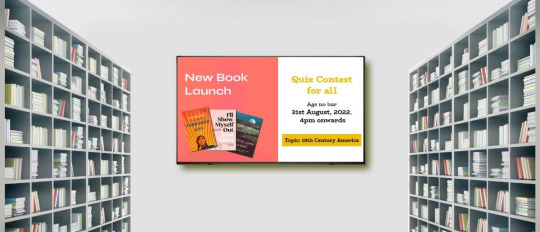
Digital signage is always considered a tool for marketing campaigns and customer engagement, right?
But when we talk about library digital signage, it’s not only about marketing & advertising. Rather, it’s about accomplishing two critical goals. One is to make your library more equipped for today’s readers, for whom digital is the only way of communication. The second, and probably the most vital, is to overcome the challenges the 21st century imposes on public libraries.
Why public libraries need digitization?
Well, with the advent of digitization, public libraries lost their charm. The availability of 50M books on Amazon Kindle made it easier for readers, especially the Millennials and GenZ, to collect and share information without traveling to a traditional library.
Google is the new knowledge hub for 2022 readers. Anything they need to know or learn, they Google it or find an alternate key on YouTube. Few people go to a library these days to access relevant books, tabloids, magazines, and articles. Because it’s now outdated.
After Covid-19, people discovered new modes of learning and education. When a public library was closed, even our grandparent’s generation had to learn how to use smart devices like mobiles and tablets.
The sudden need for flexibility and adaptability, brought about by digital transformation worldwide, forced libraries into an emergency. Coping up with the changes or alternating the whole setup was neither easy nor suitable for most public libraries.
A digital facelift is hence the need of the hour.
Many public libraries across the USA and other parts of the world have already implemented necessary changes to match the century’s needs. The traditional library signs have been replaced with digital signage, and slim desktops have arrived in place of the fat registers. The inventories have got a digital transformation too. The world of books has embraced technology not only to survive but also to keep civic communication alive for humanity’s best interests.
In this blog, we will specifically examine the role of digital signage in libraries.
Best example of public library digital signage
How can digital signage be effective for public libraries? The answer can be time-consuming. Save your time and watch the following video to align your thoughts more effectively.
Aren’t you moved? We know you are. Your library can also witness this digital transformation if you implement digital signage for it strategically. Let’s do that successfully by deploying the following content ideas.
But before that, learn the basics.
How to get started with library digital signage?
To get started with your library digital signage, you’ll need 4 things:
Screens
Compatible media players
Digital signage software
Digital signage content
First, decide what type of screens you will need for your library. It can be large LED screens, simple tabs, or maybe the trending video walls.
Then, choose software that offers maximum flexibility when managing, updating, and monitoring your content.
Next, get a compatible media player to download the software and connect to the screens.
Once you’ve arranged all these, it’s time to develop library signage content ideas. We have already listed down 12 types here to help you save time.
Originally Published as A comprehensive guide to creating digital signage content for public libraries on Pickcel Digital Signage Blog
0 notes