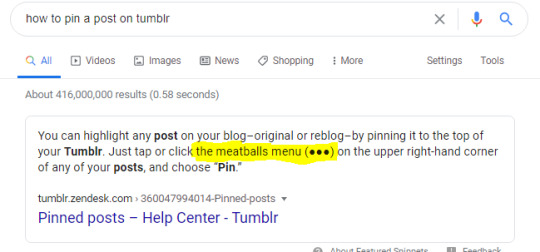Text
if you do more than one just pick the one you do most often! (for instance i'm a sound off girl except for occasionally when i'm a game off refreshing the app nonstop girl)
#leave it on#but sitting in the edge of my seat#rocking back and forth#maybe pacing#if it’s esp stressful then I’m usually hitting whatever I’m sitting on#(poor neighbors the time I sat the floor and hit the floor at 1am bc the game had gone to overtime)#my entire body is tense and I usually suffer from it the following day
634 notes
·
View notes
Text
*about to call mutual by name* *checks their bio* *i remembered their name correctly* *starts writing the post* *deletes it and checks the url again* *stares at url telling myself i know their name* *checks their bio again and i was still right* *writes post* *drafts it so i can check one more time before posting*
8K notes
·
View notes
Text
I was thinking of maybe making (or someone else making) a tumblr blog where people with ADHD can submit study tips that work for them. And also a place where people can ask for help and it can be a community thing to help others.
As someone who struggles with studying and has ADHD, I hate the lack of resources and guides on studying with ADHD.
Please please reblog <3
40 notes
·
View notes
Text
#sometimes it’s easier to read an abandoned wip than an active wip#bc with the active I’m more in a waiting mode excited to read the next chapter#whereas the abandoned one I know it’s all but a finished story#and won’t have that waiting mode activated which makes it a more relaxing read#idk if this even makes sense#but that’s the way I see it 😂#i read active wips too they just require a different mindset
44 notes
·
View notes
Text
Feel free to explain how you sort in the tags
#human laundry by degrees#our dog’s stuff on its own#and then if something’s really really dirty it’s on its own#like muddy and that kind of dirt#i don’t want his blankets and towels mixed with my clothes
4K notes
·
View notes
Text
#oh wow it’s over ten years#it doesn’t feel like that#feels like it was just a few years ago#but no it’s over ten now
155 notes
·
View notes
Text
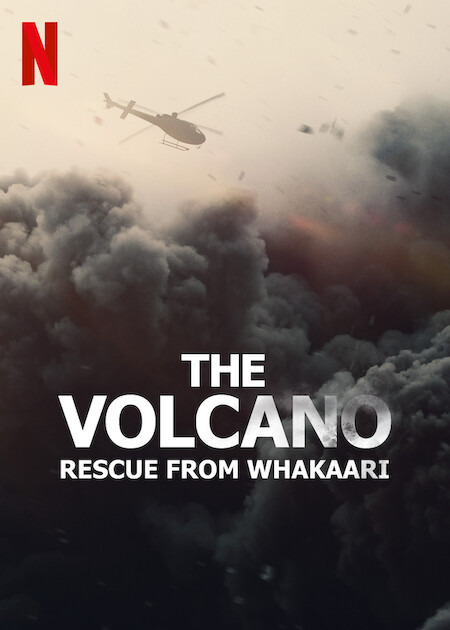
- Let's Docu 'Bout It -
Episode 19: The Volcano: Rescue From Whakaari
This week I recap and talk about the Netflix documentary, The Volcano, which documents what was meant to be an ordinary sightseeing tour of New Zealand's Whakaari volcano on December 9, 2019. No one could have imagined the nightmare that erupted.
Listen wherever you listen to podcasts!
Spotify - Apple - Amazon - Castbox - iHeartRadio - Google - Podcast Addict



Photos: Tourists and tour guides near the eruption site, Whakaari just after the initial eruption in 2019, survivors of the eruption trying to evacuate by boat, the eruption from the perspective of the Phoenix boat, Jesse Langford during his recovery and now
9 notes
·
View notes
Text
.
#how do ppl sleep with normal duvets??#how do I sleep with normal blankets when I’m on vacation?#it weighs nothing#I miss my weighted one
3 notes
·
View notes
Photo

You can only reblog this today.
#from 2023 me:#idk if i'm even gonna be here next year#i might've taken a break from tumblr again#but i scheduled this from march 10th 2024#and i think it'll post then#and if i'm still here in 2024 - hii old me!#look at this we're still here#fascinating isn't it?
992K notes
·
View notes
Text
soemtimes living with constant exhaustion can be so embarrassing. like, if someone were to ask me oh what did you do today? oh, nothing special, just laid on the living room floor and cried for a couple of hours bc i had spent too much energy and was completely drained and my bed cover was wet so i couldn’t lay on my bed and rest
#well at least I grabbed a pillow and laid on that instead of straight on the floor#it’s at least a little kinder to my body#even though it doesn’t appreciate it all#and was very happy when my mom suggested just grabbing clean sheets and cover to bed so I can lay on that and rest instead#even if it meant creating unnecessary laundry#which it’s worth bc after a few hours on the bed I managed to get up and eat dinner#but just that step#grabbing clean sheets knowing that it’ll be a one time use and only so I can lay down#it both felt so wasteful and also like too much job#I didn’t have the energy to do that#it was much easier spending it on laying on the floor (pillow) crying
1 note
·
View note
Text
#watch a game#I’d love to hear a hockey player’s live commentary without holding anything back#and esp since he’d probably be horrified at me being horrified at fights 😂
26 notes
·
View notes
Text
319 notes
·
View notes
Text






Mama polar bear is happy with her baby (x)
3K notes
·
View notes
Text
Tutorial: How to Embed Gifs (and get the one you actually want from the set)
There have probably been posts about this before, but since reposting is still a (deeply unfortunate) thing, I figured I'd give this a shot in case it's not a well known trick.
The tumblr Gif tool will allow you to embed gifs directly into your post without saving and re-uploading (reposting) someone else's work.
When you're building your post, just use the yellow GIF icon in the post builder:

You can search here by tag or keyword. If you happen to know one of the tags used on the original post you're looking for, that can narrow things down:
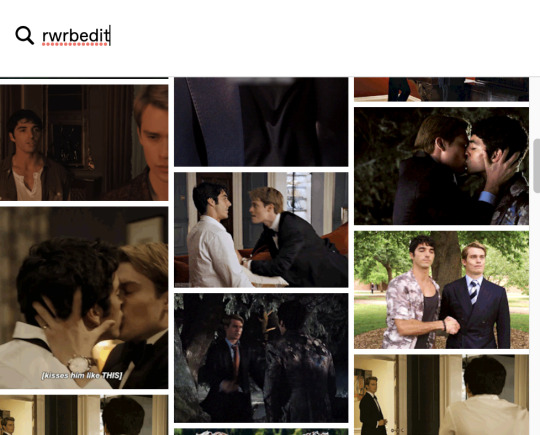
To narrow down to a SPECIFIC post, you can also paste the URL into the search field. This will pull up the very first gif in that set:
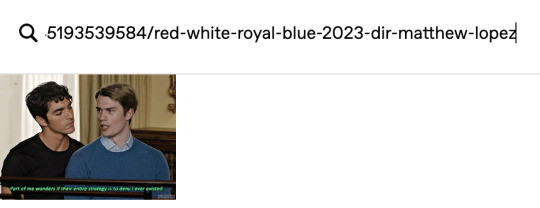
If you select that gif, it will pop into your post with a credit and link back to the OP (specifically back to the OPs post with that gif in it):
This is a properly attributed gif embed. The credit on the bottom right points back to the original post:*
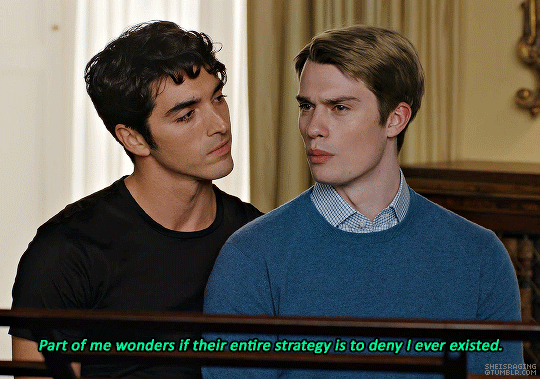
Often, the first gif is not actually the one you want to embed, but there is a way to swap the image out for the one you want without losing the source attribution.
*It's helpful to put some reference text near your initial embed so you're able to swap the right image out later on. For this post, I'm going to use that short block right above the embedded gif as a reference.
In another tab/window, go to the OPs post and find the actual gif you want to embed from their set. Right click the image and Copy Image Address:
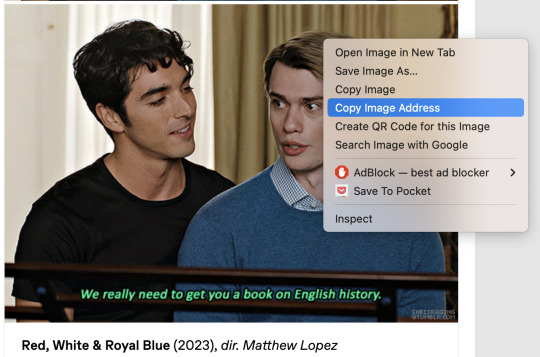
Once you have the URL copied, go back to your post and scroll to the gear icon at the top:

Open that menu and in the dropdown, where it says Text Editor, swap Rich Text to HTML:

Your post will turn into a bunch of code once you do this. Don't worry, we will change it back.
For this post, I put reference text above that first embedded gif so I could easily find the URLs I need once it becomes HTML. This is super helpful if you're embedding more than one gif. The reference text is highlighted below. This indicated the block that my currently embedded gif lives in:
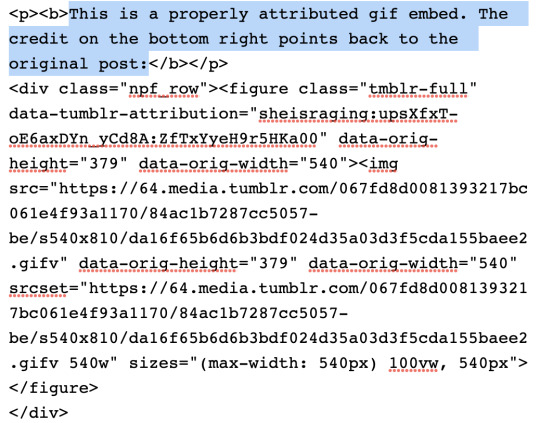
In order to swap the first gif out for one that's later in the set, you just need to replace the SRC gifv and SRCSET gifv URLs with the image address you copied:
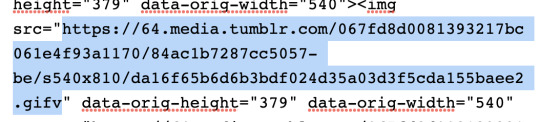
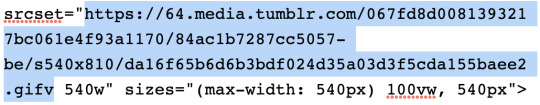
Once you've pasted the image address into these spots, you can go back to the gear icon and switch the Text Editor back to Rich Text:
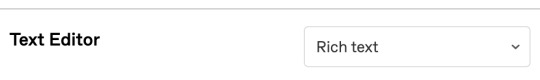
Your post should return to it's previous, glorious state, but instead of the first gif embedded, you should now see the one you actually want from the set. The credit and source attribution back to the OPs post should remain intact on the bottom right:

This might seem super complicated at first, but it's pretty straightforward once you've tried it, and also a lot less frustrating for gif makers to see this than seeing our stuff just get reposted.
Anyway... If you found the gifs outside of tumblr or you didn't make them yourself, don't save and re-upload (aka. repost) them to tumblr, 'cause someone probably stole them from here to begin with and that's not cool. Search the tags and find the ones you want. Reblog from gif makers. If you want to embed a single gif from a set, try to do it this way, or minimally, credit the person you took it from.
2K notes
·
View notes
Text
threatening to kill someone for telling you not to steal people’s gifs + saying you’ll steal even more out of spite sure is. a move.
#omg#geez#are they serious?#please don’t steal stuff and always credit the creator#for the people who wants to use gifs in their own posts#there is a way to do it where it gives the cred directly to the creator and the post they come from#I’m gonna see if I can find the post#but seriously this is just wrong#what is wrong with ppl
192 notes
·
View notes