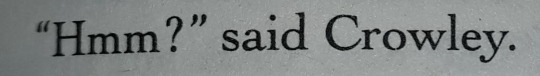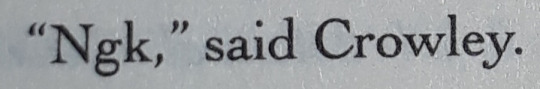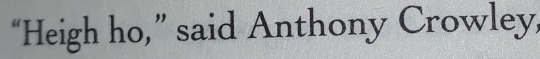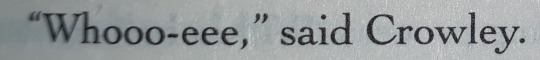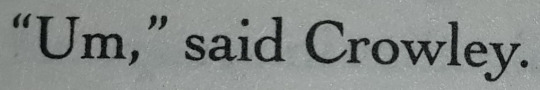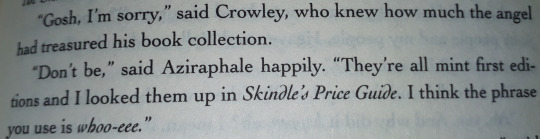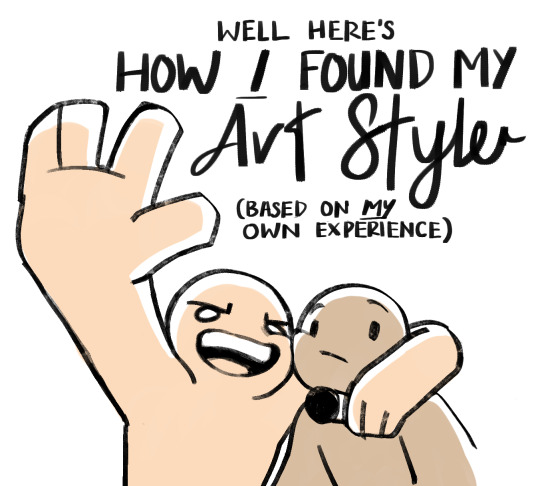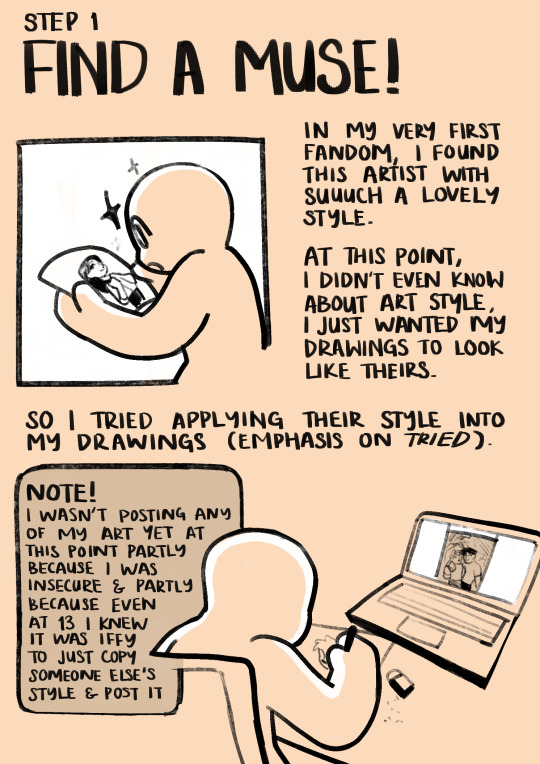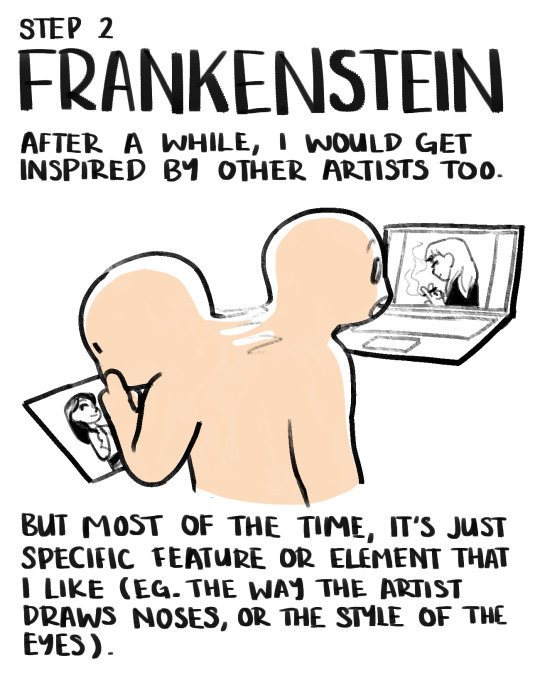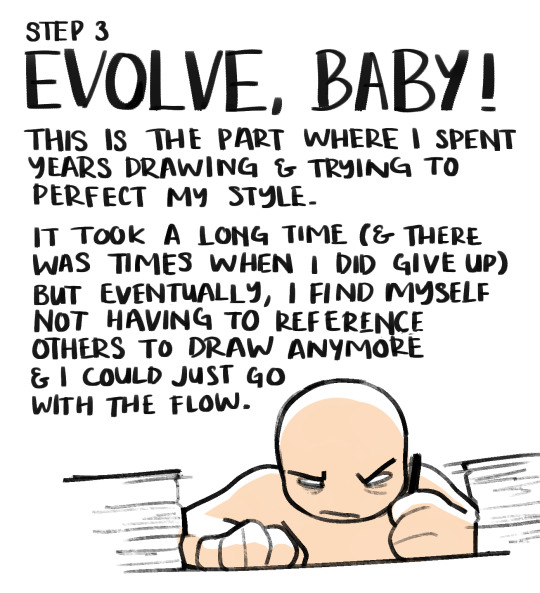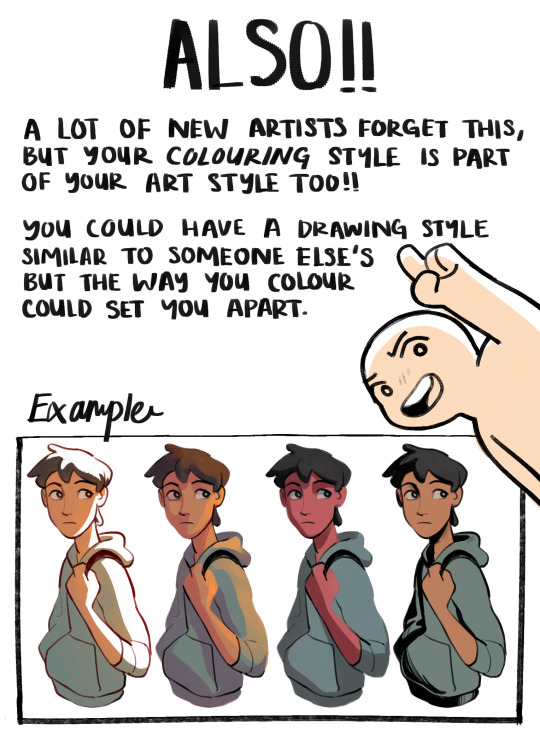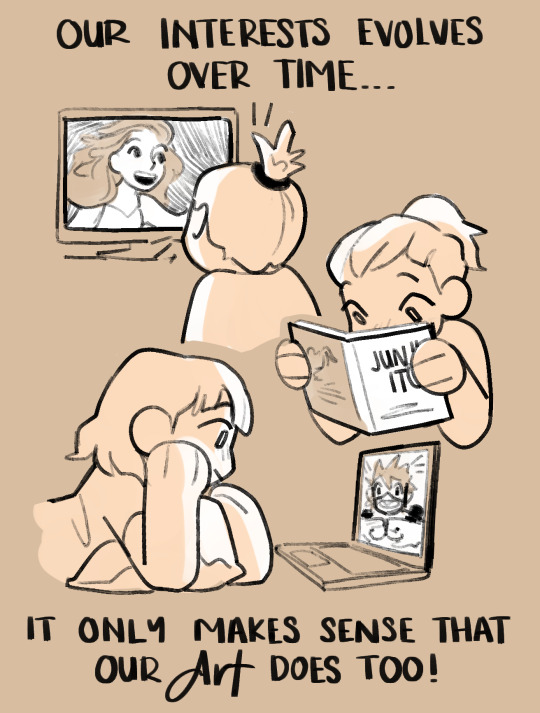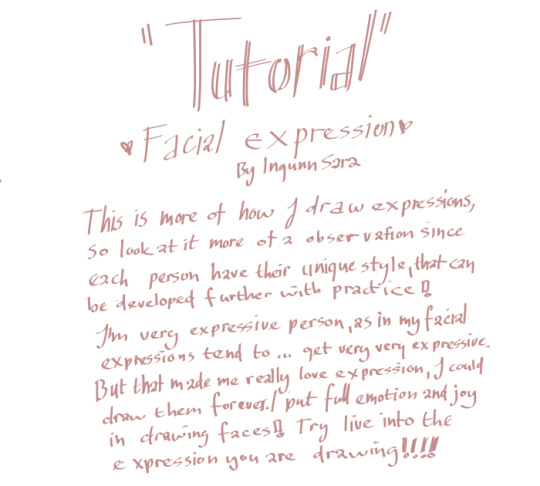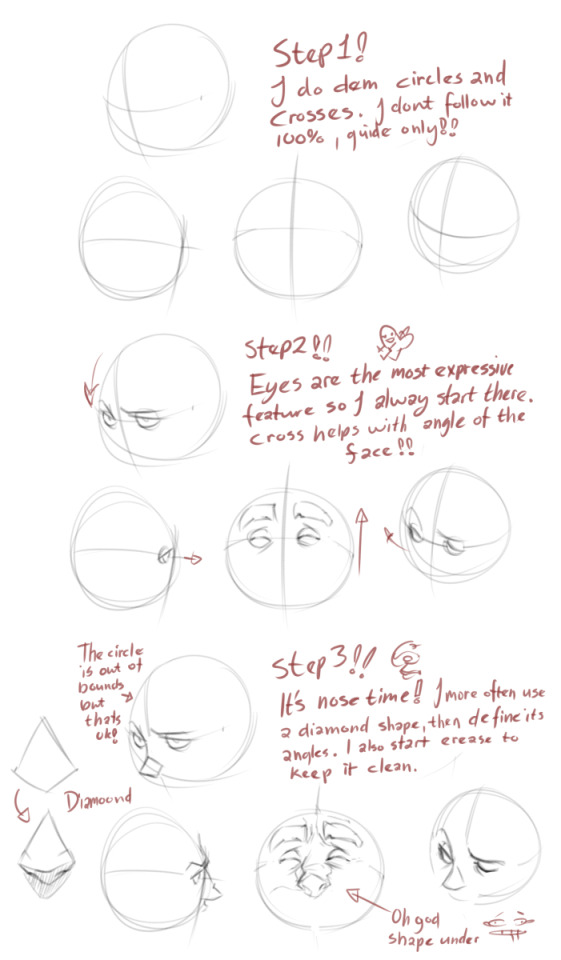Text


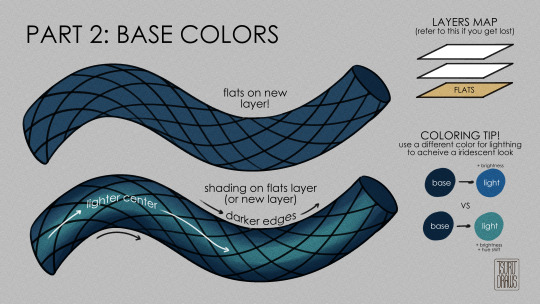
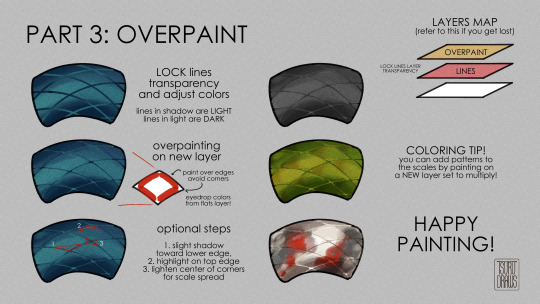
getting back into painting my dragon bois more so a lil tutorial for how i paint scales!
11K notes
·
View notes
Text
Some Photoshop Tips
I’ve been getting quite a few asks about the process for the patterns in my stylized artworks, so I decided to put together a couple of tips regarding them.
Firstly, what you need are
— CUSTOM BRUSHES —
Most of the patterns I use are custom brushes I made, such as those:
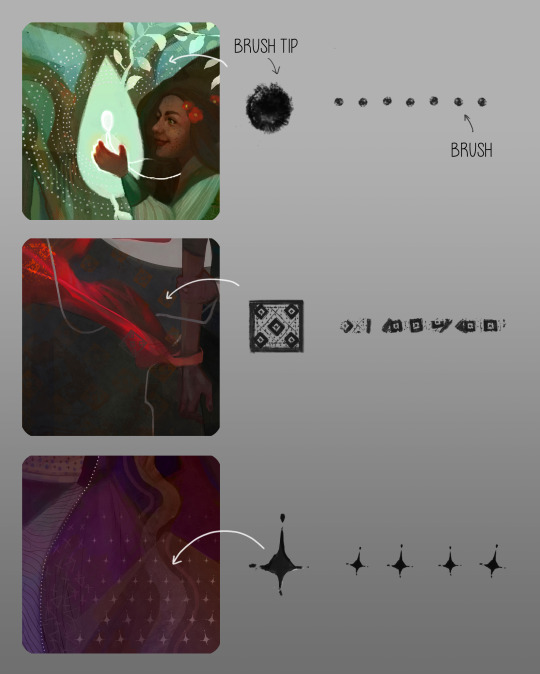
For the longest time I was convinced making brushes must be super extra complicated. I was super extra wrong. All you need to start is a transparent canvas (2500px x 2500px max):
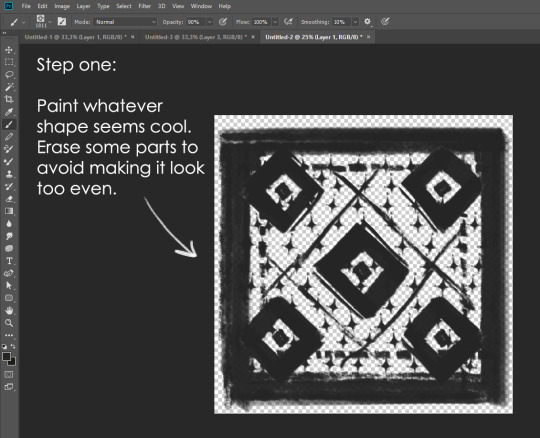
This will be your brush tip. When you’re satisfied how it looks, click Ctrl+A to select the whole canvas and go to ‘define brush preset’ under the edit menu
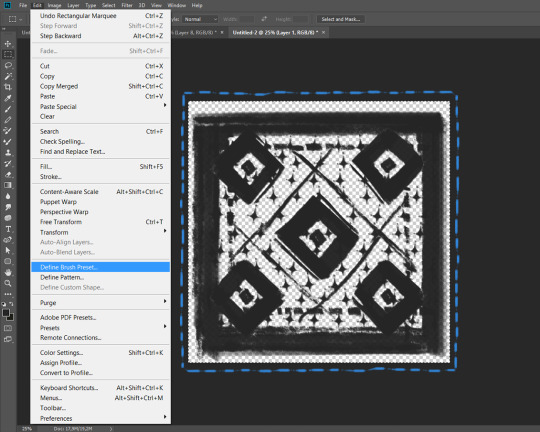
You will be asked to name your new glorious creation. Choose something that describes it well, so you can easily find it between all the ‘asfsfgdgd’ brushes you’ve created to be only used once

This is it. Look at it, you have just created a photoshop brush. First time i did I felt like I was cheated my whole life. IT’S SO EASY WHY HASN’T ANYONE TOLD ME
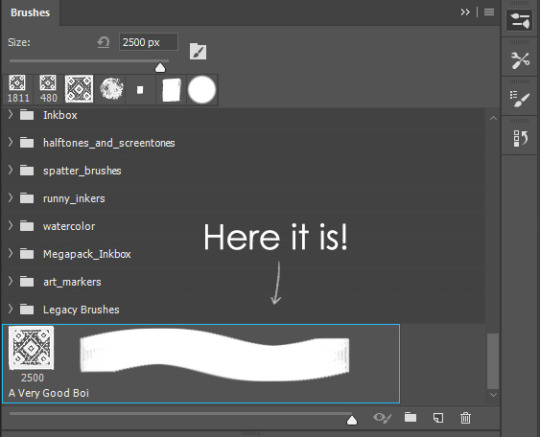
Time to edit the Good Boi to be more random, so it can be used as a Cool Fancy Pattern. Go into brush settings and change whatever you’d like. Here’s a list of what I do for patterns:
- under Shape Dynamics, I increase Size Jitter and Angle jitter by 5%-15%
- under Brush Tip Shape, I increase spacing by a shitload. Sometimes it’s like 150%, the point is to get the initial brush tip we painted to be visible.
- If I want it to look random and noisy, I enable the Dual Brush option, which acts like another brush was put on top of the one we’ve created. You can adjust all of the Dual Brush options (Size, Spacing, Scatter, Count) as you wish to get a very nice random brush to smear on your backgrounds

The result is as above. You can follow the same steps to create whatever brush you need: evenly spaced dots that look like you painted them by hand, geometric pattern to fill the background, a line of perfectly drawn XDs and so on.
BUT WAIT, THERE’S MORE
— PATHS —
But what if you want to get lots of circles made of tiny dots? Or you need rows of triangles for your cool background? Photoshop can do all of that for you, thanks to the magic of paths.
Typically, paths window can be found right next to Layers:

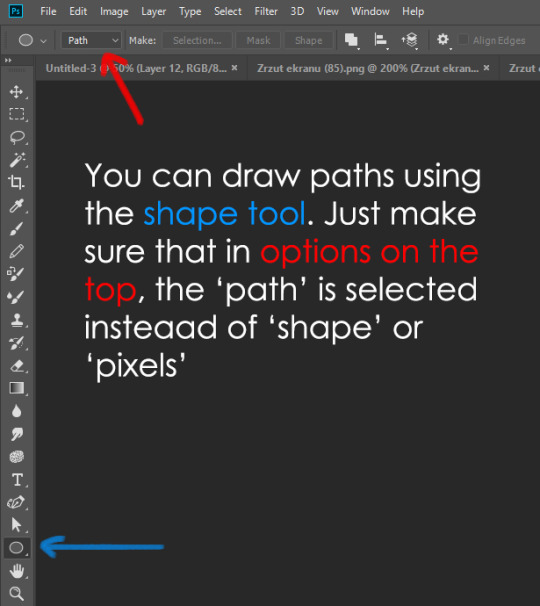
Draw whatever path you want, the Shape Tool has quite a bit of options. Remember, paths are completely different from brush strokes and they won’t show up in the navigator. To move a path around, click A to enable path selection tool. You can use Ctrl+T to transform it, and if you move a path while pressing Alt it will be duplicated.
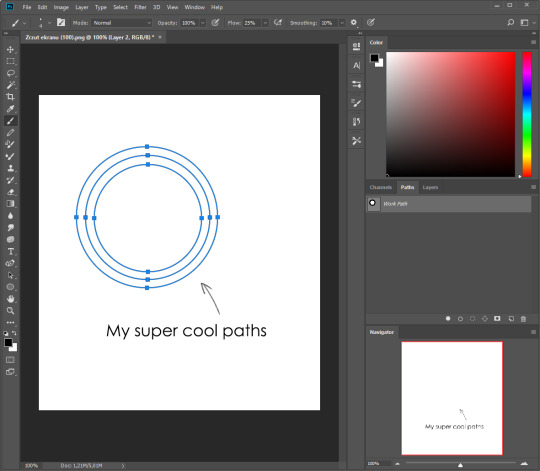
Now, pick a brush you wish really was in place of that path you’ve drawn and go to layers, then choose the layer you want it to be drawn on. Then, click this tiny circle under the Paths window:

Then witness the magic of photoshop doing the drawing for you while you wonder how tf have you managed to forget about this option for the past 2 years
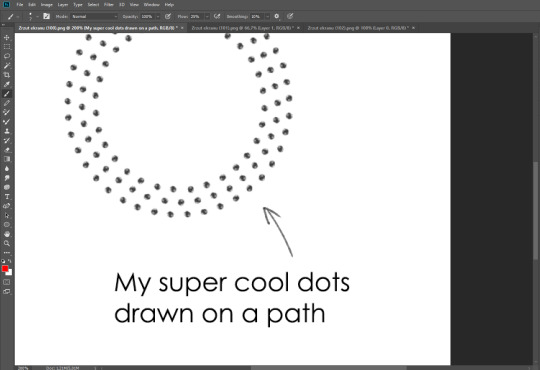
You can combine special brushes and paths for all sorts of cool effects. I mostly use them in backgrounds for my cards, but you can do whatever you want with them.

I hope that answers the questions for all of the people who were sending me inquires about the patterns. If you have any questions regarding this or any other Photoshop matter feel free to message me, I’m always up for complaining about how great and terrible Photoshop is C’:
93K notes
·
View notes
Photo
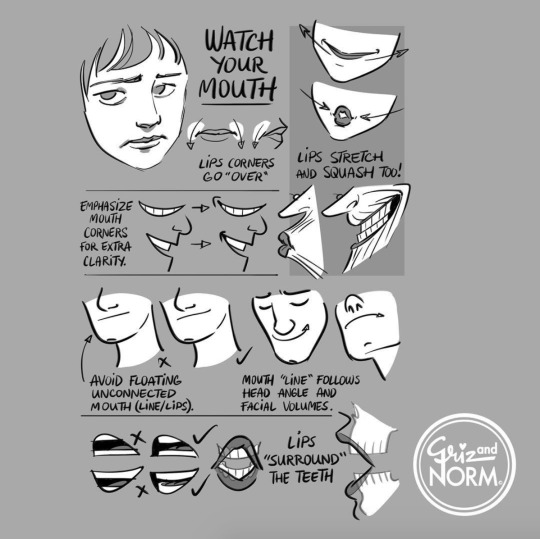
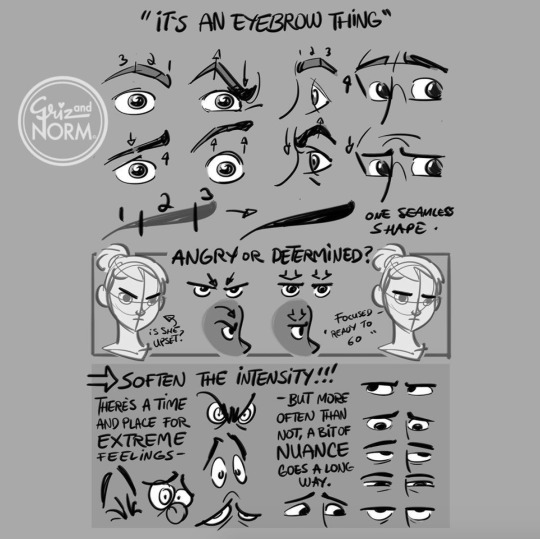
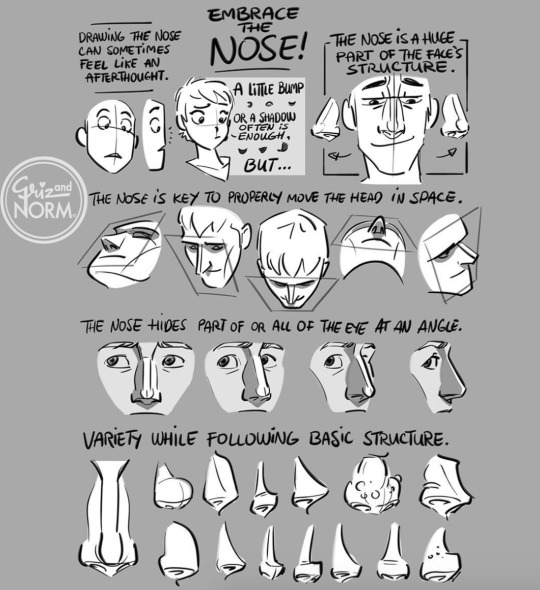



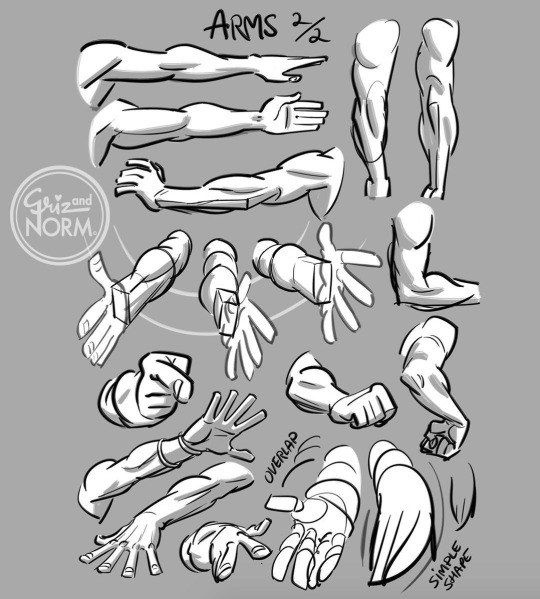
Art tutorials by Disney artists Griz and Norm Lemay
94K notes
·
View notes
Photo

Carrying on with my Obi-Wan & Qui-Gon obsession. 😭 😢 ❤ 💔
The incredible artist of this gorgeous piece is @zionzion73. Check out their blog (click here) and give them a follow. You won’t regret it!!! Their work is absolutely stunning.
2K notes
·
View notes
Photo




a series : sanctus [pt 3]
prints available here!
from top to bottom: st. demetrius; st. michael vanquishing satan; requiescat in pace; lucifer
34K notes
·
View notes
Photo










Titanium Rings
Legenti on Etsy
See our #Etsy or #Rings tags
5K notes
·
View notes
Text
you know what’s a good feeling? a real good feeling?
when sunbeams do this.




that is all.
120K notes
·
View notes
Photo



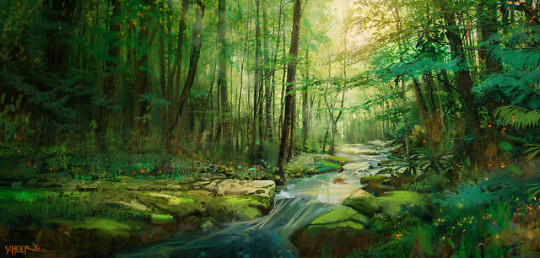






Jason Scheier - http://jasonscheier.tumblr.com - https://www.youtube.com/channel/UCl04oAN8VkWfTK7tFPwK_Bw - http://www.parallaxinfinite.com - https://www.facebook.com/jason.scheier - http://d3cap.cgsociety.org - https://www.pinterest.es/jason_scheier - https://www.instagram.com/jasonscheierart - https://plus.google.com/107134033443639185861 - http://www.cartoonbrew.com/artist-of-the-day/jason-scheier-84447.html - https://www.inprnt.com/gallery/jscheier - https://www.flickr.com/photos/d3capmode/albums - https://www.linkedin.com/in/jason-william-scheier-3446114
4K notes
·
View notes
Note
How do you draw in the dragon age tarot card style? It sounds like a weird question but I've been trying to draw my inquisitor but I'm finding the aesthetic really hard
Hi! I felt inspired to make a lil tutorial so excuse me if it`s way too much (edit Heath here, can confirm, it is). I`ll just describe what I do point by point and go on a small analysis of existing DAI tarots.
1) Recearch
There is a reason why I always ask for character personality descriptions. There is nothing harder than trying to draw a character you know nothing about. You always need a jumping off point for a design.
When I have a description I start looking for a card that would fit the character I was given. Sites that give short tarot card meaning descriptions are very useful. For example. Way back in the day when I was designing a tarot for my Inquisitor I settled for the Judgment card because it`s description (rebirth, a new phase, inner calling) fit the narrative so well. (Sometimes you can take one element of the specific card and play with it just to give a hint to it without feeling restricted by just copying the card.)
2) Sketches
Just recently I started doing 3 sketches for all the commissions. Putting all the ideas you have “on paper” really helps to avoid an urge to change everything when you are almost done (god knows I have those urges a lot).
These are sketches for the commission I recently posted. Commissioner chose the sketch I finished but the whole idea is to try different compositions and moods. You can see how messy and not detailed my sketches are, and tho I am trying to get better at this, I feel even like this they translate the mood and the composition fairly well.
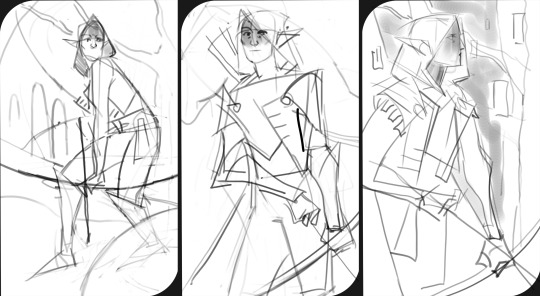
3) DA tarot style (colour rendering and all fun stuff)
Now to the real question. The answer is really simple tbh. There is no set style for tarot cards in DAI because they had a variety of artists working on them. You honestly can`t go wrong with them. Let me elaborate on this.
I`ll show some tarot sets that look very different and then point out elements that carry over from one artist to another creating the cohesive aesthetics.

Cole cards
simple strong colours creating silhouettes
quite realistic lighting
implied anatomy
close to none ornaments
You can see that Cole cards are about contrast and emotion. They are beautiful in their simplicity, pretty much the only part that is rendered is the face because the emotion the most important to the artist.

Advisors cards (not sure if it`s the same artist but the style is more or less consistent)
realistic anatomy and rendering
nuansed colour
SYMBOLISM
ornaments
Very different from Cole. Less impressive compositions but beautiful anatomy and rendering. Emotion is a secondary to symbolism, all of main character in the cards have pretty blant expressions but all the the attention is on their symbols ( Josie`s pen, a sword for Cullen, raven and daggers for Leliana).

Sera cards
flat colours
VERY close to arcana cards
little to no realistic render and lighting
beautiful use of textures to fill the space
Unlike the advisors cards Sera`s cards are obviously based on certain arcana and they follow if extremely close. All the focus here is on really strong composition and use of textures. Bright colours and Sera herself in those cards create incredible fun mood to highlight her character.
In conclusion.
All of the cards above have some things in common that make the looks cohesive despite different styles.
flat backgrounds
focus on the character
flat elemens on foreground to highlight the important symbols
You can`t go wrong with DAI style tarots, there is no one size fir all. Try finding cards online and look at them while you work in your card. Compare, analyze and HAVE FUN.
(I really hope I was helpful)
545 notes
·
View notes
Text
Some Photoshop Tips
I’ve been getting quite a few asks about the process for the patterns in my stylized artworks, so I decided to put together a couple of tips regarding them.
Firstly, what you need are
— CUSTOM BRUSHES —
Most of the patterns I use are custom brushes I made, such as those:
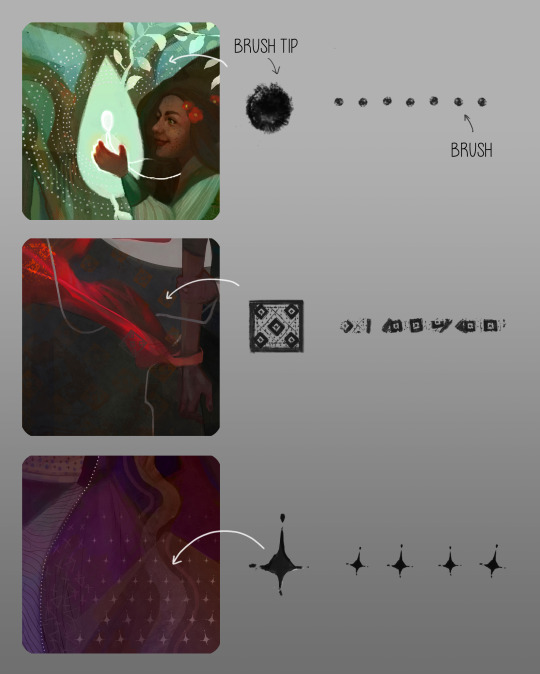
For the longest time I was convinced making brushes must be super extra complicated. I was super extra wrong. All you need to start is a transparent canvas (2500px x 2500px max):
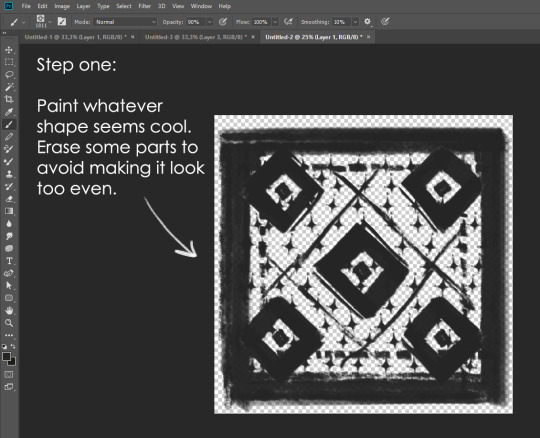
This will be your brush tip. When you’re satisfied how it looks, click Ctrl+A to select the whole canvas and go to ‘define brush preset’ under the edit menu
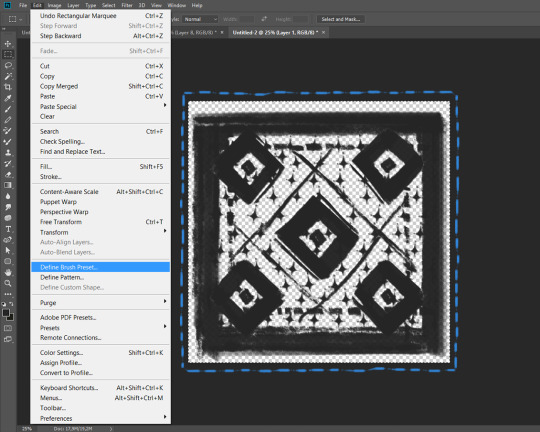
You will be asked to name your new glorious creation. Choose something that describes it well, so you can easily find it between all the ‘asfsfgdgd’ brushes you’ve created to be only used once

This is it. Look at it, you have just created a photoshop brush. First time i did I felt like I was cheated my whole life. IT’S SO EASY WHY HASN’T ANYONE TOLD ME
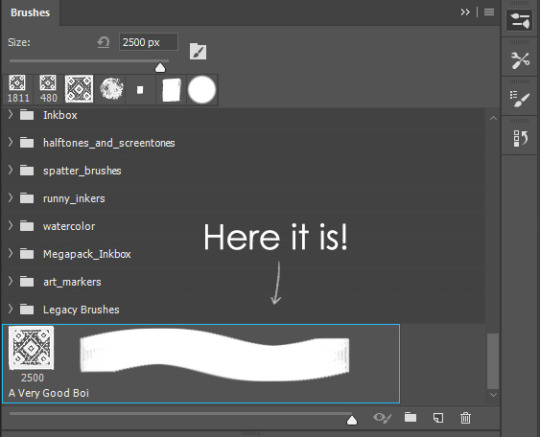
Time to edit the Good Boi to be more random, so it can be used as a Cool Fancy Pattern. Go into brush settings and change whatever you’d like. Here’s a list of what I do for patterns:
- under Shape Dynamics, I increase Size Jitter and Angle jitter by 5%-15%
- under Brush Tip Shape, I increase spacing by a shitload. Sometimes it’s like 150%, the point is to get the initial brush tip we painted to be visible.
- If I want it to look random and noisy, I enable the Dual Brush option, which acts like another brush was put on top of the one we’ve created. You can adjust all of the Dual Brush options (Size, Spacing, Scatter, Count) as you wish to get a very nice random brush to smear on your backgrounds

The result is as above. You can follow the same steps to create whatever brush you need: evenly spaced dots that look like you painted them by hand, geometric pattern to fill the background, a line of perfectly drawn XDs and so on.
BUT WAIT, THERE’S MORE
— PATHS —
But what if you want to get lots of circles made of tiny dots? Or you need rows of triangles for your cool background? Photoshop can do all of that for you, thanks to the magic of paths.
Typically, paths window can be found right next to Layers:

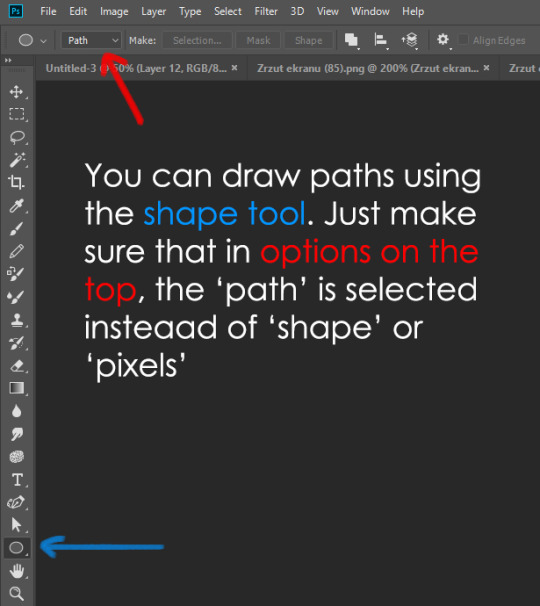
Draw whatever path you want, the Shape Tool has quite a bit of options. Remember, paths are completely different from brush strokes and they won’t show up in the navigator. To move a path around, click A to enable path selection tool. You can use Ctrl+T to transform it, and if you move a path while pressing Alt it will be duplicated.
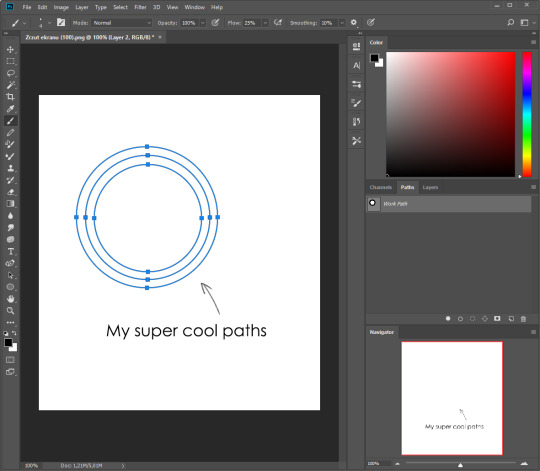
Now, pick a brush you wish really was in place of that path you’ve drawn and go to layers, then choose the layer you want it to be drawn on. Then, click this tiny circle under the Paths window:

Then witness the magic of photoshop doing the drawing for you while you wonder how tf have you managed to forget about this option for the past 2 years
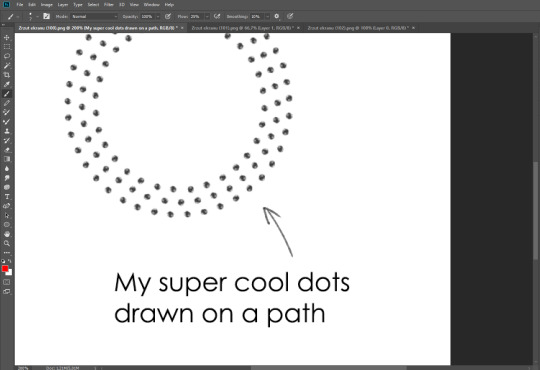
You can combine special brushes and paths for all sorts of cool effects. I mostly use them in backgrounds for my cards, but you can do whatever you want with them.

I hope that answers the questions for all of the people who were sending me inquires about the patterns. If you have any questions regarding this or any other Photoshop matter feel free to message me, I’m always up for complaining about how great and terrible Photoshop is C’:
93K notes
·
View notes