Text

Investment Mod by Twinsimming 📈📉
Based off of the investment feature from The Sims 4 business career, this mod gives your sims the ability to research and invest in the stock market.
This is a script mod that can be placed in your Packages folder. It was built and tested on 1.69 but should work fine on 1.67.
*Disclaimer*
This is not the same mod as Buzzler’s Lost&Found: Stock Market, nor is it an update of that mod. They are completely separate from each other.
Overview
SimNation Stock Market
New Interactions
New Moodlets
SimNation Stock Market
Sims aged Young Adult and older can now invest in the SimNation Stock Market (SNSM) on the computer under the new “Investing…” pie menu path. From there, your sim can either “Research Stocks” or jump straight into the market and “Invest In Stocks…”.
Sims can invest four different amounts of money: §1000, §2000, §5000, and §10000. As the amount of money increases, so does the risk of losing money on your initial investment.
Investing §1,000 has a 25% risk, investing §2,000 has a 30% risk, investing §5,000 has a 35% risk, and investing §10,000 has a 40% risk.
Every investment has the opportunity to produce returns from 101% up to 250%, or lose anywhere from 0.01% to 100% of the initial investment amount.
Sims will receive a return on their investment in 2 days. They cannot invest again until they get their return.
Certain traits can either increase or decrease your chance of risk by 5% when investing (note: this value stacks the more traits your sim has):
Increased Chance Traits - Unlucky, Loser, and Absent-Minded
Decreased Chance Traits - Lucky, Genius, and Born Salesperson

New Interactions
Research Stocks - Gives the Financially Focused custom moodlet. Not researching stocks before investing increases the chance of risk when investing by 5%.
Invest In Stocks…
Invest In Stocks (§1,000) - Gives the Small Investment custom moodlet, 25% risk of losing money.
Invest In Stocks (§2,000) - Gives the Medium Investment custom moodlet, 30% risk of losing money.
Invest In Stocks (§5,000) - Gives the Large Investment custom moodlet, 35% risk of losing money.
Invest In Stocks (§10,000) - Gives the Very Large Investment custom moodlet, 40% risk of losing money.


New Moodlets
Financially Focused: Given after a sim uses the “Research Stocks” interaction, lasts 1 day, +5 mood
Small Investment: Given after a sim uses the “Invest In Stocks (§1,000)” interaction, lasts 2 days, +10 mood
Medium Investment: Given after a sim uses the “Invest In Stocks (§2,000)” interaction, lasts 2 days, +10 mood
Large Investment: Given after a sim uses the “Invest In Stocks (§5,000)” interaction, lasts 2 days, +10 mood
Very Large Investment: Given after a sim uses the “Invest In Stocks (§10,000)” interaction, lasts 2 days, +10 mood
Line Go Up: Given after a sim gains money from their investment, lasts 12 hours, +10 mood
In The Red: Given after a sim loses money on their investment, lasts 12 hours, -10 mood
Tuning
All of the tunable values can be found on the mod download page under the header “Tuning”.
Conflicts & Known Issues
This is a new script mod so there shouldn’t be any conflicts.
Credits
EA/Maxis for The Sims 3 and The Sims 4, Visual Studio 2019, ILSpy, s3pe, Notepad+++, FreePik, and Script Mod Template Creator.
Thank You
Thank you to gamefreak130, @greenplumbboblover, @zoeoe-sims, @monocodoll, and @simsdeogloria!
If you like my work, please consider tipping me on Ko-fi 💙
Download @ ModTheSims
409 notes
·
View notes
Text
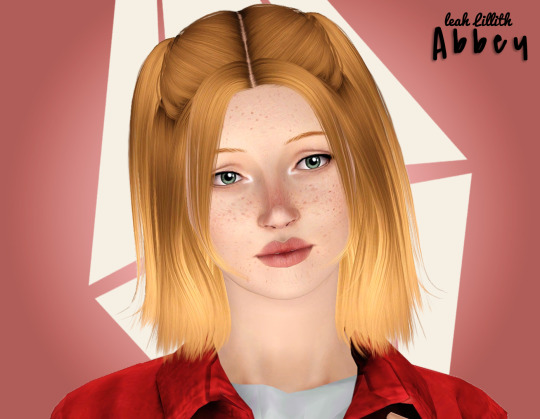


Leah Lillith Abbey | S3 + Age Conversion
Credits: Leah Lillith for the original TS4 version
Toddler - Elder Females Only
Textures by Plumblobs
Polycount: 21K
Adult: SFS | ALT
Child: SFS | ALT
Toddler: SFS | ALT
1K notes
·
View notes
Link







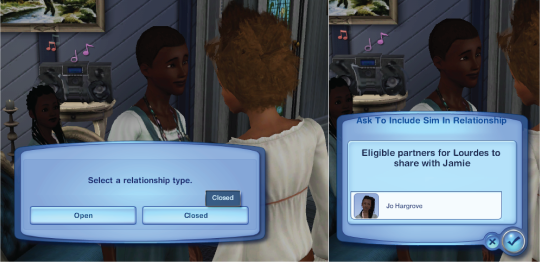


Lizcandor mod notes:
Summary
This is a mod for improved non-monogamous relationships! You still can’t have multiple EA-defined partners (e.g. going steady), but you can give romantic (or platonic - this mod does both) relationships involving any number of sims more complexity than you get with just No Jealousy and Above Reproach, and do it without any sims getting mad.
Documentation
This mod works by adding extra rules regarding jealousy, based on its own relationship types, traits, and interactions.
Open and Closed Relationships
Take two sims in a relationship, A and B, and a third sim C not yet involved with either of them. A can see their relationship with B as:
Open - if A has the Open-Minded trait, A won’t get jealous if B starts a romance with C, although A may still be hurt if B lets their relationship deteriorate while flirting with C in front of them. Depending on A’s other traits, the liking points threshold for A to feel overlooked by B is either kNeglectThreshold (default: 40) or kSpecialNeglectThreshold (default: 20). See the Additional Traits section for details.
Closed - A will get jealous if B starts a romance with C, unless A 1) has the Open-Minded trait and 2) also has a Closed relationship with C. If both conditions are met, A won’t mind B flirting with C – unless, again, B lets their relationship with A deteriorate.
The mod will automatically put sims in Closed relationships with each other when they become EA-official partners, unless they were in an Open relationship already.
If A and B are romantic interests but not in a committed Open or Closed relationship, A won’t get jealous over B until the romance has lasted at least kSeriousRomanceThreshold (default: 4) days. After that, how A reacts to B’s romances with other sims will depend on A’s traits - if A has both the Open-Minded trait and the Prefers Non-Monogamy trait, A still won’t get jealous.
Additional Traits
The Open-Minded trait unlocks most of the social interactions in the Interactions section, and allows sims to not see non-monogamy (in their own and other sims’ relationships) as a betrayal as long as the terms of the relationship in question are being respected.
All sims without this trait (even sims with Prefers Non-Monogamy!) will behave as usual.
Sims with this trait may get a happy moodlet from seeing their partners do romantic socials together.
The Open-Minded trait can be gained through gameplay (see Interactions) or bought with lifetime happiness points; it’s available from childhood onwards, so it can keep the children of polyamorous parents from getting upset with their parents for having multiple partners.
The Prefers Non-Monogamy trait gives sims a different threshold for feeling forgotten by their partners (kSpecialNeglectThreshold instead of kNeglectThreshold), and sims with Prefers Non-Monogamy will get a sad moodlet instead of feeling betrayed if they’re neglected in favor of their partners’ other partners.
Sims with this trait will still feel betrayed if a partner does something that violates the boundaries of the relationship, though, and they will still need the Open-Minded trait to not get jealous in non-monogamous relationships.
Prefers Non-Monogamy is a Create-A-Sim trait, and can be given to sims randomly when they’re created or when they age up.
Interactions
”Define Relationship” Menu
Express Devotion initiates an Open or Closed relationship and (if you choose the romantic version) adds romantic interest status.
Comes in romantic and friendly versions.
What type of relationship each sim gets depends on their personality and the context, so it’s best to check by using Ask/Show Relationship Status afterwards.
Ask for Open Relationship changes the relationship type to Open for both the actor and the target.
Comes in romantic and friendly versions.
Won’t affect sims with the Commitment Issues trait, even if they accept or initiate it.
Ask for Closed Relationship changes the relationship type to Closed for both the actor and the target.
Comes in romantic and friendly versions.
Won’t affect sims with the Flirty trait, even if they accept or initiate it.
Ask To Include Sim In Relationship gives a partner of the actor the selected type of relationship with the selected sims. This is the interaction to use for asking for Closed relationship partners’ permission before starting romantic relationships with new sims.
If the actor isn’t in Open or Closed relationships with the chosen sims within kTimeLimitForNegotiations (default: 24) hours of this, the target’s relationships with those sims will revert to whatever they were before.
Sims may refuse this interaction if they dislike any of the other sims their partner is proposing.
”Friendly” Menu
Discuss Polyamory has a kChanceOpenMindedFromDiscuss (default: 10%) chance of giving the target the Open-Minded trait.
If sims Discuss Polyamory with a partner whose perspective on the relationship is different than theirs (one thinks it’s Open, other thinks it’s Closed), there’s a kChanceRelationshipUpdateFromDiscuss (default: 10%) chance that whichever of them has higher charisma skill will change the other’s mind.
Ask Relationship Status makes the target report their relationships.
”Mean” Menu
End Relationship* ends a relationship and makes the actor and target exes.
Other Interactions
Self Interactions
(click on active sim)
Show Relationship Status reports the active sim’s relationships.
Object interactions
Research about relationships* on the computer has a kChanceOpenMindedFromResearch (default: 25%) chance of giving a sim the Open-Minded trait every 30 minutes.
There’s also a kChanceOpenMindedFromBook (default: 25%) chance of getting the Open-Minded trait from finishing a romance or trashy novel.
* = Does not require the Open-Minded trait.
There is more! Read and download from Mod The Sims!
350 notes
·
View notes
Note
Hi Frankie I real love Dreamer's Bay and I've tried placing Eriu Fe world lots but they don't look right. I was wondering if you would consider sharing the lost or a save file for Dreamers's Bay and we will replace or hunt for the CC our self many thanks.
Hi Nonny!
Sorry it took so long for me to react, I had to dig up that save for you somewhere in my backups :D it has some Eriu Fe buildings and some other random buildings I made in it.
Use this .world instead of the original:
https://simfileshare.net/download/ixPMLq1wJ12q3LNnawHKwlLatwnpegNi8urKK9NsDg3vSAbVM7aYT1aU5amVl55A/
And unzip this and put into saves:
https://simfileshare.net/download/zbyWGQzssS9fNlP8ZyQRBjsYEl5WQWHBahBAhiNJGwlpwhDUCNrDUu0cwD67sjbm/

232 notes
·
View notes
Photo



Simmington State University by Starry-PhoenixSims
“So I edited and completely remade the original University world. Made it a lot smaller and condensed, like a real campus. Originally this was going to just be for my own private use but I’ve decided to share it. I put in more realistic dorms, two are on high rise buildings and two are in university shells. I tried to go for realism in this world as much as I could. I am not the most talented builder, I have my own quirky style so it may not be for everyone. I hope you guys enjoy it.
This is a University World replacement, not a regular world. You cannot visit this world unless enrolled in University and you cannot make it a home world. (see installation instructions for more details)
Map Size:
Large (2048x2048)
I edited the original University Life world map.”
More info + download @MTS.
48 notes
·
View notes
Text
Welcome to River Falls!
Located in New England, River Falls started out as Fall River. Due to a terrible murder that rocked this small town, the community decided a new name and new start would be perfect! With the new influx of citizens coming from Binland, the town is sure to thrive again and put the past behind them.

INTERESTING CHARACTERS
Dolls Of The World - TenderWolf did a great series where they made sims with houses from around the world. You can find them in her studio HERE
Refugees From Binland (slightly edited by me) - Hopelessly confined to the land of your Sims 3 bin, they have finally broken free. You’ve seen them in your bin, now see them in your town!
The Rucker Family - transplants from Ackney-Upon-Sherne, a world collaboration by some of my very favorite builders on The Sims 3 forum.
The Dey Family - more transplants from the AUS project
The Byrne Family - they own the town mortuary and it seems like they’ve been in this town since the beginning of time!
Lots of newly graduated sims from University are here - Faith Roland, Anoki Moon, and Walter Fullman
Matthew Hamming and Barry Tenderlove have decided to try a little slower life in River Falls and have left Bridgeport far behind!
Lottie And Colt fell in love and ran away to River Falls so they can finally be together. Will they make it?
The Myth Family - A witchy mom, Vampire dad, fairy daughter, and werewolf son who promise to only use their supernatural forces for good!
TOWN LOTS
There is a lot for your sims to do in town! There are 114 lots in total. 72 Residential and 42 community.
All rabbitholes - except any for Pets
The Warehouse - slightly edited by me Private Venue from Showtime
Wheely’s Roll And Bowl - A Dance Club/Bowling Alley/Skating Rink built by me.

Flying V’s Coffeehouse
Pub Tahiti - A fun local watering hole for your sims right on the beach!

Sudsy Laundromat (EA)
Film Studio
Performace Park
Ye Old Pub - A dive bar built by me

Fire Station - slightly edited by me
Business Square - small park by me
River Falls Swap Shop - Consignment store
Wyeth Institute - a small art gallery built by me
Nectar Is Necessary - a nectary built by me
Pirates Of The Caribbean - A fun poolside club built by Romagi for the Disney Magic Kingdom collaboration on the forums. I added a pool and made it a poolside club on the beach!

Crowe’s Nest Festival Grounds
1 Beach
A New Attitude - Salon and Tattoo shop built by me
Vibe - a bright and fun arcade

Science Tech Center - built by me, it’s a place your sims can go to work on or make bots, invent something new, or hold a conference or meeting.
Bot Emporium (EA)
Blazing Hoops Court - a hangout where you can shoot some hoops!

River Falls Library

The Sportsing Place - a nice Sports Bar built by me
Get Pumped! - a small gym built by me
Tropical Swim Club - small pool
Hanashobu - A teahouse and Martial Arts Academy. I downloaded this lot a LONG time ago and have since forgotten who made it originally. My apologies for that. It’s a gorgeous teahouse on the first floor and has martial arts training stuff on the second floor.

River Falls Pond - Fishing spot

Penelope’s Potions - Elixir Consignment store
Tahoe Wilderness Cabin - this is a gorgeous cabin that I have set as a resort, although it doesn’t have any resort objects on it yet as I figured most would want to edit their resort the way they would like. You can also set it back as a regular lot if you would like to use it as a home.

The Haunt - A supernatural hangout that includes the Vault, Arboretum, and Gypsy Wagon.

Firehouse 9 - A firehouse themed dance club
Penny Pictures - a hangout where you can watch a movie and play some arcade games built by me
KNOWN ISSUES
This is a save file that I have made. The original world map I used is Fall River by Roocheysims. I have also uploaded it here
There was a MASSIVE amount of those big oak trees that you can’t see through, so I got rid of A LOT. I did not use the CC that is offered with the download, just the map, so it was entirely empty (except for the aforementioned trees and roads) when I started. I added quite a few new lots as well. I have cleaned and cleaned and cleaned this save to try and keep it down, but you can probably clean it before you play it as well. The map is really well made, there are no routing issues or anything I found as I played through to check everything. The only issue I found is that I had to replace some stairs on community lots. I have tried to keep all descriptions for the lots (if there was any) and sims to give proper credit to the creators. I used some of my favorite lots and also ones I made myself. I have all expansions, all stuff packs, and all store content so I probably used them all.
The only expansion NOT used is PETS because it borks my game to unplayable so I don’t use it. This world probably isn’t the best for Pets as it is a medium sized world that only had room for 1 or 2 64x64 lots. I’m not sure how it will perform if you use Pets so my apologies for that! THERE IS ABSOLUTELY ZERO CC IN THIS SAVE.
I hope you enjoy this world as much as I do. Please tag me if you take any photos, I’d love to see them! Happy simming!
SIMFILESHARE DOWNLOAD
459 notes
·
View notes
Photo



HolySimoly “Old Mason” Architectural set - converted from TS2 to TS3
My Fb friend Erwin gave me the idea to convert this beautiful set from HolySimoly , because it’s awesome!
(as Erwin said, “TS3 need more architectural stuff!”)
Also, I added some more stuff, to make the whol set much more complete.
Hope you ‘ll like it. ;-)
The set includes:
- 4 windows
- 2 doors
- 2 arched doors
- 2 fences
- 3 columns
- 2 roof decors
DOWNLOAD HERE (packages only)
Just a note: The original Holysimoly.com domain has expired, since 2013, more or less, and the one linked above is a complete archive created by LiquidSims . So, technically, I don’t have actual permission to convert the set … hopefully that’s not a problem!
448 notes
·
View notes
Text
The Merchant Mod
Download from my Download page.
The instructions
This is basically a 2.0 version of the Savvier Seller mod. Because the original Savvier Seller mod used the EA code combined with my edits the code was a horrible mess that I didn’t want to touch any more.
I was also in awe by the Sim State Mod at MTS that I basically wanted to combine the way they sold items via my mod’s basic concept. So, I ditched the idea of updating the SS mod and I started this mod from scratch.
The biggest difference is that you no longer need custom shelves to sell you products.
You also don’t need the EA’s original Savy Seller store item.
But you do need UNI – because the restocking animations are taken from there.
So, before we go any further let’s just say a big thanks for the creators of the Sim State Mod. Without that mod it would never have crossed my mind that we could sell items without a custom shelve. The idea of how to set items for sale is completely stolen from them.
@phoebejaysims and hergeneric retail register that I did take a look when I was having issues with my mod.
And as always the lovely @mspoodle1 who created the restock sign and the shopping bag for this mod <3
What’s different compared to the Savvier Seller Mod
Merchant Mode

The biggest difference is how items are set on sale. Instead of having specific shelves I use the same method that the Sim State OFB – mod uses. You click on the register and select Merchant Mode from settings. This will turn all items on the lot yellow and you can then select which ones you want to put on sale. Remember to exit Merchant Mode when done.
Please note that I didn’t implement any of the other fantastic things of running a shop that the Sim State Mod does. Only this.
Customers and Employees
The customer and the employee tending the register are no longer in a “pose”. Basically they are “free”. The register will check every 15 minutes is the employee tending and if not they will be called back to work.
The employee will restock items related to his store, but if there is nothing to restock, he will just stand behind the register. No more roaming the lot and making silly animations.
The customers are free to do what ever after buying – even going home. When the employee is tending the register they will call a customer to pay.
Because sims are idiots I decided not to be very strict about a customer having to be in the right spot to pay. When a customer wants to pay he will try to walk to the right spot, but if there is some idiot sim standing there (and trust me there usually is) the will walk as close as he can and then pay for his purchases.
I used some animations from TSM for paying for the purchases. Because kids don’t have these animations kids will just walk to the register and then pay without animating.
When a sim buys an item they will get a New Stuff -moodlet. Inactive sims can buy autonomously but they can’t buy while having this moodlet. This way one customer doesn’t buy every item in the store in the first 10 minutes of it being open.
The Register Inventory
The joys of TS3 coding is that every single object type has it’s own code for it to be created. With buy mode objects this is easy. You call one line of code and you are done.
But the moment you have a book or elixer or a tomato that you want to restock from “buy mode” aka – you don’t want to grow every tomato you sell or have multiple copies of a book in the store’s inventory you want to sell, you run into trouble. Because first the code needs to identify what type of object it is, and then call it’s specific code for creating the object and most of objects have lots of data to fill for them to be created right.
Because I didn’t want to tangle this mess like I did with the SS-mod but wanted to keep the mod simple I came up with a roundabout.
There are two ways to use the register’s inventory.
The normal way is that you add your tomatoes into the register’s inventory and the mod uses those items to restock bought products. When you run out of tomatoes in the inventory, you can’t restock any more.
The clone way is that you only need one tomato in your register inventory. If the Clone option is turned on when restocking, the code makes a clone of the tomato in the inventory and restocks using the clone. This way you can sell ingredients/books/elixer without having to have multiple copies in the inventory or a huge messy code behind the scenes.
Just note that you can turn this setting on/off per register. So you can have one shop that sells grown tomatoes and one that sells cloned tomatoes but you cannot have both in the same register at the same time.
Another thing to note. It seems that not all items can be cloned. So far I’ve found out that nectar is one of them. Maybe in a future version I can fix this but for now you’ll have to make all the nectar manually that you want to sell. Most likely there are other things too that are clone resistant. But with most items this seems to work. If you find an item you cannot clone I’d like to know.
Other things to note
If you want to run the shop manually you don’t need to hire an employee. You can tend the register when you have customers waiting and do what ever you want when nobody needs you. But if you want to buy from a shop that is run by another family you need to hire an employee. I usually run shops manually when I’m playing the owner household and set he owner as the employee when I’m playing other families.
More things to note
When you enter your game where you are using this mod, it takes 2 sim ingame minutes after the save is loaded for the code to setup the shop to be run. So if you have items on sale, the buy interaction will show after this code is run.
On Food
To put food on sale you need to click the plate/bowl – not the food itself. Otherwise your food will have no price.
When putting food on sale you need to run the Un Spoil -interaction from the register. This will remove the spoil trigger from food inside the inventory and from those that are already on sale on the lot. The Un Spoil Command is run when the game starts and after each restocking, but when handling new food it has to be done manually.
The price of the food depends on the quality of the food + number of serving
Conflict
If you have a mod that adds an extra interaction to an EA object, the modded interactions will be removed when toggling to merchant mode. For example my Cup Of Tea mod. The tea kettle is fine because it's a custom object where the interactions are added when creating the object. But the coffee machine will no longer have the modded interactions that I attach to the coffee machine after the game is loaded. This affects of course only objects on lots with the merchant register.
All objects are fine after you restart your game. This happens because I remove all interactions from objects before adding the Set To Sale / Remove From Sale / Buy Item interactions. When the object is bought or removed from sale I reset it's interactions but of course the object is then reset to it's EA default state.
I do have one idea how to fix this, but it might of course break everything so I'd rather release version 1 of this mod with this "feature" and make sure everything else is working and then try this idea for version 2.
Setting up a shop
Buy a Merchant register from Electronics → Misc for 250§
Under menu → Settings → Shop Set Up you will find the following options. Most of them are self explanatory so I won’t go into detail about them.
Set Register Name
Set Owner
Set Employee
Set Working Hours
Turn On/Off Change to Work Outfit
Turn On/Off Pay Employee From Owner’s Money
If turned on the wage of the employee is taken from the owner’s family funds
Set Pay Per Hour
How much to pay the employee / hour
Set Price Multiplier
How much will the base price of the item be changed when a sim buys it.
Turn On Clone From Inventory / Turn On Restock From Inventory
Do you want to use the store’s inventory as a template for cloning items when restocking or do you want to use up the items in the inventory when restocking.
Clear Customer List
The Register keeps a list of customers that need to pay so it can then call them one by one. If for some reason you have an “invalid” customer and nobody is being called you might need to clear your customer list. For example the customer is a homeless sim who has left the world before paying or the sim died or something.
It should be very rare that you need to do this. I for example did have a homeless sim buy something and then leave the world but in all my testing this only happened one time.
Under Settings you have options you might need more frequently
Open / Close Shop
When the shop is open the employee will tend the register and customers will buy items according to the opening and closing hours of the shop. If you want to have a break from running the shop you can close the shop for a day.
Enter / Exit Merchant Mode
Open The Inventory
Bugs
- Sometimes when your active sim pays for the products the paying animations are not run. This is because the merchant and customer are not syncing. So your sim will pay just won’t do the animations.
Just like with any mod - use at your own risk and have fun :)
367 notes
·
View notes
Photo









Castable Bathroom Stalls
Overrides to turn @aroundthesims TS4>TS3 bathroom stalls into fully castable objects.
Details & Download below!
Continua a leggere
199 notes
·
View notes
Text
Flower Arranging - Interaction and Skill!

Get a big sniff o' that pollen, for flower arranging has arrived to Sims 3!
To start, purchase the Flower Arranging Table from Buy mode in Hobbies and Skills.

Before a Sim has learnt the Flower Arranging Skill, you can Dabble at the table until you get a skill point. Then after that, you can start making flower arrangements, learning new ones as you skill up.
This mod comes with 15 new harvestables - all flowers converted from Sims 4. These are used to make the arrangements.
There are a lot of flower arrangements you can make - I converted ~40 from the Sims 4, and there are 3 made from Seasons' Wildflowers. Once made, they give off a nice scent for Sims around them, but after some time (default 48hrs) they will start to smell and attract flies, so you might want to throw them away then.

Read more and download at MTS
If you like my mods, consider supporting me by donating
1K notes
·
View notes
Photo



I never released a thousand-follower gift, and I’m a couple hundred past all thanks to each and every kind soul that’s following right this moment!
So here’s a conversion and mashup dump for your sim dudes. In the formal and/or casual variety.
All the outfits aren’t perfect, kinda have some ugly textures, distort somewhat with sliders, have weird shadows in CAS, and clip with body sliders in the extreme (more details below). Let me know if there are any other glaring issues!
Recategorize or rename as needed :)
TOU
Credits: Sims 4 and the respective EP/SP/etc, TSRW, blender
Huge thanks to @morganaplays for testing!
Turtleneck+Blazer Outfit [Mashup]:
Mashup from Sims 4 meshes (bright suit from City Living, the fitted suit from the base game, and the turtlenecked coat from Cats and Dogs)
Full body outfit
three channels
Custom Thumbnail // Disabled for Random // Enabled for Everyday, Formal, Career, and Outerwear
Four variations:
There’s version 1 that has regular trousers and version 2 with the Darron jeans from the Supernatural EP ;)
Then there’s two versions of each with a plain turtleneck instead of the ribbed default overlay, just because :)
There’s a second preset on every outfit with a separate texture with a pocket outline on the jacket
Download .zip: https://simfileshare.net/download/976239/
Buttoned Up Suit [Mashup]:
Mashup from Sims 4 meshes (Bright suit from City Living, the fitted suit from the base game, and the wide lapel suit from City Living)
Full body outfit
Three channels
Custom Thumbnail // Disabled for Random // Enabled for Everyday, Formal, Career, and Outerwear
Preset 3 has a separate texture with a pocket outline on the jacket.
I didn’t adjust the UV and mesh together so there’s hella texture distortion on the suit jacket near the middle button, so don’t use patterns lol. I’m not going to fix it any time soon so…….

Download: https://simfileshare.net/download/976238/
Bright Suit:
Converted from Sims 4 City Living
Full body outfit
Four channels
Custom Thumbnail // Disabled for Random // Enabled for Everyday, Formal, Career, and Outerwear
Some clipping might happen around the sleeves.
Ambitions EP is required for pattern used for the shirt in preset 3.
Preset 2 and 6 have a separate texture so there’s no border lining on the pocket square. :)
Download: https://simfileshare.net/download/975035/
Enjoy and feel free to tag me! More to come hopefully~
3K notes
·
View notes
Text
I found the BEST mod!
This mod recategorizes and puts everything in build and buy mode in better order for searching! I have been using it for a couple days now and it makes finding things so much easier! It even adds everything in buydebug to your regular build and buy mode. I love it so much!!
You do have to sign up on the website to download the mod but it is so totally worth it!
415 notes
·
View notes
Photo






Rockwood Island - BETA
When life gets too loud in Rosewood, Rockwood is place to go! Only a few miles off the coast, this tiny Park addon sprouted a cozy community of individuals who like to live life a little slower. Built up by a few members of Rosewood, Rockwood mimics its big sister, just in a bite sized way!
This world is an EDIT of Hylewood by the amazing @nilxis, credit for terrain and plant placement goes to them!
Way more pictures HERE!
WORLD DETAILS:
Tiny Map
around 20 tiny houses, most do have at least 2 bedrooms!
Town hall, festival ground, cafe, bar, playground, community pool, park, basketball field, school, football field, grocery store, beach community lots included.
Fully built up but no interiors to houses.
BG Compatible: EP CC is included if you are missing an EP but some objects may still be replaced by statues (very few).
CC is included but its quite a bit!
This world has its own lighting mod, so please remove any lighting mod you use or download the lighting mod if you want it for other worlds, its a realistic one!
KNOWN ISSUES:
The cafe has a glitch where sims like to use the water taxi to exit it, a library file of a fixed Cafe has been included, please replace the lot in game!
This is a BETA so there will still be some routing issues!
Issues with basketball and football field where the yellow boulders may need to be deleted as sometimes they prevents sims exiting the lot!
The industrial Strength Doors by Cyclonesue and the Scania doors may mess up. You will just need to replace them for your sims to access the lot.
As this world is a Beta and I made it mainly for me, so if you have issues please tell me but I am not planning on fixing small things unless they really mess up. I am not really active anymore and this is just being uploaded because people asked :)
DOWNLOAD
READ THE README!!! I mean it! Also please post pictures and tag Rockwood Island!
Download World
Download Lighting Mod
Thanks to all my testers @simsoddball @mspoodle1 @nonsimsical and all the others, and a special thanks to amanda for cloning all the EP CC to make this base game compatible, you are awesome <3
1K notes
·
View notes
Photo



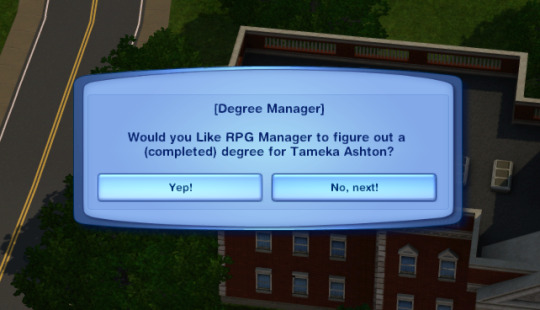

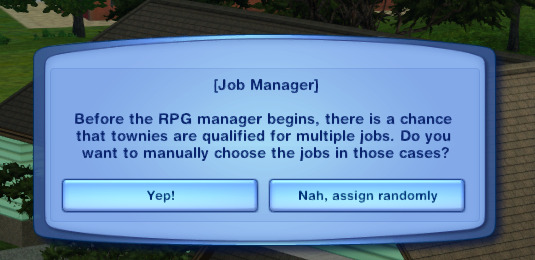



RPG Manager - - Edit your Bin sims, towns and Active household!
MANUAL FOR MOD: (View In browser) : https://drive.google.com/file/d/1cS…iew?usp=sharing
I was working on the Interests & Hobbies mod, where I had a script that fixed townies and their skills. Like, for example, it would fix townies that had the green thumb trait to give it a point or 3 in gardening.
Upon talking a bit more with others about it, I decided to scrap that from the Interest & Hobbies mod and create a separate mod out of it… which, well, got a bit more involved than just skills Welcome to my world!
What’s the RPG Manager?
Ever created a whole new family through CAS, having a whole backstory for them and finding yourself having to go through NRAAS’ endless menus to fix endless of things for your family? Or they’re supposed to be a rich family, but you find yourself having to motherlode your way there (or purchase a lot of objects to make your sims poorer)
This will fix that!
The RPG Manager comes with a concept of what I’ve called “Managers”. In reality they’re just Mini-managers, but they’re still managers doing their hardest to give the best options to your sims
(To read more see following links, or check the Manual!)
DOWNLOAD (MTS) | DOWNLOAD (Patreon - free as always)
548 notes
·
View notes
Text
The Dig for Treasure -mod
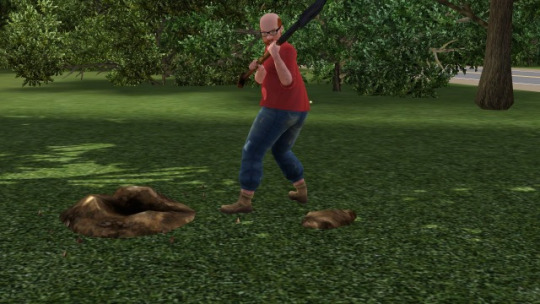
This mod has been on my thoughts for a long time. I liked the idea of sims being able to dig for treasure like they did in TS2. So thanks to the animations from TSM - they now can.
I also never liked the idea that sims can just walk around and find diamonds laying around so at least now they have to do some work to get gems.
Before we go any further lets say a huge thanks to the lovely @mspoodle1 who fixed the animations and made us the objects <3
This mod requires Island Paradice.
The mod can be found in my tumblr downloads -page.
This mod is a shovel (there are three shovels in total) that you can find in Entertainment -> Hobbies Skills and costs 85§
When you put this into your sim’s inventory you get three interactions
Dig
Items sims can find with this interaction are:
rock,metal,map fragment and trash.
The item they find is random and the value of the rock/metals they find is random as well.
If a sim finds trash they will leave it on the ground. If they find anything else, they will put it into the inventory.
Dig For Treasure
When you have 4 map fragments you can construct them into a full map.
These are the maps from Island Paradise, so the game will tell you you found an island but just ignore that.
This interaction is only available if you have a full map in the sims inventory.
If a sim finds a treasure, the map is destroyed from their inventory.
The treasure the sim finds is the pirate treasure chest from TSM. There is nothing inside it but the chest is the treasure and it will have a random value of 500-5000 (this is tunable) so you can sell it.
The chest does a flip around a few times when you find it. It might or might not have something do do with the animations, but we couldn’t fix it.
Dig For …
This interaction is for sims to dig up custom items (added through an xml).
If you have nothing in the xml this interaction doesn’t show up.
I basically made this so Herbert can dig for oil :)
Herbert’s upcoming oil business was also my motivation to finish this mod.
The files
ani_DigForTreasure:This is where the code and resources are.
The rest are objects and animations but they are very self explanatory.
Config files
There are two config files in this mod.
DigConfig:For tuning a few things
The chest and dighole fields I added so mspoodle could easily test her objects. But for gameplay you can ignore these values.
Treasure min/max: this is where you set the min and max value of the treasure you find and the final value will be a random number between these two.
Success rate: How successful in percentage digging is.
CustomItemsConfig: for adding custom items to dig for.
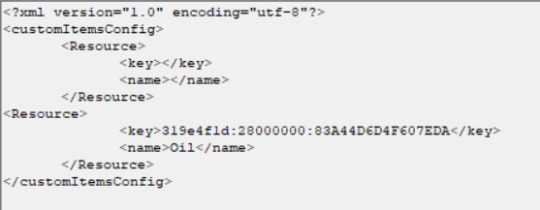
By default this is empty but if you want your sim to dig for something specific you can edit this file.
In my game I have added the Oil barrels from the Oil mod.
The key-value is the OBJK key of the item you want to dig for.

To add a new object into the mod add a new <Resource> section and look at your custom objects OBJD files OBJKIndex value. We care only about the two final batches of numbers.
The first part of the object tag will always be 319e4f1d. Then you copy paste (without the 0x in the beginning), the two other values.
The name-value is what you wan to see in interaction when you click on the shovel.
This mod is soundless because I don’t know how to add TSM sounds to the mod.
Just like with any mod use at your own risk and back up before you try it :)
Happy simming
ani
251 notes
·
View notes
Photo



2021 Pattern Set by ALoveLikeSims.
Wow, an actual new download! I wanted to create this pattern set for 2 reasons. First, because @pxelblobs was looking for a mermaid shell pattern like one I had made previously, only upside down. I decided to create that as well as redo my old one. Second, for myself. I wanted some new recolorable patterns in my game as I feel some of the old ones I made are a bit outdated, so, here we are, a whole new set!
About the Download:
32 Patterns, all seamless and recolorable. Most patterns have 2 to 3 recolorable channels, with the exception of “Strawberry” which has 4.
All under the “Theme” section.
Package files only, tested in-game with no issues.
Individual and merged files included, as well as a preview photo in case you would like to pick and choose patterns.
Thanks to @simlicious for the help with the Nvidia DDS plugins!
TOU: Please do not reupload, no paysites/adfly, feel free to use in house or sim downloads, but do not include in a cc folder, link back to me.
Download:
SimFileShare | Mediafire
397 notes
·
View notes
Text



Leah Lillith Luanne | S3 + Age Conversion
Credits: Leah Lillith for the original TS4 version
Toddler - Elder Females Only
Textures by Plumblobs
Polycount: 19K
Adult: SFS | ALT
Child: SFS | ALT
Toddler: SFS | ALT
1K notes
·
View notes