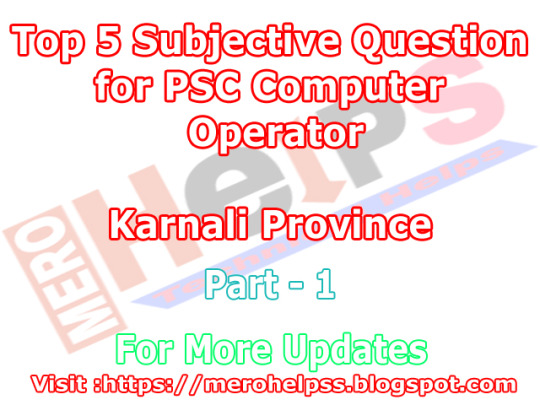Photo

Nepal Government has launched Nagarik App on the occasion of Information and Communication Technology Day 2021. The government has aimed to digitalize various government services through this app.
You can delight various government services using this app online without any hassle. You don’t need to go to government offices and be in long lines in unfavorable weather conditions to pay taxes and bills. Here's an entire guide for you about the Nagarik app clarifying its features, criteria to utilize it, and how to register to the Nagarik app smoothly online.Features of Nagarik App
Online Pan Number Registration.
Vehicle tax details and renewal.
Information about Land authority and their profit.
Opening a bank account online.
Health Insurance Details.
Police Clearance Report.
Access to Nagarik Lagani Kosh.
See the records of citizenship, passport, educational documents, etc.
Easy Access to hello Sarkar Feature’.
Getting information about local governments like VDCs and Municipalities.
usable in applying for Public Service Commission exams and other government services.
Requirements for using Nagarik App
The user must be a Nepali citizen.
The user must have a mobile number registered under his/ her name.
verified Identification Documents like Citizenship, Voter ID, or Passport.
How to use the Nagarik app on Mobile?
First of all, you have to download the Nagarik App from Playstore or Apple store to use on your phone
To download the Nagarik app follow these ways to download Nagarik App.
Open Playstore and Search "Nagarik App" in the Search box.
Click on the Install button.
Click Here to Download from Play Store.
Or
Click Here to Download from Apple Store.
Install Nagarik App.
Choose the Language and tap on the “ Skip and Go to App’ option.
Input your Mobile Number and Varify the six-digit code to proceed.
Choose identification document types like citizenship, voter id, or passport, and input your details.
Varify the given details and make necessary corrections if demanded.
Set the 4 digits code and tap on proceed to complete the registration.
After completing the registration process you can use different services of the app from the dashboard.
Popular Services of Nagarik App
PAN
Police Clearance Report
Vehicle Tax
Malpot
Health Insurance Board
Education Certificate
Citizen Investment Trust
Employees Provident Fund
Social Security Fund
My Complains (Hello Sarkar)
Citizenship
Passport
Voter Card
These are the popular services presently available in the Nagarik App. Besides, the government has a plan to add more than 80 government services in the coming days. I'll discuss these services details in my coming article. Stay tuned for that.I hope you have finished the registration process for the Nagarik App by following the steps mentioned above. However, do note on us, If you have any queries regarding this composition.
0 notes
Text
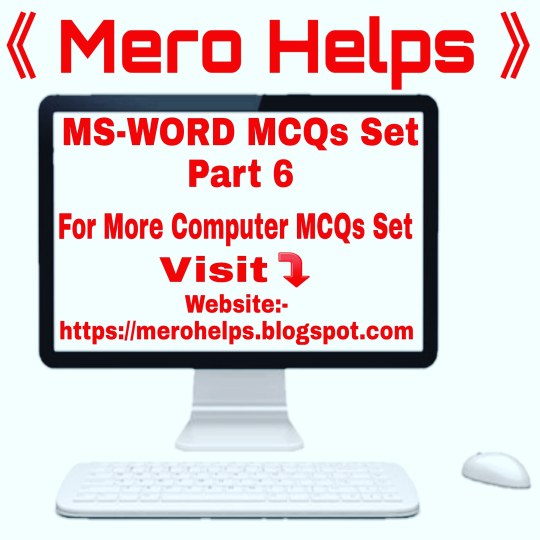
1.. Which of the following option is used to disable extended selection mode?
a) Press F8
b) Press Del
c) Pres Esc
d) Press Enter
2. Which option display antonyms and synonyms?
a) tools >> language >> thesaurus
b) tools >> language >> dictionary
c) tools >> language >> synonyms
d) none of the above
3. ____ shortcut key is used to detect spelling and grammar errors?
a) press Shift + F7
b) Press Ctrl + F7
c) Press F7
d) Press Alt + F7
4. What is Indentation?
a) left margin
b) right margin
c) left space of paragraph
d) top margin
1 note
·
View note