Text
Searchandising: Site search hacks that drive revenue
Improving customer experience is top-of-mind for every digital business. Billions are spent each year on mobile apps, content, personalization and omnichannel capabilities. And hundreds of hours are spent on redesigning websites and conversion optimization.
Yet CX plans often overlook a fundamental piece of the equation: site search performance.
Visitors who search are explicitly telling you what they want and are more likely to convert than visitors who browse (50% higher according to an Econsultancy survey).
Today’s best-of-breed search tools have come a long way from simple keyword matching, boasting varying degrees of autocorrection, semantic matching, machine learning and personalization.
But too often, merchandisers “set and forget” search, relying on their solutions to just work their voodoo. Rarely do merchandisers take advantage of the tuning capabilities they’ve paid for.
The result is site search behaving badly, or at least underachieving its potential. Leaving search on default settings may be efficient, but neglecting to check under the hood to ensure search shows the right products for your “money keywords” costs dollars and sense.
The scale of individual “pinhole leaks” in your system can amount to significant lost revenue every year. The good news is you can identify and correct these leaks with a simple auditing process and site search tweaks.
Auditing site search
Step 1: consult your analytics
Pull out your search analytics, and set your date range to one year. Look for high volume searches with underperforming revenue and conversion rates, or high abandonment and refinement rates, and create a short-list of 10-30 “money keywords” to optimize.
Bonus tip: During this exercise, scan your report’s top 100-500 keywords and jot down common abbreviations, misspellings and product attributes that appear. This intel can help you improve your search application’s thesaurus, and may identify helpful category and search filters.
Step 2: test your searches
Now the fun part — roll up your sleeves and play customer! Check for anything irrelevant or out of place. Wear your “business hat” as you do this, and look for opportunities to tune results to better match your merchandising strategy.
For every search you audit, note what needs to improve about the experience. For example, investigate why sunglasses are appearing in searches for “grey jackets,” or why iPhone accessories outrank iPhone handsets.

Note what issues you need to correct for every search term you audit
Optimizing relevance with search logic
Many modern enterprise search applications and digital experience platforms provide merchandiser-friendly admin tools to adjust search logic, the business rules that inform the algorithm. If you don’t have access to such business tooling, enlist a developer’s help to tune the back end (most search applications are built on Solr or Elasticsearch).
There are several levers you can pull to maximize search relevance for your “money” keywords:
Index factors
Just like Google’s ranking factors, your site search algorithm calculates relevance based on index factors such as product title, category, product description, product specs (attributes), keyword tags and other metadata.
Adjusting index factors across the board, or for specific products or categories, can tune results in favor of your merchandising strategies, and improve relevance, click-through and sell-through.
For example, if you sell high ticket electronics and find accessories and lower ticket items are sneaking their way into top search positions, your engine may be weighting product name at 200% (which would boost accessories’ score), descriptions at 150%, specs at 100% and category relevance at 75%. You can improve results by reducing product name, description and spec weighting and boosting category relevance and price.
Boost-and-bury
Advanced engines may include additional index factors such as popularity (clicks, favorites and sales), product ratings, price, margin, date added, inventory count, semantic relevance and custom attributes (e.g. brand, genre, format or category).
Some product types benefit from a specific keyword or attribute boost or bury. For example, a search for “patio furniture” should boost sets above individual items like patio chairs, and bury accessories such as cushions and covers.

Boosting patio sets within results for “patio furniture” better matches customer intent than individual pieces, and can improve basket size and revenue
Bonus tip: Use your site search’s autosuggestions (or a high-volume competitor’s) to identify terms to boost or bury, per keyword.
Synonyms
Modern search applications do a decent job of recognizing synonyms out of the box thanks to their robust dictionaries and thesauri. However, most ecommerce catalogs benefit from custom synonym mapping to handle colloquial terms and jargon, brand and product names that aren’t standard dictionary terms, and their respective common misspellings. After all, one man’s “thumb drive” is another’s “memory stick,” and one woman’s “pumps” are another’s “heels.”
A usability study by Baymard Institute found 70% of ecommerce sites failed to map synonyms and only return results that match search terms as entered. Considering brands and manufacturers often describe the same things in different ways, this hurts recall and customer experience. It can also stifle sales for products that don’t match the most frequent variants of popular product searches — the two-piece swimsuits in a world of bikinis.
And don’t forget model numbers! Baymard’s research found only 16% of ecommerce sites do.
Fuzzy logic
Most search tools employ fuzzy logic to handle plurals, misspellings and other near-matches. This increases recall (number of results returned) for a given search, and often improves results, especially for misspellings.
For example, a search for “pyjamas” would return matches for “pajamas.” Using stemming, a search including “floss” could match “flossing,” “flosses,” “flosser” and “flossers.”
However, fuzzy logic doesn’t always improve results, particularly when fuzzy matching or stemming a product or brand keyword matches attributes of other products, or other product types altogether.
For search engines that use “or” operators in their algorithms, results can appear when only one word in the query matches product information. For example, any search that includes “orange” (attribute) would return results for “Orange Boss” (brand).

“Or” operators match products to any keyword in a multi-keyword query
Understanding context and adding exclusion rules for specific searches tightens recall and maximizes the precision of your results.
For example:
plant, planted and planter
salt, salts and salted
blue and blues
boot and booties
belt and belted
print, printer, and printing
cook, Cook, cooker, cooking
rock, rocker, rocking
Many of today’s enhanced search platforms offer semantic matching, natural language processing and learning algorithms out-of-the-box. Some are intelligent enough to detect when a keyword is intended as a product, attribute or utility of the product (such as “for older dogs”). Nevertheless, even Cadillac tools can miss some important contextual variables specific to your catalog, customer and merchandising strategy. When auditing your top search terms, look for fuzzy product matches that should be excluded or buried.
Bonus Tip: Excluding stemming variants“-ing” and “-er” and “-ed” in general across all searches can tighten search results, optimizing for relevance and sell-through.
Showing fewer matches reduces the “paradox of choice” effect which can lead to slower decision making or even indecision. A tighter set also supports mobile shoppers who have a harder time browsing and comparing products within a list on a smaller screen, and who struggle with applying filters and facets.
Searchandising with slot rules
Slot rules tell your site search engine specifically how you want to populate your product grid for a specific search. For example, you may always want the first row to show your house brand for searches that don’t include a specific brand. Or, to show only full price products in the first three positions, and flexibly rank the rest. (Not all site search tools support slot rules, but many enterprise solutions do).
Keywords that span multiple categories such as “jackets” (men’s, women’s, boys’ and girls’) and thematic searches (e.g. “Valentine’s gifts,” “white marble,” “LA Raiders” or “safety equipment”) benefit from slot rules that diversify results rather than front-load from a popular category. This helps your customer understand you carry a breadth of products and may help them refine their results, especially on mobile where fewer results are visible per screen.

Slot rules can diversify results to ensure results from certain categories aren’t overrepresented in top positions
Bonus Tip: The most efficient way to leverage slot rules is to apply them to your category lists and apply search redirects for exact-match queries. If you uncover high-volume searches that don’t have associated categories, create them! This helps customers who browse rather than search, supports guided selling and can boost SEO.

Search redirects to category landing pages can optimize the buying experience for exact-matched terms
Personalizing search
Search engines and DXPs (digital experience platforms) with machine learning capabilities are gaining popularity, promising to optimize relevance and performance with minimal effort from the business.
Semantic relevance returns product matches even when queried keywords don’t appear in descriptions or metadata.
Natural language processing identifies search intent and context such as a navigational query (looking for a category) or searching by attribute or product function (e.g. “dry food for older dogs”).
Aggregated behavioral data can match a visitor to past activity and look-alike customer segments, using predictive analytics to provide personalized recommendations.
Despite their intelligence, advanced tools suffer as much from set-and-forget implementation as their less sophisticated counterparts. Shipping with the most powerful searchandising controls, these platforms are designed for merchandising logic. But many users of these engines fail to leverage their capabilities, and never experience the full value of their technology.
Why you still need to “searchandize” your personalized search engine
Machine learning takes time to get good. Highly trafficked sites with relatively evergreen catalogs benefit most, while less trafficked sites with large catalogs (thus a long search tail) or higher catalog turnover may struggle to build reliable affinities between search queries and products.
Default settings create bias. It’s well demonstrated that top search slots receive higher click-through, on average. When algorithms favor popularity metrics, the “rich get richer” over time. Search satisfaction can dwindle as SKU variants such as sizes and colors sell out, and fresh, full-margin product may be buried under discounted stock.
Tools are agnostic to your merchandising strategies. With data and time, intelligent search tools can recognize buying trends, seasonality and more. But they still lack insight into when it trend forecasts, promotional calendars, anticipated shifts in demand and other variables. By the time they catch up, this context may be stale!
To ensure personalized search serves your business in real-time, leverage index weighting, boost-and-bury and slot rules the same way you’d tune non-personalized search.
Advanced personalization
DXPs that integrate with CRM and ERP systems allow you to shape merchandising logic for individual catalogs, geographics and customer segments. For example:
Boost new items and prestige brands for high-spending segments, or boost heavy puffer jackets to New Yorkers and bury them for Californians
Strongly boost SKUs and brands previously purchased to individual B2B accounts (even if ordered offline)
Strongly bury products that aren’t available for international shipping to non-domestic visitors

Target should bury “not available for intl shipping” products for non-US shoppers
Don’t reset-and-forget!
Search tuning shouldn’t happen in a vacuum. Document your strategies every time there’s an update to merchandising logic. An audit trail ensures other team members (and future members) know what was tuned and why, and can revisit strategies as data is collected and business strategies and objectives evolve.
Consider time-limited strategies. Certain searches will benefit from tuning around seasonality, promotional events and other variables. Site-wide adjustments may also be relevant. For example, boosting sale items December 26 through January 31 helps clear excess inventory and matches buyer expectations for traditional retail. Some tools allow you to set start and rollback dates for merchandising rules. If yours doesn’t, ensure someone’s assigned to revert changes at a designated time.
Should you A/B test your tuning strategies? Your enterprise search tool or DXP may natively support A/B testing. However, because split testing requires sufficient traffic to produce reliable results for each keyword, and sends half of your traffic to untuned results, it’s often unnecessary — especially when you’re closing an obvious experience or relevance gap.
Site search doesn’t have to remain a black box. Make search tuning a regular part of your searchandising strategy to optimize your customer experience, built trust and loyalty, save lost sales and ensure search results are always in step with your ever-evolving business strategies.
Up next in this series: Tips for tuning autosuggest. Are you subscribed?
The post Searchandising: Site search hacks that drive revenue appeared first on Get Elastic Ecommerce Blog.
Searchandising: Site search hacks that drive revenue published first on https://goshopmalaysia.tumblr.com
0 notes
Text
Is Magento Right For Your Business? Magento Features, Pricing, Security and More (Compared To BigCommerce)
Magento is an ecommerce platform built on open source technology. With its flexible shopping cart system, Magento has long been a heavy-hitter among enterprise brands selling online because it provides them total control of the look, feel, and functionality of their online stores. According to data from BuiltWith, there are over 230,000 live stores running on Magento. In terms of market share of the Alexa top 1 million (the one million websites with the most hits globally), Magento is used by 18%. In other words, there are over 14,000 Magento stores in the Alexa top 1 million. Magento was first released in 2007. In 2011, the company was acquired by eBay and then became an independent company again in 2015. The latest development occurred in May 2018, when Magento was acquired by Adobe. Speculation followed as to what that would mean for the company and businesses relying on it. In September 2018, Magento announced the end of life of Magento 1 as June 2020, meaning those software versions would no longer be supported. In March of 2019, Adobe announced their new Adobe Commerce Cloud which is essentially a fully managed cloud-based version of Magento that integrates with other Adobe tools. Magento is undeniably flexible and scalable but its long list of features comes at a cost. In order to unlock its potential, you will need a skilled developer/designer (or team of developers) to set up, maintain, and update your store. Depending on how you get the product delivered, you also may be on the hook for hosting and platform security costs. Let’s compare the Magento platform to the BigCommerce platform. Both offerings have a robust catalog of features for enterprise brands, but one of the biggest differences is the hosting setup. BigCommerce is a SaaS (Software-as-a-Service) platform. This means it provides an all-in-one package that includes a flexible shopping cart plus best-in-class security and DDoS protection with hosting on Google Cloud, the highest level of PCI compliance, and automatic updates. [quote] BigCommerce has a wide range of built-in features and is a great fit for large businesses who are ready to grow quickly. [/quote] Magento may be a good fit for businesses who require extreme flexibility in their platform and are willing to invest a lot of time and money to achieve that. We’ll delve more into the distinct differences between these two platforms below and determine which is right for your business. On-Premise vs SaaS vs Cloud One of the primary differences between Magento and BigCommerce is how they are hosted. Magento offers two main products. The first is its free-to-download option Magento Open Source. Anyone can download the software for use from Magento without cost. However, you will be responsible for hosting and development costs which can be steep, so “free” comes with a pretty big asterisk (more details on the Magento operating costs below). Magento’s second main offering is Magento Enterprise which comes with Magento support. The cost of running Magento Enterprise will be based on the business’s traffic and sales. Magento Enterprise can be hosted on-premise or cloud-hosted as a PaaS (Platform-as-a-Service) solution. Both Magento Open Source and Magento Enterprise can be hosted on-premises on a company’s own servers or be cloud-hosted through Amazon Web Services. With Magento Open Source, a business would download the software for free and then seek out their own hosting solution. It is worth noting that, in addition to the above products, in 2019 the new Adobe Commerce Cloud was announced. This is a fully managed cloud service built on Magento Commerce and now part of the Adobe Experience Cloud. The difference between on-premise and cloud-based solutions are pretty clear: the former is on site and the latter is delivered over the internet. However, as we delve into the intricacies of cloud services, things can get murkier. Magento Enterprise Cloud Edition is a PaaS offering. BigCommerce is SaaS. And to complicate things further, there’s another cloud hosting model, IaaS (Infrastructure-as-a-Service). Here’s a quick breakdown of the difference: IaaS: cloud-based, pay-as-you-go for services such as storage and networking. PaaS: hardware and software tools available over the internet. SaaS: third-party software available over the internet. Below is a great summary illustration as well:
Is Magento Right For Your Business? Magento Features, Pricing, Security and More (Compared To BigCommerce) published first on https://goshopmalaysia.tumblr.com
0 notes
Text
Finding The Best Shipping Software For Your Business (Provider Comparison + Guide)
The ecommerce industry’s main differentiator from the technology industry is in physical fulfillment. Once you capture cash, you have to…
Finding The Best Shipping Software For Your Business (Provider Comparison + Guide) published first on https://goshopmalaysia.tumblr.com
0 notes
Text
BigCommerce Shipping Achieves Best Rates in Industry for Merchants; Partnerships Expand for International & Third-Party Logistics
Today, we are excited to announce the general availability of BigCommerce Shipping for U.S.-based merchants. BigCommerce Shipping is powered by…
BigCommerce Shipping Achieves Best Rates in Industry for Merchants; Partnerships Expand for International & Third-Party Logistics published first on https://goshopmalaysia.tumblr.com
0 notes
Text
Retail pop-ups at the airport: turn passengers into customers
Leisure, pleasure or business – air travel is one of the top forms of transportation for people across the world – and in 2017, almost one billion flights took off from the US alone.
Although processes at airports are becoming more streamlined due to the introduction of innovative technological systems, travelers are still waiting over an hour on average between getting through security and boarding the plane. With nowhere else to go, most passengers pass the time either eating, drinking or shopping, which means that airports are retail hot spots. That’s good news for brands who can leverage this to tap into continual, fresh foot traffic.
A 2016 report by GlobalData found that spending in airports had hit $38-billion globally, and was on track to grow by 27%, to $49-billion, by 2021.
Foot traffic is one of the most important metrics for retailers, especially those who are executing a pop-up, as they want to ensure maximum exposure for their temporary event. Airports are not only a source of constant, high-volume foot traffic, but they also present a unique situation whereby shoppers and brands are brought together in an isolated environment. With customers confined to a particular area with little else to do, there is an increased chance of having them visit activations to check out an event or purchase product.
Temporary retail or experiential marketing events in airports are a great way to reach an international customer base without having to leave the tarmac. This isn’t just great for brand exposure, but also for conducting market research, thus educating brands on how to effectively make key business decisions related to expansion opportunities, both local and international.
World domination is the goal for luxury brands, so airport pop-ups are a go-to marketing exercise for well-known companies like Tiffany & Co., who strategically placed a giant version of their signature blue box in New York’s JFK Airport to promote their latest fragrance.

Source: Skift
Or Grey Goose who executed a holiday activation in Toronto’s Pearson Airport with vodka based cocktails and a walk-in snow globe engineered for the perfect selfie.

Source: Global Marketing Company
It’s not hard to gauge the success of these luxury pop-ups, given the positive response of high-end permanent travel retail tenants. Kering, which owns brands like Gucci, Saint Laurent and Balenciaga, has been using airport retail as part of its growth plans, revealing that airport locations were the driving force behind their increased store count in 2018, and currently makes up 6% of the company’s overall revenue. Gucci alone added 11 terminal based locations, showing the group’s drive to raise its brands’ presence in travel retail and duty-free stores.
Airport retail isn’t just reserved for high-end brands, as businesses with smaller budgets have benefited from executing events in regional airports, which often offers its own brand of travelers, such the business commuter. Boutique florist, Flowerly, seized the opportunity to pop-up at Toronto’s Pearson, the city’s regional airport. Flowerly’s Valentine’s pop-up at the airport’s arrival’s terminal was a thoughtfully executed event that catered to people arriving to Toronto, enabling them to buy specialty arrangements for loved ones before heading on their way.
Airport retail is now a tried and tested strategy. Pop-ups are a great way to generate revenue and raise brand awareness through ideal positioning, which has consistently allowed brands to access a plethora of eager and diverse shoppers.
The post Retail pop-ups at the airport: turn passengers into customers appeared first on Get Elastic Ecommerce Blog.
Retail pop-ups at the airport: turn passengers into customers published first on https://goshopmalaysia.tumblr.com
0 notes
Text
Payment Gateways: Keeping Your Ecommerce Transactions Safe
Payment gateways online have never been so convenient. They’ve also never been such an important target for hackers and scammers.…
Payment Gateways: Keeping Your Ecommerce Transactions Safe published first on https://goshopmalaysia.tumblr.com
0 notes
Text
21 Sessions, Presentations and Workshops You Can’t Miss at IRCE 2019
IRCE is arguably the ecommerce industry’s biggest and most influential annual event. Representatives from all around the globe flock to…
21 Sessions, Presentations and Workshops You Can’t Miss at IRCE 2019 published first on https://goshopmalaysia.tumblr.com
0 notes
Text
The 7 deadly sins of ecommerce UX
According to Statista, there were 1.79 billion global online buyers in 2018, and in 2021, the number is expected to rise to over 2.14 billion. And if you’re reading this and haven’t shopped online — especially on a mobile device — what’s your secret? My wallet wants to know.
If you’re one of the millions of retailers running an ecommerce site, it’s essential to make sure your users have an optimal experience that makes shopping easy and keeps them coming back to shop again.
Yes, your product should be quality, but KPMG International found that 30 percent of consumers would rather buy from a website they’ve previously bought from. So how do you build trust with users by giving them the best experience possible — and making them feel secure enough to complete a purchase?
Let’s explore seven common user experience (UX) mistakes ecommerce sites make that could end up costing you business.
Mistake 1: Designing for desktop
You have a beautiful site that looks great on a desktop or laptop computer. That’s all good and fair. But, uh, have you checked it out on your smartphone recently? Mobile-first thinking is an absolute must for any website, especially ecommerce.
In 2018, 52.2 percent of all website traffic worldwide was generated through mobile phones, up from 50.3 percent in the previous year. Mobile traffic currently accounts for half of all global web pages. And that number is only going to grow. If your site isn’t optimized for mobile or, better yet, responsive design, you’re losing a lot of potential customers and revenue.
Consider these when looking at your website on your phone:
Scale.Do you have to pinch and zoom in on anything? Is your font or icons tiny? Can you easily select a CTA button with your thumb without touching anything else?
Function.Are any components of your website or certain webpages broken in mobile view, like tables or embeds?
Mistake 2: Bad navigation
The heart of many websites is the menu/navigation. Users should easily be able to find relevant buckets or categories at a glance. And then, even from within a product, the choices they have there (i.e., color, size, quantity) should be easy to find and intuitive to interact with.
Good user experience sites will have products listed out in their main navigation. You can see BestBuy.com doesn’t — they have a main bucket just listed as “Products” instead of the actual product categories themselves. Displaying deeper buckets up front helps someone find what they’re looking for much faster. A study also found that hiding the first level of product categories in the navigation (like Best Buy does) makes it difficult for users to determine what site they’ve landed on.

Source: Best Buy
However, it’s ok to have the same products under multiple categories. People search for things differently, and oftentimes, a product can fit under more than one category. For example, BestBuy.com displays the same subcategory under multiple categories. “Home Theater Systems” can be found under both “Audio” and “TV and Home Theater.”
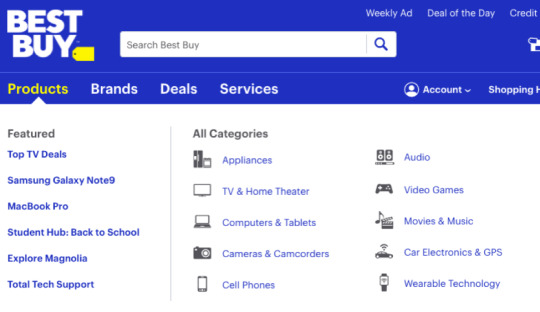
Source: Best Buy
You don’t want a customer to have to click three or more times just to get to a product they want. Less clicking is more buying. If BestBuy.com had listed out its products from the main navigation, buyers searching for “home theater systems” would’ve had to click one less time to get to the product.
Of course, if a product doesrequire five clicks on your site, many people might resort to just searching your site via the search bar for a particular item. Which brings us to the next common UX mistake.
Mistake 3: Bad site search
If a user knows exactly what product they’re looking for on your site or they’re frustrated because they can’t find it using the menu options given, they will most likely head straight to the site search bar. Make sure you have a functional search bar!It’s also important to include any necessary filters and make sure fuzzy, misspelled, and exact searches for product names or model numbers give relevant results. Here are more design tips for a site search your customers will actually like and use.
Mistake 4: No SSL and secure checkout
I don’t know about you, but before I ever use a website — and definitely before I ever buy from a website — I take a quick look at the URL and make sure it says “https” instead of just “http.” That little “s” is a big deal for your bank account and personal information!
Do yourself and your customers a huge favor and get an SSL certificate for your site. By having a digital certificate, you can safeguard personal data through an encrypted connection. Your customers will be reassured that the website is safe, their information is protected, and they shouldn’t have any worries about spending their paycheck on your site.
Mistake 5: Bad checkout experience
If you do have a secure checkout, you also want to ensure you have the following on your site for a smooth checkout process:
Guest checkout.Because who wants to spend time making an account and risk getting spammed? Buyers just want to buy! Allow them to do their thing — you’re more likely to have a repeat customer this way.
Related products to boost sales. Related products are like the “impulse-buy” candy shelves at the grocery store checkout stand. Something catches your eye and, hey, you’re already checking out, and, hey, maybe it’s on sale so in the cart it goes!
Visible shipping rates.Be upfront about shipping options and costs. There’s nothing worse than going to check out and wondering why the cost of everything jumped up significantly. If shipping rates are visible, I’m more likely to add more items to my cart for free shipping or adjust my cart, so my cost with shipping fits my budget.
Multiple payment options.There are more options today than just Visa and Mastercard. Including other payment options like PayPal, Apple Pay or AmEx expands your customer market.
Simple forms. Don’t use complicated forms, don’t require more fields than you need, and please make sure phone keyboards adjust to the requirements of the field.
Mistake 6: Mishandling out-of-stock items
A user finds the perfect item, exactly what they were looking for and it’s even on sale. Great! Potential customer then goes to add said item to their cart only to be told “We’re sorry, the item is currently out of stock.”
Would’ve been nice to know upfront the item wasn’t available, right? As a business, you want to instill confidence in your customers. Not appropriately marking items as out of stock is a surefire way to kill that confidence and get your customer to leave your site without buying anything. Make sure you find a way to mark out-of-stock items and maybe even incentivize the shopper to return by apologizing or giving them a promo code.
Mistake 7: Hidden/invisible customer service details
Customer service is essential to consumer retention. According to Bain & Company, companies that excel at the customer experience drive revenues between 4 and 8 percent higher than those of their market. And friendly employees or customer service representatives. are what makes a memorable experience that causes 73 percent of consumers to stick with a brand.
All this to say, you want to make sure that you not only have excellent customer service but promote that excellent customer service visibly on your site. If people have to hunt around for a number to call or a chat icon doesn’t exist anywhere or you don’t post anything at all regarding customer service, it’s an immediate turn-off.
What if a customer has a product question? What if they want to return an item? What if they’re having a website or checkout issue? If these things can’t be resolved because you failed to promote customer service contact information, you’ve lost a customer. Presumably forever.
UX is of the utmost importance for ecommerce sites. Taking special care to make sure your customers can easily find and buy what they want from your site will make a huge difference in your retention and sales.
What other UX mistakes do you often see on sites? Tell us in the comments!
The post The 7 deadly sins of ecommerce UX appeared first on Get Elastic Ecommerce Blog.
The 7 deadly sins of ecommerce UX published first on https://goshopmalaysia.tumblr.com
0 notes
Text
Guess who’s back? (hint…it’s Linda Bustos)

We’re very excited to welcome back Linda Bustos to Get Elastic! Linda first joined Get Elastic in its earliest days in 2007, writing and reporting on a variety of topics from SEO and social marketing to usability and conversion optimization. Get Elastic quickly became the fastest growing ecommerce blog, ranking in the AdAge Power150 with recognition as a “top blog to follow” from numerous publications including the Wall Street Journal.
Linda’s excited to bring her passion for all things digital commerce back to the Get Elastic community as a regular contributor.
Stay tuned for Linda’s upcoming 3-part series on how to leverage searchandising to drive revenue, from optimizing site search and autosuggest to targeting content on search pages.
Be sure to follow her on Twitter (@lindabustos and @ecomillustrated).
The post Guess who’s back? (hint…it’s Linda Bustos) appeared first on Get Elastic Ecommerce Blog.
Guess who’s back? (hint…it’s Linda Bustos) published first on https://goshopmalaysia.tumblr.com
0 notes
Text
Today, BigCommerce becomes a 2019 Gartner Peer Insights Customers’ Choice for Digital Commerce
Now more than ever, enterprise buyers have access to an abundance of information to help them throughout the buying process.…
Today, BigCommerce becomes a 2019 Gartner Peer Insights Customers’ Choice for Digital Commerce published first on https://goshopmalaysia.tumblr.com
0 notes
Text
Navigating the digital noise at B2B Online
Customer experience, platform models, digital noise, oh my!
If you’re a B2B organization undergoing a digital transformation there’s a lot to think about and plan for. Where do you start? How do you start?Who can help? Who has done it well?
Hopefully the first step you took was registering to join the smart people of the B2B industry at B2B Online 2019in Chicago, April 29 to May 1. It’s a great three days for manufacturers and distributors who want to discuss the ins and outs of ecommerce and digital marketing.
Regardless of industry or business sector a huge focal point for all companies this year is about becoming more customer-centric. So, Get Elastic reviewed the upcoming agenda and pulled out the sessions we think would have the biggest impact and give you the best take-aways to help your future plans and customer experience (CX) strategy.
Day 1 – Keynote Panel Discussion: Designing A More Customer Centric and Agile Digital Organization
This Accenture moderated discussion will highlight the experts’ take on becoming responsive via digital strategies; and how to align internal departments such as marketing, customer success and sales to win and delight the customer – because we all know a happy customer is the most profitable of all customers! This panel features Jon Panella, Group VP, Global Commerce at Publicis Sapient, along with four additional industry leaders who will be shelling out the know-how on keeping customers at the center of the digital transformation.
Another panel you should check out on Day 1 focuses on multichannel strategy and how to avoid and manage channel conflict: Optimizing Your Multi-channel Strategy for eCommerce Success. This sessionfeatures a panel ofexperts such as: Dale Traxler, VP, Commerce at Rightpoint, Jody Yeganeh, Senior Director, Ecommerce at Lawson Products, Khrysti Nazzaro, VP, Brand Strategy at MoreVisibily and moderated by Pivotree’s CEO, Bill Di Nardo.
And if you’re a tequila fan, the best part of Day 1 is going to be the Monday Margarita break happening in the late afternoon.
As Day 1 nears its end, don’t forget to check out the roundtable sessions and think tanks. The business connections and networking opportunities are usually the most beneficial at events like this.
Day 2 has us really excited as the morning kicks off with a case study on merchandising in food service distribution with US Foods. CMO, Diane Hund will dive into how her organization is Personalizing the Customer Journey through Content to Improve CX. The biggest take-away from Hund’s session is going to be around how she and her team developed the right set of ecommerce capabilities for frictionless customer experiences.
Data has a large role to play in CX improvement, so the next session we recommend for Day 2 is Building out Data Management and Analytics to Capitalize on Growthwith LG Electronics. This session is focused on mastering data management and leveraging data to improve CX.
“Search” is hot topic for us over at Get Elastic, so we’re very interested in this case study session on How Purchasing Power Continues To Improve Its eCommerce Experience By Closing The Gap Between Search And Discovery.An ideal search experience is one that is often overlooked when mapping out customer needs.
Wrap up the three days in the Windy City with one final remix: Talking Tech for Today and Tomorrow, What Should You Be Considering? This Day 3 presentation offers uptech savvy digital evangelists to help you cut through the buzzwords and hype while answering all your burning questions; such as “what tech will drive the future of B2B ecommerce?”
Hope to see you there!
If you’re interested in providing recaps of B2B Online 2019, Get Elastic would love to hear from you. Please email [email protected].
The post Navigating the digital noise at B2B Online appeared first on Get Elastic Ecommerce Blog.
Navigating the digital noise at B2B Online published first on https://goshopmalaysia.tumblr.com
0 notes
Text
How chatbots can optimize customer experience (CX)
Imagine a customer service experience where the business representative is always available, friendly and equipped to handle any inquiry you send their way. While this might seem too good to be true, today it’s a reality for many businesses.
Chatbots are an artificial intelligence-powered technology designed to engage in conversation with human users over the internet. They have quickly taken over customer service functions for a growing number of businesses. In fact, analysts from Gartner predict that by 2020, 85 percent of all customer interactions will be handled without a human. Chatbots are used for a number of different functions in today’s consumer experiences– they can act as your personal shopper, update your bank account, serve as your hotel concierge, and can even send notifications about your pizza delivery.
Whether your business is B2B or B2C, there are many ways in which chatbots can improve your total customer experience. From answering customer questions, to recommending products, to improving efficiencies in the sales funnel, chatbots are a growing tech trend that will soon become a staple in business operations.
The B2C Experience
Thanks to the proliferation of smartphones and mobile search features, today’s consumers are accustomed to immediate answers and instantaneous access to the web. That means your sales and service processes should interact with customers in the same way. However, while consumer research reports estimate that your customers are willing to wait up to 4 hours for a response to their online inquiry, almost 90 percent of these inquiries go unanswered by brands. Lack of response can inevitably become detrimental to sales conversions, revenue, and brand sustainability.
This is where chatbots can have a proactive impact on the B2C experience. They can step in as a virtual assistant, guiding customers through your sales process. When you’re unable to answer customer questions on behalf of your site, during nighttime hours for example, chatbots can provide an instantaneous response that is often more timely, efficient, and accurate than the response of a human customer service representative.
One of the most recent brands to adapt the technology into their customer experience is TD Bank, who announced their chatbot, TD Clari, in January. The bank’s chief digital and payments officer stated that, “Customer expectations are constantly evolving, and we believe AI is key to creating exceptional, personalized experiences and adding real value to our customers across our digital properties.” Integrated with TD Bank’s mobile app, Clari offers deeper insights into a customer’s financial decisions, using AI to provide spending insights, information on TD credit cards, help with everyday transactions and also answers commonly asked customer service questions.
Source: The Message
The B2B Experience
For B2B organizations, the benefit of chatbots lies in their ability to improve sales efficiency. In B2B operations, it can be difficult to envision a sales process where chatbots are the sole point of contact when engaging in sales discussions. A skilled sales professional is able to garner trust, be persuasive, and ultimately, utilize their communication skills to lead prospects through the sales funnel. However, a chatbot can act as a supplementary tool that actually allows your sales team to become more efficient. As Rob Tarkoff, executive vice president representing Oracle applications in a recent news article attests, “We’ve invested a lot in chatbot technology… and a lot of things that help optimize the automation in a rep’s experience working with sales planning tools.”
In a B2B sales scenario, chatbots can automate parts of the sales process to improve productivity levels by enabling sales teams to grow leads, reduce administrative tasks, and shorten sales cycles. In fact, research from the McKinsey Global Instituteindicated that up to 40 percent of time spent on sales work activities can now be automated, thanks to AI-powered technologies like chatbots. As a result, sales professionals can spend more time engaging directly with leads instead of dealing with the behind-the-scenes work of acquiring, organizing and analyzing data.
According to a 2016 study from AYTM Market Research,89 percent of users prefer information discovery through bots to information discovery via websites. By equipping landing pages with chatbots, companies can instantly capture leads from potential customers. This is what Automabots is hoping to achieve in the real estate sector. Their tool guides buyers through the home search process with conversational language, while allowing real estate agents to convert more customer inquiries to appointments, reduce their daily workload, and spend more time focusing on customer service.
Source: Brivity Help
If your business has yet to invest in chatbots, now is the time. More and more companies are beginning to use chatbots to assist their customers in user-friendly ways, promising a great impact on the customer experience. However, there is also plenty for decision makers to look forward to. They offer great potential to benefit your business not only now but will become essential in the future.
The post How chatbots can optimize customer experience (CX) appeared first on Get Elastic Ecommerce Blog.
How chatbots can optimize customer experience (CX) published first on https://goshopmalaysia.tumblr.com
0 notes
Text
Why you need to consider animated videos in your social media strategy [infographic]
Animated videos are simple, easy to understand and most importantly fun to watch. They allow businesses to turn a complex situation or issue into a visually appealing explanation. They can also be easily shared on various social media platforms to increase reach and gain followers. For businesses seeking to establish their goodwill on the social front, this is probably the best strategy to rely upon. Also, marketers looking for the best content strategy to boost awareness and sales can make use of animated videos for the promotion of their products and services. And the best part is these videos are relatively quick to make and have a lesser production cost than videos with human talent.
This infographic explains why animated videos can be a great asset in your social media strategy, especially for promotion and advertisement.

The post Why you need to consider animated videos in your social media strategy [infographic] appeared first on Get Elastic Ecommerce Blog.
Why you need to consider animated videos in your social media strategy [infographic] published first on https://goshopmalaysia.tumblr.com
0 notes
Text
Ecommerce challenge: Page speed optimization
Waiting is a pain and the tolerance threshold has become increasingly thinner as the demand for instant gratification has crept into every aspect of consumers lives. Waiting for a website to load is no different than standing in line. Slow page load time dramatically increases the website bounce rate – a 4-second delay in page response results in a 25% abandonment rate.
Page speed optimization also supports your page’s search ranking. Google penalizes page search rankings if there’s any indication of poor user experience, including slow page load time. Therefore, faster sites get an SEO boost and the higher your site is on Google, the more organic traffic it will get.
“Today’s consumers demand a fast, engaging and secure online shopping environment when searching for a product online. We see a direct relationship between online revenues and site performance and therefore, we have to ensure our site performs well and loads fast,” said Michael Cooper,Vice President and General Manager, HomeDepot.com. Site performance remains a major factor for keeping visitors coming back to a retail site. Online shoppers demand – and expect – quality site performance which is a requirement for optimal online success.

Improving page load time by even a few seconds can make a huge impact on your business.
Amazon, Yahoo, Google, Walmart, and Mozilla are good examples of businesses where a difference of just milliseconds can have a dramatic effect:
Amazon calculated that page load slowdown of just one second could cost the marketplace $1.6 billion in sales each year.
Walmart and Amazon both saw a 1 percent increase in revenue for every 100 milliseconds of improved page speed.
Yahoo saw a 9 percent increase in traffic for every 400 milliseconds of page speed improvement.
Google loses 20 percent of itstraffic for each additional 100 milliseconds it takes for a page to load.
Mozilla saw 60 million more downloads per year by making their page 2.2 seconds faster
You are not only losing money because of slow page load time, but a slow page can also damage your brand’s reputation. In one study, 66 percent of customers said website performance influences their impression of the company and 33 percent of customers have a negative impression of a company with a poor performing website. Always consider the customer’s point of view when planning your page. Placing your customer’s needs first is absolutely the best thing you can do for your business.
Page speed can either make or break the user experience; here are three ways to improve page speed optimization:
Compress Images
Back in 1995,the average page was 14.1 KB in size. Today the average page size is more than 2 MB. Images comprise more than 60 percent of a page’s size. To reduce the page size of your site, it’s important that you compress your images before uploading them to your site. Try using a plugin to reduce the file size of jpegs and pngs, which will help remove any extraneous metadata that might be taking up unneeded space. Reducing them also reduces the visual quality of the image, so you have to be careful not to run yourself over. Don’t put too many images or upload huge image files as they can take longer to load for users. Videos can be hosted off your website on sites like YouTube or Vimeo, but there is still a load time factor to consider. As it turns out, a page can actually earn top rankings without a lot of written content on the page. A first-rate user experience, combined with some mark-up that tells crawlers what is on the page, can absolutely help you rank well.
Hosting Platform
The hosting provider you choose will have a major impact on website speed. Choose a hosting platform that is designed to deliver lightning fast results with the various common website speed issues in mind. Certain factors need to be consider when selecting a hosting platform for ecommerce. They Include:
A plan that offers automatic Secure Socket Layer (SSL) protections; and opt for HTTPS, which is more secure than the conventional HTTP
A web host that is capable of handling high order volumes
Host database strength should also be considered
Content Delivery Network (CDN)
The geographic location of a site visitor can impact how fast your site’s content reaches them. A CDN is a proven way to get lightning fast loading results by reducing bandwidth usage. CDNs provide a shorter connection distance from the server to the source, resulting in faster page load time. Make use of blazingly fast CDN that stores your site’s content globally for faster load times.

You need to have an idea of how fast your site loads. A good speed should be about 2 to 3 seconds per page. This technically implies thatyou would want to get it down to less than 1 second for your loading speed.
However, if your site takes more than three seconds to load, you might want to test what your site’s speed is with online tools such as Pingdom, Google’s PageSpeed Insight or Bitcatcha. These tools will give you an idea of where you’re at in terms of speed.
The post Ecommerce challenge: Page speed optimization appeared first on Get Elastic Ecommerce Blog.
Ecommerce challenge: Page speed optimization published first on https://goshopmalaysia.tumblr.com
0 notes
Text
The Best Ecommerce Website Builders for Your Online Shop
Like any other component of your business, your website is an important part of your customers’ journey—arguably one of the…
The Best Ecommerce Website Builders for Your Online Shop published first on https://goshopmalaysia.tumblr.com
0 notes
Text
5 reasons CMOs should care about their commerce architecture
Previously published on LinkedIn
Delivering a compelling experience online is an exercise in story telling, messaging, branding and creative design, things that marketers have been doing well for a long time. Delivering a compelling experience online, securely, quickly and at scale, all while being able to experiment and react to new customer insights? Now, this is a whole new challenge. And, frankly marketers haven’t been doing this very long, and currently aren’t doing it very well. It is a whole new area of expertise that has very little to do with marketing, except for that fact that getting it right is fundamental to being able to share the message and the experience with customers.
Five years ago, maybe even two years ago, selecting a platform to build out your online presence was all about the features. Personalization, product management, integration capability, content management, etc were differentiating functions of the top platforms. Today, as those top platforms converge towards an RFP optimized set of commodity tools it may seem that they are all pretty much equal. In so much as they all offer the same backend tools with a different color scheme, and a sleek, responsive frontend, they are all the same. But this isn’t 2012, and with 32% year-over-year growth in ecommerce and an expected 10% of global sales to be online by 2020, the experiment we’ve been running online is transforming from being a small part of the business run by the marketing team, to the central lynchpin in an increasingly connected relationship with the business and the customer. In a world where the CMO is regularly tapped as the “Chief Decision-Maker” when it comes to the ecommerce strategy, it is important to understand that a “get it wrong” moment isn’t a failure for marketing, it is a failure for the entire organization.
2019 has brought about the realization that the most important feature in an ecommerce platform is the architecture. Without evaluating a given business, it is hard to say which architecture makes the most sense for it. Here are the five reasons why architecture should matter to the forward-thinking CMO.
1. Scalable architecture means uptime during peak traffic
This is by far the most important reason why architecture matters. If businesses are doing their job correctly, the day is going to come when their message resonates with their customers, and they come flocking to the business for the experience they can’t live without. When they do, it is going to mean additional load on the business’ commerce site. Whether that’s increased pageviews, additional line items during a BOGO sale or additional people asking Alexa for products after that winning Super Bowl ad, organizations need a site that can meet the demand. If the platform they’re running on can’t scale to meet these unexpected demands, businesses may lose customers before they’ve ever had the chance to really acquire them.
2. Up-to-date inventory data means increased customer trust for BOPIS and online fulfillment
In a store, on a shelf, inventory is easy. The customer walks into the store, they find the shelf where something belongs, if it is there they buy it, if it is gone, they find a store associate who looks to see if it is in the back, and the associate either hands it to the customer, or adds it to the next order and asks the customer to come back in a week to pick it up. Online, inventory is incredibly hard. Is it available, if it is backordered, how soon will the customers have it, can it be shipped to store, can the store fulfill in-house? And if businesses don’t know the answer to these questions their customers go to a competitor who does. And that happens in the flash of a few seconds. Inaccurate inventory can mean lost sales, increased RMA costs and frustrated customers left holding empty shopping bags they thought held the item they wanted. Worse, portraying accurate inventory has its own set of customer frustrations. Slow site load times and perceived lack of selection can send potential sales to competitors who appear to have a better customer experience. Finally, accurate promises for fulfillment have shown to be one of the best ways to acquire and retain customers. Amazon is proof positive that a terrible website experience doesn’t deter customers willing to wade through the chaff in order to get their Instant Pots and essential oils just a little bit faster. Being able to deliver these functions, in a balanced combination that works for the customer, and being able to experiment with which ones work for the organization is key to success on the fulfillment front.
3. Properly executed APIs allow true omnichannel engagement
The practice of commerce is a thousands of years old, with activity dating back to ancient Mesopotamia. Digital commerce in its current incarnation is a few years younger than the world wide web, which was born in 1991. Less than 30 years ago.
Investment in a commerce platform is a decision an organization will live with for the next decade, maybe more. Between 1891 and 1930 humans evolved from the first automobile to normalized commercial air travel. Imagine what digital commerce will look like 10 years from now? Probably looks more like an airplane than the first automobile. APIs will be the key to future-proofing an online strategy. Choosing APIs that allow flexibility of execution is paramount.
4. Well designed application cache means less money spent on CPU cycles and more for customer engagement
Investment without return is a sure fire way to get kicked to the curb at the next quarterly board meeting. Budgets aren’t limitless, and as long as the ecommerce budget comes out of a CMO’s pocket, finding a way to reduce it is a priority. It’s not a stretch to say that the days of an on-premise commerce platform are over. The notion is antiquated, and the top reason why is that SaaS and hosted platforms have a lower overall TCO. However, even under the covers, especially if businesses are paying a PVU style license, efficiency has a direct impact on the cost of the platform. Not only the platform’s cost to operate at peak, but it’s ability to shrink and right size itself when traffic wanes. Even if an organization is paying rev share, or licensing on a per month basis, they’re still getting those hosting costs passed on to them in the form of a markup to “retail” from the platform vendor, so choosing a vendor who cares about efficient ops is in their long-term best interest.
5. Properly separated application design means easier upgrades and faster access to new features
Experience commerce, headless commerce, API commerce… same thing, different name. They all center around separating the backend from the frontend in order to take advantage of best of breed experience platforms. At their core though, they offer some surprising benefits around TCO and agility. In the past, platform upgrades have been monumental undertakings, six months to a year of high touch work that stopped new feature delivery and focused a team on getting to the next version. Separating these tiers, and pushing feature development to a CMS that “widgetizes” the frontend means that upgrading the backend tools doesn’t interrupt the frontend experience. It also means that non-core tools can be added into the mix to offer surround capabilities for personalization, fulfillment, and other short term business initiatives. These things aren’t possible without a purpose build architecture to support modularity.
Looking back at that list it should be crystal clear that before any consideration on how many promotion types a platform supports, and which devices the homepage displays correctly on, businesses should be thinking about how the architecture enables future business success. Architecture matters, now more than ever, and the winners in the online battle are going to be the ones who have a platform that scales to meet demand, costs less to operate, and is flexible and adaptable to the future.
The post 5 reasons CMOs should care about their commerce architecture appeared first on Get Elastic Ecommerce Blog.
5 reasons CMOs should care about their commerce architecture published first on https://goshopmalaysia.tumblr.com
0 notes
Text
Your Free Ecommerce RFP Template + 193 Questions to Ask Before You Migrate
You’ve reached the tipping point. One last major site outage. One bug undetected for months that could have cost you…
Your Free Ecommerce RFP Template + 193 Questions to Ask Before You Migrate published first on https://goshopmalaysia.tumblr.com
0 notes