Text
BLOG ABANDONED.
#i am so beyond done rn#like seriously done#i might come back one day#or reset up#but honestly#im over it atm#like so over it
0 notes
Text
“ WHY the HELL would i hurt you? “
killedpersonally
“Please don’t hurt me I just want to talk to James.”

1 note
·
View note
Photo
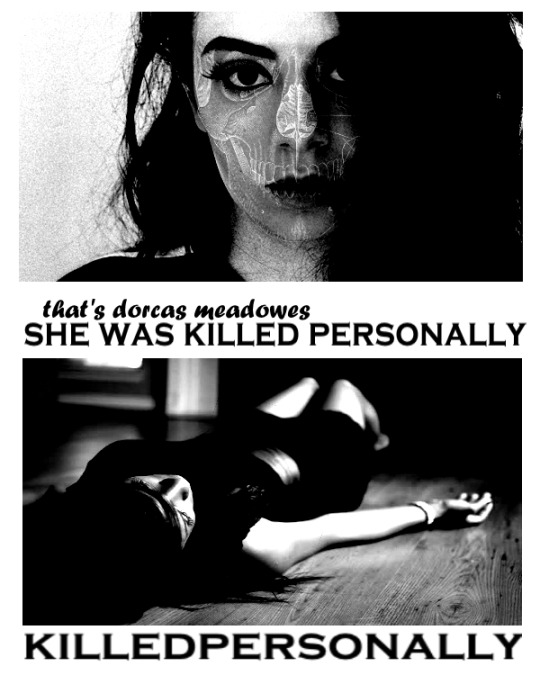
“I’m not afraid of death; I just don’t want to be there when it happens.”
3 notes
·
View notes
Quote
I don’t wanna go to school. I just wanna break the rules.
Charli XCX
9 notes
·
View notes
Photo
Claudia Gray, A Thousand Pieces of You
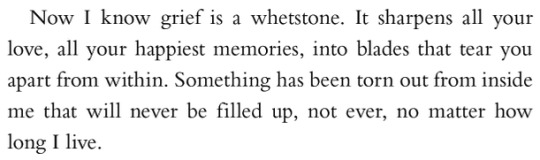
2K notes
·
View notes
Photo

it’s just me and the big guy.
13 notes
·
View notes
Photo

EVERYBODY KNOWS THAT YOU’RE JUST AN ASSHOLE.
74 notes
·
View notes
Text
.: imagine dragons || starters
❝ I’m turning into a monster. ❞
❝ It’s time. ❞
❝ About time for anyone telling you off for all your deeds. ❞
❝ I’m so sorry. ❞
❝ I’m bleeding out for you. ❞
❝ I gotta leave this town. ❞
❝ This is it. The apocalypse. ❞
❝ We are warriors. ❞
❝ I’ve been around the world & never in my wildest dreams, would I come running home to you. ❞
❝ We’re painted red, to fit right in. ❞
❝ I’ve had enough. ❞
❝ Look into my eyes. ❞
❝ Doesn’t matter if we’ve gone too far. ❞
❝ Your time will come if you wait for it. ❞
❝ I guess it’s now or never. ❞
❝ Don’t get too close, it’s dark inside. ❞
❝ The shadows on my wall don’t sleep. ❞
❝ They keep calling me…beckoning. ❞
❝ I’m dying to feel again.❞
❝ I’ve told a million lies but now I tell a single truth. ❞
❝ If you love somebody, better tell them while they’re here. ❞
❝ Don’t wanna let you down. ❞
❝ The sun won’t shine for the both of us. ❞
❝ Give it up, now. ❞
❝ I never said that I want this.❞
❝ I want no trouble. ❞
❝ Oh everything’s a mess. ❞
❝ Only the good die old. ❞
❝ Don’t tell me that I’m wrong. ❞
❝ Where do I go from here?❞
❝ Stars are only visible in darkness. ❞
❝ I need to let you go. ❞
❝ Everything I touch isn’t dark enough.❞
❝ Your eyes, they shine so bright. ❞
❝ These days I’m fine. No, these days I tend to lie.❞
❝ Fear is ever-changing & evolving. ❞
❝ Don’t you understand? I’m never changing who I am. ❞
❝ & what was right is wrong. ❞
❝ My mind is made up. Nothing can change that,❞
❝ I’ve got a lot that’s on my mind.❞
❝ Ever since I could remember, everything inside of me just wanted to fit in .❞
❝ If I told you what I was, would you turn your back on me?❞
❝ It is my fault. ❞
❝ Welcome to the new age. ❞
❝ I can’t stay, oh, I can’t talk. ❞
❝ Love is a game to you. ❞
❝ You don’t have to make it right. ❞
4K notes
·
View notes
Text
how to add a gif to a still image using cs6. [ self promos, theme backgrounds etc ]
i get asked this a lot and now that i have time i’m gonna make a tutorial!
now this isn’t the only way to do, nor will it work for everyone. this is just the way i do.
example — from this;

to this ;
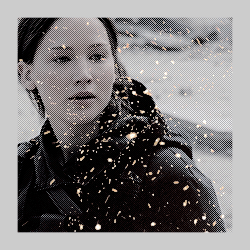
Keep reading
518 notes
·
View notes
Note
( ooc: hello! i was just wondering how to code text so that bold/italics have the drop shadow or a border etc.? thank you! :3 )

i’m just gonna post this publicly so other people can see this !! i hope you don’t mind.
you have to create new divs for them. example the bold is;

and the italic is;

make sure you close both divs with } you can also have them for underline and striked things, but ive never bothered.
and thats it! all you have to do is then add whatever you want them to look like.
a drop shadow coding is :text-shadow: 0pxTHIS IS THE SHADOW GOING LEFT. 0px THIS IS THE SHADOWGOING DOWN 0px THIS IS THE SHADOW BLURING. #whatevercolour ;
to add a border its;border; #whatevercolour #1px THIS IS THE THICKNESSsolid, dotted or dashed. YOU MUST PICK ONE.
186 notes
·
View notes
Text
how to make nice hover text on your links!
this is my most frequently ask question here on my blog so i thought it was about time i just make a public tutorial! —- this is just the way i do it, this is no means the only or best way.
896 notes
·
View notes
Text

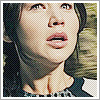
how i got my icons to look like this and then changed them all easily.
Keep reading
308 notes
·
View notes
Text
how to ‘jumble’ around your links.
AKA ;
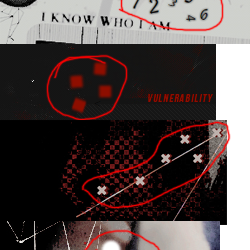
this is pretty confusing and im sure there is a better way but this is just the way i’ve taught myself how to do this. i get asked this a lot so here we are!
Keep reading
3K notes
·
View notes
Text
(*゚▽゚)ノ Icon Tutorial ヾ(゚▽゚*)

So I got a request from theshootingarrow on how I do the giveaway icons and although it of course differs from winner to winner how I work with the borders I will just give a general one with some optional ideas c:
Keep reading
207 notes
·
View notes
Text
☆・゚: Massedit Icons :゚・☆
After my icon tutorial I want to introduce you to the action system from photoshop, which can be used to let photoshop edit your icons.
So actions is pretty much THE function to let you edit your icons (e.g. when there are new scenes of your character released or you made a border/watermark/new psd for them). Simplified Photoshop can record what you are doing and can reproduce it on other pictures.
At first you have to open the actions window. You can find it under Window > actions or by pressing alt + f9 on windows // on mac options + f9
Keep reading
656 notes
·
View notes
Text
Making pattern overlays for icons and graphics
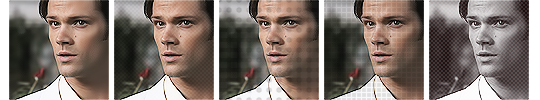
how patterns differ from textures - making simple pattern overlays for icons/graphics ( tutorial uses CS5 )
difficulty/ps level;; easy/medium.
Keep reading
428 notes
·
View notes
Photo

how to change your selection from this
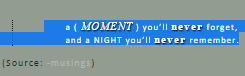
to this ( or any other colour you wish for )
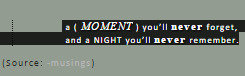
go to ‘customize’ your edit html section. you need to search for ‘ <style type=“text/css”>’ and you post that code under it:
::selection {
background: #333;
color:#fff;
}
::-moz-selection {
background: #333;
color:#fff;
}
( edit both! the moz part is for your visitors who use firefox )
so you have inserted it and now can freely edit it as much as you like. self explaining here is that the background selection is the background and the colour is what the words will be coloured in.
Alternatively;; you can as well instead of a coloured background make it transparent ( background: transparent; ) it would look something like this:
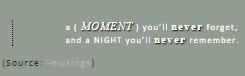
477 notes
·
View notes