Text

wget command gets the script from Github and lets you implement the script for pen testing.
0 notes
Text
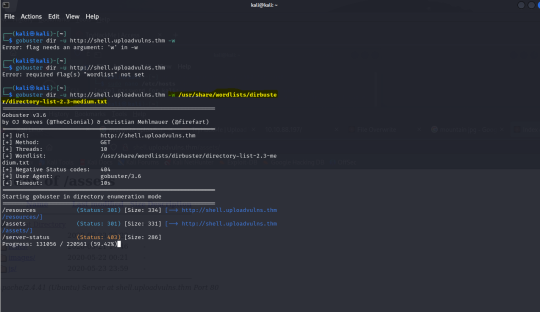
Great command to see what directory are on a web server by using Gobuster
0 notes
Text





Great day at Cyber Week Exp some really good pen testing technology platforms like Threatlocker that automate the pen testing process.
0 notes
Text
This brings back memories when i was at school I had 2 different hard drives like this for my machine.
0 notes
Text
youtube
This is the video that made me get the Alienware.
Was thinking of Asus Roug or Razer Blade but love the dock at the back so no need for docking station. Also will keep this laptop at home and have a separate laptop for when going out and about :)
0 notes
Text
A great tool to analyse what technologies a website is using. Good for web pen testing.
0 notes
Text
Windows 10 to Windows 11 Migration for 1000+ users using Intune for Ramsay Health Care
Inventory
So the first thing I had to do was to do an inventory of how many Windows mobile devices we have in our environment that needed to be upgraded to Windows 11.
I exported all Windows mobile devices to a CSV and customised the fields so that it only shows the Hostname, Manufacturer and Serial number.
We had a mixed environment of HP and Dell laptops. The Dell machines were 5 years out of warranty and we decided to capex them and replace them with our new standard machine HP G17 machines. We also had machines that were Windows 7 and were of network, connected to X-ray, MRI, ultrasound and CT Scanners which could not be touched as the software on there that controlled the scanners was not compatible with Windows 11.
For the remaining HP machines on the list, I sent the CSV file to our account manager at HP who gave us a breakdown of how many machines are in warranty and how many machines are out of warranty. For the machines out of warranty which were G11,12 and 13, we decided to replace them with HP G17 machines. The machines G15, and 16s that are under warranty were a part of the Windows upgrade program.
Configuration
The first thing I did was create an autopilot for Windows 11 for the new HP 17 machines so that new hardware hashes for HP 17 machines could be enrolled in our intune company portal by HP. To do this I had to create a security group called RAM_WIN11 and configure the syntax so it would enroll into our Intune environment. I also added the Microsoft Office Suite (Word, Excel, Powerpoint, OneDrive, Teams), Google Chrome, Firefox and Microsoft Defender App to the group so that they install automatically on the new HP G17 mobile devices. I then added the RAM_WIN11 to the compliance policy and conditional policies so they would apply just like how they do with Windows 10 machines.
Once this was done I had to then create a Windows Deployment profile calling it WIN11 and configure the OOBE experience for the new HP G17 machines. I then added the security group RAM_WIN11 to the WIN11 deployment profile so that as soon as HP enrolls the hardware hash into our Intune company portal the laptop gets assigned the RAM_WIN11 group ready to be configured and the apps downloaded.
Testing
So we ordered a handful of HP machines to test the deployment. We setup a few users on the laptops and configured their profiles. Also, we work with NHS England who have an admin account used to set and configure their applications on the laptops for the nurses, doctors and consultants based at the hospitals.
Issues Faced
So some of the issues faced was there were a few issues with NHS apps that flagged up errors which NHS England resolved. Also, some of the Windows 11 machines would show non-compliance despite them being compliant. An example of this is some would show Windows Defender as non-compliant and Windows Defender was on the laptop as it was part of the autopilot enrollment process. To resolve this I had to escalate to Microsoft where an Intune SME fixed this by running a PowerShell script against our Intune tenant which resolved this issue.
Deployment
Front Office
So for consultants and nurses, we ordered a mass stock of HP G17 laptops and they were shipped to field engineers who would configure the laptop with our OOBE image and work with NHS to configure their apps on the laptop. They would then go to the hospital site to swap out the laptop and test and make sure all the apps and laptops were working with the user. Once that was done they would collect the old laptop unassign it from the Intune company portal and then wipe the laptop. Once this was done they would log it with HP and arrange collection as it was a part of a trade-in deal which reduced the cost.
Backoffice
So for Backoffice teams, the G17s were shipped to the users' addresses and instructions were sent to the users by email on how to configure their laptops. Once they were up and working on their new laptop the service desk would then do a remote wipe of the old laptop. Once this was wiped it would be unassigned from the Intune Company portal. The service desk would then arrange with HP to collect the old laptop from the user's house.
Windows 11 Upgrade Program
So we had a couple of hundreds of the G15 and G16 laptops that were under warranty and could be upgraded to Windows 11. To do this I had to first create a security group called RAM_WIN11_UG.
Once this was done I had to create a Windows 10 feature update policy and used Windows 11 update to deploy. I assigned the RAM_WIN11_UG to this policy so that the service desk just needed to remove the G15s and G16s from a group that is blocking the Windows 11 upgrade and add them to the RAM_WIN11_UG group which allows the user to upgrade to Windows 11. We sent users instructions on how to upgrade to Windows 11 and advised users that the upgrade should be done in the evenings after work or at weekends. If there were any issues with the upgrade we could have minimum downtime and they can contact the service desk for support.
Issues Faced
So one of the issues faced on some of the laptops was we were getting 0x801f0011 errors when doing the update. This could be due to corrupt system files on the machine.
To fix this the service desk had to run an sfc/scannow to repair the system files.
Some of the machines that worked on and if that did not work we had to do a remote wipe reinstall of the OS and re-run the update which fixed the issue.
Currently
We are going through the process of upgrading all machines to Windows 11 for the front-office and back-office users.
0 notes
Text

Syntex to run when the hardware hash is enrolled in our intune company portal by HP. The group RAM_WIN11 is assigned to the laptop automatically and all apps and policies get applied to the laptop.
0 notes
Text

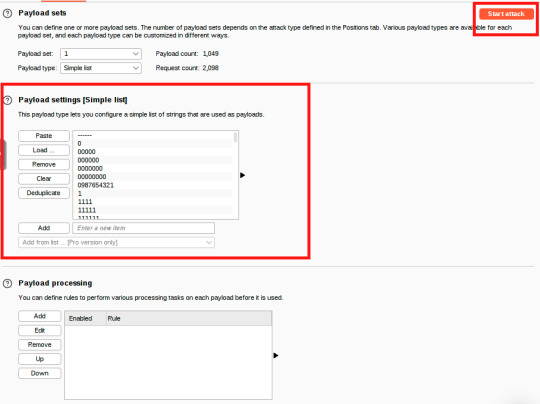
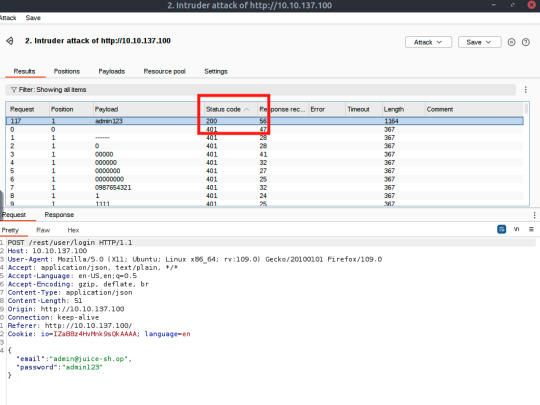
So when doing a brute force attack on a web application you first turn on Fireproxy on Firefox and run web request using the username and using the wrong password. Once that is done you forward it to the intruder and add in the clear button. Once that is done you can load the payload list from seclist. Once that is done you start the attack.
It will take time as different passwords are being hit. Check the status code if it is 200 it has found the password. If it is status code 401 it has not found the password.
Linux command for seclist: apt-get install seclists
0 notes
Text
When doing web pen testing this tool is great when it comes to cookie session encoding and decoding.
0 notes

