Photo



UFO Catcher Machine & Gacha machine (sims 4)
Base game / mesh by me / Don’t re-upload
UFO Catcher Machine download (SFS free download )
Gacha Machine download (SFS free download free)
328 notes
·
View notes
Photo

Sims 4 Pose set N004
*多多指教!
Need:
You need Pose Player and Teleport Any Sim
Simfileshare download (NO adfly)
#the sims 4#ts4 poses#ts4cc#ts4 cc#TS4#sims4 pose#sims 4 pose pack#sims 4 cc#sims 4#sims4#ts4ccfinds
30 notes
·
View notes
Photo



[TS4] VivianDang Male Hair Zen
I just want to fix my old mesh, but I created new meshes in the end. Hurray for Zen. :>
- 2 version: Tied on the back version and released version
- New meshes
- All LODs
- Custom shadow
- Hat compatible
Download
http://www.thesimsresource.com/downloads/1451619
VivianDang Hair Ryu Hyun
If you played MM, you would know who Ryu Hyun is. xD
- 2 version: Tied on the left and right
- New meshes
- All LODs
- Custom shadow
- Hat compatible
Download
http://www.thesimsresource.com/downloads/1451620
503 notes
·
View notes
Photo

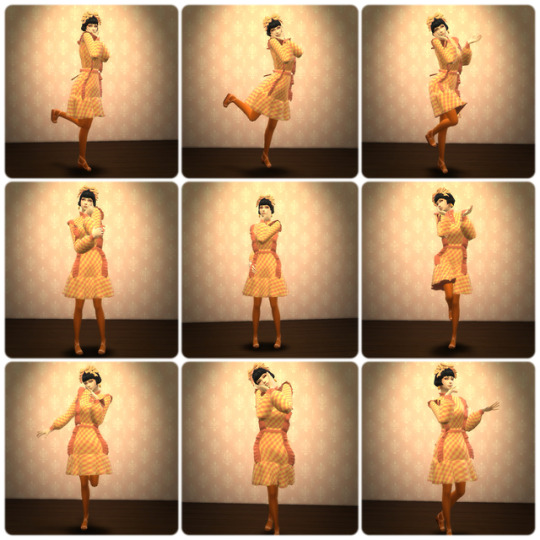
Girly pose 1
→ Download
19 solo poses (Redistribution prohibited)
You need Andrew _ pose player & Teleport Any sim
イヤリングやカチューシャとかのアクセサリの見本SSやサムネイル用に作ったバストアップポーズです。10代の女子向けです。いくつか溜まったのをまとめてみました。そりでは、また~~🐮
138 notes
·
View notes
Photo

POSING TUTORIAL: FACIAL EXPRESSIONS
Helluu! You know the moment when you think you found the perfect pose for your story/gameplay but the faces look… uhm… a bit… off?
Yeah, I know.
When I first started making poses, the facial expressions were the hardest part for me. Because no matter what I do, I felt like they don’t look like the way I wanted them to look like. After many many many (many) hours spent in Blender, now I can achieve the emotions I want and I thought, HEY LET’S SHARE SOME TIPS&TRICKS YOU WISH SOMEONE TOLD YOU WHEN YOU FIRST STARTED!!
1. The View Mode
This is probably the most crucial part, at least it was for me. When you open Blender, you see your rig in Perspective mode, and it means it looks distorted. I know some pose makers prefer this view mode, but for me, it’s impossible to get the emotions I want when Blender is in this mode. So what should we do? We should switch the view mode to “Ortho”. Go to “View” menu, Click on “View Persp/Ortho” or just press 5 (Numpad).
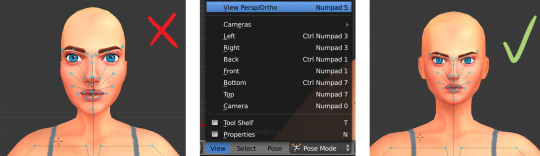
2. The Brows
Brows are where the magic happens! Just with a few minor tweaks, you can change the default face in so many different ways, even without touching the other parts of the face.

3. The Lids
Eyes wide open for a totally shoketh look, or slightly closed lids for “You bore the hell outta me” mood. If you close both the up and low lid slightly, here you go you’ll have a “I’m gonna kill you but I can’t yet decide how” look.

4. Closing The Lids
Okay, this took me long time to figure out but I’m finally happy with the results! Guess what, when you close the eyes, our beloved eyelashes CLIP! I KNOW! It’s terrible. It’s a disaster. Oh the time I’ve spent trying to fix the clipping in Photoshop… Anyway, there’s a way to avoid that. Just move the up lid forward a tiny bit with G after closing it.
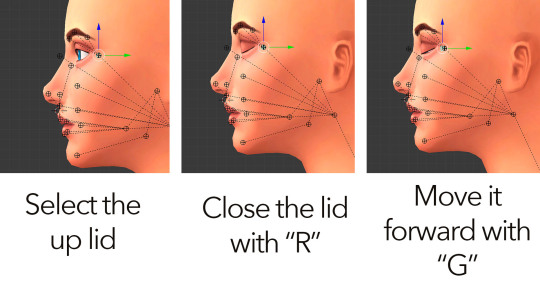
Closing the eyes are a good way to show intense emotions. Combine it with different brow and mouth movements and you’ll get a wide range of emotions.

5. The Jaw
When posing the jaw, make sure you lock the W, X and Y axis before you open the rig’s mouth. In order to do that, press N and click on the little locks next to W, X and Y. That will prevent jaws to run wild.
Combine an open mouth with flying brows and open eyelids, and you have a surprised face. Change the brows a bit, you have a “oh no, not that again?!” face. Slightly close the lids and change the brows again, now you have a mad mad face in front of you.

6. The Mouth
The mouth is tricky ladies and gent… If you over-do it, it will look hideous. So try to be subtle when moving those points. There’s a fine line between a natural smirk and the whole Strangerville mood.

The same goes for the sad faces too. If you drag the mouth corners too much, it won’t look natural. Just a little tweak would be more than enough especially when combined with matching brows and eyelids.

7. The Lips
Okay this is the fun part! Don’t hesitate to play with the lips! They can add so much to a pose. Use the “G” key for dragging the points around.

8. The Eyes
People rarely look at something directly, so when you’re making poses, try to avoid the default eye placement. Move them around.

9. Now combine everything!
Go wild!

Hope that was helpful!
Take care guys :)
4K notes
·
View notes
Text
Fine girl_pose配布





Andrew’sPose Player
DL:download(Dropbox)
再配布しないで下さい(Please do not redistribute)💛💛
Thanks to all CC producers💛💛
40 notes
·
View notes
Photo

∙∙ Fish Hands Female (Sims 4) ∙∙
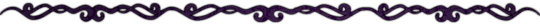
This is the female variant of the Fish Hand Scales~
As explained in the previous post, there are 2 versions. One with texture and one without. V1 has 30 different colours/textures with 30% transparency, V2 matches the skin the sim is wearing 💜
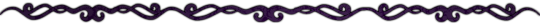
║ Download - V1 ║ (with texture & transparency)
║ Download - V2 ║ (without texture, matching skin)
30 colours/swatches in total;
2 versions, with and without texture;
Both versions are HQ compatible;
Enabled for teen to elder;
This one only fits on female hands;
Low poly // all LODs are the same;
Listed as right index finger;
Base-game compatible~
449 notes
·
View notes
Photo




Ellemant Vintage Stuff
Some vintage clutter ( sinks are deco only) for your rustic/vintage/historic homes. Base game compatible, alpha textures.
Download here.
282 notes
·
View notes
Photo










레드벨벳 아이린 심&스킨 다운로드
RedVelvet Irene sim&skin download:
https://summerha.postype.com/post/3868758
199 notes
·
View notes
Text
SKINNY BODY PRESET



new body preset for your bois!
has defined knees, ribcage and belly(and also slightly edited shoulders)
new mesh/custom thumbnail/teen to elder
DOWNLOAD
(sfs, no adfly)
3K notes
·
View notes
Photo




Sports bag (S4CC)
standalone / 26 swatches / new mesh by me / base game / find at hat
adult version download
child version download
2K notes
·
View notes
Photo




giruto77 Multi Pocket Pant (S4CC)
standalone / 20 swatches / new mesh by me / base game
Download
620 notes
·
View notes
Photo
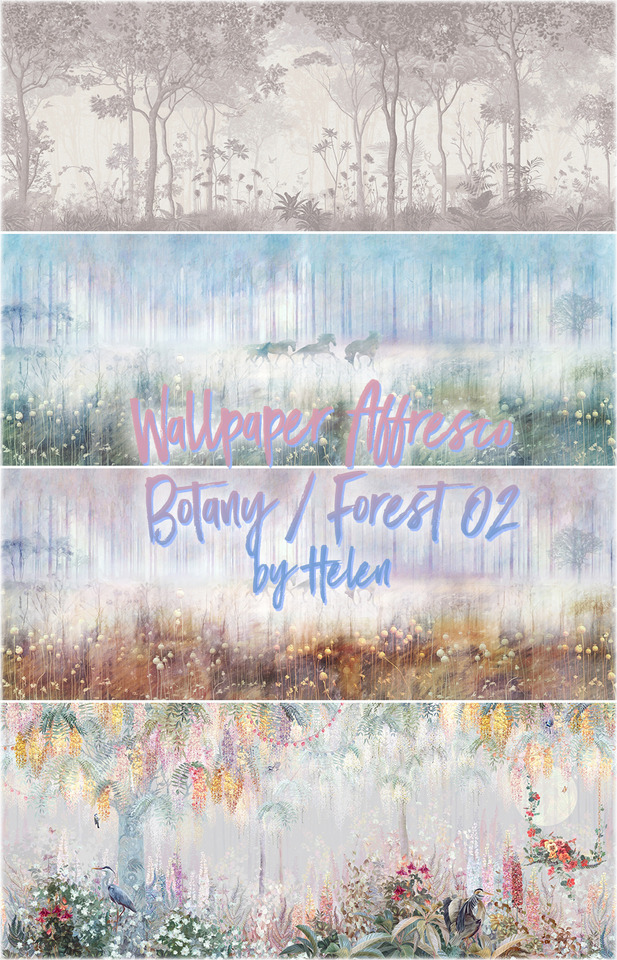




TS4 Wallpaper Affresco Botany/Forest 02
Works with Short, Medium, and Tall Walls.
Build - Wallpapers, price - 4$.
With custom thumbnail!
Read more and Download on my blog https://helen-sims.blogspot.com/2019/06/ts4-wallpaper-affresco-botanyforest-02.html
TOU (Read me)
163 notes
·
View notes
Photo
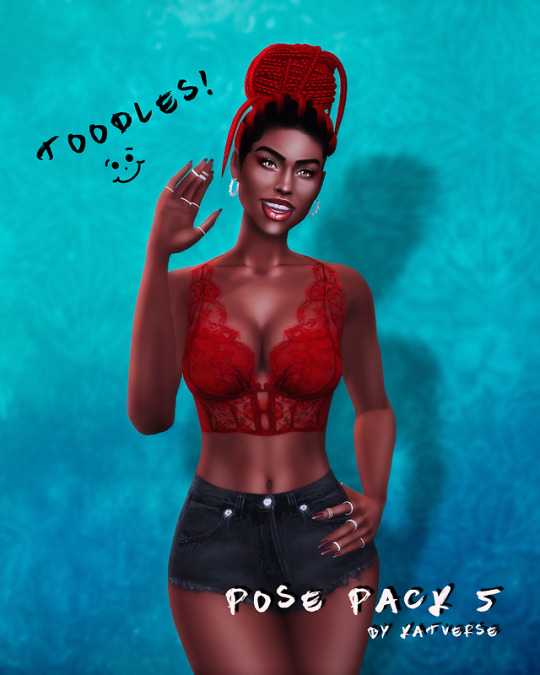

Pose Pack 5
5 poses total
The Sims 4 Pose
in game + CAS (replaces the Family Oriented trait)
you’ll need:
pose player
teleport any sim
Download: katverse.com
449 notes
·
View notes
Photo




You need to download the:Pose player form Andrew’s Studio

★ Combination Pose 34 ★ ( Total : 14 Pose + All in one )
★☆★☆Download☆★☆
CAS trait : Outgoing


Thanks to all the CC creators
411 notes
·
View notes



