Text
How to restore the classic Adobe Acrobat "Single Page" view feature
Adobe Reader and previous versions of Acrobat DC had a Single Page view feature in which the mousewheel and arrow keys turned the document page instead of scrolling.
To restore it in newer versions of the above, click the highlighted icon shown below at the bottom of the right side panel of the Adobe application window and ensure you have the same options checked:
Specifically, check Singe-page…
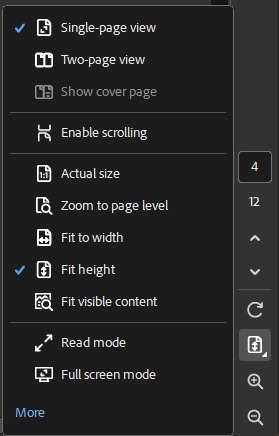
View On WordPress
0 notes
Text
How to view all the SharePoint files you have access to
SharePoint site URLs usually take the following format:
https://companyname.sharepoint.com/sites/SharePointSiteName/
To view all the files you have access to, add the following to the above URL:
Shared%20Documents/Forms/AllItems.aspx?
The final URL should look like this:
https://companyname.sharepoint.com/sites/SharePointSiteName/Shared%20Documents/Forms/AllItems.aspx?
Entering that URL…
View On WordPress
0 notes
Text
How to install & enable OLED Color Scheme in Sublime Text
Here’s how to do the above:
Install Package Control
In Sublime Text, press Ctrl + Shift + p (or Cmd + Shift + p on macOS) to bring up the command palette
In the command palette, search for install
Highlight Package Control: Install Package
Press Enter
In the dialog that pops up, search for oled color scheme
Highlight the matching result
Press Enter. OLED Color Scheme is now installed! To…
View On WordPress
0 notes
Text
How to adjust camera settings for any Windows webcam without admin rights
Camera settings is missing from Microsoft’s New Teams client. Although 1st party camera apps (e.g. use LogiTune for Logitech webcams) offer access to their corresponding device settings, many enterprise users don’t have admin rights on their own PCs and so can’t install them.
Here’s how to get around that.
Step 1: Download ffmpeg
Download the latest ffmpeg *win64-gpl.zip release.
Step 2:…
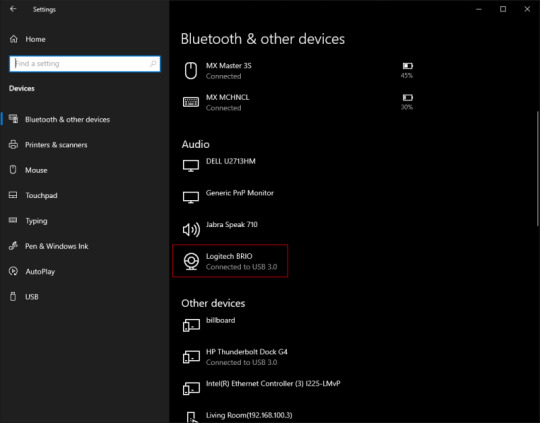
View On WordPress
0 notes
Text
Can't find Process Explorer after installing it via winget? Do this
First of all, Process Explorer should be located at C:\Program Files\WinGet\Packages\Microsoft.Sysinternals.ProcessExplorer*. If it’s not there, that means it wasn’t installed in the right context.
To fix this:
Step 1
Uninstall Process Explorer.
Step 2
Reinstall Process Explorer with the Run as admin, Latest, x64, & Local machine options set. You can set these manually in WingetUI or you can…
View On WordPress
0 notes
Text
Why you should not use WireGuard
I’ll keep this simple:
WireGuard doesn’t support private hostname resolution out of the box 🤯🥴🤡
Supporting it – if possible at all – is pretty involved if you already have a working Pi-hole DNS + DHCP setup.
What this means is WireGuard forces you to use IP addresses, e.g. 192.168.0.25 to reach machines on the network you’re VPNing into instead of being able to use the hostname, e.g.…
View On WordPress
0 notes
Text
How to Migrate UniFi Controller from a Debian 11 on a Raspberry Pi 3B+ to Debian 12 on a 4B
Glossary:
4B = 4 Model B
3B+ = 3 Model B+
Step 1: Set up the Raspberry Pi 4B
Follow these instructions. I highly recommend doing as much preconfiguration in the Raspberry Pi Imager as you can.
Step 2: Install UniFi Controller
Follow these instructions.
Step 3: Export your UniFi Controller settings on the Raspberry Pi 3B+
Step 4: (If you have a Site set up) Export your Site(s) from UniFi…
View On WordPress
0 notes
Text
How to set up Syncthing with a tray icon on a Windows PC you don't have admin rights to
How to set up Syncthing with a tray icon on a Windows PC you don’t have admin rights to
First things first: I do not recommend SyncTrayzor as it bundles the Syncthing binary. As such, it does not have the latest build of the latter. As a longtime user of various sync software, I absolutely assure you that you will always want to be running the latest build as the very nature of syncing makes it more vulnerable to bugs.
Step 1: Download Syncthing & Syncthing Tray
While downloading…
View On WordPress
3 notes
·
View notes
Text
How to Afford the Latest New Apple Products
How to Afford the Latest New Apple Products
TL,DR: Apple gift cards
If you think the iPad, iPhone, MacBook, MacBook Pro, MacBook Air, Mac Studio, iMac, Mac Mini, and Mac Pro are all too expensive and/or poor values for money relative to their competition, you’re not alone. It certainly doesn’t help that Apple’s own 0% interest financing tops out at 12 months for Macs.
But what if you still want one of the above? How do you do so…
View On WordPress
0 notes
Text
How to restore the People Pane in Outlook 365
How to restore the People Pane in Outlook 365
Microsoft has retired the People Pane, but you can still get it back … albeit not in the Outlook desktop app itself.
Log in to the corresponding Outlook web app. You can find this via File -> Info -> Account Information -> Account Settings -> below Access this account on the web. If you do not have a corresponding Outlook web app, this method will not work
In the Outlook web app, find the…
View On WordPress
0 notes
Text
How to get around Outlook 365 automatically encrypting emails you save to your computer
How to get around Outlook 365 automatically encrypting emails you save to your computer
If the Microsoft Outlook 365 desktop app is encrypting emails you manually save to disk, here’s how to get around that.
Log in to the corresponding Outlook web app. You can find this via File -> Info -> Account Information -> Account Settings -> below Access this account on the web. If you do not have a corresponding Outlook web app, this method will not work
In the Outlook web app, find the…
View On WordPress
0 notes
Text
How to connect to the NETGEAR BR500 router using OpenVPN-GUI on Windows
How to connect to the NETGEAR BR500 router using OpenVPN-GUI on Windows
Assuming you’ve already installed OpenVPN and renamed the corresponding network adapter as the user manual‘s instructs, here are a few additional details:
The config files downloaded from the router must all be located at C:\Program Files\OpenVPN\config or C:\Users\$USERNAME\OpenVPN\config and must all have unique names. If you need only 1 connection and manually place files in 1 of those 2…
View On WordPress
0 notes
Text
How to fix the HDHomeRun app getting stuck on the Recorded screen or being unable to find any tuners
How to fix the HDHomeRun app getting stuck on the Recorded screen or being unable to find any tuners
If you find the above is happening, do this:
If not already installed, install the HDHomeRun Software for your desktop OS. Please note that this is not the same as the app
Run the HDHomeRun Setup app on your desktop. If a firmware update is available, it will execute and reboot the network tuner automatically. Once this happens, check your client apps again; they should be working now. If no…
View On WordPress
0 notes
Text
How to convert a Workday job listing login redirect to the actual job listing
How to convert a Workday job listing login redirect to the actual job listing
You just tried to apply directly to a job on the employer website from a job board link, but are greeted with a Workday login redirect that looks like this:
To get to the original actual job listing:
Click on the login page URL
Delete login?redirect=%2FCompanyString
Delete %2Fapply
Replace remaining %2F strings with /
Click Enter or tap the browser Go icon
The original actual job listing…
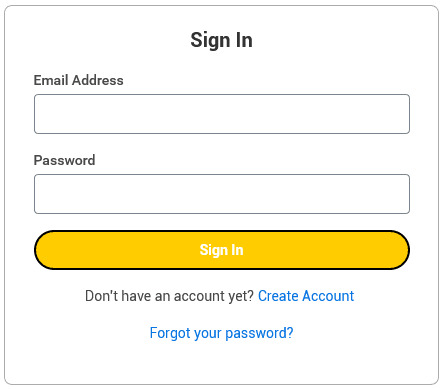
View On WordPress
0 notes
Text
How to fix Windows Hello facial recognition locking your screen while the PC is use
How to fix Windows Hello facial recognition locking your screen while the PC is use
If this is happening to you, you may have Personify ChromaCam installed. Stop the matching service in Serices.msc, then uninstall all Personify apps (as well as Logitech Capture).
Fixed the problem for me with the Logitech BRIO 4K webcam on Windows 10.
from jdrch https://dev.to/jdrch/how-to-fix-windows-hello-facial-recognition-locking-your-screen-while-the-pc-is-use-59ac
via IFTTT
View On WordPress
0 notes
Text
How to resolve the Resilio Sync service "Error 1069: The service did not start due to a logon failure." on Windows
How to resolve the Resilio Sync service “Error 1069: The service did not start due to a logon failure.” on Windows
So you restarted your PC and Resilio Sync isn’t running. When you try to manually start the service, you get the Could not start the Resilio Sync Service service on Local Computer. Error 1069: The service did not start due to a logon failure. message.
Here’s how to fix it:
In Services.msc (which I assume you’re already in to have seen the error message), right click Resilio Sync Service ->…
View On WordPress
0 notes
Text
How to reset a default app preference in Samsung One UI 3.1 (Android 11)
How to reset a default app preference in Samsung One UI 3.1 (Android 11)
Couldn’t find any writeup for this specifically elsewhere, so here’s how:
Go to Settings -> Apps -> Choose default apps -> Opening links
In the Installed apps list, tap the app you no longer want to be the default for something
In the ensuing dialog, tap Clear defaults
The above worked on a Samsung Galaxy Tab S7 Wi-Fi.
from jdrch…
View On WordPress
0 notes