Text
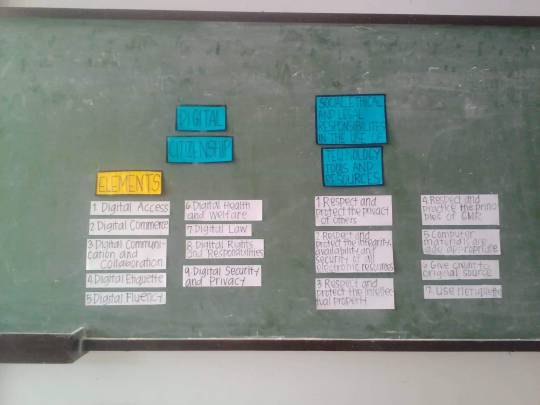
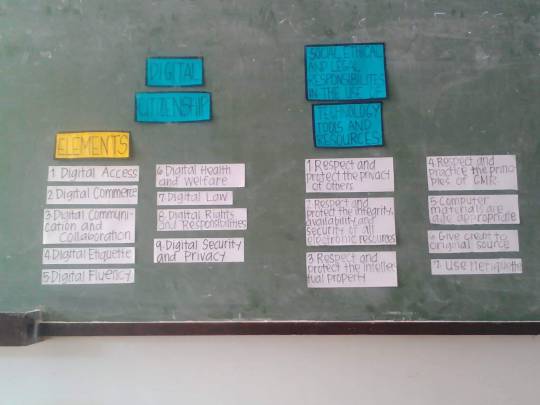
A. Digital citizenship is the continuously developing norms of appropriate, responsible, and empowered technology use. It is:
-To lead and assist others in building positive digital experiences
-To recognize that our actions have consequences to others
-To participate in a manner for the common good
Nine Elements of Digital Citizenship
1. Digital Access is about the equitable distribution of technology and online resources. Teachers and administrators need to be aware of their community and who may or may not have access, not only in school but at home as well. Educators need to provide options for lessons and data collection such as free access in the community or provide resources for the home.
2. Digital Commerce is the electronic buying and selling of goods and focuses on the tools and safeguards in place to assist those buying, selling, banking, or using money in any way in the digital space. Career and technical education use the tools of technology to show students the path for their future.
3. Digital Communication and Collaboration is the electronic exchange of information. All users need to define how they will share their thoughts so that others understand the message. For students struggling to understand their place in the world, technology can help them find their own voices and express themselves.
4. Digital Etiquette refers to electronic standards of conduct or procedures and has to do with the process of thinking about others when using digital devices. Teachers can include Digital Etiquette as part of the classroom rules or academic goals. Whether in the classroom or online, being aware of others is an important idea for everyone.
5. Digital Fluency is the process of understanding technology and its use. The better educated or “digitally fluent,” students are, the more likely they are to make good decisions online, like supporting others instead of making negative comments. Digital literacy includes the discussion of media literacy and the ability to discern good information from poor, such as “fake news” from real news.
6. Digital Health and Welfare refers to the physical and psychological well-being in a digital world. Technology provides many opportunities and enjoyment, but knowing how to segment use with the needs of ourselves and others is key to a healthy, balanced life. Educators, especially in 1:1 schools or classrooms need to ask the question of how much screen time is appropriate for students. Common Sense media has developed a guide on this topic.
7. Digital Law refers to the electronic responsibility for actions and deeds and has to do with the creation of rules and policy that address issues related to the online world. Just as in the real world, the online world has had to create structure to protect those using these digital devices from harm. Support for issues such as cyber bullying and sexting are available from School Resource Officers and other school counsel. Administrators need to come up with positive approaches to these issues in their schools and districts.
8. Digital Rights and Responsibility are those requirements and freedoms extended to everyone in a digital world. This area of Digital Citizenship is about helping students understand that when they are provided opportunities, such as the access to the Internet and use of online products, they need to be diligent in helping others as well, such as informing adults of potential problems. Educators must help students understand that protecting others both online and in the real world are essential skills to have.
9. Digital Security and Privacy is the electronic precautions to guarantee safety. Viruses, worms and other bots can be passed along from one system to another just like an illness. When using devices in school or at home, understanding and being aware of attacks and how to prevent them are important skills for today and into the future.
B. Social, Ethical and Legal Responsibilities in the Use of Technology Tools and Resources
1. Respecting and protecting the privacy of others including:
* using only assigned accounts
* not viewing, using or copying passwords, data, or networks to which they are not authorized
* not distributing private information in any form (including through emails, photographs, mobile phones and the internet) about others or themselves.
2. Respecting and protecting the integrity, availability, and security of all electronic resources including:
* Observing all network security practices;
* Not destroying or damaging data, networks, or other resources;
* Not hacking or attempting to gain unauthorized access to files or the network of any organization or individual.
3. Respecting and protecting the intellectual property of others including:
* Not altering, moving or deleting files belonging to others;
* Not plagiarizing, copying or presenting as their own, the work of others;
* Not infringing or violating copyright laws (including copying and transmitting documents, software, music, games and/or video files) without license or permission..
4. Respecting and practicing the principles of the Guidelines for Mutual Respect including:
* Communicating only in ways that are appropriate and respectful. Harassing, insulting, defaming or attacking others through any digital communication amounts to cyber-bullying and is not acceptable;
* Not accessing, downloading, sending or displaying offensive, abusive, racist, pornographic, sexist, obscene language or excessively violent material in any electronic communication;
* Not sending emails that contain information which is abusive, impolite, offensive, defamatory, inaccurate or illegal;
* Not accessing sites, applications or files during class time that are not relevant to the lesson;
* Accessing only appropriate sites. Inappropriate sites include, but are not limited to sites that are illegal, pornographic or contain inappropriate or obscene sexual material, advocate hate/violence, contain discriminatory material or other inappropriate games or software.
5. Ensuring material on computers is age-appropriate.
6. Always give credit to original source.
7. Make use of netiquette.
References:
www.digitalcitizenship.net%2Fnine-elements.html
www.teachhub.com%2Ftechnology-classroom-digital-rights-responsibilities
www.jpc.qld.edu.au%2Flearning%2Ftechnology%2Fresponsible-use-of-technology
0 notes