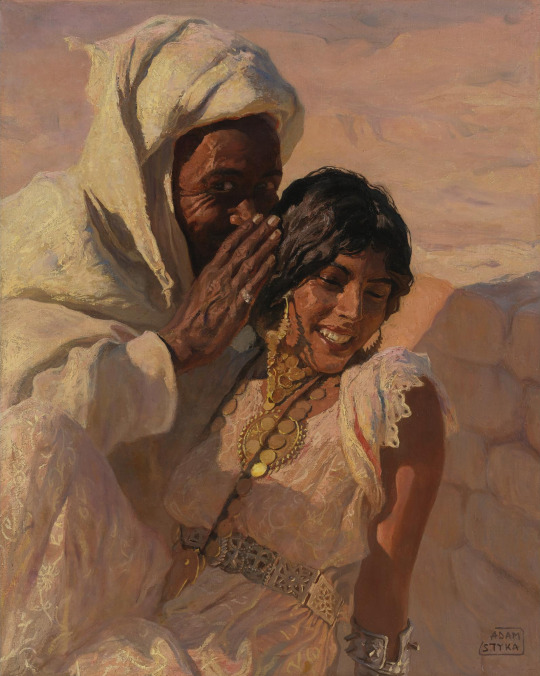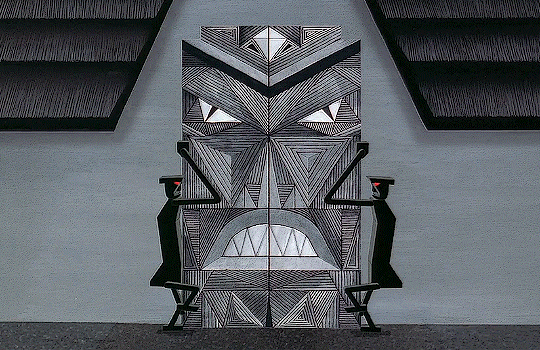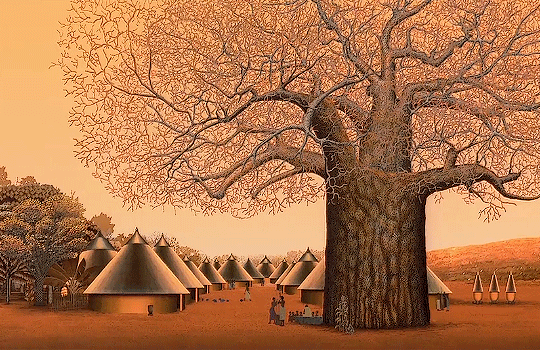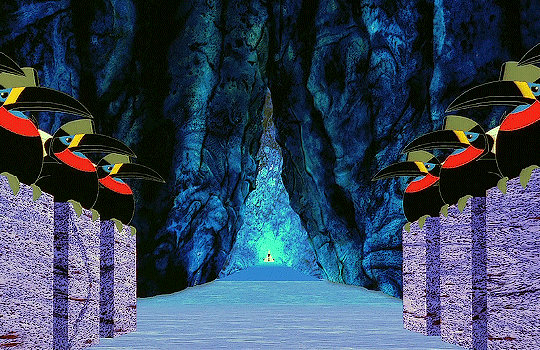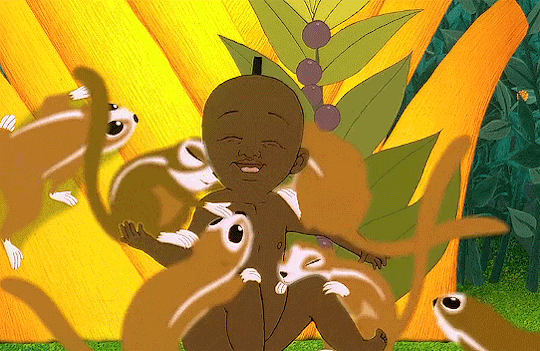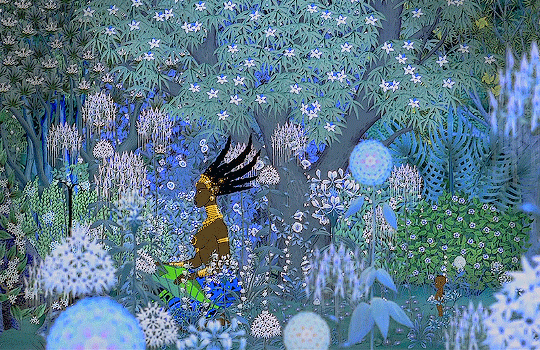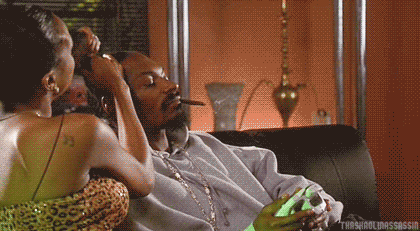Photo


Adut Akech photographed by David Reiss for L’Officiel Singapore Magazine September 2017
499 notes
·
View notes
Photo

Earlie Hudnall, Jr. | Mama with Collard Greens, 2006
340 notes
·
View notes
Note
Hi! I Was wondering how you get the blurry, 3D effect that you have in the Sea of Solitude piece? Thanks!
Its a bit difficult to explain but ill try my best:First, copy the layer 3 times. Pick one of the layers, and go to Image, Adjustments -> LevelsGo to the channel drop down and decide on two colors to get rid of first. To do that, just click on Green for example, and change the output levels to 0. For example in this image here I got rid of green and red, and was left with a picture with only a blue channel. So Green and Red is at 0 output level. The blue one I left on default settings.

Do this three times, so you do one where only blue is left, one where only green is left and one where only red is left. So:(order doesnt matter I think)Layer 1 - Green at 0, Red at 0, Blue at defaultLayer 2 - Green at default, Red at 0 and Blue at 0Layer 3 - Green at 0, Red at default and Blue at 0It should look like this:

Now, in the drop down menu above the layers, select Screen on the two upper layers, not on the one at the bottom, which is red in my case.
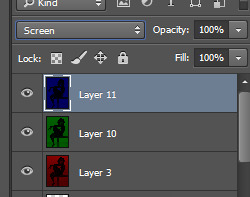
After this, just select one of the layers, and drag each slightly to the side. For me I just select a layer, hold Ctrl, and press the arrow side arrow keys to slightly move it.

I hope this helps
584 notes
·
View notes
Note
Hey! I really adore your last sea fairy drawing, do you have any tips on where to start learning how to digitally paint?? Thanks so much!
a note to everyone who’s reading this post : im by no means a master at anything. just a fellow artist here. there will also be spelling mistakes that i didnt notice probably. or words that i forgot to erase while rewriting stuff.
OHHH ANON im gonna probably make a really big post with lots of things so i hope youll bear with me, thanks
its kind of a hard question
not gonna lie i started painting again only very recently after a veryy long time
i was trying for a very long time to figure out what was wrong with all my previous paintings. and. i guess that made me realize that for digital painting you need the same principles as cel shading itself that i usually do and any other ways (weird, right? i should’ve realized this sooner but im a boo boo the fool)
- Color, Value, and Saturation
-inspiration by looking at other people’s works
(inspiration isnt infinite for anyone. like a battery you need to recharge yourself just like everybody since we’re all just humans. make a folder with your favorite drawings to be able to quickly access inspiration material. i have a big ass inspiration folder myself)
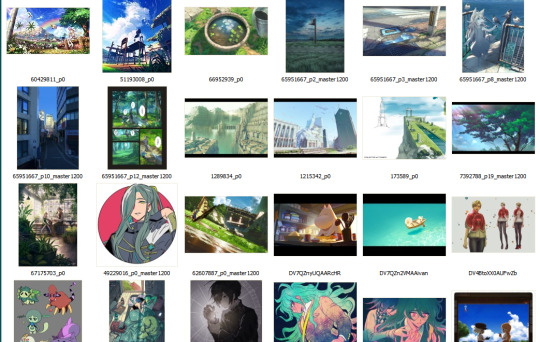
(”but what if i copy?” no one is 100% original. people repeat same ideas over and over, believe me. besides copying art masters is a nice way to learn something new, you just need to analyze what made their art so great. copying like an artist and stealing work are different things.
besides youll never be able to 100% copy someone especially if you have several inspirations you’re mixing together if you want to actually make your own thing.)
-silhouettes
-flow, rhythm
-knowing how to simplify things
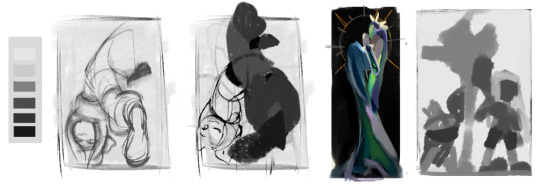
(dont get too deep in details when you start, make sure the general idea works. i do that by zooming out the drawing. in some programs you can make a new window with your drawing that you can have zoomed out constantly)
-references. yeah
- there can also be many other small things like edges (hard and soft), different lightings and how they differ and others but you can learn them a bit later if you think all previous things are too much)
if you know this, believe me, you’ll spend less time wondering like me “where did i go wrong?”. i WANTED to try painting in the past years but i didnt know what i was doing.
- remember that there are no hard rules in drawing. yes there ARE tricks to make your art more appealing to the general viewers and some general theories about drawing that you NEED to know to make sure you are making consious decisions with your art.
but if you personally want to show a middle finger to some “””rules”””? you can. you absolutely can. you have the power. you can have anything you want when it comes to how you work!

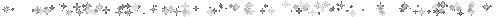
heres my old work.
i make saturation -100 on the right to check values on works.
(if you work in clip studio or photoshop you can use correction layers to instantly check values when you work, like i did in my sea fairy speedpaint)
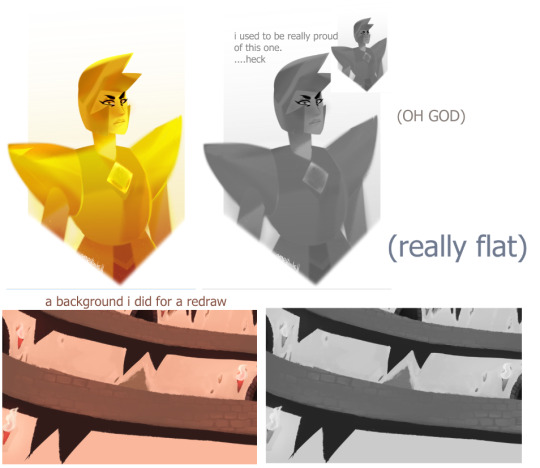
and im instantly hit with the fact that theres no atmosphere, no depth, no main point to focus on.i MAYBE checked on the values back then, but i ignored them (”wow who needs to know what it looks like in grayscale”). color pallete could be made more interesting too. theres nothing appealing.
i have some more paintings, but the problems are pretty much the same. i didnt know how to start, i didnt know what am i doing, etc. but its ok. we all figure things out as we go.

heres what my process is like now based on my recent paintings.
you can start with nothing, but if you want to, you can have a plan.

i didnt have a color idea when i started working on the colors (only lineart), so did lots of color dumping on the same layer to figure out the atmosphere of the finished piece and only polished it later.

it isnt the exact picture from my process, but its similar to what i did.
sometimes its nice to get random, so i mixed some random images together and started working out the colors on top of them. it gives you a START if you’re afraid of doing anything in the beginning like me.
at least that how i do it sometimes (i first saw it when i was watching speedpaints of backgrounds, artists were mixing different images together), you can have an entirely different progress yourself. the method i did doesnt suit everybody but maybe youll like it if youll try it. (try different things to find what clicks with you)

(a picture from my actual progress, but after i figured out the colors i wanted.)
i constantly check how it looks like in black & white to make sure it works alright.
i zoom out the thing to make sure it works.(right corner) if it aint working from such distance, it probably aint working when i zoom in.

and again, i was checking a lot how it looks in black and white. probably could’ve done things a bit better with this one in some places, but oh well. it looks pretty ok anyways and i did most of the things i wanted to do so im not disappointed.
(its ok if painting something is going well you can go back to it later and repaint it. not being afraid to go back to square one is something i need too.
its what i did with bowser jr in that pic since painting him wasnt going too well)

my sea fairy piece is pretty similar. this time i did the general color sketch! (i had a very clear idea of what i wanted the colors to be. i got an idea while watching bob ross’ seaside harmony painting episode) i liked it so much i decided to make a full piece based on it.

now the sketches for this werent exactly small but i did actually do them with my screen zoomed out a bit so i dont, again, get worked up with details.
most of my process you can see in the speedpaint.
messy color analysis of my sea fairy piece:



its simple and nice in my opinion.

my painting process isnt always as neat (lol) and clear as above
sometimes i just go and do whatever and maybe use basic principles. heres my color practice with wizard cookie

(again, purple and yellow, they’re just the main colors in this one. azure color is the brightest part and its yellow and purple that create the relationship here imo.)
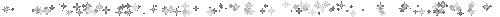
i honestly use only a few brushes im comfortable with, usually. i use what feels comfortable the most for almost everything
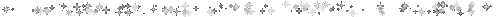
things that you could check out;
Color and Light: A Guide for the Realist Painter (James Gurney)
Schoolism - Digital Painting with Craig Mullins (love these)
Schoolism - Designing with Color and Light with Nathan Fowkes (this 2)
(im a lucky poor bastard who torrented their schoolism classes www)
Marco Bucci - Painting Tutorials / Demos
“Simple value mistakes students make”
Art Fundamentals: Values
Art Fundamentals: Color Theory
Sketching
and i love this artist so im gonna dump their things here - 1 ; 2 ; 3
“flow and rhythm”
“lighting”
“choosing colors”
“placing figures in space”
a series of composition tips
Full Landscape Painting Master Study - Mindset & Technique - Things You Never See in Art Tutorials
Lighting 101: Direction of Light(its mostly about filmmaking but it could be useful)
DIGITAL PAINTING: Understanding values
3 Tips for Digital Painting Beginners
How I Make A Landscape: Concept Art Process

take your time with everything, dont overwhelm yourself and blame yourself for not getting things right away
thats all i can offer bye hope this was an ok answer xoxo
699 notes
·
View notes
Text
HEY THIS IS IMPORTANT whats your favorite place to find drawing references?
210K notes
·
View notes
Photo
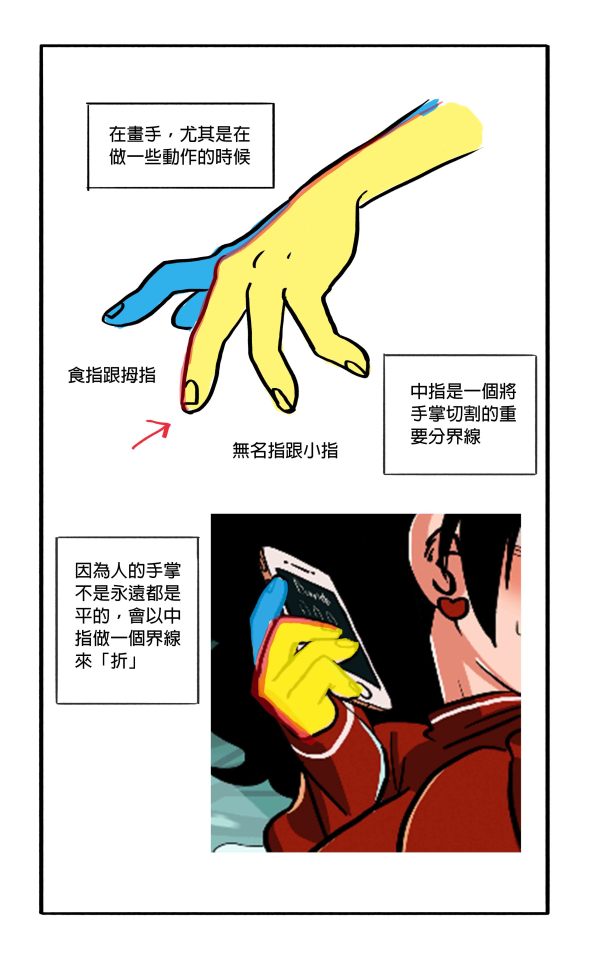
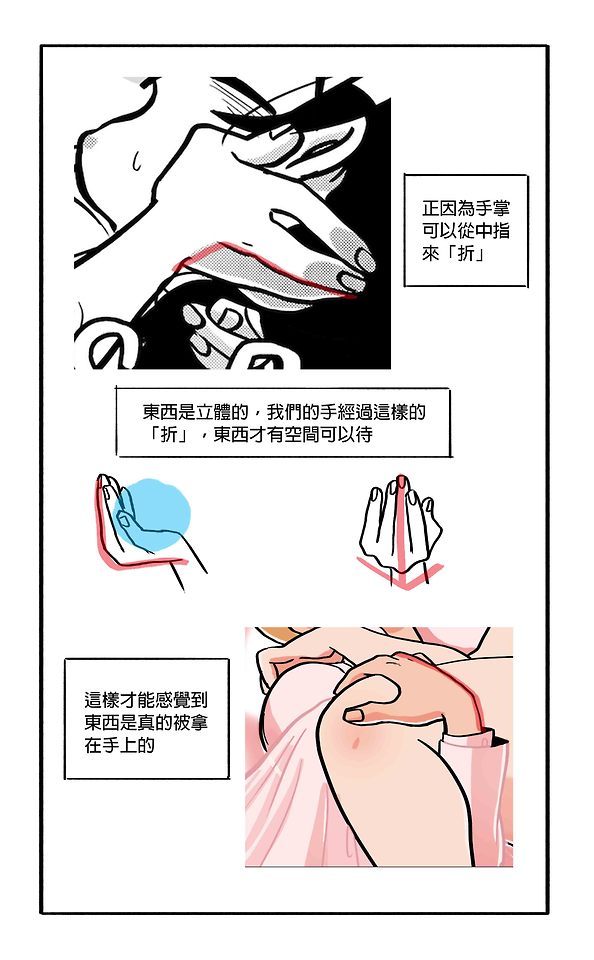
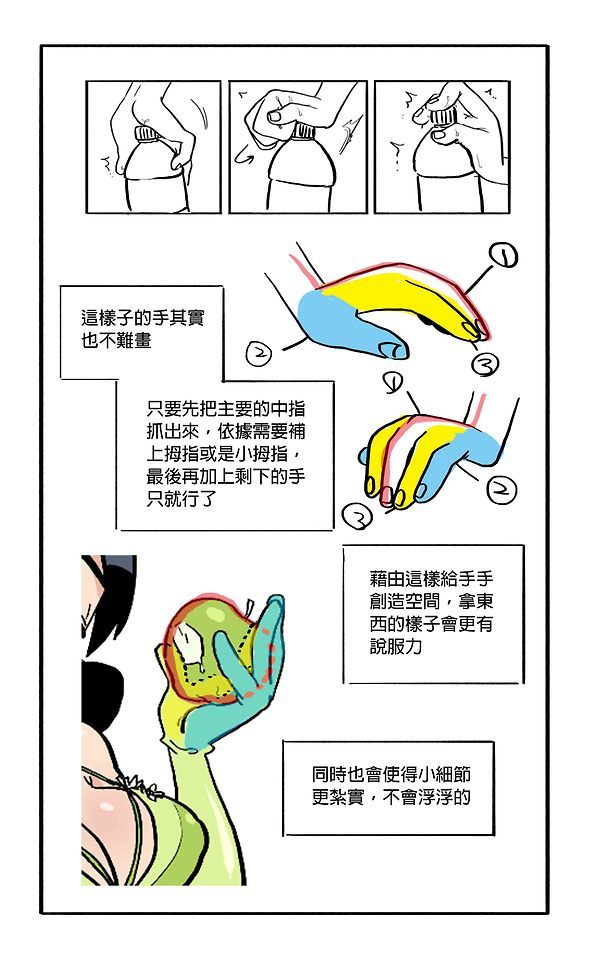
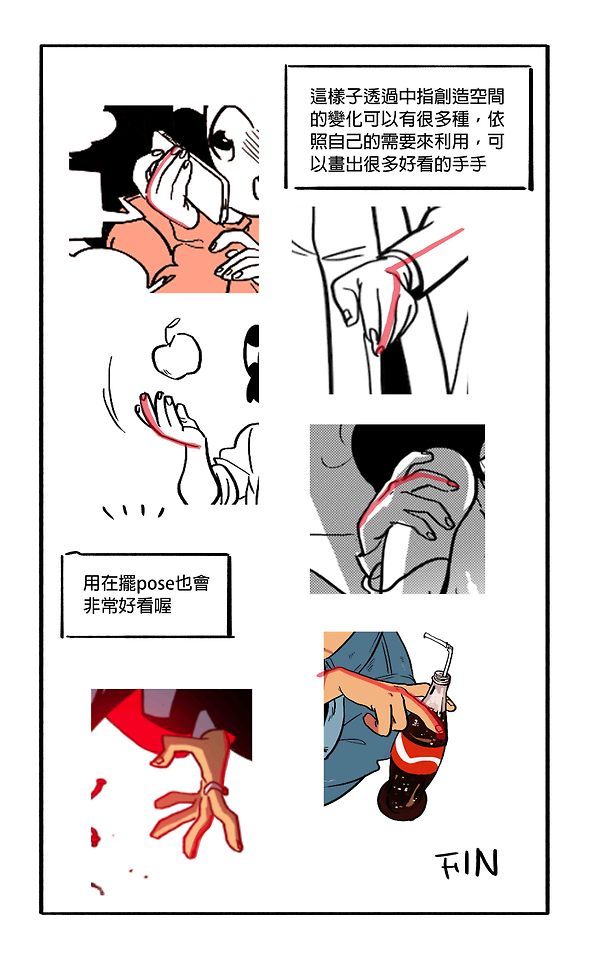
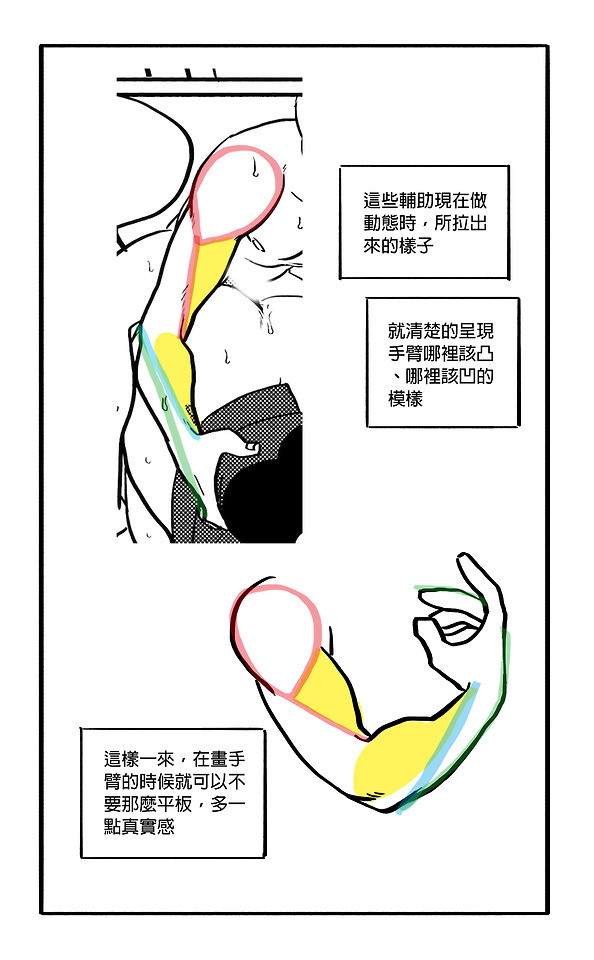
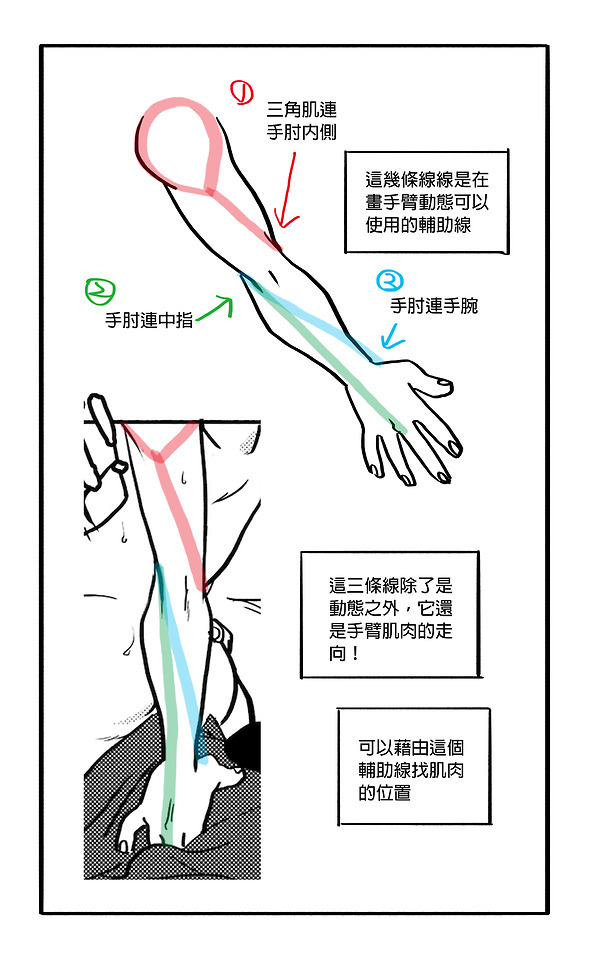
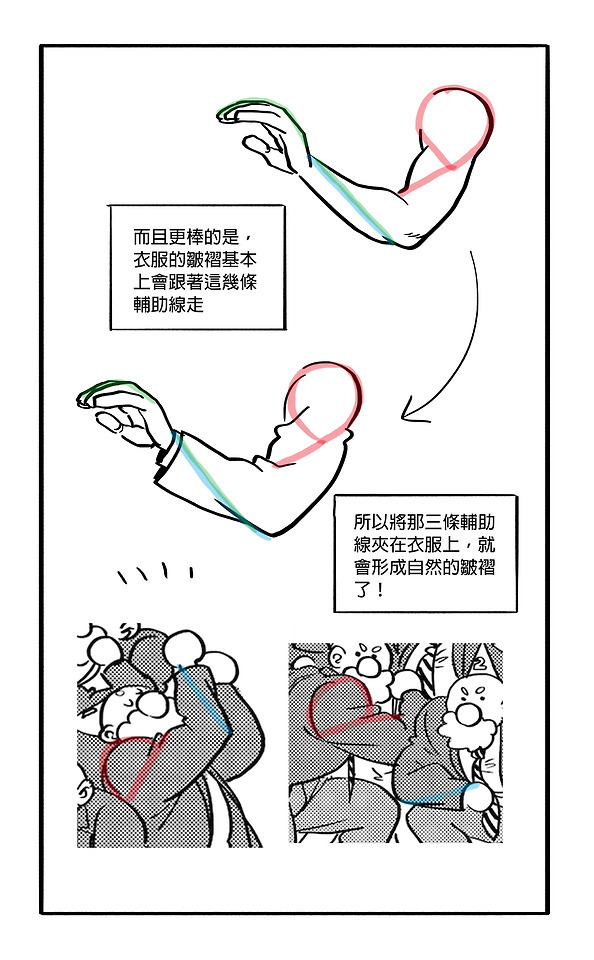
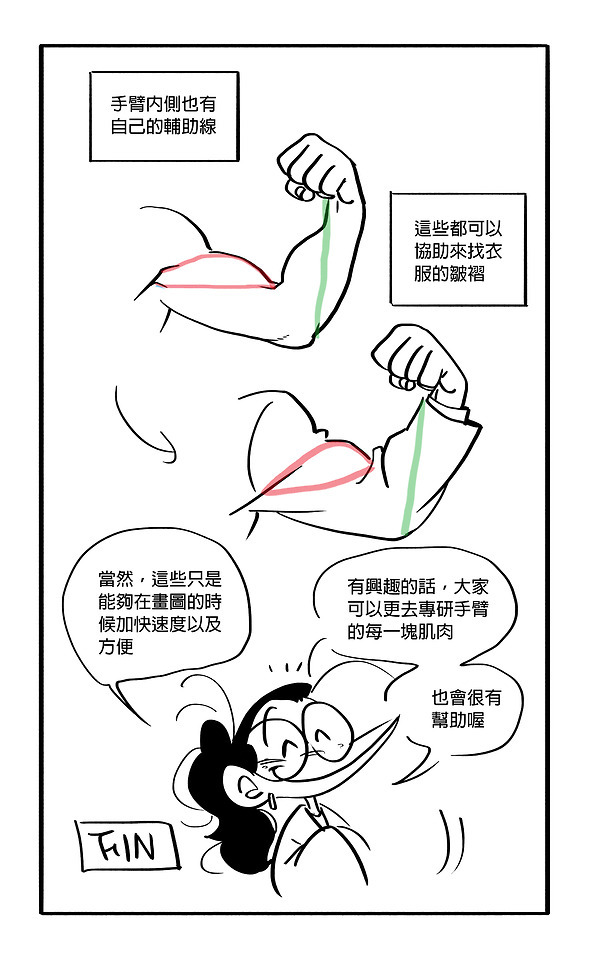
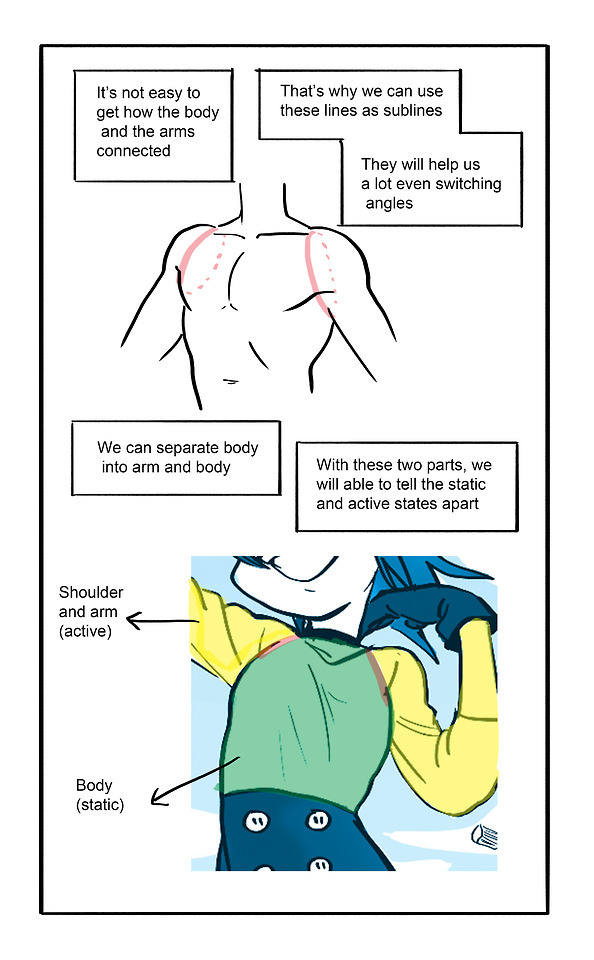
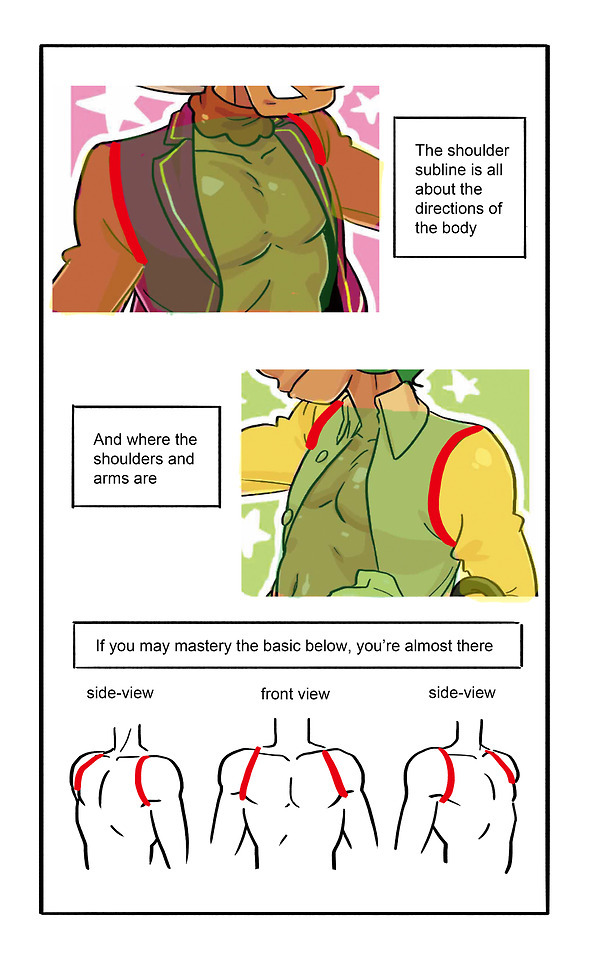
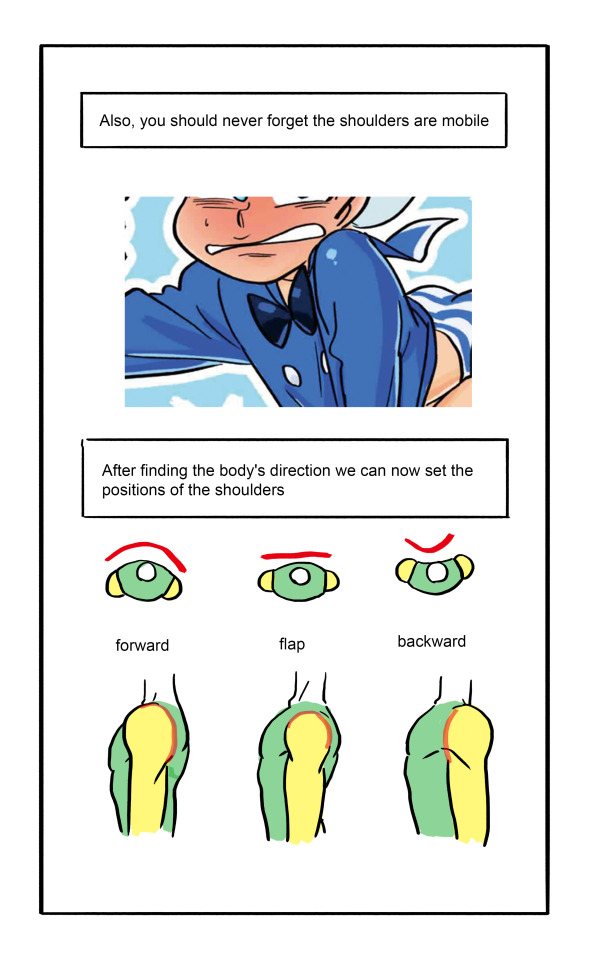

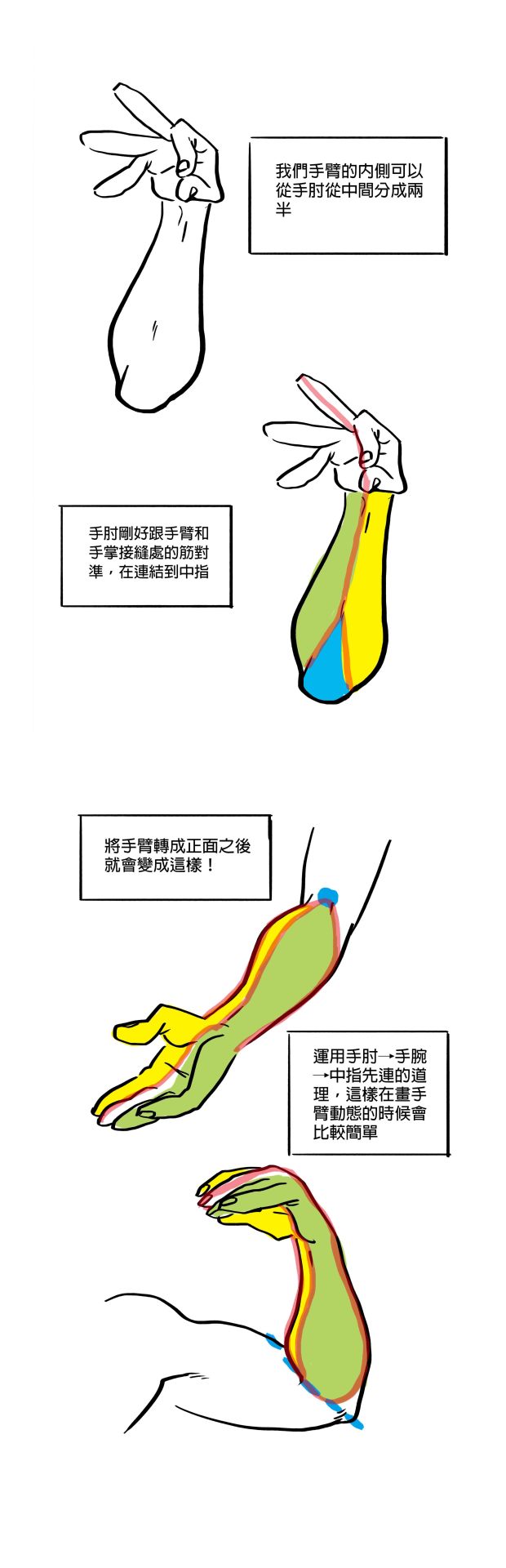
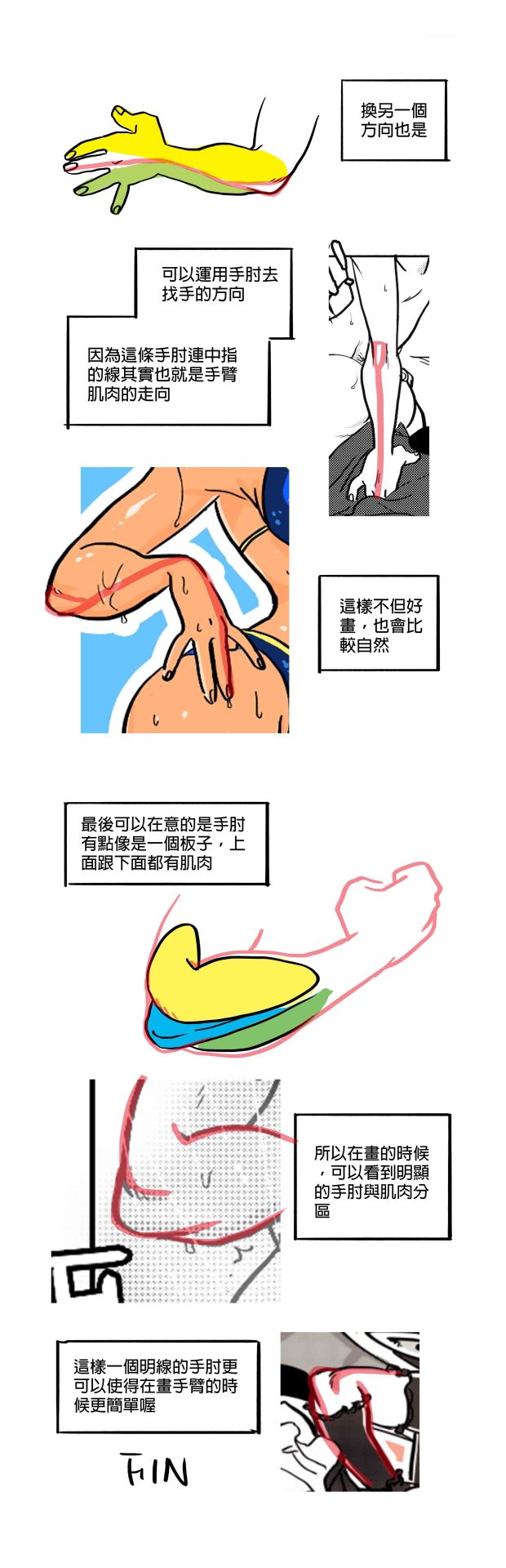
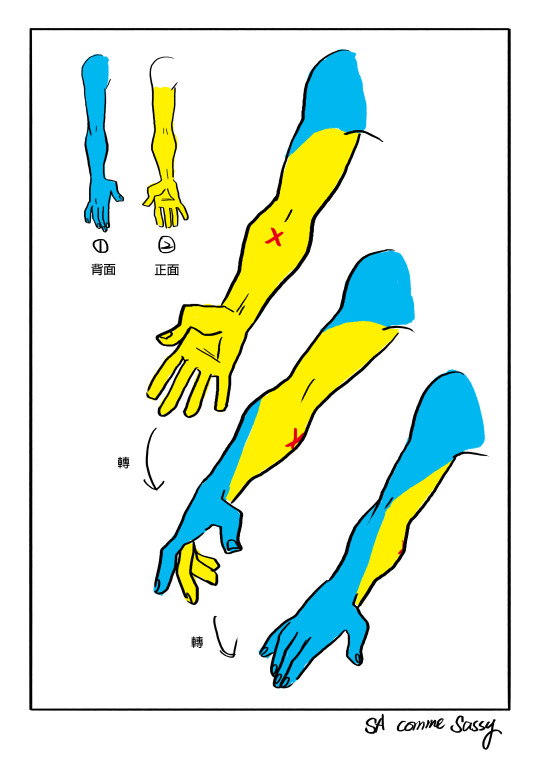
Found some hands tutorial by me
Not in English but hope it will help???????
146K notes
·
View notes
Photo
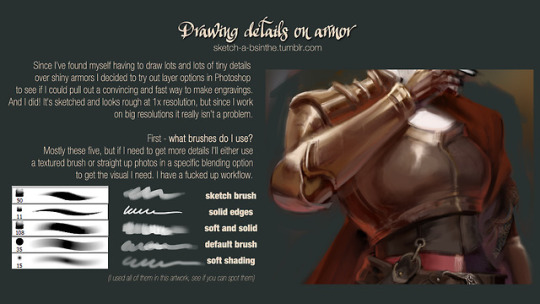
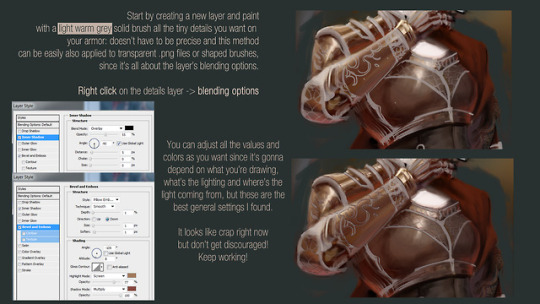
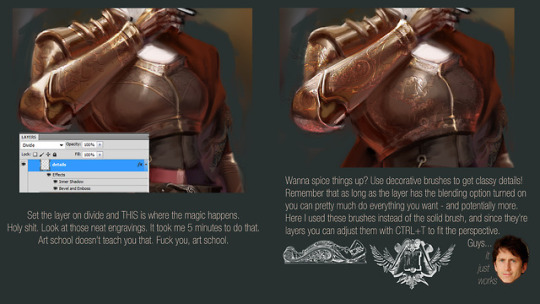
A small tutorial on how I approach the normally time-spending task of getting details on armor and save myself hours of work I would eventually hate after 30 minutes. Hope it’s the first of many!
30K notes
·
View notes
Text
apparently ppl don’t know about waifu2x??? despite its… concerning name it’s literally the most convenient website i’ve ever come across as an artist
it allows you to resize artwork without it becoming pixellated. this is a MASSIVE help if you, for example, make lineart too small or something. it works best with things that 1. have no textures 2. have smooth lines 3. have cel shading, but it still works really damn well for things that don’t fit that profile
here’s an example:

normal size

2x in paint

2x in waifu2x
so like, there’s that. go wild
236K notes
·
View notes
Photo
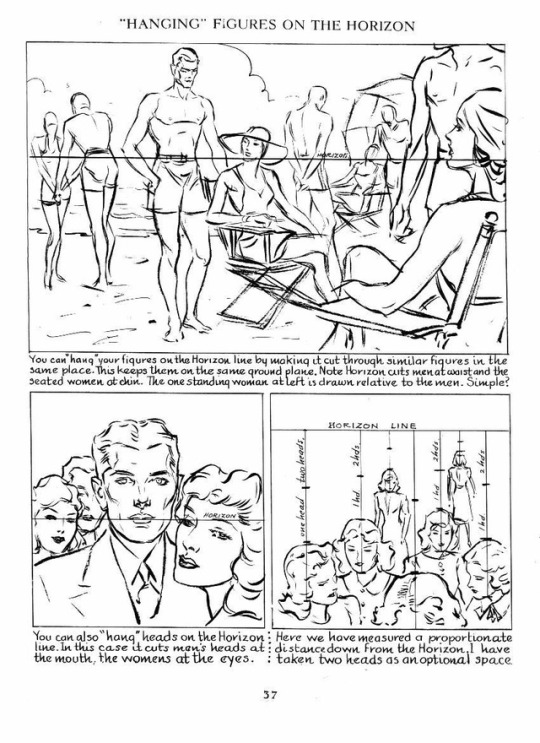
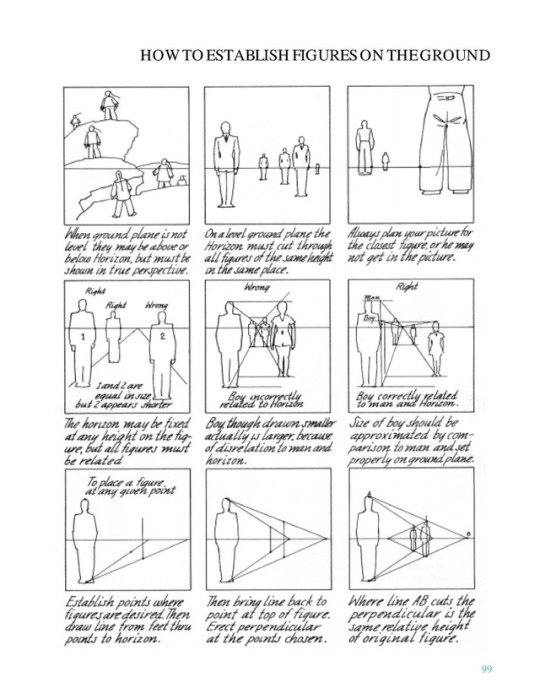
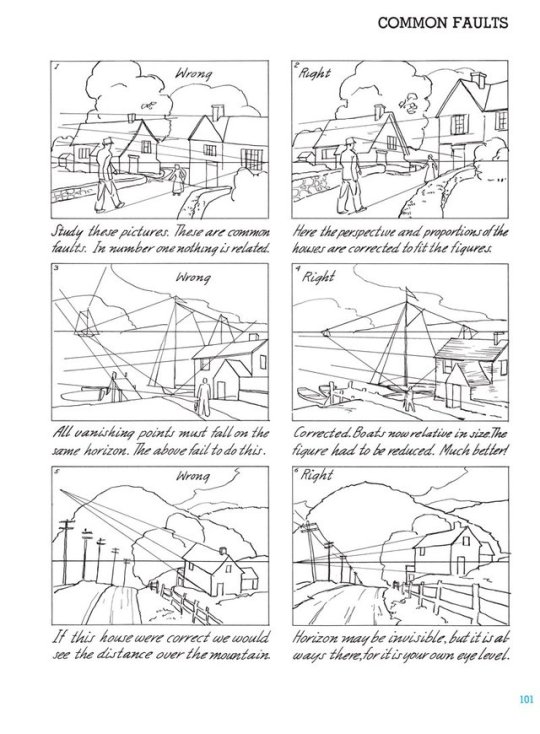







Some sample pages from Andrew Loomis’s series on how to draw comics, 1939-1961, concerning perspective and composition. (The changes in font and layout stem from the fact the pages come from different prints.)
I tried to collect the most useful pages, but of course I’m limited to only 10 images per post.
This is a follow-up of sorts of the Disney “how to draw comics” handouts I posted earlier, and which can be found HERE.
26K notes
·
View notes