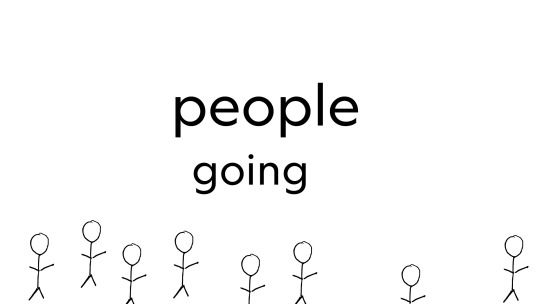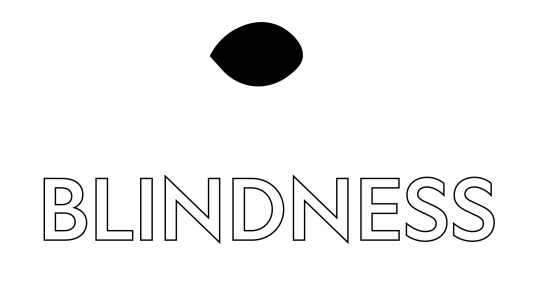Text
Reflection
This project has been very exciting for me. I have only used Adobe After Effects once before, so it wasn’t an entirely new program for me. This however was more than a year ago, so it was very difficult at first.
The most challenging part was getting the timing right with the text over the audio, and the most fun part was exploring the text effects.
Overall, I think I did well in this project and imporved my skillset for my future career. If I was to do this project again, I would dedicate more time to exploring Adobe After Effects. I would look at all the effects it has and try to use more of them. I would also add more visual animationed elements to my kinetic type animation.
0 notes
Text
Final:
I added some colour to my text to match the eye icon that represents the Fred Hollows Foundation.
0 notes
Text
Finalising 1:
After adding my Titles and Credits, I decided to add the eye icon throughout my whole animation. It is flashing like the "record" button would at the top of a camera.
I also added a few text effects.
0 notes
Text
Week 12 Lecture
This was the last lecture we had before we needed to hand in. During this lecture, we were to work on our animations and ask for help if needed.
0 notes
Text
Development 3:
Adding a music track and editing its volume slightly so it fits with the animation.
0 notes
Text
Development 2:
I have added some effects to the animation and some animated visual elements such as eyes and a running human.
0 notes
Text
Development 1:
I changed my animation from being black text on white to white text on black. I have done this because it gives more focus onto the text and it stands out more.
0 notes
Text
Week 11 Lecture
This lecture was dedicated to getting feedback and text effects. First, we went over what we need to hand in.
Kinetic Type Animation
We are to create an animation that:
Features the historical or public soundtrack provided
It needs to be 40 - 75 seconds long
Full HD (1920x1080 pixels)
With 25 frames per second
Submitted in the .MP4 format - rendered using Adobe After Effects
Compressed and published using Media Encoder
DUE: 06th June 2023, 10:00
0 notes
Text
Animation Concept 1
This the full text of my animation and this is what I will iterating further.
0 notes
Text
0 notes
Text
0 notes
Video
0 notes
Text
Tutorials
Working with Audio
Ways to help the text match the words of the audio:
Hold the Command/ ctrl key and drag
Open the Waveforms
Source Text
Source Text allows you to have multiple words on one layer.
> Select Type tool > position text > click on layer and expand Text > click on Sorce Text > move playhead > highlight the word > write new word
Changing Text over Time
Increase the view of the timeline > drag playhead > change one character > drag playhead about the same distance > change next character
Scale and Fade
Can change scale dramatically
Opacity
Add Motion Blur
0 notes