Text
Launch Screen & Icons
When loading the game there is a splash screen and in the taskbar at the bottom of your screen there is an icon. I created some of my own for the game so that it wasn't the default unreal engine ones, this makes the game look more professional and polished.

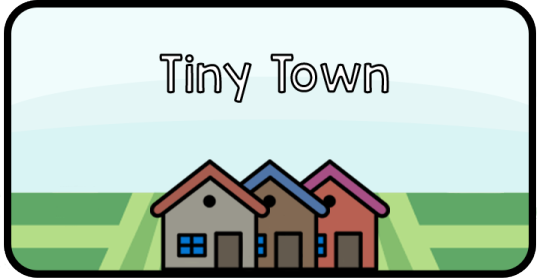
0 notes
Text
No Strategy Elements
Due to time constraints I won't be able to get the real time strategy elements up to a playable and fun standard. This means the game is limited to only the sandbox mode.
This also means the games link to the theme is no longer present, the link was going to be double-edged sword as this would be present on the buildings as it was Midas' ability.
With the focus less on the strategy elements I can focus on the overall quality of the rest of the games content, such as sounds, models, bugs, and gameplay loop.
0 notes
Text
Highlight Colour
The current highlight colour when selecting things in either switch or destroy mode is blue. This colour contrasts against the red and yellow borders of the modes it is used in.
I also wanted to have two different highlight colours for the different modes. I created a duplicate material and changed the colours of both of them to red and yellow.
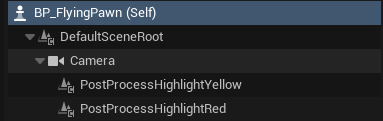
I then added two post processing components to the player camera. I used two separate components as they could have their blend weight individually altered.

Then, depending on the mode, I alternate between the two post processing components, and I turn them both off when in neither mode.


0 notes
Text
Switch Mode Border
Just like the destroy mode, switch mode would need a way to show to the player that they are in that mode. So I used the same method and border as destroy mode, but changed the colour of the border to differentiate between the two modes.


0 notes
Text
Updated Content Bar
To make the game more accessible I negated the need to learn hotkeys to certain actions, such as pressing B to go into destroy mode.

To do this I just added buttons to the UI. These are simple and the use of icons makes each one easily recognisable as to what they do.
0 notes
Text
'Switch Mode'
To switch between the different variations on a type of building before you just had to click it, now you can only click it in 'switch mode'. This functions the same as the destroy mode and means the player won't accidently cycle through appearances of their buildings when playing.
0 notes
Text
Destroy Mode Border
To show to the player that they are in the destroy mode I decided I would add a border or effect to let them now they are.

I added a border of construction tape, inspired by Cities : Skylines, around the edge of the players screen.

I also made it so that the highlight effect, for selecting buildings when you want to delete them, to only appear in destroy mode.

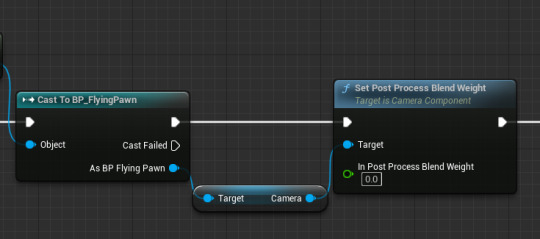
As the post processing effect for the highlight effect is done on the player camera I can just set the post process blend weight to 0 ( off ) be default, and turn it to 1 ( on ) when in destroy mode.
0 notes
Text
New FX
Post Processing
A new outline and kuwaraha filter gives the game a cartoony effect.
Using this effect as well as the environment being significantly larger than the buildings makes it feel more like a kids toy box.




0 notes
Text
Daily Goal - 18 /04 /24
Add sounds to game and UI.
Add music and forest ambience.
Add in destroy mode 'border'.
Fix bugs regarding destroy mode.

0 notes
Text
Destroy Mode Not Functioning
Buildings not being Destroy
The destroy mode feature that allows you to destroy buildings that have been placed stopped working.
The clickable component on buildings houses the logic for destroying the buildings, the destroy actor node was linked to the output of the closest grid cell and not the owner of the component.
This would destroy the grid cell and not the building that occupies it, this would lead to this cell being broken and no longer existing in the game.
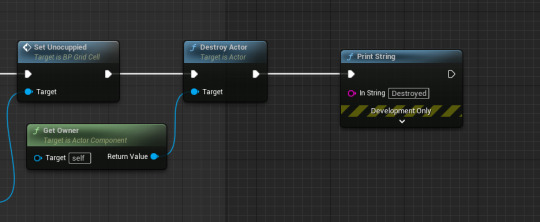
To fix this the destroy actor node is now linked up to the get owner node.
Roads not being Destroyed
This is the same issue as the buildings however just fixing the buildings won't work as the roads run on separate logic as they have to update other road tiles.

I fixed it by using the get owner, that will be a road actor hence the branch.
0 notes
Text
New Buildings
Commercial / Shop
Multiple different versions with a different sign.

Industrial / Factory
Only one type for now, possibility of future versions.

Police
Only planned version.

0 notes
Text
Two Week Plan
Current State of Game
The game currently has a functioning grid based building system with multiple different types of building all accessible through UI.
There is a main menu with two choices of gamemode and a credits section.
Surrounding the build area there is a forest environment.
Future Content
Add models to all town / building actors.
Add in a 'tutorial'.
Add a link to the theme.
Add sounds.
Add particle systems.
Add an options menu.
Reviewing 'Future Content'
Using asset packs speeds along the process of adding models to the buildings.
A tutorial should be relatively easy as it is just some text in a UI.
Linking to the theme can change in difficulty and time consumption depending on what I decide upon.
Sounds can be found online and implemented into the game relatively easy.
Particles may take a while as I haven't learnt Unreal's Niagara system.
There is a placeholder options menu that can be finished, it looks bad and hasn't got many options to change.
0 notes
Text
Invisible Building Placement Bug
When placing buildings some of them are fully invisible. This is because the buildings themselves are setting all the assets to invisible on begin play.

To fix this I just set the visibility of the first house you see, the level one house to be seen.
0 notes
Text
UI Update
After seeing an image of a main menu from a WIP city builder game, I really liked the simplicity of it and it inspired me to make update my own in a similar style.

Background is some of the town assets placed in the world with a camera that is used on start, with a slight dark blur to make the main focus on the UI.

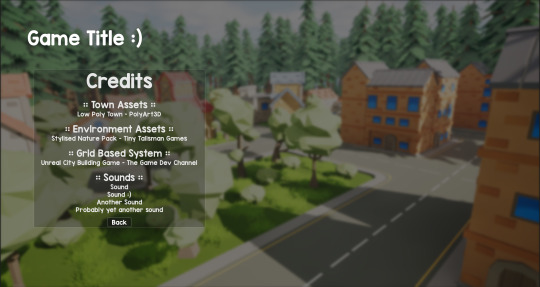

All the buttons are slightly dark and translucent. I added a credits menu, to have a place to credit used assets and sounds, as well as a gamemode selection screen that appears when play is pressed.
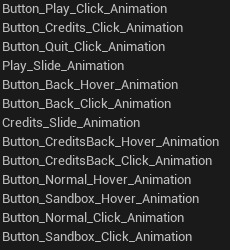
All the buttons have hover and click animations, as well as sliding transition animations between the main screen, credits, and gamemode selection screen.
0 notes
Text
Icons
I wanted to use icons for my UI to represent the different building instead of using text. This is because the text is big and clunky and the icons look nice.
0 notes
Text
Rotating Buildings
I wanted to add a rotating function to the building system in my game to allow players to make the buildings face any direction they want to.
The player should see the current rotation of the building while in the placement mode, before making a final decision on where to place them.

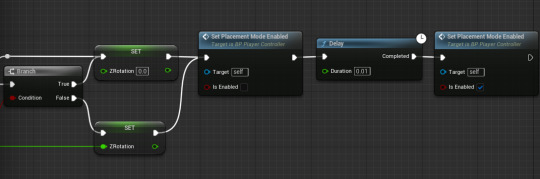
When the rotate key is pressed it checks if there currently is a building selected, then checks if it is currently a road. The roads don't work when rotated, and automatically adjust to surrounding roads anyway.
The rotation on the axis moves an additional 90 degrees, if it is now 360 degrees it sets itself as 0. This is because 360 == 0 and it prevents the rotation from going above 360.
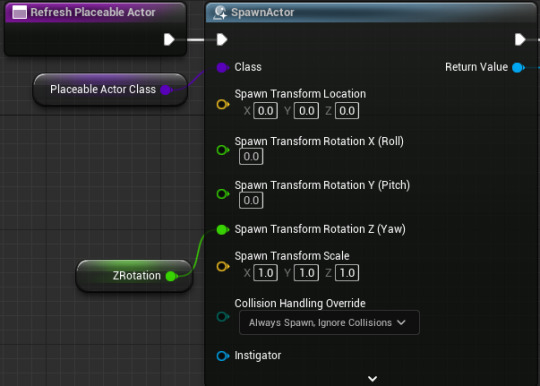
Then it will reset the ghost building, showing it on its new rotation.
0 notes
Text
Daily Goal - 21/03/2024
Add better looking roads and buildings.
Add rotation.

0 notes