Text

Hotwired Soldier
Another Mashy design (featuring two embedded Hotwire Runners). I think I captured its slow, lumbering, and slightly unsteady nature!
9 notes
·
View notes
Text

Weapons Bed
Oh he's coming to get you
9 notes
·
View notes
Text

Reclaimer
https://www.youtube.com/watch?v=J8hwDQJRU7E
9 notes
·
View notes
Text

Hotwire Runner
This was a Mashy design, but one I animated. I can just imagine hundreds of these guys all zipping around...
7 notes
·
View notes
Text

Aggressive Support
At first I was fixated on making each arm rotate vertically like the unit in the chess game I was making (long story), but having it rotate horizontally, AND having the arm make sparks against the ground was a much better idea.
14 notes
·
View notes
Text
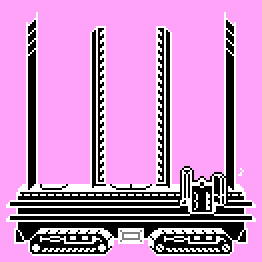
Mobile Crawler
Wow, your mum lets you hand-draw TWO different sets of lightning particles?
8 notes
·
View notes
Text


Compound Artillery
Another one that I had done the animation for early on (the right). Having the parts just slide around was extremely cringe so I had to rework it. I'm super happy with his little action pose now!
8 notes
·
View notes
Text


Final Armor
This one... I couldn't STAND the design (the right one) and before animating this I knew I had to redo the entire design. The main body of the empty exosuit turned from a half-cylinder cage thing into a spinal mount with 4 extendable arms. Still not my favourite design, but a major improvement nonetheless.
12 notes
·
View notes
Text
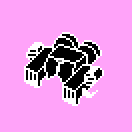
Mobility Booster
This was yet another design I wasn't too happy with until I finished animating it. And now? I think he's a pretty cool guy.
10 notes
·
View notes
Text
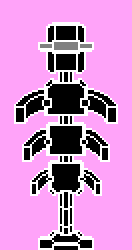
Shock Rod
I said it before but I love seeing my designs come to life! It's one thing to say "yeah this guy jumps into the enemy formation and alerts his allies by banging his rib-things together", but actually having an animation that reflects it is 100x more effective.
9 notes
·
View notes
Text

Split-Face
Literally the first animation I did for the game, way back when. I touched it up a lil when doing all the other ones, but I think the simple animation suits this dude.
12 notes
·
View notes
Text

Cocktail Mixer
I actually love animating particle effects! This was a simple and fun animation to draw.
10 notes
·
View notes
Text
Random robot animation tips
(specifically for looping animations)
The following tips have been gained The Hard Way™️ over the course of several weeks. They won't really teach someone how to animate, though practice absolutely will! Also, I am not an artist, have never trained to draw, nor do I do any drawing outside of pixel art, so take these with a grain of salt.
Before animating
Have a concrete vision for your animation - REALLY visualise it in your head before you even start animating
Draft a nice neutral pose and then completely get the core design exactly how you want it
Simpler parts with less details (specifically on the scale of single pixels) may look worse when static but will look a lot better animated
General
Animate one part at a time - start with the "core" part of the animation and build around it
Sometimes this will be the part with the longest loop, other times it will be the most complex part of the animation, and sometimes it may even be the part of the robot to which everything else is anchored
Sliding entire layers around is noticeably cheap without some window-dressing - this can be easily hidden either by retouching the outline to alter the object's shape or by animating the surrounding parts
Sometimes you have to bite the bullet and completely redraw parts across multiple frames. The effort is well worth it, though!
Loose parts should lag behind the main motion by a frame or two, where possible. Sometimes if something is bobbing up and down rapidly, this isn't feasible, so have it lag at the start and ends of the animation instead.
Layers
It's OK to draft your initial design in a single layer, but the sooner you split it up into different layers, the less headaches you will have later down the line
Make a new layer whenever something needs to move independently from something else. Legs and arms are obvious but if a sensor lens inside a socket is going to rotate, keep the lens on a separate layer
Have a blank layer for "fx" - particles, swooshes, anything transient
Frames
Ensure your frame count is an even number. This is key for smooth loops.
If you absolutely, positively, cannot have an even number, at the very least don't use a prime number of frames!!!
Play with duplicating frames in key places to see if they make motions and pauses look more impactful. Likewise, deleting frames can make things feel snappier
Polish
Always have your little preview window open and animating at the correct animation speed and resolution, and check it often
Related to this - have a problem with how something moves? Fix it NOW before it becomes a problem later. It's like building a house on a shaky foundation, as each frame of the animation is predicated on the previous!
Run the animation at high speeds every once in a while - your eyes will be good at catching weirdness or inconsistencies across frames by detecting flickers
When pixels jitter back and forth over multiple frames, or a reversal in motion is too sharp, I find this generally looks bad and should be corrected
Get someone or multiple someones to have a look over your animations throughout the process. Having friends who can actually draw are invaluable beyond words
I'm sure some of these tips are applicable to animation in general too! Hope you found them helpful (or at least, interesting)!
19 notes
·
View notes
Note
Your robot designs are so good and legitimately aspirational
Thank you so much! It's hard for me to ignore the various imperfections in the designs (like, oh this shape isn't what I had in mind, or, it's not moving exactly how I wanted) and take a step back from them to view them a bit more objectively. That's why I really appreciate seeing other people's lovely reactions to them like yourself, it is very encouraging!!
I am also getting ready to post the next faction in a couple of days time, so look foreward to it!
3 notes
·
View notes
Text

Trio Blue
The third oddball unit in the trio had a retouched animation - I animated the treads and added some particles just to really emphasise its movement.
9 notes
·
View notes
Text
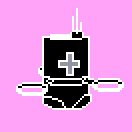

Trio Red (& Trio Green)
Two Maza-designed and animated units with their original animations. Obviously as the two are just mirrored versions of each other, I combined both into one post. I did add a 1px bob up and down, however.
9 notes
·
View notes
Text

S.O.U.
The Solo Operations Unit was a Maza design, and while he had animated it previously, he was unhappy with it. He told me he wanted the giant eyeball to dart around, looking at things, so I did my best to do it justice! I think the grey smears are going to look great in-game as those represent the parts of the robot that flicker with colour, at a higher frame rate than the animation.
13 notes
·
View notes