Text
Building a successful workforce with Dynamics 365 Human Resources

Microsoft delivers solutions that enable businesses to build winning teams and create a workplace where people can succeed. To help ensure we are providing the very best solutions to empower employees, and as we look at LinkedIn’s unique strengths in the talent acquisition market, we plan to refocus our HR technology road map and partnership investments for Dynamics 365 across four key areas:
Transforming employee experiences: Empowering employees with modern, mobile, mixed reality, self-service experiences that enable information access, guided learning, and task execution without requiring intervention from HR.
Optimizing HR programs: Improving people operations with optimized benefits, compensation, leave and absence, certifications and training, compliance, and payroll programs.
Improving organizational agility: Helping people thrive as the business changes with adaptable, secure, and scalable HR solutions that are easy to tailor, extend, and connect to current systems.
Enabling workforce insights: Centralizing HR data to get insightful people analytics and guidance delivered by Microsoft’s leading business intelligence and AI technology.
As part of this, starting February 1, 2020, our current core HR capabilities will be renamed Dynamics 365 Human Resources. The new name reflects our commitment to helping HR professionals create data-driven programs that improve the employee experience. In October, we announced our investments in the rights to strategic solutions from FourVision and Elevate HR to accelerate HR operations innovation within leave and absence, time and attendance, and benefits administration. These new capabilities will begin rolling out within Dynamics 365 Human Resources in early 2020.
Dynamics 365 Human Resources will provide the workforce insights needed to build data-driven employee experiences across compensation, benefits, leave and absence, compliance, payroll integrations, performance feedback, training and certification, and self-service programs. Dynamics 365 Human Resources will connect people and operations data to ensure businesses can optimize workforce costs and take better care of employees.
As we focus on the capabilities for Dynamics 365 Human Resources, we will be transitioning away from development efforts around talent acquisition specifically and our Dynamics 365 Talent Attract and Dynamics 365 Talent Onboard applications will be retired. To ensure customers have time to plan, the Attract and Onboard services will continue to be available until February 1, 2022. You can learn more about this topic in our community.
We will work to transition Attract and Onboard customers to a solution of their choice, including LinkedIn Talent Hub a new Applicant Tracking System (ATS) that lets you source, manage, and hire all in one place. LinkedIn Talent Hub allows complete visibility at every stage of the hiring process, from candidate pipeline, interviews, or feedback to extended offers. It uses the actions, skills, and experience of more than half a billion LinkedIn members to deliver insights about potential talent pools and candidates. LinkedIn also has the option of Recruiter System Connect (RSC) that connects LinkedIn Recruiter with some of the largest ATS providers to allow you to more efficiently recruit talent and see up-to-date LinkedIn profiles directly within your ATS.
With LinkedIn solutions to attract, hire, and develop talent and with Dynamics 365 Human Resources to optimize HR programs and enable workforce insights, Microsoft can continue helping business leaders digitally transform HR practices and build winning teams where people can thrive.
Creating value for any part of the talent organization is a huge opportunity, and we look forward to sharing more on how we plan to work with LinkedIn in the future to innovate and bring more seamless ways to digitally transform HR practices.
0 notes
Text
Features of D365 for Customer Service

Microsoft Dynamics 365 for Customer Service is a feature-rich, customer-centric solution that focuses on providing the best customer service experience. And, because all of these solutions are built on top of its Microsoft Dataverse data architecture, they offer a combined solution to performance, allowing businesses to employ only the features they require.
Moreover, the AI-enabled agent experience, multiple-channel handling, and implementation of the right productivity tools result in a smooth and efficient workflow for your employees.
In addition, customers may use knowledge and understanding to address their specific queries, and representatives are only a google search away if they need more assistance.
Now let’s learn about the features of Dynamics 365 for Customer Service
Customer Service Hub: At its most basic level, its Dynamics Customer Service Hub provides a uniform interface for the team member to view all account and provider problem information.
Entitlements: In Dynamics 365, entitlements determine the level of assistance that clients are assigned. Customer Service in D365 will compute the outstanding case/hours allowed based on the conditions set as long as the entitlement is effective, enabling the client service staff to focus entirely on resolving issues.
Voice of the customer: This feature gives clients the greatest options for collecting feedback quickly and easily in your Dynamics 365 installation. With the user-friendly drag-and-drop builder, anyone may construct inquiry forms.
Service Level Agreements: If an SLA is set for a client, the SLA information will appear under a tab at the foot of each case generated for that consumer, along with ongoing timings based on the contract
Automated Case Creation: In Dynamics 365, administrators can set up automated case forwarding so that every email sent through the mailbox is automatically converted to a case record and allocated to the appropriate queue.
Knowledge Articles: Managing knowledge articles using Dynamics 365 provides several advantages, including retaining several versions of the same knowledge article. Users also can translate and distribute knowledge items with consumers.
Service Activities and Scheduling: In Dynamics 365 for Dealing With customers, businesses can organize the resources to assist visitors by creating Service Activities. Different source groupings may be created, and particular individuals can be sent on visits according to their accessibility.
0 notes
Text
Top Features of Microsoft Dynamic 365 Human Resources

Microsoft has been the epicentre of some great business tools; with LinkedIn in their satchel, they have enough data to bank on and create tools that cater to the core processes of varied departments.
Some of the most popular features of Microsoft Dynamic 365 HR includes:
People & Task Management
The new and extravagant Dynamics Human Resources comes with a unique People & Task Management Dashboard. The dashboard enables HR to control all elemental processes like hiring, onboarding, transfer, and termination. HR can leverage the same dashboard for collecting varied permissions from managers and other stakeholders to complete core processes like hiring, termination, or transfer.
The task management dashboard doubles its checklist and allows HR to keep a tab on systematic progress. With these features, HR can be sure that all employees have completed the varied steps involved in the onboarding or termination cycle.
Self-Service with Dynamics Human Resources
Once HR has anchored the onboarding process with Microsoft Dynamic 365 HR, the employees can use the same tool for fulfilling different requirements. As mentioned earlier, the tool doubles as an interface to help every stakeholder enjoy access to quality services and accurate information.
Employees can find diverse requisite information about banking, contractual, employment, compensation, and leaves through the self-service dashboard.
Benefits Management
The solution is ushering HR and employees into the era of contactless servicing. Employees can now access, view, and understand various benefits bestowed upon by their employer without getting in touch with HR.
The benefits management dashboard allows employees to view all benefits they are eligible for. Employees can use the same interface to enrol in programs, request benefit enhancement, and raise other customization requests.
Leave & Absence
In an attempt to solve all blockages and make employee management a streamlined process, Microsoft has introduced Leave & Absence feature in the new Dynamic 365 HR tool. Now employees can access requisite info about leave and absence through this interface. The dashboard offers an improved understanding of carry-over leave balance, along with accruals, holidays, sick leaves, and other crucial information.
Optimize HR programs — Integrate with payroll and enhance recruitment system
You can achieve payroll, estimates, and tax filings by connecting with your payroll software and applying Dynamics 365 Finance for complete cost tracking.
Also, you can identify the ideal candidates by connecting with your current talent acquisition systems to manage your entire recruiting event.
Performance Management
If employees can be onboarded and serviced through a digital interface, why can’t their annual performance can be evaluated with the same solution? Performance Management dashboard allows managers and HR to view periodic performance metrics of an employee in one place.
0 notes
Text
Benefits of Dynamics 365 Supply Chain Management

Microsoft Dynamics 365 Supply Chain Management (D365 SCM) is a supply chain solution developed to evolve the trade, manufacturing, and supply chain processes. The solution helps you optimize your production, logistics, and distribution processes, making your business resilient to shocks. With exceptional CRM functionalities and customization, Dynamics 365 provides you with colossal control over the sales process, customer satisfaction, and improved productivity.
Implementation of AI to Drive Strategies: Predict demand, optimize cash flow, manage production, and assess the growth of the business with built-in AI functions.
Optimization of Manufacturing Processes: Enhance the flow of manufacturing and finished goods by optimizing warehouse processes, inventory management, and logistics.
Consistent Product Quality: Dynamics 365 SCM enables quick responses to quality issues and adheres to strict product standards at every stage.
Minimized Sales Cycles: Dynamics 365 SCM initiates quick responses and information delivery by the sales team through complete access to customer data.
Automation of Financial Processes: Automate your core business processes with financial processes to improve user productivity and financial performance.
Synchronized and Productive Work Environment: Amplify the output of the workforce, procedures, and tools by improving operational efficiency through IoT, AI, and machine learning.
Warehouse Management: The warehouse management module enables you to manage the processes of manufacturing, distribution, and retail companies, along with transportation, quality control, purchase, sales, and returns.
Logistics: Gain customer satisfaction with efficient distribution and delivery speed. Improve inbound and outbound logistic processes for an enhanced supply chain process.
0 notes
Text
Features of Dynamics 365 Field Service?

Dynamics 365 Field service is a business application that automates workflow, scheduling, and various other day-to-day applications for companies that provide on-site services. The application is prominently used by companies that provide on-ground services, including installations, maintenance, or repairs. This can simplify the day-to-day operation of a business, allowing the business to provide exceptional customer service to the clients.
Dynamics 365 Field service is a regularly updated application used by manufacturing, utilities, healthcare, or maintenance companies. Some of the promising features of field service Dynamics 365 include:
Preventive and breakdown services
Automated scheduling options
Tracking field agents
Intelligent inventory management tools
Remote access tools (for technicians and in-field operatives)
Communication tools
Automated invoice generation
Customizable KPI-based smart analytics
Embedded Internet of Things (IoT)
0 notes
Text
Know about Major Highlights of Microsoft Dynamics 365 Release Plan 2021, Wave-2

Additional features for Dynamics 365 and industry clouds will be accessible from October 2021 through March 2022, according to the Dynamics 365 release plan 2021, Wave 2. Beginning from August 2, 2021, customers and partners will test the latest features in a non-production environment. These improvements include upgrades to the user experience that will be enabled automatically for users in production environments starting in October 2021.
Business Central
New capabilities in Dynamics 365 Business Central simplify and improve how the partners run tenants and how administrators manage licenses and permissions. With over 10 new markets, application enhancements broaden the interface with Microsoft 365 and include country and regional expansions. To fully tap the potential of software solution, get in touch with dynamics 365 Business Central Partner
To read more visit: https://dynatechconsultancy.com/dynamics-365-release-plan-2021/
0 notes
Text
Dynamics 365 Consulting & Implementation Partner | DynaTech Systems

DynaTech came into existence after years of experience in handling business woes and providing solutions to a number of clients. We are a team of young enthusiastic minds who decided to embark upon a journey to bring all business solutions to you in one place.
The success of our customers fuels our thrill and our success is just the byproduct. We hope to keep serving you as we grow and bring more to you.
Our work speaks volumes. We strive to materialize your dreams and provide innovative solutions to whatever hurdles come your way. Our professional expertise is at your service to make sure that your needs are met. We are proud CMMI level 3 organization & Microsoft Gold Partner. This has allowed our skilled team to make the most of your existing systems and improve them further.
DynaTech Systems is a Dynamics 365 Consulting Partner offering D365 Implementation, Managed Services, Support & OffShore Development.
0 notes
Text
Power Automate Partner — Automate & streamline repeated tasks
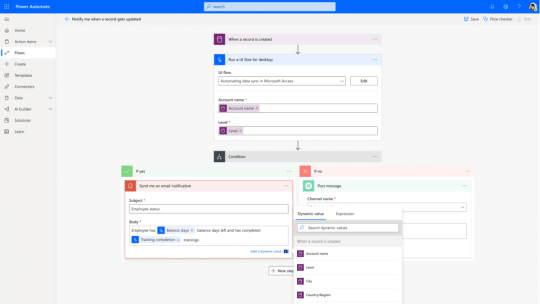
Streamline repetitive tasks and paperless processes with Microsoft Power Automate — so you can focus your attention where it’s needed most. As a Power Automate partner, we help you to automate repeated tasks & focus attention on what’s needed most.
Boost productivity
Build time-saving workflows into everything from individual tasks to large-scale systems with seamless integration using hundreds of prebuilt connectors.
Quickly and securely automate — at scale
Enable everyone to build secure workflows with a no-code guided experience and cloud-based data loss prevention, identity, and access management services.
Put intelligent workflows to work
Automate time-consuming manual tasks with built-in AI capabilities, giving you more time to focus on strategic, high-value opportunities.
0 notes
Text
Microsoft Dynamics 365 VS Microsoft AX
While Dynamics AX and Dynamics 365 are similar in many ways, there are an overwhelming amount of differences between the two of them – from the infrastructure on which they both are deployed, to their licensing options, integration capabilities, and scalability and development options.
Here’s a compact representation of the differences:

Looking for Dynamics AX Upgrade? We at Dynatech Systems specialize in upgrading dyamics ax to dynamics 365 within your scope, time, and budget.
0 notes
Text
Microsoft Dynamics 365 Sales Partner | DynaTech Systems

As a Dynamics 365 Sales partner, we help your buyers gain unique experiences. Get started with Microsoft Dynamics 365 Sales CRM.
Enable smarter selling with contextual AI
Focus on the right customers, build trusted relationships, and take swift action using AI-driven guidance to optimize buying experiences.
Empower sellers to build relationships
Keep the focus on relationships using unified solutions and data across LinkedIn Sales Navigator, Dynamics 365 Sales, and Office 365.
Boost sales productivity with seamless tools
Free up more time for engagement using familiar and cohesive tools and intelligent automation to streamline the sales process.
Improve coaching and sales performance
Effectively coach sellers using data-driven feedback, make decisions based on real-time data and emerging trends, and drive revenue with pipeline analysis, deal insights, and relationship analytics.
Increase sales profitably with advanced insights
Identify and replicate successful sales calls using conversation intelligence, and help sales teams sell smarter with contextual AI-driven insights.
Innovate with sales solutions built to evolve
Drive digital transformation with adaptable and scalable sales solutions that are easy to tailor, extend, and connect to other applications and services you already use.
0 notes
Text
DynaTech Systems is now a CMMI Level 3 Company
DynaTech Systems got maturity level 3 of Capabilities Maturity Model Integration (CMMI) around the corner. CMMI is the international model that covers successful efforts in the practice of the Information technologies field. It is one of the five CMMI maturity levels. To obtain CMMI Level 3 Company recognition refers that the company values the quality of the process of client satisfaction with the offered services. This certification reflects a company’s dedication, continuous improvement, and commitment to quality.
At maturity level in CMML 3, companies have achieved all the particular as well as generic goals of the process areas such as:
Processes are Well Characterized and Understandable
Described in Standards, Procedures, and methods.
The process is Managed Proactively
Detailed process, services, and products measures
Tailored Procedure of Projects
Why should you choose CMMI Level 3 certified companies as your IT partner?
Getting a company that is certified with maturity level 3 for development has numerous benefits. As we got to know, CMMI development tends to improved practices and better-quality products, having decided to start a business with such a company refers that the products or services provided will be touching the high standards of quality.
Secondly, the benefits of being associated with this certified company are that they can offer more defined schedules, realistic timelines, assurance to meet deadlines, and a timely product release process. This led to attaining the best practice throughout the product lifecycle from start to timely delivery to end client with quality assurance.
0 notes
Text
DynaTech Recognised As Microsoft India’s Cloud Champions 11

We at DynaTech take immense pride in announcing that we have won Microsoft’s Cloud Champions 11. Cloud Champions 11 Program recognizes and rewards Microsoft Cloud Service Partners from India for accelerating CSP growth in their business. The program serves the purpose of strengthening Microsoft’s relationship with its partners.
DynaTech has a demonstrated history of assisting businesses with their digital transformation. With evangelical technology or by displaying unmatchable dedication towards client servicing, DynaTech has always contributed effectively.
0 notes
Photo

Do you want to enforce internal control policies by not allowing the same user to perform different tasks? Do you want to reduce the risk of fraud and detect errors or irregularities? In Dynamics 365 Finance and Operations, it is possible to segregate the duties by setting up rules to separate tasks to be performed by different users.
0 notes
Text
11 Essential Tips for Working from Home

It was the dream of many of us and Covid made it come true.
But as we say when we experience, we realize how good or bad a dream can be when we live it.
It has its pros and cons and now we can swear by the fact!
As Mr Einstein Said – “The only source of knowledge experiences” Let’s ponder on it and see if this phenomenon becomes positive for all the working individuals.
These few work from home tips from the DynaTech team are surely going to help you to be a happy professional–
Health
Health is supreme, during this evil pandemic; ensure to take care of yourself. If there is an absolute necessity, then only step out with all measures to keep yourself safe. You are working from home so your travel time is nullified and this doesn’t mean you would dedicate that extra saved hour in work rather utilize it to work out (Exercise) and make yourself healthier and happier.
Hygiene
Work from home doesn’t mean a laid-back time. You are still working and it is again essential to ensure self-care and hygiene. Take shower so that you feel fresh. Ensure good ventilation and brightness in the room so there is no development of fungus and the place is felt breathable. Also, it is okay to be in pyjamas if you don’t have to be at the video meeting but those pyjamas need to be changed daily.
Workspace
There has to be a dedicated workspace while working from home. WFH doesn’t mean you sit in front of the TV and work on your system. Ergonomics is extremely important to keep yourself physically fit, so try to have a table and chair set up for your workstation. In case you don’t have it, try to do a little investment for your well-being. Good light is another important aspect you need to keep in mind. Some greenery near your workstation will always keep you happy and calm. Workspace needs to be noise-free so identify that right corner for you. Working on a bed is not so good; however, taking those power naps there is a good thing.
Communication
There is a vast difference between meeting in a meeting room and online meetings. Ensure open communication as no one has time to understand the hidden messages and signals. Watch out your voice modulations are correct, ensure your voice is not too loud or too low. Keep pronunciation is correct. Avoid any rude language. While communicate please make sure the place is quiet.
Balance
I have always emphasized work-life balance and though we think that we are home and working like that makes life balanced! Well, that’s not quite right and sure you would agree. To have healthy personal life ensure you are assertive in telling your bosses when you are giving legitimate time to your family. The best thing could be you sit with your bosses & team to identify work hours that work the best for you and your clients!
If you have kids at home, you will have to make them understand when you are working how absolute peace is needed and ensure that when you are playing with them, try to avoid work calls.
Gadgets
There is no harm in asking for the right gadgets from the company if they are value-adding to your overall work. Laptop, extra screen, noise-cancelling headphone, CUG number are most important.
Priorities
Now that you are working from home every task becomes most important and to be finished on priority – hence it is important to have a morning or a mid-day meeting and a meeting during task distributions to understand the timelines and urgency level of the same. Being vocal is the dominant factor for work from home. Constant communication through messaging apps is an impeccable way to communicate during work from home.
Internet
Without this WFH is not possible. Many companies have started paying employees for the Wifi so maybe you may check with your firm’s WFH policies. Good internet speed is important and not every time you may blame your internet for incomplete tasks. Invest in a good plan as it will fetch you good results of saving time on buffering and waiting for the browser to open to join the meeting keeping up in the meeting.
Peace
Big word and again vital, peace at work and mental peace both are important. Try to keep cool while working from home, your peers and bosses can’t see you and your emotions despite being on a video call! So, losing temper at the workplace and on the web meeting is different. Breathing exercises and yoga can bring that required calmness and peace!
Habits
Good habits are always appreciated. Try to build a few more of them when you have the luxury to be at home. Try to give up smoking (the most common habit among millennial professionals) – whenever you have an urge try to divert yourself to your family or try to catch on a series on Netflix/ Amazon or any other online platform. Try eating healthy – protein-rich food and a lot of greens and fruits.
Breaks
While you are working from home you have a fantastic opportunity to have lunch and evening tea with family and you must manage your break timings accordingly and surely no one will have any objections for the same. However, avoid unnecessary break times like during working hours going to any unofficial meetings. Again, here you may ask for a break to buy groceries and other essential works and sure denial won’t be encountered! Genuineness surely will make you praiseworthy!
Key Takeaway
Luckily, if you follow those right practices, you’ll be fortifying yourself with the arrangements you need to be productive and active while working from home. Dynatech follows these fundamental aspects from the organizational side that helps employees to bring the right sync in life.
0 notes
Text
Know about Microsoft AI Builder
Microsoft AI builder is the hottest power platform capability that empowers you in elevating the performance of your business. More accurate outcome predictions, complete automation of processes, and the list continue. The use of Microsoft AI builder to add intelligence to all your applications does not require any data science or coding skills. You can get the complete power of AI with a lucid point-and-click experience.
Microsoft AI Builder
Microsoft AI builder comprises AI models that can be used for the optimization of all your business processes. With an AI builder, you can get your data’s insights in the form of Power Automate and Power Apps.
For your add-on information, you can explore how to embed PowerBI.com reports in Dynamics 365 for Finance and Operations.
With AI Builder, you get the authority to build customized models catering to your business needs or even choose from the existing pre-built model templates based upon your business scenarios.
Microsoft Dynamics 365
Microsoft’s family of business applications is Dynamic 365 that enables your business processes to transform into business advantages.
Do you know, you can build Analytical Workspace and Rich Interactive Reports in Dynamics 365? Also, you can get Client Alert support for Email notifications in Microsoft Dynamics 365.
You should deep dive into Microsoft Dynamics 365 ecosystem for intelligent business solutions.
Microsoft AI Builder Dynamics 365
With Microsoft AI builder, you can leverage the strength of Azure AI capabilities, as AI builder allows you to build no-code models and train them to make your business application more intelligent using your data in Dynamics 365.
New pre-built AI models keep releasing with time by the Microsoft AI builder team, and almost all of them turn out to be extremely beneficial.
0 notes
Text
What is Microsoft Power Apps?
Power Apps is a suite of apps, services, connectors and data platform that provides a rapid application development environment to build custom apps for your business needs. Using Power Apps, you can quickly build custom business apps that connect to your business data stored either in the underlying data platform (Microsoft Dataverse) or in various online and on-premises data sources (SharePoint, Microsoft 365, Dynamics 365, SQL Server, and so on).
Apps built using Power Apps provide rich business logic and workflow capabilities to transform your manual business processes to digital, automated processes. Further, apps built using Microsoft Power Apps have a responsive design, and can run seamlessly in browser or on mobile devices (phone or tablet). Power Apps "democratizes" the custom business app building experience by enabling users to build feature-rich, custom business apps without writing code.
Power Apps also provides an extensible platform that lets pro developers programmatically interact with data and metadata, apply business logic, create custom connectors, and integrate with external data.
0 notes
