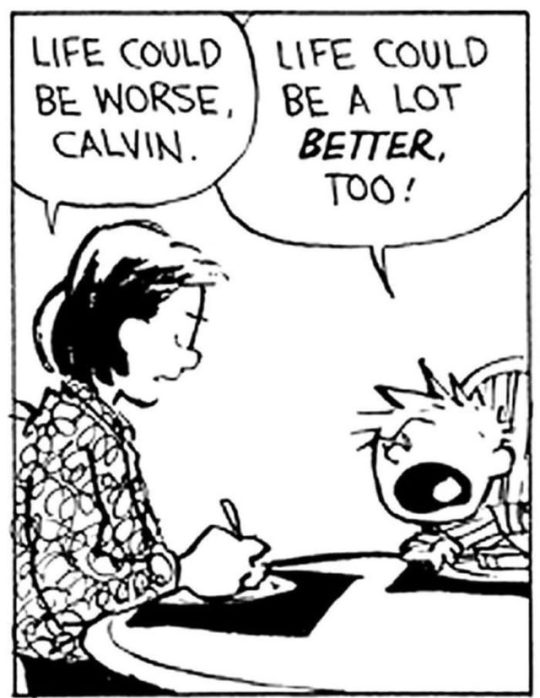Photo

See First Likes on Tumblr
You never forget your first love. But what about your first likes? To see some of your first liked posts on Tumblr (or someone else’s if the likes are shared), start with viewing likes from the Desktop Dashboard.
Enter the Tumblr blog URL into your browser then add /likes to the end of the URL: http://unwrapping.tumblr.com/likes (If the blog URL is not yours and like sharing is off in the blog’s settings, you will get a “Not Found” error, and you cannot proceed. Try another blog.)
A Dashboard page appears listing likes. If you are checking someone’s shared likes, the page will say the number of things the blog likes. If the blog is yours and you don’t see the number of likes in the upper left, click the Account/person icon in the upper right and note your total likes.
Take that number of likes and divide it by 10, rounding up if the number does not divide evenly. My unwrapping blog has 519 likes, so that rounded-up number is 52.
Now use that number to form a URL in your browser. My blog’s username is unwrapping and my rounded-up number is 52 so I entered this URL to see my first likes: https://www.tumblr.com/liked/by/unwrapping/page/52
Scroll down the page until you reach the bottom of your first liked posts. Want to see how old a liked post is? Hover over the post’s upper right corner to see the post’s date and time.
Note that if any of the first posts you liked were deleted, they no longer show among your likes, so this tip really shows the remaining posts among the first posts you liked.
928 notes
·
View notes