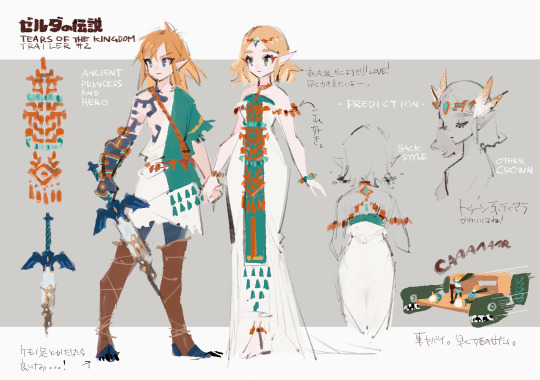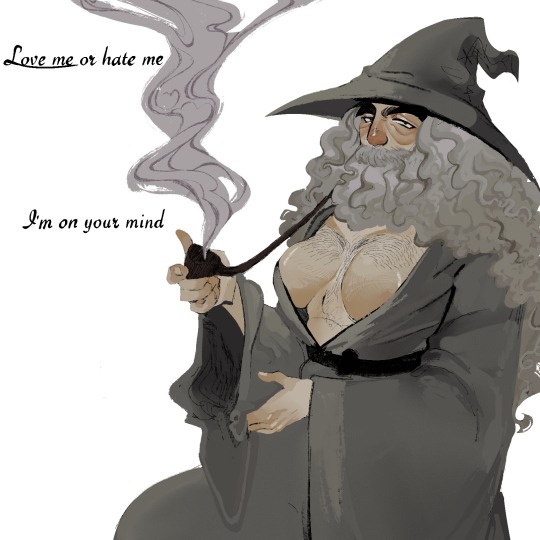Text
HOW TO USE THE "MAKE ART GOOD" BUTTON TO MAKE YOUR ART GOOD
HEY, YOU! Yeah, you, amateur artist! Have you ever seen a digital artist with really good fucking colours and wondered "HOW DID THEY GET THOSE REALLY GOOD FUCKING COLOURS?!" Is it experience, talent, and an eye for colour? FUCK NO. I'm here to tell you what the pros don't want you to know, which is that right within your very art program (assuming you're using Clip Studio Paint) is a single button that will MAKE YOUR ART GOOD*
* or like, marginally better than it was before most of the time
Let me show you how I took this BORING, UNGOOD Slime Rancher painting I did as a final project for my traditional art course from BORING...
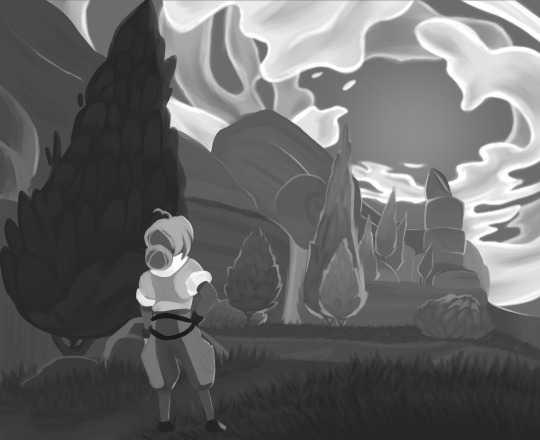
TO RAD AS FUCK
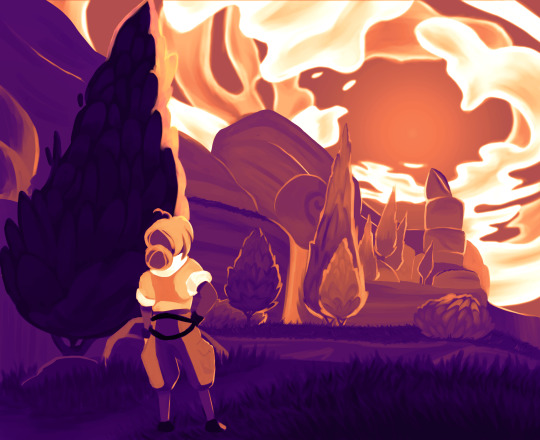
IN APPROXIMATELY FIVE MINUTES
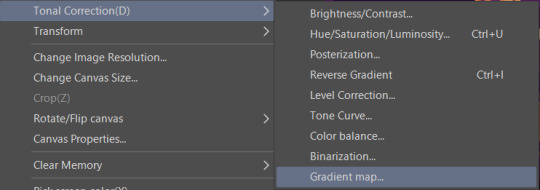
THIS IS IT. THIS IS THE BUTTON.
You'll have to put everything on the same layer (I recommend putting it in a folder, duplicating the folder, and then collapsing all the duplicate layers together so your original work is still untouched), but after that, you can open the Gradient Map menu and go hog fucking wild.
This is what you're gonna see:

Basically, what gradient maps do is they map the darkest colour in your piece to the darkest colour in a gradient, and the lightest to the lightest, and then VOILA. All of your colours have been changed to the colours of the gradient. Neat!
You can use this to do things like automatically change skin tones or hair colours, or in our case, colour the whole painting!
You can download sets off the asset store and load them into your program by selecting the wrench icon and picking "Add gradient set."
All you need to do is load a gradient in the tool and voila...
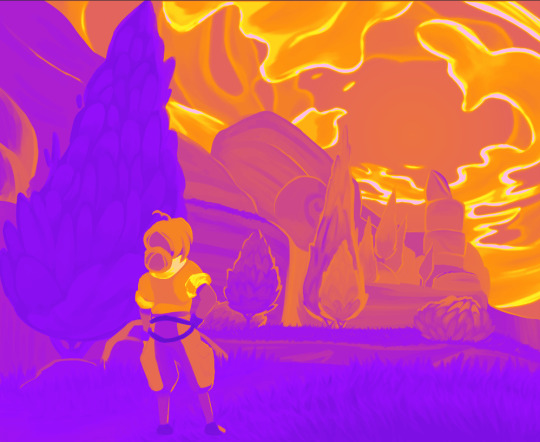
...okay actually that looks like shit. (The gradient I'm using is #11 from the Yunywave set on the asset store! Go download it! It's a good set!)
So, our solution here is going to be different depending on the goal, the gradient, and whether it's a colour piece you're trying to zhuzh up or a B&W piece like this.
For this one, I duplicated the original layer and set the second one to Overlay at 100% opacity, then applied the gradient map to it.

INCREDIBLE! PERFECT!
Here are some other examples of how I've used gradient maps...




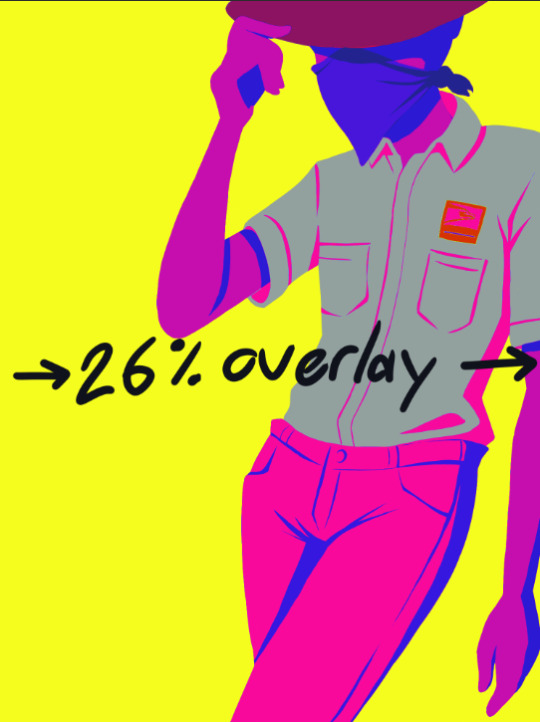




See, Overlay is a really good blending mode to use for this kind of thing, especially if you painted it with "normal" colours and just want to give it a little kick! But you should experiment with other modes, too. For a pastel piece, try Screen. For a subtle change, try Soft Light. For a moody or dark piece, try Multiply.
And you can also add even more details over the gradient layer to add that extra punch to it! In the example painting, I wasn't happy with the foreground tree's highlight being so dark, so I painted over it with an orange colour picked from the background, duplicated it, recoloured it to a dull yellow, and set the layer to 60% Glow Dodge.
Digital art gives us so many tools to make SICK FUCKING ART with, and gradient maps are like, the most powerful tools of all! USE THE SHIT OUT OF THEM AND GO MAKE COOL STUFF!
635 notes
·
View notes
Text








assorted doodles from a whiteboard w/ the necron friend group
107 notes
·
View notes
Text
Thoughts on Drawing with 3D Models
Happy new year have another long rambly art post from me <3 As usual, this post is also available for viewing on my website. Might be a little easier to read there.
---
I use clip studio paint for my art, which has a special kind of layer called a 3D layer which allows you to import .fbx 3d model files and rotate and, should they be rigged, pose them freely on your 2D drawing canvas:

This is an incredibly valuable tool, especially if you take the time to pick up some basic 3D modelling skills in a program like blender (which is completely free, and there are countless getting started tutorials on youtube and the internet at large), allowing you to make models of anything you might need one for (such as the horns I made for Debauchery shown above).
For someone like myself who is disabled and has very low stamina for art before the chronic pain kicks in, 3D models allow me to thumbnail and draft pieces without having to redraw things over and over, saving both valuable time and allowing me to reiterate with minimal strain on my joints.
I believe using models in this way could be beneficial to anyone, so I'd like to destigmatise their use and encourage people to try and see if they work for you. Work smarter, not harder, as they say!
But, if your desire is to seamlessly integrate the parts of your work that are guided by 3D models with the parts that are not then using 3D models is actually harder than one might think.
(You might not care about this, which is completely fair and I have a lot of respect for people who are willing to simply drop a 3D model into their piece as is, but I am going to proceed with this post as if this is indeed something you care about and you will be using it as a guide beneath your drawing.)
Seamlessly integrating a model into your art is difficult for two reasons—firstly, a 3D model cannot make up for knowledge and skills you do not already have, and secondly what reads well as a 3D model or indeed a photo does not necessarily translate well to a flat 2D drawing, so there needs to be careful consideration of the silhouette and overlap to ensure that readability is not lost.
So, here are some thoughts on how and why I use 3D models.
---
First off, I said I wanted to destigmatise the use of 3D models—one reason that people feel hesitant to use them in their work is a belief that it is "cheating" to do so.
So I would like to say that there is no such thing as "cheating" in art, if everything you are doing is with things you have permission to use you are breaking no rules and simply using the tools you have available to you.
Yes indeed, this includes things like tracing! If you take your own photos or use ones that are licensed to you, for example, you are well within your rights to trace them. Tracing can in fact be a valuable tool for learning, there's a wonderful post by tumblr user prrb that explains how to do this that you can find here.
The same applies to 3D models, if it is a model you have permission to use or that you created yourself, you are breaking no rules by drawing on top of it and ergo you are not cheating anyone.
Using a new tool for the job allows you different avenues of creativity—you could build something with only a screwdriver and a drill, but if you brought a welder into the mix you'd open up some new interesting avenues. Limiting what tools you use forces you to come up with creative solutions, but introducing new tools allows you to try new things that weren't possible before, and simplifies the process for other things. To continue to grow creatively, you should explore both limitations and new tools and opportunities!
But second of all, using 3D models effectively takes a lot of skill! You need to put a lot of care into your framing, posing, and the overall silhouette and shapes you create with the model in order for it to translate well into 2D. This is a skill that has to be developed and takes practice. To "cheat" implies to do things without any skill or effort involved, but even if a 3D model makes it easier to place things in space, your own skill and knowledge are essential to use it effectively, and your own drawing skills are still needed for creating the final image.
---
To elaborate, allow me to give you some examples. I've a lot of characters who are demons and many have complex twisting horns that are rather difficult to draw at different angles, so I frequently use 3D models to assist in drawing them. Take Debauchery here:

One of these was model assisted, and one of these was not. Can you guess which is which?
The answer matters not*, because the important part is that even without using a model, I know how to draw Debauchery's horns. However, there are angles that give me trouble, so the 3d model helps me to figure out the proportions and placement!
This is a very simple angle for me to draw being that it is straight on and symmetrical, but the difficulty comes when she starts to turn her head... At which point, the model helps me to get the placement right. However, I still have to put in the work to draw it well, so I need to know how to draw horns in the first place for it not to look out of place.
It's this understanding of the subject I'm drawing that allows me to integrate the model into my work seamlessly.
While you certainly can use 3D models to draw things you have no idea how to draw (I have no intention on learning how to draw motorbikes, for example, so any and all instances wherein I may have to draw such a vehicle I will flagrantly make use of models without a care in the world ♥), as I said before if your intent is to integrate them into your work seamlessly, then ideally you should have a solid understanding of what you are drawing already and thus the 3D models are only there to assist you.
And, even with things you don't know how to draw (like a motorbike), you should still try and remember how to describe simple shapes like cubes, cylinders, toruses, and spheres and so on with your mark making, and break down whatever you're drawing into these shapes so you can better draw them. The fundamentals of art still apply!
I recommend in fact, if you use the same 3D model for something in your work frequently (may be as small as a characters horns or an accessory they wear or as great as a head model or a pose doll), that you periodically forego the model entirely and see how well you are able to draw the subject without it.
Compare to the model when you're finished, where did you fall short? Take some mental notes for the future, pay close attention to it while you draw with and without the model in future, and using models becomes a learning exercise as well as an assistive tool, which prevents them becoming something you are reliant on to draw that subject.
Not, I should note, that that a particularly bad thing, really. Like I said I've no intention of learning how to draw motorbikes—you don't have to know how to draw everything you ever use a model for, but if you're able to draw as well with and without the model, you can skip setting up the model when you don't need it and save some time, and most especially you are not as tied to drawing one specific way and have a little more freedom in how you work, which undeniably is a positive.
If it's a subject you draw a lot and would benefit from using a model for, doing studies so you know how to draw it unassisted is a good thing and will only make your work easier, even while using a model!
* (the answer is the left was freehand and the right was model assisted)
---
For another example, one could use a 3d model of a hand in their work (I do this rather often in fact!), but without a solid understanding of anatomy, posing, and shape design, you may find that using a model makes the hands you draw feel stiff and unnatural, and when looking at them in comparison to hands you've drawn freehand, it's really obvious that they were drawn based on a 3D model (which again for the sake of this post, I am assuming to be undesireable).
This happens due to a lack of understanding of the model subject. If you don't know how hands move and how to pose them well and create good shapes with these poses, then naturally the model will lack dynamism and its shaping will be lacklustre, so when you draw over the top of that the resulting drawing will become stiff and unnatural.
For example:
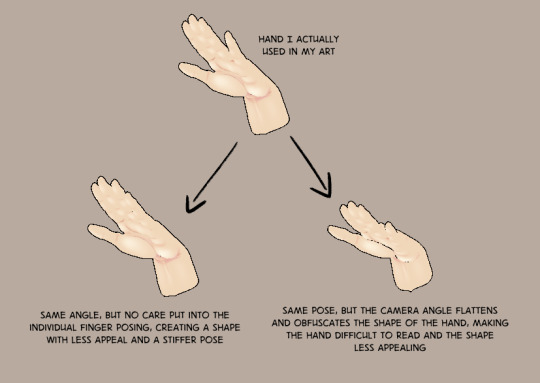
You need to think carefully about the overall shape of the subject, utilising good posing and camera angling in order to create a silhouette that is appealling and reads clearly.
Don't be hasty! Take your time setting up the models.
For specific advice on drawing hands, I wrote an entire post about that which you can find here, I think it would be a good read to read in conjugation with this one as I give insight into my thought process when it comes to posing and shape design. I also have another post I've written about posing characters in particular, found here.
All the advice I give in those posts is just as relevant to posing a 3D model, as ultimately at the end of the day, you are still creating a 2D image and the 3D model is a tool to assist you in creating it. The 3D model should always be in service of the final 2D image, and you should be thinking about the 2D image you're trying to create, not the 3D one.
I honestly don't think of using 3D models as much of a shortcut, really. They make it much easier to iterate without committing to anything in any specific way, which I find is incredibly useful for thumbnailing and planning out compositions and trying different shots and ways of framing them (I make comics), and they are a useful tool for maintaining consistency and keeping characters "on model" (again, I make comics), but posing things well and creating a clear silhouette takes time and deliberation, and you still have to draw the final image itself. They're less of a shortcut as they are an alternative approach to working, in my opinion, and thinking about them like this helps you to use them effectively.
Which reminds me, you should not feel beholden to the model as you work. It's there to assist you, but you are still the one who makes the final mark making decisions and determine where and how you place the lines or shapes that describe the subject.

You can, and should, deviate from the model in order to create a stronger shape.
I also highly recommend making your own 3D models. Pretty much all the models I use are my own (though the hand model shown is one that used to be available on the CSP asset store—sadly, the creator took it down so I am unable to share it), and the biggest advantage I feel in making your own models is that through the act of creating it alone, you deepen your understanding of the subject in a 3D space.
You spend so long with the subject in the modelling software that you naturally build up a mental library of how it exists in that space, making it considerably easier to rotate it around in your brain like a microwave. Which in turn, makes them easier to draw even before you bring the model into CSP!
I don't have any personally approved recommendations for getting into 3D modelling, unfortunately, as I very clunkily taught myself over the space of a few years and eventually fell into better practices over time.
However, I have watched a number of Grant Abbitt's videos and found them to be accessible and helpful, so while I haven't watched the specific series I'm fairly confident that his Learn Blender 3 For Complete Beginners series is likely to be a good place to start!
And if it doesn't click, there's many other introductory series out there on youtube, Blender is a very accessible program to get started with as lots of people are eager to teach you how to use it and make it so, so you're sure to find something! And I will likely break down my own modelling process some time in the future.
---
In anycase, those are all the thoughts I have to share. I hope that all makes sense, and I hope the other posts linked are equally helpful.
Just for convenience, or if you missed them in the text because you were skimming, the posts in question are the posts I wrote previously about drawing hands and posing characters, which include specific thoughts on shape design and posing.
I also have many other posts like these available on my website for free, though if they're helpful you're welcome to leave me a tip via my ko-fi (or perhaps pick up something from my store, like my brushes or the models that I release)! Thank you for reading, and best of luck with your work ♥
386 notes
·
View notes
Photo


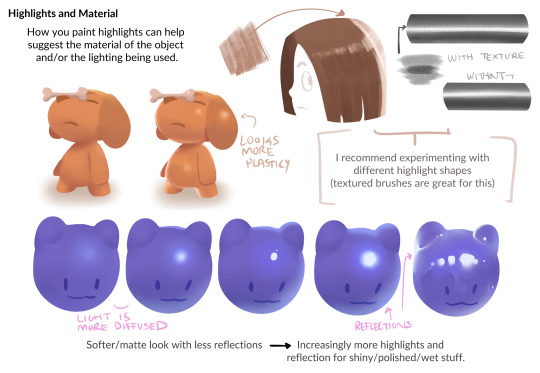


HEYY my 2nd color tips pdf is now available ! ^o^ hope you enjoy!
BUY HERE or HERE
41K notes
·
View notes
Photo
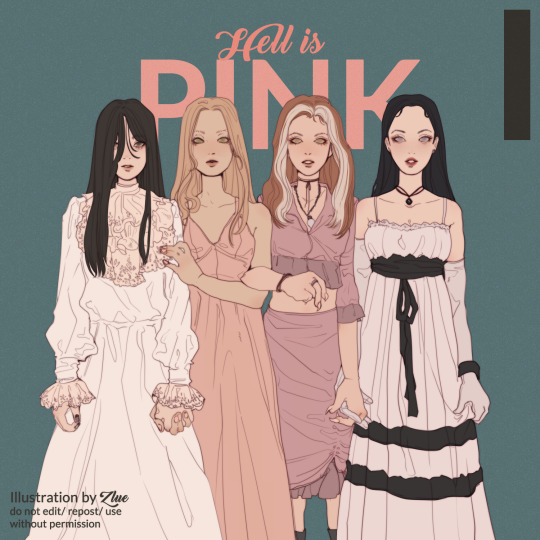
Twitter┊Pixiv┊ Instagram┊More Drawings
I know that many times this movies are seen as the monstrosity of womanhood, so I wanted to draw them together…like as a kind of comforting thing
4K notes
·
View notes
Photo

For those of you that like everything neatly organised, here’s links to EVERY ONE of my first 150 how to THINK when you draw TUTORIALS, in ALPHABETICAL ORDER for #SkillUpSunday! Enjoy, link, pin, share! Cheers!
Lorenzo!
How to draw ANGRY EXPRESSIONS
How to draw BIRD HEADS
How to draw BOOKS
How to draw BOXES
How to draw BREAKING GLASS
How to draw BRICKWORK
How to draw CABLES and WIRES
How to draw CAR CHASES
How to draw CATERPILLAR TRACKS
How to draw CAVES
How to draw CHARACTERS (3-SHAPES)
How to draw CHARACTERS (FLIPPED-SHAPES)
How to draw CHARACTER SHAPES
How to draw COMIC COVERS
How to draw COMPOSITION
How to draw CROSS-CONTOURS
How to draw EARS
How to draw FABRIC
How to draw FEET & SHOES
How to draw FEMALE HANDS PART ONE
How to draw FEMALE HANDS PART TWO
How to draw FOREGROUND MIDGROUND BACKGROUND
How to draw GAME BUILDINGS
How to draw GEMS and CRYSTALS
How to draw GIRL’S HAIR
How to draw GRASS
How to draw HAIR (1940s styles)
How to draw HAPPY EXPRESSIONS
How to draw HORNS
How to draw HORSE HEADS
How to draw IMPACT DEBRIS
How to draw IN 3D
How to draw INTEGRATING LOGOS
How to draw INTERIOR BASICS
How to draw IN-WORLD TYPOGRAPHY
How to draw JUNGLE PLANT CLUSTERS
How to draw JUNK HOUSES
How to draw LAMP POSTS
How to draw LAVA
How to draw LIGHTNING and ELECTRICITY
How to draw MECHANICAL DETAILS
How to draw MUSHROOMS and FUNGUS
How to draw MONSTER HEADS
How to draw MONSTER TENTACLES
How to draw MOUNTAINS
How to draw NEGATIVE SPACE
How to draw NEWSPAPERS
How to draw NOSES
How to draw PERSPECTIVE BOXES
How to draw PIGS
How to draw POD HOUSES
How to draw POURING LIQUID
How to draw ROBOT ARMS
How to draw ROCK FORMATIONS
How to draw RUNNING FIGURES
How to draw SAUSAGE DOGS
How to draw SEA WEED
How to draw SHADOW COMPOSITION
How to draw SHOULDER ARMOUR
How to draw SIEGE WEAPONS
How to draw SILHOUETTE THUMBNAILS
How to draw SMOKE EFFECTS
How to draw SNOW
How to draw SPACE BIKES
How to draw SQUIRRELS
How to draw STICK FIGURES
How to draw THE HORIZON
How to draw TIKI STATUES
How to draw TREASURE CHESTS
How to draw TREE BARK
How to draw TREE ROOTS
How to draw VEHICLES
How to draw VINTAGE PLANES
How to draw WATER
How to draw WOODEN HOUSES
92K notes
·
View notes
Text



dressing my OCs in oddly specific tshirts that i kinda wanna get for myself
20K notes
·
View notes