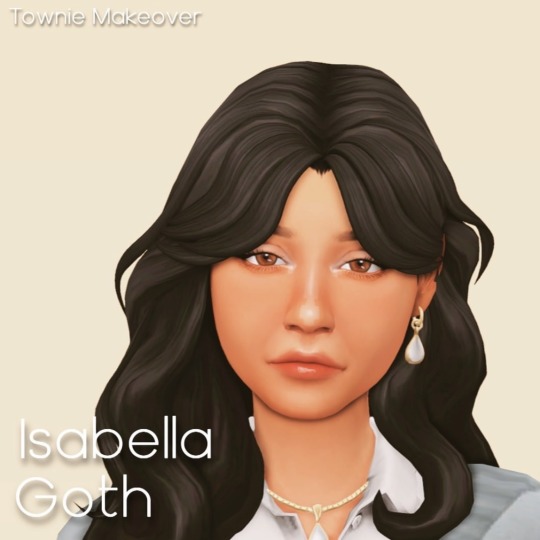Text




turn off that tv, we have stuff to do 🩷👀
355 notes
·
View notes
Text







here it is!! - the six townies makeover challenge by yours truly <3
thank you guys so much for submitting sims and i wanted to say this really was A LOT of fun! i would definitely do it again in the future. i will try to do more follower-inclusive challenges when the moment arrives!
80 notes
·
View notes
Text

Simself Update!!!
I changed the eyes cause the ones i used last time were too brown and my eyes are pitch black
578 notes
·
View notes
Text
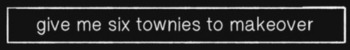






AHHHH IM DONEEEE !!!! this was super fun omg i wanna do more
528 notes
·
View notes
Photo



Sim Dump N2
Requested by anon :)
name & traits randomized, cc included
DOWNLOAD; SFS // Origin ID: Sammi_xox
* some sims will look a little different depending on your default skin *
(ps sorry for all the folders)
860 notes
·
View notes
Text











SIM DUMP #4
I reached 3k followers a little while ago so I thought another sim dump was due ♡
Grab these sims here ♡
Numbered from 1 to 9
Only everyday outfit done for each one
Accessories, hair and make-up copied for all outfits
Please don't re-upload or claim as your own
If you use them in your game, feel free to tag me!
Credits to all the cc creators ♡
1K notes
·
View notes
Text

Tutorial: How to add a name tag to your CAS items, taking advantage of the Birthday Update UI elements!
As you might know, a while back The Sims 4 recieved a birthday update with a few CC items from awesome creators put into the actual game. These items have a special tag that allows them to have a mouse-hover name tag.
Can anyone use this tag? At first i thought you couldn't cause it might've been hard coded, but actually it isn't! I'm gonna go through some steps to enable it on your items as well.
STEPS 1 - 3:
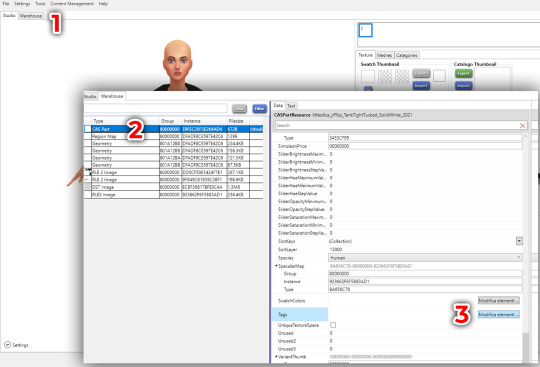
1: Open your CAS item .package file into Sims4Studio, click on the warehouse tab;
2: Look for your package file's CAS Part resource;
3: Inside CAS Part, look for the "tags" field;
STEPS 4 - 5:

4: Click on the "add" button and select CATEGORY: SpecialContent - TAGVALUE: SpecialContent_Anniversay21
5: Click on the "add" button and select CATEGORY: Style - TAGVALUE: Style_CAS_Branded_Anniversay21
We have now enabled the possibility for the asset to display a Name Tag. Now, how do we give it a string and customize what it says?
We are going to clone an object, whatever object, and utilize their strings to have a uniquely numbered string table that won't conflict with any EA or other CC item's strings.
STEPS 6 - 7:
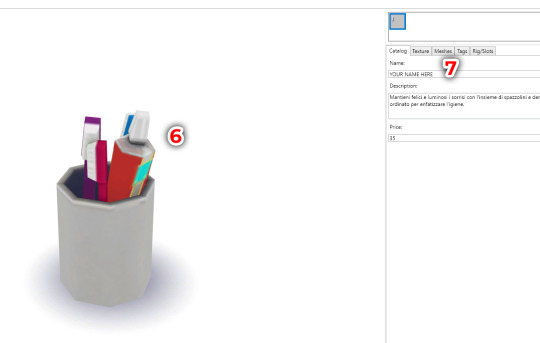
6: Clone an object, it can be whatever object, i usually clone a tooth brush decor item and call the package "dummy" and stick it on the desktop;
7: Go into the studio tab and change the Catalog Name as if you were renaming your object normally, but instead type in your name or whatever you want the CAS item to display. For the purpose of this tutorial, i wrote "YOUR NAME HERE";
STEPS 8 - 10:

8: Go into the warehouse tab of your Dummy object and select all the String Tables, all of them;
9: Now click on batch export and save them in a folder somewhere;
10: Now, go into your CAS Item package and click on warehouse. Now, click on Batch Import and select
STEPS 11 - 12:

11: Click on one of the string table resources and then, click on the "Text" tab (by default it will show the "data" tab) and copy the "KEY" value of the string that shows what you typed;
12: Click on the CAS Part resource and look for the "PART DESCRIPTION KEY" field, and paste the value you copied earlier into it.
Now save, and test in game:

If it worked, hovering over your item should show a name tag, just like that!
2K notes
·
View notes
Photo

PSA - For CAS CC creators: How to make your CC colour wheel compatible.
This tutorial is a WIP and may change. All of this stuff is really new so expect some bumps along the way, and if you have any issues with this please let me know so I can improve the tutorial!
Before we start, this tutorial only shows you how to add one colour wheel swatch to your CC (although you could add as many as you want). The reasons I’m not showing you how to make all the swatches compatible is because…
Pancake is already working on a converter program for this.
The file size would double (LRLE is around 2x the file size of RLE2) - this especially sucks for HQ textures that already have huge file sizes.
LRLE textures have noticeable artifacting/pixelation in comparison to RLE2 - this may be fixed in the future.
Also, in case you didn’t know, RLE2 is the image format that in-game textures use, and LRLE is the new image format that supports colour sliders (it’s what makeup and skintones use now), and is what we’re using for our colour slider swatch.
For this tutorial you need the latest version of S4S, and the Colour Slider mod by thepancake1 & @mizoreyukii (just the UI package). Got that? Alright, let’s get started..
Keep reading
293 notes
·
View notes
Text
Change your Tumblr password now.
Humongous data breach just happened, with loads upon loads of sites being affected. Tumblr's among those. Also on the list is Wattpad for you fanfic people out there- among many, many other places.
There's a searchable list at the bottom of the article. Highly recommend scrolling or searching through, seeing what places you may be on that have been affected, and securing all your accounts. This thing's kind of big.
If you know people on any of the sites affected, let them know about this too, and spread the article around.
49K notes
·
View notes