Text
No, I Never Had a Netflix Account. Not Until Today, And I Wont After Today.
Something happened to me today, and it was a very bad sign. Let’s start with the very simple facts of the situation. I have never been a customer of Netflix. Not until today. Today at 11:10am, I received an email from Netflix. Not a phishing attempt either, a legit email from Netflix: “Say yes to Netflix. Filling out forms is boring. You’re one step away from the excitement of watching everything on Netflix.” I work in IT. I have worked in IT for a very long time. If I create an account for a forum or service, I typically remember it, and I make sure to bookmark it. But this was a welcome email. I was waiting in panera for my girlfriend to finish buying a drink, and since I’m on call this weekend, I hear the notification “ba-ting” sound and my eyes roll so hard you can hear it. Another email I need to check. False. Side note: The company I work for offers spam email testing, where we intentionally send out phishing campaigns to attempt to catch users who require more help in order to not fall for these. We also use the service internally to shame each other for falling for what are almost always super obvious phishing emails. I do not click anywhere in the email body, the gmail app is limited in what you can inspect without clicking on. No big deal, I hop over to Netflix.com/loginhelp and enter my email address. If it’s a phishing attempt, it will just return that I don’t have an account, right? Again, false. “Ba-ting.” I just got another notification. GMail. Shit. Netflix: “Complete your password reset request.” Whelp. That’s significantly more complicated than anticipated. This comes off the heels of just listening to an hour long podcast regarding a Snapchat user who had their “OG” account compromised, and the podcaster had spent the better part of a month figuring out who had hacked the account, and ultimately confronting those individuals to find out the same question everyone has, why? It took me all of 9 minutes to gain access to the account through the password reset, and then changing the associated email. I had hesitated in the middle of everyhing, “what was actually happening?” was included in those 9 minutes. I then call my sister to discuss further, as hardware security keys have been the hot topic of our discussions lately, and she’s the one who referred me to the podcast, describing it, “this may be the most anxiety inducing thing I have ever listened to.” I had some ideas about what to do with this new found Netflix account. Maybe I could wait for payment information and just buy all the things! But then again, what if that’s an innocent bystander’s credit card? Terrible idea. Maybe Netflix would tell me where the original log in occurred to create this account? No, not easily. I’m sure I would have had to escalate the call, and I want this issue dealt with swiftly. We discussed the Netflix situation, and the absolute necessity of a hardware security key during my 40 minute drive home, after which I call Netflix. 13 minutes and 10 seconds later, we have a resolution in place. Or at least, I can only hope. Netflix offers the ability to blacklist email addresses from logging in, but also from ever creating an account again. Should I ever change my mind about wanting a Netflix account, I cannot use either my primary, or even my latest burner email. They will never be allowed to create an account with Netflix ever again. One can only hope that this doesn’t piss off any hackers that clearly have my email address. I firmly believe that upon hearing what was going on, the Netflix support rep (gosh I hate being so bad with names) handled the situation both appropriately and professionally. I am not 100% sure how long I was on hold vs how long I was talking to a representative, but there was no unnecessary hold time or hesitation regarding a definite solution to the problem at hand. I would say I was on the actual call for maybe 5-6 minutes, and she was able to find both my primary and burner email addresses and see the relation to the account that was just created. For once I may just have to consider that “good enough.” I have concerns, however, about all of this. The hour long podcast had gone into detail with some interviews from security professionals about the risks of pissing off a hacker. It’s possible I could be doxxed, I could be swatted, or my personal financial information could be released, or worse, used against me. It’s currently just before 5pm, which has put almost 6 hours between the account creation and now. I can’t say I’ve noticed anything happening so far. I spent a portion of my afternoon working on reducing my digital presence, either removing accounts I no longer use, or changing passwords for access. I’ve also removed those passwords from my Google account, as they simply do not need to be there. My days of using Auto-Fill are behind me. The day isn’t over, and I’m not sure what, if anything, will happen now. My expectation is that someone would assume that I either forgot I had a Netflix account, or maybe that I wouldn’t notice that the email was specifically related to a new account creation. Maybe they thought I would assume the account was mine, mistakenly, and add payment information to it? I think there’s more questions than answers for this. If I stretch my imagination enough, maybe someone just typoed the username for a new account creation? I will go ahead and say that’s a very long stretch.
2 notes
·
View notes
Text
How To: Universal Canon Timer Release
The Canon TC-80N3 Time Release Shutter is one expensive piece of equipment even for a seasoned photographer. Since I do shoot a lot of photos in bulb around this time of year (4th of July means Fireworks Season for me) I decided I would make sure both of my cameras were prepped and ready for a really good year. I put together this hack for anyone else who also shoots with several different cameras that aren't quite compatible. I'm a full time college student, so let's remember that my budget is much lower than $130 for a shutter release. On to Google I went! I found this great gem on the internet, the Apurture AP-TR3C. It's nearly identical to the Canon shutter release, but it's still just for one model series (7D, 5D, etc). The problem I have is that my cameras are the 7D and T1i. The T1i uses a 1/16" audio type jack, while the 7D is the weird 3 pin plug. Now that just wont work for both cameras. I've made shutter releases for my T1i, so I know that it's just 3 wires that I need to work with. The 1/16" plug is a great start for what I'm looking to do as well, because it's conveniently just 3 conductor and easy to get. So off to Radio Shack I went, some time ago (I had all of the wire and plugs necessary when I did this hack), and accumulated several plugs just for this job. In order to repeat this hack, you'll need the following tools: 1x Wire Cutters, wire strippers or whatever you have to cut and splice very fine wires 1x Female 1/8" Stereo audio jack 2x Male 1/8" Stereo audio jack* 1x Male 1/16" Stereo audio jack** 1x Roll of Electrical Tape*** *You can substitute a single 1/8" Male plug with **1x Male 1/16" audio jack if you have a Male to Male 1/8" Audio cable, and you put a 1/16" adapter on one end. ***I did not have suitable shrink wrap for this project, so I had to use Electrical Tape. You can use a soldering iron and shrink wrap, just follow the pinouts very carefully! Lets get into the hack! You need to cut that timer release cable wherever you're comfortable, but make sure you have enough wire to work with. Worst case you can run new wire into the release itself, but this is part you need to keep at simple as possible. I cut mine at about halfway, to make sure I wasn't going to have any problems with it.
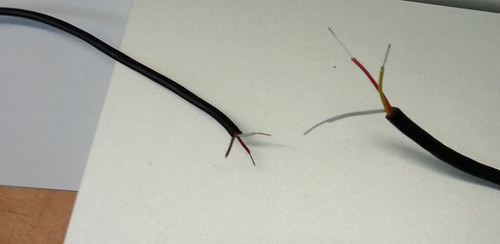
You're going to have three colors of wires in the Aputure AP-TR3C. If you're cutting up a Canon, you're going to have to check this for yourself, because I don't know the colors inside that, but at the end, I'll show you how to check. Here's the colors and what they correspond to: Yellow = Focus Red = Shutter Release White = Ground Now, you need to remember this because you're going to make two additional adapters, one for your 7D, and one for your T1i. This is where you need to follow the directions very carefully! Your standard audio jack uses the following pinout: White = Tip Red = Ring Non-shielded = Sleeve Compare this to the T1i shutter release pinout: Tip = Shutter Ring = Focus Sleeve = Ground So you want your final wiring diagram to the audio jacks to be this: White = Sleeve Yellow = Ring Red = Tip You're going to need the following color matching, or it will not work: Audio Jack Ground (Non-Shielded wire) -> Timer Release White Audio Jack Ring (Red) -> Timer Release Yellow Audio Jack Tip (White) -> Timer Release Red

The standard wiring for the T1i will match this pinout. You can either make a 1/8" to 1/16" cable, or use an existing one with an adapter. Test the shutter release with the T1i, and you should find that it works with no problems! You're halfway there! Now you need to create the cable for your 7D. You need the other half of that Timer Release shutter with the 7D plug on it, and you need your remaining 1/8" Male stereo plug. You need to keep the wiring organized carefully and follow the same pattern that you used for the Shutter Release itself, because you need the wires to follow the correct, direct path. Since the 7D plug is not labeled, you need to keep in mind what the colors of the wires are. Remember, the colors from the shutter release cable are going to be what you're looking at again: Yellow = Focus Red = Shutter White = Ground You need to wire this to your 1/8" Male Stereo plug as follows: Tip = Red Ring = Yellow Sleeve = White Once you have this together, you should be able to connect your timer release cable to your 7D, test it, and go! Now you have interchangeable cables for your Timer Release, and if you have the correct pinouts and connectors for other cameras, you'll be able to make additional cables for any still camera you can imagine. This shutter release just closes a circuit, and has no voltage running through it, so you should be covered with any regular still camera.

If you are using the Canon adapter and want to cut it up, you'll have to be pretty observant to get everything quite right.

There are three metal tabs that make contact when you press the shutter release button. Since this still functions when the unit is off or the batteries are removed, you can be confident that this is the correct wiring. What you want to do is look at the unit from the top down, but keep in mind that what you're looking at is reversed. Since you're looking from the back of the unit, the upper most metal tab is going to be the contact for the shutter. The middle tab will be for the focus, and the lowest one from your point of view will be the ground, and also makes contact with the battery's negative side when the unit is powered on. Follow the wires of each respective tab to the corresponding wire on the component board of the timer release. These will be a straight through design, so the three black wires coming from the metal tabs will correspond with the colored wire directly above on the component board. Keep track of your colors for Ground, Focus and Shutter Release, and you can adapt this basic model to any timer release you want. There's no voltage going through the wires to the camera, so unless you wire something wrong, you shouldn't have any damage to your camera if you get the order wrong, it just wont work. I did this myself with plenty of experience, and extend the same warranty to everyone as I have for my own: none. If you choose to do this yourself, you better assume full responsibility for your actions and if you screw up your gear, that's all you! Don't come crying to me because you did somethings wrong or didn't follow the directions because "I can do better than that." Have fun with your new universal timer release!

0 notes
Text
Why parents shouldn't be buying a DSLR
I went to Oktoberfest in Mountain Creek this past weekend, and in all honesty, the event wasn't so great, but I walked away with only a reinforced idea that parents really REALLY don't need a DSLR camera. I have three cameras, as I would like to consider myself an advanced hobbyist. I have a point and shoot, the Canon SD1100IS, and I have two dSLR cameras, an older Canon T1i, and my much newer Canon 7D. My 7D is my primary camera for both stills and video work, as I'm a Broadcasting student, and I chose to have my own gear as to not rely on my schools equipment availability. When the new 7D firmware was released, I was absolutely ecstatic, as it boosted the capabilities of my "older" 7D to compete with newer cameras. As I primarily use it for stills, this was a big improvement, and on the topic of stills, I find the 7D to be the best camera for me (in addition to very specific lens compatibility I required). This brings me to my biggest point: Parents still don't need this kind of camera. Between the absolutely disgusting nature of children, no dSLR is built to "good" standards. The kicking, dropping, bouncing around, exposure to heat, cold, liquids, and who knows what else, is a $600+ camera worth the risk? While I was at Oktoberfest, I saw someone with a Canon DSLR taking photos of their kids. They must have been using a Sigma 70-300mm, as it looked nearly identical to one of my lenses, except they had a filter on the front. Some Neutral Density filter, maybe an ND2 filter, as even from fairly far away, I could tell what it was. Keep in mind, this event was on a Sunday, where the weather was mostly sunny, and pretty bright sun at that. I didn't even bring my camera with me, so guessing by what the light felt like to me, probably F8, around 1/500, with an ISO setting of 400 should have yielded perfect pictures, with no filters at all. I couldn't tell the camera from far away, but it was most likely a *D series, it seemed larger, but I don't think it was a 7D or higher up. All things considered, their setup as it was at least $800. As a full time college student, that's several paychecks for me. Even working full time, that would be at least two paychecks, if not more. The question I ask so many is simple: Are point and shoot cameras that bad? Even my SD1100IS still gives me crisp pictures, and it has gone to countless concerts, the beach, the boardwalk, the pool, the woods, even through the cold winters and hot summers. A friend of mine who is a parent even owns one, and I can say that I have been witness to events that would have absolutely destroyed a dSLR, but this camera just kept on going just fine. SD Cards are cheaper and cheaper, and Lexar even just announced a 256GB one. Just thinking of the thousands of baby pictures you're going to lose when you don't back them up! As a computer repair tech who's seeing another surge of hard drives going bad, I can honestly say that anyone who values their pictures should buy a camera that suits their needs, not their wants, and a backup system that surpasses their needs, and is everything they want. With data recovery costing anywhere from $800 to $2500 from even some of the more reasonable costing businesses, a $250 external RAID array is a drop in the bucket. Even buying two cheap drives and copying data twice is cheaper than data recovery. Let's also not forget about the increasing push of Solid State Drives, and their reliability. If that drive were to be defragmented, or incorrectly formatted, or get damaged by a power surge, you may never see that data again. Cloud storage is a definite option, but even myself, a tech savvy young adult would not entrust everything to the cloud. So I implore parents to purchase cheaper and more resilient cameras for their baby pictures and realize that a store will always love selling you up to a product you don't need, but you need to exercise self control and purchase within your budget, not within the isle or section of the store. And most importantly, do not buy a dSLR if you're going to leave it in Automatic shooting mode to take pictures only a couple feet from the subject. It's simply a waste of money, and no, the pictures are not any better.
0 notes
Text
Crashed, why you shouldn't be saying it.
Please, for the sake of humanity (and robots), do not say your computer "crashed" anymore. Here's why: -Your computer was not driving on the highway -Your computer was not driving on slippery roads -Your computer (most likely) is not a 17 year old know-it-all Hard drives do not crash, they are mechanical objects with parts that are capable of failing. Your hard drive "died" or it "failed." It did not "crash". Now, maybe your hard drive does not spin up anymore, well, keep in mind that the motor spins at a set speed every second the drive is in use. 4200RPM for old, old laptops, 5400RPM for most laptops today, occasionally 7200RPM, and in more advanced cases for desktops, 10,000 or even 15,000RPM. When you think it's okay and all to leave your hard drive running 24/7 without ever restarting or just leaving it off for a while, you increase the failure rate. Now, maybe the motor didn't fail, maybe the needles aren't properly seeking across the platters, either way, the drive didn't crash. Finally, maybe the component board on the drive failed instead of anything else. Well, here's the catch, that's fixable, and it's reasonably easy as well. In that case, don't tell the drive crashed, because a part failed, and it's easy to fix once you've located the correct part*. Here's the big thing to be in the know about why computer repair techs find dealing with customers so frustrating: When you bring your computer in for a problem, more often than not, the problems are not described very well and end up leading us on a wild goose chase. What do you need to tell a tech? The last thing you were doing when the computer was running, before it stopped working "normally," whether you've ever worked on your computer before, did you build it, did a "friend" build it, what's the operating system, and most importantly, if you're bringing it in for service, do you absolutely positively need it back for service by a certain time? I recently had a customer come in and make an absolutely unnecessarily large scene because his computer was done the day after I had estimated. Now, here's a problem I have with my own parents that needs to be sorted out by everyone in the world. Telephones work two ways. If you're expecting a job to be done at a certain time, maybe call the tech and inquire about the status. I will absolutely find it the most aggrivating thing, but being a manager, I would much rather have you call me, then get piled with work, and forget to call the supreme overlord that the universe revolves around. I have other customers, and my own life. If I make a small mistake regarding the timing of a call, you need to calm down over it. No laptop will hinder your ability to go to an important event, I promise security will still let you in without your laptop, it may even be better that way. In other news, hard drives are still failing at an alarming rate, and there seems to be a new breed of malware plowing around on the internet, reaching computers which have been used on free/public wifi. What does it do? It takes away every capability your computer had. It stops services completely, prevents you from making any changes, and even takes away the consent box used with User Account Control to allow other applications to run. Welcome to a diagnostic nightmare for techs, because it does not leave any obvious traces on the computer, and leaves the user feeling like their computer just popped a cyanide pill. Is there a fix? There's always a clean install, it's rather inconvenient, but from a tech's standpoint, it's the fastest way to get you back up and running, and if you're taking the computer to someone else, it means two things, you're in over your head, and you probably need it back sooner rather than later. Viruses have slowed down a little the past few days, just hardware problems have been on top this month. Drive failure sucks big time. Time for some innovations regarding the benches. How about a computer that is part of the bench, and not just taking up space on it? How about a bench that has something like wall plates with molex, USB and SATA coming right out of the computer, for better surge protection and less draw from the battery backup for longer uptime during a failure. Best for last, how about a computer that draws 40W max, while doing everything I just listed? To the drawing board! *Correct part meaning a matching component board with the same firmware
0 notes
Text
Please Mom, No More Questions.
Being a College Student is tough. Being a College Student living at home is even more so. Being a tech savy College Student living at home is downright frustration. Being a Computer Repair Tech, a College Student, and living at home is a nightmare. It's happened to us all, you come home, you've got your take out because you're starving, and can't wait any longer, you've got a paper due next week, a few books to read, and you spent your whole day at work fixing computers. You walk in, and they're sitting over their computer, similarly to how a dog sits by it's bowl around feeding time, they know you're due to be home sooner or later, and they'll get you "first thing." My favorite is when it's "before you sit down," meanwhile you're 3 inches from the cushion with a cup in your hand about to enjoy the bliss of some downtime. Computers are awful. They're always changing, updates mess everything up, and worst of all, you paid good money for something that "was only good the first week I had it." Sometimes, everything was working fine until *suchandsuchapplication* was installed, and that had everything to do with why a PDF wont open. Please, be more kind to the free tech support you receive. We are your technology enabler. We tell you what's good to buy, if a program is good to use, and we don't charge you like we're at work when you've got that simple, stupid problem that we've already fixed several times already today alone. No matter how funny it is to watch someone stomp around complaining about technology, it gets old after maybe the second time it happens in a day. Whether it's the customer waving around a blackberry, or your boss putting together a vaccuum cleaner, there is a real limit to the amount of times a fit can be laughed at. And then there's chain letters. Don't even get me started. So please Moms of the world, just take a deep breath, and walk away from the computer for a while. We'll be much more willing to help before our dinners get cold. Just because it was $8.00 doesn't mean it's better after it cools down.
0 notes
Text
Technology, the popular gifts.
With a new holiday season coming to a close soon, it's important to note that technology sales aren't going anywhere. Where is technology now? Well, as it stands, mobile EVERYTHING is taking a very strong foothold, and will be the new challenge for hobbyists and repair techs everywhere. Tablets, smartphones, and laptops are becoming the normal use items, and as mobile technology gets better and better, the desktop as it's known today will simply not exist. Tablets are getting four cores, phones are getting two, desktops are expanding to 6 and 8 physical cores. There's no denying the change the market is taking, as well as the change the industry is pusing, however it's important to ask, is this the right direction? The hardware is becoming smaller, incredibly sensitive, and harder to replace. It will reach a point where end users who don't know 'a thing or two' about their devices will reach a point where replacing the whole item will be cheaper than a whole new device. Labor costs at local shops can't go down just because the devices are smaller and cheaper, because the parts themselves on an individual basis will simply be harder and harder to get a hold of. Broken tablet screens will be the new thing to replace, as well as finding a way to swap out the internal SSD of many laptops coming out, but that only hits home in a new way that will become painfully obvious as Solid State technology gets pushed to its limits. To properly set up a Solid State Drive, the first partition must be exactly 2mb from the beginning of the drive, otherwise the performance could be a fraction of the drives potential. The read and write speeds of the drive will be absolutely incredible, but it would be important to note that a user who mainly reads data will squeeze a much longer lifespan out of a SSD than someone who is writing a lot of data. The speed and price of the drives will not level out after a user finds they've got a dead SSD in their machine, and it will create new challenges for data recovery services, as well as forcing users to back up data often. For many users, their computers are taken for granted, storing personal data that is safe in their minds. All it takes is one drop, even just one foot from your lap to the floor while you're on the couch to end up hitting home with more than a $1700 bill just to get all of your baby pictures back. Not only that, but you'll really be kicking yourself over the fact that a simple $100 backup drive could have saved you all of $1700, if you're lucky enough to have recoverable data. Whether it's Time Machine, Windows Backup, NTI Backup, or your own personal choice of backup software, it's cheaper than losing your drive. Can't tell you how many customers I've seen come through the door get steered in the wrong direction by themselves or someone they know over data backup. Hard drive failure is a serious matter if you keep anything worth saving on your hard drives, it's time to put it on more than one. What do I personally use? I've got Paragon Partition Manager for all of my hard drive needs, from cloning the entire drive to backing up partitions for use later. I've got two Western Digital 150gb Raptor drives, one inside my computer, and one that I keep safely unplugged and away from harm. Once every couple weeks, or after major changes to my system, I pull that spare Raptor out, and I do an Incremental Backup to the drive. This means Paragon will go through the two drives and compare the two, and differences made since the last backup will be copied to the spare drive. This doesn't make me immune to failure, however if my internal drive goes, I can easily put in the spare and push the power button to get back up and running. For many this is total overkill, but just to manage documents, pictures and music, Windows Backup and Apple's Time Machine is more than enough, and not offered with the computers over a mere suggestion, it's there because there is no fail safe. Backups are a necessity for everyone who isn't using Cloud Storage, and even if you are using Cloud Storage, you should keep a backup, because Cloud Storage is 100% dependent on the Internet. What am I in the process of learning lately? Well, I'm up the following: -SysPrep: Allowing me to create a handful of images for custom built computers, reducing the setup time to next to nothing. No more sitting through Windows Setup for hours on end. Five images are needed: Windows XP SP3 x86, Windows Vista SP2 x86, Windows Vista SP2 x64, Windows 7 SP1 x86, Windows 7 SP1 x64. Once I get these images set and ready, it will be time to experiment with shop computers in creating images of working systems for our own computers that could be used to duplicate our systems across different hardware platforms. -ChromeOS: Builds from Hexxeh are a fun thing to use, from Netbooks to Desktops, they're interesting to look at, and good to have on a spare flash drives for a portable environment in places you don't trust. -JoliCloud: Another Cloud based OS which has it's benefits through support for Intel GMA500 graphics support on a handful of Netbooks. -Adobe Encore: It's not the most intuitive software I've ever used, but a good tool for burning home movies to DVD with customized menus so you know what's on the disc, even if you can't read the label you scribbled on it. What's next for me in life? Transferring to a new college, and trying to keep that delicate balance of sanity and potential. What should you know if you work at a computer repair shop, or would like to? -Replacing tablet hinges. -Properly diagnosing hardware. Bad RAM causes more problems than I could list. Suspect it always. -Know how to use a Multimeter, and when to not trust it. 12v at idle means nothing when you turn a device on. -Be sure to be upfront and honest with customers about prices. Also make sure they tell you what they're using it for. That makes the biggest difference. -Admit things when you don't know. Maybe not to the customer, but always to your coworkers. Don't make them constantly clean your messes.
0 notes
Text
C:> fixboot
It isn't often when 10 computers come in with 10 entirely different issues. Problems tend to come in pairs, if not triplets or just groups. Here's a rundown of the past month and a half in terms of issues with computers: It seems as though corrupt "Boot Sector" is trending currently. Hard drives are also failing at a somewhat abnormal rate. What strikes me most about the failure rate about hard drives is the odd coincidence that is the flooding of major manufacturers, Western Digital and Seagate. Price of hard drives has nearly doubled recently. About 5 weeks ago, identical drives could be had for literally half the price. Viruses have been less malicious in the past few weeks compared to about 8 months ago as well. Current infections that seem to be trending will move all of your shortcuts into hidden temp directories, although even that infection has shown itself less and less. Outright hardware failure also has been on the rise. My shop had a single Asus laptop for sale which we found for a very low price, let's just say that in the back room, there were 4 different jobs each competing for that. In the end, only one customer got it, but still worth noting. Adobe Flash Player should see an update for all non-mobile platforms soon, as many people are having issues with playback and software that depends on it. Even I have been lately. I had a software update from Adobe come in, and lets just say that to the best of my observations so far, I'm up and running again. With the also notable EOL announcement for mobile flash platforms, HTML5 will begin it's slow and cumbersome rise to make the mobile platforms interactive. Will it work? And in some old news, Microsoft needs to re-introduce the Repair Install to Windows. 7 has no option for a Repair Install, making fixing machines quite a task at times. The "Repair Install" currently given to users of Windows 7 is an in-place upgrade. If you've used Windows Anytime Upgrade, you're out of luck. There are many issues with Windows 7 that a repair install would make things very simple for. There are errors that involve corrupt files that are simply down to doing an in-place upgrade for a fix. The problem with that is the simple fact that Windows 7 only allows you to do an Upgrade Install from within a working Windows 7 installation. Can't boot? You're option is only to reinstall. My suggestion is to make restore points often, and look into external hard drives with entire HDD imaging options. I hear Toshiba Canvio drives are good at this, but be wary of which model you purchase, they don't all sport the feature. The day of the PCI card is ending, very quickly at this point. Intel has only recently come to terms with their problematic ITE chipset which manages all PCI-e to PCI communication (or complete lack of). A new firmware has been introduced to all of the latest revision boards produced, but the simple fact is, no BIOS flash will fix what's already been sold. If you rely on PCI cards for any form of work, do not buy anything newer than an X58 chipset. Make sure you don't buy the X58a. The X58 chipsets should manage to give you 2 working PCI slots, but that's it. If you really need more than that, you need to look at Core 2 Quad systems running the P35 or P45 chipsets. This hardware is old, and increasingly difficult to get your hands on, so if you need computers for your business, and PCI is a necessity, you will absolutely need to consult computer repair technicians who know the ins and outs of this. PCI-e to PCI adapters are extremely expensive, wont fit traditional computer cases, and in a lot of situations, simply wont work. If in extreme doubt, consult manufacturers on PCI-Express versions of your current hardware. Remember, when your product is working well, customers hardly ever feel the need to check in with you. If it's too quiet, be safer rather than sorry and give your clients a call to see how their computers are behaving. A happy client is a job well done.
0 notes
Text
Respect the Tech.
Okay, here's something I have a problem with; the mom and pop computer repair store, with a very knowledgeable tech on hand, but the customer who gives new meaning to the term "literally." Once again, I fix computers. I do it well, and I provide my clients with the best work I can, which many times means marginal (if any) profit on some jobs. However, being realistic, I can admit that for every customer that I treat well (almost a little too well), there will be another customer who will bring enough business to make up for it. Lets start off today's story about a customer, with a bit more money than brains. This guy made an impulse buy. He bought a Mac. Now, lets be realistic, I own a MacBook Pro, I have a 2nd gen iPhone (although it's just a big iPod for me), and I've got a couple older Mac laptops. I didn't buy them to glorify apple. My first Mac cost me $85. Great buy to me, but that's besides the point. I'm the only person at the shop who knows Mac "reasonably well." Let's rephrase that; I'm the in-house expert. Now, let's not go too far, so I'm going to say that I know my way around a Mac, but I most certainly do not know everything. There are plenty of features I just don't use. Being an Audio Engineer, I use it with Pro Tools, Reaper, SoundTrack, and a few other audio apps, and I also use it with Photoshop CS2, because that's good enough for me, and my pictures don't need much more than that (unless I want it, and I use CS4 at work). Well, this customer listened a bit too well. When my boss (and the stores owner) told him that I'm the Mac "expert," that meant that I knew it inside out and backwards, and if he asked a question, I would immediately know the solution to his problem, and that would be that. Well, not quite. I'm familiar with the iMacs, setting them up, using them, etc and so forth. I have no problems reading a setup guide to put things together if I've never used them before, so effectively, I'm a really good tech. I've never had an out-call go so poorly before. I set up the customers new iMac, TV Tuner setup, got the software all ready to go, and then I gave him the basic walk through of his computer. The very first mistake made was not running away fast from the very beginning. 1) The iMac works flawlessly, but the customer just bought it. The first mistake made was never having any prior experience with the Mac OS. 2) The TV Tuner works well, but the cable box it's connected to isn't providing every single channel they're subscribed to. 3) The printer works great, but Google Chrome doesn't number the pages when it prints them. 4) MSN Mail app (yes, the old crappy program) does not integrate seamlessly into the Mac OS Mail app. 5) The customer had purchased walkthrough videos to learn more about their Mac computer and the OS, but had ended up creating a whole new bucket of problems, all by themselves. Lets just go down the list about why these problems occurred. First off, why buy a product you've never even tried before? Would you buy a car without a test drive? Would you hire a housekeeper without an interview? Long story short, test the product. Make sure you agree. If not, your biggest world of hurt is going to be the mistake you just made, and could only solve with a return visit, most likely with the product all boxed up and ready for the shelf again. Next up, don't blindly throw blame out if you can't definitively say you know the cause. If I set up a product for a customer, I make sure the basic functions work, and that for the most part, as far as I can tell, there's nothing wrong with it. If I connect a cable box to a TV Tuner, and I can flip through a bunch of channels, as far as I can tell, it's working. If you're subscribed to 500 channels, and I can't tell if you're getting them all, it's time to call the goddamn cable company. How the hell am I going to fix that? Not my job or "jurisdiction" if you will. When your printer doesn't print the page numbers on the bottom of the page, clearly, that's a problem with the browser. If I can tell that a customer is using one browser, and I set them up with another, because it's not made for the OS (or it's a terribly bad idea), I do my best to get it up and running for their needs. What's the solution I present to you? Well, after being grilled over two issues far beyond my control, my answer is a fucking stapler. Print those pages out, and staple those bitches together. Then you don't have to worry about it. Don't like using a stapler? Get a staple-free stapler, or get acquainted with paper clips. Or just stop using your printer. Computers can help you go paperless, so by all means, do it. Mail, Outlook, Thunderbird; there's a million apps out there to manage your email. My suggestion for you? Use the browser, and go to the providers website. When you sort your email, or check your email, or send some email, or do anything with your email, it's all done right there. Don't have internet access? What good is email going to do you? If that's so much of a problem, go with a cellular connection. Am I going to bend over backwards to make your old computer look like the new one? Rarely, if ever. Moral of the story is this; if you can't live with the solution I give you, find your own. If you can find it, fabulous. If you can't, start practicing. Also, going along with how I enjoy having my job, I tend to do what my boss tells me. If he tells me something doesn't work, well, he's been working with computers almost as long as I've been alive, that's not the best reason, but that's one reason to shut up and listen. Finally, the icing on the cake in terms of my experience with this wonderful customer is this: Purchasing tutorial DVDs about how to use their computer. This is wonderful. Learn how to use your computer, do what you need to do, but for the love of all things living, do not go after the tech when you change a bunch of settings. If you enable File Vault, and then complain about having to type a password into your computer to log in, maybe you should have read the fine print a little better. If you disable automatic log in, maybe you should think about what that means to how you use your computer. If your printer works, why on earth are you sticking the install disc in the computer? It's already installed, it wouldn't work if it wasn't installed. Oh, and why would you enable the on-screen keyboard? What benefit does it give you, but more importantly, did you expect it to look exactly like your keyboard? Let me tell you a secret, it doesn't look the same on Windows either, or Linux for that matter. What can a user do to prevent these shortcomings? Well, keep a pad on your desk, and one of those super "old school" things called a pen, or maybe even a pencil around. If you make a change, write it down. Do not expect the best and most experienced tech to be able to walk you through reverting every change you've made, ESPECIALLY if they aren't around to see you do it, or know your system inside out and backwards. That said, here's my ultimatum about this client; there's a million more fish in the sea. Now, anyone try to tell me "the customer is always right," or grab the bullshit bottle and drop a ton of Mentos into it, but the first thing you need to learn is that "The customer is always right, unless they're wrong."
0 notes
Text
Tearing away from technology is a hot topic

So tell me world, is it so hard to tear oneself away from technology? I fix computers 5 days a week, and it's frustrating, but sometimes a welcome challenge. However, when the challenge becomes "how did this happen" rather than "how do I fix it," there's a problem. Presented above is a laptop that belongs to my co-workers younger sibling, of all people. That's a pretty familiar curve if you ask me, and it comes from a stove. Yes, the damage you see here is from a stove. Well, there's a big design flaw with this particular point of damage, becuse that big burn area is 3mm away from the hard drive, and another 4mm away from the platters. The laptop had to come in direct contact with a hot coil in order for that kind of damage to occur, and not momentary, this had to be several seconds. Well, long story short, here's the breakdown: -Diagnostic: Hard drive is dying, quickly = $65 (cost will goes towards final repairs) Call the customer, give them diagnostic, and tell them their options. -Image/Clone hard drive = $99 -New hard drive = $89.99 Here's the total cost of putting a laptop on a stove in order to "talk to friends and listen to music" while cooking: $188.99. Add sales tax, and you've got a good chunk of what you paid for the laptop to begin with. Also, since it's a reckless action, you've lost your warranty support for any other damage to the laptop, so all future repairs will be just as expensive. All shops are different. What one shop charges, another may not, but remember that local repair shops have a very different quality of service from one another. Some let things slide, others will provide good service to all. I can only ask people to just walk away from technology once in a while. If you're cooking, baking, or eating, don't do it on/around your computer. It's not called a tray, plate, mug, bowl or dish of any kind. Maybe when you pick up a laptop, and you wipe the screen to find that what appears to be a matte finish screen is in fact just a very disgusting glossy finish screen, you'll understand.
0 notes
Text
Lemon brand computers are available everywhere.
Some time ago, a customer brought in a 13" MacBook pro to where I work. Well, the story goes farther than that. They had originally gone to the Apple Store with it, where it had been diagnosed as a bad hard drive. So, to the tune of $200, the Apple Store gladly put an $80 part into the computer, which they had bought down the street. I suspect the extra $120 was from the trouble of removing 16 screws in order to put in the new drive? Either way, the Apple Store was wrong. The new hard drive did not fix the problem, and the frustrated customer had come to where I work with their problem, after hearing Apple say, well, it's probably the Logic Board, and if we do that, it'll cost $800. Something about Apple and $800. They quote high, and lower it later. Maybe it's the premium that comes with the brand? As I post this on my very own MacBook Pro, I remember, I don't rely on terrible warranty service. I am my own warranty service. Moving along, I had take the original hard drive, and plugged it in, using a SATA to USB adapter, held down the nice little "Option" key while booting, selected the USB drive to boot, and lo and behold, the computer started, without any problems. Dead hard drive? Really? Well, it gets better than that really. The Apple "Geniuses" (because I have a hard time calling them that), had also removed 6 of the screws from the hard drive itself. Yes, 6 of the 7-8 screws that hold the top of the drive onto the bottom. Why is that important you ask? That voids the warranty. Completely. Also, did the Apple "Geniuses" really think that was going to take the drive out, when it's held in with a bar which pins 4 screws in place, between rubber grommets. All that for shock absorption. Well, back to my original point, 2 screws, and you can remove the hard drive as it is. Hell, that design goes all the way back to the PowerBook models. Regardless of the techs not knowing how to get the drive out, they didn't even diagnose the problem correctly, hence why the computer got to me. Well, the new hard drive didn't work inside the computer either, which is why the Apple Store said $800 for a logic board. Well, I took the bottom panel off that laptop, and I took a look at it. Nothing seemed out of order, but something was wrong with it, so I decided to cut my losses. If the laptop worked with everything BUT the internal hard drive, well, there can be several things wrong with it. The hard drive controller could be dead, there's small chance they put in a second dead drive, or something between the drive and logic board went on a permanent vacation. Well, if I wanted to please this customer, and help them out, I needed to pull a good fast one, so I definitely did. I hopped on eBay with the part number of the hard drive cable. This piece also controls the sleep light, so if you ever have sleep light problems, it could lead to hard drive issues quick. When the part arrived, which I found for the fine sum of $40 shipped from Texas, I put it in, put in the original hard drive, pressed the power button, and jumped for cover. The laptop chimed, booted, and went straight to the desktop. I neatly re-packaged the hard drive that the Apple Store bought after doing a complete Low-Level format, and billed the customer for an hours labor, plus the cost of the part. Everyone was happy with that, and I sure hope they went back to the Apple Store and got their money back. Let this be a lesson to any computer tech; I don't care if you're damn near sure the part is working fine, replace it anyway. Your customer will be happier that way. Computers today are an investment, they should not be a constant expense. Also, just learn to fix computers. Look past the shiny apple on the back, and the silly names for non-standard parts, and realize that fixing a computer means that you're impartial to a company. I can find a lemon from every computer company. As a tech, it's my job to remain impartial, find the problem, and fix it. And being fair and ethical in doing so.
0 notes
Text
Virus Protection is worse than the virus itself.
I fix computers.
I don't agree with virus removal software that is intrusive, has heavy system requirements, requires updates that take longer to download than a youtube video, bugs me to defragment my hard drive, warns me more than 5 days before it expires, does not outright fail to protect my computer, and does not have false positives that target operating system files. Well damn, that's about all of them.
I find that I have a folder of most downloaded files on my work flash drives, and here they are:
Norton Removal Tool
Trend Micro Diagnostic Toolkit
Spybot S&D removal tool
That's what the essentials are for me, because when a clients computer is slow, freezes, doesn't go online, or generally acts up, my first question is what anti-virus software they're using.
Lets admit that a bad hard drive, RAM, or even cables can make these symptoms occur. Unfortunately, it usually isn't.
Please, for the love of your computer, choose your anti-virus software carefully. Microsoft has rolled out a very effective tool recently, and is much less invasive than many other "solutions."
In the future Ill revisit some of my experiences, as well as encounters in the computer world, with some very interesting clients, and stories from yours truly, Dell, Apple, HP and many others...
0 notes