Photo
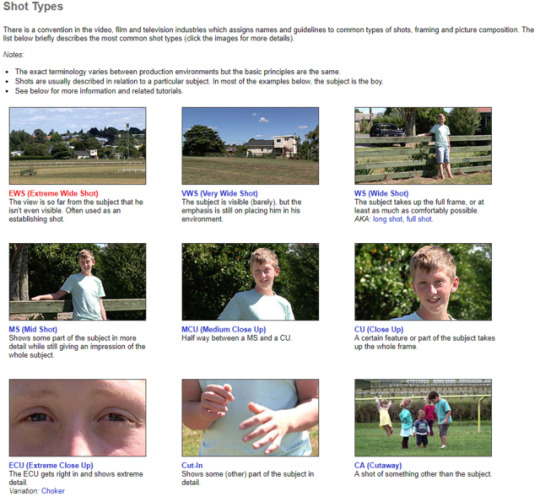
Camera Shots
To make our video adverts more interesting, we used mediacollege.com to look at different camera shots we can use to make our advert look more official and not as plain.
0 notes
Photo
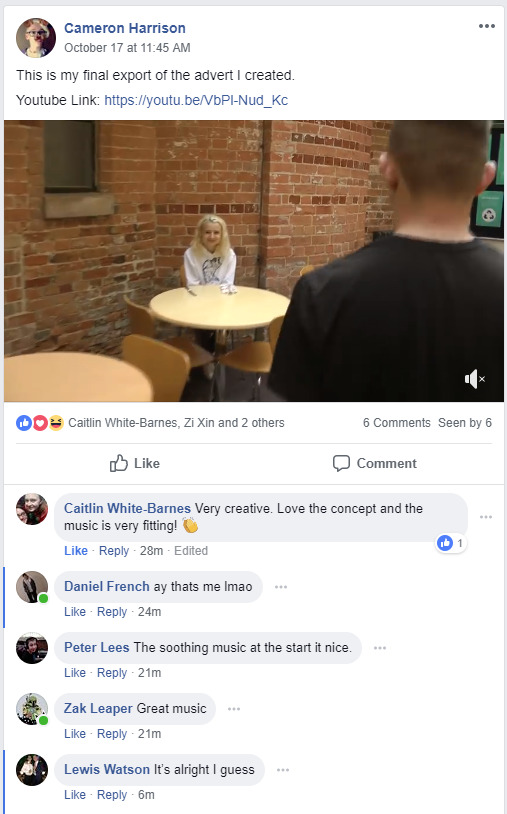
Video Advert Evaluation and Feedback
The task we were given was to create a video advert with the inspiration of the Freak or Unique topic. The idea our team chose was a chocolate advert set in a restaurant. The woman in the restaurant comes to try some chocolate and loves it so much that she licks the plate and chocolate begins to fall from the sky. I think the filming that we carried out went well, the time we chose to film was perfect because the area was empty. The editing also went well for me, I ran into zero problems when it came to editing. I have learnt many things from creating this video advert. I have learnt the interface of Adobe Premiere Pro CC, I have learnt how to handle a camera, different camera shots. I’ve also learnt about the different forms that the cast and producers have to fill out to keep in contact with each other like the call sheet or release forms to keep from copyright and stopping someone in the video from taking the video down. I enjoyed producing this project because it allowed us to show our creative sign and get a little bit weird with our work. We could create absolutely anything we wanted to create as long as it fit into the freak or unique topic. I would change the amount of footage we shot for our advert. We completed each scene but we only filmed each scene once or twice. We would have a bigger selection of footage to use during our time to edit if we shot each scene about four to five times, this would help us create the best version of our advert. I would also change the area we used to film our advert, we couldn’t secure a time slot to use the restaurant to film so we had to use the canteen to film.
Most of the comments that I had received after uploading my video advert were positive. No improvements were needed from the feedback I was given.
0 notes
Photo
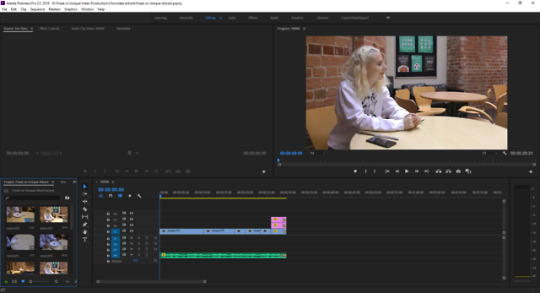
Adobe Premiere Pro Interface
Adobe Premiere Pro has different areas in the interface which are used for different things. There are two screens, the timeline and the project box.
Each screen has its own use for editting. The left screen which is known as the Source monitor, this is used to edit media that’s coming straight from the source. The right screen is known as the program screen, this is where you edit footage coming from the timeline.
The timeline is below the program screen, this is where footage, audio, effects and other media is placed to create your video. Usually each piece of footage will be edited on the source screen then added to the timeline, any other effects will be added after.
The project box is crucial to making a video. All media is imported into the project box. Without any media imported, you can not edit any footage to create a video.
0 notes
Photo


Print Poster Advert Improvements
After reading the comments received from my peers, I had followed the improvements that could be made.
Improvement #1 - Brighter colours. - The title is now a bit brighter as well as the apple.
Improvement #2 - Apple doesn’t have drop shadow although the rest of the images and text do have drop shadows. - Added drop shadow to apple.
Week 5 - Owain Davies
0 notes
Photo

Complete Advert Billboard
After creating my advert, I placed it onto a billboard. I warped the image by holding CTRL while dragging each corner and placing it inside the area of the billboard.
Peer’s Comments
Alicia A. - I like how the apple is inside the orange. However the inside of the orange looks like a potato but you can infer that it is an apple from knowing that it is a healthy eating advert.
Zak L. - I like how big and catchy the title is. The colour choice for the title matches the colour of the apple. However, the placement of all of the other words are all over the place.
Peter L. - I think the topic you’re advertising is good. However, for such a un-serious topic, I would have wanted more colours. However, your point is clear and well addressed.
Week 5 - Owain Davies
0 notes
Photo

Print Advert Poster Evaluation
Given the task to create a print poster advert, I created a healthy eating poster that fits the ‘Freak or Unique’ idea.
After shooting my images of the fruit, I brought them into Photoshop and used a selection of tools to change their colours and edit them to make them unusual.To select the inside of the orange to replace it with the inside of the apple, I used the Quick Selection Tool to select the area by quickly brushing over the area.
After editing the inside of the orange, I changed the colour of the fruit by creating another layer, setting the blending mode to Colour and colouring over the fruit. To keep the colour on each fruit while moving them around, I merged the colour layers to the image layers.
Using grids and guides, I placed each image carefully to make sure they aren’t just placed randomly. One centimeter guides have assisted to ensuring that my images don’t hit the edge of the document which stops areas from being removing if printing.
I also added text onto my advert to give a readable message. I changed the colours of the text and also added Drop shadows and white strokes to make them stand out even more.
I think the work I have created suits the Freak or Unique topic and shows inspiration from that concept well.
Week 5 - Owain Davies
0 notes
Text
Photographic Evaluation
The project that I was assigned was named ‘Freak or Unique’. The task set for this project was to produce a print advert that follows the ‘Freak or Unique’ concept. The concept could be shown through creating an advert that is dark, dull and creepy or through making an advert that is more unique using brighter colours or by using unusual props. The end product must be a print advert that shows inspiration from the given concept.
The research I did consisted of many different photos and adverts with short annotations on the props that were used to create the image. My print advert was inspired a lot by healthy eating posters in which the fruit was transformed into an everyday object or different fruit.
I followed my research and decided to create a healthy eating poster for my project. Following my proposal, the first idea was decided to be my poster advert which was merging fruit together and changing their colours to give a freaky and unusual idea. The intended idea was to replace the inside of an orange with the inside of an apple, making the fruit unusual although there were not many choices of fruit that would work together well and purchasing these fruit were difficult due to having to find similar size fruit to create more accurate edits.
The equipment that I had used to carry out my photoshoot consisted of: A Canon DSLR, a Tripod, a Hot Light with a soft box and a white backdrop.
Editing the advert took the longest for this project. I used many different Photoshop tools to create my final print advert image. For selection, copy and pasting, I used the Quick Selection Tool because the selections that I made were very vague and simple, using the pen tool would have made copying the fruit harder and look a lot more uneven. I used the Levels adjustment to lighten any dark tones and to darken any bright tones to give the images some more contrast. The Text Tool was used to create my text and suit it for my advert poster. Blending modes and options were used to change the colours of my images and to make any text stand out more.
If I had the chance to re-approach this task, I would create an advert poster that gave more meaning or which could to be used to help mental health and problems that are becoming more common nowadays. Using darker subjects gives more options to create the freak or unique concept as well as giving a positive message.
Week 5 - Mark Epton
0 notes
Photo
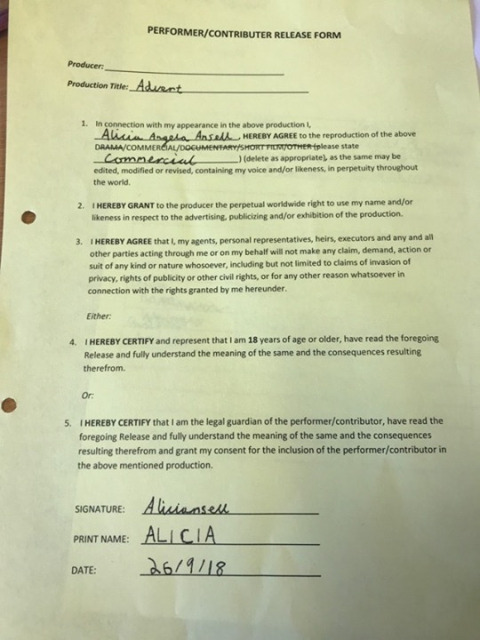
Consent Form
This is a consent for one of the cast in our advert. They signed the consent form to show that it is okay to use their appearance in the advert. Release forms are crucial for projects because if an actor doesn’t sign the form then they can legally take down any work that doesn’t have their permission to be posted.
Week 3 - Marissa Johnston
0 notes
Photo
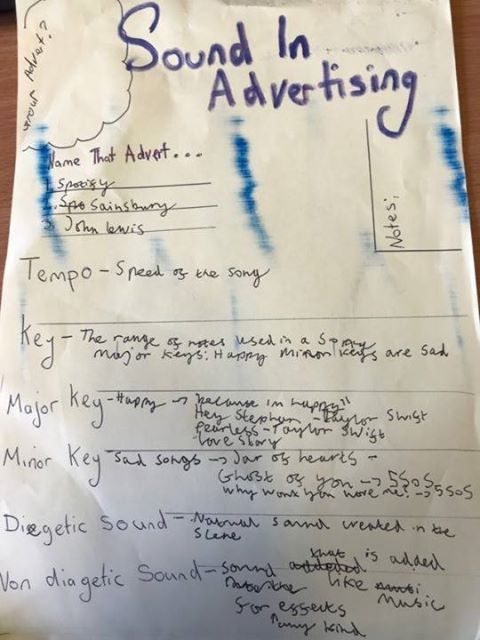
Sound in Advertising Sheet
After listening to three advert songs and attempting to name them. We discussed the definitions of Tempo, Key, Major Key, Minor Key, Diegetic and Non-diegetic sound. We also named songs for examples of Major Key sounds or Minor Key.
Week 3 - Faye Jackson
0 notes
Photo



Newspaper Group Shots
To show off our camera skills, we found images in a newspaper and then re-created the images.
Week 1 - Mark Epton
0 notes
Photo

Sound in Advertising #3
Sofology Sofas
Source: https://www.youtube.com/watch?v=P5OqIV9B1GY
In this advert, there is no music whatsoever. This is keep focus on Owen Wilson talking about the product and not listening to a jingle for the advert which makes this different to other adverts.
The only diegetic sounds you can find in this advert is talking and other various sounds coming from Owen Wilson himself. This emphasizes the talking and keeps viewers focused on what he is saying. Adding music could take away the focal point of the advert which is talking about the sofa and what It can be used for.
The only non-diegetic sound which is found in this advert is a voiceover at the end which gives a little speech about the sofa company. This helps anyone who would like to find out more information about the company or product.
The target audience for this advert is definitely for a family in need of furniture or someone who has recently moved into a new house or flat.
Week 3 - Faye Jackson
0 notes
Photo
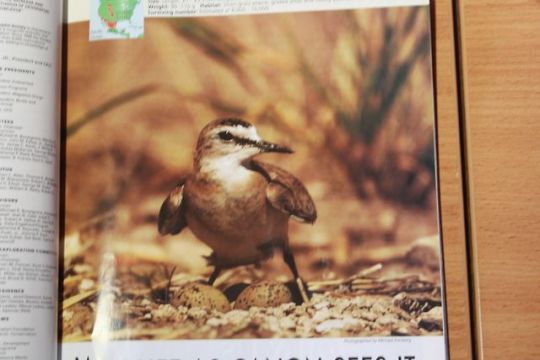
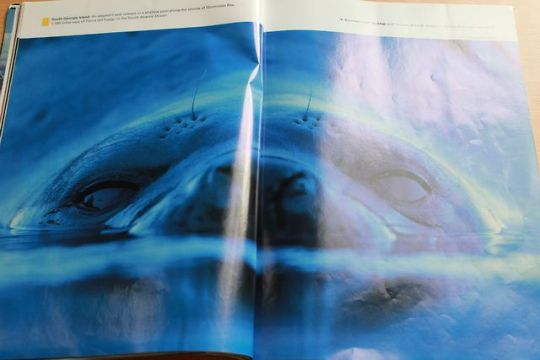

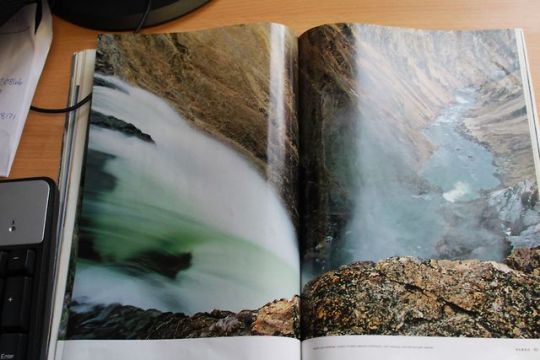
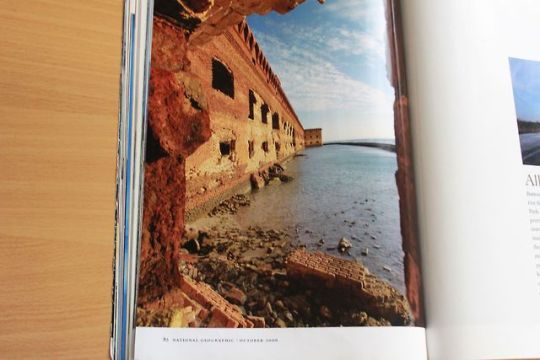
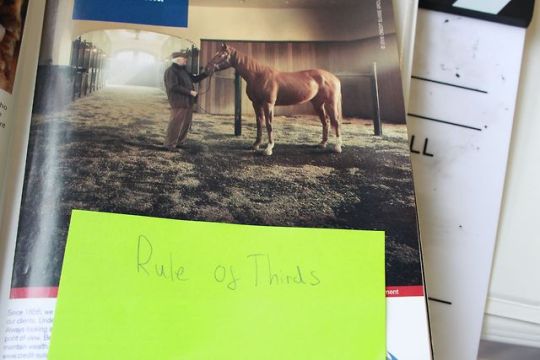
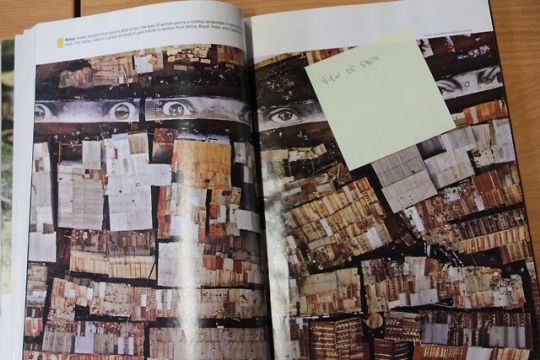
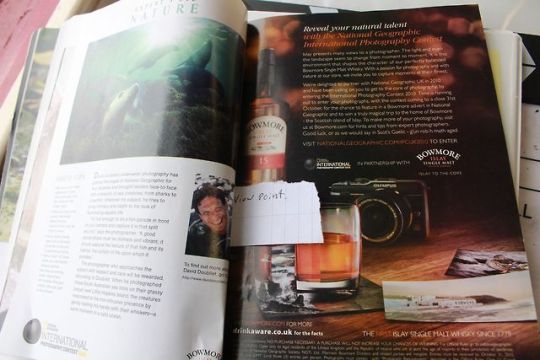
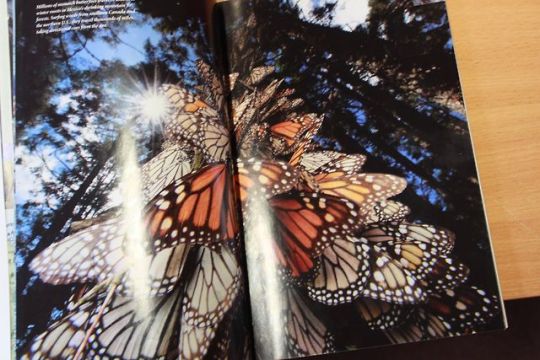
Composition Rules
Being put into groups, we found images in a National Geographic Magazine and noted down if they followed a certain composition rule. We then took a picture of each image. The rules you will find in this set of images are: Depth of field, Rule of thirds, Framing, Symmetry, Viewpoint and Leading Lines.
Week 2 - Mark Epton
0 notes
Photo

Unusual Advert #4
In this advert, the item being advertised is Tabasco sauce which is a hot sauce. The company are implying through their image that the sauce is so hot that it’ll make your mouth into a volcano. Without using text, the advert is very obvious and emphasizes the sauce very well.
Week 4 - Mark Epton
0 notes
Photo
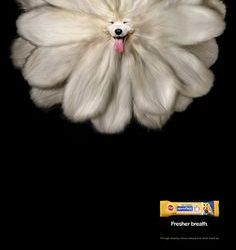
Unusual Advert #3
This advert uses its visuals to catch the eyes of the target audience. They use a picture of a dog with its ears as petals to make the dog look like a flower. The company is advertising a dog treat to make the dog happier and have fresher breath. Instead of advertising the product itself, the company used a topic similar to the product which was animals.
Week 4 - Mark Epton
0 notes
Photo

Unusual Advert #2
This advert is advertising a slurpee. They took the term Brain Freeze and decided to create an advert based off of that. They edited a woman’s head to have icicles coming to show that the slurpee has frozen her head.
Week 4 - Mark Epton
0 notes
Photo

Work-In Progress
This is how far I have advanced in creating my advert poster. I have placed the text and image on the document using the grid and guides that were added using the New Guide Layout option. I have also added a drop shadow to the product to make it stand out more and look less out-of-place. The title and slogan were placed and sized appropriately also, this gives an order to read the text.
Week 4 - Owain Davies
0 notes
Photo
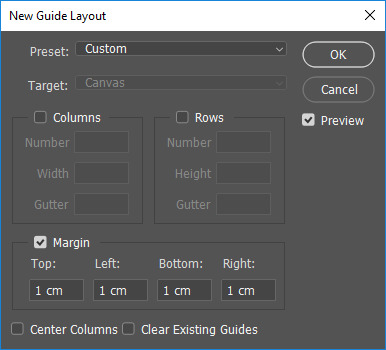
Guide Setup
A easy and simple way to create 1cm guides all around your document is by using the New Guide Layout option under the View tab at the top of the window. To create these guides: You find this directory, uncheck the columns tab to remove all guides then check the margin tab to add border margins, set each option to 1 cm and click OK. This will create a 1cm guide around your document. Don’t forget to lock the guides using Ctrl+Alt+;.
Week 4 - Owain Davies
0 notes