Text
Now Clean the Outdoor AC Unit by Yourself!
Air conditioners have been an inevitable part of our lives, isn’t it? I am sure all of you have already taken out their AC units and running it successfully. Now let’s put some light on the care and maintenance section. How much are you taking care of it?
The point is if you haven’t done a spring check on your AC unit, then it won’t be probably cooling or working in the way it should. The whole one year’s debris and dirt gets collected and can clog the cooler’s fins! Even a dirty fan’s filter and other easily ignored small machine issues can immensely affect the air conditioners efficiency.
It’s better to follow a cleaning routine on a yearly basis, as this dirt collection and debris is an on-going thing. If this dirt condition is not rightly addressed on time, it will only harm your pockets costing you a lot!
Problems That a Dirty Condenser Can Cause:
An air conditioner outside unit comes with the condenser and the compressor on it. There are fins on the condenser which dissipates heat out from the system, while helping you enjoy the cool air inside your room. This heat is the indoor heat absorbed by the refrigerant, which is then condensed via the condenser unit before passing out of the vents.
Along with all of this, there is one condenser fan as well attached that blows on the outdoor coils (that carries the hot refrigerant). In the end, the fan helps with cooling the refrigerant and the warm air is passed out in the air.
Imagine if the outdoor coils are clogged or not attended for a very long time. This will make the air conditioner run for a longer period, giving you less cooling effect. The clogged outdoor system will automatically make the machine run for more time with no quality result. The refrigerant won’t be able to release its heat efficiently and will make the machine use more of the power!
Finally, what you get is no cooling and high electricity bills! If you care for your HVAC outside unit and its working – then it’s time to get it checked at the earliest!
Okay, making things simple for you- Call us for your ac maintenance check today and save on your energy bills! Steps for Cleaning the Condenser/Outdoor AC Unit
First, you need to have the tools for the purpose. So, let’s check what you all need for carrying out this job.
Materials you need for the job:
Vacuum cleaner with soft bristles
Garden hose
Piece of old unused cloth
Pipe cleaner (soft bristles)
Fin comb
These are the basic must-haves for cleaning the outdoor HVAC unit.
Steps for cleaning the outdoor AC unit are given as follows:
Before you get started with the cleaning process, make sure the outdoor unit is turned off from the power supply.
Begin with the removal of debris. You can use the soft-bristled vacuum cleaner and carry out this task. Remove the visible dust, dirt, and other small debris stuck between the fins.
Now, if you find bends on the fins – then get the fin comb and straighten the fins gently. If you don’t have a fin comb, you can use the butter knife for straightening the fins.
Take the AC filter out, and wash it using a high-speed garden hose. If the filter is made of cardboard or fiber, then it would be better to replace them with a new one.
It’s the top panel region that includes the vent opening. For accessing the vents, you will have to open the top panel by unscrewing the panel. Then, slowly lift and place the panel aside.
Take a closer look on the condenser coils for dirt, dust or hard build-ups. Here, you can make use of a vacuum and dust-off the particles as much as you can. Later, use a garden hose pipe and wash the machine parts again. Here, make sure that the water/vacuum is not set at a high-power rate. Keep a gentle way throughout the cleaning.
Next take a wet piece of cloth or rag for cleaning the fan blades. Thereafter check the fan vents, wipe or vacuum out the dust away if any present.
We are almost done! Connect the top panel back and screw it up nicely as it was before. Time to turn on the machine now.
What Are the Other Ways to Keep the Outdoor AC Unit Energy Efficient?
Washing and maintaining the outdoor ac compressor is NOT THE ONLY thing you need to do.
For a complete maintenance work, you need to clean both the indoor as well as the outdoor ac units. You can get in touch with us on 416-889-7785 or contact for quality assistance. We will study the machine and provide you the best solution for that matter.
Our company, NRG Serve is a licensed team of technicians providing installation and maintenance services for all your HVAC needs!
Read the full article
#ACMaintenance#ACUnit#airconditioner#airconditioneroutsideunit#airconditioning#CleantheOutdoorACUnit#cooling#DirtyCondenser#hvac#HVACContractor#HVACtechnicians#OutdoorACCompressor#OutdoorACUnit
0 notes
Text
DJI Osmo Mobile 3 review

DJI is popularly known as a manufacturer of drones and handheld stabilizers for cameras. Even though it recently entered the field of action cameras with the Osmo Action, its strengths remain in the production of high-quality gimbals for smartphones and cameras. The most recent launch was Osmo Mobile 3, the handheld stabilizer for 3rd generation smartphones. This 3-axis gimbal is a great tool for content creation, especially if your phone doesn't have the best electronic or optical stabilization. The Osmo Mobile 3 gets some nice improvements over its predecessor. It is now foldable to improve mobility. has better ergonomics; and has new shortcuts and gestures. We've been using the DJI Osmo Mobile 3 for about a week now, and here's what we think of it.
DJI Osmo Mobile 3 design and features
The Osmo Mobile 3 is available in India as a standalone device for Rs. 8,999 or as a "combo" for Rs. 10,999, which includes a hard carrying case and an Osmo Grip tripod. The latter does not add extra height to the gimbal, but has foldable feet so that when closed, it can be used as an extended handle or as a normal tripod. The Osmo Mobile 3 weighs only 405 g and is therefore quite light. The handle and most parts of the gimbal itself are made of plastic, but the quality is very good. The handle is covered with plenty of rubber to additionally support the sweaty palms. The arm of the gimbal can now be folded to make it easier to carry. You can even attach a phone to it when folded, which is convenient. With the 3-axis stabilization, you can perform tilting, rolling and swiveling movements while recording. The main buttons are located on the front of the handle. This includes a multi-directional joystick and buttons for recording and switching between the recording modes (& # 39; M & # 39;). There is a zoom control on the left and a USB Type-C port for charging on the right.

The DJI Osmo Mobile 3 has ergonomically placed buttons on the handle The Osmo Mobile 3 also has a full-size USB Type-A port on the handle in case you need to charge your phone while recording. Finally, we have an ergonomically placed release button on the back of the handle that can be used to reset the position of the phone. Depending on the number of clicks, the sport mode can also be activated and the tilt axis locked, and you can switch between the rear and front cameras of your phone. The Osmo Mobile 3 has a standard tripod mount on the bottom, so you can attach it to any tripod for time-lapse photography, or use the included tripod when you buy the combo package. The packaging contains a basic quick guide, a USB-C cable, a wrist strap and a soft storage bag. We received the combination package for review, which also contains the housing and the tripod. The hard shell case is of good quality and stiff enough to provide good protection. We only wish it was big enough to accommodate the tripod.

The DJI Osmo Mobile 3 combo bundle contains a carrying case and the Osmo Grip
DJI Osmo Mobile 3 performance
Before switching on this device, you have to open it, which is very easy thanks to the spring-loaded arm. Thanks to carefully placed grooves and latches, the arms of the gimbal snap into place when folded so that it does not accidentally unfold. The gimbal must be activated before you can insert your phone into the terminal. To do this, you need to download and log in to the DJI Mimo app, which is available in the Google Play Store and the Apple App Store. As soon as you have gone through the setup process, which also checks and downloads all available firmware updates for the gimbal, you can use Osmo Mobile 3. The gimbal automatically tries to center the installed phone. However, you can also manually adjust the position by holding the tilt motor. You can also calibrate the position and angle of the phone using an option in the Mimo app. The Osmo Mobile 3 is compatible with most of today's popular cell phones, but not all functions are available for all cell phones. For example, slow motion videos and 60fps videos in the Mimo app are currently only available on iPhones. 4K recording is not yet available on some Android phones like the Realme X2 Pro (review), but on others like the Samsung Galaxy Note 9 (review). Even if your phone is not in the list, you can still use all the basic functions of the app. Hopefully we should see better support in future releases.
We tested the Osmo Mobile 3 with a variety of mobile phones such as the Redmi Note 8 (test), the Realme X2 Pro Master Edition, the Samsung Galaxy Note 9 and the Apple iPhone 11 Pro. The holder for the phone is also cleverly designed so that it does not come into contact with one of the buttons and you can really center it. We noticed that all of the phones we tested got quite warm after using the Mimo app for a long time and the batteries were quickly discharged as a result. If you are not taking pictures, turn off the screen or put the gimbal into standby to save power for both devices. With Osmo Mobile 3, you can record professional-looking, stabilized videos with little effort. This is particularly useful on phones that don't have electronic stabilization or don't do a good job. With the Redmi Note 8, for example, 4K videos are recorded in good quality without stabilization during the day. The Osmo Mobile 3 fixes this problem and makes an otherwise unusable video clip look like it was recorded with a much more expensive phone. We even tried recording a video while zooming in, which causes blurring even with tiny movements. The gimbal made a big difference even while walking. If you have a high-end phone with optical stabilization, taking photos in low light is still a challenge. A stabilizer for such situations is noticeable in the end result.
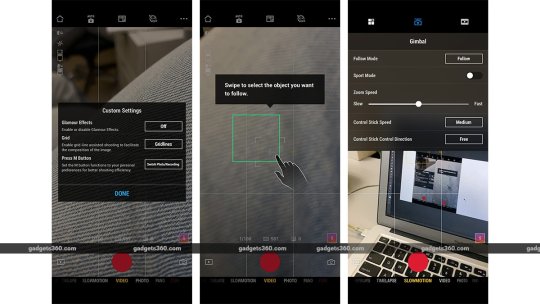
The DJI Mimo app offers good functions for recording and controlling the Osmo Mobile 3 In addition to standard photos and videos, the Mimo app also offers other recording modes and functions. You can use it to record professional-looking time-lapse videos in which you can set the path that the gimbal follows for the duration of the time-lapse. Hyperlapse videos are also possible, and we really liked the end results even with a cheap phone like the Redmi Note 8. In story mode, you can easily create short stories. All you have to do is select a template and follow the instructions to record short clips that are then automatically merged with transitions, on-screen text and music. You also have the option of instantly sharing these clips on social platforms. For panoramas, you can choose a 180-degree shot or a wider shot that captures a lot more angles. With the latter, however, the end result didn't always look good, and we occasionally noticed inconsistencies in sewing. In addition, the gimbal of the Osmo Mobile 3 can only be rotated to a limited extent so that you cannot take 360-degree photos or panoramas on it.

A 3x3 panorama that was combined with the Redmi Note 8 by the DJI Mimo app The Osmo Mobile 3 also has ActiveTrack 3.0, which is available via the Mimo app. You can select the object you want to follow through the viewfinder. The gimbal tracks it automatically to make sure it's always in the center of the frame. It worked very well with people, but not so much with fast moving objects. There is a sport mode that can be activated by pressing and holding the shutter button twice. This enables an active tracking of the object in the middle of the frame and increases the speed of the motors so that the gimbal can swivel and tilt faster. ActiveTrack 3.0 can also be activated by showing the camera a palm or a V-sign. However, this must be activated in the settings of the app. Other gestures include double tapping the mode button to rotate the phone horizontally or vertically. and triple-tap the shutter button to switch between the front and rear cameras. You can also activate the quick menu, which allows you to use the joystick to navigate through all shooting modes so that you never have to reach for your phone's screen. DJI specifies a battery life of up to 15 hours. We noticed that the battery life is actually around 10 hours in actual use, which is still not a bad thing. We believe that this should be more than enough runtime for everything you will be filming at the same time. The Osmo Mobile 3 can be used while charging, so you can use it for longer. It took approximately two and a half hours to fully charge when connected to a 10W adapter.

The DJI Osmo Mobile 3 works with almost any phone, but some features of the Mimo app are only available on some models judgment The DJI Osmo 3 is an incredibly entertaining device and a must for any serious content creator. Even for casual users, it is a very practical accessory when you are on vacation or just like to make home videos. The best part is that it is easy to use and even videos recorded with an inexpensive smartphone can look more professional. We love how compact it gets when folded up. The subject tracking function works well for people. and the Mimo app offers useful shooting modes. We hope that DJI updates the app to support more resolutions and frame rates on a wider range of Android phones. The starting price of Rs. 8,999 is very good considering the performance and functions that this device offers. We recommend putting a bit more money in the combo package, as the case is a must if you travel a lot and the tripod is very convenient for time-lapse photography. Price: Case 8,999 (base model); Case 10,999 (combo model) benefits Comfortable and portable Very good stabilization Easy to use Useful companion app Decent battery life disadvantage Object tracking could be better
Read the full article
1 note
·
View note