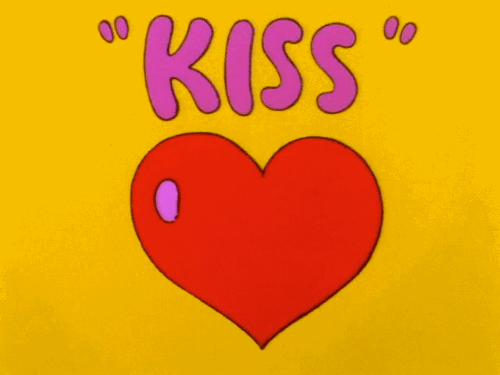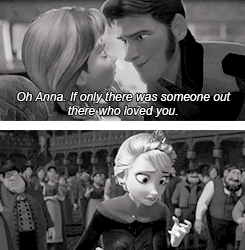Quote
logging in an old forgotten tumblr & seeing immature/funny reblogs like :O -__- hahahaa

1 note
·
View note
Text
How to Design Youtube Channel Artwork in Inkscape | LearnWithSimeon®
How to Design Youtube Channel Artwork in Inkscape | LearnWithSimeon®
youtube
How to Design Youtube Channel Artwork in Inkscape | LearnWithSimeon®
Watch this video to learn how to brand your Youtube Account with Channel Artwork.
This tutorial shows you an easy way to brand your channel like a Fortune 500 company.
The best part is, you design this with Free Open Source Vector Graphics app – Inkscape.
These steps can also be used in Adobe Illustrator or CorelDraw.
Steps:
1) Login to Youtube and view your channel
2) Click on “Add Channel Art”
3) Click “How to create channel art”
4) Click on Template Thumbnail
5) Take a Snapshot of the computer screen by pressing “Prt Sc” Key (after F12 key)
6) Save snapshot file
7) With Inkscape opened, import file by pressing “CTRL + I”
8) Draw a box the same size as the full thumbnail
9) Make sure box is at least 2560px x 1440 before further editing
10) Multiply size of artwork by 400%
11) Save file
12) Use layers to lock background pic
13) Zoom in and make guides
14) Import and Layout your pre-made artwork (the same artwork you would have for other social networks - Facebook, Google Plus, Twitter, etc.)
15) Remove logo from banner art. Logo is already on Youtube channel.
16) Resize artwork to fit safe-zones
17) Set Document to fit Selected box
18) Select box and export as image file (.png)
19) Return to Youtube Channel and upload channel art
20) Resize Web Browser to test
Enjoy the video and leave your comments below.
Subscribe to our Channel for more Video Tutorials.
https://www.youtube.com/+learnwithsimeon
Follow @LearnWithSimeon on Social Media:
LinkedIn – https://linkedin.com/company/learn-with-simeon
Twitter – https://twitter.com/learnwithsimeon
Facebook – https://facebook.com/learnwithsimeon
Google Plus – https://plus.google.com/+learnwithsimeon
Pinterest – https://pinterest.com/learnwithsimeon
Tumblr – https://learnwithsimeon.tumblr.com
1 note
·
View note
Audio
(via https://soundcloud.com/officialdjcherry/bitch-better-have-my-money-hotel-california-remix-rihanna-bbhmm-2015-bronxsin?utm_source=soundcloud&utm_campaign=share&utm_medium=tumblr)
7 notes
·
View notes