Text
How To Copy And Paste On HP Laptop
How To Copy And Paste On HP Laptop
The copy, cut, and paste technique is a popular technique used on smart devices such as a smartphone or a computer to move files to another location quickly.
On your hp laptop, you can quickly copy and paste with the following commands below.
Commands:
Ctrl + C to copyCtrl + V to pasteCtrl + X to cut
When you copy anything your hp laptop, it is temporarily stored in your clipboard until when…

View On WordPress
0 notes
Text
Blog
How to start A Blog That Will Generate $1,000 in your First month Without needing to write any Content…
I’m steadily making an average of $2,000 weekly from blog on auto pilot.
In this eBook Blueprint, I will be showing you exactly the methods I used in generating $1,000 in my first month of blogging without writing any content and depending on Google.I have done 80% of the work for you, and all…

View On WordPress
0 notes
Text
How To Start A Blog That Generates A Minimum of $1,000 In Your First Month
How To Start A Blog That Generates A Minimum of $1,000 In Your First Month
View On WordPress
0 notes
Text
[Fixed] hp mute button light not working
[Fixed] hp mute button light not working
It’s rare to come across a mute button light not working on an HP laptop. If you face this challenge, you should know there’s nothing wrong with your computer. However, you might have some issues with your audio driver.
In this article, you will everything there is to know about your mute button not working and the steps you need to take to fix it.
Hp Laptop Mute Button Stuck On…
View On WordPress
0 notes
Text
hp laptop mute button stuck on orange
hp laptop mute button stuck on orange
Lately, there’s a bug discovered on most HP laptops where the mute button is usually stuck on orange.
The exciting thing is that while the mute button is stuck on orange, the mute button’s volume works just fine.
The only problem is that the indicator light on the mute button won’t stop showing orange.
If you are facing this problem, I’m here to share with you why you are having this problem…

View On WordPress
0 notes
Text
how to wake up dell laptop from sleep mode
how to wake up dell laptop from sleep mode
Waking your Dell laptop from sleep mode can be frustrating when your dell laptop refuses to wake up.
This problem generally occurs on all Dell laptop models. However, most Dell users using an Inspiron, precision, or latitude laptop model complain more often through the dell community.
Most people don’t know that there isn’t much difference between sleep and hibernation mode.
Sleep vs.…

View On WordPress
0 notes
Text
How To Start A Blog That Makes Money Quickly
How To Start A Blog That Makes Money Quickly
Are you wondering how you can start a blog? Or, have you been thinking about it for a while but not sure how thinking to set it up?
In this article, you will learn the exact methods for setting up a blog that will help you earn money quickly.
I have earned more than $15,000 a month on my blog while I was working a per time job. In just two years, I turned my blog into a successful business that…

View On WordPress
0 notes
Text
[SOLVED] hp laptop randomly restarts
[SOLVED] hp laptop randomly restarts
In a situation where your HP laptop randomly restarts while you are using it, you should understand that you are getting a sign that could be a major issue with your HP laptop.
However, it might not be a major issue if it was caused by a program installed on your computer unless if it is related to any of your hardware.
HP laptop users have complained time without number in the HP community…

View On WordPress
0 notes
Text
hp laptop shuts off randomly on battery power
hp laptop shuts off randomly on battery power
A situation where your HP laptop shuts off randomly on battery power means a lot is going on with it.
I’m not saying this for you to get yourself too worried. I’m only saying this because several things can cause your HP laptop to randomly go off even when you are using battery power. Each of these things will need to troubleshoot in other to get to the bottom of the problem.
Personally, I have…
View On WordPress
0 notes
Text
How to Uninstall Programs on Windows 10 that won't uninstall
How to Uninstall Programs on Windows 10 that won’t uninstall
This article will provide information on how to uninstall programs on Windows 10 that won’t uninstall. This will include showing you how to completely remove all traces of a program after an uninstallation.
Over time, your computer begins to get full and clustered from the number of programs installed on it. It is always a good idea to remove programs that aren’t needed anymore or that are…
View On WordPress
0 notes
Text
How to Change Mouse Sensitivity [3 Ways]
How to Change Mouse Sensitivity [3 Ways]
This article will provide every information about how to change mouse sensitivity. This will include letting you know what a mouse is, it’s function, what makes it sensitive and some tweaks to help you improve your mouse experience
When talking about mouse sensitivity, it’s not just referring to how fast a pointer moves. It’s basically referring to exactly what makes a mouse sensitive such as…
View On WordPress
0 notes
Text
Find Large Files on Windows 10 in 2020
Find Large Files on Windows 10 in 2020
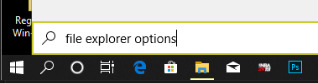
This article will provide information on how to find large files on windows 10. This will include using different methods found inside windows and third party apps to look for large files.
A computer that’s running on Microsoft windows 10 has an inbuilt feature inside widows to help easily find big files.
This feature includes filtering and sorting files with their sizes either in ascending…
View On WordPress
0 notes
Text
How to Delete Old Emails in Gmail Quickly
How to Delete Old Emails in Gmail Quickly
This article will provide every information on how to delete old emails in gmail to create storage space. This will include using gmail filter to sort through emails and create different methods to help you free up storage.
Firstly, I want to let you know that I know and understand what you are going through because I’ve been there myself.
I understand how challenging it gets especially…
View On WordPress
0 notes
Text
4 Ways to Save Tabs in Chrome Browser
4 Ways to Save Tabs in Chrome Browser
This article will provide information on different ways you can save tabs in chrome. This will include showing you how to save a specific tab or multiple tabs all at once.
You will also learn how to pin tabs in chrome so the next time you open Google chrome, your pinned tab will automatically be opened.
When you are talking about saving tabs in chrome, you are simply referring to…
View On WordPress
0 notes
Text
How to Create Shortcut on Windows 10 (NEW)
How to Create Shortcut on Windows 10 (NEW)
To create shortcut on windows 10 is very simple and this article will provide all the information you need to know and understand. The desktop is the most popular location to create shortcuts on windows 10 but what if I tell you there are other locations.
Before I jump into that, let’s start from the very beginning of what a shortcut is. This will give you a full idea and understanding when…
View On WordPress
0 notes
Text
How to Turn Screen Sideways on Windows Easily
How to Turn Screen Sideways on Windows Easily
This article will provide information on how to turn screen sideways on your windows computer. This will include showing you how to rotate or flip your screen from the standard display orientation to other form of orientation.
Either you are using a chromebook, hp laptop or dell laptop, this article will provide the information you seek.
Here are what you can change your display orientation…
View On WordPress
0 notes
Text
How to Access Windows 10 Boot Menu (Advanced Options)
How to Access Windows 10 Boot Menu (Advanced Options)
This article will show you the best ways you can access or enter windows 10 boot menu options. This will include being able to access boot menu from startup and after startup.
The idea of accessing the boot menu happens when your windows 10 is having issues that can be resolved in the front-end. The boot menu comes with different tools to help you resolve some type of issues on windows 10.
View On WordPress
0 notes