Text
E-commerce SEO Audit: Step-by-Step Guide for a Website Health Check
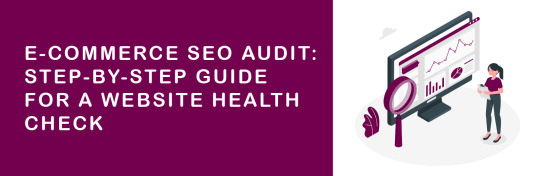
Why E-commerce SEO Audit Matters
An e-commerce SEO audit is a process of website health check. It is of paramount importance because it helps to detect and address challenges or areas of improvement for an e-commerce business. As we know, in this highly competitive digital industry, the visibility of e-commerce websites directly impacts their success.
Effectively carrying out SEO strategies enables these businesses to rank higher in search engine results, attracting organic traffic, increasing brand exposure, and driving sales.
That’s why an e-commerce website should be in the best health to drive sales. But how do we check that? Let’s delve into the details.
But first, it is important to understand two main areas of an e-commerce website – product pages and category pages.
Product pages
Most traffic on an e-commerce site comes from its product pages. It should be well-optimized for search engines as well as users. Follow the below steps to optimize the product pages of your e-commerce website:
1. Use keywords in your product titles and descriptions to help search engines and users understand what you offer.
2. Add descriptions to your images for easier indexing and better accessibility. For example, under the brand name, you can see the description of the product. It could have simply said ‘blue kurta’ but they strategically specified the product as ‘women blue printed straight kurta’.
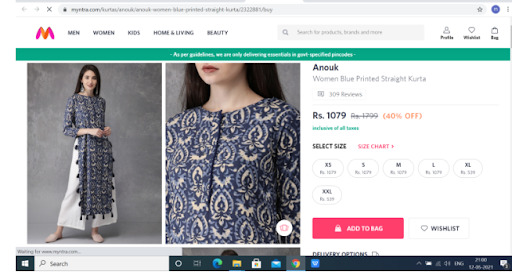
3. Keep your product pages organized logically by grouping items into clear categories and subcategories. Refer to this example for a clear understanding
4. Write detailed and enticing meta descriptions for each product. Having your keywords in the meta description increases the chances of online visibility.
5. Check functioning of all the buttons like, Buy Now, Add to Cart, Discounts, Referral Codes, etc are working seamlessly.
Category pages
Another important aspect of an e-commerce website is category pages. Here are a few tips to optimize the same:
1. Optimize title tags and descriptions with relevant keywords.
2. Check if pages are easy for search engines to navigate.
3. Keep categories well-organized and user-friendly for quick browsing.
4. Use high-quality product images to showcase your products effectively.
Now, that we have covered the two important things, let’s jump to the website audit part for better performance in terms of SEO.
E-commerce SEO Optimization: Process Before the Audit
1. Setting Clear Goals and Objectives
Define your SEO goals. Whether it’s increasing organic traffic, improving conversion rates, or expanding your product range, clear objectives will guide your audit. So, before starting the process get your vision clear.
2. Collecting Necessary Data and Analytics
Gather insights by diving into your website’s data through tools like Google Analytics and Google Search Console. This data provides a snapshot of your website’s current performance and areas that need attention. From broken links to website traffic, you can gauge everything with the help of these tools.
3. Identifying Target Keywords and Competitors
Find the keywords you want to target and research your competitors. Understanding what keywords your competitors are focusing on will help you refine your SEO strategy.
The Step-By-Step Guide For E-Commerce Website Audit
Technical SEO Audit
1. Website Loading Speed and Performance
We all know the first impression matters. Slow-loading websites can deter users and impact your search engine rankings. Test and optimize your website for a better user experience. There are many tools available to check the speed of your website. Just paste your website URL into one of those tools and get a detailed analysis of the performance of your e-commerce website.
2. Mobile-Friendliness and Responsive Design
The majority of e-commerce site visitors are on mobile devices. It is of utter importance to see if your site is mobile-friendly and provides an excellent user experience.
3. URL Structure and Hierarchy
An organized URL structure is not only user-friendly but also search engine-friendly. Make sure it is optimized the right way for both search engines and users.
4. Proper XML Sitemap and Robots.txt
These files are vital in how search engines crawl and index your site. Make sure they are correctly configured.
5. SSL Certificate and Secure Browsing
Website security is a ranking factor. Gain the trust of both users and search engines by ensuring your website is secure with an SSL certificate.
6. Fixing 404 Errors and Broken Links
Identify and fix broken links on your site. These can negatively impact user experience and result in SEO penalties.
Additional Read: Which SEO Techniques Should Be Avoided
7. Ensuring Overall Indexability
Make sure your website is being crawled and indexed by search engines. Resolve any issues that may hinder proper indexing.
Google Search Console is a great tool for checking the technical aspects of your e-commerce site.
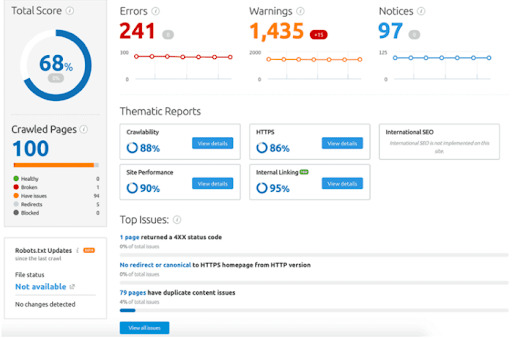
On-Page SEO Audit
1. Analyzing Meta Tags (Title, Description, Headings)
Optimize meta tags for each page, making them descriptive, keyword-rich, and within character limits.
2. Reviewing Product Descriptions and Content Quality
High-quality, unique product descriptions are one of the most important SEO practices. Ensure your product content is engaging, informative, and free from duplicate content issues.
3. Optimizing Image Alt Tags and Filenames
Images are integral to e-commerce. Optimize image alt tags and filenames to improve accessibility and SEO.
4. Checking Internal Linking Structure
Create a logical and user-friendly internal linking structure. This helps distribute link authority throughout your site.
5. Ensuring Unique Product Titles and Descriptions
Prevent SEO issues by avoiding duplicate product titles and descriptions. Each product should have unique content.
6. Evaluating Keyword Usage and Placement
Review your keyword strategy. Ensure keywords are strategically placed within your content, including product titles, descriptions, and headings.
7. Assessing the Use of Schema Markup for Products
Implement schema markup to provide search engines with structured product data. This can lead to rich search results.
Content Audit
1. Reviewing the Quality and Relevance of Existing Content
Evaluate your website’s content. Identify low-quality or outdated content and decide whether to update or remove it.
2. Identifying Duplicate Content Issues
Duplicate content can confuse search engines. Identify and resolve issues related to duplicate content, such as the same product pages or thin content.
3. Planning Content Updates and Creation Based on Keyword Research
Use keyword research to plan new content creation. Content should be valuable to users and optimized for relevant keywords.
4. Optimizing Product Listings for SEO
Ensure product listings are well-optimized with keywords, engaging descriptions, and quality images.
Off-Page SEO Audit
1. Backlink Analysis
Backlinks are crucial for determining your site’s authority and credibility in the eyes of search engines.
2. Evaluating Authority
The more reputable and relevant websites that link to your content, the higher your site’s authority is likely to be.
3. Credibility Check
When authoritative and trustworthy websites link to your content, it enhances your own site’s credibility, which can positively impact your SEO efforts.
4. Toxic or Spammy Backlinks
These are links from low-quality, irrelevant, or spam-filled websites that can harm your SEO efforts and lead to penalties from search engines.
5. Maintaining a Healthy Backlink Profile
The goal of the Off-Page SEO Audit is to ensure that your backlink profile remains healthy. This means regularly assessing your backlinks, disavowing harmful ones, and actively seeking high-quality, relevant backlinks to boost your SEO and online reputation.
6. Ongoing Backlink Strategy
Continuously monitoring and managing your backlink profile is essential for maintaining and improving your website’s authority and SEO performance.
User Experience
1. Engagement and Retention
When users find a website easy to navigate and use, they are more likely to spend time exploring products and making purchases. A positive UX can lead to higher retention rates and increased customer loyalty.
2. SEO Ranking Factors
Websites that provide a seamless and enjoyable user experience are more likely to rank higher in search results. Factors such as page load times, mobile-friendliness, and efficient navigation play a significant role in determining your site’s SEO performance.
3. Website Navigation
An intuitive menu structure, clear product categories, and easy-to-locate search bars are elements of user-friendly navigation.
4. Page Load Times
Ensuring that your e-commerce site loads quickly is essential for providing a positive user experience.
5. Mobile Experience
A mobile-friendly design ensures that your site functions well and looks appealing on various screen sizes. Google’s algorithms also prioritize mobile-friendly websites.
6. Overall Site Structure
A logical layout, categorized product listings, and easy-to-understand product pages are essential. Clear calls to action (CTAs) for making purchases or finding more information can improve the user journey and, subsequently, your SEO ranking.
Reporting and Action Plan After Audit
Consolidation of Audit Findings: Once you’re done checking all the parameters for an e-commerce SEO audit, comprehend all the data and insights obtained throughout the e-commerce SEO audit. After the process, you gain a comprehensive view of your website’s overall health.
Understanding SEO Status: Once the data is gathered, it’s essential to have a clear understanding of your website’s current SEO status. This includes strengths, weaknesses, and areas needing improvement.
Prioritization: The next step is to prioritize the identified issues and opportunities based on their impact and importance. This helps in focusing efforts on the most critical aspects of SEO improvement. For example, you see many broken links on your website. The ideal solution would be to fix the URL or delete the link.
Actionable Plan: The central objective is to create a practical and actionable plan that specifies precise steps to address the identified issues effectively. This plan serves as a roadmap for implementing changes and enhancements to boost your website’s search engine rankings.
Enhancing SEO Performance: The ultimate goal of the action plan is to improve your website’s SEO performance, leading to better visibility in search engine results and increased organic traffic.
Setting Goals and KPIs: In this phase, you establish specific goals and Key Performance Indicators (KPIs) to measure the progress and success of your SEO efforts over time. These metrics provide a basis for assessing the impact of the implemented changes.
Ongoing Monitoring: The action plan is not a one-time fix but a continuous process. Regularly monitoring your website’s performance and comparing it against the set goals and KPIs ensures that your SEO strategies are driving the desired outcomes.
Your Easy-to-Use E-commerce SEO Audit Guide
Now you know how conducting regular SEO audits can be the key to unlocking the full potential of your e-commerce website. It ensures that your site remains visible, competitive, and appealing to customers.
By following this step-by-step guide, you can keep your website in top shape, driving success in the ever-evolving digital landscape. Don’t forget that a well-optimized website is your gateway to attracting more customers and boosting sales.
For a strong commitment to your e-commerce SEO journey and impressive results, contact us for 17+ years of experience and expertise in E-commerce marketing.
Why E-commerce SEO Audit Matters
An e-commerce SEO audit is a process of website health check. It is of paramount importance because it helps to detect and address challenges or areas of improvement for an e-commerce business. As we know, in this highly competitive digital industry, the visibility of e-commerce websites directly impacts their success.
Effectively carrying out SEO strategies enables these businesses to rank higher in search engine results, attracting organic traffic, increasing brand exposure, and driving sales.
That’s why an e-commerce website should be in the best health to drive sales. But how do we check that? Let’s delve into the details.
But first, it is important to understand two main areas of an e-commerce website – product pages and category pages.
Product pages
Most traffic on an e-commerce site comes from its product pages. It should be well-optimized for search engines as well as users. Follow the below steps to optimize the product pages of your e-commerce website:
1. Use keywords in your product titles and descriptions to help search engines and users understand what you offer.
2. Add descriptions to your images for easier indexing and better accessibility. For example, under the brand name, you can see the description of the product. It could have simply said ‘blue kurta’ but they strategically specified the product as ‘women blue printed straight kurta’.
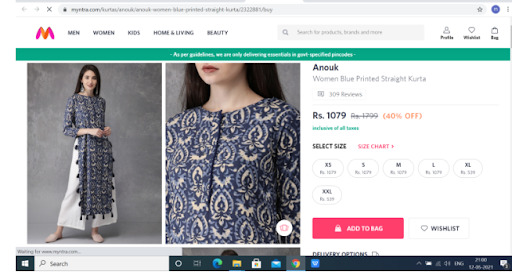
3. Keep your product pages organized logically by grouping items into clear categories and subcategories. Refer to this example for a clear understanding
4. Write detailed and enticing meta descriptions for each product. Having your keywords in the meta description increases the chances of online visibility.
5. Check functioning of all the buttons like, Buy Now, Add to Cart, Discounts, Referral Codes, etc are working seamlessly.
Category pages
Another important aspect of an e-commerce website is category pages. Here are a few tips to optimize the same:
1. Optimize title tags and descriptions with relevant keywords.
2. Check if pages are easy for search engines to navigate.
3. Keep categories well-organized and user-friendly for quick browsing.
4. Use high-quality product images to showcase your products effectively.
Now, that we have covered the two important things, let’s jump to the website audit part for better performance in terms of SEO.
E-commerce SEO Optimization: Process Before the Audit
1. Setting Clear Goals and Objectives
Define your SEO goals. Whether it’s increasing organic traffic, improving conversion rates, or expanding your product range, clear objectives will guide your audit. So, before starting the process get your vision clear.
2. Collecting Necessary Data and Analytics
Gather insights by diving into your website’s data through tools like Google Analytics and Google Search Console. This data provides a snapshot of your website’s current performance and areas that need attention. From broken links to website traffic, you can gauge everything with the help of these tools.
3. Identifying Target Keywords and Competitors
Find the keywords you want to target and research your competitors. Understanding what keywords your competitors are focusing on will help you refine your SEO strategy.
The Step-By-Step Guide For E-Commerce Website Audit
Technical SEO Audit
1. Website Loading Speed and Performance
We all know the first impression matters. Slow-loading websites can deter users and impact your search engine rankings. Test and optimize your website for a better user experience. There are many tools available to check the speed of your website. Just paste your website URL into one of those tools and get a detailed analysis of the performance of your e-commerce website.
2. Mobile-Friendliness and Responsive Design
The majority of e-commerce site visitors are on mobile devices. It is of utter importance to see if your site is mobile-friendly and provides an excellent user experience.
3. URL Structure and Hierarchy
An organized URL structure is not only user-friendly but also search engine-friendly. Make sure it is optimized the right way for both search engines and users.
4. Proper XML Sitemap and Robots.txt
These files are vital in how search engines crawl and index your site. Make sure they are correctly configured.
5. SSL Certificate and Secure Browsing
Website security is a ranking factor. Gain the trust of both users and search engines by ensuring your website is secure with an SSL certificate.
6. Fixing 404 Errors and Broken Links
Identify and fix broken links on your site. These can negatively impact user experience and result in SEO penalties.
Additional Read: Which SEO Techniques Should Be Avoided
7. Ensuring Overall Indexability
Make sure your website is being crawled and indexed by search engines. Resolve any issues that may hinder proper indexing.
Google Search Console is a great tool for checking the technical aspects of your e-commerce site.
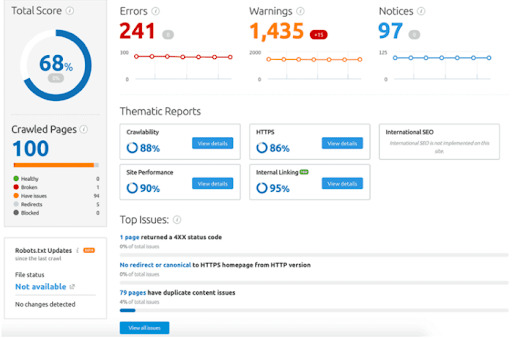
On-Page SEO Audit
1. Analyzing Meta Tags (Title, Description, Headings)
Optimize meta tags for each page, making them descriptive, keyword-rich, and within character limits.
2. Reviewing Product Descriptions and Content Quality
High-quality, unique product descriptions are one of the most important SEO practices. Ensure your product content is engaging, informative, and free from duplicate content issues.
3. Optimizing Image Alt Tags and Filenames
Images are integral to e-commerce. Optimize image alt tags and filenames to improve accessibility and SEO.
4. Checking Internal Linking Structure
Create a logical and user-friendly internal linking structure. This helps distribute link authority throughout your site.
5. Ensuring Unique Product Titles and Descriptions
Prevent SEO issues by avoiding duplicate product titles and descriptions. Each product should have unique content.
6. Evaluating Keyword Usage and Placement
Review your keyword strategy. Ensure keywords are strategically placed within your content, including product titles, descriptions, and headings.
7. Assessing the Use of Schema Markup for Products
Implement schema markup to provide search engines with structured product data. This can lead to rich search results.
Content Audit
1. Reviewing the Quality and Relevance of Existing Content
Evaluate your website’s content. Identify low-quality or outdated content and decide whether to update or remove it.
2. Identifying Duplicate Content Issues
Duplicate content can confuse search engines. Identify and resolve issues related to duplicate content, such as the same product pages or thin content.
3. Planning Content Updates and Creation Based on Keyword Research
Use keyword research to plan new content creation. Content should be valuable to users and optimized for relevant keywords.
4. Optimizing Product Listings for SEO
Ensure product listings are well-optimized with keywords, engaging descriptions, and quality images.
Off-Page SEO Audit
1. Backlink Analysis
Backlinks are crucial for determining your site’s authority and credibility in the eyes of search engines.
2. Evaluating Authority
The more reputable and relevant websites that link to your content, the higher your site’s authority is likely to be.
3. Credibility Check
When authoritative and trustworthy websites link to your content, it enhances your own site’s credibility, which can positively impact your SEO efforts.
4. Toxic or Spammy Backlinks
These are links from low-quality, irrelevant, or spam-filled websites that can harm your SEO efforts and lead to penalties from search engines.
5. Maintaining a Healthy Backlink Profile
The goal of the Off-Page SEO Audit is to ensure that your backlink profile remains healthy. This means regularly assessing your backlinks, disavowing harmful ones, and actively seeking high-quality, relevant backlinks to boost your SEO and online reputation.
6. Ongoing Backlink Strategy
Continuously monitoring and managing your backlink profile is essential for maintaining and improving your website’s authority and SEO performance.
User Experience
1. Engagement and Retention
When users find a website easy to navigate and use, they are more likely to spend time exploring products and making purchases. A positive UX can lead to higher retention rates and increased customer loyalty.
2. SEO Ranking Factors
Websites that provide a seamless and enjoyable user experience are more likely to rank higher in search results. Factors such as page load times, mobile-friendliness, and efficient navigation play a significant role in determining your site’s SEO performance.
3. Website Navigation
An intuitive menu structure, clear product categories, and easy-to-locate search bars are elements of user-friendly navigation.
4. Page Load Times
Ensuring that your e-commerce site loads quickly is essential for providing a positive user experience.
5. Mobile Experience
A mobile-friendly design ensures that your site functions well and looks appealing on various screen sizes. Google’s algorithms also prioritize mobile-friendly websites.
6. Overall Site Structure
A logical layout, categorized product listings, and easy-to-understand product pages are essential. Clear calls to action (CTAs) for making purchases or finding more information can improve the user journey and, subsequently, your SEO ranking.
Reporting and Action Plan After Audit
Consolidation of Audit Findings: Once you’re done checking all the parameters for an e-commerce SEO audit, comprehend all the data and insights obtained throughout the e-commerce SEO audit. After the process, you gain a comprehensive view of your website’s overall health.
Understanding SEO Status: Once the data is gathered, it’s essential to have a clear understanding of your website’s current SEO status. This includes strengths, weaknesses, and areas needing improvement.
Prioritization: The next step is to prioritize the identified issues and opportunities based on their impact and importance. This helps in focusing efforts on the most critical aspects of SEO improvement. For example, you see many broken links on your website. The ideal solution would be to fix the URL or delete the link.
Actionable Plan: The central objective is to create a practical and actionable plan that specifies precise steps to address the identified issues effectively. This plan serves as a roadmap for implementing changes and enhancements to boost your website’s search engine rankings.
Enhancing SEO Performance: The ultimate goal of the action plan is to improve your website’s SEO performance, leading to better visibility in search engine results and increased organic traffic.
Setting Goals and KPIs: In this phase, you establish specific goals and Key Performance Indicators (KPIs) to measure the progress and success of your SEO efforts over time. These metrics provide a basis for assessing the impact of the implemented changes.
Ongoing Monitoring: The action plan is not a one-time fix but a continuous process. Regularly monitoring your website’s performance and comparing it against the set goals and KPIs ensures that your SEO strategies are driving the desired outcomes.
Your Easy-to-Use E-commerce SEO Audit Guide
Now you know how conducting regular SEO audits can be the key to unlocking the full potential of your e-commerce website. It ensures that your site remains visible, competitive, and appealing to customers.
By following this step-by-step guide, you can keep your website in top shape, driving success in the ever-evolving digital landscape. Don’t forget that a well-optimized website is your gateway to attracting more customers and boosting sales.
For a strong commitment to your e-commerce SEO journey and impressive results, contact us for 17+ years of experience and expertise in E-commerce marketing.
Read more :-https://appringer.com/news/e-commerce-seo-audit-step-by-step-guide-for-a-website-health-check/
0 notes
Text
How To Start A Successful Blog: Tips & Strategies

Why Does Blogging Still Remain Relevant?
Blogging still holds a more significant value and continues to attract readers compared to posts on social media platforms like Facebook, Twitter, or Instagram. With blogging’s relevance still intact, here are the reasons, why!
A platform for in-depth content
Blogging provides a platform for content that can do deep dives into topics that require comprehensive discussions. Unlike social media, which offers space for skimmed content, blogging allows content creators to publish content that is targeted at users looking for in-depth exploration.
SEO powerhouse
Blogging enables content creators to leverage SEO and gain higher rankings in search results. Blogging provides a unique platform, where it’s to publish high-quality, informative, and keyword-rich content to improve search engine rankings and attract organic traffic.
Facilitates branding and thought leadership
Blogging provides an excellent platform to promote your brand and establish yourself as an expert in your niche. By publishing informative content, you can share your perspectives and encourage discussions, thus building your brand’s credibility.
Monetization
By publishing engaging, relevant, and informative content, you can easily turn your blog into a money machine. Blogging also serves as a great tool to attract more traffic to your website, which can turn into conversions and provide enhanced ROI.
How To Start a Successful Blog
Pick your niche
Before setting the keyboard on fire, it’s best to identify the topic or niche that you have expertise in or are passionate about. This makes it easier for you to churn out engaging content, thus attracting users to your blog.
Understand your audience
Selecting your niche is all well and good, but it becomes irrelevant if you don’t know who your audience is. Understanding your audience’s needs and preferences will guide your content strategy and style, leading to enhanced user engagement.
The right platform is the key
Conduct a little research into the best available blogging platforms and select the one that matches your needs. There’s no ‘one size fits all’ approach to publishing content. Take into consideration crucial factors, such as ease of use, scalability, and customization. Popular choices include WordPress, Blogger, and Squarespace.
Create compelling content
Content is the heart of your blog. Focus on creating high-quality, original, and engaging content. Use a mix of formats, like articles, videos, and infographics, to keep your audience interested.
Deep-dive
Blogging is all about comprehensive research and presenting relevant information in an easy-to-read format. Long-form content gives you the freedom to ensure that you’ve given all the information the users are looking for, in one place.
It’s best to check the posts published by your competitors, identify what you might have missed, and make the content better. The aim should be to make the blog keyword-rich, informative, and engaging, to rank higher and get more users to your blog.
Social media sharing
It’s pointless to create top-notch content if you can’t share it with the world. Use the power of social media to share your content on popular platforms, such as Facebook, Twitter, Instagram, etc. This helps you target new audiences and gives you a great chance to repurpose content, instead of having to write fresh ones for every platform.
Make your blog SEO-friendly
Understanding the basic concepts of SEO is vital for the success of your blog Utilize relevant keywords, optimize the images, and structure the posts to boost your visibility in search engine results and achieve higher rankings.
Monetization strategies
Once you have established a steady audience, explore different monetization avenues. Be it through direct advertising, affiliate marketing, sponsored content, or selling your products, there are numerous ways to monetize your blog effectively.
Analyse and adapt
Use performance analysis tools, such as Google Analytics and in-blog analytics to understand how well your blog is performing. Focus on key metrics, such as traffic origin, audience behavior, and content engagement, which will help you identify the shortcomings and refine your strategies accordingly.
All the above-mentioned steps will help you create and maintain a great blog, as long as your content is amazing. But don’t just take our word for it. Here’s what Kulwant Nagi, a prominent Indian blogger had to say about, succeeding at blogging.
He is a Haryana-based blogger, Internet Entrepreneur, and a professional in affiliate marketing. Mr. Nagi started blogging in 2011 and became a leading blogger within three years. He runs a blog called “Blogging Cage”, which is basically about blogging and online money-making tips.
Read more:-https://appringer.com/news/how-to-start-a-successful-blog-tips-strategies/
0 notes
Text
Which is the Best Ecommerce Platform? Opencart vs WooCommerce vs Magento vs Prestashop

What is an eCommerce Platform?
An eCommerce platform is a software application that enables businesses to control their website and operations. It also helps businesses to manage their marketing and sales.
An eCommerce platform is more than a piece of technology; it serves numerous purposes. Essentially, it enables businesses to launch, host and manage their stores in the digital space, giving them the tools to sell a large inventory, reach out to wider audiences and enhance their brand/product discoverability using SEO and advertising.
The several features and advantages of eCommerce platforms make them imperative for businesses that are engaged in selling products and services to customers and other businesses alike.
Which is the Best Ecommerce Platform for Startups in India?
The role of an eCommerce platform in any startup includes:
Expanding the customer base
Assisting the growth of business
These factors make the job of choosing the right eCommerce platform a very important task for startups.
The advantages that an online business enjoys through an eCommerce platform make it an absolute must for growing eCommerce businesses. Let’s go over them quickly:
Easy management of a prolific product catalogue.
Hassle-free inventory management.
Seamless integration with blog, shipping and delivery partner, payment gateway, etc.
An SEO-friendly platform that aids in boosting the discoverability of your products and services.
Great for selling digital products and subscription-based invoicing.
Streamlining of the customer experience by providing a seamless purchase journey.
Enhanced customer service.
Targeted content delivery to customers via integrated CMS.
Now that we are familiar with the advantages and benefits of eCommerce platforms, let’s have a look at some of the best eCommerce platforms and compare them to each other.
Additional Read: What is SEO Automation: 4 Must-Have SEO Automation Tools and Their Benefits
Magento
Magento is currently one of the most popular and sought-after eCommerce platforms globally. Some experts call it the best eCommerce platform in India.

Point to Remember
The estimated merchandise value handled by Magento across the world is more than $100 billion.
This platform is widely favoured by businesses owing to the value it offers in terms of performance, stability and security.
Magento Installation on your hosting account is a straightforward process.
It keeps on coming up with updated versions to accommodate the changing needs of the businesses and to fix any shortcomings in the security feature.
Magento offers two editions as per the needs of the businesses:
Magento open source edition
Magento commerce edition
Additional Read: best ecommerce cms
WooCommerce
WooCommerce is touted as the world’s most efficient and appropriate eCommerce platform. It covers around 30% of the total eCommerce market.

Points to Remember
WooCommerce is not a complete content management system, nor is it a complete framework. It is free to use plugin powered by WordPress.
WooCommerce holds special relevance among businesses that are not interested in spending a lot of funds in developing an eCommerce platform as it is a highly affordable and lowkey platform.
It is very simple to use. Hence, any common person can use this platform to build a website and create an online store.
Did you Know: Techmagnate also offers complete expertise in SEO Services.
Opencart
Opencart is free of cost and an open-source eCommerce platform that is built on the PHP framework.

Points to Remember
Opencart is best suited for small and mid-sized businesses.
Around one million websites across the world are using this platform to run their online businesses efficiently.
This platform offers the most customization options among all the eCommerce platforms.
The installation of this platform on a basic level doesn’t involve any add-ons. For add-ons and other attributes, you will need to buy the paid version of Opencart.
It allows businesses to access the admin panel through admin.
Prestashop
Prestashop is an open-source and free to download and use online instrument store. It is probably one of the best in its category throughout the world.

Points to Remember
Prestashop has more than 2,50,000 online stores across the world.
This software allows businesses to open and set up a fully functioning and personalized store in a short time.
It offers a few unique features, such as predicting sales conditions.
It enables businesses to integrate their products with online stores to the likes of eBay, Google and Amazon.
Prestashop is very user friendly with a simple admin panel. Its dashboard is clean and advanced, making access to all the store settings quite easy.
With this, we have discussed the four most popular eCommerce platforms. It’s now time to draw a comparison between all of them. So, let’s get started.
Magento vs Woocommerce
Magento is an eCommerce platform designed for web developers along with medium and large online stores, whereas Woocommerce is a plugin for WordPress platform offering ease of use.
Magento offers a free community version along with various premium services, while Woocommerce is a completely free platform.
The community version of Magento is self-hosted, while the premium services include hosting. On the other hand, Woocommerce needs you to find your own web host.
Magento supports extensions. It also offers a wide range of them. Woocommerce comes with an extension system and several options.
Magento provides advanced security features, whereas Woocommerce ensures basic security features.
Magento is recommended for users who have a basic level of knowledge regarding web development. Woocommerce is comparatively easier to use.
Magento installation is more complex than Woocommerce installation.
Opencart vs Woocommerce
Opencart is an open-source eCommerce platform, while Woocommerce is a WordPress Plugin.
Opencart is designed to manage the store easily for every business, irrespective of the size. Woocommerce is designed to convert an existing WordPress website into a functioning online store quickly and easily.
Opencart installation can be done manually or through a single click script installer. WooCommerce can be installed like any other plugin. It does not require any licences.
Opencart offers a basic store design along with options of free and paid themes. Woocommerce offers around 21,000 free themes and around 30,000 paid themes.
Opencart installation is free of cost as it is an open-source platform. WooCommerce can be installed free of cost, and it is free to use on the WordPress website, but it involves additional costs such as domain name and hosting service.
Additional Read: Which Top Level Domain is Better: com vs net vs org
Opencart vs Magento
Magento and Opencart are similar to each other in a lot of senses. They both are open-source platforms that use templates to upload products. They both are developed in PHP and offer resources like extensions, plugins and add on products. They both support several languages and currencies across the globe.
Magento needs a stronger hosting plan to support the performance of the store. Opencart, on the other hand, is cheaper to host owing to its lightweight.
Magento offers several features, including personalized shopping experiences, unlimited design options, plugins and integrations, among others. On the other hand, Opencart is simpler with limited features.
Even though both Magento and Opencart have firmly established developer communities, the Magento community is far stronger. Magento also facilitates certifications and recommendations for developers.
Additional Read: Instagram vs Facebook vs Twitter vs Snapchat: Which is Better for Business Marketing
Opencart vs Prestashop
Opencart is an open-source eCommerce management system that provides the premise, online and mobile solutions for SME businesses. Prestashop also provides similar solutions for SMEs, but it is a self-hosted platform.
Opencart ensures a powerful order processing mechanism and basic features. Other features have to be added by using extensions. On the other hand, Prestashop offers several commercial features, including cross-selling and layered navigation. It offers more extensions and themes than Opencart.
The platforms supported by Opencart include Windows, Mac and Web-based. On the other hand, Prestashop supports Windows, Android, iPhone/iPad, Mac and Web-based.
Opencart is simpler and is more suitable for small stores, whereas Prestashop is more complex and is more suitable for larger businesses.
Magento vs Prestashop
Magento and Prestashop are both written in PHP. Magento is an open-source eCommerce platform, while Prestashop is a free eCommerce platform.
Both Magento and Prestashop provide a large number of themes. While the Magenta themes include a supply from a wide range of third parties, the Prestashop themes are designed by their own team.
Both Magento and Prestashop offer a wide range of features, but Magento is known for offering stronger features. Magento 2.0, especially, offers several exclusive features such as customer segmentation, gift registries, rewards and loyalty, etc.
Even though both Magento and Prestashop ensure high-level security, Magento offers consistently updated security features to overcome any new threats.
Both Magento and Prestashop are known for their performance and scalability, but Magento right now is performing better than Prestashop in this regard.
With regards to SEO and marketing, Magento and Prestashop both offer features such as page title and meta description. But, Magento offers some additional features like sitemap and Google tools for which Prestashop requires modules.
Prestashop vs Woocommerce
Prestashop is a content management system for eCommerce stores, while WooCommerce is an eCommerce plugin.
PrestaShop has a CMS section to create information pages. But the options are very limited. Woocommerce offers better content management services owing to the underlying WordPress layer.
Even though both Prestashop and Woocommerce are open source eCommerce solutions that are easy to install and download, businesses still have to pay for themes and modules. In this regard, Prestashop is thrice as expensive as Woocommerce.
Prestashop provides two main support services comprising online and technical assistance. Woocommerce, on the other hand, doesn’t offer any direct support to users.
Users can pay for Prestashop by choosing between a third party payment processor or a Prestashop checkout solution. Woocommerce offers more than 100 payment gateways.
Conclusion
Since all the above-discussed components of the top eCommerce platform list offer a plethora of features, you can choose the most suitable one for your business as per your requirements.
These requirements could be anything from the ease of installation, templates & designs offered, platform functionalities, and SEO friendliness to user-friendliness, price and extra costs, product personalization, security, performance, and customer services and support. Whatever eCommerce platform you pick, rest assured that it is going to deliver lucrative growth to your business across all parameters.
Read more :- https://appringer.com/news/opencart-vs-woocommerce-vs-magento-vs-prestashop/
0 notes
Text
12 Best SEO Tools to Simplify Your Marketing Efforts in 2024

List of Top 12 SEO Tools
SEO ToolDescriptionVersionGoogle Search ConsoleProvides website health check-ups, indexing insights, backlinks, and search traffic details.FreeGoogle AnalyticsUnravels user behavior and conversion data, offering comprehensive website insights.FreeSEMrushEmpowers with competitor analysis, profitable keyword discovery, and content optimization.PaidAhrefsOffers detailed backlink insights, competitor strategies, and website authority analysis.PaidYoast SEOReal-time content analysis and meta tag optimization, a friend to WordPress users.Free & PaidSurfer SEOData-driven content optimization, reveals top-ranking page secrets and suggests keyword density.PaidTHruuuAssists with keyword research, SERP analysis, and tracks relevant keywords.Free & PaidAlsoAskedGenerates content ideas by exploring related questions and topics aligned with user intent.Free & PaidMozComprehensive SEO suite covering keyword research, rank tracking, and link analysis.PaidSEOclarityEnterprise-level tool providing advanced analytics and actionable SEO insights.PaidChatGPTAI-powered tool offering keyword research, on-page content, and link analysis insights.PaidDiibUser-friendly AI assistant scanning websites for SEO, speed, security, and UX improvements.Paid
Now, let’s discuss each tool in detail.
1. Google Search Console:
Features: Provides insights into your website’s performance, indexing status, and mobile usability.
Benefits: Helps identify issues, monitor backlinks, and track search traffic.
Pricing: Free tool offered by Google.
Expert Insight: Google Search Console is considered the best tool for identifying website issues. Its comprehensive features allow you to uncover indexing problems and monitor your site’s performance.
Click here to access Google Search Console
2. Google Analytics:
Features: Offers comprehensive data on website traffic, user behavior, and conversions.
Benefits: Helps in-depth analysis, goal tracking, and audience segmentation.
Pricing: Free tool with advanced features available in Google Analytics 360.
Expert Insight: Google Analytics is one of the most popular SEO tools used for data analysis and reporting. It allows you to track organic traffic, keyword rankings, and conversions, which are crucial SEO reporting metrics.
Click here to access Google Analytics
3. SEMrush:
Features: Comprehensive suite for keyword research, competitor analysis, and site auditing.
Benefits: Assists in identifying profitable keywords, monitoring competitors, and optimizing content.
Pricing: A paid tool with different subscription plans.
Expert Insight: SEMrush is highly regarded for its wide range of features, including competitor analysis and keyword research. It provides valuable insights that can shape your SEO strategy.
Click here to access SEMrush
4. Ahrefs:
Features: Focuses on backlink analysis, competitor research, and keyword tracking.
Benefits: Provides detailed insights on backlinks, organic search traffic, and content gaps.
Pricing: A paid tool with various pricing tiers.
Expert Insight: Ahrefs is known for its comprehensive backlink analysis. It helps you understand your competitors’ strategies and identify opportunities for improving your website’s authority.
Click here to access Ahrefs
5. Yoast SEO:
Features: WordPress plugin for on-page SEO optimization.
Benefits: Offers real-time content analysis, XML sitemap generation, and meta tag optimization.
Pricing: Free version is available, with advanced features in the premium version.
Expert Insight: Yoast SEO is a popular choice for WordPress users. It provides valuable on-page optimization suggestions and ensures your content meets SEO best practices.
Click here to access Yoast SEO
6. Surfer SEO:
Features: Helps optimize content for search engines using data-driven recommendations.
Benefits: Provides analysis of top-ranking pages, content length suggestions, and keyword density.
Pricing: A paid tool with different subscription options.
Expert Insight: Surfer SEO is known for its data-driven approach to content optimization. It offers insights into how top-ranking pages are structured, helping you create content that performs well in search engine rankings.
Click here to access Surfer SEO
7. THruuu:
Features: Offers keyword research, content analysis, and SERP analysis.
Benefits: Helps identify relevant keywords, analyze competitor content, and track SERP features.
Pricing: Free tool with additional paid features available.
Expert Insight: THruuu provides valuable insights into keyword research and content analysis. It helps you uncover relevant keywords and analyze competitor content to enhance your SEO strategy.
Click here to access THruuu
8. AlsoAsked:
Features: Provides insights into related questions and topics for content optimization.
Benefits: Helps generate content ideas, improve user experience, and expand on relevant topics.
Pricing: Free tool with advanced features available in the premium version.
Expert Insight: AlsoAsked is a useful tool for content optimization. It allows you to explore related questions and topics, helping you create comprehensive and valuable content that satisfies user intent.
Click here to access AlsoAsked
9. Moz:
Features: Suite of SEO tools, including keyword research, rank tracking, and link analysis.
Benefits: Assists in optimizing on-page elements, monitoring backlinks, and tracking rankings.
Pricing: A paid tool with different subscription plans.
Expert Insight: Moz offers a comprehensive suite of SEO tools that can support various aspects of your SEO strategy. It provides valuable insights into keyword research, on-page optimization, and link analysis.
Click here to access Moz
10. SEOclarity:
Features: Offers advanced SEO analytics, keyword tracking, and content optimization tools.
Benefits: Provides data-driven insights for keyword strategies, competitive analysis, and content performance.
Pricing: Enterprise-level tool with customized pricing based on requirements.
Expert Insight: SEO clarity is one of the best enterprise SEO tools that offer advanced analytics and data-driven insights. It can help you optimize keyword strategies, analyze competitors, and track the performance of your content.
Click here to access SEOclarity
11. ChatGPT:
Features: AI-powered chatbot with natural language processing for human-like conversational dialogue.
Benefits: Versatile tool for various applications, including keyword research, on-page optimization, and link analysis.
Pricing: A paid tool with different subscription plans.
Expert Insight: ChatGPT, developed by OpenAI, has gained significant popularity and is being utilized by major brands for generating ad and marketing copy, according to CNBC.
Click here to access ChatGPT
12. Diib
Features: Diib is an AI-powered SEO tool that offers in-depth insights to enhance website performance, tracks existing SEO keywords, and generates new ones to optimize online visibility.
Benefits: Versatile tool for various applications, including keyword research, on-page optimization, and link analysis.
Pricing: A paid tool with different subscription plans.
Expert Insight: Diib is renowned for its user-friendly interface and simplicity. It works as an automated SEO tool that scans websites and offers actionable insights to enhance SEO, speed, security, and user experience.
Click here to access Diib
Factors to Consider When Choosing an SEO Tool:
When selecting the right SEO tool for your needs, keep the following factors in mind:
Features and Functionality: Consider tools that align with your specific requirements, such as keyword research, competitor analysis, and reporting capabilities.
Budget and Pricing: Evaluate the cost and affordability of the tool, considering the value it provides for your SEO efforts.
User Friendliness and Support: Choose a tool with an intuitive interface and accessible customer support and training resources.
Understanding Your SEO Needs:
Before diving into the tools, it’s crucial to understand your SEO goals, scope, and current strengths and weaknesses. Consider the following factors:
Specific SEO Goals and Metrics:
Identify 3-10 key metrics that align with your SEO objectives, such as organic traffic, keyword rankings, conversions, or backlink profiles.
Track these metrics in your SEO dashboard to monitor your progress and make data-driven decisions.
Budget and Tool Selection:
Consider your budget and the type of SEO tools that suit your needs.
Over 80% of companies use paid SEO tools, while 17% rely solely on free SEO tools.
Evaluate the features and benefits offered by both paid and free tools to determine the best fit for your requirements.
By understanding your specific SEO goals and considering the available budget, you can make an informed decision on the type and number of SEO tools that will be most effective for your strategy.
Making an Informed Decision:
To make an informed decision, follow these steps:
1. Compare all the best online SEO tools to match your specific needs.
2. Check reviews and testimonials for user experiences.
3. Utilize free trials and demos for a hands-on experience.
Seek recommendations from industry experts or peers who have used the tools.
Best SEO Tools for Online Marketing
To achieve a well-optimized website and top rankings in SERPs, it’s crucial to understand your specific SEO needs. Consider your goals, track relevant metrics, and choose the right SEO tools. Start with established tools and gradually experiment with newer ones. Continuously monitor and adjust your strategy for long-term success in the dynamic digital landscape.
Remember, investing in the right SEO tools can enhance your business’s digital presence.
Have you chosen the right SEO tools for your business? Share your experiences with us in the comments section below.
Read more :- https://appringer.com/news/12-best-seo-tools-to-simplify-your-marketing-efforts-in-2024/
0 notes
Text
Which is the Best Ecommerce Platform? Opencart vs WooCommerce vs Magento vs Prestashop

What is an eCommerce Platform?
An eCommerce platform is a software application that enables businesses to control their website and operations. It also helps businesses to manage their marketing and sales.
An eCommerce platform is more than a piece of technology; it serves numerous purposes. Essentially, it enables businesses to launch, host and manage their stores in the digital space, giving them the tools to sell a large inventory, reach out to wider audiences and enhance their brand/product discoverability using SEO and advertising.
The several features and advantages of eCommerce platforms make them imperative for businesses that are engaged in selling products and services to customers and other businesses alike.
Which is the Best Ecommerce Platform for Startups in India?
The role of an eCommerce platform in any startup includes:
Expanding the customer base
Assisting the growth of business
These factors make the job of choosing the right eCommerce platform a very important task for startups.
The advantages that an online business enjoys through an eCommerce platform make it an absolute must for growing eCommerce businesses. Let’s go over them quickly:
Easy management of a prolific product catalogue.
Hassle-free inventory management.
Seamless integration with blog, shipping and delivery partner, payment gateway, etc.
An SEO-friendly platform that aids in boosting the discoverability of your products and services.
Great for selling digital products and subscription-based invoicing.
Streamlining of the customer experience by providing a seamless purchase journey.
Enhanced customer service.
Targeted content delivery to customers via integrated CMS.
Now that we are familiar with the advantages and benefits of eCommerce platforms, let’s have a look at some of the best eCommerce platforms and compare them to each other.
Additional Read: What is SEO Automation: 4 Must-Have SEO Automation Tools and Their Benefits
Magento
Magento is currently one of the most popular and sought-after eCommerce platforms globally. Some experts call it the best eCommerce platform in India.

Point to Remember
The estimated merchandise value handled by Magento across the world is more than $100 billion.
This platform is widely favoured by businesses owing to the value it offers in terms of performance, stability and security.
Magento Installation on your hosting account is a straightforward process.
It keeps on coming up with updated versions to accommodate the changing needs of the businesses and to fix any shortcomings in the security feature.
Magento offers two editions as per the needs of the businesses:
Magento open source edition
Magento commerce edition
Additional Read: best ecommerce cms
WooCommerce
WooCommerce is touted as the world’s most efficient and appropriate eCommerce platform. It covers around 30% of the total eCommerce market.
https://www.techmagnate.com/files/2022/01/ecommerce-img-3.jpg
Points to Remember
WooCommerce is not a complete content management system, nor is it a complete framework. It is free to use plugin powered by WordPress.
WooCommerce holds special relevance among businesses that are not interested in spending a lot of funds in developing an eCommerce platform as it is a highly affordable and lowkey platform.
It is very simple to use. Hence, any common person can use this platform to build a website and create an online store.
Did you Know: Techmagnate also offers complete expertise in SEO Services.
Opencart
Opencart is free of cost and an open-source eCommerce platform that is built on the PHP framework.

Points to Remember
Opencart is best suited for small and mid-sized businesses.
Around one million websites across the world are using this platform to run their online businesses efficiently.
This platform offers the most customization options among all the eCommerce platforms.
The installation of this platform on a basic level doesn’t involve any add-ons. For add-ons and other attributes, you will need to buy the paid version of Opencart.
It allows businesses to access the admin panel through admin.
Prestashop
Prestashop is an open-source and free to download and use online instrument store. It is probably one of the best in its category throughout the world.
https://www.techmagnate.com/files/2022/01/ecommerce-img-5.jpg
Points to Remember
Prestashop has more than 2,50,000 online stores across the world.
This software allows businesses to open and set up a fully functioning and personalized store in a short time.
It offers a few unique features, such as predicting sales conditions.
It enables businesses to integrate their products with online stores to the likes of eBay, Google and Amazon.
Prestashop is very user friendly with a simple admin panel. Its dashboard is clean and advanced, making access to all the store settings quite easy.
With this, we have discussed the four most popular eCommerce platforms. It’s now time to draw a comparison between all of them. So, let’s get started.
Magento vs Woocommerce
Magento is an eCommerce platform designed for web developers along with medium and large online stores, whereas Woocommerce is a plugin for WordPress platform offering ease of use.
Magento offers a free community version along with various premium services, while Woocommerce is a completely free platform.
The community version of Magento is self-hosted, while the premium services include hosting. On the other hand, Woocommerce needs you to find your own web host.
Magento supports extensions. It also offers a wide range of them. Woocommerce comes with an extension system and several options.
Magento provides advanced security features, whereas Woocommerce ensures basic security features.
Magento is recommended for users who have a basic level of knowledge regarding web development. Woocommerce is comparatively easier to use.
Magento installation is more complex than Woocommerce installation.
Opencart vs Woocommerce
Opencart is an open-source eCommerce platform, while Woocommerce is a WordPress Plugin.
Opencart is designed to manage the store easily for every business, irrespective of the size. Woocommerce is designed to convert an existing WordPress website into a functioning online store quickly and easily.
Opencart installation can be done manually or through a single click script installer. WooCommerce can be installed like any other plugin. It does not require any licences.
Opencart offers a basic store design along with options of free and paid themes. Woocommerce offers around 21,000 free themes and around 30,000 paid themes.
Opencart installation is free of cost as it is an open-source platform. WooCommerce can be installed free of cost, and it is free to use on the WordPress website, but it involves additional costs such as domain name and hosting service.
Additional Read: Which Top Level Domain is Better: com vs net vs org
Opencart vs Magento
Magento and Opencart are similar to each other in a lot of senses. They both are open-source platforms that use templates to upload products. They both are developed in PHP and offer resources like extensions, plugins and add on products. They both support several languages and currencies across the globe.
Magento needs a stronger hosting plan to support the performance of the store. Opencart, on the other hand, is cheaper to host owing to its lightweight.
Magento offers several features, including personalized shopping experiences, unlimited design options, plugins and integrations, among others. On the other hand, Opencart is simpler with limited features.
Even though both Magento and Opencart have firmly established developer communities, the Magento community is far stronger. Magento also facilitates certifications and recommendations for developers.
Additional Read: Instagram vs Facebook vs Twitter vs Snapchat: Which is Better for Business Marketing
Opencart vs Prestashop
Opencart is an open-source eCommerce management system that provides the premise, online and mobile solutions for SME businesses. Prestashop also provides similar solutions for SMEs, but it is a self-hosted platform.
Opencart ensures a powerful order processing mechanism and basic features. Other features have to be added by using extensions. On the other hand, Prestashop offers several commercial features, including cross-selling and layered navigation. It offers more extensions and themes than Opencart.
The platforms supported by Opencart include Windows, Mac and Web-based. On the other hand, Prestashop supports Windows, Android, iPhone/iPad, Mac and Web-based.
Opencart is simpler and is more suitable for small stores, whereas Prestashop is more complex and is more suitable for larger businesses.
Magento vs Prestashop
Magento and Prestashop are both written in PHP. Magento is an open-source eCommerce platform, while Prestashop is a free eCommerce platform.
Both Magento and Prestashop provide a large number of themes. While the Magenta themes include a supply from a wide range of third parties, the Prestashop themes are designed by their own team.
Both Magento and Prestashop offer a wide range of features, but Magento is known for offering stronger features. Magento 2.0, especially, offers several exclusive features such as customer segmentation, gift registries, rewards and loyalty, etc.
Even though both Magento and Prestashop ensure high-level security, Magento offers consistently updated security features to overcome any new threats.
Both Magento and Prestashop are known for their performance and scalability, but Magento right now is performing better than Prestashop in this regard.
With regards to SEO and marketing, Magento and Prestashop both offer features such as page title and meta description. But, Magento offers some additional features like sitemap and Google tools for which Prestashop requires modules.
Prestashop vs Woocommerce
Prestashop is a content management system for eCommerce stores, while WooCommerce is an eCommerce plugin.
PrestaShop has a CMS section to create information pages. But the options are very limited. Woocommerce offers better content management services owing to the underlying WordPress layer.
Even though both Prestashop and Woocommerce are open source eCommerce solutions that are easy to install and download, businesses still have to pay for themes and modules. In this regard, Prestashop is thrice as expensive as Woocommerce.
Prestashop provides two main support services comprising online and technical assistance. Woocommerce, on the other hand, doesn’t offer any direct support to users.
Users can pay for Prestashop by choosing between a third party payment processor or a Prestashop checkout solution. Woocommerce offers more than 100 payment gateways.
Conclusion
Since all the above-discussed components of the top eCommerce platform list offer a plethora of features, you can choose the most suitable one for your business as per your requirements.
These requirements could be anything from the ease of installation, templates & designs offered, platform functionalities, and SEO friendliness to user-friendliness, price and extra costs, product personalization, security, performance, and customer services and support. Whatever eCommerce platform you pick, rest assured that it is going to deliver lucrative growth to your business across all parameters.
Read more :-https://appringer.com/news/opencart-vs-woocommerce-vs-magento-vs-prestashop/
0 notes
Text
How To Start A Successful Blog: Tips & Strategies

Why Does Blogging Still Remain Relevant?
Blogging still holds a more significant value and continues to attract readers compared to posts on social media platforms like Facebook, Twitter, or Instagram. With blogging’s relevance still intact, here are the reasons, why!
A platform for in-depth content
Blogging provides a platform for content that can do deep dives into topics that require comprehensive discussions. Unlike social media, which offers space for skimmed content, blogging allows content creators to publish content that is targeted at users looking for in-depth exploration.
SEO powerhouse
Blogging enables content creators to leverage SEO and gain higher rankings in search results. Blogging provides a unique platform, where it’s to publish high-quality, informative, and keyword-rich content to improve search engine rankings and attract organic traffic.
Facilitates branding and thought leadership
Blogging provides an excellent platform to promote your brand and establish yourself as an expert in your niche. By publishing informative content, you can share your perspectives and encourage discussions, thus building your brand’s credibility.
Monetization
By publishing engaging, relevant, and informative content, you can easily turn your blog into a money machine. Blogging also serves as a great tool to attract more traffic to your website, which can turn into conversions and provide enhanced ROI.
How To Start a Successful Blog
Pick your niche
Before setting the keyboard on fire, it’s best to identify the topic or niche that you have expertise in or are passionate about. This makes it easier for you to churn out engaging content, thus attracting users to your blog.
Understand your audience
Selecting your niche is all well and good, but it becomes irrelevant if you don’t know who your audience is. Understanding your audience’s needs and preferences will guide your content strategy and style, leading to enhanced user engagement.
The right platform is the key
Conduct a little research into the best available blogging platforms and select the one that matches your needs. There’s no ‘one size fits all’ approach to publishing content. Take into consideration crucial factors, such as ease of use, scalability, and customization. Popular choices include WordPress, Blogger, and Squarespace.
Create compelling content
Content is the heart of your blog. Focus on creating high-quality, original, and engaging content. Use a mix of formats, like articles, videos, and infographics, to keep your audience interested.
Deep-dive
Blogging is all about comprehensive research and presenting relevant information in an easy-to-read format. Long-form content gives you the freedom to ensure that you’ve given all the information the users are looking for, in one place.
It’s best to check the posts published by your competitors, identify what you might have missed, and make the content better. The aim should be to make the blog keyword-rich, informative, and engaging, to rank higher and get more users to your blog.
Social media sharing
It’s pointless to create top-notch content if you can’t share it with the world. Use the power of social media to share your content on popular platforms, such as Facebook, Twitter, Instagram, etc. This helps you target new audiences and gives you a great chance to repurpose content, instead of having to write fresh ones for every platform.
Make your blog SEO-friendly
Understanding the basic concepts of SEO is vital for the success of your blog Utilize relevant keywords, optimize the images, and structure the posts to boost your visibility in search engine results and achieve higher rankings.
Monetization strategies
Once you have established a steady audience, explore different monetization avenues. Be it through direct advertising, affiliate marketing, sponsored content, or selling your products, there are numerous ways to monetize your blog effectively.
Analyse and adapt
Use performance analysis tools, such as Google Analytics and in-blog analytics to understand how well your blog is performing. Focus on key metrics, such as traffic origin, audience behavior, and content engagement, which will help you identify the shortcomings and refine your strategies accordingly.
All the above-mentioned steps will help you create and maintain a great blog, as long as your content is amazing. But don’t just take our word for it. Here’s what Kulwant Nagi, a prominent Indian blogger had to say about, succeeding at blogging.
He is a Haryana-based blogger, Internet Entrepreneur, and a professional in affiliate marketing. Mr. Nagi started blogging in 2011 and became a leading blogger within three years. He runs a blog called “Blogging Cage”, which is basically about blogging and online money-making tips.
Read more :- https://appringer.com/news/how-to-start-a-successful-blog-tips-strategies/
0 notes
Text
E-commerce SEO Audit: Step-by-Step Guide for a Website Health Check

Why E-commerce SEO Audit Matters
An e-commerce SEO audit is a process of website health check. It is of paramount importance because it helps to detect and address challenges or areas of improvement for an e-commerce business. As we know, in this highly competitive digital industry, the visibility of e-commerce websites directly impacts their success.
Effectively carrying out SEO strategies enables these businesses to rank higher in search engine results, attracting organic traffic, increasing brand exposure, and driving sales.
That’s why an e-commerce website should be in the best health to drive sales. But how do we check that? Let’s delve into the details.
But first, it is important to understand two main areas of an e-commerce website – product pages and category pages.
Product pages
Most traffic on an e-commerce site comes from its product pages. It should be well-optimized for search engines as well as users. Follow the below steps to optimize the product pages of your e-commerce website:
1. Use keywords in your product titles and descriptions to help search engines and users understand what you offer.
2. Add descriptions to your images for easier indexing and better accessibility. For example, under the brand name, you can see the description of the product. It could have simply said ‘blue kurta’ but they strategically specified the product as ‘women blue printed straight kurta’.
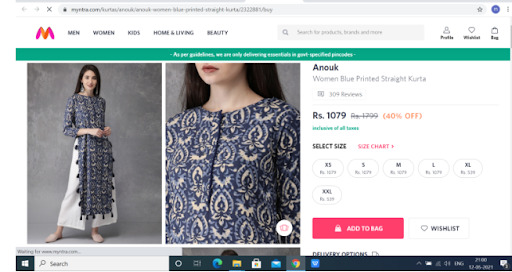
3. Keep your product pages organized logically by grouping items into clear categories and subcategories. Refer to this example for a clear understanding
4. Write detailed and enticing meta descriptions for each product. Having your keywords in the meta description increases the chances of online visibility.
5. Check functioning of all the buttons like, Buy Now, Add to Cart, Discounts, Referral Codes, etc are working seamlessly.
Category pages
Another important aspect of an e-commerce website is category pages. Here are a few tips to optimize the same:
1. Optimize title tags and descriptions with relevant keywords.
2. Check if pages are easy for search engines to navigate.
3. Keep categories well-organized and user-friendly for quick browsing.
4. Use high-quality product images to showcase your products effectively.
Now, that we have covered the two important things, let’s jump to the website audit part for better performance in terms of SEO.
E-commerce SEO Optimization: Process Before the Audit
1. Setting Clear Goals and Objectives
Define your SEO goals. Whether it’s increasing organic traffic, improving conversion rates, or expanding your product range, clear objectives will guide your audit. So, before starting the process get your vision clear.
2. Collecting Necessary Data and Analytics
Gather insights by diving into your website’s data through tools like Google Analytics and Google Search Console. This data provides a snapshot of your website’s current performance and areas that need attention. From broken links to website traffic, you can gauge everything with the help of these tools.
3. Identifying Target Keywords and Competitors
Find the keywords you want to target and research your competitors. Understanding what keywords your competitors are focusing on will help you refine your SEO strategy.
The Step-By-Step Guide For E-Commerce Website Audit
Technical SEO Audit
1. Website Loading Speed and Performance
We all know the first impression matters. Slow-loading websites can deter users and impact your search engine rankings. Test and optimize your website for a better user experience. There are many tools available to check the speed of your website. Just paste your website URL into one of those tools and get a detailed analysis of the performance of your e-commerce website.
2. Mobile-Friendliness and Responsive Design
The majority of e-commerce site visitors are on mobile devices. It is of utter importance to see if your site is mobile-friendly and provides an excellent user experience.
3. URL Structure and Hierarchy
An organized URL structure is not only user-friendly but also search engine-friendly. Make sure it is optimized the right way for both search engines and users.
4. Proper XML Sitemap and Robots.txt
These files are vital in how search engines crawl and index your site. Make sure they are correctly configured.
5. SSL Certificate and Secure Browsing
Website security is a ranking factor. Gain the trust of both users and search engines by ensuring your website is secure with an SSL certificate.
6. Fixing 404 Errors and Broken Links
Identify and fix broken links on your site. These can negatively impact user experience and result in SEO penalties.
Additional Read: Which SEO Techniques Should Be Avoided
7. Ensuring Overall Indexability
Make sure your website is being crawled and indexed by search engines. Resolve any issues that may hinder proper indexing.
Google Search Console is a great tool for checking the technical aspects of your e-commerce site.
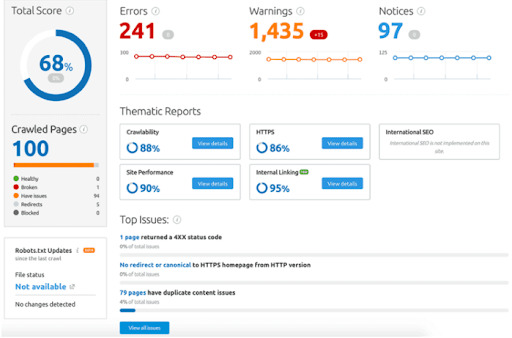
On-Page SEO Audit
1. Analyzing Meta Tags (Title, Description, Headings)
Optimize meta tags for each page, making them descriptive, keyword-rich, and within character limits.
2. Reviewing Product Descriptions and Content Quality
High-quality, unique product descriptions are one of the most important SEO practices. Ensure your product content is engaging, informative, and free from duplicate content issues.
3. Optimizing Image Alt Tags and Filenames
Images are integral to e-commerce. Optimize image alt tags and filenames to improve accessibility and SEO.
4. Checking Internal Linking Structure
Create a logical and user-friendly internal linking structure. This helps distribute link authority throughout your site.
5. Ensuring Unique Product Titles and Descriptions
Prevent SEO issues by avoiding duplicate product titles and descriptions. Each product should have unique content.
6. Evaluating Keyword Usage and Placement
Review your keyword strategy. Ensure keywords are strategically placed within your content, including product titles, descriptions, and headings.
7. Assessing the Use of Schema Markup for Products
Implement schema markup to provide search engines with structured product data. This can lead to rich search results.
Content Audit
1. Reviewing the Quality and Relevance of Existing Content
Evaluate your website’s content. Identify low-quality or outdated content and decide whether to update or remove it.
2. Identifying Duplicate Content Issues
Duplicate content can confuse search engines. Identify and resolve issues related to duplicate content, such as the same product pages or thin content.
3. Planning Content Updates and Creation Based on Keyword Research
Use keyword research to plan new content creation. Content should be valuable to users and optimized for relevant keywords.
4. Optimizing Product Listings for SEO
Ensure product listings are well-optimized with keywords, engaging descriptions, and quality images.
Off-Page SEO Audit
1. Backlink Analysis
Backlinks are crucial for determining your site’s authority and credibility in the eyes of search engines.
2. Evaluating Authority
The more reputable and relevant websites that link to your content, the higher your site’s authority is likely to be.
3. Credibility Check
When authoritative and trustworthy websites link to your content, it enhances your own site’s credibility, which can positively impact your SEO efforts.
4. Toxic or Spammy Backlinks
These are links from low-quality, irrelevant, or spam-filled websites that can harm your SEO efforts and lead to penalties from search engines.
5. Maintaining a Healthy Backlink Profile
The goal of the Off-Page SEO Audit is to ensure that your backlink profile remains healthy. This means regularly assessing your backlinks, disavowing harmful ones, and actively seeking high-quality, relevant backlinks to boost your SEO and online reputation.
6. Ongoing Backlink Strategy
Continuously monitoring and managing your backlink profile is essential for maintaining and improving your website’s authority and SEO performance.
User Experience
1. Engagement and Retention
When users find a website easy to navigate and use, they are more likely to spend time exploring products and making purchases. A positive UX can lead to higher retention rates and increased customer loyalty.
2. SEO Ranking Factors
Websites that provide a seamless and enjoyable user experience are more likely to rank higher in search results. Factors such as page load times, mobile-friendliness, and efficient navigation play a significant role in determining your site’s SEO performance.
3. Website Navigation
An intuitive menu structure, clear product categories, and easy-to-locate search bars are elements of user-friendly navigation.
4. Page Load Times
Ensuring that your e-commerce site loads quickly is essential for providing a positive user experience.
5. Mobile Experience
A mobile-friendly design ensures that your site functions well and looks appealing on various screen sizes. Google’s algorithms also prioritize mobile-friendly websites.
6. Overall Site Structure
A logical layout, categorized product listings, and easy-to-understand product pages are essential. Clear calls to action (CTAs) for making purchases or finding more information can improve the user journey and, subsequently, your SEO ranking.
Reporting and Action Plan After Audit
Consolidation of Audit Findings: Once you’re done checking all the parameters for an e-commerce SEO audit, comprehend all the data and insights obtained throughout the e-commerce SEO audit. After the process, you gain a comprehensive view of your website’s overall health.
Understanding SEO Status: Once the data is gathered, it’s essential to have a clear understanding of your website’s current SEO status. This includes strengths, weaknesses, and areas needing improvement.
Prioritization: The next step is to prioritize the identified issues and opportunities based on their impact and importance. This helps in focusing efforts on the most critical aspects of SEO improvement. For example, you see many broken links on your website. The ideal solution would be to fix the URL or delete the link.
Actionable Plan: The central objective is to create a practical and actionable plan that specifies precise steps to address the identified issues effectively. This plan serves as a roadmap for implementing changes and enhancements to boost your website’s search engine rankings.
Enhancing SEO Performance: The ultimate goal of the action plan is to improve your website’s SEO performance, leading to better visibility in search engine results and increased organic traffic.
Setting Goals and KPIs: In this phase, you establish specific goals and Key Performance Indicators (KPIs) to measure the progress and success of your SEO efforts over time. These metrics provide a basis for assessing the impact of the implemented changes.
Ongoing Monitoring: The action plan is not a one-time fix but a continuous process. Regularly monitoring your website’s performance and comparing it against the set goals and KPIs ensures that your SEO strategies are driving the desired outcomes.
Your Easy-to-Use E-commerce SEO Audit Guide
Now you know how conducting regular SEO audits can be the key to unlocking the full potential of your e-commerce website. It ensures that your site remains visible, competitive, and appealing to customers.
By following this step-by-step guide, you can keep your website in top shape, driving success in the ever-evolving digital landscape. Don’t forget that a well-optimized website is your gateway to attracting more customers and boosting sales.
For a strong commitment to your e-commerce SEO journey and impressive results, contact us for 17+ years of experience and expertise in E-commerce marketing.
Read more :- https://appringer.com/news/e-commerce-seo-audit-step-by-step-guide-for-a-website-health-check/
0 notes
Text
Google My Business SEO To Maximize A Business’s Local Visibility

What is Google My Business (Or Google Business Profile)?
GBP is a free platform to help businesses go online and make it easier for people to find it on Google Search and Google Maps. It acts as a digital shopfront or service area that can be personalized with photographs, offers, posts, opening and closing hours, and so on. Businesses can also show their contact information, address, and web address.
As Google so succinctly puts it, GBP allows businesses to take charge of the impression they can make on prospective customers. If done correctly, it can be an indispensable tool to ensure your local business gets found when users search for related products or services.
It’s important to note that businesses don’t need a physical address or location to create a GBP account. Even service-industry businesses, like plumbing or marketing services providers, can create an account. Furthermore, hybrid businesses with a physical storefront and an option for online services can create an account and showcase their offerings using the attributes of Google My Business.
Here’s what a GBP listing looks like –
The listing looks great! However, how can businesses ensure it gets found or appears in search results whenever prospective customers search for related products and services or even the brand name? What kind of search queries users type and on what platform?
Before doing so let’s look at the factors that Google considers to show a business listing.
Factors Considered by Google to Show Business Listings
According to Google, three factors are the most important: relevance, distance, and prominence.
Relevance: A business’s appearance in local search results is influenced by how well its information matches what users are searching for. Adding complete and detailed business information improves relevancy.
Distance: Google considers the proximity of a business’s location to the user’s search location. If users don’t specify a location, Google calculates distance based on available user data.
Prominence: Prominence reflects a business’s popularity and offline reputation. Factors like online reviews, ratings, links, and so on contribute to a business’s prominence in local search results.
Rankings are determined by multiple factors. Google hasn’t employed any method where businesses could pay or request better rankings. Google’s ranking system aims to ensure fairness to all businesses. However, certain SEO practices can surely improve rankings.
GMB or GBP SEO Practices
Here are a few GMB SEO best practices to improve relevance, distance, and prominence.
SEO Practices for Relevance
Accurate Business Information:
Business owners should ensure that all the details provided, like the business name, address, phone number, web address, operating hours, and so on, are accurate and aligned with the business identity. For instance, a restaurant must provide the accurate address, opening and closing hours, booking numbers, etc.
Use Relevant Keywords:
Adding relevant keywords to the GMB listing has a positive impact on its visibility in local search results. The business description and posts are ideal places to include these keywords naturally. Here, relevance is the key. For example, a bakery can use relevant keywords like “artisanal pastries,” “freshly baked bread,” and “custom cakes” in its business description to attract users searching for these items.
Category Selection:
The category helps Google understand the business’s nature and match it with the relevant user searches. It’s crucial to select the category that best describes the primary products or services offered by the business. For instance, a pet store called “Paws & Claws” should select categories like “Pet Store,” “Pet Supplies,” and “Pet Food Supplier” to accurately reflect their core offerings.
Highlight Unique Attributes:
Attributes showcase unique features and services that differentiate a business from others. Whether it’s being women-owned or offering specific amenities, highlighting such attributes can attract customers with specific preferences. For example, an eco-friendly cafe, “Green Bites,” can use GMB attributes to highlight features like “Eco-friendly Practices,” “Organic Ingredients,” and “Recyclable Packaging” to attract environmentally conscious customers.
SEO Practices for Distance
Local Content Optimization:
Creating location-specific content on the business website is an effective way to improve relevance to local searches. Mentioning the city or neighborhood names in the content, blog posts, and meta tags helps send signals to search engines that the business caters to a specific area.
Local Citations:
Consistent NAP (Name, Address, Phone Number) information across various online directories and platforms reinforces the business’s location. This consistency builds trust with both users and search engines.
Google Maps Integration:
Embedding Google Maps on the business website allows users to easily find the exact location of the business. It provides a convenient way for potential customers to get directions, enhancing the overall user experience.
Location Pages:
For businesses with multiple locations, creating individual location pages with unique content for each one is advisable. Each page should have specific details about the address, contact information, operating hours, and offerings of that particular location.
Localized Keywords:
Incorporating location-specific keywords in the website content and GMB listing is vital to target local searches effectively. Use keywords that reflect the geographic area the business serves to improve local search rankings. For example, a plumbing service can include location-specific keywords like “emergency plumbers in [City Name].”
SEO Practices for Prominence
Positive Reviews and Ratings:
Reviews and ratings influence not just the rankings of the GMB listing but also the customer perception and the click-through rate. Businesses should encourage existing customers to leave positive reviews when they are in the store or through email or WhatsApp marketing.
Authenticity is key, especially when reviews are concerned. Customers are intelligent and can identify manipulating reviews with ease. Ensure the reviews are from existing customers. In addition, respond to positive as well as negative reviews. More importantly, acknowledge the negative feedback and take swift action in addressing customer grievances.
High-Quality Photos and Videos:
High-quality visuals showcase the business and products or services, creating a positive impression on potential customers. More importantly, appealing images and engaging videos humanize the brand and make it more attractive to users. For example, a fashion boutique can upload professional photos of its latest fashion collections and create videos showcasing trendy outfits and accessories.
Google Posts:
Regularly posting updates, promotions, and events on the GMB listing keeps the audience engaged and informed about the business’s latest offerings. Google Posts allow businesses to share time-sensitive information directly with users. For instance, a gym can use Google Posts to announce upcoming fitness classes, special discounts, or health tips for its members.
Backlinks and Citations:
Earning quality backlinks and citations from reputable websites enhances the business’s online authority and prominence. These external references signal to search engines that the business is reliable and relevant.
Remember that GMB SEO practices can vary based on the business type and target audience. Consistently monitoring the GMB listing’s performance through Google My Business Insights and adapting strategies based on data analysis will help refine the approach and improve local search visibility over time.
Measuring and Tracking GMB SEO Success
Understanding Performance Metrics:
Monitor the performance of how the GMB listing performs using Google Analytics. Analyze metrics such as the number of calls, direction requests, discovery searchers, etc., to gain insights into how users are finding and interacting with the listing.
Tools for Monitoring Local Rankings and Traffic:
In addition to Google Business Profile Dashboard, there are various SEO tools, like Semrush, Ahrefs, and UberSuggest, available to track local rankings and organic traffic. Regular monitoring helps gauge the effectiveness of Google My Business SEO efforts and make data-driven optimizations.
In conclusion, GMP or GBP SEO is a vital aspect of any local marketing strategy. With the right approach, businesses can enhance their visibility, attract more customers, and outshine their competitors in the local market.
If you’re a business owner looking to improve your GMP profile and integrate a Local SEO strategy, connect with us for Local SEO Services.
Read more :- https://appringer.com/news/google-my-business-seo-to-maximize-a-businesss-local-visibility/
0 notes
Text
12 Best SEO Tools to Simplify Your Marketing Efforts in 2024

List of Top 12 SEO Tools
SEO ToolDescriptionVersionGoogle Search ConsoleProvides website health check-ups, indexing insights, backlinks, and search traffic details.FreeGoogle AnalyticsUnravels user behavior and conversion data, offering comprehensive website insights.FreeSEMrushEmpowers with competitor analysis, profitable keyword discovery, and content optimization.PaidAhrefsOffers detailed backlink insights, competitor strategies, and website authority analysis.PaidYoast SEOReal-time content analysis and meta tag optimization, a friend to WordPress users.Free & PaidSurfer SEOData-driven content optimization, reveals top-ranking page secrets and suggests keyword density.PaidTHruuuAssists with keyword research, SERP analysis, and tracks relevant keywords.Free & PaidAlsoAskedGenerates content ideas by exploring related questions and topics aligned with user intent.Free & PaidMozComprehensive SEO suite covering keyword research, rank tracking, and link analysis.PaidSEOclarityEnterprise-level tool providing advanced analytics and actionable SEO insights.PaidChatGPTAI-powered tool offering keyword research, on-page content, and link analysis insights.PaidDiibUser-friendly AI assistant scanning websites for SEO, speed, security, and UX improvements.Paid
Now, let’s discuss each tool in detail.
1. Google Search Console:
Features: Provides insights into your website’s performance, indexing status, and mobile usability.
Benefits: Helps identify issues, monitor backlinks, and track search traffic.
Pricing: Free tool offered by Google.
Expert Insight: Google Search Console is considered the best tool for identifying website issues. Its comprehensive features allow you to uncover indexing problems and monitor your site’s performance.
Click here to access Google Search Console
2. Google Analytics:
Features: Offers comprehensive data on website traffic, user behavior, and conversions.
Benefits: Helps in-depth analysis, goal tracking, and audience segmentation.
Pricing: Free tool with advanced features available in Google Analytics 360.
Expert Insight: Google Analytics is one of the most popular SEO tools used for data analysis and reporting. It allows you to track organic traffic, keyword rankings, and conversions, which are crucial SEO reporting metrics.
Click here to access Google Analytics
3. SEMrush:
Features: Comprehensive suite for keyword research, competitor analysis, and site auditing.
Benefits: Assists in identifying profitable keywords, monitoring competitors, and optimizing content.
Pricing: A paid tool with different subscription plans.
Expert Insight: SEMrush is highly regarded for its wide range of features, including competitor analysis and keyword research. It provides valuable insights that can shape your SEO strategy.
Click here to access SEMrush
4. Ahrefs:
Features: Focuses on backlink analysis, competitor research, and keyword tracking.
Benefits: Provides detailed insights on backlinks, organic search traffic, and content gaps.
Pricing: A paid tool with various pricing tiers.
Expert Insight: Ahrefs is known for its comprehensive backlink analysis. It helps you understand your competitors’ strategies and identify opportunities for improving your website’s authority.
Click here to access Ahrefs
5. Yoast SEO:
Features: WordPress plugin for on-page SEO optimization.
Benefits: Offers real-time content analysis, XML sitemap generation, and meta tag optimization.
Pricing: Free version is available, with advanced features in the premium version.
Expert Insight: Yoast SEO is a popular choice for WordPress users. It provides valuable on-page optimization suggestions and ensures your content meets SEO best practices.
Click here to access Yoast SEO
6. Surfer SEO:
Features: Helps optimize content for search engines using data-driven recommendations.
Benefits: Provides analysis of top-ranking pages, content length suggestions, and keyword density.
Pricing: A paid tool with different subscription options.
Expert Insight: Surfer SEO is known for its data-driven approach to content optimization. It offers insights into how top-ranking pages are structured, helping you create content that performs well in search engine rankings.
Click here to access Surfer SEO
7. THruuu:
Features: Offers keyword research, content analysis, and SERP analysis.
Benefits: Helps identify relevant keywords, analyze competitor content, and track SERP features.
Pricing: Free tool with additional paid features available.
Expert Insight: THruuu provides valuable insights into keyword research and content analysis. It helps you uncover relevant keywords and analyze competitor content to enhance your SEO strategy.
Click here to access THruuu
8. AlsoAsked:
Features: Provides insights into related questions and topics for content optimization.
Benefits: Helps generate content ideas, improve user experience, and expand on relevant topics.
Pricing: Free tool with advanced features available in the premium version.
Expert Insight: AlsoAsked is a useful tool for content optimization. It allows you to explore related questions and topics, helping you create comprehensive and valuable content that satisfies user intent.
Click here to access AlsoAsked
9. Moz:
Features: Suite of SEO tools, including keyword research, rank tracking, and link analysis.
Benefits: Assists in optimizing on-page elements, monitoring backlinks, and tracking rankings.
Pricing: A paid tool with different subscription plans.
Expert Insight: Moz offers a comprehensive suite of SEO tools that can support various aspects of your SEO strategy. It provides valuable insights into keyword research, on-page optimization, and link analysis.
Click here to access Moz
10. SEOclarity:
Features: Offers advanced SEO analytics, keyword tracking, and content optimization tools.
Benefits: Provides data-driven insights for keyword strategies, competitive analysis, and content performance.
Pricing: Enterprise-level tool with customized pricing based on requirements.
Expert Insight: SEO clarity is one of the best enterprise SEO tools that offer advanced analytics and data-driven insights. It can help you optimize keyword strategies, analyze competitors, and track the performance of your content.
Click here to access SEOclarity
11. ChatGPT:
Features: AI-powered chatbot with natural language processing for human-like conversational dialogue.
Benefits: Versatile tool for various applications, including keyword research, on-page optimization, and link analysis.
Pricing: A paid tool with different subscription plans.
Expert Insight: ChatGPT, developed by OpenAI, has gained significant popularity and is being utilized by major brands for generating ad and marketing copy, according to CNBC.
Click here to access ChatGPT
12. Diib
Features: Diib is an AI-powered SEO tool that offers in-depth insights to enhance website performance, tracks existing SEO keywords, and generates new ones to optimize online visibility.
Benefits: Versatile tool for various applications, including keyword research, on-page optimization, and link analysis.
Pricing: A paid tool with different subscription plans.
Expert Insight: Diib is renowned for its user-friendly interface and simplicity. It works as an automated SEO tool that scans websites and offers actionable insights to enhance SEO, speed, security, and user experience.
Click here to access Diib
Factors to Consider When Choosing an SEO Tool:
When selecting the right SEO tool for your needs, keep the following factors in mind:
Features and Functionality: Consider tools that align with your specific requirements, such as keyword research, competitor analysis, and reporting capabilities.
Budget and Pricing: Evaluate the cost and affordability of the tool, considering the value it provides for your SEO efforts.
User Friendliness and Support: Choose a tool with an intuitive interface and accessible customer support and training resources.
Understanding Your SEO Needs:
Before diving into the tools, it’s crucial to understand your SEO goals, scope, and current strengths and weaknesses. Consider the following factors:
Specific SEO Goals and Metrics:
Identify 3-10 key metrics that align with your SEO objectives, such as organic traffic, keyword rankings, conversions, or backlink profiles.
Track these metrics in your SEO dashboard to monitor your progress and make data-driven decisions.
Budget and Tool Selection:
Consider your budget and the type of SEO tools that suit your needs.
Over 80% of companies use paid SEO tools, while 17% rely solely on free SEO tools.
Evaluate the features and benefits offered by both paid and free tools to determine the best fit for your requirements.
By understanding your specific SEO goals and considering the available budget, you can make an informed decision on the type and number of SEO tools that will be most effective for your strategy.
Making an Informed Decision:
To make an informed decision, follow these steps:
1. Compare all the best online SEO tools to match your specific needs.
2. Check reviews and testimonials for user experiences.
3. Utilize free trials and demos for a hands-on experience.
Seek recommendations from industry experts or peers who have used the tools.
Best SEO Tools for Online Marketing
To achieve a well-optimized website and top rankings in SERPs, it’s crucial to understand your specific SEO needs. Consider your goals, track relevant metrics, and choose the right SEO tools. Start with established tools and gradually experiment with newer ones. Continuously monitor and adjust your strategy for long-term success in the dynamic digital landscape.
Remember, investing in the right SEO tools can enhance your business’s digital presence.
Have you chosen the right SEO tools for your business? Share your experiences with us in the comments section below.
Read more :- https://appringer.com/news/12-best-seo-tools-to-simplify-your-marketing-efforts-in-2024/
0 notes
Text
Unleash the Power of Innovative Amazon Marketing Strategies

What is Amazon Marketing?
This refers to the varied strategies and techniques sellers, brands, and businesses use to promote their products or services on the Amazon platform. It can include running ad campaigns, SEO, monitoring reviews and buyer feedback. These tactics are aimed at increasing product visibility, driving traffic to product listings and increasing sales.
How you market yourself and your wares is what determines whether a user will buy from you or not. It all boils down to visibility. If they can easily find your products, chances are they will buy them. With a solid Amazon marketing campaign, you can drive more people to your product listings and boost sales.
Amazon Marketing Strategies You Can Utilise to Beat the Competition
Marketing on Amazon requires utilising several tactics to boost your visibility, attract qualified leads and boost sales. Here are a few tactics you can utilise to supercharge your Amazon marketing strategy.
Adopt a Data-Driven Approach
There’s a reason Amazon is the biggest player in the eCommerce scene. It is because it utilises data to guide and power its performance. Amazon has allocated a lot of resources to collect consumer data, which it utilised as the foundation of its marketing plan. With this consumer data, it can learn consumer shopping habits to target its audience better. For example, it can personalise your shopping experience, provide relevant product recommendations, offer insight into what other consumers purchased and deliver relevant ads.
Here’s how you can adopt a data-driven Amazon marketing approach: Look into your industry’s consumer habits
Just like Amazon wants to learn everything they can about their consumers, copy this aspect and learn everything you can about consumer habits in your niche. This will allow you to discover which products are popular, where and when to promote your products, why consumers are buying your products, and if they are facing any issues that might hinder a purchase. You can run polls and surveys, look at case studies or utilise social media platforms to engage and figure out what consumers want.
Leverage Amazon SEO
Amazon SEO is one of the most effective ways to organically boost your product visibility on the platform. About 90% of all product views come from searches, not ads, and about 70% of customers never go beyond the first search results page.
Similar to optimising your website or landing page to rank highly on Google, you can apply the same techniques so your products appear when users search for specific terms in the Amazon search bar.
If you want more people to find your products:
Perform thorough keyword research to identify any terms potential customers might use when searching for products similar to yours.
Optimise your product title and description. Ensure that the primary keyword is included in the title while keeping it engaging and concise.
Provide detailed product descriptions in bullet points and incorporate relevant keywords as naturally as possible while prioritising readability and user experience. You can outline your product’s USPs, include size specifications, warranty details, colour options and any other relevant details.
Use high-quality images of your products.
Encourage customer reviews as they contribute to your product’s reputation.
Understand the basics of Amazon’s A9 algorithm and how it ranks products based on relevance, sales velocity, and customer satisfaction.
With SEO-optimised product listings, you will rank higher in Amazon’s SERPs, helping potential customers to find and buy your products.
Promote Reviews
Did you know that 84% of shoppers trust online reviews just as much as a personal recommendation? This high level of trust in online reviews is because reviews from other users foster trust and transparency in the buying experience, making more consumers willing to buy your products. Consumers who read reviews are unfamiliar with the product and are unsure of whether they should buy it. They need proof that the product works and they are getting their money’s worth.
Reviews can significantly affect your brand’s reputation, for better or worse, boost or lower sales and influence whether a consumer will buy your product. Amazon allows shoppers to share their opinions on products by giving it a star rating, a written review, or uploading images and videos of the product. It also has a Q&A section under every listing where users can interact with each other. This user-generated content serves as a first-hand account detailing a customer’s product experience.
To leverage reviews and boost your Amazon marketing strategy:
Highlight your best reviews and let your products speak for themselves. When real people give testimonials about your product and why they loved it, it can influence other customers to buy it. This type of content is trustworthy and credible since your consumers know the reviewer is sharing their actual opinions about the product.
Respond to and resolve bad reviews promptly to prevent them from damaging your reputation. This doesn’t mean you should delete them. Having only positive reviews can be a red flag.
Introduce incentives to encourage customers to leave reviews.
Monitor mentions of your products or brand under the product listing or on social media.
Addition read: How to Remove Bad Reviews Online
Utilise Amazon’s Advertising
While Amazon SEO can help you rank organically, paid ads (PPC) can also help drive traffic to your pages. The platform offers various targeting options to ensure your ads generate sales and are shown to the most relevant shoppers. There are several ad types available:
Sponsored product ads – these ads promote your products in SERPs and product detail pages.
Sponsored brands – these highlight your brand and about 3 products and are a good way to build brand awareness while promoting multiple products at once.
Product display ads – these target customers interested in products similar to yours. For instance, if someone buys a dog toy, they might see ads for other dog products.
To get the most from your ad campaigns
Use negative keywords to eliminate low-value clicks and prevent your ad from getting displayed for these keywords. This can help prevent your ad spend on users who are not interested in your product.
Make the most of the automatic targeting feature to find high-value keywords that can help you target specific high-intent groups.
A/B test and experiment with headlines and images to see what works best.
Create actionable headlines with a CTA.
Be Customer-CentricAdopt Amazon’s customer-centric attitude. Their mission is to be the most customer-centric company, fulfilling this philosophy by focusing on delivering the best user experience throughout the buying cycle.Focusing on your customers lets you figure out the ‘why’ behind their interests. You learn more about their needs, preferences, and expectations, allowing you to customise your sales approach, offer solutions that meet their specific needs, and create a positive user experience.This customer-centric Amazon marketing strategy helps build rapport and trust with potential customers because you show genuine interest in their needs and concerns. By offering tailored solutions, you build a strong relationship that drives repeat sales and sets you up for long-term success.You can improve customer experience by:
Analysing consumer pain points.
Personalising their experiences to match their needs, preferences or expectations.
Streamlining customer communication channels.
Fostering personal connections and listening to feedback.Leverage Other Digital Marketing ChannelsLastly, not all Amazon marketing has to take place on the platform. You can utilise several off-amazon methods to boost your product visibility and sales. These techniques allow you to reach more customers by going to where they are. You can use social media, word-of-mouth, email, video, affiliate, and SEM marketing. You could even make a dedicated website to sell your products outside of Amazon.Ready to Upgrade your Amazon Marketing Strategy?You need a robust and flexible marketing strategy to stay competitive in this eCommerce industry. By applying the tips listed here, you can create a marketing plan that will help promote your products on Amazon and increase sales. If you have any questions or are considering utilising Amazon SEO or PPC ads, contact us and let’s discuss the best way to drive traffic to your products.
Read more :- https://appringer.com/news/power-of-innovative-amazon-marketing-strategies/
0 notes
Text
How to Reset iPhone 14 Pro Max: A Comprehensive Guide
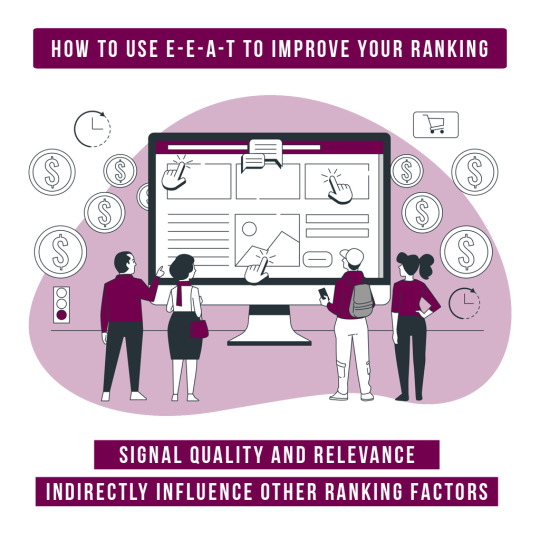
Reasons for Resetting iPhone 14 Pro Max
Software Glitches and Performance Issues
Modern smartphones, including the iPhone 14 Pro Max, operate on complex software. Occasionally, glitches or performance issues may arise, necessitating a reset to restore optimal functionality.
Forgotten Passcode or Face ID Issues
In the hustle and bustle of daily life, it’s not uncommon to forget a passcode. Additionally, Face ID malfunctions may occur. Knowing how to reset the device becomes essential in such situations.
Preparing the Device for Resale
If you’re planning to sell or pass on your iPhone 14 Pro Max, resetting it to factory settings is crucial to protect your privacy and provide a clean slate for the new owner.
Before You Begin: Backing Up Your Data
Soft Reset vs. Hard Reset
Before diving into the reset process, it’s crucial to back up your data. Losing personal information, photos, or app settings can be distressing. Follow these steps to ensure your data is securely stored:
Connect your iPhone 14 Pro Max to a Wi-Fi network.
Open the Settings app and tap on your Apple ID.
Select “iCloud” and then “iCloud Backup.”
Toggle on “iCloud Backup” and tap “Back Up Now.”
Taking this precautionary step ensures that your data is safe and can be easily restored after the reset.
Soft Reset vs. Hard Reset

Understanding the distinction between a soft reset and a hard reset is crucial for effective troubleshooting.
Soft Reset
A soft reset, or force restart, involves turning off and on your device without affecting your data. This is a quick solution to address minor glitches.
When to use a soft reset:
Unresponsive screen
App freezes
General performance issues
Hard Reset
A hard reset, or factory reset, erases all content and settings on your device. This is a more drastic measure, typically reserved for persistent issues.
When to resort to a hard reset:
Forgotten passcode
Severe software malfunctions
Device preparation for resale
How to Soft Reset iPhone 14 Pro Max
Performing a soft reset is a straightforward process that can often resolve minor issues without affecting your data:
Press and hold the side button along with either volume button.
Wait for the slider to appear, then drag it to turn off your iPhone.
After the device turns off, press and hold the side button until the Apple logo appears.
Your iPhone 14 Pro Max should now restart, hopefully resolving the encountered issue.
How to Hard Reset iPhone 14 Pro Max
A hard reset is a more comprehensive solution but should be approached with caution due to data loss. Follow these steps to perform a hard reset:
1. Back Up Your Data (if possible)
Before proceeding with a hard reset, ensure your data is backed up to avoid permanent loss.
2. Disable Find My iPhone
In the Settings app, go to your Apple ID, select “Find My,” and turn off “Find My iPhone.”
3. Reset All Settings
Navigate to Settings > General > Reset and choose “Reset All Settings.” This won’t erase your data but will return settings to their defaults.
4. Erase All Content and Settings
For a complete reset, go to Settings > General > Reset > Erase All Content and Settings. Enter your passcode and Apple ID password when prompted.
5. Set Up Your iPhone as New
After the reset, follow the on-screen instructions to set up your iPhone 14 Pro Max as a new device.
Cautionary Notes on Hard Resetting:
Ensure data backup to prevent permanent loss.
Disabling Find My iPhone is essential.
Follow the step-by-step process carefully.
Resetting iPhone 14 Pro Max Without Passcode
If you’ve forgotten your passcode, two main methods can help you regain access to your device.
Using iTunes for a Passcode Reset
Connect your iPhone to a computer and open iTunes.
Force restart your iPhone (as described in the soft reset section) while it’s connected.
Select “Restore” when prompted.
Using iCloud for a Passcode Reset
Go to iCloud.com and sign in with your Apple ID.
Select “All Devices” and choose your iPhone.
Click “Erase iPhone” to reset your passcode.
Factory Resetting for Resale
Preparing your iPhone 14 Pro Max for resale involves a factory reset. Follow these steps:
Back up your data using iCloud or iTunes.
Sign out of iCloud and the
Read more :-https://appringer.com/news/how-to-reset-iphone-14-pro-max-a-comprehensive-guide/
0 notes
Text
12 Best SEO Tools to Simplify Your Marketing Efforts in 2024

1. Google Search Console:
Features: Provides insights into your website’s performance, indexing status, and mobile usability.
Benefits: Helps identify issues, monitor backlinks, and track search traffic.
Pricing: Free tool offered by Google.
Expert Insight: Google Search Console is considered the best tool for identifying website issues. Its comprehensive features allow you to uncover indexing problems and monitor your site’s performance.
Click here to access Google Search Console
2. Google Analytics:
Features: Offers comprehensive data on website traffic, user behavior, and conversions.
Benefits: Helps in-depth analysis, goal tracking, and audience segmentation.
Pricing: Free tool with advanced features available in Google Analytics 360.
Expert Insight: Google Analytics is one of the most popular SEO tools used for data analysis and reporting. It allows you to track organic traffic, keyword rankings, and conversions, which are crucial SEO reporting metrics.
Click here to access Google Analytics
3. SEMrush:
Features: Comprehensive suite for keyword research, competitor analysis, and site auditing.
Benefits: Assists in identifying profitable keywords, monitoring competitors, and optimizing content.
Pricing: A paid tool with different subscription plans.
Expert Insight: SEMrush is highly regarded for its wide range of features, including competitor analysis and keyword research. It provides valuable insights that can shape your SEO strategy.
Click here to access SEMrush
4. Ahrefs:
Features: Focuses on backlink analysis, competitor research, and keyword tracking.
Benefits: Provides detailed insights on backlinks, organic search traffic, and content gaps.
Pricing: A paid tool with various pricing tiers.
Expert Insight: Ahrefs is known for its comprehensive backlink analysis. It helps you understand your competitors’ strategies and identify opportunities for improving your website’s authority.
Click here to access Ahrefs
5. Yoast SEO:
Features: WordPress plugin for on-page SEO optimization.
Benefits: Offers real-time content analysis, XML sitemap generation, and meta tag optimization.
Pricing: Free version is available, with advanced features in the premium version.
Expert Insight: Yoast SEO is a popular choice for WordPress users. It provides valuable on-page optimization suggestions and ensures your content meets SEO best practices.
Click here to access Yoast SEO
6. Surfer SEO:
Features: Helps optimize content for search engines using data-driven recommendations.
Benefits: Provides analysis of top-ranking pages, content length suggestions, and keyword density.
Pricing: A paid tool with different subscription options.
Expert Insight: Surfer SEO is known for its data-driven approach to content optimization. It offers insights into how top-ranking pages are structured, helping you create content that performs well in search engine rankings.
Click here to access Surfer SEO
7. THruuu:
Features: Offers keyword research, content analysis, and SERP analysis.
Benefits: Helps identify relevant keywords, analyze competitor content, and track SERP features.
Pricing: Free tool with additional paid features available.
Expert Insight: THruuu provides valuable insights into keyword research and content analysis. It helps you uncover relevant keywords and analyze competitor content to enhance your SEO strategy.
Click here to access THruuu
8. AlsoAsked:
Features: Provides insights into related questions and topics for content optimization.
Benefits: Helps generate content ideas, improve user experience, and expand on relevant topics.
Pricing: Free tool with advanced features available in the premium version.
Expert Insight: AlsoAsked is a useful tool for content optimization. It allows you to explore related questions and topics, helping you create comprehensive and valuable content that satisfies user intent.
Click here to access AlsoAsked
9. Moz:
Features: Suite of SEO tools, including keyword research, rank tracking, and link analysis.
Benefits: Assists in optimizing on-page elements, monitoring backlinks, and tracking rankings.
Pricing: A paid tool with different subscription plans.
Expert Insight: Moz offers a comprehensive suite of SEO tools that can support various aspects of your SEO strategy. It provides valuable insights into keyword research, on-page optimization, and link analysis.
Click here to access Moz
10. SEOclarity:
Features: Offers advanced SEO analytics, keyword tracking, and content optimization tools.
Benefits: Provides data-driven insights for keyword strategies, competitive analysis, and content performance.
Pricing: Enterprise-level tool with customized pricing based on requirements.
Expert Insight: SEO clarity is one of the best enterprise SEO tools that offer advanced analytics and data-driven insights. It can help you optimize keyword strategies, analyze competitors, and track the performance of your content.
Click here to access SEOclarity
11. ChatGPT:
Features: AI-powered chatbot with natural language processing for human-like conversational dialogue.
Benefits: Versatile tool for various applications, including keyword research, on-page optimization, and link analysis.
Pricing: A paid tool with different subscription plans.
Expert Insight: ChatGPT, developed by OpenAI, has gained significant popularity and is being utilized by major brands for generating ad and marketing copy, according to CNBC.
Click here to access ChatGPT
12. Diib
Features: Diib is an AI-powered SEO tool that offers in-depth insights to enhance website performance, tracks existing SEO keywords, and generates new ones to optimize online visibility.
Benefits: Versatile tool for various applications, including keyword research, on-page optimization, and link analysis.
Pricing: A paid tool with different subscription plans.
Expert Insight: Diib is renowned for its user-friendly interface and simplicity. It works as an automated SEO tool that scans websites and offers actionable insights to enhance SEO, speed, security, and user experience.
Click here to access Diib
Factors to Consider When Choosing an SEO Tool:
When selecting the right SEO tool for your needs, keep the following factors in mind:
Features and Functionality: Consider tools that align with your specific requirements, such as keyword research, competitor analysis, and reporting capabilities.
Budget and Pricing: Evaluate the cost and affordability of the tool, considering the value it provides for your SEO efforts.
User Friendliness and Support: Choose a tool with an intuitive interface and accessible customer support and training resources.
Understanding Your SEO Needs:
Before diving into the tools, it’s crucial to understand your SEO goals, scope, and current strengths and weaknesses. Consider the following factors:
Specific SEO Goals and Metrics:
Identify 3-10 key metrics that align with your SEO objectives, such as organic traffic, keyword rankings, conversions, or backlink profiles.
Track these metrics in your SEO dashboard to monitor your progress and make data-driven decisions.
Budget and Tool Selection:
Consider your budget and the type of SEO tools that suit your needs.
Over 80% of companies use paid SEO tools, while 17% rely solely on free SEO tools.
Evaluate the features and benefits offered by both paid and free tools to determine the best fit for your requirements.
By understanding your specific SEO goals and considering the available budget, you can make an informed decision on the type and number of SEO tools that will be most effective for your strategy.
Making an Informed Decision:
To make an informed decision, follow these steps:
1. Compare all the best online SEO tools to match your specific needs.
2. Check reviews and testimonials for user experiences.
3. Utilize free trials and demos for a hands-on experience.
Seek recommendations from industry experts or peers who have used the tools.
Best SEO Tools for Online Marketing
To achieve a well-optimized website and top rankings in SERPs, it’s crucial to understand your specific SEO needs. Consider your goals, track relevant metrics, and choose the right SEO tools. Start with established tools and gradually experiment with newer ones. Continuously monitor and adjust your strategy for long-term success in the dynamic digital landscape.
Remember, investing in the right SEO tools can enhance your business’s digital presence.
Have you chosen the right SEO tools for your business? Share your experiences with us in the comments section below.
Read more :- https://appringer.com/news/12-best-seo-tools-to-simplify-your-marketing-efforts-in-2024/
0 notes
Text
How To Start A Successful Blog: Tips & Strategies

Why Does Blogging Still Remain Relevant?
Blogging still holds a more significant value and continues to attract readers compared to posts on social media platforms like Facebook, Twitter, or Instagram. With blogging’s relevance still intact, here are the reasons, why!
A platform for in-depth content
Blogging provides a platform for content that can do deep dives into topics that require comprehensive discussions. Unlike social media, which offers space for skimmed content, blogging allows content creators to publish content that is targeted at users looking for in-depth exploration.
SEO powerhouse
Blogging enables content creators to leverage SEO and gain higher rankings in search results. Blogging provides a unique platform, where it’s to publish high-quality, informative, and keyword-rich content to improve search engine rankings and attract organic traffic.
Facilitates branding and thought leadership
Blogging provides an excellent platform to promote your brand and establish yourself as an expert in your niche. By publishing informative content, you can share your perspectives and encourage discussions, thus building your brand’s credibility.
Monetization
By publishing engaging, relevant, and informative content, you can easily turn your blog into a money machine. Blogging also serves as a great tool to attract more traffic to your website, which can turn into conversions and provide enhanced ROI.
How To Start a Successful Blog
Pick your niche
Before setting the keyboard on fire, it’s best to identify the topic or niche that you have expertise in or are passionate about. This makes it easier for you to churn out engaging content, thus attracting users to your blog.
Understand your audience
Selecting your niche is all well and good, but it becomes irrelevant if you don’t know who your audience is. Understanding your audience’s needs and preferences will guide your content strategy and style, leading to enhanced user engagement.
The right platform is the key
Conduct a little research into the best available blogging platforms and select the one that matches your needs. There’s no ‘one size fits all’ approach to publishing content. Take into consideration crucial factors, such as ease of use, scalability, and customization. Popular choices include WordPress, Blogger, and Squarespace.
Create compelling content
Content is the heart of your blog. Focus on creating high-quality, original, and engaging content. Use a mix of formats, like articles, videos, and infographics, to keep your audience interested.
Deep-dive
Blogging is all about comprehensive research and presenting relevant information in an easy-to-read format. Long-form content gives you the freedom to ensure that you’ve given all the information the users are looking for, in one place.
It’s best to check the posts published by your competitors, identify what you might have missed, and make the content better. The aim should be to make the blog keyword-rich, informative, and engaging, to rank higher and get more users to your blog.
Social media sharing
It’s pointless to create top-notch content if you can’t share it with the world. Use the power of social media to share your content on popular platforms, such as Facebook, Twitter, Instagram, etc. This helps you target new audiences and gives you a great chance to repurpose content, instead of having to write fresh ones for every platform.
Make your blog SEO-friendly
Understanding the basic concepts of SEO is vital for the success of your blog Utilize relevant keywords, optimize the images, and structure the posts to boost your visibility in search engine results and achieve higher rankings.
Monetization strategies
Once you have established a steady audience, explore different monetization avenues. Be it through direct advertising, affiliate marketing, sponsored content, or selling your products, there are numerous ways to monetize your blog effectively.
Analyse and adapt
Use performance analysis tools, such as Google Analytics and in-blog analytics to understand how well your blog is performing. Focus on key metrics, such as traffic origin, audience behavior, and content engagement, which will help you identify the shortcomings and refine your strategies accordingly.
All the above-mentioned steps will help you create and maintain a great blog, as long as your content is amazing. But don’t just take our word for it. Here’s what Kulwant Nagi, a prominent Indian blogger had to say about, succeeding at blogging.
He is a Haryana-based blogger, Internet Entrepreneur, and a professional in affiliate marketing. Mr. Nagi started blogging in 2011 and became a leading blogger within three years. He runs a blog called “Blogging Cage”, which is basically about blogging and online money-making tips.
Read more :- https://appringer.com/news/how-to-start-a-successful-blog-tips-strategies/
0 notes
Text
Which is the Best Ecommerce Platform? Opencart vs WooCommerce vs Magento vs Prestashop

What is an eCommerce Platform?
An eCommerce platform is a software application that enables businesses to control their website and operations. It also helps businesses to manage their marketing and sales.
An eCommerce platform is more than a piece of technology; it serves numerous purposes. Essentially, it enables businesses to launch, host and manage their stores in the digital space, giving them the tools to sell a large inventory, reach out to wider audiences and enhance their brand/product discoverability using SEO and advertising.
The several features and advantages of eCommerce platforms make them imperative for businesses that are engaged in selling products and services to customers and other businesses alike.
Which is the Best Ecommerce Platform for Startups in India?
The role of an eCommerce platform in any startup includes:
Expanding the customer base
Assisting the growth of business
These factors make the job of choosing the right eCommerce platform a very important task for startups.
The advantages that an online business enjoys through an eCommerce platform make it an absolute must for growing eCommerce businesses. Let’s go over them quickly:
Easy management of a prolific product catalogue.
Hassle-free inventory management.
Seamless integration with blog, shipping and delivery partner, payment gateway, etc.
An SEO-friendly platform that aids in boosting the discoverability of your products and services.
Great for selling digital products and subscription-based invoicing.
Streamlining of the customer experience by providing a seamless purchase journey.
Enhanced customer service.
Targeted content delivery to customers via integrated CMS.
Now that we are familiar with the advantages and benefits of eCommerce platforms, let’s have a look at some of the best eCommerce platforms and compare them to each other.
Additional Read: What is SEO Automation: 4 Must-Have SEO Automation Tools and Their Benefits
Magento
Magento is currently one of the most popular and sought-after eCommerce platforms globally. Some experts call it the best eCommerce platform in India.

Point to Remember
The estimated merchandise value handled by Magento across the world is more than $100 billion.
This platform is widely favoured by businesses owing to the value it offers in terms of performance, stability and security.
Magento Installation on your hosting account is a straightforward process.
It keeps on coming up with updated versions to accommodate the changing needs of the businesses and to fix any shortcomings in the security feature.
Magento offers two editions as per the needs of the businesses:
Magento open source edition
Magento commerce edition
Additional Read: best ecommerce cms
WooCommerce
WooCommerce is touted as the world’s most efficient and appropriate eCommerce platform. It covers around 30% of the total eCommerce market.

Points to Remember
WooCommerce is not a complete content management system, nor is it a complete framework. It is free to use plugin powered by WordPress.
WooCommerce holds special relevance among businesses that are not interested in spending a lot of funds in developing an eCommerce platform as it is a highly affordable and lowkey platform.
It is very simple to use. Hence, any common person can use this platform to build a website and create an online store.
Did you Know: Techmagnate also offers complete expertise in SEO Services.
Opencart
Opencart is free of cost and an open-source eCommerce platform that is built on the PHP framework.

Points to Remember
Opencart is best suited for small and mid-sized businesses.
Around one million websites across the world are using this platform to run their online businesses efficiently.
This platform offers the most customization options among all the eCommerce platforms.
The installation of this platform on a basic level doesn’t involve any add-ons. For add-ons and other attributes, you will need to buy the paid version of Opencart.
It allows businesses to access the admin panel through admin.
Prestashop
Prestashop is an open-source and free to download and use online instrument store. It is probably one of the best in its category throughout the world.

Points to Remember
Prestashop has more than 2,50,000 online stores across the world.
This software allows businesses to open and set up a fully functioning and personalized store in a short time.
It offers a few unique features, such as predicting sales conditions.
It enables businesses to integrate their products with online stores to the likes of eBay, Google and Amazon.
Prestashop is very user friendly with a simple admin panel. Its dashboard is clean and advanced, making access to all the store settings quite easy.
With this, we have discussed the four most popular eCommerce platforms. It’s now time to draw a comparison between all of them. So, let’s get started.
Magento vs Woocommerce
Magento is an eCommerce platform designed for web developers along with medium and large online stores, whereas Woocommerce is a plugin for WordPress platform offering ease of use.
Magento offers a free community version along with various premium services, while Woocommerce is a completely free platform.
The community version of Magento is self-hosted, while the premium services include hosting. On the other hand, Woocommerce needs you to find your own web host.
Magento supports extensions. It also offers a wide range of them. Woocommerce comes with an extension system and several options.
Magento provides advanced security features, whereas Woocommerce ensures basic security features.
Magento is recommended for users who have a basic level of knowledge regarding web development. Woocommerce is comparatively easier to use.
Magento installation is more complex than Woocommerce installation.
Opencart vs Woocommerce
Opencart is an open-source eCommerce platform, while Woocommerce is a WordPress Plugin.
Opencart is designed to manage the store easily for every business, irrespective of the size. Woocommerce is designed to convert an existing WordPress website into a functioning online store quickly and easily.
Opencart installation can be done manually or through a single click script installer. WooCommerce can be installed like any other plugin. It does not require any licences.
Opencart offers a basic store design along with options of free and paid themes. Woocommerce offers around 21,000 free themes and around 30,000 paid themes.
Opencart installation is free of cost as it is an open-source platform. WooCommerce can be installed free of cost, and it is free to use on the WordPress website, but it involves additional costs such as domain name and hosting service.
Additional Read: Which Top Level Domain is Better: com vs net vs org
Opencart vs Magento
Magento and Opencart are similar to each other in a lot of senses. They both are open-source platforms that use templates to upload products. They both are developed in PHP and offer resources like extensions, plugins and add on products. They both support several languages and currencies across the globe.
Magento needs a stronger hosting plan to support the performance of the store. Opencart, on the other hand, is cheaper to host owing to its lightweight.
Magento offers several features, including personalized shopping experiences, unlimited design options, plugins and integrations, among others. On the other hand, Opencart is simpler with limited features.
Even though both Magento and Opencart have firmly established developer communities, the Magento community is far stronger. Magento also facilitates certifications and recommendations for developers.
Additional Read: Instagram vs Facebook vs Twitter vs Snapchat: Which is Better for Business Marketing
Opencart vs Prestashop
Opencart is an open-source eCommerce management system that provides the premise, online and mobile solutions for SME businesses. Prestashop also provides similar solutions for SMEs, but it is a self-hosted platform.
Opencart ensures a powerful order processing mechanism and basic features. Other features have to be added by using extensions. On the other hand, Prestashop offers several commercial features, including cross-selling and layered navigation. It offers more extensions and themes than Opencart.
The platforms supported by Opencart include Windows, Mac and Web-based. On the other hand, Prestashop supports Windows, Android, iPhone/iPad, Mac and Web-based.
Opencart is simpler and is more suitable for small stores, whereas Prestashop is more complex and is more suitable for larger businesses.
Magento vs Prestashop
Magento and Prestashop are both written in PHP. Magento is an open-source eCommerce platform, while Prestashop is a free eCommerce platform.
Both Magento and Prestashop provide a large number of themes. While the Magenta themes include a supply from a wide range of third parties, the Prestashop themes are designed by their own team.
Both Magento and Prestashop offer a wide range of features, but Magento is known for offering stronger features. Magento 2.0, especially, offers several exclusive features such as customer segmentation, gift registries, rewards and loyalty, etc.
Even though both Magento and Prestashop ensure high-level security, Magento offers consistently updated security features to overcome any new threats.
Both Magento and Prestashop are known for their performance and scalability, but Magento right now is performing better than Prestashop in this regard.
With regards to SEO and marketing, Magento and Prestashop both offer features such as page title and meta description. But, Magento offers some additional features like sitemap and Google tools for which Prestashop requires modules.
Prestashop vs Woocommerce
Prestashop is a content management system for eCommerce stores, while WooCommerce is an eCommerce plugin.
PrestaShop has a CMS section to create information pages. But the options are very limited. Woocommerce offers better content management services owing to the underlying WordPress layer.
Even though both Prestashop and Woocommerce are open source eCommerce solutions that are easy to install and download, businesses still have to pay for themes and modules. In this regard, Prestashop is thrice as expensive as Woocommerce.
Prestashop provides two main support services comprising online and technical assistance. Woocommerce, on the other hand, doesn’t offer any direct support to users.
Users can pay for Prestashop by choosing between a third party payment processor or a Prestashop checkout solution. Woocommerce offers more than 100 payment gateways.
Conclusion
Since all the above-discussed components of the top eCommerce platform list offer a plethora of features, you can choose the most suitable one for your business as per your requirements.
These requirements could be anything from the ease of installation, templates & designs offered, platform functionalities, and SEO friendliness to user-friendliness, price and extra costs, product personalization, security, performance, and customer services and support. Whatever eCommerce platform you pick, rest assured that it is going to deliver lucrative growth to your business across all parameters.
Read more :-https://appringer.com/news/opencart-vs-woocommerce-vs-magento-vs-prestashop/
0 notes
Text
How to Reset iPhone 14 Pro Max: A Comprehensive Guide
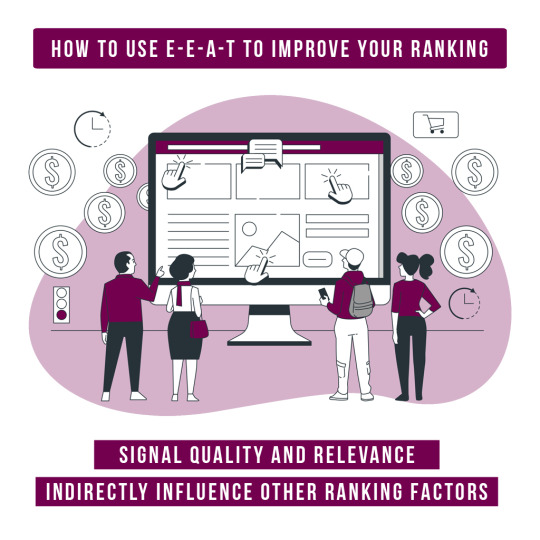
Reasons for Resetting iPhone 14 Pro Max
Software Glitches and Performance Issues
Modern smartphones, including the iPhone 14 Pro Max, operate on complex software. Occasionally, glitches or performance issues may arise, necessitating a reset to restore optimal functionality.
Forgotten Passcode or Face ID Issues
In the hustle and bustle of daily life, it’s not uncommon to forget a passcode. Additionally, Face ID malfunctions may occur. Knowing how to reset the device becomes essential in such situations.
Preparing the Device for Resale
If you’re planning to sell or pass on your iPhone 14 Pro Max, resetting it to factory settings is crucial to protect your privacy and provide a clean slate for the new owner.
Before You Begin: Backing Up Your Data
Soft Reset vs. Hard Reset
Before diving into the reset process, it’s crucial to back up your data. Losing personal information, photos, or app settings can be distressing. Follow these steps to ensure your data is securely stored:
Connect your iPhone 14 Pro Max to a Wi-Fi network.
Open the Settings app and tap on your Apple ID.
Select “iCloud” and then “iCloud Backup.”
Toggle on “iCloud Backup” and tap “Back Up Now.”
Taking this precautionary step ensures that your data is safe and can be easily restored after the reset.
Soft Reset vs. Hard Reset
Understanding the distinction between a soft reset and a hard reset is crucial for effective troubleshooting.
Soft Reset
A soft reset, or force restart, involves turning off and on your device without affecting your data. This is a quick solution to address minor glitches.
When to use a soft reset:
Unresponsive screen
App freezes
General performance issues
Hard Reset
A hard reset, or factory reset, erases all content and settings on your device. This is a more drastic measure, typically reserved for persistent issues.
When to resort to a hard reset:
Forgotten passcode
Severe software malfunctions
Device preparation for resale
How to Soft Reset iPhone 14 Pro Max
Performing a soft reset is a straightforward process that can often resolve minor issues without affecting your data:
Press and hold the side button along with either volume button.
Wait for the slider to appear, then drag it to turn off your iPhone.
After the device turns off, press and hold the side button until the Apple logo appears.
Your iPhone 14 Pro Max should now restart, hopefully resolving the encountered issue.
How to Hard Reset iPhone 14 Pro Max
A hard reset is a more comprehensive solution but should be approached with caution due to data loss. Follow these steps to perform a hard reset:
1. Back Up Your Data (if possible)
Before proceeding with a hard reset, ensure your data is backed up to avoid permanent loss.
2. Disable Find My iPhone
In the Settings app, go to your Apple ID, select “Find My,” and turn off “Find My iPhone.”
3. Reset All Settings
Navigate to Settings > General > Reset and choose “Reset All Settings.” This won’t erase your data but will return settings to their defaults.
4. Erase All Content and Settings
For a complete reset, go to Settings > General > Reset > Erase All Content and Settings. Enter your passcode and Apple ID password when prompted.
5. Set Up Your iPhone as New
After the reset, follow the on-screen instructions to set up your iPhone 14 Pro Max as a new device.
Cautionary Notes on Hard Resetting:
Ensure data backup to prevent permanent loss.
Disabling Find My iPhone is essential.
Follow the step-by-step process carefully.
Resetting iPhone 14 Pro Max Without Passcode
If you’ve forgotten your passcode, two main methods can help you regain access to your device.
Using iTunes for a Passcode Reset
Connect your iPhone to a computer and open iTunes.
Force restart your iPhone (as described in the soft reset section) while it’s connected.
Select “Restore” when prompted.
Using iCloud for a Passcode Reset
Go to iCloud.com and sign in with your Apple ID.
Select “All Devices” and choose your iPhone.
Click “Erase iPhone” to reset your passcode.
Factory Resetting for Resale
Preparing your iPhone 14 Pro Max for resale involves a factory reset. Follow these steps:
Back up your data using iCloud or iTunes.
Sign out of iCloud and the
Read more :- https://appringer.com/news/how-to-reset-iphone-14-pro-max-a-comprehensive-guide/
0 notes
Text
How To Start A Successful Blog: Tips & Strategies

Why Does Blogging Still Remain Relevant?
Blogging still holds a more significant value and continues to attract readers compared to posts on social media platforms like Facebook, Twitter, or Instagram. With blogging’s relevance still intact, here are the reasons, why!
A platform for in-depth content
Blogging provides a platform for content that can do deep dives into topics that require comprehensive discussions. Unlike social media, which offers space for skimmed content, blogging allows content creators to publish content that is targeted at users looking for in-depth exploration.
SEO powerhouse
Blogging enables content creators to leverage SEO and gain higher rankings in search results. Blogging provides a unique platform, where it’s to publish high-quality, informative, and keyword-rich content to improve search engine rankings and attract organic traffic.
Facilitates branding and thought leadership
Blogging provides an excellent platform to promote your brand and establish yourself as an expert in your niche. By publishing informative content, you can share your perspectives and encourage discussions, thus building your brand’s credibility.
Monetization
By publishing engaging, relevant, and informative content, you can easily turn your blog into a money machine. Blogging also serves as a great tool to attract more traffic to your website, which can turn into conversions and provide enhanced ROI.
How To Start a Successful Blog
Pick your niche
Before setting the keyboard on fire, it’s best to identify the topic or niche that you have expertise in or are passionate about. This makes it easier for you to churn out engaging content, thus attracting users to your blog.
Understand your audience
Selecting your niche is all well and good, but it becomes irrelevant if you don’t know who your audience is. Understanding your audience’s needs and preferences will guide your content strategy and style, leading to enhanced user engagement.
The right platform is the key
Conduct a little research into the best available blogging platforms and select the one that matches your needs. There’s no ‘one size fits all’ approach to publishing content. Take into consideration crucial factors, such as ease of use, scalability, and customization. Popular choices include WordPress, Blogger, and Squarespace.
Create compelling content
Content is the heart of your blog. Focus on creating high-quality, original, and engaging content. Use a mix of formats, like articles, videos, and infographics, to keep your audience interested.
Deep-dive
Blogging is all about comprehensive research and presenting relevant information in an easy-to-read format. Long-form content gives you the freedom to ensure that you’ve given all the information the users are looking for, in one place.
It’s best to check the posts published by your competitors, identify what you might have missed, and make the content better. The aim should be to make the blog keyword-rich, informative, and engaging, to rank higher and get more users to your blog.
Social media sharing
It’s pointless to create top-notch content if you can’t share it with the world. Use the power of social media to share your content on popular platforms, such as Facebook, Twitter, Instagram, etc. This helps you target new audiences and gives you a great chance to repurpose content, instead of having to write fresh ones for every platform.
Make your blog SEO-friendly
Understanding the basic concepts of SEO is vital for the success of your blog Utilize relevant keywords, optimize the images, and structure the posts to boost your visibility in search engine results and achieve higher rankings.
Monetization strategies
Once you have established a steady audience, explore different monetization avenues. Be it through direct advertising, affiliate marketing, sponsored content, or selling your products, there are numerous ways to monetize your blog effectively.
Analyse and adapt
Use performance analysis tools, such as Google Analytics and in-blog analytics to understand how well your blog is performing. Focus on key metrics, such as traffic origin, audience behavior, and content engagement, which will help you identify the shortcomings and refine your strategies accordingly.
All the above-mentioned steps will help you create and maintain a great blog, as long as your content is amazing. But don’t just take our word for it. Here’s what Kulwant Nagi, a prominent Indian blogger had to say about, succeeding at blogging.
He is a Haryana-based blogger, Internet Entrepreneur, and a professional in affiliate marketing. Mr. Nagi started blogging in 2011 and became a leading blogger within three years. He runs a blog called “Blogging Cage”, which is basically about blogging and online money-making tips.
Read more :- https://appringer.com/news/how-to-start-a-successful-blog-tips-strategies/
0 notes
Text
Email Marketing Guide to Double Your Sales in 2024

What is Email Marketing?
Email marketing is comparable to letter-writing to friends. Businesses share information with prospective clients via emails rather than printed documents and mailboxes.
Emails are a great way to announce new items, exclusive offers, or just to provide an update on business activities. It’s a beneficial method to communicate and share interesting or helpful content directly from your email inbox.
Importance of Email Marketing in Terms of ROI
When one considers email marketing’s Return on Investment (ROI), its importance is made further clearer.According to Insights For Professionals, email marketing has a remarkable ROI of 4400%. Isn’t that remarkable?
Email marketing has a very high influence on creating value for businesses, which makes it an economical and successful tactic.
Types of Email Marketing That Every Marketer Should Know of
1. Promotional Emails
Emails with a promotion attached are those whose main objective is to increase sales. You can advertise particular goods, services, or limited-time deals.
These emails are designed for the express purpose of sharing discounts, offering free trials of new products, or sharing special promotions. These emails have a very obvious goal in mind: to persuade the recipient to buy something.
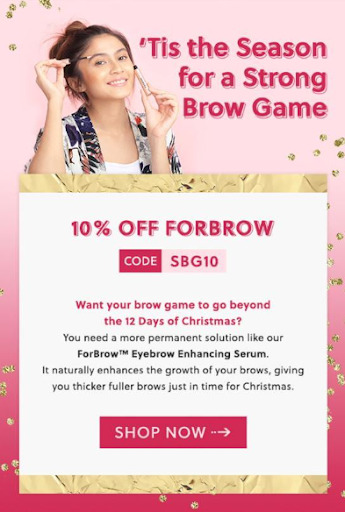
If your business is retail, you might send out a promotional email introducing a new collection or offering a brief discount on a well-liked product. As you can see, a promotional code is being distributed as a Christmas offer in the image above. This motivates customers to buy within the allotted time frame in addition to taking advantage of the promotion.
2. Newsletter Emails
Since they inform readers of pertinent corporate developments and industry news, newsletter emails tend to be more business-oriented.
These emails’ content consists of featured articles or blog posts, updates on upcoming events, and any other material that benefits subscribers and keeps them informed about the business.
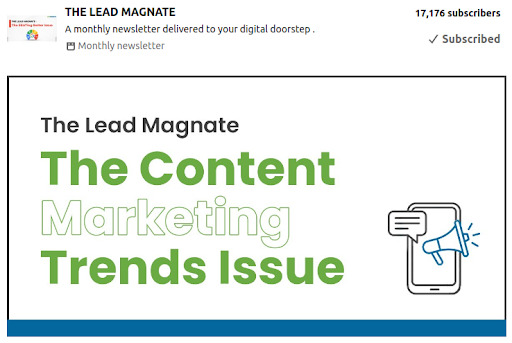
By regularly giving recipients regular updates on a company’s operations, market developments, and other content that piques their interest, these emails hope to establish a sense of connection and engagement with their recipients.
We operate as a digital marketing firm. In order to keep subscribers interested and informed about our work, we also send out a monthly newsletter that includes highlights from events our CEO has attended, updates on our services, and news about the newest trends in the business.
3. Transactional Emails
Transactional emails are sent to users automatically in response to certain activities, such as making a purchase.
These emails are primarily meant to convey important transaction-related information. Important information like order confirmations, delivery notifications, and, if relevant, directions for the following steps in the customer journey are usually included in the content.
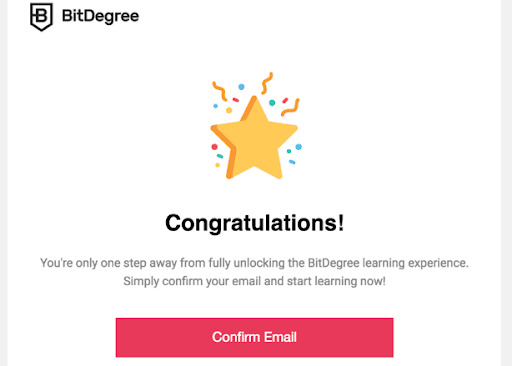
You can see an example of a transactional email in the image above. The purpose of transactional emails is to notify clients about their dealings with a company. This adds to the transparency and gives the information needed for a seamless and fulfilling transaction experience.
4. Welcome Emails
Greetings via email are dispatched to people who have recently joined your mailing list. acting as the brand’s way of saying “welcome” to you.
These emails typically contain a warm welcome, a synopsis of the business, and maybe a unique offer or discount to entice the recipient to stay in touch.
In essence, welcome emails are meant to provide new subscribers a sense of importance and a favorable first impression of your company. establishing a bond and promoting constant communication.
5. Abandoned Cart Emails
Cart Ignored An essential part of any e-commerce strategy is email marketing. The purpose of this kind of email is to re-engage potential buyers who have expressed interest in a product but haven’t finished the transaction.
These emails are sent at consumers who have added products to their virtual shopping carts but have chosen not to complete the transaction for a variety of reasons.
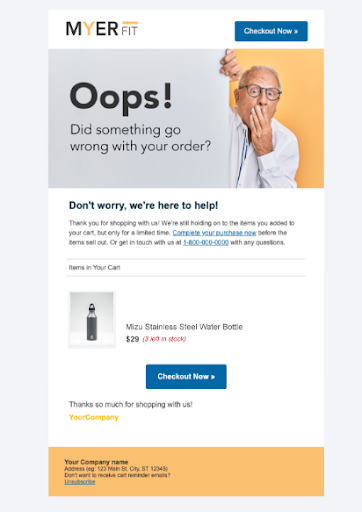
Abandoned Cart Emails usually remind customers of the precise products they abandoned in their online shopping carts.
This reminder piques their curiosity about the goods again and persuades them to think twice before making the final purchase. Businesses frequently use exclusive offers, like discounts or free shipping, to entice these users even more and encourage them to complete their transactions.
6. Re-engagement Emails
When it comes to digital marketing, re-engagement emails are a crucial kind of correspondence. These emails are meant to be directed at subscribers who have stopped being active. indicating that they haven’t used your brand’s emails, goods, or services in a while.
Brands can motivate and inspire inactive subscribers to re-establish a relationship with the company by using these emails.

Providing updates on new features or product enhancements is another content technique. This strategy shows inactive subscribers that your brand is dynamic, changing, and always improving what it has to offer. Through the presentation of these enhancements, companies hope to pique interest once more and give subscribers a cause to check out what’s new.
7. Survey Emails
The purpose of this email is to get insightful input from subscribers so that we may better understand their thoughts and preferences.
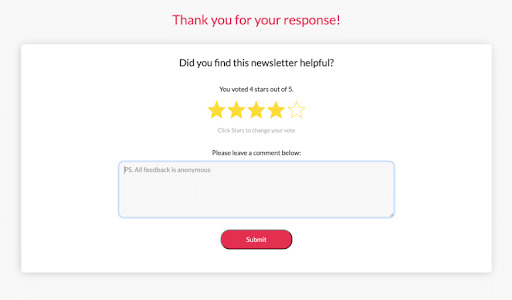
Usually, links to online surveys where respondents can submit their comments are included in survey emails. A variety of subjects, including as product experiences, encounters with customer service, and general brand satisfaction, may be covered in these surveys.
8. Educational Emails
Emails with instructional content are sent by brands to subscribers in an effort to provide useful advice, guidance, or tutorials related to their goods or industry.
The purpose of the content is to truly inform the audience while showcasing subject-matter expertise. Sharing insightful information and expertise can help you establish credibility and a relationship of trust with your readers.
That is all.
These are the main categories of email marketing campaigns that companies can use to customize their messaging for various audiences and objectives. The ideal option must be selected in accordance with your company’s needs in order to increase overall engagement and conversion rates.
Email Marketing Checklist For a Strong Start
Once you’ve determined what kind of email marketing would be most effective for your company, use the checklist below to get started.
Target Audience: Determine and comprehend who your target market is. Describe their interests, demographics, and problems. This is a very important stage since you have to customize the content of your emails to fit their tastes and wants.
Goals & Objectives: Describe the precise aims and goals you want to accomplish with email marketing. Having clearly stated goals will help you better lead your strategies and gauge your success rate, whether your objective is to increase sales, improve conversion rates, or raise brand awareness.
List Construction and Segmentation: The next stage is to create plans for gradually expanding your email list so that you may add high-quality subscribers who are true fans of your writing. Use segmentation to send communications that are relevant and tailored depending on behavior, preferences, or demographics. Recall that quality subscribers are preferable to quantity.
Email Branding & Design: Emails that are visually appealing and consistent with your brand identity must be made. Make sure that the font, color scheme, and logo are all consistent. Additionally, make sure the user interface is responsive on mobile devices. If you want attention-grabbing graphics and succinct layout, check out Canva.
Deliverability and Obedience:Keep a careful eye on deliverability criteria to make sure your emails end up in the inboxes of your receivers. Use recommended practices include keeping your email list clean, employing double opt-ins, and staying away from spam triggers. Furthermore, follow email marketing laws like CAN-SPAM and GDPR to be compliant and gain the audience’s trust.This thorough checklist will help you create a strong basis for your email marketing plan.
Crafting Compelling Content for Email Marketing
Content is the most crucial component of an email marketing campaign. Allow me to walk you through the methodical process of creating content that generates sales.
1. Personalized Storytelling
Assume you are a fitness company trying to attract customers who want to lead healthier lives. Write a personalized story about a fictional character’s fitness journey, matching the obstacles your readers may encounter, in place of a generic email.
Tell the tale of “Alex,” a working professional who changed their exercise regimen, for example. This story strikes an emotional chord, humanizing your business and motivating people to take action.
2. Value-Driven Content
In addition to being a sales pitch, the content of your emails should inform and amuse readers.
Send out a monthly newsletter with workout advice, wholesome cooking ideas, and success stories from the fitness brand. By offering insightful, pertinent information that goes beyond advertisements, you establish your brand as an authority and encourage users’ loyalty.
3. Offer-Centric Campaigns
Making offers that are hard to decline is crucial. Think of a promotion that offers exclusive access to a new workout app or a limited-time discount on customized fitness plans.
You may generate a sense of exclusivity and urgency in your offer by customizing it to your audience’s wants and tastes. This will encourage them to interact with your business right away.
4. Call to Action (CTA) Optimization
Make your call to action (CTAs) engaging, clear, and succinct.
Use headings like “Unlock Exclusive Workouts” or “Start Your Transformation Today” in your email. Action-oriented CTAs like these instill a feeling of urgency and direct readers toward the intended action, which could be visiting your website to check out fresh material or enrolling in a program.
5. Create an email
Hello, [Name]
Do you recall your New Year’s resolution to lose weight? With the help of our revolutionary new device, the [device Name], we’re here to help you crush it—without the crushing effort!
Consider this:
Workouts without effort: Forget the gym and your justifications. The [Product Name] delivers on-demand, studio-caliber instruction right to your living room.
Results in a record amount of time Our state-of-the-art technology maximizes your workout efficiency by using AI to adjust to your fitness level and goals. Progress that you can see and feel in weeks rather than months—no more plateaus.
Fun that entices you to return: Ditch dull habits! Motivating virtual coaches lead a range of interactive workouts on the [Product Name], from relaxing yoga to high-intensity HIIT.
Astute technology that motivates: To stay motivated, unlock new tasks, compete with friends on the scoreboard, and track your progress in real time.
But there’s still more! Get the following when you pre-order your [Product Name] for a short time:
Access to our exclusive exercise library is free.
An additional accessory bundle
exclusive admission to our fitness competition
Don’t pass up this opportunity to change the course of your fitness journey!
To pre-order your [Product Name] and open the door to a happy, healthier self, click the link below.
Warm regards
The Team [Your Brand Name]
6. Advanced Strategies for Sales Growth
1. Hyper-Personalization
The days of having one emailer suffice for the whole database are long gone. These days, personalization is about using cutting-edge methods to customize emails for each recipient.
This includes material that is dynamic and adapts to user preferences or behavior. Businesses may evaluate data, comprehend consumer behavior, and provide highly tailored offers, recommendations, and content by utilizing AI personalization algorithms.
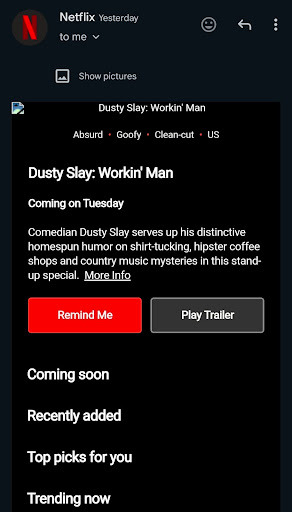
Netflix’s email marketing is a perfect example of hyper-personalization done right. It makes advantage of hyper-personalization by analyzing user viewing habits and preferences with AI algorithms. It provides recommendations for shows and series based on individual user behavior and past viewing history, resulting in a tailored experience that keeps subscribers interested and promotes continuous use.
2. Interactive Elements
Including interactive components in email campaigns gives them a more dynamic and interesting aspect.
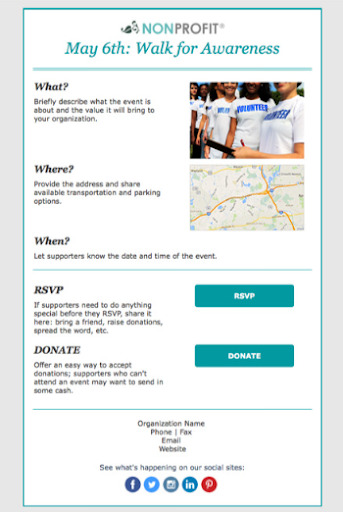
By encouraging subscriber interaction through features like polls, quizzes, and videos, the information becomes more memorable and shareable. In addition to drawing attention, interactive features offer insightful data on the preferences and actions of the user.
Because interactive material creates a sense of connection and increases the likelihood that subscribers will do desired activities, this can result in increased conversion rates.
3. A/B Testing & Data Analysis
A/B testing is a popular method for determining a campaign’s efficacy. In this practice, the performance of two different versions of an email is compared. It is essential for copy, images, and subject lines optimization.
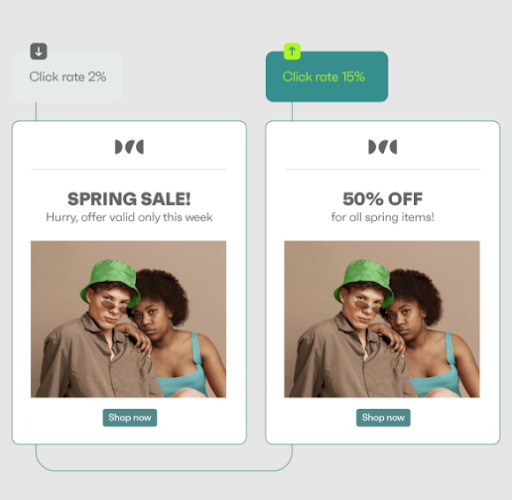
Together with A/B testing, data analysis enables marketers to derive meaningful conclusions from campaign performance numbers. By adjusting email strategy according to subscriber behavior, regular data analysis raises open rates, click-through rates, and sales conversions.
4. Advanced Segmentation
Beyond simple demographic information, advanced segmentation uses complex data analytics to provide highly focused groups.
Marketers may send hyper-personalized messages that are suited to individual client needs and preferences by segmenting customers based on detailed insights.
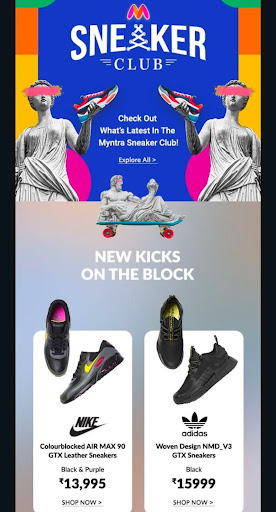
Myntra employs sophisticated segmentation by taking into account both past purchases and browsing activity. Based on brands, desired beauty items, and frequency of shopping, subscribers are divided into groups. This raises the possibility of conversion by enabling Myntra to send customized promos or new product emails to a focused audience.
By focusing on specific audiences, marketing communications become more relevant, building better relationships and increasing conversion rates.
5. Omnichannel Integration
To provide a seamless consumer experience, omnichannel integration entails integrating email marketing with additional channels like SMS and social media.
Everyone is aware of Starbucks’ review policy. Starbucks’ mobile app and social media channels are smoothly integrated with email marketing. Customers who get emails about new beverages might also see promotions linked to those emails on the Starbucks app or social media. By using a unified strategy, clients are guaranteed to receive consistent messaging over a variety of channels, which strengthens customer loyalty and boosts revenue.
A cohesive customer journey is made possible by channel integration, where interactions across channels are enhanced and complemented by one another.
Common Challenges in Email Marketing Brands Need to Take Care of
1. Low Open Rates
Subscribers who are not attracted to open the email are generally the cause of low open rates. This may occur as a result of emails being sent at times when readers are less inclined to interact, content that doesn’t speak to the audience, or unattractive subject lines that fall flat.
Creating intriguing subject lines that stimulate interest or a sense of urgency can greatly increase open rates. Relevance is ensured by tailoring content to individual subscriber preferences. Finding the best timings for your audience can also be achieved by doing A/B tests for various send times.
2. Poor Deliverability
When emails wind up in spam folders, bounce back frequently, or the sender is reported as possibly harmful or irrelevant by email service providers, this is known as poor deliverability.
Making sure emails include pertinent and useful content lowers the chance of them being categorized as spam. A positive sender reputation can be kept by routinely purging invalid or inactive addresses from the subscriber list. Building confidence with email service providers requires the use of authentication technologies like DKIM (DomainKeys Identified Mail) and SPF (Sender Policy Framework).
3. Unsubscribe Issues
Excessive unsubscribe rates may arise from sending too many emails, offering content that isn’t relevant to subscribers’ interests, or having a difficult and demotivating unsubscribe procedure.
Managing subscriber preferences is aided by clearly defining expectations regarding email frequency during the subscription process. Reducing the possibility of unsubscribes is achieved by offering useful content that corresponds with the interests of the audience. Mitigating unsubscribe concerns might also involve simplifying the unsubscribe procedure and incorporating preference centers where users can customize their content preferences.
Hiccups are a regular occurrence while doing something new. As a result, take better care of these items at all times and audit your marketing initiatives on a regular basis.
Final Thoughts on Email Marketing
With this course, we hope you may become an expert in sophisticated email marketing techniques and unlock sales growth never seen before in 2024.
Businesses may establish more meaningful connections with their audience by utilizing interactive components, data-driven testing, hyper-personalization, and seamless omnichannel integration.
Leverage the ideas provided in this article, along with Techmagnate’s email marketing expertise, to accelerate your email campaigns toward tripling revenue.
For a customized email consultation, get in touch with us right now.
Read more :- https://appringer.com/news/email-marketing-guide-to-double-your-sales-in-2024/
0 notes