Text
The Sustainable Solution: Why Choosing a Used Laptop Is Eco-Friendly
In today's world, where environmental sustainability is becoming increasingly important, individuals and businesses are seeking ways to reduce their carbon footprint and minimize their impact on the planet. When it comes to technology, one eco-friendly option that often goes overlooked is choosing a used laptop. In Bangladesh, a country grappling with environmental challenges, opting for pre-owned laptops presents a sustainable solution that benefits both the environment and consumers' wallets. Let's explore why choosing a used laptop is eco-friendly and how it contributes to a greener future.
Reducing Electronic Waste:
One of the most significant environmental benefits of buying a used laptop is the reduction of electronic waste (e-waste). In Bangladesh, as in many other countries, the disposal of electronic devices contributes to the growing problem of e-waste pollution. By opting for a used laptop instead of purchasing a new one, consumers help extend the lifespan of existing devices and prevent them from ending up in landfills or being improperly disposed of. This reduction in e-waste not only conserves valuable landfill space but also minimizes the release of harmful toxins into the environment.
Conserving Resources:
The production of new laptops requires significant amounts of natural resources, including metals, minerals, and fossil fuels. By choosing a used laptop, consumers reduce the demand for new devices and help conserve these finite resources. In Bangladesh, where resource management is critical for sustainable development, every effort to minimize resource extraction and consumption contributes to environmental conservation. Opting for a pre-owned laptop allows individuals to make a positive impact on the planet by reducing their ecological footprint.
Minimizing Energy Consumption:
The manufacturing process of new laptops consumes energy and generates greenhouse gas emissions, contributing to environmental pollution and climate change. By purchasing a used laptop, consumers indirectly lower the overall energy consumption associated with laptop production. In Bangladesh, where access to reliable and affordable energy is a challenge, every effort to conserve energy helps mitigate the impact of energy production on the environment. Choosing a pre-owned laptop is a simple yet effective way to minimize energy consumption and promote sustainability.
Affordability and Accessibility:
In addition to their environmental benefits, used laptops offer significant cost savings compared to brand new devices. In Bangladesh, where economic factors often influence purchasing decisions, the affordability of pre-owned laptops makes them accessible to a wider audience. Prices of used laptops in Bangladesh can vary depending on factors such as age, condition, and specifications. For example, a mid-range laptop that may retail for around 50,000 Bangladeshi Taka (BDT) when new could be available for approximately 30,000 to 35,000 BDT in the secondhand market. Similarly, high-end gaming laptops, which could cost over 100,000 BDT when new, may be found for 60,000 to 80,000 BDT in the pre-owned market. These substantial savings enable consumers to make environmentally conscious choices without breaking the bank.
Conclusion:
In conclusion, choosing a used laptop is a sustainable solution that benefits both the environment and consumers in Bangladesh. By reducing electronic waste, conserving resources, minimizing energy consumption, and offering affordability and accessibility, pre-owned laptops contribute to a greener future. Embracing eco-friendly practices in technology consumption empowers individuals and businesses to make informed decisions that promote sustainability and environmental stewardship. By choosing a used laptop, consumers in Bangladesh can take a simple yet impactful step towards a more sustainable and eco-friendly future.
0 notes
Text
What should I do after buying a second-hand phone?
What should I do after buying a second-hand phone?
While buying any second-hand mobile, check the hard copy or soft copy of the original bill for that mobile and keep it with you. Keep an eye on the IMEI number of the mobile phone. The IMEI number, which is written in the original cash memo (bill) of the mobile, should be on the mobile.
Things to do after buying a second-hand phone
Almost everyone knows what to do before buying a second-hand phone. If you don't already know about this, you can visit Banglatech's dedicated post. If you bought a used phone or a second-hand phone, what should you do next? Learn about what to do after buying a second-hand phone in this post. Let's begin.
to clean
It is normal for a used phone not to look like a brand new phone. It is normal for most used phones to not be clean or have dust scratches. So after buying a second-hand phone, you must clean it.
It is best if the screen protector already on the phone is replaced, as it is normal to have no idea about its durability. Besides, you can buy a cover for the phone to reduce the loss of the phone for any reason. It is good to say that after buying a second-hand phone, if there is any type of SIM card or memory card in the phone, it is better to remove it and hand it over to the owner of the phone.
to reset
Before buying a used phone from someone, he must ask them to remove all his accounts, such as his Google account, Apple ID, Facebook ID, etc., from the said phone. Although, for some reason, these old IDs remain on the phone, remove them first. Then you can reset your Android and iPhone normally.
It is good to say that if you reset the phone without logging out of the Google account or Apple ID that is already logged in to the second-hand phone, then after the reset, you have to log in to those accounts again. And if there is no login information for the account, then after the reset, you will have trouble logging into the account, and the phone will be locked and unusable. Therefore, remember to log out of your Google account, Apple ID, and iCloud before resetting the second-hand phone. Remember, if iCloud is locked by someone else's account on the iPhone, you cannot use that phone; it will be locked at any time.
Visit to buy and sell used phones.
Purchase of necessary accessories
A phone needs important accessories such as chargers, headphones, etc. for proper use. Most of the time, when you buy a second-hand phone, you don't get a charger, headphones, etc. In that case, after buying a second-hand phone, do not forget to buy a charger compatible with the device. Many people use earphones or headphones to listen to audio or talk on the phone. They can buy headphones according to their needs.
Setting up accounts
After buying a second-hand Android phone, reset the phone, and then the first thing to do is to login to your Google account on the phone. After logging into the Google account, do not forget to activate the Google Find My Device service; in this case, it will help to find the phone if it is lost.
On the other hand, after buying a used iPhone, reset the phone and login to your own Apple ID. Logging in with someone else's Apple ID can block your phone at any time. So always use your Apple ID on your iPhone. After the account setup, turn on the Find My iPhone service so that it is easy to find the phone if it is lost.
0 notes
Text
5 Ways to Increase WiFi Speed
5 Ways to Increase WiFi Speed
With the advancement of technology, the internet is now within reach. Whether it is office or home, internet is very important now.
1. Place the router in the middle of the house:
Placing the router in a corner of the room near the window to keep the amount of cables down while making connections is a bad decision. Place the router in the middle of the house to get the best coverage. Remember, Wi-Fi propagates omni-directionally.
In other words, the signal spreads towards the router in much the same way as the sound from the chong. So if placed in a corner, half of the signal will go outside the house. As a result, you will get less speed.
2. Keep at eye level:
The signal is best matched by placing the router 5 feet off the ground. Hold the router at roughly eye level. Do not place the router with any devices that may interfere with the signal. For example, a cordless phone base, another router, printer, microwave, etc.
3. Connect less devices:
There is a function or party at home. Friends and relatives are all coming. Decided to connect home Wi-Fi for everyone's use. You will also do some work yourself. Note that connecting more GVice at once will reduce the Wi-Fi speed significantly.
Many routers now have options to block devices. If you see a particular device is consuming too much bandwidth, block it. Ask to use Wi-Fi only to surf the Internet. If someone wants to download something, ask them to wait or block them.
4. Connect the repeater:
A repeater will increase the Wi-Fi speed quite a bit. You will find many repeaters in the market and online shopping sites. The price starts from 1 thousand rupees. It's also very easy to configure. If you have a good old router at home it can also be used as a repeater. But for this you have to go to the settings page and configure it.
5. Use the USB router:
Before buying a router, check if it has a USB port. Try to buy a router with a USB port. Because if there is a USB port, you can connect an external hard drive to it. It works like a network storage for all connected devices. You can also connect printers. It does not need to be connected to any device. Print from any device on the network. Generally speaking, such routers are quite powerful. The signal is also quite good.
Visit Aponhut to buy and sell any type of new old mobile phones, electronics, daily necessities products.
0 notes
Text
ঘরে বসে যেকোন ধরনের আসবাবপত্র ক্রয় বিক্রয়ের জন্য আমাদের ওয়েবসাইট ভিজিট করুন অথবা আমাদের Aponhut অ্যাপস টি ডাউনলোড করে ফ্রি বিজ্ঞাপন দিন, লগইন করলেই পাচ্ছেন 100 টাকা বোনাস..
0 notes
Text
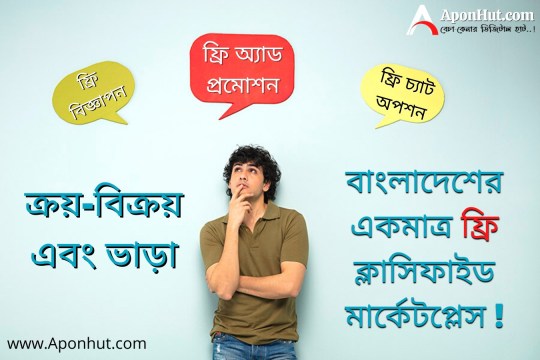
ব্যবহৃত মোবাইল থেকে শুরু করে সবকিছু বেচাকেনা করুন Aponhut অ্যাপটি ডাউনলোড করুন অথবা ওয়েবসাইট ভিজিট করুন সকল পণ্যের বিজ্ঞাপন এবং প্রমোশন একদম ফ্রি…ধন্যবাদ…
0 notes
Text
A Comprehensive Guide to Buying Used Laptops in Bangladesh
In Bangladesh, owning a laptop has become an indispensable part of both personal and professional life. With the ever-growing demand for laptops, buying a new one can be quite expensive. However, the used laptop market in Bangladesh offers a cost-effective solution for those who are looking for a budget-friendly option. This article will explore the used laptop market in Bangladesh, including popular brands such as HP, Dell, ASUS, Lenovo, and Walton, and provide helpful tips for buying a used laptop.

When it comes to used laptops in Bangladesh, prices can vary greatly depending on the brand, model, and condition of the device. A used HP laptop can cost anywhere from 15,000 to 50,000 BDT, while a used Dell laptop may be priced between 20,000 to 60,000 BDT. ASUS, Lenovo, and Walton laptops can range from 10,000 to 40,000 BDT.
Before making a purchase, it is important to consider the condition of the device. A laptop that has been well-maintained will typically be more expensive than one that has been poorly taken care of. You should also check the specs of the laptop, such as the processor, RAM, and storage, to make sure it meets your needs.
When it comes to buying a used laptop in Bangladesh, you have several options, including online marketplaces, local shops, and classifieds websites. Online marketplaces like AponHut and Bikroy offer a wide range of used laptops, and you can easily compare prices and specifications before making a purchase. Local shops and computer stores also offer used laptops, and you may have the opportunity to see and test the device before making a purchase.
It's important to be cautious when buying a used laptop in Bangladesh. Always check the seller's reputation and avoid any offers that seem too good to be true. Always pay for the laptop through a secure payment method, such as a credit card, to protect yourself from fraudulent activity.
In conclusion, the used laptop market in Bangladesh offers an affordable solution for those who are looking for a budget-friendly option. Popular brands like HP, Dell, ASUS, Lenovo, and Walton offer laptops at varying prices, so be sure to compare and consider your options before making a purchase. If you're looking for a reliable and convenient way to buy a used laptop in Bangladesh, be sure to check out AponHut's website for a wide selection of used laptops at competitive prices.
0 notes
Text
How to Get the Best Deals on Used Laptops in Bangladesh

Shopping for a used laptop in Bangladesh can be challenging, but with the right research and concessions, it is possible to get a good deal. In this guide, you’ll find insider tips and tricks on finding the perfect used laptop : from researching prices to checking condition to hunting down bargains.If you want, you can easily buy a used laptop from AponHut . You will get everything from here at affordable price.
0 notes
Text
What should we check before buying a used laptop?
When buying a used laptop, it is important to check the following:

Physical condition: Look for any visible signs of wear and tear such as cracks, scratches, dents, or missing parts.
Battery life: Check how long the battery lasts and if it needs to be replaced.
Hardware components: Ensure that all the hardware components such as the keyboard, touchpad, screen, speakers, and camera are working properly.
Operating system: Check if the laptop has a legitimate and properly installed operating system.
Storage and RAM: Check the amount of storage and RAM to ensure it meets your needs.
Processor: Ensure that the laptop has a processor that is fast enough for your needs.
Cooling system: Make sure that the laptop's cooling system is functioning properly to prevent overheating.
Ports and connections: Check if all the ports and connections are working and if they are compatible with your other devices.
Price: Compare the price of the used laptop with similar new laptops to ensure you're getting a good deal.
Seller reputation: If purchasing from an individual, check their reputation and feedback from previous transactions. If purchasing from a store, research their customer reviews and warranty policies.
used laptop price in bangladesh, used laptop price in bd, used laptop in bangladesh, laptop sell bd, laptop buy, used laptop price, hp laptop price in bangladesh, dell laptop price in bangladesh, asus laptop price in bd, lenovo laptop price in bangladesh, walton laptop price in bangladesh,
0 notes
Text
Where can you get a used laptop?
Online marketplaces like Apanhat, Daraz or Picaboo
Local classified websites like aponhut - Electronics, Cars, Property and Jobs in Bangladesh
Computer store or electronics store
Facebook Marketplace or Group
Local classified ads in newspapers.
Before making a purchase, be sure to inspect the laptop thoroughly, check for any physical damage and check all its functions.
used laptop price in bd, laptop sell bd, laptop buy, used laptop price in bangladesh, used laptop price, hp laptop price in bangladesh, dell laptop price in bangladesh, asus laptop price in bd, lenovo laptop price in bangladesh, walton laptop price in bangladesh, hp laptop price in bd,
0 notes
Text
পুরাতন ল্যাপটপ কেনার আগে কী কী জানা দরকার?
সমস্ত সম্পর্কিত (34টি)
স্ক্রিন - কোন পিক্সেল ডেড আছে কিনা, ব্রাইটনেস বাড়ানো - কমানো যায় কিনা

স্ক্রিন সাইজ - ১৪' না কি ১৭' না কি আরো ছোট স্ক্রিন দরকার?
কিবোর্ড - কোন কী ফল্ট আছে কিনা, সব কী কাজ করে কি না
ব্যাটারী - ব্যাটারী ব্যাকআপ কেমন? ১/২ ঘন্টা ব্যাকআপ অনায়াসেই পাবেন পুরাতন হলেও
পোর্টস - এইচডিএমআই, ইউএসবি, চার্জিং সব পোর্ট কাজ করে কিনা
চার্জার - চার্জার ক্যাবল কাজ করে কি না
উইন্ডোজ - জেনুউইন না কি কপি?
স্টোরেজ - হার্ডডিস্ক না কি এসএসডি
রেম - কত জিবি রেম এবং কত স্পিডি রেম, ডিডিআর ৩ না কি ৪?
প্রসেসর স্পিড - কোন প্রসেসর? সাধারনত কোর আই ৫ বা ৭ এবং ২.৪ গিগাহার্টজের উপর হলে ভালো হয়। এএমডি চাইলে কিনতে পারেন তবে আমি কিনিনাই কখনো
জেনারেশন : ফোর্থ থেকে শুরু করে উপরের জেনারেশন এর ল্যাপটপ কিনবেন। মানে প্রসেসর জেনারেশন।
স্ক্রিন রেজ্যুলেশন - এইচডি না কি এলসিডি, ১০৮০পি না কি ৭২০পি তা দেখুন।
আপনি চাইলে সসজেই আপনহাটঁ থেকে সহজেই অউরাতন মালামাল ক্রয় করতে পারবেন
1 note
·
View note