Text
Progressive web apps (PWAs) for SEO: Benefits, stats, examples
The last couple of years have made a few things very clear. If you have a business online, you need to make it your business to be mobile-first.
Second, your mobile experience needs to be smooth and frictionless if you want it to translate into dollars. Lastly, smartphone users are super fickle and despite downloading over 113 billion apps in 2018, users still regularly use only about 9 apps per day.
So, you need to be on mobile. You need to be awesome on mobile. And people are probably not going to download and use your app regularly. What do you do then?
Build something that combines the slick, user-friendly interface of a mobile app without actually creating an app.
Yes, I’m talking about progressive web apps or PWAs.
In the simplest possible words, a PWA is a mobile-friendly website that behaves like an app but doesn’t need to be downloaded to be used. Users have the option to save a PWA to their phone and launch it just like an app, but it’s totally optional.
There are a whole host of perks that PWAs bring with them while overcoming the inherent disadvantages of building and maintaining a mobile site and a mobile app simultaneously. Let’s take a deeper dive to see how you can get the most out of PWAs.
Speed, thy name is PWA
This is undoubtedly one of the most exciting features of PWAs. Businesses can target users who might be on a slow data connection or even those who are offline with a PWA by using mobile development best practices like caching content ahead of time, compression, and more.
Why should you care about site speed? Because it directly impacts your SEO and your conversion rate.
In January 2018, Google formally announced what many SEO experts suspected for a while that mobile speed would be a key factor in organic search rankings for websites. With that came the mad rush to mobile optimize websites, improve page load times, improve navigation, and the works. In the case of PWAs, pages load instantly due to pre-caching and allow users a quick and simple user experience. A definite SEO win.
Research has shown over time that there is a correlation between site speed and conversion rates. A drop in site speed usually leads to a corresponding drop in conversion rates and vice versa.
Source: Think with Google
Source: One North
Websites can enjoy vastly improved conversion rates with the faster page load times that PWAs offer. Cosmetics giant Lancome switched to a PWA in 2017 and saw a significant improvement in both speed and conversion rates. They experienced an 84% drop in time until the page is interactive and a 17% growth in conversion rates.
Better engagement
Google dictates the fundamental requirements that a website needs to fulfill to qualify as a progressive web app. A smooth user experience including easy navigation, timely push notifications, cross-browser compatibility, responsive pages across all devices are a few important requirements that also lead to a growth in engagement.
PWAs mimic real mobile apps by allowing users to install them on their devices. With the app now on their mobile phones, the chances of interaction and engagement become exponentially higher, as experienced by Forbes magazine when they launched their own PWA. Users were notified every time new content was available via push notifications. With lightning-fast page load times, quick transitions and light page design, Forbes’ PWA managed to achieve the following:
Increase scroll depth by 3x
Improve sessions per user by 43%
Get a 6x increase in readers completing articles
Double their engagement rate which means a 100% increase in engagement
In the case of a publishing site like Forbes, high engagement equals high conversions, all thanks to their new PWA.
We know that website engagement metrics like session duration, click-through rates, and bounce rates have a direct impact on search rankings. As Larry Kim demonstrates here, time on site has a definite correlation with your organic search rankings. The higher the session duration, the higher your likely ranking on Google.
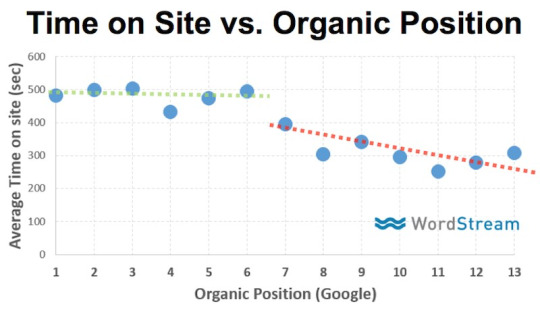
Source: Medium
You can say hello to page one on Google, all thanks to PWAs and their superior website engagement rates.
It’s all about the URLs
Progressive web apps truly embrace SEO best practices in every sense of the term. From clear and concise meta descriptions to adding Schema.org data for better indexing and parsing of site data by search bots; a search-optimized website is more likely to make the PWA cut than others.
PWAs don’t require different “mobile.site.com” types of URLs to offer a great experience on mobile devices. They’re automatically configured to provide a consistent experience, no matter what the device. Another bonus is that PWAs are necessarily HTTPS enabled. Not only does this bump up your site on organic search results but also reassures users about the security on your site leading to lower bounce rates, higher click rates, and likely higher conversion rates.
Each page comes with its own unique URL, making even deeply embedded pages easily crawlable and discoverable by search engines. Unique URLs for each page also makes sharing pages on social media and other sites much easier, not to mention more transparently trackable.
With pre-caching in place using service workers, all URLs on PWAs load even when your device is offline, empowering users who operate on older devices or poor network connections.
In closing
As users evolve and express their preferences more clearly, it is up to businesses to ensure that they pick up on these signals and adapt to stay relevant to their target audience. Today’s user is telling us that they expect a fast and frictionless journey on their mobile devices, without being forced to download an app for this superior user experience.
Time to pick up on those cues and invest in PWAs that combine ease of the mobile web with the speed and user-friendliness of a mobile app. Two for the price of one is what you get with PWAs. So when are you going to build yours?
Rohan Ayyar is Regional Marketing Manager at SEMrush. He can be found on Twitter @searchrook.
The post Progressive web apps (PWAs) for SEO: Benefits, stats, examples appeared first on Search Engine Watch.
from IM Tips And Tricks https://searchenginewatch.com/2019/05/02/how-progressive-web-apps-pwas-for-seo-benefits-stats-examples/
from Rising Phoenix SEO https://risingphxseo.tumblr.com/post/184601438285
0 notes
Text
Tips to lower brand CPC for greater profitability
In the realm of digital marketing, brand ownership means everything. It’s safe to say that nearly all search advertisers see the vast majority of their traffic and revenue come from their branded initiatives.
Put simply, branded (search engine marketing) SEM is something advertisers need to fully own and focus on optimizing. With that being said, one of the biggest challenges within the brand space is optimizing spend as efficiently and effectively as possible, in relation to CPC (cost per click) levels.
Knowing that branded campaigns are so important for paid search, many advertisers opt to max out their keyword CPC bids. This means that the CPC headroom, or monetary gap between your max CPC bid and your keyword’s average CPC, will be much larger than needed.
In their minds, this ensures that they are capturing the maximum amount of traffic without sacrificing brand real estate. Although the theory behind that approach is technically accurate, these individuals are not being nearly as efficient with client spend. These campaign managers also allow Google and Bing’s algorithms a greater opportunity for charging extra money.
Typically, SEM advertisers fall into this trap for a good reason, because they want to ensure that they are eliminating competition on their client’s branded space.
But, we believe that minimizing the headroom between the max CPC bid and the average CPC over time will allow these advertisers to ultimately cut the spend levels without the sacrifice of user volume or traffic.
What we did to prove this theory
We ran a couple of tests to see how traffic was affected. Initially, we cut our bids in half, but we immediately saw traffic drop off as a result. Then we took a different approach and thought about what would happen if we tried shaving our bids down incrementally on a daily basis? This would allow us to keep a close eye on traffic and impression share, and bid back up if we ever fell below a certain volume threshold. Ultimately, we found that if you play this long-term dance with the search engine, the theory holds true. You can reduce your average CPC, maintain consistent traffic levels, and ultimately lower your keyword bids.
Implementation
Before launching a bid walk down test, it’s important to audit your account for potential risks and to estimate the expected impact. Here are several preliminary checks that we recommend:
Competitive landscape: Check the auction insights on your core keyword over the past year and note how many competitors are bidding in the auction as well as their average impression share. The higher the competition, the higher the risk, since advertisers will be able to overtake your position without bidding as aggressively. The higher competition also limits the opportunity to drive lower cost, since auction activity is a key component of Google’s quality score algorithm.
The headroom calculation: Another important check is looking at the past average CPC versus your current bid. The difference between your bid and the average CPC equals the headroom. Larger headroom means more opportunity for incremental efficiency. Because every advertiser lives in a unique digital environment, we don’t have a concrete headroom threshold that indicates an opportunity for cost savings. In general, we have run successful tests with advertisers who have a headroom ratio above eight. As an example, an advertiser with a two-dollar bid and a twenty cent average CPC is a qualified candidate. Our most successful case studies included advertisers with lower competition and a greater headroom spread.
Now for the exciting part. Let’s begin decreasing bids to reduce the average CPC. Keep in mind that this process may take several months, but the long-term benefits can help advertisers gain up to 40% cost savings, which can have a significant impact on profitability and frees up budget for acquiring new customers. Here are the steps:
1. Benchmark position & share metrics
Looking at the past 30 days, determine your average impression share and absolute top impressions share (as called as the new measure for the average position). For most advertisers, these metrics hover between 90-99%.
2. Launch engine bidding rules
Now that we have our benchmark share of voice metrics, we can launch two engine rules to help automate the bid walk down process. Google/Bing react poorly to major shifts, so we are going to set rules that only change our keyword bid incrementally up or down per day.
The bid down rule – Create filters to isolate down to your core keyword and set a daily rule to decrease the max CPC if – average impression share > X, and absolute top impression share > X using yesterday’s data.
The bid up rule – Stay at the core keyword level, but now set a rule to increase the max CPC if average impression share < X and absolute top impression share < X using yesterday’s data.
It is imperative to set both rules to run each morning. So long as your core term is maintaining adequate search impression volume, the bid down rule will make incremental adjustments daily. Once your impression share falls below your set threshold, the bid up rule will increase your bid every day until you have regained share. We set the impression share rules plus or minus a small percentage from their actuals so that the rules have more room to make changes. For a more conservative approach, set these rule thresholds to an exact percentage over the past 30 days.
Over time, you should expect to see your max CPC get closer to your average CPC, which will reduce overall cost without losing any volume. Advertisers with high auction pressure should check their core keyword daily (auction insights, impression share metrics, and live search results) to ensure that competitors are not outbidding your brand.
To conclude, as an advertiser, it is imperative to recognize the volatility of the search engine landscape. There are a lot of moving parts with branded real estate, some easy to control, and some not. This process will help you capitalize on greater opportunities without leaving anything up to chance.
Lowering brand CPC’s isn’t an overnight process by any means. But if you are willing to take a gradual approach towards efficiency, you will save your client significant money without the sacrifice of impression share on your keywords.
Steven Oleksak is Senior SEM Manager and Nicolas Ross is an SEM Coordinator at PMG Advertising Agency.
The post Tips to lower brand CPC for greater profitability appeared first on Search Engine Watch.
from IM Tips And Tricks https://searchenginewatch.com/2019/05/01/lower-brand-cpc/
from Rising Phoenix SEO https://risingphxseo.tumblr.com/post/184575797905
0 notes
Text
How to check for duplicate content to improve your site’s SEO
Publishing original content to your website is, of course, critical for building your audience and boosting your SEO.
The benefits of unique and original content are twofold:
Original content delivers a superior user experience.
Original content helps ensure that search engines aren’t forced to choose between multiple pages of yours that have the same content.
However, when content is duplicated either accidentally or on purpose, search engines will not be duped and may penalize a site with lower search rankings accordingly. Unfortunately, many businesses often publish repeated content without being aware that they’re doing so. This is why auditing your site with a duplicate content checker is so valuable in helping sites to recognize and replace such content as necessary.
This article will help you better understand what is considered duplicate content, and steps you can take to make sure it doesn’t hamper your SEO efforts.
How does Google define “duplicate content”?
Duplicate content is described by Google as content “within or across domains that either completely matches other content or are appreciably similar”. Content fitting this description can be repeated either on more than one page within your site, or across different websites. Common places where this duplicate content might be hiding include duplicated copy across landing pages or blog posts, or harder-to-detect areas such as meta descriptions that are repeated in a webpage’s code. Duplicate content can be produced erroneously in a number of ways, from simply reposting existing content by mistake to allowing the same page content to be accessible via multiple URLs.
When visitors come to your page and begin reading what seems to be newly posted content only to realize they’ve read it before, that experience can reduce their trust in your site and likeliness that they’ll seek out your content in the future. Search engines have an equally confusing experience when faced with multiple pages with similar or identical content and often respond to the challenge by assigning lower search rankings across the board.
At the same time, there are sites that intentionally duplicate content for malicious purposes, scraping content from other sites that don’t belong to them or duplicating content known to deliver successful SEO in an attempt to game search engine algorithms. However, most commonly, duplicated content is simply published by mistake. There are also scenarios where republishing existing content is acceptable, such as guest blogs, syndicated content, intentional variations on the copy, and more. These techniques should only be used in tandem with best practices that help search engines understand that this content is being republished on purpose (described below).
Source: Alexa.com SEO Audit
An automated duplicate content checker tool can quickly and easily help you determine where such content exists on your site, even if hidden in the site code. Such tools should display each URL and meta description containing duplicate content so that you can methodically perform the work of addressing these issues. While the most obvious practice is to either remove repeated content or add original copy as a replacement, there are several other approaches you might find valuable.
How to check for duplicate content
1. Using the rel=canonical <link> tag
These tags can tell search engines which specific URL should be viewed as the master copy of a page, thus solving any duplicate content confusion from the search engines’ standpoint.
2. Using 301 redirects
These offer a simple and search engine-friendly method of sending visitors to the correct URL when a duplicate page needs to be removed.
3. Using the “noindex” meta tags
These will simply tell search engines not to index pages, which can be advantageous in certain circumstances.
4. Using Google’s URL Parameters tool
This tool helps you tell Google not to crawl pages with specific parameters. This might be a good solution if your site uses parameters as a way to deliver content to the visitor that is mostly the same content with minor changes (i.e. headline changes, color changes, etc). This tool makes it simple to let Google know that your duplicated content is intentional and should not be considered for SEO purposes.
Source: Alexa.com SEO Audit
By actively checking your site for duplicated content and addressing any issues satisfactorily, you can improve not only the search rankings of your site’s pages but also make sure that your site visitors are directed to fresh content that keeps them coming back for more.
Got any effective tips of how you deal with on-site content duplication? Share them in the comments.
Kim Kosaka is Director of Marketing at Alexa.com.
Further reading:
How to optimize your local business for voice search
How to take advantage of the latest updates to Google Search Console
Buyers Guide: Enterprise SEO Tools
SEO case study: How Venngage turned search into their primary lead source
The post How to check for duplicate content to improve your site’s SEO appeared first on Search Engine Watch.
from IM Tips And Tricks https://searchenginewatch.com/2019/04/30/improving-seo-check-duplicate-content/
from Rising Phoenix SEO https://risingphxseo.tumblr.com/post/184554252735
0 notes
Text
How to take advantage of the latest updates to Google Search Console
After testing the Search Console for more than a year, Google announced its release from beta last year.
In the previous year, maybe more, Google slowly rolled out the beta eventually doing a full open beta invite to all Search Console users and migrating their features from the old to the new version. From the new UI to the new features, the tool is currently performing at its best.
But it’s difficult to keep up with Google Search Console updates, let alone integrate them into your search marketing mix. However, because SEO is ever evolving, these updates always come at a good time. The following is a guide on the newest features you might not have heard of yet, and how to make use of them to improve your search marketing.
1. Improved UI
The main source of confusion surrounding the new version of the Search Console has been how Google is handling the transition. For starters, not all features have been moved directly into the new version. All features and the reports they provide are being evaluated so they can be modified and presented to handle the modern challenges facing the SEO manager. Google even published a guide to explain the differences between the two versions.
Overall, the tool has been redesigned to provide a premium-level UI. As a marketer, this benefits you in one major way: without the clutter, you’re able to remain more focused and organized.
You can look at reports that matter the most, and even those you don’t have to spend too much time on because they’ve been made briefer. Monitoring and navigation are also more time-efficient.
These may not seem like a direct boost to your SEO efforts, but with this improved UI, you can get more work done in less time. This freed up time can then be channeled to other search marketing strategies.
2. Test live for URL inspection
The URL Inspection tool got an important update that allows real-time testing of your URL. With the “Test Live” feature, Google allows you to run live tests against your URL and gives a report based on what it sees in real time not just the last time that URL was indexed.
Google says this is useful “for debugging and fixing issues in a page or confirming whether a reported issue still exists in a page. If the issue is fixed on the live version of the page, you can ask Google to recrawl and index the page.”
The URL Inspection tool is fairly new. It’s a useful tool as it gives you a chance to fix issues on your page. So Google doesn’t just notice what’s wrong with your page — it also tells you, allows you to fix it, and reindexes the page.
URL Inspection has other features: Coverage and Mobile Usability.
i. Coverage – This has three sub-categories:
Discovery shows the sitemap and referring page.
Crawl shows the last time Google crawled the page and if the fetch was successful.
Indexing shows if indexing is allowed.
ii. Mobile Usability: It shows if your page is mobile friendly or not. This helps you optimize your site for mobile.
Overall, URL Inspection is a handy feature for easily identifying issues with your site. Afterward, you can then send a report to Google to help in debugging and fixing the identified issues. The feature is also useful for checking performance and making sure your site is SEO-optimized and your pages, indexed.
3. Manual actions report
From the menu bar, you can see the “Manual actions” tab. This is where you find the new Manual Actions report that shows you the various issues found on your web page.
As you’d expect, the report is brief and only shows the most important information. It can even be viewed as part of the report summary on the Overview page. If any issues are found, you can optimize it and request a review from Google. The major errors that can be found and fixed from here are mobile usability issues and crawl error.
This feature helps you, as a search marketer, to minimize the amount of time you take to review your website performance. It’s one more step to improving your website speed and overall performance because issues are quickly detected and fixed. And of course, it’s no news that speed is one of the key attributes of an SEO-friendly website.
4. Performance report
The “Performance” report feature was the first to be launched in the beta version of the Search Console so it’s been around for more than a year. It replaces Search Analytics and comes in a new and improved UI.
Compared to Search Analytics, the main strength of the new report is in the amount of search traffic data. Instead of 3 months, the Performance report incorporates 16 months of data. This data includes click, CTR, impression, and average ranking metrics at all levels (device, page, query, and country).
You can use this data to optimize your website, improve mobile SEO, evaluate your keywords, check content performance and more. All these activities help improve your SEO.
5. Index coverage report
Index Coverage was launched alongside the Performance report. It’s an evolution of the previous Index Status and Crawl Errors reports.
Providing site-level insights, the Index Coverage report flags problems with pages submitted in a sitemap and provides trends on the indexed pages, those that can be indexed.
By allowing you to see the indexing and crawling issues from Google’s perspective, the report pinpoints the problems limiting your ability to rank high on the SERP.
Conclusion
The Google Search Console will continue to be one of the best free SEO tools out there. Every new feature adds to it a new ability to help marketers better manage their SERP appearances. If you care about where and how you appear on search engines, these and any future updates, including how to use them, will be of much interest to you.
Joseph is the Founder and CEO of Digitage. He can be found on Twitter @josephchukwube.
The post How to take advantage of the latest updates to Google Search Console appeared first on Search Engine Watch.
from IM Tips And Tricks https://searchenginewatch.com/2019/04/29/how-to-take-advantage-of-the-latest-updates-to-google-search-console/
from Rising Phoenix SEO https://risingphxseo.tumblr.com/post/184529795455
0 notes
Text
SEO case study: How Venngage turned search into their primary lead source
Venngage is a free infographic maker that has catered to more than 21,000 businesses. In this article, we explore how they grew their organic traffic from about 275,000 visitors per month in November 2017 to about 900,000 today — more than tripling in 17 months.
I spoke with Nadya Khoja, Chief Growth Officer at Venngage, about their process.
Venngage gets most of their leads from content and organic search. The percentage varies from month to month in the range of 58% to 65%.
In Nov 2017, Venngage enjoyed 275,000 visitors a month from organic search traffic. Today (16 months later) it’s 900,000. Nadya Khoja (their Chief Growth Officer) extrapolated from their current trend that by December of 2019 (in nine months) they will enjoy three million organic search visitors per month.
In 2015, when Nadya started with Venngage, they saw 300 to 400 registrations a week. By March of 2018, this was up to 25,000 a week. Today it’s 45,000.
While Nadya had the advantage of not starting from zero, that is impressive growth per any reasonable metric. How did they do it?
Recipe
There are a lot of pieces to this puzzle. I’ll do my best to explain them, and how they tie together. There is no correct order to things per se, so what is below is my perspective on how best to tell this story.
The single most important ingredient: Hypothesize, test, analyze, adjust
This critical ingredient is surprisingly not an ingredient, but rather a methodology. I’m tempted to call it “the scientific method”, as that’s an accurate description, but perhaps it’s more accurate to call it the methodology written up in the books “The Lean Startup” (which Nadya has read) and “Running Lean” (which Nadya has not read).
This single most important ingredient is the methodology of the hypothesize, test, analyze, and adjust.
What got them to this methodology was a desire to de-risk SEO.
The growth in traffic and leads was managed through a series of small and quick iterations, each one of which either passed or failed. Ones that passed were done more. Ones that failed were abandoned.
This concept of hypothesizing, testing, analyzing, and adjusting is used both for SEO changes and for changes to their products.
The second most important ingredient
This ingredient is shared knowledge. Venngage marketing developed “The Playbook”, which everyone in marketing contributes to. “The Playbook” was created both as a reference with which to bring new team members up to speed quickly, as well as a running history of what has been tested and how it went.
The importance of these first two ingredients cannot be overstated. From here on, I am revealing things they learned through trial and error. You have the advantage to learn from their successes and failures. They figured this stuff out the hard way. One hypothesis and one test at a time.
Their north star metrics
They have two north star metrics. The first one seems fairly obvious. “How many infographics are completed within a given time period?” The second one occurred to them later and is as important, if not more so. It is “how long does it take to complete an infographic?”
The first metric, of course, tells them how attractive their product is. The second tells them how easy (or hard) their product is to use.
Together these are the primary metrics that drive everything Venngage does.
The 50/50 focus split
As a result of both the company and the marketing department having a focus on customer acquisition and customer retention, every person in marketing spends half their time working on improving the first north star metric, and the other half spend their time working on improving the second.
Marketing driving product design
Those north star metrics have led to Venngage developing what I call marketing driven product design. Everywhere I ever worked has claimed they did this. The way Venngage does this exceeds anything ever done at a company I’ve worked for.
“How do I be good?”
This part of Nadya’s story reminds me of the start of a promo video I once saw for MasterClass.com. It’s such a good segue to this part of the story that I cropped out all but the good part to include in this article.
When Steve Martin shed light on an important marketing question
youtube
I’ve encountered a number of companiesthrough the years who thought of marketing as “generating leads” and “selling it”, rather than “how do we learn what our customers want?”, or “how do we make our product easier to use?”
Squads
The company is structured into cross-functional squads, a cross-functional squad being people from various departments within Venngage, all working to improve a company-wide metric.
For example, one of the aspects of their infographic product is templates. A template is a starting point for building an infographic.
As templates are their largest customer acquisition channel, they created a “Template Squad”, whose job is to work on their two north star metrics for their templates.
The squad consists of developers, designers, UI/UX people, and the squad leader, who is someone in marketing. Personally, I love this marketing focus, as it de-focuses marketing and causes marketing to be something that permeates everything the company does.
There is another squad devoted to internationalization, which as you can infer, is responsible to improve their two north star metrics with users in countries around the world.
Iterative development
Each template squad member is tasked with improving their two north star metrics.
Ideas on how to do this come from squad members with various backgrounds and ideas.
Each idea is translated into a testable hypothesis. Modifications are done weekly. As you can image, Venngage is heavy into analytics, as without detailed and sophisticated analytics, they don’t know which experiments worked and which didn’t.
Examples of ideas that worked are:
Break up the templates page into a series of pages, which contain either category of templates or single templates.
Ensure each template page contains SEO keywords specific for the appropriate industry or audience segment. This is described in more detail further in this document.
Undo the forced backlink each of the embedded templates used to contain.
This allowed them to get initial traction, but it later resulted in a Google penalty.
This is a prime example of an SEO tactic that worked until it didn’t.
Create an SEO checklist for all template pages with a focus on technical SEO.
This eliminated human error from the process.
Eliminate “React headers” Google was not indexing.
Determine what infographic templates and features people don’t use and eliminate them.
Measuring inputs
I personally think this is really important. To obtain outputs, they measured inputs. When the goal was to increase registrations, they identified the things they had to do to increase registrations, then measured how much of that they did every week.
Everyone does SEO
In the same way that marketing is something that does not stand alone, but rather permeates everything Venngage does, SEO does not stand alone. It permeates everything marketing does. Since organic search traffic is the number one source of leads, they ensure everyone in marketing knows the basics of technical SEO and understands the importance of this never being neglected.
Beliefs and values
While I understand the importance of beliefs and values in human psychology, it was refreshing to see this being proactively addressed within an organization in the context of improving their north star metrics.
They win and lose together
Winning and losing together is a core belief at Venngage. Nadya states it minimizes blame and finger-pointing. When they win, they all win. When they lose, they all lose. It doesn’t matter who played what part. To use a sports analogy, a good assist helps to score a goal. A bad assist, well, that’s an opportunity to learn.
SEO is a team effort
While it is technically possible for a single person to do SEO, the volume of tasks required these days makes it impractical. SEO requires quality content, technical SEO, and building of backlinks through content promotion, guest posting, and the others. Venngage is a great example of effectively distributing SEO responsibilities through the marketing department.
To illustrate the importance of the various pieces fitting together, consider that while content is king, technical SEO is what gets content found, but when people find crappy content, it doesn’t convert.
You can’t manage what you don’t measure
This requires no elaboration.
But what you measure matters
This probably does justify some elaboration. We’ve all been in organizations that measured stupid stuff. By narrowing down to their two north star metrics, then focusing their efforts to improving those metrics, they’ve aligned everyone’s activity towards things that matter.
The magic of incremental improvements
This is the Japanese concept of Kaizen put into play for the development and marketing of a software product.
Done slightly differently, this concept helped Britain dominate competitive cycling at the 2008 Olympics in Beijing.
Customer acquisition is not enough
Venngage developed their second north star metric after deciding that acquiring new customers was not, in and of itself, any form of the Holy Grail. They realized that if their product was hard to use, fewer people would use it.
They decided a good general metric of how easy the product is to use was to measure how long people take to build an infographic. If people took “too long”, they spoke to them about why.
This led them to change the product in ways to make it easier to use.
Link building is relationship building
As a reader of Search Engine Watch, you know link building is critical and central to SEO. In the same way that everyone in Venngage marketing must know the basics of technical SEO, everyone in Venngage marketing must build links.
They do so via outreach to promote their content. As people earn links from the content promotion outreach, they record those links in a shared spreadsheet.
While this next bit is related to link building, everyone in Venngage marketing has traffic goals as well.
This too is tracked in a simple and reasonable way. Various marketers own different “areas” or “channels”. These channels are broken down into specific traffic acquisition metrics.
As new hires get more familiar with how things work at Venngage, they are guided into traffic acquisition channels which they want to work on.
Learning experience, over time
My attempt here is to provide a chronology of what they learned in what order. It may help you avoid some of the mistakes they made.
Cheating works until it doesn’t
Understanding the importance of links to search ranking, they thought it would be a good idea to implement their infographics with embedded backlinks. Each implemented infographic contained a forced backlink to the Venngage website.
They identified a set of anchor text they thought would be beneficial to them and rotated through them for these forced backlinks.
And it worked, for a while. Until they realized they had invited a Google penalty. This took a bit to clean up.
The lessons learned:
The quality of your backlinks matter.
To attract quality backlinks, publish quality content.
Blog posts brought in users who activated
At some point, their analytics helped them realize that users who activated from blog posts where ideal users for them. So they set a goal to increase activations from blog posts, which led to the decision to test if breaking up templates into categories and individual pages with only one template made sense. It did.
Website design matters
Changing the website from one big template page to thousands of smaller ones helped, and not just because it greatly increased the number of URLs indexed by Google. It also greatly improved the user experience. It made it easier for their audience to find templates relevant to them, without having to look at templates that weren’t.
Lesson learned: UI/UX matters for both users and SEO.
Hybrid content attracts
Hybrid content is where an article talks about two main things. For example, talking about Hogwarts houses sorting within the context of an infographic. This type of content brings in some number of Harry Potter fans, some of whom have an interest in creating infographics. The key to success is tying these two different topics together well.
Content is tuneable
By converting one huge templates page into thousands of small template pages, they realized that a template or set of templates that appeal to one audience segment would not necessarily appeal to others. This caused them to start to tune templates towards audience segments in pursuit of more long tail organic search traffic.
How did they figure out what users wanted in terms of better content? They used a combination of keyword research and talking with users and prospects.
Some content doesn’t make the cut
After they caught onto the benefits of tuning content to attract different audience segments, they looked for content on their site that no one seemed to care about. They deleted it. While it decreased the amount of content on their site, it increased their overall content quality.
Traffic spikes are not always good news
When they initially started creating forced backlinks in their infographics, they could see their traffic increase. They saw some spikes. Their general thought was more traffic is good.
When they experienced the Google penalty, they realized how wrong they were. Some traffic spikes are bad news. Others are good news.
When your website traffic shows a sudden change, even if you’re experiencing a spike in organic search traffic, you must dig into the details and find out the root cause.
Lesson learned: There is a thing as bad traffic. Some traffic warns you of a problem.
Links from product embeds aren’t all bad
They just needed to make the embedded links optional. To allow the customer to decide if they do or do not deserve a backlink. While this did not cause any change to their levels of organic search traffic, it was necessary to resolve the Google penalty.
Boring works
Incremental continuous improvement seems repetitive and boring. A one percent tweak here, a two percent tweak there, but over time, you’ve tripled your organic search traffic and your lead flow.
It’s necessarily fun, but it delivers results.
Lesson learned: What I’ll call “infrastructure” is boring, and it matters. Both for your product and your SEO.
Figure out what to measure
The idea of measuring the amount of time required to complete an infographic did not occur to them on day one. This idea came up when they were looking for a metric to indicate to them how easy (or difficult) their product was to use.
Once they decided this metric possibly made sense, they determined their baseline, then through an iterative process, making improvements to the product to make this a little faster.
As they did so, the feedback from the users was positive, so they doubled down on this effort.
Lesson learned: What you measure matters.
Teach your coworkers well
They created “The Playbook”, which is a compendium of the combined knowledge they’ve accumulated over time. The playbook is written by them, for them.
Marketing employees are required to add chapters to the playbook as they learn new skills and methods.
Its primary purpose is to bring new team members up to speed quickly, and it also serves as a historical record of what did and did not work.
One important aspect of continuous improvement is for new people to avoid suggesting experiments that previously failed.
Additionally (and I love this), every month everyone in marketing gives Nadya an outline of what they’re learning and what they’re improving on.
Their marketing stack
While their marketing stack is not essential to understanding their processes, I find it useful to understand what software tools a marketing organization uses, and for what. So here is theirs. This is not a list of what they’ve used and abandoned over time, but rather a list of what they use now.
Analytics: Google Analytics and Mixpanel
Customer communications: Intercom
Link analysis and building: Ahrefs
Link building outreach: Mailshake
Project management: Trello
General purpose: G Suite
In closing
To me, what Nadya has done at Venngage is a case study in how to do SEO right, and most of doing it right are not technical SEO work.
Help senior management understand that some things that are not typically thought of as SEO (website design for example) can have serious SEO implications.
Get senior management buy in to include these non-SEO functions in your SEO efforts.
Understand what very few basic metrics matter for your company, and how you measure them.
Distribute required SEO work through as many people as reasonably possible. Include people whose job functions are not necessarily SEO related (writers, designers, UI/UX, and more).
Test and measure everything.
Win big through a continuous stream of small incremental improvements.
Venngage has surely lead by example and all the guidelines and pointers shared above can surely help your organization implement its search for increased sales.
Kevin Carney is the Founder and CEO of the boutique link building agency Organic Growth.
The post SEO case study: How Venngage turned search into their primary lead source appeared first on Search Engine Watch.
from IM Tips And Tricks https://searchenginewatch.com/2019/04/26/venngage-turns-seo-into-sales/
from Rising Phoenix SEO https://risingphxseo.tumblr.com/post/184462431610
0 notes
Text
What’s it like using DuckDuckGo in 2019?
DuckDuckGo could be your new default search engine if you want to focus on privacy and security. What it’s like using it nowadays?
You might have heard of DuckDuckGo in the past. Our first long post about it was back in 2016 with Rebecca Sentance trying out the new search engine for a week.
Three years later, many things have changed. More users are losing trust in big tech companies and privacy and security are more important than ever. How does DuckDuckGo fit in this change?
And how is the experience of switching into a new search engine nowadays?
DuckDuckGo in numbers
Over the last few months, DuckDuckGo has seen increased media coverage. Its growing stats among a growing conversation around online privacy make it more relevant than ever.
There are more than 30 million searches happening on DuckDuckGo every day. Its data indicates a constant growth. It’s currently the fourth largest search engine in the U.S. counting more than 1 billion searches every month all over the world.
Google is holding the reins of the market share with 88.5% of it, Bing is following with 6.12%, Yahoo! is third with 4.11% and DuckDuckGo is forthwith 0.99% of the market share.
It clearly has a long way to go to stand out as a serious competitor in the market share. However, it has already paved the way in a new kind of search engine that is serious about security and privacy. In fact, its mission is to set a new standard of trust online.
The search engine that doesn’t track you
One of the first things you notice when visiting DuckDuckGo, except for the search box, is the subheading “the search engine that doesn’t track you”.
DuckDuckGo was built as an alternative to Google and the big search engines that use tracking data to improve personalization. DuckDuckGo reassures its users that they don’t store their personal information. They don’t collect or share personal data. They are not storing your search history, which means that they are not able to sell this data to advertisers. Moreover, there’s no tracking in the private browsing mode, which sounds encouraging for everyone who is interested in a search engine that won’t track every single search.
What’s interesting is that DuckDuckGo wants to prove that they take privacy seriously. A click on their menu button at the homepage on ‘privacy simplified’ allows you to:
Protect your data on every device
Subscribe to their Privacy Crash Course to improve your understanding of online privacy
Protect your devices by reading privacy guides
Find out more about the importance of reduced tracking
Just recently, Google announced an expanded number of default search engines for users including DuckDuckGo for the first time. This was certainly a small win for the DuckDuckGo and also for people who want to focus on private searches.
It’s not surprising that more users are interested in learning more about their online privacy.
[Screenshot from DuckDuckGo’s traffic page.]
A closer look at DuckDuckGo’s stats indicates this growing interest in security and privacy. DuckDuckGo reached 10 million searches in one day back in 2015. It managed to reach 20 million searches in October 2018. In April 2019 it counts 38 million searches.
Making the most of DuckDuckGo
I’ve decided to try out DuckDuckGo after many years of using Google. The focus on online privacy along with the growing number of people switching to DuckDuckGo made it an intriguing choice.
The first impression seemed familiar. Simplicity and a minimal interface made the transition easy.
The fact that your searches are not personalized means that everyone can access the same results in a similar search. This seems to be a relief in the common pattern of the online filter bubbles that we’re used to be part of.
Another relief was the lack of endless ads before the actual search results. I’ve been used to the series of ads before the actual search results and the science of PPC from a professional perspective, but it was still a nice experience to find the direct results of my query. There was only one ad at the top of the search results, which I certainly wouldn’t mind seeing a similar limit to my Google results.
In addition to these, you can also save time from your searches by making the most of DuckDuckGo’s bangs. Bangs are shortcuts that allow you to search results on other sites. If you want to search for “SEO” on Search Engine Watch and you’re actually on DuckDuckGo’s homepage, all you need to do is to type ‘!searchenginewatch seo’
There are currently more than 12k bangs so you can search any of the big sites without visiting them in a different tab.
Finding the best search results — not everything is perfect
I must admit that the lack of personalization has its pros and cons. It is obviously reassuring to feel that you’re in control of your own data. However, you should also be prepared for the additional queries you might need to find the best results.
Forget queries like “cinemas near me” and “what’s playing”
The search results will be the same for everyone all over the world without detailed queries that could possibly help you get more personalized results.
Moreover, the actual search cannot compete with Google’s sophisticated search. After years of serving as the biggest search engine, there is a learning of semantics that leads to way better results compared to all other search engines.
This shouldn’t be a surprise and it should be clear when you’re jumping into DuckDuckGo that not everything will be the same.
There will also be an initial phase of learning the ropes of a new search experience, which is expected in every new tool and site.
Are these reasons enough to abandon DuckDuckGo? Not yet. It’s good to understand that it won’t replace Google anytime soon but this doesn’t mean that it doesn’t deserve a chance, especially if you’re serious about your online privacy when searching. I’ll personally give it a go knowing that if I can’t find a specific result, I can still use Google. I also enjoy their curated stories around privacy on their Twitter feed so it was an easy decision to follow them and stay up-to-date.
The choice is yours
The online world is changing. And we’re facing with numerous dilemmas when it comes to staying loyal to the big tech companies. As more data breaches and scandals show up, it’s up to us to decide whether we want to keep personalization or not.
There’s no right or wrong answer.
Google is certainly enjoying the success of the big search giant with a large index and search features that keep us hooked with along the numerous services we use on a daily basis. However, it’s refreshing to feel that we still have alternative options. Whether we use them or not, it’s up to us.
What’s important is to be conscious of your decision and your online privacy. The more informed we are, the better our online experience.
The post What’s it like using DuckDuckGo in 2019? appeared first on Search Engine Watch.
from IM Tips And Tricks https://searchenginewatch.com/2019/04/25/whats-it-like-using-duckduckgo-in-2019/
from Rising Phoenix SEO https://risingphxseo.tumblr.com/post/184436577610
0 notes
Text
How to Build a Niche Website (Step-by-Step Case Study)

Ever dreamed of lying on the beach while earning tons of passive income?
I did.
I wanted to build my own business that generated thousands of dollars while I slept, partied, and traveled around the world.
So, in 2015, my friends and I created a niche website to teach beginners how to breakdance.
Sadly, we never made enough money to quit our jobs and move to paradise.
But here’s the thing…
Though we weren’t successful, the experience taught me a lot about how to build a niche website, market it, and monetize it. And combined with the knowledge I’ve gained working at Ahrefs, I now know the keys to success.
In this post, I’m going to show you what I’ve learned:
What I did right, what I did wrong, and what I would do differently if I created a new niche site today.
Back to Top
We’ll start with a quick definition, followed by a few examples…
What is a Niche Website?
A niche website is a website that caters to a small segment of a large market by focusing on a common, specific interest.
My website, BreakDance Decoded, was a niche website. It specifically targeted breakdancers, which is a small part of the much larger “dance” market.
Other examples of niche sites are Mr. Money Mustache (focusing on saving and budgeting in the personal finance market) and Kopywriting Kourse (focusing on copywriting in the marketing/business market).
There’s a common misconception that a niche website is a small site. This isn’t true.
“Niche” refers to the segment of the market, not the size of the website.
A site can be niche and still have thousands of pages covering a variety of topics related to the niche.
Case in Point
Nerd Fitness is a niche website that writes about fitness for nerds. Even though it’s only targeting a specific type of persona, the site has hundreds of blog posts ranking for important keywords in Google.
In general, a niche website is an information website. It either produces or sells information that solve problems (e.g. courses, ebooks, etc.).
It may eventually pivot to other monetization models like e-commerce, but the core engine behind the site is information.
Now that you know what a niche site is, let’s take a look at how you create one:
Back to Top
How to Create a Niche Website in 2019 (Step-By-Step)
Choose Your Niche
Setup Your Site
Do Topic Research
Create Your Content
Promote Your Content
Grow Your Email List
Experiment With Monetization
1. Choose Your Niche
For many aspiring bloggers, niche selection is one of the most challenging dilemmas they face when starting a blog.
They either have too many ideas, or — worse — they have no idea what kind of site they should build.
It doesn’t help that there’s lots of contradictory advice out there: some people suggest you start with your passion, while others say you should choose a niche that’s profitable.
How I Chose My Niche
Personally, I started with my passion.

Not counting my job, breakdancing was the activity I spent the most time doing. So, setting up a niche site that would educate people about breakdancing was a no-brainer for me.
If you’re completely new to building a site and you just want to learn how things work, I would recommend you start with your passion.
Why?
Because growing a website is hard work.
But if you’re creating content on a topic you’re passionate about, you’ll be able to find the motivation to persist on those days you feel like quitting.
(And trust me, those days will be frequent.)
How I Would Choose My Niche Today
Today, I would choose a profitable niche.
What’s that?
It’s a niche with a large audience that buys things.
And that’s what you want:
A market where people are buying, buying, and buying.
While it was fun to write about breakdancing, it was a tough market to crack. When we started, there weren’t any other niche sites about breakdancing. Our competing sites were mostly e-commerce stores selling apparel for breakdancers.
In hindsight, that should have been a warning sign.
If there are no competitors in the SERPs (Search Engine Results Pages), you should be concerned.
Competitors = Viable Market
Competition is healthy. It’s a sign the market is worth entering. It’s a sign there’s money to be made.
We should have listened.
To help you avoid the mistake we made, here are a couple tips to help you find profitable niches:
Tip #1: Brainstorm + Snooping Around
Sit down and brainstorm some niches you’re interested in pursuing. Then, do a quick Google search to see if there are any sites dedicated to them.
You can search for “best [niche] blogs” to get started (e.g. “best breakdancing blogs”).
And once you’ve found a few potential competitors in your niche, “snoop” around their site and see how they’re monetizing.
If they have a variety of products, it could be a good niche.
For example, let’s say I am interested in the paleo niche. A quick Google search for the “best paleo blogs” brings me to this site:
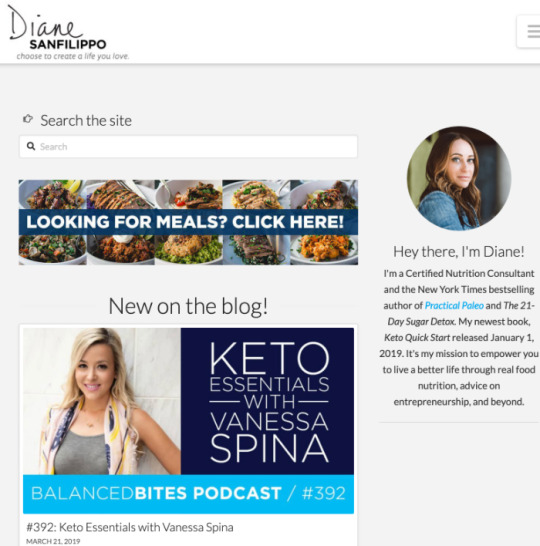
Looking around, I can see Diane monetizes her site in a variety of ways:
Books
Programs/Courses
Amazon Affiliates
Certifying other health coaches
Etc.
Seems like a good niche!
Tip #2: Browse Affiliate Marketplaces
Alternatively, you can also look into affiliate networks like ClickBank and Amazon Associates. These are middlemen networks that connect bloggers and niche site owners with companies offering affiliate marketing opportunities.
You have an audience, they have a product. Perfect match!
Affiliate networks are ideal because:
These products are being bought by people interested in different niches;
They have a variety of categories you can browse.
Just go through them until you find products you’re interested in.
Here’s an example:
Right now, I’m learning Russian. So, I might be interested in starting a niche site about the Russian language.
And lo and behold, ClickBank has a category for the Russian language. Cool!
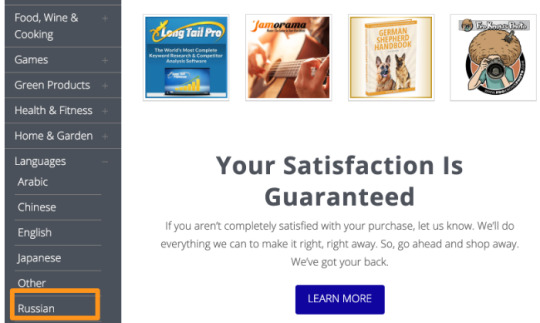
Unfortunately, there is only one product for sale in this category.
That isn’t promising. If it was a profitable niche, there would probably be more options.
However, when I click on “Languages”, I see lots of courses. And if I follow tip #1, searching for “best language hacking blogs” brings back a strong list of competitors, such as Fluent in 3 Months.
So, “Russian” might be too niche.
But “language” learning could be a niche worth pursuing.
Key Takeaways
If you’re completely new, start a niche website for one of your hobbies or passions.
If you know what you’re doing, choose a profitable niche.
To find profitable niches, do a Google search to see if there are any sites ranking in the SERPs for your target topic. If there are, snoop around to see if they’re monetizing.
You can also use affiliate networks like ClickBank to find interesting niches to enter.
Further Reading
How To Find A Niche That Is Guaranteed To Be Profitable by Authority Hacker
Find Your Niche With My Secret To Finding Profitable Niche by Matthew Woodward
How To Find A Profitable Niche For Your Blog (7 Simple Steps) by Cloud Living
Back to Top
2. Setup Your Site
Done with niche selection?
Great. Now it’s time to setup your site.
There are four things you need when you first get started:
Domain
Hosting Provider
Content Management System (CMS)
Theme (Plus Some Essential Plugins)
Now, don’t worry if you’re not tech-savvy. I wasn’t great when I started too. I’ll be running through what each of them are, so you can get started fast.
How I Setup My Site (and How I Would Do it Differently Today)
See this?
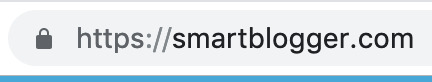
This is a domain. Think of your domain as the address to your house.
A lot of beginners get stuck on this phase. They procrastinate, hoping to find a perfect domain name.
The hard truth? There’s no such thing.
For us, we wanted a domain that was memorable but self-explanatory. We wanted people to understand what the site was about immediately.
That meant we needed the word “breakdance” in our domain. After brainstorming a few ideas, and consulting the thesaurus, we settled on breakdancedecoded.com.
Don’t spend all your time deciding on the domain. Just make sure it is:
Short and memorable;
Easy to spell. Imagine if someone asked you for your domain in real-life. Would it be easy for someone to remember and type it in later, or would they struggle to remember?
Includes your niche. This tells the visitor right away what your site is about.
If you’re stuck, you can use a tool like Domain Name Brain to give you some ideas:
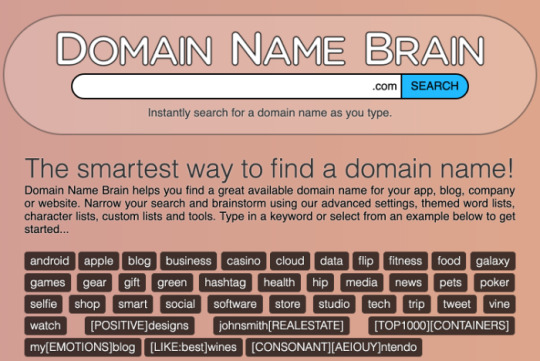
Once you’re done deciding the name, check if it is available in a domain registrar like NameCheap (affiliate link) or Hover.
Next: A Hosting Provider
To have a house, you need to have the architecture to hold it.
Your host is that architecture.
A hosting provider allows your website to be accessible on the Internet.
Since we weren’t technically-savvy, we followed a friend’s instruction and got our hosting from WPEngine.
In hindsight, that wasn’t a good decision. WPEngine is great, but it is pretty costly for a beginner site that won’t get that much traffic.
If you’re starting out, you probably won’t be getting very much traffic. So, it’s better to get a cheaper host.
There are plenty of hosting providers out there. Take a look around. Smart Blogger recommends SiteGround (affiliate link), so they’re one option to consider.
Editor’s Note:
I would be remiss if I didn’t mention Jon’s in-depth guide on web hosting.
Before you choose a hosting provider, be sure to check out WordPress Hosting: A Brutally Honest Guide That’ll Save You Money.
Content Management System (CMS)
A content management system is an online tool that enables you to create and manage your content (e.g. blog posts). WordPress is the most popular CMS, but there are other alternatives too.
Since we were using WPEngine, we turned to WordPress as our blogging platform.
As you’ll see later on, the biggest traffic channel for a niche site will likely be Google. As such, you should choose a CMS that is SEO-friendly.
Most search engine optimization (SEO) experts recommend WordPress, and it’s the CMS I recommend too.
Editor’s Note:
The steps for installing WordPress will depend on your hosting provide and your particular situation.
But don’t worry.
Chances are excellent our massive, step-by-guide on How to Install WordPress in 5 Minutes or Less will be able to walk you through the tricky parts.
Once you’re done with the installation, you’ll need a theme.
A theme is a template that defines the appearance of your site. (Think of it like the design of your house).
For our theme, we chose Genesis.
Genesis isn’t the best-looking theme around, but at the time we were looking for efficiency and ease of use. (Plus, we weren’t that great with design.) We also figured that we could upgrade to a better theme later on, if we got more successful.
Genesis Theme in Action
With its simplicity, Genesis was a great theme for us. If you’re more design-savvy, feel free to pick another theme.
Smart Blogger recommends Elegant Themes (affiliate link), but you can also browse through the selections in ThemeForest.
Once you’re done, install these two free plugins:
Akismet. Helps you combat comment spam.
Yoast SEO. Helps you easily optimize your on-page SEO.
If you want more WordPress plugins to install, check out this list of time savers.
Key Takeaways
Don’t get analysis paralysis when it comes to your domain name. Choose one that is memorable, easy to spell, and includes your niche.
Since you won’t get very much traffic initially, start with a cheaper, flexible host, like SiteGround.
Choose WordPress as your CMS.
Further Reading
WordPress SEO: The Only Guide You Need by Viper Chill
WordPress SEO: A Practical (and EASY) Guide by Ahrefs
Back to Top
3. Do Topic Research
Your foundation is set.
It’s time to start getting traffic to your site.
How I Did My Topic Research
Now, at this point, most bloggers make the same mistake:
They write about whatever tickles their fancy.
I know because I did the same thing.
I brainstormed topics I thought would resonate with my audience, and then I wrote about them. The only reason I got away with it was because I was a breakdancer writing to other breakdancers.
I knew the topics that would interest my audience because I was a part of that audience.
But if you’re working in a niche that is unfamiliar to you, you can’t just write about anything you want.
Those topics won’t resonate and you won’t build an audience.
Worse:
Your content won’t rank in Google, which means no traffic will come to your site.
How I Would Do My Topic Research Today
For most niche sites, the best way to get traffic is SEO.
SEO is an acquisition channel that will grow passively. As long as you are ranking well for the keywords you’re targeting, you will get passive traffic.
Compare that with other channels.
You could experiment with paid ads (for example, Facebook ads), but as soon as you stop the campaign or run out of money, your traffic dries up immediately.
The same goes for social media. You have to either build up a large audience (difficult) or bank on viral hits (also difficult). And as soon as you stop tweeting and sharing, whatever traffic you were getting will disappear.
Search engine traffic doesn’t stop. It keeps going. Even when you’re sleeping.
If you want search traffic, you need to write about topics that people are searching for. In other words:
You need to create content for topics with search traffic potential.
In SEO parlance, this is known as keyword research.
Here are a few ways you can do it:
Use a Keyword Research Tool
The easiest way to get started is to use a keyword research tool.
Enter any seed keywords related to your niche into a keyword research tool, and it will generate hundreds of different ideas you can target.
For example, here’s a free keyword tool called AnswerThePublic:
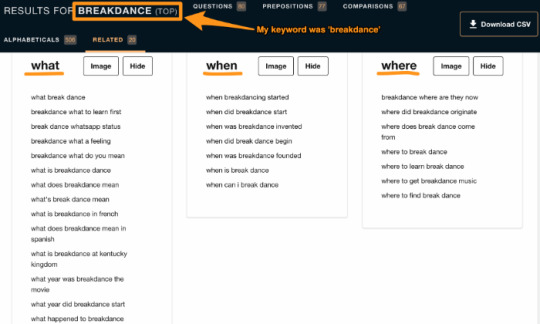
AnswerThePublic generates ideas for you based on different categories: questions, prepositions, comparisons, alphabeticals, etc.
There are plenty of other free tools out there, like:
Google Keyword Planner
Wordtracker Scout
Keywords Everywhere
Take your pick.
One of the most important metrics SEOs look at when doing keyword research is search volume. Essentially, search volume is the amount of searches per month for a keyword.
The problem with a free tool is that, while it’s free, it usually has either missing or incomplete data.
As such, you might want to consider using a professional keyword tool like Ahrefs’ Keywords Explorer (affiliate link).
You can access it using the Ahrefs’ $7 for 7-days trial.
Enter a seed keyword into Keywords Explorer, and it will generate thousands of keyword ideas, plus all sorts of relevant SEO metrics:
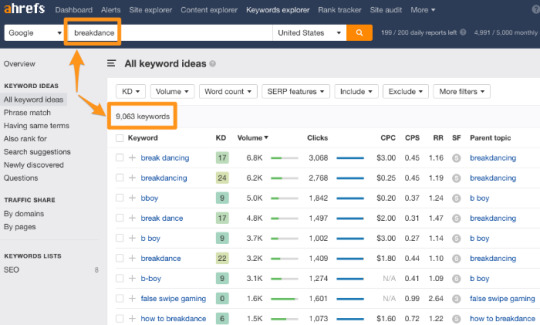
Here’s a quick explanation of everything you’re seeing in the above screenshot:
Keyword Difficulty (KD). Ahrefs’ Keyword Difficulty metric gives you an estimate of how hard it would be to rank in the Top 10 search results for a given keyword.
Search volume (volume). This shows you how many times per month, on average, people in a given country search for your target keyword.
Clicks. This shows you the average monthly number of clicks on the search results that people make while searching for the target keyword.
Cost-per-click (CPC). This shows you the average price that advertisers pay for a click on their ad in Google’s paid search results for a target keyword in a given country.
Clicks-per-search (CPS). This shows you the average number of clicks people perform after searching for a given keyword.
Return Rate (RR). This shows you how often the same person searches for a given keyword over a 30-day period.
SERP Features (SF). This refers to how many Google’s SERP Features appear in the search results for this keyword.
Parent Topic. This shows you a better topic you can target as opposed to the keyword you’re entered.
Lurk in Communities
There are communities for every imaginable topic out there.
Love the TV show Brooklyn Nine-Nine? There’s a subreddit for that. Enjoy discovering new products? Well, that’s how ProductHunt was formed.
You name it, they have it.
People gather in these communities to ask questions, discuss trending news, get recommendations, and so on.
Translation: these communities offer a wealth of topics for your niche site.
When we started, we hung out a lot on r/bboy, a subreddit for breakdancers. This was where we got our initial list of topics:
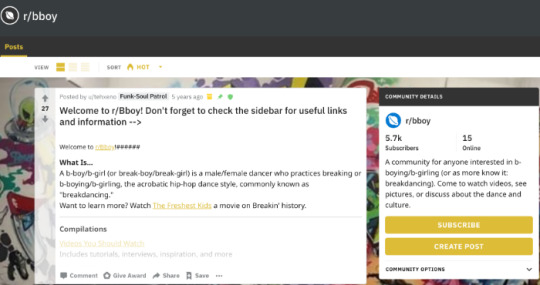
You can do the same too.
Do a search and find all the communities related to your niche. You can find them in places like:
Reddit;
Quora;
Facebook;
Slack;
Forums (yes, they still exist);
And much more.
To find out if these topics have search traffic potential, you can install the Chrome/Firefox extension Keywords Everywhere on your browser.
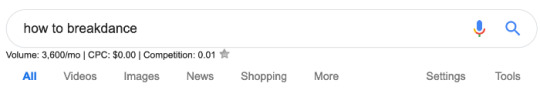
You can also enter these topics into Keywords Explorer.
Ahrefs will show you all the SEO metrics, plus suggest a better topic for you to target (“Parent Topic”).
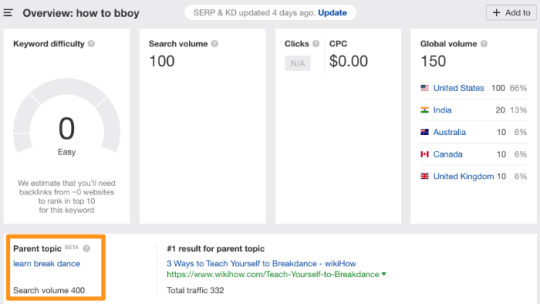
Figure Out What Your Competitors are Ranking for
Your competitors have done the hard work for you. They’ve been blogging and ranking in Google.
Your job? Borrow generously.
Find out what’s working for them, and then replicate those topic ideas.
Most sites feature their best-performing posts on their blogs, usually in a sidebar:
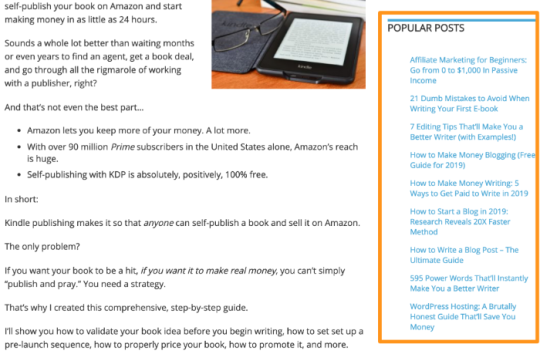
You can easily see which keywords they’re optimizing for.
For example, the post 595 Power Words That’ll Instantly Make You a Better Writer is obviously optimizing for the keyword “power words.”
If you’re unsure, you can click through to the post. If they’re SEO-savvy, they would have optimized their URLs for the target keyword.

Of course, the best way is to use a tool like Site Explorer.
Enter your competitor’s domain into the tool and go to the “Top Pages” report, where you’ll see all the pages sending them the most search traffic:
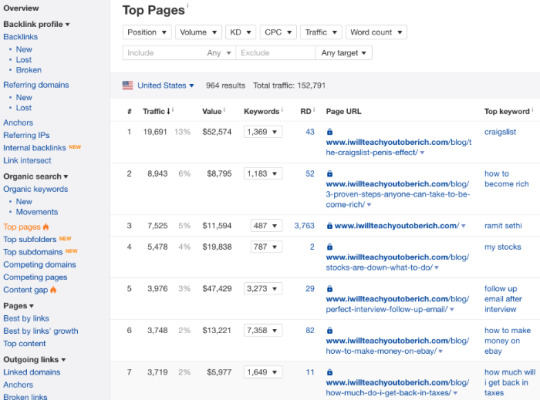
Key Takeaways
To get search traffic to your niche website, you need to target topics that people are searching for. To do this, you need to do keyword research.
You can either use a free keyword tool or a paid, professional version.
The paid version will also allow you to check all the keywords your competitor sites are ranking for.
To find out what your readers are searching for, you can also lurk in communities to find widely-discussed topics.
Further Reading
What to Blog About: 3 Steps to Mapping out Your Ideas in a Logical Way by Jon Morrow
Keyword Research: The Definitive Guide by Backlinko
How to Do Keyword Research for SEO by Ahrefs
Back to Top
4. Create Your Content
Jon Morrow is right:
“The best content is king.”
If you want to rank in Google, build an audience and compete with others, you have to create epic content.
You have to publish the best article ever written about those topics with search traffic potential.
The posts have to be detailed.
They have to be in-depth.
They have to answer every single question about that topic.
How I Created My Content
When we began our niche site, we were already huge fans of the detailed, long-form articles published by Smart Blogger and Backlinko.
So, we sought to emulate them.
We even published a 17,000-word article on how to get started with breakdancing.
It was our most successful article, but it took us almost a month to write.
You might be wondering:
“If you’re writing such long articles, how can you publish something every day?”
Answer: you don’t.
Publishing every day is a fool’s game.
What you should do is to focus on quality, not quantity.
If you have to publish less, so be it. Don’t sacrifice the depth of your article on some arbitrary content schedule.
(For us, it was impossible to stick to a schedule, as we had full-time jobs.)
You want to be known for the quality of your work — not how quickly you pump out new articles.
That being said, what does it mean to create great content?
When we started, all we knew was we needed to create something in-depth. We weren’t writers and had no blogging experience.
In short, we had no way to measure and define “great content.” We just went with our instincts.
Today, things are different. After reading and writing so many pieces of content, I can see which articles can be classified as great, and which can’t.
How I Would Create My Content Today
I no longer need to rely on my instincts. I know what “great content” is and what it must embody. It needs the following three characteristics:
Characteristic #1: Quality
Quality is subjective, of course.
How then do you know you’ve created something worth shouting about?
In my experience, quality consists of three factors:
Design. Is the website design great? Is it easy-to-read? Are the images beautiful? Or is the site cluttered with hundreds of banner ads, each distracting your reader from the main purpose, which is to consume the content?
Content. Does the article flow? Is it interesting, entertaining, and useful? Or is the article full of grammatical and spelling errors that makes reading it off-putting?
Usefulness. Does the article actually solve a problem? Does it discuss the topic in-depth? Or is it merely beating around the bush?
If the content you produce meets these three factors, it’s great content.
Characteristic #2: Uniqueness
There are thousands, if not millions, of articles published on similar topics each and every day.
Why would someone choose your article over the others?
The best way I’ve found to create unique content is to write from personal experience.
Pro Tip: This is how Smart Blogger became such a powerhouse in the blogging world. When Jon writes about blogging, it comes from his years of experience. When a guest author is invited to write about a topic, they’re chosen because they have had experience in those areas.
Characteristic #3: Authority
Do you want to learn astrophysics from a Caltech physicist, or your next-door neighbor?
Of course, it’s the Caltech physicist. (Unless, you once lived next to Richard Feynman.)
Your readers are the same way.
No matter the topic, they want to learn from an authoritative source.
If you’re the expert, great! Carry on.
But what if you aren’t?
Get the experts to help you. Be the journalist. The scribe. There are plenty of experts with great knowledge, but insufficient ability to communicate that knowledge.
You can be the go-between.
Interview them. Curate their thoughts, research and expertise. You can even invite the expert to write an article for you.
For example:
Tim Ferriss. Tim doesn’t have expertise in every topic in the world, but he touches lots of topics. He does this by inviting experts to contribute to his books.
Pro Tip: This is also the reason why Smart Blogger succeeded when many failed. If Jon doesn’t have experience in something (e.g. Kindle Publishing), he doesn’t write the article. Instead, he invites someone with experience to do it.
If you read our epic guide to breakdancing, you’d see it checked all three aspects we just covered:
Quality. While it wasn’t the best-designed post, we formatted it well and added a header image (done on Canva). We even added a Table of Contents!
Uniqueness. We wrote the entire thing based on our years of experience in dance. We told plenty of stories that were highly unique to what we had seen and observed.
Authority. All of us had at least 7-8 years of breakdance experience.
Key Takeaways
If you want to rank in Google, make sure you create great content.
Focus on quality — not quantity or satisfying some “content calendar.”
Great content has three characteristics: quality, authoritativeness, and uniqueness. You need to do all three.
Further Reading
How to Write a Blog Post in 2019: The Ultimate Guide by Liz Careathers
Demystifying Epic Content: How to Actually Create It (Not Just Jabber About How Important It Is) by Sonia Thompson
How to Write a Blog Post in 9 Steps (That People Actually Want to Read) by Ahrefs
Back to Top
5. Promote Your Content
Do you want to know the greatest lie in the content marketing world?
It’s this adage:
“If you build it, they will come.”
Nothing can be further from the truth.
Think about it.
According to the latest stats, there are 4 million blog posts published every single day. That’s a lot of noise.
That also means there is an extremely low chance that somebody will randomly stumble upon your site.
If you want traffic, you have to be proactive. You have to promote your content. You have to build links.
How I Promoted My Content
We focused on three promotion techniques:
Technique #1: The “Eager Sneezers” Technique
In a post published in 2015, Bryan Harris shared how he started an email list from scratch and got 205 subscribers in 48 hours.
The technique he used? “Eager Sneezers.”
Ignoring the fancy name, it’s essentially reaching out to your friends and inviting them to join your email list.
Bryan’s biggest takeaway was your friends want to help you (so let them).
We used a variation of this idea to get our early traction.
After publishing a post on breakdance music, we reached out to multiple friends to help share it.
Fortunately, as we were breakdancers ourselves, we had a number of breakdancer friends who were more than happy to help:

Technique #2: Community Content Promotion
Remember the communities you joined earlier (where you were “lurking” for ideas)?
They’re great for content promotion too.
Here’s one example of what we did:

Now, this is not an excuse for you to strut into someone else’s community and start spamming links to your content.
Online communities exist for people to have meaningful conversations about a particular topic. Link spam defeats that purpose.
Plus, you’ll likely get booted out of the group.
The only reason I was able to promote my content in a group like this was because I was already an active member. I was participating in discussions, asking questions, and commenting.
I knew what kind of content the community would appreciate, which was why I was able to share it.
So, before you start dropping links to your content in a group, make sure you are active and understand the group’s rules.
Technique #3: Outreach to People You’ve Mentioned in Your Content
If you’ve written an epic piece of content, you’ve likely linked out to sources or quoted experts.
Let them know!
For example:
In our post, we listed 157 songs a breakdancer must listen to. This meant 157 different people we could email.
So, we did. And it resulted in one of the featured artists sharing our post on Facebook:

How I Would Promote My Content Today
According to a survey of 1,117 bloggers, higher-income bloggers put more emphasis on promoting their content than lower-income bloggers.
Translation: if you want to succeed, you have to keep on promoting your content.
If I were to create a new niche website, I would add these content promotion strategies into my toolkit.
Strategy #1: Outreach to People Who Published Articles on the Same Topic
Since they’ve written on that topic before, there is a higher probability they’ll be interested in seeing your post.
To find these people, simply enter the topic of your article (remember to try variations!) into Google. Collect the list of articles that appear in the SERPs.
Then find their email address and reach out.
Alternatively, you can use a tool like Ahrefs’ Content Explorer, a search engine for web content.
Enter the topic into Content Explorer, do some filtering (like “English only”), and export the list.
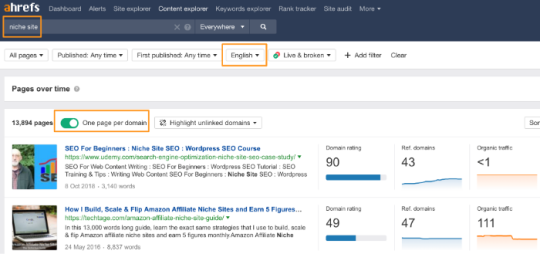
You now have a huge list of sites to reach out to.
All that’s left is to write the email.
Here are a few tips to help you write a compelling email:
Keep it short. Most people are busy. You improve your chances of getting your emails read if it’s short and to the point.
Tell them what’s in it for them. Everyone looks out for #1. Provide value upfront and let them know what they can get out of it.
Personalize the email as much as possible. People can tell when an email is a template. If they think it’s a template, they’ll delete it without reading.
Ask wisely. People dislike being told to do something. Don’t be pushy. If you’re asking for a link, suggest the idea gently.
You can also read this in-depth guide about blogger outreach.
Strategy #2: Guest Blogging
Guest blogging is a tactic where you write a post for another website (instead of yours).
In exchange for your “free” article, the owner gives you:
A few links back to your site (either within the body content or inside the author’s bio);
Exposure to their audience;
Referral traffic.
Those are just the immediate benefits. Guest blogging also allows you to build relationships with influencers, or even grow your email list.
The biggest challenge with guest blogging is finding blogs willing to accept your guest posts.
To increase your chances of being accepted, look for sites that are already accepting guest posts.
You can find these sites via Google search operators. Here are a few examples:
[your_topic] “write for us”
[your_topic] “become an author”
[your_topic] “guest post”
[your_topic] “guest article”
[your_topic] inurl:contribute
These sites usually have a “write for us” page, so all you have to do is to follow their instructions.
You can also look for these opportunities in Content Explorer. The reasoning: if a blog has written about a topic before, there is an increased probability they would cover it again.
Enter any word/phrase from your niche into Content Explorer.
Check the “one article per domain” box to get a list of unique domains you can potentially write for:
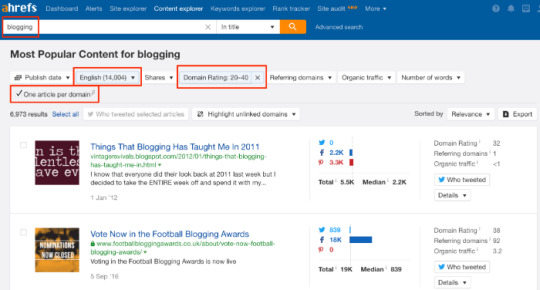
Some of these sites may not have an obvious “write for us” page. But, most blogs will accept a guest post if your pitch is good enough.
Key Takeaways
If you want traffic, you have to promote your content.
To kick-start your site and get some initial traction, try the “Eager Sneezers” technique.
You can also promote your content in communities.
If you’ve mentioned anyone in your posts, reach out and let them know.
To take it to the next level, try guest blogging and reaching out to people who’ve written about similar topics.
Back to Top
6. Grow Your Email List
Study the best sites in any niche, and you’ll notice one thing:
They all build an email list.
An email list is powerful because you can do almost anything with it. You could:
Survey your subscribers to get content ideas;
Ask them for feedback;
Test monetization ideas;
Sell something.
The possibilities are virtually endless.
How I Built My Email List
Because we were observing these huge sites, we understood the power of the email list very early on. In fact, we obsessed over collecting as many emails as possible.
We tested all kinds of strategies on the site.
Welcome Mats:
Content Upgrades:
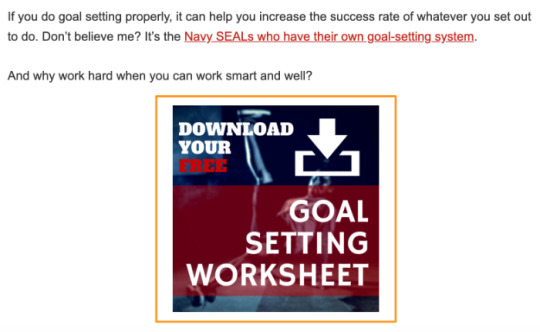
We even turned our homepage into an email collection machine:

How I Would Build My Email List Today
In hindsight, we were too aggressive with our email collection.
We were so concerned with the number of emails on our list, the quality of our list suffered.
We should have focused on user experience and only placed email sign-up forms where relevant.
Over the years, Jon and the rest of the Smart Blogger team have written tons of guides on email list building, so I won’t delve too deeply into this topic.
You can check out the different resources here:
The Ultimate List-Builder’s Resource Guide: 109 Links to Double or Even Triple Your Subscribers
9 Irresistible Incentives That’ll Grow Your Email List Like Crazy
10 Creative Places for Opt-In Forms That’ll Supercharge Your Signups
9 Plugins for Growing Your Email List That Work So Well It Feels Like Cheating
The Quick and Dirty Guide to Creating Your “Bribe to Subscribe” in Record Time
Key Takeaways
Build a list! It’s the most important thing you need to do.
Test different methods for collecting emails on your site.
But don’t neglect user experience. Don’t cram 100 pop-ups on your site just so you can get a few more subscribers.
Back to Top
7. Experiment with Monetization
What’s the purpose of a niche site?
To make money!
As you start gaining traction on your site, and gaining a few subscribers, you can start to look into monetization.
How I Monetized My Site
At BreakDance Decoded, we experimented with a few different strategies.
Strategy #1: Patreon
Patreon is a membership platform where fans can “fund” content creators. You can create separate tiers on Patreon to reward different levels of loyalty.
Back then, Patreon was a relatively new-ish platform. We saw that a few legitimate artists and creators were generating significant amounts of money on the platform, so we gave it a shot.
This was our Patreon page:
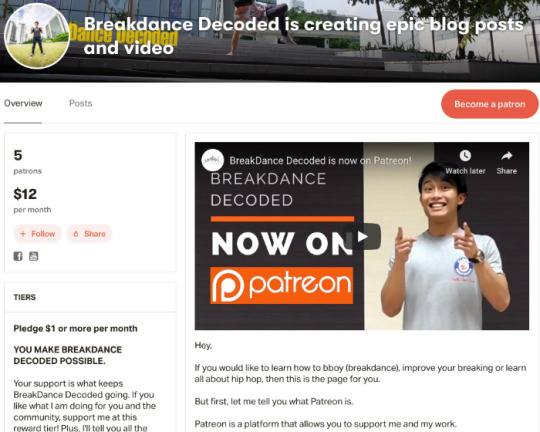
No matter how hard we marketed ourselves, the best we did was $50 per month on Patreon.
That’s not to say Patreon doesn’t work.
There are plenty of successful Patreon artists, like Kurzgesagt, who has over 12,000 patrons supporting his work:
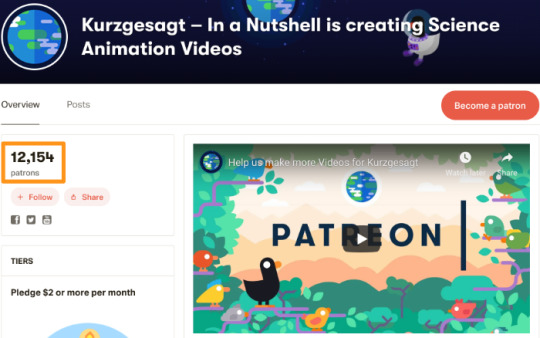
Your results may vary.
Strategy #2: YouTube AdSense
In addition to our website, we were also running a YouTube channel. So, we decided to see if we could make enough money from YouTube.
Yes, we dreamed of being the next PewDiePie.
These were our results:
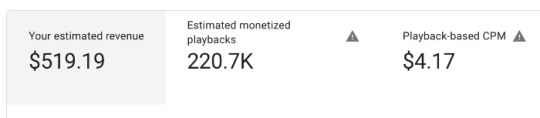
It was decent, but it wasn’t enough for a “passive income” source.
Plus, our niche was too “specific”, so we probably didn’t generate enough views to make financial sense.
Strategy #3: Coaching
One of Jon’s recommendations was to sell video or phone coaching as a quick way to monetize your site.
We took it seriously.
We sent an email to our list, telling them we were available for personal breakdance coaching. At the time, this was a relatively new concept to the niche, so we weren’t sure if it would work out.
Surprisingly, someone took us up on it.
Strategy #4: Online Courses
By 2025, the e-learning industry will grow to about $325 billion in size.
This probably explains why most popular blogs monetize via online courses.
However, our biggest concern (back then) with an online course was the time and effort it took to create a great one. Plus, we weren’t sure if there were any demand for an online breakdance course.
The notion of spending considerable time, effort, and money into creating a course no one wanted didn’t sound appealing.
But after testing all the different strategies listed earlier, creating an online course seemed to be the most viable option.
So, we decided to launch a MVP (Minimum Viable Product).
We sent a survey to our email list, asking them for their #1 challenge.
From there, we came up with a hook we thought would interest our audience:
Hey friend,
Don’t you feel like breaking has limited support and not enough is done to help you improve?
Sure, there are tons of studios out there, and jams have become widespread.
But not every breaking tutorial fixes the problem effectively. Not everyone gets access to the information and knowledge from other bboys. Not every country or state has a strong breaking scene.
This lack of environment for growth sucks, because so many potential bboys and bgirls around the world deserve a chance to learn breaking.
Ideally, a bboy/bgirl’s progress should only be ‘limited’ by their own effort. Not the environment.
As a first step to tackle this problem, I’ve created a 1-minute survey to get to know you better (don’t worry it’s 5 simple questions, no right or wrong answers here.)
So click this link to fill up our quick survey!
Thanks for helping me to understand your breaking views. It will go a long way for both you and me 🙂
While we waited for feedback, we created an outline for a potential 9-week course.
Using the email hook and the outline, we crafted a 5-day email sequence modeled after Ramit Sethi’s successful launches.
Not knowing what to charge, we decided on an arbitrary sales price of $37. For the test to be successful, we told ourselves that we needed at least 10 sales.
As we weren’t technically savvy, we had no idea how to collect orders online. We also didn’t have money to invest in a shopping cart software.
So, we kept it simple:
We created a PayPal link.
Then we activated the 5-day campaign by sending our subscribers a launch email.
To our surprise, we actually managed to sign up 12 students.
Our test was successful!
The only issue? We now had to actually create the course.
Once again, instead of investing in some complicated course software to launch it, we decided to do it the easy way:
Facebook had just launched its “Live” feature and was heavily promoting it.
We decided to use it.
We created a closed Facebook group, sent an email to our 12 students, and invited them to join the group:
Our Closed Facebook Group
Then we filmed each lesson by using Facebook’s Live feature.
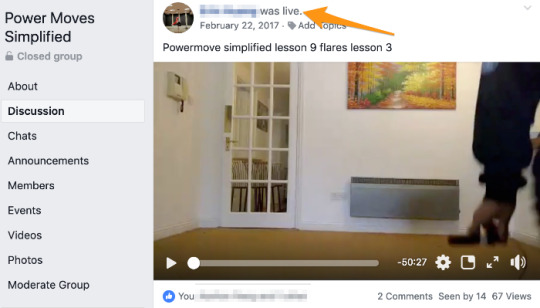
Besides some technical issues (like audio), we received rave reviews for our course.
Takeaway:
Don’t let perfectionism stop you from launching. People buy courses for the information, not the software you use or how perfect it looks.
What I Would Do Differently Today
I wouldn’t change a thing.
Online courses worked for me then, and it’s the monetization strategy I would use today.
That said…
Your results may vary.
It’s a good idea to play around with different monetization methods to see what works best for you. Even if you find a cash cow, always be looking at different ways you can diversify your income stream.
Otherwise, you’re asking for trouble.
Nomadic Matt has a blog that receives 1 million visitors each month, but as shared in his interview on Noah Kagan Presents, if he had continued with the same business model he had when he started (i.e. selling links), his business would have been dead in the water by now.
Key Takeaways
Test different monetization strategies and see which one works out best for you.
Patreon, online coaching, and online courses are all viable methods to generate revenue.
You can also consider other methods like affiliate marketing, selling eBooks, and so on.
Further Reading
How to Make Money Blogging (Free Guide for 2019) by Jon Morrow
Affiliate Marketing for Beginners: Go from 0 to $1,000 In Passive Income by Leanne Regalla
How to Make Money Writing: 5 Ways to Get Paid to Write in 2019 by Glen Long
Back to Top
Are You Ready to Create a Profitable Niche Website?
This wasn’t a case study about how successful I am or how many Lamborghinis I now own.
It’s the opposite.
My site wasn’t successful by any means.
Instead of sipping mojitos at the beach, I’m still working out of an office.
But that’s because I didn’t know then what I know now.
Now I know better. Now I know what to do. And now so do you.
It is possible to build a niche website and monetize it.
So what are you waiting for?
Paradise is waiting.
About the Author: Si Quan Ong works in marketing and customer success for Ahrefs, the SEO toolset that helps you grow your search traffic, research your competitors and dominate your niche. If not evident by now, he also breakdances on the side, and has a dream to visit 100 countries. Follow him on Twitter to learn more about his misadventures.
The post How to Build a Niche Website (Step-by-Step Case Study) appeared first on Smart Blogger.
from Internet Marketing Tips https://smartblogger.com/niche-website/
0 notes
Text
Three ideas to create a high-converting product page
Tough competition on the ecommerce market makes retailers continuously search for new ideas to improve web stores’ UX. Optimizing the product page is one of the key areas in this quest for enhancements.
We reviewed the best practices of ecommerce leaders and success stories of smaller merchants, and came up with three hacks that make any product page convert more visitors into customers.
1. Optimize product descriptions
A good product description is a top factor influencing customers’ desire to purchase. The problem is customers want to get answers to their questions, but they don’t want to read a lot. Average web-surfers give a web page no more than 15 seconds to capture their attention. If a product description fails to meet this deadline, it fails to convert.
Customers think about different aspects of a product: Some are interested in materials, some are more concerned about durability. To make a product page convert well, you have to strike a balance between being informative and brief. Here are the best practices in product description derived from the success of market leaders:
Start with a unique value proposition: A brief product description that welcomes a potential shopper must clearly explain what is so special about this item. A selling product page doesn’t speak about features, it shows what particular benefits customers get when they buy the item.
Avoid visual overload: Structure key information using headers and collapsible sections to save space on the page. This makes product pages more transparent and interactive, as well as minimizes the time required to get the key ideas.
The screenshot below shows how Oliver implements these principles on their product pages. They hide the detailed information about product features, materials and delivery options in expandable sections.
Mulberry went a step further and combined tabs for Description, Details, Material, and Size Charts with pop-ups for Delivery and Returns. The result? All types of customers get excessive information about the product without reloads and scrolling.
The case of The Sims 3 manufacturers also proved that clarity and order drive conversion. They tested six versions of the “game launcher,” all of which had particular benefits, simpler design, and lesser information. As a result, conversion increased up to 128%.
2. Give people more images to describe items
Human beings are very good at processing visual information, much better than at reading. This means pictures and colors on product pages create the first impression of items and thus are even more important than descriptions.
Size matters: A product image is the only way for a customer to feel the product. So make sure that shoppers can zoom in to examine the product in detail (its fabric and tiny parts). These are not just words. Larger images helped Skinner Auctions by 63%. Skinner Auctions scaled their catalog images from 250 pixels to 350 pixels. And what’s even better? The amount of bidding visitors who actually filled out all the online forms required to place a bid rose to a huge 329%.
Angles matter as well: Surprisingly, it is a common mistake to show the product only facing forward. Customers want to see the interior pockets of a purse, the back of a dress, and the outsole of a shoe. A well-selling page features the product from different angles or even provides a video showing how it looks in motion. Look at ASOS, they allow you both to inspect the skirt’s texture and buttons and to watch a short video clip.
Customers want to try on items: Online shoppers are concerned about how items will suit real them rather than professional models. Many successful web stores show their products on people with different body shapes. This helps customers imagine themselves with items and make purchase decisions easier and faster.
We believe people more than models: Amazon and ModCloth ask their customers to share personal photos in the product reviews. Such a gallery is included in the product description to show customers how items look in everyday life and make the product page more trustworthy.
3. Dialog with customers
Do online retailers have fewer opportunities to talk to their customers than brick-and-mortar do? Not really. Though communication between web stores and shoppers doesn’t happen face to face, merchants can still say everything customers want to hear and ask for everything they need to know.
Add an FAQ and tips to the description to clarify any doubts. An FAQ has several benefits as it:
Answers the questions of the customers that are already on the page.
Attracts new visitors to product pages from the browser’s search results.
Helps keep product descriptions short.
Apart from a full-fledged FAQ, you can try short tips as RollerSkateNation.com did. Their sincere advice was not oriented on increasing sales directly. In fact, it showed customers how to replace roller states for kids less frequently by buying larger items and wearing double socks. Customers felt taken care of and increased purchases by 69%.
The position of the tips and the FAQ section is also important. In the above case study, RollerSkateNation managed to further boost revenue by 99% by placing their hint below the product description. Customers had enough time to process key details and then got really useful advice as a surprise.
Use reviews to build trust. When it comes to making a purchase decision, reviews are almost as important as product descriptions and prices. Most shoppers look for reviews and, at best, they can read credible feedback right on the product page. This way customers don’t have to leave the web store and are less likely to choose another vendor. The case study of Express Watches proves that a well-designed Reviews section can increase conversion by 59%.What does this “well-designed” mean? The product page should let shoppers sort and rate reviews, add images and stars. To show even more credibility, you can pick some reviews and put them forward as testimonials.
And for sure be careful with negative reviews. Try to express your professionalism and care. In fact, a well-processed negative review can be even more convincing than a dozen positive ones.
Ask customers how to improve conversion. Small details, like words and button colors, influence the success of product pages. Though A/B tests make attempts to polish the web store less risky, don’t be shy to ask customers directly about their impression. For example, Amazon introduced a new feedback feature that shows how shoppers rate the size of the item.
By the way, this is a great CX feature per se that allows customers to quickly understand which size to take without exploring the size guide. But now pay extra attention to their poll about the utility of the feature. Why not ask customers if you can do it?
What’s next?
However good best practices are, they work well nine times out of ten. Unfortunately, there is no guarantee that your case isn’t the tenth one. Trust seals normally improve conversion as they make the website look trustworthy. But Icouponblog managed to increase their conversion by 400% by removing a security badge. What does this mean for you? The theory is worth reading, but real results appear only after you test and try. Devote enough time to validate your ideas, and you will definitely find the way to a high-converting product page.
Maria Marinina is a Digital Marketing Manager at Iflexion.
The post Three ideas to create a high-converting product page appeared first on Search Engine Watch.
from IM Tips And Tricks https://searchenginewatch.com/2019/04/24/3-ideas-to-create-a-high-converting-product-page/
from Rising Phoenix SEO https://risingphxseo.tumblr.com/post/184415384890
0 notes
Text
SEO writing guide: From keyword to content brief
If content is queen, and the critical role SEO plays a role of bridging the two to drive growth, then there’s no question as to whether or not keyword research is important.
However, connecting the dots to create content that ranks well can be difficult. What makes it so difficult? How do you go from a target keyword phrase and write an article that is unique, comprehensive, encompasses all the major on-page SEO elements, touches the reader, and isn’t structured like the “oh-so-familiar” generic SEO template?
There’s no one size fits all approach! However, there is a simple way to support any member of your editorial, creative writing, or content team in shaping up what they need in order to write SEO-friendly content, and that’s an SEO content brief.
Key benefits of a content brief:
Productivity and efficiency – A content brief clearly outlines expectation for the writer resulting in reduced revisions
Alignment – Writers understand the intent and goals of the content
Quality – Reduces garbage in, garbage out.
So the rest of this article will cover how we actually get there & we’ll use this very article as an example:
Keyword research
Topical expansion
Content/SERP (search engine results page) analysis
Content brief development
Template and tools
Any good editor will tell you great content comes from having a solid content calendar with topics planned in advance for review and release at a regular cadence. To support topical analysis and themes as SEOs we need to start with keyword research.
Start with keyword research: Topic, audience, and objectives
The purpose of this guide isn’t to teach you how to do keyword research. It’s to set you up for success in taking the step beyond that and developing it into a content brief. Your primary keywords serve as your topic themes, but they are also the beginning makings of your content brief, so try to ensure you:
Spend time understanding your target audience and aligning their goals to your keywords. Many call this keyword intent mapping. Rohan Ayyr provides an excellent guide to matching keywords to intent in his article, ‘How to move from keyword research to intent research’.
Do the keyword research in advance, it will allow writers and editors the freedom to move things around and line it up with trending topics.
How does all this help in supporting a content brief?
You and your team can get answers to the key questions mentioned below.
What will they write about? Primary keywords serve as the topic in your content brief.
Who is the intended audience? Keyword intent helps unearth what problem the user is trying to solve, helping us understand who they are, and what they need.
Now with keywords as our guide to overall topical themes, we can focus on the next step, topical expansion.
Topical expansion: Define key points and gather questions
Writers need more than keywords, they require insight into the pain points of the reader, key areas of the topic to address and most of all, what questions the content should answer. This too will go into your content brief.
We’re in luck as SEOs because there is no shortage of tools that allow us to gather this information around a topic.
For example, let’s say this article focuses on “SEO writing”. There are a number of ways to expand on this topic.
Using a tool like SEMRush’s topic research tool, you can take your primary keyword (topic), and get expanded/related topics, a SERP snapshot and questions in a single view. I like this because it covers what many other tools do separately. Ultimately it supports both content expansion & SERP analysis at the same time.
Use keyword suggestion tools like KeywordTool.io or Ubersuggest to expand the terms combined with Google search results to quickly view potential topics.
Use Answerthepublic.com to get expanded terms and inspirational visuals.
Alternatively, Ann Smarty offers up four additional tools, for related keywords to support topical expansion.
You’ve taken note of what to write about, and how to cover the topic fully. But how do we begin to determine what type of content and how in-depth it should be?
Content and SERP analysis: Specifying content type and format
Okay, so we’re almost done. We can’t tell writers to write unique content if we can’t specify what makes it unique. Reviewing the competition and what’s being displayed consistently in the SERP is a quick way to assess what’s likely to work. You’ll want to look at the top ten results for your primary topic and collect the following:
Content type – Are the results skewed towards a specific type of content? (For example, in-depth articles, infographics, videos, or blog posts)
Format – Is the information formatted as a guide? A how-to? Maybe a list?
Differentiation points – What stands out about the top three results compared to the rest?
Content brief development: Let’s make beautiful content together
Now you’re ready to prepare your SEO content brief which should include the following:
Topic and objective – Your topic is your primary keyword phrase. Your objective is what this content supposed to accomplish.
Audience and objective – Based on your keyword intent mapping, describe who the article is meant to reach.
Topical coverage – Top three related keyword phrases from your topical expansion.
Questions to answer – Top three to five from topical expansion findings. Ensure they support your related keyword phrases as well.
Voice, style, tone – Use an existing content/brand style guide.
Content type and format – Based on your SERP analysis.
Content length – Based on SERP Analysis. Ensure you’re meeting the average across the top three results based on content type.
Deadline – This is only pertinent if you are working solo, otherwise, consult/lean on your creative team lead.
[Note: If/when using internally, consider making part of the content request process, or a template for the editorial staff. When using externally be sure to include where the content will be displayed, format/output, specialty editorial guidance.]
Template and tools
Want to take a shortcut? Feel free to download and copy my SEO content brief template, it’s a Google doc.
Other content brief templates/resources:
https://izea.com/2018/05/02/content-marketing-brief/
https://contentmarketinginstitute.com/2016/12/content-strategy-kit-marketers/content-brief-example/
If you want to streamline the process as a whole, MarketMuse provides a platform that manages the keyword research, topic expansion, provides the questions, and manages the entire workflow. It even allows you to request a brief, all in one place.
I only suggest this for larger organizations looking to scale as there is an investment involved. You’d likely also have to do some work to integrate into your existing processes.
Jori Ford is Sr. Director of Content & SEO at G2Crowd. She can also be found on Twitter @chicagoseopro.
The post SEO writing guide: From keyword to content brief appeared first on Search Engine Watch.
from IM Tips And Tricks https://searchenginewatch.com/2019/04/16/seo-writing-guide-from-keyword-to-content-brief/
from Rising Phoenix SEO https://risingphxseo.tumblr.com/post/184390734480
0 notes
Text
Top advanced YouTube SEO tips to boost your video performance
YouTube is not just a social media platform. It’s a powerful search engine for video content. Here’s how to make the most of its SEO potential.
There are more than 1.9 billion users who use YouTube every month. People are spending over a billion hours watching videos every day on YouTube. This means that there is a big opportunity for brands, publishers and video creators to expand their reach.
Search optimization is not just for your site’s content. YouTube can have its own best practices around SEO and it’s good to keep up with the most important ones that can improve your ranking.
How can you improve your SEO on YouTube? We’ve organized our advanced YouTube SEO tactics into three key areas:
Keyword research
Content optimization
Engagement
Advanced YouTube SEO tips to drive more traffic and improved rankings
Keyword research
It’s not enough to create the right content if you don’t get new viewers to actually watch it. Keywords can actually help you understand how to link your video with the best words to describe it.
They can make it easier for viewers to discover your content and they also help search engines match the content with the search queries and their relevance.
A video keyword research can help you discover new content opportunities while you can also improve your SEO.
A quick way to find popular keywords for the content you have in mind is to start searching on YouTube’s search bar. The auto-complete feature will highlight the most popular keywords around your topic. You can also perform a similar search in Google to come up with more suggestions for the best keywords.
If you’re serious about keyword research and need to find new ideas, you can use additional online tools that will provide with a list of keywords to consider.
When it comes to picking the best keywords, you don’t need to aim for the most obvious choice. You can start with the keywords that are low in competition and aim to rank for them.
Moreover, it’s good to keep in mind that YouTube is transcribing all your videos. If you want to establish your focus keywords you can include them in your actual video by mentioning throughout your talking. This way you’re helping YouTube understand the contextual relevance of your content along with your keywords.
Recap
Use the auto-complete search function to find popular keywords
Perform a Google search for more keyword ideas
You can even use SEO tools for additional keyword ideas
Say your keywords as part of your videos
Content optimization
There are many ways to improve the optimization of your content and here are some key tips to keep in mind:
1. Description
Your description should facilitate the search for relevant content. A long description helps you provide additional context to your video. It can also serve as an introduction to what you’re going to talk about. As with blog posts, a longer description can grant you the space to expand your thoughts. Start treating your videos as the starting point and add further details about them in the description. If your viewers are genuinely interested in your videos then they will actually search for additional details in your description.
2. Timestamp
More videos are adding timestamps in their description. This is a great way to improve user experience and engagement. You are helping your viewers to find exactly what they are looking for, which increases the chances of keeping them coming back.
3. Title and keywords
Keywords are now clickable in titles. This means that you are increasing the chances of boosting your SEO by being more creative with your titles. Be careful not to create content just for search engines though, always start by creating content that your viewers would enjoy.
4. Location
If you want to tap into local SEO then it’s a good idea to include your location in your video’s copy. If you want to create videos that are targeting local viewers then it’s a great starting point for your SEO strategy.
5. Video transcripts
Video transcripts make your videos more accessible. They also make it easier for search engines to understand what the video is about. Think of the transcript as the process that makes the crawling of your content easier. There are many online options to create your video transcripts so it shouldn’t be a complicated process to add them to your videos.
Engagement
Engagement keeps gaining ground when it comes to YouTube SEO. It’s not enough to count the number of views if your viewers are not engaging with your content. User behavior helps search engines understand whether your content is useful or interesting for your viewers to rank it accordingly.
Thus, it’s important to pay attention to these metrics:
Watch time: The time that your viewers are spending on your video is a good indicator of its appeal and relevance to them.
Likes, comments, and shares: The starting point of measuring engagement is to track the number of likes, comments, and shares in your videos. They don’t make the only engagement metric anymore but they can still serve as a good indication of what counts as popular content. Likes may be easier to achieve but comments and most importantly shares can skyrocket the engagement and views of your videos. It’s not a bad idea to encourage your viewers to support your work. It is actually a common tactic. However, make sure that you’re not trying too hard as this is not appreciated. Every call-to-action needs to feel natural in your videos.
Subscribers after watching a video: The number of subscribers serves as an indication of your channel’s popularity. People who actually subscribe to your channel after watching a video make a very good indication of your content’s engagement.
CTR: The click-through rate (CTR) is the number of clicks your video is receiving based on the impressions, the number of times that it’s shown. For example, if you optimize your content to show up high in rankings but it still doesn’t get too many clicks, then it means that your viewers don’t find it appealing enough to click on it. This may not be related to the quality of your content but on the first impression that it gets. You can improve the CTR by paying attention to your title and your thumbnail. Bear in mind that YouTube is not encouraging you to clickbait your viewers, so you shouldn’t create misleading titles or thumbnails if you want to aim for higher rankings in the longer term.
Learning from the best
A good tip to understand YouTube SEO is to learn from the best by looking at the current most popular videos. You can also search for topics that are relevant to your channel to spot how your competitors are optimizing their titles, their keywords, and how thumbnails and descriptions can make it easier to click on one video over another.
Have any queries or tips to add to these? Share them in the comments.
The post Top advanced YouTube SEO tips to boost your video performance appeared first on Search Engine Watch.
from IM Tips And Tricks https://searchenginewatch.com/2019/04/22/top-advanced-youtube-seo-tips-to-boost-your-video-performance/
from Rising Phoenix SEO https://risingphxseo.tumblr.com/post/184368849950
0 notes
Text
Using Python to recover SEO site traffic (Part three)
When you incorporate machine learning techniques to speed up SEO recovery, the results can be amazing.
This is the third and last installment from our series on using Python to speed SEO traffic recovery. In part one, I explained how our unique approach, that we call “winners vs losers” helps us quickly narrow down the pages losing traffic to find the main reason for the drop. In part two, we improved on our initial approach to manually group pages using regular expressions, which is very useful when you have sites with thousands or millions of pages, which is typically the case with ecommerce sites. In part three, we will learn something really exciting. We will learn to automatically group pages using machine learning.
As mentioned before, you can find the code used in part one, two and three in this Google Colab notebook.
Let’s get started.
URL matching vs content matching
When we grouped pages manually in part two, we benefited from the fact the URLs groups had clear patterns (collections, products, and the others) but it is often the case where there are no patterns in the URL. For example, Yahoo Stores’ sites use a flat URL structure with no directory paths. Our manual approach wouldn’t work in this case.
Fortunately, it is possible to group pages by their contents because most page templates have different content structures. They serve different user needs, so that needs to be the case.
How can we organize pages by their content? We can use DOM element selectors for this. We will specifically use XPaths.
For example, I can use the presence of a big product image to know the page is a product detail page. I can grab the product image address in the document (its XPath) by right-clicking on it in Chrome and choosing “Inspect,” then right-clicking to copy the XPath.
We can identify other page groups by finding page elements that are unique to them. However, note that while this would allow us to group Yahoo Store-type sites, it would still be a manual process to create the groups.
A scientist’s bottom-up approach
In order to group pages automatically, we need to use a statistical approach. In other words, we need to find patterns in the data that we can use to cluster similar pages together because they share similar statistics. This is a perfect problem for machine learning algorithms.
BloomReach, a digital experience platform vendor, shared their machine learning solution to this problem. To summarize it, they first manually selected cleaned features from the HTML tags like class IDs, CSS style sheet names, and the others. Then, they automatically grouped pages based on the presence and variability of these features. In their tests, they achieved around 90% accuracy, which is pretty good.
When you give problems like this to scientists and engineers with no domain expertise, they will generally come up with complicated, bottom-up solutions. The scientist will say, “Here is the data I have, let me try different computer science ideas I know until I find a good solution.”
One of the reasons I advocate practitioners learn programming is that you can start solving problems using your domain expertise and find shortcuts like the one I will share next.
Hamlet’s observation and a simpler solution
For most ecommerce sites, most page templates include images (and input elements), and those generally change in quantity and size.
I decided to test the quantity and size of images, and the number of input elements as my features set. We were able to achieve 97.5% accuracy in our tests. This is a much simpler and effective approach for this specific problem. All of this is possible because I didn’t start with the data I could access, but with a simpler domain-level observation.
I am not trying to say my approach is superior, as they have tested theirs in millions of pages and I’ve only tested this on a few thousand. My point is that as a practitioner you should learn this stuff so you can contribute your own expertise and creativity.
Now let’s get to the fun part and get to code some machine learning code in Python!
Collecting training data
We need training data to build a model. This training data needs to come pre-labeled with “correct” answers so that the model can learn from the correct answers and make its own predictions on unseen data.
In our case, as discussed above, we’ll use our intuition that most product pages have one or more large images on the page, and most category type pages have many smaller images on the page.
What’s more, product pages typically have more form elements than category pages (for filling in quantity, color, and more).
Unfortunately, crawling a web page for this data requires knowledge of web browser automation, and image manipulation, which are outside the scope of this post. Feel free to study this GitHub gist we put together to learn more.
Here we load the raw data already collected.
Feature engineering
Each row of the form_counts data frame above corresponds to a single URL and provides a count of both form elements, and input elements contained on that page.
Meanwhile, in the img_counts data frame, each row corresponds to a single image from a particular page. Each image has an associated file size, height, and width. Pages are more than likely to have multiple images on each page, and so there are many rows corresponding to each URL.
It is often the case that HTML documents don’t include explicit image dimensions. We are using a little trick to compensate for this. We are capturing the size of the image files, which would be proportional to the multiplication of the width and the length of the images.
We want our image counts and image file sizes to be treated as categorical features, not numerical ones. When a numerical feature, say new visitors, increases it generally implies improvement, but we don’t want bigger images to imply improvement. A common technique to do this is called one-hot encoding.
Most site pages can have an arbitrary number of images. We are going to further process our dataset by bucketing images into 50 groups. This technique is called “binning”.
Here is what our processed data set looks like.
Adding ground truth labels
As we already have correct labels from our manual regex approach, we can use them to create the correct labels to feed the model.
We also need to split our dataset randomly into a training set and a test set. This allows us to train the machine learning model on one set of data, and test it on another set that it’s never seen before. We do this to prevent our model from simply “memorizing” the training data and doing terribly on new, unseen data. You can check it out at the link given below:
Model training and grid search
Finally, the good stuff!
All the steps above, the data collection and preparation, are generally the hardest part to code. The machine learning code is generally quite simple.
We’re using the well-known Scikitlearn python library to train a number of popular models using a bunch of standard hyperparameters (settings for fine-tuning a model). Scikitlearn will run through all of them to find the best one, we simply need to feed in the X variables (our feature engineering parameters above) and the Y variables (the correct labels) to each model, and perform the .fit() function and voila!
Evaluating performance
After running the grid search, we find our winning model to be the Linear SVM (0.974) and Logistic regression (0.968) coming at a close second. Even with such high accuracy, a machine learning model will make mistakes. If it doesn’t make any mistakes, then there is definitely something wrong with the code.
In order to understand where the model performs best and worst, we will use another useful machine learning tool, the confusion matrix.
When looking at a confusion matrix, focus on the diagonal squares. The counts there are correct predictions and the counts outside are failures. In the confusion matrix above we can quickly see that the model does really well-labeling products, but terribly labeling pages that are not product or categories. Intuitively, we can assume that such pages would not have consistent image usage.
Here is the code to put together the confusion matrix:
Finally, here is the code to plot the model evaluation:
Resources to learn more
You might be thinking that this is a lot of work to just tell page groups, and you are right!
Mirko Obkircher commented in my article for part two that there is a much simpler approach, which is to have your client set up a Google Analytics data layer with the page group type. Very smart recommendation, Mirko!
I am using this example for illustration purposes. What if the issue requires a deeper exploratory investigation? If you already started the analysis using Python, your creativity and knowledge are the only limits.
If you want to jump onto the machine learning bandwagon, here are some resources I recommend to learn more:
Attend a Pydata event I got motivated to learn data science after attending the event they host in New York.
Hands-On Introduction To Scikit-learn (sklearn)
Scikit Learn Cheat Sheet
Efficiently Searching Optimal Tuning Parameters
If you are starting from scratch and want to learn fast, I’ve heard good things about Data Camp.
Got any tips or queries? Share it in the comments.
Hamlet Batista is the CEO and founder of RankSense, an agile SEO platform for online retailers and manufacturers. He can be found on Twitter @hamletbatista.
The post Using Python to recover SEO site traffic (Part three) appeared first on Search Engine Watch.
from IM Tips And Tricks https://searchenginewatch.com/2019/04/17/using-python-to-recover-seo-site-traffic-part-three/
from Rising Phoenix SEO https://risingphxseo.tumblr.com/post/184297809275
0 notes
Text
Study: How ready are businesses for voice search?
“So… most businesses know about voice search. But has this knowledge helped them optimize for it?”
An interesting report recently released by Uberall sought to address that exact question. For as much as we talk about the importance of voice search, and even how to optimize for it — are people actually doing it?
In this report, researchers analyzed 73,000 business locations (using the Boston Metro area as their sample set), across 37 different voice search directories, as well as across SMBs, mid-market, and enterprise.
They looked at a number of factors including accuracy of address, business hours, phone number, name, website, and zip code, as well as accuracy across various voice search directories.
In order, this was how they weighted the importance of a listing’s information:
And pictured below are “the 37 most important voice search directories” that they accounted for.
Uberall analysts did note, however, that Google (search + maps), Yelp, and Bing together represent about 90% of the score’s weight.
How ready are businesses for voice search?
The ultimate question. Here, we’ll dive into a few key findings from this report.
1. Over 96% of all business locations fail to list their business information correctly
When looking just at the three primary listings locations (Google, Yelp, Bing), Uberall found that only 3.82% of business locations had no critical errors.
In other words, more than 96% of all business locations failed to list their business information correctly.
Breaking down those 3.82% of perfect business location listings, they were somewhat evenly split across enterprise, mid-market, and SMB, with enterprise having the largest share as one might expect.
2. The four most common types of listing errors
In their analysis, here’s the breakdown of most common types of missing or incorrect information:
Opening hours: 978,305 errors (almost half of all listings)
Website: 710,113 errors (almost one-third of all listings)
Location name: 510,010 errors (almost one-quarter of all listings)
Street: 421,048 errors (almost one-fifth of all listings)
3. Which types of businesses are most likely to be optimized for voice search?
Industries that were found to be most voice search ready included:
Dentists
Health food
Home improvement
Criminal attorneys
Dollar stores
Industries that were found to be least voice search ready included:
Consumer protection organizations
Congressional representatives
Business attorneys
Art galleries
Wedding services
Not much surprise on the most-prepared industries relying heavily on people being able to find their physical locations. Perhaps a bit impressed that criminal attorneys landed so high on the list. Surprising that art galleries ranked second to last, but perhaps this helps explain decline in traffic of late.
And as ever, we can be expectedly disappointed by the technological savvy of congressional representatives.
What’s the cost of businesses not being optimized for voice search?
The next question, of course, is: how much should we care? Uberall spent a nice bit of their report discussing statistics about the history of voice search, how much it’s used, and its predicted growth.
Interestingly, they also take a moment to fact check the popular “voice will be 50% of all search by 2020” statistic. Apparently, this was taken from an interview with Andrew Ng (co-founder of Coursera, formerly lead at both Google Brain and Baidu) and was originally referring to the growth of a combined voice and image search, specifically via Baidu in China.
1. On average, adults spend 10x more hours on their phones than they did in 2018
This data was compiled from a number of charts from eMarketer, showing overall increase in digital media use from 2008 to 2017 (and we can imagine is even higher now). Specifically, we see how most all of the growth is driven just from mobile.
The connection here, of course, is that mobile devices are one of the most popular devices for voice search, second only perhaps to smart home devices.
2. About 21% of respondents were using voice search every week
According to this study, 21% of respondents were using voice search every week. 57% of respondents said they never used voice search. And about 14% seem to have tried it once or twice and not looked back.
In general, it seems people are a bit polarized — either it’s a habit or it’s not.
Regardless, 21% is a sizable number of consumers (though we don’t have information about how many of those searches convert to purchases).
And it seems the number is on the rise: the recent report from voicebot.ai showed that smart speaker ownership grew by nearly 40% from 2018 to 2019, among US adults.
Overall, the cost of not being optimized for voice search may not be sky high yet. But at the same time, it’s probably never too soon to get your location listings in order and provide accurate information to consumers.
You might also like:
Voice search optimization guide: Six steps for 2019
Yext Brain and the future of conversational AI: Q&A with CMO Jeff Rohrs (ClickZ)
What can we learn from voice search in 2018?
How to optimize your local business for voice search
Voice search and local SEO: How to get started?
The comprehensive guide to voice search keyword research
The post Study: How ready are businesses for voice search? appeared first on Search Engine Watch.
from IM Tips And Tricks https://searchenginewatch.com/2019/04/18/voice-search-study-uberall/
from Rising Phoenix SEO https://risingphxseo.tumblr.com/post/184276712790
0 notes
Text
581 Sensory Words to Take Your Writing from Bland to Brilliant
It’s almost too easy.
By using sensory words to evoke sight, sound, touch, taste, and smell; smart and attractive writers just like you are able to make their words burst to life in their readers’ minds.
In this post, you’ll learn:
The science behind sensory details (e.g. why sensory words are so persuasive);
The definition of sensory words (plus examples);
How answering five simple questions will help you write descriptive words that pack your content with sensory language;
500+ sensory words you can incorporate into your own writing (right now).
Let’s dive in.
Pin Image
Back to Top
The Colossal Power of Sensory Details
Remember the final scene in Field of Dreams when Ray Kinsella has a catch with his dad?
You can smell the grass on the field.
You can hear the sound of the baseball hitting their gloves.
And you can feel Ray’s years of guilt melting away as he closes his eyes, smiles, and tosses the ball back to his dad.
(Be honest. You’re crying right now, aren’t you?)
Field of Dreams made you feel like you were in Ray’s shoes, on his field, playing catch with dad.
The scene creates such a vivid experience for many viewers that whenever they think of playing catch, this scene will come up alongside their own childhood memories.
Here’s why:
When you paint a strong scene in your audience’s mind, you make it easier for them to pull it back up from their memory. You’ve essentially bookmarked it for them so they can easily find it when something — a sight, a smell, a sound — reminds them of it.
That’s the power of content that incorporates sensory details.
And this power isn’t limited to cinema classics capable of making grown men cry. For centuries, literary giants have been packing their prose with powerful words that evoke the senses:
“Cry ‘Havoc,’ and let slip the dogs of war;
That this foul deed shall smell above the earth
With carrion men, groaning for burial”
— William Shakespeare (circa 1599)
In addition to The Bard, authors like Maya Angelou, Edgar Allan Poe, and Charles Dickens excel at sensory language. So do literally every famous poet you learned about in school.
And that begs the obvious question…
Back to Top
Why are Sensory Details so Effective?
Short answer:
Our brains handle sensory words differently than ordinary words.
In a 2011 study published in The Quarterly Journal of Experimental Psychology, experts found that our brains process “tangible” (i.e. sensory) words faster than other words.
And in a study published for Brain and Language in 2012, psychologists found that a certain part of our brain is “activated” when we read sensory words.
In other words:
So, we know why sensory details are powerful. And we know writers have been tapping into their power for a long, long time.
Now let’s define them and go over a few examples:
Back to Top
What are Sensory Words?
Sensory words are descriptive words — using imagery, they describe how we see, hear, touch, taste, and smell the world around us.
Let’s break each one down:
#1. Sight Sensory Words
Words related to vision describe the appearance of something (its color, size, shape, and so on).
Examples of visual words:
Her golden hair looked disheveled thanks to the gust of wind.
He was a towering presence.
I ordered a large orange juice, but the waiter brought me a teeny-tiny glass the size of a thimble.
→ Click here to unfold the full list of Sight Sensory Words.
Angular
Azure
Billowy
Black
Bleary
Bloated
Blonde
Blue
Blurred
Blushing
Branching
Bright
Brilliant
Broad
Brown
Brunette
Bulbous
Bulky
Camouflaged
Chubby
Circular
Colorful
Colorless
Colossal
Contoured
Cosmic
Craggy
Crimson
Crinkled
Crooked
Crowded
Crystalline
Curved
Dark
Dazzling
Deep
Dim
Dingy
Disheveled
Distinct
Drab
Dreary
Dull
Dusty
Elegant
Enchanting
Engaging
Enormous
Faded
Fancy
Fat
Filthy
Flashy
Flat
Flickering
Foggy
Forked
Freckled
Fuzzy
Gargantuan
Gaudy
Gigantic
Ginormous
Glamorous
Gleaming
Glimpse
Glistening
Glitter
Glittering
Globular
Gloomy
Glossy
Glowing
Gold
Graceful
Gray
Green
Grotesque
Hazy
Hollow
Homely
Huge
Illuminated
Immense
Indistinct
Ivory
Knotty
Lacy
Lanky
Large
Lavender
Lean
Lithe
Little
Lofty
Long
Low
Malnourished
Maroon
Massive
Miniature
Misshapen
Misty
Motionless
Mottled
Mountainous
Muddy
Murky
Narrow
Obtuse
Olive
Opaque
Orange
Oval
Pale
Peered
Petite
Pink
Portly
Pristine
Prodigious
Purple
Quaint
Radiant
Rectangular
Red
Reddish
Rippling
Rotund
Round
Ruby
Ruddy
Rusty
Sabotaged
Shadowy
Shallow
Shapeless
Sheer
Shimmering
Shiny
Short
Silver
Skinny
Small
Smudged
Soaring
Sparkling
Sparkly
Spherical
Spotless
Spotted
Square
Steep
Stormy
Straight
Strange
Striped
Sunny
Swooping
Tall
Tapering
Tarnished
Teeny-tiny
Tiny
Towering
Translucent
Transparent
Triangular
Turquoise
Twinkling
Twisted
Ugly
Unsightly
Unusual
Vibrant
Vivid
Weird
White
Wide
Wiry
Wispy
Wizened
Wrinkled
Wrinkly
Yellow
#2. Sound Sensory Words
Words related to hearing often describe the sound they make (known as onomatopoeia), but this isn’t always the case.
Examples of hearing words:
He had a big, booming voice.
The sound of screeching tires was soon followed by the deafening sound of a car horn.
As I peeked under the bed, the cackling laughter coming from the closet made the hairs on my arms stand up.
→ Click here to unfold the full list of Sound Sensory Words.
Babble
Bang
Barking
Bawled
Bawling
Bellow
Blare
Blaring
Bleat
Boom
Booming
Bray
Buzz
Buzzing
Cackle
Cackling
Chatter
Chattering
Cheer
Chiming
Chirping
Chuckle
Clamor
Clang
Clanging
Clap
Clapping
Clicking
Clink
Clinking
Cooing
Coughing
Crackle
Crackling
Crashing
Creak
Croaking
Crow
Crunch
Crunching
Crunchy
Cry
Crying
Deafening
Distorted
Dripping
Ear-piercing
Earsplitting
Exploding
Faint
Fizzing
Gagging
Gasping
Giggle
Giggling
Grate
Grating
Growl
Grumble
Grunt
Grunting
Guffaw
Gurgle
Gurgling
Hanging
Hiss
Hissing
Honking
Howl
Hubbub
Hum
Humming
Hush
Jabber
Jangle
Jangling
Laughing
Moaning
Monotonous
Mooing
Muffled
Mumble
Mumbling
Murmur
Mutter
Muttering
Noisy
Peeping
Piercing
Ping
Pinging
Plopping
Pop
Purring
Quacking
Quiet
Rant
Rapping
Rasping
Raucous
Rave
Ringing
Roar
Roaring
Rumble
Rumbling
Rustle
Rustling
Scratching
Scream
Screaming
Screech
Screeching
Serene
Shout
Shouting
Shrieking
Shrill
Sigh
Silent
Sing
Singing
Sizzling
Slam
Slamming
Snap
Snappy
Snoring
Snort
Splashing
Squawking
Squeaky
Stammer
Stomp
Storm
Stuttering
Tearing
Thudding
Thump
Thumping
Thunder
Thundering
Ticking
Tingling
Tinkling
Twitter
Twittering
Wail
Warbling
Wheezing
Whimper
Whimpering
Whine
Whining
Whir
Whisper
Whispering
Whistle
Whooping
Yell
Yelp
#3. Touch Sensory Words
Touch words describe the texture of how something feels. They can also describe emotional feelings.
Examples of touch words:
Two minutes into the interview, I knew his abrasive personality would be an issue if we hired him.
With a forced smile, I put on the itchy Christmas sweater my grandmother bought me.
The Hot Pocket was scalding on the outside, but ice-cold in the middle.
→ Click here to unfold the full list of Touch Sensory Words.
Abrasive
Balmy
Biting
Boiling
Breezy
Bristly
Bubbly
Bubby
Bumpy
Burning
Bushy
Chilled
Chilly
Clammy
Coarse
Cold
Cool
Cottony
Crawly
Creepy
Cuddly
Cushioned
Damp
Dank
Dirty
Downy
Drenched
Dry
Elastic
Feathery
Feverish
Fine
Fleshy
Fluff
Fluffy
Foamy
Fragile
Freezing
Furry
Glassy
Gluey
Gooey
Grainy
Greasy
Gritty
Gushy
Hairy
Heavy
Hot
Humid
Ice-Cold
Icy
Itchy
Knobbed
Leathery
Light
Lightweight
Limp
Lukewarm
Lumpy
Matted
Metallic
Moist
Mushy
Numbing
Oily
Plastic
Pointed
Powdery
Pulpy
Rocky
Rough
Rubbery
Sandy
Scalding
Scorching
Scratchy
Scummy
Serrated
Shaggy
Sharp
Shivering
Shivery
Silky
Slimy
Slippery
Sloppy
Smooth
Smothering
Soapy
Soft
Sopping
Soupy
Splintery
Spongy
Springy
Sputter
Squashy
Squeal
Squishy
Steamy
Steely
Sticky
Stifled
Stifling
Stinging
Stony
Stubby
Tangled
Tapered
Tender
Tepid
Thick
Thin
Thorny
Tickling
Tough
Unsanitary
Velvety
Warm
Waxy
Wet
Woolly
#4. Taste Sensory Words
Taste words are interesting. Though they can describe food, they’re often used in comparisons and metaphors.
Examples of taste words:
It’s a bittersweet situation.
Her zesty personality caught Karl’s eye.
The scrumptious jalapeno poppers comforted Karl after his bitter rejection.
→ Click here to unfold the full list of Taste Sensory Words.
Acidic
Appetizing
Bitter
Bittersweet
Bland
Buttery
Charred
Contaminated
Creamy
Crispy
Delectable
Delicious
Doughy
Earthy
Fermented
Flavorful
Flavorless
Floury
Garlicky
Gingery
Gritty
Hearty
Juicy
Luscious
Medicinal
Mellow
Melted
Nauseating
Nutritious
Nutty
Palatable
Peppery
Pickled
Piquant
Raw
Refreshing
Rich
Ripe
Runt
Savory
Scrumptious
Stale
Sugary
Syrupy
Tangy
Tart
Tasteless
Unripe
Vinegary
Yummy
Zesty
#5. Smell Sensory Words
Words related to smell describe — yes, you guessed it — how things smell. Often underutilized, sensory words connected with smell can be very effective.
Examples of smell words:
The pungent smell was unmistakable: someone in this elevator was wearing Axe Body Spray.
No matter the expiration date, it was clear from its rancid stench the milk had gone bad.
The flowery aroma was a welcome change after the elevator and milk incidents.
→ Click here to unfold the full list of Smell Sensory Words.
Ambrosial
Antiseptic
Aroma
Aromatic
Briny
Citrusy
Decayed
Decomposed
Doggy
Fetid
Floral
Flowery
Foul-smelling
Fragrant
Gamy
Gaseous
Horrid
Inodorous
Malodorous
Mephitic
Musky
Musty
Odiferous
Odor
Odorless
Old
Perfumed
Piney
Polluted
Pungent
Putrid
Rancid
Rank
Redolent
Reeking
Scent
Scented
Sickly
Skunky
Smell
Smoky
Stagnant
Stench
Stinky
Sweaty
Tempting
Note on Taste and Smell:
Because they’re closely related, some sensory words can be used for both taste and smell. Examples: fruity, minty, and tantalizing.
→ Click here to unfold the full list of Taste and Smell Sensory Words.
Acrid
Burnt
Fishy
Fresh
Fruity
Lemony
Minty
Moldy
Mouth-watering
Rotten
Salty
Sour
Spicy
Spoiled
Sweet
Tantalizing
Back to Top
Sensory Details: Examples in the Wild
Imagine the following headline came across your Twitter feed:
How to Avoid Using Boring Stock Photo Images in Your Content
Would you click it?
Better question…
Could you read the headline without falling asleep?
The answers are probably “no” and “heck no.”
Now imagine you saw this headline:
Much better, right?
The simple addition of the sensory word “cringeworthy” changes the tone of the entire headline. Instead of yawning, you’re thinking of an awkward or embarrassing moment you really don’t want to relive.
Let’s look at a few more modern-day examples of sharp people using sensory language to spruce up their content:
Using Sensory Words in Author Bios
I’ll pick on me for this one.
Here’s the author bio I used for one of my first-ever guest posts:
Kevin Duncan is the owner of Be A Better Blogger, where he helps people become the best bloggers they can be.
Now look at the author bio my friend Henneke wrote for Writer’s Block: 27 Techniques to Overcome It Forever:
Henneke Duistermaat is an irreverent copywriter and business writing coach. She’s on a mission to stamp out gobbledygook and to make boring business blogs sparkle.
My bio is devoid of sensory words (or any interesting words at all, if we’re being honest).
Henneke’s is chock full of them.
Her bio is interesting.
Mine is boring.
The lesson? Add at least one sensory word to your author bio.
Using Sensory Words in Social Media Profiles
Some people opt for brevity when writing their social media profiles, and that’s fine.
But if you want your Twitter profile (or Facebook, Instagram, or any other social media profile) to stand out from the crowd, sprinkle in a sensory word or two.
Like so:
Mel Wicks is a veteran copywriter who knows a thing or two about the effectiveness of descriptive words, so she uses them to spice up her Twitter profile.
Here’s an example from my badly-neglected Instagram account:
“Enchanting” and “adorably-jubilant” are wonderful sensory words — so wonderful, it’s a shame they’re wasted on a profile no one sees.
Look at your own profiles and see if there’s a place to add a sensory word or two. They’ll help your profile jump off the screen.
Heck, see if you can use enchanting and adorably-jubilant.
They deserve to be seen.
Using Sensory Words in Introductions
The opening lines of your content are so important.
If you’re a student, your opening sets the tone for your teacher (who we both know is dying to use his red pen).
If you’re an author, your opening can be the difference between someone buying your book or putting it back on the shelf in favor of one of those Twilight books (probably).
And if you’re a blogger, writer, content marketer, or business; your opening can hook the reader (increasing dwell time, which is great in Google’s eyes) or send them scurrying for the “back” button.
It’s why we put such an emphasis on introductions here at Smart Blogger.
Sometimes our openings hook you with a question.
Sometimes we strike a note of empathy or (like this post) focus on searcher intent.
And sometimes we give you a heaping helping of sensory words:
Imagine you’re sitting in a lounge chair on the beach, staring out over the glittering sea, the ocean breeze ruffling your hair, listening to the slow, steady rhythm of the waves.
In the above opening for How to Become a Freelance Writer and Get Paid $200 – $1K per Post, Jon Morrow uses sensory language to set a scene for the reader.
And it’s highly, highly effective.
Using Sensory Words in Email Subject Lines
Like you, your readers are flooded with emails.
And with open rates in a steady decline, people are trying anything and everything to make their email subject lines stand out:
Emojis;
Capitalized words;
All lowercase letters;
Two exclamation points;
Clickbait that would make even BuzzFeed go, “that’s too far, man.”
You name it, people are trying it.
Want a simpler, far-more-effective way to help your emails stand out from the crowd?
Add a sensory word.
Brian Dean loves to include words like “boom” in his subjects:
The folks at AppSumo and Sumo (formerly SumoMe) regularly feature descriptive words in their subjects and headlines.
Here’s one example:
And sensory language appears in most everything Henneke writes, including her subject lines.
In this one she also uses an emoji related to her sensory word. Very clever:
Now that we’ve covered several examples, let’s dig a bit deeper…
Let’s discuss some practical steps you can take that will make adding sensory language to your writing a breeze:
Back to Top
How Descriptive Words Can Pack Your Writing With Sensory Language
If you’ve taken a good English or writing class, you’ve probably been told a time or two to “show, don’t tell.”
This means you should create an engaging experience for your audience; not just tell them what you want them to know.
You accomplish this by using descriptive language that conveys sensations and lets readers experience your words (rather than simply read them).
And how do you do that, exactly?
Ask yourself these five questions when you’re writing:
#1. What Do You See?
It isn’t enough to tell your readers there was a scary house in your neighborhood when you were a child. Describe the house to them in vivid detail.
What shade of gray was it?
Were the doors boarded up?
Precisely how many ghostly figures did you see staring at you from the upstairs bedroom windows, and how many are standing behind you right now?
Paint a mental picture for your readers.
#2. What Do You Hear?
We listen to uptempo songs to push us through cardio workouts. Many of us listen to rainfall when we’re trying to sleep. Some of us listen to Justin Bieber when we want to punish our neighbors.
Want to transplant readers into your literary world?
Talk about the drip, drip, drip of the faucet.
Mention the squeaking floors beneath your feet.
Describe the awful music coming from your next-door-neighbor’s house.
#3. How Does it Feel?
Touch sensory words can convey both tactile and emotional sensations.
Can you describe to the reader how something feels when touched? Is it smooth or rough? Round or flat? Is it covered in goo or is it goo-less?
Paint a picture for your reader so they can touch what you’re touching.
The same goes for emotions. Help the reader feel what you (or your character) are feeling. Draw them in.
#4. What Does it Taste Like?
Does the beach air taste salty? Is the roaring fire so intense you can taste the smoke? Is the smell of your roommate’s tuna fish sandwich so strong you can taste it from across the room?
Tell your audience.
Be descriptive.
Make them taste the fishiness.
#5. How Does it Smell?
It wasn’t a basement you walked into — it was a musty, moldy basement.
And you didn’t simply enjoy your Mom’s homemade lasagna. You inhaled the aromatic scents of sauce, cheese, and basil.
Evoking the sense of smell is possibly the most effective way to pull readers out of their world and into yours.
So when you sit down to write, ask yourself if it’s possible to describe how something smells. And if you can? Do it.
Back to Top
The Massive Sensory Words List: 581 (and Counting) Descriptive Words to Supercharge Your Writing
Once you’ve asked and answered the five questions above, your writing will be packed with sensory details.
In time, you’ll build up your own massive list of sensory words you can reference and sprinkle throughout your work.
But in the meantime, here’s my list.
Bookmark them.
Print them.
Use them often:
SIGHT
SOUND
Angular Babble Azure Bang Billowy Barking Black Bawled Bleary Bawling Bloated Bellow Blonde Blare Blue Blaring Blurred Bleat Blushing Boom Branching Booming Bright Bray Brilliant Buzz Broad Buzzing Brown Cackle Brunette Cackling Bulbous Chatter Bulky Chattering Camouflaged Cheer Chubby Chiming Circular Chirping Colorful Chuckle Colorless Clamor Colossal Clang Contoured Clanging Cosmic Clap Craggy Clapping Crimson Clicking Crinkled Clink Crooked Clinking Crowded Cooing Crystalline Coughing Curved Crackle Dark Crackling Dazzling Crashing Deep Creak Dim Croaking Dingy Crow Disheveled Crunch Distinct Crunching Drab Crunchy Dreary Cry Dull Crying Dusty Deafening Elegant Distorted Enchanting Dripping Engaging Ear-piercing Enormous Earsplitting Faded Exploding Fancy Faint Fat Fizzing Filthy Gagging Flashy Gasping Flat Giggle Flickering Giggling Foggy Grate Forked Grating Freckled Growl Fuzzy Grumble Gargantuan Grunt Gaudy Grunting Gigantic Guffaw Ginormous Gurgle Glamorous Gurgling Gleaming Hanging Glimpse Hiss Glistening Hissing Glitter Honking Glittering Howl Globular Hubbub Gloomy Hum Glossy Humming Glowing Hush Gold Jabber Graceful Jangle Gray Jangling Green Laughing Grotesque Moaning Hazy Monotonous Hollow Mooing Homely Muffled Huge Mumble Illuminated Mumbling Immense Murmur Indistinct Mutter Ivory Muttering Knotty Noisy Lacy Peeping Lanky Piercing Large Ping Lavender Pinging Lean Plopping Lithe Pop Little Purring Lofty Quacking Long Quiet Low Rant Malnourished Rapping Maroon Rasping Massive Raucous Miniature Rave Misshapen Ringing Misty Roar Motionless Roaring Mottled Rumble Mountainous Rumbling Muddy Rustle Murky Rustling Narrow Scratching Obtuse Scream Olive Screaming Opaque Screech Orange Screeching Oval Serene Pale Shout Peered Shouting Petite Shrieking Pink Shrill Portly Sigh Pristine Silent Prodigious Sing Purple Singing Quaint Sizzling Radiant Slam Rectangular Slamming Red Snap Reddish Snappy Rippling Snoring Rotund Snort Round Splashing Ruby Squawking Ruddy Squeaky Rusty Stammer Sabotaged Stomp Shadowy Storm Shallow Stuttering Shapeless Tearing Sheer Thudding Shimmering Thump Shiny Thumping Short Thunder Silver Thundering Skinny Ticking Small Tingling Smudged Tinkling Soaring Twitter Sparkling Twittering Sparkly Wail Spherical Warbling Spotless Wheezing Spotted Whimper Square Whimpering Steep Whine Stormy Whining Straight Whir Strange Whisper Striped Whispering Sunny Whistle Swooping Whooping Tall Yell Tapering Yelp Tarnished Teeny-tiny Tiny Towering Translucent Transparent Triangular Turquoise Twinkling Twisted Ugly Unsightly Unusual Vibrant Vivid Weird White Wide Wiry Wispy Wizened Wrinkled Wrinkly Yellow
TOUCH
TASTE
Abrasive Acidic Balmy Appetizing Biting Bitter Boiling Bittersweet Breezy Bland Bristly Buttery Bubbly Charred Bubby Contaminated Bumpy Creamy Burning Crispy Bushy Delectable Chilled Delicious Chilly Doughy Clammy Earthy Coarse Fermented Cold Flavorful Cool Flavorless Cottony Floury Crawly Garlicky Creepy Gingery Cuddly Gritty Cushioned Hearty Damp Juicy Dank Luscious Dirty Medicinal Downy Mellow Drenched Melted Dry Nauseating Elastic Nutritious Feathery Nutty Feverish Palatable Fine Peppery Fleshy Pickled Fluff Piquant Fluffy Raw Foamy Refreshing Fragile Rich Freezing Ripe Furry Runt Glassy Savory Gluey Scrumptious Gooey Stale Grainy Sugary Greasy Syrupy Gritty Tangy Gushy Tart Hairy Tasteless Heavy Unripe Hot Vinegary Humid Yummy Ice-Cold Zesty Icy Itchy Knobbed Leathery Light Lightweight Limp Lukewarm Lumpy Matted Metallic Moist Mushy Numbing Oily Plastic Pointed Powdery Pulpy Rocky Rough Rubbery Sandy Scalding Scorching Scratchy Scummy Serrated Shaggy Sharp Shivering Shivery Silky Slimy Slippery Sloppy Smooth Smothering Soapy Soft Sopping Soupy Splintery Spongy Springy Sputter Squashy Squeal Squishy Steamy Steely Sticky Stifled Stifling Stinging Stony Stubby Tangled Tapered Tender Tepid Thick Thin Thorny Tickling Tough Unsanitary Velvety Warm Waxy Wet Woolly
SMELL
TASTE & SMELL
Ambrosial Acrid Antiseptic Burnt Aroma Fishy Aromatic Fresh Briny Fruity Citrusy Lemony Decayed Minty Decomposed Moldy Doggy Mouth-watering Fetid Rotten Floral Salty Flowery Sour Foul-smelling Spicy Fragrant Spoiled Gamy Sweet Gaseous Tantalizing Horrid Inodorous Malodorous Mephitic Musky Musty Odiferous Odor Odorless Old Perfumed Piney Polluted Pungent Putrid Rancid Rank Redolent Reeking Scent Scented Sickly Skunky Smell Smoky Stagnant Stench Stinky Sweaty Tempting
Back to Top
Are You Ready to Unleash the Power of Sensory Words?
It’s time to say goodbye.
Goodbye to lifeless words that sit on the page.
Goodbye to indifferent readers ready to move on to something, anything, else.
You now know why sensory details are so effective. You know how to sprinkle descriptive words throughout your content. And you now have a massive, ever-growing list of sensory words to bookmark and come back to again and again.
Variations of the following quote have been attributed to everyone from Carl W. Buehner to Maya Angelou, but regardless of who said it, and how they said it, it’s true:
“People may forget what you said, but they’ll never forget how you made them feel.”
It’s time to make your readers feel.
Are you ready?
Then let’s do this thing.
About the Author: When he’s not busy telling waitresses, baristas, and anyone else who crosses his path that Jon Morrow once said he was in the top 1% of bloggers, Kevin J. Duncan is the Blog Editor and Social Media Manager for Smart Blogger.
The post 581 Sensory Words to Take Your Writing from Bland to Brilliant appeared first on Smart Blogger.
from Internet Marketing Tips https://smartblogger.com/sensory-words/
0 notes
Text
The Fractured Web
Anyone can argue about the intent of a particular action & the outcome that is derived by it. But when the outcome is known, at some point the intent is inferred if the outcome is derived from a source of power & the outcome doesn’t change.
Or, put another way, if a powerful entity (government, corporation, other organization) disliked an outcome which appeared to benefit them in the short term at great lasting cost to others, they could spend resources to adjust the system.
If they don’t spend those resources (or, rather, spend them on lobbying rather than improving the ecosystem) then there is no desired change. The outcome is as desired. Change is unwanted.
Engagement is a toxic metric.Products which optimize for it become worse. People who optimize for it become less happy.It also seems to generate runaway feedback loops where most engagable people have a) worst individual experiences and then b) end up driving the product bus.— Patrick McKenzie (@patio11) April 9, 2019
News is a stock vs flow market where the flow of recent events drives most of the traffic to articles. News that is more than a couple days old is no longer news. A news site which stops publishing news stops becoming a habit & quickly loses relevancy. Algorithmically an abandoned archive of old news articles doesn’t look much different than eHow, in spite of having a much higher cost structure.
According to SEMrush’s traffic rank, ampproject.org gets more monthly visits than Yahoo.com.
That actually understates the prevalence of AMP because AMP is generally designed for mobile AND not all AMP-formatted content is displayed on ampproject.org.
Part of how AMP was able to get widespread adoption was because in the news vertical the organic search result set was displaced by an AMP block. If you were a news site either you were so differentiated that readers would scroll past the AMP block in the search results to look for you specifically, or you adopted AMP, or you were doomed.
Some news organizations like The Guardian have a team of about a dozen people reformatting their content to the duplicative & proprietary AMP format. That’s wasteful, but necessary “In theory, adoption of AMP is voluntary. In reality, publishers that don’t want to see their search traffic evaporate have little choice. New data from publisher analytics firm Chartbeat shows just how much leverage Google has over publishers thanks to its dominant search engine.”
It seems more than a bit backward that low margin publishers are doing duplicative work to distance themselves from their own readers while improving the profit margins of monopolies. But it is what it is. And that no doubt drew the ire of many publishers across the EU.
And now there are AMP Stories to eat up even more visual real estate.
If you spent a bunch of money to create a highly differentiated piece of content, why would you prefer that high spend flaghship content appear on a third party website rather than your own?
Google & Facebook have done such a fantastic job of eating the entire pie that some are celebrating Amazon as a prospective savior to the publishing industry. That view - IMHO - is rather suspect.
Where any of the tech monopolies dominate they cram down on partners. The New York Times acquired The Wirecutter in Q4 of 2016. In Q1 of 2017 Amazon adjusted their affiliate fee schedule.
Amazon generally treats consumers well, but they have been much harder on business partners with tough pricing negotiations, counterfeit protections, forced ad buying to have a high enough product rank to be able to rank organically, ad displacement of their organic search results below the fold (even for branded search queries), learning suppliers & cutting out the partners, private label products patterned after top sellers, in some cases running pop over ads for the private label products on product level pages where brands already spent money to drive traffic to the page, etc.
They’ve made things tougher for their partners in a way that mirrors the impact Facebook & Google have had on online publishers:
“Boyce’s experience on Amazon largely echoed what happens in the offline world: competitors entered the market, pushing down prices and making it harder to make a profit. So Boyce adapted. He stopped selling basketball hoops and developed his own line of foosball tables, air hockey tables, bocce ball sets and exercise equipment. The best way to make a decent profit on Amazon was to sell something no one else had and create your own brand. … Amazon also started selling bocce ball sets that cost $15 less than Boyce’s. He says his products are higher quality, but Amazon gives prominent page space to its generic version and wins the cost-conscious shopper.”
Google claims they have no idea how content publishers are with the trade off between themselves & the search engine, but every quarter Alphabet publish the share of ad spend occurring on owned & operated sites versus the share spent across the broader publisher network. And in almost every quarter for over a decade straight that ratio has grown worse for publishers.
When Google tells industry about how much $ it funnels to rest of ecosystem, just show them this chart. It’s good to be the “revenue regulator” (note: G went public in 2004). pic.twitter.com/HCbCNgbzKc— Jason Kint (@jason_kint) February 5, 2019
The aggregate numbers for news publishers are worse than shown above as Google is ramping up ads in video games quite hard. They’ve partnered with Unity & promptly took away the ability to block ads from appearing in video games using googleadsenseformobileapps.com exclusion (hello flat thumb misclicks, my name is budget & I am gone!)
They will also track video game player behavior & alter game play to maximize revenues based on machine learning tied to surveillance of the user’s account: “We’re bringing a new approach to monetization that combines ads and in-app purchases in one automated solution. Available today, new smart segmentation features in Google AdMob use machine learning to segment your players based on their likelihood to spend on in-app purchases. Ad units with smart segmentation will show ads only to users who are predicted not to spend on in-app purchases. Players who are predicted to spend will see no ads, and can simply continue playing.”
And how does the growth of ampproject.org square against the following wisdom?
If you do use a CDN, I’d recommend using a domain name of your own (eg, https://t.co/fWMc6CFPZ0), so you can move to other CDNs if you feel the need to over time, without having to do any redirects.— John (@JohnMu) April 15, 2019
Literally only yesterday did Google begin supporting instant loading of self-hosted AMP pages.
China has a different set of tech leaders than the United States. Baidu, Alibaba, Tencent (BAT) instead of Facebook, Amazon, Apple, Netflix, Google (FANG). China tech companies may have won their domestic markets in part based on superior technology or better knowledge of the local culture, though those same companies have largely went nowhere fast in most foreign markets. A big part of winning was governmental assistance in putting a foot on the scales.
Part of the US-China trade war is about who controls the virtual “seas” upon which value flows:
it can easily be argued that the last 60 years were above all the era of the container-ship (with container-ships getting ever bigger). But will the coming decades still be the age of the container-ship? Possibly not, for the simple reason that things that have value increasingly no longer travel by ship, but instead by fiberoptic cables! … you could almost argue that ZTE and Huawei have been the “East India Company” of the current imperial cycle. Unsurprisingly, it is these very companies, charged with laying out the “new roads” along which “tomorrow’s value” will flow, that find themselves at the center of the US backlash. … if the symbol of British domination was the steamship, and the symbol of American strength was the Boeing 747, it seems increasingly clear that the question of the future will be whether tomorrow’s telecom switches and routers are produced by Huawei or Cisco. … US attempts to take down Huawei and ZTE can be seen as the existing empire’s attempt to prevent the ascent of a new imperial power. With this in mind, I could go a step further and suggest that perhaps the Huawei crisis is this century’s version of Suez crisis. No wonder markets have been falling ever since the arrest of the Huawei CFO. In time, the Suez Crisis was brought to a halt by US threats to destroy the value of sterling. Could we now witness the same for the US dollar?
China maintains Huawei is an employee-owned company. But that proposition is suspect. Broadly stealing technology is vital to the growth of the Chinese economy & they have no incentive to stop unless their leading companies pay a direct cost. Meanwhile, China is investigating Ericsson over licensing technology.
India has taken notice of the success of Chinese tech companies & thus began to promote “national champion” company policies. That, in turn, has also meant some of the Chinese-styled laws requiring localized data, antitrust inquiries, foreign ownership restrictions, requirements for platforms to not sell their own goods, promoting limits on data encryption, etc.
The secretary of India’s Telecommunications Department, Aruna Sundararajan, last week told a gathering of Indian startups in a closed-door meeting in the tech hub of Bangalore that the government will introduce a “national champion” policy “very soon” to encourage the rise of Indian companies, according to a person familiar with the matter. She said Indian policy makers had noted the success of China’s internet giants, Alibaba Group Holding Ltd. and Tencent Holdings Ltd. … Tensions began rising last year, when New Delhi decided to create a clearer set of rules for e-commerce and convened a group of local players to solicit suggestions. Amazon and Flipkart, even though they make up more than half the market, weren’t invited, according to people familiar with the matter.
Amazon vowed to invest $5 billion in India & they have done some remarkable work on logistics there. Walmart acquired Flipkart for $16 billion.
Other emerging markets also have many local ecommerce leaders like Jumia, MercadoLibre, OLX, Gumtree, Takealot, Konga, Kilimall, BidOrBuy, Tokopedia, Bukalapak, Shoppee, Lazada. If you live in the US you may have never heard of *any* of those companies. And if you live in an emerging market you may have never interacted with Amazon or eBay.
It makes sense that ecommerce leadership would be more localized since it requires moving things in the physical economy, dealing with local currencies, managing inventory, shipping goods, etc. whereas information flows are just bits floating on a fiber optic cable.
If the Internet is primarily seen as a communications platform it is easy for people in some emerging markets to think Facebook is the Internet. Free communication with friends and family members is a compelling offer & as the cost of data drops web usage increases.
At the same time, the web is incredibly deflationary. Every free form of entertainment which consumes time is time that is not spent consuming something else.
Add the technological disruption to the wealth polarization that happened in the wake of the great recession, then combine that with algorithms that promote extremist views & it is clearly causing increasing conflict.
If you are a parent and you think you child has no shot at a brighter future than your own life it is easy to be full of rage.
Empathy can radicalize otherwise normal people by giving them a more polarized view of the world:
Starting around 2000, the line starts to slide. More students say it’s not their problem to help people in trouble, not their job to see the world from someone else’s perspective. By 2009, on all the standard measures, Konrath found, young people on average measure 40 percent less empathetic than my own generation … The new rule for empathy seems to be: reserve it, not for your “enemies,” but for the people you believe are hurt, or you have decided need it the most. Empathy, but just for your own team. And empathizing with the other team? That’s practically a taboo.
A complete lack of empathy could allow a psychopath (hi Chris!) to commit extreme crimes while feeling no guilt, shame or remorse. Extreme empathy can have the same sort of outcome:
“Sometimes we commit atrocities not out of a failure of empathy but rather as a direct consequence of successful, even overly successful, empathy. … They emphasized that students would learn both sides, and the atrocities committed by one side or the other were always put into context. Students learned this curriculum, but follow-up studies showed that this new generation was more polarized than the one before. … [Empathy] can be good when it leads to good action, but it can have downsides. For example, if you want the victims to say ‘thank you.’ You may even want to keep the people you help in that position of inferior victim because it can sustain your feeling of being a hero.” - Fritz Breithaupt
News feeds will be read. Villages will be razed. Lynch mobs will become commonplace.
Many people will end up murdered by algorithmically generated empathy.
As technology increases absentee ownership & financial leverage, a society led by morally agnostic algorithms is not going to become more egalitarian.
The more I think about and discuss it, the more I think WhatsApp is simultaneously the future of Facebook, and the most potentially dangerous digital tool yet created. We haven’t even begun to see the real impact yet of ubiquitous, unfettered and un-moderatable human telepathy.— Antonio García Martínez (@antoniogm) April 15, 2019
When politicians throw fuel on the fire it only gets worse:
It’s particularly odd that the government is demanding “accountability and responsibility” from a phone app when some ruling party politicians are busy spreading divisive fake news. How can the government ask WhatsApp to control mobs when those convicted of lynching Muslims have been greeted, garlanded and fed sweets by some of the most progressive and cosmopolitan members of Modi’s council of ministers?
Mark Zuckerburg won’t get caught downstream from platform blowback as he spends $20 million a year on his security.
The web is a mirror. Engagement-based algorithms reinforcing our perceptions & identities.
And every important story has at least 2 sides!
The Rohingya asylum seekers are victims of their own violent Jihadist leadership that formed a militia to kill Buddhists and Hindus. Hindus are being massacred, where’s the outrage for them!? https://t.co/P3m6w4B1Po— Imam Tawhidi (@Imamofpeace) May 23, 2018
Some may “learn” vaccines don’t work. Others may learn the vaccines their own children took did not work, as it failed to protect them from the antivax content spread by Facebook & Google, absorbed by people spreading measles & Medieval diseases.
Passion drives engagement, which drives algorithmic distribution: “There’s an asymmetry of passion at work. Which is to say, there’s very little counter-content to surface because it simply doesn’t occur to regular people (or, in this case, actual medical experts) that there’s a need to produce counter-content.”
As the costs of “free” become harder to hide, social media companies which currently sell emerging markets as their next big growth area will end up having embedded regulatory compliance costs which will end up exceeding any sort of prospective revenue they could hope to generate.
The Pinterest S1 shows almost all their growth is in emerging markets, yet almost all their revenue is inside the United States.
As governments around the world see the real-world cost of the foreign tech companies & view some of them as piggy banks, eventually the likes of Facebook or Google will pull out of a variety of markets they no longer feel worth serving. It will be like Google did in mainland China with search after discovering pervasive hacking of activist Gmail accounts.
Just tried signing into Gmail from a new device. Unless I provide a phone number, there is no way to sign in and no one to call about it. Oh, and why do they say they need my phone? If you guessed “for my protection,” you would be correct. Talk about Big Brother…— Simon Mikhailovich (@S_Mikhailovich) April 16, 2019
Lower friction & lower cost information markets will face more junk fees, hurdles & even some legitimate regulations. Information markets will start to behave more like physical goods markets.
The tech companies presume they will be able to use satellites, drones & balloons to beam in Internet while avoiding messy local issues tied to real world infrastructure, but when a local wealthy player is betting against them they’ll probably end up losing those markets: “One of the biggest cheerleaders for the new rules was Reliance Jio, a fast-growing mobile phone company controlled by Mukesh Ambani, India’s richest industrialist. Mr. Ambani, an ally of Mr. Modi, has made no secret of his plans to turn Reliance Jio into an all-purpose information service that offers streaming video and music, messaging, money transfer, online shopping, and home broadband services.”
Publishers do not have “their mojo back” because the tech companies have been so good to them, but rather because the tech companies have been so aggressive that they’ve earned so much blowback which will in turn lead publishers to opting out of future deals, which will eventually lead more people back to the trusted brands of yesterday.
Publishers feeling guilty about taking advertorial money from the tech companies to spread their propaganda will offset its publication with opinion pieces pointing in the other direction: “This is a lobbying campaign in which buying the good opinion of news brands is clearly important. If it was about reaching a target audience, there are plenty of metrics to suggest his words would reach further – at no cost – on Facebook. Similarly, Google is upping its presence in a less obvious manner via assorted media initiatives on both sides of the Atlantic. Its more direct approach to funding journalism seems to have the desired effect of making all media organisations (and indeed many academic institutions) touched by its money slightly less questioning and critical of its motives.”
When Facebook goes down direct visits to leading news brand sites go up.
When Google penalizes a no-name me-too site almost nobody realizes it is missing. But if a big publisher opts out of the ecosystem people will notice.
The reliance on the tech platforms is largely a mirage. If enough key players were to opt out at the same time people would quickly reorient their information consumption habits.
If the platforms can change their focus overnight then why can’t publishers band together & choose to dump them?
CEO Jack Dorsey said Twitter is looking to change the focus from following specific individuals to topics of interest, acknowledging that what’s incentivized today on the platform is at odds with the goal of healthy dialoguehttps://t.co/31FYslbePA— Axios (@axios) April 16, 2019
In Europe there is GDPR, which aimed to protect user privacy, but ultimately acted as a tax on innovation by local startups while being a subsidy to the big online ad networks. They also have Article 11 & Article 13, which passed in spite of Google’s best efforts on the scaremongering anti-SERP tests, lobbying & propaganda fronts: “Google has sparked criticism by encouraging news publishers participating in its Digital News Initiative to lobby against proposed changes to EU copyright law at a time when the beleaguered sector is increasingly turning to the search giant for help.”
Remember the Eric Schmidt comment about how brands are how you sort out (the non-YouTube portion of) the cesspool? As it turns out, he was allegedly wrong as Google claims they have been fighting for the little guy the whole time:
Article 11 could change that principle and require online services to strike commercial deals with publishers to show hyperlinks and short snippets of news. This means that search engines, news aggregators, apps, and platforms would have to put commercial licences in place, and make decisions about which content to include on the basis of those licensing agreements and which to leave out. Effectively, companies like Google will be put in the position of picking winners and losers. … Why are large influential companies constraining how new and small publishers operate? … The proposed rules will undoubtedly hurt diversity of voices, with large publishers setting business models for the whole industry. This will not benefit all equally. … We believe the information we show should be based on quality, not on payment.
Facebook claims there is a local news problem: “Facebook Inc. has been looking to boost its local-news offerings since a 2017 survey showed most of its users were clamoring for more. It has run into a problem: There simply isn’t enough local news in vast swaths of the country. … more than one in five newspapers have closed in the past decade and a half, leaving half the counties in the nation with just one newspaper, and 200 counties with no newspaper at all.”
Google is so for the little guy that for their local news experiments they’ve partnered with a private equity backed newspaper roll up firm & another newspaper chain which did overpriced acquisitions & is trying to act like a PE firm (trying to not get eaten by the PE firm).
Does the above stock chart look in any way healthy?
Does it give off the scent of a firm that understood the impact of digital & rode it to new heights?
If you want good market-based outcomes, why not partner with journalists directly versus operating through PE chop shops?
If Patch is profitable & Google were a neutral ranking system based on quality, couldn’t Google partner with journalists directly?
Throwing a few dollars at a PE firm in some nebulous partnership sure beats the sort of regulations coming out of the EU. And the EU’s regulations (and prior link tax attempts) are in addition to the three multi billion Euro fines the European Union has levied against Alphabet for shopping search, Android & AdSense.
Google was also fined in Russia over Android bundling. The fine was tiny, but after consumers gained a search engine choice screen (much like Google pushed for in Europe on Microsoft years ago) Yandex’s share of mobile search grew quickly.
The UK recently published a white paper on online harms. In some ways it is a regulation just like the tech companies might offer to participants in their ecosystems:
Companies will have to fulfil their new legal duties or face the consequences and “will still need to be compliant with the overarching duty of care even where a specific code does not exist, for example assessing and responding to the risk associated with emerging harms or technology”.
If web publishers should monitor inbound links to look for anything suspicious then the big platforms sure as hell have the resources & profit margins to monitor behavior on their own websites.
Australia passed the Sharing of Abhorrent Violent Material bill which requires platforms to expeditiously remove violent videos & notify the Australian police about them.
There are other layers of fracturing going on in the web as well.
Programmatic advertising shifted revenue from publishers to adtech companies & the largest ad sellers. Ad blockers further lower the ad revenues of many publishers. If you routinely use an ad blocker, try surfing the web for a while without one & you will notice layover welcome AdSense ads on sites as you browse the web - the very type of ad they were allegedly against when promoting AMP.
There has been much more press in the past week about ad blocking as Google’s influence is being questioned as it rolls out ad blocking as a feature built into Google’s dominant Chrome web browser. https://t.co/LQmvJu9MYB— Jason Kint (@jason_kint) February 19, 2018
Tracking protection in browsers & ad blocking features built directly into browsers leave publishers more uncertain. And who even knows who visited an AMP page hosted on a third party server, particularly when things like GDPR are mixed in? Those who lack first party data may end up having to make large acquisitions to stay relevant.
Voice search & personal assistants are now ad channels.
Google Assistant Now Showing Sponsored Link Ads for Some Travel Related Queries “Similar results are delivered through both Google Home and Google Home Hub without the sponsored links.” https://t.co/jSVKKI2AYT via @bretkinsella pic.twitter.com/0sjAswy14M— Glenn Gabe (@glenngabe) April 15, 2019
App stores are removing VPNs in China, removing Tiktok in India, and keeping female tracking apps in Saudi Arabia. App stores are centralized chokepoints for governments. Every centralized service is at risk of censorship. Web browsers from key state-connected players can also censor messages spread by developers on platforms like GitHub.
Microsoft’s newest Edge web browser is based on Chromium, the source of Google Chrome. While Mozilla Firefox gets most of their revenue from a search deal with Google, Google has still went out of its way to use its services to both promote Chrome with pop overs AND break in competing web browsers:
“All of this is stuff you’re allowed to do to compete, of course. But we were still a search partner, so we’d say 'hey what gives?’ And every time, they’d say, 'oops. That was accidental. We’ll fix it in the next push in 2 weeks.’ Over and over. Oops. Another accident. We’ll fix it soon. We want the same things. We’re on the same team. There were dozens of oopses. Hundreds maybe?” - former Firefox VP Jonathan Nightingale
This is how it spreads. Google normalizes “web apps” that are really just Chrome apps. Then others follow. We’ve been here before, y’all. Remember IE? Browser hegemony is not a happy place. https://t.co/b29EvIty1H— DHH (@dhh) April 1, 2019
In fact, it’s alarming how much of Microsoft’s cut-off-the-air-supply playbook on browser dominance that Google is emulating. From browser-specific apps to embrace-n-extend AMP “standards”. It’s sad, but sadder still is when others follow suit.— DHH (@dhh) April 1, 2019
YouTube page load is 5x slower in Firefox and Edge than in Chrome because YouTube’s Polymer redesign relies on the deprecated Shadow DOM v0 API only implemented in Chrome. You can restore YouTube’s faster pre-Polymer design with this Firefox extension: https://t.co/F5uEn3iMLR— Chris Peterson (@cpeterso) July 24, 2018
As phone sales fall & app downloads stall a hardware company like Apple is pushing hard into services while quietly raking in utterly fantastic ad revenues from search & ads in their app store.
Part of the reason people are downloading fewer apps is so many apps require registration as soon as they are opened, or only let a user engage with them for seconds before pushing aggressive upsells. And then many apps which were formerly one-off purchases are becoming subscription plays. As traffic acquisition costs have jumped, many apps must engage in sleight of hand behaviors (free but not really, we are collecting data totally unrelated to the purpose of our app & oops we sold your data, etc.) in order to get the numbers to back out. This in turn causes app stores to slow down app reviews.
Apple acquired the news subscription service Texture & turned it into Apple News Plus. Not only is Apple keeping half the subscription revenues, but soon the service will only work for people using Apple devices, leaving nearly 100,000 other subscribers out in the cold: “if you’re part of the 30% who used Texture to get your favorite magazines digitally on Android or Windows devices, you will soon be out of luck. Only Apple iOS devices will be able to access the 300 magazines available from publishers. At the time of the sale in March 2018 to Apple, Texture had about 240,000 subscribers.”
Apple is also going to spend over a half-billion Dollars exclusively licensing independently developed games:
Several people involved in the project’s development say Apple is spending several million dollars each on most of the more than 100 games that have been selected to launch on Arcade, with its total budget likely to exceed $500m. The games service is expected to launch later this year. … Apple is offering developers an extra incentive if they agree for their game to only be available on Arcade, withholding their release on Google’s Play app store for Android smartphones or other subscription gaming bundles such as Microsoft’s Xbox game pass.
Verizon wants to launch a video game streaming service. It will probably be almost as successful as their Go90 OTT service was. Microsoft is pushing to make Xbox games work on Android devices. Amazon is developing a game streaming service to compliment Twitch.
The hosts on Twitch, some of whom sign up exclusively with the platform in order to gain access to its moneymaking tools, are rewarded for their ability to make a connection with viewers as much as they are for their gaming prowess. Viewers who pay $4.99 a month for a basic subscription — the money is split evenly between the streamers and Twitch — are looking for immediacy and intimacy. While some hosts at YouTube Gaming offer a similar experience, they have struggled to build audiences as large, and as dedicated, as those on Twitch. … While YouTube has made millionaires out of the creators of popular videos through its advertising program, Twitch’s hosts make money primarily from subscribers and one-off donations or tips. YouTube Gaming has made it possible for viewers to support hosts this way, but paying audiences haven’t materialized at the scale they have on Twitch.
Google, having a bit of Twitch envy, is also launching a video game streaming service which will be deeply integrated into YouTube: “With Stadia, YouTube watchers can press “Play now” at the end of a video, and be brought into the game within 5 seconds. The service provides “instant access” via button or link, just like any other piece of content on the web.”
Google will also launch their own game studio making exclusive games for their platform.
When consoles don’t use discs or cartridges so they can sell a subscription access to their software library it is hard to be a game retailer! GameStop’s stock has been performing like an ICO. And these sorts of announcements from the tech companies have been hitting stock prices for companies like Nintendo & Sony: “There is no doubt this service makes life even more difficult for established platforms,” Amir Anvarzadeh, a market strategist at Asymmetric Advisors Pte, said in a note to clients. “Google will help further fragment the gaming market which is already coming under pressure by big games which have adopted the mobile gaming business model of giving the titles away for free in hope of generating in-game content sales.”
The big tech companies which promoted everything in adjacent markets being free are now erecting paywalls for themselves, balkanizing the web by paying for exclusives to drive their bundled subscriptions.
How many paid movie streaming services will the web have by the end of next year? 20? 50? Does anybody know?
Disney alone with operate Disney+, ESPN+ as well as Hulu.
And then the tech companies are not only licensing exclusives to drive their subscription-based services, but we’re going to see more exclusionary policies like YouTube not working on Amazon Echo, Netflix dumping support for Apple’s Airplay, or Amazon refusing to sell devices like Chromecast or Apple TV.
The good news in a fractured web is a broader publishing industry that contains many micro markets will have many opportunities embedded in it. A Facebook pivot away from games toward news, or a pivot away from news toward video won’t kill third party publishers who have a more diverse traffic profile and more direct revenues. And a regional law blocking porn or gambling websites might lead to an increase in demand for VPNs or free to play points-based games with paid upgrades. Even the rise of metered paywalls will lead to people using more web browsers & more VPNs. Each fracture (good or bad) will create more market edges & ultimately more opportunities. Chinese enforcement of their gambling laws created a real estate boom in Manila.
So long as there are 4 or 5 game stores, 4 or 5 movie streaming sites, etc. … they have to compete on merit or use money to try to buy exclusives. Either way is better than the old monopoly strategy of take it or leave it ultimatums.
The publisher wins because there is a competitive bid. There won’t be an arbitrary 30% tax on everything. So long as there is competition from the open web there will be means to bypass the junk fees & the most successful companies that do so might create their own stores with a lower rate: “Mr. Schachter estimates that Apple and Google could see a hit of about 14% to pretax earnings if they reduced their own app commissions to match Epic’s take.”
As the big media companies & big tech companies race to create subscription products they’ll spend many billions on exclusives. And they will be training consumers that there’s nothing wrong with paying for content. This will eventually lead to hundreds of thousands or even millions of successful niche publications which have incentives better aligned than all the issues the ad supported web has faced.
Categories:
publishing & media
from IM Tips And Tricks http://www.seobook.com/fractured
from Rising Phoenix SEO https://risingphxseo.tumblr.com/post/184253783845
0 notes
Text
Three fundamental factors in the production of link-building content
One of the most overused phrases in content marketing is how it is an ever-changing landscape, forcing agencies and marketers to adapt and improve their existing processes.
In a short space of time, a topic can go from being newsworthy to negligible, all while certain types of content become tedious to the press and its readers.
A vast amount of the work we do — at Kaizenand many other similar agencies — is create content with the sole purpose of building high authority links, making it all the more imperative that we are conscious of the changes and trends outlined above.
If we were to split the creative process into three sections — content, design, and outreach strategy — how are we able to engineer our own successes and failures to provide us with a framework for future campaigns?
Three important factors for producing link-worthy content
Over the past month, I’ve analyzed over 120 pieces of content across 16 industries to locate and define the common threads between campaigns that exceed or fall short of their expectations. From the amount of data used and visualized to the importance of effective headline storytelling, the insight is a way of both rationalizing and reshaping our approach to content production.
1. Not too much data — our study showed an average of just over five metrics
Behind every great piece of content is (usually) a unique or noteworthy set of data. Both static and interactive content enables us to display limitless amounts of research which provide the origins of the stories we try to communicate. However many figures or metrics you choose to visualize, there is always a point where a journalist or reader switches off.
This glass ceiling is difficult to pinpoint and depends on the type of content, and the industry or readership you’re looking to appeal to, but a more granular study of good and poor performing campaigns that I performed suggested some benefits of refining data sets.
Observations
A starting point for any piece of research is the individual metrics, whether it is cost, type, or essentially anything worth measuring and comparing. In my research, in the content campaigns that exceed our typical KPI, there was an average of just over 5 metrics used on each piece compared to almost double in campaigns with either a normal or below satisfactory performance. The graph below shows the correlation between a lower number of metrics and a higher link performance.
An example of these findings in practice can be found in an infographic study completed for online travel retailer Lastminute.com that sought to find the world’s most chilled out countries. Following a comprehensive study of 36 countries across 10 metrics, the task was to refine these figures in a way that can be translated well through its design. The number of countries was whittled down to just the top 15, and the metrics were condensed to have four indexes which the rankings were based on. The decision to not showcase the data in its entirety proved fruitful, securing over 50 links, covered by the Mail Online and Lonely Planet.
As an individual who very much enjoys partaking in the research process, it can be extremely difficult to sacrifice any element of your work, but it is that level of tact in the production of content that distinguishes one piece from another.
2. Simple, powerful data visualizations — our analysis showed highest achievers had just one visualization
Regardless of how saturated the content marketing industry becomes, we are graced every year with new and innovative ways ofvisualizing data. The balancing act between originality in your design and an unnecessarily complex data-visualization is often the point on which success and failure can pivot. As is the case with data, overloading a piece of content with an amass of multi-faceted graphs and charts is a surefire way of alienating your users, leaving them either bored or confused.
Observations
For my study, I decided to look at the content that contained data visualizations that failed to hit the mark and see whether the quality is as much of a problem as quantity in terms of design. As I carried out the analysis, I denoted the two examples where one visual would incorporate most or all of the study, or the same illustration was replicated several times for a country, region or sector. For instance, this study, from medical travel insurance provider Get Going, on reliable airlines condenses all the key information into one single data-visualization. Conversely, this piece from The Guardian on the gender pay gap shows how it can be effective to use one visual several times to present your data.
Unsurprisingly, many of the low scorers in my research averaged around eight different forms of data visualizations while high achievers contained just one. The graph below showcases how many data-visualizations are used on average by high and low performing pieces, both static and interactive. Low performing static examples contained an average of just over six, with less than one for their higher-scoring counterparts. For interactive content, the optimum is just over one with poor performing content containing almost nine per piece.
In examples where the same type of graph or chart was used repeatedly, poor performers had approximately 33 per piece, with their more favorable counterparts using just three.
It is important to note that ranking-based pieces often require the repetition of a visual in order to tell a story, but once again this is part of the balancing act for creatives in terms of what type and how many data-visualizations one utilizes.
A fine example of an effective illustration of the data study contained in one visual comes from a 2017 piece by Federica Fragapane for Italian publication La Lettura, showcasing the most violent cities in the world. The chart depicts each city as a shape sized by its homicide rate, with other small indicators defined in the legend to the right of the graphic. The aesthetic qualities of the graph give a campaign, fairly morbid in the topic, an extended appeal beyond the subject of just global crime. While the term “design-led”is so-often thrown around, this example proves how effective it can be to integrate visuals effectively through your data. The piece, produced originally for print, proved hugely successful in the design space, with 18 referring domains from sites such as Visme.co.
3. Pandering to the press — over a third of our published links used the same headline as our pitch email subject line
Kaizen produces hundreds of campaigns on a yearly basis across a range of industries, meaning the task of looking inward is as necessary today as it ever has been. Competition means that press contacts are looking for something extra special to warrant your content’s publication. While ingenuity is required in every area of content marketing, it’s equally important to recognize the importance of getting the basics right.
The task of outreach can be won and lost in several ways, but your subject line is, and will always be, the most significant component of your pitch. Whether you encapsulate your content in a single sentence or highlight your most attention-worthy finding, an email headline is a laborious but crucial task. My task through my research was to find how vital it is in terms of the end result of achieving coverage.
Observations
As part of my analysis, I recorded the backlinks of a sample of our high and average content and recorded the headlines used in the coverage for each campaign. I found in better-performing examples, over a third of links used the same headlines used in our pitch emails, emphasizing the importance of effective storytelling in every area of your PR process. Below is an illustration in the SERPs of how far an effective headline can take you, with example coverage from one of our most successful pieces for TotallyMoney on work/life balance in Europe.
Another area I was keen to investigate, given the time and effort that goes into it, is how press releases are used across the coverage we get. Using scraping software, I was able to pull out the copy from each article where a follow link was achieved and compare it to the press releases we have produced. It was pleasing to see that one in five links contained at least a paragraph of copy used in our press materials. In contrast, just seven percent of the coverage within the lower performing campaigns contained a reference to our press releases, and an even lower four percent using headlines from our email subject lines.
Final thoughts
These correlations, similar to the ones discussed previously, suggest not only how vital the execution of basic processes are, but serve as a reminder that a campaign can do well or fall down at so many different points of production. For marketers, analysis of this nature indicates that a refinement of creative operations is a more secure route for your content and its coverage. Don’t think of it as “less is more” but a case of picking the right tools for the job at hand.
Nathan Abbott is Content Manager at Kaizen.
The post Three fundamental factors in the production of link-building content appeared first on Search Engine Watch.
from IM Tips And Tricks https://searchenginewatch.com/2019/04/15/three-fundamental-factors-in-the-production-of-link-building-content/
from Rising Phoenix SEO https://risingphxseo.tumblr.com/post/184250019165
0 notes
Text
Top 19 Instagram marketing tools to use for success
Instagram is a phenomenon of our time. The photo-sharing app has 7.7 billion users by now (and counting).
One billion people use Instagram every month and 500 million use the platform every day. Its engagement is also 10 times higher than that of Facebook, 54 times higher than Pinterest’s, and 84 times higher than Twitter’s.
All kinds of businesses ranging from your teen neighbor making earrings to huge corporations and media are on Instagram. And for a good reason — 80% of Instagram accounts follow at least one business.
[Screenshot taken from the Instagram Business homepage]
At times when Facebook is becoming more and more Messenger-based and Twitter revolves around politics and social issues, Instagram stands to be the platform for friends, strangers, and brands alike.
It’s no surprise we’re so serious about Instagram marketing and the tools that help us with it.
Below is the list of such tools which covers everything from filters to analytics.
19 top Instagram marketing tools
1. Grum
Grum is a scheduling tool that lets you publish content (both photos and videos) on Instagram. You can publish from multiple accounts at the same time and tag the users. You can do that right from your desktop.
Price: Starts at $9.9/month. Offers a free trial for 3 days.
2. Awario
Awario is a social media monitoring tool that finds mentions of your brand (or any other keyword) across the web, news/blogs, and social media platforms, including Instagram. By analyzing mentions of your brand on the platform, it tells you who your brand advocates and who the industry influencers are, what the sentiment behind your brand (positive, negative, or neutral) is, as well as the languages and locations of your audience. It also analyzes the growth and reach of your mentions, and tells you how you compare to your competitors.
Price: Starts at $29/month. Offers a free trial for 14 days.
3. Buffer
Buffer is another scheduling tool. However, it includes Instagram among other social networks rather than focusing on Instagram alone. With Buffer, you can schedule content to be published across Instagram, Facebook, Twitter, Pinterest, and LinkedIn. You can publish the same or different messages across different platforms. You can also review how your posts are performing in terms of engagement, impressions, and clicks.
The tool can be used by up to 25 team members, and you can assign them the appropriate access levels.
Price: Starts at $15/month. Offers free 7-day or 14-day trials depending on the plan.
4. Hashtags for likes
Hashtags for likes is a simple tool that suggests you the most trending relevant hashtags. Knowing the most popular hashtags in real time helps brands keep up with trends, bandwagon on the news, and ultimately grow followers.
Price: $9.99/month.
5. Iconosquare
Iconosquare is a social media analytics tool that works for Instagram and Facebook. It shows you the metrics on content performance and engagement as well as on your followers. You’ll discover the best times to post and understand your followers better. The tool also analyzes Instagram Stories.
Besides analytics, you can schedule posts, monitor tags and comments about your brand.
Price: Starts at $39/month. A free 14-day trial is available.
6. Canva
Canva is a design tool that is a great fit for marketers and companies that don’t have an in-house designer. Among other things, Canva helps create perfect Instagram stories. Stylish templates and easy design tools ensure that your Story stands out, which, again, isn’t easy in the world of Instagram.
Price: Free
7. Shortstack
Shortstack is a tool to run Instagram contests. Contests are huge on this platform, they cause loads of buzz, increase brand awareness, and attract new followers. They are a practice loved by marketers.
ShortStack gathers all user-generated content, such as images that have been posted on your content hashtag, and displays them. It also keeps track of your campaign’s performance, showing your traffic, engagement, and other valuable data.
Price: Free up to 100 entries. Paid plans start at $29/month.
8. Soldsie
Soldsie is a handy tool that helps you to sell on Instagram and Facebook using comments. All you have to do is upload a product picture with relevant product information. Users who are registered with Soldsie can simply comment on the photo, and Soldsie will turn that into a transaction.
More expensive Soldsie plans are also integrated with Shopify.
Price: Starts at $49/monthly and 5.9% transaction fee.
9. Social Rank
Social Rank is a tool that identifies and analyzes your audience. You can identify influencers among your followers, see who engages with your brand and with what frequency. You can sort your followers in lists that are easy to work with (for example: most valuable, most engaged, and others).
You can also filter your audience by bio keyword, word/hashtag, and geographic location.
Price: Available on request.
10. Plann
Plann is an Instagram social media management tool. It allows you to design, edit, schedule, and analyze your posts. For example, you can edit the Instagram grid to look just as you wish. You can rearrange, organize, crop, and schedule your Instagram Stories. All exciting stats, from best times to post and best-performing hashtags to your best-performing color schemes are available. And you can also collaborate with other marketers to run your Instagram account together.
Price: Free, paid plans start from $6/month.
11. Social Insights
Social Insights is another platform that offers many important Instagram marketing features, such as scheduling and posting from your computer, identifying and organizing your followers, and analyzing followers’ growth, interactions, and engagement. You can add other team members without sharing your Instagram login.
Price: Starts at $29/month. A free 14-day trial is available.
12. Instagram Ads by Mailchimp
If you’re already using MailChimp, its Instagram Ads feature might come in handy. The tool lets you use MailChimp contact lists to create Instagram campaigns. The whole process (creating, buying, and tracking results of your ads) is, therefore, in the familiar place and powered by data.
Price: No extra fees if you’re using MailChimp.
13. Unfold – Story Creator
Unfold – Story Creator is an iOS app that makes lifestyle, fashion, and travel content more professional-looking. The app offers stylish templates, advanced fonts and text tools, and exports your stories in high resolution so that you can share them to other platforms besides Instagram.
Price: Free
14. Picodash
Picodash is an Instagram tool that finds target audiences and influencers on the platform. It lets you export your and your competitors’ Instagram followers and following lists, users that have used a specific hashtag, posted at a specific location or venue, commented or liked a specific post, as well as tagged users. You can also download any account stories or highlighted stories.
Price: Starts from $10 for a Followers/Hashtag Posts export. You can also request a sample of 100 for free before you order a full export report.
15. Wyng
Wyng is an enterprise-level platform that finds user-generated content with a specific mention or hashtag, exports it, and gets the rights to this content. This is very helpful for running contests. Instagram is, however, a tiny fraction of what the tool covers.
Price: Available on request. A free 14-day trial is available.
16. Afterlight
Afterlight is the iOS/Android image editing app that makes your content look more professional and refined. It offers plenty of unique filters, natural effects, and frames.
Price: $2.99
17. Sendible
Sendible is a popular social media management platform that lets you run accounts on different social media platforms, including Instagram. It’s integrated with some other tools that are useful for Instagram, such as Canva. The tool does scheduling, monitors mentions, and tracks the performance of your Instagram posts. You can also team up with other marketers and work together on your Instagram marketing (and other) goals.
Price: Starts at $29/month. A free 14-day trial is available.
18. Olapic
Olapic is an advanced visual commerce platform. It collects user-generated video content in real time, publishes it to your social media channels (including Instagram) makes it shoppable, measures and predicts which content will perform best. It goes far beyond Instagram and even social media. What is more, it obtains rights for the content for you so that you’re able to use it across your advertising, email, and offline channels.
Price: Available on request.
19. Pablo
Pablo (made by Buffer) is a platform that lets you easily create beautiful images for your Instagram marketing purposes. You can choose photos from Pablo’s own library which includes more than 500,000 images, add text (25+ stylish fonts are available) and format. The resizing option for various social platforms, including Instagram, will ensure your image fits perfectly.
Price: Free
Conclusion
As you can see, there’re plenty of tools to choose from. Check them out, spot the ones that you need, and take your Instagram marketing to a whole new level.
Aleh is the Founder and CMO at SEO PowerSuite and Awario. He can be found on Twitter at @ab80.
Read next:
Tips to maximize ROI on paid social: Facebook + Instagram
How to optimize your Instagram account for search engines
Social media: How does it affect SEO?
Top social media trends for 2019
The post Top 19 Instagram marketing tools to use for success appeared first on Search Engine Watch.
from IM Tips And Tricks https://searchenginewatch.com/2019/04/15/top-nineteen-instagram-marketing-tools-to-use-for-success/
from Rising Phoenix SEO https://risingphxseo.tumblr.com/post/184232352390
0 notes
Text
How to optimize paid search ads for phone calls
There have been an abundance of hand-wringing articles published that wonder if the era of the phone call is over, not to mention speculation that millennials would give up the option to make a phone call altogether if it meant unlimited data.
But actually, the rise of direct dialing through voice assistants and click to call buttons for mobile search means that calls are now totally intertwined with online activity.
Calling versus buying online is no longer an either/or proposition. When it comes to complicated purchases like insurance, healthcare, and mortgages, the need for human help is even more pronounced. Over half of consumers prefer to talk to an agent on the phone in these high-stakes situations.
In fact, 70% of consumers have used a click to call button. And three times as many people prefer speaking with a live human over a tedious web form. And calls aren’t just great for consumers either. A recent study by Invoca found that calls actually convert at ten times the rate of clicks.
However, if you’re finding that your business line isn’t ringing quite as often as you’d like it to, here are some surefire ways to optimize your search ads to drive more high-value phone calls.
Content produced in collaboration with Invoca.
Four ways to optimize your paid search ads for more phone calls
Let your audience know you’re ready to take their call — and that a real person will answer
If you’re waiting for the phone to ring, make sure your audiences know that you’re ready to take their call. In the days of landlines, if customers wanted a service, they simply took out the yellow pages and thumbed through the business listings until they found the service they were looking for. These days, your audience is much more likely to find you online, either through search engines or social media. But that doesn’t mean they aren’t looking for a human to answer their questions.
If you’re hoping to drive more calls, make sure your ads are getting that idea across clearly and directly. For example, if your business offers free estimates, make sure that message is prominent in the ad with impossible-to-miss text reading, “For a free estimate, call now,” with easy access to your number.
And to make sure customers stay on the line, let them know their call will be answered by a human rather than a robot reciting an endless list of options.
Cater to the more than half of users that will likely be on mobile
If your customer found your landing page via search, there’s a majority percent chance they’re on a mobile device.
While mobile accounted for just 27% of organic search engine visits in Q3 of 2013, its share increased to 57% as of Q4 2018.
That’s great news for businesses looking to boost calls, since mobile users obviously already have their phone in hand. However, forcing users to dig up a pen in order to write down your business number only to put it back into their phone adds an unnecessary extra step that could make some users think twice about calling.
Instead, make sure mobile landing pages offer a click to call button that lists your number in big, bold text. Usually, the best place for a click to call button is in the header of the page, near your form, but it’s best practice to A/B test button location and page layouts a few different ways in order to make sure your click to call button can’t be overlooked.
Use location-specific targeting
Since 2014, local search queries from mobile have skyrocketed in volume as compared to desktop.
In 2014, there were 66.5 billion search queries from mobile and 65.6 billion search queries from desktop.
Now in 2019, desktop has decreased slightly to 62.3 billion — while mobile has shot up to 141.9 billion — nearly a 250% increase in five years.
Mobile search is by nature local, and vice versa. If your customer is searching for businesses hoping to make a call and speak to a representative, chances are, they need some sort of local services. For example, if your car breaks down, you’ll probably search for local auto shops, click a few ads, and make a couple of calls. It would be incredibly frustrating if each of those calls ended up being to a business in another state.
Targeting your audience by region can ensure that you offer customers the most relevant information possible.
If your business only serves customers in Kansas, you definitely don’t want to waste perfectly good ad spend drumming up calls from California.
If you’re using Google Ads, make sure you set the location you want to target. That way, you can then modify your bids to make sure your call-focused ads appear in those regions.
Track calls made from ads and landing pages
Keeping up with where your calls are coming from in the physical world is important, but tracking where they’re coming from on the web is just as critical. Understanding which of your calls are coming from ads as well as which are coming from landing pages is an important part of optimizing paid search. Using a call tracking and analytics solution alongside Google Ads can help give a more complete picture of your call data.
And the more information you can track, the better. At a minimum, you should make sure your analytics solution captures data around the keyword, campaign/ad group, and the landing page that led to the call. But solutions like Invoca also allow you to capture demographic details, previous engagement history, and the call outcome to offer a total picture of not just your audience, but your ad performance.
For more information on how to use paid search to drive calls, check out Invoca’s white paper, “11 Paid Search Tactics That Drive Quality Inbound Calls.”
The post How to optimize paid search ads for phone calls appeared first on Search Engine Watch.
from IM Tips And Tricks https://searchenginewatch.com/2019/04/16/optimize-paid-search-phone-calls/
from Rising Phoenix SEO https://risingphxseo.tumblr.com/post/184227363640
0 notes