#your PNG is not more important than real people
Text
Also hey friends, if you see someone with the handle "MoonlitBoar" running about, that is not our good friend Moonlitboar who makes lovely Lambert, Dimitri, and Faerghus content. It's one of their harassers who stole the URL out of pure spite to reblog content from the person who led the harassment campaign against MoonlitBoar.
Stay safe out there :)
ETA: Hey if you see this post, please reblog it. I think all of the people who loved and appreciated Moonlitboar's content deserve to know what's now being done under their name.
#fe3h#fe16#Edelgard Discourse#Dimitri Alexandre Blaiddyd#Lambert egitte blaiddyd#your PNG is not more important than real people
257 notes
·
View notes
Note
*sighes* look, I'm sorry about the mis-pronoun thing. But there's no need to threaten me like that.
You wouldn't believe the HELL I'd been through with Twitter. I don't really wanna talk about it, it's too upsetting to remember. But the point is, you can't force someone to believe in something they don't. My beliefs are different, and that should be okay, as long as you are not being rude to me about.
You're lucky I really like this blog, so I'll forgive you this one time. But I'm warning you, right now. If you keep up this attitude, I'll report you for Bullying, and I'll NEVER read this blog again!
(I'm not weak, and I don't tolerate this kind of behavior)
Sir, I sent you a jokey png of my fursona pointing a photoshopped gun at you. That was not in any way a real threat.
This isn't about anyone's beliefs. This is about showing other people basic dignity. Using the wrong pronouns on a person is a denial of their personhood. It's saying "I know better than you do who you are." So I can't just ignore when you do that. Your comfort isn't more important than the dignity of all the trans and nonbinary people who will see that.
So your options are either to start getting comfortable with using people's correct pronouns... Or don't talk to me. Are we clear?
-TQ
138 notes
·
View notes
Text


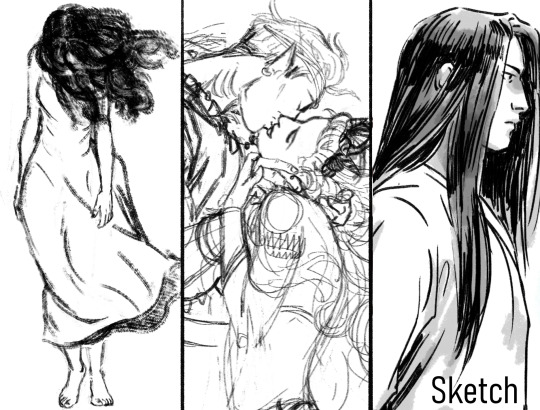
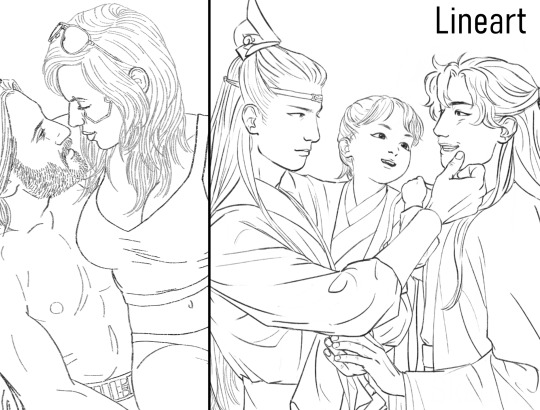



The wait list for 2024 is open!
DM me if you’re interested! Rbs are appreciated!
More info under the cut, I'll try to be brief, please read ↓
〃くコ:彡 ₊ ˚ ⊹ 𓆝 𓆟 𓆞 𓆝 𓆟 𓆞 𓆝 𓆟 𓆞 𓆝
Process and general info
DM or email me ([email protected])* your inquiry so we can discuss the quotes and book you a slot if none are available at the moment. *I might take I little longer to reply emails.
Payments are made via PayPal invoices, so I'll need your PayPal email.
All prices are USD.
My wait list is just a rough estimation. The time I take on each work varies and sometimes there are cancellations, as well as other external factors, so even though I'm mostly on time, the possibility I will be a bit late or a bit earlier than expected exists.
IMPORTANT: If you change your url after getting a spot on my wait list please remember to give me a heads up so that later I can still find you!!
It's alright if you need to reschedule your comm for another time, or even just cancel it, just let me know. No cancellations once I have started working though, and no refunds.
I start working after receiving half the payment upfront.
References are appreciated but not required, and well detailed descriptions work just fine, but please try to have all information necessary for the commission ready. (References and/or descriptions for the characters appearances, facial expressions, clothes, poses; background, if any; lighting/type of coloring.)
I won't charge for tattoos of which you provide transparent pngs.
I reserve the right to refuse a commission.
I reserve the right to post my artwork and use it on my portfolio, but I'll keep a commission private if so requested.
The commissions are for personal use only.
Will Do
OCs, fanart, ship art;
Suggestive themes, NSFW, and even fetish art (with only a few exceptions I highly doubt I will encounter here, but who knows);
Gore and body horror;
Animals, humanoids and furries.
In doubt just ask, I'll give almost anything a confident try.
Won't Do
Mecha;
Hateful imagery;
IRL shipping (doesn't apply to actors interpreting characters);
Create new designs (characters, clothes, etc.);
And I will no longer be accepting irl face claims/painting real people on painting style commissions (this doesn't apply to realistic looking video-game characters).
The styles:
Sketch- just the early stage of the drawing, rough forms and somewhat messy lines. May include 1 rough color for emphasis;
Lineart- clean lineart with the brush of your choice (I have 3);
Flat colors- includes lineart and simple coloring, no shadows/source of light;
Shaded- includes lineart, more detailed coloring compared to flat colors, simple lighting/one source of light;
Painting- either pieces with no lineart (regardless of type of lighting), or those which have lineart + complex lighting/two or more sources of light.
You can see more of my art on my blog tagged as #myart. If you find a style you like but is not sure of which category it fits in, just ask me!
〃くコ:彡 ₊ ˚ ⊹ 𓆝 𓆟 𓆞 𓆝 𓆟 𓆞 𓆝 𓆟 𓆞 𓆝
And finally, seen below are my other contact info. Most of these accounts are still empty and I honestly don't plan on leaving tumblr, after all the real "tumblr is shutting down" is the friends we made along the way yadda yadda, but seriously my heart can't take it anymore. I'll rather be safe than sorry.

58 notes
·
View notes
Text
More Detail Isn't Always Better
When it comes to imagine descriptions, context is most important. More detail isn't always better (and it can actually make it worse sometimes).
To take an example from a real post that I can't find a link to anymore, imagine someone says, "Shocking how many people don't know that hens lay non-fertilized eggs and think the yolk they're eating is a baby chicken." Someone else reblogs and says, "once tried desperately to make my friend understand that yolks were not, like, a liquified potentiality of a chicken, and she looked at me for a while and then said, "but they're both yellow." Then a third person reblogs this thread and says "Behold, a chicken" with an large PNG of a photo of a whole lemon with a blank transparent background." A fourth person reblogs saying "[image: a lemon.]"
That's okay. Like yes, you could say [image id: a large photo of a whole uncut yellow lemon with a transparent background.]" But that wouldn't add anything to the thread, it wouldn't help further clarify the context. In this case, the actual ID is just as good as, if not better, than the more detailed one.
The same goes for plain text transcriptions. Unless the formatting is conveying meaning, don't include it in your transcription! At best, it's extra info that doesn't add anything; at worst, it actually make your transcription harder to read than the original. For example, let's say you had this original text:
My absolute favorite character in ALL of Steven Universe is PEARL!
Which of these plain text versions is more useful?
[Plain Text Transcription: My absolute favorite character in all of Steven Universe is Pearl!" End Transcription.]
[Plain Text Transcription: My (italics) absolute (end italics) (bold) favorite (end bold) character in (caps) all (end caps) of Steven Universe is (caps) Pearl (end caps)!" End Transcription.]
Probably the first one, right?
376 notes
·
View notes
Note
May I ask how you made the shaker charms? I've been wanting to do that a while but no clue how to.
aight so I'mma go into this with a lil assumption that there's some prior knowledge about making digital art but if you have any questions about anything, you can definitely ask!
so first step is finding a place that can make you the shaker charms. I use vograce - it's a lil more expensive than other places but I like the customer service and low minimum order amount. they have a specific tab just for shaker charms that breaks them down into what options you can pick, sizes, what the art files need to be like, etc that you can take a looksie just to see how they're made. I like to see in the comments at the bottom too to see what neat things people have made.
and this is what my art looks like (minus the background). I made the main shaker with plenty o' room to shake around the bits inside. and then the pieces to the right. the gate itself is around 1300px wide, 600dpi (which is tbh a lot, 300dpi is fine) — big enough so when it's shrunk to charm size it doesn't lose too much quality. save them out as transparent pngs separately (the main shaker + pieces). most places prefer CMYK color profiles but I'm a scrub that doesn't use that so I go with RGB and it works just fine. if you have the ability to preview color profiles, I go with CMYK: Japan Color 2001 Coated to help me adjust my colors for print.
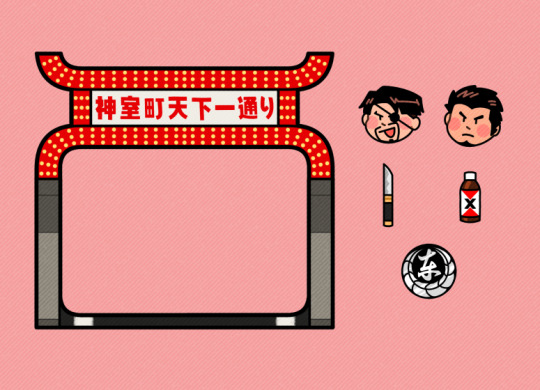
then I made a draft of what I wanted it to look like when finished, specifically showing how the text should not flip the wrong way on the reverse side. I also put the bits inside but the manufacturer should be able to figure it out anyway lol. the dots atop the charms are where I want the hole to be for the chain. I send this to the manufacturer too just to make sure we're on the same page.

send the files to whoever is making the charm and that's about it. the hardest part really is making the art assets. there's no real rule to anything, I just eyeballed it all tbh.
the most important part imo is making sure everything's big enough (1000px, 300dpi or larger for the main shaker part imo) and making sure your colors are okay because what you see on screen can be pretty different in actual print. that requires a lil research like purple for example sometimes shows up like ass when printed.
as for sizing, that's very much up to you. sometimes making paper models to hold irl can help you decide how big you want things. I went thru 3? iterations of just this charm alone cuz I wasn't happy with the sizing or colors so I had to make a few adjustments. I often ask manufacturers for previews of my charms before they actually make them just to be sure they followed my draft.

this is the final version (ignore the scratches, that's just the film you gotta peel off). I also requested for sequins to be put in. the inside bits may come out a tad smaller than compared to my draft, just due to compensating for the outside border around the bits but more or less it's what I drew 👍
44 notes
·
View notes
Note
https://www.tumblr.com/thdrama2/730279927223648256/nobody-with-any-sense-really-cares-if-you-want-to?source=share
Ever heard of people being emotionally attached to their characters? I literally starved 2 weeks so i wouldn't have to sell my FH characters when going through a rough patch of my life, cause i own them for a couple of years and love them like they're real. Also, mind your own fucking business. I hate people who say "sell your valuable characters, cuz nobody wants your least liked characters!!1!!1" i did sell a character that i loved more than anything. Did it help cover my vet bills? Absolutely. Did it hurt and make me feel pretty sad for months? Yes, more than anything. I redesigned that character, but it can never be the same.
Also, OF COURSE people FIRST try to sell their characters that aren't important to them. If it really is an emergency (like my vet bill) THEN they give up and sell their more loved characters.
So, long story short: people like you need to mind their own biz and stfu. Those aren't your characters and it's not your decision. And also, it's not YOUR emergency. It's just not your problem! Bro is getting mad about other people's characters and toyhouses!
And sure, those are just PNGs, but my PNGs help me with my mental health and distract me from horrible horrible thoughts. My shiny valuable characters give my brain a sense of achievement and thus instantly making me happy. Therapy is too expensive, so gotta cope somehow.
Reply to this.
8 notes
·
View notes
Text
So I was poking around through my followers list and I noticed that there are a few of you who have no title, no profile picture, no custom site and no bio who do have enough likes to make me think you might be a real person and not a bot. If you are indeed a real person, please read this post.
If I click on you and your blog looks like this:
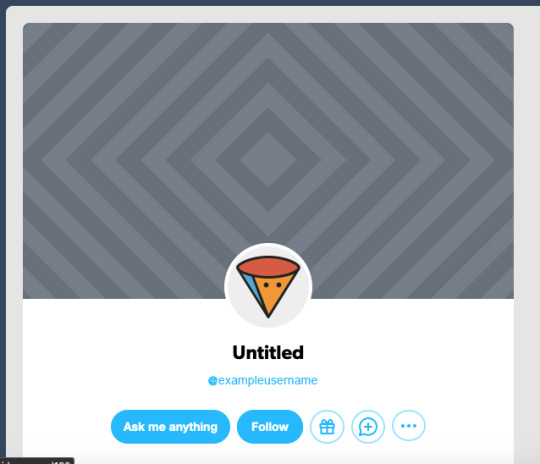
you look like a bot, yes even if you have a substantial amount of likes.
It is very easy to make yourself look human, and because I'm feeling helpful and chatty today, I'm going to show you how to do that, with screenshots. I even went on this site in safari where I don't have dashboardunfucker set up to take these screenshots, so you know I'm feeling good today.
Step 1:
In your sidebar go to "account" highlighted in blue below:

Step 2:
Select your blog in the drop down. (There are a bunch of blogs on mine because I have multiple junk side blogs.) For the purpose of this exercise I made a brand new blank one called imtotallyabot56789.
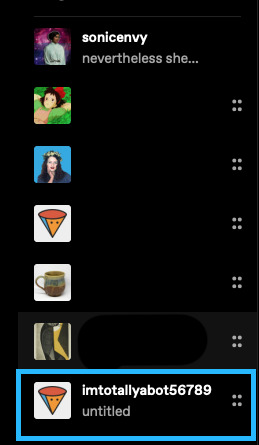
Step 3:
Go to "blog settings" in the right hand sidebar. This will take you to a new page.
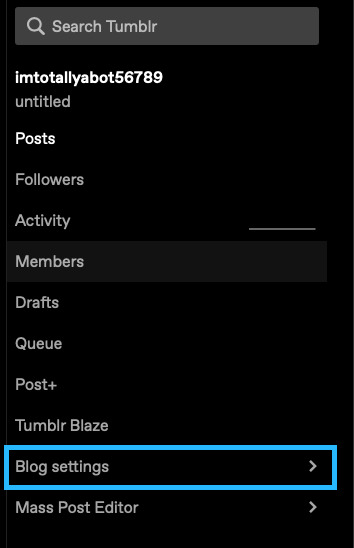
Step 4:
On that new page, select "edit appearance".
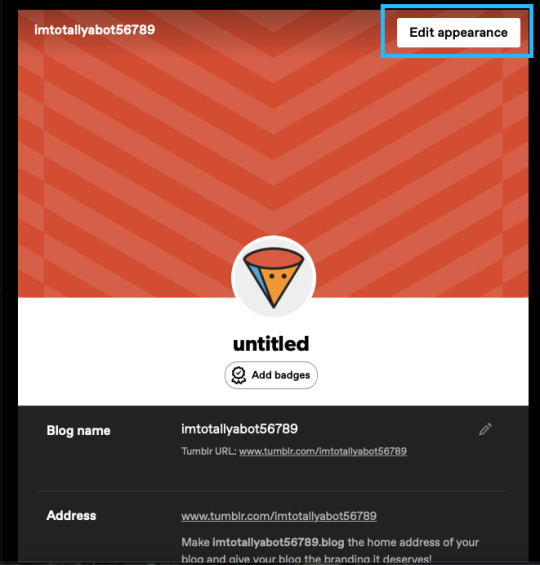
Step 5:
Get to editing! I've highlighted for you the 4 most important things you need to change to not be a bot.
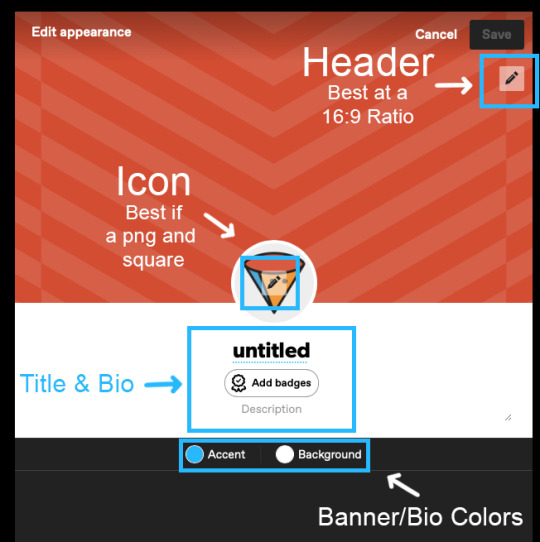
Those things are:
your icon
your header
your title & bio
you banner/bio colors
Some notes:
Your banner can be a .gif, a .png or a .jpg. It is best at a 16:9 ratio. I can't remember how big mine was, but a little bit bigger is better so that it displays decently on desktop and on mobile.
Your icon/profile picture should be a square. I think it displays at 128x128, but I don't know for sure. Use a bigger image than that though. Mine is apparently 886x886 at 72 ppi. Don't pick a photo of yourself unless there's something interesting about it (ie: you're in cosplay or something) because a regularass photo of a person looks like a bot as well. If you don't know what to pick, you can head over to picrew and use an icon generator there to create an icon. There are a lot of fun options. If you want to design your own and don't have photoshop or something like that, check out photopea which is an in browser photoshop clone. Have fun with this -- pick a character you like or a pretty image. Like whatever you want just don't stick with the default one. Use either a jpg or a png.
Your title doesn't have to be that deep. Or descriptive. A lot of people use lines from books, music, poetry, tv or movies for theirs. Mine is related to Elizabeth Warren ("Nevertheless She Persisted"). I've previously used "Death Cannot Stop True Love" and "This could be a little more sonic"
Your bio also doesn't have to be long or, like describe anything super detailed about you. The beauty of tumblr dot hell is that it is one of the more anonymous social media sites out on the internet. You could literally just put something like "Fandom Lurker". Just have something.
The banner/bio colors just change the color of the border around your header image/icon "background" and the accent color.
Step 6:
Some additional basic (optional) things to do:
Enable "Custom Theme". This gives you an actual website rather than the dumb little tumblr dot com/blog/yourblognamehere thing that you get by default. The advantages to having an actual yourblognamehere dot tumblr dot com website are numerous. I made a whole post about that with instructions on how to do that. (note that the screenshots in that post were made before the tumblr layout change that was tumblr staff copying twitter's homework). A big benefit to having your own site is that it is easier to find tagged posts on a site because the default search that tumblr has on the /blog/yourblognamehere thing is hot flaming garbage and pulls posts that don't have that tag whilst also missing ones that do. with a yourblognamehere dot tumblr dot com site you can simply go to yourblognamehere(dot)tumblr(dot)com/tagged/mycooltag and see all the tagged posts. Dooo this. you know you want to doooo this.
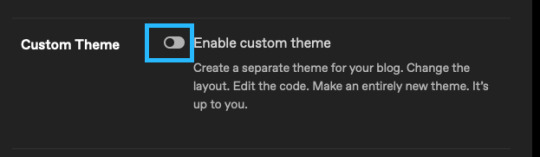
2. Open your ask box and turn off tumblr affiliate links. Asks can be fun. They can also be terrible. You can always turn them off later if you decide that people are being mean to you. Personally I have not had that problem in the 12 years I've been here. Maybe it's just the relative obscurity of this blog? who knows. glad for that though.
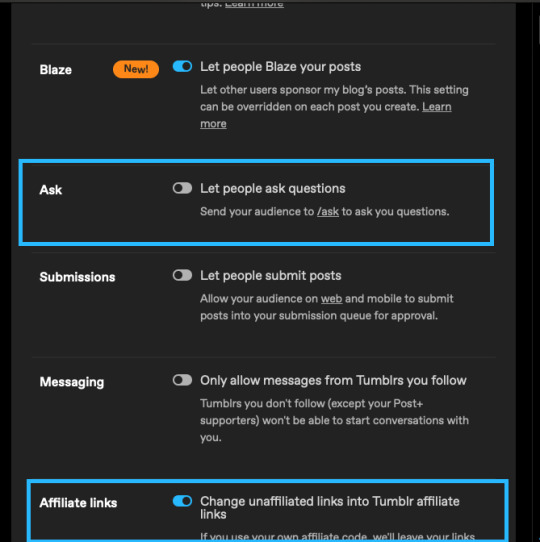
3. Add some featured tags.

This is a newer setting but I think it's fun. If you make posts (or reblog lots of posts) you can add a few tags that you use very often to this as little shortcuts for people visiting your blog.
Whew! That's all for today folks! Thanks for coming to my tumblr how to for newbies talk. I'll probably post another tumblr for newbies chat at some point.
with love and light,
💚 your local internet crazy lady slash tumblr oldtimer
Be kind to yourself and someone else today!
#tumblr#tumblr how to#how to tumblr#tumblr for new users#tumblr tips#tumblr tutorials#tumblr for newbies series#long post for ts
12 notes
·
View notes
Note
asks your thoughts on akeshu. go. be free and be a hater - 🍾
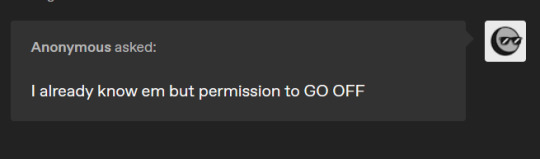
THANK YOU GUYS for enabling me. thank you thank you..
ok so like,,,,it's just, i think their genuine rivalry is like. sooooo much more interesting than a normal ass romance,, and like thats rich coming from me cuz im honestly such a grand romantic i love to wax poetic about sweet nothings and the other etc. but like. helloooo
true kibouheads will remember my rival poll from a bit ago. truth is ive been that way my whole life ahahah i always seeked out someone to be "rivals" with at school or otherwise,,, like i cant live without having this cool ass person i can both look up to but that also challenges me to get better and always try my best yknow... but like an important part is that i feel its always someone that. Gets me you know. i hope i dont sound insane but . people think in different ways u know and some people kinda see things a bit similarly to you and so you feel more connected to them. well like that. finding someone that is like that to me is..... quite the amazing feeling. some of my friends also feel like that to me; someone who gets how i think because they see the world similarly but yet a biiit different so we can share our experiences...people you can talk about anything with for hours and hours and never get bored. i feel like this is a form of real love and im not fucking joking . have u had ur rival give u a compliment or tell u happy birthday ...... WAHOOOO over the moon
ANYWAYS when i was playin p5 at first i didnt think much of goro (unbeliavable i know). but then when i started doing his social link i was like. um. erm. HELLOOO its like. points at screen 🫵🫵🫵 rivals. helloo. YES??? like . i feel i dont see too much appreciation for this kind of relationship EXACTLY because a lot of the time it gets reduced to romance or normal friendship when its so muuuuch more than that.
for anyone that hasnt had a rival its not like normal friendship,, theres this element of strange freakazoid obsession going on and also admiration and dare i say a streak of jealousness !!! at the risk of sounding delulu i will say it occupies a different and special niche compared to a friendship or a romantic relationship. its a different thing that u cant replace!!!
so yeah it was like. finally a weirdo relationship for freaks like me. im seen...yyyyyes. sooooo imagine my disappointment when a lot of ake shoo content reduces them to just plain romance HELLOO wheres the freakazoid content. this also goes to the other extreme where they make it seem like they Completely hate eachother when like. uh. yeah they do not obviously... like just read the dialogue helloo
also because a lot of romantic ake shoe woobifies goro soooo much (NOT ALL obvs but. a majority). like helloooo thats not my freak thats some random twink,,,.. i think this is more for gorogirls sorryyyy its true. i had the tragedy of seeing Things on google images while trying to look for a fucking Gorb png T__T
i also understand the desire to see him more happy but we cant fall on the "fandom takes guy whos a cunt and draws them happy 100% of the time and then kinda starts to forget canon" etc... happy goro is awesome cuz its so rare. its what makes it Sting yknow
anyways. theres also the thing that i see the p5 protag really differently from a lot of people apparently but i dont think that affects this issue toooo much. thats another can of worms
thank you :3c
8 notes
·
View notes
Text

link me a piece/several pieces of mine u like so i know what vibe to go for!! below is a general overview of what im offering
-rendered sketch. 25€
these are fast n loose, some bits remain messy but the important stuff is there and each piece has its own look!



-lined + colors. 50€*
lining takes time so the price reflects that but cause theres more clearly defined steps to this u also have better control on how it turns out. pros include (optional) colored line !



-fully rendered painting. 75€*
i work on these over several days but theyre my favorite thing to do ever and they look really cool. + the way i do them means (almost) anything can be changed anytime if needed



-i will color your lineart for you!! 35€*
if you give me ur lineart in .sai or .psd or a transparent .png i will color it for you however you like!!
payments via paypal! contact me on tumblr here my DMs are open! or on discord nikokushi or my personal twitter @ canardgeant
(more info under the cut)
*prices change depending on the scale of the drawing. something smaller w just 1 character is cheaper than a full poster w 5 characters. same with simple backgrounds/complicated backgrounds, let me know what ure thinking about n ill give u a quote!
i will add speech bubbles n text n whatnot for free using a font, hand lettering costs extra cause it takes me a while
WILL do:
OCs !!! fanart, ship art, etc. pride flags, diversity headcanons, memes & jokes, screenshot redraws/paintings from reference, GNC men, GNC + trans/nonbinary characters in general, blood n scars n small injuries (no big gore), little jester outfits!
WONT do:
mecha/furry i am just not good at drawing it, real people unless from direct reference for the same reason, anything even remotely NSFW (sfw fetish included) for different reasons i wont draw characters making out either. other kisses are okay and swag <3
+ anything that makes me uncomfy and/or i dont know enough about to comfortably draw
i give lots of process shots as i go along to make sure everythings to ur taste n ill tweak anything u want me to until the drawings done. i spent 5 years doin requests on deviantart w a couple repeat clients, im used to working w people this way. also whatever you want me to draw will NOT be the weirdest thing ive heard about and u will never be the most unpleasant person ive had business with literally do not even worry about being weird. 👍
#commissions#artists on tumblr#lupin iii#scott pilgrim vs the world#one piece#fkmt#usogui#digital painting#clownblr#DCMK#rebecca rossellini
67 notes
·
View notes
Text
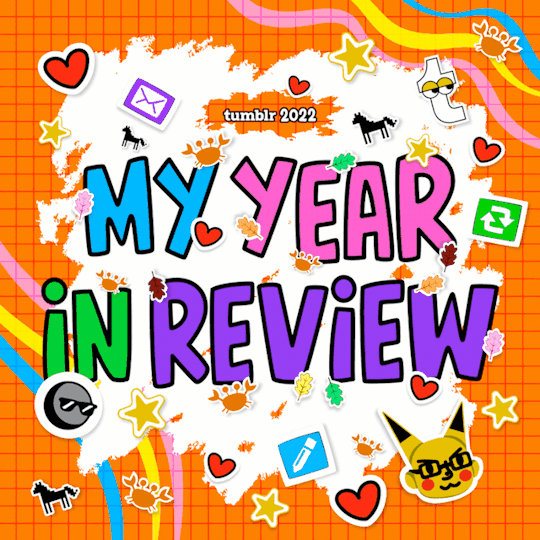
I posted 656 times in 2022
That's 656 more posts than 2021!
88 posts created (13%)
568 posts reblogged (87%)
Blogs I reblogged the most:
@superdogbiter
@darkkitty1208
@vankaar
@imperialstark
@lilbitofmac
I tagged 383 of my posts in 2022
Only 42% of my posts had no tags
#ironstrange - 96 posts
#fanart - 78 posts
#harpy shitposts - 48 posts
#vampire!stephen - 34 posts
#vampire day - 31 posts
#fanfic - 27 posts
#ironstrange fic - 19 posts
#reference - 18 posts
#harpy's wips - 16 posts
#unreality - 15 posts
Longest Tag: 119 characters
#tfw ur bf falls asleep on you but you're in the living room and you have nothing but a death glare to keep people quiet
My Top Posts in 2022:
#5
COME GET Y'ALL JUICE
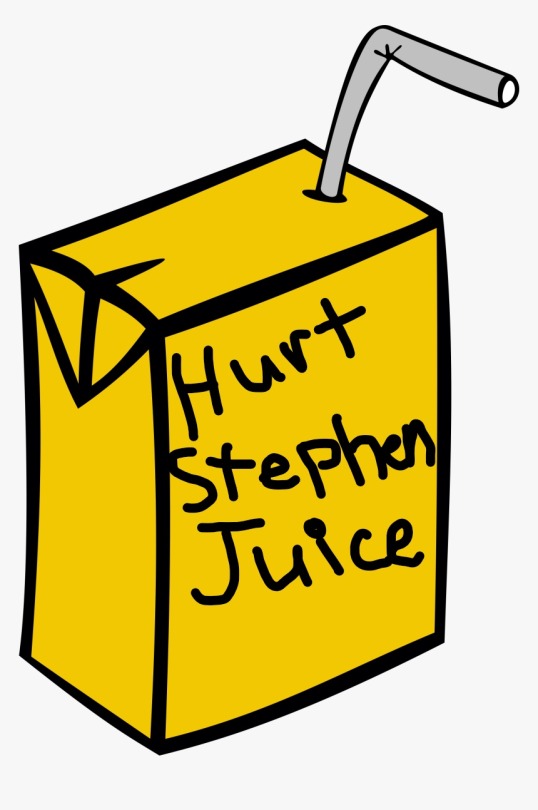
I'm really proud of this one, I hope you all like it!
Whumptober 8- Back from the Dead
Tony is kinder than Stephen could've ever imagined.
70 notes - Posted October 8, 2022
#4
Stephen's mug collection

Mac asked Kitty and I for mug ideas for their comic, and I liked what we came up with too much to keep them to myself, so I made them into Real Mugs (.pngs) and put them on a shelf.
Mug origins:
Have a nice day- gift from Wong (@lilbitofmac came up with this one! and drew it!)
I’m meowgical- gift from America
Abracapybara- gift from Peter
Cult Leader- gift from Christine
Mt. Everest- bought from a gift shop
#1 Dad wizard- gift from Tony (@darkkitty1208 's idea!)
World’s 2nd greatest defender- gift from tony
And check out Mac's comic featuring the mug they came up with! It's essential to understand the mug's true nature.
https://tumblr.com/lilbitofmac/guardian-angel-au-stephen-is-at-his-wits-end/v80htwjeuj9g
85 notes - Posted November 9, 2022
#3
This is a Bats Appreciation Post. Appreciate him. (And read my new fic, which features, you guessed it, Bats!)
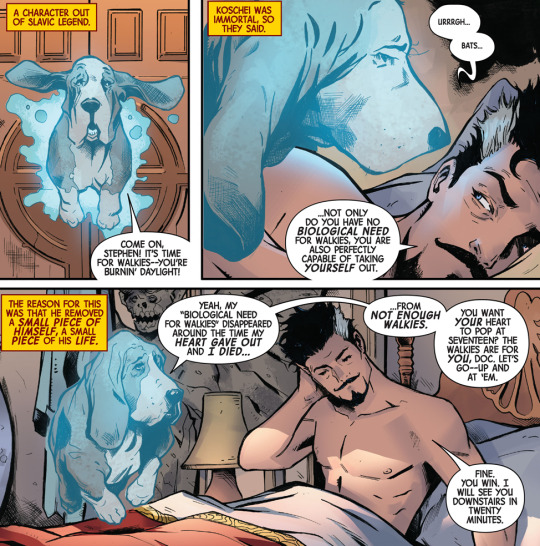

See the full post
172 notes - Posted October 15, 2022
#2

306 notes - Posted November 18, 2022
My #1 post of 2022
Stephen: I’m sorry, I should’ve known better, I ruin everything-
Tony: who hurt you and where do they live
Stephen: …
Stephen: well there was this guy in high school named Derrick-
Tony: is this him? *shows yearbook photo*
Stephen: how the hell did you do that
Tony: not important. I found his social security number.
Stephen: how- why do you need that?!
Tony: just cause. I also have his credit card info and his boss’s email.
Stephen: whatever you’re planning, stop. It’s not worth it.
Tony: … okay but what if I programmed his computer to play shrek every time it updates
Stephen: shrek is too good for him.
Tony: the bee movie?
Stephen: yes.
417 notes - Posted April 4, 2022
Get your Tumblr 2022 Year in Review →
3 notes
·
View notes
Text
Make amazing first impressions with your YouTube thumbnails

What is the meaning of a YouTube video thumbnail?
Thumbnails on YouTube are the static preview pictures for videos that appear when you navigate through your homepage or search results. When you post a video to YouTube, you'll have the choice of using a thumbnail that the site creates automatically or uploading your own unique thumbnail design.
Custom thumbnails are preferred by many seasoned YouTubers. This offers them more influence over the message the image conveys. It's critical to make the thumbnail count as a chance to win someone over while they browse YouTube many business listings.
Custom YouTube thumbnails may be really important in terms of clicks
A thumbnail is essentially your video's banner. People invest a lot of time, hours and hours, into their video. Then they'll work on the thumbnail for ten minutes. They should devote a significant amount of time to the thumbnail as well. Because without clicks, you won't receive any views. The most crucial things are thumbnails and titles business listings.
For "scroll-stopping" thumbnails, here are some pointers
A clickable thumbnail is required if you want to build a successful YouTube channel with a huge audience. It should offer viewers a taste of what the video is about without revealing everything. Create a sense of wonder or fascination that can only be satisfied by your video and the clicks will come free listing.
1 - Put your designer hat on
Aside from a brief introduction to the substance of your movie, your thumbnail should have design elements that are appealing on a tiny scale, such as high-contrast typography or color overlays. Even non-designers may grasp these simple design basics.
2 - Make it one-of-a-kind
Using your own photographs, rather than stock photos, will make your thumbnail appear more real, whether it's a still from the movie or a shot you took during the production. Also, don't be scared to have some fun. The big rule about thumbnails is that there aren't any rules.
3 - Click bait should be avoided
The YouTube algorithm takes into account more than just clicks. The duration of the engagement is also important. Avoid using deceptive photos in your thumbnails only to get clicks. Create a picture that reflects your content, and make sure to pique the viewer's interest a few seconds into the video to keep them watching. You can turn visitors into subscribers if you continually provide them with what they came for.
4 - Do your homework
Look at what other individuals in your field use for thumbnails and determine if you want to blend in or stand out with something unique. Make a variety of thumbnails and show them to your friends. Check out which ones they like most.
5 - Switch things up a little
Even after your video has been published, you can modify the thumbnail. If a video isn't performing well, try changing the thumbnail to see if the click rate improves. After then, keep a close check on the performance. You have unlimited opportunities to alter the thumbnail.
6 - Make a template for yourself
Make your own YouTube thumbnail templates, and creating new ones will be a breeze. Save the files to work from each time you need a new thumbnail design if you've discovered a handful that work well for your kind of content.
How to create a thumbnail for your video
Early in the video-making process, come up with a thumbnail idea. A snapshot might be more appealing than a video clip, but it requires some planning. For example, if you want to incorporate before and after photographs in your thumbnail for a transformative film, be sure to take photos before and throughout the procedure. You won't be able to go back after the project is completed.
Size and file requirements for YouTube thumbnails
Your picture should include the following elements:
1 - It should ideally be 1280x720 pixels in size (or at least a minimum width of 640 pixels).
2 - Must be stored in the JPG, PNG, or GIF image formats and have a file size of less than 2MB.
3 - Keep the bottom right corner free of obstructions. This is where the timestamp will appear.
4 - The 16:9 aspect ratios should be used.
In Adobe Premiere Pro, create a still picture from a video
Follow the instructions below to rapidly grab a frame from your movie and save it as a picture to use as your thumbnail. This will offer you a thumbnail that is more exact and high-quality than a computer screenshot.
1. Find it - Drag your time indicator into the playback window to the appropriate frame.
2. Hide layers - Hide any layers in your image that you don't want to see, such as text.
3. Capture it - At the bottom right of the playback window, click the little camera symbol.
4. Export it - Select a file type and then click Export.
In Adobe Photoshop, make changes to your image
Once you've got your image, bring it into Photoshop and start adding photo presets, text, and graphic overlays. Always remember to keep things simple. At the size of a thumbnail, a crowded image will be difficult to read. "We've discovered that more contrast and less clutter perform best.
Maintain the proper scale
Any picture you submit will be resized to 1280x720 pixels by default; therefore you should resize your image to these proportions before editing. This can help you see how your designs will appear at scale. When working with an expanded or zoomed-in image, you may be tempted to overdo the design.
Add your logo
While it's vital to stand out in the feed, you might also want to have a consistent brand presence on your channel's homepage. Carry out this task in a consistent and recognized manner. Perhaps your logo is usually in the bottom left corner, and you always use the same font for the text overlay.
Too many branded components, on the other hand, might be detrimental. People who aren't yet subscribers don't care about branding, so don't allow it overshadow what you want them to view.
It is said that practice makes perfect
In this Photoshop lesson, you'll learn how to create a YouTube thumbnail using digital design tools. Then experiment with your own design to see how it impacts your video's performance.
The most essential factor is the click-through rate, which indicates whether or not you have a nice thumbnail. Concentrate on competing against you rather than worrying about what a good number is. What resonates will become extremely evident.
Basically, you want to elicit an emotional response. You want to pique someone's interest. You want them to be taken aback. You may even wish for them to be enraged. You're attempting to elicit a feeling in someone so that they will want to watch your video.
1 note
·
View note
Text
Regarding the last rb: I think most of us can recognize how patently ridiculous it is to just blanket accuse someone of misogyny or queerphobia for, idk, thinking that starting a war is bad. It's an annoying and unfounded accusation, but it's ultimately something most of us can shrug off.
But like... I really don't think the people making these accusations are aware of how badly that plays when the criticism you're trying to defend against is calling out bigotry.
Now, let me elaborate.
A few days ago I was on Twitter and happened to see that Edelgard was trending. So I figured I'd go see what that's about because it was probably a shitshow (since there hasn't really been anything official lately that would explain it, e.g. a FEH alt or a figma or something. So, obviously, drama was afoot).
Color me surprised to see there was a lot of criticism about Edelgard's treatment of Petra in canon (primarily, how she keeps Brigid a vassal state and holds that over Petra's head the entire war, instead of immediately granting Brigid independence when she obtained the power to do so). In sum, just discussing the racism inherent to the writing (for tiptoeing around that and definitely not condemning it like it should have) and often inherent to the fanbase (for justifying everything Edelgard does, including this)
And I was seeing two main "rebuttals" to this point.
It's not her fault because she was just a poor wittle girly who is just soooo powerless (nevermind the fact that she spends five years in a position of absolute power over the nation that is currently holding Brigid hostage. And, also, she's a grown ass woman for the entire time skip and events of the war phase), and even if she did it it's not her fault because society just raised her like that (nevermind the fact that people can grow and learn and you aren't stuck with the values your society forced on you when you were a child).
Accusing the people raising these points of misogyny and queerphobia
We could debate exactly how to approach this criticism (a mark against the character? The writers? Both? Was it intentionally written to be racist? Is it a product of social conditioning and unexamined biases on the part of the writers? Some combination?).
But you know what you probably should NOT do in, like, any circumstance? Deflect responsibility for the actions because "she was just a poor little girl who doesn't know better" and accuse the people raising these concerns of misogyny and queerphobia.
This is the kind of shit people are talking about when they say the FE fandom has a lot of unexamined racism. Your first response to someone bringing up racism is to basically say "Okay, but the reputation of the White Girl PNG I Like is more important than your feelings about racist writing/handling of PoC characters. So it's not her fault, and even if it was, you're just a bigot so you're wrong"
And just, like, there's this implicit elevation of the struggles of (white) women and (white) queer folk as more important, valid, or worthy of being defended than the struggles of people marginalized on the basis of race. Let's not even get into the fact that many of the people raising these criticisms were queer women themselves, and it's entirely possible to be a queer woman and also be prejudiced (it happens ALL THE TIME. The queer community and the feminist movements have a LONG history of explicitly excluding people who are not white. E.g. the whitewashing of Stonewall and white feminists excising black feminists from the movement to try and make feminism "more palatable" to racist white men).
Not to mention the double standard here. They'll be so quick to call out racism if it's a character they don't like, but the second it's their fave? Crickets.
Hate to break it to you, but if you only care about pointing out potential racism when it involves a character you don't like, then you're not an ally. You're an opportunist leech co-opting the struggles of real people to win petty internet arguments.
Inb4 someone accuses me of having a double standard for the Dimitri/Dedue relationship, as if Dedue following Dimitri completely of his own free will because he cares about him and believes he can help rebuild Duscur is in any way comparable to Petra being a literal hostage who risks the annihilation of her entire country if she steps out of line (and she knows it). There's definitely racist elements to Dedue's writing (I've even talked about some of them) but specifically his relationship with Dimitri/Faerghus is NOTHING like Petra's with Edelgard/Adrestia.
58 notes
·
View notes
Text
How To Create Electronic Signature or E-Sign Online For Free
In this internet era, we should know how you can sign online on any paper. There are various types of tools available that allow you to do a signature. A lot of people don't what kind of tools come in using this purpose. Some tools are annoying while others are easy to use. There are various types of requirements for electronic signatures. Therefore, it is necessary to inform how you can easily electronic signature on any document.
This is one of the important topics that you must know because it makes your life easy and time-saving. Digital signature has its benefits, and if you apply it in your life, then you can do work online effortlessly.
How To Do Electronic Signature For Free?
According to the report, the e-signature market will grow as much as 25% over the next decade. However, there are still many people who don't have any knowledge about e-signature, but everything you will get here about e-signature. So let's get started.
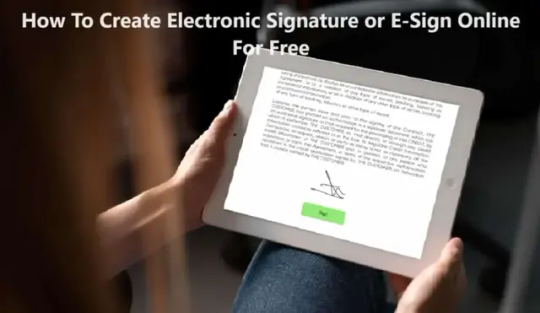
(Image Source: Electronic IDentification)
Draw and Scan
This method is one of the simplest methods, just sign your name on the plane paper, take a photo of that signed signature, and upload it to a digital device.
However, this method contains some downsides as well, this happens because it restricts some areas like when you have to provide an e-signature on some document. Moreover, signatures created in the way has some security issue as well. To resolve this, you can use some dedicated software which comes in using. Many software allow you to insert your text in PDF files, using such types of software you can add your details and e-signature to the document. But, if you draw on paper you will be unable to use this service.
Let's discuss the Pros and Cons of doing signature on Paper
Pros:
- Allow you to write in your handwriting signature
- Provides you natural and professional look
- Gives unique and personalized looks
- Can be combined with another signing to make a secure and more personalized
Cons:
- It is not as secure as other method
- Difficult to use when you need to insert in PDF file.
- Required devices to capture like camera and smartphone.
- Less convenient than other tools.
How to draw a signature on paper?
- First, write your name or signature on a piece of white paper using a ballpoint pen, blue and black pen is most preferred.
- Use your smartphone, tablet, or home scanner to capture your signature.
- Edit your captured image like a crop and bring more clarity.
- If your file is created in a JPEG format, then convert it into PNG form.
- Once you created a PNG form, you can use Microsoft Word and Google Doc files for dragging and dropping signatures in the document.
After applying this method, you can add your signature to your document. By using this, you can easily convert your signature into a digital one. But still, this is different from real electronic signing. Let's discuss this topic here.
Use the Free Online Tool for signing
This method is fast, easy, and free to use. You don't need any scanning device to do this because it already exists in digital format. To perform e-signature you have to use free tools which is necessary to initiate this process. There are several apps available that allow you to insert details in PDF files. You can add your required details regarding the circumstance. You can add up your details by just using your hand. Yes, you heard it right, you can add details by just hand, and you can put your text by applying the finger. Despite this, a Digital pen would be a better option than a finger, through a styler pen you can add your details and signature. It all will happen without using any paper or pen. Everything will be performed on screen such as mobile screen and more. You need touch touch-sensitive screen where you can use a styler pen. One of the favorite tools among the audience is CreateMySignature. This tool allows you to create signature images directly rather than capturing them.
There are Pros and Cons of every signature online. Therefore, those who want to know these Pros, as well as Cons, then keep reading this article to know better. Let's get started.
Pros:
- Fast, simple, and cost-free make this offer very fascinating and attractive
- No scanning is required in such an application. So you don't need to capture it.
- The file you receive contains
- The signature of the document will appear in a digital format.
Cons:
- Some tools might be required to sign up to see your document. However, "CreateMySignature" doesn't require a signup.
- Extra steps may be required to fulfill the whole process.
How to do online e-signature?
- Go to the "CreateMySignature" website and select Draw Signature.
- Draw an image of a signature using a touchscreen device. You get an eraser option at the top right.
- Once you have done the signature, hit the Save button
- Click on the Download option for a PNG version of your signature.
- Drag and drop your image into a World document or Google Docs file, and place it in the document.
How To Create Electronic Signature In Word?
Microsoft products have been used in the professional career for many years. So why not use Microsoft Word? Yes, you heard it right, Microsoft Word allows you to apply e-signature on any document.
However, without some help, signing documents inside Microsoft Word can be difficult because that software still needs an offline platform. But still, there is a process you can follow to do a signature on the document. Let's check those.
Steps to Follow for Signature with Microsoft Word
- First, place the cursor where you desire to do the sign
- Second, go to the insert tab under "Text" and click "Signature List", followed by "Microsoft Office Signature Line."
- Third, Complete the details about the signature in the setup box, and select the preference for the signature
- Fourth, If you are using a touchscreen device, use a styler pen to put your signature into the box.
FAQs:-
What is an electronic signature?
An electronic signature or e-signature is an efficient way to get electronic documents signed quickly. To note, electronic signatures are also legit and legal.
How to create electronic signature in word?
Click where you want the line>Select Insert>Signature Line>Select Microsoft Office Signature Line>In the Signature Setup box, type a name in the Suggested signer box>Select OK
Read the full article
#Creatinganelectronicsignature#electronicsignaturesoftwarereviews#freeesignature#Freeelectronicsignature#Howtoaddanelectronicsignature#Howtomakeelectronicsignatureinword#Whatiselectronicsignature
0 notes
Text
Trademark Drawings: Your Path to Intellectual Property Protection | The Patent Experts
Introduction to Trademark Drawings
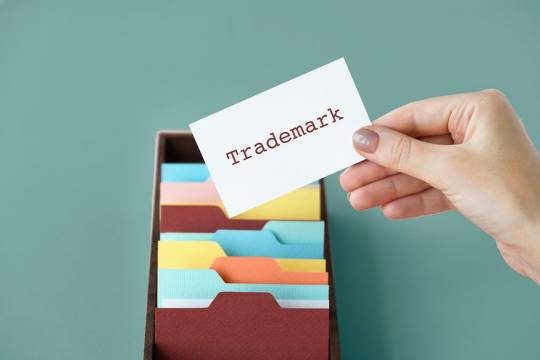
Why Trademark Drawings are Important
Trademark drawings are more than just aesthetic expressions; they are the physical manifestation of your brand’s identity. They have the ability to identify your goods or services in a crowded marketplace while also acting as legal barriers against unlawful use. Let’s take a closer look at why these designs are so important.
Creating Effective Trademark Drawings
Step 1: Understand Your Brand
Before you put pen to paper or pixels to screen, you must first have a thorough understanding of your brand. What are its guiding principles? What is its purpose? What distinguishes it? Your trademark artwork should be a visual representation of these critical elements.
Step 2: Sketch Your Ideas
Begin by engaging in the creative process. Begin with rudimentary sketches to visualize several design concepts. Experiment with different shapes, fonts, colors, and symbols until you find the perfect fit for your brand identity.
Step 3: Seek Professional Help
While some people have the artistic ability to develop their own trademark designs, it is often best to seek the advice of a professional graphic designer. A skilled designer can translate your vision into a polished and impactful design that complies with legal requirements.
Step 4: Review and Refine
Creating a trademark drawing is an iterative process. Review and update your design on a regular basis to ensure it is consistent with your brand’s identity and meets all legal standards. Seek feedback from peers or professionals to make further changes.
Step 5: Digitalize the Drawing
Once you have your finished design, you must transform it into a digital version that meets the special requirements for trademark registration. This step ensures that your design is legally protected.
Trademark Drawing Guidelines

Size: Trademark drawings are normally required to be of a certain size, which varies based on the trademark office’s criteria. These conditions are in place to ensure that the drawing is visible, easily recognizable, and may be reproduced in numerous media without loss of quality. It is critical to check the size specifications applicable to your jurisdiction to avoid rejection during the registration procedure.
Format: The format of a trademark design refers to the technical parameters and file type needed by the trademark office. JPEG, PNG, and vector formats such as AI and EPS are common. Using the correct format is critical since it ensures that the drawing can be quickly processed and duplicated for official documents, certificates, and publications.
Clarity: The criteria for trademark drawings is clarity. A well-drawn trademark is instantly identifiable and distinguishable from other marks. This involves the use of legible typefaces, sharp lines, and the avoidance of any components that could cause misunderstanding. Fuzzy or imprecise designs may be rejected because they may generate complications during the registration procedure or potential conflicts.
Consistency: Trademark illustrations should be consistent with the mark’s real use. This means that the illustration must accurately depict how the mark is utilized in trade. Any considerable differences from actual usage may result in the trademark application being rejected. Consistency protects the trademark’s integrity and avoids misuse.
Color and Black & White Versions: Color and black-and-white versions are required by several trademark offices if the mark is registered in color. This ensures that the trademark is protected no matter how it is portrayed. It is critical to adhere to the particular recommendations issued by the trademark office about color standards.
No Extraneous Matter: Extraneous content unrelated to the mark should be avoided in trademark illustrations. This includes background graphics, supplementary text, or aesthetic components that do not directly contribute to the depiction of the mark. The illustration should just depict the trademark.
No Watermarks or Copyright Symbols: Watermarks and copyright symbols should not be included in the trademark artwork. These components can obstruct the mark’s clarity and validity. Trademark drawings should show the mark exactly as it is used in commerce, with no additional indications.
Digital Submission: Most trademark offices now request digital submission of trademark drawings via their internet systems in the digital age. Check that your drawing complies with the technical criteria for online submission, such as file size constraints and resolution standards.
Following these trademark drawing standards increases the chances of a successful trademark registration process. Failure to follow these requirements may result in delays, rejections, or legal concerns. As a result, it’s critical to become acquainted with the precise instructions offered by your local trademark office or speak with a trademark attorney to ensure compliance and effectively protect your brand.
Trademark Registration Process
The Trademark Registration Process is a significant operation that contains numerous procedures and requirements for getting legal protection for your brand or product identification. Trademark drawings are vital in visually displaying your trademark during this process. Let’s look at how trademark drawings fit into the trademark registration procedure and how to use them effectively:
Preliminary Trademark Search: Before starting the registration procedure, it’s a good idea to complete a thorough trademark search to confirm that your intended trademark is distinctive and does not infringe on any existing trademarks. This step assists you in avoiding future confrontations.
Identify Your Trademark: Define the trademark you want to register. This includes deciding on the words, logos, or symbols that will symbolize your company. Trademark drawings are used when your trademark incorporates a graphical feature, logo, or design.
Create or Refine Your Trademark Drawing: If your trademark involves a graphical component, you must design or refine the trademark drawing. This graphic should depict how you propose to use the mark in commerce. Follow the trademark drawing rules to ensure clarity, uniformity, and size and format criteria are met.
Complete the Trademark Application: The following step is to fill out the trademark application form provided by the relevant trademark office. This application contains information about your trademark, how it is used, and who owns it. You will normally include a depiction of your trademark in your application, which is where your trademark drawing comes into play.
Trademark Classes: Indicate the types of goods or services you plan to use the trademark for. Trademark classes classify various sorts of products and services. To achieve comprehensive protection, it is critical to precisely identify the classes relevant to your organization.
Submit the Application: Submit your completed trademark application to the appropriate trademark office, together with the necessary payments. At this point, the trademark drawing acts as a visual representation of your mark and is submitted with your application.
Examination and Review: The trademark office will review your application, including the trademark drawing, to confirm that it meets all standards. This investigation will ensure that your mark is distinct, not confusingly similar to existing trademarks, and fits all technical standards.
Publication and Opposition Period: If your application passes the evaluation, it is usually made public via a database. During this time, other parties may object to your trademark registration if they believe it is in contradiction with their own trademarks.
Trademark Registration: If no oppositions are filed or if any are resolved in your favor, your trademark will be registered. At this stage, your trademark drawing is incorporated into the official registration record.
Maintenance and Renewal: Trademark registration is not a one-time event; it requires ongoing maintenance and renewal to remain in force. Continue to use your trademark in commerce and renew it as necessary by the trademark office.
By correctly incorporating your trademark drawing into the registration procedure, you can ensure that your brand obtains the legal protection it deserves. A well-prepared and conforming trademark drawing increases the likelihood of registration success. However, it is critical to engage with trademark professionals or attorneys who are aware of the specific criteria in your area in order to manage the registration process successfully and protect your brand comprehensively.
Protecting Your Brand with Trademarks
Trademark registration gives more than simply visual benefits; it also provides strong legal protection for your brand. Learn why actively defending your trademark rights is critical to protecting your intellectual property in the marketplace.
Trademark Laws and Legal Drawings
Investigate the relationship between trademark laws and the creation of legal drawings. Understand the important legal restrictions that apply to trademark designs in order to ensure that your design conforms with the law and maximizes its protection potential.
Trademark Symbols and Usage
Incorporating trademark insignia into your drawing effectively is critical. They not only provide legal heft to your brand protection efforts, but they also convey ownership. Learn about the correct use and legal ramifications of trademark symbols.
Trademark Drawing Services
Creating trademark designs can be a difficult task, particularly for people with minimal design talents. If you prefer a more hands-on approach or require expert advice, consider hiring professional graphic designers or trademark experts. They can be of great support during the procedure.
Conclusion
To summarize, trademark designs are far more than just decorative features; they represent the foundation of legal protection for your brand or goods. By following the techniques given in this book and knowing the legal elements, you may develop effective trademark drawings that protect your intellectual property and distinguish your business in the marketplace. Embrace the power of trademark drawings to protect and enrich your brand’s identity.
Ready to Safeguard Your Intellectual Property?
If you’re seeking expert guidance on patenting, trademark registration, or protecting your intellectual property, look no further. The Patent Experts are here to help you navigate the intricate world of intellectual property rights.
Why Choose Us?
Experience: With years of experience in intellectual property law, we’ve helped numerous clients secure their innovations and trademarks.
Expertise: Our team of dedicated experts understands the nuances of patenting and trademark registration, ensuring you receive accurate and effective guidance.
Comprehensive Services: From patent searches to trademark drawings, we offer a wide range of services tailored to your needs.
Legal Insights: Stay informed about the latest developments in patent and trademark laws with our up-to-date legal insights.
Personalized Support: We’re committed to providing you with personalized support every step of the way.
Take the Next Step to Protect Your Ideas and Brands.
Visit The Patent Experts today to explore our services, get in touch with our team, and safeguard your intellectual property for a brighter future. Don’t let your innovations go unprotected — trust the experts who understand the value of your ideas.
#TrademarkDrawings #TrademarkRegistration #IntellectualProperty #TrademarkDesign #TrademarkSymbol #TrademarApplication #LegalDrawings #TrademarkProtection #TrademarkRequirements #Trademark Law
#Trademark Drawings#Trademark Registration#Intellectual Property#Trademark Design. Trademark Symbol#Trademark Application#Legal Drawings#Trademark Protection#Trademark Requirements#Trademark Law#artists on tumblr
0 notes
Text
Microsoft visio for mac os

#MICROSOFT VISIO FOR MAC OS FOR MAC OS#
#MICROSOFT VISIO FOR MAC OS FOR MAC#
#MICROSOFT VISIO FOR MAC OS SOFTWARE#
#MICROSOFT VISIO FOR MAC OS LICENSE#
#MICROSOFT VISIO FOR MAC OS FOR MAC#
iThoughtsX is king of all, a true Visio equivalent for Mac that could match it on every level and then add some. Think of it this way: MindNode is a perfect app to start your new idea, get it out of your head, and maybe show someone on your team. The best Microsoft Visio for Mac you needĮven given the three popular options of Visio alternative for Mac above, it’s a quite difficult choice. It features instant cloud synchronization via iCloud or Dropbox, can be edited simultaneously on Mac and iPhone, and looks gorgeous on retina screens. Your team will immediately love iThoughtsX because of how well this Visio Mac alternative plays with the operating system.
#MICROSOFT VISIO FOR MAC OS SOFTWARE#
More importantly, it also lets you export to widely used Microsoft software like PowerPoint, Word, and Project, as well as PDF, PNG, and HTML. It’s easy to integrate iThoughtsX into your team’s workflow, as it lets you import files from all other popular visualization apps such as XMind, ConceptDraw, Scrivener, Excel, and all types of text including Markdown.
#MICROSOFT VISIO FOR MAC OS FOR MAC OS#
No concept is too grand for iThoughtsX, which makes it a perfect Visio for Mac OS app choice. IThoughtsX enables you and your team to organize ideas, create task lists, brainstorm, plan ahead, set goals, write down meeting notes, and much more. If your team is used to constantly stretch the possibilities of Visio, working with all of its features in some capacity, or even when you just need to up your game once in a while, a true Visio Mac alternative might be necessary. Gain complete control over visualizations Just remember that MindNode excels at visualizing your initial ideas and doesn’t pretend to be an all-in-one tool. When you’re done, swiftly send the resulting file as a text outline to print or another more advanced app that will perfect what you’ve started. Use the Quick Entry feature in your menu bar to put together images, words, links, and the connections between them, and MindNode’s Smart Layout will adjust your thoughts to become more readable and beautiful. It acts as the perfect Visio for Mac OS equivalent for everyday tasks, as it’s much more nimble at creating something quick. MindNode is a simple but delightful mind-mapping tool. These are the times when you should fire up MindNode. You don’t need complicated schemes and you’re not planning to present to the Board just yet. Sometimes you just want to put your thoughts down on (digital) paper. At the same time, each one is different enough that they can be used in combination, depending on the goals you have in mind. All three apps provide mind-mapping features that aid the confident decision making. Apps like MindNode and iThoughtsX have largely captured what would be MS Visio for Mac market share.įor good reasons. While Visio sets the bar up high for any alternative on Windows, its long-time absence from macOS has resulted in some strong competition from smaller independent startups. So if you and your office work predominantly on macOS, what do you do? Luckily, a good Visio alternative for Mac does exist, even a few! And more impressively they are much cheaper than the original software.
#MICROSOFT VISIO FOR MAC OS LICENSE#
Unfortunately, there are two problems with it: Microsoft Visio for Mac is not officially available and, if it would be, its license costs well over $500. The software is widely used by structural engineers, project managers, business analysts, and executives of all kinds. You can collaborate with other people in real time to create organizational charts, engineering designs, and floor plans, which could also adapt based on live data you have available. Microsoft Visio makes it easy to produce all the diagrams and workflow visualizations your team requires. And there is no more popular visual editor than Microsoft Visio. That’s why well-designed imagery has been on the rise in the last decade or so. Naturally, we can only read so much text every day to deeply understand the problem at hand. With our work lives speeding up towards more - more responsibilities, more people to manage, more time at the office - we get overloaded with information.

0 notes
Text
Sketch app to hype pro

Sketch app to hype pro for free#
Sketch app to hype pro for android#
Sketch app to hype pro android#
Sketch app to hype pro pro#
Sketch app to hype pro plus#
Sketch app to hype pro android#
It is because Dot pick is a unique android drawing app which gives more fun to the artists.
Sketch app to hype pro for free#
When you are looking for free and best drawing app for Android, then you should try DotPict.
Sketch app to hype pro for android#
This app has an excellent rating in Google play store and apart from that this is one of the best drawing apps for android which helps you to design great images. You can add text to your images add custom covers, graphics and more with this user-friendly app. The other mode of this app is based mode in this mode, you can learn drawing by seeing the lines and curves.
Sketch app to hype pro pro#
This feature helps the pro designer more than starters.īy using the transparent mode, you can trace your original image, and you can start drawing above it. With this app, you can import your pictures into a base mode or transparent mode as well. This App is having wide ranges of features such as verity of brushes, rulers, erasers and more. That’s the reason why I am mentioning this app in this list of “ Best drawing apps”. User Interface of the app is just fantastic and it will give you the real-life drawing experience. This app offers all the primary features which are needed to design a perfect art. Paper Draw app helps you to bring the real-life drawing experience to digital life.
Sketch app to hype pro plus#
Even though this app is free in Google play store but this app will not have clumsy and disturbing ads that is another plus point for this app. Most of the people love this Art flow app because it is free. The main motto of this app is to become a universal android sketch app which helps people to replace their physical sketchpad work to digital. You can even export your work to PNG, PSD or JPEG files as well. With this app, you can import images from your camera app or your gallery. This is another useful and essential option to create a perfect art. In Addition to that Art, flow is having 11 different options for blending image. These tools help you design perfect shapes and lines for your art.Ĭoming to the features: this app is having more different kinds of brushes, symmetry tools to design art and also this is having colour adjustments as well. Artflow app can impress you with its symmetry tools. This app is perfectly suitable for both beginners and expert level designer as well. This app comes with more than 70 drawing brushes and tools. If you are searching for a perfect drawing app for designing cartoons or other kinds of stuff, then this app is an ideal app for you. The features of this and rating of this app in the google play store have made to list this app in my post “best drawing apps for Android devices.” 3. For a beginner, the free app is enough, but if you are pro designer means, then you have to go for pro version to get advanced features which enhance your art. This app has both free and premium versions. By creating a free account on Auto Desk Sketchbook, you can get additional features such as layers and other sophisticated tools. You can quickly save all your works and projects to iCloud or Dropbox from this app. With this app, you can quickly customise your features, and you can even zoom your art and organize that in a well-designed manner. By using this app, you can get unique experience across all the platforms.Īuto Desk comes with a wide range of features such as brushes, tips and more. This app is a user-friendly app which has the power and eases to draw a neat art. The craze of this app has forced me to make a place for this app in the list of best mobile drawing apps.Īutodesk Sketchbook is another app which is having tons of features. This app has more than 4.3 per cent rating on Google play store, and it has more than a million downloads. Although this is a free app, you can’t find any ads on this app while working that’s the other great thing about the Adobe Illustrator Draw. That’s the best thing of the app apart from that, you can even import all the designs from other Adobe products such as Adobe Capture CC and Illustrator CC.Īdobe Illustrator Draw is entirely a free app which helps you to sketch your work correctly. You can quickly save your work and post in on most of the social media networks, and you can get feedback as well on your art. With Adobe Illustrator draw you can merely UNDO and REDO your work anytime. Apart from that, you can get five different pen types and multiple image drawing layers. With this tool, you can get different types of brushes to draw. Adobe illustrator draw provides you wide range of features to draw a design you need. Illustrator is an award-winning drawing app which helps you to draw your sketch correctly. Adobe Illustrator Draw is an advanced drawing app from the home of Adobe.

0 notes