#vtt maps
Text
Now live!
Interactive Map Directory
I've made a new interactive directory for 3+ years of maps, each map page including previews and links to where you can find them, both by Patreon tier and for purchase/download.
Explore by category and play with live filter tags to find the map that's right for you. There's even a free sample download at the bottom of the Highlights landing page!
13 notes
·
View notes
Text
How to build a touchscreen TTRPG table, and use Arkenforge with it.

Hey folks! Recently we put out this video (also shown below) showing off our new touch screen features, and it’s safe to say it was quite popular! In this article we’ll be giving you instructions on how you can build your own version of this setup at home. Product links in this article are affiliate links.
TLDR Links:
Touch overlays for TV-s or Monitors:
32-inch IR Overlay
42-inch IR Overlay
55-inch IR Overlay
Touch software:
MT Touch Client: https://arkenforge.com/mt-touch-client/
VTT:
The Master’s Toolkit
youtube
Map Display
The first thing we’ll need to organise is a way for your players to see the map. There’s three main ways to go about this, depending on your budget and available space. We’ll start with the cheapest/least space required and go up from there.
Horizontal-Mounted TV

The easiest way to get a digital setup up and running is to take an existing TV and lay it flat on your table. If your TV doesn’t have a flat back or you want something a little sturdier, you can design a mount that screws into the back of it to keep it flat. The image above shows one that we’ve designed for use at conventions and our home games.
Projector

Image source: http://projection-mapping.org/dungeons-dragons-projection-mapping/
If you’ve got a sturdy roof and don’t mind doing some wiring, a roof-mounted projector may be for you. This allows for any surface to be used for your play area. Minis with overhanging elements may cause shadows on the map, but arguably that just adds to the immersion.
Integrated Digital Table

This is the big one; a TV built directly into a table! These can range from a few hundred dollars to tens of thousands depending on the features and craftsmanship. The sky is the limit with this setup, as you can add speakers, lighting, or even cup holders! Depending on your touch screen solution, the TV will either be flush with the table, or slightly recessed. If you aren’t confident to chop up a table yourself, contact your local carpenter, or one of the many companies creating ready-made digital tables.
Now that our players are able to see the map, our next step is to make it interactive!
Touch Screen Options
The most important part of this build is the thing that will actually be detecting your minis. There’s two main types of touch screens you’ll want to consider: capacitive and infrared. The touch technology you use will determine if there’s anything else you’ll need to get your setup up and running.
Infrared Overlays

Image source: https://crystal-display.com/products/ir-touch/
IR Overlays work by firing out infrared light in a grid pattern and registering a touch point where the grid is broken. They’re cheap, relatively accurate, and they can detect any object that you put in the middle of them. We personally like these because it can detect any mini right out of the box. There are a solid list of cons though, depending on how you like to run your sessions.
Because the detection is done from the frame inwards, objects that the IR beam can’t hit won’t be detected. This can be noticed when clumping minis together, or if some unfortunate positioning leaves a mini in a dead zone. As the frame detects everything that enters it, dice rolls or accidental droppage can cause unintended reveals. This is something we will address with future versions of the Master’s Toolkit. An IR Overlay also doesn’t play nice with 3D terrain, so you may want to opt for a different solution if you enjoy busting out the Dwarven Forge dungeons. Finally, if you play somewhere with large amounts of IR light, your touch screen may have detection issues.
You can purchase IR overlays in various sizes to fit your screen. We’ve selected a few below for common screen sizes:
32-inch IR Overlay
42-inch IR Overlay
55-inch IR Overlay
Capacitive Touch Screen

Image source: https://www.iop.org/explore-physics/technology-our-lives/touchscreen
These screens are the ones we find in nearly every device today. They detect touch input by sensing when an electrically conductive material is applied to them. This is usually your finger or a stylus. There is no risk of blocking your minis, as the source of detection is the screen itself. There’s also no risk of interference from other light sources, meaning they can be used in all conditions.
While capacitive screens solve a lot of the issues that IR touch screens can face, there is extra cost and work involved in preparing your minis for detection. The main downside of these devices is that standard mini bases are made of plastic, and therefore are not conductive. You’ll need to find custom bases with a capacitive material, usually involving copper or aluminium. Aluminium foil can often work in a pinch, but results can be iffy. As a general rule of thumb, if it works on your smartphone, it’ll work on your screen. As capacitive touch screens put you in charge of what does and doesn’t get detected, you can safely use 3D terrain on these screens.
Capacitive screens can be purchased both as a full unit, or as a film that you can place on your existing TV. You can find one such film below:
Capacitive touch screen film
If you aren’t too big on the DIY side of things, you can increase your budget a bit and go for an already integrated capacitive touch screen:
40-inch capacitive touch screen
Once your screen has been organised, the next thing you’ll need is the software to run it!
Software
At this moment in time, there’s two pieces of software you’ll need to get your touch screen up and running. Our first version of this feature requires two devices, one of which must be running Windows. There’s no spec requirements for this second device. It just needs to be able to connect to WiFi. As time goes on, we’ll be working to get the second device to a much cheaper price point and more convenient size.
The Master’s Toolkit
This is the most important part of your setup! Right now the Toolkit interprets all touch points as vision to reveal. In the future we’ll be performing some software wizardry to allow selective touch reveal, touch dead-zones, and a bunch of other fun features.

In the first release of this feature, we’ve got some simple options available. For a full overview, check out our sister article that explains how to use and configure the MT Touch Client: https://arkenforge.com/mt-touch-client/
MT Touch Client software

Those of you on Windows may have noticed a new option in your Launcher – MT Touch Client. This software runs on a Windows device connected to your touch screen. Some of you may be wondering: “Why do I need a second device + software to use the touch screen? Can’t I just plug it into my main computer” That’s a pretty valid question. The primary reason is that touch input steals control of the mouse. This stops the Toolkit from being useable once minis are in play, and can lead to a lot of unintended UI selection. Another fun fact is that Windows clears ALL touch points if it detects a point for more than 60 seconds. This is counterproductive when dealing with minis that are often on the board for hours at a time.

For this reason, we created the MT Touch Client software to send touch information to the Toolkit over the local network. The only thing you need to do is run the software. It’ll automatically connect to the Toolkit and handle everything from there. One other benefit of having an external app is that the Toolkit can remain platform independent, so whether you’re running on PC, Mac, or Wine, you don’t need to worry about drivers or compatibility issues. For a full overview of the MT Touch Client, view our sister article here: https://arkenforge.com/mt-touch-client/
Integrating other devices with the Toolkit fog of war
For those who want to perform your own fun fog of war integration, the Toolkit receives fog data via OSC. Port 7001, Address “/FogOfWarPosition”. Data will need to be in the string format “[touch point]|[x position]|[y position]”, where [touch point] is an integer from 0 – 99, [x/y position] is a decimal value from 0 – 1 representing the screen position, and ‘|’ is the separator character.
Enjoy your new setup!
You’ve now got everything you need to get a touch screen setup up and running! If this feels like a bit too much work, we’ll be looking to release a kit that contains everything you need in the future. Be sure to stay on the lookout for that!
If you don’t have the Master’s Toolkit yet, try it free for 28 days at https://arkenforge.com/trial
See you in the next one!
#ttrpg#ttrpg maps#battlemap#VTT Maps#vtt#vtt software#map software#mapmake#cartographer#fantasy mapmaker#scifi mapmaker#fantasy cartographer#scifi cartographer#cyberpunk magicavoxel download.#dnd#pathfinder#digital tabletop
6 notes
·
View notes
Text

Swamp battlemap!
Ideal for any swamp related setting!
For weekly battlemaps and map converted to FVTT and Roll20 visit our Patreon
#battlemap#dnd#vtt#maps#battlemaps#map#dndmap#mapmaking#rpgmap#vtt maps#battle maps#dndart#rpg maps#dnd5e#dndmaps#battle map#foundryvtt#fantasy maps
21 notes
·
View notes
Text



The Bloodwake is DONE! Whew! That was a lot of fun! I have just the ship with assets available on my site as well. Now on to creating a treasure map for the Isles & then 2 town maps! https://devenrue.com/products/pirates-of-blood-reef-isles
#pirate#map#cartography#deven rue#ttrpg#dnd#maps#fantasy cartography#fantasy#pirates life for me#pirates#vtt#vtt maps#vtt map
15 notes
·
View notes
Text

Fey Tavern
Tucked away in a wild forest is this enchanting tavern, a place where the senses are energized and the body is nourished.
This tavern is ran exclusively by Fey creatures, who delight in meeting new guests and treating them with delicious food, hot steamy baths, and warm beds, all free of charge.
However, there is a catch. Once someone enters this tavern…they don’t feel like leaving.
This map is part of my Dwarven, Elven, & Orc taverns pack. You can download the first three maps for free here.

#d&d#dnd#pathfinder#tabletop#ttrpg#cartography#dndart#fantasy map#battlemaps#battle map#roll20#vtt#dnd map#5e#dungeons and dragons#dnd homebrew
255 notes
·
View notes
Text
I didn't want to do this (does anyone ever?) but between rent and bills I have a $300 $400 hole in my budget. I have four RPG maps and a couple of pieces of writing available over on my Ko-fi, and if anyone wants to buy anything or leave a donation I would be incredibly happy.
Edit: I don't have much time and the situation is worse than I thought so I've set up a Gofundme.
https://gofund.me/d1c54d13
Donations and purchases are welcome, as are reblogs. Thank you!
179 notes
·
View notes
Text




Nestled amidst rolling hills and ancient forests, the farming village of Oakvale thrives in quiet serenity, where the whispers of nature and the gentle hum of farm life harmonize in perfect tranquility.
Cheers everyone, welcome to another map pack! This pack features 11 total maps, including farmlands, pastures, vineyards, and much more.
You can view the whole map pack here.
Here are some quest ideas to get you started:
The Great Chicken Caper: Villagers are in a panic as their prized chickens have mysteriously vanished overnight, and they task the adventurers with uncovering the mischievous culprit behind the fowl play.
The Potion Predicament: The local alchemist accidentally brewed a potion that causes uncontrollable laughter, and now the villagers need brave souls to track down those affected and find an antidote before the entire village becomes a giggling mess.
The Curse of the Cursed Cows: A prankster wizard has cursed the village's dairy cows to produce chocolate milk, much to the delight of the children but causing chaos for the farmers; the adventurers must find a way to reverse the spell before the cows start producing other unexpected flavors.
The Quest for the Lost Socks: Villagers are convinced that a mischievous creature is stealing their socks from the clothesline, and they recruit adventurers to venture into the nearby enchanted forest to reclaim their missing footwear.


#roll20#battlemap#dnd#pathfinder#ttrpg#battlemaps#dnd maps#dnd stuff#wargaming#minatures#dungeons and dragons#vtt#dungeon master#battle map#vtt tokens#dnd5e
121 notes
·
View notes
Text

something I threw together today
you can get it here
and here


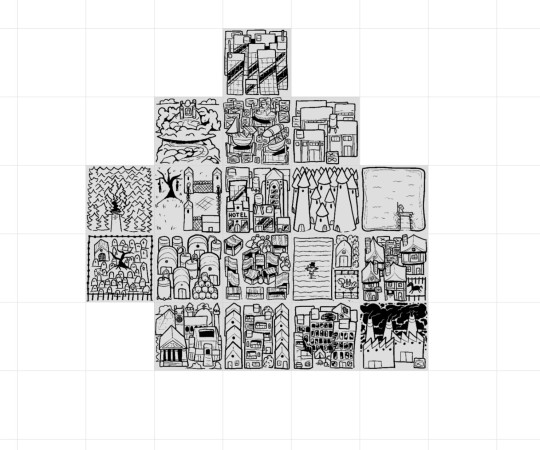
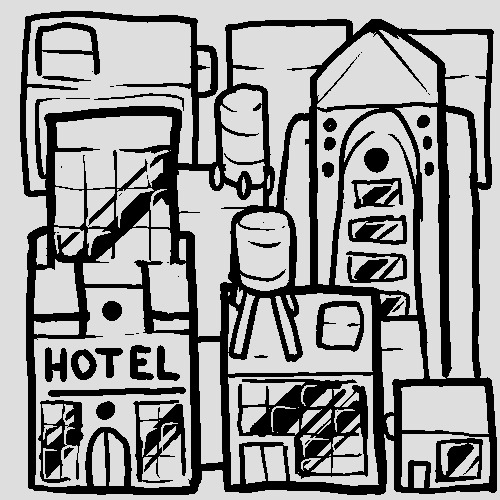
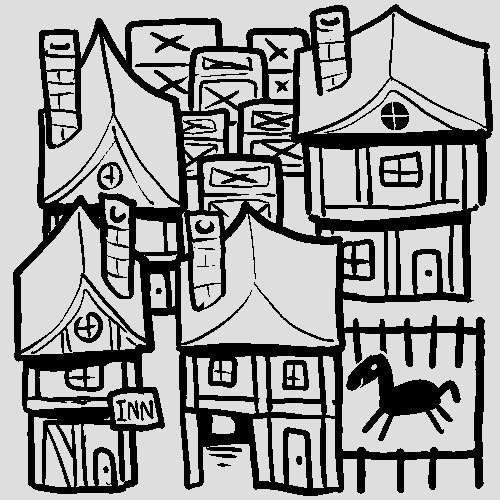
Thank you for your attention :)
#jazz-dude#ttrpg#ttrpg art#osr#troika#vtt#old school renaissance#ose#assets#asset pack#rpg#dnd#lancer#fantasy#fantasy art#dnd 5e#steampunk#steampunk art#roll20#map#rpg map#city map
35 notes
·
View notes
Text
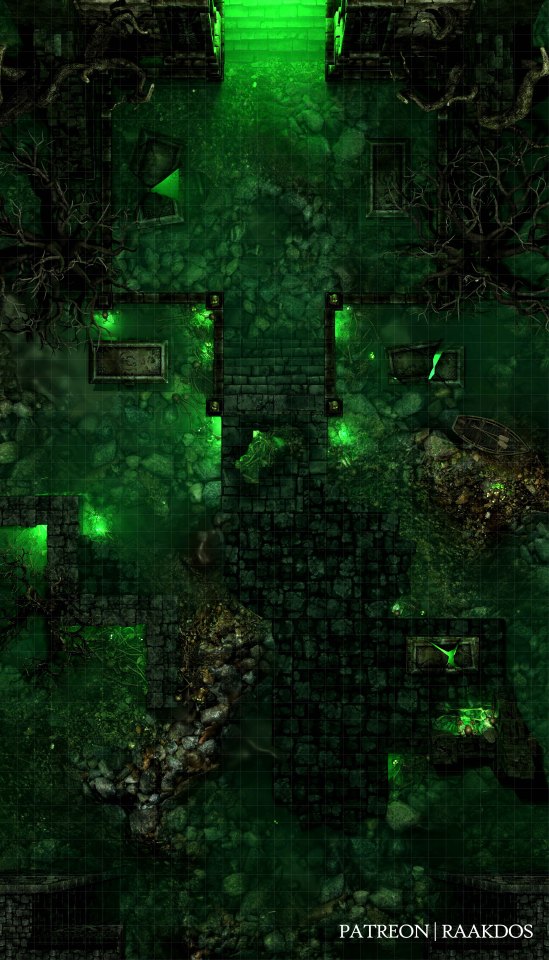
Overgrown Tomb #2 The Antehall 32x56
With their dead being planted and regrown as plant zombies, their reanimation magic has made the Golgari the largest Ravnican guild. Much like a swarm of insects, the Golgari often seem to behave more like a single organism than as a group of individuals. The whole Swarm is driven by a primal instinct to survive and reproduce.
More variations of this map:
#mtg art#ravnica#battlemap#dnd maps#roll20#murders at karlov manor#ttrpg#dnd#dnd art#dnd5e#battlemaps#rpg map#battle map#vtt#Golgari#d&d 5e#d&d art#dungeons and dragons#5e#d&d#d&d oc
24 notes
·
View notes
Text
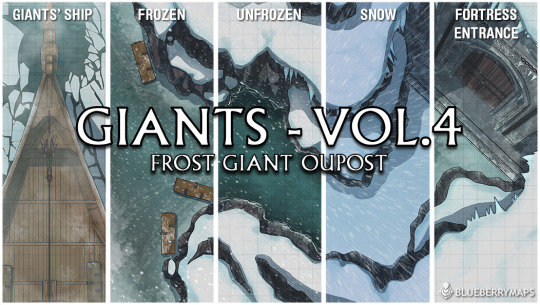
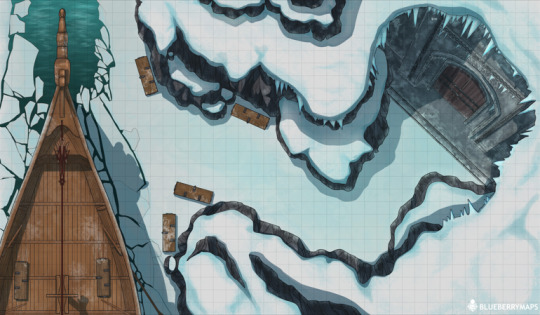
Hello! Finally I can share with you all the places where you can get my last battlemap for TTRPG ✨
The Frost Giant Outpost has 50 variants including weather, time of day and gridless options. But you better bring a coat! Get the bundle here:
DriveThruRPG
DM'sGuild
Roll20
Ko-fi Shop
Please share if you like my maps so I can reach more people who love playing RPG and cool fantasy illustrations <3
#dnd#dungeons and dragons#pathfinder#ttrpg#tabletop rpg#maps#battlemaps#encounter maps#ttrpg maps#dms guild#dm's guild#drivethrurpg#kofi#ko-fi#kofi shop#roll20#vtt#frost giant#viking ship#drakkar#ice breaker#my art#digital art#illustration#medieval fantasy#fantasy art
17 notes
·
View notes
Text
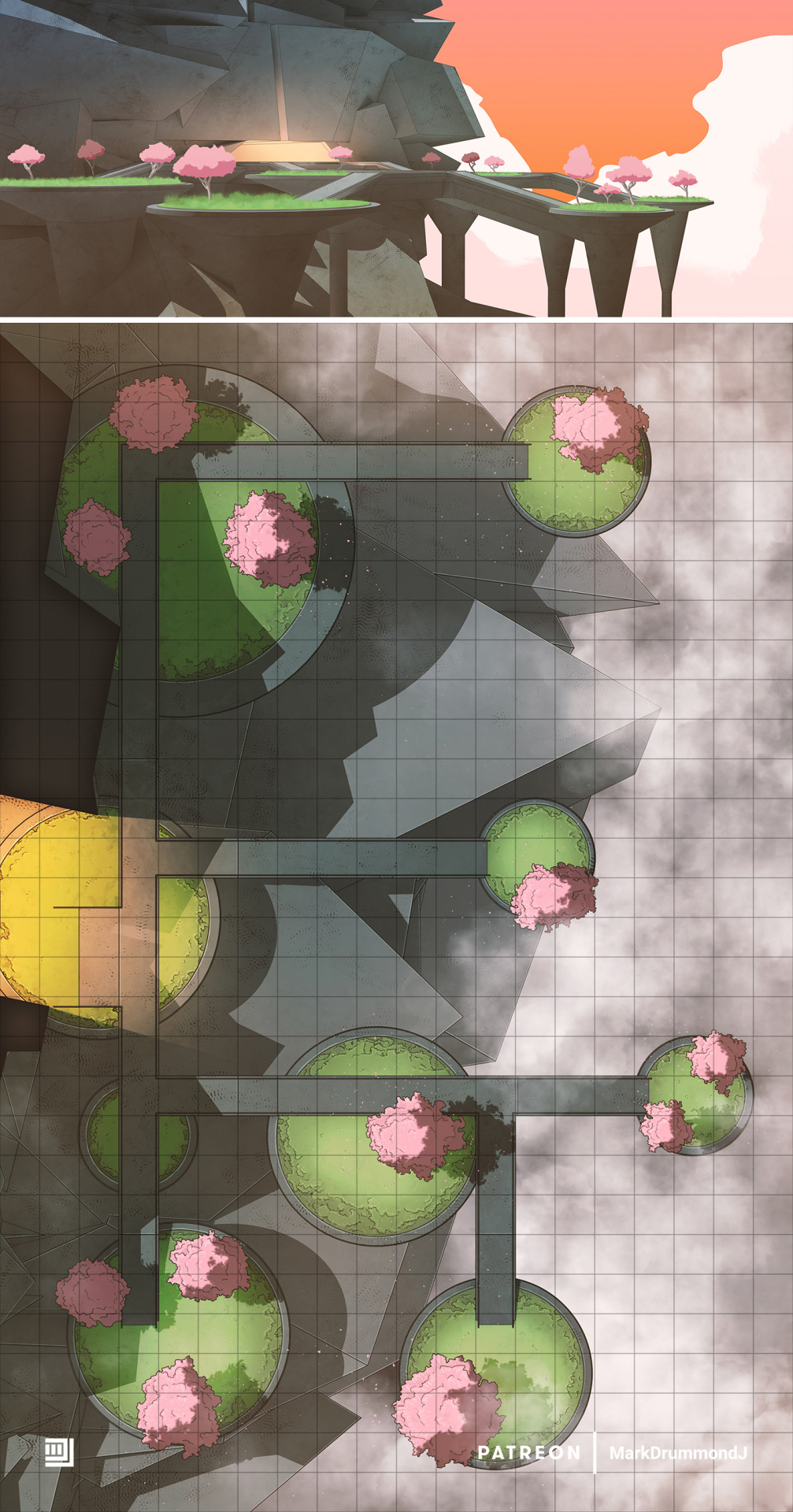
Download the map here: patreon.com/markdrummondj
Since the breach there has been little plant life down on the plains, but some green treasures have been saved and cultivated through these dark times. Far above the clouds, floating circles of green act as sanctuary to a few scant trees. Reachable only through the royal warrens, they are well protected. It is a great honour to be invited to sit beneath the shade of these fine sentinels, and perhaps inherit some of their knack for survival. It is said that touching a leaf of one of these trees will bring great luck for many years. Perhaps you can catch one on the wind, as they scatter across the land in the cold winds.
#5e#battlemap#battlemaps#dnd#dnd 5e#dnd maps#dnd memes#dungeons and dragons#numenera#rpg#rpg maps#star wars rpg#ttrpg#vtt
227 notes
·
View notes
Text
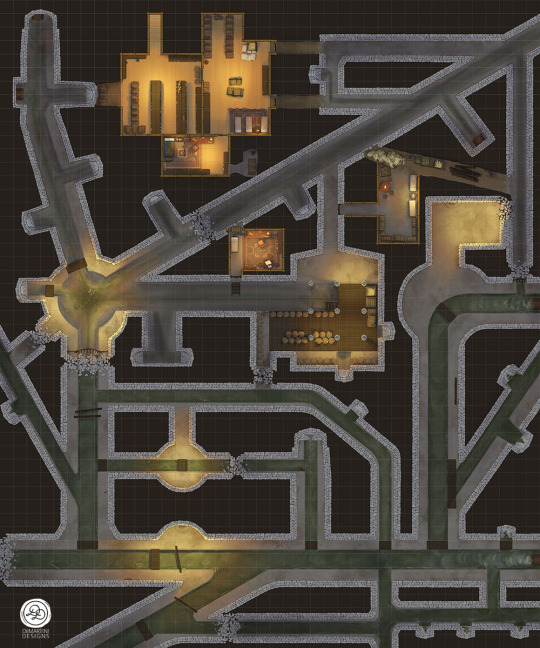
City Corner Sewers
Once you know that the street gutters flow into the sewers around it, it gets a bit easier to follow the streets from below. Some would rather that others don't figure that out.
Find this map at:
Roll20 Marketplace | Map Directory
Help pick new map topics and receive early Roll20 and printable files.
| patreon.com/demartinidesigns |
9 notes
·
View notes
Text


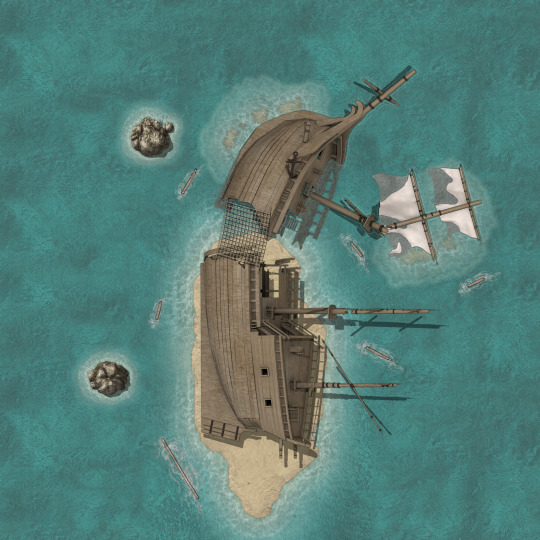
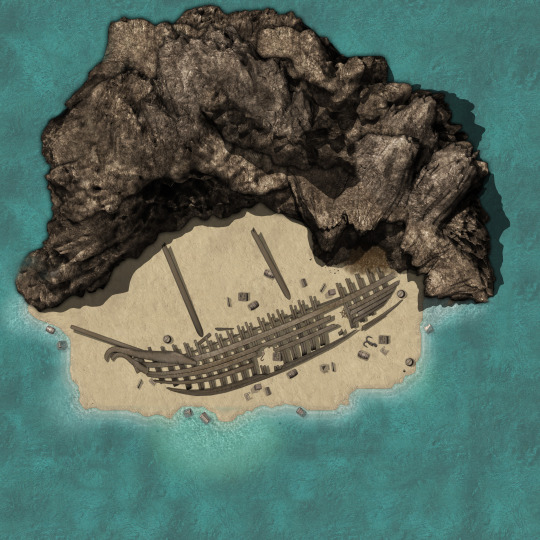
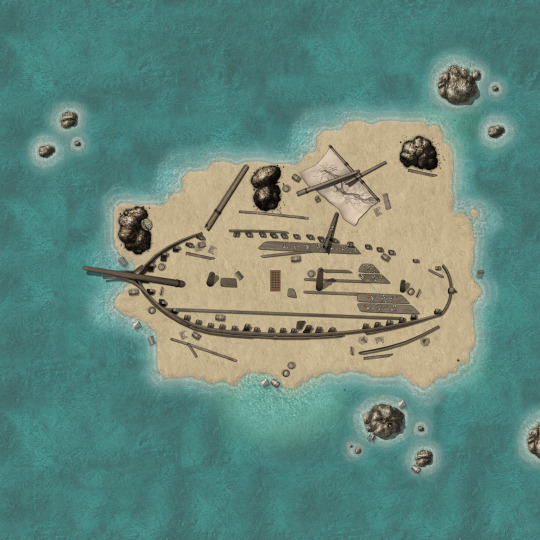

6 Random Shipwreck Maps (3500x3500)
#Shipwreck#D&D#Dungeons & Dragons#DnD#Dungeons and Dragons#5e#map#maps#Dungeon Master#roll20#ttrpg#rpg#DM#homebrew#vtt#Dnd5e#Dungeons and Dragons 5e#5th edition#Dragons of Shipwreck Isle#DoSI#seamap#island map#ship map#ship wreck map
211 notes
·
View notes
Text

Party's Estate - Interior [20x27] [2 Floors]
Dear friends,
The first part of the party's estate - interior!
A perfect home for 4-6 adventurers, especially if you have a hermit wizard like we do - and the guy loves basements!
Use this building for whatever you see fit, and I hope it will serve as a perfect home to your party!
Patreon
Roll20
#battlemap#dnd#vtt#maps#battlemaps#map#mapmaking#rpgmap#dndmap#ttrpg#vtttmaps#roleplaying games#vtt tokens#tabletop
61 notes
·
View notes
Text
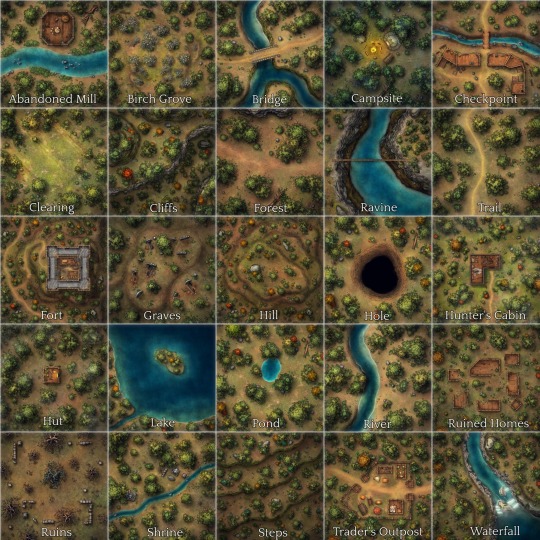
25 forest maps that cover common encounters in your campaign!
Running random encounters is difficult, and scrambling to find a map for a specific encounter can be stressful and panic-inducing.
To address this problem, I created a series of maps depicting 25 of the most common encounters that I have seen!
You can download the first 10 maps for free here.
Find my entire map collection here.



#d&d#dnd#pathfinder#tabletop#ttrpg#cartography#dndart#fantasy map#battlemaps#battle map#dndmap#roll20#vtt#foundryvtt#5e#dungeonsanddragons#dungeon master
225 notes
·
View notes
Text

Deep in the jungle, hidden under dripping vines and flowering leaves, is a massive sinkhole that waits to swallow unwary travelers. The roar of a waterfall is the only warning the jungle gives, before the ground suddenly drops away beneath the ferns and flytraps. It's a long drop from there into a pitch dark pit, with caves hollowed out by swirling waters.
→ Find it on my Patreon
Thank you for taking a look and be sure to check out the Patreon to see a preview of whole the set, which comes with 4 levels and 20 variations!
#ttrpg#ttrpg maps#dnd maps#dnd art#dnd5e#dungeons and dragons#dnd#pathfinder#battle map#illustration#jungle#tabletop rpg#vtt#fantasy rpg#tabletop#roleplaying game#human artist
40 notes
·
View notes