#transitions
Text
Let's talk about transitions.
Transitioning between fast-paced and slow-paced scenes is essential for maintaining the flow of your narrative and keeping readers engaged throughout your story, allowing for moments of reflection, introspection, and character development.
Here are some strategies to smoothly transition between different pacing levels:
Use scene endings and beginnings: End a fast-paced scene with a cliffhanger or revelation that propels the story forward, then transition to a slower-paced scene that allows characters (and readers) to process the events. On the flip side, begin a slow-paced scene with a hook or question that intrigues readers and draws them deeper into the story.
Bridge paragraphs: Include bridge paragraphs between scenes to provide a smooth transition. These paragraphs can briefly summarize the previous scene's events, set the scene for the upcoming events, or transition between different settings, characters, or points of view.
Change in tone or focus: Shift the tone or focus of the narrative to signal a change in pacing. For example, transition from a tense action scene to a quieter moment of reflection by shifting the narrative focus from external events to internal thoughts and emotions.
Utilise pacing within scenes: Even within a single scene, you can vary the pacing to create transitions. Start with a fast-paced opening to grab the reader's attention, then gradually slow down the pacing as you delve deeper into character interactions, dialogue, or introspection. Conversely, speed up the pacing to inject energy and excitement into slower scenes.
Symbolic transitions: Use symbolic elements within the narrative to signal transitions between pacing levels. For example, transition from a fast-paced scene set during a stormy night to a slow-paced scene set in the calm aftermath of the storm, mirroring the shift in pacing.
Foreshadowing: Use subtle foreshadowing in fast-paced scenes to hint at upcoming events or conflicts that will be explored in slower-paced scenes. This creates anticipation and helps to smoothly transition between different pacing levels by maintaining continuity in the narrative arc.
Character reactions: Show how characters react to the events of fast-paced scenes in the subsequent slower-paced scenes. Use their thoughts, emotions, and actions to provide insight into the impact of these events on the story and its characters, helping to bridge the transition between pacing levels.
See my post on pacing for more! ❤
#writeblr#writing#writing tips#writing advice#writing resources#writing help#transitions#creative writing#pacing#plot development
2K notes
·
View notes
Text
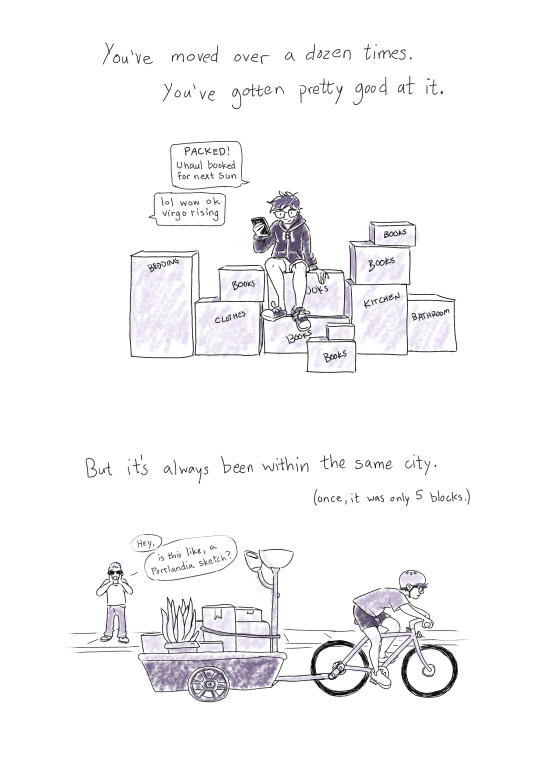
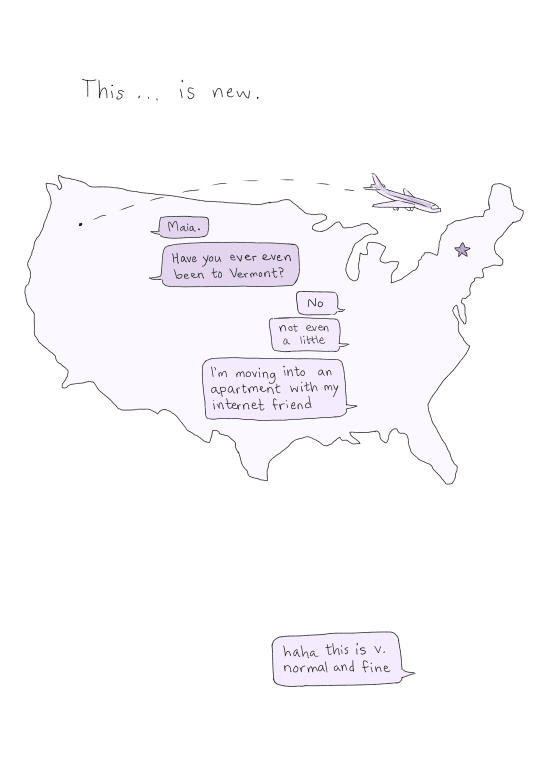




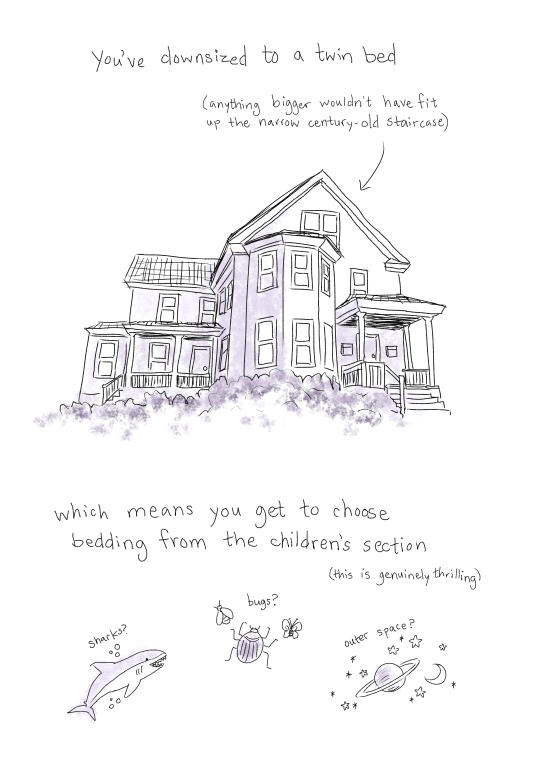



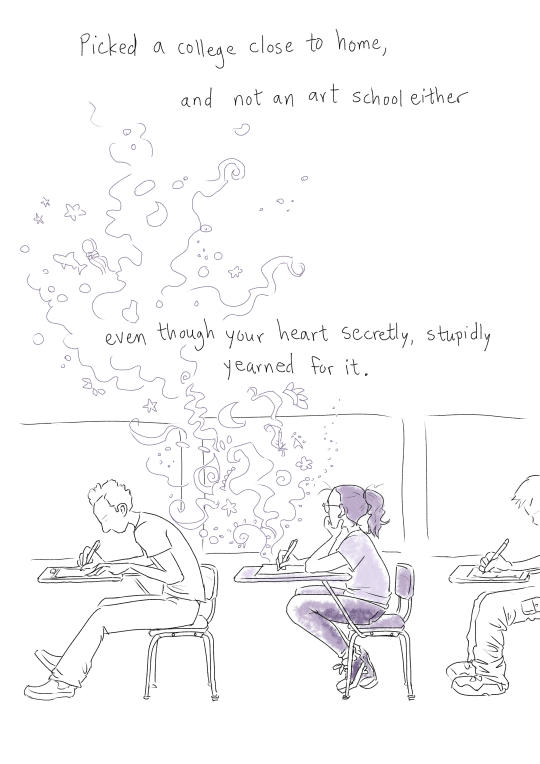
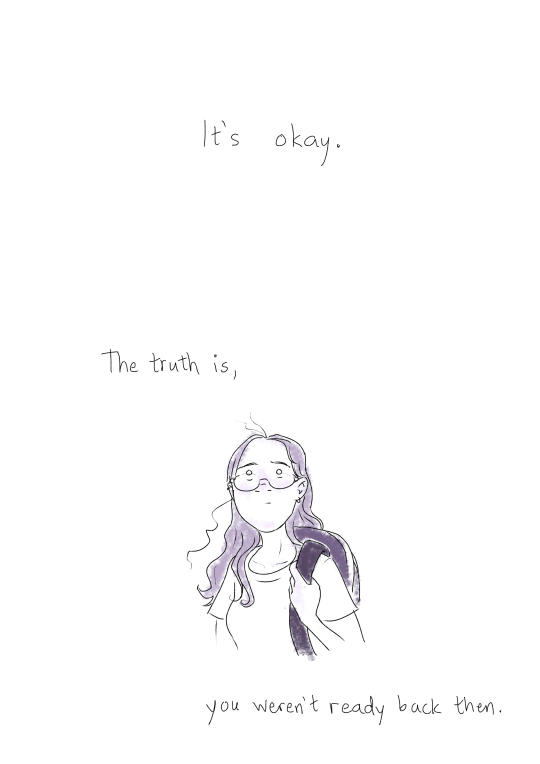



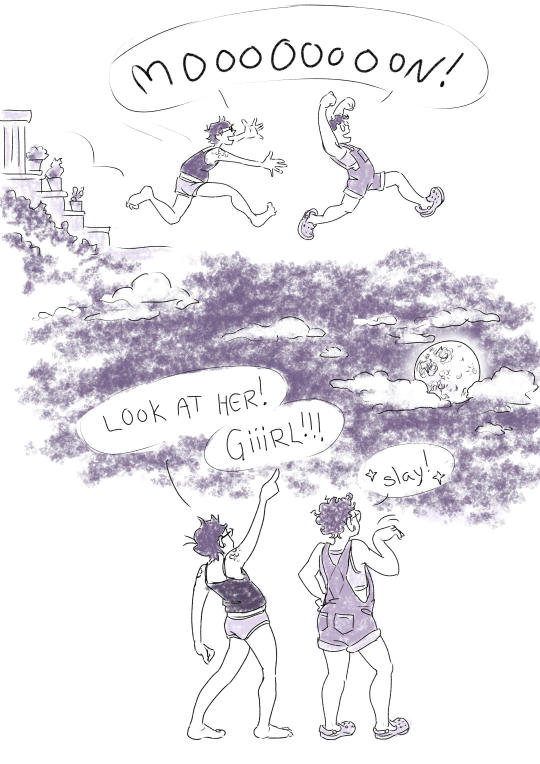
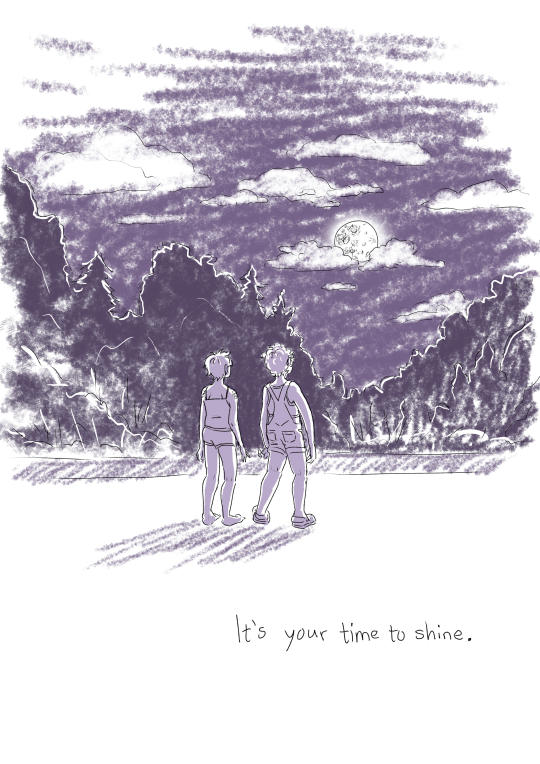
I'm two full weeks into comic book school now
(spoilers: it is E V E R Y T H I N G)
but here's a lil journal comic about the move from west coast to east coast I drew a coupla weeks ago 🌕
if you wanna see art from life at Comic Book School (omg) plus early access to comics like this, you can sign up (it is free!) for my substack, which will send emails full of my drawings right to your very own inbox!!
(there's also a $5/mo option to get Extra Secret Content but like 80% of my posts are free and publicly available because ily)
#feelings#journal comic#art school#comics#cartooning#moving#transitions#brain stuff#mental health#personal#autobio comic
3K notes
·
View notes
Text


#ahsoka#star wars#clone wars#star wars spoilers#sw#rebels#ahsoka series#star wars rebels#star wars ahsoka#sw ahsoka#ahsoka spoilers#anakin#anakin skywalker#skywalker#skywalker legacy#disaster lineage#the chosen one#transitions
381 notes
·
View notes
Text
None of these things imply the thing transitioned from is lesser or bad, given many of them still exist - and none imply the thing transitioned to is better or good, given many examples of each often go extinct regularly :)
626 notes
·
View notes
Text
❥ Solar Returns / Transits Observations
✧ solar returns ✧ transits ✧ sun placement in solar returns
Solar Return placement
Astrology Transits of New changes
Solar Returns • about love (Extended)
Solar Returns • Sun placement • Part I (Extended)
Solar Returns • Sun placement • Part II (Extended)
Solar Returns • Relationship observations over past years
❥❥❥
>> Back to Masterlist ✧ Explicit Content
Quick Access to :
❥ Astro / Asteroid Indicators ❥ Synastry / Composite Chart Observations ❥ House Stellium Observations ❥ Astro basic info / Brief reads ❥ Asteroid database ❥ Personal studies ✧ spiritual journal
Exclusive access : Patreon
/ instagram : @le.sinex / @botanicalsword
#solar return chart#solar return#solar returns#transitions#astro community#astro posts#astro#astro observations#astrology placement#astrology#overlays#synastry#synastry observations#8 house synastry#loa#loa tumblr#astro placements#astrology placements#astrology notes#astrology observations#astro memes#loa blog#8h synastry#mars synastry
73 notes
·
View notes
Text
I do a lot of things aside drawing, for funsies :3 falin edit
#dungeon meshi fanart#dungeon meshi#farcille#digital art#drawing#web comics#portrait#my art#edit#falin touden#laios touden#fanart#edit tag#transitions
59 notes
·
View notes
Text
Outfits of the day.
#workoutoftheday#workoutathome#transitions#squatsquatsquat#squatspo#squats#squatlife#squat#outfitsoftheday#outfitoftheday#ootd#jumpsquats#jumpsquat#jumps#jumpcuts#jump#girlswhoworkout#fitnation#clothesoftheday#censored
46 notes
·
View notes
Quote
Today we live in a world that is very poor in interruption; “betweens” and “between-times” are lacking.
Byung-chul Han, The Burnout Society
#interruption#breaks#betweens#pauses#transitions#space#time#quotes#Han#Byung-chul Han#The Burnout Society
119 notes
·
View notes
Text
La mejor transición de la historia
#video#sfw#transicion#transition#transitions#sal#salt#omg#epic#awesome#viral#virals#virales#meme#memes
150 notes
·
View notes
Text

Sherlock fans. Let's all take a moment to remember this transition in the Empty Hearse. Could there be a more stupid and yet iconic transition that this one.
Ah! Those were the days.
80 notes
·
View notes
Text
Often the best choices we ever make are also the hardest
#suggestions#suggestion blog#mental health#relationships#choices#life changes#transitions#life transitions#self love#ed recovery#anxiety#depression
176 notes
·
View notes
Text
I have unlocked the power known as "OBS Stinger Transition Masking" and now I'm passing the savings on to YOU!
What the hell are you talking about?
If you stream using OBS, there's something called a "Stinger Transition" that lets you create custom fades between two different scenes. So if you have a static "be right back" scene separate from a live streaming scene, a transition will fade between the two.
A "Stinger" transition is something OBS added that lets you substitute a video file as the transition fade. Essentially, you'd have a (usually transparent) video file and at a specific point, that stinger video would cover 100% of the stream, at which point you'd tell OBS the time code of 100% coverage so it could secretly swap scenes underneath it.
But then OBS added "Track Matte" which lets you do fancy masking. Now there's a whole complicated process where, if you want full color animated transitions, you have to generate a special split video but that's too fancy for me. What isn't too fancy is just basic mask transitions, like the GIF you see above, and "Track Matte" lets you take the easy way out and do this instead. I promise, it's not hard!
So, I went through and converted my favorite gradient transitions I have for Vegas to work with OBS's Track Matte Stinger Transition Masks (wow, what a mouthful). And! I'm letting you download them and giving you instructions on how to use them. Before we get to how to install and use them, some credits:
Default Sony Vegas Gradient Transitions
Diagonal Wipe
Side Wipe
Swirl
Puzzle
Curling Smoke
Floral Growth
Iris In
Iris Out
Barn Door Open
Barn Door Shut
Shutters Open
Shutters Shut
Horizontal Alternating Bars
Vertical Alternating Bars
Gradient Transitions I Borrowed From My Old Roxio Gamecap
Quad Clock
Many Clocks
Maple Leaf
Mandelbrot Fractal
Bytes
Star Wipe
Butterfly Zoom
Blobs
Chomping
Diamonds
Checkerboard
Crusty
Balls Out
Burst
Swooce In (Pictured above!)
Swooce Out
Draw Box
Draw Box Smaller
Splat Top
Splat Explode
Overlay Stars
Stargate In
Stargate Out
Scraps
Pinch
(I may have gotten creative with some of those names)
Gradient Transitions I Made Myself
Pixel Infection
Scratches
Slime
Yoshi's Island Wipe
How To Install These
Download your chosen flavor:
OBS Stinger Masks [720p].zip
OBS Stinger Masks [1080p].zip
Extract all the MP4 files somewhere. Preferably to their own folder, and possibly somewhere inside your OBS install if you can help it.
Open OBS. You should have a little menu called "Scene Transitions."

If you don't have this visible, in the drop down menus at the top, click on "Docks" and make sure "Scene Transitions" is checked.
With your Scene Transitions panel available, click the + (plus) icon and select "Stinger."

This will prompt you to give your new Stinger transition a custom name and take you to the customization menu.
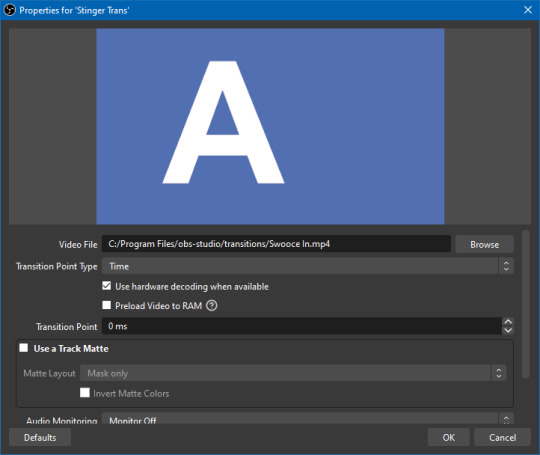
In the "Video File" field, we just point it towards one of the MP4s you just downloaded and extracted. In this case, I have chosen "Swooce In.mp4"
You can probably ignore everything else, but make sure to check "☑ Use a Track Matte" and under the "Matte Layout" drop down, make sure it's set to "Mask Only." The other two Matte Layout settings are for the fancy full-color alpha transparency video transitions, but we're just doing simple black-to-white masking.
At the very bottom of the menu (I'd have to scroll down on my sample image) there should be a "Preview Transition" button if you'd like to see a sample of what it looks like in motion.
Click okay, and you should be done! As long as the custom stinger you just made is the one selected under "Scene Transitions", every time you change scenes, it will blend between them using the video you selected.
Can I make these any faster? Or slower?
Not within OBS, no. You would have to change the speed of the video file itself. I tried to be mindful of how good these looked at what speeds, but if you think they're the wrong speed, you'll have to crack open a video editor for yourself and figure out how to change the playback speed.
And, obviously, if you have even minor experience with video editing, you can probably grasp the concept of how this works pretty easily, meaning it should be pretty easy to make your own stinger masks with all kinds of fun patterns. As long as it goes from black to white!
You could also be a psychopath with Adobe Premiere and learn how to do the full color animated transitions too, if you want. This seems like a pretty decent tutorial on how to do that, but like I said, that's way too much work for me.
9 notes
·
View notes
Text
Transitions hold immense excitement as they guide us towards profound truths. Each significant breakdown acts as a gateway to a powerful breakthrough. Although my mind initially resists, my inner child yearns to cling onto familiarity, striving to make things work and harboring mistrust. However, my wise woman, my mature self, places utmost trust in the process because my channel is now magnificently open and receptive.🍀
.
41 notes
·
View notes
Text
Slim Sidey.
#arm#attentionplease#bicep#bootybuilder#buttstuff#fit#fitnessmodel#girlswithbiceps#glutes#loop#physique#pleasestandup#profile#realslimlady#side#sideview#standingup#therealslimlady#transitions#trend
34 notes
·
View notes
Text
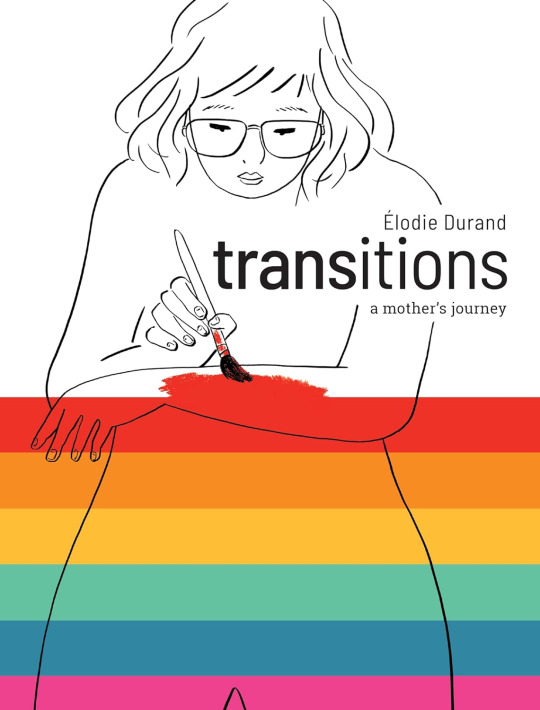
#transitions#elodie durand#idw publishing#delcourt#lgbt#lgbt comic#lgbt comics#trans#transgender#trans man#graphic novel#graphic novels#poll
17 notes
·
View notes
Text
5 notes
·
View notes