#telephone router
Text



Behold, my PI HOLE!
Finally got off my ass and turned my old game emulator into a whole network ad blocker 💀🖤
Ofc the worst part was the atrocious netgear app that doesn't actually permit you to change anything useful on your router, and somehow the password I've used on every router ever was not correct and I couldn't change that from the app either and went Fuck This Bullshit and factory reset the bitch and did a manual setup holy shit prime example of enshitification and app dependency making everything 1000x worse.
ANYWAY
Pi hole runs on cheap tiny ass computers like the Raspberry Pi and works by sending DNS* requests to known ad servers into a black hole, basically. I'll have to tweak a little more, maybe add a couple domains to the whitelist, but it's decent out of the box. It won't block everything -- for example FB's internal ads -- but works well enough for random browsing.
* Domain Name System is like a giant telephone book for the internet, translating alphanumeric domain names (tumblr.com) to the numerical Internet Protocol/IP 'street' address (123.45.67.89).
Also, if you do it right, you can still use DHCP to assign addresses on your LAN so there's basically no setup on client devices.
9 notes
·
View notes
Text
MARION, Kan. (AP) — A small newspaper and a police department in Kansas are at the center of a dispute over freedom of speech that is being watched around the country after police raided the office of the local newspaper and the home of its owner and publisher.
Officials with the Marion Police Department confiscated computers and cellphones in the Friday raid, prompting press freedom watchdogs to condemn the actions of local authorities as a blatant violation of the U.S. Constitution’s protection for a free press. The Marion County Record's editor and publisher, Eric Meyer, worked with his staff Sunday to reconstruct stories, ads and other materials for its next edition Wednesday.
A search warrant tied Friday morning raids, led by Marion Police Chief Gideon Cody, to a dispute between the newspaper and a local restaurant owner, Kari Newell. She is accusing the newspaper of invading her privacy and illegally accessing information about her and her driving record and suggested that the newspaper targeted her after she threw Meyer and a reporter out of her restaurant during a political event.
While Meyer saw Newell's complaints — which he said were untrue — as prompting the raids, he also believes the newspaper's aggressive coverage of local politics and issues played a role. He said the newspaper was examining Cody's past work with the Kansas City, Missouri, police as well.
“This is the type of stuff that, you know, that Vladimir Putin does, that Third World dictators do," Meyer said during an interview in his office. "This is Gestapo tactics from World War II.”
Cody said Sunday that the raid was legal and tied to an investigation.
The raids occurred in a town of about 1,900 people, nestled among rolling prairie hills, about 150 miles (241 kilometers) southwest of Kansas City, making the small weekly newspaper the latest to find itself in the headlines and possibly targeted for its reporting.
Last year in New Hampshire, the publisher of a weekly newspaper accused the state attorney general’s office of government overreach after she was arrested for allegedly publishing advertisements for local races without properly marking them as political advertising. In Las Vegas, former Democratic elected official Robert Telles is scheduled to face trial in November for allegedly fatally stabbing Las Vegas Review-Journal reporter Jeff German after German wrote articles critical of Telles and his managerial conduct.
Meyer said that on Friday, one Record reporter suffered an injury to a finger when Cody wrested her cellphone out of her hand, according to the report. The newspaper's surveillance video showed officers reading that reporter her rights while Cody watched, though she wasn't arrested or detained. Newspaper employees were hustled out of the building while the search continued for more than 90 minutes, according to the footage.
Meanwhile, Meyer said, police simultaneously raided his home, seizing computers, his cellphone and the home’s internet router.
But as Meyer fielded messages from reporters and editors as far away as London and reviewed footage from the newsroom’s surveillance camera, Newell was receiving death threats from as far away, she said. She said the Record engages in “tabloid trash reporting” and was trying to hush her up.
“I fully believe that the intent was to do harm and merely tarnish my reputation, and I think if had it been left at that, I don’t think that it would have blown up as big as it was,” Newell said in a telephone interview.
Newell said she threw Meyer and the Record reporter out of the event for Republican U.S. Rep. Jake LaTurner at the request of others who are upset with the “toxic” newspaper. On the town's main street, one storefront included a handmade “Support Marion PD” sign."
The police chief and other officials also attended and were acknowledged at the reception, and the Marion Police Department highlighted the event on its Facebook page.
LaTurner's office did not immediately return phone messages left Sunday at his Washington and district offices seeking comment.
Newell said she believes the newspaper violated the law to get her personal information as it checked on the status of her driver's license following a 2008 drunken driving conviction and other driving violations.
The newspaper countered that it received that information unsolicited, which it verified through public online records. It eventually decided not to run a story because it wasn’t sure the source who supplied it had obtained it legally. But the newspaper did run a story on the city council meeting, in which Newell herself confirmed she'd had a DUI conviction and that she had continued to drive even after her license was suspended.
A two-page search warrant, signed by a local judge, lists Newell as the victim of alleged crimes by the newspaper. When the newspaper asked for a copy of the probable cause affidavit required by law to issue a search warrant, the district court issued a signed statement saying no such affidavit was on file, the Record reported.
Cody, the police chief, indicated that probable cause affidavits were used to get the search warrants. When asked for a copy, Cody replied in an email late Sunday that the affidavits would be available “once charges are filed.”
Cody defended the raid, saying in an email to The Associated Press that while federal law usually requires a subpoena — not just a search warrant — to raid a newsroom, there is an exception “when there is reason to believe the journalist is taking part in the underlying wrongdoing.”
Cody did not give details about what that alleged wrongdoing entailed.
Cody, who was hired in late April as Marion’s police chief after serving 24 years in the Kansas City police, did not respond to questions about how police believe Newell was victimized.
Press freedom and civil rights organizations said that police, the local prosecutor's office and the judge who signed off on the search warrant overstepped their authority.
“It seems like one of the most aggressive police raids of a news organization or entity in quite some time,” said Sharon Brett, legal director for the American Civil Liberties Union of Kansas, adding that it seemed “quite an alarming abuse of authority."
Seth Stern, director of advocacy for Freedom of the Press Foundation, said in a statement that the raid appeared to have violated federal law, the First Amendment, “and basic human decency.”
“The anti-press rhetoric that’s become so pervasive in this country has become more than just talk and is creating a dangerous environment for journalists trying to do their jobs," Stern said.
Meyer said he has been flooded with offers of help from press freedom groups and other news organizations. But he said what he and his staff need is more hours in the day to get their next edition put together.
Both he and Newell are contemplating lawsuits — Newell against the newspaper and Meyer against the public officials who staged the raid.
Meyer also blames the home raid for stressing his 98-year-old mother enough to cause her death on Saturday. Joan Meyer was the newspaper's co-owner.
As for the criticism of the raid as a violation of First Amendment rights, Newell said her privacy rights were violated, and they are “just as important as anybody else’s.”
11 notes
·
View notes
Text
For years, China’s state-backed hackers have stolen huge troves of company secrets, political intelligence, and the personal information of millions of people. On Monday, officials in the United States and United Kingdom expanded the long list of hacking allegations, claiming China is responsible for breaching the UK’s elections watchdog and accessing 40 million people’s data. The countries also issued a raft of criminal charges and sanctions against a separate Chinese group following a multiyear hacking rampage.
In August last year, the UK’s Electoral Commission revealed “hostile actors” had infiltrated its systems in August 2021 and could potentially access sensitive data for 14 months until they were booted out in October 2022. The deputy prime minister, Oliver Dowden, told lawmakers on Monday that a China state-backed actor was responsible for the attack. In addition, Dowden said, the UK’s intelligence services have determined that Chinese hacking group APT31 targeted the email accounts of politicians in 2021.
“This is the latest in a clear pattern of malicious cyber activity by Chinese state-affiliated organizations and individuals targeting democratic institutions and parliamentarians in the UK and beyond,” Dowden said in the UK’s House of Commons. The revelations were accompanied by the UK sanctioning two individuals and one company linked to APT31.
Alongside the UK’s announcement on Monday, the US Department of Justice and Department of the Treasury’s Office of Foreign Assets Control unveiled further action against APT31, also known as Violet Typhoon, Bronze Vinewood, and Judgement Panda, including charging seven Chinese nationals with the conspiracy to commit computer intrusions and wire fraud.
The DOJ claims the hacking group, which has been linked back to China’s Ministry of State Security (MSS) spy agency, has spent 14 years targeting thousands of critics, businesses, and political entities around the world in widespread espionage campaigns. This includes posing as journalists to send more than 10,000 malicious emails that tracked recipients, compromising email accounts, cloud storage accounts, telephone call records, home routers, and more. The spouses of one high-ranking White House official and those of multiple US senators were also targeted, the DOJ says.
“These allegations pull back the curtain on China’s vast illegal hacking operation that targeted sensitive data from US elected and government officials, journalists and academics; valuable information from American companies; and political dissidents in America and abroad,” Breon Peace, a US attorney for the Eastern District of New York, said in a statement. “Their sinister scheme victimized thousands of people and entities across the world, and lasted for well over a decade.”
The moves come as countries increasingly warn of an increase in China-linked espionage, during a year when more than 100 countries will host major elections. Statements from officials focus on the impact of the hacking activity on democratic processes, including the targeting of elected officials around the world and the compromising of pro-democracy activists and lawmakers in Hong Kong. However, the disclosures also coincide with continued jostling from Western politicians over pro- or anti-China stances, including the proposed sale of TikTok to a US company, which could result in a ban on the popular app if the sale fails to go through.
As officials in the UK disclosed the details of the hacking activity, Lin Jian, a Chinese foreign ministry spokesperson, claimed it was “disinformation” and told reporters the country “opposes illegal and unilateral” sanctions. “When investigating and determining the nature of cyber cases, one needs to have adequate and objective evidence, instead of smearing other countries when facts do not exist, still less politicize cybersecurity issues,” Jian said in a daily press conference on Monday.
“China is embarking on a huge global campaign of interference and espionage, and the UK and the like-minded nations are pretty sick of it,” says Tim Stevens, a global security lecturer and head of the cybersecurity research group at King’s College London. Stevens says the public shaming and sanctions are unlikely to significantly change China’s actions but may signal a warning to other countries about what is and isn’t deemed acceptable when it comes to international affairs.
China has a broad range of hacking groups linked to its intelligence services and military, as well as companies that it contracts to launch some cyber operations. Many of these groups have been active for more than a decade. Dakota Cary, a China-focused consultant at security firm SentinelOne, says that groups associated with China’s civilian intelligence service are largely conducting diplomatic or government intelligence collection and espionage, while China’s military hackers are behind attacks on power grids and US critical infrastructure such as water supplies. “We do see China engaging in all of those activities simultaneously,” Cary says.
In announcing criminal charges and sanctions against members of APT31, officials in the US laid out a series of hacking allegations that include the targeting of businesses, political entities, and dissidents around the world. These included a “leading provider” of 5G telecoms equipment in the US, Norwegian government officials, and people working in the aerospace and defense industries. APT31 was run by the MSS’s Hubei State Security Department in the city of Wuhan, US officials say.
The seven Chinese nationals hit with charges are Ni Gaobin, Weng Ming, Cheng Feng, Peng Yaowen, Sun Xiaohui, Xiong Wang, and Zhao Guangzong. Both Zhao Guangzong and Ni Gaobin were also sanctioned. The two are alleged to be affiliated with Wuhan XRZ, a company that has also been sanctioned by the US and UK and is believed to be a cover for MSS-linked hacking operations. Employees of the company hacked into a Texas-based energy company in 2018, the US Treasury Department said.
The group used sophisticated malware—including Rawdoor, Trochilus, and EvilOSX—to compromise systems, according to a 27-page indictment unsealed by the DOJ. They also used a “cracked/pirated” version of penetration testing tool Cobalt Strike Beacon to compromise victims, the indictment says. It adds that, between 2010 and November 2023, the group “gained access” to a defense contractor that designed flight simulators for the US Army, Air Force, and Navy; a multi-factor authentication company; an American trade association; a steel company; a machine learning laboratory based in Virginia; and multiple research hospitals.
In its announcement, the UK outlined two separate China-linked incidents: first, the targeting of the email inboxes of 43 members of parliament (MPs) by APT31 in 2021; and second, the hack of the Electoral Commission by further unnamed China-linked hackers. Elections in the UK are decentralized and organized locally, with the commission overseeing the entire process. This setup means the integrity of the electoral process was not impacted, the commission says; however, a huge amount of data may have been taken by the hackers.
When the Electoral Commission revealed it had been compromised last year, it said the details of around 40 million people may have been accessed. The commission said names and addresses of people in Great Britain who were registered to vote between 2014 and 2022 could have been compromised, and that file-sharing and email systems could have been made accessible. “It’s really remarkable that China would go after election oversight systems, particularly given the diplomacy that the PRC [People’s Republic of China] is trying to pull off with the EU,” Cary says. “It’s a very significant act for the PRC to go after these types of systems,” Cary says. “It’s something that democracies are really sensitive to.”
While nations have called out China’s hacking activities for years, the country has evolved its tactics and techniques to become harder to detect. “Over the past couple of years, tired of having their operations rumbled and publicly outed, the Chinese have placed a growing emphasis on stealthy tradecraft in cyber espionage attacks,” Don Smith, vice president of threat intelligence at security firm Secureworks’ counter-threat unit, said in a statement. “This is a change in MO from its previous ‘smash and grab’ reputation but it is viewed by the Chinese as a necessary evolution to one, make it harder to get caught and two, make it nearly impossible to attribute an attack to them.”
3 notes
·
View notes
Text
Skip to main content
Skip to Table of Contents
U.S. flag
An official website of the United States government
Here’s how you know
Notice
The Public Right-of-Way Accessibility Guidelines (PROWAG) rulemaking has concluded. The PROWAG final rule has been published in the Federal Register. Please visit the Access Board’s PROWAG page for the guidelines.
USAB star logo
U.S. Access Board
Advancing Full Access and Inclusion for All
Information and Communication Technology
Revised 508 Standards and 255 Guidelines
PDF
About the ICT Accessibility 508 Standards and 255 Guidelines
These standards address access to information and communication technology (ICT) under Section 508 of the Rehabilitation Act and Section 255 of the Communications Act.
Section 508 of the Rehabilitation Act charges the Access Board with developing and promulgating this rule. The statute also charges the Access Board with providing Technical Assistance on Section 508, which is provided through webinars, trainings, and in close collaboration with GSA and materials available from Section508.gov.
Section 508 requires access to ICT developed, procured, maintained, or used by federal agencies. Examples include computers, telecommunications equipment, multifunction office machines such as copiers that also operate as printers, software, websites, information kiosks and transaction machines, and electronic documents. The Section 508 Standards, which are part of the Federal Acquisition Regulation, ensure access for people with physical, sensory, or cognitive disabilities.
The Section 255 Guidelines cover telecommunications equipment and customer-premises equipment — such as telephones, cell phones, routers, set-top boxes, and computers with modems, interconnected Voice over Internet Protocol products, and software integral to the operation of telecommunications function of such equipment.
Background
February 3, 1998 – The Board publishes the original Telecommunications Act Accessibility Guidelines.
December 21, 2000 – The Board issues the original Section 508 Standards.
July 6, 2006 – The Board organizes TEITAC, the Telecommunications and Electronic and Information Technology Advisory Committee, to assist in updating the Section 508 Standards and Telecommunications Act Guidelines.
April 3, 2008 – The Advisory Committee presents its final report to the Board.
March 22, 2010 – The Board releases a draft proposed rule for public comment, docket ATBCB-2010-0001.
December 8, 2011 – The Board issues a revised draft proposed rule for public comment, docket ATBCB-2011-0007.
February 27, 2015 – The Board ICT proposed rule for public comment, docket ATBCB-2015-0002.
January 18, 2017 – The Board issues the final rule, docket ATBCB-2015-0002-014.
January 22, 2018 – The Board issues correction to the final rule to restore provisions for TTY access, docket document ATBCB-2015-0002-0146.
Additional Resources
Section508.gov — GSA’s Government-wide IT Accessibility Program
Section 508 of the Rehabilitation Act (29 U.S.C. §794d)
Final Regulatory Impact Analysis (FRIA)
Comparison Table of WCAG 2.0 to Original 508 Standards
Mapping of WCAG 2.0 to Functional Performance Criteria
ICT Testing Baseline for Web Accessibility
Appendix A to Part 1194 – Section 508 of the Rehabilitation Act: Application and Scoping Requirements
508 Chapter 1: Application and Administration
E101 General
E101.1 Purpose
These Revised 508 Standards, which consist of 508 Chapters 1 and 2 (Appendix A), along with Chapters 3 through 7 (Appendix C), contain scoping and technical requirements for information and communication technology (ICT) to ensure accessibility and usability by individuals with disabilities. Compliance with these standards is mandatory for Federal agencies subject to Section 508 of the Rehabilitation Act of 1973, as amended (29 U.S.C. 794d).
E101.2 Equivalent Facilitation
The use of an alternative design or technology that results in substantially equivalent or greater accessibility and usability by individuals with disabilities than would be provided by conformance to one or more of the requirements in Chapters 4 and 5 of the Revised 508 Standards is permitted. The functional performance criteria in Chapter 3 shall be used to determine whether substantially equivalent or greater accessibility and usability is provided to individuals with disabilities.
E101.3 Conventional Industry Tolerances
Dimensions are subject to conventional industry tolerances except where dimensions are stated as a range with specific minimum or maximum end points.
E101.4 Units of Measurement
Measurements are stated in metric and U.S. customary units. The values stated in each system (metric and U.S. customary units) may not be exact equivalents, and each system shall be used independently of the other.
E102 Referenced Standards
E102.1 Application
The specific editions of the standards listed in Chapter 7 are incorporated by reference into 508 Chapter 2 (Scoping Requirements) and Chapters 3 through 6 to the prescribed extent of each such reference. Where conflicts occur between the Revised 508 Standards and the referenced standards, these Revised 508 Standards apply.
E103 Definitions
E103.1 Terms Defined in Referenced Standards
Terms defined in referenced standards and not defined in E103.4 shall have the meaning as defined in the referenced standards.
E103.2 Undefined Terms
Any term not defined in E103.4 or in referenced standards shall be given its ordinarily accepted meaning in the sense that the context implies.
E103.3 Interchangeability
Words, terms, and phrases used in the singular include the plural and those used in the plural include the singular.
E103.4 Defined Terms
For the purpose of the Revised 508 Standards, the terms defined in E103.4 have the indicated meaning.
Agency
Any agency or department of the United States as defined in 44 U.S.C. 3502, and the United States Postal Service.
Alteration
A change to existing ICT that affects interoperability, the user interface, or access to information or data.
Application.
Software designed to perform, or to help the user to perform, a specific task or tasks.
Assistive Technology (AT)
Any item, piece of equipment, or product system, whether acquired commercially, modified, or customized, that is used to increase, maintain, or improve functional capabilities of individuals with disabilities.
Audio Description.
Narration added to the soundtrack to describe important visual details that cannot be understood from the main soundtrack alone. Audio description is a means to inform individuals who are blind or who have low vision about visual content essential for comprehension. Audio description of video provides information about actions, characters, scene changes, on-screen text, and other visual content. Audio description supplements the regular audio track of a program. Audio description is usually added during existing pauses in dialogue. Audio description is also called “video description” and “descriptive narration”.
Authoring Tool
Any software, or collection of software components, that can be used by authors, alone or collaboratively, to create or modify content for use by others, including other authors.
Closed Functionality
Characteristics that limit functionality or prevent a user from attaching or installing assistive technology. Examples of ICT with closed functionality are self-service machines, information kiosks, set-top boxes, fax machines, calculators, and computers that are locked down so that users may not adjust settings due to a policy such as Desktop Core Configuration.
Content
Electronic information and data, as well as the encoding that defines its structure, presentation, and interactions.
Document
Logically distinct assembly of content (such as a file, set of files, or streamed media) that: functions as a single entity rather than a collection; is not part of software; and does not include its own software to retrieve and present content for users. Examples of documents include, but are not limited to, letters, email messages, spreadsheets, presentations, podcasts, images, and movies.
Existing ICT
ICT that has been procured, maintained or used on or before January 18, 2018.
Hardware
A tangible device, equipment, or physical component of ICT, such as telephones, computers, multifunction copy machines, and keyboards.
Information Technology
Shall have the same meaning as the term “information technology” set forth in 40 U.S.C. 11101(6).
Information and Communication Technology (ICT)
Information technology and other equipment, systems, technologies, or processes, for which the principal function is the creation, manipulation, storage, display, receipt, or transmission of electronic data and information, as well as any associated content. Examples of ICT include, but are not limited to: computers and peripheral equipment; information kiosks and transaction machines; telecommunications equipment; customer premises equipment; multifunction office machines; software; applications; Web sites; videos; and, electronic documents.
Keyboard
A set of systematically arranged alphanumeric keys or a control that generates alphanumeric input by which a machine or device is operated. A keyboard includes tactilely discernible keys used in conjunction with the alphanumeric keys if their function maps to keys on the keyboard interfaces.
Label
Text, or a component with a text alternative, that is presented to a user to identify content. A label is presented to all users, whereas a name may be hidden and only exposed by assistive technology. In many cases, the name and the label are the same.
Menu
A set of selectable options.
Name
Text by which software can identify a component to the user. A name may be hidden and only exposed by assistive technology, whereas a label is presented to all users. In many cases, the label and the name are the same. Name is unrelated to the name attribute in HTML.
Non-Web Document
A document that is not: a Web page, embedded in a Web page, or used in the rendering or functioning of Web pages.
Non-Web Software
Software that is not: a Web page, not embedded in a Web page, and not used in the rendering or functioning of Web pages.
Operable Part
Hardware-based user controls for activating, deactivating, or adjusting ICT.
Platform Accessibility Services
Services provided by a platform enabling interoperability with assistive technology. Examples are Application Programming Interfaces (API) and the Document Object Model (DOM).
Platform Software
Software that interacts with hardware or provides services for other software. Platform software may run or host other software, and may isolate them from underlying software or hardware layers. A single software component may have both platform and non-platform aspects. Examples of platforms are: desktop operating systems; embedded operating systems, including mobile systems; Web browsers; plug-ins to Web browsers that render a particular media or format; and sets of components that allow other applications to execute, such as applications which support macros or scripting.
Programmatically Determinable
Ability to be determined by software from author-supplied data that is provided in a way that different user agents, including assistive technologies, can extract and present the information to users in different modalities.
Public Facing
Content made available by an agency to members of the general public. Examples include, but are not limited to, an agency Web site, blog post, or social media pages.
Real-Time Text (RTT)
Communications using the transmission of text by which characters are transmitted by a terminal as they are typed. Real-time text is used for conversational purposes. Real-time text also may be used in voicemail, interactive voice response systems, and other similar application.
Revised 508 Standards
The standards for ICT developed, procured, maintained, or used by agencies subject to Section 508 of the Rehabilitation Act as set forth in 508 Chapters 1 and 2 (36 CFR part 1194, Appendix A), and Chapters 3 through 7 (36 CFR part 1194, Appendix C).
Software
Programs, procedures, rules, and related data and documentation that direct the use and operation of ICT and instruct it to perform a given task or function. Software includes, but is not limited to, applications, non-Web software, and platform software.
Software Tools
Software for which the primary function is the development of other software. Software tools usually come in the form of an Integrated Development Environment (IDE) and are a suite of related products and utilities. Examples of IDEs include Microsoft® Visual Studio®, Apple® Xcode®, and Eclipse Foundation Eclipse®.
Telecommunications
The signal transmission, between or among points specified by the user, of information of the user’s choosing, without change in the form or content of the information as sent and received.
Terminal
Device or software with which the end user directly interacts and that provides the user interface. For some systems, the software that provides the user interface may reside on more than one device such as a telephone and a server.
Text
A sequence of characters that can be programmatically determined and that expresses something in human language.
TTY
Equipment that enables interactive text based communications through the transmission of frequency-shift-keying audio tones across the public switched telephone network. TTYs include devices for real-time text communications and voice and text intermixed communications. Examples of intermixed communications are voice carry over and hearing carry over. One example of a TTY is a computer with TTY emulating software and modem.
Variable Message Signs (VMS)
Non-interactive electronic signs with scrolling, streaming, or paging-down capability. An example of a VMS is an electronic message board at a transit station that displays the gate and time information associated with the next train arrival.
Voice over Internet Protocol (VoIP)
A technology that provides real-time voice communications. VoIP requires a broadband connection from the user’s location and customer premises equipment compatible with Internet protocol.
Web page
A non-embedded resource obtained from a single Universal Resource Identifier (URI) using HyperText Transfer Protocol (HTTP) plus any other resources that are provided for the rendering, retrieval, and presentation of content.
508 Chapter 2: Scoping Requirements
E201 Application
E201.1 Scope
ICT that is procured, developed, maintained, or used by agencies shall conform to the Revised 508 Standards.
E202 General Exceptions
E202.1 General
ICT shall be exempt from compliance with the Revised 508 Standards to the extent specified by E202.
E202.2 Legacy ICT
Any component or portion of existing ICT that complies with an earlier standard issued pursuant to Section 508 of the Rehabilitation Act of 1973, as amended (as republished in Appendix D), and that has not been altered on or after January 18, 2018, shall not be required to be modified to conform to the Revised 508 Standards.
E202.3 National Security Systems
The Revised 508 Standards do not apply to ICT operated by agencies as part of a national security system, as defined by 40 U.S.C. 11103(a).
E202.4 Federal Contracts
ICT acquired by a contractor incidental to a contract shall not be required to conform to the Revised 508 Standards.
E202.5 ICT Functions Located in Maintenance or Monitoring Spaces
Where status indicators and operable parts for ICT functions are located in spaces that are frequented only by service personnel for maintenance, repair, or occasional monitoring of equipment, such status indicators and operable parts shall not be required to conform to the Revised 508 Standards.
E202.6 Undue Burden or Fundamental Alteration
Where an agency determines in accordance with E202.6 that conformance to requirements in the Revised 508 Standards would impose an undue burden or would result in a fundamental alteration in the nature of the ICT, conformance shall be required only to the extent that it does not impose an undue burden, or result in a fundamental alteration in the nature of the ICT.
E202.6.1 Basis for a Determination of Undue Burden
In determining whether conformance to requirements in the Revised 508 Standards would impose an undue burden on the agency, the agency shall consider the extent to which conformance would impose significant difficulty or expense considering the agency resources available to the program or component for which the ICT is to be procured, developed, maintained, or used.
E202.6.2 Required Documentation
The responsible agency official shall document in writing the basis for determining that conformance to requirements in the Revised 508 Standards constitute an undue burden on the agency, or would result in a fundamental alteration in the nature of the ICT. The documentation shall include an explanation of why and to what extent compliance with applicable requirements would create an undue burden or result in a fundamental alteration in the nature of the ICT.
E202.6.3 Alternative Means
Where conformance to one or more requirements in the Revised 508 Standards imposes an undue burden or a fundamental alteration in the nature of the ICT, the agency shall provide individuals with disabilities access to and use of information and data by an alternative means that meets identified needs.
E202.7 Best Meets
Where ICT conforming to one or more requirements in the Revised 508 Standards is not commercially available, the agency shall procure the ICT that best meets the Revised 508 Standards consistent with the agency’s business needs.
E202.7.1 Required Documentation
The responsible agency official shall document in writing: (a) the non-availability of conforming ICT, including a description of market research performed and which provisions cannot be met, and (b) the basis for determining that the ICT to be procured best meets the requirements in the Revised 508 Standards consistent with the agency’s business needs.
E202.7.2 Alternative Means
Where ICT that fully conforms to the Revised 508 Standards is not commercially available, the agency shall provide individuals with disabilities access to and use of information and data by an alternative means that meets identified needs.
E203 Access to Functionality
E203.1 General
Agencies shall ensure that all functionality of ICT is accessible to and usable by individuals with disabilities, either directly or by supporting the use of assistive technology, and shall comply with E203. In providing access to all functionality of ICT, agencies shall ensure the following:
That Federal employees with disabilities have access to and use of information and data that is comparable to the access and use by Federal employees who are not individuals with disabilities; and
That members of the public with disabilities who are seeking information or data from a Federal agency have access to and use of information and data that is comparable to that provided to members of the public who are not individuals with disabilities.
E203.2 User Needs
When agencies procure, develop, maintain or use ICT they shall identify the needs of users with disabilities to determine:
How users with disabilities will perform the functions supported by the ICT; and
How the ICT will be developed, installed, configured, and maintained to support users with disabilities.
E204 Functional Performance Criteria
E204.1 General
Where the requirements in Chapters 4 and 5 do not address one or more functions of ICT, the functions not addressed shall conform to the Functional Performance Criteria specified in Chapter 3.
E205 Electronic Content
E205.1 General
Electronic content shall comply with E205.
E205.2 Public Facing
Electronic content that is public facing shall conform to the accessibility requirements specified in E205.4.
E205.3 Agency Official Communication
Electronic content that is not public facing shall conform to the accessibility requirements specified in E205.4 when such content constitutes official business and is communicated by an agency through one or more of the following:
An emergency notification;
An initial or final decision adjudicating an administrative claim or proceeding;
An internal or external program or policy announcement;
A notice of benefits, program eligibility, employment opportunity, or personnel action;
A formal acknowledgement of receipt;
A survey questionnaire;
A template or form;
Educational or training materials; or
Intranet content designed as a Web page.
EXCEPTION: Records maintained by the National Archives and Records Administration (NARA) pursuant to Federal recordkeeping statutes shall not be required to conform to the Revised 508 Standards unless public facing.
E205.4 Accessibility Standard
Electronic content shall conform to Level A and Level AA Success Criteria and Conformance Requirements in WCAG 2.0 (incorporated by reference, see 702.10.1).
EXCEPTION: Non-Web documents shall not be required to conform to the following four WCAG 2.0 Success Criteria: 2.4.1 Bypass Blocks, 2.4.5 Multiple Ways, 3.2.3 Consistent Navigation, and 3.2.4 Consistent Identification.
E205.4.1 Word Substitution when Applying WCAG to Non-Web Documents
For non-Web documents, wherever the term “Web page” or “page” appears in WCAG 2.0 Level A and AA Success Criteria and Conformance Requirements, the term “document” shall be substituted for the terms “Web page” and “page”. In addition, in Success Criterion in 1.4.2, the phrase “in a document” shall be substituted for the phrase “on a Web page”.
E206 Hardware
E206.1 General
Where components of ICT are hardware and transmit information or have a user interface, such components shall conform to the requirements in Chapter 4.
E207 Software
E207.1 General
Where components of ICT are software and transmit information or have a user interface, such components shall conform to E207 and the requirements in Chapter 5.
EXCEPTION: Software that is assistive technology and that supports the accessibility services of the platform shall not be required to conform to the requirements in Chapter 5.
E207.2 WCAG Conformance
User interface components, as well as the content of platforms and applications, shall conform to Level A and Level AA Success Criteria and Conformance Requirements in WCAG 2.0 (incorporated by reference, see 702.10.1).
EXCEPTIONS:
Software that is assistive technology and that supports the accessibility services of the platform shall not be required to conform to E207.2.
Non-Web software shall not be required to conform to the following four Success Criteria in WCAG 2.0: 2.4.1 Bypass Blocks; 2.4.5 Multiple Ways; 3.2.3 Consistent Navigation; and 3.2.4 Consistent Identification.
Non-Web software shall not be required to conform to Conformance Requirement 3 Complete Processes in WCAG 2.0.
E207.2.1 Word Substitution when Applying WCAG to Non-Web Software
For non-Web software, wherever the term “Web page” or “page” appears in WCAG 2.0 Level A and AA Success Criteria and Conformance Requirements, the term “software” shall be substituted for the terms “Web page” and “page”. In addition, in Success Criterion in 1.4.2, the phrase “in software” shall be substituted for the phrase “on a Web page.”
E207.3 Complete Processes for Non-Web Software
Where non-Web software requires multiple steps to accomplish an activity, all software related to the activity to be accomplished shall conform to WCAG 2.0 as specified in E207.2.
E208 Support Documentation and Services
E208.1 General
Where an agency provides support documentation or services for ICT, such documentation and services shall conform to the requirements in Chapter 6.
Appendix B to Part 1194 – Section 255 of the Communications Act: Application and Scoping Requirements
255 Chapter 1: Application and Administration
C101 General
C101.1 Purpose
These Revised 255 Guidelines, which consist of 255 Chapters 1 and 2 (Appendix B), along with Chapters 3 through 7 (Appendix C), contain scoping and technical requirements for the design, development, and fabrication of telecommunications equipment and customer premises equipment, content, and support documentation and services, to ensure accessibility and usability by individuals with disabilities. These Revised 255 Guidelines are to be applied to the extent required by regulations issued by the Federal Communications Commission under Section 255 of the Communications Act of 1934, as amended (47 U.S.C. 255).
C101.2 Equivalent Facilitation
The use of an alternative design or technology that results in substantially equivalent or greater accessibility and usability by individuals with disabilities than would be provided by conformance to one or more of the requirements in Chapters 4 and 5 of the Revised 255 Guidelines is permitted. The functional performance criteria in Chapter 3 shall be used to determine whether substantially equivalent or greater accessibility and usability is provided to individuals with disabilities.
C101.3 Conventional Industry Tolerances
Dimensions are subject to conventional industry tolerances except where dimensions are stated as a range with specific minimum or maximum end points.
C101.4 Units of Measurement
Measurements are stated in metric and U.S. customary units. The values stated in each system (metric and U.S. customary units) may not be exact equivalents, and each system shall be used independently of the other.
C102 Referenced Standards
C102.1 Application
The specific editions of the standards listed in Chapter 7 are incorporated by reference into 255 Chapter 2 (Scoping Requirements) and Chapters 3 through 6 to the prescribed extent of each such reference. Where conflicts occur between the Revised 255 Guidelines and the referenced standards, these Revised 255 Guidelines apply.
C103 Definitions
C103.1 Terms Defined in Referenced Standards
Terms defined in referenced standards and not defined in C103.4 shall have the meaning as defined in the referenced standards.
C103.2 Undefined Terms
Any term not defined in C103.4 or in referenced standards shall be given its ordinarily accepted meaning in the sense that the context implies.
C103.3 Interchangeability
Words, terms, and phrases used in the singular include the plural and those used in the plural include the singular.
C103.4 Defined Terms
For the purpose of the Revised 255 Guidelines, the terms defined in C103.4 have the indicated meaning.
Application
Software designed to perform, or to help the user perform, a specific task or tasks.
Assistive Technology (AT)
Any item, piece of equipment, or product system, whether acquired commercially, modified, or customized, that is used to increase, maintain, or improve functional capabilities of individuals with disabilities.
Audio Description
Narration added to the soundtrack to describe important visual details that cannot be understood from the main soundtrack alone. Audio description is a means to inform individuals who are blind or who have low vision about visual content essential for comprehension. Audio description of video provides information about actions, characters, scene changes, on-screen text, and other visual content. Audio description supplements the regular audio track of a program. Audio description is usually added during existing pauses in dialogue. Audio description is also called “video description” and “descriptive narration.”
Authoring Tool
Any software, or collection of software components, that can be used by authors, alone or collaboratively, to create or modify content for use by others, including other authors.
Closed Functionality
Characteristics that limit functionality or prevent a user from attaching or installing assistive technology.
Content
Electronic information and data, as well as the encoding that defines its structure, presentation, and interactions.
Customer Premises Equipment (CPE)
Equipment used on the premises of a person (other than a carrier) to originate, route, or terminate telecommunications service or interconnected VoIP service, including software integral to the operation of telecommunications function of such equipment. Examples of CPE are telephones, routers, switches, residential gateways, set-top boxes, fixed mobile convergence products, home networking adaptors and Internet access gateways which enable consumers to access communications service providers’ services and distribute them around their house via a Local Access Network (LAN).
Document
Logically distinct assembly of content (such as a file, set of files, or streamed media) that: functions as a single entity rather than a collection; is not part of software; and does not include its own software to retrieve and present content for users. Examples of documents include, but are not limited to, letters, email messages, spreadsheets, presentations, podcasts, images, and movies.
Hardware
A tangible device, equipment, or physical component of ICT, such as telephones, computers, multifunction copy machines, and keyboards.
Information and Communication Technology (ICT)
Information technology and other equipment, systems, technologies, or processes, for which the principal function is the creation, manipulation, storage, display, receipt, or transmission of electronic data and information, as well as any associated content.
Keyboard
A set of systematically arranged alphanumeric keys or a control that generates alphanumeric input by which a machine or device is operated. A keyboard includes tactilely discernible keys used in conjunction with the alphanumeric keys if their function maps to keys on the keyboard interfaces.
Label
Text, or a component with a text alternative, that is presented to a user to identify content. A label is presented to all users, whereas a name may be hidden and only exposed by assistive technology. In many cases, the name and the label are the same.
Manufacturer
A final assembler of telecommunications equipment or customer premises equipment that sells such equipment to the public or to vendors that sell to the public.
Menu
A set of selectable options.
Name
Text by which software can identify a component to the user. A name may be hidden and only exposed by assistive technology, whereas a label is presented to all users. In many cases, the label and the name are the same. Name is unrelated to the name attribute in HTML.
Non-Web Document
A document that is not: a Web page, embedded in a Web page, or used in the rendering or functioning of Web pages.
Non-Web Software
Software that is not: a Web page, not embedded in a Web page, and not used in the rendering or functioning of Web pages.
Operable Part
Hardware-based user controls for activating, deactivating, or adjusting ICT.
Platform Accessibility Services
Services provided by a platform enabling interoperability with assistive technology. Examples are Application Programming Interfaces (API) and the Document Object Model (DOM).
Platform Software
Software that interacts with hardware or provides services for other software. Platform software may run or host other software, and may isolate them from underlying software or hardware layers. A single software component may have both platform and non-platform aspects. Examples of platforms are: desktop operating systems; embedded operating systems, including mobile systems; Web browsers; plug-ins to Web browsers that render a particular media or format; and sets of components that allow other applications to execute, such as applications which support macros or scripting.
Programmatically Determinable
Ability to be determined by software from author-supplied data that is provided in a way that different user agents, including assistive technologies, can extract and present the information to users in different modalities.
Real-Time Text (RTT)
Communications using the transmission of text by which characters are transmitted by a terminal as they are typed. Real-time text is used for conversational purposes. Real-time text also may be used in voicemail, interactive voice response systems, and other similar application.
Revised 255 Guidelines
The guidelines for telecommunications equipment and customer premises equipment covered by Section 255 of the Communications Act as set forth in 255 Chapters 1 and 2 (36 CFR part 1194, Appendix B), and Chapters 3 through 7 (36 CFR part 1193, Appendix C).
Software
Programs, procedures, rules, and related data and documentation that direct the use and operation of ICT and instruct it to perform a given task or function. Software includes, but is not limited to, applications, non-Web software, and platform software.
Software Tools
Software for which the primary function is the development of other software. Software tools usually come in the form of an Integrated Development Environment (IDE) and are a suite of related products and utilities. Examples of IDEs include Microsoft® Visual Studio®, Apple® Xcode®, and Eclipse Foundation Eclipse®
Specialized Customer Premises Equipment
Assistive technology used by individuals with disabilities to originate, route, or terminate telecommunications or interconnected VoIP service. Examples are TTYs and amplified telephones.
Telecommunications
The signal transmission between or among points specified by the user of information and of the user’s choosing without change in the form or content of the information as sent and received.
Telecommunications Equipment
Equipment, other than customer premises equipment, used by a carrier to provide telecommunications service or interconnected VoIP service and includes software integral to the operation of telecommunications function of such equipment.
Terminal
Device or software with which the end user directly interacts and that provides the user interface. For some systems, the software that provides the user interface may reside on more than one device such as a telephone and a server.
Text
A sequence of characters that can be programmatically determined and that expresses something in human language.
TTY
Equipment that enables interactive text based communications through the transmission of frequency-shift-keying audio tones across the public switched telephone network. TTYs include devices for real-time text communications and voice and text intermixed communications. Examples of intermixed communications are voice carry over and hearing carry over. One example of a TTY is a computer with TTY emulating software and modem.
Variable Message Signs (VMS)
Non-interactive electronic signs with scrolling, streaming, or paging-down capability. An example of a VMS is an electronic message board at a transit station that displays the gate and time information associated with the next train arrival.
Voice over Internet Protocol (VoIP)
A technology that provides real-time voice communications. VoIP requires a broadband connection from the user’s location and customer premises equipment compatible with Internet protocol.
Web page
A non-embedded resource obtained from a single Universal Resource Identifier (URI) using HyperText Transfer Protocol (HTTP) plus any other resources that are provided for the rendering, retrieval, and presentation of content.
255 Chapter 2: Scoping Requirements
C201 Application
C201.1 Scope
Manufacturers shall comply with the requirements in the Revised 255 Guidelines applicable to telecommunications equipment and customer premises equipment (and related software integral to the operation of telecommunications functions) when newly released, upgraded, or substantially changed from an earlier version or model. Manufacturers shall also conform to the requirements in the Revised 255 Guidelines for support documentation and services, including electronic documents and Web-based product support.
C201.2. Readily Achievable
When a manufacturer determines that conformance to one or more requirements in Chapter 4 (Hardware) or Chapter 5 (Software) would not be readily achievable, it shall ensure that the equipment or software is compatible with existing peripheral devices or specialized customer premises equipment commonly used by individuals with disabilities to the extent readily achievable.
C201.3 Access to Functionality
Manufacturers shall ensure that telecommunications equipment and customer premises equipment is accessible to and usable by individuals with disabilities by providing direct access to all telecommunications functionality. Where manufacturers can demonstrate that it is not readily achievable for such equipment to provide direct access to all functionality, the equipment shall support the use of assistive technology and specialized customer premises equipment where readily achievable.
C201.4 Prohibited Reduction of Accessibility, Usability, and Compatibility
No change shall be undertaken that decreases, or has the effect of decreasing, the net accessibility, usability, or compatibility of telecommunications equipment or customer premises equipment.
EXCEPTION: Discontinuation of a product shall not be prohibited.
C201.5 Design, Development, and Fabrication
Manufacturers shall evaluate the accessibility, usability, and interoperability of telecommunications equipment and customer premises equipment during its product design, development, and fabrication.
C202 Functional Performance Criteria
C202.1 General
Where the requirements in Chapters 4 and 5 do not address one or more functions of telecommunications or customer premises equipment, the functions not addressed shall conform to the Functional Performance Criteria specified in Chapter 3.
C203 Electronic Content
C203.1 General
Electronic content that is integral to the use of telecommunications or customer premises equipment shall conform to Level A and Level AA Success Criteria and Conformance Requirements in WCAG 2.0 (incorporated by reference, see 702.10.1).
EXCEPTION: Non-Web documents shall not be required to conform to the following four WCAG 2.0 Success Criteria: 2.4.1 Bypass Blocks, 2.4.5 Multiple Ways, 3.2.3 Consistent Navigation, and 3.2.4 Consistent Identification.
C203.1.1 Word Substitution when Applying WCAG to Non-Web Documents
For non-Web documents, wherever the term “Web page” or “page” appears in WCAG 2.0 Level A and AA Success Criteria and Conformance Requirements, the term “document’ shall be substituted for the terms “Web page” and “page.” In addition, in Success Criterion in 1.4.2, the phrase “in a document” shall be substituted for the phrase “on a Web page.”
C204 Hardware
C204.1 General
Where components of telecommunications equipment and customer premises equipment are hardware, and transmit information or have a user interface, those components shall conform to applicable requirements in Chapter 4.
EXCEPTION: Components of telecommunications equipment and customer premises equipment shall not be required to conform to 402, 407.7, 407.8, 408, 412.8.4, and 415.
C205 Software
C205.1 General
Where software is integral to the use of telecommunications functions of telecommunications equipment or customer premises equipment and has a user interface, such software shall conform to C205 and applicable requirements in Chapter 5.
EXCEPTION: Software that is assistive technology and that supports the accessibility services of the platform shall not be required to conform to the requirements in Chapter 5.
C205.2 WCAG Conformance
User interface components, as well as the content of platforms and applications shall conform to Level A and Level AA Success Criteria and Conformance Requirements in WCAG 2.0 (incorporated by reference, see 702.10.1).
EXCEPTIONS:
Software that is assistive technology and that supports the accessibility services of the platform shall not be required to conform to C205.2.
Non-Web software shall not be required to conform to the following four Success Criteria in WCAG 2.0: 2.4.1 Bypass Blocks; 2.4.5 Multiple Ways; 3.2.3 Consistent Navigation; and 3.2.4 Consistent Identification.
Non-Web software shall not be required to conform to Conformance Requirement 3 Complete Processes in WCAG 2.0.
C205.2.1 Word Substitution when Applying WCAG to Non-Web Software
For non-Web software, wherever the term “Web page” or “page” appears in WCAG 2.0 Level A and AA Success Criteria and Conformance Requirements, the term “software” shall be substituted for the terms “Web page” and “page.” In addition, in Success Criterion 1.4.2, the phrase “in software” shall be substituted for the phrase “on a Web page.”
C205.3 Complete Processes for Non-Web Software
Where non-Web software requires multiple steps to accomplish an activity, all software related to the activity to be accomplished shall conform to WCAG 2.0 as specified in C205.2.
C206 Support Documentation and Services
C206.1 General
Where support documentation and services are provided for telecommunications equipment and customer premises equipment, manufacturers shall ensure that such documentation and services conform to Chapter 6 and are made available upon request at no additional charge.
Appendix C to Part 1194 – Functional Performance Criteria and Technical Requirements
Chapter 3: Functional Performance Criteria
301 General
301.1 Scope
The requirements of Chapter 3 shall apply to ICT where required by 508 Chapter 2 (Scoping Requirements), 255 Chapter 2 (Scoping Requirements), and where otherwise referenced in any other chapter of the Revised 508 Standards or Revised 255 Guidelines.
302 Functional Performance Criteria
302.1 Without Vision
Where a visual mode of operation is provided, ICT shall provide at least one mode of operation that does not require user vision.
302.2 With Limited Vision
Where a visual mode of operation is provided, ICT shall provide at least one mode of operation that enables users to make use of limited vision.
302.3 Without Perception of Color
Where a visual mode of operation is provided, ICT shall provide at least one visual mode of operation that does not require user perception of color.
302.4 Without Hearing
Where an audible mode of operation is provided, ICT shall provide at least one mode of operation that does not require user hearing.
302.5 With Limited Hearing
Where an audible mode of operation is provided, ICT shall provide at least one mode of operation that enables users to make use of limited hearing.
302.6 Without Speech
Where speech is used for input, control, or operation, ICT shall provide at least one mode of operation that does not require user speech.
302.7 With Limited Manipulation
Where a manual mode of operation is provided, ICT shall provide at least one mode of operation that does not require fine motor control or simultaneous manual operations.
302.8 With Limited Reach and Strength
Where a manual mode of operation is provided, ICT shall provide at least one mode of operation that is operable with limited reach and limited strength.
302.9 With Limited Language, Cognitive, and Learning Abilities
ICT shall provide features making its use by individuals with limited cognitive, language, and learning abilities simpler and easier.
Chapter 4: Hardware
401 General
401.1 Scope
The requirements of Chapter 4 shall apply to ICT that is hardware where required by 508 Chapter 2 (Scoping Requirements), 255 Chapter 2 (Scoping Requirements), and where otherwise referenced in any other chapter of the Revised 508 Standards or Revised 255 Guidelines.
EXCEPTION: Hardware that is assistive technology shall not be required to conform to the requirements of this chapter.
402 Closed Functionality
402.1 General
ICT with closed functionality shall be operable without requiring the user to attach or install assistive technology other than personal headsets or other audio couplers, and shall conform to 402.
402.2 Speech-Output Enabled
ICT with a display screen shall be speech-output enabled for full and independent use by individuals with vision impairments.
EXCEPTIONS:
Variable message signs conforming to 402.5 shall not be required to be speech-output enabled.
Speech output shall not be required where ICT display screens only provide status indicators and those indicators conform to 409.
Where speech output cannot be supported due to constraints in available memory or processor capability, ICT shall be permitted to conform to 409 in lieu of 402.2.
Audible tones shall be permitted instead of speech output where the content of user input is not displayed as entered for security purposes, including, but not limited to, asterisks representing personal identification numbers.
Speech output shall not be required for: the machine location; date and time of transaction; customer account number; and the machine identifier or label.
Speech output shall not be required for advertisements and other similar information unless they convey information that can be used for the transaction being conducted.
402.2.1 Information Displayed On-Screen
Speech output shall be provided for all information displayed on-screen.
402.2.2 Transactional Outputs
Where transactional outputs are provided, the speech output shall audibly provide all information necessary to verify a transaction.
402.2.3 Speech Delivery Type and Coordination
Speech output shall be delivered through a mechanism that is readily available to all users, including, but not limited to, an industry standard connector or a telephone handset. Speech shall be recorded or digitized human, or synthesized. Speech output shall be coordinated with information displayed on the screen.
402.2.4 User Control
Speech output for any single function shall be automatically interrupted when a transaction is selected. Speech output shall be capable of being repeated and paused.
402.2.5 Braille Instructions
Where speech output is required by 402.2, braille instructions for initiating the speech mode of operation shall be provided. Braille shall be contracted and shall conform to 36 CFR part 1191, Appendix D, Section 703.3.1.
EXCEPTION: Devices for personal use shall not be required to conform to 402.2.5.
402.3 Volume
ICT that delivers sound, including speech output required by 402.2, shall provide volume control and output amplification conforming to 402.3.
EXCEPTION: ICT conforming to 412.2 shall not be required to conform to 402.3.
402.3.1 Private Listening
Where ICT provides private listening, it shall provide a mode of operation for controlling the volume. Where ICT delivers output by an audio transducer typically held up to the ear, a means for effective magnetic wireless coupling to hearing technologies shall be provided.
402.3.2 Non-private Listening
Where ICT provides non-private listening, incremental volume control shall be provided with output amplification up to a level of at least 65 dB. A function shall be provided to automatically reset the volume to the default level after every use.
402.4 Characters on Display Screens
At least one mode of characters displayed on the screen shall be in a sans serif font. Where ICT does not provide a screen enlargement feature, characters shall be 3/16 inch (4.8 mm) high minimum based on the uppercase letter “I”. Characters shall contrast with their background with either light characters on a dark background or dark characters on a light background.
402.5 Characters on Variable Message Signs
Characters on variable message signs shall conform to section 703.7 Variable Message Signs of ICC A117.1-2009 (incorporated by reference, see 702.6.1).
403 Biometrics
403.1 General
Where provided, biometrics shall not be the only means for user identification or control.
EXCEPTION: Where at least two biometric options that use different biological characteristics are provided, ICT shall be permitted to use biometrics as the only means for user identification or control.
404 Preservation of Information Provided for Accessibility
404.1 General
ICT that transmits or converts information or communication shall not remove non-proprietary information provided for accessibility or shall restore it upon delivery.
405 Privacy
405.1 General
The same degree of privacy of input and output shall be provided to all individuals. When speech output required by 402.2 is enabled, the screen shall not blank automatically.
406 Standard Connections
406.1 General
Where data connections used for input and output are provided, at least one of each type of connection shall conform to industry standard non-proprietary formats.
407 Operable Parts
407.1 General
Where provided, operable parts used in the normal operation of ICT shall conform to 407.
407.2 Contrast
Where provided, keys and controls shall contrast visually from background surfaces. Characters and symbols shall contrast visually from background surfaces with either light characters or symbols on a dark background or dark characters or symbols on a light background.
407.3 Input Controls
At least one input control conforming to 407.3 shall be provided for each function.
EXCEPTION: Devices for personal use with input controls that are audibly discernable without activation and operable by touch shall not be required to conform to 407.3.
407.3.1 Tactilely Discernible
Input controls shall be operable by touch and tactilely discernible without activation.
407.3.2 Alphabetic Keys
Where provided, individual alphabetic keys shall be arranged in a QWERTY-based keyboard layout and the “F” and “J” keys shall be tactilely distinct from the other keys.
407.3.3 Numeric Keys
Where provided, numeric keys shall be arranged in a 12-key ascending or descending keypad layout. The number five key shall be tactilely distinct from the other keys. Where the ICT provides an alphabetic overlay on numeric keys, the relationships between letters and digits shall conform to ITU-T Recommendation E.161 (incorporated by reference, see 702.7.1).
407.4 Key Repeat
Where a keyboard with key repeat is provided, the delay before the key repeat feature is activated shall be fixed at, or adjustable to, 2 seconds minimum.
407.5 Timed Response
Where a timed response is required, the user shall be alerted visually, as well as by touch or sound, and shall be given the opportunity to indicate that more time is needed.
407.6 Operation
At least one mode of operation shall be operable with one hand and shall not require tight grasping, pinching, or twisting of the wrist. The force required to activate operable parts shall be 5 pounds (22.2 N) maximum.
407.7 Tickets, Fare Cards, and Keycards
Where tickets, fare cards, or keycards are provided, they shall have an orientation that is tactilely discernible if orientation is important to further use of the ticket, fare card, or keycard.
407.8 Reach Height and Depth
At least one of each type of operable part of stationary ICT shall be at a height conforming to 407.8.2 or 407.8.3 according to its position established by the vertical reference plane specified in 407.8.1 for a side reach or a forward reach. Operable parts used with speech output required by 402.2 shall not be the only type of operable part complying with 407.8 unless that part is the only operable part of its type.
407.8.1 Vertical Reference Plane
Operable parts shall be positioned for a side reach or a forward reach determined with respect to a vertical reference plane. The vertical reference plane shall be located in conformance to 407.8.2 or 407.8.3.
407.8.1.1 Vertical Plane for Side Reach
Where a side reach is provided, the vertical reference plane shall be 48 inches (1220 mm) long minimum.
graphical representation of dimensions for vertical plane side reach
407.8.1.2 Vertical Plane for Forward Reach
Where a forward reach is provided, the vertical reference plane shall be 30 inches (760 mm) long minimum.
graphical representation of dimensions for vertical plane forward reach
407.8.2 Side Reach
Operable parts of ICT providing a side reach shall conform to 407.8.2.1 or 407.8.2.2. The vertical reference plane shall be centered on the operable part and placed at the leading edge of the maximum protrusion of the ICT within the length of the vertical reference plane. Where a side reach requires a reach over a portion of the ICT, the height of that portion of the ICT shall be 34 inches (865 mm) maximum.
407.8.2.1 Unobstructed Side Reach
Where the operable part is located 10 inches (255 mm) or less beyond the vertical reference plane, the operable part shall be 48 inches (1220 mm) high maximum and 15 inches (380 mm) high minimum above the floor.
graphical representation of dimensions for unobstructed side reach
407.8.2.2 Obstructed Side Reach
Where the operable part is located more than 10 inches (255 mm), but not more than 24 inches (610 mm), beyond the vertical reference plane, the height of the operable part shall be 46 inches (1170 mm) high maximum and 15 inches (380 mm) high minimum above the floor. The operable part shall not be located more than 24 inches (610 mm) beyond the vertical reference plane.
graphical representation of dimensions for obstructed side reach
407.8.3 Forward Reach
Operable parts of ICT providing a forward reach shall conform to 407.8.3.1 or 407.8.3.2. The vertical reference plane shall be centered, and intersect with, the operable part. Where a forward reach allows a reach over a portion of the ICT, the height of that portion of the ICT shall be 34 inches (865 mm) maximum.
407.8.3.1 Unobstructed Forward Reach
Where the operable part is located at the leading edge of the maximum protrusion within the length of the vertical reference plane of the ICT, the operable part shall be 48 inches (1220 mm) high maximum and 15 inches (380 mm) high minimum above the floor.
graphical representation of dimensions for unobstructed forward reach
407.8.3.2 Obstructed Forward Reach
Where the operable part is located beyond the leading edge of the maximum protrusion within the length of the vertical reference plane, the operable part shall conform to 407.8.3.2. The maximum allowable forward reach to an operable part shall be 25 inches (635 mm).
graphical representation of dimensions for obstructed forward reach
407.8.3.2.1 Operable Part Height for ICT with Obstructed Forward Reach
The height of the operable part shall conform to Table 407.8.3.2.1.
Table 407.8.3.2.1 Operable Part Height for ICT with Obstructed Forward Reach Reach Depth Operable Part Height
Less than 20 inches (510 mm) 48 inches (1220 mm) maximum
20 inches (510 mm) to 25 inches (635 mm) 44 inches (1120 mm) maximum
graphical representation of dimensions for operable part height for obstructed forward reach
407.8.3.2.2 Knee and Toe Space under ICT with Obstructed Forward Reach
Knee and toe space under ICT shall be 27 inches (685 mm) high minimum, 25 inches (635 mm) deep maximum, and 30 inches (760 mm) wide minimum and shall be clear of obstructions.
graphical representation of dimensions for knee and toe space for obstructed forward reach
EXCEPTIONS:
Toe space shall be permitted to provide a clear height of 9 inches (230 mm) minimum above the floor and a clear depth of 6 inches (150 mm) maximum from the vertical reference plane toward the leading edge of the ICT.
graphical representation of dimensions for knee and toe space for obstructed forward reach exception one
At a depth of 6 inches (150 mm) maximum from the vertical reference plane toward the leading edge of the ICT, space between 9 inches (230 mm) and 27 inches (685 mm) minimum above the floor shall be permitted to reduce at a rate of 1 inch (25 mm) in depth for every 6 inches (150 mm) in height.
graphical representation of dimensions for knee and toe space for obstructed forward reach exception two
Supplemental graphic combining both Exceptions 1 and 2:
graphical representation of dimensions for knee and toe space for obstructed forward reach exceptions one and two
408 Display Screens
408.1 General
Where provided, display screens shall conform to 408.
408.2 Visibility
Where stationary ICT provides one or more display screens, at least one of each type of display screen shall be visible from a point located 40 inches (1015 mm) above the floor space where the display screen is viewed.
408.3 Flashing
Where ICT emits lights in flashes, there shall be no more than three flashes in any one-second period.
EXCEPTION: Flashes that do not exceed the general flash and red flash thresholds defined in WCAG 2.0 (incorporated by reference, see 702.10.1) are not required to conform to 408.3.
409 Status Indicators
409.1 General
Where provided, status indicators shall be discernible visually and by touch or sound.
410 Color Coding
410.1 General
Where provided, color coding shall not be used as the only means of conveying information, indicating an action, prompting a response, or distinguishing a visual element.
411 Audible Signals
411.1 General
Where provided, audible signals or cues shall not be used as the only means of conveying information, indicating an action, or prompting a response
412 ICT with Two-Way Voice Communication
412.1 General
ICT that provides two-way voice communication shall conform to 412.
412.2 Volume Gain
ICT that provides two-way voice communication shall conform to 412.2.1 or 412.2.2.
412.2.1 Volume Gain for Wireline Telephones
Volume gain conforming to 47 CFR 68.317 shall be provided on analog and digital wireline telephones.
412.2.2 Volume Gain for Non-Wireline ICT
A method for increasing volume shall be provided for non-wireline ICT.
412.3 Interference Reduction and Magnetic Coupling
Where ICT delivers output by a handset or other type of audio transducer that is typically held up to the ear, ICT shall reduce interference with hearing technologies and provide a means for effective magnetic wireless coupling in conformance with 412.3.1 or 412.3.2.
412.3.1 Wireless Handsets
ICT in the form of wireless handsets shall conform to ANSI/IEEE C63.19-2011 (incorporated by reference, see 702.5.1).
412.3.2 Wireline Handsets
ICT in the form of wireline handsets, including cordless handsets, shall conform to TIA-1083-B (incorporated by reference, see702.9.1).
412.4 Digital Encoding of Speech
ICT in IP-based networks shall transmit and receive speech that is digitally encoded in the manner specified by ITU-T Recommendation G.722.2 (incorporated by reference, see 702.7.2) or IETF RFC 6716 (incorporated by reference, see 702.8.1).
412.5 Real-Time Text Functionality
[Reserved].
412.6 Caller ID
Where provided, caller identification and similar telecommunications functions shall be visible and audible.
412.7 Video Communication
Where ICT provides real-time video functionality, the quality of the video shall be sufficient to support communication using sign language.
412.8 Legacy TTY Support
ICT equipment or systems with two-way voice communication that do not themselves provide TTY functionality shall conform to 412.8.
412.8.1 TTY Connectability
ICT shall include a standard non-acoustic connection point for TTYs.
412.8.2 Voice and Hearing Carry Over
ICT shall provide a microphone capable of being turned on and off to allow the user to intermix speech with TTY use.
412.8.3 Signal Compatibility
ICT shall support all commonly used cross-manufacturer non-proprietary standard TTY signal protocols where the system interoperates with the Public Switched Telephone Network (PSTN).
412.8.4 Voice Mail and Other Messaging Systems
Where provided, voice mail, auto-attendant, interactive voice response, and caller identification systems shall be usable with a TTY.
413 Closed Caption Processing Technologies
413.1 General
Where ICT displays or processes video with synchronized audio, ICT shall provide closed caption processing technology that conforms to 413.1.1 or 413.1.2.
413.1.1 Decoding and Display of Closed Captions
Players and displays shall decode closed caption data and support display of captions.
413.1.2 Pass-Through of Closed Caption Data
Cabling and ancillary equipment shall pass through caption data.
414 Audio Description Processing Technologies
414.1 General
Where ICT displays or processes video with synchronized audio, ICT shall provide audio description processing technology conforming to 414.1.1 or 414.1.2.
414.1.1 Digital Television Tuners
Digital television tuners shall provide audio description processing that conforms to ATSC A/53 Digital Television Standard, Part 5 (2014) (incorporated by reference, see 702.2.1). Digital television tuners shall provide processing of audio description when encoded as a Visually Impaired (VI) associated audio service that is provided as a complete program mix containing audio description according to the ATSC A/53 standard.
414.1.2 Other ICT
ICT other than digital television tuners shall provide audio description processing.
415 User Controls for Captions and Audio Descriptions
415.1 General
Where ICT displays video with synchronized audio, ICT shall provide user controls for closed captions and audio descriptions conforming to 415.1.
EXCEPTION: Devices for personal use shall not be required to conform to 415.1 provided that captions and audio descriptions can be enabled through system-wide platform settings.
415.1.1 Caption Controls
Where ICT provides operable parts for volume control, ICT shall also provide operable parts for caption selection.
415.1.2 Audio Description Controls
Where ICT provides operable parts for program selection, ICT shall also provide operable parts for the selection of audio description.
Chapter 5: Software
501 General
501.1 Scope
The requirements of Chapter 5 shall apply to software where required by 508 Chapter 2 (Scoping Requirements), 255 Chapter 2 (Scoping Requirements), and where otherwise referenced in any other chapter of the Revised 508 Standards or Revised 255 Guidelines.
EXCEPTION: Where Web applications do not have access to platform accessibility services and do not include components that have access to platform accessibility services, they shall not be required to conform to 502 or 503 provided that they conform to Level A and Level AA Success Criteria and Conformance Requirements in WCAG 2.0 (incorporated by reference, see 702.10.1).
502 Interoperability with Assistive Technology
502.1 General
Software shall interoperate with assistive technology and shall conform to 502.
EXCEPTION: ICT conforming to 402 shall not be required to conform to 502.
502.2 Documented Accessibility Features
Software with platform features defined in platform documentation as accessibility features shall conform to 502.2.
502.2.1 User Control of Accessibility Features
Platform software shall provide user control over platform features that are defined in the platform documentation as accessibility features.
502.2.2 No Disruption of Accessibility Features
Software shall not disrupt platform features that are defined in the platform documentation as accessibility features.
502.3 Accessibility Services
Platform software and software tools that are provided by the platform developer shall provide a documented set of accessibility services that support applications running on the platform to interoperate with assistive technology and shall conform to 502.3. Applications that are also platforms shall expose the underlying platform accessibility services or implement other documented accessibility services.
502.3.1 Object Information
The object role, state(s), properties, boundary, name, and description shall be programmatically determinable.
502.3.2 Modification of Object Information
States and properties that can be set by the user shall be capable of being set programmatically, including through assistive technology.
502.3.3 Row, Column, and Headers
If an object is in a data table, the occupied rows and columns, and any headers associated with those rows or columns, shall be programmatically determinable.
502.3.4 Values
Any current value(s), and any set or range of allowable values associated with an object, shall be programmatically determinable.
502.3.5 Modification of Values
Values that can be set by the user shall be capable of being set programmatically, including through assistive technology.
502.3.6 Label Relationships
Any relationship that a component has as a label for another component, or of being labeled by another component, shall be programmatically determinable.
502.3.7 Hierarchical Relationships
Any hierarchical (parent-child) relationship that a component has as a container for, or being contained by, another component shall be programmatically determinable.
502.3.8 Text
The content of text objects, text attributes, and the boundary of text rendered to the screen, shall be programmatically determinable.
502.3.9 Modification of Text
Text that can be set by the user shall be capable of being set programmatically, including through assistive technology.
502.3.10 List of Actions
A list of all actions that can be executed on an object shall be programmatically determinable.
502.3.11 Actions on Objects
Applications shall allow assistive technology to programmatically execute available actions on objects.
502.3.12 Focus Cursor
Applications shall expose information and mechanisms necessary to track focus, text insertion point, and selection attributes of user interface components.
502.3.13 Modification of Focus Cursor
Focus, text insertion point, and selection attributes that can be set by the user shall be capable of being set programmatically, including through the use of assistive technology.
502.3.14 Event Notification
Notification of events relevant to user interactions, including but not limited to, changes in the component’s state(s), value, name, description, or boundary, shall be available to assistive technology.
502.4 Platform Accessibility Features
Platforms and platform software shall conform to the requirements in ANSI/HFES 200.2, Human Factors Engineering of Software User Interfaces — Part 2: Accessibility (2008) (incorporated by reference, see 702.4.1) listed below:
Section 9.3.3 Enable sequential entry of multiple (chorded) keystrokes;
Section 9.3.4 Provide adjustment of delay before key acceptance;
Section 9.3.5 Provide adjustment of same-key double-strike acceptance;
Section 10.6.7 Allow users to choose visual alternative for audio output;
Section 10.6.8 Synchronize audio equivalents for visual events;
Section 10.6.9 Provide speech output services; and
Section 10.7.1 Display any captions provided.
503 Applications
503.1 General
Applications shall conform to 503.
503.2 User Preferences
Applications shall permit user preferences from platform settings for color, contrast, font type, font size, and focus cursor.
EXCEPTION: Applications that are designed to be isolated from their underlying platform software, including Web applications, shall not be required to conform to 503.2.
503.3 Alternative User Interfaces
Where an application provides an alternative user interface that functions as assistive technology, the application shall use platform and other industry standard accessibility services.
503.4 User Controls for Captions and Audio Description
Where ICT displays video with synchronized audio, ICT shall provide user controls for closed captions and audio descriptions conforming to 503.4.
503.4.1 Caption Controls
Where user controls are provided for volume adjustment, ICT shall provide user controls for the selection of captions at the same menu level as the user controls for volume or program selection.
503.4.2 Audio Description Controls
Where user controls are provided for program selection, ICT shall provide user controls for the selection of audio descriptions at the same menu level as the user controls for volume or program selection.
504 Authoring Tools
504.1 General
Where an application is an authoring tool, the application shall conform to 504 to the extent that information required for accessibility is supported by the destination format.
504.2 Content Creation or Editing
Authoring tools shall provide a mode of operation to create or edit content that conforms to Level A and Level AA Success Criteria and Conformance Requirements in WCAG 2.0 (incorporated by reference, see 702.10.1) for all supported features and, as applicable, to file formats supported by the authoring tool. Authoring tools shall permit authors the option of overriding information required for accessibility.
EXCEPTION: Authoring tools shall not be required to conform to 504.2 when used to directly edit plain text source code.
504.2.1 Preservation of Information Provided for Accessibility in Format Conversion
Authoring tools shall, when converting content from one format to another or saving content in multiple formats, preserve the information required for accessibility to the extent that the information is supported by the destination format.
504.2.2 PDF Export
Authoring tools capable of exporting PDF files that conform to ISO 32000-1:2008 (PDF 1.7) shall also be capable of exporting PDF files that conform to ANSI/AIIM/ISO 14289-1:2016 (PDF/UA-1) (incorporated by reference, see 702.3.1).
504.3 Prompts
Authoring tools shall provide a mode of operation that prompts authors to create content that conforms to Level A and Level AA Success Criteria and Conformance Requirements in WCAG 2.0 (incorporated by reference, see 702.10.1) for supported features and, as applicable, to file formats supported by the authoring tool.
504.4 Templates
Where templates are provided, templates allowing content creation that conforms to Level A and Level AA Success Criteria and Conformance Requirements in WCAG 2.0 (incorporated by reference, see 702.10.1) shall be provided for a range of template uses for supported features and, as applicable, to file formats supported by the authoring tool.
Chapter 6: Support Documentation and Services
601 General
601.1 Scope
The technical requirements in Chapter 6 shall apply to ICT support documentation and services where required by 508 Chapter 2 (Scoping Requirements), 255 Chapter 2 (Scoping Requirements), and where otherwise referenced in any other chapter of the Revised 508 Standards or Revised 255 Guidelines.
602 Support Documentation
602.1 General
Documentation that supports the use of ICT shall conform to 602.
602.2 Accessibility and Compatibility Features
Documentation shall list and explain how to use the accessibility and compatibility features required by Chapters 4 and 5. Documentation shall include accessibility features that are built-in and accessibility features that provide compatibility with assistive technology.
602.3 Electronic Support Documentation
Documentation in electronic format, including Web-based self-service support, shall conform to Level A and Level AA Success Criteria and Conformance Requirements in WCAG 2.0 (incorporated by reference, see 702.10.1).
602.4 Alternate Formats for Non-Electronic Support Documentation
Where support documentation is only provided in non-electronic formats, alternate formats usable by individuals with disabilities shall be provided upon request.
603 Support Services
603.1 General
ICT support services including, but not limited to, help desks, call centers, training services, and automated self-service technical support, shall conform to 603.
603.2 Information on Accessibility and Compatibility Features
ICT support services shall include information on the accessibility and compatibility features required by 602.2.
603.3 Accommodation of Communication Needs
Support services shall be provided directly to the user or through a referral to a point of contact. Such ICT support services shall accommodate the communication needs of individuals with disabilities.
Chapter 7: Referenced Standards
701 General
701.1 Scope
The standards referenced in Chapter 7 shall apply to ICT where required by 508 Chapter 2 (Scoping Requirements), 255 Chapter 2 (Scoping Requirements), and where referenced in any other chapter of the Revised 508 Standards or Revised 255 Guidelines.
702 Incorporation by Reference
702.1 Approved IBR Standards
The Director of the Office of the Federal Register has approved these standards for incorporation by reference into this part in accordance with 5 U.S.C. 552(a) and 1 CFR part 51. Copies of the referenced standards may be inspected at the U.S. Access Board, 1331 F Street, NW, Suite 1000, Washington, DC 20004, (202) 272-0080, and may also be obtained from the sources listed below. They are also available for inspection at the National Archives and Records Administration (NARA). For information on the availability of this material at NARA, call 202–741–6030 or go to National Archives Code of Federal Regulations Incorporation by Reference.
702.2 Advanced Television Systems Committee (ATSC)
Copies of the referenced standard may be obtained from the Advanced Television Systems Committee, 1776 K Street NW, Suite 200, Washington, DC 20006–2304.
702.2.1 ATSC A/53 Part 5:2014
Digital Television Standard, Part 5—AC-3 Audio System Characteristics, August 28, 2014.
IBR approved for Appendix C, Section 414.1.1.
702.3 Association for Information and Image Management (AIIM)
Copies of the referenced standard may be obtained from AIIM, 1100 Wayne Ave., Ste. 1100, Silver Spring, Maryland 20910.
702.3.1 ANSI/AIIM/ISO 14289-1-2016
Document Management Applications — Electronic Document File Format Enhancement for Accessibility — Part 1: Use of ISO 32000-1 (PDF/UA-1), ANSI-approved February 8, 2016.
IBR approved for Appendix C, Section 504.2.2.
702.4 Human Factors and Ergonomics Society (HFES)
Copies of the referenced standard may be obtained from the Human Factors and Ergonomics Society, P.O. Box 1369, Santa Monica, CA 90406–1369.
702.4.1 ANSI/HFES 200.2
Human Factors Engineering of Software User Interfaces — Part 2: Accessibility, copyright 2008.
IBR approved for Appendix C, Section 502.4.
702.5 Institute of Electrical and Electronics Engineers (IEEE)
Copies of the referenced standard may be obtained from the Institute of Electrical and Electronics Engineers, 10662 Los Vaqueros Circle, P.O. Box 3014, Los Alamitos, CA 90720–1264.
702.5.1 ANSI/IEEE C63.19-2011
American National Standard for Methods of Measurement of Compatibility between Wireless Communications Devices and Hearing Aids, May 27, 2011.
IBR approved for Appendix C, Section 412.3.1.
702.6 International Code Council (ICC)
Copies of the referenced standard may be obtained from ICC Publications, 4051 W. Flossmoor Road, Country Club Hills, IL 60478–5795.
702.6.1 ICC A117.1-2009
Accessible and Usable Buildings and Facilities, approved October 20, 2010.
IBR approved for Appendix C, Section 402.5.
702.7 International Telecommunications Union Telecommunications Standardization Sector (ITU-T)
Copies of the referenced standards may be obtained from the International Telecommunication Union, Telecommunications Standardization Sector, Place des Nations CH-1211, Geneva 20, Switzerland.
702.7.1 ITU-T Recommendation E.161
Series E. Overall Network Operation, Telephone Service, Service Operation and Human Factors—International operation - Numbering plan of the international telephone service, Arrangement of digits, letters and symbols on telephones and other devices that can be used for gaining access to a telephone network, February 2001.
IBR approved for Appendix C, Section 407.3.3.
702.7.2 ITU-T Recommendation G.722.2
Series G. Transmission Systems and Media, Digital Systems and Networks – Digital terminal equipment – Coding of analogue signals by methods other than PCM, Wideband coding of speech at around 16 kbit/s using Adaptive Multi-Rate Wideband (AMR-WB), July 2003.
IBR approved for Appendix C, Section 412.4.
702.8 Internet Engineering Task Force (IETF)
Copies of the referenced standard may be obtained from the Internet Engineering Task Force.
702.8.1 IETF RFC 6716
Definition of the Opus Codec, September 2012, J.M. Valin, Mozilla Corporation, K. Vos, Skype Technologies S.A., T. Terriberry, Mozilla Corporation.
IBR approved for Appendix C, Section 412.4.
702.9 Telecommunications Industry Association (TIA)
Copies of the referenced standard, published by the Telecommunications Industry Association, may be obtained from IHS Markit, 15 Inverness Way East, Englewood, CO 80112.
702.9.1 TIA-1083-B
Telecommunications—Communications Products—Handset Magnetic Measurement Procedures and Performance Requirements, October 2015.
IBR approved for Appendix C, Section 412.3.2.
702.10 Worldwide Web Consortium (W3C)
Copies of the referenced standard may be obtained from the W3C Web Accessibility Initiative, Massachusetts Institute of Technology, 32 Vassar Street, Room 32-G515, Cambridge, MA 02139.
702.10.1 WCAG 2.0
Web Content Accessibility Guidelines (WCAG) 2.0, W3C Recommendation, December 11, 2008.
IBR approved for: Appendix A (Section 508 of the Rehabilitation Act: Application and Scoping Requirements), Sections E205.4, E205.4 Exception, E205.4.1, E207.2, E207.2 Exception 2, E207.2 Exception 3, E207.2.1, E207.3; Appendix B (Section 255 of the Communications Act: Application and Scoping Requirements), C203.1, C203.1 Exception, C203.1.1, C205.2, C205.2 Exception 2, C205.2 Exception 3, C205.2.1, C205.3; and Appendix C (Functional Performance Criteria and Technical Requirements), 408.3 Exception, 501.1 Exception, 504.2, 504.3, 504.4, and 602.3.
Appendix D to Part 1194: Electronic and Information Technology Accessibility Standards as Originally Published on December 21, 2000
[65 FR 80523, Dec. 21, 2000. Redesignated and amended at 82 FR 5832, Jan. 18, 2017]
Subpart A — General
§ D1194.1 Purpose.
The purpose of this part is to implement section 508 of the Rehabilitation Act of 1973, as amended (29 U.S.C. 794d). Section 508 requires that when Federal agencies develop, procure, maintain, or use electronic and information technology, Federal employees with disabilities have access to and use of information and data that is comparable to the access and use by Federal employees who are not individuals with disabilities, unless an undue burden would be imposed on the agency. Section 508 also requires that individuals with disabilities, who are members of the public seeking information or services from a Federal agency, have access to and use of information and data that is comparable to that provided to the public who are not individuals with disabilities, unless an undue burden would be imposed on the agency.
§ D1194.2 Application.
(a) Products covered by this part shall comply with all applicable provisions of this part. When developing, procuring, maintaining, or using electronic and information technology, each agency shall ensure that the products comply with the applicable provisions of this part, unless an undue burden would be imposed on the agency.
(1) When compliance with the provisions of this part imposes an undue burden, agencies shall provide individuals with disabilities with the information and data involved by an alternative means of access that allows the individual to use the information and data.
(2) When procuring a product, if an agency determines that compliance with any provision of this part imposes an undue burden, the documentation by the agency supporting the procurement shall explain why, and to what extent, compliance with each such provision creates an undue burden.
(b) When procuring a product, each agency shall procure products which comply with the provisions in this part when such products are available in the commercial marketplace or when such products are developed in response to a Government solicitation. Agencies cannot claim a product as a whole is not commercially available because no product in the marketplace meets all the standards. If products are commercially available that meet some but not all of the standards, the agency must procure the product that best meets the standards.
(c) Except as provided by §1194.3(b), this part applies to electronic and information technology developed, procured, maintained, or used by agencies directly or used by a contractor under a contract with an agency which requires the use of such product, or requires the use, to a significant extent, of such product in the performance of a service or the furnishing of a product.
§ 1194.3 General exceptions.
(a) This part does not apply to any electronic and information technology operated by agencies, the function, operation, or use of which involves intelligence activities, cryptologic activities related to national security, command and control of military forces, equipment that is an integral part of a weapon or weapons system, or systems which are critical to the direct fulfillment of military or intelligence missions. Systems which are critical to the direct fulfillment of military or intelligence missions do not include a system that is to be used for routine administrative and business applications (including payroll, finance, logistics, and personnel management applications).
(b) This part does not apply to electronic and information technology that is acquired by a contractor incidental to a contract.
(c) Except as required to comply with the provisions in this part, this part does not require the installation of specific accessibility-related software or the attachment of an assistive technology device at a workstation of a Federal employee who is not an individual with a disability.
(d) When agencies provide access to the public to information or data through electronic and information technology, agencies are not required to make products owned by the agency available for access and use by individuals with disabilities at a location other than that where the electronic and information technology is provided to the public, or to purchase products for access and use by individuals with disabilities at a location other than that where the electronic and information technology is provided to the public.
(e) This part shall not be construed to require a fundamental alteration in the nature of a product or its components.
(f) Products located in spaces frequented only by service personnel for maintenance, repair, or occasional monitoring of equipment are not required to comply with this part.
§ D1194.4 Definitions.
The following definitions apply to this part:
Agency
Any Federal department or agency, including the United States Postal Service.
Alternate formats
Alternate formats usable by people with disabilities may include, but are not limited to, Braille, ASCII text, large print, recorded audio, and electronic formats that comply with this part.
Alternate methods
Different means of providing information, including product documentation, to people with disabilities. Alternate methods may include, but are not limited to, voice, fax, relay service, TTY, Internet posting, captioning, text-to-speech synthesis, and audio description.
Assistive technology
2 notes
·
View notes
Text
this is one of those posts i am going to make that will absolutely go over most people's heads on this website but i recently learned about a networking thing and i feel for the sake of online privacy i need to post
How does the internet work?
every website is just a computer somewhere else. VERY broadly and basically, every computer has a phone number (this is called an IP Address.)
when you want to go to a website, (like tumblr dot com), your computer makes a phone call to tumblr dot com, who then picks up the phone, and connects you to tumblr dot com, which you can then use
now, computers use numbers in IP addresses. for example, tumblr's IP address is 192.0.77.40. this is the address the computer uses to make a call to tumblr. but as i'm sure you know, we don't type that IP address into the address bar to go to tumblr. this is where the DNS server comes in
What's a DNS server?
you can think of a DNS server like an old timey telephone switch board. back in the day to make a phone call, you called an Operator ((a human woman, most often)) who would complete the phone call for you by connection your phone line, to phone line of the person you were calling.
a DNS server does the same thing. when you want to go to tumblr dot com, your computer connects to your Internet Service Provider (ISP), who contacts the DNS Server. The ISP says '(your IP address) wants to connect to tumblr dot com please'. and the DNS server says 'tumblr dot com? one moment' and it has a list of websites, with their IP addresses, and it then connects you to tumblr dot com
this is all well and good, and how the internet works
So what's the problem?
most (probably all, but) most ISPs, unless you tell them not to, use their OWN DNS server to complete the connection. ISPs will then use this as a means to scrape more data from you. which is bad we never want to give our data to ISPs
this can be remedied by using a custom DNS server run by a third party. you can then use their server instead of the one from your ISP. now your ISP would have to work a lot harder to figure out you went to tumblr dot com than if you walked up to them and asked to borrow their phonebook, basically
this will require you to know how to change your network settings. it is slightly different depending on your home network setup. this is a setting you can change in your router.
Some of you may have one box in your basement that your ISP installed that does everything related to the internet.
Some of you may have went to like Best Buy or Target and gotten a combination router/wi-fi access point.
i don't think anyone who has a stand alone Router would need me to tell them that that is where they would access this setting but, that is where you would do that.
somewhere in the settings is going to be an option to change your DNS settings. and a menu will pop up. usually you can set up to 4 or more of these.
1.1.1.1 is one of the most widely used ones from a company called Cloudflare.
9.9.9.9 is another popular one from Quad9
both companies tout privacy and security as one of their tenants. (as in they will not sell your data of the websites you visit to data brokers or advertisers)
add those to your custom DNS list and restart your router, and you should be good to go!
to note there are loads of custom DNS servers out there that can help you do different things. for example, another from cloudflare is 1.1.1.3 which sets it up so that you can't access adult websites from your network. (could be useful for parents or small businesses without big IT departments, for instance.)
YOU SHOULD, WHENEVER POSSIBLE, utilize a custom DNS server in conjunction with a VPN provider like ExpressVPN or similar, to increase the amount of layers of abstraction between you and your ISP
anyways thank you for your time please be safe online
7 notes
·
View notes
Text
My PC Screen Upgrades Review - Part 5 "Final" (w/ my paper dolls) [Recorded on Jan 21st & 26th, 2024]
Hello, February! The wait is over! 😁 Because here’s the final "Part 5" of my “PC Screen Upgrades Review” (featuring my paper dolls). Yup, this is my second attempt after I replaced the CPU cooling and added two PC fans in June of 2023. 🖥️🔧 This year is for the screen monitor by replacing/installing this trio of PC-related items! 😁
But before that, if you haven’t seen my previous topics that related to my “PC Upgrades”, then I’ll provide some links down below: ↓ 😉
- My PC Cooling Upgrades Review -
• Part 1 [First Half] [Recorded on Jun 9th, 2023]
• Part 1 [Second Half] [Recorded on Jun 9th, 2023]
• Part 2 [First Half] [Recorded on Jun 9th, 2023]
• Part 2 [Second Half] (Final) [Recorded on Jun 9th, 2023]
- My NVME Upgrade -
• Part 1: Samsung SSD 970 EVO Plus NVMe M.2 SSD (1TB) Review [Apr 7th, 2023]
• Part 2: Thermalright M.2 2280 Pro Review [Apr 11th, 2023]
• Part 3: Installation and trial & error [Recorded on Apr 21st, 2023] (published: Apr 22nd, 2023)
• Part 4: Another Trial & Error [Apr 21st, 2023] (published: Apr 22nd, 2023
• Part 5: Timing comparison - HDD vs SSD NVMe M.2 Drive [Apr 25th, 2023]
• Part 6 (Final): Samsung Magician & HWiNFO Softwares [Apr 25th, 2023]
And don’t forget this “Part 1, 2, 3, and 4" in case you missed it → [CLICK ME! For Part 1], [CLICK ME! For Part 2], [CLICK ME! For Part 3], [CLICK ME! For Part 4].
So, without further ado, let’s get started:
My Recorded Video [edited by: Filmora 9] 🎦🎞️:
• In the final part, you could see my computer desk overhauled, with the exception my desktop tower. The monitor and the extension sockets were changed to a different brand (Pensonic and Cherry Home). 🖥️🔌⚡And do you remember from my "Part 4" when the old AOC monitor had a spark sound by the time I turned on my custom PC? Well, it's dead. I wish I could fix it, but I don't have the tools to detect the old monitor's problem. 😞 As a result, my HDMI to VGA converter is now useless... 😥 Damn, I wasted my ₱250 fund. But it's okay, I could sell it at the same price, anyway. 🤷♀️ Nevertheless, after a long day of troubleshooting and tips on how our PC works, I turned on my PC by pressing a single power button, and my PC was brought back to life by a blinking red light! 😃 Now I turned on my new monitor to see if it works, and it does! My installation was a success! And man, I missed you so much, custom PC! It's been 7 months of being inactive and now you're alive! 🖥️😄 Then, I had to check the interior of my PC by removing the cover, and you could see they all functioning in all light up from the new PC power supply to the new GPU card! Uh yeah, I've also mentioned that our telephone and router were changed, with the latter changed from a four-antenna router to a two-antenna router which is a downgrade for our family. 😒 However, my new monitor's position was too low causing my head to tilt down and it was uncomfortable to view. So, 5 days later, my parents decided to add some floor tiles as an improvised stand booster of sorts, and I put two LEGO blocks on each leg for a little angle to make it a proper view 🧱➡️🖥️, since my 22-inch TV monitor (from Pensonic) wasn't designed for angle screen adjustment, unlike the actual computer monitors. You noticed I removed two universal adapter switches, but I'll re-attach these, soon. 🔌⚡ Another thing was my RGB LED light bulb was replaced with a white LED light bulb because my RGB light was dead, since September of 2023. But, I've bought a better one, so I'll reveal it, coming soon. Nevertheless, the 22-inch TV monitor includes a TV remote which is more convenient than pressing buttons at the back (any sides) of the monitor/television. Okay so, it's not NEW-NEW or as in literally "Brand New", but rather my big brother gave it to me. Plus, my dad won the prize from a raffle. So, congrats Dad. 👨🖥️🥳 So, what's the culprit of being unable to turn on my custom PC? 🤔 Well, the "DDR4 RAM Memory sticks" that will soon be decommissioned, after a long years of usage. 😮 However, these two RAMS we're functioned as usual with only my elbow grease and a luck. It looks like I'll invest in brand-new RAM memory sticks when these old RAM ones finally giving out, someday. 💵







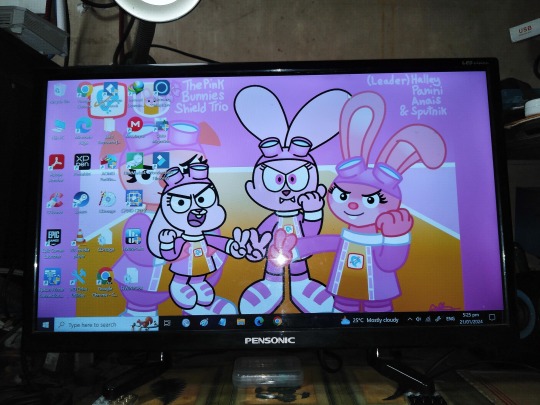




1st to 12th Image(s) 📷📲 & Aftermath: ↑
• Here are some of the photos that I took, and I'm happy to report that my PC is still working after this moment. 🖥️🖱️😁 There are a few things that I want to address, as of February 2024. Like the 22-inch TV monitor had a few dead pixel lines when I view in black/dark mode, and the BIOS intro screen was skipped when I turned on the TV monitor first then the PC. The latter will work it out, soon after I browse and watch the tutorials via the web. 🌐🤔 But hey, on the bright side, my paper dolls we're happy to see my PC finally come back to life and they seem to be enjoying themselves from the gorgeous lights from the interior. 😄💡🖥️ Plus, they liked the new look, and with the 22-inch screen they could enjoy watching videos, or heck maybe re-visiting their "Chowder" episodes in 1080p High-Definition! Right, you two? Hehe 😁 Yes, I forgot to mention, that this TV monitor handles 1080p in a standard 60Hz rather than higher 120 or 160Hz.😅 Yeah, I'm okay with that. 😊👍
IMPORTANT NOTE: Pls, don't mind about that 1.5 litre coke. Its a improvised mouse trap. So, please don't mind that. ☝️😮
Final Overall:
• I'm so very happy to see my custom PC has risen like a Phoenix thanks to my two new PC parts that we've installed and some of my elbow grease 🖥️🔧, except my HDMI to VGA converter. And you know, there was a VGA port built-in at the back of the 22-inch TV monitor, though. Then I thought to myself, Nah... I would rather use an HDMI cable that we're lying around and use it instead of the VGA + converter combined. After all, the HDMI cable/port had already a superior approach when it comes to quality screen over the old-style VGA cable/port. Aside from the BIOS problem, as I said in my video, this isn't my final PC desktop look because there are some things or parts that I want to replace, like my two DDR4 RAM Memory Sticks (currently: PROVISION DDR4 8GB RAM (2x4GB) with 2133Mhz speed) will soon be decommissioned, and the entire PC desktop case which has to be replaced for a newer design look. But for now, "Functional" is important to me over appearance, and soon I'll take care of the latter. 😊🖥️ But right now, I'm enjoying reuniting my custom PC with blazing reading speeds from an NVMe card, and a serious GPU Card limit. More PC parts will be installed soon. 😉
Well, that's the end of my topic! More topics coming up, soon. 😊
Tagged: @lordromulus90, @bryan360, @carmenramcat, @leapant, @rafacaz4lisam2k4, @paektu, @alexander1301
#My Video#MyVideo#Video#MyPhotos#MyPhoto#My Photos#My Photo#Photos#Photo#My Edit#My Edited#MyEdit#MyEdited#Edit#Edited#Chowder#Panini#Chowder Panini#Paper Dolls#My PC Upgrade#PC Upgrade#PC Desktop#Personal Computer#Photography
4 notes
·
View notes
Text
i assumed the "cellular" in like "cellular telephone" referred to...idk, the phones are the cells? because theyre not attached to anything? but apparently it comes from the "cellular netowrk" used in transmission, where the area each cell tower supports is the "cell" associated with that tower, and the network aims to cover an area in cells (or well, not exactly, it depends. sometimes a single physical tower will support multiple cells, using directional antennas, each adjacent cell uses a single frequency range so they dont interfere, but because they dont transmit that far you can reuse frequencies between non-adjacent cells)
anyway this means technically satellite phones arent cell phones, theres no cell based network going on. also the whole point of this investigation was determining if cell towers transmit wirelessly to connect you to the rest of the network or are hardwired, and im pretty sure its the latter. the only wireless part is phone->tower, similar to how pretty much the only wireless part of the internet is computer->router, like all non-local traffic is wired. cuz wires are are great
17 notes
·
View notes
Text
Best Cable Wifi Router of 2022 - WEB 2.0 JOURNAL
The Internet is a virtual wild west right now. With the rise of social media and mobile devices, people are connecting over any network or cable source they can find at any given time. You’re likely aware that some websites are only available with a certain connection type: Wi-Fi, Cable TV, or Telephone Service. But which ones? What kinds of wireless router models work best for your home? And how do you know when you need the best one? These and other questions will help you determine the best wireless router for your home. Fortunately, there is an answer to all your questions! In this guide, we take you through the top factors to consider when choosing the best cable wifi router for your home.


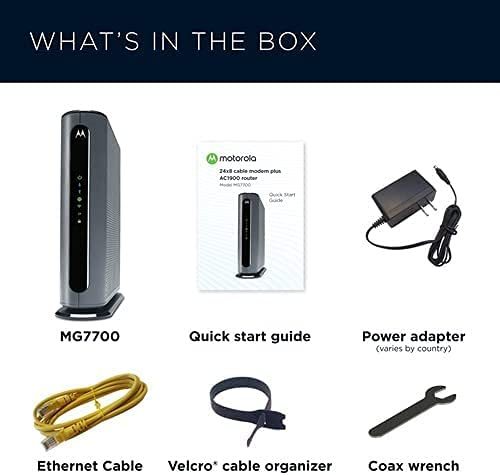
#web2journal#web2journalcom#networkingproducts#wifirouter#cablemodem#cable#bestcablewifirouter#netgear#arris#motorola
1 note
·
View note
Text
Internet Down !

Ok here's a little problem
That fills everyone with dread
A little message just popped up
And this is what it said
No internet connection
No access to the net
Please try restart your router
Turn it off and press reset
That didn't seem to do the trick
That didn't work at all
Now where's that bloody number
I'll give the tech support a call
I'll call in couple of minutes
Yes, that is what I'll do
It's not that I am desperate
But they'll know what to do
I quickly dial the number
And now I'm in the que
The message says politely
" You're number 92 "
This really is annoying
And must be against my rights
I hope it doesn't get too dark
Cos I've only got smart lights
I've been waiting 40 minutes
In this bloody telephone que
The message tells me once again
" Now you're number 72 "
This will take forever
And that will never do
I hang up the phone to watch TV
" Shit, Netflix is down too !"
Smackemback - 05/09/22
2 notes
·
View notes
Text
Thông qua kinh nghiệm sản xuất các tổng đài PBX, luôn dẫn đầu trong công nghệ điện thoại Internet, Planet tiếp tục giới thiệu sản phẩm mới nhất thuộc dòng Wireless IPX-300W.
IPX-300W không những mang đến sự hài lòng với những khách hàng khó tính nhất, mà còn cung cấp dịch vụ thoại chất lượng cao, khả năng chia sẻ Internet với tốc độ dây mà còn có thể đóng vai trò như một Access Point cho truy cập không dây.
Hệ thống tổng đài PBX Internet Telephony IPX-300W được thiết kế, triển khai cho các doanh nghiệp vừa và nhỏ. Nó có thể hỗ trợ tới 100 người đăng ký, dễ dàng cài đặt và quản lý một hệ thống đầy đủ với chi phí hợp lý. Trong tương lai một hệ thống tổng đài PBX IP Wi-Fi phải đáp ứng được những tính năng thoại chính và giúp cho người dùng tại doanh nghiệp có thể thoại và truyền dữ liệu khi cần.
Thiết bị IPX-300W là một hệ thống tổng đài Wi-Fi IP PBX hỗ trợ chuẩn SIP, tích hợp tính năng NAT đáp ứng được yêu cầu sử dụng của các doanh nghiệp. Thiết bị hỗ trợ các dịch vụ thoại truyền thống của tổng đài PBX và hỗ trợ thêm nhiều tính năng: voice mail để viết mail, quản lý bằng giao diện web… IPX-300W được thiết kế cho những ứng dụng khác nhau của VoIP, cung cấp kết nối qua nền IP; hội thảo trực tuyến; ghi lại chi tiết cuộc gọi; tập trung Auto-Attendant (AA); ghi âm (IVR). Thiết bị IPX-300W triển khai với đường truyền chuẩn PSTN / GSM thông qua giao diện FXO / GSM gateway giống như 1 hệ thống tổng đài PBX IP Wi-Fi có thể cung cấp kết nối liên tục giữa các cuộc gọi nội bộ, những điểm đầu cuối theo chuẩn SIP sẽ làm giảm chi phí khi triển khai dịch vụ ở khoảng cách xa, chuyển đổi số điện thoại và xây dựng mạng đáp ứng được âm thanh và dữ liệu.
Thiết bị được tích hợp chuẩn IEEE 802.11 b/g không dây AP/ CPE, tổng đài PBX IP Wi-Fi có thể đáp ứng đường truyền dữ liệu 54 Mbps. Thiết bị được sử dụng cùng với nhiều thiết bị: VIP-154T/ 350PT/ 550PT, VIP-156/ 157/ 158/ 161W theo chuẩn ATA (Analog Telephone Adapter), VIP-191/192 Wi-Fi Phone, và Gateway VIP-281/ 281GS/ 480 để triển khai một hệ thống mạng VoIP.
Mô hình ứng dụng
Đặc tính kỹ thuật
Đặc tính sản phẩm
Tương thích với chuẩn IEEE 802.11b/g.
Nhiều chế độ: chế độ AP, AP-Client.
Kỹ thuật thông minh QoS đảm bảo âm thanh chất lượng cao.
Đặc tính tự động cấu hình mang lại sự linh hoạt và dễ sử dụng cho hệ thống tích hợp.
NAT Router, định tuyến tĩnh, máy chủ ảo Virtual Server, DMZ.
IP TOS (IP Precedence) / DiffServ.
Đường dây nóng PSTN cho các cuộc gọi khẩn cấp.
Đặc tính VoIP
Tương thích với chuẩn SIP 2.0 (RFC3261).
Cho phép chọn lựa truyền thông PSTN / VoIP.
Hỗ trợ mã hóa tiếng: G.711, G.729 AB, G.723, G.276.
T.38 truyền tín hiệu Fax qua mạng IP (G.711 Fax pass-through).
In-band và out-of-band DTMF relay (RFC 2833).
Hỗ trợ hội thảo ba bên.
Hỗ trợ cuộc gọi chờ / cuộc gọi chuyển tiếp / cuộc gọi chuyển / treo cuộc gọi / kết nối lại cuộc gọi / màn ảnh.
Hỗ trợ dò tìm mã ngưòi gọi Caller ID / Tín hiệu truyền: DTMF, Bellcore, ETSI, NTT.
Xử lý tiếng: VAD, CNG, DJB (Dynamic Jitter Buffer), G.168~2000 khử tiếng vọng.
Thông số kỹ thuật
Product
Wireless Analog Telephone Adapter
Model
VIP-161W
Hardware
WLAN Standards
IEEE 802.11 b/g
Wireless Frequency Range
2.4GHz ~ 2.4835 GHz
Security
64/128 bit WEP data encryption, WPA, WPA-PSK, WPA2, WPA2-PSK, WPA / WPA2 mix mode, WPAPSK / WPA2PSK mix mode.
Operating Frequencies / Channel
USA / Canada: 2.412 GHz - 2.426 GHz (11 channels)
Europe: 2.412 GHz - 2.472 GHz (13 channels)
Japan: 2.412 GHz - 2.477 GHz (14 channels)
Data Rate
802.11b: CCK (11Mbps,5.5Mbps), DQPSK (2Mbps), DBPSK (1Mbps)
802.11g: OFDM (54Mbps, 48Mbps, 36Mbps, 24Mbps, 18Mbps, 12Mbps, 9Mbps, 6Mbps)
Wireless Signal Range*
Indoors: Up to 230 ft (70 meters)
Outdoors: Up to 1050 ft (320 meters)
WAN
1 x 10/100 Base-TX RJ-45 port
LAN
1 x 10/100 Base-TX RJ-45 port
FXS (for telephone set connection)
1 x RJ-11 connection
PSTN
1 x RJ-11 connection
Protocols and Standard
Standard
SIP 2.0 (RFC3261), SDP (RFC 2327), Symmetric RTP, STUN (RFC 3489), ENUM (RFC 2916), RTP Payload for DTMF Digits (RFC2833), Outbound Proxy Support, uPnP (UpnPTM)
Voice codec
G.711 (A-law / µ-law), G.729 AB, G.723 (6.3 Kbps / 5.3Kbps), G.276 (16,24,32,40 Kbps)
Fax support**
T.38 (G.711 Fax pass-through)
Voice Standard
VAD (Voice Activity Detection)
CNG (Comfort Noise Generation)
G.165~2000: LEC (Line Echo Canceller)
Dynamic Jitter Buffer
In-band and out-of-band DTMF Relay (RFC 2833)
Caller ID Detection / Generation: DTMF, Bellcore, ETSI, NTT
Protocols
SIP 2.0 (RFC-3261), TCP / IP, UDP / RTP / RTCP, HTTP, ICMP, ARP, DNS, DHCP, NTP / SNTP, PPP, PPPoE
Internet features
NAT router, DHCP server, Static routing, Virtual server, Virtual DMZ, Smart QoS, IP TOS (IP Precedance) / DiffServ
Network and Configuration
Access Mode
Static IP, PPPoE, DHCP
Management
Web-based graphical user interface
Dimension (W x D x H)
180 mm x 110 mm x 25 mm
Operating Environment
0~40 degree C, 10~90% humidity
Power Requirement
12V DC
EMC / EMI
CE, FCC Part 15 Class B
* Signal Range depends on the used antenna
**T.38 support is dependent on fax machine, SIP provider and network / transport resilience
Thông tin đặt hàng
VIP-161W
Wireless Analog Telephone Adapter (1 x WAN, 1 x LAN, 1 x FXS, 1 x PSTN, life-line support)
0 notes
Text
Wholesale VoIP Services Efficiency Boost: 5 Proven Paths
Today's businesses need to be fast and efficient to stay ahead. Using wholesale VoIP services can really make a big difference. This article will show you five ways to make your wholesale VoIP services better. You'll get cheaper phone calls, more reliable service, and help from the experts.
In today's fast-paced world, efficient communication is the key to success for any business. With the increasing reliance on digital platforms, Voice over Internet Protocol (VoIP) has emerged as a cost-effective and reliable solution for businesses to streamline their communication systems. Wholesale VoIP services, provided by wholesale VoIP providers, offer a plethora of benefits, such as lower call rates, improved call quality, and round-the-clock technical support. Whether you're a small business owner or a large enterprise, finding the right VoIP termination provider that caters to your specific needs is crucial for maximizing efficiency and minimizing costs.
This article aims to guide you through the process of enhancing your wholesale VoIP services with five proven paths. By implementing these strategies, you can ensure that your business reaps the benefits of a well-functioning VoIP system, while also staying ahead of the competition in this rapidly-evolving business landscape.
Firstly, finding the right international VoIP wholesale provider is essential. By partnering with a reputable provider, you gain access to a vast network of reliable carriers and access points. This ensures that your calls are seamlessly connected to destinations across the globe, resulting in crystal-clear voice quality and uninterrupted conversations. Additionally, an experienced VoIP provider will offer competitive pricing packages, allowing your business to keep costs to a minimum without compromising on quality.
Secondly, optimizing your network infrastructure is crucial for a smooth VoIP experience. Network congestion and bandwidth limitations can often hamper the quality of telephone calls, leading to dropped calls or garbled audio. By working closely with your VoIP provider, you can analyze your network's capacity and make necessary upgrades to accommodate the increased demand for VoIP traffic. This can involve investing in reliable routers, using Quality of Service (QoS) technologies, or deploying a session border controller (SBC) to regulate traffic.
The third path towards enhancing your wholesale VoIP services involves implementing failover mechanisms and ensuring redundancy. Technology glitches and outages are inevitable, but having backup systems in place ensures that your business remains operational even in the face of unforeseen circumstances. By employing redundant servers and employing disaster recovery strategies, you can minimize downtime and maintain a seamless communication flow.
In addition to technical aspects, focusing on customer support can significantly boost the efficiency of your wholesale VoIP services. Opt for a provider that offers dedicated customer support round the clock. This ensures that any technical issues or concerns are addressed promptly, allowing your business to continue its operations without interruption. Quick response times, knowledgeable support staff, and proactive troubleshooting are all essential criteria to consider when selecting a VoIP provider.
Lastly, continually monitor and analyze the performance of your VoIP system. By utilizing monitoring tools provided by your wholesale VoIP provider, you can gain valuable insights into the usage patterns, call quality metrics, and overall system performance. This data-driven approach allows you to identify and resolve any potential bottlenecks or issues before they impact your business operations.
By implementing these five proven paths, you can supercharge your wholesale VoIP services and take your business communication to new heights. From choosing the right provider to optimizing your network, prioritizing customer support, ensuring redundancy, and leveraging performance monitoring tools - each step contributes to creating an efficient and reliable communication ecosystem for your business. With a well-functioning VoIP system in place, you'll experience cost savings, improved call quality, and the peace of mind that comes from knowing you have a resilient infrastructure supporting your business communication needs. Stay tuned for the following sections, where we'll delve deeper into each path, providing you with actionable insights you can implement right away.

Streamlining Wholesale VoIP Services
Starting to make your wholesale VoIP services better begins with knowing how things work now. You check your workflows to find any slowdowns or places where things are not working right. This checking helps you see where you can do better, making your VoIP work smoother.
Assessing Current Processes
It is important to check your wholesale VoIP processes closely. Look at how you handle calls, work with customers, and take care of billing. See each part to find spots that are not running well. This lets you fix these areas, making your services work better.
Identifying Bottlenecks and Inefficiencies
Now, focus on finding places where your work gets stuck or is not efficient. Look at how many calls you get and how long it takes to answer them. Listen to what customers say about your service. By finding and solving these issues, you can do your work more smoothly and effectively.
Leveraging Advanced VoIP Technologies
In recent years, the VoIP industry has advanced a lot. Using these new techs can make your wholesale VoIP services work better. Specifically, cloud-based VoIP solutions can help a lot. They make it easier to grow, bend, and cut costs.
Exploring Cloud-Based Solutions
Cloud-based VoIP solutions are a great option. They are more flexible and cheaper than old ways. They let your VoIP system grow or shrink easily. Plus, they come with cool features. Like, you get better call routing, team chats, and tools to work together. All this makes your work more efficient.
Implementing Automation and AI
Using automation and artificial intelligence (AI) in wholesale services is smart. They can help with many tasks. This includes call routing, talking to customers, looking at data, and getting better. By using AI and automation, you can work smarter. You cut down on doing things by hand. And that makes your customer service better, making everything more efficient.
Enhancing Wholesale VoIP Services Connectivity
Good connectivity is key for wholesale VoIP services to work well. It's important to have a strong network that can meet the needs of VoIP. Working with well-known internet service providers (ISPs) and using backup plans helps keep your service going with fewer interruptions.
For better wholesale VoIP services, try using a network that can change with your needs. Use new tech like SDN and NFV to make your network more flexible and efficient. This way, you can make your service better as your business grows.
Also, having backups like different ways to route calls and extra connections can help a lot. Working with many ISPs and setting up fail-safes means your VoIP services keep working, even if there's a surprise problem.

You need solid connections to offer great VoIP service. Focus on building a tough network, using the latest tech, and adding backup plans. This will make your service strong and reliable for your customers.
Analyzing Traffic Patterns
Studying your call data can show ways to make routes better and your network faster. Watch for how many calls go where, when they peak, and where they go.
This tells you the best ways to set your routes up. Knowing your traffic lets you spend right and make the network better.
Partnering with Reliable Providers
Teaming up with reliable VoIP providers makes your wholesale VoIP work well and cost less. Check different providers to see who has the best systems, call quality, and help. Working with the best means your VoIP will be top-notch for your customers.
Wholesale VoIP Services Cost Optimization
Wholesale VoIP services have become an increasingly popular choice for businesses looking to optimize their communication costs. With the rising demand for affordable and reliable voice services, companies are seeking cost-effective solutions that don't compromise on quality. This is where wholesale termination plays a crucial role in cutting down expenses.
Wholesale termination refers to the process of routing large volumes of voice calls through a single provider at significantly reduced rates. By choosing a reputable wholesale VoIP service provider, businesses can benefit from the economies of scale, resulting in substantial savings on their communication expenses.
One of the main advantages of wholesale VoIP services is the ability to negotiate favorable rates based on the volume of traffic being routed. Providers can offer competitive pricing structures that cater specifically to the needs of businesses with high call volumes. This opens up opportunities for organizations to make substantial cost savings without compromising on call quality or reliability.
Additionally, wholesale VoIP services often come with additional features such as advanced call routing, real-time monitoring, and robust security measures. These value-added services further enhance the overall communication experience while still keeping costs under control. Businesses can enjoy the benefits of a comprehensive VoIP solution without having to invest in costly infrastructure or management resources.
In conclusion, wholesale termination and VoIP services have emerged as a cost-effective alternative for businesses looking to optimize their communication expenses. By partnering with a trusted wholesale VoIP provider, companies can take advantage of competitive pricing structures, advanced features, and reliable call quality. Regardless of the business size or industry, embracing wholesale VoIP can lead to significant cost savings and improved communication efficiency.
Helping your business save money matters a lot. You can get better rates by talking with your VoIP providers. This way, you ensure you're not overpaying for services.
Getting good deals by talking with providers is key. You use your position in the market and order volume to lower prices. This not only saves you money but also makes your offers better for customers.
Negotiating Favorable Rates
Knowing what competitors charge helps a lot. It gives you strong points for talking with providers. Show them you're a valuable customer and negotiate hard for the best deals.
Minimizing Overhead Expenses
Reducing general expenses is just as important. Changing how you work and using things better can lower costs. This helps your VoIP services make more money and grow stronger.
Cultivating Strategic Partnerships
Working with others can make your VoIP business better. By teaming up with experts, you learn new things and get to use top tech. This helps your business grow and meet what people want from VoIP better.
Collaborating with Industry Leaders
Join forces with big names in VoIP to get smarter and find new ways to do things. Together, you can solve big problems and find fresh solutions. This makes your business more widely known and a big deal in the VoIP world.
Leveraging Complementary Services
Think about teaming with those who offer different but helpful services. This could be in billing, CRM, or cloud communications. Mixing in these unique services can make your VoIP setup even better. It lets you help your customers more and also makes your business stronger.

Embracing Agile Methodologies
Using agile ways can make your wholesale VoIP services work better.
It means always trying to get better, finding new ways to work smarter. By doing so, your team can keep improving the VoIP services, making them fit what customers need quickly.
Fostering a Culture of Continuous Improvement
Getting better all the time needs your team to really take part. Let them share ideas, work together to solve problems, and give feedback often. This way, they'll own their work and feel great about making things work better.
Rapid Prototyping and Testing
Try new things fast to see they make sense and work. This helps you find out what's good for your service. With fast tests, you can pick the best ways to improve the VoIP services for your customers.
Maximizing Customer Satisfaction
Making sure customers are very happy is key for wholesale VoIP services to work well.
To make your service top-notch, watch out for clear calls, solid connections, and being quick to respond. Good experiences lead to a solid image and friends who stay with you for a long time.
Prioritizing Quality of Service
To keep customers happy all the time, focus hard on giving great service. Look at things like call quality and how steady the connection is. Use what you learn to make things better. Put strong checks in place to make sure your service is always great.
Implementing Proactive Support
Being ready and helping out before your customers ask can make a big difference. Show that you really want them to do well. Use what you know to guess what might bug them and fix it first. This helps make your bond stronger with them.
Developing a Comprehensive Security Strategy
Developing a comprehensive security strategy is crucial for businesses, especially those that rely heavily on technology and online services. With the rise of cyber threats and the increasing frequency of data breaches, it is essential to protect sensitive information, both for the organization and its customers. One area that often goes overlooked in security planning is the use of wholesale VoIP services.
Wholesale VoIP services are a cost-effective option for businesses to handle their communication needs. However, they also present potential vulnerabilities that hackers can exploit. To ensure the security of VoIP services, businesses must implement a multi-layered approach that includes encryption, regular security updates, and strong user authentication protocols.
Encryption is a fundamental aspect of any security strategy when it comes to wholesale VoIP services. By encrypting voice and data transmissions, businesses can protect their communication channels from eavesdropping and unauthorized access. Implementing end-to-end encryption ensures that even if an attacker manages to intercept the conversation, they would not be able to decipher the information.
In addition to encryption, businesses should regularly update their VoIP infrastructure with the latest security patches and updates. Hackers are constantly evolving their techniques, and outdated systems can leave vulnerabilities for them to exploit. By staying up-to-date with software updates, businesses can mitigate potential risks and protect their communication systems.
Another crucial aspect of securing wholesale VoIP services is implementing robust user authentication protocols. Often, weak or easily guessable passwords are the weak link that allows malicious actors to gain unauthorized access to a system. Businesses should enforce strong password policies, including the use of long, complex passwords and multi-factor authentication.
In conclusion, developing a comprehensive security strategy is essential for businesses relying on wholesale VoIP services. By implementing encryption, regular updates, and strong user authentication protocols, businesses can mitigate risks and protect their communication channels. With cyber threats becoming increasingly sophisticated, it is crucial to stay vigilant and proactive in keeping systems secure.
Fostering a Skilled Workforce
Your wholesale VoIP services' success relies on your team's skills and passion. It's key to invest in training for your people. This way, they can run and improve your VoIP systems perfectly. With a skilled team, your company will run better and think of new ideas.
Investing in Training and Development
Training your staff betters your wholesale VoIP services' working. Have lessons on your VoIP systems' tech, how to help customers, fix issues, and make things work better. Let your team join in on getting certifications and taking workshops to learn what's new. Doing this betters how your company works, cuts downtime, and keeps customers happy.
Attracting and Retaining Top Talent
In the VoIP world, getting and keeping top workers is a must. Offer good pay, chances to grow, and a workplace where they feel valued. This makes you a top place to work. So, great people will want to work for you. Keep them happy with reviews, mentors, and ways to climb up the ladder.

Wholesale VoIP Services Scalability
When businesses grow, they need more ways to communicate. Getting ready for bigger communication needs with Wholesale VoIP Services is key.
Organizations plan for their VoIP network's growth by making it scalable. They think ahead and choose flexible tech. That way, their VoIP can meet their future needs easily.
Planning for Future Growth
Looking at future growth with Wholesale VoIP is important. It's vital to figure out how many users, calls, and features you'll need. Then, find the right tech that can grow with you. Cloud options and systems that can expand easily are good to consider.
Adopting Flexible Infrastructure
Having a flexible system makes Wholesale VoIP Services more scalable. Cloud solutions offer easy scalability and flexibility. It lets you adjust your VoIP setup quickly. Modular or virtual systems also help you change as your business does, without big expenses.
Harnessing the Power of Analytics
In the fast world of wholesale VoIP, making choices based on data is key. With analytics and big data, businesses find insights. These insights help make everything work better.
Leveraging Big Data
Wholesale VoIP services give lots of data, like call patterns and usage trends. Big data analytics help find hidden patterns. They point out where to improve. Then, you can make smart choices to boost your VoIP's efficiency. Using advanced tools, you can beat the competition.
Gaining Valuable Insights
Analytics and big data help make your VoIP services smoother. They show when calls peak. This lets you pick the best routes and make sure your system can handle heavy times. Plus, looking at your service's quality can spot where to get better. This helps improve how your customers feel about your service.
By using analytics and big data, you get info that makes things work better. This info helps to be more efficient and make good decisions. To succeed in VoIP, use these smart tools. They keep you sharp and ahead in this fast-changing area.
Staying Ahead of Industry Trends
The VoIP industry always changes, bringing new technologies and market moves. To stay ahead, knowing the latest trends is key. By watching new tech and market changes, companies can use these chances. This keeps their VoIP services working well.
Monitoring Emerging Technologies
The VoIP world sees many new and cool tech, like 5G and AI. Knowing about these new techs is important. It helps you make your VoIP services better to meet the new market needs. Do your homework on these techs. Then, make smart choices and change what’s needed to stay in the game.
Adapting to Market Shifts
The VoIP field also deals with market changes, new rules, and more rival companies. It’s important to watch these changes. By doing this, you keep your services sharp and stay on track. Always check your market, listen to feedback from customers, and update your plans. This helps you keep up with industry changes.

Building a Robust Wholesale VoIP Services Brand
Creating a strong brand for your wholesale VoIP services is key to success. Make a clear value proposition. Use good marketing strategies to make your brand differ. This helps bring in new customers and keep the ones you've got.
Crafting a Compelling Value Proposition
Your value proposition is where your brand's strength lies. Define what makes your services unique. Show how your VoIP services solve your customers' needs. Talk about your knowledge, reliable network, and saving money. Doing this well sets you apart in the market. It shows the value your brand offers.
Engaging in Effective Marketing Strategies
Marketing your wholesale VoIP services is vital for success. Use many channels like websites, social media, and ads. Also, use events to get the word out. Create content that shows your value. This makes your brand look trustworthy and new. Regular and good communication with customers is key. This will help grow your brand's reputation and customer base.
Regulatory Compliance and Best Practices
Keeping your wholesale VoIP services updated is very important. You must follow the newest rules at all levels. This keeps your business running well and trusted.
Adhering to Industry Standards
Sticking to industry rules is key for your VoIP services. It shows you care about doing things right. Make sure to use the latest guidelines and checks to make your service better.
Maintaining Transparency
Being open is crucial for customers and rules alike. Share clear info on prices and changes. This builds trust and shows you follow all the rules right.
Conclusion
This article shares five paths to make wholesale VoIP services better. It talks about using new tech and working with other companies. These ideas will help your business have cheaper calls, good connections, and top-notch help. This will make your business stronger in the market.
Using these tips will make your wholesale VoIP services smoother, cheaper, and more focused on customers. This way, your company can do well in today's changing world of communications. Be ready to try new things, work together, and always get better. It will make your VoIP services stand out to clients.
Starting this path to better wholesale VoIP services means being ready for changes and always looking ahead. Focus on improving your ways, using the newest tech, and teaming up with others. This way, your business will climb to new levels of success and be a top choice in the wholesale VoIP services field.
#VoIPefficiency#WholesaleVoIP#AffordableRates#ReliableConnections#ExpertSupport#BusinessCommunication#TelecomSolutions#CostEffectiveCalling#TechSavvySolutions#VoIPServiceProvider
0 notes
Text
SYNFRA IT | Dlink Cable Supplier In Dubai
SYNFRA IT A rapidly expanding IT & Networking Distribution Company for several reputable brands in the region, it was founded in the year 2010 in Dubai, United Arab Emirates. The company's portfolio includes goods and services for the construction, power and water, healthcare, infrastructure, and industrial sectors. SYNFRA IT also is a Dlink Cable Supplier In Dubai.
Structured cabling, networking, CCTV surveillance, telephone, PBX, VPN routers, andntech data centres are all covered by the thorough pre-Sales, sales, and post-sales assistance offered by SYNFRA IT, which is made up of committed individuals with technical experience in the whole range of goods
Address: Off. 30, Isha Building, Musallah Road Dubai, UAE.
Contact Us - +971 4 3868498
Email Id: [email protected]
Website: https://synfrait.com/
0 notes
Text

Cyber Legend Technologies, a renowned technology company, specializes in trading, infrastructure projects, and IT solutions. As the leading cable supplier in Dubai, we play a crucial role in meeting the growing demand for connectivity and technology in the region. Our expertise lies in offering a diverse range of IT systems and accessories, including projectors, desktops, laptops, servers, telephone systems, access controls, CCTV security devices, cables and accessories, network switches and routers, TV's and commercial displays, and firewalls. Team up with us
0 notes
Text
Telecom Technician Job Description
Adaptability and preparation for different conditions can help you perform your position effectively, regardless of the state of affairs. The work could be physically demanding and will require working in inclement weather for outside installations or repairs. Technicians should adhere to security protocols to prevent hazards like electrical shocks or falls. Qualifications for a job description may embody training, certification, and experience. Each step involves a continuous process of learning, application, and adaptation to technological developments to satisfy evolving cloud computing demands.
A Telecom Technician is proficient in understanding telecom services like – internet, intranet, cables, routers, telephones, faxes and different pc equipment’s. Often, most telecommunication technicians are skillfully trained within the set up, configuration, and maintenance of the telecommunication gear. While some elements of their work may be performed remotely, corresponding to offering technical assist or managing network techniques, the function often requires a physical presence to install, preserve, and repair equipment.
it staffing agency
Telecom technicians use various tools and applied sciences, corresponding to take a look at devices, circuit diagrams, and CAT6 cabling. They can also work with different techniques and gear, similar to Cisco and Juniper so as to monitor and troubleshoot on the community layer. They can also work with native exchange carriers in testing and troubleshooting of telecom loops. A telecom technician is responsible for overseeing and maintaining telecommunication systems. They are normally in control of planning and conceptualizing techniques, performing installations and changes, troubleshooting issues, and conducting repairs. Moreover, aside from providing technical assist, a telecom technician may also set up guidelines and advocate technical practices.
An entry stage telecom technician (1-3 years of experience) earns a median wage of ₱369,386. On the opposite finish, a senior level telecom technician (8+ years of experience) earns an average wage of ₱635,555. As per Paysa, the average salary for a full-time telecom technician is $83,715, ranging from $69,357 at the 25th percentile to $95,515 at the 75th percentile. The Indeed wage estimate states that the Telecommunications Technician usually earns about $20.80 per hour in the United States. According to Payscale, for this position, the employee earns $54,305 per yr and $21.sixty seven per hour.
telecom recruiting agency
Most telecommunications technicians work full time, and a few work greater than 40 hours per week. The common telecom technician gross wage in Philippines is ₱510,637 or an equal hourly rate of ₱245. Salary estimates based on salary survey knowledge collected immediately from employers and anonymous employees in Philippines.
#it recruiting agency#it staffing agency#telecom recruiting agency#telecommunications staffing agencies#telecommunications recruitment agency#telecom staffing#telecommunications staffing#cabling technician#telecommunications jobs near me#telecom technician#tower technician#i&r technician#low voltage jobs
0 notes
Text
Skip to main content
Skip to Table of Contents
U.S. flag
An official website of the United States government
Here’s how you know
Notice
The Public Right-of-Way Accessibility Guidelines (PROWAG) rulemaking has concluded. The PROWAG final rule has been published in the Federal Register. Please visit the Access Board’s PROWAG page for the guidelines.
USAB star logo
U.S. Access Board
Advancing Full Access and Inclusion for All
Information and Communication Technology
Revised 508 Standards and 255 Guidelines
PDF
About the ICT Accessibility 508 Standards and 255 Guidelines
These standards address access to information and communication technology (ICT) under Section 508 of the Rehabilitation Act and Section 255 of the Communications Act.
Section 508 of the Rehabilitation Act charges the Access Board with developing and promulgating this rule. The statute also charges the Access Board with providing Technical Assistance on Section 508, which is provided through webinars, trainings, and in close collaboration with GSA and materials available from Section508.gov.
Section 508 requires access to ICT developed, procured, maintained, or used by federal agencies. Examples include computers, telecommunications equipment, multifunction office machines such as copiers that also operate as printers, software, websites, information kiosks and transaction machines, and electronic documents. The Section 508 Standards, which are part of the Federal Acquisition Regulation, ensure access for people with physical, sensory, or cognitive disabilities.
The Section 255 Guidelines cover telecommunications equipment and customer-premises equipment — such as telephones, cell phones, routers, set-top boxes, and computers with modems, interconnected Voice over Internet Protocol products, and software integral to the operation of telecommunications function of such equipment.
Background
February 3, 1998 – The Board publishes the original Telecommunications Act Accessibility Guidelines.
December 21, 2000 – The Board issues the original Section 508 Standards.
July 6, 2006 – The Board organizes TEITAC, the Telecommunications and Electronic and Information Technology Advisory Committee, to assist in updating the Section 508 Standards and Telecommunications Act Guidelines.
April 3, 2008 – The Advisory Committee presents its final report to the Board.
March 22, 2010 – The Board releases a draft proposed rule for public comment, docket ATBCB-2010-0001.
December 8, 2011 – The Board issues a revised draft proposed rule for public comment, docket ATBCB-2011-0007.
February 27, 2015 – The Board ICT proposed rule for public comment, docket ATBCB-2015-0002.
January 18, 2017 – The Board issues the final rule, docket ATBCB-2015-0002-014.
January 22, 2018 – The Board issues correction to the final rule to restore provisions for TTY access, docket document ATBCB-2015-0002-0146.
Additional Resources
Section508.gov — GSA’s Government-wide IT Accessibility Program
Section 508 of the Rehabilitation Act (29 U.S.C. §794d)
Final Regulatory Impact Analysis (FRIA)
Comparison Table of WCAG 2.0 to Original 508 Standards
Mapping of WCAG 2.0 to Functional Performance Criteria
ICT Testing Baseline for Web Accessibility
Appendix A to Part 1194 – Section 508 of the Rehabilitation Act: Application and Scoping Requirements
508 Chapter 1: Application and Administration
E101 General
E101.1 Purpose
These Revised 508 Standards, which consist of 508 Chapters 1 and 2 (Appendix A), along with Chapters 3 through 7 (Appendix C), contain scoping and technical requirements for information and communication technology (ICT) to ensure accessibility and usability by individuals with disabilities. Compliance with these standards is mandatory for Federal agencies subject to Section 508 of the Rehabilitation Act of 1973, as amended (29 U.S.C. 794d).
E101.2 Equivalent Facilitation
The use of an alternative design or technology that results in substantially equivalent or greater accessibility and usability by individuals with disabilities than would be provided by conformance to one or more of the requirements in Chapters 4 and 5 of the Revised 508 Standards is permitted. The functional performance criteria in Chapter 3 shall be used to determine whether substantially equivalent or greater accessibility and usability is provided to individuals with disabilities.
E101.3 Conventional Industry Tolerances
Dimensions are subject to conventional industry tolerances except where dimensions are stated as a range with specific minimum or maximum end points.
E101.4 Units of Measurement
Measurements are stated in metric and U.S. customary units. The values stated in each system (metric and U.S. customary units) may not be exact equivalents, and each system shall be used independently of the other.
E102 Referenced Standards
E102.1 Application
The specific editions of the standards listed in Chapter 7 are incorporated by reference into 508 Chapter 2 (Scoping Requirements) and Chapters 3 through 6 to the prescribed extent of each such reference. Where conflicts occur between the Revised 508 Standards and the referenced standards, these Revised 508 Standards apply.
E103 Definitions
E103.1 Terms Defined in Referenced Standards
Terms defined in referenced standards and not defined in E103.4 shall have the meaning as defined in the referenced standards.
E103.2 Undefined Terms
Any term not defined in E103.4 or in referenced standards shall be given its ordinarily accepted meaning in the sense that the context implies.
E103.3 Interchangeability
Words, terms, and phrases used in the singular include the plural and those used in the plural include the singular.
E103.4 Defined Terms
For the purpose of the Revised 508 Standards, the terms defined in E103.4 have the indicated meaning.
Agency
Any agency or department of the United States as defined in 44 U.S.C. 3502, and the United States Postal Service.
Alteration
A change to existing ICT that affects interoperability, the user interface, or access to information or data.
Application.
Software designed to perform, or to help the user to perform, a specific task or tasks.
Assistive Technology (AT)
Any item, piece of equipment, or product system, whether acquired commercially, modified, or customized, that is used to increase, maintain, or improve functional capabilities of individuals with disabilities.
Audio Description.
Narration added to the soundtrack to describe important visual details that cannot be understood from the main soundtrack alone. Audio description is a means to inform individuals who are blind or who have low vision about visual content essential for comprehension. Audio description of video provides information about actions, characters, scene changes, on-screen text, and other visual content. Audio description supplements the regular audio track of a program. Audio description is usually added during existing pauses in dialogue. Audio description is also called “video description” and “descriptive narration”.
Authoring Tool
Any software, or collection of software components, that can be used by authors, alone or collaboratively, to create or modify content for use by others, including other authors.
Closed Functionality
Characteristics that limit functionality or prevent a user from attaching or installing assistive technology. Examples of ICT with closed functionality are self-service machines, information kiosks, set-top boxes, fax machines, calculators, and computers that are locked down so that users may not adjust settings due to a policy such as Desktop Core Configuration.
Content
Electronic information and data, as well as the encoding that defines its structure, presentation, and interactions.
Document
Logically distinct assembly of content (such as a file, set of files, or streamed media) that: functions as a single entity rather than a collection; is not part of software; and does not include its own software to retrieve and present content for users. Examples of documents include, but are not limited to, letters, email messages, spreadsheets, presentations, podcasts, images, and movies.
Existing ICT
ICT that has been procured, maintained or used on or before January 18, 2018.
Hardware
A tangible device, equipment, or physical component of ICT, such as telephones, computers, multifunction copy machines, and keyboards.
Information Technology
Shall have the same meaning as the term “information technology” set forth in 40 U.S.C. 11101(6).
Information and Communication Technology (ICT)
Information technology and other equipment, systems, technologies, or processes, for which the principal function is the creation, manipulation, storage, display, receipt, or transmission of electronic data and information, as well as any associated content. Examples of ICT include, but are not limited to: computers and peripheral equipment; information kiosks and transaction machines; telecommunications equipment; customer premises equipment; multifunction office machines; software; applications; Web sites; videos; and, electronic documents.
Keyboard
A set of systematically arranged alphanumeric keys or a control that generates alphanumeric input by which a machine or device is operated. A keyboard includes tactilely discernible keys used in conjunction with the alphanumeric keys if their function maps to keys on the keyboard interfaces.
Label
Text, or a component with a text alternative, that is presented to a user to identify content. A label is presented to all users, whereas a name may be hidden and only exposed by assistive technology. In many cases, the name and the label are the same.
Menu
A set of selectable options.
Name
Text by which software can identify a component to the user. A name may be hidden and only exposed by assistive technology, whereas a label is presented to all users. In many cases, the label and the name are the same. Name is unrelated to the name attribute in HTML.
Non-Web Document
A document that is not: a Web page, embedded in a Web page, or used in the rendering or functioning of Web pages.
Non-Web Software
Software that is not: a Web page, not embedded in a Web page, and not used in the rendering or functioning of Web pages.
Operable Part
Hardware-based user controls for activating, deactivating, or adjusting ICT.
Platform Accessibility Services
Services provided by a platform enabling interoperability with assistive technology. Examples are Application Programming Interfaces (API) and the Document Object Model (DOM).
Platform Software
Software that interacts with hardware or provides services for other software. Platform software may run or host other software, and may isolate them from underlying software or hardware layers. A single software component may have both platform and non-platform aspects. Examples of platforms are: desktop operating systems; embedded operating systems, including mobile systems; Web browsers; plug-ins to Web browsers that render a particular media or format; and sets of components that allow other applications to execute, such as applications which support macros or scripting.
Programmatically Determinable
Ability to be determined by software from author-supplied data that is provided in a way that different user agents, including assistive technologies, can extract and present the information to users in different modalities.
Public Facing
Content made available by an agency to members of the general public. Examples include, but are not limited to, an agency Web site, blog post, or social media pages.
Real-Time Text (RTT)
Communications using the transmission of text by which characters are transmitted by a terminal as they are typed. Real-time text is used for conversational purposes. Real-time text also may be used in voicemail, interactive voice response systems, and other similar application.
Revised 508 Standards
The standards for ICT developed, procured, maintained, or used by agencies subject to Section 508 of the Rehabilitation Act as set forth in 508 Chapters 1 and 2 (36 CFR part 1194, Appendix A), and Chapters 3 through 7 (36 CFR part 1194, Appendix C).
Software
Programs, procedures, rules, and related data and documentation that direct the use and operation of ICT and instruct it to perform a given task or function. Software includes, but is not limited to, applications, non-Web software, and platform software.
Software Tools
Software for which the primary function is the development of other software. Software tools usually come in the form of an Integrated Development Environment (IDE) and are a suite of related products and utilities. Examples of IDEs include Microsoft® Visual Studio®, Apple® Xcode®, and Eclipse Foundation Eclipse®.
Telecommunications
The signal transmission, between or among points specified by the user, of information of the user’s choosing, without change in the form or content of the information as sent and received.
Terminal
Device or software with which the end user directly interacts and that provides the user interface. For some systems, the software that provides the user interface may reside on more than one device such as a telephone and a server.
Text
A sequence of characters that can be programmatically determined and that expresses something in human language.
TTY
Equipment that enables interactive text based communications through the transmission of frequency-shift-keying audio tones across the public switched telephone network. TTYs include devices for real-time text communications and voice and text intermixed communications. Examples of intermixed communications are voice carry over and hearing carry over. One example of a TTY is a computer with TTY emulating software and modem.
Variable Message Signs (VMS)
Non-interactive electronic signs with scrolling, streaming, or paging-down capability. An example of a VMS is an electronic message board at a transit station that displays the gate and time information associated with the next train arrival.
Voice over Internet Protocol (VoIP)
A technology that provides real-time voice communications. VoIP requires a broadband connection from the user’s location and customer premises equipment compatible with Internet protocol.
Web page
A non-embedded resource obtained from a single Universal Resource Identifier (URI) using HyperText Transfer Protocol (HTTP) plus any other resources that are provided for the rendering, retrieval, and presentation of content.
508 Chapter 2: Scoping Requirements
E201 Application
E201.1 Scope
ICT that is procured, developed, maintained, or used by agencies shall conform to the Revised 508 Standards.
E202 General Exceptions
E202.1 General
ICT shall be exempt from compliance with the Revised 508 Standards to the extent specified by E202.
E202.2 Legacy ICT
Any component or portion of existing ICT that complies with an earlier standard issued pursuant to Section 508 of the Rehabilitation Act of 1973, as amended (as republished in Appendix D), and that has not been altered on or after January 18, 2018, shall not be required to be modified to conform to the Revised 508 Standards.
E202.3 National Security Systems
The Revised 508 Standards do not apply to ICT operated by agencies as part of a national security system, as defined by 40 U.S.C. 11103(a).
E202.4 Federal Contracts
ICT acquired by a contractor incidental to a contract shall not be required to conform to the Revised 508 Standards.
E202.5 ICT Functions Located in Maintenance or Monitoring Spaces
Where status indicators and operable parts for ICT functions are located in spaces that are frequented only by service personnel for maintenance, repair, or occasional monitoring of equipment, such status indicators and operable parts shall not be required to conform to the Revised 508 Standards.
E202.6 Undue Burden or Fundamental Alteration
Where an agency determines in accordance with E202.6 that conformance to requirements in the Revised 508 Standards would impose an undue burden or would result in a fundamental alteration in the nature of the ICT, conformance shall be required only to the extent that it does not impose an undue burden, or result in a fundamental alteration in the nature of the ICT.
E202.6.1 Basis for a Determination of Undue Burden
In determining whether conformance to requirements in the Revised 508 Standards would impose an undue burden on the agency, the agency shall consider the extent to which conformance would impose significant difficulty or expense considering the agency resources available to the program or component for which the ICT is to be procured, developed, maintained, or used.
E202.6.2 Required Documentation
The responsible agency official shall document in writing the basis for determining that conformance to requirements in the Revised 508 Standards constitute an undue burden on the agency, or would result in a fundamental alteration in the nature of the ICT. The documentation shall include an explanation of why and to what extent compliance with applicable requirements would create an undue burden or result in a fundamental alteration in the nature of the ICT.
E202.6.3 Alternative Means
Where conformance to one or more requirements in the Revised 508 Standards imposes an undue burden or a fundamental alteration in the nature of the ICT, the agency shall provide individuals with disabilities access to and use of information and data by an alternative means that meets identified needs.
E202.7 Best Meets
Where ICT conforming to one or more requirements in the Revised 508 Standards is not commercially available, the agency shall procure the ICT that best meets the Revised 508 Standards consistent with the agency’s business needs.
E202.7.1 Required Documentation
The responsible agency official shall document in writing: (a) the non-availability of conforming ICT, including a description of market research performed and which provisions cannot be met, and (b) the basis for determining that the ICT to be procured best meets the requirements in the Revised 508 Standards consistent with the agency’s business needs.
E202.7.2 Alternative Means
Where ICT that fully conforms to the Revised 508 Standards is not commercially available, the agency shall provide individuals with disabilities access to and use of information and data by an alternative means that meets identified needs.
E203 Access to Functionality
E203.1 General
Agencies shall ensure that all functionality of ICT is accessible to and usable by individuals with disabilities, either directly or by supporting the use of assistive technology, and shall comply with E203. In providing access to all functionality of ICT, agencies shall ensure the following:
That Federal employees with disabilities have access to and use of information and data that is comparable to the access and use by Federal employees who are not individuals with disabilities; and
That members of the public with disabilities who are seeking information or data from a Federal agency have access to and use of information and data that is comparable to that provided to members of the public who are not individuals with disabilities.
E203.2 User Needs
When agencies procure, develop, maintain or use ICT they shall identify the needs of users with disabilities to determine:
How users with disabilities will perform the functions supported by the ICT; and
How the ICT will be developed, installed, configured, and maintained to support users with disabilities.
E204 Functional Performance Criteria
E204.1 General
Where the requirements in Chapters 4 and 5 do not address one or more functions of ICT, the functions not addressed shall conform to the Functional Performance Criteria specified in Chapter 3.
E205 Electronic Content
E205.1 General
Electronic content shall comply with E205.
E205.2 Public Facing
Electronic content that is public facing shall conform to the accessibility requirements specified in E205.4.
E205.3 Agency Official Communication
Electronic content that is not public facing shall conform to the accessibility requirements specified in E205.4 when such content constitutes official business and is communicated by an agency through one or more of the following:
An emergency notification;
An initial or final decision adjudicating an administrative claim or proceeding;
An internal or external program or policy announcement;
A notice of benefits, program eligibility, employment opportunity, or personnel action;
A formal acknowledgement of receipt;
A survey questionnaire;
A template or form;
Educational or training materials; or
Intranet content designed as a Web page.
EXCEPTION: Records maintained by the National Archives and Records Administration (NARA) pursuant to Federal recordkeeping statutes shall not be required to conform to the Revised 508 Standards unless public facing.
E205.4 Accessibility Standard
Electronic content shall conform to Level A and Level AA Success Criteria and Conformance Requirements in WCAG 2.0 (incorporated by reference, see 702.10.1).
EXCEPTION: Non-Web documents shall not be required to conform to the following four WCAG 2.0 Success Criteria: 2.4.1 Bypass Blocks, 2.4.5 Multiple Ways, 3.2.3 Consistent Navigation, and 3.2.4 Consistent Identification.
E205.4.1 Word Substitution when Applying WCAG to Non-Web Documents
For non-Web documents, wherever the term “Web page” or “page” appears in WCAG 2.0 Level A and AA Success Criteria and Conformance Requirements, the term “document” shall be substituted for the terms “Web page” and “page”. In addition, in Success Criterion in 1.4.2, the phrase “in a document” shall be substituted for the phrase “on a Web page”.
E206 Hardware
E206.1 General
Where components of ICT are hardware and transmit information or have a user interface, such components shall conform to the requirements in Chapter 4.
E207 Software
E207.1 General
Where components of ICT are software and transmit information or have a user interface, such components shall conform to E207 and the requirements in Chapter 5.
EXCEPTION: Software that is assistive technology and that supports the accessibility services of the platform shall not be required to conform to the requirements in Chapter 5.
E207.2 WCAG Conformance
User interface components, as well as the content of platforms and applications, shall conform to Level A and Level AA Success Criteria and Conformance Requirements in WCAG 2.0 (incorporated by reference, see 702.10.1).
EXCEPTIONS:
Software that is assistive technology and that supports the accessibility services of the platform shall not be required to conform to E207.2.
Non-Web software shall not be required to conform to the following four Success Criteria in WCAG 2.0: 2.4.1 Bypass Blocks; 2.4.5 Multiple Ways; 3.2.3 Consistent Navigation; and 3.2.4 Consistent Identification.
Non-Web software shall not be required to conform to Conformance Requirement 3 Complete Processes in WCAG 2.0.
E207.2.1 Word Substitution when Applying WCAG to Non-Web Software
For non-Web software, wherever the term “Web page” or “page” appears in WCAG 2.0 Level A and AA Success Criteria and Conformance Requirements, the term “software” shall be substituted for the terms “Web page” and “page”. In addition, in Success Criterion in 1.4.2, the phrase “in software” shall be substituted for the phrase “on a Web page.”
E207.3 Complete Processes for Non-Web Software
Where non-Web software requires multiple steps to accomplish an activity, all software related to the activity to be accomplished shall conform to WCAG 2.0 as specified in E207.2.
E208 Support Documentation and Services
E208.1 General
Where an agency provides support documentation or services for ICT, such documentation and services shall conform to the requirements in Chapter 6.
Appendix B to Part 1194 – Section 255 of the Communications Act: Application and Scoping Requirements
255 Chapter 1: Application and Administration
C101 General
C101.1 Purpose
These Revised 255 Guidelines, which consist of 255 Chapters 1 and 2 (Appendix B), along with Chapters 3 through 7 (Appendix C), contain scoping and technical requirements for the design, development, and fabrication of telecommunications equipment and customer premises equipment, content, and support documentation and services, to ensure accessibility and usability by individuals with disabilities. These Revised 255 Guidelines are to be applied to the extent required by regulations issued by the Federal Communications Commission under Section 255 of the Communications Act of 1934, as amended (47 U.S.C. 255).
C101.2 Equivalent Facilitation
The use of an alternative design or technology that results in substantially equivalent or greater accessibility and usability by individuals with disabilities than would be provided by conformance to one or more of the requirements in Chapters 4 and 5 of the Revised 255 Guidelines is permitted. The functional performance criteria in Chapter 3 shall be used to determine whether substantially equivalent or greater accessibility and usability is provided to individuals with disabilities.
C101.3 Conventional Industry Tolerances
Dimensions are subject to conventional industry tolerances except where dimensions are stated as a range with specific minimum or maximum end points.
C101.4 Units of Measurement
Measurements are stated in metric and U.S. customary units. The values stated in each system (metric and U.S. customary units) may not be exact equivalents, and each system shall be used independently of the other.
C102 Referenced Standards
C102.1 Application
The specific editions of the standards listed in Chapter 7 are incorporated by reference into 255 Chapter 2 (Scoping Requirements) and Chapters 3 through 6 to the prescribed extent of each such reference. Where conflicts occur between the Revised 255 Guidelines and the referenced standards, these Revised 255 Guidelines apply.
C103 Definitions
C103.1 Terms Defined in Referenced Standards
Terms defined in referenced standards and not defined in C103.4 shall have the meaning as defined in the referenced standards.
C103.2 Undefined Terms
Any term not defined in C103.4 or in referenced standards shall be given its ordinarily accepted meaning in the sense that the context implies.
C103.3 Interchangeability
Words, terms, and phrases used in the singular include the plural and those used in the plural include the singular.
C103.4 Defined Terms
For the purpose of the Revised 255 Guidelines, the terms defined in C103.4 have the indicated meaning.
Application
Software designed to perform, or to help the user perform, a specific task or tasks.
Assistive Technology (AT)
Any item, piece of equipment, or product system, whether acquired commercially, modified, or customized, that is used to increase, maintain, or improve functional capabilities of individuals with disabilities.
Audio Description
Narration added to the soundtrack to describe important visual details that cannot be understood from the main soundtrack alone. Audio description is a means to inform individuals who are blind or who have low vision about visual content essential for comprehension. Audio description of video provides information about actions, characters, scene changes, on-screen text, and other visual content. Audio description supplements the regular audio track of a program. Audio description is usually added during existing pauses in dialogue. Audio description is also called “video description” and “descriptive narration.”
Authoring Tool
Any software, or collection of software components, that can be used by authors, alone or collaboratively, to create or modify content for use by others, including other authors.
Closed Functionality
Characteristics that limit functionality or prevent a user from attaching or installing assistive technology.
Content
Electronic information and data, as well as the encoding that defines its structure, presentation, and interactions.
Customer Premises Equipment (CPE)
Equipment used on the premises of a person (other than a carrier) to originate, route, or terminate telecommunications service or interconnected VoIP service, including software integral to the operation of telecommunications function of such equipment. Examples of CPE are telephones, routers, switches, residential gateways, set-top boxes, fixed mobile convergence products, home networking adaptors and Internet access gateways which enable consumers to access communications service providers’ services and distribute them around their house via a Local Access Network (LAN).
Document
Logically distinct assembly of content (such as a file, set of files, or streamed media) that: functions as a single entity rather than a collection; is not part of software; and does not include its own software to retrieve and present content for users. Examples of documents include, but are not limited to, letters, email messages, spreadsheets, presentations, podcasts, images, and movies.
Hardware
A tangible device, equipment, or physical component of ICT, such as telephones, computers, multifunction copy machines, and keyboards.
Information and Communication Technology (ICT)
Information technology and other equipment, systems, technologies, or processes, for which the principal function is the creation, manipulation, storage, display, receipt, or transmission of electronic data and information, as well as any associated content.
Keyboard
A set of systematically arranged alphanumeric keys or a control that generates alphanumeric input by which a machine or device is operated. A keyboard includes tactilely discernible keys used in conjunction with the alphanumeric keys if their function maps to keys on the keyboard interfaces.
Label
Text, or a component with a text alternative, that is presented to a user to identify content. A label is presented to all users, whereas a name may be hidden and only exposed by assistive technology. In many cases, the name and the label are the same.
Manufacturer
A final assembler of telecommunications equipment or customer premises equipment that sells such equipment to the public or to vendors that sell to the public.
Menu
A set of selectable options.
Name
Text by which software can identify a component to the user. A name may be hidden and only exposed by assistive technology, whereas a label is presented to all users. In many cases, the label and the name are the same. Name is unrelated to the name attribute in HTML.
Non-Web Document
A document that is not: a Web page, embedded in a Web page, or used in the rendering or functioning of Web pages.
Non-Web Software
Software that is not: a Web page, not embedded in a Web page, and not used in the rendering or functioning of Web pages.
Operable Part
Hardware-based user controls for activating, deactivating, or adjusting ICT.
Platform Accessibility Services
Services provided by a platform enabling interoperability with assistive technology. Examples are Application Programming Interfaces (API) and the Document Object Model (DOM).
Platform Software
Software that interacts with hardware or provides services for other software. Platform software may run or host other software, and may isolate them from underlying software or hardware layers. A single software component may have both platform and non-platform aspects. Examples of platforms are: desktop operating systems; embedded operating systems, including mobile systems; Web browsers; plug-ins to Web browsers that render a particular media or format; and sets of components that allow other applications to execute, such as applications which support macros or scripting.
Programmatically Determinable
Ability to be determined by software from author-supplied data that is provided in a way that different user agents, including assistive technologies, can extract and present the information to users in different modalities.
Real-Time Text (RTT)
Communications using the transmission of text by which characters are transmitted by a terminal as they are typed. Real-time text is used for conversational purposes. Real-time text also may be used in voicemail, interactive voice response systems, and other similar application.
Revised 255 Guidelines
The guidelines for telecommunications equipment and customer premises equipment covered by Section 255 of the Communications Act as set forth in 255 Chapters 1 and 2 (36 CFR part 1194, Appendix B), and Chapters 3 through 7 (36 CFR part 1193, Appendix C).
Software
Programs, procedures, rules, and related data and documentation that direct the use and operation of ICT and instruct it to perform a given task or function. Software includes, but is not limited to, applications, non-Web software, and platform software.
Software Tools
Software for which the primary function is the development of other software. Software tools usually come in the form of an Integrated Development Environment (IDE) and are a suite of related products and utilities. Examples of IDEs include Microsoft® Visual Studio®, Apple® Xcode®, and Eclipse Foundation Eclipse®
Specialized Customer Premises Equipment
Assistive technology used by individuals with disabilities to originate, route, or terminate telecommunications or interconnected VoIP service. Examples are TTYs and amplified telephones.
Telecommunications
The signal transmission between or among points specified by the user of information and of the user’s choosing without change in the form or content of the information as sent and received.
Telecommunications Equipment
Equipment, other than customer premises equipment, used by a carrier to provide telecommunications service or interconnected VoIP service and includes software integral to the operation of telecommunications function of such equipment.
Terminal
Device or software with which the end user directly interacts and that provides the user interface. For some systems, the software that provides the user interface may reside on more than one device such as a telephone and a server.
Text
A sequence of characters that can be programmatically determined and that expresses something in human language.
TTY
Equipment that enables interactive text based communications through the transmission of frequency-shift-keying audio tones across the public switched telephone network. TTYs include devices for real-time text communications and voice and text intermixed communications. Examples of intermixed communications are voice carry over and hearing carry over. One example of a TTY is a computer with TTY emulating software and modem.
Variable Message Signs (VMS)
Non-interactive electronic signs with scrolling, streaming, or paging-down capability. An example of a VMS is an electronic message board at a transit station that displays the gate and time information associated with the next train arrival.
Voice over Internet Protocol (VoIP)
A technology that provides real-time voice communications. VoIP requires a broadband connection from the user’s location and customer premises equipment compatible with Internet protocol.
Web page
A non-embedded resource obtained from a single Universal Resource Identifier (URI) using HyperText Transfer Protocol (HTTP) plus any other resources that are provided for the rendering, retrieval, and presentation of content.
255 Chapter 2: Scoping Requirements
C201 Application
C201.1 Scope
Manufacturers shall comply with the requirements in the Revised 255 Guidelines applicable to telecommunications equipment and customer premises equipment (and related software integral to the operation of telecommunications functions) when newly released, upgraded, or substantially changed from an earlier version or model. Manufacturers shall also conform to the requirements in the Revised 255 Guidelines for support documentation and services, including electronic documents and Web-based product support.
C201.2. Readily Achievable
When a manufacturer determines that conformance to one or more requirements in Chapter 4 (Hardware) or Chapter 5 (Software) would not be readily achievable, it shall ensure that the equipment or software is compatible with existing peripheral devices or specialized customer premises equipment commonly used by individuals with disabilities to the extent readily achievable.
C201.3 Access to Functionality
Manufacturers shall ensure that telecommunications equipment and customer premises equipment is accessible to and usable by individuals with disabilities by providing direct access to all telecommunications functionality. Where manufacturers can demonstrate that it is not readily achievable for such equipment to provide direct access to all functionality, the equipment shall support the use of assistive technology and specialized customer premises equipment where readily achievable.
C201.4 Prohibited Reduction of Accessibility, Usability, and Compatibility
No change shall be undertaken that decreases, or has the effect of decreasing, the net accessibility, usability, or compatibility of telecommunications equipment or customer premises equipment.
EXCEPTION: Discontinuation of a product shall not be prohibited.
C201.5 Design, Development, and Fabrication
Manufacturers shall evaluate the accessibility, usability, and interoperability of telecommunications equipment and customer premises equipment during its product design, development, and fabrication.
C202 Functional Performance Criteria
C202.1 General
Where the requirements in Chapters 4 and 5 do not address one or more functions of telecommunications or customer premises equipment, the functions not addressed shall conform to the Functional Performance Criteria specified in Chapter 3.
C203 Electronic Content
C203.1 General
Electronic content that is integral to the use of telecommunications or customer premises equipment shall conform to Level A and Level AA Success Criteria and Conformance Requirements in WCAG 2.0 (incorporated by reference, see 702.10.1).
EXCEPTION: Non-Web documents shall not be required to conform to the following four WCAG 2.0 Success Criteria: 2.4.1 Bypass Blocks, 2.4.5 Multiple Ways, 3.2.3 Consistent Navigation, and 3.2.4 Consistent Identification.
C203.1.1 Word Substitution when Applying WCAG to Non-Web Documents
For non-Web documents, wherever the term “Web page” or “page” appears in WCAG 2.0 Level A and AA Success Criteria and Conformance Requirements, the term “document’ shall be substituted for the terms “Web page” and “page.” In addition, in Success Criterion in 1.4.2, the phrase “in a document” shall be substituted for the phrase “on a Web page.”
C204 Hardware
C204.1 General
Where components of telecommunications equipment and customer premises equipment are hardware, and transmit information or have a user interface, those components shall conform to applicable requirements in Chapter 4.
EXCEPTION: Components of telecommunications equipment and customer premises equipment shall not be required to conform to 402, 407.7, 407.8, 408, 412.8.4, and 415.
C205 Software
C205.1 General
Where software is integral to the use of telecommunications functions of telecommunications equipment or customer premises equipment and has a user interface, such software shall conform to C205 and applicable requirements in Chapter 5.
EXCEPTION: Software that is assistive technology and that supports the accessibility services of the platform shall not be required to conform to the requirements in Chapter 5.
C205.2 WCAG Conformance
User interface components, as well as the content of platforms and applications shall conform to Level A and Level AA Success Criteria and Conformance Requirements in WCAG 2.0 (incorporated by reference, see 702.10.1).
EXCEPTIONS:
Software that is assistive technology and that supports the accessibility services of the platform shall not be required to conform to C205.2.
Non-Web software shall not be required to conform to the following four Success Criteria in WCAG 2.0: 2.4.1 Bypass Blocks; 2.4.5 Multiple Ways; 3.2.3 Consistent Navigation; and 3.2.4 Consistent Identification.
Non-Web software shall not be required to conform to Conformance Requirement 3 Complete Processes in WCAG 2.0.
C205.2.1 Word Substitution when Applying WCAG to Non-Web Software
For non-Web software, wherever the term “Web page” or “page” appears in WCAG 2.0 Level A and AA Success Criteria and Conformance Requirements, the term “software” shall be substituted for the terms “Web page” and “page.” In addition, in Success Criterion 1.4.2, the phrase “in software” shall be substituted for the phrase “on a Web page.”
C205.3 Complete Processes for Non-Web Software
Where non-Web software requires multiple steps to accomplish an activity, all software related to the activity to be accomplished shall conform to WCAG 2.0 as specified in C205.2.
C206 Support Documentation and Services
C206.1 General
Where support documentation and services are provided for telecommunications equipment and customer premises equipment, manufacturers shall ensure that such documentation and services conform to Chapter 6 and are made available upon request at no additional charge.
Appendix C to Part 1194 – Functional Performance Criteria and Technical Requirements
Chapter 3: Functional Performance Criteria
301 General
301.1 Scope
The requirements of Chapter 3 shall apply to ICT where required by 508 Chapter 2 (Scoping Requirements), 255 Chapter 2 (Scoping Requirements), and where otherwise referenced in any other chapter of the Revised 508 Standards or Revised 255 Guidelines.
302 Functional Performance Criteria
302.1 Without Vision
Where a visual mode of operation is provided, ICT shall provide at least one mode of operation that does not require user vision.
302.2 With Limited Vision
Where a visual mode of operation is provided, ICT shall provide at least one mode of operation that enables users to make use of limited vision.
302.3 Without Perception of Color
Where a visual mode of operation is provided, ICT shall provide at least one visual mode of operation that does not require user perception of color.
302.4 Without Hearing
Where an audible mode of operation is provided, ICT shall provide at least one mode of operation that does not require user hearing.
302.5 With Limited Hearing
Where an audible mode of operation is provided, ICT shall provide at least one mode of operation that enables users to make use of limited hearing.
302.6 Without Speech
Where speech is used for input, control, or operation, ICT shall provide at least one mode of operation that does not require user speech.
302.7 With Limited Manipulation
Where a manual mode of operation is provided, ICT shall provide at least one mode of operation that does not require fine motor control or simultaneous manual operations.
302.8 With Limited Reach and Strength
Where a manual mode of operation is provided, ICT shall provide at least one mode of operation that is operable with limited reach and limited strength.
302.9 With Limited Language, Cognitive, and Learning Abilities
ICT shall provide features making its use by individuals with limited cognitive, language, and learning abilities simpler and easier.
Chapter 4: Hardware
401 General
401.1 Scope
The requirements of Chapter 4 shall apply to ICT that is hardware where required by 508 Chapter 2 (Scoping Requirements), 255 Chapter 2 (Scoping Requirements), and where otherwise referenced in any other chapter of the Revised 508 Standards or Revised 255 Guidelines.
EXCEPTION: Hardware that is assistive technology shall not be required to conform to the requirements of this chapter.
402 Closed Functionality
402.1 General
ICT with closed functionality shall be operable without requiring the user to attach or install assistive technology other than personal headsets or other audio couplers, and shall conform to 402.
402.2 Speech-Output Enabled
ICT with a display screen shall be speech-output enabled for full and independent use by individuals with vision impairments.
EXCEPTIONS:
Variable message signs conforming to 402.5 shall not be required to be speech-output enabled.
Speech output shall not be required where ICT display screens only provide status indicators and those indicators conform to 409.
Where speech output cannot be supported due to constraints in available memory or processor capability, ICT shall be permitted to conform to 409 in lieu of 402.2.
Audible tones shall be permitted instead of speech output where the content of user input is not displayed as entered for security purposes, including, but not limited to, asterisks representing personal identification numbers.
Speech output shall not be required for: the machine location; date and time of transaction; customer account number; and the machine identifier or label.
Speech output shall not be required for advertisements and other similar information unless they convey information that can be used for the transaction being conducted.
402.2.1 Information Displayed On-Screen
Speech output shall be provided for all information displayed on-screen.
402.2.2 Transactional Outputs
Where transactional outputs are provided, the speech output shall audibly provide all information necessary to verify a transaction.
402.2.3 Speech Delivery Type and Coordination
Speech output shall be delivered through a mechanism that is readily available to all users, including, but not limited to, an industry standard connector or a telephone handset. Speech shall be recorded or digitized human, or synthesized. Speech output shall be coordinated with information displayed on the screen.
402.2.4 User Control
Speech output for any single function shall be automatically interrupted when a transaction is selected. Speech output shall be capable of being repeated and paused.
402.2.5 Braille Instructions
Where speech output is required by 402.2, braille instructions for initiating the speech mode of operation shall be provided. Braille shall be contracted and shall conform to 36 CFR part 1191, Appendix D, Section 703.3.1.
EXCEPTION: Devices for personal use shall not be required to conform to 402.2.5.
402.3 Volume
ICT that delivers sound, including speech output required by 402.2, shall provide volume control and output amplification conforming to 402.3.
EXCEPTION: ICT conforming to 412.2 shall not be required to conform to 402.3.
402.3.1 Private Listening
Where ICT provides private listening, it shall provide a mode of operation for controlling the volume. Where ICT delivers output by an audio transducer typically held up to the ear, a means for effective magnetic wireless coupling to hearing technologies shall be provided.
402.3.2 Non-private Listening
Where ICT provides non-private listening, incremental volume control shall be provided with output amplification up to a level of at least 65 dB. A function shall be provided to automatically reset the volume to the default level after every use.
402.4 Characters on Display Screens
At least one mode of characters displayed on the screen shall be in a sans serif font. Where ICT does not provide a screen enlargement feature, characters shall be 3/16 inch (4.8 mm) high minimum based on the uppercase letter “I”. Characters shall contrast with their background with either light characters on a dark background or dark characters on a light background.
402.5 Characters on Variable Message Signs
Characters on variable message signs shall conform to section 703.7 Variable Message Signs of ICC A117.1-2009 (incorporated by reference, see 702.6.1).
403 Biometrics
403.1 General
Where provided, biometrics shall not be the only means for user identification or control.
EXCEPTION: Where at least two biometric options that use different biological characteristics are provided, ICT shall be permitted to use biometrics as the only means for user identification or control.
404 Preservation of Information Provided for Accessibility
404.1 General
ICT that transmits or converts information or communication shall not remove non-proprietary information provided for accessibility or shall restore it upon delivery.
405 Privacy
405.1 General
The same degree of privacy of input and output shall be provided to all individuals. When speech output required by 402.2 is enabled, the screen shall not blank automatically.
406 Standard Connections
406.1 General
Where data connections used for input and output are provided, at least one of each type of connection shall conform to industry standard non-proprietary formats.
407 Operable Parts
407.1 General
Where provided, operable parts used in the normal operation of ICT shall conform to 407.
407.2 Contrast
Where provided, keys and controls shall contrast visually from background surfaces. Characters and symbols shall contrast visually from background surfaces with either light characters or symbols on a dark background or dark characters or symbols on a light background.
407.3 Input Controls
At least one input control conforming to 407.3 shall be provided for each function.
EXCEPTION: Devices for personal use with input controls that are audibly discernable without activation and operable by touch shall not be required to conform to 407.3.
407.3.1 Tactilely Discernible
Input controls shall be operable by touch and tactilely discernible without activation.
407.3.2 Alphabetic Keys
Where provided, individual alphabetic keys shall be arranged in a QWERTY-based keyboard layout and the “F” and “J” keys shall be tactilely distinct from the other keys.
407.3.3 Numeric Keys
Where provided, numeric keys shall be arranged in a 12-key ascending or descending keypad layout. The number five key shall be tactilely distinct from the other keys. Where the ICT provides an alphabetic overlay on numeric keys, the relationships between letters and digits shall conform to ITU-T Recommendation E.161 (incorporated by reference, see 702.7.1).
407.4 Key Repeat
Where a keyboard with key repeat is provided, the delay before the key repeat feature is activated shall be fixed at, or adjustable to, 2 seconds minimum.
407.5 Timed Response
Where a timed response is required, the user shall be alerted visually, as well as by touch or sound, and shall be given the opportunity to indicate that more time is needed.
407.6 Operation
At least one mode of operation shall be operable with one hand and shall not require tight grasping, pinching, or twisting of the wrist. The force required to activate operable parts shall be 5 pounds (22.2 N) maximum.
407.7 Tickets, Fare Cards, and Keycards
Where tickets, fare cards, or keycards are provided, they shall have an orientation that is tactilely discernible if orientation is important to further use of the ticket, fare card, or keycard.
407.8 Reach Height and Depth
At least one of each type of operable part of stationary ICT shall be at a height conforming to 407.8.2 or 407.8.3 according to its position established by the vertical reference plane specified in 407.8.1 for a side reach or a forward reach. Operable parts used with speech output required by 402.2 shall not be the only type of operable part complying with 407.8 unless that part is the only operable part of its type.
407.8.1 Vertical Reference Plane
Operable parts shall be positioned for a side reach or a forward reach determined with respect to a vertical reference plane. The vertical reference plane shall be located in conformance to 407.8.2 or 407.8.3.
407.8.1.1 Vertical Plane for Side Reach
Where a side reach is provided, the vertical reference plane shall be 48 inches (1220 mm) long minimum.
graphical representation of dimensions for vertical plane side reach
407.8.1.2 Vertical Plane for Forward Reach
Where a forward reach is provided, the vertical reference plane shall be 30 inches (760 mm) long minimum.
graphical representation of dimensions for vertical plane forward reach
407.8.2 Side Reach
Operable parts of ICT providing a side reach shall conform to 407.8.2.1 or 407.8.2.2. The vertical reference plane shall be centered on the operable part and placed at the leading edge of the maximum protrusion of the ICT within the length of the vertical reference plane. Where a side reach requires a reach over a portion of the ICT, the height of that portion of the ICT shall be 34 inches (865 mm) maximum.
407.8.2.1 Unobstructed Side Reach
Where the operable part is located 10 inches (255 mm) or less beyond the vertical reference plane, the operable part shall be 48 inches (1220 mm) high maximum and 15 inches (380 mm) high minimum above the floor.
graphical representation of dimensions for unobstructed side reach
407.8.2.2 Obstructed Side Reach
Where the operable part is located more than 10 inches (255 mm), but not more than 24 inches (610 mm), beyond the vertical reference plane, the height of the operable part shall be 46 inches (1170 mm) high maximum and 15 inches (380 mm) high minimum above the floor. The operable part shall not be located more than 24 inches (610 mm) beyond the vertical reference plane.
graphical representation of dimensions for obstructed side reach
407.8.3 Forward Reach
Operable parts of ICT providing a forward reach shall conform to 407.8.3.1 or 407.8.3.2. The vertical reference plane shall be centered, and intersect with, the operable part. Where a forward reach allows a reach over a portion of the ICT, the height of that portion of the ICT shall be 34 inches (865 mm) maximum.
407.8.3.1 Unobstructed Forward Reach
Where the operable part is located at the leading edge of the maximum protrusion within the length of the vertical reference plane of the ICT, the operable part shall be 48 inches (1220 mm) high maximum and 15 inches (380 mm) high minimum above the floor.
graphical representation of dimensions for unobstructed forward reach
407.8.3.2 Obstructed Forward Reach
Where the operable part is located beyond the leading edge of the maximum protrusion within the length of the vertical reference plane, the operable part shall conform to 407.8.3.2. The maximum allowable forward reach to an operable part shall be 25 inches (635 mm).
graphical representation of dimensions for obstructed forward reach
407.8.3.2.1 Operable Part Height for ICT with Obstructed Forward Reach
The height of the operable part shall conform to Table 407.8.3.2.1.
Table 407.8.3.2.1 Operable Part Height for ICT with Obstructed Forward Reach Reach Depth Operable Part Height
Less than 20 inches (510 mm) 48 inches (1220 mm) maximum
20 inches (510 mm) to 25 inches (635 mm) 44 inches (1120 mm) maximum
graphical representation of dimensions for operable part height for obstructed forward reach
407.8.3.2.2 Knee and Toe Space under ICT with Obstructed Forward Reach
Knee and toe space under ICT shall be 27 inches (685 mm) high minimum, 25 inches (635 mm) deep maximum, and 30 inches (760 mm) wide minimum and shall be clear of obstructions.
graphical representation of dimensions for knee and toe space for obstructed forward reach
EXCEPTIONS:
Toe space shall be permitted to provide a clear height of 9 inches (230 mm) minimum above the floor and a clear depth of 6 inches (150 mm) maximum from the vertical reference plane toward the leading edge of the ICT.
graphical representation of dimensions for knee and toe space for obstructed forward reach exception one
At a depth of 6 inches (150 mm) maximum from the vertical reference plane toward the leading edge of the ICT, space between 9 inches (230 mm) and 27 inches (685 mm) minimum above the floor shall be permitted to reduce at a rate of 1 inch (25 mm) in depth for every 6 inches (150 mm) in height.
graphical representation of dimensions for knee and toe space for obstructed forward reach exception two
Supplemental graphic combining both Exceptions 1 and 2:
graphical representation of dimensions for knee and toe space for obstructed forward reach exceptions one and two
408 Display Screens
408.1 General
Where provided, display screens shall conform to 408.
408.2 Visibility
Where stationary ICT provides one or more display screens, at least one of each type of display screen shall be visible from a point located 40 inches (1015 mm) above the floor space where the display screen is viewed.
408.3 Flashing
Where ICT emits lights in flashes, there shall be no more than three flashes in any one-second period.
EXCEPTION: Flashes that do not exceed the general flash and red flash thresholds defined in WCAG 2.0 (incorporated by reference, see 702.10.1) are not required to conform to 408.3.
409 Status Indicators
409.1 General
Where provided, status indicators shall be discernible visually and by touch or sound.
410 Color Coding
410.1 General
Where provided, color coding shall not be used as the only means of conveying information, indicating an action, prompting a response, or distinguishing a visual element.
411 Audible Signals
411.1 General
Where provided, audible signals or cues shall not be used as the only means of conveying information, indicating an action, or prompting a response
412 ICT with Two-Way Voice Communication
412.1 General
ICT that provides two-way voice communication shall conform to 412.
412.2 Volume Gain
ICT that provides two-way voice communication shall conform to 412.2.1 or 412.2.2.
412.2.1 Volume Gain for Wireline Telephones
Volume gain conforming to 47 CFR 68.317 shall be provided on analog and digital wireline telephones.
412.2.2 Volume Gain for Non-Wireline ICT
A method for increasing volume shall be provided for non-wireline ICT.
412.3 Interference Reduction and Magnetic Coupling
Where ICT delivers output by a handset or other type of audio transducer that is typically held up to the ear, ICT shall reduce interference with hearing technologies and provide a means for effective magnetic wireless coupling in conformance with 412.3.1 or 412.3.2.
412.3.1 Wireless Handsets
ICT in the form of wireless handsets shall conform to ANSI/IEEE C63.19-2011 (incorporated by reference, see 702.5.1).
412.3.2 Wireline Handsets
ICT in the form of wireline handsets, including cordless handsets, shall conform to TIA-1083-B (incorporated by reference, see702.9.1).
412.4 Digital Encoding of Speech
ICT in IP-based networks shall transmit and receive speech that is digitally encoded in the manner specified by ITU-T Recommendation G.722.2 (incorporated by reference, see 702.7.2) or IETF RFC 6716 (incorporated by reference, see 702.8.1).
412.5 Real-Time Text Functionality
[Reserved].
412.6 Caller ID
Where provided, caller identification and similar telecommunications functions shall be visible and audible.
412.7 Video Communication
Where ICT provides real-time video functionality, the quality of the video shall be sufficient to support communication using sign language.
412.8 Legacy TTY Support
ICT equipment or systems with two-way voice communication that do not themselves provide TTY functionality shall conform to 412.8.
412.8.1 TTY Connectability
ICT shall include a standard non-acoustic connection point for TTYs.
412.8.2 Voice and Hearing Carry Over
ICT shall provide a microphone capable of being turned on and off to allow the user to intermix speech with TTY use.
412.8.3 Signal Compatibility
ICT shall support all commonly used cross-manufacturer non-proprietary standard TTY signal protocols where the system interoperates with the Public Switched Telephone Network (PSTN).
412.8.4 Voice Mail and Other Messaging Systems
Where provided, voice mail, auto-attendant, interactive voice response, and caller identification systems shall be usable with a TTY.
413 Closed Caption Processing Technologies
413.1 General
Where ICT displays or processes video with synchronized audio, ICT shall provide closed caption processing technology that conforms to 413.1.1 or 413.1.2.
413.1.1 Decoding and Display of Closed Captions
Players and displays shall decode closed caption data and support display of captions.
413.1.2 Pass-Through of Closed Caption Data
Cabling and ancillary equipment shall pass through caption data.
414 Audio Description Processing Technologies
414.1 General
Where ICT displays or processes video with synchronized audio, ICT shall provide audio description processing technology conforming to 414.1.1 or 414.1.2.
414.1.1 Digital Television Tuners
Digital television tuners shall provide audio description processing that conforms to ATSC A/53 Digital Television Standard, Part 5 (2014) (incorporated by reference, see 702.2.1). Digital television tuners shall provide processing of audio description when encoded as a Visually Impaired (VI) associated audio service that is provided as a complete program mix containing audio description according to the ATSC A/53 standard.
414.1.2 Other ICT
ICT other than digital television tuners shall provide audio description processing.
415 User Controls for Captions and Audio Descriptions
415.1 General
Where ICT displays video with synchronized audio, ICT shall provide user controls for closed captions and audio descriptions conforming to 415.1.
EXCEPTION: Devices for personal use shall not be required to conform to 415.1 provided that captions and audio descriptions can be enabled through system-wide platform settings.
415.1.1 Caption Controls
Where ICT provides operable parts for volume control, ICT shall also provide operable parts for caption selection.
415.1.2 Audio Description Controls
Where ICT provides operable parts for program selection, ICT shall also provide operable parts for the selection of audio description.
Chapter 5: Software
501 General
501.1 Scope
The requirements of Chapter 5 shall apply to software where required by 508 Chapter 2 (Scoping Requirements), 255 Chapter 2 (Scoping Requirements), and where otherwise referenced in any other chapter of the Revised 508 Standards or Revised 255 Guidelines.
EXCEPTION: Where Web applications do not have access to platform accessibility services and do not include components that have access to platform accessibility services, they shall not be required to conform to 502 or 503 provided that they conform to Level A and Level AA Success Criteria and Conformance Requirements in WCAG 2.0 (incorporated by reference, see 702.10.1).
502 Interoperability with Assistive Technology
502.1 General
Software shall interoperate with assistive technology and shall conform to 502.
EXCEPTION: ICT conforming to 402 shall not be required to conform to 502.
502.2 Documented Accessibility Features
Software with platform features defined in platform documentation as accessibility features shall conform to 502.2.
502.2.1 User Control of Accessibility Features
Platform software shall provide user control over platform features that are defined in the platform documentation as accessibility features.
502.2.2 No Disruption of Accessibility Features
Software shall not disrupt platform features that are defined in the platform documentation as accessibility features.
502.3 Accessibility Services
Platform software and software tools that are provided by the platform developer shall provide a documented set of accessibility services that support applications running on the platform to interoperate with assistive technology and shall conform to 502.3. Applications that are also platforms shall expose the underlying platform accessibility services or implement other documented accessibility services.
502.3.1 Object Information
The object role, state(s), properties, boundary, name, and description shall be programmatically determinable.
502.3.2 Modification of Object Information
States and properties that can be set by the user shall be capable of being set programmatically, including through assistive technology.
502.3.3 Row, Column, and Headers
If an object is in a data table, the occupied rows and columns, and any headers associated with those rows or columns, shall be programmatically determinable.
502.3.4 Values
Any current value(s), and any set or range of allowable values associated with an object, shall be programmatically determinable.
502.3.5 Modification of Values
Values that can be set by the user shall be capable of being set programmatically, including through assistive technology.
502.3.6 Label Relationships
Any relationship that a component has as a label for another component, or of being labeled by another component, shall be programmatically determinable.
502.3.7 Hierarchical Relationships
Any hierarchical (parent-child) relationship that a component has as a container for, or being contained by, another component shall be programmatically determinable.
502.3.8 Text
The content of text objects, text attributes, and the boundary of text rendered to the screen, shall be programmatically determinable.
502.3.9 Modification of Text
Text that can be set by the user shall be capable of being set programmatically, including through assistive technology.
502.3.10 List of Actions
A list of all actions that can be executed on an object shall be programmatically determinable.
502.3.11 Actions on Objects
Applications shall allow assistive technology to programmatically execute available actions on objects.
502.3.12 Focus Cursor
Applications shall expose information and mechanisms necessary to track focus, text insertion point, and selection attributes of user interface components.
502.3.13 Modification of Focus Cursor
Focus, text insertion point, and selection attributes that can be set by the user shall be capable of being set programmatically, including through the use of assistive technology.
502.3.14 Event Notification
Notification of events relevant to user interactions, including but not limited to, changes in the component’s state(s), value, name, description, or boundary, shall be available to assistive technology.
502.4 Platform Accessibility Features
Platforms and platform software shall conform to the requirements in ANSI/HFES 200.2, Human Factors Engineering of Software User Interfaces — Part 2: Accessibility (2008) (incorporated by reference, see 702.4.1) listed below:
Section 9.3.3 Enable sequential entry of multiple (chorded) keystrokes;
Section 9.3.4 Provide adjustment of delay before key acceptance;
Section 9.3.5 Provide adjustment of same-key double-strike acceptance;
Section 10.6.7 Allow users to choose visual alternative for audio output;
Section 10.6.8 Synchronize audio equivalents for visual events;
Section 10.6.9 Provide speech output services; and
Section 10.7.1 Display any captions provided.
503 Applications
503.1 General
Applications shall conform to 503.
503.2 User Preferences
Applications shall permit user preferences from platform settings for color, contrast, font type, font size, and focus cursor.
EXCEPTION: Applications that are designed to be isolated from their underlying platform software, including Web applications, shall not be required to conform to 503.2.
503.3 Alternative User Interfaces
Where an application provides an alternative user interface that functions as assistive technology, the application shall use platform and other industry standard accessibility services.
503.4 User Controls for Captions and Audio Description
Where ICT displays video with synchronized audio, ICT shall provide user controls for closed captions and audio descriptions conforming to 503.4.
503.4.1 Caption Controls
Where user controls are provided for volume adjustment, ICT shall provide user controls for the selection of captions at the same menu level as the user controls for volume or program selection.
503.4.2 Audio Description Controls
Where user controls are provided for program selection, ICT shall provide user controls for the selection of audio descriptions at the same menu level as the user controls for volume or program selection.
504 Authoring Tools
504.1 General
Where an application is an authoring tool, the application shall conform to 504 to the extent that information required for accessibility is supported by the destination format.
504.2 Content Creation or Editing
Authoring tools shall provide a mode of operation to create or edit content that conforms to Level A and Level AA Success Criteria and Conformance Requirements in WCAG 2.0 (incorporated by reference, see 702.10.1) for all supported features and, as applicable, to file formats supported by the authoring tool. Authoring tools shall permit authors the option of overriding information required for accessibility.
EXCEPTION: Authoring tools shall not be required to conform to 504.2 when used to directly edit plain text source code.
504.2.1 Preservation of Information Provided for Accessibility in Format Conversion
Authoring tools shall, when converting content from one format to another or saving content in multiple formats, preserve the information required for accessibility to the extent that the information is supported by the destination format.
504.2.2 PDF Export
Authoring tools capable of exporting PDF files that conform to ISO 32000-1:2008 (PDF 1.7) shall also be capable of exporting PDF files that conform to ANSI/AIIM/ISO 14289-1:2016 (PDF/UA-1) (incorporated by reference, see 702.3.1).
504.3 Prompts
Authoring tools shall provide a mode of operation that prompts authors to create content that conforms to Level A and Level AA Success Criteria and Conformance Requirements in WCAG 2.0 (incorporated by reference, see 702.10.1) for supported features and, as applicable, to file formats supported by the authoring tool.
504.4 Templates
Where templates are provided, templates allowing content creation that conforms to Level A and Level AA Success Criteria and Conformance Requirements in WCAG 2.0 (incorporated by reference, see 702.10.1) shall be provided for a range of template uses for supported features and, as applicable, to file formats supported by the authoring tool.
Chapter 6: Support Documentation and Services
601 General
601.1 Scope
The technical requirements in Chapter 6 shall apply to ICT support documentation and services where required by 508 Chapter 2 (Scoping Requirements), 255 Chapter 2 (Scoping Requirements), and where otherwise referenced in any other chapter of the Revised 508 Standards or Revised 255 Guidelines.
602 Support Documentation
602.1 General
Documentation that supports the use of ICT shall conform to 602.
602.2 Accessibility and Compatibility Features
Documentation shall list and explain how to use the accessibility and compatibility features required by Chapters 4 and 5. Documentation shall include accessibility features that are built-in and accessibility features that provide compatibility with assistive technology.
602.3 Electronic Support Documentation
Documentation in electronic format, including Web-based self-service support, shall conform to Level A and Level AA Success Criteria and Conformance Requirements in WCAG 2.0 (incorporated by reference, see 702.10.1).
602.4 Alternate Formats for Non-Electronic Support Documentation
Where support documentation is only provided in non-electronic formats, alternate formats usable by individuals with disabilities shall be provided upon request.
603 Support Services
603.1 General
ICT support services including, but not limited to, help desks, call centers, training services, and automated self-service technical support, shall conform to 603.
603.2 Information on Accessibility and Compatibility Features
ICT support services shall include information on the accessibility and compatibility features required by 602.2.
603.3 Accommodation of Communication Needs
Support services shall be provided directly to the user or through a referral to a point of contact. Such ICT support services shall accommodate the communication needs of individuals with disabilities.
Chapter 7: Referenced Standards
701 General
701.1 Scope
The standards referenced in Chapter 7 shall apply to ICT where required by 508 Chapter 2 (Scoping Requirements), 255 Chapter 2 (Scoping Requirements), and where referenced in any other chapter of the Revised 508 Standards or Revised 255 Guidelines.
702 Incorporation by Reference
702.1 Approved IBR Standards
The Director of the Office of the Federal Register has approved these standards for incorporation by reference into this part in accordance with 5 U.S.C. 552(a) and 1 CFR part 51. Copies of the referenced standards may be inspected at the U.S. Access Board, 1331 F Street, NW, Suite 1000, Washington, DC 20004, (202) 272-0080, and may also be obtained from the sources listed below. They are also available for inspection at the National Archives and Records Administration (NARA). For information on the availability of this material at NARA, call 202–741–6030 or go to National Archives Code of Federal Regulations Incorporation by Reference.
702.2 Advanced Television Systems Committee (ATSC)
Copies of the referenced standard may be obtained from the Advanced Television Systems Committee, 1776 K Street NW, Suite 200, Washington, DC 20006–2304.
702.2.1 ATSC A/53 Part 5:2014
Digital Television Standard, Part 5—AC-3 Audio System Characteristics, August 28, 2014.
IBR approved for Appendix C, Section 414.1.1.
702.3 Association for Information and Image Management (AIIM)
Copies of the referenced standard may be obtained from AIIM, 1100 Wayne Ave., Ste. 1100, Silver Spring, Maryland 20910.
702.3.1 ANSI/AIIM/ISO 14289-1-2016
Document Management Applications — Electronic Document File Format Enhancement for Accessibility — Part 1: Use of ISO 32000-1 (PDF/UA-1), ANSI-approved February 8, 2016.
IBR approved for Appendix C, Section 504.2.2.
702.4 Human Factors and Ergonomics Society (HFES)
Copies of the referenced standard may be obtained from the Human Factors and Ergonomics Society, P.O. Box 1369, Santa Monica, CA 90406–1369.
702.4.1 ANSI/HFES 200.2
Human Factors Engineering of Software User Interfaces — Part 2: Accessibility, copyright 2008.
IBR approved for Appendix C, Section 502.4.
702.5 Institute of Electrical and Electronics Engineers (IEEE)
Copies of the referenced standard may be obtained from the Institute of Electrical and Electronics Engineers, 10662 Los Vaqueros Circle, P.O. Box 3014, Los Alamitos, CA 90720–1264.
702.5.1 ANSI/IEEE C63.19-2011
American National Standard for Methods of Measurement of Compatibility between Wireless Communications Devices and Hearing Aids, May 27, 2011.
IBR approved for Appendix C, Section 412.3.1.
702.6 International Code Council (ICC)
Copies of the referenced standard may be obtained from ICC Publications, 4051 W. Flossmoor Road, Country Club Hills, IL 60478–5795.
702.6.1 ICC A117.1-2009
Accessible and Usable Buildings and Facilities, approved October 20, 2010.
IBR approved for Appendix C, Section 402.5.
702.7 International Telecommunications Union Telecommunications Standardization Sector (ITU-T)
Copies of the referenced standards may be obtained from the International Telecommunication Union, Telecommunications Standardization Sector, Place des Nations CH-1211, Geneva 20, Switzerland.
702.7.1 ITU-T Recommendation E.161
Series E. Overall Network Operation, Telephone Service, Service Operation and Human Factors—International operation - Numbering plan of the international telephone service, Arrangement of digits, letters and symbols on telephones and other devices that can be used for gaining access to a telephone network, February 2001.
IBR approved for Appendix C, Section 407.3.3.
702.7.2 ITU-T Recommendation G.722.2
Series G. Transmission Systems and Media, Digital Systems and Networks – Digital terminal equipment – Coding of analogue signals by methods other than PCM, Wideband coding of speech at around 16 kbit/s using Adaptive Multi-Rate Wideband (AMR-WB), July 2003.
IBR approved for Appendix C, Section 412.4.
702.8 Internet Engineering Task Force (IETF)
Copies of the referenced standard may be obtained from the Internet Engineering Task Force.
702.8.1 IETF RFC 6716
Definition of the Opus Codec, September 2012, J.M. Valin, Mozilla Corporation, K. Vos, Skype Technologies S.A., T. Terriberry, Mozilla Corporation.
IBR approved for Appendix C, Section 412.4.
702.9 Telecommunications Industry Association (TIA)
Copies of the referenced standard, published by the Telecommunications Industry Association, may be obtained from IHS Markit, 15 Inverness Way East, Englewood, CO 80112.
702.9.1 TIA-1083-B
Telecommunications—Communications Products—Handset Magnetic Measurement Procedures and Performance Requirements, October 2015.
IBR approved for Appendix C, Section 412.3.2.
702.10 Worldwide Web Consortium (W3C)
Copies of the referenced standard may be obtained from the W3C Web Accessibility Initiative, Massachusetts Institute of Technology, 32 Vassar Street, Room 32-G515, Cambridge, MA 02139.
702.10.1 WCAG 2.0
Web Content Accessibility Guidelines (WCAG) 2.0, W3C Recommendation, December 11, 2008.
IBR approved for: Appendix A (Section 508 of the Rehabilitation Act: Application and Scoping Requirements), Sections E205.4, E205.4 Exception, E205.4.1, E207.2, E207.2 Exception 2, E207.2 Exception 3, E207.2.1, E207.3; Appendix B (Section 255 of the Communications Act: Application and Scoping Requirements), C203.1, C203.1 Exception, C203.1.1, C205.2, C205.2 Exception 2, C205.2 Exception 3, C205.2.1, C205.3; and Appendix C (Functional Performance Criteria and Technical Requirements), 408.3 Exception, 501.1 Exception, 504.2, 504.3, 504.4, and 602.3.
Appendix D to Part 1194: Electronic and Information Technology Accessibility Standards as Originally Published on December 21, 2000
[65 FR 80523, Dec. 21, 2000. Redesignated and amended at 82 FR 5832, Jan. 18, 2017]
Subpart A — General
§ D1194.1 Purpose.
The purpose of this part is to implement section 508 of the Rehabilitation Act of 1973, as amended (29 U.S.C. 794d). Section 508 requires that when Federal agencies develop, procure, maintain, or use electronic and information technology, Federal employees with disabilities have access to and use of information and data that is comparable to the access and use by Federal employees who are not individuals with disabilities, unless an undue burden would be imposed on the agency. Section 508 also requires that individuals with disabilities, who are members of the public seeking information or services from a Federal agency, have access to and use of information and data that is comparable to that provided to the public who are not individuals with disabilities, unless an undue burden would be imposed on the agency.
§ D1194.2 Application.
(a) Products covered by this part shall comply with all applicable provisions of this part. When developing, procuring, maintaining, or using electronic and information technology, each agency shall ensure that the products comply with the applicable provisions of this part, unless an undue burden would be imposed on the agency.
(1) When compliance with the provisions of this part imposes an undue burden, agencies shall provide individuals with disabilities with the information and data involved by an alternative means of access that allows the individual to use the information and data.
(2) When procuring a product, if an agency determines that compliance with any provision of this part imposes an undue burden, the documentation by the agency supporting the procurement shall explain why, and to what extent, compliance with each such provision creates an undue burden.
(b) When procuring a product, each agency shall procure products which comply with the provisions in this part when such products are available in the commercial marketplace or when such products are developed in response to a Government solicitation. Agencies cannot claim a product as a whole is not commercially available because no product in the marketplace meets all the standards. If products are commercially available that meet some but not all of the standards, the agency must procure the product that best meets the standards.
(c) Except as provided by §1194.3(b), this part applies to electronic and information technology developed, procured, maintained, or used by agencies directly or used by a contractor under a contract with an agency which requires the use of such product, or requires the use, to a significant extent, of such product in the performance of a service or the furnishing of a product.
§ 1194.3 General exceptions.
(a) This part does not apply to any electronic and information technology operated by agencies, the function, operation, or use of which involves intelligence activities, cryptologic activities related to national security, command and control of military forces, equipment that is an integral part of a weapon or weapons system, or systems which are critical to the direct fulfillment of military or intelligence missions. Systems which are critical to the direct fulfillment of military or intelligence missions do not include a system that is to be used for routine administrative and business applications (including payroll, finance, logistics, and personnel management applications).
(b) This part does not apply to electronic and information technology that is acquired by a contractor incidental to a contract.
(c) Except as required to comply with the provisions in this part, this part does not require the installation of specific accessibility-related software or the attachment of an assistive technology device at a workstation of a Federal employee who is not an individual with a disability.
(d) When agencies provide access to the public to information or data through electronic and information technology, agencies are not required to make products owned by the agency available for access and use by individuals with disabilities at a location other than that where the electronic and information technology is provided to the public, or to purchase products for access and use by individuals with disabilities at a location other than that where the electronic and information technology is provided to the public.
(e) This part shall not be construed to require a fundamental alteration in the nature of a product or its components.
(f) Products located in spaces frequented only by service personnel for maintenance, repair, or occasional monitoring of equipment are not required to comply with this part.
§ D1194.4 Definitions.
The following definitions apply to this part:
Agency
Any Federal department or agency, including the United States Postal Service.
Alternate formats
Alternate formats usable by people with disabilities may include, but are not limited to, Braille, ASCII text, large print, recorded audio, and electronic formats that comply with this part.
Alternate methods
Different means of providing information, including product documentation, to people with disabilities. Alternate methods may include, but are not limited to, voice, fax, relay service, TTY, Internet posting, captioning, text-to-speech synthesis, and audio description.
Assistive technology
0 notes
Text
VoIP Vs. PBX: Which phone system benefits your business?
As a business owner, you may find it challenging to choose a phone system. Voice communication is crucial to the success of any organization. As a business owner, you must know the options, educate yourself on what each option means for the business, and then choose the best one. If you haven't already know, you should start by researching the best way to get a Phone System for your business. Here will see VoIP Vs. PBX on which phone system benefits your business:

What is PBX?
PBX telephone system hardware is used to host phone systems locally by companies and enterprises that require many phone lines for their operations. While allowing all users to use a single external phone line, a PBX system exchanges call between users on many local phone lines. Businesses initially installed local PBX systems to cut the expense of each user's subscription to several telephone lines. Modern systems instead employ digital communications that are transformed into analog signals once they leave the local system. Traditional PBX systems used analog signals.
What is a VoIP system?
Instead of using physical switches to route calls, VoIP phones use the internet. Through the use of VoIP technology, analog voice signals are converted into digital packets and sent over the internet to the call recipient. The VoIP phone system is used to communicate with users that utilize IP or conventional phone systems.
What considerations should you make while selecting between VoIP and PBX?
Initial Investment
A hosted PBX installation is a significant undertaking with a heavy initial investment. The initial setup cost may exceed a company's technology budget due to the need for expensive routers, protocol gateways, configuration software, and essential gear like phones and headsets. Businesses prioritizing growth must spend more money installing IP phones with VoIP to modernize their telecommunications infrastructure at a reasonable price.
Scalability
It is challenging to scale up with PBX. A business must add new phone lines and related communication technology each time it needs to hire a new representative. It becomes much more complicated if the business wants to move its offices. They will have to install a completely new PBX phone system, which will cost more upfront.
Conversely, VoIP phone systems call for a license. The system's features, current and new users, voicemail boxes, etc., are all automatically managed when a license is added. A VoIP service can be easily scaled without any effort. With only a few clicks, your business can switch to a more expensive VoIP plan with the Phone Systems so that you can acquire additional phones and bring on new clients. It won't be a problem even if the current phones and routers must be upgraded. Utilizing the same VoIP plan is possible.

Size Limitations
A maximum number of lines and phone numbers can be used with traditional PBX phone systems. The business expense increases as additional lines require more gear and server space. The versatility of call possibilities is further limited because calls can only be routed through direct devices within the system.
VoIP has no upper restriction on the number of users or numbers. Simple user addition and deletion results in the charge amount being adjusted. On the same system, businesses can use many local and international phone numbers.
Call Quality
A PBX business phone system's hardware, including its routers and phone models, determines the call quality. Because the calls are routed through landlines, ensuring the phone system is set up for high-quality calls is crucial.
Installing fiber optic connections will solve any call quality issues, even if the sound quality of VoIP phone systems is mostly dependent on a strong internet connection.
Final Thoughts
Phone systems will give more benefits to the business sector. By considering the above-listed points, you can choose the Phone Systems that will suit your business needs.
Disclaimer: This is a generic Information & post; content about the services can be changed from time to time as per your requirements and contract. To get the latest and updated information, contact us today or visit our website.
0 notes