#sims 4 to sims 2 conversion
Text

THIS IS FOR SIMS 2!
4t2 SP48 Sleeve Netted
This is for adult female.
Comes in all EAxis colors.
Plus a sleeveless version just because.
Categorized as every day tops.
Morphs included.
Files are compressed.
DOWNLOAD: SFS / BOX / MF
Credits: EAxis and paluding for The Tattooer.
#sims 2#sims 2 download#sims 2 cc#s2cc#ts2cc#4t2 conversion#sims 4 to sims 2 conversion#ts4 to ts2 conversion#convert all the sims 4!#dl:clothes#dl:mdpthatsme#tumblr only gifts#tumblr followings
216 notes
·
View notes
Text

Antique Statues by @thejim07 and converted by @jacky93sims


102 notes
·
View notes
Text
Retro Bodacious Loveseat / "Floral Fantasy" by Plastiqkue From The Sims 2, The Sims 2 Console and The Sims 2: Pets Console for The Sims 2, The Sims 3 and The Sims 4





Just a small conversion to check off the list! The Retro Bodacious Loveseat is from The Sims 2: University. In The Sims 2 console and The Sims 2: Pets console, it was renamed "Floral Fantasty" by Plastiqkue and given an exclusive blue swatch. I figured it was best to combine this conversion and use the PC version. This download includes a recolor for The Sims 2 and a full conversion of the model and Sims 2 PC swatches for The Sims 3 and The Sims 4. It is $450 in the console game, but I went with the PC price.
Downloads:
Retro Bodacious Loveseat - "Floral Fantasy" by Plastiqkue
For The Sims 2 - SFS
For The Sims 3 - SFS
For The Sims 4 - SFS
Alt Download - Patreon
Enjoy my work? Consider becoming a Patreon or buying me a coffee!
Retro Bodacious Loveseat - "Floral Fantasy" by Plastiqkue Information:
Mesh and textures were converted by me. Console recolor was created by using the green swatch.
The Sims 3: Create-A-Style fully enabled for the 7th swatch. The first 6 swatches uses an overlay for accuracy of the cushion, the base is still Create-A-Style enabled.
Price - §615
Category - ‘Comfort > Sofas & Loveseats’
Polycount - 1570
Texture Size:
The Sims 2 - 512x256
The Sims 3 and The Sims 4 - 512x512
#console conversion#2t3#2t4#sims#sims 2#sims 3#sims 4#sims 2 console#ts2 cc#ts3 cc#ts4 cc#ts2 comfort#ts3 comfort#ts4 comfort#ts2 buy cc#ts3 buy cc#ts4 buy cc#sims spin offs#madrayne#madraynesims#the sims 2 pets#the sims 2 console
186 notes
·
View notes
Text
4T2 San Sequoia Classic Upright Piano

Sul Sul!
Looking through the new items in growing together, nothing really screamed out at me apart from a few items and this was one of them, @platinumaspiration was hassling me to send her this piano when I was creating it even though it wasn't ready, what a pest... (JK I love it really)
Anyway, I have converted and made the Upright Piano from The Sims 4 Growing Together;
Download - SFS
581 notes
·
View notes
Text

Nightcrawler Kimberly 4t2 Hairstyle
old conversion revisited, tried to lower the polycount for this one but the topology wasn't helping 💔 but there's other improvements ✨
child to elder
22.7k polys
textures are mine
40 colors, binned and familied
∟DOWNLOAD
at SFS or at Google Drive
(credits: Nightcrawler, Pooklet, Serabiet, Evannamari, Digi, AlmightyHat, Lilith)
Extra-files (for cc creators): download only mesh + volatile base texture here or here, I included the .dds file of the retexture in case it can be useful for someone :)

angles

swatch
#s2cc#ts2cc#ts2 custom content#sims 2 cc#sims 2 custom content#4t2 conversion#4t2 hair conversion#sims 4 to sims 2#ts2 hair#ts2 female hair#sims 2 female hair#sims 2 download#dl: hair#dl: female hair
115 notes
·
View notes
Text
[DOWNLOAD] 4T2 GP7 STRANGERVILLE BIZARRE PLANTS SETS (GLOWING PLANTS!) - PART 1
EDIT: YES I wrote "bizarre" wrong, I apologize, English is not my language 💀 In italian it's "bizzarro", so I had a bit of confusion...
WARNING: I'm remaking this set from scratch because I discovered new things. This set works but I mistakenly used the fairy statue as the base thinking it was Base Game, when in fact it's from Mansion & Garden, so if you don't have M&G you won't see these cc in your game. It's NOT your fault, it's my fault because I remembered wrong. In the new version I'm working on, in addition to solving the compatibility problem (I'm using a BG base, the plants could be decorations OR lights that you can turn on and off, with the addition of many other swatches! I'm still deciding whether to make one thing or another.
(It depends if I can make cc lights, I'm still a beginner) also...I want to include Sixam plants from Get To Work in a part 2 or 3 👀
SO: You can continue to download and use these sets if you have M&G. I also checked the files and the error in the name is present only in the .rar, in the folder and in the file names, but in game the names are correct (I mistakenly wrote Bizzare instead of Bizarre, but in game the cc is called Bizarre) so if it bothers you just rename the packages! (How you would rename any file and folder)
In the meantime I will work on the updated version!
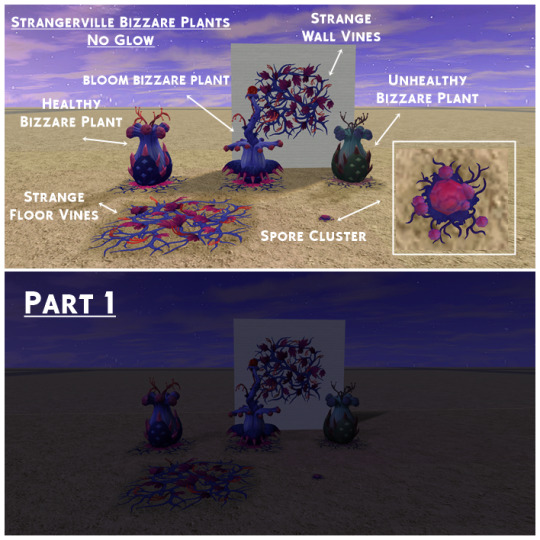
I always had the headcanon that Vidcund was one of the scientists who studied the mother plant, and because of that I always wanted to have a bit of Strangerville in my game but I never found the converted plants!
Some have already been converted (like the vines) but I wanted to have a complete set (also because I made my own edits!) I couldn't find the other plants anywhere for YEARS! (I'm very sure that after this post I'll see a post from someone who converted them like yesterday...but never mind!)
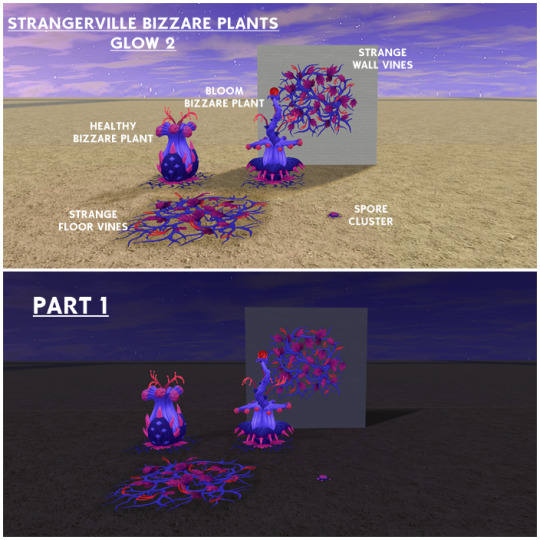

Since I couldn't put the intermittent light effect, I decided to create some glowing versions!
The difference between Glow 1 and Glow 2 is that Glow 1 uses a white light, while Glow 2 uses a purplish light which makes the plant slightly more saturated!
I only made one glowing version of the Unhealthy Bizarre Plant because...well, it's the dead version of the plant! It wouldn't make sense if it lit up! (Since it is absent in Glow 2 and 3, if you decide to use these sets you could use Unhealthy Bizarre Plant from the other two sets)
They all cost 0 Simoleons (Well... I had no idea what price to put!) and you can find them in decorations > indoor plants!
They have no animations! They are static decorations unfortunately!
I hope it's clear because I would hate to disappoint anyone, but as I have already explained, they do not light up intermittently. They aren't lights. The no glow version doesn't turn on, the glow version is permanently on. If I can, in the future, if someone wants I can try to create a version that works as a light that can be turned on and off! Remember that I'm a beginner, I do what I can ^^"
I thought too late that it would have made more sense to categorize them as outdoor plants 💀 If it bothers you, you can change the category on simPe (Open the packages on simPe > Go in Object Data, in this page you can put the plants where you want them!) or wait until I'll fix the category with a future update!
Only use one set! (You can choose plants from each set individually, but don't use different version of the same plant, it has the same guid!)
I changed some textures from 1024 to 512, and compressed everything! Let me know if there are any problems!
DOWNLOAD (SFS)
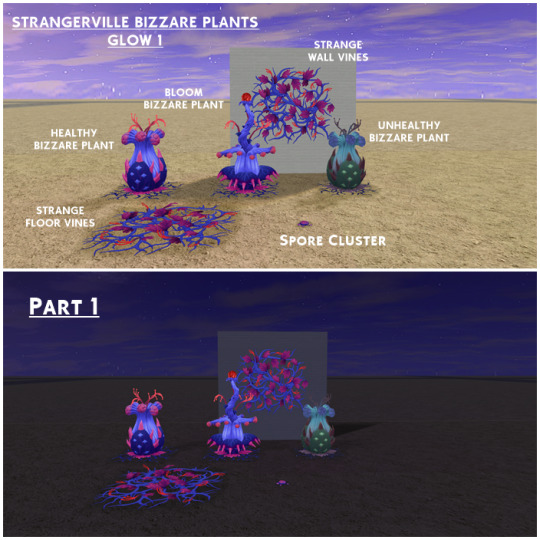
#the sims 2#the sims 2 cc#the sims 2 download#4t2 conversions#the sims 2 4t2 conversions#my cc#strangerville#the sims 4 strangerville
62 notes
·
View notes
Text
CID SEVERUS MAKEOVER
This man is my FAVE University townie he is SOOOO FINEEEE UGHHH anyways i hope yall enjoy him cause i mean cmon hes so hot







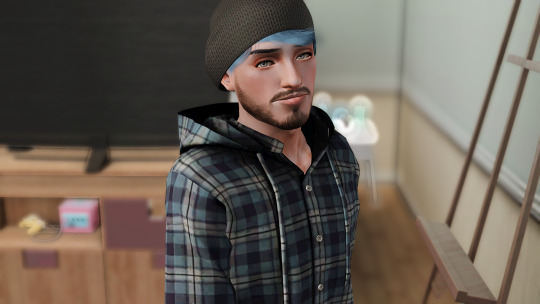




↓ DOWNLOAD ↓
#sims 3 screenshots#sims3cc#the sims 3#sims 3#sims 3 gameplay#sims 3 legacy#sims 3 simblr#ts3cc#4t3 conversion#sims 3 build#the sims 3 cc#ts3#sims 3 story#sunset valley#cid severus#the sims 3 university life#ts3cc download#ts3 cc finds#s3ccfinds#4t3#ts3 download#s3cc download#the sims community#the sims 4#the sims cc#the sims 2#simblr#sims#my sims#sims 4
28 notes
·
View notes
Text




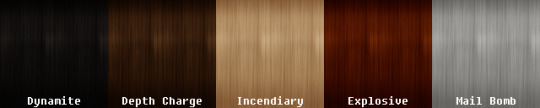
4t2 Hair Conversion Dump
Four hairs, naturals only because I got lazy. I might do the unnaturals later but w/e.
LeahLilith Riku:
Original
15k poly ish?
CF-EF, bangs are animated
DOWNLOAD
S-Club 2022SP02
Original
22k poly
**Transparency issues: I tried to fix it but the hair is still ever so slightly hollow. It's loads better than it was though
TF-EF, bangs are animated
DOWNLOAD
Anto Juan
Original
Poly count ??? probably high, sorry (my computers don't really care about poly count)
Uses Remi's wavy texture because I thought it would look nice
PM-EM
DOWNLOAD
Mazero Arias
Original
Poly count ?? probably 15k or less
CM-EM
DOWNLOAD
#my ts2 cc#sims 2#sims 2 custom content#ts2cc#ts2#sims 2 male hair#sims 4 female hair#sims 2 hair conversion
44 notes
·
View notes
Text

If you're looking for presets that is really light on your sims 2 game here's a couple of my fave, Mind you the desktop computer I use is only used for office work, very low grade, These presets can be used during game play.
Summer Daze https://www.patreon.com/elainaaa13
Pound Cakehttps://www.patreon.com/posts/poundcake-by-78185122

Sweet pieshttps://www.patreon.com/posts/poundcake-by-78185122

Cranberryhttps://www.patreon.com/posts/cranberry-by-77875414

I'm sure most have seen These presets but in case you haven't....And some are for G-shade, I have reshade but use them anyway! But just know my computer is trash and still with Reshade on, it runs so smooth with these presets while in game-play.
49 notes
·
View notes
Photo


Decat’s Witch Doll TS2 to TS4
Someone wanted to know if I would share a liberated version of my version of Decat’s witch doll that I used in my edit of the TS4 school project <HERE>
This is a TS4 conversion of the TS2 witch doll by @decat2, original from the Wicked Set for TS2 <HERE> made from the EA rag doll. (Thank you, Decat for your lovely TOU!) I have made the hat and doll into one mesh, with an image texture that includes both.
Sims 4, base game compatible | 10 swatches | Found in clutter and kid’s decor | 5 simoleons
Type “decat’s witch” into the search query in build mode to find quickly. You can always find items like this, just begin typing the title and it will appear.
📁 Download (SFS, No Ads): <HERE>
http://www.simfileshare.net/download/3499661/
📁 Alt Download (still no ads): <HERE>
https://mega.nz/file/FkRVWAhD#pPxjTv_bcJxzKHjAFNcvCP9Dn_cOOmTDzzu-n7G0U60
As always, please let me know if you have any issues! Happy Simming!
✨ All of my CC has always been free & public upon posting, but if you like my work, please consider supporting me
★Patreon 🎉 ❤️ |★ Ko-Fi ☕️ ❤️
★ Instagram 📷
Thank you for reblogging ❤️ ❤️ ❤️
@sssvitlanz @maxismatchccworld @mmoutfitters @emilyccfinds @public-ccfinds @coffee-cc-finds @itsjessicaccfinds
There is another TS4 conversion of this doll by @tinywardens, you can find it <HERE>
If you’d like this item for TS3, @bioniczombie has converted it here!
Knitted Kitty Doll
#sims 4 cc#ts4cc#sims 4 doll#sims 4 halloween#sims 4 witch#sims 4 object#sims 2 to 4#decat conversion#sims 4 toy#sims 4 toys#sims 4 witches#sims 4
323 notes
·
View notes
Text

THIS IS FOR SIMS 2!
EP08 Leggings High Waist with Maxis Sneakers
This is a redo of THIS as painted-on.
This is for teen through adult female.
Comes in all original EAxis colors.
Meshes are included.
Categorized as everyday & athletic bottoms.
Files are compressed.
DOWNLOAD: SFS / BOX / MF
Credits: EAxis
Converted using The Tattooer by paluding.
#sims 2#sims 2 download#sims 2 cc#s2cc#ts2cc#sims 4 to sims 2 conversion#ts4 to ts2 conversion#4t2 conversion#convert all the sims 4!#dl:clothes#dl:mdpthatsme#tumblr only gifts#tumblr followings
188 notes
·
View notes
Text

Police Station
Residential lot made as police station.
CC I use for this lot (mostly):
Get to Work Police Station
Tenlittlepandas EP01 4t2 Desk Fixed
Medical Stuff
4t2 Get to Work Seating
4to2 conversion of MelonSloth’s Police set
MelonSloth’s Deco Security Guard
Laboratory Set w/ Functional Microscope
Hospital Deco Sims
A functional shooting range
Veranka’s All In One Bathroom Edits
The Prison System - Gate & Fence
3t2 Estatica’s Hastings Build Set
Booking Station
Club Vaindenburger Study
Cornice
Bayside 3t2
Walls
2 Additional Sung-Gyu Sunburst Oriental Rugs
Rug Recolours
Thorpe Build Conversion + Add-ons



46 notes
·
View notes
Text
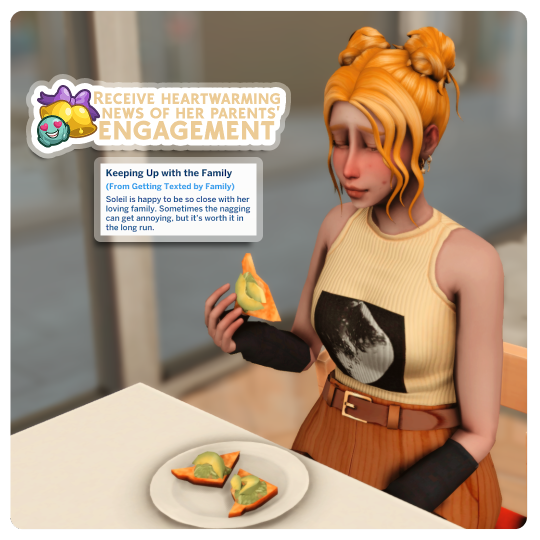
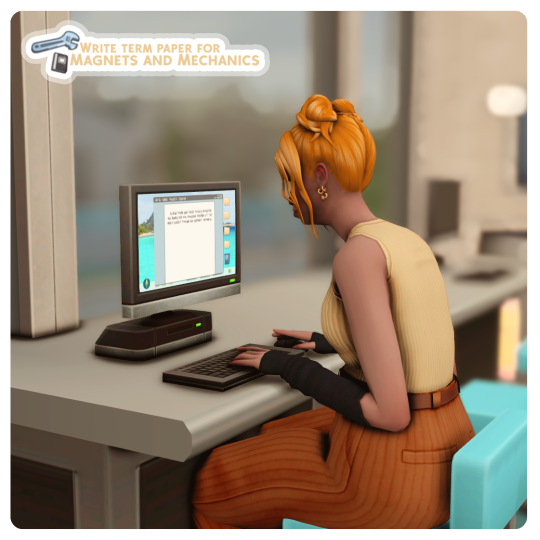


The best news (better than her university acceptance) she has ever received in her life and she's stuck in university, writing her thesis and getting ambushed by weird professors at the bathroom door. Honestly, why can't they leave her alone? She most definitely will not join a random club!
Beginning of Rose Gen // Previous // Next
#poor sol#her social battery gets drained everyday#but she can't leave the conversation without being rude#but her term's almost ending and she'll be back home with her parents#soleil arcoberry#arcoberry legacy#nsb rose#generation 2 rose#ts4 story#ts4 legacy#legacy challenge#sims 4 legacy#not so berry#sims 4#not so berry challenge#ts4 not so berry
21 notes
·
View notes
Text
Newsea “Darling The Truth”-hybrid mesh Conversion

Combined from two Newsea’s meshes; Darling and TheTruth by @digisims2
20 swatches
HQ
M/F frame
Hat compatible
BG compatible
All lods
DOWNLOAD
I literally learned how to use blender and everything about CC JUST to convert this hair. I took me a long time to learn and it’s not the best but someone had to do it. Since I saw this hair I needed it for the sims 4 but no one was converting it, so I decided to do it myself, and here it is!!
(There’s a weird shine on the screenshot but that’s because my game makes every alpha hair shiny. If someone could help me, that would be great)
96 notes
·
View notes
Text
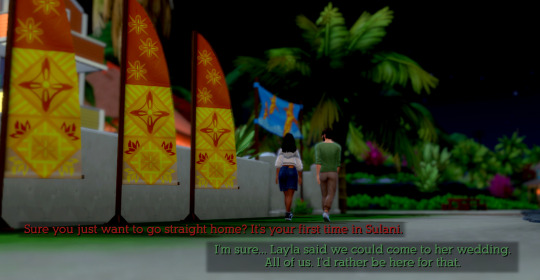







Xavier: Sure you just want to go straight home? It's your first time in Sulani.
Sorella: I'm sure… Layla said we could come to her wedding. All of us. I'd rather be here for that.
Xavier: That would be fun. Busy summer for us.
Sorella: Yeah.
Xavier: I guess I'll get us a flight. And call Trey.
Sorella: Kay. I'm going to bed. Night, Dad.
Xavier sighs heavily.
Candy: Hi Liam.
#simblr#ts4#ts4 legacy#sims 4#sims 4 legacy#cortes legacy#gen 4#sorella#candy#xavier#did u spot her in the 3rd picture 👀#also: when xavier and candy knew each other xavier was going by the name 'liam' if u didnt know#read thru gen 3 if u want to know more about this time :)#it's one of my favorite eras of the legacy#the main focuses were xavier and whitney#and i think its some of my best work#and its why xavier has some mixed emotions on his face rn lol#this is a conversation i've been thinking about for like 2 years
15 notes
·
View notes
Text
How to have shadows for your "Sims 4 to Sims 2" conversions: The guide
I made this guide some years ago but my english was terrible, so it was only available in my native language. I finally decided to translate it... or should I say, to convert it to english!
I will not explain to you how to convert objects in this guide, you can find other tutorials online for this, here I'm gonna focus exclusively on shadows.
Introduction
Shadows in the Sims 4 are 3D objects (each object has its own unique one) with one singular texture for all of them. Which means we can easily convert them with the rest of the objects.
Blender
Once the object exported from TS4 Studio into Blender (or your other favourite 3D software), instead of only exporting the object's mesh like you usually do for conversions, you will also have to export the shadow's mesh separately.
Like I said before, each object has its unique shadow mesh, which means that all of the objects you want to convert will now have at least two .obj file.
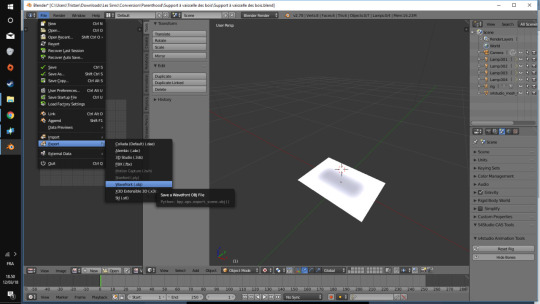
One Texture for All
You can find the texture of those shadows directly in Blender, but the Sims 4 shadows are black on white, where the Sims 2 needs inverted colors, which means white on black.
I made this change for you so you don't have to. You can find the file here

SIMPE
From here you should start to guess how it goes.
You have to import the two mesh into SIMPE, apply the full texture on the shadow's mesh (it will automatically get the correct one, you don't need to crop the texture or anything).
It's been a long time so I forgot how SIMPE work exactly but you should have settings to tell the game this texture (or the mesh) is in fact, a shadow (who could've guessed) so the texture will work correctly with transparancy and will disappear when the object is placed outside.
That's all folks!
Hope it will help you with your conversions. Objects without any shadows can look very out of place, so it's nice to know there is a solution to this problem now! Don't hesitate to ask me any questions if I forgot something, I'll try to answer you the best I can.
6 notes
·
View notes