#sims 4 texture replacement
Text

Edit: Oh my god this thing is ugly. I'm so glad I worked on it waaay more than this, and it has been released.
This previously said:
New day, new strides in trying to create the ultimate horse texture for the Sims 4. Will this be the one? WHO FRICKEN' KNOWS. But I like it. I want someone to see it. Behold it. xD!!!
62 notes
·
View notes
Photo
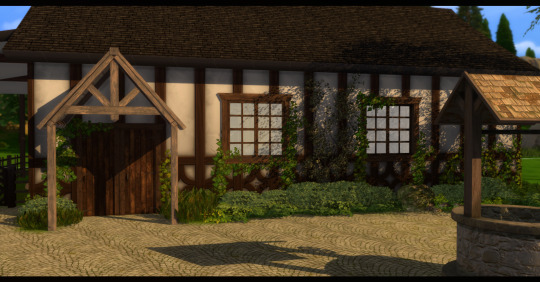


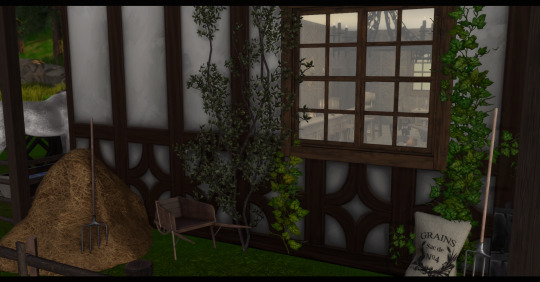

Medieval Tavern WIP
Thank goodness for @syboubou‘s cc!
#the inside is so empty because I have like no wall decor that fits#and also I didn't feel like using OMSPs to clutter up the bar and all the tables.#but I'll probably have to do that before I shoot the scene.#ts4#the sims 4#ts4 build#sims 4 build#ts4 interior#sims 4 interior#ts4 medieval#ts4 fantasy#sims 4 medieval#I must have put something in my game that default replaces the plants from get together because they all have more alpha textures now#which *wold* be fine#except it took the flowers off of my favorite plant in the whole game#the flowering debug tree from GT#so I need to find what it is and remove it#even though I like what it does to every other plant#my builds
63 notes
·
View notes
Text


Phone Case Default Replacements
Sul sul! This mod replaces that brick-like phone with a new cute sleek design that comes in many different swatches.
Sims 4 Default Phone Case Replacements
Includes new screen textures
Base Game
16 Swatches (includes custom swatch icons)
[DL]
Public Access: January 20, 2024
#mystuff#s4mm#ts4cc#ts4#maxis match#sims4cc#custom content#maxis match cc#sims 4#sims 4 phone replacement#sims 4 default replacement#sims 4 cc#sims 4 gameplay#the sims 4#ts4 simblr#sims 4 overhaul#sims 4 overrides
4K notes
·
View notes
Text
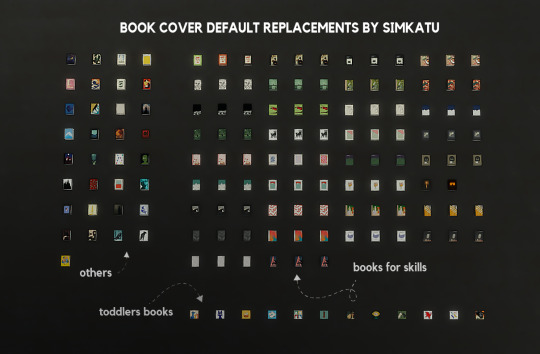
book cover default replacements for the sims 4
free download on patreon
the story started when I wanted to take a nice screenshot of my sim reading...
this mod changes the covers of the sims 4 books. I retextured almost all the covers, except for university textbooks, homework books and a couple of books that the sims did not allow me to change. texture size of covers is 256x256, and you should know that all text is in simlish, even if it is impossible to see 😀
all the covers were made based on incredibly beautiful pictures that I found on pinterest. If you want to find the author of specific arts, write to me! I'll try to find a link for you. so all credits to the amazing artists!! 💞
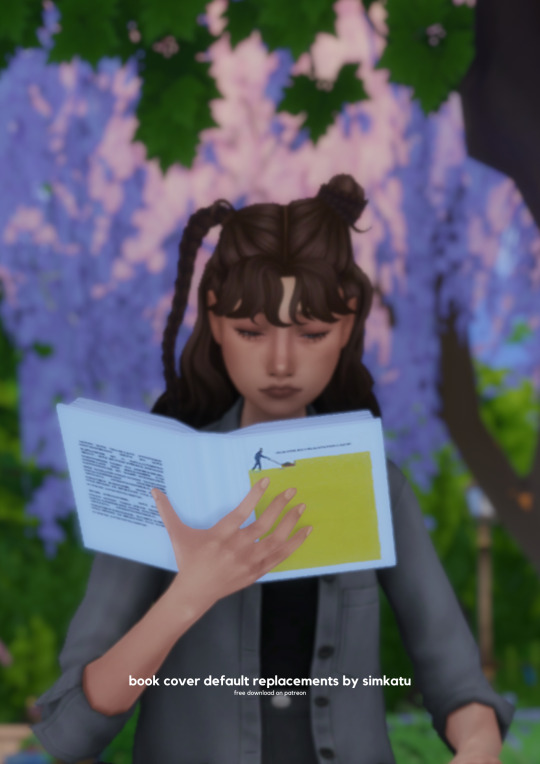

I also replaced the texture of the book pages with the texture of the magazine pages, because in my opinion it looks better.
I tried very hard to replace all the thumbnales, but unfortunately, I did not find such an opportunity. because of that the thumbnales remained the same for many of the base game's fiction books.

download only files with extensions that you have! I really hope you like the new textures, and this will make it more enjoyable to give your sim the task of reading a book💓
#the sims 4#the sims cc#the sims mods#ts4cc#s4cc#ts4mm#s4mm#sims 4#sims 4 cc#s4 cc#s4 custom content#ts4
3K notes
·
View notes
Text

maya romper 𖥧
finished another refresh! ✨ this time for the maya romper, a fuzzy loungewear piece for your sims. (continue reading for more information about the update.)
BGC
maxis match
teen-elder
feminine frame
17 swatches
custom thumbnail
disabled for random
updates 📄
2023 DEC 18: (1) minor mesh and texture edits, (2) updated LODs, (3) expanded + refreshed color palette, (4) new custom thumbnail, (5) correct tags. (the filename remains unchanged; it should automatically replace the old file when added to your mod’s folder.)
2022 DEC 15: original release
free download 📦 patreon – simfileshare
terms of use: +more content from me ( tou )
thank you for supporting me! ❤︎₊ ⊹ please reach out if you are having any issues and i’ll look into them as soon as im able to..
#divinecap#ts4cc#ts4#s4cc#maxis match#simblr#ts4 simblr#ts4 maxis match#ts4 cc cas#ts4 cc free#ts4 custom content#the sims 4 custom content#the sims 4 cc#sims 4 cc#ts4 clothing#ts4 clothing cc#ts4 clothes#cc#fe#full#updates
1K notes
·
View notes
Text
4t2 Seasonal Trees Collection (Giant)

Some of you asked me about this and I finally delivered! 🥳
This is a collection of 4t2 trees converted from Sims 4 in original textures and made seasonal. It is meant as an add-on to my 4t2 Default Replacement Flora because I didn't include trees already available there.
Key features:
66 Maxis seasonal trees
2 cc palms by Max20 (from his Poolside Lounge Pack)
6 dead trees (non seasonal but get snowy in winter)
5 tree lights (separate objects (lamps, found in lights-misc), show up in hood view)
Seasonal recolors for a lot of trees
Hood view enabled
Quarter tile placeable
Smoothed out meshes
Undersides for leaves
As always, I tried to follow real-life seasonness of plants but sometimes had fun with some states and textures, don't take it too seriously. Seasonal states are not pictured on purpose so you could discover them yourself, in their full glory.
Tree lights at night:
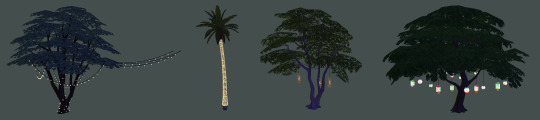
I put my whole heart and soul into these conversions and I hope they'll bring you joy as they do to me ☺️
@cora626 made a great video showcasing all of these trees, check it out here!
Compressed, clearly labeled, picture included.
Download at GoogleDrive
_ _ _
UPDATE 26/03/2024

Made Dead Hawthorn smaller and reset it's footprint (expanding it was a bad idea and the game was struggling), added 3 new trees - 2 Joshua Trees and a Huge Cactus. The archive was updated but if you only need the updated + new trees - they are here.
#bytvickiesims#plants by tvickiesims#4t2 conversion#trees#4t2 trees#seasonal trees#seasonal plants#seasonal 4t2 trees
799 notes
·
View notes
Text
// Maxis-Match Eyes Masterlist
Was in mood to compile all of my maxis-match style eyes that I've already published, so here they are 👁️
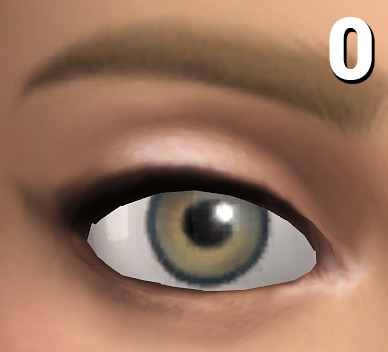

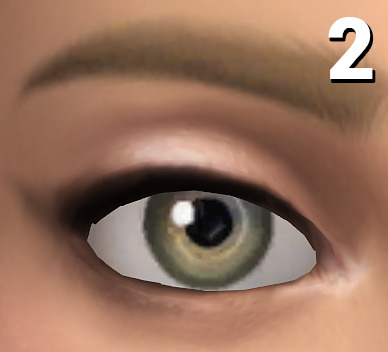
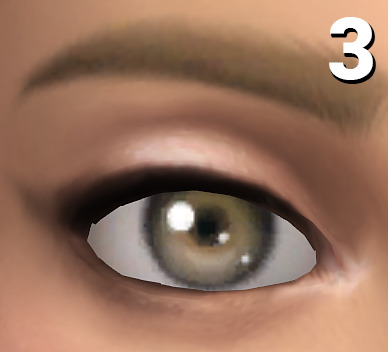
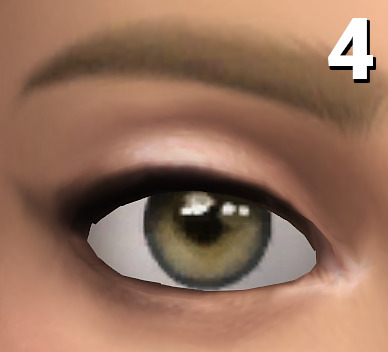
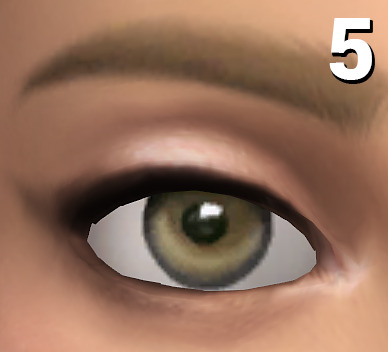
0: only here for comparison reasons, they're the default eyes from EA, the ones your game automatically gets shipped with!
1: Oasis Eyes (very much like the EA eyes, but a bit more textured and not as flat, using these brings a bit of life into sims while not changing the aesthetic. Shown here in the V2 version, the V1 version has a reddish sclera, which is a bit more in line with alpha style eyes)
2: Dazzling Light Eyes (my fav ones! I always have these ingame as my default replacement, as for me personally they're really close to feeling like the vanilla EA eyes but in better, when looking at townies I ALWAYS forget they have CC eyes)
3: Treasure Eyes (with these I've tried to achieve a cel-shading look, so I feel like they make sims look even more cartoony than the regular EA eyes)
4: Waterdrop Eyes (those have a clean, but different look than the base eyes, while still being really cartoony. May be the most expressive looking ones out of the bunch)
5: Oxygen Eyes (another one which line up pretty well with the general aesthetic of the base EA eyes, but a bit more jelly-like looking if that makes sense?)
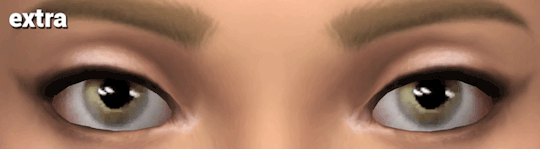
And as a bonus, with my DIY eye kit you can turn most eyes into maxis-matchier versions by layering pure white sclera overlay swatches over them!
Example combination: Trauma Eyes + Sclera Color Swatch #20
#masterlist#ts4cc#s4cc#the sims 4#the sims#simblr#ts4#sims 4#sims#sims 4 custom content#ts4 cc#s4 cc#ts4mm#s4mm#ts4 maxis match#s4 mm#ts4 mm
454 notes
·
View notes
Text


WINDENBURG 2024 ... A HUGE REDUX & UPDATE :)
Here we are ... After 2 weeks of intensive work :D comes the release of Windenburg 2024, 4 years after the first update and 8 years after the first release ... A long time due bold update where we tried to enhance one of the most iconic sims 4 World ...
We made a lot of work on urban stuff ( mainly ) and tried to enhance everything we could, except the ruins which are a work apart ;)
We enhanced the grounds ( streets, pavements ), the walls, some colors of the soils, the rocks, the textures, and even the fake buildings and houses :D
We made too some modifications such as the kakemono ( we made newer simlish pictures ), the streetlights ( we removed the stupid little posters in order to get cooler street lamps ), we added some textures to the plastic/glossy sculptures, we corrected basic textures we didn't make last time, we made an overhaul brighter aspect, we worked on many details all around when it was possible ...










Even where the textures were already ok, we revised the whole stuff ... Well you'll see ;)
We divided this Windenburg ( Get Together ) update in 5 files :
- k-hippie-k505-terrain-gtog-new-nature-replacement-10102024
- k-hippie-k505-terrain-gtog-new-roads-replacement-10012024
- k-hippie-k505-terrain-gtog-new-rocks-replacement-10012024
- k-hippie-k505-terrain-gtog-new-ruins-replacement-10012024
- k-hippie-k505-terrain-gtog-new-urban-replacement-10012024
Beyond the k-505 terrains, there is too an update of the k-101 and one or two important files we put in the k-303 Multifix mod ...
There are an important k-303 file in order to get all the textures in the right place ... a kinda "bizarre" element which doesn't appear without this :/ but do not worry, it's nothing embarrassing for your game ;)
- k-hippie-k303-2024-obj-gtog-debug-stonewall-both-replacement
At last, to get the modifications we made ( such as the streetlight ) :
- k-hippie-k303-2024-obj-gtog-streetlamp-replacement
- k-hippie-k303-2024-obj-gtog-debug-kakemono-replacement
- k-hippie-k303-2024-obj-gtog-debug-fenceiron-replacement
- k-hippie-k303-2024-obj-gtog-debug-fencebrick-replacement

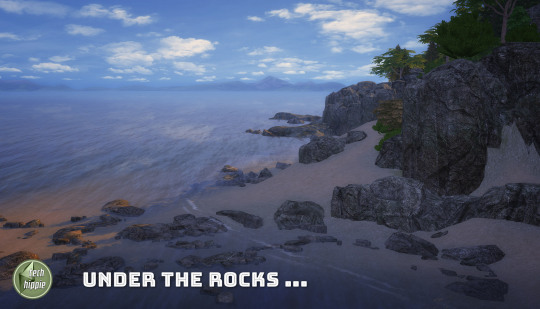



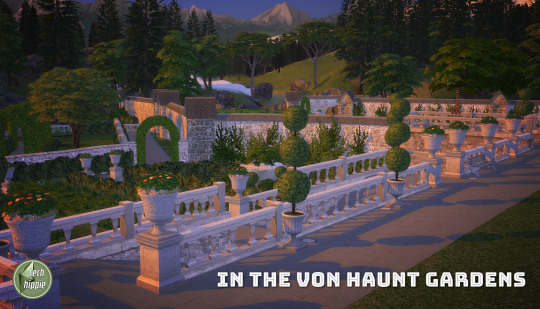



Attention : some of the pictures have been made using the Tudor Walls we made in 2018 : HERE

Next weekend, we'll provide the fences redux, aka the k-606 update for Get Together ( and maybe for the Base Game too ) ... if we have enough time ! :D
Ko-fi // Paypal --> if you think our creations are worthing ;)
Anyway, hope you'll like this bold update :)
xoxo
- download the k-505 terrains files
- download the k-303 files
- download the k-101 update
And Have Fun !
#sims 4#sims 4 custom content#sims 4 download#sims 4 wysiwyg#sims 4 build#sims 4 cc#ts4#the sims 4#k hippie#k-505#k-101#k-303#k-mods#2024 update#sims 4 terrains update#terrain replacement#tech hippie#terrains#sims 4 world#windenburg#get together
598 notes
·
View notes
Text


AAAHH!!! REAL TOWNIES!
32 VANILLA SIMS WITH SKILLS AND JOBS
My Simblreen treat from last weekend!
You may be thinking that townies aren't very spooky. But what if I told you they are YA and Adult sims with (aaahhh!!!) jobs? To me nothing is scarier than paying bills, dealing with Susan in HR, and someone cooking fish in the work microwave.
There are 32 sims split into 4 families. Sims have 1 outfit in every category, pronouns, sexual preferences, likes and dislikes, body hair and all that. All sims have skills and jobs or are enrolled in university.
When dropped in your game your sims will run into them at work, school, or all over the worlds. Maybe they'll become friends, lovers, enemies, or die in a mysterious lab accident.
I have most of the packs and used a lot of them to make these sims. Hopefully it won't be difficult to replace items if you need to. If you want them to look like they do in the pictures, check out my defaults linked below. As always, simply plop and play! And look out for that fish in the work microwave!
DOWNLOAD TRAY FILES
SIMFILESHARE // MEDIAFIRE
DOWNLOAD VIA THE GALLERY
ONE // TWO // THREE // FOUR
The gallery is gallerying right now. You can find them all under my username bunnylita. I'll add direct links later. UPDATED WITH GALLERY LINKS.
OPTIONAL DOWNLOADS
Vanilla Skin
Dolce V2 Eyes
Eyebrow Texture Overhaul V2
Base Game Lipstick Defaults
@alwaysfreecc @mmfinds @simblreenofficial (thanks!)
844 notes
·
View notes
Text
quick temporary fix to enable skin details, overlays, & default eyes for infants
for people asking how i figured out how to get things like skin overlays enabled for infants (namely @delicateism & @simminnikas on my post).
this is not by any means a long-term fix or even probably the most convenient way to do this, it’s just what i ended up doing for the moment so that the babies would be cute. it’s also not a way to fix default skins; it’s just a way to get your infant to have the skin you like. whoever has a better way to do this, i’d totally love to know how! this is just how i jerryrigged it for the time being :)
first, i went into sims 4 studio, and went file > open > then i clicked the package file of the skin overlay i wanted. this has to be a nondefault version of a skin overlay—it can be set as a skin detail, or maybe makeup, whatever. if your favorite skin has a nondefault skin detail/makeup version, open that in sims 4 studio, and a window will pop up.
once the window pops up, i go to the tab that says ‘texture,’ where you’ll see a picture of the skin overlay. click export, and it will export this skin overlay to a png file. that’s the first part done!
after this i went back to the home screen of sims 4 studio. on the home screen, i selected ‘override’ under the blue tab that says CAS, then clicked on that blue CAS tab, which opened a window full of assets from the game.
under the search bar, i typed ‘storkbite’ which brought up the skin detail asset that is the infant stork bite birthmark thing. once you select it & click next, it will prompt you to name the file before you make it, so name it something so u know what it is.
after this, a window like the one from before with the skin overlay will pop up. under the same texture tab from before, you want to press import this time. you’ll want to import the png file that you exported from your favorite skin overlay earlier.
click save, and the name you chose earlier will be a package file now that you should put in your mods folder. now, when you go into the game in create a sim and select the stork bite detail, instead of giving your infant sim a stork bite, it will give them the face overlay you selected. (you can choose to have your skin overlay replace the other infant skin details instead, like the birth marks on their backs and legs, but you’ll have to scroll through the assets during step 3-4 until you find the one you want your skin overlay to replace.)
this same process can be done with makeup, too. there’s no makeup tab for infants, but by following this same process, you can choose to make your favorite blush/whatever replace an existing base game infant skin detail (or maybe you can make the makeup be an added swatch of an existing skin detail without actually replacing the original, if while on the home screen during step 3 you select ‘add cas part swatch’ instead of ‘override’, but i haven’t actually tested this).
if you follow a similar process, but instead of replacing a stork bite, you make overrides by changing both the texture AND the specular of the default base game eye color assets in sims 4 studio (which will be listed as yfeyecolor, but that’s fine, it works the same), you should be able to make your favorite default eyes work for infants, too, but it’s kind of an arduous process that i haven’t fully completed yet. i’ve done it with one eye color, which worked just fine, but it looks like you might have to do them all manually, one at a time?
if anybody knows a more efficient way to fix default eyes, please, please, PLEASE rb & tell me lmaoooo. if anyone has a good way to fix default skins, please rb with that, too! <3
2K notes
·
View notes
Text

SimPrint | Newspapers, payphones, and extras for TS3!
The SimTimes finally found room in their budget for color printing of their newspapers! The bad news is, no one reads them anymore. Maybe they'll start now?
In other news, The SimNation Telecom Company has been required by law to reactivate disconnected payphones to promote accessiblity to phone connectivity for all. Here's a quarter - go tell someone who might care!
Important info and download 💾 under the cut:
This is an assortment of items that I worked on in 2022 and 2023. Most of this is comprised of different newspaper default replacement sets, the textures of which I converted from a few different creators.
Additionally, you will find a few different things here...
STC Payphone - Network Connected
Original creator: Grande Lama
I made this phone fully functional, and added geostates for when the phone is in use and when the handset is back on the hook. I also made this phone available in the in-game world editor, and it's flagged for use in CAW as well, so you can place it in your CAW metadata and use in worlds. It does function off-lot (as photographed!)
Crosley Simlish Serenity Payphone
Original creator: ArwenKaboom (for The Sims 4 @TSR)
I converted this phone and made it fully functional, and like the abovementioned phone, added geostates. I also added Simlish textures for all of the details and writing on the phone. I included the English ones too for those who might prefer them.
Functional Newspaper Stands and Dispensers
Original creators: ATS3, phoebejay, alienpod, Episims, VeganKaktus, Budgie
I figured I'd add the textures for the various newspapers to newspaper stands and dispensers that alienpod converted and added their textures to. They require the actual script from PhoebeJay to work. Without it, they will be decorative items. They can also be placed off-lot in the in-game world editor or in CAW.
PhoebeJay's mod
Simlish Bus Texture Override
Original creators: FreshPrince, Lyralei
As someone who probably spent half of their uni years on public transit, I was so excited for Lyralei's Bus Manager mod and was happy to test it out while testing my tennis mod. At some point I did a quick Simlish recolor override for the signs, license plates, and side-wraps, and I figured I'd share it now with this set!
Lyralei Bus Manager Mod
I also threw in a few deco book objects I converted from TS2 quite a while ago that I enjoy using in my lots!
The newspaper default replacement texture varieties come from the following TS2 creators:
Alienpod: Newspaper Defaults
Epi's Sims: Newspaper Default Replacements
VeganKaktus: Newspaper Default Replacement
I included replacement textures for both the reading version and the folded up versions of the newspapers. Please note that, like with my tennis default replacements, you can only have one active newspaper default replacement in your game at once. Each default includes both the reading and matching folded version. The variety is there in case you would want to switch it up between different saves and/or worlds!
Making these made me so nostalgic for the early 2000s...walking to the store with a payphone outside to make an important call and getting a coke ICEE for the journey to visit grandma who has a Crosley phone in her kitchen...our sims deserve that.
Previews, additional credits, location, prices, and download links:
💾 Download Catalog: SimPrint - riverianepondsims
📰📞🚌
334 notes
·
View notes
Text

Blowtorch!
Maxi's worlds emptied of era specific stuff – made for simmers who wants themed hoods of their choice.
So, you found T.O.O.L, the super useful mod by Twisted Mexi, and learned how to decorate your sim world.
But there is this problem with Maxis houses and items, which do NOT fit in your sim world. So far, the most used method has been to hide them, as in either move them away (if even possible) from sight or use a hider/override to make them invisible. That method has its limits, is very tedious (need to find, make an override, ect, and there are SO MANY items)
Blowtorch has another approach. It takes out the items (houses, vehicles, modern deco, well - all silly deco really) from the world. You can then place nicer deco or game items instead.
The items are not hidden from catalogue, so you can place the same items back but in a different place if you so wish. Or use cc deco. Make the world medieval, or Victorian, or sci-fi, or whatever.

HOW DOES THIS WORK?
This mod edits the preloaded deco in the world. It changes game files – and the changes will affect all your saves, old and new. If you decide that you want the deco back, you can do it either with the GAME REPAIR function or using the backup of the original folders that I included in the mods folders.
You can either use all my edited files – or the ones you want. If you for example want Willow Creek to be as it always has, but want a blowtorched Oasis Springs, just delete the Willow Creek files before installation, and keep Oasis Springs.
I have blowtorched almost all the hoods in the worlds, both EP and GP: s (See list in Documentation PDF for exceptions.) If you don’t have all EP/GP I recommend to delete the ones you don’t have before installing.
(Save the zip with the mod somewhere safe so you can add new worlds when you add a new EP/GP with a world.)
Here are some general rules I went by:
- All landmarks, architecture deco, street deco, vehicles, with special effects - blowtorched
- Functional objects: outside tables, playground items, and such – blowtorched. Place them again where you want them!
- All lights, both streetlights and built in hood lights, blowtorched.
- All palm trees, ever pink trees, wispy modern beeches, and other modern plants, blowtorched. (I of course kept the palm trees in Sulani and Selvadorada)
- ALMOST ALL THESE THINGS (not the built in lights) are still available in the catalog (debug, live edit) items though. So, if you still want a modern, but DIFFERENT hood, you can place them again, as you want them. This is a big advantage compared to hiders – those usually hide the items also from the catalogue.
- Visual effects belonging to vehicles and other stuff mentioned above, blowtorched. No modern yachts, no airplanes.
- The lights are gone. The world will be dark at night if you don’t place streetlights or such.

WHAT I KEPT
I kept the seasons stalls, where they are available (if you have the Seasons EP.) They can also be placed, but as they are in conditional layers (changes with the seasons) this can't be done by placing them manually.
I kept all spawners. All the fishing spots and all the bugs, frogs, dig sites, wild growing plants.
Lighting mod included
This mod also includes the Sunblind lighting mod by Softerhaze. Lighting mods also change these files, so I added Sunblind with the creator's permission. Read more about their mod here.
(You do not need to download or install the mod; it is included in the Blowtorch mod.)
If you want another lighting mod or no lighting mod, you need to edit the files manually.
This is done by replacing the resources “Sky Box Texture Data” and “World Timeline Color”.

ECO LIFESTYLE NOTE!
Unfortunately, the Evergreen Harbor world that came with Eco Lifestyle (EP 9) has some special evil magic and the deco needs hiders anyway. If you play with that world and want it to be BLOWTORCHED, install the file ELHoodHidersMerged in your Mods folder.
Other recommended mods:
Check out T.O.O.L and Twisted Mexis other mods here:
https://twistedmexi.com/Mods/
To add deco stuff outside lots:
T.O.O.L – at Tmexis page you also find information about his CAW-project, still in alpha testing.
I also recommend his Better Build/Buy mod, and his toggle mods, especially the Strangerville Story Toggle on if you want to use Strangerville as a normal world. And also his that enabled build/buy on the Secret Lab lot – in new saves.
Zerbu has a couple of super useful mods:
All Worlds are Residential
https://zerbu.tumblr.com/post/173398784785/the-sims-4-mod-all-worlds-are-residential
Venue changes
https://zerbu.tumblr.com/post/160347810775/the-sims-4-mod-venue-changes
Twelfth Doctor has a great mod for travelling to all the hidden/special lots, so you can edit them:
https://td1sims.tumblr.com/post/635457539495084032/travel-to-venue
This mod is also useful if when you work with TOOL:
Clickable worlds by Awingedlama
Q&A about Blowtorch mod
1. Can I use this on my old saves?
Answer: Yes. The mod does not affect the saves, or your CC, or anything other than the game files in the Windows directory. You can easily uninstall the mod by using the backup files (included) or do a Game Repair.
2. Why are there stuff not deleted? Annoying modern fences in Windenburg Ugly Modern Business district, for example?
Answer: some items are a part of the world mesh and is not yet possible to edit. If there will be a solution later, I will update the mod.
3. Will I have to update the mod after patches and new expansions?
Answer: Yes. If the patch/ep/GP does not include a new world, you just reinstall the mod (see instructions below) as you installed it the first time.
I will make updated versions asap when new worlds are released.
4. I don’t have EP X or Y – can I use the Blowtorch mod?
Answer: Yes, but I recommend deleting the folders for EP/GP you don’t have. See list in the PDF-file with documentation.
5. Does this mod clash with Timeless mod?
Answer: No, but it makes Timeless obsolete. Timeless hides stuff - Blowtorch removes the same stuff.
6. How about mods like Nandos Egypt (Strangerville) or The Sense Medieval's Medieval Windenburg?
Answer: if you have a mod that changes one hood or one world, and want to keep them as they were, don't install the Blowtorch files for that world/hood.
The Senses default replacements are not affected.
7. Should I keep my hiders of stuff used as hood deco?
Answer: Better to take them out. This mod eliminates the need for hiders.
Even more detailed explanation here.
Where to find nice themes hood deco to use with Blowtorch?
You can basically use any item, from game or CC, to decorate hoods. Try out the options with T.O.O.L to change the size of objects!
I already posted some Hood Deco CC – and I have much more to come. I have been converting/editing/creating and preparing hood deco from Sims Medieval, Sims 2 and Sims 3 and other games – my CC is medieval/historical themed but I hope for other creators to add to the hood deco options in the future.
Due to filesize all the downloads can be found on Patreon (of course for free):
Download Blowtorch (Patreon, always free)
There seemed to be some problems loading the Patreon page so I added a SFS-folder also with the same files.
Download Blowtorch (SimFileShare)

636 notes
·
View notes
Text
4T2 Functionable Pizza Oven with TS4 meshes / textures!

Sul Sul!
I was gobsmacked when@jacky93sims made the pizza oven functional, BUT as sad as this is, I want my game to be 4T2 friendly, which means a new mesh and new textures! So I replaced the recipes and plate to TS4 Pizza and a pizza board!
I have updated the names to better reflect their sims 4 counterparts, (I would like to add more in one day, maybe soon) but atm they are replacements and use the same GUIDS, so either mine or Jackys; you will not be able to have both, sorry!
I also fixed the seams issue I had with my oven, and I took away the shininess also!
Pizza's have been fully morphed and animated, there is a slight gap at the half way mark, but I guess thats where the pizza is cut!
Hope you enjoy!
Thank you @tvickiesims for the assist here!
DOWNLOAD - lordcrumps.com
ALT - SFS
430 notes
·
View notes
Text

A set of 23 geneticized & townified skins, including defaults for S1-S2-S3-S4 and the alien skin (choose between 2 alien options). Also, multiple sets of showerproof versions of these 23 skins, for those of you who are interested in custom body shapes.
This set is an evolution of this skin palette & its accompanying showerproof versions. I reused the old files, meaning that you can switch from the old palette to the new very easily (don't try to combine them though - see details under the cut).
Credit for the original skin textures goes to @whysim, @h0nkytonkangels, Nat / @theboldandthebeautifulsims, @pooklet and Tea Leaf, thank you so much to them!
First, let's talk about the regular set for Maxis shapes, then we'll get to the showerproof sets for custom body shapes.
1. The regular set
The palette contains 22 natural shades including S1, S2, S3 & S4 defaults + 2 options for the alien default (choose one). Skins 1-22 are geneticized and townified, the alien skins are townified. If you don't want all 23 skins, you can absolutely pick and choose, the genetic spectrum won't be disrupted.
Download skins: SFS / Mega

original 1 - original 2 - original 3

original 4 - original 5 - original 6

original 7 - original 8 - original 9

original 10 - original 11 - original 12

original 13 - original 14 - original 15

original 16 - original 17 - original 18
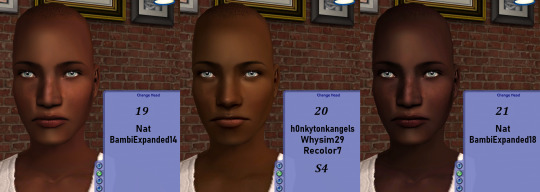
original 19 - original 20 - original 21

original 22 - original 23 h0nky - original 23 TeaLeaf
I edited some of the original textures so that:
• everyone TU-EU has the appropriate fat, normal and fit states (for the alien textures to show up as they should, please use Argon's alien and zombie fitness fix)
• all elders have wrinkles, except on TeaLeaf's Stargazer (I used @simnopke's subtle wrinkles)
• all toddlers have the cute toddler teeth and babies have no teeth,
• teeth from Nat's, Pooklet's and Tea Leaf's skins were replaced either with ones from the Whysim skins or the ones used on @serabiet's Those Darn Skins, just because they're less bright and I like that better.
I also fixed the toes on the Whysim37 skins and edited some boobs ↓

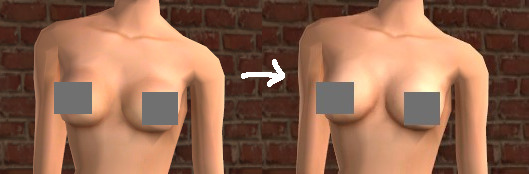
The number at the end of every file name (e.g. 0.05, 0.08, 0.1...) gives you the genetic value of that skin. To learn more about skin genetics, see Rikkulidea's tutorial.
💞 To the people who were using the old palette and want to switch to this one: all you need to do is delete the old skins from your downloads folder and replace them with the new ones (don't forget to delete the alien default you don't want). The new skins are on the same files as the old ones (although they haven't all kept the same number), except for skin #11 which is new.
This means that after you make the switch, your sims who had skins from the old palette will update without you having to do anything with their genetics in simPE. And if you change your mind after having a look at your sims with the new palette, you can always switch back to the old one.
The same files being reused also means that you can't use skins from the new palette alongside skins from the old, as they will conflict. The only exception is new skin #11, which is on a new file and can therefore be used alongside the old palette without issue.
All of that also applies to the showerproof skins.
~~~
2. The showerpoof skins
What are showerproof skins?
They are skins linked to a custom body shape (or body shapes). When you give a showerproof skin to a sim, that sim will have the body shape that the skin is linked to when they are nude (taking a bath, streaking, doing ACR stuff, etc.). Showerproof skins have no effect whatsoever on clothing, because clothes use their own meshes.
These showerproof skins are for:
• Melodie9 fat family
• Momma Lisa F / Melodie9 Fat M
• Androgyny F / Lifa's Trans M
• Trans Melodie9 Fat M / Trans Momma Lisa
• Dummy Thicc
• MartaXL edit
• Athletic Girl / Lean Body Builder
They are repo'd to the regular skins above: you need the regular set for the showerproof sets to work. Like the regular set, they're geneticized, except for the alien ones. You'll have to choose if you want them to be townified or not (townified skins can appear on new townies and NPCs that spawn, non-townified skins cannot).
The required meshes are included, don't forget to choose between blockfeet/sexyfeet/Marvine feet and Maxis hands/smooth hands. If you're missing meshes, the affected sims will appear as floating heads or will be missing half their bodies when naked (it won't break your game in any way, it's just definitely not the intended result).
~
❥ Melodie9 Fat Family (M9Fat)
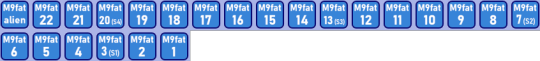
TM/TF/AF/EF are linked to Melodie9 fat TM/TF/AF/EF, AM & EM are both linked to Melodie9 fat AM. Children and younger are Maxis.
Download Melodie9 fat family: SFS / Mega
~
❥ Momma Lisa - Melodie9 Fat Male (ML-MFM)

AF & EF are linked to Momma Lisa, AM & EM are linked to Melodie9 Fat AM, TF/TM are linked to Melodie9 Fat TF/TM.
Download ML-MFM: SFS / Mega
Note on the included meshes: the original nude fat family meshes are from Melodie9's MTS, but turns out those are, well, not how top and bottom meshes are supposed to be: all of them are full-body, doubling the polycounts unnecessarily (I somehow only realized that today). So that's fixed now, and I took the opportunity to add preg morphs to the teen meshes.
~
❥ Androgyny AF-EF - Lifa's Trans AEM (AndroF-AMTr)
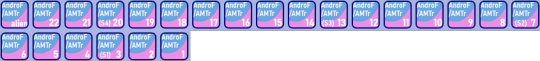
AF/EF are linked to Androgyny AF/EF, AM & EM are linked to Lifa / @withlovefromsimtown's Trans Male. Teens and younger are Maxis.
Download AndroF-AMTr: SFS / Mega
✨Alternative set: if you want teens to have trans shapes too (choose either the "AndroF-AMTr" set above or the "AndroUF-UMTr" set below) ↓
❥ Androgyny TF-AF-EF - Lifa's Trans TM-AEM (AndroUF-UMTr)

TF/AF/EF are linked to Androgyny TF/AF/EF. TM, AM & EM are linked to Lifa / @withlovefromsimtown's trans male shapes. Children and younger are Maxis.
Download AndroUF-UMTr: SFS / Mega
~
❥ Trans Momma Lisa - Trans Melodie9 Fat Male (TrML-TrMFM)
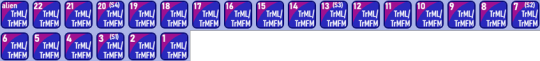
AF & EF are linked to @kaluxsims's Trans Melodie9 fat Male, AM & EM are linked to her Trans Momma Lisa. Teens are Melodie9 Fat TF/TM.
Download TrML-TrMFM: SFS / Mega
Note on the included meshes: you'll see that they're available in 3 versions (choose one - previews are included). The "Leto edit" blockfeet & sexyfeet versions better match all the underwear and swimwear that I've shared for these body shapes (especially in the case of TrML).
~
❥ Dummy Thicc (DT)
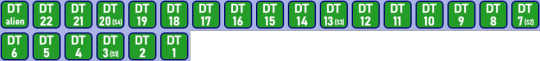
AF & EF linked to @digisims2's Dummy Thicc, TF linked to my Dummy Thicc TF. All others are Maxis.
Download Dummy Thicc: SFS / Mega
~
❥ MartaXL
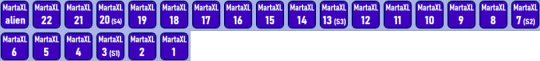
AF & EF linked to @brattylulu's MartaXL, TF linked to Melodie9's fat TF. All others are Maxis.
Download MartaXL: SFS / Mega
✨ Alternative set: if you'd rather have M sims linked to Melodie9 fat male (choose either the "MartaXL" set above or the "MartaXL-MFM" set below) ↓
❥ MartaXL - Melodie9 fat male (MartaXL-MFM)
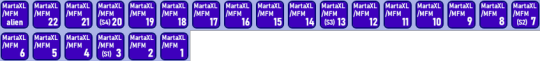
AF & EF linked to Brattylulu's MartaXL, TF/TM/AM-EM linked to Melodie9's fat TF/TM/AM. Children and younger are Maxis.
Download MartaXL-MFM: SFS / Mega
~
❥ Athletic Girl / Lean Body Builder (AG-LBB)

TF, AF & EF are linked to Marvine / @blueheavensims's Athletic Girl; TM, AM & EM are linked to Synapticsim / @blueheavensims's Lean Body Builder. Children and younger are Maxis.
Download AG-LBB: SFS / Mega
Note on the included meshes: you'll have to choose between 2 versions, either "HD" or "low poly" (previews are included).
The HD meshes are the top and bottom meshes that BlueHeavenSims shared here, with a couple tweaks (smoothed normals on the forearms, fixed shoulders on the LBB fat morphs) - they have sexyfeet, smooth hands, 3D nipples and are high-poly (6,454 poly for full-body AG; 8,601 poly for full-body LBB).
The low-poly meshes are top and bottom meshes I made based on Marvine's original AG and Synapticsim's original LBB v.2.0 (I added morphs with BlueHeavenSims's morphs as reference) - they have blockfeet, Maxis hands and are low-poly (1,960 for full-body AG; 2,186 poly for full-body LBB).
~
Further info
All of these skins are tooltipped, have their custom thumbnails and are sortindexed so that they will appear tidily set after set in your custom skins bin. If you use other skins though, there is a chance that those will appear jumbled up with mine if their sortindex numbers happen to clash. It's only an aesthetic issue but if it bothers you, see this tutorial by Kurimas on how to change the order in which clothes appear in the CAS catalogue (it works for skins and other bodyshop content too).
Why make the showerproof skins repo-only?
1. Repo'd files = smaller files.
2. If you don't like the textures that I picked for the regular set, you can replace them with your favorites in simPE if you know how to do that and all the repo'd files will follow suit. This way you can get all the showerproof skins to have the textures that you like with much less work than if you had to edit them one by one.
#dear lord what a post I hope everything's clear#sims 2#skins#showerproof skins#sims 2 cc#sims 2 download#ts2cc#s2cc#download#body shapes#fat family#momma lisa#TrML#dummy thicc#MartaXL#athletic girl#LBB#TrMFM#androgyny#AMTr
208 notes
·
View notes
Photo

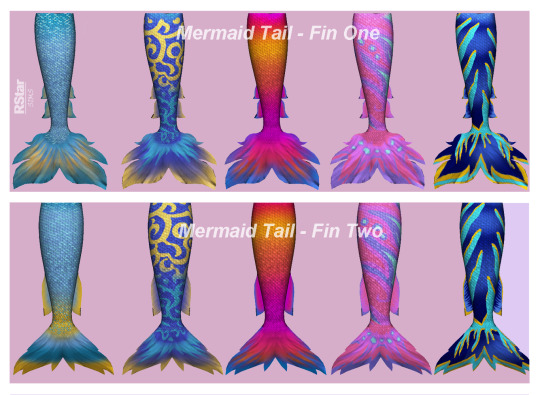

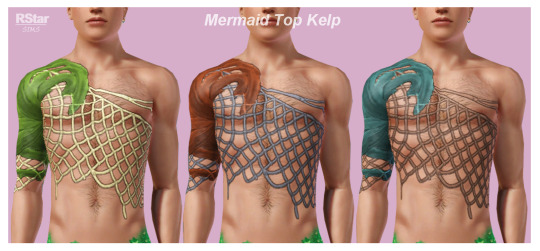




► 4t3 - Island Living - Mermaid Stuff - DF & non-DF
Alright, so...this is not as much a conversion as it is a mash up (a.k.a. Frankenmesh). Here’s what I mean by that:
- Meshes: I took the tails from TS3 and combined them with the fins from TS4 (because the S4 tails have a different UV and in order to fit TS3 they would’ve needed to be re-UV-mapped);
- Textures: a combination of TS3 and TS4 textures -TS3 for tails and TS4 for fins (only because the S4 textures look horrendous in TS3, at least the ones for tails do).
PLEASE READ the details I listed under CREATOR NOTES bellow !!!
Details:
Original meshes by EA/Maxis, I just put them together;
Ages: Teen to Elder, both genders;
All LODs & Morphs;
Disabled for random (for non-defaults);
Custom normal maps included;
Custom thumbnails for both Launcher and CAS (though the game might ignore them and generate normal thumbnails instead;
Format: package files;
Programs: S4Studio, Blender, Milkshape, Photoshop, MeshToolKit, TSRW, S3PE.
!!! The Sims 3 Island Paradise required (for everything except the male tops, those are base game).
What does this upload contain? (so glad you asked!)
2 mermaid tails named Fin One and Fin Two (DF & non-DF) from TS4;
2 female tops - non-DF - these were made by me because of -again- questionable textures n TS4 that don’t match TS3 art-style;
1 male top (converted from TS4 <-> non-DF because by design the male mermaids in TS3 don’t have a default mermaid top);
1 (pair of) stockings - DF M & F (made by me; will replace the “markings” your mermaid sims have on their legs while on land).
EDIT: On a anon's request, I added a NON-DF version for the accessory scales. It's base game compatible, has 3 presets with 3 recolorable channels and is available for both genders from teen to elder.
Edit 16.07.2023: uploaded the male kelp top as accessory as requested by @dezailes2cochon.
!!! FOR Default Replacements install only ONE OF EACH !!!
Polycounts:
Tails AF: Fin One - 1.9k; Fin Two - 1.7k (original - 1.6k)
Tails AM: Fin One - 1.9k; Fin Two - 1.7k (original - 1.1k)
Tails TF: Fin One - 1.9k; Fin Two - 1.7k (original - 1.6k)
Tails TM: Fin One - 1.9k; Fin Two - 1.7k (original - 1.1k)
Tails EF: Fin One - 1.9k; Fin Two - 1.7k (original - 1.5k)
Tails EM: Fin One - 1.9k; Fin Two - 1.7k (original - 1.1k)
Tops: same polycount as the original TS3 items (they’re just painted on the base mesh)
! The reason why I listed the polycounts like this is because it’s up to you to decide whether you’re comfortable using:
the default-replacements (and have all the mermaid sims in town use these items); or
the non-default-replacements (in which case only your sims will use them as long as you’ve changed them in CAS).
Specific Details (for non-defaults):
Tops, bottoms and accessories sections;
Presets:
Tails: 5 presets; 4 recolorable channels
Tops Female: 5 presets each, 4 recolorable channels
Top male: 3 presets; 3 recolorable channels
Mermaid Stockings: 5 presets; 3 recolorable channels
Categories: Everyday, Sleepwear, Swimwear,
Available for Maternity (female versions).
———————————————
!!! Attn !!! -> The default replacement tails and female tops use only the first preset because I haven’t found a way to integrate additional maps (UVs, in this case) to a default replacement.
———————————————
Creator Notes:
Here’s where it gets interesting!
If you decide on using the DFs - INSTALL ONLY ONE OF EACH!!!!!!!
And to give you an example, here’s how I’m using the default replacements: Fin One for females (the DF files for TF, AF& EF), Fin Two for males (the DF files for TM, AM & EM), stockings for both genders (DF female & DF male).
As I said above the DF files have only the first preset. The non-DF have 5 presets, each with their own individual UV. Meaning I’ve made patterns out of the UVs to better emulate the patterns on the S4 tails. See bellow the difference in UVs and how they control the channels. It’s applicable to both tails and female tops. This is the only advantage of using the non-DFs in my opinion. But you can have both DFs (only one of each!!!) & non-DFs in your game at the same time and maybe use one of the patterns in the non-DF for that one “special” mermaid.

The stockings aren’t the best aligned to the UV, I’ll admit it. But any misalignments (only along the seams) can only be noticed if you look closely.
This appears to be a common issue when installing default-replacements (you’ll know this if you have DF hairs in your game). Upon loading the DFs for the first time you might encounter a texture issue where you can see the new mesh, but the texture has not loaded properly. Like in this example:

To fix it, you either take the sim in CAS with Nraas MC - Stylist (you don’t need to change anything, just get them in and out of CAS) and/or -if that doesn’t work- go ahead and save, quit and reload the game. This should fix the issues.
For NON-DF tails it’s mandatory that you use invisible feet This is what I’m using: 1 or 2 (find the null feet files inside the download). But keep in mind that because of the way the package was constructed, Dashboard might display them as corrupted. That’s because of the age categories being all in one file and not separated. Haven’t caused issues in my game so far and I've been using them since December. Anyway, the important thing is you need invisible feet for NON-DFs.
Let me know if you encounter any issues or need some further clarification.
Watch the tails in action HERE
You can tag me so I can see your beautiful mermaids & reblog your posts!
DOWNLOAD: Patreon / MF / SFS
Download scales acc NON-DF: MF / SFS
Download male kelp top as acc: MF / SFS
Hope you enjoy them!
Happy Simming!
———————————————
If you like my work and would like to support me, you can do so on my Patreon & Ko-fi.
———————————————
TOU 🔊 Do not re-upload my creations. Do not claim as your own. Do not put them anywhere up for download and don’t add adfly to my links.
#ts3 cc#sims 3 custom content#ts3 download#sims3 cc#4t3 conversion#4t3conversions#ts3 simblr#sims 3 simblr#sims 3 cas#ts3 cas#ts3 mermaids#ts3 clothing#default replacement#ts3 default replacement#ts3 female clothing#ts3 male clothing#ts3 teen clothing#ts3 elder clothing#ts3 accessories#Accessories#clothing
1K notes
·
View notes
Text

BASEMENT TREASURES: the latest sims 4 kit, converted to ts2! [download - sfs]
have you ever wondered what lies in your sim's basement? sure, most of us have a torture room or two stashed away, but what if your sim isn't olive specter or hazel dente? where's my moldy moisture-eaten couches and prehistoric electronics? well, starting today, they're right here!
the moment i saw that this kit had released, i literally RAN to convert it. it's perfect for my older hoarder sims. plus, a lot of people asked for it 😅
this is almost the entire kit, save for the unbeatable stains, which--surprise, surprise--refused to get converted along with the others. i have plenty of similar stuff, though, so i'm not too upset. in total there are 25 items: 24 buy mode assets, and 1 wallpaper.
note: just before i posted this, i saw that @2fingerswhiskey already converted the retroplex tv console--you can grab their version here!
keep reading for credits + more info!

credits
ea/maxis for the original ts4 meshes & textures
items included
there are individual previews included in the actual download!
Big Box of Irreplaceably Replaceable Things (396 polys)
Brass Floor Lamp (806 polys)
Candid Coffee Table (148 polys)
Dated Drywall (7 swatches)
Disassembled Heart Bed (1712 polys)
Dusty Trinkets (259 polys)
Forgotten Frames (620 polys)
Grandma's Couch (1487 polys)
Mementos of Glory (361 polys)
Records of the Past (112 polys)
Relic of Good Times (454 polys)
Retroplex TV Console (424 polys)
Shabby Cardboard Box (94 polys)
SquareTube (420 polys)
Strange Reminescence Framed Photo (214 polys)
The Best Seat in the House (905 polys)
The Fun of Yesteryear (106 polys)
The Graceful Ambition Standing Mirror (544 polys)
The Moving Buddy (842 polys)
The Not-So-Mod Lamp (302 polys)
The Traveller's Trunk (782 polys)
Uncle Bob's Dusty Rubber Plant (804 polys)
Unmatched Chairs (452 polys)
Unstable Wall Shelves (166 polys)
Weary Wall Decal (2 polys)
things to note
The 'Graceful Ambition Standing Mirror' is repo'd to the 'Forgotten Frames'.
The 'Retroplex TV Console' is decorative only, get 2fingerswhiskey's version if you want it to be functional! They won't conflict :)
The mirrors have a slight issue where the reflection includes the frame, I'm very sorry, I tried my best but I couldn't fix it :(

if there are any unmentioned issues, please do lmk asap! happy simming 💞
( @sims4t2bb )
#s2cc#sims 2 cc#the sims 2#sims 2 download#ts2 download#4t2#4t2 conversion#4t2 basement treasures#long post
658 notes
·
View notes