#simplenote
Text
the company that owns tumblr owns another product called simplenote and simplenote is seemingly getting acquired by proton.
I've been wanting proton to get a notes app so it makes sense to take one already existing than spending resources trying to build their own. I use Obsidian but I'm fine with checking out simplenote for now 👀
1 note
·
View note
Text
Günün Kitabı | Bul Beni Anne | Dursaliye Şahan
Fakir Baykurt Roman Ödüllü Kitap raflarda…
Kitap Tanıtım Bülteni
“Bul Beni Anne,” 1974 yılında Fatih Cami avlusuna bırakılan bir bebeğin, Cemil’in yaşamından esinlenerek yazılmıştır. Yurtlarda ve sokaklarda geçen, kimsesiz, engelli bir çocuğun annesini arama serüveniyle birlikte, temiz kalabilme mücadelesine tanık olduğumuz eser, “Fakir Baykurt Roman Ödülü”ne lâyık görülmüştür.
8 aylık bir…

View On WordPress
#Akismet#Bul Beni Anne#Cloudup#Crowdsignal#Day One#Dursaliye Şahan#fakir baykurt#Fakir Baykurt Romanı Ödüllü Kitap#gazeteci#Gravatar#Jetpack#kitabı#Longreads#Okurlarıyla Buluştu#Pocket Casts#ROMAN ÖDÜLLÜ#Simplenote#The Atavist#Tumblr#WooCommerce#WordPress VIP#WordPress.com#WPScan#yazar
1 note
·
View note
Text
Mark a device as lost in Find My on iPad
Mark a device as lost in Find My on iPad
Updated 10092022-204209
GitHub Issue
Source
Drafts
WTF
Local
Ulysses
Simplenote Local
Simplenote Publish
Things
Social
https://telegram.org/js/telegram-widget.js?1
Telegram
Use the Find My app to mark a missing iPhone, iPad, iPod touch, Apple Watch, Mac, supported AirPods, or iPhone Leather Wallet as lost. In order to mark a device as lost, you must turn on Find My [device] before it’s…

View On WordPress
0 notes
Text
I am hitting a wall here, is there a writing program I can get that's got decent text editing and organization, can sync between a windows pc and an ios device, and has a one-time payment option? I'm willing to put money into this, what do y'all use
Scrivener doesn't sync well between devices as often as I need it to, Atticus is close but it apparently doesn't REALLY have an offline mode OR a mobile app, Dabble looks perfect but it's only subscription based and I'm not trusting that shit with all my writing work lmaoooo
#right now i'm stuck in an unholy amalgamation of evernote/bear/simplenote because i keep trying to get out of evernote purgatory#it's awful i cannot believe this is such a tall order
14 notes
·
View notes
Text
instagram
The work was reposted on Weibo @ 一个肉包97
#monthly planner#monthly planner book#planner book#schedule book#notebook#simplenote book#gift#agenda#diary#diary book#custom desain#Instagram
0 notes
Text
Simplenote support

#Simplenote support download
While in the case of 64-bit system users the package for your architecture is this:
#Simplenote support download
If they are 32-bit system users the package to download is as follows: Right now p To download the current stable version which is 1.3.3They can do so by opening a terminal on their systems and typing the following command. One of the options we have to obtain this application is by downloading the AppImage of this application, so to download the latest stable version you can direct to the following link. One feature that stands out is the ability to "go back in time." You can use a slider tool to jump to any previous point in a note you've edited, and then select it to restore it. Simplenote has a clean design so it looks a lot like a basic text editor, which you can write as basic text or in reduction mode.Īlthough relatively basic, Simplenote has a few organizing tools, such as a search function and tagging support. Simplenote has an externally accessible API, which allows other clients to write: Dashboard widget OS X DashNote, nvPY, a cross-platform SimpleNote client, among others.Īdditionally, the OS X Notational Velocity program and the Windows ResophNotes utility can also be synchronized with Simplenote. The application is a favorite of the Linux community, since it is open source, you can keep your notes in sync on the Internet. It allows users to create and save text-based notes, categorize them with tags, and even share posts with friends. In addition to cross-platform applications, it can be accessed through most web browsers. Simplenotote is a cross-platform note taking app (Linux, Windows, Mac, iOS and Android) developed by the creators of WordPress with markdown support.

0 notes
Text
Simplenote notes disappeared

Simplenote notes disappeared how to#
Nor would I have improved my life to the point where I get paid to help others do the same. I wouldn’t have been able to build a writing career if I hadn’t gotten into the habit of taking notes on every little thought that interested me. This way none of your brilliant ideas are lost you can use each one to improve your life. Even just taking a look at the tabs will remind you of certain things you can do to improve that aspect of your life-like when I just remembered to do my oil pulling routine after looking at my health tab.ģ-Get into the habit of taking notes on all of your ideas and epiphanies.Īs soon as you feel the ember of excitement or curiosity, go to your notes and let loose. Try to pencil in five or ten minutes a day adding for adding new thoughts and breakthroughs to your tabs, and to review your progress. Set alarms on your phone or computer to remind you of your note-taking commitment. And if you’re not into the action steps…why are you still reading?Ģ-Schedule time just for tooling around in your notes. So get your structure ready by organizing your note tabs. If you delay this life-changing improvement, you might not ever start it. I mean, really-don’t waste another second.
Simplenote notes disappeared how to#
Here’s how to cement the habit of note-taking But even though the practice is crazy simple, it’s a challenge to make it part of your lifestyle. But the article won’t be completed unless I can look it up and act on it so I shuffle that task into my “Next Action” list under my “writing” tab, which I review once a week during my planning routine.Īs you build up your notes, you’ll have built a matching level of focus, organization, and competence in each category. For example, if I’m inspired to write a certain article, say, about note-taking, I can jot it down. (I got this idea from David Allen-who might as well be the Godfather of note taking.) You’ll schedule ten minutes a week to reflect on this tab when you’re planning out your week ahead. Do it for each tab.Īnother thing to do for each tab : add a “Next Action” subtab exclusively for action steps. Whatever ideas, experiences and breakthroughs you have for each tab and sub tab, you write it down. For example, you’d need to add fitness and food tabs under health and create subtabs for all the activities that make you happy-volleyball and guitar are part of mine. So the next step is to create sub tabs where needed. (I have a Mac, and I find Apple notes to be very intuitive.) Start with: How to start your own note-taking practiceįirst, create main tabs in whatever notes application you use. So if you want to get serious about keeping up with life and growing your success, start your own note-taking practice. And the more time I spend in each category, the more I improve it. I have tabs for health, writing, happiness, breakthroughs, volleyball, important people, procrastinations, prayer, goals, books, coaching, words, and dozens more areas of life I want to keep track of. That’s what happens when you get mentally organized with a note system. And I know that as long as I keep adding to my notes, and continue refining my tabs, my decisions will continue to improve in every area of life, and my lifestyle along with it. *I created a reminder in my phone to get the protein next Tuesday at 3:00pm, just to be sure. So I go to my “purchase” tab, write down “whey protein*”, and delete all the other things I’ve already bought. And oh, that reminds me-I’ve got to purchase another bag of grass-fed whey protein. My morning shake routine is helping me feel energized and clear-headed till lunch. (I’m in love with my hill workouts and sprints). So I go to my health notes tab, then to my fitness subsection, and I write about everything that’s working. I’ve been feeling especially explosive, balanced, and good about my body. I took that confidence to the next level by getting organized. And as I spent more time noting my improvements in every area of life, my general anxiety of not having my shit together disappeared-I finally had a sense of stability in my life. As soon as I had an interesting idea, or an inspiring epiphany, I filed it away so that I could use it later. I got into the habit of taking notes on pretty much everything. But I wasn’t organized enough to home in on specific areas, like health, and then even more specific, like sleep. It felt good to purge it all and it helped me get my stuff together. But along my self-improvement journey, I picked up one indispensable habit that helped me become organized in my self improvement, and which continues to improve the lives of my clients and readers who adopt it.Īt first my system wasn’t so much of a system-I’d dump all of my thoughts and feelings and progress into my Mac’s note files.

0 notes
Text
Simplenote tutorial

Simplenote tutorial install#
Simplenote tutorial password#
Simplenote tutorial Pc#
Simplenote tutorial plus#
Simplenote tutorial free#
You can rename any section by right-clicking on it, selecting Properties, and specifying a new name.
Simplenote tutorial plus#
To add a new section, simply click on the plus icon on the right. Sections are represented as tabs at the top of the main window, and help you keep notes on different topics apart from each other within one notebook. You can further improve organization of your notes by using sections. This is also where you can open existing notebooks with the Open command. To create a new notebook, go to the File menu and select the New command. Having multiple notebooks can help you classify your notes by topics. NotebooksĬintaNotes stores notes in notebook files. This allows you to have the most important data a mere mouse click away. Click on the magnifying glass icon to choose from a list of available fields.ĬintaNotes not only helps with collecting data, but also has a wide range of tools for organizing it. Sometimes you want CintaNotes to focus on specific fields of your notes when you search. CintaNotes filters the notes list as you type. Just switch to the program’s main window and start typing anything related to your note. Finding notesĬintaNotes makes it really easy to find your notes.
Simplenote tutorial password#
They are encrypted with your Simplenote password this means that no one except you will be able to decrypt them. However, since Simplenote doesn’t support file attachments, CintaNotes uses its own server for syncing attached files (up to 100 MB per user). Using Simplenote, you can access your notes from the web and on platforms other than Windows, such as Mac, iOS, Android, and Kindle.
Simplenote tutorial Pc#
This way, the notes you take on your phone or tablet PC will be instantly available on your PC. Each time you create a note with Simplenote on your mobile device, it will automatically be synchronized with the notes on your PC.
Simplenote tutorial install#
Now install and run the Simplenote app on your mobile device and connect it with your account (links to apps for each mobile platform can be found also on the Simplenote website). Then open the Synchronization window and log into your Simplenote account.
Simplenote tutorial free#
Simplenote is a free cloud service for sharing and synchronizing notes. First, go to to create your Simplenote account. To view and edit notes on your mobile devices, you need to sync them with Simplenote. You can access them at any time by opening the note and double-clicking on any file. Just open any note, click on the paperclip button at the top right corner of the editor, and select the files to be attached.Īfter clicking Open, the files will be copied into the notebook and will appear in the attachments panel (note that the notebook physically contains the attached files, and the original files are no longer needed for working with the attachments). You can attach documents, e-books, audio files, videos, and other files to your notes. Simply double-click on any note and the same note editor window will pop up. The note’s link can also lead to a file on your computer.Įxisting notes can be edited at any time. For example, if you clip a note from a web page, the Link field will receive the URL of this page. However, using the clipping hot key is preferable, because in this case CintaNotes also captures the link to the note’s source. You can also create notes by pasting text from the clipboard into the main CintaNotes window (Ctrl+V). For this you need to right-click on any selected text and choose a formatting command from the “Format” context menu. Here you can also format your text with the basic formatting tools. The program will display the note editor where you can enter the note’s title and text. To do this, hit the Insert button in the main CintaNotes window. Sometimes you need to simply write down your thoughts and ideas: for example, making a shopping list. CintaNotes will automatically create a new note with this text. For example, to save a quote from an e-book, simply select the text and press Ctrl+F12. Clipping textĬintaNotes can save quotes from any application that works with the system clipboard. Collecting notesĬintaNotes makes it easy to collect and keep track of any important data that you find both on- and offline. This guide will teach you the basics of working with the program. CintaNotes is a simple application for taking quick notes, making it easy to collect, find, and store information.

1 note
·
View note
Text
Android simplenote stylus

ANDROID SIMPLENOTE STYLUS ANDROID
What would be the best way to represent and digest the course materials? A photography degree, for instance, will probably cover some prolific shutterbugs like Ansel Adams and Henri Cartier-Bresson. It will explain whether you absorb and process information best with visuals (photographs, diagrams, maps, et cetera), audio (podcasts, audiobooks, class recordings), words (good old-fashioned reading and writing) or some sort of physical, tactile representation (looking at a globe, fixing a car by hand, et cetera). If you haven't already, take a "learning style" quiz. It's also a decent backup if you forget to charge your laptop or tablet before class. A good, reliable mobile app means you can speed-read some revision notes while sitting on the bus or waiting in line for coffee. Why? Because it's critical that you can access your notes anytime, anywhere.
ANDROID SIMPLENOTE STYLUS ANDROID
For argument's sake, let's say you own a Macbook Pro and an Android smartphone: You can immediately rule out any platform that doesn't support Google's mobile operating system, like Bear and Ulysses. What hardware do I own?įirst and foremost, eliminate any service that doesn't support your primary devices. If you're struggling to sift through them all, it's important to ask the following questions. All of them, unsurprisingly, promise to make you an organization and productivity guru. There are dozens if not hundreds of note-taking apps to choose from. It should be fast, intuitive and, most important, accessible from all of your favorite devices. But if you're reading Engadget, we suspect you're interested in some kind of digital equivalent: an app that can store those handwritten notes or, if you're ready to take the plunge, let you record everything with a keyboard or stylus. There's nothing wrong with relying solely on pen and paper (and if that's your preference, go for it!). The human brain, after all, can only store and retain so much information. Every student needs a good note-taking system.

1 note
·
View note
Text
Android simplenote stylus

Android simplenote stylus android#
It's my go to for writing out a lot of note taking. It includes auto scrolling when the stylus gets near the end of pages and you can double tap to zoom into a set level. It did have a little bit of a learning curve because it is so customizable. (oneNote for windows is good, but for android.). Lecturenotes is the closest thing I have found for Android. surprisingly microsoft onenote is not part of my list. I believe this list is very likely pretty complete to this date and contains the best apps for stylus-based (and maybe keyboard mixed) notes (if you nevertheless think you found a better app, leave it in the comments, I'm curious to get as best as it gets :D). If your focus is on handwriting, this apps might be very relevant for you as well: My best apps for keyboard and handwritten mixture:
Android simplenote stylus android#
But with lasso tool android app now gives you basic editing features, which are sufficient for me (i first wanted to switch to surface only for better onenote software) as I need crossplattform (and lecturesnotes doesn't provide that). Paperbackground quad paper size and color cannot be changed.Only for 4 customizable pens (+2 markers).No math formulars (also no recognition).Short comparison: What does android app imo really lack in comparison to onenote uwp app and onenote 2016 (last version with local storage saving) : But as ow now OneNote is the crossplattform solution. I would really like to see MS word improved for digitizer/pens. I myself now switched to OneNote as it is the only good crossplattform app (Nebo is following another concept -> ocr). The list should be still pretty complete, but i don't guarantee anymore for that, because i cannot exclude, that there aren't any other newcomer like nebo (i heared from none). I searched for apps for a couple of hours (october 2017) and this is my list (roughly sorted, first ~= better):Įdit: I improved/sorted/group the list according to testingĮdit2 (Feb 2019): OneNote has improved - it now has a lasso tool. Old question, but still an important question out there and all these answers aren't satisfying (anymore).

0 notes
Text
FAKİR BAYKURT ROMAN ÖDÜLLÜ KİTAP, “BUL BENİ ANNE” OKURLARIYLA BULUŞTU | DURSALİYE ŞAHAN
2023 Fakir Baykurt Roman Ödülü’nü kazanan, Dursaliye Şahan‘ın “Bul Beni Anne” adlı dosyası yayımlanarak, okurla buluştu.
Çiğli Belediyesi Kültür Müdürü Nail Çetin’in duyurusu şöyle:
“Literatür Yayınlarınca yayınlanan kitabın Türkiye genelinde dağıtımına başlandı.
Bul Beni Anne, okuru derinden sansan, gerçek yaşamdan alınmış bir Anadolu öyküsü.
Çiğli Belediyesi Kültür Müdürlüğü olarak yedenci…
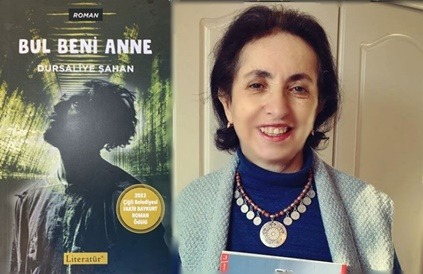
View On WordPress
#Akismet#Bul Beni Anne#Cloudup#Crowdsignal#Day One#Dursaliye Şahan#fakir baykurt#Fakir Baykurt Romanı Ödüllü Kitap#gazeteci#Gravatar#Jetpack#kitabı#Longreads#Okurlarıyla Buluştu#Pocket Casts#ROMAN ÖDÜLLÜ#Simplenote#The Atavist#Tumblr#WooCommerce#WordPress VIP#WordPress.com#WPScan#yazar
0 notes
Text
12 July 2023
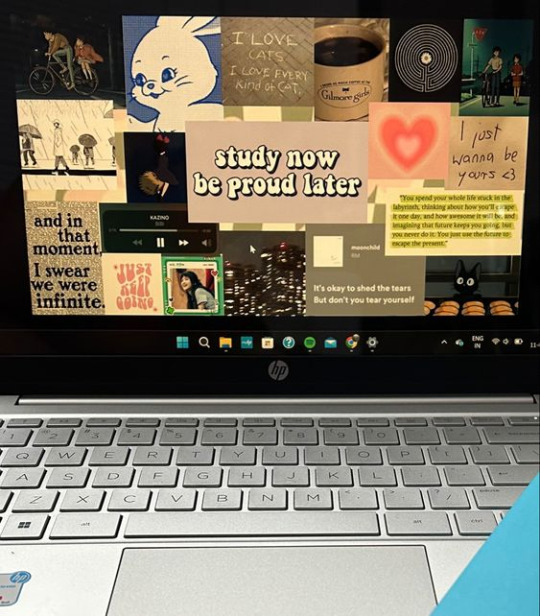
(made a new wallpaper for my laptop and i just had to show it off <3)
today, i started a new workout pattern which i shall (hopefully) continue. i am trying to update my skincare app and add in my skin care routine so that i can keep track of it. i ordered a tote bag for college and i'm in love with it. i was reading through the visa paperwork before my appointment tomorrow since i'll be going there alone, for the first time.
i got an iphone and i decided to decorate it with this really cute tie-dye style cat shaped phone grip holder. i watched a few episodes of modern family and restarted my spanish lessons on duolingo (that owl will be the death of me, i swear). i need to finish annotating 'today, tonight, tomorrow' by rachel lynn solomon for my best friend. i also need to dust and clean my room and pick up my violin again (its rotting in the corner).
i've been listening to newjeans on repeat, i am OBSESSED with their pre-release tracks. later today, i'll have to do one hour of my medical imaging course. i have to go pick up my watches from the repair shop soon. i'm listing down some apps that have helped me with being productive and performing self-care :
seven (7-minute daily workout app, simple and doable exercises)
dermi (skin care journal + tracking food habits)
apple health (all-round healthcare app with facilities such as cycle tracking + can be connected to the 'seven' app)
simplenote (keeps all my notes in one place, available for mobile and desktop as an app/online)
flipd (focus and study timer + live study groups and progress tracker)
duolingo (an animated green owl with serial killer tendencies as a language tutor)
that's all for now!
xoxo
#annie is studying#annie studies#wallpaper#pinterest#laptop#studyblr#college#study aesthetic#study motivation#study apps#Spotify#super shy#new jeans
7 notes
·
View notes
Text
instagram
The work is forwarded to Weibo 仙瑶素材
#monthly planner#monthly planner book#planner book#schedule book#notebook#simplenote book#gift#agenda#diary#diary book#custom desain#Instagram
0 notes
Text
lost access to my simplenote account, it is a terrible day for me and therefor the world
5 notes
·
View notes
Text
Matt Mullenweg is probably the ideal web company CEO
Automattic has been running for 17 years. The company is home to nearly two dozen brands and products powering or leveraging the web, including WordPress, WordPress VIP, WooCommerce, Jetpack, Simplenote, Day One, PocketCasts, and Tumblr.
When Automattic purchased Tumblr, they somehow managed to pay just $3 million from Verizon who got it as part of its acquisition of Yahoo. Tumblr was a billion dollar company at one point and since 2019 it belongs to a multibillion dollar company.
The transaction cost for us buying Tumblr was de minimis. But it was a deal in which we took on all of its liabilities and all of its legal cases, we kept all the employees and all the costs to run it. Tumblr was, and still is, burning quite a bit of cash.
Matt said Automattic was prepared to pay $100 million but they managed to only spend $3 million. Sounds like a steal? Well, in the three years since the acquisition Tumblr was being cleaned up from the inside. 85% of the team joined after the acquisition and he’s had to reorganize the company to reassign staff because Tumblr has to downsize to 50-60 people to match their revenue before they can go up again.
From the interview it sounded like he didn’t let people go but reassigned them to the other products under Automattic.
Matt understands that the web is a decentralized network built on protocols. He also understands talent is also decentralized. Automattic allows its staff to work from anywhere and no longer has a physical office since shutting down its headquarters in 2017. Everyone who works at WordPress (even Matt) has to spend time handling customer support to understand their pain points.
Understanding what decentralized entails is core to Matt’s goals for the web. It’s why the idea of federating Tumblr and WordPress sites and pages and allow those sites and pages to be connected to join the federated network and become the social web is one of the company’s top priorities and when you run a social web company, content moderation is key.
I would say that it is about 20 percent pruning out the bad stuff as if you’re weeding a garden and about 80 percent encouraging the things that you want to grow. It definitely needs to be a long-term thing. You need to water it every day, but the results are going to happen over months or years.
Tumblr recently reopened itself to adult content but it’s doing so in a more careful and controlled manner to accommodate the needs of those working or with interest in the adult industry and those wishing to keep their neighborhood safe for children and acceptable at work.
Tumblr, WordPress, and Automattic may not be as glitzy and glamorous as other major web companies but more than 40% of websites run on WordPress today and they’re quietly marching towards 80% by embracing openness and decentralization.
When TechCrunch interviewed Matt as the new CEO of Automattic in 2014, he said, “The power of the web is not in centralization, it’s not in closed systems or anything like that. It’s in its open nature and that’s what allowed it to flourish for the first 10 or 15 years”
4 notes
·
View notes
Text
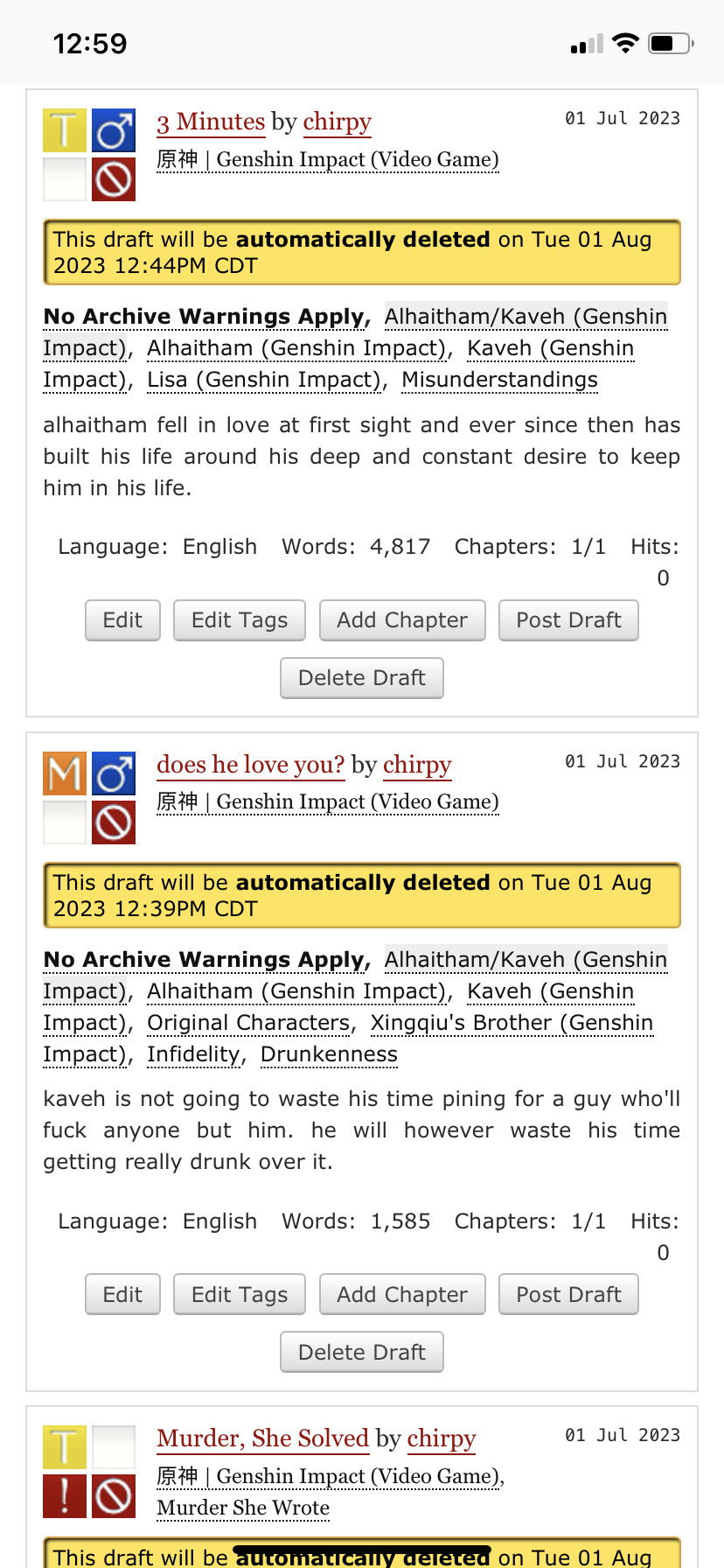

going through my scrivener and simplenote and notebooks... i put in all the fics that are rough draft quality into ao3 drafts so can test out titles, choose tags... something to see that i have ~6k just of kavetham... publish publish publish sooon
#once i nail down what i want to do with jeht then alhaitham/jabrael is going to take off tho lololol#i love ships where one of them is a ghost#personal
1 note
·
View note