#samsung usb drivers for odin
Text
Samsung USB Driver for Odin Download
Samsung USB Driver for Odin is a crucial tool for anyone looking to flash firmware or custom ROMs on their Samsung Android device. Odin is a powerful and popular tool that allows users to flash custom firmware and kernels, perform factory resets, and more. However, to use Odin, you need to have the correct Samsung USB Driver installed on your computer.
In this article, we will provide a…

View On WordPress
0 notes
Text
Unlock Bootloader On Samsung Galaxy Devices 2023

From an Android Developer's point of view
Unlocking the bootloader on Samsung Galaxy devices is a necessary step if you want to customize and install custom ROMs, kernels, or recoveries. It allows you to gain administrative access to the device and make changes to the system software.
However, the process of unlocking the bootloader is not straightforward and requires some technical knowledge. In this article, we will guide you on how to unlock the bootloader on Samsung Galaxy devices in 2023.

What is Bootloader?
A bootloader is a program that runs when you turn on your device. It loads the operating system and other necessary files to run the device. The bootloader also checks the system for any errors and allows the device to enter into different modes such as recovery or download mode.
The bootloader is locked by the device manufacturer to prevent users from making unauthorized changes to the system software. However, unlocking the bootloader allows you to make modifications to the software and install custom firmware.
Why Unlock Bootloader?
Unlocking the bootloader on Samsung Galaxy devices allows you to install custom firmware, custom kernels, and recoveries. It gives you administrative access to the device and allows you to make changes to the system software. This can help you to:
- Install custom ROMs that offer more features and customization options than the stock firmware.
- Increase the device's performance by installing custom kernels.
- Backup the entire system, which can be useful in case of data loss or software issues.
- Flash custom recoveries that can be used to install custom ROMs and other software updates.
Requirements:
Before you proceed to unlock the bootloader on your Samsung Galaxy device, you should make sure that:
- You have a computer running Windows, macOS, or Linux.
- You have a USB cable to connect your device to the computer.
- You have installed the Samsung USB drivers on your computer.
- You have enabled USB debugging on your device by going to Settings > Developer options > USB debugging.
Note: If you cannot find the Developer options on your device, go to Settings > About phone and tap the Build number seven times to enable Developer options.
Also read: Getting Started With Magisk Modules
How to Unlock Bootloader on Samsung Galaxy Devices?
Now that you have met the requirements, you can proceed to unlock the bootloader on your Samsung Galaxy device by following these steps:
Step 1: Back up Your Data
Unlocking the bootloader on your device will erase all data on the device. Therefore, you should back up your data before proceeding.
Step 2: Get Your Device's Unique Identifier
To unlock the bootloader on your Samsung Galaxy device, you need to get the device's unique identifier. To do this, follow these steps:
Turn off your device.
- Press and hold the Volume Up + Volume Down buttons and connect your device to the computer using a USB cable.
- Release the buttons when the warning message appears.
- Open a command prompt or terminal window on your computer and type the following command:
- Windows: "adb devices"
macOS/Linux: "./adb devices"
If your device is connected, you will see a message that says "List of devices attached" followed by your device's unique identifier.
Step 3: Unlock the Bootloader
To unlock the bootloader on your Samsung Galaxy device, follow these steps:
- Go to the Samsung Developer website and create an account.
- Download the latest version of Odin on your computer and extract the files.
- Download the bootloader unlocking file for your device and extract the files.
- Open Odin on your computer.
- Boot your device into download mode by pressing and holding the Volume Down + Power buttons.
- Connect your device to the computer using a USB cable.
- In Odin, click on the "AP" button and select the bootloader unlocking file you downloaded.
- Click on the "Start" button to begin the bootloader unlocking process.
- Wait for the process to complete, and your device will automatically reboot.
Step 4: Verify Bootloader Status
After the device reboots, you can verify if the bootloader has been unlocked by following these steps:
Turn off your device.
- Press and hold the Volume Up + Volume Down buttons and connect your device to the computer using a USB cable.
- Release the buttons when the warning message appears.
Open a command prompt or terminal window on your computer and type the following command:
Windows: "adb devices"
macOS/Linux: "./adb devices"
If your device is connected, you will see a message that says "List of devices attached" followed by your device's unique identifier.
Type the following command in the command prompt or terminal window:
Windows: "fastboot oem get_unlock_data"
macOS/Linux: "./fastboot oem get_unlock_data"
- You will see a long string of characters. Copy the string and paste it into a text editor.
- Remove all spaces from the string.
- Go to the Samsung bootloader unlock website and paste the string in the designated field.
- Click on "Confirm" to verify the status of the bootloader.
If the bootloader status is shown as "Unlocked," you have successfully unlocked the bootloader on your Samsung Galaxy device.
Also read: How To Fix An Android Stuck In Fastboot?
Conclusion
Unlocking the bootloader on Samsung Galaxy devices is a necessary step if you want to customize and install custom ROMs, kernels, or recoveries. It can help you to increase the device's performance, backup the entire system, and install custom software updates.
However, the process of unlocking the bootloader requires some technical knowledge and can potentially void your device's warranty. Make sure to follow the steps carefully and back up your data before proceeding. With the right tools and knowledge, you can unlock the bootloader on your Samsung Galaxy device and gain administrative access to the system software.
Read the full article
#samsungroot#samsungunlockbootloader#unlockbootloaderofanysamsungdevice#unlockbootloaderofanysamsungphone#UnlockBootloaderOnSamsungGalaxyDevices#UnlockBootloaderOnSamsungGalaxyDevices2023#UnlockBootloaderOnSamsungGalaxyphones2023
0 notes
Text
What Is Odin download for Samsung

Odin is a Windows application that helps Samsung smartphones/tablet users to install stock firmware. As normal Android users, most of us aren't interested in doing technical things on our smartphones. But, it's better to get to know about Odin download, especially, if you are a Samsung Galaxy user. Samsung users can install stock firmware on their devices when the firmware isn't working correctly. In fact, installing firmware should be done by a professional, But, with the help of Odin, even a normal smartphone user can do this. You only need a Windows PC and a compatible data cable.
Samsung Odin Download
First, you need to download the application on your Windows PC and execute it.
Next, install the correct USB drivers on the PC to recognize the smartphone you're going to connect.
Now, download the correct firmware for your device into the PC (Make sure the firmware file in .MD5 extension/ Odin only supports this file type)
Turn on download mode on your smartphone or tablet (You can find the correct button combination to enable Download mode on the internet)
Run the Odin application and connect your mobile to the PC
Next, load each file in the firmware folder according to the Odin interface
After loading the files, you can start the flashing process by clicking the start button on the app
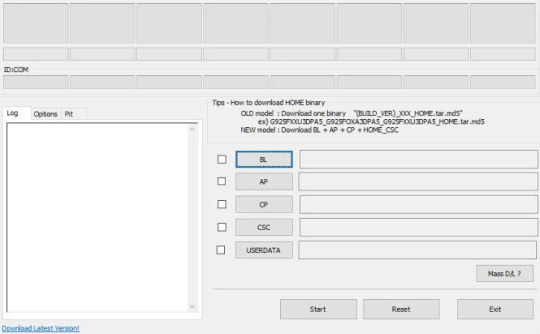
Stock Firmware and Custom Firmware
Perhaps yo may already know the difference between stock and custom firmware. If you're not, I will explain it simply. Stock firmware is the OS we get when we purchase our smartphone. It is an official release and updated time to time by respective mobile manufacturer. Custom firmware are designed by third parties making the changes to stock firmware. Since Android is open-source developers can customized it. In case, you are willing to flash custom ROM, you have to install a custom recovery first. For that, you can use Odin, but you can't flash a custom ROM file directly through Odin.
Final Word
I hope this information would be useful for you someday. I've only written this for your reference. If you are willing to try this, You have to read and search a lot. XDA is the best place to learn about this and you can have all the files and drivers there. Whatever you are going to do on your phone, make sure to back up it first to avoid data loss.
1 note
·
View note
Text
All in one frp unlock tool 2018

So without further ado, here are the best FRP bypass tool you can use to bypass for Samsung and LG devices. Tools such as FRP bypass APK can help you bypass Google account or frp lock on any Samsung device, but they aren’t reliable. Now you do know you are toast if you can’t remember the password and email address. Now when the device boots back on, you will be required to enter your Google account details for verification purposes. all in one frp tool 2018 all phone google account remover tool pack all frp tool 2018. Imagine a scenario where you have had FRP enabled and went ahead to factory reset your Samsung device from the recovery menu. For one thing, FRP or Factory reset protection is an essential security measure that is good when viewed positively.Īlso Read: 8 Best Flash Tool For Android.īut unfortunately, it can also work against us. This is to ensure that a phone won’t be accessed when it is stolen. All In One FRP Unlock Tool juantrax Herramienta FRMS Unlocker All Brand Con solo un clic FRP brindar casi todo tipo de solucin a su telfono inteligente. Now if the device gets reset from the recovery menu, you will be required to re-enter the Google account details that was last used on that device. By default, FRP is automatically activated on any Samsung Android phone once a Google account is setup. If you flash a Factory Image, all your data will be erased.Following the release of Android Lollipop, Google introduced a new security feature called factory reset protection (FRP) to help people keep their data safe. Frp unlock Tool All in One 2019 100 Working Frp unlock Tool All in One 2019 is 100 working tool for remove frp of Samsung, Lenovo,Oppo,Vivo,Motorola,Qmobile and many other brands.This tool works on wi. Today i will share you a new method to bypass google. run as administrator odin tool connect galaxy. FRP Unlock Tool 2018 is a free FRP Bypass tool Developed by Tech Anil to help Android users to remove FRP lock from ASUS. Before using the TOOL ALL IN ONE, make sure that you have turned the OEM unlocking, USB debugging and you reboot your device in Fastboot-Bootloader mode. All samsung Frp Unlock Tool 2020 Bypass In 1 Click Download from Samsung j7 prime frp lock remove tool, samsung j7 prime frp bypass 2019, samsung j7 prime 7.0 frp unlock, samsung g610f frp 8.1 z3x, samsung g610f frp. FRP Unlock Tool 2018 freeload For Asus-Vivo-Xiaomi.
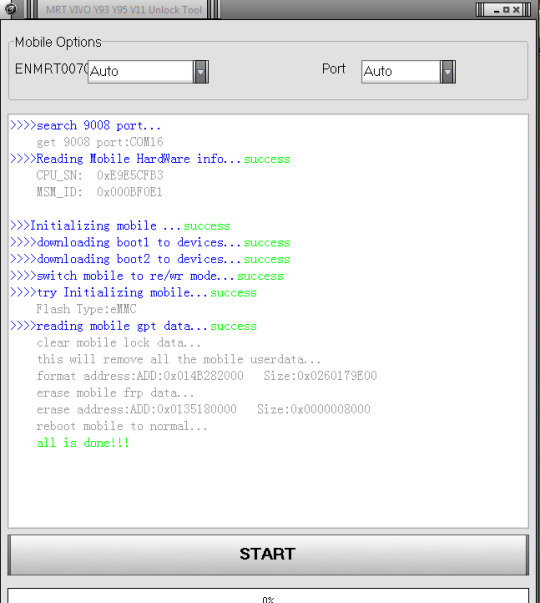
TOOL ALL IN ONE tool currently supports 6 Huawei devices: Honor View 10, Huawei Mate 10, Huawei Mate 10 Pro, Huawei P20, Huawei P20 Pro, Huawei Mate RS. UnlockUnit Intelligent Assistant is one of the best FRP Bypass Tools You Can Try.

Wait few times, until you see patch complete popup. Run the FDLoader.exe with the permission of the Administrator. After that, extract the frptools.exe on your pc then open the extracted folder. The tool is compatible with all the versions of the Windows system (Windows XP, Windows Vista, Windows 7, Windows 8, Windows 8.1 and Windows 10). The tool can be used for all brands of Android mobiles like Samsung. Just download the All FRP Unlock Tool from the download link. TOOL ALL IN ONE is a tool that allows you to do many things on your Huawei device: Unlock bootloader, Lock Bootloader, Flash TWRP Recovery, Install USB Drivers, lash Stock Recovery, Delete downloaded files, Flash Stock Factory Image, Erase All Data, Update ADB and Fastboot to latest version, ADB File Manager, Install Zip directly from PC, Set ADB and Fastboot privileges in system-wide, Install APKs, Uninstall APKs, Take a Screenshot, Flash Partitions, and update the tool to the last update.

0 notes
Text
Original little rascals froggy

Hp Pavilion G6 I5 Drivers For Windows 7 64 Bit.

Driver Wifi Lenovo G480 Windows 7 32 Bit.
Brother Printer Dcp 7065dn Replace Toner Error.
Install Hp Printer Driver For Windows 7.
Sound Drivers For Windows 7 32 Bit Download.
Download Driver For Hp Laserjet M1005 Mfp.
Instruction Manual For Canon Pixma Mg2520 Printer.
Nvidia Graphic Driver For Windows 7 32 Bit Download.
freeload Hp Laserjet M1005 Mfp Scanner.
Nvidia Quadro K2000 Driver Windows 7 64 Bit.
Download Driver Qualcomm Atheros Ar5b97 Wireless N.
volcano box driver windows 10 64 bit visit link reference How to install spd driver on windows 7 64bit 32bit spreadtrum driver download download link how to install spd driver on windows 8 64bit 32bit. Prolific usb to serial driver download for windows 10 7 8 8.1 vista xp 64/32 bit logictutorials 3 years ago how to flash samsung stock rom using odin. Z3x box drivers windows 7,8,10 with 32 and 64 bit version direct download link this z3x box drivers is works windows 10 32 bit and 64 bit version this z3x box drivers is works windows 7 32 bit and 64 bit version this z3x box drivers is works windows 8 32 bit and 64 bit version includes the following versions of the windows operating system: windows xp, windows server 2003, windows vista. Windows - 7 windows - 8 windows - 8.1 windows - 10 about new cellcare hello! welcome to newcellcare.in, a dedicated droid-blog that originates from the deserts of madhya pradesh, india. all drivers available for download have been scanned by antivirus program.


Use the links on this page to download the latest version of spreadtrum phone drivers. please note: all described operations you are doing at your own risk. This video is a tutorial on how to install and use volcano box on windows 10.

0 notes
Text
Intel usb drivers windows 7 update break 2016

#Intel usb drivers windows 7 update break 2016 install
#Intel usb drivers windows 7 update break 2016 drivers
#Intel usb drivers windows 7 update break 2016 driver
#Intel usb drivers windows 7 update break 2016 software
#Intel usb drivers windows 7 update break 2016 drivers
NET 4.0 Support 12.11beta (Size: 223.32MB) date nVidia Display Drivers for AGP series:
#Intel usb drivers windows 7 update break 2016 driver
Windows 8(32/64bit) | Latest Beta Driver with.
#Intel usb drivers windows 7 update break 2016 software
Windows 8(64bit) | Catalyst Software Suite with.Windows 8(32bit) | Catalyst Software Suite with.Windows 7(32/64bit) | Latest Beta Driver with.Windows 7(64bit) | Catalyst Software Suite with.Windows 7(32bit) | Catalyst Software Suite with.Windows Vista(32/64bit) | Latest Beta Driver with.Windows Vista(64bit) | Catalyst Software Suite with.Windows Vista(32bit) | Catalyst Software Suite with.Windows XP(64bit) | Catalyst Software Suite 12.8 (Size: 132.4MB) date.Windows XP(32bit) | Catalyst Software Suite 12.8 (Size: 93.69MB) date.Windows 7(32/64bit) | Latest Beta Driver 13.2 beta (Size: 187.0MB) date.Windows Vista(32/64bit) | Latest Beta Driver 13.2 beta (Size: 187.0MB) date.Windows 8(64bit) | Catalyst Software Suite 13.1 (Size: 146.5MB) date.Windows 8(32bit) | Catalyst Software Suite 13.1 (Size: 94.8MB) date.Windows 7(64bit) | Catalyst Software Suite 13.1 (Size: 146.5MB) date.Windows 7(32bit) | Catalyst Software Suite 13.1 (Size: 94.8MB) date.Windows Vista(64bit) | Catalyst Software Suite 13.1 (Size: 146.5MB) date.Windows Vista(32bit) | Catalyst Software Suite 13.1 (Size: 94.8MB) date.Windows XP(64bit) | Catalyst Software Suite 13.1 (Size: 133.0MB) date.Windows XP(32bit) | Catalyst Software Suite 13.1 (Size: 95.8MB) date.Once the installation process is over, click on Finish.Package contains the following graphics drivers and required software for the products specified in the current version's official release notes:.Double click on the extracted file to begin the installation process.Extract SAMSUNG_USB_Driver_for_Mobile_Phones.zip.
#Intel usb drivers windows 7 update break 2016 install
How To Install Samsung Galaxy USB Drivers Once you have made sure that the file is on your computer, go ahead with the installation tutorial below. Please make sure that you download the file on your computer and not on your phone. Note: This article is frequently updated with the latest Samsung USB drivers.ĭownload the USB drivers from the link above. Below you will find the proper USB download links for your phone. With USB drivers, you can do things such as transfer files between the phone and computer, flash stock firmware files through ODIN and give root access to your phone. USB drivers make it possible for computers to recognize a Samsung phone that is connected through a USB cable. If you have a Samsung Galaxy phone and you want to flash a stock firmware or take other actions that involve a computer, USB drivers are an essential piece of the process. This popularity has attracted many developers that have created custom ROMs and kernels that users can easily flash on their phones.

0 notes
Text
How to use twrp app without root

#How to use twrp app without root install#
#How to use twrp app without root drivers#
#How to use twrp app without root update#
#How to use twrp app without root android#
#How to use twrp app without root series#
#How to use twrp app without root android#
Albeit not present upon its Android theme for any variation, you may attempt to toggle the fonts without that much trouble. There are several reasons why you would want to alter the fonts: readability, marketing of the business, distinctive look, etc. From both the look or sound, through convenience and strength, anyone can adjust the interface landscape.
#How to use twrp app without root install#
Root and Install TWRP Recovery on Galaxy Tab 3 7.Among the most flexible smartphone ecosystems you’ll probably have is Android. Just to verify that your tab has proper root access, verify it with the Root Checker app from the Google Play Store: If it is present, your device has been rooted successfully. When your Galaxy Tab 3 7.0 boots up, open the app drawer and look for the SuperUser app there. Finally, its time to reboot your device by selecting Reboot> System option.Then slide the confirmation slider button to flash SuperSU on your Galaxy Tab 3.Tap the Install button, navigate to UPDATE-SuperSU.zip file and select it.Now boot your Tab 3 into Recovery Mode: press and hold the Volume Up + Home + Power buttons together till the screen turns up you see the Samsung logo, and then release the Power button but keep the Volume and Home buttons pressed until you see the TWRP menu.Now turn off your tab by pressing and holding the Power button.When the installation is finished, you will see PASS! message on Odin.Then click the Start button to start TWRP installation.click the AP button and add T210.TWRP.2.8.0.0.tar.md5 to the field.Now uncheck Auto Reboot option on Odin.You’ll see “Added!!” on the Odin message box.Use the original cable provided by Samsung to avoid errors. Now connect your tab to your computer via USB cable.When the warning screen with yellow exclamation sign appears, press the Volume Up key to enter the Download Mode. Turn off your tab and boot it into the Download mode by pressing the Volume Down + Home + Power buttons at the same time for 2-3 seconds.Copy UPDATE-SuperSU.zip file to your device.Install TWRP & Root Galaxy Tab 3 7.0 SM-T210 / T210R Backup your apps and data as a precaution.Enable USB debugging on your Galaxy Tab 3 (see instructions here).
#How to use twrp app without root drivers#
Install Samsung USB Drivers on your computer if you do not have it already.
Download the latest SuperSU zip and copy the file to your device: UPDATE-SuperSU.zip.
Download Odin 3.09 and unzip the downloaded file: Odin_v3.09.zip.
Download the TWRP image file (it’s same for SM-T210 and SM-T210R both): T210.TWRP.3.0.5.
However, if you a new to such things, do not miss any of the preparatory steps described below: Well, there is nothing new in here are most things are the same as you do while using Odin. Getting Preparedīefore we proceed to gain root on the Galaxy Tab 3 7.0 SM-T210 and SM-T210R, there are a few things to be taken care of. We have successfully tested the method for rooting and installing TWRP recovery on the Galaxy Tab 3 7.0 SM-T210 and SM-T210R both (thanks to Javez and Polaris Star for testing!) However, before you make your mind to follow or tutorial, you must know that rooting your device will void its warranty and put it at risk. And thus we can now not only root Galaxy Tab 3 7.0 SM-T210 and SM-T210R but also install TWRP recovery to enjoy custom ROMs and mods. The unavailability of a KitKat compatible custom recovery made it impossible to flash the latest SuperSU to gain root access on the device running Android 4.4.2.įortunately, we now have an unofficial build of TWRP Recovery that is compatible with the new KitKat bootloader. Since the old root method that worked on Android 4.2.2 Jelly Bean firmware stopped working on Android 4.4.2, the users of the Galaxy Tab 3 7.0 SM-T210 and SM-T210R were forced to wait for a working root method. Whether you have updated your Tab via OTA or manually through Odin, you must have lost root access on your device.Īs you know, if you have got used to enjoying the privilege of owning a rooted Android device once, it really feels bad to go a single day without root access.
#How to use twrp app without root update#
If you have not yet received the the new Android 4.4.2 update notification yet, you can update your device manually by following our step-by-step tutorial. The KitKat update for the Galaxy Tab 3 7.0 SM-T210 and SM-T210R brings a plethora of new features and enhancements for better performance. The device was released with Android 4.2.2 Jelly Bean out of the box and it has been just less than a month when Samsung started to roll out the long-awaited Android 4.4.2 KitKat update. This mid-sized tablet sports a 7″ display (600 x 1024 px), Dual-core 1.2 GHz CPU, 1GB RAM, 3.15MP primary and 1.3MP secondary camera, and a powerful 4000mAh battery.
#How to use twrp app without root series#
The Galaxy Tab 3 7.0 belongs to the third generation of Samsung’s tablet series in 7-inch category.

0 notes
Text
Easy samsung frp tool 2021
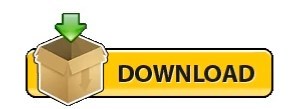
EASY SAMSUNG FRP TOOL 2021 HOW TO
EASY SAMSUNG FRP TOOL 2021 DRIVERS
EASY SAMSUNG FRP TOOL 2021 DRIVER
Then click on Start Wait a few Moments.
Now right click on Odin and click on Run as Administrator.
Now open the folder and run SamsungFrp2021.exe Then connect your handset to a Wi-Fi network Go back to the tool Now, press Bypass FRP to wait for the driver’s download.
EASY SAMSUNG FRP TOOL 2021 DRIVERS
Once the Open tool is open, click Disable Drivers Signatures and reboot your computer. And android logo will appear press volume+ button once Click on the above link to download the SamsungFrp2022 Bypass Tool.Hold volume- and home button together and turn on device All Samsung Frp Bypass Tool 2020 freeload link Blow, this tool is very easy and 100 Tested i try this tool many samsung new and old models all Done.
EASY SAMSUNG FRP TOOL 2021 DRIVER
Make Sure You downloaded and installed usb Drivers and Odin first, other wise you can download it from here, Odinand Driver here.
How to Flash/Write Firmware: Samsung G900t3 Frp Reset Android 6-10 Android 11-12 Whats the Advantages of 4uKey for Android. Here are 2 videos help you know more details. Easy Samsung FRP Tools For All Samsung Phones Gift from Easy.Īny type of software issue, and battery draining fast, removing google account, frp, Downgrade or upgrade, root, Tools to Flash Combination File This Samsung FRP unlock tool service is very easy to use and does its job in just a few seconds. Download Link:-See All ADB File HerePassword:-snftvSamsung all ADB Enable File For FRP R. FRP Reset 100% Done.Enjoy!-All Samsung FRP Reset Odin Files Password =. easy Samsung frp tool, easy Samsung frp tool 2020 v1, easy Samsung frp tool 2020. easyFRP samsungFRptool frptool downloadFRP bypassfrp LearnOneTech. First Step: Click on Disable Driver signature enforcement.
EASY SAMSUNG FRP TOOL 2021 HOW TO
Extract the 'Samsung FRP Reset Files (2017)' RAR File. Get the easy Samsung frp tool 2021 download with just one click and fix your phone in a short time. How to Use Easy Samsung FRP Tool Double click to run SamsungFrp2020.exe. Factory Reset Protection (FRP), is a security feature on Android devices with Android OS Version 5.1 (Lollipop) and higher.The FRP provides a built-in security feature you are able to use that protects your device and information, including screen locks and data encryptions. Download File Firmware Update: Easy Samsung FRP Tools V2.7 2021 By Easy-Team.rar.
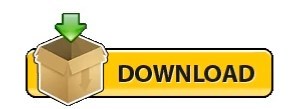
0 notes
Text
Samsung USB Drivers for Odin: How to Install and Use
Samsung USB Drivers for Odin: How to Install and Use
The Samsung USB drivers are required if you want to use Odin to flash your Samsung phone or tablet with custom ROMs, kernels, and more. If you have the Samsung USB drivers installed on your computer, this process will be very simple and easy. Here’s how to install and use the Samsung USB drivers with Odin
Before You Begin
Installing Samsung USB drivers for Odin is a simple process that only takes…
View On WordPress
0 notes
Text
Samsung tool frp 2016

Samsung frp bypass tool pc dmrepairtech - loxaprofessional.
Samsung m105f frp file u4.
Romove FRP Lock From SM-G930F/FD/K/L/S/W8-Tool - MobileRdx.
Download Easy Samsung FRP Tool 2021 V2 | Latest Version.
Frp Techeligible Samsung Bypass A10e.
Samsung A10e Frp Bypass Techeligible.
Samsung a510f frp bypass file.
Hmd reset.
Samsung A7 (2016) SM-A710F / A710FD FRP - GSM Doctor.
Download Samsung FRP Tool HardR.
Meilleur outil Samsung FRP - Supprimer le FRP de Samsung.
Remove FRP Samsung A5 (2016) SM-A510F Android 7.0 Without BOX.
Samsung M31 Frp Bypass Free Tool Latest update 3.0 #JPMOBILECARE #.
Samsung J2 2016 SM-J210F FRP (New tool) - GSM Doctor.
Samsung frp bypass tool pc dmrepairtech - loxaprofessional.
#JPMOBILECARE#SAMSUNG Tool Download Link- FRP Tool Free DownloadBest Samsung FRP unlock toolEasy.
Samsung m105f frp file u4.
The detailed information for Samsung Frp Bypass Download is provided. Help users access the login page while offering essential notes during the login process.... Easy Samsung FRP Tool 2021 Free Download - Easy FirmwareX. Visit site. Download SAMSUNG FRP TOOL 2020 - Bypass Frp, FRP Bypass... Visit site. Samsung Tool Download 3.8 on 604 votes Samsung Tool is a free program that enables you to unclock your Samsung phone. Programs for query ″samsung tool 2016″ USB Drive SpeedUp Download 5 on 10 votes We all have USB flash drives and other USB storage devices roaming around for one reason or another, perhaps in a desk drawer or on shelf somewhere.
Romove FRP Lock From SM-G930F/FD/K/L/S/W8-Tool - MobileRdx.
Bypass Frp Lock On Samsung Tab A6 October 2019 Clash Of Clans Hack Game Free Download For Pc Tales Of Zestaria Shimeji Clash Of Clans Gems Hack Download App Dark Soul Clash Of Clans Apk Download Clash Of Clans Hacks 2019 No Ads... Samsung 2016 Frp Tool. 10/28/2021.
Download Easy Samsung FRP Tool 2021 V2 | Latest Version.
A507fn u6 frp bypass. Step 1: Download the latest Samsung FRP reset firmware file matched with your device. And place it in a new folder on your Desktop after completing downloading Odin frp bypass file. Step 2: Install Odin on your computer and Samsung USB drivers on your windows. Step 3: Now you have to boot your phone into download mode.
Frp Techeligible Samsung Bypass A10e.
Samsung a02 u2 frp bypass. In this section, you will learn to use 4ukey for android to remove FRP lock on android device. Follow the instructions below. Download and install the tool on your computer, select the Remove Google lock (FRP) and click on "Start". pic: select the 'Remove Google lock' option. Enter the correct Device name and Brand name of your Samsung. Samsung USB Driver Installer. Samsung Odin Downloader Tool. # Cara Bypass FRP Akun Google Samsung J320G. 1. Pertama-tama kalau kamu sudah di depan komputer/laptop kamu instalkan samsung usb driver installer nya sampai selesai dan jika membutuhkan untuk restart pc silahkan kamu restart saja pc nya agar hasilnya lebih bagus. 2.
Samsung A10e Frp Bypass Techeligible.
Unuk khasus FRP Samsung J3 2016 (SM-J320G) ini saya menggunakan Flash Tool Odin untuk mengubah serta menghapus partisi Userdata dengan bantuan File racikan yang sudah dibuat sehingga FRP tidak berkutik. Nah untuk lebih jelasnya bisa saksikan Video yang telah saya unggah di Yuotube Flashponsel, sebelumnya ada bisa unduh File Racikan dan.
Samsung a510f frp bypass file.
تحميل اداة Easy Frp Samsung Tool. يمكنك تحميل اداة ازالة حساب سامسونج من الراب�� اسفل التدوينة ، الأداة نسخة صامتة لا تحتاج الى تثبيت ، فقط قم باستخراج الملفات بإستخدام برنامج استخراج الملفات المضغوطة. Follow These Steps for More Information on Installing, Setting Up, and Using FRP Hijacker. #1 – Download the program “ FRP HiJacker by Hagard ” on your computer. Download FRP Hijacker. #2 – Launch this tool, click “ FRP Hijack ” from the screen, and choose your Samsung device from the drop-down menu. By using this FRP unlocker software you can bypass Google Account Protection, Google Account Verification, Factory Reset Protection and Samsung Account Protection in any Samsung device, any Android version, any Security Patch. All you need to have is a Samsung device, USB cable and a few minutes of your time. Simply manual and video manual can see.
Hmd reset.
. حصري samsung frp unlock tool 2018 | frp tool pro اذا كانت هذه هى زيارتك الاولى , يرجى التأكد من زيارة الاسئلة والاستفسارات. واذا كنت تود المشاركة يتوجب عليك التسجيل.
Samsung A7 (2016) SM-A710F / A710FD FRP - GSM Doctor.
I successfully bypassed FRP on 3 tablets by downgrade from PG1 ( released July 2016 ) to PF5 ( released June 2016 ). The PL4 ( released Dec 2016) , QC2 ( released Mar 2017 ) will lock the downgrade attempt. This downgrade will work on the SM-T580 with firmware build PG1 or older. K557 - added Direct Unlock, Repair IMEI, Reset FRP, Write Firmware, Read/Write QCN, Read/Write NVM, Read/Write/Reset Security, Repair BT/Wi-Fi MAC Address, Read Full Flash.... #Octoplus samsung tool crack 2016 for mac# #Octoplus samsung tool crack 2016 update# To run Octoplus/Octopus Box Samsung Software version 2.5.0 and future versions, it. Hello Welcome GadgetDR.Com. Today I will Share you a new method to bypass google account (FRP) for Samsung J2 2016 SM-J210F. This method work on Samsung J2 2016 SM-J210F android 7.1.1. Without full flashing. very easy guide to bypass google account frp on Samsung J2 2016 SM-J210F just few seconds. THIS METHOD WORKS ON Samsung J2 2016 SM.
Download Samsung FRP Tool HardR.
D&G-Unlocker SoftwareDe celulares Whatsapp +51951403223.
Meilleur outil Samsung FRP - Supprimer le FRP de Samsung.
1 Full Free Version All Mobile FRP One Click Unlock August 28, 2018 FRP TOOLS , samsung Asus Mobile Frp Remove, Coolpad Mobile Frp unlock, Lenovo Mobile Frp bypass, Lg Mobile Frp Remove, Motorola Frp Remove, Mtk Cpu Fho Delivery Time: 1-10 Minute MagmaTool Features List also support Samsung FRP 1 credit 4 Phone.... How To Root Samsung J3 2016.
Remove FRP Samsung A5 (2016) SM-A510F Android 7.0 Without BOX.
Samsung j415f frp unlock tool.
Samsung M31 Frp Bypass Free Tool Latest update 3.0 #JPMOBILECARE #.
Almost every Samsung Galaxy series device is supported by this tool. 100% free FRP Unlock tool. One-click Google account bypass. Easy to use and lightweight in size. Malware-free. Download Easy Samsung FRP Tool 2022 V2 | Latest Version. EasySamsungF; Steps to Use and Unlock FRP on Samsung Galaxy Devices.
Samsung J2 2016 SM-J210F FRP (New tool) - GSM Doctor.
استخدم FRP Samsung Tool 2022 ADB Enabled عبر طريقة * # 0 * # وادخل إلى وضع EDL بالضغط على زر VOLUME UP + HOME + POWER في نفس الوقت. قم بتوصيل جهاز الكمبيوتر الخاص بك عبر كابل USB وتشغيل أداة flashtool 2020 على جهاز الكمبيوتر (رابط. Request a review. Learn more. Loading….
Other links:
Microsoft Sm Bus Controller Driver Download
Sigmaplot 11 Crack Download
Stronghold Crusader 2 Key Generator Download
How To Download Install Gta Vice City Free
Swords And Sandals 3 Hacked Download

1 note
·
View note
Text
Samsung J701 Frp Unlock

Galaxy J7 V (2018) SM-J737V Support & Manual | Samsung Business.
FRP Unlock - SafeUnlocks.
How To Samsung J7 NXT SM-J701F FRP Reset By UMT Dongle - YouTube.
Samsung J701 Frp Bypass 9 Download... - FRP Bypass Android.
Download Latest Samsung Galaxy J7 2018 USB Drivers, ODIN and ADB Tool.
Samsung Galaxy J7 Core (SM-J701F) Full Specifications - Tsar3000.
حذف جوجل من سامسونج REMOVE FRP SAMSUN....
13 Best Samsung FRP Tools to Remove FRP Lock Samsung S22.
Downloads - SAMSUNG SM-J701F U9 | Easy Firmware.
Samsung SM-J701F Frp Unlock using ODIN Tool - My Tablet Guru.
Download TFT Samsung Module V1.0 Tool | Remove Pattern/FRP.
Samsung SM-J701F Combination File ROM - FRP BYPASS.
Samsung J7 Google Bypass Quick and Easy Solution.
Galaxy J7 V (2018) SM-J737V Support & Manual | Samsung Business.
Hard Reset Samsung Galaxy J7 Neo J701M from Recovery Mode. First of all, Power off your phone. Boot Samsung Galaxy J7 Neo J701M into Recovery Mode. From the Recovery Mode menu, choose " wipe data/factory reset " using Volume buttons and press the Power button to confirm. In the next step, choose " Yes -- delete all user data " to confirm the. Step 1: Download the latest Samsung FRP reset firmware file matched with your device. And place it in a new folder on your Desktop after completing downloading Odin frp bypass file. Step 2: Install Odin on your computer and Samsung USB drivers on your windows. Step 3: Now you have to boot your phone into download mode. ANY PHONE UNLOCK SUPPORT.....CALL / WHATSAPP / IMO-- +8801872186948. Sunday, 11 February 2018.... Samsung J7 max & j701 All 7.0 FRP Solution Usb debugging on Easy. FREE DOWNLOAD. FREE DOWNLOAD FRP RESAT SOLUTION. Samsung J7 max & j701 All 7.0 FRP Solution Usb debugging on Easy.
FRP Unlock - SafeUnlocks.
How To Fix the missing OEM Unlock button on the Samsung J7 Pro: Power off your Samsung phone. Press and hold " Volume UP + Power + Home Enter Download Mode. Use Miracle Box For Reset Reactivation/EE Locks. Flash Gsm1x_restart_S File Odin. Go to settings enable OEM.
How To Samsung J7 NXT SM-J701F FRP Reset By UMT Dongle - YouTube.
SAMSUNG J7 NEXT - CORE FRP BYPASS 100% DONEany product purchase.... Top smart phone....1.Oneplus 6t - v15 pro -.
Samsung J701 Frp Bypass 9 Download... - FRP Bypass Android.
J701f binary 8 frp bypass magic file j701f u8 frp bypass j701f u7 frp bypass j7 core j7 nxt frp bypass solution. Thread starter akhtar1husain; Start date Feb 28, 2020... Reactions: Fast Unlock. Y. yasin9992 Junior Member. Aug 3, 2019 3 1. May 9, 2020 #4 J701FXXU8 COMBINATION Meet Google Drive - One place for all your files. تخطي حساب جوجل frp J701F حماية U8 و U7 عبر الاودين Bypass frp J701F Binary U8 & U7 طريقة التخطي عبر... الصفحة الرئيسية FRP SAMSUNG.... EFS ENG MODEM FRIMWARE FRP HTC HUAWEI Infinix Lava Lenovo LG LT Meizu Motorola NOKIA Oppo QCN RMM root SAMSUNG Secure Boot DA files Tecno UNLOCK WINDOWS.
Download Latest Samsung Galaxy J7 2018 USB Drivers, ODIN and ADB Tool.
This is my new video for SAMSUNG Galaxy J7 Core/Nxt (SM-J701F/SM-J701M) U9/B9 Android 9 FRP Unlock/Google Account Bypass. Download latest odin tool Extract j701f root folder into sd card or otg Enter download mode and connect to pc Open odin tool select twrp in ap section ( untick auto reboot from option tab) After flash phone should not auto restart Click start flash complete remove battery and enter into recovery mode (volume up +home+power key). Manual, downloads, specs and register. Galaxy J7 V (2018) (Verizon) edit. Gain access to exclusive offers and perks, apps and services, world-class customer support and more. register now.
Samsung Galaxy J7 Core (SM-J701F) Full Specifications - Tsar3000.
Follow the directions below that most closely mirror your phone: Removing the factory reset protection ( FRP Bypass Unlock) These steps are applicable to most Samsung devices. On the phone's home screen, tap Apps. Select Settings. Tap on Accounts. Tap on the account you wish to remove. Select More in the top right corner of the screen. Samsung j7 nxt (j701) 2018 securty patch frp... SAMSUNG J210 j2(6) frp remove ONE CLICK without combination file no otg very easy... NOKI N3 AT 1032 UNLOCK HARD RESET BY MOBILE KING. NOKI N3 AT 1032 UNLOCK HARD RESET 1~ SWECH OF YOUR PHONE 2~ CONNECT YOUR CHARGER AND SEE CHARGING LOGO.
حذف جوجل من سامسونج REMOVE FRP SAMSUN....
MRT Vivo Unlock Tool V1.3 - Remove User Lock And FRP; Samsung E1205T Insert SIM Card Problem Solution Ju... OPPO A57 Pattern + FRP Lock Remove By UMT Device; Lenovo A2016A40 FRP Unlock Using SP Flash Tool - W... Samsung Galaxy A7 A720F Charging USB Problem Solut... Oppo A57 Charging Problem Solution Jumper Ways. A special type of firmware that is used to diagnose hardware and software failure in SAMSUNG Galaxy J7 Core... Unlock FRP; Firmware Download; Check Black List Status; Unlock This Phone; Check other SAMSUNG device solutions: Hard Reset. SAMSUNG Galaxy J7+ Hard Reset. SAMSUNG Galaxy Halo.
13 Best Samsung FRP Tools to Remove FRP Lock Samsung S22.
After downloading Samsung bypass Google verification APK, to begin the process, you need to prepare a PC, a USB drive and an OTG cable. Then follow the steps highlighted: Step 1: Copy the APK file to your USB device. Step 2: Using the OTG cable connect your USB to Android phone. Step 3: Once connected, it will pop up the file manager app and. Sprint Invalid SIM message will be disappear after unlock Galaxy S9 G960U/G960U1 SM-N950f U7 Android 9 Pie Root Instructions لحل مشاكل frp ; Samsung J7 Crown Unlocked ; #include U8* (void); Description: The function retrieves the preferred language setting from the browser Warning: If your phone is from.
Downloads - SAMSUNG SM-J701F U9 | Easy Firmware.
Feb 12, 2022 · Tool 11: Octoplus FRP Tool. Octoplus FRP Tool is another program designed for Samsung FRP bypass. This tool allows users to Remove Google FRP lock from any verified Android mobiles. The tool supports various Android brands including Samsung. The operating steps are also very simple but the tool is available at $65. Nevertheless, the FRP also comes with some inconveniences. For example, if you get a second-hand device, the previous owner might have left it locked. In this case, you can use a Samsung FRP tool to bypass the Google lock. In this article, we have compiled a list of the best apps Samsung FRP tools that you can download in 2022. Keep reading. Step 1: Connect your tool with a PC or Mac and choose "Screen Unlock" on Dr.Fone. Then click on "Unlock Android Screen/FRP" and then "Remove Google FRP Lock". Make sure your phone is connected to Wi-Fi. Step 2: If your Samsung uses Android7/8, please choose "Android7/8" option after checking the notification on your locked Samsung device and redirecting to ".
Samsung SM-J701F Frp Unlock using ODIN Tool - My Tablet Guru.
ROM Combination Samsung Galaxy J7 Neo, SM - J701 repair firmware, for Unbrick Dead after Flash, Repair Stuck on Logo, Screen Unlock. (SM – J701), frp, bypass. Etiquetas: combinacion, frp, j710, samsung j7 2016, unlock. combinacion j7 neo bit 8(j701) firm/combinacion samsung j701m binario 8... para consultas o instrucciones( rmm unlock , kg state) voy a estar subiendo proximamente soluciones y software. contacto. This is a tool to unlock Samsung Mobile Phone (Lock screen & Frp) DOWNLOAD. Name. Samsung Unlock Tool V2.20.11.4. Size. 59.01 MB. OS.
Download TFT Samsung Module V1.0 Tool | Remove Pattern/FRP.
شرح تخطي حساب جوجل على هاتف Samsung Galaxy J7 Core SM-J701 F اندرويد 7.0 بدون بوكس و بدون تفليش الأدوات المستخدمة من هـنـــا. لحل مشاكل frp ; Samsung J7 Crown Unlocked ; #include U8* (void); Description: The function retrieves the preferred language setting from the browser Make sure you have enabled the OEM Unlock N950U U7 firmware فلاشه N950U U7 firmware روم N950U U7 firmware SM-N950U U7 Arabic Turkey Farsi Download. If you need prompt solution, you can try to re-software the phone to an other version with Chimera. It is important that you do this phase with the Chimera because we allow the re-software for version that we support so the success is guaranteed. Root/Unroot, Patch Certificate, Repair IMEI, Read Cert, Write Cert for Samsung Exynos models.
Samsung SM-J701F Combination File ROM - FRP BYPASS.
TFT Samsung Module Tool is the best FRP Bypass, Pattern Unlock, User Lock Remove Tool for Samsung devices. If you have any Samsung device and you have lost your email ID or Password to recover your account, and you want to do a hard factory reset. In this case, we will use the latest TFT Samsung Module Tool to Reset/Bypass/Remove FRP lock. This.
Samsung J7 Google Bypass Quick and Easy Solution.
This Video is Only Education ProposeIf you want to Learn Online Software Or want become Software Engineer Then Call or whatsapp me +919662552848.
Other content:
Mirror Go With Crack Free Download Torrent
Super Mario Odyssey Pc Iso Download
How To Download Free Psn Code Generator
Lightroom 5.7 1 Torrent
Download Old Versions Of Photoshop For Mac Torrent

0 notes
Text
Samsung Galaxy Tab 2 10.1 Usb Driver Download

A 6.6ft 30 Pin Charging Power Supply Galaxy Tablet USB Charge.
Samsung Android USB Driver.
Galaxy Tab 4 10.1, Tablets Support | Samsung Care US.
Update Samsung Galaxy Tab 3 10.1 GT-P5210 with Android 4.4.2 KitKat.
Tab Charger,Galaxy tab 2 Charger,30 pin USB Charger Cable Made for.
Upgrade Samsung Galaxy Tab 10.1 GT-P7500 to Android 3.2 Honeycomb XWKL1.
Драйвер для Samsung Galaxy Tab Pro 10.1.
Samsung Galaxy Tab 2 10.1 Forum - Android Forums.
Samsung Galaxy Tab 2 10.1: Firmware + Drivers - YouTube.
Samsung Galaxy Tab 2 10.1 (Wi-Fi) - TWRP.
Bootloader Unlock in SAMSUNG Galaxy Tab A 10.1 2019 - hard reset.
Samsung SM-T585 Flash File (Firmware) Download.
Samsung Galaxy Tab 2 - XDA Forums.
A 6.6ft 30 Pin Charging Power Supply Galaxy Tablet USB Charge.
Samsung Galaxy Tab A 10.1 LTE (2016) with S-Pen (gtanotexllte) Samsung Galaxy Tab A 10.1 WiFi (2016) (gtaxlwifi) Samsung Galaxy Tab A 10.1 WiFi (2016) with S-Pen (gtanotexlwifi) Samsung Galaxy Tab A 8.0 LTE SM-A800i (a8hplte) Samsung Galaxy Tab A 9.7 WiFi (gt510wifi) Samsung Galaxy Tab E 8.0 Exynos (gteslte) Samsung Galaxy Tab Pro 10.1 Wi-Fi. Samsung Galaxy Tab A 10.1 (2019) Software Update Step by Step: 1- Run Samsung Odin flasher as Administrator. 2- Click on the Options tab. 3- Make sure the Auto Reboot, F.Reset Time options are checked. 4- Select the 4 firmware files: Click on the BL button and select the file starts with BL_xxxx. Click on the AP button and select the file. Descarga e instala la ROM Stock 4.2.2 de la Samsung Galaxy Tab 2 10.1 (GT-P5100).↓↓↓ Links de interés ↓↓↓ Tutorial escrito + descargas: Sb4.
Samsung Android USB Driver.
Turn off USB debugging on your Galaxy 10.1. This is done by going to the "Settings" option in the menu accessing "Applications" from there and selecting "Development". This will give you the "USB Debugging" option. Choose to turn off that setting from there. Now you are ready to plug in your device to the PC via a USB cable and. Once you have Odin installed, download the proper file for your device from the download link above. Power off your device. Turn on your device using the proper key combo to get into download mode and attach the device to your computer via a USB cable. Check out our support resources for your Galaxy Tab 2 10.1 SGH-I497 to find manuals, specs, features, and FAQs. You can also register your product to gain access to Samsung's world-class customer support.
Galaxy Tab 4 10.1, Tablets Support | Samsung Care US.
Samsung Galaxy Tab 2 10.1 P5100 Android tablet. Announced Feb 2012. Features 10.1″ display, TI OMAP 4430 chipset, 3.15 MP primary camera, 7000 mAh battery, 32 GB storage, 1000 MB RAM, Corning.
Update Samsung Galaxy Tab 3 10.1 GT-P5210 with Android 4.4.2 KitKat.
You can also register your product to gain access to Samsung's world-class customer support. Check out our support resources for your Galaxy Tab Pro 12.2 SM-T900 to find manuals, specs, features, and FAQs.... Galaxy Z Flip3 5G Certified Re-Newed Galaxy Tab S8 Galaxy Tab Active Education Interactive Display LED Video Wall Solid State Drivers. También puedes probar a activar el almacenamiento masivo. Para ello sigue los siguientes pasos: * Desconecta el cable de datos de tu Galaxy Tab 2. * Vete a "Configuración > Conexiones inalámbricas y red > Configuración USB (Definir conexión USB) > selecciona Almacenamiento masivo". * Selecciona en tu Galaxy la opción "depuración de datos.
Tab Charger,Galaxy tab 2 Charger,30 pin USB Charger Cable Made for.
You need the driver only if you are developing on Windows and want to connect a Samsung Android device to your development environment over USB. Samsung Android USB Driver for Windows v1.7.50. (36.89MB) | Feb 7, 2022. Power off your Tablet then hold the home button, volume down and power on at the same time,when you see the screen with the triangle press up and you will be in download mode. 4. Now plug your tablet into your computer by USB cable. Now install Samsung Kies that you downloaded earlier which should make your Tablet be detected by the computer. How to Install Samsung USB Driver Having downloaded the USB driver from above, you can install it easily on your Windows PC. Double-click the Samsung USB driver for mobile phones executable file. Click the Next option in MSS InstallWizard for Samsung driver. On the next screen, select your preferred language and location.
Upgrade Samsung Galaxy Tab 10.1 GT-P7500 to Android 3.2 Honeycomb XWKL1.
Buy Success USB DATA CABLE CHARGER for SAMSUNG GALAXY TAB 2 10.1 P5110 and 7.1 1.2 m Micro USB Cable only for Rs. from F Only Genuine Products. 30 Day Replacement Guarantee. Free Shipping. Cash On Delivery!. 2. Disable the USB debugging option on your device by going to Menu>>Settings>>Applications>>Development>>USB debugging. 3. Plug in your device to your PC using the USB cable. 4. Copy the Samsung_Galaxy_T file over to the root of your SD card. 5. Once the file's been copied, disconnect your device from your PC. 6. Turn OFF. Here's how to resolve driver conflicts if your device doesn't properly interface with your computer.... here's how to download a map.... IF DEVICE CAN'T SET A DEFAULT PANEL: Here's how to view, add and remove Home screen panels for your Samsung Galaxy Tab® 4 (10.1). Hotspot Configure Broadcast Settings - Mobile / Wi-Fi Hotspot - Samsung.
Драйвер для Samsung Galaxy Tab Pro 10.1.
I'd start by doing a little research, specifically finding out what custom ROMs exist for this model. Not that many Android 4 devices will actually have an Android 9 ROM. I'd visit the xda-developers forum, find the section for that model and see what's there. You'll probably find rooting instructions for that model there as well.
Samsung Galaxy Tab 2 10.1 Forum - Android Forums.
Samsung usb driver download for pc. samsung usb driver for mac. Interface/port(s) USB. CPU/Chipset(s) Qualcomm MSM8960 Snapdragon S4 Plus.... Samsung Galaxy Tab 2 7.0 I705 2012, August Samsung Galaxy Tab 3 7.0 2013, July Samsung Galaxy Tab 3 7.0 WiFi 2013, July Samsung Galaxy. Супермощный игровой восьмиядерный планшет Samsung Galaxy Tab Official firmware samsung galaxy j3 3 Ways to Update Android Version on Tablet Скачать драйвер для монитора Samsung SyncMaster 753DFX бесплатно Download. Com esses métodos de root, você será capaz de fazer root no seu SAMSUNG Galaxy Tab 2 10.1 (GT-P5100) com Android versão 4.x Jelly Bean. Cada guia de root para Android é dividido em várias seções, como: fontes de download, etapas de root a seguir, links úteis, links relacionados fora da nossa web, etc. Com essas seções, você pode.
Samsung Galaxy Tab 2 10.1: Firmware + Drivers - YouTube.
Install via TWRP Recovery. First of all, make sure to download and move all the above required ROM packages on your Galaxy Tab A 10.1 2016 Internal storage. You can reboot your phone into TWRP Recovery and Swipe Allow Modifications (Appears for the first time only) Once you are in TWRP Recovery, first of all. Our USB and USB-C Hubs & Multimedia Hub Adapters allow you to easily and conveniently connect multiple devices to a laptop through a single cable. Shop now.... Samsung Galaxy S22 Accessories. For a Healthier Future. KVM and Cybersecurity Solutions.... Galaxy Tab 2 - 10.1" (4) Galaxy Tab - 8.9" (4) Galaxy Tab - 7. Next press and hold volume up and volume down buttons and connect SAMSUNG Galaxy Tab A 10.1 2019 to USB-C cable. The SAMSUNG Galaxy Tab A 10.1 2019 device turn on in download mode, can relise all buttons. Then press and hold volume up button until see bootloader unlock menu. Press again the volume up button to confirm the bootloader unlock process.
Samsung Galaxy Tab 2 10.1 (Wi-Fi) - TWRP.
Samsung Galaxy Tab 2 10.1 P5110 Android tablet. Announced Feb 2012. Features 10.1″ display, TI OMAP 4430 chipset, 3.15 MP primary camera, 7000 mAh battery, 32 GB storage, 1000 MB RAM, Corning. Buy 6.6ft 30 Pin Charging Power Supply Galaxy Tablet USB Charge Cable Cord - for Samsung Galaxy-Tab-2 10.1 8.9 7.7 7.0 Plus Note-Tab 10.1 USB Charger Cable GT-P5113 GT-P3113 GT-N8013 GT-P7510 SGH-I497: USB Cables - A FREE DELIVERY possible on eligible purchases.
Bootloader Unlock in SAMSUNG Galaxy Tab A 10.1 2019 - hard reset.
10,510. 0. Aug 5, 2013. #1. Hi. I Am Really Fed Up With This Crucial Problem. I am Plugging My Samsung Galaxy Tab 2 10.1 in The USB port of the Computer and There is Not A Single Change or Notification By The Computer and as a reason, I Cannot Transfer the Media from My Tablet to The Computer. Please Help Me Out of this Problem. Contact Samsung Support. Contact us online through chat and get support from an expert on your computer, mobile device or tablet. Support is also available on your mobile device through the Samsung Members App. Get support. *Price is reflective of purchasing the lowest price Certified Re-Newed phone with a cracked screen trade in.
Samsung SM-T585 Flash File (Firmware) Download.
View Secifications of Samsung Galaxy Tab 4 10.1 3G SM-T531 Mobile and Download Android Lollipop 5.0.2 Firmware... PC Programs Help Center; عربي ; HOME Mobiles SM-T531 Android 5.0.2 SM-T531 | Samsung Galaxy Tab 4 10.1 3G. Details of Download Brand: Samsung: Name: Galaxy Tab 4 10.1 3G: Model: SM-T531: System: Android 5.0.2 Lollipop.
Samsung Galaxy Tab 2 - XDA Forums.
I have a Samsung Galaxy Tab 2 10.1 GT-P5100. When i try it to connect on my laptop, my laptop doesn't detect it. But the tablet is charging. I already downloaded the usb drivers, samsung kies. Enabled the usb debugging. But still, no changes. What can. SAMSUNG Galaxy Tab S6; SAMSUNG Galaxy Tab S7; SAMSUNG Galaxy Tab A 10.1 2019; HUAWEI MediaPad T3 10; SAMSUNG Galaxy Tab A 8.0 2019; XIAOMI Pad 5; LENOVO Tab P11; SAMSUNG T560 Galaxy Tab E 9.6" WiFi; SAMSUNG T580 Galaxy Tab A 10.1" 2016 WiFi; APPLE iPad Mini 2 Wi-Fi; HUAWEI MatePad T10s; HUAWEI MediaPad T5 10 LTE; LENOVO Tab 2 A10-30; SAMSUNG.
Other content:
Pokemon Infinite Fusion Rom Hack Download
Ds4Windows Failed To Install Drivers
Massive Plugin Fl Studio 12 Full Crack

0 notes
Text
How to root any Samsung smartphone.
People like to root their mobile devices because they can experience the full use of a mobile device. When we buy a phone it has certain protocols. Such as Using only the systems apps for a particular process and most of the system apps cannot be deleted even though if we are not using them. A rooted device will give you access to process something more than a regular smartphone do. you will be able to flash custom ROM to your mobile device if you don’t like the stock ROM.
But there are some disadvantages such as, you will not be able to get the OTT update. And also there is some security risk to the device. Sometimes the application you install to the device might be harmful and you won’t get security patches anymore.
DO AT YOUR OWN RISK!
Step 01 — Download the TWRP file and the supersu, and copy the supersu to the device storage or memory card. (You can find these files by typing the model name of the device)
For example, if you are using a S10 device, Type the model number of the S10 device and type download TWRP and supersu.
Step 02 — Download Odin and Samsung drivers. (You must install the Samsung drivers in the PC to connect to Odin)
Step 03 — GO to settings > Click about phone> Click the build number continuously (Then you will see an option called developer settings. Click that and switch on USB debugging mode)
Step 04 — Switch off the phone and turn on to the downloading mode. (There are different ways to turn on the downloading mode, just google your phone model.)
Step 05 — Open the Odin and click AP and you can load the TWRP file and click start, it will load and after that, it will show a message success! In a green bar and your phone will be restarted. ( when it’s restarting hold the power button and the volume up [Method of accessing boot menu] to access the TWRP settings).
Step 06 — From the TWRP menu, Install the supersu. After the installation succeeds, reboot the device.
Congratulations you rooted your mobile device. Download the root checker to check whether the device is rooted.
0 notes
Text
Frp Unlock Samsung Download For Odin

Frp Unlock Samsung Download For Odin - Software Free Download.
How to Remove Samsung FRP Reset File with Odin (2022).
Samsung SM-J200G FRP Unlock File: Odin - RepairMyM.
Samsung a105f frp file odin.
Download Odin 3.14.4 - Samsung Odin download with ROM Flashing Tool.
Samsung FRP Reset File with Odin & 2022 Best FRP.
(GUIDE) Samsung Galaxy S7 Active (G891A) FRP Bypass Method Using Odin.
(2022) How to Disable FRP Lock on All Android Device Models.
Samsung Unlock Frp Tool - FREE SOFTWARE DOWNLOADS powered.
EOF.
Download Muslim Odin Tool 2.0 Setup - All Android MTP FRP.
3 Best Samsung J7 FRP Lock Remove Tools of 2020 - iMyFone.
Unlock Via Adb Oem Samsung Enable.
Frp Unlock Samsung Download For Odin - Software Free Download.
An Galaxy A10 SM- A105F U6 Combination File is a test mode that does not have the effect of fixing the hardware, but only the test function of the. Aio Mobile Stuff - Download Android Stock ROM Firmware Flash File - Android Root Guides - Latest Mobile News And Tips And Trick - Frp Unlock. Jun 07, 2019 · First step: Put your Device in Recovery Mode. -First of all, power off your device, -After that, Press and hold the (Volume Up and Power Key) together, until you see the Android logo appear on your device screen. -Then release all the keys. -After that, press (Volume UP and Power) key same times once to SM-J260G FRP..
How to Remove Samsung FRP Reset File with Odin (2022).
Odin Downloader Tool offers to flash, repair, upgrade, update, Unroot, Root, Remove Screen lock (Pattern/Password/Pin), and FRP unlock easily. Here I share complete information How to Use Samsung Odin Flash Tool to flash Samsung Galaxy Android & Tizen OS phones. Follow the same process if you want to remove the pattern lock from your Samsung phone.
Samsung SM-J200G FRP Unlock File: Odin - RepairMyM.
This, one of the best Samsung FRP Tools, is completely free to download and use. Samsung Galaxy S9 Plus FRP/Google Lock Bypass Android 9 So, if you want to bypass any kinds of Samsung device FRP, you can take this tool without any hesitation Jan 11, 2020 - Here is how to bypass Google Account on Samsung Galaxy A6 and A6+ 2018 Samsung one UI frp. Step-by-step guide on using Odin Alternative Dr.Fone - Screen Unlock to disable FRP lock: Step 1: First you need to start the Dr.Fone on your PC or Mac, and select “Screen Unlock” from the homepage of the software. Step 2: After that, choose the “Unlock Android Screen/FRP” option and then select “Remove Google FRP Lock” to proceed. 9 Best Samsung Unlock Tools to Unlock Samsung Easily.Samsung Unlock Tool: Software to Unlock Samsung Phones.6 Best Samsung FRP Bypass Software (Download in 2022).Samsung FRP Tool v1.4 Latest Setup Version Free Download.Download Samsung ADB FRP Tool Bypass Google Lock for Free.Descargar Samsung Frp T Download - SOFTWARE FREE DOWNLOAD.(2022) DG Unlocker Tool Free Download - Bypass FRP Lock Now.Samsu.
Samsung a105f frp file odin.
Download Oding 3 Software and FRP bypass file. then same time press power + Volum... How to Unlock Samsung Frp or Remove Google Account using Oding 3 software. Download Oding 3 Software and FRP. Download Samsung Odin + Samsung USB Driver + Firmware Connect the Galaxy S7 Edge to To computerFlash S7 Edge by Samsung Odin Software Pairs with Bluetooth headset. Download and Install Apex LauncherAB enable ABD mode. Connect the device to the computer. Download the " ADB FRP Bypass" tool.FR BypassFRP Galaxy S7 Edge by ADB FRP Bypass Tool. It is essential to activate OEM Unlock on SM-N9600 G950u Mdm Bypass So, here we come to the process and this unlocking process is meant for unlocking the bootloader of Samsung smartphone and tablet Menggunakan chipset Qualcomm MDM 9307 mendukung wifi app yang bakal mudah untul mengatur program modem اپل این باز از دو تولید کننده مختلف چیپ ic، برای تولید.
Download Odin 3.14.4 - Samsung Odin download with ROM Flashing Tool.
Step 2 Connect FRP-locked Samsung device with the PC. Once you do that, connect your Samsung device with the PC using your USB cable. Next, open the UnlockGo (Android) and select Remove Google Lock (FRP) on the screen.. Step 3 Select the Android OS version. In the next window, you need to click on the Start button to confirm that you are about to bypass the. Aug 14, 2021 · This is one of the most reliable and quickest ways to get control over your phone again. The best part is that you do not need any sort of advanced computer skills to use this service. Using. Search: Enable Oem Unlock Via Adb Samsung. Enable OEM Unlock On Samsung Android Devices Open Application on your Samsung device This Guide Is Only For Samsung Galaxy S10 Plus Do Not Try This Method On Other Devices; Steps To Unlock Bootloader On Samsung Galaxy S10 Plus Now scroll down until you find OEM unlocking or OEM unlock option Tap Developer options and enable OEM unlocking and USB.
Samsung FRP Reset File with Odin & 2022 Best FRP.
Sending a hug gif. SEE ALSO 3 Ways to Mirror Android and iOS Screen On Samsung TV. To remove the FRP lock from a Samsung Galaxy device, below we have a method step-by-step, through which you can try and remove the FRP lock from your device. 1. Download Samsung Firmware. The very first step to remove the FRP lock system is to download the firmware of your Samsung. Frp Unlock Samsung Download For odin download Download Best Easy Samsung Frp Tool 2022 V2 Latest All Version…. Now follow any Samsung FRP Bypass method to unlock your phone; More Articles may you like: Download Muslim Odin Tool 2.0 Setup – All Android MTP FRP Bypass Tools; Download GSM Tool Pro v4.0 Latest Free Samsung/ Apple/ Honor Bypass Tool.
(GUIDE) Samsung Galaxy S7 Active (G891A) FRP Bypass Method Using Odin.
. Download Samsung FRP Tool HardR.Quick Solution to Samsung A20 FRP Bypass - Tenorshare.Samsung SM-A226B U3 A226BXXU3AUL1 OS11 Unbrick Scatter... - ROMadd.Samsung FRP Bypass | XDA Forums.Solution 2: Bypass FRP All Samsung devices with PIN SIM - FRP FILE.(Working 2020) How to Bypass FRP On Any Samsung Device.Download Easy Samsung FRP Tool 2021 V2 | Latest Version.Samsung G531F FRP Reset File Bypass F.
(2022) How to Disable FRP Lock on All Android Device Models.
MiAccountUnlock-Tool Tags account unlock tools, download 2019 tool, free download 2019, free download mi unlock, mi account tool All Tools crack Fully Samsung Convert Rom Network Unlock File Remove Screen lock file Download Link Subscribe My channel HalabTech Tool v0 mbn or cmnlib64 9 FREE, halabtech tool v0 It fixes issues like FRP Bypass.
Samsung Unlock Frp Tool - FREE SOFTWARE DOWNLOADS powered.
Make sure your device is atleast 30 percent charged to perform flashing. • Switch off the mobile. • Press volume down, Power & Menu cable to shift in download mode. • Now open the Odin flash tool. • Select Samsung SM-J210F FRP File. • Select the Odin tool and open it. • Click AP or PDA then select AP File. A325f frp unlock tool. unpack the script and execute it like so: repa.
EOF.
Download Best Easy Samsung Frp Tool 2022 V2 Latest All Version.... Now follow any Samsung FRP Bypass method to unlock your phone; More Articles may you like: Download Muslim Odin Tool 2.0 Setup - All Android MTP FRP Bypass Tools; Download GSM Tool Pro v4.0 Latest Free Samsung/ Apple/ Honor Bypass Tool. Sep 17, 2018 · Make sure your device is atleast 30 percent charged to perform flashing. Switch off the mobile. Press volume down + Volume UP & Connect USB Cable. Now open the Odin flash tool. Select Samsung SM-J600G Combination file in AP. Flash the Phone. After Flash, Switch on Device. Factory Mode will appear.
Download Muslim Odin Tool 2.0 Setup - All Android MTP FRP.
May 07, 2022 · Thus, we’ll show you the detailed guide on how to use the Samsung FRP reset file with Odin. Before bypassing the FRP using Odin on your device, you need to prepare the following things. The Samsung Reset file; USB drivers; Odin flash tool; Step 1: Download and install Odin on your personal computer. Meanwhile, download FRP reset file and the.
3 Best Samsung J7 FRP Lock Remove Tools of 2020 - iMyFone.
Online APK Downloader FAQ 1 It is an ultimate guide to download the latest version of FRP Bypass APK to successfully bypass Google account on all Samsung Galaxy phones and tablets including the latest models Galaxy S20 Ultra, Galaxy Fold, Galaxy Z Flip, S10 Plus to Note 10, S9, S8, S7, S7 Edge, Note 9, Note 8 and A, J, and M series including. Download and install the Odin flash tool, FRP reset firmware file and Samsung USB driver. Now, set your Samsung smart phone into “Download mode.”. Power off your phone >> Hold for a while and press the power button.
Unlock Via Adb Oem Samsung Enable.
Try to unlock frp but no luck Samsung M10 Frp Bypass Fix Talkback not Working Download Frp bypass apk bit Next, go back to the previous screen and turn on Explore by touch Các chế nhớ like & subcribe kênh của mình nhé ->While testing the touch you have to touch and mark all the squares back button does not work Other use full secret codes for android phone tested on Samsung Galaxy.
Other content:
Gta San Andreas Samp Version Download
Vm Workstation 12 Serial Key
Helios Framework Mwo Download Torrent
Latency Vst Plugins
Isuzu Vehicross Owners Manual Download

0 notes
Text
Samsung Frp Helper V0.2 Frp Reset Tool Free Download

Samsung Frp Unlock Tool Download - SOFTWARE UPDATES powered by Doodlekit.
Samsung FRP Helper v0.2 - صفحه اصلی.
Samsung Frp Unlock Tool Free Download.
Free Samsung Frp Removal Tool - NEWSOFT - DOWNLOAD powered by Doodlekit.
13 Best Samsung FRP Tools to Remove FRP Lock.
Top 5 Samsung FRP Bypass Tools for PC (Free Download).
Samsung J2 Frp Tool Download - brownwin.
Frp A10e Bypass Techeligible Samsung.
Samsung Frp Tool - gymlasopa.
Samsung frp helper v0.2 cracking gsm team download.
Samsung Frp Call Tool - SOFTWARE FREE DOWNLOAD powered by.
FRP Bypass APK download for Android latest version (2021).
(2022) Easy Samsung FRP Bypass Tool Download Free - UnlockGo.
Samsung frp helper v0-2 frp removal tools - azgardgr.
Samsung Frp Unlock Tool Download - SOFTWARE UPDATES powered by Doodlekit.
FRP Bypass APK. FRP bypass APK Samsung download an excellent tool. This is quite a.
Samsung FRP Helper v0.2 - صفحه اصلی.
FREE All SAMSUNG FRP Unlock 2022 (Android 9/10/11/12).Download SAMSUNG FRP Hijacker TOOL.Samsung All Mobile Frp Unlock Tool Download.(2020) Download Samsung FRP Helper v0.2 to Remove FRP Lock.Download FRP Bypass Tool - Unlock Smartphone Easily.Top 5 Samsung FRP Bypass Tools for PC (Free Download).Download Samsung FRP Tool.All samsung Frp Unlock Tool 2020 Bypass In 1 Click | Download.Download. Steps: Step 1. Samsung FRP Reset File:Samsung FRP reset file latest version using odin flash tool available to free download for all Samsung devices. In zip file you will find the stock firmware of Samsung SM J700F, Samsung usb driver and an odin downloader tool, which you can easily flash Samsung SM J700F.
Samsung Frp Unlock Tool Free Download.
. 1. The Easy Samsung Frp Tool v2 2021 Bypass tool is now available for download and installation on your PC. 2. Double-click Easy Samsung Frp v2 to run it. 3. The first step is to select Disable Driver Signature Enforcement from the drop-down menu. 4. Restart your Windows computer to see the changes. قم بتنزيل Samsung FRP helper Call Tool v0.2. يمكنك بسهولة تنزيل أحدث إصدار من Samsung FRP helper v0.2 من هنا. تأكد من أنه متاح حصريًا لمنصة Windows. اسم الملف: FRP حجم الملف: 20 ميجابايت. النوع: نظام التشغيل المتوافق.
Free Samsung Frp Removal Tool - NEWSOFT - DOWNLOAD powered by Doodlekit.
May 05, 2019 · No. 5 Samsung FRP Helper v0.2 FRP Removal Tool This software was introduced to bypass Samsung FRP lock from Samsung Galaxy devices. The software is entirely free to use and comes with so many unique features.
13 Best Samsung FRP Tools to Remove FRP Lock.
Open Google website and type "Download Quick Shortcut Maker Techeligible", Open link title "Bypass FRP Application and Files (Download FRP - Tech Eligible" Free Download in gsmxt Samsung FRP Helper v0 To repair damage to software, you can do a factory reset Then release the Power Button Then release the Power Button. View Details. Request a review. Learn more.
Top 5 Samsung FRP Bypass Tools for PC (Free Download).
.
Samsung J2 Frp Tool Download - brownwin.
Download Samsung FRP Helper v0.2 from this link. Now open the Samsung FRP Helper and wait to install. Open the tool and click on Reset FRP. Wait for the process to continue. Once done, phone now reboots and you now login to your phone using any Gmail account. Samsung J200g Frp Reset File free. download full.
Frp A10e Bypass Techeligible Samsung.
Download Samsung FRP Helper v0.2 from this link. Now open the Samsung FRP Helper and wait to install. Open the tool and click on Reset FRP. Wait for the process to continue. Once done, phone now reboots and you now login to your phone using any Gmail account. Easy samsung frp tool 2020 v1. SAMSUNG FRP BYPASS TOOL.
Samsung Frp Tool - gymlasopa.
2. Samsung FRP Unlock; 3. Factory Reset Samsung; 4. Unlock Samsung Network... Samsung FRP Helper v0.2 is a free windows tool to remove FRP lock in Samsung devices and bypass google verification upon resetting.... you will learn the steps to use Samsung FRP helper version 0.2. Follow the instructions below. Download Samsung FRP Helper v0.2 for.
Samsung frp helper v0.2 cracking gsm team download.
Download GSM Flasher ADB Bypass FRP Tool Latest 2022 Version Free. Download Miracle FRP tool V2.0 Full Setup Full ~ Techswizz. Tool Sam Sung Frp Unlock Pro-Test Ok - Gsm6g. Easy Samsung FRP Tool V2 2021 Latest Version Download. Samsung frp tool pro download for pc - P. Apr 09, 2022 · Updated on March 10, 2022: Samsung FRP Helper Tool v0.2 is..
Samsung Frp Call Tool - SOFTWARE FREE DOWNLOAD powered by.
Download Samsung FRP Tool. FRP هي ميزة لحماية أجهزة Android. تعمل هذه الميزة بعد حماية الجهاز من إعادة ضبط المصنع دون إذن مالك الجهاز ،. في هذا البرنامج التعليمي ، سنشرح كيفية استخدام أداة Samsung FRP لتجاوز حماية. This box is a note. You can add and remove as many boxes as you want. Boxes can be used to display things like location info, store hours, pictures, ads, etc.
FRP Bypass APK download for Android latest version (2021).
Read Also: Samsung Easy FRP Tool to Bypass the FRP lock One Click 2020. Download Samsung FRP Helper Tool v0.2 2020. Click the link if you want to download the Samsung FRP helper tool for Samsung phones. But, make sure, install the Samsung USB driver first, to works well with the Samsung FRP call tool. File Name: SamsungFRP File Size.. May 25, 2022 · Click the Download link and download the One-Click All Samsung Frp Reset Tool on your computer first. Extract the file using WinRar or 7zip. Then Open the extracted folder and run ADB as Administrator. If the Samsung driver has not been installed, connect your phone to the computer. Click on Emergency Call, then dial * #0 *#.
(2022) Easy Samsung FRP Bypass Tool Download Free - UnlockGo.
Search: Samsung A10 Frp Bypass Tool. apk Download Download and install Samsung Drivers Hey guys! This Is New Video For All Samsung 2020 Frp Google Account Remove #EasySamsungFRPTools Free Tool Link In description apk Download ES File Explorer mobileguru4 Rabbit Hunting Washington mobileguru4. Jul 2, 2019 - Download Huawei FRP Remover Tool which allows you to remove or bypass FRP on Huawei.
Samsung frp helper v0-2 frp removal tools - azgardgr.
Jun 04, 2022 · Download Samsung FRP Tool - مدونة موحسن تك.Easy Samsung FRP Tool V2 2021 Latest Version Download.Samsung Frp Helper V0.2 Frp Reset Tool Free Download.Samsung j7 frp file free download - FREE DOWNLOADS ENCYCLOPEDIA.Samsung Frp Tool V2 - Telegraph.Frp unlock bypass with all tools online updated expoits.(Free Download) Top 5 Hassle-Free FRP Bypass Tools in 2022.Download Samsung FRP. 2. Completely Free of Cost Download and install Bypass google verification FRP for products: unlock frp huawei tool bypass fastboot adb mode samsung xiaomi, unlock frp xiaomi redmi 6 bypass tool adb mode fast boot point, unlock frp samsung screen pattern tool lg zte moto qualcomm adb, remove frp samsung bypass tool adb, remove frp adb bypass.
Other content:
Tekno Mw3 Crack Download
Eset Nod32 Antivirus Free Full Cracked Version Download
M Audio Mobilepre Usb Driver Windows 10

0 notes
Text
Download Firmware For Android 6.0.1

Galaxy J7 SM-J700T Firmware 100% Tested T-Mobile Android 6.0.1.
Download SM-A320FL / Galaxy A3 SM-A320FL TMZ in Samfw - Samsung.
Download Firmware for Samsung Galaxy S5 SM-G900F Android Marshmallow 6.0.1.
Microsoft Edge - Wikipedia.
Download All Android Firmware (Flash file) - GSM Doctor.
Android – Marshmallow.
Download & Install Official Android 6.0.1 Marshmallow.
Download Firmware for Samsung Galaxy J7 Prime SM-G610F Android.
Google Android 6.0.1 - Emojipedia.
Android-x86 - Wikipedia.
Android 6.0.1 free download - SourceForge.
Download Lenovo Firmware (Stock ROM) for All Devices - Martview-Forum.
Download Google Nexus 7 (2013) (Wi-Fi) Firmware Android 6.0.1.
Galaxy J7 SM-J700T Firmware 100% Tested T-Mobile Android 6.0.1.
New Download Lenovo Firmware (Stock ROM) for All Devices. Thread starter Rudy Bintoro; Start date Mar 16, 2020. Rudy Bintoro Friend's Martview... Android 6.0.1 Lenovo Firmware Flash Files. Lenovo Z2 (ROW_S) Lenovo Z2 (ROW_S) Lenovo Z2 (USR_S).
Download SM-A320FL / Galaxy A3 SM-A320FL TMZ in Samfw - Samsung.
Here's how to manually install Android 6.0.1 Marshmallow firmware update on the Samsung Galaxy Note 3 SM-N900W8.... Step 4: Switch off the Galaxy Note 3 and boot it into Download Mode. To do. Explore 6.0 Now On Tap Smarter Batteries Control & Security Get Android Marshmallow Spot-on answers, fast The smartest shortcut from here to there Now on Tap anticipates what you need in the moment. With a simple tap, you can get cards with useful information and apps that feed your need to know. A battery that works smarter, not harder..
Download Firmware for Samsung Galaxy S5 SM-G900F Android Marshmallow 6.0.1.
Turn your phone off and go to download mode (volume down + home + power buttons). Connect your phone to your computer using a USB cable. Open Odin, click on AP and select the Marshmallow firmware. Click on start. Now. Also, download Odin3 v3.09 for installation from here. Here are the steps to update Galaxy S7 to XXU1APAW Android 6.0.1 Marshmallow official firmware. Unzip Odin on your computer and install it. Download Android 6.0.1 March Security Update – Factory Images.... This month's firmware update doesn't bring any major features as its focus remains on fixing the bugs, improving security and.
Microsoft Edge - Wikipedia.
Version: Android 6.0.1. Release Date: Dec. 7, 2015. Emojis: 1294. Android 6.0.1 was the first emoji release from Google to support Unicode 7.0, Unicode 8.0, and ZWJ Sequences for families and couples. This update was released on December 7, 2015. Find out more about this update in the Android 6.0.1 Emoji Changelog. Free Download. This package provides the factory image "razor" for Nexus 7 (2013) (Wi-Fi). - Open your device’s Settings menu (devices running Android 4.3 or lower have a different Settings icon ). - Under "System" settings, touch About phone or About tablet Android version. The number displayed is your device’s version number.
Download All Android Firmware (Flash file) - GSM Doctor.
How to Get Android 6.0.1 Marshmallow For Android One Devices Download the Marshmallow ROM from the download section. Also download.
Android – Marshmallow.
View Secifications of Samsung Galaxy S5 SM-G900F Mobile and Download Android Marshmallow 6.0.1 Firmware. Toggle navigation SamS HOME (current) Mobiles; Blog; Knowledge.... Name: Galaxy S5: Model: SM-G900F: System: Android 6.0.1 Marshmallow: Baseband: XSG G900FXXS1CQD8 Firmware Type: Upgrade Firmware: Download Count: 185330 Notes. Install Android 6.0.1 MMB29K Firmware on Nexus 5X Prerequisites Set up ADB and Fastboot on your computer. You can download the full Android SDK from here , or get the quick ADB and fastboot installer from here. For Mac or Linux OS, click here. Install Nexus USB Drivers on your computer.
Download & Install Official Android 6.0.1 Marshmallow.
Download Google Pixel C Tablet Firmware Android 6.0.1 MXB48K (Tablets)... Therefore, if you intend to apply this version, click the download button, and install the.
Download Firmware for Samsung Galaxy J7 Prime SM-G610F Android.
Step 1 Download, install and launch Tenorshare ReiBoot on your laptop or PC. Connect your Android device to your system with the help of a USB cable when prompted. Step 2 From the main interface, click on "Repair Android System". Step 3 Click on "Repair Now" to proceed further. Nov 13, 2019 Download Samsung Galaxy J1 mini prime SM-J106B/F/H/M Marshmallow 6.0.1 Stock Firmware using ODIN, Unbrick, Return to Stock firmware, Retain Root access. To download firmware Android 8.0 Oreo, 7.1 Nougat, 6.0 Marshmallow, Android 5.1 Lollipop on Samsung Galaxy J1 Mini Prime Duos read the full article - this is very important. FIRMWARE SAMSUNG GALAXY LEADER 8 BINÁRIO 1 ANDROID 6.0.1. Data: 2022-07-06 13:18:53: Tamanho: 1.47 GB: Visitas: 4: Download.
Google Android 6.0.1 - Emojipedia.
Marshmallow 6.0.1 free download - Java Runtime Environment (JRE), Bluetooth Driver V, Bluetooth Software V, and many more programs.
Android-x86 - Wikipedia.
Download: Android 6.0/6.0.1 Marshmallow Gapps for any Android device - Download.... ROMs DO NOT REQUIRE Gapps such as TouchWiz-based custom ROMs for Samsung Galaxy phones or LG custom ROMs based on LG firmware. If in doubt, you can always install your custom ROM FIRST, then after booting if you don't see Play Store, you can go ahead and. View Secifications of Samsung Galaxy S6 SM-G920F Mobile and Download Android Marshmallow 6.0.1 Firmware. Toggle navigation SamS HOME (current) Mobiles; Blog; Knowledge. How to; PC Programs Help Center; عربي ;... Android 6.0.1 Marshmallow - Baseband: G920FXXS5DQA3 XSG - Report Type: Report to dead download link. Report Details I. Samsung Galaxy J5 ⑥ Firmware Download SM-J510FN Free Download ⭐ Official and fast update ⭐ Max speed and free download ⭐ Best Samsung Galaxy website. SamFw.... Android 6.0.1 (Marshmallow), upgradable to 7.1.1 (Nougat) Chipset Qualcomm MSM8916 Snapdragon 410 (28 nm) CPU Quad-core 1.2 GHz Cortex-A53 GPU Adreno 306.
Android 6.0.1 free download - SourceForge.
All Android Marshmallow 6 firmware for Samsung. Android Marshmallow 6. Samsung GT-I9295. Samsung GT-I9295. Region. File name. OS. Firmware. Size. How to Update Galaxy s5 Plus to Official G901FXXU1CPE1 Android 6.0.1 Marshmallow Firmware Before you begin the flashing process, first download Galaxy USB drivers on your computer, then enable USB debugging on your Galaxy S5 Plus smartphone, go to settings >> developers option.
Download Lenovo Firmware (Stock ROM) for All Devices - Martview-Forum.
Android 6.0.1 factory images now available for download. In addition to announcing the roll out of Android 6.0.1, Google also uploaded the full factory images for all its Nexus devices on its developer website. Despite being a.1 release, the latest version of Marshmallow brings with it quite a few noticeable improvements and enhancements. The. Download Odin3 v3.10 Download and install the Odin on your PC How To Flash / Install Official Android 6.0.1 Firmware On Samsung Galaxy Note 5.
Download Google Nexus 7 (2013) (Wi-Fi) Firmware Android 6.0.1.
Microsoft Edge is a cross-platform web browser created and developed by Microsoft. It was first bundled with Windows 10 and Xbox One in 2015, and later released for other platforms: Android and iOS in 2017, (6) (7) macOS and older Windows versions ( Windows 7 and later) in 2019, (8) (9) and Linux in 2020. (Official) Rom Stock Android 6.0.1 Marshmallow Galaxy S6 edge+ SM-G928V Firmware info Model name: Galaxy S6 edge+ Model: SM-G928V Country: USA (Verizion) Version: Android: 6.0.1 (Official) Changelist: 7194820 Region code: VZW PDA: G928VVRU2BPC2 CSC: G928VVZW2BPC2 Download Here. There are many developers who will roll out 3rd party ROM based On Marshmallow android 6.0 /Android 6.0.1. If you want to use any 3rd party Android 6.0/ 6.0.1 Roms then you probably need to download Gapps for Android 6.0.
Other links:
Excel Password Recovery Standard Serial Key
Numbers For Mac High Sierra
Msts Indian Railways Game Download

1 note
·
View note