#my android and it's hyper outdated software
Text
Finally opened up my new phone and ported everything i need over but I've been using my current one for almost 6 years and im having a little grieving goodbye party
#my android and it's hyper outdated software#bc it's a huawei and banned and i have been scared to update it too much#lest the western overlords go NO MORE GOOGLE FOR U#anyway it has effectively shielded me from all the horrible ugly twitter updates#i opened twitter on iphone and went oh god no please no GOD NO PLEASE NO#i did switch to iphone bc i was tired of my phone being a walking target for malware#and that time a coworker made me install some weird ass certificate on my phone#was what made me go okay fuck u i need something with so much security--#anyway i love my huawei a lot it's a good fking phone#also more importantly ig the screen has been cracked for the last month or so but like#potato potato it still works >:'/
24 notes
·
View notes
Text
Best Institutes For Web Designing Training Course In Chandigarh
Web design refers to the design of websites that are displayed on the internet. It usually refers to the user experience aspects of website development rather than software development. Web design used to be focused on designing websites for desktop browsers; however, since the mid-2010s, design for mobile and tablet browsers has become ever-increasingly important.

Syllabus:-
HTML:-HTML stands for Hyper Text Markup Language. The Hyper Text Markup Language or HTML is the standard markup language for documents designed to be displayed in a web browser. It can be assisted by technologies such as Cascading Style Sheets(CSS) and scripting languages such as JavaScript.
2.Cascading Style Sheets(CSS) is a style sheet language used for describing the presentation of a document written in a markup language such as HTML or XML(including XML dialects such as SVG ,MathML and XHTML). CSS is a cornerstone technology of the World Wide Web, alongside HTML and JavaScript.
3.JavaScript :-JavaScript is the worlds most popular programming language. It is easy to learn. JavaScript is a light- weight object- oriented programming language which is used by several websites for scripting the webpages.
4.JQUERY:-JQuery is a small and lightweight JavaScript library. JQuery means "write less do more". JQuery is cross-platform and simplifies AJAX call and DOM manipulation.
Now I'will tell you about the best institutes for web designing training course in Chandigarh:-
Excellence Technology:-Excellence Technology is an ISO Certified Company which provides Web Designing Training Course in Chandigarh and Digital Marketing Training in Chandigarh. We develop Mobile Application , Games, Antivirus and Websites. We work on PHP, Java, Web Designing, Python, Android, Networking and Software Testing.

2. Extech Digital:- Extech Digital is Professional Digital Marketing Agency in Chandigarh. We are A Reliable Internet Marketing Company that provides digital services to clients. Extech digital have an Excellent team of professionals and technical expertise.

3. Excellence Academy:-Excellence Academy is an ISO Certified Company which provides Web Designing Training Course in Chandigarh and Digital Marketing Training in Chandigarh. Make your first step towards success with Excellence Acadamy. We want every student to follow the digital and practical way of teaching rather than focus on the outdated traditional and only bookies way of teaching.
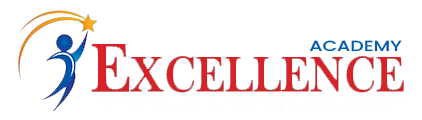
4 .Soft Edutech:- Soft Edutech is a leading website designing and development training institute which provides Web Designing Training Course in Chandigarh.
Web Designing and Development manages the way towards building up a site from simple to complex layouts.

Thank you for reading my blog. Hope you will like it, share it with your friends and colleagues.
#javascript #javascripts #JavascriptLibraries #javascript30 #javascriptengineer #javascripting #javascript3 #javascriptdeveloper #javascriptiskillingmysoul #javascriptbasics #javascriptdevelopers #javascriptlover
#webdesigning#webdesigningservices#WebDesigningCompany#webdesigningindia#javascript#JavascriptLibraries#javascripting#javascriptdeveloper#photoshop#photoshopdesign#photoshopcreative#photoshope#HTML#illustrator#CSS#csscoding#csstemplates
1 note
·
View note
Text
Microsoft wpd driver update windows 7

#Microsoft wpd driver update windows 7 how to
#Microsoft wpd driver update windows 7 install
#Microsoft wpd driver update windows 7 drivers
#Microsoft wpd driver update windows 7 portable
#Microsoft wpd driver update windows 7 android
I've found also weird user SUID in the registry, with some hidden files locked permanently, not listed in any directory with a visible name. They look like backdoors ! Note that none of them was associated to a VM I know (but they could be associated with a hidden VM started in Hyper-V and probably hosting most of the code of the "CIA Vault 7" backdoor). It's impossible to remove these adapters, or rename them, they are active but have no active IPv4/IPv6 routing or addresses.
#Microsoft wpd driver update windows 7 install
Going to the device manager, showing hidden devices, making sure the phone is not plugged on USB, and removing the "ghost/gray" driver, then plugging the driver again, Windows Update will search and find a matching drier for my LG phone, will try to install it, but will fail also while adding MTP support to the device.Īlso I've just noted that my PC has 3 hidden network interfaces, which are not listed in the PowerShell cmdlet "Get-NetAdapter", but are using names like "Ethernet", "Ethernet *1", and "Ethernet debug", but my real interface is now "Ethernet #3".
#Microsoft wpd driver update windows 7 android
I got the issue too with this broken MTP driver update and my Android phone will no longer connect to the PC. There is also another Microsoft Answers forum thread (on page 5) from user verdy.p claiming more strange things:
#Microsoft wpd driver update windows 7 how to
The users should be glad that the installation fails and should use the instructions given within my blog post How to block Windows 10 updates to hide the update. Within this Microsoft Answers forum thread some user reported update error 0x800f0217 – but I have seen similar reports. Update error 0x800f0217 and other issues I came across If that doesn't help, try to reboot Windows and test, whether the phone is accessible via MTP from Windows. Check the Show compatible hardware check box, then select MTP USB Device, and click on Next.
#Microsoft wpd driver update windows 7 drivers
Click on Let me pick from a list of available drivers on my computerĥ. Click on Browse my computer for driver software in wizard.Ĥ. Right click on your phone listed in Device Manager, and click on Update driver.ģ. In case your phone is no longer detected, try ( see):Ģ. I got also a similar comment from a Lumia user within my German blog. Other users are confirming this issue – some also for Lumia phones. The driver may causes conflicts with mobile device recognitionĪt tenforum a user reported, that after installing this update Windows 10 wasn't able to connect to his smartphone. Also an RNDIS-over-USB host driver for Intenet Sharing device comes with an. But I was wondering why the package also contains outdates USB2Ser drivers (and the inf files contains comments from 2011). inf files contains information about MTP protocol support via WPT driver. SingleBootLoaderInterface = "Android Bootloader Interface"ĭISK_NAME = "Android WinUsb installation disk" SingleAdbInterface = "Android ADB Interface"ĬompositeAdbInterface = "Android Composite ADB Interface" inf files shipped within the CAB file specifies that this update supports the following drivers: The 8,5 MB CAB file contains driver for Windows USB support for MediaTek Android devices. The description from the Update Catalog doesn't contain too much details: I was able to download and inspect this update form Microsoft Update Catalog. In Windows 10 use the instructions given within my blog post How to block Windows 10 updates. Weighting the experiences with previous INTEL driver updates, my recommendation is, to block installation of this package. At TenForums is a longer discussion about this package. WPD driver should exchange Windows Media Device Manager (WMDM) and Windows Image Acquisition (WIA) drivers for mobile devices and scanners.Ĭurrently I haven't found details about that update on Microsoft's web pages. WPD drivers enables the communication with connected mobile devices and storage media (see also).
#Microsoft wpd driver update windows 7 portable
The abbreviation WPD stands for Microsoft Windows Portable Devices. Searching the web gave me some hits, but without further details. The date for this update is February 22, 2016. I received yester evening an e-mail from a blog reader informing me about this new update (I haven't received it yet on my machine).

0 notes
Text
Mac Os X Yosemite Iso For Vmware

. LOOK HERE. 1. Download MAC OS X Yosemite: - Google Drive 3 parts: - MediaFire: Part 1: Part 2: http://adf.ly. Download mac OS X Yosemite VirtualBox and VMware Image. The image file of macOS X Yosemite is only to install in VMware and VirtualBox. Therefore, the file is completely compressed with Winrar and 7Zip. And the image file of macOS X Yosemite is uploaded on Google Drive and MediaFire. Therefore, Google Drive and MediaFire is a safe place for this.
Mac Os X Yosemite Iso For Vmware Download
Mac Os X Download Iso
Mac Os X Yosemite Iso For Vmware Iso
Install Mac Os X Vmware
Now ensure that the scripts has execute permissions by running chmod +x yosemite.sh and run with sh./yosemite.sh. This will take some time, so just be patient. Once done it should have created a file called Yosemite.iso on your desktop. Create a virtual Mac OS X VM. The next step should be fairly simple if you have used ESXi before. Apr 04, 2016 Install Mac OS X El Capitan 10.11 on VMware; Install Mac OS X Yosemite 10.10 on VMware; Install Mac OS X Mavericks 10.9 on VMware. There are several versions and types of Mac OS X like: Mac OS X El Capitan, OS X Yosemite, OS X Mavericks, OS X Snow Leopard. Before start installing OS X Mavericks, you need to download and extract the files. Installation Process of Mac OS X Yosemite on VMware. When you have done each and everything successfully. Now you are ready to install Mac OS X Yosemite on VMware Workstation. Therefore, launch VMware and click on the power on this virtual machine. Power on the virtual machine. On the welcome screen choose your country then click Continue.
Ever wanted to run Mac OS X in a virtual machine for developing or educational purposes? It’s actually quite easy to do.
This post is outdated! Please take a look at my revised post
One of the main reason for me to use ESXi instead of other hypervisors such as Hyper-V is the broad amount of different operating systems it supports. Not only is it able to run Windows and Linux, but I’ve been running Mac OS X and even Android for quite some time with great result. In this tutorial I’ll cover how to install Mac OS X on ESXi 5.5 or 6.0.

Mac Os X Yosemite Iso For Vmware Download
Prerequisites
You will need a server running ESXi 5.5 or 6.0 (obviously). I haven’t made a guide on installing it yet, but I might do that as well in the upcoming days. Meanwhile there are a lot of guides all over the web and the installation itself is actually much simpler then most. You will also need a real mac in order to download and convert the Yosemite installation disk.
Prepare ESXi for running Apple OS X operating systems
ESXi doesn’t support OS X out of the box. The first thing you will have to do is to download a unlocker tool from insanelymac.com. If you have ESXi 5.5 this tool is for you, or if you are running 6.0 as I am, download this version instead. Please note that you will need to register on the site in order to download these files. In order to install the unlocker tool follow these instructions:
You need to enable SSH on your ESXi host. In order to do that, login to your host using the VMware vShpere Client and navigate to Configuration->Security Profile. From here click on Properties in the upper right corner where it says Services. The dialog Services Properties should appear and from here you can click on SSH->Options and choose Start and stop with host. Click Start and then close all the open dialogs.
Depending on your operating system, you will need to download WinSCP or another SCP-client in order to transfer the unlocker-files. Make sure you extract the files somewhere on your client and connect to your ESXi host using the IP-address and the user root. Once connected navigate to /vmfs/volumes/datastore01/ , replacing datastore01 with your actual datastore name. Create a new folder called tools and transfer your unlockerXXX directory.='lang:default>
Now cd into the uploaded directory and ensure the ESXi scripts have execute permissions by running chmod +x esxi-install.sh and chmod +x esxi-uninstall.sh. Now run ./esxi-install.sh in order to install the unlocker.='lang:default>='lang:default>='lang:default>
Reboot your ESXi host
Note:
1. Any changes you have made to local.sh will be lost. If you have made changes to
that file, you will need to merge them into the supplied local.sh file.
2. The unlocker runs at boot time to patch the relevant files and it now survives
an upgrade or patch to ESXi as local.sh is part of the persisted local state.
Enable SSH on EXSiUpload unlocker files to ESXi

Download and create the Yosemite ISO
Now that ESXi is ready, we need to create the Yosemite ISO. For this step I use a real MacBook because I want to grab the latest and greatest Yosemite.dmg from the Appstore. From your Mac, open the Appstore and download Yosemite. Once downloaded minimize the installer.
Open the terminal and change directory to /tmp:
Create a new file for our script:
Paste the following into the file and save:
Now ensure that the scripts has execute permissions by running chmod +x yosemite.sh and run with sh ./yosemite.sh. This will take some time, so just be patient. Once done it should have created a file called Yosemite.iso on your desktop.='lang:default>='lang:default>
Create a virtual Mac OS X VM
The next step should be fairly simple if you have used ESXi before. As usual open your datastore and transfer the iso to wherever you normally store your installation files. Then create a new vm, select Typical and you should be able to select Other and then Apple Mac OS X 10.10 (64-bit). Complete the wizard, mount the ISO and install Mac OS X as usual. Please note that you must format the hard drive using the disk utility before it will be visible in the install wizard.
Configure Mac OS X
It’s very important to install the VMware Tools as soon as possible after the install has finished. Without it Mac OS X might not awake from sleep and in general be very unreliable. I also recommend to turn off sleep and the screensaver in settings as these may cause issues. Especially the screen saver takes up quite a lot of resources.
Known issues
The only known issue so far is that the virtual machine is stuck with a low resolution of 1024 x 768 unless you add a GPU to your server and use pass-through mode. I haven’t tested it, but it should work according to other users. If anyone figures out another workaround for this issue, please share it!
There’s now a way to overcome the resolution limitation using this workaround.
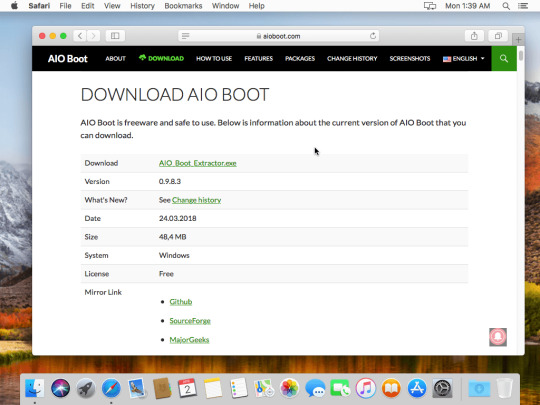
Related Posts
Installing OS X El Capitan or later on ESXi
Workaround for changing Mac OS X VM display resolution
Install Chrome Remote Desktop Host on OS X El Capitan
SickRage won’t start after last update
How to remove the Windows 10 Upgrade Notifications
Benjamin Krause
Mac Os X Download Iso
GeneralESXi, OS X, Software, Tutorial
Share this:
Download Niresh Mac OS X Yosemite 10.10.1 free standalone DVD ISO image offline setup. The Niresh Mac OS X Yosemite Zone 10.10 is a powerful operating system with different security updates and enhancements.
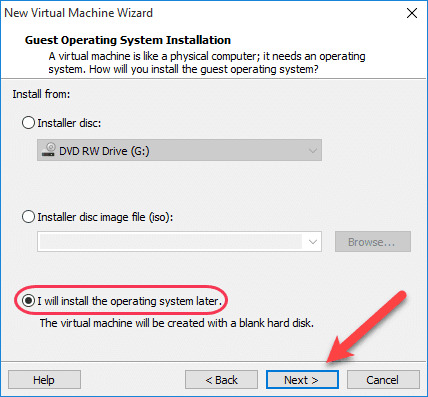

Niresh Mac OS X Yosemite 10.10.1 Review
Mac Os X Yosemite Iso For Vmware Iso
Niresh Mac OS X Yosemite 10.10.1 is a reliable environment with different security and stability updates. It provides a powerful environment with latest updates to improve the performance of the operating system. It comes up with a straightforward user interface so the users can easily work using this operating system. This release focuses in the reliability and the performance of the system.
Moreover, there are various hardware and software improvements such as Wi-Fi reliability, Microsoft Exchange Server enhancements, Mail messages improvements, remote connection improvements and much more. Additionally, various fixes are also there to make it an error-free operating system. All in all, it is among the latest operating systems for Macintosh. All in all, it is a stable operating system with a bundle of improvement and different fixes.
Features of Niresh Mac OS X Yosemite 10.10.1
A stable Mac OS X release
A familiar and attractive user interface
Improves Wi-Fi usability
Reliable Microsoft Exchange Server connection
Remote connection improvements
Improves performance and reliability
Better connectivity with the remote computers
A stable operating system with different enhancements
Various update fixes and sharing service fixes
Mac App store app fixes and Notification Center updates
Different fixes and enhancements to increase the stability
Different other powerful features and options
Technical Details of Niresh Mac OS X Yosemite 10.10.1
File Name: Yosemite_Zone.iso
File Size: 5.11 GB
Developer: Apple
Install Mac Os X Vmware
System Requirements for Niresh Mac OS X Yosemite 10.10.1
9 GB free HDD
2 GB of RAM
Intel Pentium 4 or later
Niresh Mac OS X Yosemite 10.10.1 Free Download
Download Niresh Mac OS X Yosemite 10.10 latest version free standalone offline DVD ISO image installer. You can also download Mac OS X Yosemite 10.10.5

0 notes