#macbookair
Text
Apple M4 Chip and iOS 18: A Look at Next-Level Performance

Apple M4 Chip Rumors
Apple M4 Chip Features
Bloomberg’s Mark Gurman says Apple will add M4 Chips to its Macs in late 2024. Artificial intelligence performance will be improved by the Apple M4 Chip. Apple intends to launch its first Macs equipped with the Apple M4 Chip family of CPUs in that time frame.
M4 Chip Release date
Since Apple unveiled the M3, M3 Pro, and M3 Max CPUs all at once in October of last year, it’s probable the Apple M4 Chip range may be shown around the same time. Gurman said the M4 will be arriving in late 2024 and early 2025 for all Macs.
The first to get Apple M4 Chips are the iMac, low-level 14-inch MacBook Pro, elite 14-inch MacBook Pro, 16-inch MacBook Pro, and Mac mini. The 13-inch and 15-inch MacBook Air models will get them in springtime 2025, the Mac Studio’s in mid-2025, and the Mac Pro later in.
Apple is approaching manufacture of the Apple M4 Chip, which will come in at least three flavours. Donan, Brava, and Hidra are the codenames for the entry-level, mid-range, and top-tier chips, respectively. The low-end Mac mini, MacBook Air, and entry-level MacBook Pro will all utilise the Donan chip, while the higher-end MacBook Pro and MacBook mini will use the Brava chip.
Since the Hidra chip is made for the Mac Pro, it is likely a “Ultra” or “Extreme” category processor. With regard to the Mac Studio, Apple is testing variants that include an M4 Brava CPU variant that is likely of a better calibre than the M4 Pro and M4 Max “Brava” chips, as well as an unpublished M3-era chip.
The maximum amount of Unified Memory that M4 models of Mac desktop computers might handle is 512GB, a significant increase above the present cap of 192GB.
Although TSMC, an Apple supplier, is expected to use an enhanced version of the 3nm process for increased performance and power efficiency, the M4 chips will be constructed using the same 3-nanometer technology as the M3 processors. Apple also intends to include a much enhanced Neural Engine with more cores for AI applications.
This week brought news of Apple’s hardware roadmap. They plan to release a complete portfolio of M4-based Macs later this year, along with various iPad models, and should solidify plans for the introduction of newer iPad Pro and iPad Air models next month.
As they examined how things are going with the iPhone 15 Pro now that it is halfway through its flagship lifetime, they also heard some new rumours regarding iOS 18, which is scheduled to be introduced at WWDC in a few months. Continue reading below for all the information on these tales and more!
As to the source, the M4 series of CPUs will be rolled out later this year to the MacBook Pro and iMac lines, and during 2025, additional models like as the MacBook Air, Mac mini, Mac Studio, and Mac Pro are anticipated to get updates as well.
According to a recent report by Mark Gurman of Bloomberg, other models with M4 series CPUs would be introduced in the next year, after the initial release of the first ones later this year. Gurman provided a more detailed plan for these Macs in his Power On email today.
Gurman reaffirmed that the Mac Studio and Mac Pro would be compatible with Apple’s internally tested M3 Ultra processor, but he added that it is “all but assured that at least some of Apple’s high-end desktops” would forego the M3 chip series.
Gurman said that Apple would highlight the M4 processor series’ artificial intelligence capabilities.
iOS 18
iOS 18 Features
According to reports, Cloud Servers Won’t Be Used for Apple’s First AI Features in iOS 18
According to Bloomberg’s Mark Gurman, Apple’s initial round of new AI capabilities for iOS 18 won’t depend on cloud servers at all.
In the Q&A part of his Power On email today, Gurman said, “It appears that that the first set of features will work entirely on device as the world watches Apple’s big AI unveiling on June 10.” “That indicates that there is not a cloud computing element to the organization’s large language model, the application that enables the new capabilities.”
iOS 18 update
Gurman predicts that Apple will likely continue to provide certain cloud-based AI capabilities powered by Gemini from Google or another supplier. Regarding possible collaborations in generative AI, Apple is said to have spoken with businesses including China’s Baidu, OpenAI, and Google. Although it is uncertain whether Gemini or another chatbot will be directly incorporated into iOS 18, it is not anticipated that Apple’s ChatGPT like chatbot would be included in iOS 18.
Given that Apple supply chain experts, like Ming-Chi Kuo and Jeff Pu, have said that the business is aggressively buying AI servers, it is plausible that Apple may eventually provide some of its own cloud-based generative AI capabilities.
New generative AI capabilities for the iPhone’s Spotlight search function, the Siri, Safari, Shortcuts, Apple Music, Messages, Health, Numbers, Pages, Keynote, and other apps are reportedly coming with iOS 18. Previously, Gurman stated that generative AI would let Siri answer more difficult inquiries and auto-complete phrases in Messages.
iOS 18 release date
At WWDC, which runs from June 10 to 14, Apple is likely to reveal iOS 18 and other software improvements.
Read more on Govindhtech.com
#apple#ios18#applem4chip#cpu#ai#applemusic#chatgpt#openai#gemini#siri#macmini#macbookpro#macbookair#m3chip#technology#technews#govindhtech
4 notes
·
View notes
Text
Cải tiến dung lượng bộ nhớ và âm thanh
Không chỉ nâng cấp bên ngoài, Nintendo cũng hiểu cho nổi khổ của game thủ về dung lượng máy. Phiên bản tiền nhiệm chỉ có 32GB thì với phiên bản nintendo Switch Oled model này được nâng cấp lên đến 64GB cho game thủ thoải mái tải game về.
Một tiết lộ nhỏ nữa đến từ Nintendo rằng phần âm thanh cũng đã được cải thiện rất tốt, mang tới trải nghiệm sống động hơn cho gamer. Nhưng cụ thể về số liệu âm thanh như. thế nào thì hãng vẫn còn chưa công bố cụ thể.
#apple#apple music#apple watch#iphone#apple tv#masta#mastavn#mastashop#macbook#applewatch#macbookair#ipad#airpods#airpodspro#airpods2
2 notes
·
View notes
Text

#bookblr#reading#book shelf#booknerd#travel#study aesthetic#macbookair#starbucks#ouid#studying#study#percy x annabeth
10 notes
·
View notes
Text

Macbook Air M2 with iPad as second display
3 notes
·
View notes
Text
#applemacbookair#macbookair#apple#applemacbook#appleiphone#iphone#macbook#applemacbookpro#macbookpro#mac#tech#appleipad#macos#technology#macbookairm#applemac#applewatch#ipadpro#ipad#appleproducts#ios#applemacbookairm#applemusic#tvos#appleimac#applemacpro#jualmacbook#chip#watchos#applepencil
2 notes
·
View notes
Photo

Electro Mobile - Apple Repair Service Store Surabaya 🇮🇩 📌 WTC e-Mall Lantai 2, No. R-816, Kota Surabaya. 📌 Official Phone/Whatsapp 0822-1695-6789 📌 Official Website https://www.elmobsub.com 📌 Google Search di https://maps.app.goo.gl/LKncAjwDTwT3ULFg8 Jasa Service, Sparepart, & Aksesoris untuk semua Masalah pada Perangkat Apple anda seperti iPhone, MacBook, iPad, iMac, iWatch, Mac Pro, Mac Mini, Apple TV, AirPods, & MagSafe Jasa Service Perbaikan iPhone Kami Di Bawah Ini: Mati Total Face ID Mati Masalah Sinyal Korslet Listrik Ganti Baterai Masalah Wi-Fi Tombol Mati Speaker Mati Masalah iOS Water/Liquid Damage Masalah Hardware Back Door Rusak Masalah Software Layar LCD Rusak, DLL Jasa Service Perbaikan MacBook Kami Di Bawah Ini: Mati Total Port Mati Masalah Fleksibel Gate Baterai Mati Short Listrik Masalah Wi-Fi Keyboard Mati Speaker Mati Upgrade SSD Air/Cairan Masalah Hardware Upgrade HDD Masalah Software Layar LCD Rusak, DLL Jasa Service Perbaikan iPad Kami Di Bawah Ini: Mati Total ID Wajah Mati Masalah Sinyal Pasang Baterai Masalah Wi-Fi Tombol Mati Speaker Mati Masalah OS iPad Ketumpahan Air Masalah Hardware Back Glass Rusak Masalah Software Layar LCD Rusak, DLL Jasa Service Perbaikan iWatch Kami Di Bawah: Mati Total Port Mati Korslet Listrik Masalah Charger Baterai Rusak Masalah koneksi Tombol Mati Speaker Mati Masalah iWatch OS Akibat Cairan Masalah Hardware Strap Putus Masalah Software Layar LCD Rusak, DLL *Service Cepat, Bisa Ditunggu, Part Original, & Bergaransi (Free Check Up, Diagnosa, Hingga Konsultasi Masalah) Regards Electro Mobile Apple Repair Service Surabaya • #ElectroMobile • #AppleMusic • #AppleiPad • #BackGlass • #MacBookAir • #AppleiWatch • #MacBookAir • #AppleStore • #AppleService • #MacBookPro • #AppleCare • #AppleMacPro • #AppleMacBook • #GantiBateraiiPhone • #UpgradeSSD • #ServiceiPhoneSurabaya • #ServiceMacSurabaya • #ServiceAppleSurabaya • #ServiceiPadSurabaya • #ServiceiPhoneSurabaya • #ServiceMacBookSurabaya (at Service Apple Surabaya) https://www.instagram.com/p/Cfr7vUjhwSO/?igshid=NGJjMDIxMWI=
#electromobile#applemusic#appleipad#backglass#macbookair#appleiwatch#applestore#appleservice#macbookpro#applecare#applemacpro#applemacbook#gantibateraiiphone#upgradessd#serviceiphonesurabaya#servicemacsurabaya#serviceapplesurabaya#serviceipadsurabaya#servicemacbooksurabaya
2 notes
·
View notes
Photo

賈伯斯說他做的產品連笨蛋都會用,但一定要做到「每次一掀開螢幕就一定要自動開機」這麼令人傻眼嗎?我好手好腳的,我想要自己按開機鍵! https://redd.com.tw #mac #macbook #macbookair #macos #laptop #notebook #蘋果電腦 #蘋果筆電 #筆電 #賈伯斯 #apple #applestore #monterey #m1 #macintosh #設計師日常 #autoboot #samsungt5 https://www.instagram.com/p/Cf37XhQB0Vb/?igshid=NGJjMDIxMWI=
#mac#macbook#macbookair#macos#laptop#notebook#蘋果電腦#蘋果筆電#筆電#賈伯斯#apple#applestore#monterey#m1#macintosh#設計師日常#autoboot#samsungt5
3 notes
·
View notes
Video
youtube
M3 MacBook Air after a week | REAL DEV MACHINE ⚡️ 👀 🔥
https://applevideos.co.uk/mac-studio/m3-macbook-air-after-a-week-real-dev-machine
0 notes
Text
How To Start Mac In Recovery Mode [2024 Updated]
To start your Mac in Recovery Mode, follow these steps:
Shut Down Your Mac: If your Mac is turned on, go to the Apple menu in the top-left corner of the screen and choose "Shut Down."
Start Up Your Mac: Press and hold the power button on your Mac to turn it on.
Press and Hold Command-R: As soon as you hear the startup sound, immediately press and hold the Command (⌘) and R keys on your keyboard. Keep holding them until you see the Apple logo or a spinning globe and the Mac boots into Recovery Mode.
Release the Keys: Once you see the Apple logo or the spinning globe, you can release the Command (⌘) and R keys.
Wait for Recovery Mode to Load: Your Mac will boot into Recovery Mode, which may take some time depending on your Mac's hardware and the version of macOS installed.
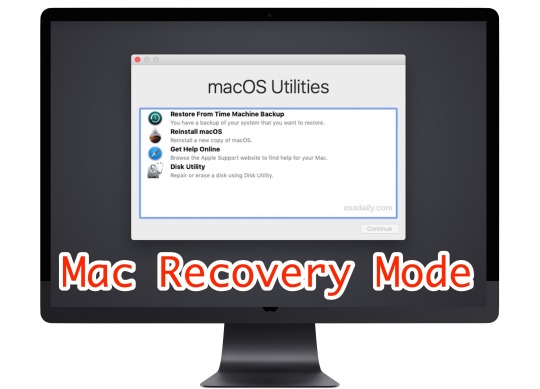
Use Recovery Mode: In Recovery Mode, you'll see options to restore your Mac from a Time Machine backup, reinstall macOS, get help online, or use Disk Utility to repair or erase disks.
Exit Recovery Mode: To exit Recovery Mode, simply restart your Mac by selecting "Restart" from the Apple menu, or by pressing the power button and choosing "Restart" from the menu.
That's it! You've successfully started your Mac in Recovery Mode.
#macbook#recovery#start#mode#macossonoma#macos#macbookair#macbookpro#macosventura#foryou#foryourpage#viralpage#viralposts#trendingtopic#trendingnow#sharepost#sharemypost#imacgeeks
0 notes
Text
Chỉ mới ra mắt cách đây không lâu, nhưng mẫu iPhone 14 Plus đã nhanh chóng làm mưa làm gió trên thị trường công nghệ. Đây được xem là chiếc điện thoại có kích thước lớn, đáp ứng được nhu cầu người dùng nhưng giá bán vô cùng hợp lý. Sau đây mình sẽ review về dòng iPhone 14 Plus một cách đầy đủ nhất cho bạn đọc tham khảo nhé!
#masta#mastavn#mastashop#apple#macbook#applewatch#macbookair#iphone#ipad#airpods#airpodspro#airpods2
0 notes
Text
Apple MacBook Air con Chip M3 (2024): Novità Assoluta per Prestazioni e Design

Recensione Completa: Apple MacBook Air con Chip M3 (2024) - La Rivoluzione Continua
Introduzione
Nel 2024, Apple ha elevato ancora una volta lo standard di cosa significa un laptop ultra-portatile con il lancio del nuovo MacBook Air dotato del chip M3.
Questo dispositivo non solo promette di ridefinire l'efficienza e la portabilità ma stabilisce anche un nuovo punto di riferimento per le prestazioni nel segmento dei laptop leggeri.
Design e Portabilità
Il MacBook Air con chip M3 si presenta in un elegante colore Mezzanotte, che aggiunge un tocco di mistero e raffinatezza al suo design già iconico. Con un peso di soli 1,67 chilogrammi e uno spessore che sfiora il centimetro, questo laptop è la definizione stessa della portabilità, consentendo di lavorare, giocare o creare ovunque ci si trovi.
Display e Grafica
Il cuore visivo del MacBook Air è il suo display Liquid Retina da 13,6 pollici, che supporta un miliardo di colori e offre una qualità dell'immagine sbalorditiva.
La descrizione grafica integrata assicura prestazioni fluide per applicazioni creative e di intrattenimento, rendendo ogni dettaglio nitido e ogni colore vivo.
Prestazioni e Autonomia
Sotto il cofano, il chip M3 con la sua CPU 8-core e GPU 10-core spinge il MacBook Air a nuovi livelli di efficienza.
Questo significa che le applicazioni più esigenti, da Microsoft 365 ad Adobe Creative Cloud, funzionano senza intoppi, ottimizzando il flusso di lavoro e la creatività.
Inoltre, con fino a 18 ore di autonomia, il MacBook Air è pronto ad accompagnarti per tutta la giornata senza bisogno di ricarica.
Audio e Video
Il MacBook Air brilla anche nel comparto audio-video, grazie alla videocamera FaceTime HD a 1080p accoppiata a tre microfoni e quattro altoparlanti con audio spaziale.
Questo setup garantisce chiamate video di qualità eccezionale e un'esperienza audio immersiva, perfetta sia per il lavoro che per l'intrattenimento.
Connettività e Sicurezza
La sicurezza è garantita dal Touch ID, che offre un modo rapido e sicuro per sbloccare il MacBook Air e autorizzare acquisti.
La dotazione di porte USB consente una connettività versatile per tutti i tuoi dispositivi e accessori.
Conclusioni
Il MacBook Air con chip M3 (2024) rappresenta un passo avanti significativo per Apple nel settore dei laptop ultra-portatili.
Con il suo design compatto, prestazioni eccezionali, e funzionalità avanzate, è la scelta ideale per professionisti e creativi alla ricerca di un dispositivo affidabile, potente e sempre pronto all'uso.
Acquistalo ora tramite il nostro link di affiliazione Amazon per non perderti questa novità assoluta del 2024: Compra ora.
Il nuovo MacBook Air non è solo un laptop; è una dichiarazione di intenti da parte di Apple, che continua a spingere i confini dell'innovazione e del design, offrendo un'esperienza utente senza precedenti.
Articoli recenti
Recensione Samsung Galaxy Book4 Pro 360: Prestazioni e Design All’avanguardia [Versione Italiana]
Beelink U59 Pro Mini PC: Potenza e Versatilità per Ogni Ambiente
RUNANL Mini PC Review: Alta Prestazione e Multitasking con Intel i7-12700H
DOOGEE T20 ULTRA Review: Potenza e Innovazione in un Tablet da 12 Pollici
HONOR Pad 9 Recensione: Tablet Alta Prestazione con Display 2,5K e Audio 3D
WD My Passport SSD 1TB Review: Velocità e Sicurezza per Tutti i Tuoi Dispositivi
La Rivoluzione dei Videogiochi: Speculazioni sul Futuro delle Console Microsoft
Microsoft Espande l’Accesso a GPT Builder con Copilot Pro: Nuove Frontiere per la Produttività
0 notes
Photo

Twijfel over Apple Keynote-aankondigingen | CeBoz.com
Een kritische blik op de mogelijke aankondigingen van Apple tijdens hun jaarlijkse keynote-evenement.
0 notes
Text
MacBook Air vs MacBook Pro: A Accurate 2024 Buyer’s Guide

MacBook Air has M3 chip, but how does it compare to MacBook Pro? The MacBook Air vs MacBook Pro look alike but are different. Choose between the cheaper 13- or 15-inch MacBook Air and the more costly 14- or 16-inch MacBook Pro, which cost at least $600 more. Choose one of these two popular Apple silicon devices. Guide is helpful.
Design
Despite their flat tops and rounded edges, the MacBook Air vs MacBook Pro feature slight design changes. Despite both MacBooks’ “notch” for the camera, the MacBook Pro has thinner bezels. Black keyboards on high-end MacBook Pros.
The MacBook Air and M3 MacBook Pro versions are available in Silver, Space Gray, Starlight, and Midnight. Select the MacBook Air for a certain style. Space Black only comes in M3 Pro and M3 Max MacBook Pros.
The MacBook Air vs MacBook Pro vary in size. 16-inch MacBook Pro is larger and heavier than 15-inch MacBook Air, whereas 14-inch and 13-inch MacBook Air differ greatly. Even while the 14-inch MacBook Pro has a larger display than the MacBook Air, its larger size, thickness, and weight (0.8 pounds) make it less portable for light travelers.
If you need its additional capabilities, the 14-inch MacBook Pro balances mobility with performance, so its size and weight shouldn’t stop you. If size matters, consider the 13-inch MacBook Air. The 15-inch MacBook Air balances mobility and display.
Plugs and Connectivity
Port choices vary widely across machines. MacBook Air features two Thunderbolt ports, M3 MacBook Pro offers HDMI 2.1 and SDXC card slots. The MacBook Pro M3 Pro or M3 Max has three Thunderbolt 4 ports, HDMI 2.1, and SDXC card slot. The 3.5mm headphone jack on both laptops supports high-impedance headphones.
For professionals who use SDXC cards from digital cameras or USB devices, the MacBook Pro provides more physical connections.
Display Size
MacBook Air’s 13.6-inch display is smaller than the 14.2 and 16.2 MacBook Pros. Most buyers should be satisfied with 13.6 inches, which is bigger than the largest iPad Pro (12.9 inches) and previous MacBook Air vs MacBook Pro models. 14.2-inch MacBook Pros provide high-end consumers more screen area.
Ideal desktop alternatives, the 15.3-inch MacBook Air and 16.2-inch MacBook Pro provide more screen area for multitasking and professional applications.
Display Tech
These gadgets’ displays vary widely. Apple’s MacBook Air has a Liquid Retina display with thin bezels and rounded corners, including an LCD screen like prior models. Apple’s 14- and 16-inch MacBook Pros’ mini-LED Liquid Retina XDR technology enhances blacks, dynamic range, and color accuracy.
HDR content may peak at 1,600 nits on XDR. MacBook Pro 14- and 16-inch Pro Motion panels offer 120Hz refresh rates. Refresh rate is not configurable on the MacBook Air.
High-framerate sports and HDR viewing and editing warrant high-end MacBook Pro versions. The MacBook Air’s display is fine for most users, with others not seeing any difference. The MacBook Pro has improved on-screen movements and deeper blacks.
Chips
The MacBook Air has the M2 or M3 chip, while the MacBook Pro offers the M3, M3 Pro, or M3 Max option. CPU and GPU cores increase in M3 Pro and M3 Max chips. Below are the M2, M3, M3 Pro, and M3 Max Geekbench 5 benchmark results:
The M3 Pro and M3 Max have eight CPU and 30 GPU cores. The M3, M3 Pro, and M3 Max outperform the M2 CPU in the entry-level MacBook Air in single-core activities, but the M3 CPUs, notably the Pro and Max variants, excel at multi-core and graphics tasks.
Experts need powerful CPUs like the M3 Pro and M3 Max with more transistors, CPU cores, and GPU cores. The consumer-oriented M2 and M3 CPUs lower heat and improve battery life with outstanding performance and efficiency.
The MacBook Air is passively cooled and has no fan, which may hinder performance compared to the MacBook Pro, which has huge fans to cool and push the CPUs harder.
Only one external display works with the M2 MacBook Air. MacBook Air vs MacBook Pro with this processor can only handle two external monitors with the lid closed due to M3 restrictions, however M3 Pro and M3 Max can support two and four, respectively.
Memory and storage
Up to 24GB of unified memory and 2TB of storage give the MacBook Air enough capacity for most people. The top-spec MacBook Air lacks RAM and storage choices, while the MacBook Pro does.
The M3 Pro and M3 Max processors in the MacBook Pro provide 150GB/s and 400GB/s memory bandwidth, up from 100GB/s in the M2 and M3.
The 256GB MacBook Air has up to 50% slower SSDs than higher storage variants. Base models include one SSD module, while higher-capacity ones have two, speeding up storage.
Microphones and speakers
Though small, the 13-inch MacBook Air offers a strong four-speaker sound system. Six-speaker sound systems with force-cancelling woofers improve music quality on the 15-inch MacBook Air vs MacBook Pro. Apple’s MacBook Pro speaker system is “high-fidelity,” which may assist audio producers and loud music fans.
A three-mic array with focused beamforming makes the MacBook Air excellent for video conversations and voice notes. With its high signal-to-noise ratio and directional beamforming, Apple calls the MacBook Pro’s three-mic array “studio-quality”. The MacBook Pro’s microphones are great for podcasting, but not as good as specialized microphones.
Energy Lasting
Macbook Air has an 18-hour battery life, equivalent to the 14-inch MacBook Pro with M3 Pro or M3 Max CPUs but four hours less than the 16-inch MacBook Pro with M3 chip.
A final thought
Due to its tiny size and excellent functionality, the MacBook Air is suitable for casual users. A school discount or Apple Deals Roundup offer may cut the MacBook Air’s $999 starting price by $100 as compared to the MacBook Pro. The MacBook Pro may not be worth $600 to most buyers. They may appreciate the MacBook Air’s smaller, lighter size and many colors.
The more expensive 14- and 16-inch MacBook Pro with M3 Pro and M3 Max CPUs may be better for professionals that require larger and more accurate displays, more ports, more memory and storage, and better speed. For device-dependent creatives and professionals, the high-end MacBook Pros are developed. Advanced users and professionals should utilize these high-end versions. The massive 16-inch MacBook Pro might replace a PC.
Consider the M3 MacBook Pro instead of the $1,299 15-inch MacBook Air. For $200 extra, the M3 MacBook Pro includes a Liquid Retina XDR display with ProMotion, a faster CPU with active cooling, four more hours of battery life, better speakers and microphones, an HDMI port, SDXC card slot, and more. One hundred dollars separates the 15-inch MacBook Air with 512GB of storage and the M3 MacBook Pro. The more powerful computer is typically preferable, unless screen size is your major priority.
Read more on Govindhtech.com
0 notes
Video
youtube
The Reality about the MacBook Air - Goodbye MacBook Pro? 💻 🚀 🤔
https://applevideos.co.uk/mac-studio/the-reality-about-the-macbook-air-goodbye-macbook-pro
0 notes