#loveresources
Photo
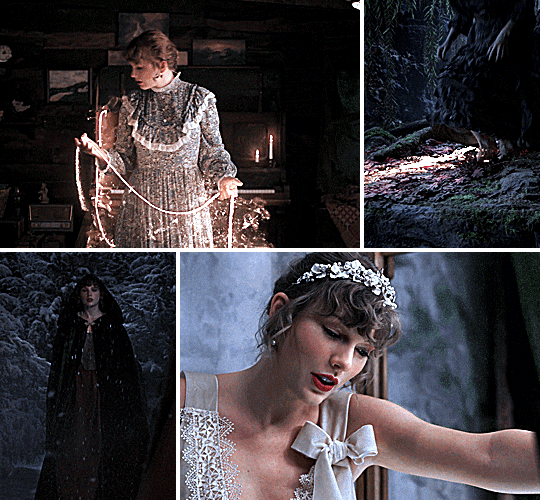
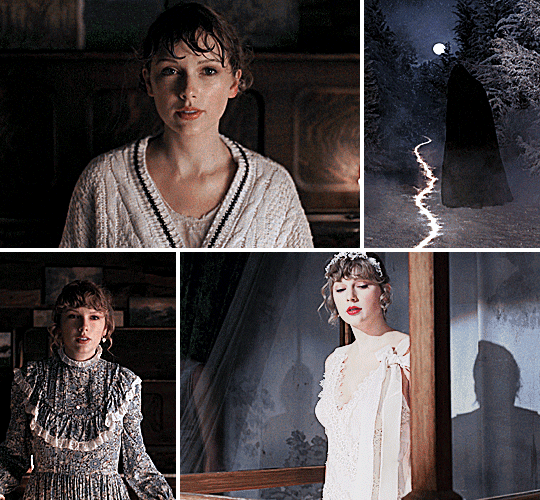

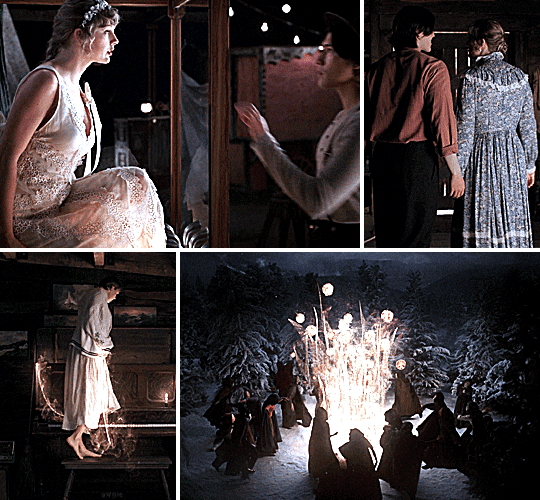

I'm begging for you to take my hand
Wreck my plans
That's my man
#taylor swift#taylor#my gifs#usertaylorswiftdaily#userbleachella#useraashna#userjerr#usermattie#usermorgan#tsuserellen#usertswift#tsuserradhika#userdaria#tswiftsgifs#tswiftedit#loveresources#newrcmantlcs#usermasha#userelena#seegoldendaylight
1K notes
·
View notes
Photo


This album is a love letter to love itself- all the captivating, spellbinding, maddening devastating red, blue, gray, golden aspects of it...
#yayasedits#dis is cute#editt#mygif#tswiftedit#taylorswiftedit#taylor swift edit#taylor swift#lover#loveresources
120 notes
·
View notes
Photo
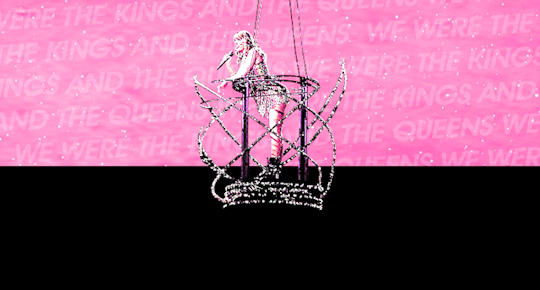
Headers requested by @stolenxkissess
all are 800 x 430 pixels
set background to black
please don’t repost/claim as your own
reblog/like if using ♡
let me know if have questions or if you want me to change anything!!
other versions under the cut
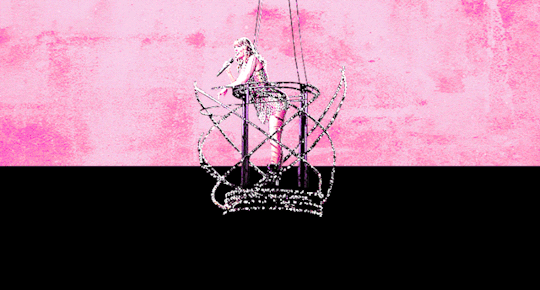
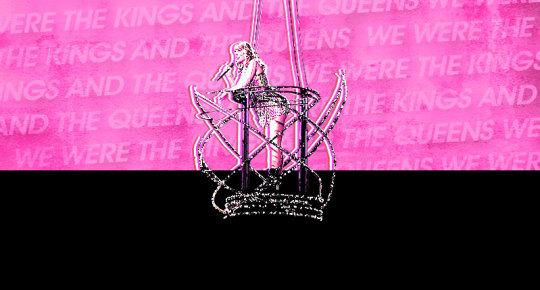
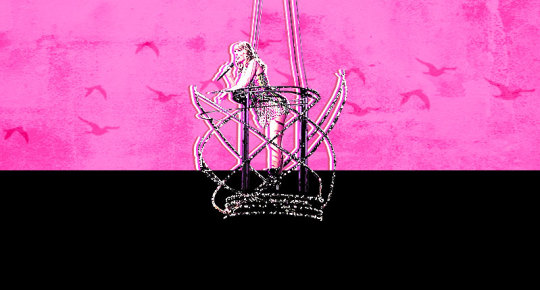
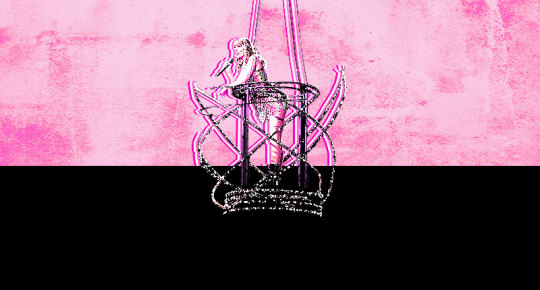
#tswiftedit#taylorswiftedits#loveresources#tswiftresources#my headers*#tscreatorsnet#tsedit#tseditors#m*
113 notes
·
View notes
Text
Taylor Swift in Miss Americana
❊⚹* By clicking ↣ HERE ↢ you’ll be redirected to #220 small gifs ( 268x150px ) of American singer Taylor Swift in the documentary Miss Americana. She was around 28-30 years old at the time of filming so please cast accordingly! They’re all made, sized and edited by me. Feel free to use them for any purposes. A like/reblog is always appreciated! Please give credit when you redistribute e.g. within gif hunts! *⚹❊
TRIGGERS: emotional distress

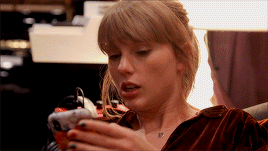
#gmcentral#loveresources#taylor swift gif hunt#taylor swift gifs#taylor swift miss americana#taylor swift gif page#taylor swift gif pack#gificonblr#cat: gifs#cat: gif masterpost#fc: taylor swift#gender: female#nat: american#268x150
170 notes
·
View notes
Text

I'm New York City.
395 notes
·
View notes
Photo

♡ TAYLOR SWIFT LOVER ERA ICONS ♡
so i finally decided to upload some icons (thank you lovely anon) dm me if you want a color background or a pic change! all icons are undercut:

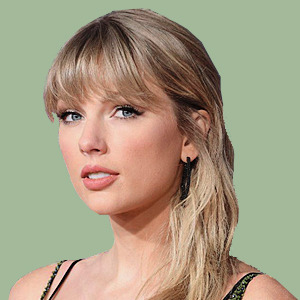



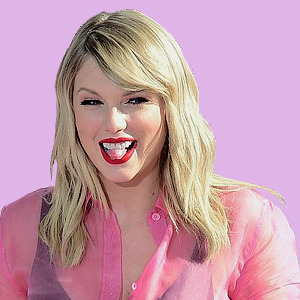
#taylor swift#taylor swift icons#lover era#loveresources#taylor swift resources#dailytayloredits#candy swift#tseditors#userelena#userclem#userasif#tsusernina#tsusertori#tsuserellen#tsusergracie#fnpegacorn
158 notes
·
View notes
Photo

❥ L O V E R
{insp/template}
#taylor swift#tswiftedit#dailytayloredits#lover#png by loveresources#userelena#userdwoht#holdsontoyous#my stuff
1K notes
·
View notes
Text


I'm so sick of running as fast as I can...
#pngs from loveresources#check it out#it's really helpful#the man#tswiftedit#tswiftlyrics#taylor swift edit#lover#lover era#tswiftedits#taylor swift edits
43 notes
·
View notes
Note
you've reblogged some rly cool overlays recently. i was just wondering, how do u add them to gifs?
Hi! Thank you for your kindness!
Here are some good tutorials:
this tutorial by camilla-writes
this tutorial by tridentresources
this tutorial by loveresources
You can also check our tag “ overlay tutorial “ and you will find more good tutorials.
If you have any questions, don't hesitate to ask us!
34 notes
·
View notes
Note
Spare psd pack pls?
I use these two editors’ psds on practically all my edits:
https://lovestory.tumblr.com/post/190867945579/ive-had-a-few-requests-so-here-is-a-basic
https://false-god.tumblr.com/post/632458667816632320/loveresources-psd-pack-2-please-reblog-if-you
6 notes
·
View notes
Note
Hi! So you mind me asking what do you use to get YouTube videos in such good quality? I have 4K but even then it’s not as crisp
hey! i actually use 4k too. the problem might not be with the video downloader but perhaps some setting in photoshop that’s messing up the quality. if you’re trying get better quality gifs @loveresources has some great tips, particularly this post and this post
5 notes
·
View notes
Photo










☆*: .。. When you are young, they assume you know nothing .。.:*☆
#taylor swift#taylor#my gifs#usertaylorswiftdaily#userbleachella#useraashna#userjerr#usermattie#usermorgan#tsuserellen#usertswift#tsuserradhika#userdaria#tswiftsgifs#tswiftedit#loveresources#newrcmantlcs#usermasha#userelena#seegoldendaylight
744 notes
·
View notes
Photo


I'm a princess cut from marble, smoother than a storm
And the scars that mark my body, they're silver and gold
My blood is a flood of rubies, precious stones
It keeps my veins hot, the fire's found a home in me
-----
Faceclaim: Skyler Samuels
template by eerronblack
gif overlay by loveresources
#game of thrones#asoiaf#game of thrones oc#asoiaf oc#cersei x rhaegar#my ocs#my edits#rhaenna targaryen
53 notes
·
View notes
Text
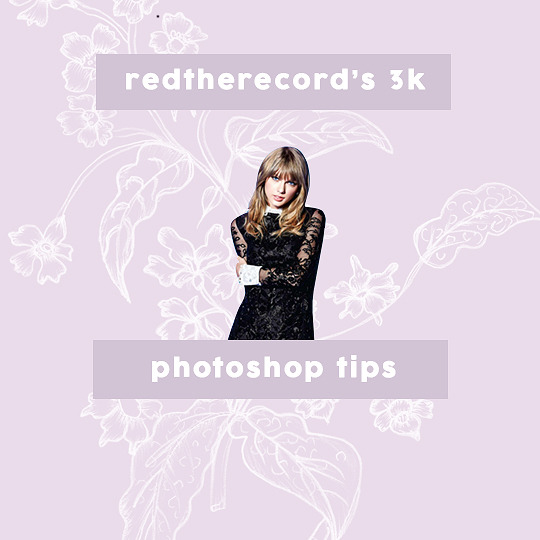
First of all, I just want to say thank you all soo much for getting me to 3K followers! I appreciate every single one of you! If I did a follow forever, it would include all the wonderful people I follow which can be found here.
I want to share my best photoshop tips for this milestone, even though I know I’m definitely not the best or even close to being one of the most talented editors. Disclaimer: These are just tips I have found useful and have helped my edits. I have sort of taught myself through trial and error, tutorials, and tips I’ve seen on tumblr. I hope you find them useful too!
Undo Clipping Mask: If you create a clipping mask and decide later on that you want to undo it, you can’t...unless you duplicate the layer! Duplicate the layer, then delete the original layer. (hint: you may have to temporarily rearrange the layers). Then, it will release the clipping mask.
Saving Taylor Pictures: When saving images on taylorpictures.net, click on the image to bring it into a pop-out window, then save it. Otherwise, the quality is poor, like, very poor.
Selecting a Subject: There’s a couple ways to go about this. If the original background is a dark color, you’ll want to use the pen tool (see below). If the original background is white or beige you can usually get away with an easier route. Take advantage of the “select subject” option. First, select the ‘quick selection’ tool, then click on ‘select subject.’ You’ll still have some selecting/deselecting to do, but it usually takes 80% of the work out of it for you. Then, use the black brush tool to erase more of the image, or, use a white brush to add back to the selection. I asked for this tutorial and have been using it ever since.
Pen Tool: On the other hand, I’ve recently been using the pen tool to select a subject to avoid a fuzzy/undefined outline from the quick selection tool. I learned this from @loveresources. If you want a clean cut subject selection, I recommend taking the time to use this tool.
The ‘undo’ tool is your best friend. For example, if you’re using a brush in the color black to clean up the subject’s edges, let off your mouse ever so often, so when you do need to use the undo tool, you won’t have to re-do so much of the work you’ve already done. In other words, take it slow and steady!
Blending Modes: Play around with the blending modes, especially when blending textures. You’ll be surprised with how differently each one works.
Clipping Mask: Use the ‘create clipping mask’ when creating textures, adding a subject inside a shape, etc. It’s wonderful. You’ll use it a lot to ‘glue’ things together.
Sharpen: To sharpen an image without making it look over pixelated, duplicate the layer (or wait until you finished the entire project and merge visible layers) and sharpen the duplicate layer or background copy. Then, reduce the opacity on the copied layer to reduce the sharpening. Thank you @alltootay for this life hack.
Change the color of a texture: You can change the color of almost any solid color texture or at least give it a different color tint by first creating a new fill layer with the color of your choice and then creating a clipping mask from the fill layer to the texture. From here, you can change the blending mode. I like to do this in a separate tab from my actual edit.
Sizing: As a general rule of thumb, I create files that are either 540x700 (rectangle) or 540x540 (square) and 300 ppi. I think this is the best way to ensure quality control when you upload to tumblr.
Creating a gif: First upload your video clip then go to ‘Window’ > make sure ‘Timeline’ is selected. This will open up a box at the bottom of your screen with different layers. You can drag each layer left to right, trim each one, and press the ‘play’ option to see how your gif will look. You can also do this with images. You can stack layers to change when each element becomes visible. Make sure each layer has the same end time so that the gif ends concisely.
Saving a gif: File > Export > Save for web (legacy) > make sure the ‘colors’ box is set to 256 (top right) > ‘looping option’ should be set to “forever.” > save (choose folder of your choice!)
Gif Overlay tutorial
Font masterposts and sources: 1, 2, 3, 4.
Texture sources: 1, 2, 3, 4, 5.
I hope this helps you all! Again, thank you sooo much!!
19 notes
·
View notes
Photo

#positiveliving in #Malaysia is being reminded to take stock of the resources that God has given to me whether I've been wise in utilising them faithfully. This is how I feel every day as I warm up my car engine and I will constantly remind myself I must not take for granted for these resources as they are there for a reason and they can be taken away from.me anytime as God wants to.. likewise the election is coming near and it can be just around the corner and I need to vote wisely whom.God has impressed upon my 💓 to vote for as the next leaders and government that will.run the show for another term or for several terms. Let's just go all out and let's just be wise in fulfilling our role as the citizens of this nation #mycountry hugs #mylovelies #loverevolution2018 #loveelection #lovewisevote #loveresources #loveGE14 #akuanakmalaysia #akumahukeadilan
#lovege14#loveelection#malaysia#mylovelies#lovewisevote#positiveliving#loverevolution2018#mycountry#loveresources#akuanakmalaysia#akumahukeadilan
0 notes
Photo
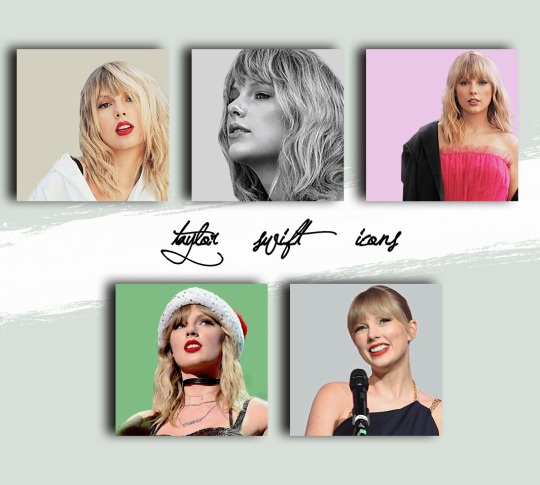
TAYLOR SWIFT ICONS!
undercut you can find 5 icons (300x300), just like or reblog if you save, thank you!



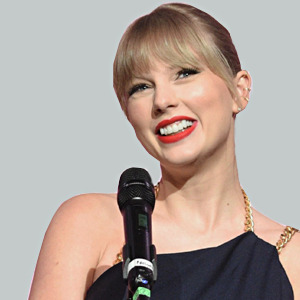

#taylor swift#taylor swift icons#loveresources#taylor swift resources#billboard#jbb new york#dailytayloredits#candyswift#tseditors#userelena#userclem#userasif#tsuserellen#tsusertori#tsusernina#fnpegacorn
93 notes
·
View notes